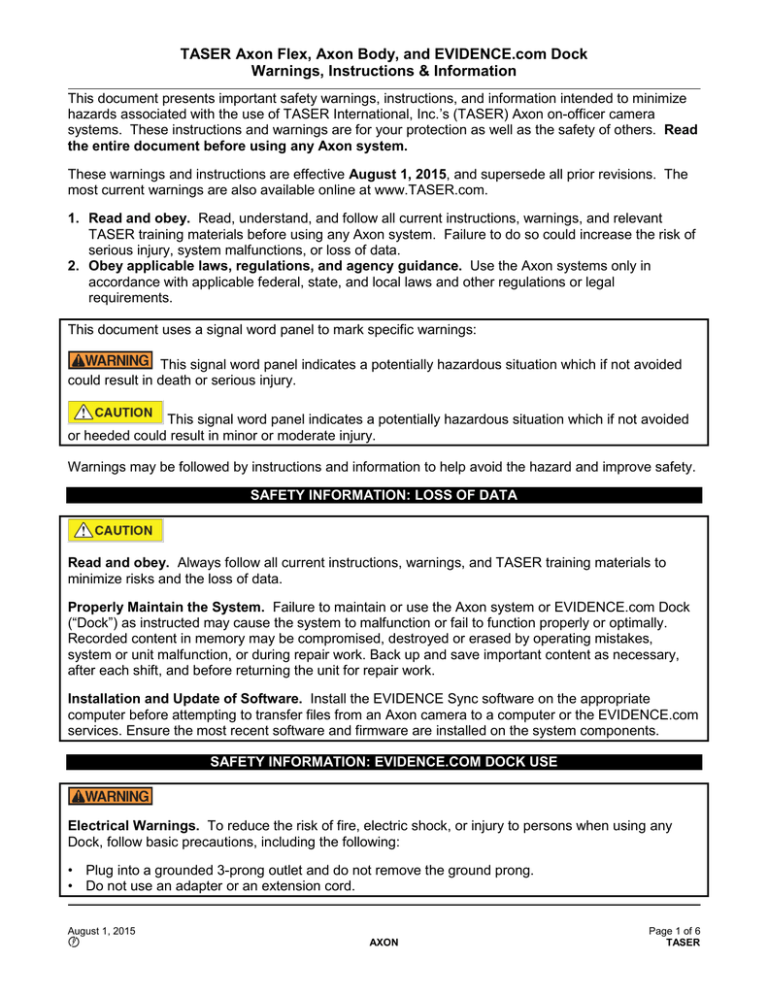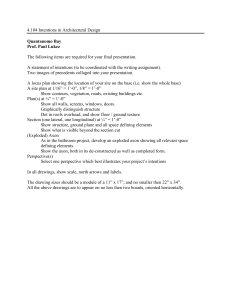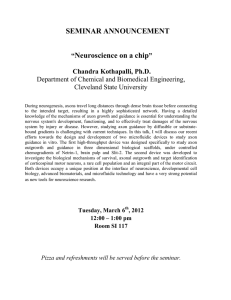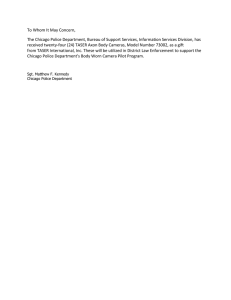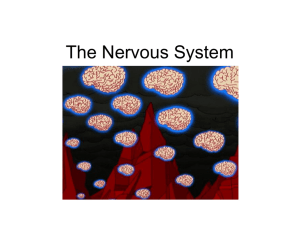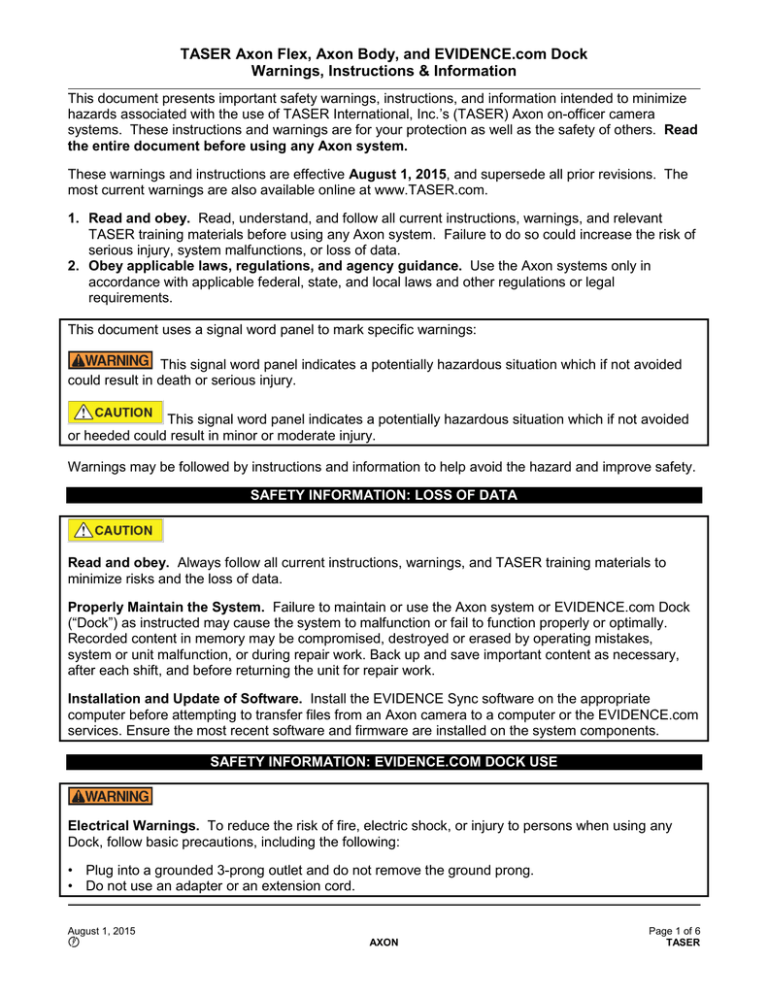
TASER Axon Flex, Axon Body, and EVIDENCE.com Dock
Warnings, Instructions & Information
This document presents important safety warnings, instructions, and information intended to minimize
hazards associated with the use of TASER International, Inc.’s (TASER) Axon on-officer camera
systems. These instructions and warnings are for your protection as well as the safety of others. Read
the entire document before using any Axon system.
These warnings and instructions are effective August 1, 2015, and supersede all prior revisions. The
most current warnings are also available online at www.TASER.com.
1. Read and obey. Read, understand, and follow all current instructions, warnings, and relevant
TASER training materials before using any Axon system. Failure to do so could increase the risk of
serious injury, system malfunctions, or loss of data.
2. Obey applicable laws, regulations, and agency guidance. Use the Axon systems only in
accordance with applicable federal, state, and local laws and other regulations or legal
requirements.
This document uses a signal word panel to mark specific warnings:
This signal word panel indicates a potentially hazardous situation which if not avoided
could result in death or serious injury.
This signal word panel indicates a potentially hazardous situation which if not avoided
or heeded could result in minor or moderate injury.
Warnings may be followed by instructions and information to help avoid the hazard and improve safety.
SAFETY INFORMATION: LOSS OF DATA
Read and obey. Always follow all current instructions, warnings, and TASER training materials to
minimize risks and the loss of data.
Properly Maintain the System. Failure to maintain or use the Axon system or EVIDENCE.com Dock
(“Dock”) as instructed may cause the system to malfunction or fail to function properly or optimally.
Recorded content in memory may be compromised, destroyed or erased by operating mistakes,
system or unit malfunction, or during repair work. Back up and save important content as necessary,
after each shift, and before returning the unit for repair work.
Installation and Update of Software. Install the EVIDENCE Sync software on the appropriate
computer before attempting to transfer files from an Axon camera to a computer or the EVIDENCE.com
services. Ensure the most recent software and firmware are installed on the system components.
SAFETY INFORMATION: EVIDENCE.COM DOCK USE
Electrical Warnings. To reduce the risk of fire, electric shock, or injury to persons when using any
Dock, follow basic precautions, including the following:
• Plug into a grounded 3-prong outlet and do not remove the ground prong.
• Do not use an adapter or an extension cord.
August 1, 2015
©
AXON
Page 1 of 6
TASER
TASER Axon Flex, Axon Body, and EVIDENCE.com Dock
Warnings, Instructions & Information
• Disconnect power and verify power disconnect before servicing.
• Keep away water, other liquids, corrosive substances, and flammable materials and vapors, such as
gasoline. Keep away from sources of static electricity. Static electricity can cause damage to the
Dock or cause it to malfunction.
• In the event of electrostatic discharge or intermittent power fluctuation, power will need to be cycled
to it to regain full functionality.
Maintenance. Failure to properly maintain the Dock may cause the system to malfunction or not
operate optimally.
To reduce the risk of malfunction, including failure or loss of data:
1. Anchoring and Installation. Docks should be securely placed on a flat surface; when anchoring
(for example, to the wall or other hard and stable surface) be sure to use appropriate hardware. The
following are guidelines for installation:
•
•
•
•
Comply with your local and other applicable building and electricity regulations and codes;
Install in an area with redundant power and redundant HVAC;
Keep the ambient temperature between −4 °F [−20 °C] to 167 °F [75 °C];
Leave adequate space around all sides of the Dock for proper ventilation and maneuvering
around it without people or items bumping it;
• Do not expose cords or wires which can be a tripping hazard; and
• If mounted to a wall, secure to wall studs or with drywall or concrete anchors, as applicable.
2. Indoor use only. The Dock is manufactured for indoor use only. Install the Dock indoors, away
from excessive moisture, liquids, corrosive substances, or heat, dust, direct sunlight, water, or other
negative environmental factors.
3. Avoid water, other liquids and wet locations. Do not install the Dock near or around liquids,
water, or water pipes. Do not get the Dock wet.
SAFETY INFORMATION: AXON SYSTEM USE
Failure to follow these safety instructions could result in fire, electric shock, damage,
system malfunctions, or personal injury.
To prevent potential injuries or system malfunctions or compromise, take the following precautions:
1. Handling the components. Ensure proper connections between the Axon components (e.g., the
Axon Body is correctly inserted into the Dock). Do not drop, crush, disassemble, deform, open,
incinerate, or insert foreign objects into the Axon system components.
2. Operate safely. Be careful and attentive while using an Axon system, including while operating a
vehicle, riding a bicycle, operating other conveyance, when dealing with potentially violent
individuals, or handling a hazardous or potentially hazardous situation. If you use an Axon system
while operating a conveyance, keep in mind the following guidelines:
• Do not take notes, look up information, or perform any other activities that require or distract your
attention. Give full attention to driving or riding and to the road. Using a mobile device while
driving or riding may be distracting.
• Get to know the Axon system and its features.
August 1, 2015
©
AXON
Page 2 of 6
TASER
TASER Axon Flex, Axon Body, and EVIDENCE.com Dock
Warnings, Instructions & Information
• Position the Axon system’s camera and activation buttons within easy reach.
3. Navigate safely. If your Axon system is paired or combined with a mobile phone or device and has
applications that provide maps, digital compass headings, directions or location-based tracking or
navigation assistance, these applications should only be used for basic navigation assistance and
should not be relied on to determine precise locations, proximity, distance, or direction. Maps, digital
compass, directions, and location-based applications provided by TASER depend on data collected
and services provided by third parties. These data services are subject to change, may not be
available in all geographic areas, or may not be accurate, resulting in maps, digital compass
headings, directions, or location-based information that may be unavailable, inaccurate, or
incomplete. Compare the information provided on the Axon system to your surroundings and defer
to posted signs to resolve any discrepancies.
4. Wire and mount safety. If the system causes bodily discomfort discontinue use or find an
alternative way to wear the equipment. Never wrap wires around your neck.
5. Avoiding hearing damage. Hearing damage, impairment, or loss may occur and may be
permanent if an Axon Flex camera is mounted near your head and used at high volume. Set the
volume to a safe and comfortable level. Be advised that you can adapt over time to a higher volume
of sound that may sound normal but can be damaging to your hearing.
6. Choking hazards. The Axon systems contain small parts, which may present a choking hazard.
Keep the Axon systems and their accessories away from small children.
7. Repetitive motion. When you perform repetitive activities such as typing on a mobile phone or
device, you may experience occasional discomfort, which may create injury, including permanent
injury, in your hand, wrist, arm, shoulder, neck, or other part of your body. Take frequent breaks and
if you have discomfort during or after use, stop use and see a physician.
8. Potentially explosive atmospheres. Electric sparks in a potentially explosive area could cause an
explosion or fire, resulting in serious injury or even death. Areas with a potentially explosive
atmosphere are often, but not always, marked clearly. Potential areas may include: fueling areas
(such as gas stations); below deck on boats; fuel or chemical transfer or storage facilities; vehicles
using liquefied petroleum gas (such as propane or butane); areas where the air contains chemicals
or particles (such as grain, dust, or metal powders); and any other area where you would normally
be advised to turn off your vehicle engine.
9. Use only TASER-approved components, batteries, and accessories. Only TASER-approved
components, batteries, and accessories are to be used with the systems. Use of anything other than
TASER-approved components, batteries, or accessories will void the warranty, may cause
malfunction, and may put the user or other person at risk of injury.
SAFETY INFORMATION: BATTERIES
Damage to or improper handling of batteries could result in fire, electric shock, damage,
system malfunctions, loss of data, or personal injury.
To prevent potential injuries, leaking, overheating or explosion of batteries, take the following
precautions:
1. Do not replace the batteries. The batteries in the Axon system are not designed to be replaced.
DO NOT attempt to replace these batteries.
2. Avoid extreme temperatures. Do not expose the battery to excessive heat, cold, water, other
liquids, or corrosive substances. Do not use or leave the battery near a heat source or at a very high
temperature (for example, fire, heater, in strong direct sunlight, or in a vehicle in extremely hot
weather). Otherwise, the battery may overheat, cause a fire, or its performance will be degenerated
and its service life will be shortened.
August 1, 2015
©
AXON
Page 3 of 6
TASER
TASER Axon Flex, Axon Body, and EVIDENCE.com Dock
Warnings, Instructions & Information
3. Avoid static electricity. Keep the battery away from sources of static electricity. Static electricity
can cause damage to the battery, which could result in serious injury.
4. Recharging. When recharging Axon equipment, use the Dock or battery charger specifically for
that purpose. Do not reverse the position (+) and negative (−) terminals. Do not connect the battery
to an electrical outlet.
5. Handling. Ensure proper connections between the Axon equipment when charging or docking an
Axon component. To avoid risk of fire, burns, or damage to your battery pack, do not: allow a metal
object to touch the battery contacts; strike or throw the battery against hard surfaces; directly solder
the battery or pierce the battery with a nail or other sharp object; disassemble, short circuit, or heat
batteries; or put batteries in a fire. Doing so may cause battery explosion, battery leakage, system
damage, injury, or fire.
6. Abnormal appearance. If the battery gives off an odor, generates heat, becomes discolored or
deformed, or in any way appears abnormal during use, recharging or storage, immediately place the
Axon component with the battery in a contained vessel such as a metal box.
7. Avoid battery acid contact with skin or eyes. In case the battery acid gets into the eyes due to
the leakage of battery, do not rub the eyes. Rinse the eyes with clean running water, and
immediately seek medical attention. Battery acid’s contact with the eyes or skin could cause serious
injury, including a loss of eyesight.
8. Disposal. Dispose of any battery properly; contact your local waste disposal provider regarding
local restrictions on the disposal or recycling of batteries. Do not dispose of the battery in fire or
heat; battery may explode if placed in the fire.
SAFETY INFORMATION: MAINTENANCE
Failure to properly maintain or use the Axon system may cause the system to
malfunction or fail to function properly or optimally, including failure to capture data and corruption of
loss of data.
To reduce the risk of malfunction, including failure, corruption or loss of data:
1. Charging the battery. The Axon system batteries must be charged prior to use. Only use the
approved TASER chargers, charging cables, or Dock units. Be aware that a battery can fail to
function, fail to charge, fail to maintain a charge, or deteriorate over time.
2. Regularly update firmware and software. The Axon systems have the capability for firmware and
software updating through the EVIDENCE.com services or EVIDENCE Sync software. It is
important to acquire, update, and maintain the latest software update. Current software may be
obtained from www.evidence.com.
3. Storage. Do not use or store the Axon system or its accessories in the following locations:
• Anywhere extremely hot, cold, or humid. Never leave exposed to temperatures above 122 °F
[50 °C] (such as under direct sunlight, near heaters, or in a vehicle in extremely hot weather) or
exposed to temperatures below −4 °F [−20 °C];
• With the battery completely drained; or
• Near strong magnetic fields or mechanical vibrations.
4. Exposure to Magnets or Magnetic Fields. Do not use the Axon system in close proximity to
unauthorized magnets or magnetic fields, which may cause the Axon system to unintentionally turn
the camera on or off.
5. Avoid Exposure to Wet Conditions. If a system component (including a camera or controller) is
drenched or immersed in water, seawater, or other liquid, DO NOT use the component. Do not
attempt to dry the Axon component with an external heat source, such as a microwave oven or hair
August 1, 2015
©
AXON
Page 4 of 6
TASER
TASER Axon Flex, Axon Body, and EVIDENCE.com Dock
Warnings, Instructions & Information
dryer. An Axon component that has been damaged as a result of exposure to liquids is not
serviceable.
6. Repairing or Modifying. Never attempt to repair or modify the Axon system yourself except as
specifically outlined in the model specific operating instructions. Service should only be provided by
TASER or an authorized service provider. Disassembling the Axon system may cause damage that
is not covered under the product warranty. For service information, go to: www.TASER.com.
SAFETY INFORMATION: HAZARDOUS SUBSTANCE
Hazardous Substances. The Axon system has components that contain chemicals
known to the State of California, U.S.A. and others to cause cancer and birth defects or other
reproductive harm. Do not disassemble. Refer to your agency’s guidance for proper handling and
disposal.
SAFETY INFORMATION: RADIO WAVES
Radio Waves. Changes or modifications not expressly approved in writing by the
manufacturer could void the user’s authority to operate the equipment.
The Axon system contains a radio transmitter and receiver. It is designed and manufactured not to
exceed the emission limits for exposure to radio frequency (RF) energy set by the Federal
Communications Commission (FCC) of the U.S. Government, Industry Canada (IC), and the
recommendations of the Council of the European Union (EU).
The FCC limits are part of comprehensive guidelines and establish permitted levels of RF energy for
the general population. The FCC guidelines are based on standards that were developed by
independent scientific organizations through periodic and thorough evaluation of scientific studies. The
standards include a substantial safety margin designed to assure the safety of all persons, regardless
of age and health. Before a device model is available for sale to the public, it must be tested and
certified to the FCC that it does not exceed the limit established by the government‐adopted
requirement for safe exposure.
The Axon systems have been tested and found to comply with the limits for a Class B digital device,
pursuant to part 15 of the FCC Rules. These limits are designed to provide reasonable protection
against harmful interference in a residential installation. This equipment generates, uses and can
radiate radio frequency energy and, if not installed and used in accordance with the instructions, may
cause harmful interference to radio communications. However, there is no guarantee that interference
will not occur in a particular installation. If this equipment does cause harmful interference to radio or
television reception, which can be determined by turning the equipment off and on, the user is
encouraged to try to correct the interference by one or more of the following measures:
• Reorient or relocate the receiving antenna.
• Increase the separation between the equipment and receiver.
• Connect the equipment into an outlet on a circuit different from that to which the receiver is
connected.
• Contact TASER’s Customer Service Department for help.
FCC/IC NOTICE: The Axon systems meet the body worn human exposure limits found in OET Bulletin
65, 2001, and ANSI/IEEE C95.1, 1992. Proper operation of this radio according to the product
August 1, 2015
©
AXON
Page 5 of 6
TASER
TASER Axon Flex, Axon Body, and EVIDENCE.com Dock
Warnings, Instructions & Information
instructions will result in exposure substantially below the FCC’s recommended limits. To comply with
the FCC and ANSI C95.1 RF exposure limits, these devices have been tested for compliance with FCC
RF Exposure limits in the typical configuration. The radiated output power of these wireless devices
are far below the FCC radio frequency exposure limits.
NOTE: Unauthorized modifications could void the warranty and the user’s authority to operate the
equipment.
This device complies with Industry Canada licence-exempt RSS standard(s). Operation is subject to the
following two conditions: (1) this device may not cause interference, and (2) this device must accept
any interference, including interference that may cause undesired operation of the device.
Le présent appareil est conforme aux CNR d'Industrie Canada applicables aux appareils radio exempts
de licence. L'exploitation est autorisée aux deux conditions suivantes : (1) l'appareil ne doit pas
produire de brouillage, et (2) l'utilisateur de l'appareil doit accepter tout brouillage radioélectrique subi,
même si le brouillage est susceptible d'en compromettre le fonctionnement.
EVIDENCE.com is a trademark of TASER International, Inc. TASER and © are trademarks of TASER International, Inc., registered in AU,
CA, the EU, and the US. Axon is a trademark of TASER International, Inc., registered in AU, the EU, and the US. Axon Flex is a trademark of
TASER International, Inc., registered in the US. AXONflex is a trademark of TASER International, Inc., registered in AU, the EU, and the US.
All rights reserved. © 2015 TASER International, Inc.
August 1, 2015
©
AXON
Page 6 of 6
TASER