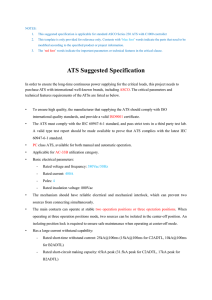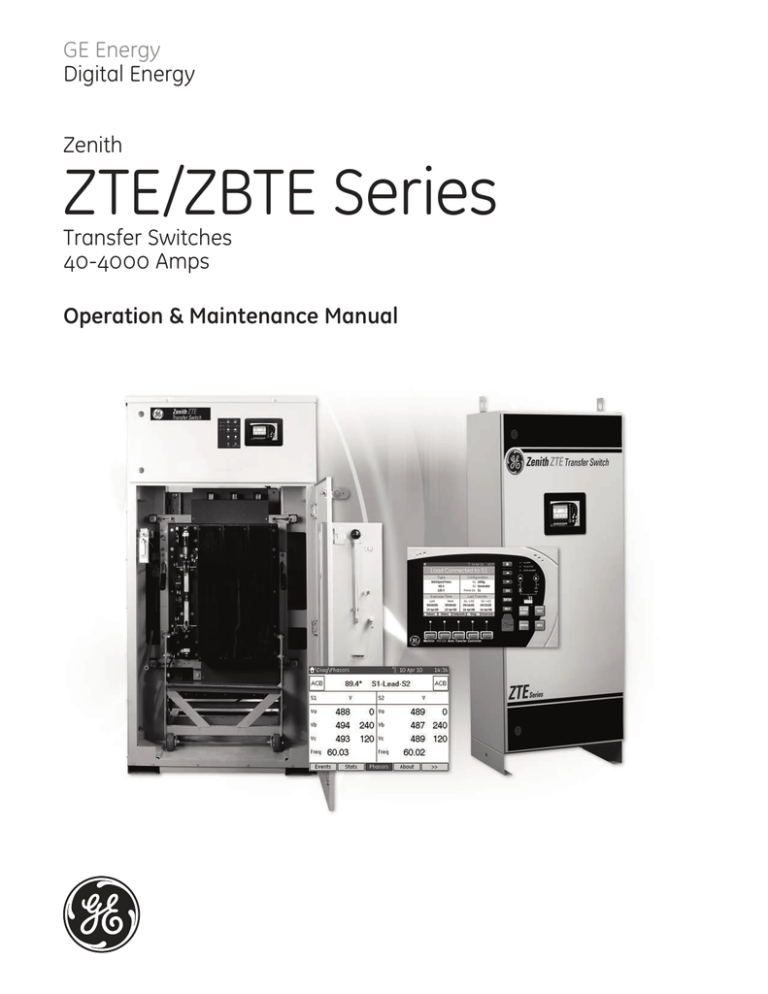
GE Energy
Digital Energy
Zenith
ZTE/ZBTE Series
Transfer Switches
40-4000 Amps
Operation & Maintenance Manual
Authorized Service
For GE parts and service call: 1 + 800 637-1738, option #3 or 1 + 773 299-6600
Table of Contents
Introduction, Safety & Storage . . . . . . . . . . . . . . . . . . . . . . . . . . . . . . . . . . . . . . . . . . . . . . . . . . . . . . . . . . . . . . . 1
Installation
Mounting . . . . . . . . . . . . . . . . . . . . . . . . . . . . . . . . . . . . . . . . . . . . . . . . . . . . . . . . . . . . . . . . . . . . . . . . . . . . . . . 2
Inspection Prior to Initial Energization . . . . . . . . . . . . . . . . . . . . . . . . . . . . . . . . . . . . . . . . . . . . . . . . . . . . 2
Initial Testing & Energization of the Switch
Manual Testing of Mechanism . . . . . . . . . . . . . . . . . . . . . . . . . . . . . . . . . . . . . . . . . . . . . . . . . . . . . . . . . . . 4
Electrical Testing of the Switch (Source 1 = utility, Source 2 = generator) . . . . . . . . . . . . . . . . . . . 5
The Control Connections . . . . . . . . . . . . . . . . . . . . . . . . . . . . . . . . . . . . . . . . . . . . . . . . . . . . . . . . . . . . . . . . . . . . . 5
The MX350 Controller
The MX350 Graphical Display & Keypad . . . . . . . . . . . . . . . . . . . . . . . . . . . . . . . . . . . . . . . . . . . . . . . . . . 7
Switch Exerciser. . . . . . . . . . . . . . . . . . . . . . . . . . . . . . . . . . . . . . . . . . . . . . . . . . . . . . . . . . . . . . . . . . . . . . . . . 9
Controller Power Supply (UTA – Universal Transformer Assembly) . . . . . . . . . . . . . . . . . . . . . . . . . . . . . . 9
Sequence of Operation . . . . . . . . . . . . . . . . . . . . . . . . . . . . . . . . . . . . . . . . . . . . . . . . . . . . . . . . . . . . . . . . . . . . . . 12
Sequence of Operation for Bypass/Isolation Transfer Switch . . . . . . . . . . . . . . . . . . . . . . . . . . . . . . . . . . 12
Troubleshooting & Diagnostics . . . . . . . . . . . . . . . . . . . . . . . . . . . . . . . . . . . . . . . . . . . . . . . . . . . . . . . . . . . . . . . 15
Maintenance & Testing . . . . . . . . . . . . . . . . . . . . . . . . . . . . . . . . . . . . . . . . . . . . . . . . . . . . . . . . . . . . . . . . . . . . . . 16
Notes . . . . . . . . . . . . . . . . . . . . . . . . . . . . . . . . . . . . . . . . . . . . . . . . . . . . . . . . . . . . . . . . . . . . . . . . . . . . . . . . . . . . . . . 17
Information subject to change without notice.
Please verify all details with GE.
Introduction, Safety & Storage
GE transfer switches are used to provide a continuous
source of power for mission, process and healthcare
critical loads by automatically transferring from a preferred source of power Source 1 (or Normal Source) to a
non-preferred alternate Source 2 (or Emergency) power
source (typically a generator) in the event that Source 1
operational parameters fall outside preset limits.
Voltage and current sensing and system controls are
performed via a state-of-the-art microcontroller located
on the cabinet door. It is designed to give highly accurate
control of the transfer switch system.
All GE transfer switches are designed for use on emergency
or standby systems and are rated for total system or motor
loads. Transfer switches are UL listed under Standard
1008 and CSA certified under Standard C22.2 No. 178.
NOTE
A protective device such as a molded case circuit breaker or
fused disconnect switch MUST be installed on both sources of
incoming power for circuit protection and as a disconnect device.
All references made within this manual about the terms
“Source 1”, “S1” or “Preferred Source” relate to a “Normal”
power source (typically from a utility source). References made to
“Source 2”, “S2”, “Non-preferred Source” or “Alternate Source”
relate to an Emergency Source (many times a generator).
The safe operation of your switch at all times is GE’s focus.
It must be recognized that hazardous voltages and
currents can exist during normal operation and any
maintenance on the transfer switch must be performed
utilizing appropriate safety measures. Installation,
Table 1
Storage and Operating Ambient Temperatures
Storage
Temperature
-30°C to +75°C
(-22°F to +167°F)
Operating
Temperature
(Ambient)
40-400 AMP
(molded shell)
-20°C to +65°C
(-4°F to +149°F)
adjustment, maintenance or removal of the switch must
only be carried out by qualified personnel with all power
to the switch turned off. It is recommended that only
qualified electricians be allowed to install or provide
maintenance on the switch.
Regarding the switch itself, proper storage, installation,
operation and maintenance will help increase its operational
life. Upon initial receipt of the transfer switch, inspect for
any damage. This includes damage to the enclosure, power
panel, control panel and wiring harnesses. If any damage
is found or suspected, file a claim as soon as possible
with the carrier and notify the nearest GE representative,
or call 1 + 800 637-1738 or 1 + 773 299-6600.
Prior to installation store the transfer switch in a clean dry
location, protected from dirt and water. Provide ample air
circulation and heat, if necessary, to prevent condensation.
See Table 1 for recommended storage and ambient
operating temperatures.
! DANGER
HAZARDOUS VOLTAGE CAN CAUSE
SEVERE INJURY OR DEATH
Turn OFF all power before installation, adjustment or
removal of transfer switch or any of its components.
! CAUTION
Due to hazardous voltages and currents, GE recommends
that a GE Certified technician or a qualified electrician
perform the installation and maintenance of the switch.
Figure 1
Method of Moving Transfer Switch
Humidity
5% to 95%
(non-condensing)
40-4000 AMP
(all other frame
and panel types)
-20°C to +60°C
(-4°F to +140°F)
NOTE: When lifting the switch using a spreader bar, height H
must be equal to half of distance D.
Zenith ZTE /ZBTE Series Operation & Maintenance Manual
Page 1
91R-1000
Inspection Prior to Initial Energization
Installation
Prior to energizing the transfer switch, perform the following:
When preparing to install the transfer switch, review the
documentation included with the unit. Each GE transfer
switch is factory wired and tested. A complete documentation package is furnished with each switch, providing
descriptions and schematics for the following:
a. Standard and non-standard control interface
signals and options.
b. Sequence of operations.
c. Standard indicators, pushbuttons and annunciators.
d. Controller failure and return settings and time delays.
e. Description of the programmable engine exerciser.
f. Standard programmable control of switch operation.
g. User-configurable input and output.
h. System schematics:
1. Overall switch system.
2. Universal transformer assembly (UTA) power supply.
3. Transfer switch device layout.
4. Transfer switch power panel layout.
5. Interconnect plugs.
6. Customer connection wiring.
Mounting
Adequate lifting means must be used to mount the
transfer switch into place. The recommended method
for moving the ATS using lifting eyes, where supplied, and
a spreader bar is illustrated in Figure 1. Enough room
should be allowed to open the cabinet door(s) fully for
inspection and servicing of the switch per NEC and
local codes.
! CAUTION
Before drilling conduit entry holes or any accessory mounting
holes, cover and protect the switch and control panel to
prevent dirt and metal fragments from entering the
mechanical and electrical components of the switch.
1.
2.
3.
With a vacuum, remove any debris collected on
the switch during shipment or installation.
Check engine start connections. The engine-start
terminals are located on terminal block positions
1 through 3 (see Figures 2 and 3). The E contact
provides the engine start signal from the automatic
transfer switch controller to the genset. The terminal
block has two sets of A3 (Source 2 position) normally
open contacts (NO) and two sets of A4 (Source 1
position) NO contacts.
Verify the correct connection of all control wires.
NOTE
All control wires (18-12 AWG) must be
torqued to 19 in/lbs (1.6 lb-ft) (2.2 N-m)
4.
5.
6.
Check settings of all timers and adjust as necessary.
Adjust any optional accessories as required.
Verify that all Source 1, Source 2 and Load cables
are correctly connected to the clearly marked
terminals on the unit.
7. Verify from Table 2 the number and sizes of cable
lugs, which are supplied as standard per the switch
amperage rating. Most transfer switches are supplied with UL listed solderless screw-type terminals
as standard for the Source 1, Source 2 and Load
power connections.
8. Verify equipment ground cable(s) are installed per
NEC and/or local codes.
9. Verify that all cable lug connections are tightened
in accordance with torque values in Table 3.
10. Remove surface oxides from cables by cleaning
with a wire brush.
11. Make sure that all covers and barriers are installed
and properly fastened.
Failure to do so may result in damage and
malfunction of the switch and void the warranty.
NOTE
Power panels ship from GE connected to Source 1.
Table 2
Power Connections: Screw Type Terminals for External Power Connections
Switch Size (Amps)
Neutral Bar (When Required)
Range of Wire Sizes
No. of Cables per lug
Range of Wire Sizes
40
1
#8 AWG to 1/0
3
#8 AWG to 1/0
80
1
#8 AWG to 1/0
3
#8 AWG to 1/0
100
1
#8 AWG to 1/0
3
#8 AWG to 1/0
150
1
#8 AWG to 3/0
3
#8 AWG to 300 MCM
225
1
#6 AWG to 250 MCM
3
#6 AWG to 300 MCM
260, 400
1
#4 AWG to 600 MCM
3
#4 AWG to 300 MCM
600
2
#2 AWG to 600 MCM
8
#2 AWG to 600 MCM
800, 1000, 1200
4
#2 AWG to 600 MCM
12
#2 AWG to 600 MCM
1600, 2000, 3000, 4000
91R-1000
Source 1, Source 2 & Load Terminals
Cable Per Pole
Page 2
Line, Load and Neutral terminals are located in the rear of switch and arranged with bare bus bar
Zenith ZTE /ZBTE Series Operation & Maintenance Manual
Table 3
Tightening Torque for Lugs
Socket Size Across Flats
in
1/8
5/32
3/16
7/32
1/4
5/16
3/8
1/2
9/16
mm
3
4
5
5.5
6
8
10
13
14
Torque
lb-in
45
100
120
150
200
275
375
500
600
lb-ft
4
8
10
12
17
23
31
42
50
N-m
5
11
14
17
23
31
42
56
68
Figure 2
Typical Switch Component Arrangement Inside Enclosure
1200-1600A Bypass Shown Below
Current
Transformer (CT)
Block
Load
Source 2
Bypass Isolation
ATS Power Panel
Source 1
Backside of MX350
Graphical Control Panel
Terminal Block (TB)
(Engine start contact terminals,
source 1 and 2 position contacts)
MX350 Modular Controller (CPU, power
supply, sensing CT card, I/O cards, etc.)
Universal Transformer
Assembly (UTA) Power Supply
Input Relay (typ.)
Output Relay (typ.)
Disconnect
Switch (DS)
ATS
Power
Panel
Zenith ZTE /ZBTE Series Operation & Maintenance Manual
Page 3
91R-1000
Figure 3
Representative Schematic of Terminal Board, Output Strip and Input Strip
Refer to Electrical Schematic Drawing for additional details
Bypass ATS
Non-Bypass ATS
GE
GE
OTHERS
OTHERS
TB
TB
AUX
A4-2
AUX
A4-2
A4-2
NO
C
A4-2
NO
C
CA4-2
A4-1
A4-1
(2) NORMALLY OPEN CONTACTS
HELD CLOSED IN SOURCE 1 POSITION
FOR CUSTOMER USE.
A4-1
NO
C
CA4-1
(2) NORMALLY OPEN
CONTACTS, CLOSED IN
SOURCE 2 POSITION
FOR CUSTOMER USE.
CA3-2
A3-1
(2) NORMALLY OPEN CONTACTS.
CLOSED IN SOURCE 2 POSITION.
FOR CUSTOMER USE.
NO
CA3-1
A3-1
C
NO
CA3-1
A3-1
AB4-5
NO
C
A3-2
NO
C
A3-2
A3-1
NO
A3-2
CA3-2
C
A4-1
C
CA4-1
A3-2
(2) NORMALLY OPEN
CONTACTS, HELD CLOSED IN
SOURCE 1 POSITION FOR
CUSTOMER USE. SEE NOTE 1
CA4-2
101
C
CONTACT CLOSED WHEN BYPASS
IS IN SOURCE 1 POSITION.
FOR CUSTOMER USE.
CONTACT CLOSED WHEN BYPASS
IS IN SOURCE 2 POSITION.
FOR CUSTOMER USE.
NO
100
E11
8
9
K
CARD
E
CONTACT
E12
E13
8
AB3-6
99
NO
C
ENGINE START CONTACT
FOR CUSTOMER USE
98
7
ENG. START
PA3
8
TP1
E11
E12
E13
8
GE ZENITH
CONTROLS
E
CONTACT
9
K
CARD
ENGINE START CONTACT
FOR CUSTOMER USE
7
GE ZENITH
CONTROLS
OTHERS
OTHERS
J7
1
2
A1
+ A2
OUT1
1-3
A1
OUT2
2-1
TO L-CARD SLOT “G” ON
MX350 CONTROLLER
A1
G1
G2
G3
G4
G5
G6
A2
OUT3
3-1
11
3-2
12 14
A2
SHUNT TRIP EMERG. BKR.
STATUS OUTPUT CONTACT
FOR CUSTOMER USE
11
4-2
12 14
OUT5
OUTPUT-4
11
5-2
12 14
-
A1
IN2
OUTPUT-5
CONFIGURABLE
OUTPUT
CONTACTS FOR
CUSTOMER USE
5-3
J6
A1
G7
G8
G9
G10
G11
G12
G13
G14
A2
A1
IN3
IN4
A2
11
12 14
IN5
11
12 14
IN6
A2
A1
11
12 14
A2
A1
11
12 14
A2
L7
L8
L9
L10
L11
L12
L13
L14
11
12 14
+
A1
FACTORY USED (FOR ALARM)
5-1
A1
2
802
4-3
A2
1
IN1
A2
A2
4-1
OUT4
J5
(-)
2-2
3-3
A1
800
802
11
12 14
2-3
J8
LOAD SHED
STATUS OUTPUT CONTACT
FOR CUSTOMER USE
1-2
12 14
-
A2
L1
L2
L3
L4
L5
L6
A1
1-1
11
TO L-CARD SLOT “G” ON
MX350 CONTROLLER
800
802
IN7
11
7
NO
9
NO
C
C
NO
C
11
NO
C
12
NO
C
13
NO
C
COM
COM
11
COM
(SEE NOTE 4)
R15 (SUPPLIED BY OTHERS)
10
12 14
12 14
NOTE 3)
Q2 (SEE
(SUPPLIED BY OTHERS)
8
25ZA
CONFIGURABLE INPUTS OPTION PACKAGE
FOR CUSTOMER USE
DS (SEE NOTE 8)
G INPUT STRIP
G OUTPUT STRIP
NOTES
1. ATS SHOWN IN SOURCE-1 POSITION WITH NO POWER AVAILABLE.
2. COMPONENTS DRAWN IN DASHED LINES ARE OPTION PACKAGE AND CUSTOMER
CONNECTIONS OF THE TRANSFER SWITCH.
3. Q2 (TEST WITH LOAD) IS PROVIDED AS STANDARD (PRE-CONFIGURED) FEATURE.
4. R15 (LOAD SHED) IS PROVIDED AS AN OPTION (PRE-CONFIGURED) FEATURE.
5. UNLESS OTHERWISE SPECIFIED ALL CUSTOMER CONNECTION WIRES TO BE #14 AWG.,
600V.
6. ENGINE START CONTACT IS RATED 10 AMPS AT 28VDC/120VAC.
7. OUTPUT STRIP CONTACTS ARE RATED 10 AMPS AT 30VDC/250VAC.
8. ENGINE START CONTACT MAY BE ON SEPARATE TERMINAL BLOCK FOR BYPASS
SWITCHES. REFER TO ELECTRICAL SCHEMATIC FOR TERMINAL LOCATION.
91R-1000
Page 4
Zenith ZTE /ZBTE Series Operation & Maintenance Manual
Initial Testing and Energization of the Switch
Electrical Testing of the Switch
(Source 1 = utility, Source 2 = generator)
To verify the electrical system and proper automatic
operation of the switch, perform the following steps:
! CAUTION
Due to hazardous voltages and currents, GE recommends
that a GE Certified technician or a qualified electrician
perform the installation and maintenance of the switch.
! WARNING
All power sources must be disconnected
before manual operation of the switch.
CHECKING SOURCE 1 (PREFERRED SOURCE)
1. Check to make sure the switch is connected to
Source 1 position.
2. Turn the Disconnect Switch (DS) to INHIBIT. This
prevents the switch from transferring or sending a
start signal to the Source 2 generator unintentionally.
3. Verify that the switch rating is the same as the
system voltage from Source 1 supply power.
The equipment rating nameplate on the transfer
switch lists the voltage (see Figure 4).
Manual Testing of Mechanism
A manual operator handle is provided with the transfer
switch for maintenance purposes only. Manual operation
of the switch must be checked before it is operated
electrically. All power sources must be disconnected
before manual operation of the switch is attempted.
Insert the handle and operate the transfer switch between
the Source 1 and Source 2 positions. The transfer switch
should operate smoothly without binding. After insuring
the switch mechanically transfers adequately, return
the switch to Source 1 position, remove the handle
and return it to the holder provided.
Before proceeding, refer to the information package
supplied with the ATS. Read and understand the
information on all accessories installed.
Figure 4
Transfer Switch Equipment Rating Nameplate (Typical)
AUTOMATIC TRANSFER SWITCH FOR
USE IN EMERGENCY SYSTEMS
Model Number: Z3003S1AA50XXXXXXX
Serial Number: 1598248-2
BOM Number: ZB1SD20031-05A600X
RATING
Volts: 480
Amps: 2000
Hz:
60
Phase: 03
Zenith ZTE /ZBTE Series Operation & Maintenance Manual
LISTED
382H
E23911
! CAUTION
Energizing a transfer switch with dissimilar
system voltage from that which the ATS
is rated may cause equipment damage.
4.
5.
Close the Source 1 input circuit breaker.
Confirm that the MX350 controller is sensing
Source 1 voltage. The S1 LED should be illuminated.
Electrical parameters (including phase rotation)
can be viewed on the MX350 Graphical Control
Panel on the \Value\Summary and \Diag\Phasor
screens. Verify that the system voltage is correct for
the rating of the switch.
CHECKING SOURCE 2 (NON-PREFERRED OR
ALTERNATE SOURCE)
6. Close the Source 2 input circuit breaker.
7. Manually start Source 2 via controls on the generator
itself. Note that with the DS in INHIBIT position, the
generator cannot be started by the MX350 controller.
8. Confirm that the MX350 controller is sensing
Source 2 voltage. The S2 LED should be illuminated.
Electrical parameters (including phase rotation)
can be viewed on the Graphical Control Panel on
the \Value\Summary and \Diag\Phasor screens.
9. Verify that the phase rotation of Source 1 is the
same as the phase rotation of Source 2.
10. Manually shut down the generator via controls on
the generator itself.
Page 5
91R-1000
CHECKING THE SWITCH’S ABILITY TO TRANSFER
11. Turn the DS to AUTO position. This allows the MX350
controller to send a start signal to the generator.
12. Perform a System Test. The options available are
(a) Fast Test (test with load without time delays),
(b) Xfer Load and (c) No Xfer (test without load, generator start only). The test(s) can be initiated by the
green TEST button on the Graphical Control Panel.
13. After completing electrical tests, close and lock the
enclosure, including all small quarter-turn locks on
the enclosure door.
The number of PCB-mounted input and output relay
assemblies equals the number of “L cards” on the
microcontroller, more formally termed “IO_L modules.”
The assembly of output relays is GE part number 50P-3042.
The input relay assembly is GE part number 50P-3041. If
the microcontroller has one L card, then there will be
one pair of GE Part Number 50P-3041 and 50P-3042 PCB
combinations mounted on the DIN rail inside the enclosure.
For two L cards, there will be two sets of input and output
strips. The maximum combination is three pairs of I/O
strips (that is, a total of six relay DIN rail mounted PCBs).
Electrical testing of the switch is further discussed in
the manual MX350 Automatic Transfer Control System
(Publication Number 1601-9071-A1).
The controller automatically recognizes the physical
location of the input or output relays via an alpha-numeric
identification system. The first set of output relays are
named G1 through G5 while the input relays are identified
as G7 through G13. If a second L card exists in the microcontroller, the second PCB-mounted assembly output relays
are named H1 through H5; the outputs are H7 through
H13. Similarly, a third IO_L module is related to inputs
I1 through I5 and outputs I7 through I13 (see Table 4).
NOTE
A periodic test of the transfer switch under load conditions
is recommended to insure proper operation.
(See National Electric Code articles 700 and 701)
! CAUTION
Certain accessories, per specific schematics, can inhibit
automatic transfer. Engine Genset could start when engine
control wires are attached.
The Control Connections
The ZTE and ZBTE lines of transfer switches are designed for
maximum flexibility and ease of installation. As illustrated in
Figure 2, the MX350 controller input/output and metering
modules, graphical control panel and power supplies
are mounted on the enclosure door. All terminal connections for the engine start, switch position contacts, input
and output relays are typically just inside the cabinet on
the right side for ease of accessibility. Configurable
input and output relays are PCB board mounted on DIN
rail in combinational arrays of 5 inputs and 7 outputs. A
“Field Connection Diagram” (see the example in Figure
5) is affixed on the cover of the universal transformer
assembly (UTA) power supply for easy reference. This
diagram provides the factory-supplied terminal board
connections as well as dry contact inputs and outputs
identified by terminal number as defined in the MX350
controller. The terminal board and I/O connections are
schematically shown in Figure 3. Close-up photographs
of an input and output PCB with terminal connections
are shown in Figures 6 and 7.
91R-1000
Page 6
Table 4
IO_L Module Connections
Terminal
G1
G2
G3
G4
G5
G6
G7
G8
G9
G10
G11
G12
G13
G14
Terminal
H1
H2
H3
H4
H5
H6
H7
H8
H9
H10
H11
H12
H13
H14
Terminal
I1
I2
I3
I4
I5
I6
I7
I8
I9
I10
I11
I12
I13
I14
Type
Output
Output
Output
Output
Output
Common for outputs
Input
Input
Input
Input
Input
Input
Input
Common for inputs
Terminals G7 and G8 are always used for DS and Q2 functions, respectively, and cannot
be adjusted. Depending on the type of switch and features ordered, Terminals G1 through
G5 as well as G9 through G13 may not be available for customer configuration. See
electrical schematic.
Zenith ZTE /ZBTE Series Operation & Maintenance Manual
Figure 5
Example of Field Connection Diagram
Notes:
1. See Field connection wiring diagram for additional wiring details.
2. Controller inputs and outputs are field reconfigurable. “Factory Settings: indicate configuration at time of shipment.
3. From MX350 Display, go to \HOME\INPUTS or \HOME\OUTPUTS to see current configuration.
4. Record user configuration in “Field Setting” area below.
Bypass ATS
Non-Bypass ATS
Name
Term #
Description
Name
Term #
TB Strip
15
Connected to Source 1 (NO)
TB Strip
12
Connected to Source 1 (NO)
14
Connected to Source 1 (Common)
11
Connected to Source 1 (Common)
13
Connected to Source 1 (NO)
10
Connected to Source 1 (NO)
12
Connected to Source 1 (Common)
9
Connected to Source 1 (Common)
11
Connected to Source 2 (NO)
8
Connected to Source 2 (NO)
10
Connected to Source 2 (Common)
7
Connected to Source 2 (Common)
9
Connected to Source 2 (NO)
6
Connected to Source 2 (NO)
8
Connected to Source 2 (Common)
5
Connected to Source 2 (Common)
7
4
Bypass in Source 1 (NO)
6
3
Bypass in Source 1 (Common)
5
2
Bypass in Source 2 (NO)
4
1
Bypass in Source 2 (Common)
Description
3
Engine Start – NC
2
Engine Start – Common
3
Engine Start – NC
1
Engine Start – NO
2
Engine Start – Common
1
Engine Start – NO
Name
Term #
Factory Setting
G Output
Strip
G 1 (NO/NC/
Load Shed from S2 (R15)
Common)
Field Setting
Factory Use
Only
G 2 (NO/NC/
Alternative Source Fail to Start
Common)
G 3 (NO/NC/
S1 Failure
Common)
G 4 (NO/NC/
S2 Failure to Connect
Common)
G 5 (NO/NC/
Load Control 1
Common)
G Input
Strip
G7
Disconnect Switch (DS)
Factory Use
Only
G8
Test with Load (Q2)
Factory Use
Only
G9
Load Shed from S2 (R15)
Factory Use
Only
G 10
Bypass Xfer Time Delay to S1
G 11
G 12
Inhibit Xfer to S2 (Q3)
Inhibit Xfer to S1 (Q7)
G 13
Engine Start (SW1)
Com
+24VDC
Zenith ZTE /ZBTE Series Operation & Maintenance Manual
Factory Use
Only
Page 7
91R-1000
Figure 6
Output Strip and Connections (GE Part Number 50P-3042)
Output 1
1 = NO
2 = NC
3 = common
Output 2
4 = NO
5 = NC
6 = common
Output 3
7 = NO
8 = NC
9 = common
Output 4
10 = NO
11 = NC
12 = common
Output 5
13 = NO
14 = NC
15 = common
Figure 7
Input Strip and Connections (GE Part Number 50P-3041)
Input 7
Position 1
Input 8
Position 2
Input 9
Position 3
Input 10
Position 4
Input 11
Position 5
Input 12
Position 6
Input 13
Position 7
Common
Position 8
Common
Position 9
Common
Position 10
91R-1000
Page 8
Zenith ZTE /ZBTE Series Operation & Maintenance Manual
The MX350 Controller
The MX350 microcontroller is a modular control and
monitoring system designed specifically for low-voltage
transfer switch applications. The MX350 provides the
following key benefits:
• Flexible control and communication options to suit
any low-voltage transfer switch application.
• Small footprint.
• Modular design, which reduces the number of spare
components for maintenance and testing.
• Integrated pushbuttons and LED indicators which
reduce required external components and wiring
• Multiple communication protocols which permit simple
integration into monitoring and control systems.
• A graphical control panel that provides local control
and access to system information.
Detailed technical information on the MX350 controller
is described in the manual MX350 Automatic Transfer
Control System (Publication Number 1601-9071-A1).
The MX350 Graphical Display and Keypad
The MX350 controller features a ¼ VGA color graphical
display with status LEDs, an USB programming port and
menu-driven soft keys (see Figure 8) as well as dedicated
control and navigational keys. Each display page, in
turn, consists of three components: (1) a header bar,
(2) the selected page and (3) soft-key labels (Figure 8).
The header bar displays the hierarchical path name, the
date and time and the current password access level.
The soft-key labels are indicated on the bottom line.
Soft-keys are used for navigation, performing functions
and for acknowledgement transactions. Soft-keys labels
change to show relevant selections for the displayed
screen. The color of each soft-key label indicates its
functionality. Soft-keys are highlighted for the displayed
page, unauthorized keys are “greyed-out”, and unused
keys are not displayed.
The control panel LEDs summarize the status of the
transfer switch, including the following indications:
• ALARM: indicates that there is a problem with the ATS
or that a user configurable alarm condition is active.
• TD DELAY: indicates that the controller is timing before
taking the next control action.
• XFER INHIBIT: indicates that the controller will not
automatically transfer to the other source and that
operator intervention is required to allow transfer.
• S1 (Source 1) Available LED: indicates that S1 power
is present and within user defined limits.
• S2 (Source 2) Available LED: indicates that S2 power
is present and within user defined limits.
• S1 (Source 1) Status LED: indicates that the load is
connected to S1 power.
• S2 (Source 2) Status LED: indicates that the load is
connected to S2 power.
The MX350 controller page hierarchy is shown in Figure 9.
Operation Setpoints and
User-Configurable Inputs and Outputs
Operation setpoints define the acceptable electrical and
time limits for both Source 1 and Source 2. These setpoints define dropout and restore values for over and
undervoltage, over and under frequency, as well as the
associated time delays. Tables 7 and 8 provide typical
parameter settings for operation setpoints and timers.
Figure 8
MX350 Graphical Display Components
Zenith ZTE /ZBTE Series Operation & Maintenance Manual
Page 9
91R-1000
Figure 9
MX350 Graphical Display Page Hierarchy
Values
Summary
Amps
Phase A
Volts
Phase B
Power
Phase C
Summary
PQ
Status
V1 Harm
Phase A
V2 Harm
Phase B
I Harm
Phase C
Outputs
Summary
Phase A
System
V Inputs
Phase B
Flex
V Outputs
Phase C
Message
Reset
Inputs
Setpoints
Diag
Config
ATS
Operation
S1 Setting
CT-VT
Control
S2 Setting
Inputs
Alarms
Security
Timers
Outputs
Faults
Comms
Control
System
Virtual
Events
Stats
Reset
General
Interlock
Events
Phasors
Alarms
Zenith
About
Waveform
Report
Datalog
Waveform
Datalog
Exerciser
Info
Setup
Test
ExerCancel
Main menu
91R-1000
Page 10
Level 1
Level 2
Level 3
Zenith ZTE /ZBTE Series Operation & Maintenance Manual
Switch Exerciser
The MX350 controller has a built-in exerciser that can
be enabled and set up from the \Exerciser\Info screen.
This feature allows the user to test the system periodically or to setup a schedule for operating the system
periodically in order to minimize utility costs.
From the \Exerciser\Info screen the operator can access
all required setup parameters for scheduling exercises.
It also indicates as to when the last exercise took place
and when the next exercise will be performed.
The \Home\Exerciser\Test page displays the MX350
system test choices, as shown in Figure 11. From the
Test screen the user can perform the same operations
as performed by the exerciser. Whereas exercises are
performed automatically, a Test always has to be
initiated by the user.
Figure 11
System Test Choices on Home\Exerciser\Test Page
The \Home\Exerciser\Setup page displays the MX350
Exerciser parameters as shown in Figure 10. Exercise type
and schedule are user-defined here for starting time,
duration of exercise and whether or not the switch is to
transfer the load. The mode of operation of the exerciser
function can be selected with a time base of 1 day, 1 week,
14 days, 28 days, or 365 days. With a time base of 365
days, up to 24 events can be scheduled. With all other
time bases, the number of exercise events is limited to 7.
Figure 10
Exerciser Values on Home\Exerciser\Setup Page
For each exercising event, the operator enters a start time
as well as a time of duration. In addition, the operator can
select the type of exercise as ‘Genstart and Transfer’ or
as ‘Genstart only’. When the ‘Gen Start only’ mode is
selected, the controller will start the engine, but does not
actually transfer the load. In this mode, the readiness for
the engine generator set is tested. It does not test the
functionality of the Automatic Transfer Switch itself. In
the ‘Gen Start and Transfer’ mode, the controller starts
the engine and actually transfers the load to the alternative source. This mode can be used to test the integrity
of the emergency power system. It can also be used to
setup a schedule for times of operation when the switch
load will run on an alternative power supply. This could
be done, e.g., to avoid demand charges from a utility
company. If the operator chooses to abort an ongoing test,
there is a ‘Test Cancel’ button on the \Exerciser\Info
screen. This screen also contains a ‘Test’ button that
will take the user directly to the Test screen.
Zenith ZTE /ZBTE Series Operation & Maintenance Manual
There are three types of tests: Fast Test, Xfer Load, and
No Xfer. The screen also provides an END button to abort
any of the three test types. To test the functionality of
the switch the operator can use the Fast Test option.
With this kind of test, the engine generator will start
and the load will transfer without going through any
time delays. In order to simulate a load transfer as if an
outage was occurring, the operator can select the Xfer
Load test. With this test type, the engine will start up
and the load will transfer according the time delay of
the W timer. When the test is ended (by depressing the
END button), the switch will go through the U timer
delay before actually transferring back to the utility.
Controller power supply
(UTA – universal transformer assembly)
System line voltage is transformed to 170Vdc to power
the MX350 controller and 24Vdc ungrounded to power
relays via the universal transformer assembly (UTA).
The power supply is termed “universal” because the same
unit handles all line voltages from 120Vac through
600Vac via an internal six-position jumper array. Figure 12
shows the external connections points for the UTA. The
UTA also features a 120Vac uninterruptible power supply
input and 24Vdc input battery options. 120Vac and
24Vdc (ungrounded) must be supplied together from an
uninterrupted power source. In addition, test terminals
are included for transformer voltage monitoring (see
Figure 13 for connection point definitions and Figure 14
for the UTA schematic).
Page 11
91R-1000
Figure 12
Connection Points for Universal Transformer Assembly (UTA)
Source 2
voltage input
24VDC Aux Input (ungrounded)
(customer supplied) (not obligatory)
(See Note 1)
120VAC Aux Input
(customer supplied) (not obligatory)
(See Note 1)
UTA
metal
cover
Source 1
voltage input
Test points
UTA PC board
24VDC output from
UTA to I/O relays
170VDC output
from UTA to
MX350 controller
Note 1: Both Aux inputs must be supplied from an uninterrupted power
source. Supplying only one Aux input may result in malfunction.
Figure 13
Connection Points on Test Plug for Universal Transformer Assembly (UTA)
Plug position 20 19 18 17 16 15 14 13 12 11
TP1
TP3
TP5
TP7
TP9
Test point
Plug position 10 9
8
7
6
5
4
3
2
1
Test point
TP2
TP4
TP6
TP8
TP10
View looking into plug
Plug position
Test point
Test Connection Points
Value Measured
1
2
3
4
5
6
7
8
9
10
11
12
13
14
15
16
17
18
19
20
TP10
—
TP8
—
TP6
—
TP4
—
TP2
—
—
TP9
—
TP7
—
TP5
—
TP3
—
TP1
TP1-TP2
TP2-TP3
TP4-TP5
TP6-TP7
TP7-TP8
TP9-TP10
Line AC voltage input from Source 1
Voltage drop across R1
24 VAC to output from Source 1 to input/output relays
Line AC voltage input from Source 2
Voltage drop across R2
24 VAC to output from Source 2 to input/output relays
91R-1000
Page 12
Zenith ZTE /ZBTE Series Operation & Maintenance Manual
Figure 14
Universal Transformer Box Assembly (UTA) Schematic
J1
REFER TO
ELECTRICAL
SCHEMATIC DWG.
SHEET 4
V_A
20
Source 1 1
AC Voltage
3
21
MOV1
V_B
J2
30
Source 2 1
AC Voltage
3
31
TP5
V_A
1 3
JP6
MOV2
V_B
120VAC
TP1
TP2
120VAC
TP1
TP3
0
TP2
TP3
J3
10 20
20
TO TP1
TO TP2
TO TP3
TO TP4
TO TP5
TO TP6
TO TP7
TO TP8
TO TP9
TO TP10
9
18
7
TEST POINTS
FOR SERVICE
TROUBLESHOOTING
16
5
14
3
12
1
T1
10 12
17VDC
TP4
TP5
120VAC
TP6
TP7
120VAC
TP6
TP8
0
TP7
TP8
1 11
17VDC
7
9
6
7
JP5
D25
TP4
JP4
TP2
5
TP3
~
R1
JP3
4
JP2
D1
D5
D2
D6
D3
D7
D4
D8
3
JP1
11
2
1
12
TP1
TP9
TP10
+
-
TP10
T2
7
9
6
7
D25
TP9
FROM
CUSTOMER
UPS (120VAC)
OPTIONAL FOR KEEPING
THE MX350 CPU ACTIVE
WITH LOSS OF SOURCE 1
OR SOURCE 2 POWER
(SEE NOTE 1)
J6
D17
V_A
D21
D18
1
D22
MOV3
3
V_B
D19
D23
D20
D24
TP7
5
R5
TP8
R2
+
-
4
~
D9
D13
D10
D14
D12
D16
D4
D8
3
2
1
+
-
11
12
TP6
J12
-
170-
2
TO MX350
CONTROLLER
POWER SUPPLY (PS)
R3
C2
MOV4
R4
C1
MOV5
+
170+
4
J9
-
802
1
FROM
TO MX350
CONTROLLER
I/O’S
+
800
FROM
CUSTOMER
BATTERY
(24VDC)
(UNGROUNDED)
2
D26
J4
+
1
2
OPTIONAL FOR KEEPING THE INPUT AND OUTPUT STRIPS ACTIVE WITH
LOSS OF SOURCE 1 OR SOURCE 2 POWER (SEE NOTE 1)
NOTE 1: MUST BE SUPPLIED TOGETHER FROM AN UNINTERRUPTED POWER SOURCE
Zenith ZTE /ZBTE Series Operation & Maintenance Manual
Page 13
91R-1000
Sequence of Operation
Automatic transfer switches transition from one source
to a second source in three different ways: standard
(also referred to as open), delayed and closed transition.
Delayed transition switches have an intermediary midpoint location where the switch is not connected to either
source when transferring to the non-preferred source
after a preferred source failure. For closed transition, both
sources are connected momentarily. Timers are utilized
to insure that sources are stable before transferring or
to prevent a hurried, ultimately unnecessary transfer
when the apparently failed source was actually not in
a state of failure.
When transferring with two good sources (either a
retransfer back to Source 1 or a system test transfer),
closed transition switches are momentarily connected
to both sources for a period of less than 100 ms. The
controller prevents transfer until Source 2 is in electrical
synchronism with the utility.
Sequence of Operation for
Bypass/Isolation Transfer Switch
An automatic transfer switch equipped with a bypass/
isolation switch provides the ability to withdraw the
automatic transfer switch for testing and/or maintenance
purposes without interrupting the served load. The bypass
manual switch is the upper power panel while the
automatic switch is housed in the lower panel (see
Mimic Bus and Indicator Lights Schematic in Figure 15).
Operation of the unit is quick and convenient, requiring
only one operator and less than one minute to complete.
Instructions are mounted on the front of each isolation
switch door along with a mimic panel providing indication
of power source availability and bypass/ATS switch
positions.
In the TEST position, the ATS is disconnected from the
load (which is instead powered through the bypass
panel). However, control power is available to the ATS
to permit operational testing through the control panel
of the transfer switch while removed from Source 1
and Source 2.
In the ISOLATE position, the ATS is completely withdrawn
and may be removed from the enclosure, if desired, for
maintenance.
After the isolation operation, if the bypass is closed into
Source 1 and this source happens to fail, an auxiliary
contact on the bypass control will automatically start
the alternate generator source (Source 2). The manual
handle of the bypass may then be operated to transfer
the load to Source 2. Interlocks guard against inadvertent
manual connection to an opposite source if the ATS is in
the circuit. Also, the reconnection of the ATS is prevented
via interlocks if the source positions don’t match.
Comparative sequences of operation for bypass/isolation
transfer switch as a function of rated amperage are
shown in Figure 16.
! WARNING
While the bypass switch is out of the AUTO position/mode, the
ATS is INHIBITED from automatic operation. Make certain the
ATS is left in automatic after completion of any service.
Figure 15
Bypass/Isolation
Transfer Switch
Mimic Bus and
Indicator Lights
Schematic
The manual bypass switch is normally open on both
sources with the ATS feeding the system load. During
operation, the bypass switch is closed, paralleling the
ATS contacts which then allows withdrawal of the ATS to
the TEST or ISOLATE position. Mechanical and electrical
interlocks are included to prevent cross-sourcing or
bypassing to a dead source.
91R-1000
Page 14
Zenith ZTE /ZBTE Series Operation & Maintenance Manual
Zenith ZTE /ZBTE Series Operation & Maintenance Manual
• Install the ATS onto the accuride assembly
• Push the ATS in until the racking
mechanism has fully engaged
• Lock the ATS in the ISOLATE position by
engaging the racking stop brackets
• Turn DS to Inhibit
• Manually position ATS into same source
as Bypass Switch
• Close Automatic Transfer Switch
access panel
• Rotate crank mechanism clockwise
until ATS Test light is illuminated
• Turn DS to Auto and use TS to
electrically operate ATS
• Turn DS to Inhibit
• Rotate crank mechanism clockwise until
ATS location pointer is aligned with Auto
mark on location indicator. (ATS must be
in same source as Bypass)
• Turn DS to Auto and open Bypass with MBH
• ATS is now fully automatic
• Place ATS in slide mechanism
• Unlock slide mechanism
• Slide ATS over power panel latches &
rotate latches to horizontal position
• Turn Disconnect Switch (DS) to INHIBIT
• Manually position ATS into same source
as bypass switch
• Reconnect multipin plugs & external
connections to ATS
• Rotate crank mechanism clockwise until
ATS TEST light is illuminated (See Figure 15)
• Turn Disconnect Switch (DS) to AUTO & use
Test Switch (TS) to electrically operate ATS
• Turn Disconnect Switch (DS) to INHIBIT
• Rotate crank mechanism clockwise until
ATS location pointer is aligned with AUTO
mark on location indicator. (ATS must be in
same source as bypass)
• Turn DS to AUTO & open bypass with
manual bypass handle (MBH)
• ATS is now fully automatic
• Place ATS into drawer slots
(front rollers first)
• Turn Disconnect Switch (DS) to INHIBIT
• Manually position ATS into same
source as bypass switch
• Reconnect multipin plugs &
external connections to ATS
• Push ATS inward to engage carriage
• Move ATS location handle (ALH) to
TEST location (as indicated by light)
• Turn Disconnect Switch (DS) to
AUTO & use Test Switch (TS) to
electrically operate ATS
• Turn Disconnect Switch (DS) to INHIBIT
• Move ATS location handle (ALH) to
AUTO location
• Turn DS to AUTO & open bypass
with MBH
• ATS is now fully automatic
Page 15
• (1) Move manual bypass handle (MBH)
downward to open the bypass power
panel contacts,
• (2) turn the bypass selector switch (BSS)
to the opposite power source, and
• (3) move the MBH upward to close into the
selected power source
• (1) Move manual bypass handle (MBH)
downward to open the bypass power
panel contacts,
• (2) turn the bypass selector switch (BSS)
to the opposite power source, and
• (3) move the MBH upward to close
into the selected power source
Notes:
• Disconnect Switch (DS) in INHIBIT prevents the electrical operation of the ATS.
• Do not use excessive force on mechanical handles.
• Figures depict bypass operations relative to Source 1. Sequences are the same for bypass operations relative to Source 2.
• When ATS is in TEST or ISOLATE, the bypass switch operates as a manual transfer switch to either available source, which is indicated on the light panel. (See Figure 15)
7.
To Operate
the Bypass
Switch When
the ATS is in
TEST or
ISOLATE
6.
To
Reconnect
ATS After
Removal
• Move the manual bypass
handle (MBH) to the available
power source
• Roll cart back into cabinet
• Slide four corner latches of ATS to
outermost position
• Turn DS to Inhibit
• Manually position ATS into same source
as Bypass Switch
• Close Automatic Transfer Switch
access panel
• Rotate crank mechanism clockwise
until ATS Test light is illuminated
• Turn DS to Auto and use TS to
electrically operate ATS
• Turn DS to Inhibit
• Rotate crank mechanism clockwise until
ATS location pointer is aligned with Auto
mark on location indicator. (ATS must be
in same source as Bypass)
• Turn DS to Auto and open Bypass with MBH
• ATS is now fully automatic
• Bypass and isolate per above instructions
• Open Automatic Transfer Switch
access panel
• Disengage the racking stop brackets
• Manually pull the ATS forward until it comes
to rest at the end of accuride travel
• ATS can now be removed from cabinet
• Bypass per instruction #2 and isolate
per #4 above
• Disconnect multipin plugs & external
connections to ATS
• Rotate four (4) power panel latches to
vertical position, slide ATS forward &
lock mechanism in place
• Remove ATS from cabinet
• Bypass per instruction #2
and isolate per #4 above
• Move ATS location handle (ALH)
to RELEASE position
• Disconnect multipin plugs
• Lift ATS out of drawer
5.
To
Remove
ATS
• (1) Move manual bypass handle (MBH)
downward to open the bypass power
panel contacts,
• (2) turn the bypass selector switch (BSS)
to the opposite power source, and
• (3) move the MBH upward to close
into the selected power source
• Bypass and isolate per above instructions
• Open Automatic Transfer Switch
access panel
• Slide four corner latches of ATS to
innermost position
• ATS can now be removed from cabinet
• Bypass per above instructions
• Rotate crank mechanism counterclockwise until ATS ISOLATED light
is illuminated
• Bypass per instruction #2 above
• Rotate crank mechanism counterclockwise until ATS ISOLATED light
is illuminated (See Figure 15)
• Bypass per instruction #2 above
• Move ATS location handle (ALH)
to ISOLATE position
4.
To
Isolate
ATS
• Bypass per above instructions
• Rotate crank mechanism counterclockwise until ATS ISOLATED light
is illuminated
• Bypass per above instructions
• Rotate crank mechanism counter-clockwise until ATS TEST light is illuminated
• Turn DS to Auto
• Test Switch (TS) on microprocessor
controller will allow electrical
operation of ATS
• Bypass per above instructions
• Rotate crank mechanism counter-clockwise until ATS TEST light is illuminated
• Turn DS to Auto
• Test Switch (TS) on microprocessor
controller will allow electrical
operation of ATS
• Bypass per instruction #2 above
• Move ATS location handle (ALH)
to TEST location
• Turn DS to AUTO
• Test switch (TS) on bottom cabinet
door will allow electrical operation
of ATS
3.
To
Test
ATS
• Bypass per instruction #2 above
• Rotate crank mechanism counter-clockwise
until ATS TEST light is illuminated
• Turn DS to AUTO
• Test switch (TS) on bottom cabinet door
will allow electrical operation of ATS
• Turn DS to Inhibit
• Open Bypass Isolation Access panel
• Turn Bypass Selector Switch (BSS) to
same power source as ATS
• Position Manual Bypass Handle
(MBH) upward
2.
To
Bypass
ATS
• Turn DS to Inhibit
• Open Bypass Isolation Access panel
• Turn Bypass Selector Switch (BSS) to
same power source as ATS
• Position Manual Bypass Handle
(MBH) upward
Horizontal
1600-3000A
• Open bottom cabinet door
• Open bottom cabinet door
• Turn Disconnect Switch (DS) to INHIBIT • Turn Disconnect Switch (DS) to INHIBIT
• Position manual bypass handle (MBH) • Turn Bypass Selector Switch (BSS) to
to same power source at ATS
same power source as ATS
• Manually operated Bypass Switch
contacts (BN/BE) are open
• ATS is supplying load
• Disconnect switch (DS) is in AUTO
Horizontal
600-1200A
• Manually operated Bypass Switch
contacts (BN/BE) are open and the
ATS is supplying the load
• Disconnect Switch (DS) is in Auto
• Manually operated Bypass Switch
contacts (BN/BE) are open
• ATS is supplying load
• Disconnect switch (DS) is in AUTO
Vertical
600-1200A
• Manually operated Bypass Switch
contacts (BN/BE) are open and the
ATS is supplying the load
• Disconnect Switch (DS) is in Auto
1.
Configuration
for
Automatic
Operation
Vertical
100-400A
• (1) Move manual bypass handle (MBH)
downward to open the bypass power
panel contacts,
• (2) turn the bypass selector switch (BSS)
to the opposite power source, and
• (3) move the MBH upward to close
into the selected power source
• Roll ATS cart back into cabinet
• Slide four (4) corner latches of ATS
to outermost position
• Turn Disconnect Switch (DS) to INHIBIT
• Manually position ATS into same source
as bypass switch
• Reconnect multipin plugs &
external connections to ATS
• Rotate crank mechanism clockwise until
ATS TEST light is illuminated (See Figure 15)
• Turn Disconnect Switch (DS) to AUTO & use
Test Switch (TS) to electrically operate ATS
• Turn Disconnect Switch (DS) to INHIBIT
• Rotate crank mechanism clockwise until
ATS location pointer is aligned with
AUTO mark on location indicator. (ATS
must be in same source as bypass)
• Turn DS to AUTO & open bypass with
manual bypass handle (MBH)
• ATS is now fully automatic
• Bypass per instruction #2 and
isolate per #4 above
• Disconnect multipin plugs &
external connections to ATS
• Slide for (4) corner latches of ATS
to innermost position
• Remove ATS from cabinet
• Bypass per instruction #2 above
• Rotate crank mechanism counterclockwise until ATS ISOLATED light
is illuminated (See Figure 15)
• Bypass per instruction #2 above
• Rotate crank mechanism counter-clockwise until ATS TEST light is illuminated
• Turn DS to AUTO
• Test switch (TS) on bottom cabinet door
will allow electrical operation of ATS
• Open bottom cabinet door
• Turn Disconnect Switch (DS) to INHIBIT
• Position manual bypass handle
(MBH) upward
• Manually operated Bypass Switch
contacts (BN/BE) are open
• ATS is supplying load
• Disconnect switch (DS) is in AUTO
Vertical
4000A
SOURCE 1
LOAD
SOURCE 2
BE
BN
SOURCE 1
LOAD
SOURCE 2
BP IS OPEN WITH ATS IN SOURCE 1
BE
BN
BE
BN
SOURCE 1
LOAD
SOURCE 2
BE
BN
SOURCE 1
LOAD
SOURCE 2
FIG. 4 BP IN SOURCE 1 WITH ATS ISOLATED
ATS
FIG. 3 BP IN SOURCE 1 WITH ATS IN TEST
(LOAD CONNECTIONS ARE OPEN)
ATS
FIG. 2 BP IN SOURCE 1 WITH ATS IN SOURCE 1
ATS
FIG. 1
ATS
Horizontal
Switch Position
Vertical
Switch Position
Figure 16
Sequence of Operation for Bypass/Isolation Switches
91R-1000
Troubleshooting & Diagnostics
! DANGER
HAZARDOUS VOLTAGE CAN CAUSE
SEVERE INJURY OR DEATH
Turn OFF all power before installation, adjustment or
removal of transfer switch or any of its components.
The following troubleshooting guide may be used to recognize and determine basic faults.
If you go through all of the suspected faults and still require assistance, call a GE technical representative.
Table 5
Basic Troubleshooting Guide for Automatic Transfer Switches
Symptom
Possible Cause(s)
Corrective Action
Engine start wires not terminated properly
Check engine start connections
Generator is in OFF position
Investigate why Engine Control Switch was
turned off
U timing cycle not complete
Check U timer setting
Engine start wires not terminated properly
Check engine start connections
Generator in MANUAL
Place generator in AUTO
Source 1 not within proper parameters
Check Source 1 voltage, frequency values,
and Source 1 circuit breaker
Mechanical or electrical connections problem
Check all connections to SCR modules, check DS
for proper operation & wire connections, check limit
switches for proper operation
Remote active inhibit signal
Check for remote inhibit signal
Engine does not start
Engine does not stop
ATS will not transfer
to Source 2
ATS will not transfer
to Source 1
91R-1000
Page 16
Source 2 voltage or frequency not with acceptable Check engine start connections, generator breaker,
parameters
generator output & engine control switch
Power supply connector unplugged
Plug in connector
W timing cycle not complete
Check W timer setting
Mechanical or electrical connections problem
Check all connections to SCR modules, check DS
for proper operation & wire connections, check limit
switches for proper operation
Remote inhibit active
Check for remote inhibit signal
DW timing cycle not complete
Check DW timer setting
Source 1 voltage or frequency not within
acceptable parameters
Check utility & utility breakers
Power supply connector unplugged
Plug in connector
T timing cycle not complete
Check T timer setting
Zenith ZTE /ZBTE Series Operation & Maintenance Manual
Maintenance and Testing
! CAUTION
Due to hazardous voltages and currents, GE recommends
that a GE Certified technician or a qualified electrician
perform the installation and maintenance of the switch.
A preventive maintenance program will insure high reliability and long life for the transfer switch. A preventive
maintenance program should including the following:
Inspection and Cleaning
The switch should be inspected for any accumulation
of dust, dirt or moisture and should be cleaned by vacuuming or wiping with a dry cloth or soft brush. Do not
use a blower since debris may become lodged in the
electrical and mechanical components of the switch
and can potentially cause damage.
Remove the transfer switch barriers and check the
condition of the contacts. Any surface deposits must
be removed with a clean cloth (do not use emery cloth
or a file). Pitted or excessively worn contacts should be
replaced. General inspection of the general mechanical
integrity of the switch should be made to identify and
correct loose, broken or badly worn parts.
Servicing
All worn or inoperative parts must be replaced using
genuine GE recommended replacement parts. Contact
GE Technical Services for replacement parts information.
The operating mechanism of the transfer switch is
lubricated with Lubriplate 105. The lubricant applied
at the factory will provide adequate lubrication for the
lifetime of the switch. Should debris contaminate the
mechanism, clean and apply additional Lubriplate.
GE can provide complete preventative maintenance
services. For additional information contact GE Technical
Services at 1 + 800 637-1738 or 1 + 773 299-6600.
Electrical testing of the switch is discussed in the “Testing”
section of this manual. A periodic test of the transfer
switch under load conditions is recommended to insure
proper operation. (See National Electric Code articles
700 and 701)
Zenith ZTE /ZBTE Series Operation & Maintenance Manual
Page 17
91R-1000
Extensive Customer Service and Support
Supported by a worldwide network of factory-trained Authorized Service
Centers, our Technical Service Representatives can provide you with
field service, equipment parts and preventive maintenance.
Because emergency power systems are required to operate under the
most adverse circumstances, site personnel may be called upon at any
time to make decisions regarding the operation of the system, therefore
training of these personnel is critical to the future of any installation.
GE offers a variety of training options including on-site classes for project
personnel, factory instruction on your equipment prior to shipment and
service schools covering transfer switches and switchgear systems.
Product Overview
When you purchase emergency power equipment, reliability and quality
are a necessity. GE is committed to providing the highest level of quality
demanded by the industry. Our complete product line will allow you to
specify a total power management system while maintaining overall
compatibility and the most comprehensive warranty in the industry.
Commitment to the Customer
All team members at GE are aware of the critical situations in which
our products are called upon to perform. With that understanding
comes an obligation beyond merely fulfilling an order or turning out
a product. Serving that obligation is our mission at GE.
GE’s team works with you from the first phone call through completed
start-up. Then, working hand in hand with the consulting engineer, the
contractor and the facility owner/operator, we’ll ensure that the system
fulfills both current and future needs.
“Commitment to our customer” has been GE’s driving force for more than
100 years in the power control industry. This same sense of purpose and
responsibility will continue as we address future power control challenges.
GE Energy – Digital Energy
830 W 40th Street, Chicago, IL 60609 USA
800 637 1738 www.gepowerquality.com
Information subject to change without notice. Please verify all details with GE.
91R-1000 (11/10)
© 2010 General Electric Company All Rights Reserved
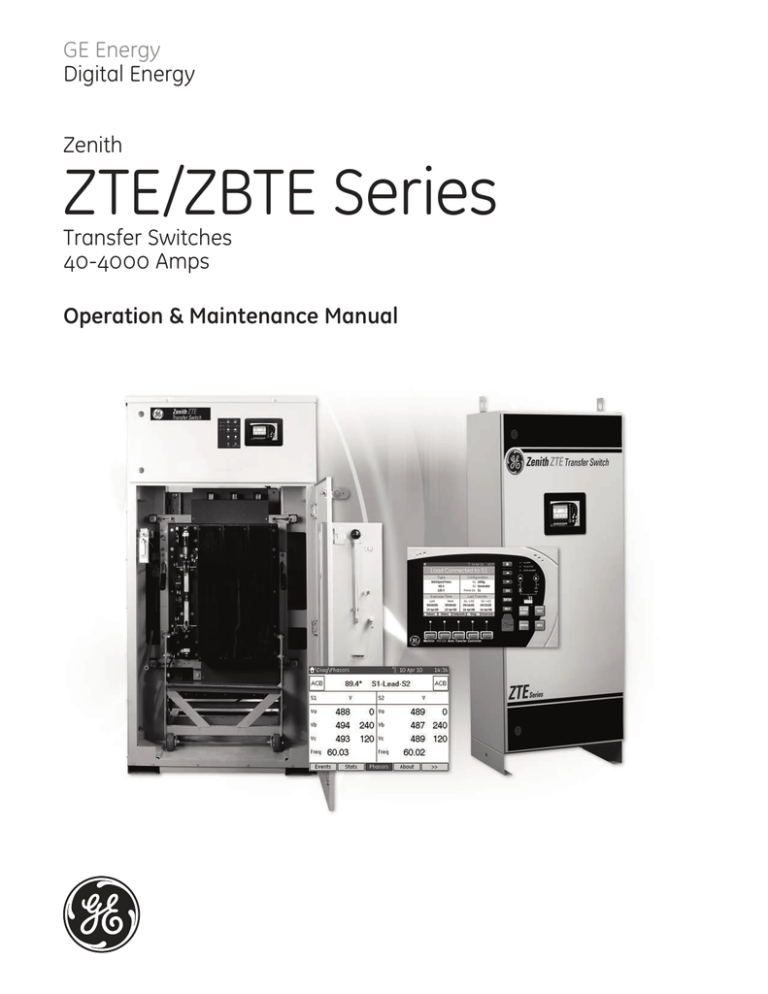

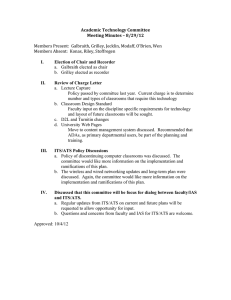
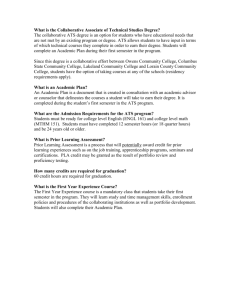
![June 2013 [DOCX 24.38KB]](http://s3.studylib.net/store/data/006990913_1-45414924984da7777020f5c1725fdda9-300x300.png)