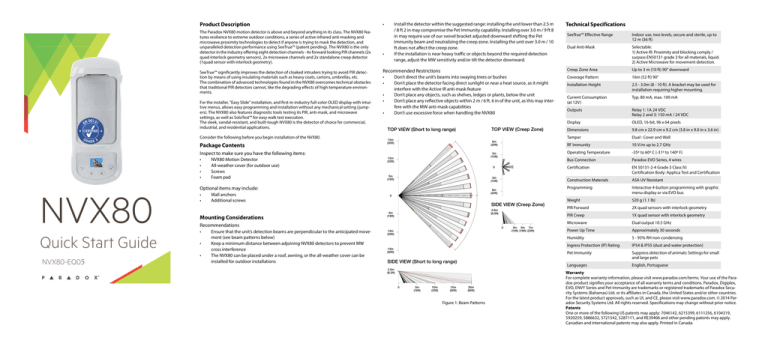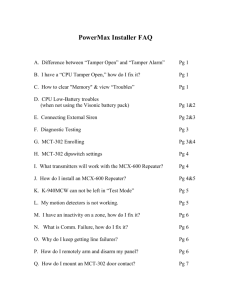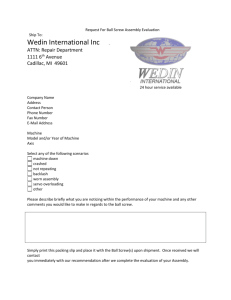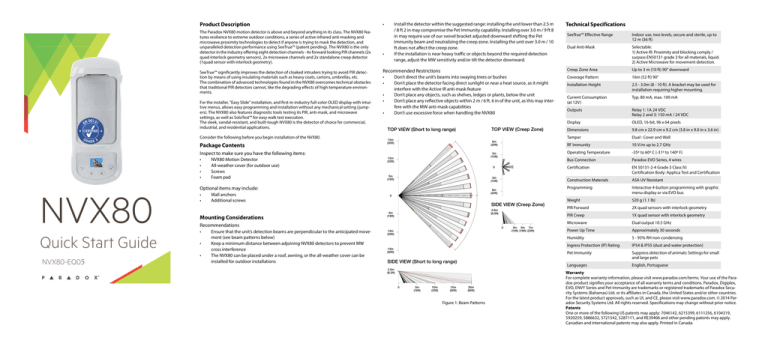
Product Description
The Paradox NVX80 motion detector is above and beyond anything in its class. The NVX80 features resilience to extreme outdoor conditions, a series of active infrared anti-masking and
microwave proximity technologies to detect if anyone is trying to mask the detection, and
unparalleled detection performance using SeeTrue™ (patent pending). The NVX80 is the only
detector in the industry offering eight detection channels - 4x forward looking PIR channels (2x
quad interlock geometry sensors), 2x microwave channels and 2x standalone creep detector
(1quad sensor with interlock geometry).
SeeTrue™ significantly improves the detection of cloaked intruders trying to avoid PIR detection by means of using insulating materials such as heavy coats, cartons, umbrellas, etc.
The combination of advanced technologies found in the NVX80 overcomes technical obstacles
that traditional PIR detectors cannot, like the degrading effects of high temperature environments.
For the installer, "Easy Slide" installation, and first-in-industry full-color OLED display with intuitive menus, allows easy programming and installation without any mechanical setting (jumpers). The NVX80 also features diagnostic tools testing its PIR, anti-mask, and microwave
settings, as well as SoloTest™ for easy walk test execution.
The sleek, vandal-resistant, and built-tough NVX80 is the detector of choice for commercial,
industrial, and residential applications.
NVX80
Quick Start Guide
NVX80-EQ0
•
Install the detector within the suggested range: installing the unit lower than 2.5 m
/ 8 ft 2 in may compromise the Pet Immunity capability. Installing over 3.0 m / 9 ft 8
in may require use of our swivel bracket adjusted downward shifting the Pet
Immunity beam and neutralizing the creep zone. Installing the unit over 3.0 m / 10
ft does not affect the creep zone.
If the installation is near heavy traffic or objects beyond the required detection
range, adjust the MW sensitivity and/or tilt the detector downward.
Technical Specifications
SeeTrue™ Effective Range
Indoor use, two levels, secure and sterile, up to
12 m (36 ft)
Dual Anti-Mask
Selectable:
1) Active IR: Proximity and blocking comply /
surpass EN50131 grade 3 for all materials, liquid.
2) Active Microwave for movement detection.
Recommended Restrictions
Creep Zone Area
Up to 3 m (10 ft) 90° downward
•
•
Coverage Pattern
16m (52 ft) 90°
Installation Height
2.5 - 3.0m (8 - 10 ft). A bracket may be used for
installation requiring higher mounting.
Current Consumption
(at 12V)
Typ. 80 mA, max. 100 mA
Outputs
Relay 1: 1A 24 VDC
Relay 2 and 3: 150 mA / 24 VDC
•
•
•
•
Don’t direct the unit’s beams into swaying trees or bushes
Don’t place the detector facing direct sunlight or near a heat source, as it might
interfere with the Active IR anti-mask feature
Don’t place any objects, such as shelves, ledges or plants, below the unit
Don’t place any reflective objects within 2 m / 6 ft. 6 in of the unit, as this may interfere with the MW anti-mask capabilities
Don’t use excessive force when handling the NVX80
Display
OLED, 16-bit, 96 x 64 pixels
Dimensions
9.8 cm x 22.9 cm x 9.2 cm (3.8 in x 9.0 in x 3.6 in)
Consider the following before you begin installation of the NVX80.
Tamper
Dual : Cover and Wall
Package Contents
RF Immunity
10 V/m up to 2.7 GHz
Inspect to make sure you have the following items:
Operating Temperature
-35º to 60º C (-31º to 140º F)
•
•
•
•
Bus Connection
Paradox EVO Series, 4 wires
Certification
EN 50131-2-4 Grade 3 Class IV;
Certification Body: Applica Test and Certification
NVX80 Motion Detector
All-weather cover (for outdoor use)
Screws
Foam pad
Construction Materials
ASA UV Resistant
Optional items may include:
Programming
•
•
Interactive 4-button programming with graphic
menu display or via EVO bus
Weight
520 g (1.1 lb)
Wall anchors
Additional screws
Mounting Considerations
Recommendations
•
•
•
Ensure that the unit’s detection beams are perpendicular to the anticipated movement (see beam patterns below)
Keep a minimum distance between adjoining NVX80 detectors to prevent MW
cross interference
The NVX80 can be placed under a roof, awning, or the all-weather cover can be
installed for outdoor installations
Figure 1: Beam Patterns
PIR Forward
2X quad sensors with interlock geometry
PIR Creep
1X quad sensor with interlock geometry
Microwave
Dual output 10.5 GHz
Power Up Time
Approximately 30 seconds
Humidity
5 - 95% RH non-condensing
Ingress Protection (IP) Rating
IP54 & IP55 (dust and water protection)
Pet Immunity
Suppress detection of animals: Settings for small
and large pets
Languages
English, Portuguese
Warranty
For complete warranty information, please visit www.paradox.com/terms. Your use of the Paradox product signifies your acceptance of all warranty terms and conditions. Paradox, Digiplex,
EVO, ENVY Series and Pet Immunity are trademarks or registered trademarks of Paradox Security Systems (Bahamas) Ltd. or its affiliates in Canada, the United States and/or other countries.
For the latest product approvals, such as UL and CE, please visit www.paradox.com. © 2014 Paradox Security Systems Ltd. All rights reserved. Specifications may change without prior notice.
Patents
One or more of the following US patents may apply: 7046142, 6215399, 6111256, 6104319,
5920259, 5886632, 5721542, 5287111, and RE39406 and other pending patents may apply.
Canadian and international patents may also apply. Printed in Canada.
Installing the NVX80
1.
2.
3.
9.
10.
11.
12.
Loosen the captive screw located at the bottom of the unit.
Separate the back cover from the front of the NVX80 by carefully sliding it up and off.
Prepare the back cover for a wall-mount installation by drilling out the appropriate
knock-out holes (see Figure 2).
For Wall Installations: drill holes #1, 2 and 3, and wall tamper 4.
For Corner Installations: drill holes #5, 6, 7, 8 and wall tamper 9.
Note: The wall tamper can be relocated to the left side of the unit, if desired. Simply remove
the retaining screw, place the tamper in its corresponding spot on the left, and refasten the
retaining screw. Make sure the two black wires remain properly inserted into the (B-) and
(TMP) contacts on the power block. For left-sided wall tampers, the following knock out holes
are used:
For Wall Installations: drill holes #1, 2 and 3, and wall tamper 11.
For Corner Installations: drill holes #5, 6, 7, 8 and wall tamper 10.
13.
14.
Figure 3: Digiplex Wiring
8.
9.
10.
Note: Slide the front section of the NVX80 onto the back cover of the unit. The power up
sequence will automatically start (if power is being supplied) and takes about 30 seconds.
Mini Level
Wall Mount
knock-out (1)
1
11.
Terminal Block
Corner Mount
knock-out (5)
5
Corner Mount
knock-out (6)
6
Wall Tamper
*Left Corner Tamper 10
knock-out (10)
9
11
Corner Mount
knock-out (7)
Right
Corner Tamper
knock-out (9)
12.
13.
Note: excessive force can damage pin connectors to the power block. Please always use
caution when separating the front and back panels.
Ensure the back panel and front cover are properly joined.
While the captive screw at the bottom of the unit is open, begin the power up process,
and access the menus for configuration settings (see Figure 5). For more information
about these settings, please see the NVX80 Programming Guide (document NVX80EP00).
Carefully tighten the captive screw found at the bottom of unit, stopping when the
green “Tamper Closed” message appears on the OLED screen. Once the screw is properly
fastened, it makes a connection which acts as the cover tamper.
Slide the all-weather cover on (optional, for outdoor installations).
Installation Using the Swivel Bracket
8
Right Wall Tamper
knock-out (4)
3
Wall Mount
knock-out (2)
21.
22.
23.
24.
25.
Note: Excessive force can damage pin connectors to the power block. Please always use
caution when separating the front and back panels.
Ensure the back panel and front cover are properly joined.
While the captive screw at the bottom of the unit is open, begin the power up process,
and access the menus for configuration settings (see Figure 5). For more information
about these settings, please see the NVX80 User Guide (document NVX80-EU00).
Carefully tighten the captive screw found at the bottom of unit, stopping when the
green “Tamper Closed” message appears on the OLED screen. Once the screw is properly
fastened, it makes a connection which acts as the cover tamper.
Slide the all-weather cover on (optional, for outdoor installations).
While the captive screw at the bottom of the unit is open, begin the power up process,
and access the menus for configuration settings (see Figure 5). For more information
about these settings, please see the NVX80 User Guide (document NVX80-EU00).
Carefully tighten the captive screw found at the bottom of unit, stopping when the
green “Tamper Closed” message appears on the OLED screen. Once the screw is properly
fastened, it makes a connection which acts as the cover tamper.
Slide the all-weather cover on (optional, for outdoor installations).
Menu
Idle
SeeTrue
Wall Mount
knock-out (3)
PIR Sensitivity
PIR
Figure 2: NVX80 Back Cover Components
Mark the selected location using the back cover of the unit as a template. With the help
from the level on the back cover, align your unit accordingly.
Remove the back cover and drill the marked holes into the wall surface.
Install wall anchors for added support. (Consider the material being drilled.)
Pass electrical wires through the opening on the back cover. Secure the back cover of the
unit to the wall surface using the appropriate mounting screws. Re-level if necessary
before securing.
1.
2.
3.
4.
5.
6.
7.
8.
Loosen the captive screw located at the bottom of the unit.
Separate the Module from the back cover of the NVX80 by carefully sliding it up and off.
Remove the screw below the bus bar. The swivel section comes off.
Note: Be careful not to drop the metal washer.
Separate the swivel section by pulling down on one section while holding back the other
section.
Unscrew the screw.
Remove the back plate from the swivel section.
Note: You will need to mount the wall back plate at least 9 cm(3.5 in.) from the ceiling.
Put the wires (4-wire combus) through the wire hole, set the back plate on the wall and
mark the wall for the screws.
Note: Mount this bracket level.
Drill the holes and insert the anchors.
Note: You will need ~ 20cm (8 in.) of wire to connect through the swivel bracket.
Sensitivity
-12345+
Normal
Security Level
Medium
High
Off
Pet Immunity
Small Pet
Creep Zone
-Off 1 2 3 4 5 +
Creep Zone
Off
Large Pet
Sensitivity
Sensitivity
Test PIR
Microwave
Sensitivity
-12345+
MW AM Distance
-12345+
Sensitivity
Test MW
MW and
MW Anti-Mask
IR Anti-Mask
Response Time
30 sec
Calibrate
60 sec
Test Anti-Mask
120 sec
Anti-Mask Code
AM Calibration
Code
MW AM Distance
Alarm
Enable
Tamper
Wall Tamper
IR Anti-Mask
Disable
Alarm
MW Anti-Mask
Tamper
PIR
Relay 1 Function
Multi-choice
-
Microwave
IR Anti-Mask
Clean Lens
MW Anti-Mask
Trouble
Outputs
PIR
Creep Zone
Relay 2 Function
Multi-choice
N.C.
Relay 3 Function
Alarm
Microwave
Tamper
Clean Lens
IR Anti-Mask
Trouble
MW Anti-Mask
N.O.
Relay 2 Logic
Creep Zone
PIR
Microwave
Multi-choice
N.O.
Clean Lens
Relay 3 Logic
N.C.
Trouble
Creep Zone
Test All
Test PIR
Diagnostics
Test MW
Test Anti-Mask
Test BUS
OLED Screen and Menu
The NVX80 has a 4-button interface and 16-bit OLED display screen. The NVX80 is completely
menu-driven, making programming and configuration simple. The full menu tree is detailed
below, and for further instruction on configuring the NVX80, please refer to (document NVX80EP00).
Secure
Sterile
Note: For full directions go to the NVX80 Installation Guide.
Captive Screw
(and Cover Tamper)
5.
6.
7.
20.
27.
Figure 4:Exploded view of Swivel Bracket
4.
19.
26.
Corner Mount
knock-out (8)
2
18.
Tamper screw
4
*Left Wall Tamper
knock-out (11)
7
Using a screw, secure the tamper switch to the back cover. (see Figure 2, “Tamper screw”)
Connect your 12 VDC power input (red and black) to their respective terminals. Connect
the Digiplex EVO communication bus into the green and yellow terminals (see Figure 3).
Insert the protective foam into the NVX80’s opening to prevent element infiltration.
15.
16.
17.
Pull the 4-wire cable through the wire hole and screw the back plate to the wall.
Measure the height from the floor to the back plate.
Put the larger section of the swivel.
Insert the 4-wire cable through the larger section of the swivel and mount the swivel on
the back plate.
Attach in the screw from the larger swivel section to the back plate.
Insert both the 4-wire cable and the two tamper wires through the smaller section of the
swivel and mount it on the larger section by pushing the two pieces together.
Insert the 4-wire cable and the two tamper wires through the module back.
Attach the screw that tightens the module back to the swivel.
Set the height from the floor by using the markings on the module back and tighten the
set screw.
Connect your 12 VDC power input (red and black) to their respective terminals. Connect
the EVO communication bus into the green and yellow terminals. The black wire from
the tamper switch goes to the B- terminal along with the black wire from the 12VDC
power. The blue wire from the tamper switch goes to the TMP terminal on the bus connector.
Insert the protective foam into the NVX80’s opening to prevent element infiltration to
the serial connector.
Slide the front section of the NVX80 onto the back cover of the unit. The power up
sequence will automatically start (if power is being supplied) and takes about 30 seconds.
Settings
Multi-choice
Restore Setting
No
Yes
Save Settings
No
Yes
Reset
No
Yes
Orange
Brightness
Tests Voltage and Digiplex Communication
Alarm
Show event(s)
Menu Color
Tests IR Anti-Mask and MW Anti-Mask
Pre Alarm
Trouble
Anti-Mask
Orange
Green
Green
Yellow
Yellow
Blue
Blue
-12345+
Applies to IR Anti-Mask and MW Anti-Mask
Brightness
On
Display On/Off
Select
or Enter
Back
Off
Version #
Firmware
About
Hardware
Date
DEFAULT SETTINGS
Version #
DEFAULT SETTINGS
ECO #
Language
English
Portuguese
Down
Up
Figure 5: NVX80 OLED Screen and Buttons
Printed in Canada 10-2014 NVX80 - EQ05
Legend
Serial #
Figure 6: NVX80 Menu Tree