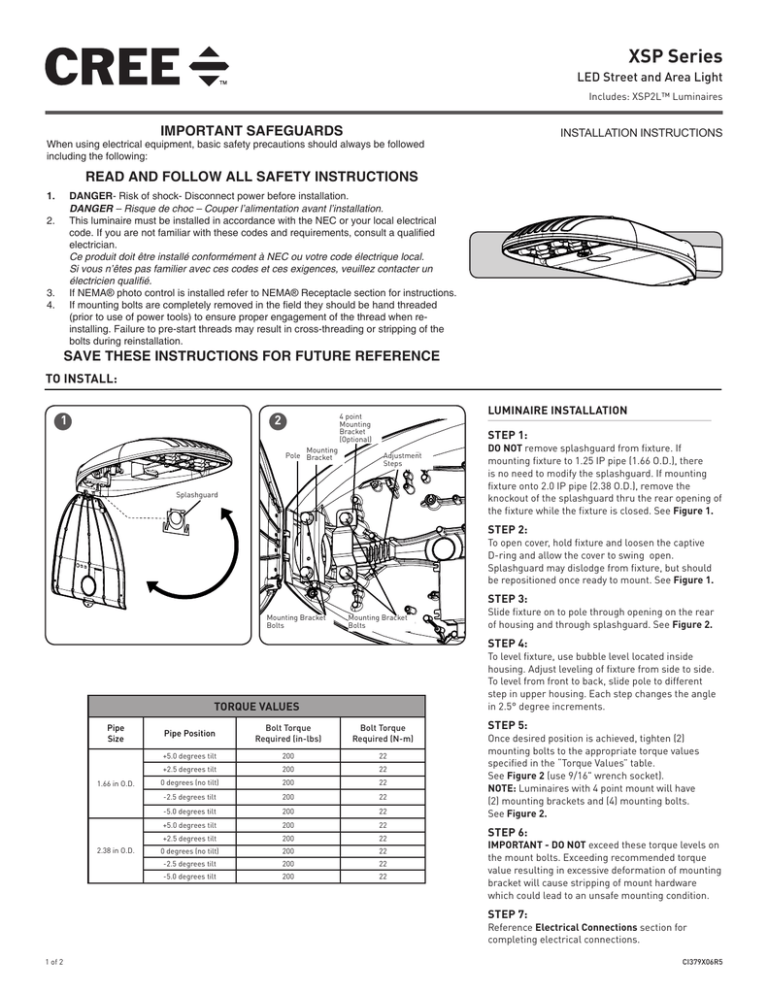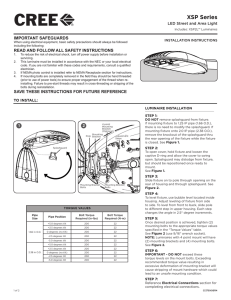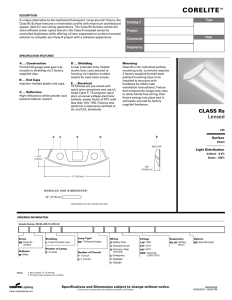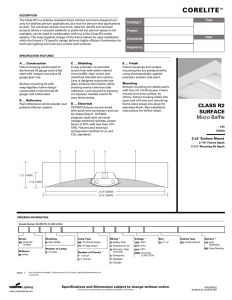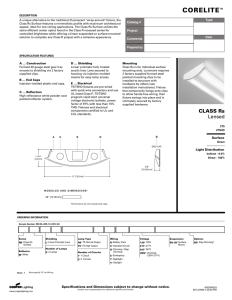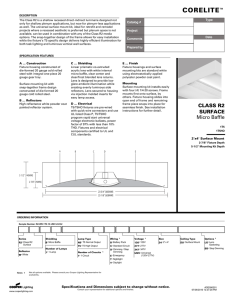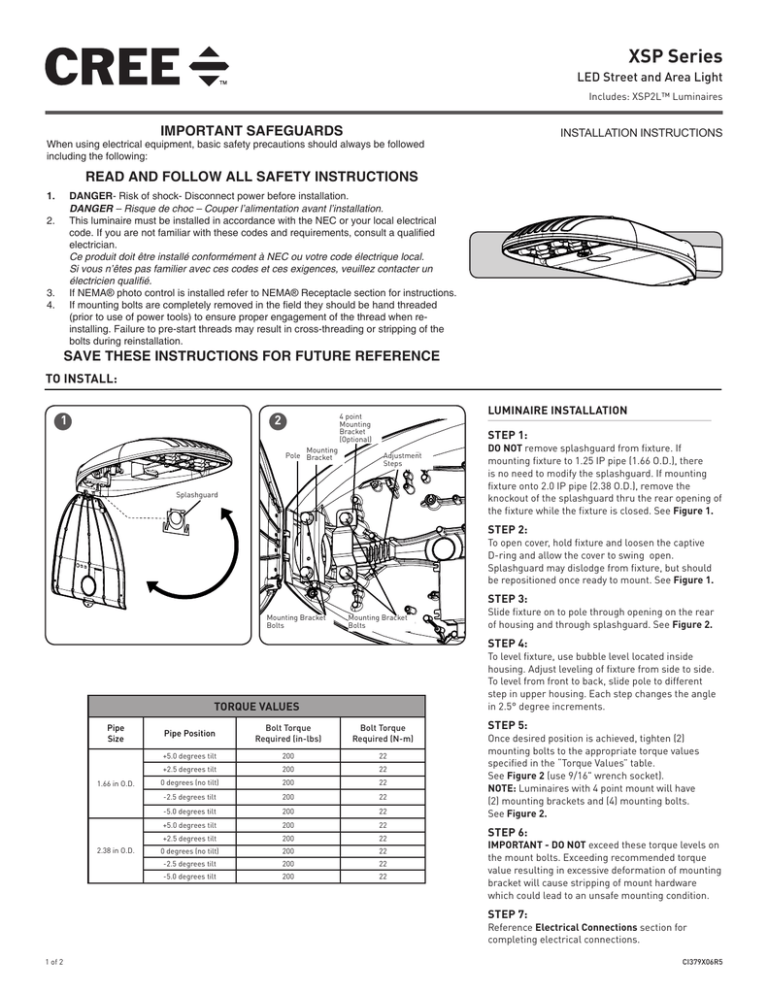
XSP Series
LED Street and Area Light
Includes: XSP2L™ Luminaires
IMPORTANT SAFEGUARDS
INSTALLATION INSTRUCTIONS
When using electrical equipment, basic safety precautions should always be followed
including the following:
READ AND FOLLOW ALL SAFETY INSTRUCTIONS
1.
DANGER- Risk of shock- Disconnect power before installation.
DANGER – Risque de choc – Couper l’alimentation avant l’installation.
This luminaire must be installed in accordance with the NEC or your local electrical
code. If you are not familiar with these codes and requirements, consult a qualified
electrician.
Ce produit doit être installé conformément à NEC ou votre code électrique local.
Si vous n’êtes pas familier avec ces codes et ces exigences, veuillez contacter un
électricien qualifié.
If NEMA® photo control is installed refer to NEMA® Receptacle section for instructions.
If mounting bolts are completely removed in the field they should be hand threaded
(prior to use of power tools) to ensure proper engagement of the thread when reinstalling. Failure to pre-start threads may result in cross-threading or stripping of the
bolts during reinstallation.
2.
3.
4.
SAVE THESE INSTRUCTIONS FOR FUTURE REFERENCE
TO INSTALL:
1
LUMINAIRE INSTALLATION
4 point
Mounting
Bracket
(Optional)
2
Mounting
Pole Bracket
STEP 1:
Adjustment
Steps
Splashguard
DO NOT remove splashguard from fixture. If
mounting fixture to 1.25 IP pipe (1.66 O.D.), there
is no need to modify the splashguard. If mounting
fixture onto 2.0 IP pipe (2.38 O.D.), remove the
knockout of the splashguard thru the rear opening of
the fixture while the fixture is closed. See Figure 1.
STEP 2:
To open cover, hold fixture and loosen the captive
D-ring and allow the cover to swing open.
Splashguard may dislodge from fixture, but should
be repositioned once ready to mount. See Figure 1.
STEP 3:
Mounting Bracket
Bolts
Mounting Bracket
Bolts
Slide fixture on to pole through opening on the rear
of housing and through splashguard. See Figure 2.
STEP 4:
To level fixture, use bubble level located inside
housing. Adjust leveling of fixture from side to side.
To level from front to back, slide pole to different
step in upper housing. Each step changes the angle
in 2.5° degree increments.
TORQUE VALUES
Pipe
Size
1.66 in O.D.
2.38 in O.D.
Pipe Position
Bolt Torque
Required (in-lbs)
Bolt Torque
Required (N-m)
+5.0 degrees tilt
200
22
+2.5 degrees tilt
200
22
0 degrees (no tilt)
200
22
-2.5 degrees tilt
200
22
-5.0 degrees tilt
200
22
+5.0 degrees tilt
200
22
+2.5 degrees tilt
200
22
0 degrees (no tilt)
200
22
-2.5 degrees tilt
200
22
-5.0 degrees tilt
200
22
STEP 5:
Once desired position is achieved, tighten (2)
mounting bolts to the appropriate torque values
specified in the “Torque Values” table.
See Figure 2 (use 9/16" wrench socket).
NOTE: Luminaires with 4 point mount will have
(2) mounting brackets and (4) mounting bolts.
See Figure 2.
STEP 6:
IMPORTANT - DO NOT exceed these torque levels on
the mount bolts. Exceeding recommended torque
value resulting in excessive deformation of mounting
bracket will cause stripping of mount hardware
which could lead to an unsafe mounting condition.
STEP 7:
Reference Electrical Connections section for
completing electrical connections.
1 of 2
CI379X06R5
NEMA® RECEPTACLE (OPTIONAL)
3
STEP 1:
Rotational adjustment of the photo control is tool-less.
STEP 2:
Engage/install photo control into NEMA® receptacle on top of the fixture.
STEP 3:
+ DRV 1 2 3 4 G DRV CRTL
M
M
M
R Q
P
O
M N
Firmly rotate photo-control with its photo-eye approximately in the ‘N’ north
direction. Some photo-controls operate best somewhere between NW and NE.
FIELD ADJUSTABLE DIMMING (OPTIONAL)
NOTE: This luminaire may be provided with field adjustable dimming.
Luminaires leave the factory adjusted to the maximum setting specified when
ordered. Verify which dimming module, either Figure 3 or 4 is in the luminaire
and visit www.cree.com/Lighting/Document-Library for product dimming spec
sheet.
4
STEP 1:
The Dimming module is located inside the luminaire. Open the cover by
loosening the captive D-ring and allow the cover to swing open.
STEP 2:
Establish the desired input power multiplier by referring to the product
dimming spec sheet and turn the switch to the correlating position
STEP 3:
Adjust the Dimming Module, see Figure 3 or 4, to the selected position and
close the cover ensuring no wires are pinched.
NOTE: The Utility Option will be limited to the highest setting ordered.
ELECTRICAL CONNECTIONS
STEP 1:
Make the following Electrical Connections to the terminal block:
Dimming capabilities may be accessible through optional Nema
receptacle.
NOTE: Brown and orange leads on optional NEMA Receptacle are not
used and are capped off. No electrical connection is necessary.
LINE
OR HOT 1
LUMINAIRE
LINE-BLACK
GREEN
GROUND-GREEN
NEUTRAL
OR HOT 2
NEUTRAL-WHITE
OPTIONAL NEMA CONTENT
VIOLET
GREY
DIM (+) VIOLET
DIM (-) GREY
(DIMMING OPTIONAL)
d. If Dimming is an option; connect the violet dimming positive lead
to the supply dimming positive lead. If dimming is not being used
ensure to cap off the violet lead.
e. If Dimming is an option; connect the grey dimming negative lead
to the supply dimming negative lead. If dimming is not being
used ensure to cap off the grey lead.
f. If dimming through Nema is an option, install photo control with
dimming capabilities.
TERMINAL
BLOCK
SUPPLY WIRING
a. For 120/277V connect the black fixture lead to the voltage supply
position of the terminal block (Hot 1 for 208/240V wiring).
b. For 120/277V connect the white fixture lead to the neutral supply
position of the terminal block or (Hot 2 for 208/240V wiring).
c. Connect the green or green/yellow ground lead to the green wire
position of the terminal block.
STEP 2:
Push excess supply wires into pole.
STEP 3:
Close cover re-tighten the captive D-ring, making sure that no wires
are pinched and latches are fully engaged.
© 2015 Cree, Inc. All rights reserved. For informational purposes only. Content is subject to change. See
www.cree.com/canada for warranty and specifications. Cree® is a registered trademark, and the Cree logo
and XSP2L™ are trademarks of Cree, Inc. NEMA® is a registered trademark of the National Electrical
Manufacturers Association.
2 of 2
www.cree.com/canada
CI379X06R5