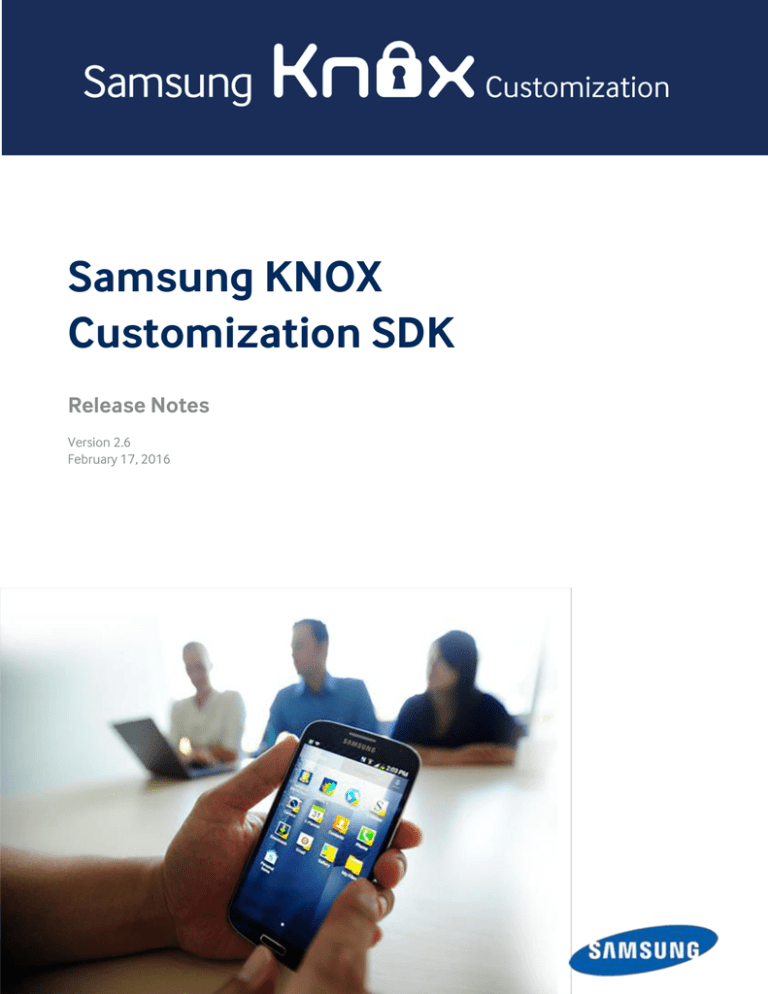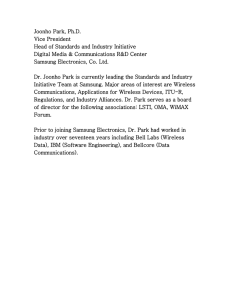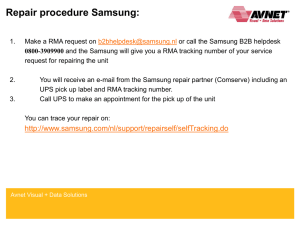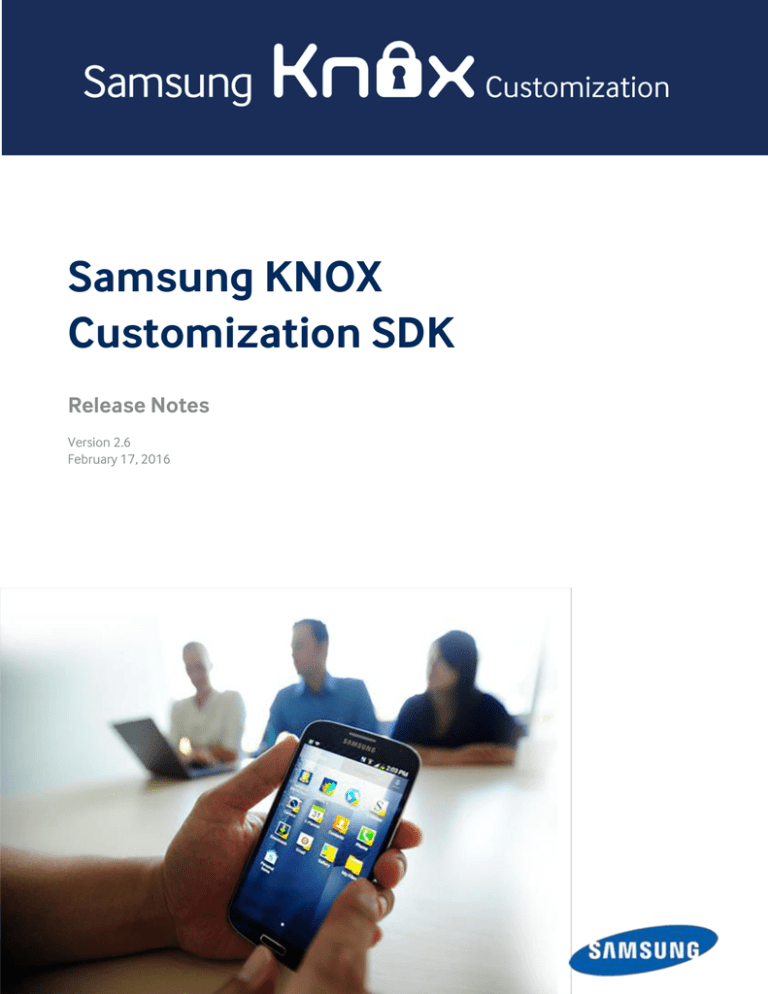
Samsung KNOX
Customization SDK
Release Notes
Version 2.6
February 17, 2016
Copyright Notice
Copyright © 2016 Samsung Electronics Co., Ltd. All rights reserved. Samsung is a registered trademark of Samsung
Electronics Co., Ltd., used with permission. Samsung KNOX is a trademark of Samsung Electronics, Co., Ltd., used
with permission. Specifications and designs are subject to change without notice. Non-metric weights and
measurements are approximate. All data were deemed correct at time of creation. Samsung is not liable for errors or
omissions. Android and Google Play are trademarks of Google Inc. ARM and TrustZone are registered trademarks of
ARM Limited (or its subsidiaries) in the EU and/or elsewhere. Bluetooth is a registered trademark of Bluetooth SIG,
Inc. worldwide. Cisco AnyConnect is a registered trademark of Cisco Systems, Inc. and/or its affiliates in the United
States and certain other countries. F5 Big IP-Edge Client is a registered trademark of F5 Networks, Inc. in the U.S.
and in certain other countries. iOS is a trademark of Apple Inc., registered in the U.S. and other countries. Junos
Pulse is a trademark of Pulse Secure, LLC. KeyVPN Client is a trademark of Mocana Corporation. Microsoft Azure and
Microsoft Active Directory are either registered trademarks or trademarks of Microsoft Corporation in the United
States and/or other countries. NFC Forum and the NFC Forum logo are trademarks of the Near Field
Communication Forum. OpenVPN is a registered trademark of OpenVPN Technologies Inc. Oracle and Java are
registered trademarks of Oracle and/or its affiliates. Other names may be trademarks of their respective owners.
strongSwan is an open source software under General Public License as published by the Free Software Foundation.
Wi-Fi is a registered trademark of the Wi-Fi Alliance. All brands, products, service names and logos are trademarks
and/or registered trademarks of their respective owners and are hereby recognized and acknowledged.
Resources
ii
Learning Materials seap.samsung.com/developer/sdk/knox-customization-android
Developer Forum seap.samsung.com/developer/forum/category?forum=23
Support samsungknox.com/support
Copyright © 2015 Samsung Electronics
Samsung KNOX Customization SDK v2.6 – Release Notes
Contents
Introduction ............................................................................................................................................................................................................. 1
New Features ........................................................................................................................................................................................................... 2
Settings Manager ......................................................................................................................................................................................... 2
System Manager ........................................................................................................................................................................................... 2
Known Issues ........................................................................................................................................................................................................... 4
Samsung KNOX Customization SDK v2.6 – Release Notes
Copyright © 2015 Samsung Electronics
iii
Preface
About this guide
This guide describes what's new in version 2.6 of the Samsung KNOX Customization SDK.
Related resources
iv
Samsung KNOX Customization SDK Developer Guide — Describes how to install the KNOX
Customization SDK and use it to start developing apps.
Samsung KNOX Customization SDK API Reference — Describes the SDK’s API methods and
their parameters, return values, and error codes. Includes sample code that demonstrates how
to call the API methods.
Samsung KNOX License Activation Tool (KLAT) Guide — Describes how to use the KLAT tool
to install KNOX licenses onto devices that have no network connectivity. Note that this tool is
only provided to our partners—you must sign in to the SEAP website with an account that has
partner status to see this guide.
Copyright © 2015 Samsung Electronics
Samsung KNOX Customization SDK v2.6 – Release Notes
Introduction
Version 2.6 of the KNOX Customization SDK introduces new SettingsManager and SystemManager
features, it adds functionality to SystemManager that was previously available to devices in ProKiosk
mode, and allows you to disable Ultra Power Saving mode.
Samsung KNOX Customization SDK v2.6 – Release Notes
Copyright © 2015 Samsung Electronics
1
New Features
Version 2.6 of the KNOX Customization SDK introduces the following new features:
Settings Manager
Feature
New API methods
Description
Flight mode
setFlightModeState()
Turn flight mode on or off.
Power Saving mode
setPowerSavingMode()
Added the POWER_SAVING_ULTRA_OFF
mode; you can use this to disable the Ultra
Power Saving mode.
System Manager
Feature
New API methods
Description
Animations
clearAnimation()
Clear the boot or shutdown
animations, which are set using the
setAnimation APIs.
Accessibility Settings
setAccessibilitySettingsItems()
getAccessibilitySettingsItems()
Control various accessibility
settings.
Auto boot on power
setForceAutoStartUpState()
getForceAutoStartUpState()
Automatically boot the device
when power is applied.
Control system sounds
setSystemSoundsEnabledState()
getSystemSoundsEnabledState()
Allow control over system sounds.
Useful for impaired users since
haptic feedback and touch sounds
could be enabled when required.
Control vibration
intensity
setVibrationIntensity()
getVibrationIntensity()
Set the vibration intensities for the
different vibration modes.
DTMF tones
sendDtmfTone()
Send DTMF tones over a voice call.
Mobile hotspot
setWifiHotspotEnabledState()
getWifiHotspotEnabledState()
Set the device as a mobile hotspot.
Network type
setMobileNetworkType()
getMobileNetworkType()
Get and set the mobile network
type.
Quick panel items
control
setQuickPanelEditMode()
getQuickPanelEditMode()
Add or remove items from the
quick panel on the status bar. Also
allows the Edit button to be
removed.
setQuickPanelItems()
getQuickPanelItems()
setQuickPanelButtons()
getQuickPanelButtons()
2
Copyright © 2015 Samsung Electronics
Samsung KNOX Customization SDK v2.6 – Release Notes
Feature
New API methods
Description
Status bar
setStatusBarNotificationsState()
getStatusBarNotificationsState()
Show or hide notifications on the
status bar.
System-wide ProKiosk
functions
setPowerDialogCustomItemsState()
getPowerDialogCustomItemsState()
In version 2.5, these APIs belonged
to the ProKiosk class and could
only be used when the device was
in ProKiosk mode.
setPowerDialogCustomItems()
getPowerDialogCustomItems()
setStatusBarMode()
getStatusBarMode()
setStatusBarClockState()
getStatusBarClockState()
In version 2.6, these APIs have been
added to the SystemManager class,
and can be used system-wide.
These functions do not require the
device to be in ProKiosk mode.
setStatusBarIconsState()
getStatusBarIconsState()
Samsung KNOX Customization SDK v2.6 – Release Notes
Copyright © 2015 Samsung Electronics
3
Known Issues
There are no known issues.
4
Copyright © 2015 Samsung Electronics
Samsung KNOX Customization SDK v2.6 – Release Notes