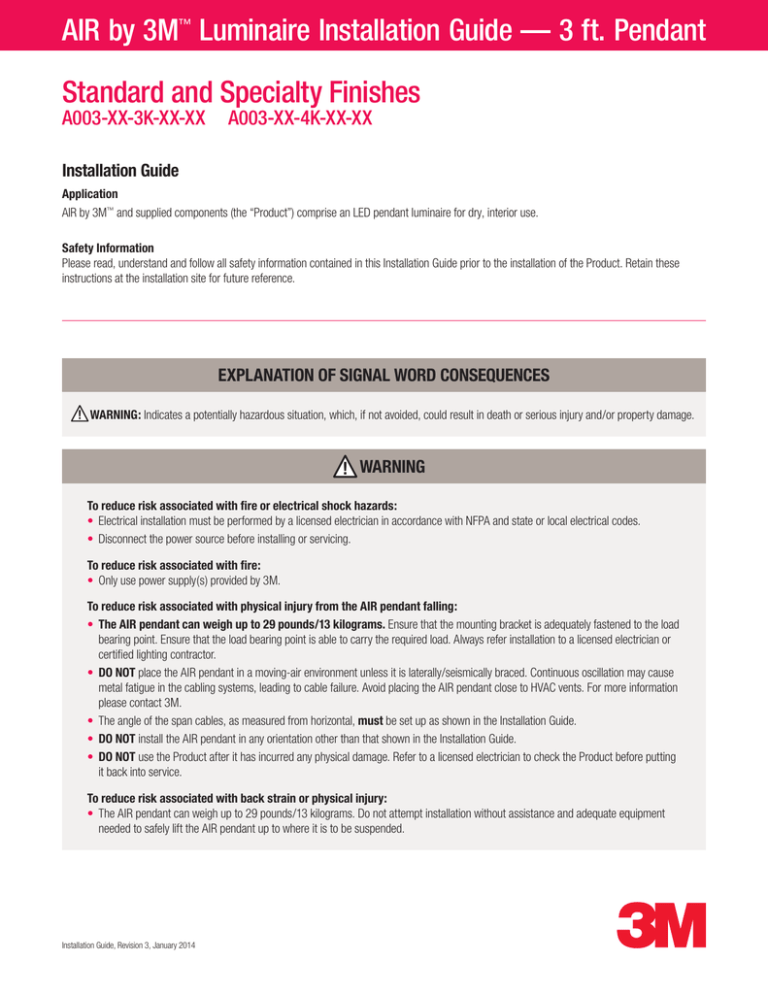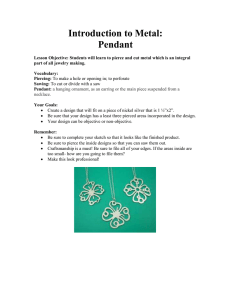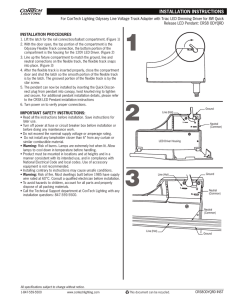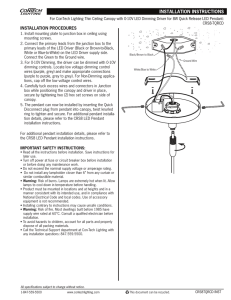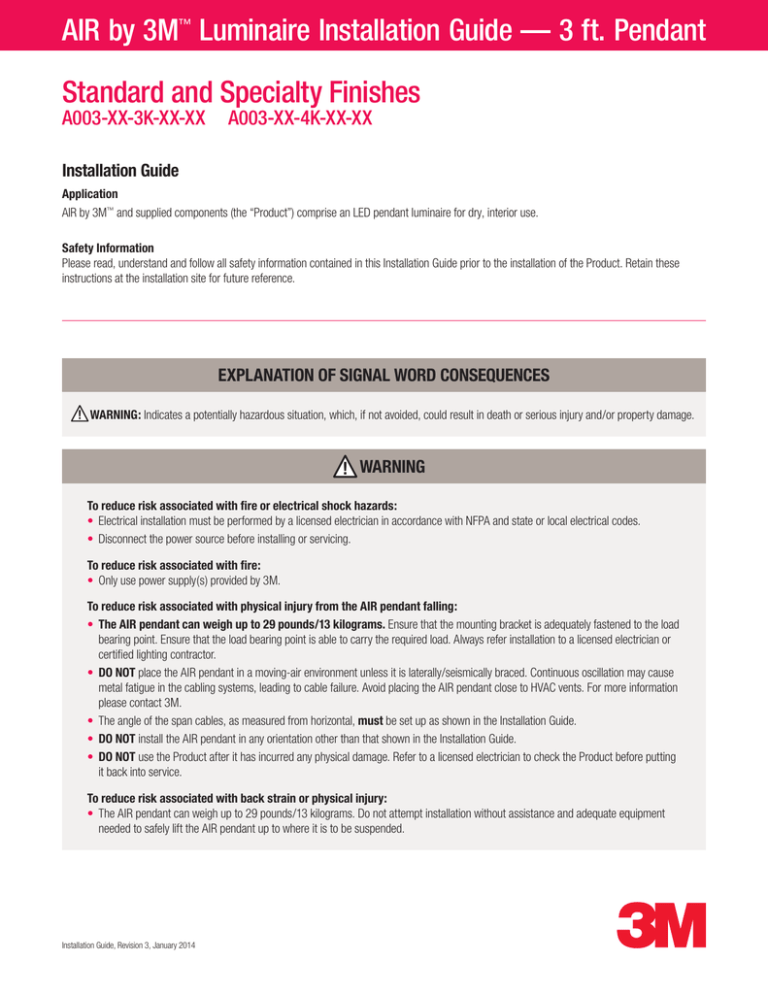
AIR by 3M™ Luminaire Installation Guide — 3 ft. Pendant
Standard and Specialty Finishes
A003-XX-3K-XX-XX
A003-XX-4K-XX-XX
Installation Guide
Application
AIR by 3M™ and supplied components (the “Product”) comprise an LED pendant luminaire for dry, interior use.
Safety Information
Please read, understand and follow all safety information contained in this Installation Guide prior to the installation of the Product. Retain these
instructions at the installation site for future reference.
EXPLANATION OF SIGNAL WORD CONSEQUENCES
! Warning: Indicates a potentially hazardous situation, which, if not avoided, could result in death or serious injury and/or property damage.
! Warning
To reduce risk associated with fire or electrical shock hazards:
• Electrical installation must be performed by a licensed electrician in accordance with NFPA and state or local electrical codes.
• Disconnect the power source before installing or servicing.
To reduce risk associated with fire:
• Only use power supply(s) provided by 3M.
To reduce risk associated with physical injury from the AIR pendant falling:
• The AIR pendant can weigh up to 29 pounds/13 kilograms. Ensure that the mounting bracket is adequately fastened to the load
bearing point. Ensure that the load bearing point is able to carry the required load. Always refer installation to a licensed electrician or
certified lighting contractor.
• Do not place the AIR pendant in a moving-air environment unless it is laterally/seismically braced. Continuous oscillation may cause
metal fatigue in the cabling systems, leading to cable failure. Avoid placing the AIR pendant close to HVAC vents. For more information
please contact 3M.
• The angle of the span cables, as measured from horizontal, must be set up as shown in the Installation Guide.
• Do not install the AIR pendant in any orientation other than that shown in the Installation Guide.
• Do not use the Product after it has incurred any physical damage. Refer to a licensed electrician to check the Product before putting
it back into service.
To reduce risk associated with back strain or physical injury:
• The AIR pendant can weigh up to 29 pounds/13 kilograms. Do not attempt installation without assistance and adequate equipment
needed to safely lift the AIR pendant up to where it is to be suspended.
Installation Guide, Revision 3, January 2014
AIR by 3M™ Luminaire Installation Guide — 3 ft. Pendant
General Information
Make sure each installer reads this Installation Guide before beginning. Give these instructions to the customer upon completion.
Call 3M at 1-888-650-3497 for questions about the Product.
Read Before Installing
Be sure you have the most current Installation Guide. The information in this Installation Guide is subject to change. Call 3M at the above number to
obtain a current Installation Guide. The site should be inspected to ensure it has been adequately prepared for installation.
Supplied Components
See Figures 1 and 2 (not to scale).
• AIR pendant
• Thermal pad(s) material
•Four-conductor electrical cable permanently
attached to the AIR pendant with sleeving
Standard: 25 feet, 18 AWG
Custom lengths: up to 50 feet, 12 AWG
•Power Supply
MAGTECH Industries Corp. LP1090-24-GG-299-DV
LED Driver 96W, 90-277 VAC Single Phase Input,
Dimmable (0–10 V)
•Optional line filter (90 - 240 VAC)
•Canopy and Suspension Components
1/16-inch stainless steel support cables
and suspension components
5-inch diameter white canopy plate with
5/8-inch diameter power feed
5/8-inch diameter strain relief
Bracket bar and 1/4–20 stud
Figure 1. AIR Pendant
Figure 2. Power Supply
Housing (E):299
0.20 [5.0]
AC Input
Wiring
Space
1.38 [35.0]
Additional Materials
The materials listed are required at a minimum. Some sites
may require additional materials based on their installation.
•Painted metal enclosure, minimum dimensions
16" x 8" x 4" (406.4mm x 203.2mm x 101.6mm)
• Junction box
• DC power wire
• AC wire
• Wire nuts
•Dimming control wiring (gray and purple) — minimum 18 AWG
•Dimmer switch (such as Lutron DIVA 0–10 V dimmer)
•Dimmer relay (such as Lutron PP-120H or PP-277H)
11.93 [303.0]
11.42 [290.0]
2.76 [ 70.0]
12.32 [313.0]
1.97 [50.0]
Page 2
AIR by 3M™ Luminaire Installation Guide — 3 ft. Pendant
Installation Overview
The installation consists of the planning, power unit enclosure preparation, connecting the power unit,
assembling the suspension hardware, mounting the AIR pendant and finishing. Figure 3 shows a schematic
of the overall installation.
The AIR pendant operates on a Class 2 circuit at 24 Volts DC.
! Warning
To reduce risk associated
with fire: Only use power
supply(s) provided by 3M.
Each AIR pendant has one set of leads and must be wired as indicated in Figure 3 or Figure 4.
Figure 3. Dimmable Configuration, Wiring Diagram
Figure 4. Non-Dimmable Configuration, Wiring Diagram
To additional supplies for more fixtures
AC_L
AC_N
Dimmer Relay
(such as Lutron
PP-120H or
PP-277H
depending on
installation)
Power Supply
LP1090-24-GG299DV
To additional supplies for more fixtures
AC_L
3-foot AIR Fixture
Power Supply
LP1090-24-GG299DV
AC_N
Power Supply Enclosure (NEMA)
3-foot AIR Fixture
Power Supply Enclosure (NEMA)
Wall
Switch
0–10V Dimmer
(such as Lutron
DIVA 0–10V
dimmer)
Wire Nut
Inter-Module Connector
Wire Nut
Inter-Module Connector
Installing the Power Unit
Plan
•Select a location for the power unit satisfying local ordinances.
•Determine the wiring distance between the power unit and the
junction box which will be located directly above the AIR pendant.
•Select the appropriate wire gauge to be used for the DC wiring
between the power unit and junction box according to Table A,
B or C.
•Prepare a junction box at the desired location that is rated to
support the 29 pounds/13 kilograms weight of the AIR pendant.
NOTE: Increasing wire lengths beyond the distances
recommended in Tables A, B and C may affect light ouput
and EMC compliance.
Prepare Power Unit Enclosure
Local ordinances require an electrical enclosure for the power supplies.
The size and type of enclosure will depend upon where it is to be
installed. Mount the power supplies in a metal enclosure as follows:
•Select a suitable metal enclosure no smaller than
16" x 8" x 4" (406.4mm x 203.2mm x 101.6mm).
•Mount the power supplies to the metal enclosure using the supplied
thermal pad material to ensure good thermal contact.
NOTE: The power supplies have a maximum operating
temperature of 70°C (158°F). Undersizing the enclosure or
mounting the unit with poor thermal contact may result in
decreased driver lifetime and void the warranty.
Page 3
AIR by 3M™ Luminaire Installation Guide — 3 ft. Pendant
Installing the Power Unit (cont.)
Connecting the Power Unit
•Ensure that the AC circuit is de-energized.
•Mount the power unit in the selected location.
•Using wire nuts, connect suitable wiring from the DC side of the power unit to the ceiling
junction box using the appropriate wire gauge as determined in the planning section
(red vand black wiring).
•Optional: Install the line filter on the AC side of the power supplies (required for Class B,
residential installations). D0 NOT use with 277 VAC installations.
•Connect the control wiring to the DC side of the power supplies (purple and gray leads)
using wire nuts. See NEC Article 725 for details.
•Connect the power unit to the AC wiring using wire nuts.
•Ensure cable entry and exit ports of the metal enclosure are properly closed and cables
are secured.
•Inspect mounting and connections to ensure proper installation.
•Replace the lid on the enclosure.
Table A. Maximum Power Supply Remote Distance
with Standard (18 AWG) 25-foot Power Cord
Remote Distance
Required Wire Gauge (AWG)
5 ft. (1.5m)
18
8 ft. (2.4m)
16
12 ft. (3.6m)
14
20 ft. (6.1m)
12
Table B. Maximum Power Supply Remote Distance
with Custom (12 AWG) 25-foot Power Cord
Remote Distance
Required Wire Gauge (AWG)
20 ft. (6.1m)
18
35 ft. (10.6m)
16
55 ft. (16.7m)
14
95 ft. (28.9m)
12
Table C. Maximum Power Supply Remote Distance
with Custom (12 AWG) 50-foot Power Cord
Remote Distance
Required Wire Gauge (AWG)
15 ft. (4.5m)
18
25 ft. (7.6m)
16
40 ft. (12.2m)
14
70 ft. (21.3m)
12
Assembling the Suspension Hardware
•Disassemble the sputnik by unscrewing first the top cover and then the plunger from the
smooth lower portion as shown in Figure 5.
•Feed each of the four ball terminated aircraft cables through the four holes in the bottom
portion until the balls are properly seated in the bottom.
•Replace the plunger and top cover on the sputnik.
•Feed the unterminated aircraft cable through the central hole on the sputnik.
NOTE: If your installation has been specified to use the optional AIR by 3M™ 3-Cable
Suspension System or the AIR by 3M™ Surface Mounting Kit, refer to the appropriate
AIR by 3M™ Installation Guide enclosed with your AIR by 3M™ Accessory Kit for
instructions before proceeding.
Figure 5. Disassembling the Sputnik
Top Cover
Plunger
Page 4
AIR by 3M™ Luminaire Installation Guide — 3 ft. Pendant
Mounting the AIR Pendant
• Feed
each of the four span cables into the angled cable grippers on
the AIR pendant.
• Adjust the lengths of the aircraft cables going to the central sputnik
until there is even tension on each cable and the AIR pendant will
hang at the desired tilt angle.
• If needed, cables can be slid back out of the gripper by depressing
the plunger and pulling on the cable.
NOTE: When the AIR pendant is hung level, the minimum angle
of the span cables, as measured from horizontal, must be no
less than 20° otherwise the load bearing ability of the cables
can be comprised (distance from the central sputnik to the
angled gripper is no less than 19 inches). See Figure 6.
NOTE: The AIR pendant may be hung tilted if desired. However,
the minimum angle of the span cables must still be no less
than 20° as measured from horizontal. The maximum tilt angle
of the AIR pendant that is permitted is 30°. See Figure 7.
• Mount the bracket bar to the junction box as shown in Figure 8 and
insert the 1/4–20 stud.
• Support the AIR pendant at the desired height taking care to protect
the finishes.
• Trim the power cord to the appropriate length.
• Connect the power cord to the DC wiring using wire nuts.
• Single cable option: Mount the canopy plate by screwing the side
exit gripper into the 1/4–20 stud as shown in Figure 8 and securing
it against the ceiling.
• Triple cable option: Mount the canopy plate adapter to the canopy
plate using the 1/4–20 stud as shown in Figure 9 and securing it
against the ceiling.
• Feed the aircraft cable into the side exit gripper(s) until the
AIR pendant hangs at the desired height.
Figure 6. Minimum Angle
of Span Cables
MI
19"
19"
MI
N
N
20° MIN
Figure 7. Minimum Angle
of Span Cables for Tilted AIR Pendant
When installing threaded gliders DO NOT OVER-TORQUE THE
THREADS. Finger-tighten only and wrench-tighten a quarter turn
further, but no more.
20° MIN
30° MAX
Figure 8. Single Cable
Canopy Connection
Figure 9. Triple Cable
Canopy Connection
! Warning
To reduce risk associated with physical injury from the
AIR pendant falling:
• Do not place the AIR pendant in a moving-air environment
unless it is laterally/seismically braced. Continuous oscillation
may cause metal fatigue in the cabling systems, leading to
cable failure. Avoid placing the AIR pendant close to HVAC
vents. For more information please contact 3M.
• The angle of the span cables, as measured from horizontal,
must be set up as shown in the Installation Guide.
• Do not install the AIR pendant in any orientation other than
that shown in the Installation Guide.
Before Energizing the Circuit
Check to see if the cabling is secure and the connections are tight. Energize the circuit.
Page 5
AIR by 3M™ Luminaire Installation Guide — 3 ft. Pendant
Finishing
Component Replacement
• Trim
the excess cable from each of the grippers,
leaving at least 1-inch of cable showing. Cables may
be cut using purpose-built cutters such as Felco C7.
Cable will not fray unless passed repeatedly through
the glider mechanism or otherwise abused.
• To prevent fraying of freshly cut ends, re-solder
or apply a drop of quick curing adhesive such as
Scotch® Super Glue.
• Secure power cord to the aircraft cables using zip ties.
• Push excess power cord up above the canopy plate
and secure the cord grip.
The Power Unit may be serviced by an electrician. The components listed in Table D
are replaceable.
Table D. Replaceable Components
Component
Supplier
Manufacturer Part #
1/16 in. Stainless Steel Aircraft Cables, Ball Terminated
Griplock Systems
AS-16-80-48
1/16 in. Stainless Steel Cable, Soldered Ends, 25 ft. length
Griplock Systems
AS-16-NT-300
4-Way Sputnik
Griplock Systems
15-SPT4
5 in. Ceiling Canopy Plate, White with 5/8 in. Power Feed
Griplock Systems
Q5-14-W-625
Cable Gripper, 1/4–20 Internal Thread
Griplock Systems
15Z-1420i-T2
5/8 in. Diameter Bushing
Griplock Systems
SR-1201
1/4–20 Bracket Bar
Griplock Systems
BB1420-1/4-20
1/4–20 Stud
Griplock Systems
BB1420-STUD-1
96 W Power Supply, 0–10 V Dimmable
3M
PS-96W-10V
Handling, Cleaning and Repairing
Handling
Handle the AIR pendant assembly with care. The AIR pendant can be damaged if improperly or roughly handled. Keep the AIR pendant in its original
packaging until installation and, if feasible, transport the AIR pendant to the site in its original boxes. Be careful not to press in on the outer diffuser
when lifting out of the box. Handle by the metal bezels only. The inner lid may be used as a support for the AIR pendant.
Cleaning
If needed, use a mild glass cleaner such as 3M™ Glass Cleaner to clean the front face of the AIR pendant. DO NOT not use solvent-based cleaning
solutions; these may mar or discolor the transmissive lens. Spray the solution on to a soft cloth and then gently wipe the surface.
Take care not to apply any pressure to the diffuser lens as it may pop out of the internal channels and permanently crease.
Repairing
Except for replacing the replaceable components, DO NOT attempt to repair the AIR pendant. The AIR pendant does not have user-serviceable parts.
Troubleshooting
If the solutions below do not work for you, please call 3M Technical Service at 1-888-650-3497.
Table E. Troubleshooting
Problem
The AIR pendant does not illuminate
Potential Cause
What to Do
Open circuit exists
Check for open connection
Power supply does not have AC input between 90–277 V input
Verify input voltage is being supplied
Power supply does not have 24VDC output
Verify output voltage is being supplied
Wiring is improperly installed
Check circuit's wiring
Only a section of the AIR pendant is illuminated
One or more of the 2 pairs of leads is improperly connected
Verify all circuit pairs are connected properly
The AIR pendant is dim
Exceeded max run length for wire gauge used
Increase wire gauge or shorten length of run by relocating
the Power Unit closer to the power drop
Related Documentation
Please refer to the AIR by 3M™ Specification Sheet for product performance. Other related documentation: AIR by 3M™ 3-Cable Suspension System
Installation Guide, AIR by 3M™ Surface Mounting Kit Installation Guide.
Page 6
AIR by 3M™ Luminaire Installation Guide — 3 ft. Pendant
WARRANTY DOCUMENT
Product
AIR by 3M™ and supplied components (the “Product”) comprise an LED pendant luminaire for dry, interior use (the “Application”).
Limited Warranty
1. When used in the Application, 3M warrants to the party who purchased the Product directly from 3M (the “Buyer”) that the Product will be free
from defects in material and workmanship (the “3M Warranty”) for the applicable time period stated below (“Warranty Period”), which will begin
on the earlier of: (a) Product installation date; or (b) three months after 3M's Product shipment date:
1.1 For all but a Product’s power supply component, the Warranty Period is five years.
1.2 For a Product’s power supply component, the Warranty Period is three years.
2. For Buyer’s convenience, 3M may provide a Specification Sheet, other engineering or technical information, recommendations, installation
instructions, and other Product-related information or materials (all collectively referred to as “Product Information”), but 3M does not warrant
any Product Information.
3. The 3M Warranty is contingent on the Product being stored, wired, installed, maintained, and used only as 3M recommends in all Product
Information and in this Warranty Document. Also, 3M has no obligation under the 3M Warranty as to Product that has been: (a) modified or
altered in any manner; (b) damaged through contact with a person or thing, misuse, accident, vandalism, neglect, or other action by anyone
other than 3M; (c) affected by environmental conditions, such as power fluctuations, improper power supply, or activity by animals or insects;
or (d) used not in compliance with all applicable standards and electrical codes.
4. E XCEPT TO THE EXTENT PROHIBITED BY APPLICABLE LAW, THE 3M WARRANTY IS MADE IN LIEU OF ALL OTHER WARRANTIES, RIGHTS
OR CONDITIONS, EXPRESS OR IMPLIED, STATUTORY OR OTHERWISE, INCLUDING, BUT NOT LIMITED TO, ANY IMPLIED WARRANTY OF
MERCHANTABILITY, SATISFACTORY QUALITY, FITNESS FOR A PARTICULAR PURPOSE AND THOSE ARISING FROM A COURSE OF DEALING,
CUSTOM OR USAGE OF TRADE. BUYER IS RESPONSIBLE FOR DETERMINING IF A PRODUCT IS SUITABLE FOR ITS PARTICULAR PURPOSE
AND ITS INSTALLATION.
Limited Remedy
3M must receive any 3M Warranty claim in writing by the earlier of: (a) applicable Warranty Period’s expiration date; or (b) fourteen business
days after Buyer’s discovery of that 3M Warranty claim. If the Product is proven not to have met the 3M Warranty during the applicable Warranty
Period, then BUYER’S EXCLUSIVE REMEDY AND 3M’S SOLE OBLIGATION, WILL BE AT 3M’S OPTION, TO REPAIR OR REPLACE THAT PRODUCT
QUANTITY OR REFUND THE APPLICABLE PURCHASE PRICE.
Limitation of Liability
3M WILL NOT UNDER ANY CIRCUMSTANCES BE LIABLE TO BUYER FOR DIRECT (other than the Limited Remedy above), SPECIAL, INCIDENTAL,
INDIRECT OR CONSEQUENTIAL DAMAGES (INCLUDING, WITHOUT LIMITATION, LOSS OF PROFITS) IN ANY WAY RELATED TO A PRODUCT,
THIS WARRANTY DOCUMENT, OR PRODUCT INFORMATION, REGARDLESS OF THE LEGAL OR EQUITABLE THEORY ON WHICH SUCH DAMAGES
ARE SOUGHT.
Effective January 2014
3M Architectural Markets
3M U.S.
3M Center
Building 220-7W-07
St. Paul, MN 55144-1000
1-888-650-3497
3Marchitecturalmarkets.com/lighting
3M Architectural Markets
3M Canada
1840 Oxford St E
London, ON N5V 3R6
1-800-265-1840
3M and Scotch are trademarks of 3M. Used under license in Canada.
All other trademarks are property of their respective owners. Please
recycle. Printed in U.S.A. © 3M 2014. All rights reserved.
98-0406-0030-0