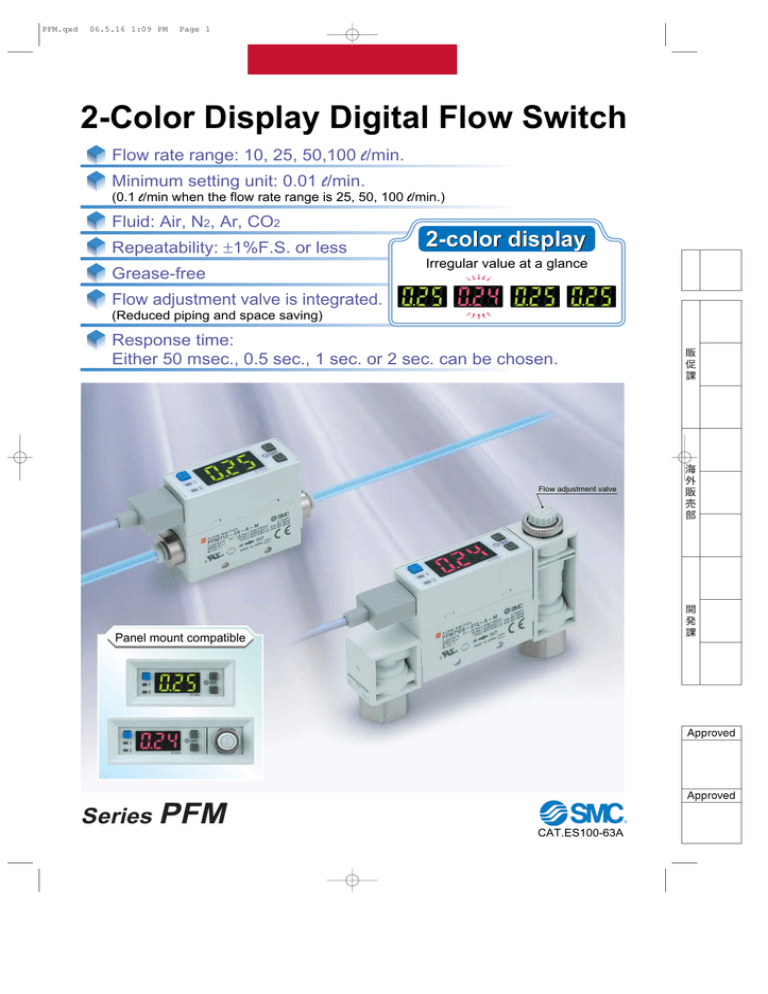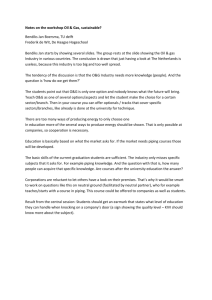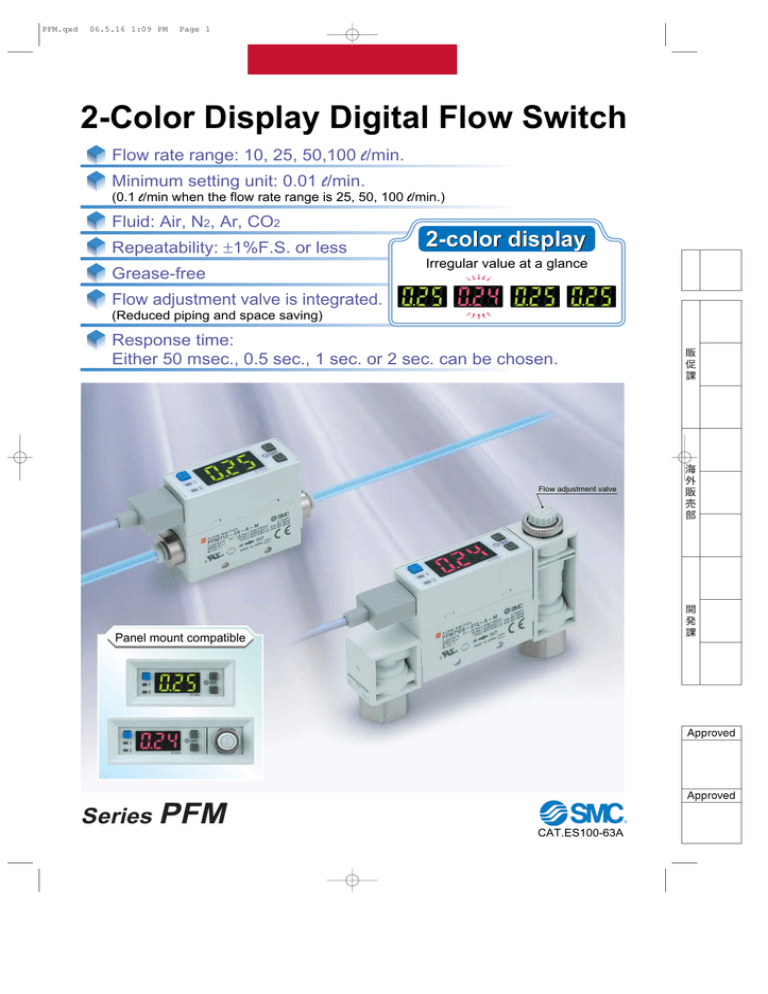
PFM.qxd
06.5.16 1:09 PM
Page 1
2-Color Display Digital Flow Switch
Flow rate range: 10, 25, 50,100 l/min.
Minimum setting unit: 0.01 l/min.
(0.1 l/min when the flow rate range is 25, 50, 100 l/min.)
Fluid: Air, N2, Ar, CO2
Repeatability: ±1%F.S. or less
Grease-free
2-color display
Irregular value at a glance
Flow adjustment valve is integrated.
(Reduced piping and space saving)
Response time:
Either 50 msec., 0.5 sec., 1 sec. or 2 sec. can be chosen.
Flow adjustment valve
Panel mount compatible
Series PFM
CAT.ES100-63A
06.5.16 1:09 PM
Page 2
116
68
(With one-touch fitting, without flow adjustment valve)
43
Light weight: 55 g (PFM711)
(PFM711)
67
34
Same size even when the model with different
flow rate range (10, 25, 50, 100 l/min) is chosen.
18
Compact size
Conventional model PF2A711: 290 g
Comparison with the conventional model
PF2A711 (10 to 100 l/min)
Piping space can be reduced.
Mountable in a narrow location since the
straight piping length∗ is not required.
∗ A straight piping length of 8 times the piping diameter
is required for the conventional model.
88
Straight piping length
48
241.6
Comparison with the conventional model PF2A711 (10 to 100 l/min)
when ø6 one-touch fittings are attached.
Piping Variations
Without
flow adjustment
One-touch fittings: ø4, ø6, ø8, ø1/4
Straight
Bottom side
Female thread: Rc 1/8, 1/4 폷 NPT 1/8, 1/4 폷 G 1/8, 1/4
Straight
Bottom side
S
S
S
1
1
S
2
1
2
1
IN
S
1
2
S
2
1
Series
PFM710
PFM725
PFM750
PFM711
1
Output Specifications
Flow rate range l /min
0.2 to 10 (0.2 to 5)
0.5 to 25 (0.5 to 12.5)
1 to 50 (1 to 25)
2 to 100 (2 to 50)
( ): in the case of CO2
Features 1
2
IN
IN
Flow Rate Range
1
2
IN
1
IN
2
1
IN
IN
S
S
1
2
1
IN
With
flow adjustment
PFM.qxd
2 NPN or PNP outputs
1 NPN or PNP output + Analog (1 to 5 V)
1 NPN or PNP output + Analog (4 to 20 mA)
1 NPN or PNP output + External input
PFM.qxd
06.5.16 1:09 PM
Page 3
Comparison with Float Type Flow Meter
Digital display
With switch output and analog output
Control by sensor output
Visual control
Indicated value
depends on the
viewing angle.
Not subject to pressure variations
Without output function
With switch output
and analog output
A photoelectric switch, or
similar, must be prepared
separately.
Indicated value is the same at any installation
position. (No conversion is needed.)
Can detect whether
greater or less than set
flow rate. The flow
condition can be
controlled all the time.
Indicated value depends on installation
position. (Conversion is required.)
Free mounting orientation
Can only detect when
float passes. Cannot
detect whether
greater or less than
set flow rate.
ON
ON
OFF
OFF
Less
Flow
rate
Greater
Less
Flow
rate
Greater
Accumulated flow rate display
Vertical orientation
only
Able to confirm the total air
consumption per day (Max. 999999 l )
Mounting orientation is not limited.
Not
displayable
Applications
• Accumulated indication shows the
operating flow rate or residual
amount (of N2 etc.) in a gas cylinder.
Control of metal wire tension
• Flow control of N2
gas to prevent lead
frame oxidation.
• N2 blow prevents
distortion of
camera image due
to air turbulence.
Detection
camera
Suction check
Features 2
PFM.qxd
06.5.16 1:09 PM
Page 4
Several combinations are possible.
Mounting methods
Depending on the installation conditions, it is possible to add or remove the flow adjustment valve,
change the fitting type and the piping direction
as desired.
Details ⇒ P. 2
Bottom mounting
Flow
adjustment
valve
Bracket
Through-hole
mounting
Clip
One-touch fitting
Female thread
DIN rail
Panel mount
The accuracy may fluctuate by 2 to 3% just after replacement. (Repeatability does not change.)
Recommended Air Circuits
For compressed air
For vacuum
Vacuum line
Dryer
Air filter
Regulator
Micro mist
separator
Flow
switch
IDF
IDU
AF
AR
IR
AMD
AFD
PFM
Suction
filter
Flow
switch
ZF
PFM
Main Functions
Selection of fluid
Air, Nitrogen (N2), Argon (Ar) or Carbon dioxide (CO2) can be selected using the
buttons.
Selection of indication unit
User can select between ANR and N l/min for each fluid.
[ANR]
Indicates the flow rate converted to a volume under standard conditions:
20°C, 1 atm (atmosphere), 65%RH
[N l/min] Indicates the flow rate converted to a volume under normal conditions:
0°C, 1 atm (atmosphere).
External input
Can be selected from accumulated value external reset, auto shift and auto shift
zero.
Indication resolution
Minimum setting unit can be selected from 1 l/min, 0.1 l/min and 0.01 l/min.
Depends on the model. Refer to specifications (P3) for details.
For other functions and details, refer to functional explanation (P15).
Features 3
PFM.qxd
06.5.16 1:09 PM
Page 5
SMC Digital Flow Switch Variations
For Air
Integrated type
Remote type
Model
Flow rate
measurement
range l /min
Model
1 to 10
5 to 50
10 to 100
20 to 200
50 to 500
150 to 3000
300 to 6000
600 to 12000
PF2A710
PF2A750
PF2A711
PF2A721
PF2A751
PF2A703H
PF2A706H
PF2A712H
Sensor unit
Display unit
PF2A510
PF2A550
PF2A511
PF2A521
PF2A551
PF2A30
—
—
PF2A31
Display unit (4 ch)
PF2A20
—
For Water
Integrated type
Flow rate
measurement
range l /min
Model
Model
0.5 to 4
2 to 16
5 to 40
10 to 100
Remote type
Sensor unit
PF2W704(T)
PF2W720(T)
PF2W740(T)
PF2W711
PF2W504(T)
PF2W520(T)
PF2W540(T)
PF2W511
Display unit
PF2W30
Display unit (4 ch)
PF2W20
PF2W33
For Deionized Water and Chemicals
Remote type
CAT.ES100-54 A
Digital Flow Switches
For Air
For details, refer to the
individual catalog
(CAT.ES100-54).
Series PF2A
For Water
Series PF2W
For Deionized Water and Chemicals
Body and Sensor
New PFA
Tube
Super PFA
Series PF2D
4-channel Flow Monitor
1
2
4
3
Series PF2 200
Flow rate
measurement
range l /min
Sensor unit
Display unit
Display unit (4 ch)
0.4 to 4
1.8 to 20
4.0 to 40
PF2D504
PF2D520
PF2D540
PF2D30
PF2D20
Model
Features 4
PFM.qxd
06.5.16 1:09 PM
Page 6
2-Color Display
Digital Flow Switch
Series PFM
How to Order
PFM 7 10
C4
A M
Calibration certificate
Type
7
Nil
Integrated display
A
Rated flow range (Flow rate range)
10
25
50
11
∗ The certificate is written in English and Japanese.
Other languages are available as specials.
0.2 to 10 (5) l/min
0.5 to 25 (12.5) l/min
1 to 50 (25) l/min
2 to 100 (50) l/min
Instruction manual
N
Unit specification
Flow adjustment valve
S
M
None
Yes
Description
01
02
N01
N02
F01
F02
C4
C6
C8
N7
Rc1/8
Rc1/4
NPT1/8
NPT1/4
G1/8
G1/4
ø4 (5/32") One-touch fitting
ø6 One-touch fitting
ø8 (5/16") One-touch fitting
ø1/4 One-touch fitting
With unit switching function Note 1)
Fixed SI unit Note 2)
Nil
Port size
Symbol
With instruction manual (Leaflet: Japanese and English)
None
Nil
* ( ): in the case of CO2
Nil
Not attached
Attached
Flow rate range
10 25 50 11
Note 1) Fixed units: Real-time flow rate: l/min
Accumulated flow: l, m3, m3 x 103
Note 2) This product is for overseas use only according to the new
Measurement Law. (The SI unit is provided for use in Japan.)
Output specification
A
B
C
D
E
F
G
H
2 NPN outputs
2 PNP outputs
1 NPN output + Analog (1 to 5 V)
1 NPN output + Analog (4 to 20 mA)
1 PNP output + Analog (1 to 5 V)
1 PNP output + Analog (4 to 20 mA)
1 NPN output + External input Note 3)
1 PNP output + External input Note 3)
Note 3) User can select from external reset, auto shift and auto shift zero.
Piping entry direction
Straight
Bottom side
Nil
Accessory
L
ZS-33-D
A lead wire with connector is attached as standard.
∗ Different combinations of piping entry
directions for IN and OUT side are available
as made-to-order. (Refer to P16.)
Lead wire length 2 m
Piping Variations
With one-touch fittings (C4, C6, C8, N7)
Straight (Nil)
Bottom side (L)
Female thread (01, 02, N01, N02, F01, F02)
Straight (Nil)
Bottom side (L)
S
S
Without
flow
adjustment
(Nil)
S
1
1
S
2
1
2
IN
1
2
IN
1
IN
S
1
S
2
IN
1
IN
IN
S
S
2
1
1
IN
With
flow
adjustment
(S)
1
2
1
2
1
IN
1
2
06.5.16 1:09 PM
Page 7
Series PFM
2-Color Display Digital Flow Switch
Options (Please order separately.)
Panel mounting adapter Panel mounting adapter
(Without flow adjustment valve) (With flow adjustment valve)
Panel mounting
adapter A
Panel mounting
adapter B
ZS-33-JS
Panel mounting
adapter A
Panel mounting
adapter B
Panel
ZS-33-M
ZS-33-MS
Tapping
screw
(accessory)
Panel
Rubber cover for connector
parts (Silicon rubber)
ZS-33-F
Tapping
screw
(accessory)
IN
ZS-33-J
Bracket
Bracket
(Without flow adjustment valve) (With flow adjustment valve)
1
PFM.qxd
1
IN
Mounting bracket
Mounting bracket
DIN rail mounting bracket
Through-hole mounting bracket
ZS-33-U
ZS 33 R
Stations
1
2
3
4
5
1 station
2 stations
3 stations
4 stations
5 stations
• Thread, washer (supplied
by customers)
• The size is equivalent to
M3. Select length
depending on conditions.
• Port size, F02: G1/4
cannot be mounted.
• DIN rail (supplied by
customers)
• Port size F02: G1/4
cannot be mounted with a
DIN rail.
Component Parts
No.
Body
2
Lead wire with connector (2 m) (accessory)
3
IN side Bottom side piping adapter (with pin) ZS-33-P1L
4
OUT side Bottom side piping adapter (with pin) ZS-33-P2L
For 10 l/min
ZS-33-10N
For straight piping
For 25 l/min
ZS-33-25N
Flow adjustment valve
assembly
For 50 l/min
ZS-33-50N
(with pin)
For 100 l/min ZS-33-11N
For 10 l/min
ZS-33-10NL
For bottom side piping
5
6
7
8
Flow adjustment valve
assembly
(with pin)
One-touch fitting
Female mounting
Straight piping
Model
Description
1
q
ZS-33-D
For 25 l/min
ZS-33-25NL
For 50 l/min
ZS-33-50NL
For 100 l/min
ZS-33-11NL
ø4 (5/32")
ZS-33-C4
ø6
ZS-33-C6
ø8 (5/16")
ZS-33-C8
ø1/4
ZS-33-N7
Rc1/8
ZS-33-01
NPT1/8
ZS-33-N01
G1/8
ZS-33-F01
Rc1/4
ZS-33-02
NPT1/4
ZS-33-N02
G1/4
ZS-33-F02
u
w
i
Accessory
u
r Bottom side
i
piping
u
e
i
t
u
i
u
i
y
Straight piping with
flow adjustment
valve
Bottom side piping with
flow adjustment valve
u
i
2
PFM.qxd
06.5.16 1:09 PM
Page 8
Series PFM
Specifications
Model
PFM725
Rated flow range
(Flow rate range)
Note 1)
0.5 to 25 l/min
1 to 50 l/min
0.2 to 5 l/min
0.5 to 12.5 l/min
1 to 25 l/min
2 to 50 l/min
Dry air, N2, Ar
0 to 10.5 l/min
0 to 26.3 l/min
0 to 52.5 l/min
0 to 105 l/min
0 to 5.2 l/min
0 to 13.1 l/min
0 to 26.2 l/min
0 to 52 l/min
0.01 l/min
0.1 l/min
0.1 l/min
0.1 l/min
0.1 l/pulse
0.1 l/pulse
0.1 l/pulse
1 l/pulse
Real-time flow rate l/min
Accumulated flow l
Indication unit Note 3)
Display accuracy: ±3%F.S. or less (Fluid: using dry air)
Analog output accuracy: ±5%F.S. or less
Repeatability
±1%F.S. or less (Fluid: using dry air)
Analog output accuracy: ±3%F.S. or less
Linearity
±5%F.S. or less (based on 0.35 MPa)
Pressure characteristics
±2%F.S. (15 to 35°C)
±5%F.S. (0 to 50°C)
Temperature characteristics
–70 kPa to 750 kPa
Operating pressure range
1 MPa
Proof pressure
Max. 999999 l Note 4)
Accumulated flow range
NPN or PNP open collector
Switch output
Maximum load current
80 mA
Maximum applied voltage
28 VDC (at NPN output)
Internal voltage drop
Response time
Output protection
Analog Note 5)
output
NPN output: 1 V or less (at 80 mA)
PNP output: 1.5 V or less (at 80 mA)
1 s (50 ms, 0.5 s, 2 s can be selected.)
Short-circuit protection, Overcurrent protection
Response time
1.5 s or less (90% response)
Voltage output
Voltage output: 1 to 5 V
Output impedance: 1 kΩ
Current output
Current output: 4 to 20 mA
Max. load impedance: 600 Ω, Min. load impedance: 50 Ω
Hysteresis mode
Variable
Window comparator mode
External input
Variable
No-voltage input (Reed or Solid state) Input 30 ms or more
Display method
Status LED’s
3-digit, 7-segment LED
2-color display (Red/Green) Renewed cycle: 10 times/1 s
OUT1: Illuminates when output is turned ON (Green)
OUT2: Illuminates when output is turned ON (Red)
Power supply voltage
24 VDC ± 10%
Current consumption
55 mA or less
IP40
Enclosure
Operating fluid temperature
Operating temperature range
Operating humidity range
Resistance
2 to 100 l/min
0.2 to 10 l/min
CO2
Accumulated pulse flow rate exchange value
Note 6)
PFM711
Dry air, N2, Ar
CO2
Minimum setting unit Note 2)
Hysteresis
PFM750
Dry air, N2, Ar, CO2
(Air quality grade is JIS B8392.1-1, 1.2 to 1.6.2 and ISO 8573.1-1, 1.2 to 1.6.2.)
Applicable fluid
Set flow rate
range
PFM710
Withstand voltage
0 to 50°C (with no freezing and condensation)
Operating: 0 to 50°C
Stored: –10 to 60°C (with no freezing and condensation)
Operating, Stored: 35 to 85%R.H. (with no condensation)
1000 VAC for 1 min. between external terminal and case
Insulation resistance
50 MΩ or more (500 VDC Mega) between external terminal and case
Vibration resistance
Without orifice: 10 to 500 Hz with a 1.5 mm amplitude or 98 m/s2 acceleration, in each X, Y, Z direction for 2 hrs, whichever is smaller.
With orifice: 10 to 150 Hz with a 1.5 mm amplitude or 19.6 m/s2 acceleration, in each X, Y, Z direction for 2 hrs, whichever is smaller.
Impact resistance
490 m/s2 in X, Y, Z directions 3 times each
Note 1) When the minimum setting unit 0.01 l/min is selected for 10 l/min type, the indication upper limit will be [9.99 l/min].
When the minimum setting unit 0.1 l/min is selected for 100 l/min type, the indication upper limit will be [99.9 l/min].
Note 2) User can select between 0.01 l/min and 0.1 l/min for the PFM710, and between 0.1 l/min and 1 l/min for the PFM711 respectively.
If the indication unit is selected to “CFM”, the minimum setting unit cannot be changed.
At the time of shipment from the factory, the minimum setting unit is set to 0.1 l/min for the PFM710 and 1 l/min for the PFM711 respectively.
Note 3) Set to “ANR” at the time of shipment from the factory.
“ANR” is used for standard conditions: 20°C, 1 atm and 65%R.H.
“Nl/min” is used for normal conditions: 0°C and 1 atm.
Note 4) Cleared when the power supply is turned off. Hold function can be selected. (Interval of 2 min or 5 min can be selected).
If the 5 min interval is selected, the life of the memory element (electronic part) is limited to 1 million cycles. (If energized for 24 hours, life is calculated as 5 min x 1 million
= 5 million min = 9.5 years). Therefore, if using the hold function, calculate the memory life for your operating conditions, and use within this life.
Note 5) Set to 1.5 s (90%), can be changed to 100 ms.
Note 6) Set to hystresis mode at the time of shipment from the factory. Can be changed to window comparator mode using push-buttons.
3
06.5.16 1:09 PM
Page 9
2-Color Display Digital Flow Switch
Series PFM
Piping Specifications / Weight
Part no.
Port size
01
02
N01
N02
F01
F02
Rc
1/8
Rc
1/4
NPT
1/8
NPT
1/4
G1/8
G1/4
Straight
Bottom side
Straight
Bottom side
Weight
Wetted parts material
Without orifice: 95 g
Without orifice: 105 g
With orifice: 135 g
With orifice: 145 g
Straight
Bottom side
Straight
Bottom side
C4
C6
C6
N7
ø4
ø8
1/4
ø6
(5/32")
(5/16")
One-touch
One-touch
One-touch
One-touch
fitting
fitting
fitting
fitting
Without orifice: 125 g
Without orifice: 135 g
With orifice: 165 g
With orifice: 175 g
Straight
Bottom side
Straight
Bottom side
Without orifice: 55 g
Without orifice: 65 g
With orifice: 95 g
With orifice: 105 g
LCP, PBT, Brass (Electroless nickel plated), HNBR (+ Fluoro coated), FKM (+ Fluoro coated), Silicon, Au, Stainless steel 304
Analog Output
Internal Circuits and Wiring Examples
2 NPN outputs type
2 PNP outputs type
PFM7--A-
PFM7--B-
Analog output [V]
5
Brown DC (+)
1
Black OUT1
Load
Load
24 VDC
White OUT2
Main circuit
Main circuit
Brown DC (+)
Blue DC (–)
0
0
Max. 30 V, 80 mA
Internal voltage drop 1 V or less
Max. measured flow rate value
Black OUT1
Load
24 VDC
White OUT2
Blue DC (–) Load
Max. 80 mA
Internal voltage drop 1.5 V or less
Analog Voltage Output (1 to 5 V)
Model
PFM710--C/E
PFM725--C/E
PFM750--C/E
PFM711--C/E
Max. measured flow rate value [l/min]
10
NPN + Analog output type
PFM7--C-
PFM7--E-
25
NPN + Analog output type
PNP + Analog output type
PFM7--D-
PFM7--F-
50
100
PNP + Analog output type
20
Black OUT1
Brown DC (+)
Load
24 VDC
White Analog output
Blue DC (–) Load
Main circuit
Main circuit
Brown DC (+)
Analog output [mA]
Max. 30 V, 80 mA
Internal voltage drop 1 V or less
C: Analog output 1 to 5 V
Output impedance 1 kΩ
D: Analog output 4 to 20 mA
Load impedance 50 to 600 Ω
4
0
Black OUT1
Load
White Analog output
24 VDC
Blue DC (–) Load
Max. 80 mA
Internal voltage drop 1.5 V or less
E: Analog output 1 to 5 V
Output impedance 1 kΩ
F: Analog output 4 to 20 mA
Load impedance 50 to 600 Ω
Max. measured flow rate value
Analog Current Output (4 to 20 mA)
PFM710--D/F
PFM725--D/F
PFM750--D/F
PFM711--D/F
Max. measured flow rate value [l/min]
10
NPN + External input type
PNP + External input type
PFM7--G-
PFM7--H-
25
Brown DC (+)
50
100
Black OUT1
Brown DC (+)
Load
24 VDC
White External input
Blue DC (–)
Max. 30 V, 80 mA
Internal voltage drop 1 V or less
External input: No-voltage input
Reed switch or reed switch input
30 msec or more
Main circuit
Model
Main circuit
PFM.qxd
Black OUT1
Load
White External input
24 VDC
Blue DC (–)
Max. 80 mA
Internal voltage drop 1.5 V or less
External input: No-voltage input
Reed switch or reed switch input
30 msec or more
4
PFM.qxd
06.5.16 1:09 PM
Page 10
Series PFM
Pressure Loss (Pressure: 350 [kPa])
For 25 (l/min)
For 10 (l/min)
0.35
1.0
Pressure loss (kPa)
Pressure loss (kPa)
0.30
0.25
0.20
0.15
0.10
0.8
0.6
0.4
0.2
0.05
0
1
2
4
6
8
10
0
5
10
Flow rate (l/min)
15
20
25
80
100
Flow rate (l/min)
For 50 (l/min)
For 100 (l/min)
4
14
Pressure loss (kPa)
Pressure loss (kPa)
12
3
2
1
10
8
6
4
2
0
5
10
20
30
40
50
0
10
20
40
Flow rate (l/min)
60
Flow rate (l/min)
Flow Characteristics
For 25 (l/min)
140
140
120
120
Flow rate (l/min)
Flow rate (l/min)
For 10 (l/min)
100
100 (kPa)
80
300 (kPa)
60
750 (kPa)
40
20
100
80
300 (kPa)
60
750 (kPa)
40
20
100 (kPa)
0
5
10
0
15
Number of needle rotations
5
10
15
Number of needle rotations
For 50 (l/min)
For 100 (l/min)
140
140
750 (kPa)
120
750 (kPa)
300 (kPa)
100
Flow rate (l/min)
Flow rate (l/min)
120
80
60
100 (kPa)
40
20
100 (kPa)
80
60
40
20
0
5
10
Number of needle rotations
5
300 (kPa)
100
15
0
5
10
Number of needle rotations
15
PFM.qxd
06.5.16 1:09 PM
Page 11
2-Color Display Digital Flow Switch
Series PFM
Parts Description
Description
LED display
Button
Output (OUT2)
display
Button
Output (OUT2) display/ Illuminates when OUT2 is turned on.
Flashes when overcurrent error occurs.
Red
Needle
Output (OUT1)
display
Button
S
1
Item
Output (OUT1) display/ Illuminates when OUT1 is turned on.
Flashes when overcurrent error occurs.
Green
Knurled lock
nut
LED display
Indicates the flow rate, set mode state and error code. The indication
color for OUT1 can be selected between red and green.
2
Piping port
Through-hole
Button
Selects the operation mode and increases the set value for ON and OFF.
Used to transfer to peak indication mode.
Button
Selects the operation mode and decreases the set value for ON and OFF.
Used to transfer to bottom indication mode.
Button
Used to make changes in each mode and to enter the set value.
IN
Body
Accessory
Reset
Reset function is activated by pressing and buttons
simultaneously. Returns the indicated value to zero and clears errors.
Body
Main body of the flow switch
Needle
Orifice mechanism to adjust the flow rate
Piping port
Connection port for piping
Accessory
Lead wire with connector (length 2 m)
Knurled lock nut
Used to fix the needle.
Construction
q
Component Parts
w q o ir e u y!0 o
t
!1
w
!5
!4
!2
!3
!6
Material
Note
Brass
Electroless nickel plated
O-ring
FKM
Fluoro coated
O-ring
HNBR
Fluoro coated
No.
Description
1
Fitting for piping
2
3
4
Rectifying module
5
Body
6
Sensor housing
7
Sensor chip
8
Orifice
Brass
9
Gasket
HNBR
10
Mesh
11
Bottom side piping adapter
12
O-ring
13
Flow adjustment valve
assembly
14
Body B
Brass
Electroless nickel plated
15
Needle
Brass
Electroless nickel plated
16
O-ring
HNBR
Fluoro coated
17
O-ring
HNBR
Fluoro coated
Stainless
steel 304
PBT
LCP
Silicon
Electroless nickel plated
Stainless
steel 304
PBT
HNBR
Fluoro coated
PBT
!7
Detection Principle
This MEMS sensor chip consists of upstream temperature measuring sensor (Ru) and downstream temperature measuring sensor (Rd), which are placed symmetrically from the center
of a platinum thin film coated heater (Rh) mounted on a membrane, and ambient temperature
sensor (Ra) for measuring gas temperature.
The principle is as shown in the diagram on the right. (a) When the gas is static, the temperature distribution of heated gas centered around Rh is uniform, and Ru and Rd have the same
resistance. (b) When the gas flows from the left side, it upsets the balance of the temperature
distribution of heated gas, and the resistance of Rd becomes greater than that of Ru.
The difference in resistance between Ru and Rd is proportional to the gas velocity, so measurement and analysis of the resistance can show the flow direction and velocity of the gas.
Ra is used to compensate the gas and/or ambient temperature.
Ru Rh Rd
Ra
(a) The gas is static.
Flow
Ru Rh Rd
Ra
(b) The gas flows from the left side.
6
PFM.qxd
06.5.16 1:09 PM
Page 12
Series PFM
Dimensions
PFM7-C4/C6/C8/N7
A
(mm)
18
48
One-touch fitting
Applicable tube O.D.
A
ø4 (5/32")
64.2
ø6
64.6
ø8 (5/16")
OUT1
OUT2
DC (–)
DC (+)
ø1/4
64.6
IN
OUT
13
(34.2)
43
1
10.2
68
IN
3
1
2 x one-touch fitting
18
2 x 3.4
8
28
2 x 2.6 depth 5
PFM7-C4L/C6L/C8L/N7L
88
(mm)
18
48
One-touch fitting
Applicable tube O.D.
A
ø4 (5/32")
10.1
ø6
10.3
ø8 (5/16")
OUT2
OUT1
ø1/4
3
43
DC (+)
(34.2)
DC (–)
1
10.2
IN
A
1
18
IN
2 x one-touch fitting
OUT
2 x 3.4
68
8
28
2 x 2.6 depth 5
7
12
10.3
06.5.16 1:09 PM
Page 13
2-Color Display Digital Flow Switch
Series PFM
Dimensions
PFM7-(N)01/(N)02/F01
70
OUT2
DC (–)
DC (+)
18
Width across flats 17
OUT1
48
IN
OUT
13
(34.2)
43
1
10.2
IN
3
1
2 x port size
18
Rc1/8, 1/4
NPT1/8, 1/4
G1/8
2 x 3.4
8
28
2 x 2.6 depth 5
PFM7-(N)01L/(N)02L/F01L
88
18
48
OUT1
OUT2
DC (–)
DC (+)
3
43
(34.2)
1
10.2
IN
18
2 x port size
IN
OUT
2 x 3.4
Width across flats 17
68
28
8
Rc1/8, 1/4
NPT1/8, 1/4
G1/8
8
1
13
PFM.qxd
2 x 2.6 depth 5
8
PFM.qxd
06.5.16 1:09 PM
Page 14
Series PFM
Dimensions
PFM7-F02
78
OUT2
DC (–)
DC (+)
Width across flats 21
OUT1
48
IN
OUT
13
(34.2)
43
1
10.2
1
3
IN
2 x port size
18
18
G1/4
2 x 3.4
8
28
2 x 2.6 depth 5
PFM7-F02L
88
18
48
OUT2
OUT1
3
(34.2)
43
DC (+)
1
10.2
DC (–)
IN
17
1
18
2 x 3.4
2 x port size
G1/4
OUT
IN
Width across flats 21
68
8
28
2 x 2.6 depth 5
9
06.5.16 1:09 PM
Page 15
2-Color Display Digital Flow Switch
Series PFM
Dimensions
PFM7S-C4/C6/C8/N7
A
76
(mm)
58
18
48
One-touch fitting
Applicable tube O.D.
A
ø4 (5/32")
92.2
ø6
92.6
ø8 (5/16")
ø1/4
OUT1
OUT2
DC (–)
DC (+)
96
92.6
3
13
1
OUT
51.5 (Max. 58.5)
IN
(34.2)
43
1
10.2
IN
18
2 x one-touch fitting
2 x 3.4
20
8
28
3 x 2.6 depth 5
PFM7S-C4L/C6L/C8L/N8L
88
(mm)
58
18
48
One-touch fitting
Applicable tube O.D.
A
ø4 (5/32")
10.1
ø6
10.3
ø8 (5/16")
ø1/4
OUT1
OUT2
DC (–)
DC (+)
12
10.3
51.5 (Max. 58.5)
IN
3
1
(34.2)
43
1
10.2
A
18
2 x one-touch fitting
IN
OUT
2 x 3.4
68
28
8
PFM.qxd
2 x 2.6 depth 5
10
06.5.16 1:09 PM
Page 16
Series PFM
Dimensions
PFM7S-(N)01/(N)02/F01
98
76
58
DC (–)
DC (+)
18
Width across flats 17
OUT2
48
10.2
13
OUT
IN
3
1
18
2 x port size
Rc1/8, 1/4
NPT1/8, 1/4
G1/8
2 x 3.4
20
8
28
3 x 2.6 depth 5
PFM7S-(N)01L/(N)02L/F01L
88
58
18
48
OUT1
OUT2
DC (–)
DC (+)
51.5 (Max. 58.5)
IN
3
1
(34.2)
43
1
10.2
18
Width across flats 17
IN
68
2 x port size
Rc1/8, 1/4
NPT1/8, 1/4
G1/8
8
28
2 x 2.6 depth 5
11
OUT
2 x 3.4
51.5 (Max. 58.5)
IN
(34.2)
43
1
OUT1
13
PFM.qxd
06.5.16 1:09 PM
Page 17
2-Color Display Digital Flow Switch
Series PFM
Dimensions
PFM7S-F02
106
76
58
IN
13
1
18
10.2
OUT
51.5 (Max. 58.5)
DC (+)
3
DC (–)
(34.2)
OUT2
1
OUT1
Width across flats 21
48
43
IN
2 x port size
G1/4
18
2 x 3.4
20
8
28
3 x 2.6 depth 5
PFM7S-F02L
88
58
18
48
OUT1
OUT2
DC (–)
DC (+)
51.5 (Max. 58.5)
3
(34.2)
43
1
10.2
1
IN
17
2 x port size
G1/4
18
IN
Width across flats 21
2 x 3.4
OUT
68
28
8
PFM.qxd
2 x 2.6 depth 5
12
PFM.qxd
06.5.16 1:09 PM
Page 18
Series PFM
Dimensions
Panel mount / Without flow adjustment valve / Straight
A
A
One-touch fitting
Applicable tube O.D.
A
ø4 (5/32")
64.2
ø4 (5/32")
92.2
ø6
64.6
ø6
92.6
ø8 (5/16")
28
(mm)
78
ø1/4
28
One-touch fitting
Applicable tube O.D.
29.9
58
29.9
Panel mount / With flow adjustment valve / Straight
(mm)
68
ø8 (5/16")
64.6
ø1/4
96
92.6
Panel mount / Without flow adjustment valve
76
A
Panel mount / With flow adjustment valve
93
88
58
Panel Fitting Dimension
18
Panel Fitting Dimension
94 or more Note)
24 +0.5
0
54 +0.5
0
74 +0.5
0
34 or more
34 or more
24 +0.5
0
94 or more Note)
Panel thickness 1 to 3.2 mm
Note) Piping entry direction: Minimum dimensions for bottom side piping. If using
straight piping, the piping material and tubing need to be taken into
consideration when designing the system.
13
51.5 (Max. 58.5)
Panel thickness
1 to 3.2
42.5
42.5
Panel thickness 1 to 3.2
3
3
28
29.9
28
78
18
29.9
51.5 (Max. 58.5)
Panel thickness
1 to 3.2
OUT
42.5
IN
Panel thickness 1 to 3.2
42.5
3
3
3
Panel thickness 1 to 3.2 mm
Note) Piping entry direction: Minimum dimensions for bottom side piping. If using
straight piping, the piping material and tubing need to be taken into
consideration when designing the system.
06.5.16 1:09 PM
Page 19
2-Color Display Digital Flow Switch
Series PFM
Dimensions
With bracket / Without flow adjustment valve
With bracket / With flow adjustment valve
76
36
24
28
18
26
18
26
34
34
4
x
28
3.
4
48
4
x
36
3.
1.2
51.5 (Max. 58.5)
18
43
1.2
18
48
43
48
4
DIN rail mounting
18 x n pcs. + 34.4
43
48
18
52.4
PFM.qxd
1
IN
1
IN
1
IN
• DIN rail (supplied by customers)
• Port size, F02: G1/4 cannot be mounted with a DIN rail.
14
PFM.qxd
06.5.16 1:09 PM
Page 20
Series PFM
Function Details
Output operation
Accumulated value hold
The output operation can be selected from the following:
Output corresponding to real-time flow rate (hysteresis mode and
window comparator mode)
Output corresponding to accumulated flow rate
Accumulated output pulse output
Accumulated value is not cleared even when the power supply is
turned off.
The accumulated value is memorized every 2 or 5 min. during
measurement, and continues from the last memorized value
when the power supply is turned on again.
The life time of the memory element is 1 million access cycles.
Take this into consideration before using this function.
At the time of shipment from the factory, it is set to hysteresis mode and normal output.
Indication color
The indication color can be selected for
each output condition. The selection of
the indication color provides visual identification of abnormal values. (The indication color depends on OUT1 setting.)
Green for ON, Red for OFF
Red for ON, Green for OFF
Red all the time
Green all the time
Selection of analog output filter
This selection is available when using a product with an analog
output.
A signal with fast response speed can be generated by turning
off the analog output filter.
Selection of power saving mode
Selection of operating fluid
The fluid can be selected. If argon (Ar) or
carbon dioxide (CO2) is used, the setting
needs to be changed.
Note) When CO2 is selected, the upper limit of the measured flow rate range will be 1/2 of that for other fluids.
Dry air, N2
Argon
CO2
Selection of indication unit reference
The indication unit reference can be selected between standard
conditions and normal conditions.
Standard conditions: The flow rate converted to a volume at 20°C and 1atm (atmosphere).
Normal conditions: The flow rate converted to a volume at 0°C and 1atm (atmosphere).
The power saving mode can be selected.
With this function, if no buttons are pressed for 30 sec., it shifts to
power saving mode.
At the time of shipment from the factory, the product is set to the
normal mode (the power saving mode is turned off).
(When power saving mode is activated, the decimal point flashes.)
Setting of secret code
The user can select whether a screct code must be entered to release key lock.
At the time of shipment from the factory, it is set such that the secret code is not required.
Peak / Bottom value indication
Setting of response time
The flow rate may change momentarily during
transition between ON (open) and OFF (closed) of
the valve. It can be set so that this momentary
change is not detected.
<Principle>
When the switch has been in ON area for a set period of time, the
output will turn on (or off).
1 sec.
0.5 sec.
The maximum (minimum) flow rate is detected and updated from
when the power supply is turned on. In peak (bottom) value indication mode, this maximum (minimum) flow rate is displayed.
0.05 sec.
2 sec.
Error indication function
When an error or abnormality arises, the location and contents
are displayed.
Description
Indication mode
The indication mode can be selected between real-time flow rate and
accumulated flow rate.
Real-time flow rate indication
Accumulated flow rate indication
Flow rate
error
External input function
The external input function can be selected from accumulated
value external reset, auto shift and auto shift zero.
(Input signal: Connect input line to GND for 30 ms or more.)
External reset: This function resets the accumulated value to “0”
when an input signal is applied.
Auto shift:
This function generates an output corresponding
to the change in relation to real-time flow rate
when an input signal is applied.
Auto shift zero: This function displays real-time flow rate as “0”
when a positive input signal is applied in the
auto shift function described above.
Set values and flow rates that are relatively on the negative side
are expressed by illumination of the decimal point on the far left.
Overcurrent
error
100 resolution
PFM710
PFM711
by 0.1 l/min
by 1 l/min
1000 resolution
PFM710
PFM711
by 0.01 l/min
by 0.1 l/min
15
Action
Decrease the flow rate.
There is a reverse flow equivalent to –5% or more.
Turn the flow to correct
direction.
Load current of 80 mA or
more is applied to the switch
output (OUT1).
Load current of 80 mA or
more is applied to the switch
output (OUT2).
Eliminate the cause of
the overcurrent by turning off the power supply
and then turn on it
again.
Possibility of internal circuit
damage before factory adjustment.
Stop operation immediately and contact
SMC.
System error. Possibility of
data memorizing failure or internal circuit damage.
Reset the unit, and carry
out all settings again.
Zero clear
error
If zero clear is performed (by
holding down
and
buttons simultaneously for 1 sec.)
while there is some flow, “Er4”
will be displayed for 1 sec.
Perform zero clear of accumulated flow rate
when there is no flow.
Flow rate
error
The flow rate exceeds the accumulated flow rate range.
Clear the accumulated
flow rate. (This error
does not matter when
the accumulated flow
rate is not being used.)
System
error
Indication resolution
The indication resolution of the PFM710 and 711 series can be
changed to enable values to be indicated in smaller steps.
Contents
The flow rate exceeds the upper limit of indicated flow rate
range.
If the error or abnormality cannot be solved by the action above, contact SMC for
further investigation.
06.5.16 1:09 PM
Page 21
Series PFM
Made to Order
Please contact SMC for detailed dimensions, specifications, and lead times.
Changing the piping entry direction combination for IN and OUT side.
PFM7 10
C4
A
M
X693
Piping entry direction
Changing the piping entry direction combination
Note) No symbol is entered.
X693
X694
IN side: Straight / OUT side: Bottom side
IN side: Bottom side / OUT side: Straight
Dimensions
PFM7-C4/C6/C8/N7--X693
PFM7-C4/C6/C8/N7--X694
10.2
1
43
(34.2)
13
OUT
2 x 3.4
18
B
48
3
A
A
3
13
(34.2)
43
1
10.2
IN
OUT
IN
20
18
20
B
48
2 x 3.4
One-touch fitting
Applicable tube O.D.
PFM7-01/02--X693
B
8.1
C4
ø4 (5/32")
10.1
C6
ø6
10.3
C8
ø8 (5/16")
N7
ø1/4
8.3
12
10
10.3
8.3
10.2
OUT
C
3
A
A
3
13
13
IN
(34.2)
43
1
1
43
A
PFM7-01/02--X694
10.2
(34.2)
PFM.qxd
18
18
B
2 x 3.4
48
20
OUT
IN
20
B
48
C
2 x 3.4
C
Port size
A
B
Rc1/8, 1/4
NPT1/8, 1/4
G1/8
13
11
17
G1/4
17
15
21
(Width across flats)
16
06.5.16 1:09 PM
Page 22
Series PFM
Dimensions
PFM7S-C4/C6/C8/N7--X693
PFM7S-C4/C6/C8/N7--X694
10.2
51.5 (Max. 58.5)
1
13
43
(34.2)
51.5 (Max. 58.5)
OUT
18
2 x 3.4
B
3
A
A
3
13
(34.2)
43
1
10.2
IN
18
OUT
48
IN
20
20
B
48
2 x 3.4
One-touch fitting
Applicable tube O.D.
A
B
One-touch fitting
Applicable tube O.D.
A
B
ø4 (5/32")
10.1
8.1
ø4 (5/32")
10.1
36.1
ø6
10.3
8.3
ø6
10.3
36.3
12
37
10.3
36.3
ø8 (5/16")
ø1/4
12
10
10.3
ø8 (5/16")
8.3
PFM7S-01/02--X693
ø1/4
PFM7S-01/02--X694
10.2
10.2
3
A
A
13
3
B
C
18
18
C
48
20
OUT
IN
20
B
48
2 x 3.4
2 x 3.4
17
51.5 (Max. 58.5)
OUT
13
43
IN
(34.2)
51.5 (Max. 58.5)
1
1
43
(34.2)
PFM.qxd
Port size
A
B
Rc1/8, 1/4
NPT1/8, 1/4
G1/8
13
11
G1/4
17
15
C
C
Port size
A
B
17
Rc1/8, 1/4
NPT1/8, 1/4
G1/8
13
39
17
21
G1/4
17
43
21
(Width across flats)
(Width across flats)
PFM.qxd
06.5.16 1:09 PM
Page 23
Series PFM
Safety Instructions
These safety instructions are intended to prevent a hazardous situation and/or equipment damage. These
instructions indicate the level of potential hazard by labels of "Caution", "Warning" or "Danger". To
ensure safety, be sure to observe ISO 4414 Note 1), JIS B 8370 Note 2) and other safety practices.
Explanation of the Labels
Labels
Danger
Warning
Caution
Note 1)
Note 2)
Note 3)
Note 4)
Explanation of the labels
In extreme conditions, there is a possible result of serious injury or loss of life.
Operator error could result in serious injury or loss of life.
Operator error could result in injury Note 3) or equipment damage. Note 4)
ISO 4414: Pneumatic fluid power – General rules relating to systems
JIS B 8370: General Rules for Pneumatic Equipment
Injury indicates light wounds, burns and electrical shocks that do not require hospitalization or hospital visits for long-term medical treatment.
Equipment damage refers to extensive damage to the equipment and surrounding devices.
Selection/Handling/Applications
1. The compatibility of the pneumatic equipment is the responsibility of the person who designs the
pneumatic system or decides its specifications.
Since the products specified here are used in various operating conditions, their compatibility for the specific pneumatic system
must be based on specifications or post analysis and/or tests to meet the specific requirements. The expected performance and
safety assurance are the responsibility of the person who has determined the compatibility of the system. This person should
continuously review the suitability of all items specified, referring to the latest catalog information with a view to giving due
consideration to any possibility of equipment failure when configuring a system.
2. Only trained personnel should operate pneumatic machinery and equipment.
Compressed air can be dangerous if handled incorrectly. Assembly, handling or repair of the systems using pneumatic equipment
should be performed by trained and experienced operators. (Understanding JIS B 8370 General Rules for Pneumatic Equipment,
and other safety rules are included.)
3. Do not service the machinery/equipment or attempt to remove components until safety is confirmed.
1. Inspection and maintenance of the machinery/equipment should only be performed once measures to prevent falling or
runaway of the driven objects have been confirmed.
2. If the equipment must be removed, confirm the safety process as mentioned above. Turn off the supply pressure for the equipment
and exhaust all residual compressed air in the system, and release all the energy (liquid pressure, spring, condenser, gravity).
3. Before the machinery/equipment is restarted, take measures to prevent quick extension of a cylinder piston rod, etc.
4. If the equipment will be used in the following conditions or environment, please contact SMC first and
be sure to take all necessary safety precautions.
1. Conditions and environments beyond the given specifications, or if product is used outdoors.
2. Installation on equipment in conjunction with atomic energy, railway, air navigation, vehicles, medical equipment, food and
beverages, recreation equipment, emergency stop circuits, clutch and brake circuits in press applications, or safety equipment.
3. An application which has the possibility of having negative effects on people, property, requiring special safety analysis.
4. If the products are used in an interlock circuit, prepare a double interlock style circuit with a mechanical protection function for
the prevention of a breakdown. And, examine the devices periodically if they function normally or not.
Exemption from Liability
1. SMC, its officers and employees shall be exempted from liability for any loss or damage arising out of
earthquakes or fire, action by a third person, accidents, customer error with or without intention, product misuse, and any other damages caused by abnormal operating conditions.
2. SMC, its officers and employees shall be exempted from liability for any direct or indirect loss or damage, including consequential loss or damage, loss of profits, or loss of chance, claims, demands, proceedings, costs, expenses, awards, judgments and any other liability whatsoever including legal costs
and expenses, which may be suffered or incurred, whether in tort (including negligence), contract,
breach of statutory duty, equity or otherwise.
3. SMC is exempted from liability for any damages caused by operations not contained in the catalogs
and/or instruction manuals, and operations outside of the specification range.
4. SMC is exempted from liability for any loss or damage whatsoever caused by malfunctions of its products when combined with other devices or software.
Back page 1
PFM.qxd
06.5.16 1:09 PM
Page 24
Series PFM
Specific Product Precautions 1
Be sure to read this before handling.
Refer to the back of page 1 for Safety Instructions and “Precautions for Handling
Pneumatic Devices” (M-03-E3A) for Common Precautions.
Design and Selection
Warning
Caution
1. Operate the switch only within the specified
voltage.
Use of the switch outside of the specified voltage range can
cause not only a malfunction and damage to the switch, but it
can also cause electrocution and fire.
2. Do not exceed the maximum allowable load
specification.
A load exceeding the maximum load specification can cause
damage to the switch.
3. Do not use a load that generates surge voltage.
Although surge protectiion is installed in the circuit at the output
side of the switch, damage may still occur if a surge is applied
repeatedly. When working directly such an unit as relay, solenoid valve, etc., which generates surge, use a built-in surge absorbing element type.
4. Be sure to verify the applicable fluid.
The switches do not have an explosion proof rating. To prevent
possible fire hazard, do not use with flammable gases or fluids.
5. Monitor the internal voltage drop of a switch.
When operating below the specified voltage, it is possible that a
load may be ineffective, even though the pressure switch function is normal. Therefore, the formula below should be satisfied
after confirming the voltage of the load.
Supply – Internal voltage >
drop of switch
voltage
1. Ensure sufficient space for maintenance activities.
Provide space required for maintenance.
2. The direct-current power supply to combine
should be UL authorized power supply.
(1) Limited voltage current circuit in accordance with UL 508.
A circuit in which power is supplied by the secondary coil of a
transformer that meets the following conditions.
• Maximum voltage (with no load):
30 Vrms (42.4 V peak) or less
• Maximum current:
(1) 8 A or less (including when short circuited)
(2) limited by circuit protector (such as fuse) with the following ratings.
No load voltage (V peak)
Above 20 to 30 [V]
Operating beyond the specified flow rate and operating pressure can damage the switch.
7. Never use flammable fluids and/or permeable
fluids.
They may cause a fire, an explosion or corrosion.
∗ Refer to the MSDA (Material Safety Data Sheet) when using
chemicals.
8. To prevent damage due to failure and/or malfunction of the product, establish a backup
system such as fail-safe system which enables multiple-stage type operation of the
equipment and machinery.
9. When the product is for an interlock circuit,
the following points should be noted.
• Provide double interlocking through another system (mechanical protection function, etc.).
• Perform checks to ensure the product is operating properly,
as there is a risk of injury.
5.0
100
Peak voltage
(2) A circuit using max. 30 Vrms or less (42.4 V peak), which is
powered by UL 1310 or UL 1585 compatible Class-2 power
supply.
3. Data of the switch are stored even after the
power supply is turned off.
Input data is stored in an EEPROM so that the data will not be
lost after the flow switch is turned off. (The data can be rewritten
for up to one million times, and stored for up to 20 years.)
Minimum operating
voltage of load
6. Use the switch within the specified flow rate
measurement and operating pressure.
Max. current rating
0 to 20 [V]
Mounting
Warning
1. Monitor the flow direction of the fluid.
Install and connect piping so that fluid flows in the direction of
the arrow indicated on the body.
2. Remove dirt and dust from inside of the piping by
means of air blow, before attaching to the switch.
3. Do not drop or bump.
Do not drop, bump, or apply excessive impacts (490 m/s2) while
handling. Although the external body of a switch (switch case)
may not be damaged, the switch inside could be damaged and
cause a malfunction.
4. Hold the body of the switch when handling.
The tensile strength of the cord is 49 N and applying a greater
pulling force than this can cause a malfunction. When handling,
hold the body of the switch.
5. Do not use until you can verify that equipment
can operate properly.
Following mounting, repair, or retrofit, verify correct mounting by
conducting suitable function and leakage tests after piping and
power connections have been made.
6. Never mount the switch in a place that will be
used as a scaffold during piping.
7. Apply a wrench only to the metal part of the
piping when installing the flow switch in the
system piping.
There is a risk of breakage of the switch.
Back page 2
PFM.qxd
06.5.16 1:09 PM
Page 25
Series PFM
Specific Product Precautions 2
Be sure to read this before handling.
Refer to the back of page 1 for Safety Instructions and “Precautions for Handling
Pneumatic Devices” (M-03-E3A) for Common Precautions.
Mounting
Caution
Wiring
Warning
1. Observe the proper tightening torque.
When the switch is tightened beyond the specified tightening
torque, the switch may be damaged.
2. Do not mount the switch in a place that will be
used as a scaffold.
The switch could break if subjected to excessive load such as
being accidentally stepped on.
3. Use a tapping screw (P-tite) with nominal
diameter of 3 to mount the product by using
the bracket mounting hole (s) at the bottom.
The length of the screw depends on the thickness of the plate to
be fixed. Please select a screw whose length is the thickness of
the plate + 4.8 mm. (The hole depth is 5 mm.)
6. Do not connect wiring while energizing the
product.
The switch and any equipment connected to it could break and
malfunction.
Operating Environment
Warning
1. Never use in the presence of explosive gases.
The switch does not have an explosion proof construction. If it is
used in an environment where explosive gases are used, it may
cause an explosive disaster. Therefore, never use it in such an
environment.
2. Mount the switch in a location where there is
no vibration greater than 98 m/s2, or no impact greater than 490 m/s2.
With a switch with orifice, the adjusted flow rate value could be
affected by vibration.
3. Do not use in an area where surges are generated.
Wiring
Warning
1. Verify the color and the terminal number
when wiring.
Incorrect wiring can cause the switch to be damaged and
malfunction. Verify the color and the terminal number in the
instruction manual when wiring.
2. Use caution not to repeatedly apply bending
or stretching forces to the lead wire.
Repeated pulling or bending of the lead wire may cause some
of the wires to break.
3. Confirm proper insulation of wiring.
Make sure that there is no faulty wiring insulation (contact with
other circuits, ground fault, improper insulation between
terminals, etc.). Damage may occur due to excess current flow
into a switch.
4. Do not wire in conjunction with power lines or
high voltage lines.
When there are units that generate a large amount of surge in
the area around a pressure switch, (e.g., solenoid type lifters,
high frequency induction furnaces, motors, etc.) this may cause
deterioration or damage to the switch’s internal circuitry. Avoid
sources of surge generation and crossed lines.
4. Switches are not equipped with surge protection against lightning.
The flow switches are CE compliant; however, they are not
equipped with surge protection against lightning. Lightning
surge protection measures should be applied directly to system
components as necessary.
5. Avoid using the switch in an environment
where the likelihood of splashing or spraying
of liquids exists.
The switch is an open type and should not be used in an environment exposed to splashing of water and oil.
6. Do not use the product in an environment
subject to a temperature cycle.
If the product is subject to a temperature cycle other than natural changes in air temperature, the internal components of the
switch could be adversely affected.
7. Do not mount the product in locations where
it is exposed to radiant heat.
This could result in damage and/or malfunction.
Wire separately from power lines and high voltage lines, and
avoid wiring in the same conduit with these lines. Control
circuits, including switches, may malfunction due to noise from
these lines.
5. Do not short-circuit a load.
Although the switch displays an overcurrent error if a load is
short-circuited, there is not protection against incorrect wiring
(power source polarity, etc.). Use caution to avoid wiring
incorrectly.
Back page 3
PFM.qxd
06.5.16 1:09 PM
Page 26
Series PFM
Specific Product Precautions 3
Be sure to read this before handling.
Refer to the back of page 1 for Safety Instructions and “Precautions for Handling
Pneumatic Devices” (M-03-E3A) for Common Precautions.
Maintenance
Warning
1. Perform periodical inspections to ensure
proper operation of the switch.
Unexpected malfunctions may cause a possible danger.
2. Take precautions when using the switch for
an interlock circuit.
When a pressure switch is used for the interlock circuit, devise a
multiple interlock system to prevent trouble or malfunction, and
verify the operation of the switch and interlock function on a regular basis.
3. Do not make any modifications to the product.
It may cause human injuries and damage.
4. When maintenance work is performed, the
following points should be noted.
• Turn off the power supply.
• Cut off the fluid supply, drain the fluid from the piping and ensure the fluid is released to atmosphere before carrying out
maintenance. Otherwise, it could cause injury.
Fluid
Warning
1. Check regulators and flow adjustment valves
before introducing the fluid.
If pressure or flow rate beyond the specified range are applied
to the switch, the sensor unit may be damaged.
2. Install a filter on the inlet side when there is a
possibility of foreign matter being mixed with
the fluid.
If foreign matter gets stuck to the vortex generator and/or vortex
detector of the switch, accurate measurement could be prevented.
3. Use dry air of quality compliant with JIS B
8329-1 1.1.2 to 1.6.2: 2003 for this product.
If any mist or drainage present in the air attaches to the product,
accurate measurement could be prevented.
Recommended air circuits
<For compressed air>
Caution
1. Do not wipe the product with chemicals such
as benzene or thinner.
Such chemicals could damage the product.
2. The accuracy could change by 2 to 3% when
the piping is removed or replaced.
3. Do not poke the inside of the piping port with
a stick.
The rectifier could break, making the product unable to sustain
the desired performance.
4. Do not touch terminals or connectors when
energizing the product.
Dryer
Air
filter
Regulator
Micro mist
separator
Flow
switch
IDF
IDU
AF
AR
IR
AMD
AFD
PFM
<For vacuum>
Suction filter
Flow switch
ZF
PFM
Vacuum line
It could cause electric shock, malfunction, or damage to the
switch.
Others
Warning
1. After the power is turned on, the switch’s output remains off while a message is displayed.
Therefore, start the measurement after a value is displayed.
2. Perform settings after stopping control systems.
When the switch's initial setting and flow rate setting are performed, output maintains the condition prior to the settings.
The output will be OFF when performing initial setting and flow
rate setting.
Back page 4
PFM.qxd
06.5.16 1:09 PM
Page 27
Series PFM
Specific Product Precautions 4
Be sure to read this before handling.
Refer to the back of page 1 for Safety Instructions and “Precautions for Handling
Pneumatic Devices” (M-03-E3A) for Common Precautions.
Set Flow Rate Range and Rated Flow Range
Caution
Set the flow rate within the rated flow range.
The set flow rate range is the range of flow rate that can be set in the switch.
The rated flow range is the range that satisfies the switch specifications (accuracy, linearity etc.).
It is possible to set a value outside of the rated flow range, however, the specification is not be guaranteed.
The flow rate range if using CO2 is given in brackets.
<For Air/PFM>
Flow rate range
Sensor
PFM710
0.2 l/min 0.5 l/min 1 l/min
2 l/min
0.2 l/min
10 l/min
25 l/min
50 l/min
100 l/min
10 l/min (5 l/min)
10.5 l/min (5.2 l/min)
0
0.5 l/min
PFM720
25 l/min (12.5 l/min)
26.3 l/min (13.1 l/min)
0
1 l/min
PFM750
50 l/min (25 l/min)
52.5 l/min (26.2 l/min)
0
2 l/min
PFM711
0
100 l/min
(50 l/min)
105 l/min
(52 l/min)
Rated flow range of sensor
Set flow rate range of sensor
Back page 5
PFM.qxd
06.5.16 1:09 PM
Page 28
SMC'S GLOBAL MANUFACTURING, DISTRIBUTION
AND SERVICE NETWORK
EUROPE
AUSTRIA
SMC Pneumatik GmbH
BELGIUM
SMC Pneumatics N.V./S.A.
BULGARIA
SMC Industrial Automation Bulgaria EOOD
CROATIA
SMC Industrijska automatika d.o.o.
CZECH REPUBLIC
SMC Industrial Automation CZ s.r.o.
DENMARK
SMC Pneumatik A/S
ESTONIA
SMC Pneumatics Estonia OÜ
FINLAND
SMC Pneumatics Finland OY
FRANCE
SMC Pneumatique SA
GERMANY
SMC Pneumatik GmbH
HUNGARY
SMC Hungary Ipari Automatizálási Kft.
IRELAND
SMC Pneumatics (Ireland) Ltd.
ITALY
SMC Italia S.p.A.
LATVIA
SMC Pnuematics Latvia SIA
LITHUANIA
SMC Pneumatics Lietuva, UAB
NETHERLANDS
SMC Pneumatics BV.
NORWAY
SMC Pneumatics Norway A/S
POLAND
SMC Industrial Automation Polska Sp.z.o.o.
ROMANIA
SMC Romania s.r.l.
RUSSIA
SMC Pneumatik LLC.
SLOVAKIA
SMC Priemyselná automatizáciá, s.r.o.
SLOVENIA
SMC INDUSTRIJSKA AVTOMATIKA d.o.o.
SPAIN/PORTUGAL
SMC España, S.A.
SWEDEN
SMC Pneumatics Sweden AB
SWITZERLAND
SMC Pneumatik AG.
UK
SMC Pneumatics (U.K.) Ltd.
ASIA
CHINA
SMC (China) Co., Ltd.
HONG KONG
SMC Pneumatics (Hong Kong) Ltd.
INDIA
SMC Pneumatics (India) Pvt. Ltd.
INDONESIA
PT. SMC Pneumatics Indonesia
MALAYSIA
SMC Pneumatics (S.E.A.) Sdn. Bhd.
PHILIPPINES
SHOKETSU-SMC Corporation
SINGAPORE
SMC Pneumatics (S.E.A.) Pte. Ltd.
SOUTH KOREA
SMC Pneumatics Korea Co., Ltd.
TAIWAN
SMC Pneumatics (Taiwan) Co., Ltd.
THAILAND
SMC Thailand Ltd.
NORTH AMERICA
CANADA
SMC Pneumatics (Canada) Ltd.
MEXICO
SMC Corporation (Mexico) S.A. de C.V.
USA
SMC Corporation of America
SOUTH AMERICA
ARGENTINA
SMC Argentina S.A.
BOLIVIA
SMC Pneumatics Bolivia S.R.L.
BRAZIL
SMC Pneumaticos Do Brazil Ltda.
CHILE
SMC Pneumatics (Chile) S.A.
VENEZUELA
SMC Neumatica Venezuela S.A.
OCEANIA
AUSTRALIA
SMC Pneumatics (Australia) Pty. Ltd.
NEW ZEALAND
SMC Pneumatics (N.Z.) Ltd.
Safety Instructions Be sure to read “Precautions for Handling Pneumatic Devices” (M-03-E3A) before using.
Akihabara UDX 15F,
4-14-1, Sotokanda, Chiyoda-ku, Tokyo 101-0021, JAPAN
Phone: 03-5207-8249 FAX: 03-5298-5362
URL http://www.smcworld.com
© 2006 SMC Corporation All Rights Reserved
Specifications are subject to change without prior notice
and any obligation on the part of the manufacturer.
D-DN
1st printing KS printing KS 120DN Printed in Japan.
This catalog is printed on recycled paper with concern for the global environment.