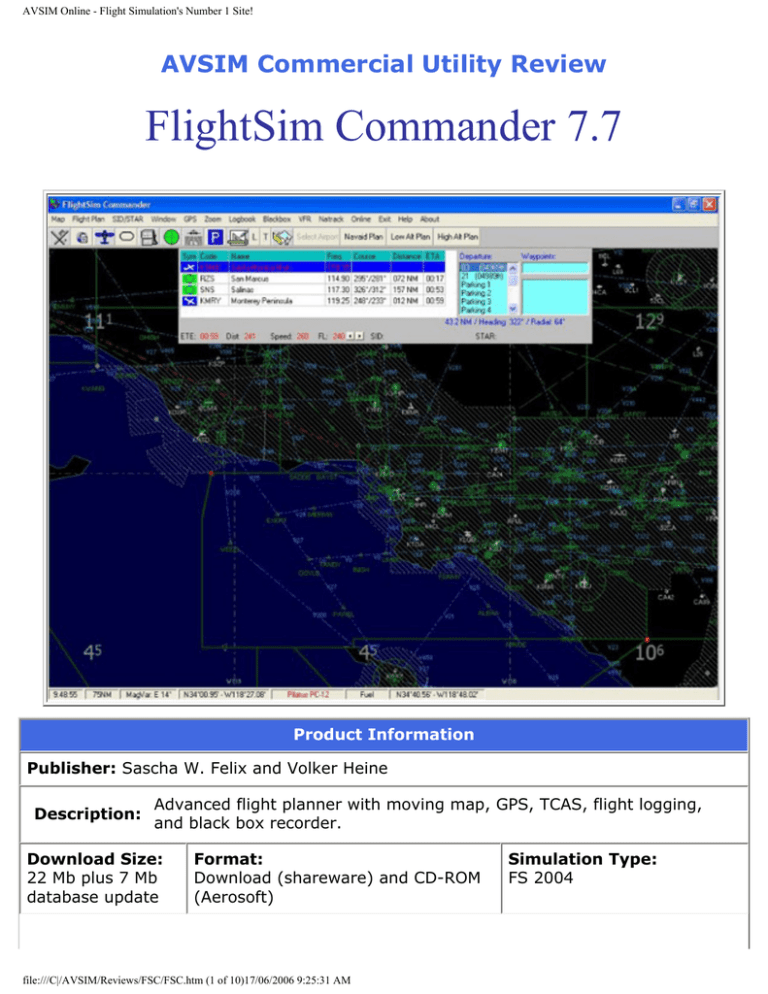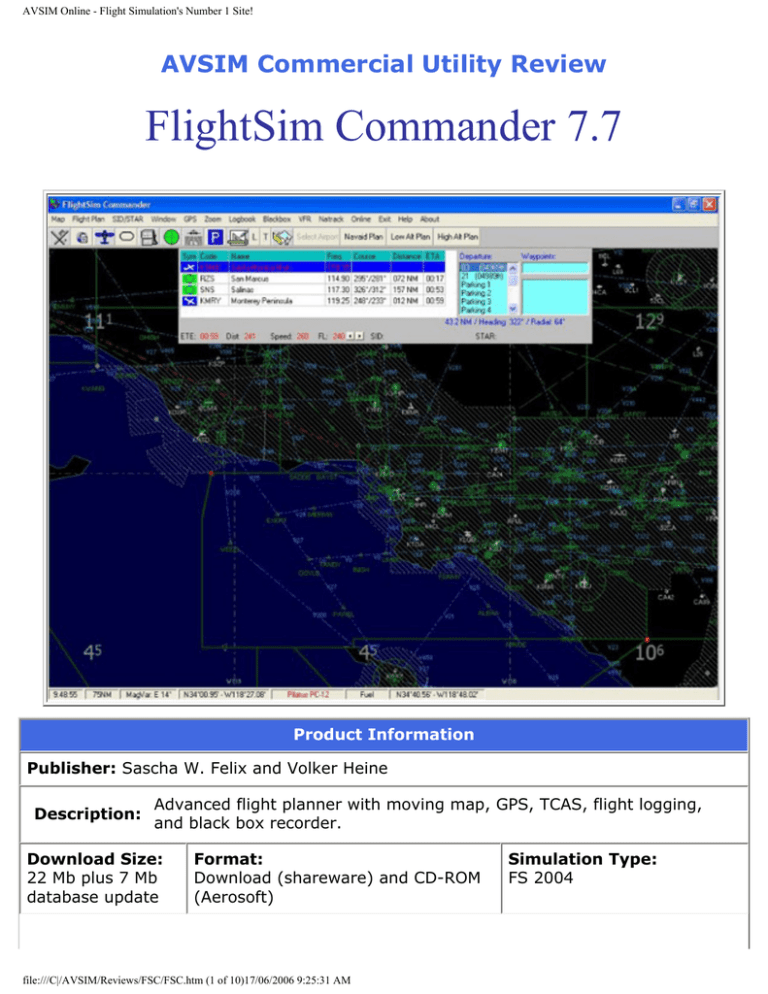
AVSIM Online - Flight Simulation's Number 1 Site!
AVSIM Commercial Utility Review
FlightSim Commander 7.7
Product Information
Publisher: Sascha W. Felix and Volker Heine
Description:
Advanced flight planner with moving map, GPS, TCAS, flight logging,
and black box recorder.
Download Size:
22 Mb plus 7 Mb
database update
Format:
Download (shareware) and CD-ROM
(Aerosoft)
file:///C|/AVSIM/Reviews/FSC/FSC.htm (1 of 10)17/06/2006 9:25:31 AM
Simulation Type:
FS 2004
AVSIM Online - Flight Simulation's Number 1 Site!
Reviewed by: David Wilson-Okamura AVSIM Staff Reviewer - June 18, 2006
Introduction
There are not many products for Flight Simulator, other than Flight Simulator itself, that
can claim to have gone through 7 versions, let alone 7.7. FlightSim Commander (FSC) has
gained features with every new version, so that what started out as a flight planner now
provides a full array of in-flight services as well.
Installation and Documentation
FSC is sold in two forms, as a shareware download and on CD-ROM from Aerosoft. The
shareware version is about 30 euros. The CD-ROM version costs 5 euros more, plus
shipping. The difference is not just a physical CD, though. FSC’s in-flight services (such as
TCAS, flight logging, and GPS) use Peter Dowson’s FSUIPC module to interface with Flight
Simulator while both programs are running.
Test System
Dell Dimension 2350
P4 @ 2.2 GHz
1 gig RAM
Radeon 9100 w/ 128 mb (PCI)
Flying Time:
11 hours
This is quite common for both freeware and payware
products, but for payware products Dowson charges a
licensing fee to the developer. The CD-ROM version
includes that fee in its price, the download version doesn’t.
As a result, download customers who want to use the inflight features of FSC will also need to have purchased a
registered version of FSUIPC. The registered version does
a lot of other things too, but it adds about 20 euros to the
cost if you don’t already have it. The CD-ROM version of
FSC makes use of Dowson’s module too, but works with
the freeware version of it.
Once you have the software, installation has two phases.
First there is installing the program itself. Then, before you
use it the first time you need to run the database handler
that comes with FSC. This will first scan your FS2004 setup to get all of the current airport data (including
whatever add-on sceneries you may have). Then it will help you download and install a 7
Mb file called Digital Aeronautical Flight Information File (DAFIF). DAFIF is a database of
current aeronautical information compiled and maintained by the U.S. military. Like
several other navigation products for Flight Simulator, FSC uses DAFIF to stay up-to-date
with departure and arrival procedures. (These used to be called SIDs and STARs. The
arrival procedures are still called STARs, for Standard Terminal Arrival Routes, but the
departure procedures are now called DPs.)
The third installation step is to check for patches. (I found one when I started writing this
review.) If you purchased the CD-ROM version, you can get the patch from Aerosoft.
Otherwise, you can get it from the same place you downloaded FSC.
file:///C|/AVSIM/Reviews/FSC/FSC.htm (2 of 10)17/06/2006 9:25:31 AM
AVSIM Online - Flight Simulation's Number 1 Site!
FSC has three main pieces of documentation: a Windows help file (directly accessible
within the program), an Acrobat-format user manual, and an Acrobat-format tutorial. The
tutorial is very complete and will introduce you to most of the program’s main features. As
of this writing, the user manual is more current than the Windows help file.
Enter procedure turns and holds
Suggested departure groundtrack
What You Get
FSC has grown incrementally, and with each iteration the feature set has expanded. I
won’t comment on every feature, but here is a list from the developer’s website. This
current version of FSC will help you:
• Create flight plans automatically, manually, or both for any section of your route.
• Create flight plans along low altitude and high altitude airways.
• Create a database of your own custom waypoints.
• Insert Standard Instrument Departures (SIDs) and Standard Arrival Routes (STARs).
• Create and reload route segments for departure, arrival, and enroute.
• Display, update and choose for flight planning North Atlantic Tracks (NaTracks).
• Look at airport layouts including runways, taxiways, and aprons.
• Show a Jeppesen-style vertical approach chart for each runway of your destination
airport.
• Calculate fuel consumption and alternate airport.
• Look at a map displaying VORs, NDBs, ILS'es, airports, runways, MSA (minimum safe
altitude), 12 types of airspaces as well as coastlines and national boundaries.
• Use a GPS display for easy navigation.
• Automatically transmit ILS frequencies to Flight Simulator.
• Set an autopilot for following the filed route or to go directly to a chosen geographic location.
• Track your flight on a real-time Moving Map display.
• Record flight data and inspect them afterwards.
file:///C|/AVSIM/Reviews/FSC/FSC.htm (3 of 10)17/06/2006 9:25:31 AM
AVSIM Online - Flight Simulation's Number 1 Site!
• Define and fly procedures and holding patterns.
• Display both airborne and ground AI traffic.
• Get TCAS warnings for approaching AI aircraft.
• Keep a logbook in which major flight data on aircraft, fuel, and route are automatically
saved.
• Make a world-wide search to easily find any navaid, waypoint, airport, or airway.
• Check violations of control zones during VFR flights.
• Display a flight analysis including altitude and control zone violation.
• Display active controllers and control areas for VATSIM and IVAO online pilots.
That’s a lot of features for any one program. I’ll divide them into two groups, in-flight
services and flight planning.
In-Flight Services
Detailed airport information
It’s hard to think of anything you might want to know while flying that FSC doesn’t tell
you. Current weather, where you are, location of AI traffic (if you’re flying online you can
see other pilots too), whether you’re in danger of hitting another plane, weather at your
destination, every possible radio and navigation frequency en route or at your destination,
suggested ground tracks for departure and landing, airport layouts (including parking
spots), how much fuel you’ve used and how much you’ll need, when you’re going to arrive
based on your current speed, and where on the map you’ll reach the altitude programmed
into your autopilot (based on the standard descent rate for your aircraft). With a button
press or a mouse click, you can also send radio or navigation frequencies direct to Flight
Simulator. (Is this cheating? It would be if the frequency knobs were as easy to tune in
the sim as in real life. They’re not.)
file:///C|/AVSIM/Reviews/FSC/FSC.htm (4 of 10)17/06/2006 9:25:31 AM
AVSIM Online - Flight Simulation's Number 1 Site!
Airspace restrictions and minimum
safe altitudes
If you’re flying on the VATSIM or IVAO networks, FSC will download the current data and
tell you where the controllers are online. If you have flight logging and black box enabled,
you can study your altitude and ground track, check your airspeed and fuel usage, and
determine whether you busted any VFR airspace restrictions en route.
I’m probably forgetting something. Most, if not all, of the in-flight features work
transparently. The only trick is remembering that they exist and what they ’re called while
you’re actually flying.
AI and Multiplayer Traffic Display
The display of AI traffic is especially good. If you like watching traffic and want to see what
it looks like from the controller’s point of view, FSC is for you. The basic display shows
flight number, altitude, and airspeed. Move the mouse pointer over one of the planes, and
it tells you the traffic’s departure airport and destination: not just the ICAO code, either,
but the full name of both airports. Very fun to watch even while you’re not flying.
file:///C|/AVSIM/Reviews/FSC/FSC.htm (5 of 10)17/06/2006 9:25:31 AM
AVSIM Online - Flight Simulation's Number 1 Site!
With each new version, FSC has taken over more functions from two different types of
aircraft computer, the Flight Management System (FMS) and the Aircraft Communications
Addressing and Reporting System (ACARS). The overlap between ACARS and FSC’s
logging and in-flight information systems is now almost complete. But if you use an FMC,
hang onto it. The GPS unit that’s included with FSC will take over the heading feature of
your autopilot, which gives it something called lateral navigation (LNAV) capability. What it
doesn’t handle is vertical navigation (VNAV). That is, it will turn your aircraft but it won’t
tell it to go up or down, and it most certainly will not perform autoland. This isn’t a flaw in
FSC’s GPS, it’s just what GPS can do. FSC’s GPS gives you more data on weather than the
default (and how it affects your heading), but its calculations are primitive compared with
a full-blown FMC. For example, it doesn’t take into account different descent rates or the
changing weight of your aircraft due to fuel consumption. Again, this isn’t a flaw in the
GPS, it’s just something FMC can do that FSC doesn’t.
Flight Planning
Unlike at least one popular flight planner, FSC can be run on a separate computer (if you
purchase Peter Dowson’s WideFS module), not just a second monitor.
”Sunshine” Color Scheme
Today’s NATracks
The main screen is aesthetically pleasing. If you don’t like one of the pre-programmed
color profiles, you can make your own. (I use the “Tower Classic” color set.) It’s also
informative. You can clutter and declutter the display with as much or as little information
as you want: airports, ILS feathers, restricted airspaces, high-altitude and low-altitude
airways, VORs, NDBs, waypoints and fixes, control zones, and minimum safe altitudes.
Each of these items can be toggled on or off. You can add current DPs and current STARs.
With the latest version, you can also download the day’s NATracks. (NATracks are the
routes used for crossing the North Atlantic and are changed daily. Pacific crossings have
tracks, too, but they don’t change.) You can even save fixes and procedures of your own,
which FSC calls “segments.” I used this feature to plot the obstacle-avoidance procedure
file:///C|/AVSIM/Reviews/FSC/FSC.htm (6 of 10)17/06/2006 9:25:31 AM
AVSIM Online - Flight Simulation's Number 1 Site!
from one of my favorite GA airports, Santa Monica (KSMO) in southern California.
One thing this flight planner is very good at is building a route between any two waypoints
on the flight plan: not just two airports, but any waypoints. This makes it easy to combine
different types of routings: navaid, low-altitude, and high-altitude. The route it finds won’t
necessarily be the one you would come up with on your own, but if you don’t like what it’s
choosing for you, you can either edit the flight plan or even change the parameters used in
building it. If you’re flying VFR, it won’t route you around restricted areas, but it will note
them on your printed flight plan. And while I’m on that subject, let me say that the printed
flight plan that FSC produces is very detailed and easy to read.
Flight Planning Window
There are three problems. One of these is not FSC’s fault.
First, the problem that isn’t FSC’s fault. I was in Toronto when I first started testing FSC,
so I decided to build a flight departing from Toronto’s Pearson International Airport
(CYYZ). The trouble was, FSC didn’t have any departure procedures (DPs) for that airport.
No DPs for the biggest airport in Canada? But then I checked another flight planner, and it
didn’t have them either. I noticed the same thing planning a flight out of Portland (KPDX).
The trouble is with the DAFIF database that FSC (and other flight planners) use to get the
current DPs and STARs: it may be current but it ’s not complete.
The second problem is with the interface. For starters, I would like to see a resizable
window for the flight plan. It has all the right information, but without scrolling you can
only see a maximum of five waypoints. I can, however, be removed from the screen; this
is a nice feature that allows you to maximize map space when you need it. But there
needs to be more flexibility. Once you set the departure and destination points, you can’t
change them without starting the whole flight plan over. You can’t change the order of
intermediate waypoints either, except by deleting them and reinserting them from scratch.
There is no button to reverse the order of waypoints. Holds and procedure turns can be
file:///C|/AVSIM/Reviews/FSC/FSC.htm (7 of 10)17/06/2006 9:25:31 AM
AVSIM Online - Flight Simulation's Number 1 Site!
marked anywhere on the map, but the GPS will only fly one if it’s the last waypoint before
the final fix.
One advantage that FSC has over some flight planners I have tried is that you don’t have
to click on a waypoint to enter it in the flight plan: you can just enter its name from the
keyboard. That’s good, because moving around the map is harder than it needs to be.
Most flight planners have a hand cursor that can drag the view to the exactly what you
want to see. Not FSC: you can only recenter the view by clicking somewhere new with the
mouse. This works, but it’s less precise than dragging. Also harder than it should be is
zooming. Yes, you can do it with the keyboard and with the latest patch you can do it by
left- or right-clicking at the bottom of the screen. But this is a perfect application for the
scroll wheel, which FSC does not use.
These sound like small things. But when you are planning a route, they are also the things
that you do repeatedly, all the time.
The third problem is output. FSC can’t import plans from anything else, but it can export
plans to FS9, SquawkBox, the PMDG Boeings, IVAO, and LevelD. That’s probably adequate
for most users (though export to Radar Contact has now been discontinued). It would be
nice if it could calculate step-climbs, but that’s what an FMC is for, right? My frustration is
with the format of the outputted flight plan. Here’s an IFR route I’ve flown on VATSIM
about a dozen times: KSMO RV RZS J88 SNS KMRY. Start at Santa Monica airport (KSMO),
get radar vectors to the San Marcus (RZS) VOR, follow high-altitude route J88 to Salinas
(SNS) VOR and then direct to Monterey airport (KMRY). It’s not hard at all to enter this in
FSC, but here’s the flightplan that it spits out for SquawkBox: DCT RZS SNS DCT.
Translated, this means “From departure, fly direct to San Marcus, then Salinas, then direct
to destination.” There’s no mention of the high-altitude route between RZS and SNS, in
the SquawkBox version or in the printed flight plan. (I found that the printed flight plan
will sometimes indicate segments of the route that use low- or high-altitude routes, but
not always. To my knowledge, this information never appears in the SquawkBox-format
plans.)
A more serious concern for someone who’s flying on VATSIM or IVAO is that flight plans
don’t use DP and and STAR names. The procedures are part of the flight plan, but they are
represented in the form of waypoints. For example, instead of “BSR2” (the current Big Sur
arrival into San Francisco), this segment of the FSC flight plan reads “BSR CARME ANJEE
SKUNK BOLDR MENLO.” True, those are the current waypoints for Big Sur arrival. But a
STAR is more than waypoints: most STARs also include a schedule for altitude and
airspeed restrictions.
I asked some VATSIM controllers about it, and it’s unlikely that such a flight plan would be
approved without emendation. Waypoints are fine if all you want to do is program your
GPS. For a flight plan, though, “BSR2” is not only shorter and more realistic to write, it
actually conveys more information to the controller: I am going to fly this sequence of
waypoints and I am going to follow this schedule of altitude and airspeed reductions.
Conclusion
file:///C|/AVSIM/Reviews/FSC/FSC.htm (8 of 10)17/06/2006 9:25:31 AM
AVSIM Online - Flight Simulation's Number 1 Site!
The developers of FSC have clearly been making an effort in this version and the patch
already released for it makes FSC more useful to VATSIM and IVAO pilots. They have also
continued to expand and refine the feature set for general users. Some of these functions
are better performed by separate programs. For example, the freeware utility Servinfo is
specifically designed to monitor controllers and traffic on VATSIM and IVAO; it does that
very well, but it won’t monitor your fuel consumption, alert you of potential collisions, tune
your ILS, fly your plane, or boil your tea. FSC isn’t as good for checking who’s on VATSIM,
but it does a lot of other things that Servinfo doesn’t even attempt.
Where the program really needs more work is the flight plan output and the flight planning
interface. That’s a funny thing to be saying about a program that is now in version 7.7:
obviously someone out there likes the interface the way it is. Maybe that someone will be
you. One of the best things about FSC is that it’s shareware. You can download it from the
company website and try it out as long as you like. After 35 minutes, it will stop working,
but there’s nothing to prevent you from closing the program and using it again for another
35 minutes. This will give you more than ample opportunity to evaluate whether the tool
works the way you need it.
I wish more developers would adopt this format.
What I Like About FSC
●
●
●
Rich feature set
Shareware (try-before-you-buy)
Can be run on a second computer if you have WideFS
What I Don't Like About FSC
●
●
●
Database used for DPs and STARs is incomplete
Flight-planning interface needs to be more flexible
DPs and STARs are disguised in the flight plan as
waypoint sequences. So are some low- and high-altitude
route segments.
Printing
file:///C|/AVSIM/Reviews/FSC/FSC.htm (9 of 10)17/06/2006 9:25:31 AM
AVSIM Online - Flight Simulation's Number 1 Site!
If you wish to print this review or read it offline at your
leisure, right click on the link below, and select "save
as"
FSC 7.7
(adobe acrobat required)
Standard Disclaimer
The review above is a subjective assessment of the product by
the author. There is no connection between the producer and
the reviewer, and we feel this review is unbiased and truly
reflects the performance of the product in the simming
environment. This disclaimer is posted here in order provide
you with background information on the reviewer and
connections that may exist between him/her and the
contributing party.
Tell A Friend About this Review!
© 2006 - AVSIM Online
All Rights Reserved
file:///C|/AVSIM/Reviews/FSC/FSC.htm (10 of 10)17/06/2006 9:25:31 AM