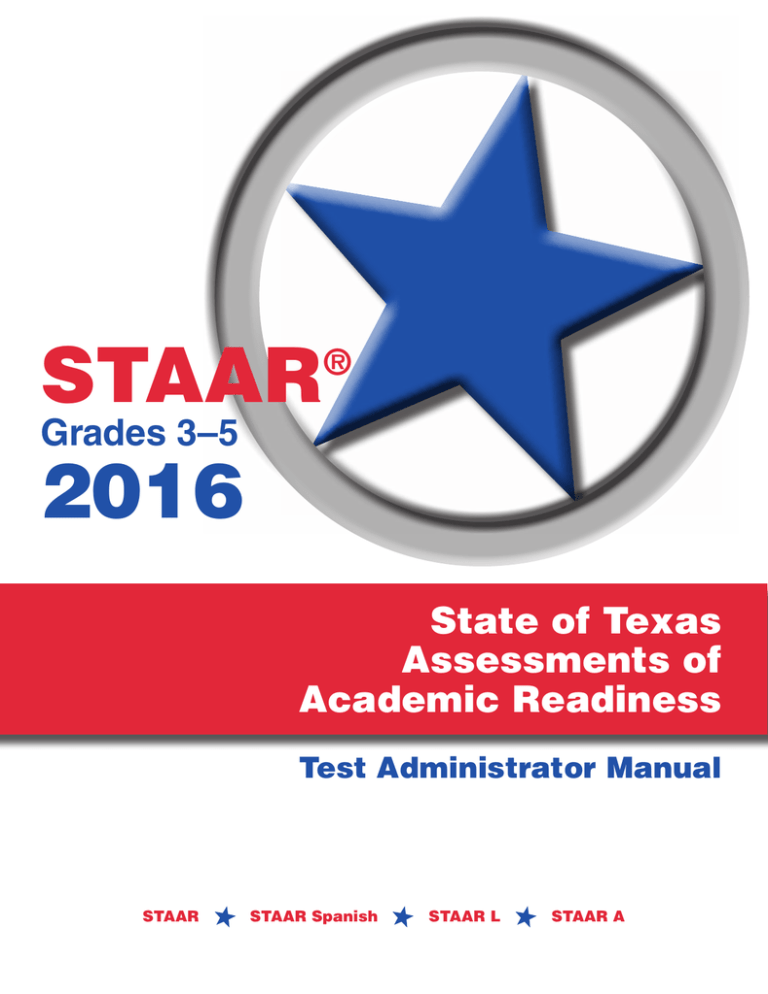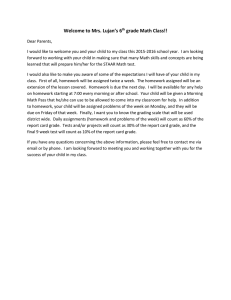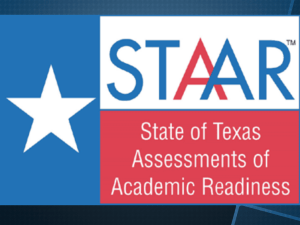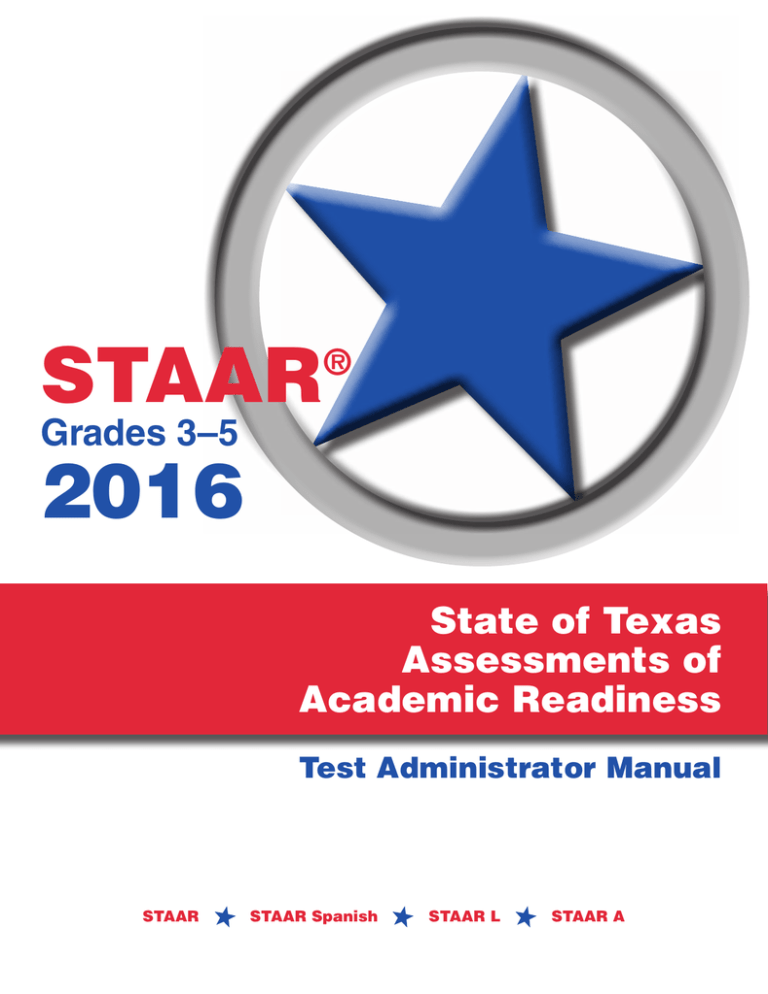
STAAR
®
Grades 3–5
2016
State of Texas
Assessments of
Academic Readiness
Test Administrator Manual
STAAR
STAAR Spanish
STAAR L
STAAR A
Information about the Texas Student Assessment Program
is available on TEA’s Student Assessment Division website
at http://www.tea.texas.gov/student.assessment/.
Copyright © 2016, Texas Education Agency. All rights reserved.
STAAR
Table of Contents
NOTES
General Information Resources................................................................................ 5
Resources Available Online..................................................................................... 5
How to Use the 2016 STAAR Test Administrator Manual—Grades 3–5................... 6
Test Administrator Manual Organization.......................................................... 6
Page Features.................................................................................................. 7
Calendar of Events 2016 Grades 3–5 Administrations.................................... 8
General Program Information................................................................................... 9
STAAR.............................................................................................................. 9
STAAR Time Limits Policies and Procedures......................................................... 10
Start and Stop Times...................................................................................... 10
Announcement of Time Left to Test................................................................ 10
Late-Arriving Students................................................................................... 10
Breaks............................................................................................................ 11
Lunch............................................................................................................. 11
Multiple Test Sessions.................................................................................... 11
Extended Time Accommodations.................................................................. 12
Additional Student Data Collection................................................................ 12
Allowable Test Administration Procedures and Materials
for STAAR, STAAR Spanish, STAAR L, and STAAR A ................................... 13
Information About Accommodations ..................................................................... 14
Accommodations for Students with Disabilities............................................. 14
Accommodations in Unexpected or Emergency Situations.......................... 15
Linguistic Accommodations for ELLs ............................................................ 15
Oral Administration ....................................................................................... 16
Considerations for Testing with Accommodations......................................... 16
Test Security and Confidentiality Requirements..................................................... 17
Test Security................................................................................................... 17
Confidentiality Requirements......................................................................... 18
Penalties for Prohibited Conduct................................................................... 19
Measures Implemented by TEA to Ensure Test Security
and Confidentiality................................................................................ 20
Security Oaths and Confidentiality Statements.............................................. 20
Testing Irregularities....................................................................................... 21
Reporting of Testing Irregularities.................................................................. 23
Investigating and Reporting Other Irregularities............................................ 23
2016 STAAR Test Administrator Manual—Grades 3–5
3
STAAR
NOTES
Training .................................................................................................................. 25
Prepare for Testing................................................................................................. 27
Monitor Paper and Online Administrations............................................................. 31
Complete Paper Administration Process............................................................... 35
Complete Online Administration Process............................................................... 37
Test Administration Directions................................................................................ 39
Guide to the Test Administration Directions................................................... 41
Paper Administration Directions for STAAR Grade 4 Writing......................... 45
Paper Administration Directions for STAAR Mathematics,
Reading, and Science.......................................................................... 53
Paper Administration Directions for STAAR Spanish
Grade 4 Writing..................................................................................... 59
Paper Administration Directions for STAAR Spanish
Mathematics, Reading, and Science.................................................... 67
Online Administration Directions for STAAR L, STAAR A, and
Standardized Oral Administration......................................................... 73
Appendix A............................................................................................................. 79
Completing Student Identification Information............................................... 80
Completing Student Identification Information (STAAR Spanish).................. 83
Appendix B Starting the Online Tests.................................................................... 87
Appendix C Online Tools........................................................................................ 89
Appendix D Recording Time to Test Information on Answer Documents.............. 93
Appendix E Security Oaths.................................................................................... 97
4
2016 STAAR Test Administrator Manual—Grades 3–5
STAAR
General Information Resources
NOTES
General Information Resources
For general information related to
Access
the student assessment program
TEA Student Assessment Division website at
http://tea.texas.gov/student.assessment/
STAAR
http://tea.texas.gov/student.assessment/staar/
STAAR Spanish and STAAR L
http://tea.texas.gov/student.assessment/ell/
STAAR A
http://tea.texas.gov/student.assessment/staara/
online testing (training, administration materials,
and technology assistance)
http://www.TexasAssessment.com/resources/
Resources Available Online
Online Resources
Reference materials available online include the
Located at
Test Security Supplement
http://www.tea.texas.gov/student.assessment/security/
2016 District and Campus Coordinator Manual
http://www.tea.texas.gov/student.assessment/manuals/dccm/
Accommodation Resources
http://www.tea.texas.gov/student.assessment/accommodations/
Oral/Signed Administration Guidelines
http://tea.texas.gov/student.assessment/accommodations/
Language Proficiency Assessment Resources
http://www.tea.texas.gov/student.assessment/ell/lpac/
Standardized Oral Administration (SOA)
Resources
http://www.tea.texas.gov/student.assessment/SOA/
STAAR Assessment Management System
User’s Guide
http://www.TexasAssessment.com/technology/
STAAR L Resources
http://www.tea.texas.gov/student.assessment/ell/staarl/
STAAR A Resources
http://www.tea.texas.gov/student.assessment/staara/
STAAR Online Testing Tutorial
http://www.TexasAssessment.com/resources/
Tools Practice for STAAR, STAAR L, and
STAAR A
http://www.TexasAssessment.com/resources/
Checklist for STAAR Administrations
http://www.tea.texas.gov/student.assessment/manuals/dccm/
2016 STAAR Test Administrator Manual—Grades 3–5
5
STAAR
NOTES
How to Use the 2016 STAAR Test
Administrator Manual—Grades 3–5
The instructions in this manual explain the responsibilities of test administrators for the
State of Texas Assessments of Academic Readiness (STAAR®), STAAR Spanish,
STAAR L, and STAAR A for grades 3–5, as well as the standardized oral administration
(SOA) of STAAR grade 4 mathematics and reading and grade 5 science. You must
carefully read this manual prior to administering any state assessment. Test administration
policies and procedures must be followed as written so that all testing conditions are
uniform statewide.
Keep this manual throughout the 2016 calendar year. See your
campus coordinator for information on storing this manual between
administrations.
Test Administrator Manual Organization
The 2016 STAAR Test Administrator Manual—Grades 3–5 includes program information
and grade-band-specific test administration directions. Test administrators are required
to have this manual with them during each test administration.
This manual contains the following:
■■
■■
test administration calendar of events
general information about STAAR, STAAR Spanish, STAAR L, and
STAAR A
■■
STAAR Time Limits Policies and Procedures
■■
allowable test administration procedures
■■
accommodations information
■■
test security and confidentiality requirements
■■
■■
■■
information about training, preparation, monitoring, and completing of test
sessions
test administration directions
appendices addressing completing student identification information on the
answer document, starting online tests, and test administrator and technology
staff security oaths
This manual is designed to support test administrator activities. Features of the current
design include the following:
6
■■
action-oriented checklists embedded in the text
■■
links to the variety of online resources in the NOTES column
2016 STAAR Test Administrator Manual—Grades 3–5
STAAR
Page Features
NOTES
This icon in the NOTES column indicates additional information that is
available online. The text located below the icons links to specific online
resources.
STAAR
Training
This manual is
set up to represent
a chronological
checklist.
NOTES
❏❏ Review the Manual
■❏
■❏
District and Campus
Coordinator Manual
Resources
❏❏ Attend Training
■❏
This icon indicates online content.
Read this test administrator manual before the training session and, as requested
by your campus coordinator, review additional resources found online.
Bring this manual to the training session.
Test administrators are required to receive annual training in test security and
general testing procedures, as well as procedures unique to specific types of
tests and testing circumstances. Your campus coordinator will schedule and
conduct your training session before testing begins and will aid you in becoming
familiar with the Assessment Management System and the STAAR Online Testing
Platform, if applicable. Topics may include the following:
The NOTES column is provided for
your convenience and can be used
to jot down information; it also
provides hyperlinks to various
resources, as noted below.
Assessment
Management
System
The text indicates a link that can
provide access to additional
information.
•• test administrator roles and responsibilities
■❏
■❏
■❏
■❏
■❏
■❏
••
••
••
••
••
••
••
••
maintaining security of test materials until returned to the coordinator,
preparing and distributing test materials in the classroom for each
administration,
implementing the test administration processes and procedures stated in the
manuals,
monitoring and maintaining test security,
reporting any suspected violation of test security to the campus coordinator,
and
preparing test materials for return to the campus coordinator at the
conclusion of test administrations.
test security
scheduling test administrations
preparing for test administrations
testing with accommodations
monitoring test administrations
verifying precoded answer documents
conducting online test sessions
establishing procedures for the requirement of students to leave the testing
area once they have completed their tests
•• ensuring the distribution of appropriate answer documents
•• completing answer document fields
•• returning materials to the campus testing coordinator
2016 STAAR Test Administrator Manual—Grades 3–5
25
2016 STAAR Test Administrator Manual—Grades 3–5
7
STAAR
NOTES
Calendar of Events
2016 Grades 3–5 Administrations
EVENTS
TEST ADMINISTRATION
MARCH
MAY
MAY RETEST
JUNE RETEST
By 3/25
By 5/6
By 5/6
By 6/17
Test administrator training sessions
Test administrations
Writing
3/29 (G4)
Mathematics
3/29 (G5)
5/9 (G3, G4)
5/9 (G5 retest)
6/21 (G5 retest)
Reading
3/30 (G5)
5/10 (G3, G4)
5/10 (G5 retest)
6/22 (G5 retest)
Science
8
2016 STAAR Test Administrator Manual—Grades 3–5
5/11 (G5)
STAAR
General Program Information
NOTES
STAAR
TEA implemented STAAR in spring 2012 to fulfill requirements enacted by the Texas
Legislature. STAAR helps to ensure that Texas students are competitive with other
students both nationally and internationally. One important function of STAAR is to gauge
how well schools and teachers are preparing their students academically. The test is
specifically designed to measure individual student progress in relation to content that is
directly tied to the TEKS. Every STAAR question is directly aligned to the TEKS currently
in effect for the grade/subject or course being assessed.
■■
■■
■■
■■
■■
STAAR includes assessments at grades 3–8 of mathematics, reading, writing,
science, and social studies.
STAAR EOC assessments are available for Algebra I, Algebra II, English I,
English II, English III, biology, and U.S. history.
STAAR Spanish is available for English language learners (ELLs) in grades 3–5
for whom an assessment in Spanish provides the most appropriate measure of
academic progress. STAAR Spanish is available in each subject area assessed
by the English version assessments, including all retest opportunities.
Assessments for
Students with
Disabilities
ELL Resources
Coordinator
Manual
Resources
STAAR L is a linguistically accommodated version of the STAAR grades 3–8
and EOC assessments in mathematics (except Algebra II), science, and social
studies, including all retest opportunities, for students who meet participation
requirements. STAAR L is administered online with accommodations integrated
into the online system.
STAAR A is an accommodated version of the STAAR assessments for students
who meet eligibility requirements. It is available in the same grades/subjects and
courses (except Algebra II and English III) as the STAAR assessments, including
all retest opportunities. STAAR A is administered online with accommodations
integrated into the online system.
2016 STAAR Test Administrator Manual—Grades 3–5
9
STAAR
NOTES
STAAR Time Limits Policies and
Procedures
Administration times for STAAR English I, English II, and English III, as well as STAAR A
English I and English II, are limited to five hours. Administration times for all other
assessments for STAAR, STAAR Spanish, STAAR L, and STAAR A are limited to four
hours. Students must complete the test within the same school day. Campuses should
use a clock or a timer to monitor test time. STAAR time limits policies and procedures are
described below.
Start and Stop Times
Distribution of materials and the reading of the boldface, scripted test administrator
“SAY” directions are not included in the time limit. The time period will start after the test
administrator has read directions and tells students to begin working on their tests.
■■
■■
■■
■■
■■
Start time for the test session must be recorded on the seating chart.
Students must record all responses before the end of the time period. They will
not be given additional time to record their responses.
Once the time period has ended, test administrators will instruct any students still
testing to put their pencils down and close their test booklets or to exit their online
tests.
Stop time for the test session must be recorded on the seating chart.
After students submit their tests online, or after their paper tests are collected,
they may read books quietly or be allowed to leave the testing area.
Announcement of Time Left to Test
Communicate (orally or in writing) the amount of time left to test in one-hour intervals and,
if desired, in shorter intervals during the last hour. Students who do not complete their
tests within the time limit must submit what they have completed.
Late-Arriving Students
Districts will need to determine if a late-arriving student will have time to test during that
school day or if the student needs to test on another day within the testing week.
■■
■■
10
Each student must be allowed the designated time available in which to take the
test. Students who begin testing after others have started will have a later stop
time.
Late-arriving students must be kept aware of the time they have left to test.
2016 STAAR Test Administrator Manual—Grades 3–5
STAAR
Breaks
NOTES
Students are allowed to take breaks during the administration of STAAR assessments.
Some breaks are included in the time limit; others require the test administrator to stop
the testing time for the group or for an individual student. Breaks are classified in two
ways:
■■
Breaks included in the time limit (not allowed to stop the time clock)
••
••
••
••
■■
water breaks
bathroom breaks
snack breaks
short physical or mental breaks
Breaks NOT included in the time limit (required to stop and restart the time clock)
••
••
••
••
lunch
emergency situations that significantly interrupt testing
consolidation and movement of students to another testing area
medical breaks
Test administrators should document stop and restart times when breaks are given.
Lunch
Students may stop testing to take a supervised lunch.
■■
■■
■■
■■
The testing time must be stopped for a lunch break and will restart when students
resume taking the test.
Stop and restart times must be recorded on the seating chart.
Students must place their answer documents inside their test booklets so that all
secure materials can be collected and placed in locked storage. If students are
testing online, they must exit the test.
Students must be monitored by trained testing personnel and are not allowed to
discuss any test content during lunch.
Multiple Test Sessions
Campuses may offer multiple test sessions per day as long as the specified available
time is maintained for each session. Sessions can start before the regularly scheduled
school day or if started late in the day, may extend beyond the regularly scheduled
school day.
2016 STAAR Test Administrator Manual—Grades 3–5
11
STAAR
NOTES
Extended Time Accommodations
Extended time accommodations fall into two categories: extra time (same day) and extra
day. Details about eligibility and decision-making procedures for these accommodations
are found on the Accommodation Resources webpage.
■■
Accommodation
Resources
■■
The extra time (same day) accommodation is for eligible students with disabilities
and for ELLs.
The extra day accommodation is for eligible students with disabilities who have a
TEA-approved Accommodation Request Form. This accommodation will be
approved only in rare cases for students meeting specific eligibility criteria.
Special procedures and guidelines for testing over multiple days will be provided
with approved requests.
Additional Student Data Collection
Time-to-Test Information
In spring 2016, districts will be required to submit information about the time it takes
individual students in grades 3–8 to complete paper administrations of STAAR
assessments.
Time-to-test information will be collected for all subject areas and must be recorded for
all students who participate in any grade 3–8 paper-based STAAR assessment, primary
administrations only. The time-to-test information that must be collected by the test
administrator is described below.
■■
■■
Total testing time: This is the amount of time a student spent from the actual start
of testing until completion of testing, including break time that does not stop the
clock. Total testing time should be captured in 15-minute increments for students
who take more than 60 minutes to finish.
Total break time: This is the amount of time a student spent on breaks that did
not stop the time clock. Total break time should be captured in 5-minute
increments.
Time-to-test information will be recorded in the AGENCY USE field of the answer documents.
Refer to the information in Appendix D for more detailed instructions and examples.
New to Texas Information
Districts must identify all students who participate in STAAR, STAAR L, or STAAR A in
grades 3–8 and EOC assessments who are enrolled in Texas schools for the first time in
the 2015–2016 school year.
In spring 2016, a new field will be used to collect information on students who are new to
Texas schools. For all administrations (paper and online), you should mark the “NEW TO
TEXAS” field for any student who transferred into a Texas school or district from out-ofstate during the current school year.
12
2016 STAAR Test Administrator Manual—Grades 3–5
STAAR
Allowable Test Administration
Procedures and Materials for STAAR,
STAAR Spanish, STAAR L, and STAAR A
NOTES
During state assessments, certain test administration procedures and materials may be
provided to students based on their needs. In general, these procedures and materials
are available to any student who regularly benefits from the use of these procedures or
materials during instruction. A student cannot be required to use them during testing.
Coordinators are responsible for ensuring that test administrators understand the proper
implementation of these procedures and use of these materials. In some cases, a student
may need to complete the test in a separate setting in order to eliminate distractions to
other students and to ensure that the security and confidentiality of the test are
maintained.
Allowable test administration procedures and materials are not considered testing
accommodations, so using them during a state assessment does not require that they be
recorded on students’ answer documents. A list of allowable procedures and materials is
provided below.
■■
■■
■■
■■
■■
signing test administration directions for a student who is deaf or hard of hearing
translating test administration directions into the native language of an English
language learner
allowing a student to read the test aloud to facilitate comprehension
reading aloud or signing the expository or persuasive writing prompt to any
student who requests this assistance
providing reading assistance on the grade 3 mathematics test for any student:
•• The test administrator may read a word, phrase, or sentence in a test question
or answer choice to any grade 3 student but only when asked to do so by the
individual student.
•• If a student needs the entire test read aloud, the eligibility criteria for an oral
administration must be met.
■■
making the following assistive tools available:
••
••
••
••
••
■■
scratch paper
color overlays
blank place markers
magnifying devices
highlighters, colored pencils, or crayons
giving permission for a student to use tools to minimize distractions or to help
maintain focus (e.g., stress ball, noise-reducing headphones, or instrumental
music [no lyrics] played through an individual student’s headphones or ear buds)
■■
allowing individual and small-group administrations
■■
reminding students to stay on task
2016 STAAR Test Administrator Manual—Grades 3–5
13
STAAR
NOTES
Information About Accommodations
Accommodations are changes to instructional materials, procedures, or techniques that
allow students with a disability and ELLs to participate meaningfully in grade-level or
course instruction and testing activities. Information regarding allowable accommodations
for the STAAR program can be found on the Accommodation Resources webpage.
It is up to the campus testing coordinator to provide test administrators with information
and training about the accommodations that a student is to receive on test day.
Accommodations for Students with Disabilities
Accommodation
Resources
The following types of accommodations are available to students with disabilities. This
includes students receiving special education or Section 504 services, as well as those
students who do not qualify for services but are eligible for accommodations due to their
disabling condition.
■■
■■
Type 1—accommodation approved locally. This type of accommodation is
available for students who meet specific eligibility criteria. The decision to provide
a Type 1 accommodation to a student is made by the appropriate team of people
at the campus level (e.g., admission, review, and dismissal [ARD] committee;
ARD committee in conjunction with the language proficiency assessment
committee [LPAC]; Section 504 placement committee; response to intervention
[RTI] team; student assistance team). An Accommodation Request Form should
NOT be submitted to TEA.
Type 2—accommodation requiring TEA approval. This type of accommodation
requires the submission of an Accommodation Request Form to TEA. For
accommodations listed in the Accommodation Triangle under Type 2, the
appropriate team of people at the campus level (e.g., ARD committee, ARD
committee in conjunction with the LPAC, Section 504 placement committee, RTI
team, student assistance team) determines whether the student meets all of the
specific eligibility criteria. If so, an Accommodation Request Form must be
submitted to TEA for approval.
Refer to the Accommodation Resources webpage for detailed information regarding
accommodations for students with disabilities.
14
2016 STAAR Test Administrator Manual—Grades 3–5
STAAR
Accommodations in Unexpected or Emergency
Situations
NOTES
Unexpected or emergency situations that necessitate the use of a testing accommodation
may occur just prior to or on the day of the state assessment. For example, a student
may have a broken arm and need his or her responses transcribed onto the answer
document. When considering how to meet a student’s needs in an unexpected or
emergency situation, encouraging student independence should be a priority.
If the student’s needs can be met with an allowable procedure or material or a Type 1
accommodation, it should be made available to the student during testing. There is no
need to contact TEA. If, however, a Type 2 accommodation will be needed, contact the
TEA Accommodations Task Force for permission and additional instructions.
In unexpected and emergency situations, there is no expectation that the student would
have routinely received the procedure, material, or accommodation during classroom
instruction and testing. After testing, if the student used a Type 1 or 2 accommodation,
the appropriate bubble should be marked on the student’s answer document or in the
STAAR Assessment Management System.
For additional questions about testing accommodations in unexpected or emergency
situations, contact a member of TEA’s Accommodations Task Force at 512-463-9536.
Linguistic Accommodations for ELLs
Linguistic accommodations address the unique second language acquisition needs of
students who are acquiring a new language. These accommodations are intended to
decrease the effect of linguistic difficulties ELLs experience when learning and
demonstrating knowledge and skills in English.
Accommodation
Resources
Linguistic accommodations are available for eligible ELLs taking state assessments. The
types and number of linguistic accommodations available vary according to the eligibility
criteria and the subject area assessed. Because students taking STAAR Spanish are
testing in their primary language, linguistic accommodations beyond a native language
assessment are not provided. The linguistic accommodations available on state
assessments are found on the Accommodation Resources webpage.
2016 STAAR Test Administrator Manual—Grades 3–5
15
STAAR
NOTES
Oral Administration
Oral administration refers to the testing accommodation in which test questions and
answer choices are read aloud or signed to a student who meets the eligibility criteria.
The eligibility criteria and details about oral administration are located in the Oral/Signed
Administration accommodation policy found on the Accommodations for Students with
Disabilities webpage. Additional information about SOA can be found on the Standardized
Oral Administration webpage.
Considerations for Testing with Accommodations
Accommodation
Resources
Because testing accommodations may affect how students’ tests are conducted
(e.g., extra time, oral administration), the guidelines below must be followed.
■■
Standardized Oral
Administration
Resources
■■
■■
The test administrator must receive additional training when required to administer
tests with accommodations. If using a Type 1 or Type 2 accommodation, the test
administrator will need to read the Special Instructions/Considerations section of
the applicable accommodation policy and be trained on specific guidelines
attached to an approved accommodation request.
A test administrator must receive additional training if providing students with an
oral administration. Guidelines for providing an oral administration can be found
in the Oral/Signed Administration Guidelines document located on the
Accommodation Resources webpage.
The test administrator should discuss the accommodations with the students in
advance of the test to explain what materials or types of assistance will be
available to them during the assessment. This includes, in some cases, explaining
to students the level of reading support the test administrator is allowed to provide
during the test based on the documentation in the appropriate paperwork.
Please contact your campus coordinator if you have any questions about providing or
implementing testing accommodations.
16
2016 STAAR Test Administrator Manual—Grades 3–5
STAAR
Test Security and Confidentiality
Requirements
All assessment instruments as defined under TEC §39.023, §39.0238, and §39.027 are
considered secure, and the contents of these tests, including student information used
or obtained in their administration, are confidential. As specified in the Test Security
Supplement in 19 TAC Chapter 101, each person participating in the student assessment
program is required to maintain and preserve the security and confidentiality of all test
material and student data, and must also handle this information in strict accordance
with the instructions contained in this manual and in the Test Security Supplement.
Test security involves accounting for all secure materials and confidential student
information before, during, and after each test administration. Districts must ensure that
the only individuals permitted to have access to these materials and information are
district personnel who meet the requirements to participate in the Texas student
assessment program, have been trained, and have signed the appropriate oath. Districts
are required to implement the controls necessary to ensure the proper storage and
accurate tracking of secure materials throughout each stage of all test administrations.
Documents used to account for materials, such as inventory pages that arrive with the
shipments of materials from the contractor and the Materials Control Forms, should be
completed accurately and carefully maintained in a location that would prevent them
from being compromised. Districts must refer to the distribution lists provided by the
vendor and complete the following steps to maintain proper inventory of testing materials:
■■
■■
■■
■■
■■
Texas
Education
Code
Texas
Administrative
Code
Test Security
■■
NOTES
Test Security
Supplement
Upon receipt from the state’s testing contractor, verify that all testing materials
boxes have been accounted for and match the proof of delivery on the shipper’s
bill of lading and the district shipping notice contained in Box 1 (white box) of the
shipment.
Require campuses to immediately inventory all testing materials received and to
notify the district coordinator of any shortages or discrepancies.
Immediately notify the state’s testing contractor of any discrepancies identified
between the materials received and the district and campus shipping notices
included in Box 1 of the district and campus shipments.
Place test booklets and answer documents in secure, limited-access, locked
storage when not in use.
After the completion of a test administration, collect and destroy any recordings,
graph paper, scratch paper, or state-supplied reference materials that students
have written on during a test.
Require that all secure materials assigned to individual campuses have been
accounted for and packaged in accordance with the procedures detailed in the
manuals.
2016 STAAR Test Administrator Manual—Grades 3–5
17
STAAR
NOTES
■■
■■
Require that all secure accommodation materials, provided with permission to
students participating in STAAR Alternate 2, have been collected and returned to
the district coordinator for return to the vendor.
Maintain inventory records (district and campus shipping notices, documents
used to track the delivery of materials to and between campuses, Materials
Control Forms) for at least five years in the event that a discrepancy arises or the
receipt of the district’s materials cannot be confirmed.
District coordinators are ultimately responsible for ensuring that all secure test materials
have been accounted for prior to shipping the materials back to the testing contractor.
Confidentiality Requirements
Oaths
Maintaining the confidentiality of the Texas student assessment program involves
protecting the contents of all secure test materials, including test booklets; online
assessments, including test tickets; completed answer documents; STAAR Alternate 2
stimulus images and text; and TELPAS calibration activities and components for
holistically rating student performance. This requires compliance with, but is not limited
to, the guidelines listed below.
■■
■■
■■
■■
■■
■■
18
All testing personnel who participate in statewide testing must undergo training
and sign the appropriate security oath affirming that they understand their
obligations concerning the security and confidentiality of the state assessments
before handling secure test materials or administering assessments.
Upon first accessing the secure online administrative features of the Texas
Assessment Management System, trained and qualified testing personnel who
will be administering online assessments must read and accept a statement of
confidentiality.
All tests must be administered in strict accordance with the instructions contained
in the test administration materials.
No person may view, reveal, or discuss the contents of a test booklet or online
assessment before, during, or after a test administration unless specifically
authorized to do so by the procedures outlined in the test administration
materials. If circumstances necessitate that a test booklet or online assessment
be examined, permission must first be obtained from TEA.
No person may duplicate, print, record, write notes about, or capture
(electronically or by any other means) any portion of a secure assessment
instrument (paper or online) without prior approval from TEA. Districts may not
duplicate and retain student compositions or short answer responses.
Only students may respond to test questions, perform calculations, and create
rough drafts to written responses.
2016 STAAR Test Administrator Manual—Grades 3–5
STAAR
■■
■■
■■
Test administrators who have permission to view secure materials in order to
provide an approved accommodation must be reminded that they are viewing
secure content and that responding to test questions, recording the information
they see, scoring the test, or discussing the content of the test at any time is
strictly prohibited. (Administration procedures for STAAR Alternate 2 allow more
interaction with the test than typically is permitted.) As a reminder of this
obligation, these individuals are required to sign an additional section of the test
administrator oath.
NOTES
No person may review or discuss student responses or solicit information from
students about secure test content during or after a test administration unless
specifically authorized to do so by the procedures outlined in the test
administration materials.
No person may receive or provide answers to student profiles during TELPAS
calibration activities.
For additional information, including steps districts can take to maintain test security and
confidentiality, and for more detail about security requirements, refer to the Test Security
Supplement.
Penalties for Prohibited Conduct
In accordance with 19 TAC §101.3031(b)(2) and as described in the Test Security
Supplement, any person who violates, assists in the violation of, or solicits another to
violate or assist in the violation of test security or confidentiality, as well as any person
who fails to report such a violation, is subject to the following penalties:
■■
placement of restrictions on the issuance, renewal, or holding of a Texas educator
certificate, either indefinitely or for a set term
■■
issuance of an inscribed or non-inscribed reprimand
■■
suspension of a Texas educator certificate for a set term
■■
revocation or cancellation of a Texas educator certificate without opportunity for
reapplication for a set term or permanently
Districts allowing certified or noncertified paraprofessionals (e.g., teacher aides) to
access secure materials or to administer tests must identify a certified staff member who
will be responsible for supervising these individuals. If a violation of test security or
confidentiality occurs under these circumstances, the supervising certified professional
is subject to the penalties above.
Test Security
Supplement
Student
Assessment Test
Security
Texas
Education
Code
Texas
Administrative
Code
Release or disclosure of confidential test content is a class C misdemeanor and could
result in criminal prosecution under TEC §39.0303, Section 552.352 of the Texas
Government Code, and Section 37.10 of the Texas Penal Code. Further, 19 TAC §249.15
stipulates that the State Board for Educator Certification may take any of the above
actions based on satisfactory evidence that an educator has failed to cooperate with
TEA in an investigation.
2016 STAAR Test Administrator Manual—Grades 3–5
19
STAAR
NOTES
In addition, any irregularities in test security or confidentiality may result in the invalidation
of students’ assessments.
Measures Implemented by TEA to Ensure Test
Security and Confidentiality
Maintaining the security and confidentiality of the Texas student assessment program is
critical for ensuring valid test scores and providing standard and equal testing
opportunities for all students. In accordance with TEC §39.0301, TEA has engaged in
ongoing efforts to improve the security of the assessment program, including a
comprehensive 14-point plan designed to assure parents, students, and the public that
test results are meaningful and valid. More information about the recommendations for
implementation of the 14-point Test Security Plan can be found on the Student
Assessment Test Security webpage.
Security Oaths and Confidentiality Statements
Oaths
Texas
Education
Code
STAAR Assessment
Management
System User’s
Guide
All district and campus personnel who participate in state-mandated testing or handle
secure test materials must meet the eligibility requirements detailed in this manual: be
employed by the district, be trained and sign a security oath, and if noncertified, must be
supervised by certified personnel. Any person who has more than one testing role (for
instance, a principal who also serves as campus coordinator) must receive appropriate
training and sign a security oath for each role.
NOTE: All personnel, including coordinators, test administrators, and warehouse
personnel, who have access to secure test materials or who administer or assist in the
administration of state assessments must be trained and sign a security oath.
Security oaths are available in Appendix E of this manual. Additionally, all oaths are
available for viewing or downloading from the Student Assessment Division website.
Testing personnel are required to sign security oath(s) only once for the 2016 calendar
year. All oaths are valid for 2016 spring, summer, and fall testing, as well as any field
testing and mandatory sampling conducted during this time period.
Refer to the associated section in the STAAR Assessment Management System User’s
Guide for information about the online testing confidentiality statement.
20
2016 STAAR Test Administrator Manual—Grades 3–5
STAAR
Testing Irregularities
NOTES
Incidents resulting in a deviation from documented testing procedures are defined as
testing irregularities. They are viewed by TEA as falling into one of two categories—
serious or procedural.
Serious Irregularities
Serious irregularities constitute severe violations of test security and/or confidentiality
and can result in the individual(s) responsible being referred to the TEA Educator
Standards and Certification Legal Division for consideration of disciplinary action
(including suspension or termination of educator certification credentials). Examples of
serious violations involve, but are not limited to, the following:
■■
directly OR indirectly assisting students with responses to test questions
■■
tampering with student responses
■■
falsifying TELPAS holistic ratings or STAAR Alternate 2 student responses
■■
viewing secure test content before, during, or after an administration without
permission
■■
discussing secure test content, student responses, or student performance
■■
scoring student tests, either formally or informally
■■
■■
■■
Test Security
Supplement
duplicating, recording, or electronically capturing confidential test content without
permission from TEA
fraudulently exempting or preventing a student from participating in the
administration of a required state assessment
receiving or providing answers to student profiles during TELPAS calibration
activities
Procedural Irregularities
Procedural irregularities are less severe, more common, and typically the result of minor
deviations in testing procedures. Examples of procedural irregularities involve, but are
not limited to, the following:
Eligibility Error
■■
Eligible students were not tested.
■■
Ineligible students were tested.
2016 STAAR Test Administrator Manual—Grades 3–5
21
STAAR
NOTES
Individualized Education Program (IEP) Implementation Issue
■■
■■
A student receiving special education services was provided an unapproved or
undocumented accommodation or was not provided a prescribed
accommodation.
A student receiving special education services was administered the wrong test.
Improper Accounting for Secure Materials
■■
■■
Secure materials were not returned, checked in, and accounted for at the end of
each testing day.
A test administrator, campus coordinator, or district coordinator lost or misplaced
completed answer document(s), test booklet(s), or other secure materials.
Monitoring Error
■■
■■
■■
■■
■■
■■
■■
A test administrator did not verify that a student recorded his or her responses
and accepted a blank answer document from the student.
A test administrator left a room unattended when students or secure materials
were present or when secure online tests were open and visible.
Secure materials were left unattended, or secure online tests were left open and
visible, during a lunch break, a short break taken in the testing room, or restroom
breaks.
Testing personnel did not monitor students during a break.
A test administrator did not ensure that students worked independently during
testing.
Students were not prevented from using cell phones or any other electronic
device to take pictures, share postings, or send messages.
A student was allowed to remove secure materials from the testing area.
Other Procedural Errors
■■
■■
■■
22
A test administrator failed to issue the correct materials (for example, No. 2
pencils, dictionaries, calculators), or students were provided nonallowable
materials.
Testing personnel who were not properly trained were allowed to administer tests
or handle secure materials.
A student was permitted to test beyond the allowed time limit or was not provided
the full time allotment to complete a STAAR assessment.
2016 STAAR Test Administrator Manual—Grades 3–5
STAAR
■■
■■
A test administrator failed to use the test administration materials or failed to read
aloud the bolded, scripted test administration directions verbatim as outlined in
the test administration materials.
NOTES
A student was provided an unallowable accommodation.
Reporting of Testing Irregularities
The superintendent and campus principals in each school district, the chief administrative
officer of each charter school, and any private school administering tests as allowed
under TEC §39.033 must develop procedures to ensure the security and confidentiality
of the tests specified in the TEC, Chapter 39, Subchapter B. These administrators must
ensure that TEA is notified in writing of any conduct that potentially violates the security
or confidential integrity of a test. Failure to cooperate with TEA in an investigation or to
properly report that an individual has engaged in conduct that violates the security and/
or confidentiality of a test is itself a violation and could result in sanctions.
Online Incident
Report
Test Security
Supplement
Despite how well prepared testing personnel may be, the possibility still exists that a
mistake will be made. When an incident occurs, it is important to have procedures in
place to help ensure that all the necessary information is gathered and evaluated so the
district can make a clear determination about the occurrence. Each person participating
in the Texas student assessment program is responsible for reporting any violation or
suspected violation of test security or confidentiality. Campus staff should notify their
campus or district coordinator if they witness an irregularity or suspect that one has
occurred. Districts must ensure that all testing personnel are aware of their obligation to
report testing irregularities and can easily access local reporting procedures.
Investigating and Reporting Other Irregularities
Most of the irregularities district coordinators will address involve occurrences in which
adult testing personnel bear responsibility for what happened. In some cases, however,
students may be involved in incidents that constitute serious violations.
Students Using Electronic Devices to Capture or Transmit Secure Test
Content
TEA considers it a serious violation if a student photographs or duplicates secure test
content or disseminates this information using an electronic device. It is considered a
serious testing irregularity if a student takes pictures of or transmits any test information
using electronic devices, and TEA must be contacted immediately. A district may be
asked to submit an Online Incident Report, and student test results may be invalidated.
2016 STAAR Test Administrator Manual—Grades 3–5
23
STAAR
NOTES
Student Cheating on State Assessments
Student cheating on state assessments requires action by the campus or the district
coordinator. If the district determines that a student has been involved in cheating on a
state assessment, the district is required to
■■
Online Incident
Report
■■
LDDA Form
■■
Test Security
Supplement
■■
invalidate the student’s test by marking the score code “O” for “Other” on the
student answer document or in the online form for the corresponding test;
submit a separate serious Online Incident Report form if the district determines
that testing personnel contributed to the cheating;
submit a procedural Online Incident Report if the district determines that a testing
irregularity (such as inadequate monitoring) contributed to the cheating; and
complete the Locally Determined Disciplinary Action (LDDA) form to report any
disciplinary action taken against students who participated in the cheating
incident.
Submission of a separate Online Incident Report form will be necessary only if the district
determines that adult testing personnel contributed to, caused, or failed to detect the
cheating due to inadequate monitoring. For more information, refer to the Test Security
Supplement.
24
2016 STAAR Test Administrator Manual—Grades 3–5
STAAR
Training
NOTES
❏❏ Review the Manual
■■
■■
Read this test administrator manual before the training session and, as requested
by your campus coordinator, review additional resources found online.
Bring this manual to the training session.
❏❏ Attend Training
■■
Test administrators are required to receive annual training in test security and
general testing procedures, as well as procedures unique to specific types of
tests and testing circumstances. Your campus coordinator will schedule and
conduct your training session before testing begins and will aid you in becoming
familiar with the Assessment Management System and the STAAR Online Testing
Platform, if applicable. Topics may include the following:
District and Campus
Coordinator Manual
Resources
Assessment
Management
System
•• test administrator roles and responsibilities
■■
■■
■■
■■
■■
■■
••
••
••
••
••
••
••
••
maintaining security of test materials until returned to the coordinator,
preparing and distributing test materials in the classroom for each
administration,
implementing the test administration processes and procedures stated in the
manuals,
monitoring and maintaining test security,
reporting any suspected violation of test security to the campus coordinator,
and
preparing test materials for return to the campus coordinator at the
conclusion of test administrations.
test security
scheduling test administrations
preparing for test administrations
testing with accommodations
monitoring test administrations
verifying precoded answer documents
conducting online test administrations
ensuring the distribution of appropriate answer documents or student
test tickets
•• completing answer document fields
•• returning materials to the campus testing coordinator
•• time to test
2016 STAAR Test Administrator Manual—Grades 3–5
25
STAAR
NOTES
❏❏ Review Resources for Online Testing
■■
Access and review the following training resources prior to all online test
administrations:
•• The STAAR online testing tutorial familiarizes students with the general tools, as
well as program specific accommodations and accessibility features that may
appear in online tests, such as STAAR EOC, STAAR L, and STAAR A.
•• In addition to the STAAR online testing tutorial, there are program and content-
Assessment
Management System
User’s Guide
Training Resources
Oaths
specific tools practice opportunities.
❏❏ Access the Assessment Management System, if Applicable
■■
■■
It is not necessary to access the Assessment Management System to administer
an online test.
However, if your campus coordinator has assigned you to edit score code,
demographic, or accommodation information in the Assessment Management
System, you will receive a user ID, password, and additional training.
❏❏ Review and Sign the Test Administrator Security Oath
■■
■■
■■
Understand your obligations concerning test security and confidentiality.
Initial and sign an oath following the general training on test security and test
administration procedures and before handling secure test materials.
Individuals who are authorized to conduct test administration procedures that
involve viewing secure state assessments must receive additional training and
confirm compliance with state confidentiality requirements by initialing and
signing the statements provided on the oath.
Your campus coordinator is the contact person for all test-related
matters on your campus. If at any time you have a question about
test administration, ask your campus coordinator.
26
2016 STAAR Test Administrator Manual—Grades 3–5
STAAR
Prepare for Testing
NOTES
❏❏ Review Testing Rosters to Ensure Students Are Appropriately
Placed
■■
■■
■■
Students taking STAAR may be grouped across programs, grades, and subject
areas or courses in some cases.
Testing rooms in which students are given different assessments will be
organized by your campus coordinator in a way that keeps students from being
confused or disturbed by differences in directions read aloud or accommodations
provided.
A student who uses certain testing accommodations may need to complete the
test in a separate setting to eliminate distractions to other students and to ensure
the confidentiality of the test.
❏❏ Prepare for Testing with Accommodations
All test administrators should review the essential documents for administering
accommodations. In addition to those noted in the “Information About Accommodations”
section of this manual, refer to the following instructions available on the Accommodation
Resources webpage.
■■
General Instructions for Administering Braille State Assessments document
■■
General Instructions for Administering Large-Print State Assessments document
■■
■■
General Instructions for Administering State Assessments to Students Who Are
Deaf or Hard of Hearing document
Accommodation
Resources
General Instructions
for Administering
Braille State
Assessments
General Instructions
for Administering
Large-Print State
Assessments
General Instructions
for Administering
State Assessments to
Students who are
Deaf or Hard
of Hearing
STAAR L Resources
Oral/Signed
Administration
Guidelines
Oral/Signed Administration Guidelines
❏❏ Prepare ELLs for Testing with Linguistic Accommodations
■■
■■
Ensure that students have any materials needed for their linguistic
accommodations (e.g., a bilingual dictionary).
Talk to students who will be receiving linguistic accommodations prior to testing
to let them know how their test will be conducted and the types of assistance they
are eligible to receive. Though students should be familiar with using the
accommodations in instruction, you may need to review particulars about using
them in a standardized testing situation.
❏❏ Prepare for Online Testing
■■
Be prepared to aid your campus coordinator in preparing materials for testing if
you are asked to do so.
2016 STAAR Test Administrator Manual—Grades 3–5
27
STAAR
NOTES
■■
■■
Ensure that students have reviewed the student tutorial and tools practice
opportunities for the online testing system.
Campus coordinators, test administrators, or technology staff must generate and
print student test tickets at least one day before the test administration.
•• Student test tickets contain the unique username, password, and Session ID
needed to log in to take the test.
•• Student test tickets must be stored in a secure location prior to the test
Assessment
Management System
User’s Guide
administration.
•• Information on printing student test tickets can be found in the Assessment
Management System User’s Guide.
Seating Charts
❏❏ Prepare the Testing Environment
■■
■■
■■
■■
■■
■■
■■
No element of the testing room environment should hinder any student’s
performance.
A “Testing—Do Not Disturb” sign should be posted outside the testing room.
Bulletin boards and instructional displays that could aid students during testing
must be covered or removed.
Clocks (either analog or digital) in the testing room do not have to be covered or
removed.
All desks or computer work stations must be cleared of books and other materials
not required for the test.
To support test security for online administrations, test administrators should
make a determined effort to prevent students from seeing one another’s monitors.
Ensure that there is one pair of headphones per student for administrations of
SOA, STAAR L, and STAAR A in which multiple students are tested in the same
room.
❏❏ Ready Seating Charts for Each Test Session
■■
■■
■■
28
Seating charts must include the names of students testing, the location of each
student while testing, and the names of all test administrators/monitors involved in
the session.
Additional seating charts must be completed if students are moved to another
room during testing.
Seating charts must include the start and stop times for each test session,
including stop and restart times for students who are permitted a break that stops
the time clock.
2016 STAAR Test Administrator Manual—Grades 3–5
STAAR
❏❏ Receive Test Materials from Campus Coordinator and
Prepare for Distribution
NOTES
Test administrators for paper administrations must ensure that the required materials
described below are available on the day of testing:
■■
two No. 2 pencils with erasers per student
■■
one test booklet per student
■■
one answer document per student
■■
one answer document for demonstration purposes
■■
additional answer documents to replace unusable ones
■■
one copy of the test booklet for the test administrator (if applicable)
Test administrators for online administrations must ensure that the following required
materials are available on the day of testing:
■■
testing group rosters
■■
student test tickets
■■
scratch paper and graph paper (if applicable)
■■
pencils or pens
A dictionary must not be provided to a student taking any STAAR grades 3–5 reading
assessments or any STAAR grade 4 writing assessment unless the student meets the
eligibility criteria for a Dictionary accommodation.
A calculator must not be provided to a student taking any STAAR grades 3–5 mathematics
assessments or any STAAR grade 5 science assessment unless the student meets the
eligibility criteria for a Calculation Devices accommodation.
Reference materials and graph paper for STAAR mathematics assessments are included
in the test booklets. These materials are printed on perforated pages so that students
can remove them and use them during the test administration. For students participating
in online administrations, reference materials and graph paper are available in the
assessment in the Online Testing Platform. Paper versions of these materials that are
specifically appropriate for online test administrations may be downloaded and printed
from the Texas Assessment Resources webpage.
2016 STAAR Test Administrator Manual—Grades 3–5
STAAR Dictionary
Policy
STAAR Calculator
Policy
Texas Assessment
Resources
29
STAAR
NOTES
❏❏ Inventory All Secure Materials Issued and Initial the Materials
Control Form
Test booklets will be issued to test administrators and recorded on the Materials Control
Form using the 10-digit security number printed on the back of each booklet. An example
is shown below. Ignore the letter “S” before the number.
S123456789 1
■■
■■
■■
30
Test booklets will be checked out to test administrators each day. You will return
all your assigned test materials to your campus coordinator after each test
session.
The Materials Control Form has columns labeled “Day 1” and “Day 2” to track test
booklets because some booklets are used over multiple testing days.
After you have verified that you have received the exact number of test booklets
issued to you on the Materials Control Form, initial the “Out” box for the
appropriate day. Your initials signify that you have received the test booklets
assigned to you, as recorded on the Materials Control Form, and that you have
signed your security oath.
2016 STAAR Test Administrator Manual—Grades 3–5
STAAR
Monitor Paper and Online
Administrations
NOTES
Test administrators are responsible for test security and
confidentiality in the testing room. Testing personnel are
required to report any suspected violations of test security
and confidentiality to the campus or district coordinator. If a
situation arises that you do not know how to resolve, contact
your campus coordinator immediately.
❏❏ Ensure Proper Testing Procedures
Test sessions must be conducted under the best possible conditions. Follow the
procedures listed below to ensure the security and confidentiality of the STAAR
assessment program and the uniform evaluation of all students throughout the state.
■■
Districts are required to have procedures in place to prevent the use of cell
phones and personal electronic devices during test administrations. Electronic
devices with Internet or photographic capabilities cannot be used. With the
exception of running the secure browser, students are NOT permitted additional
Internet access during testing.
•• For students who are using an allowable calculator application, Internet
capabilities must be disabled on the electronic device. Additionally, devices
must be locked down (in kiosk mode) to prevent the use of other applications
during testing.
■■
■■
■■
■■
■■
A trained test administrator must be present in each testing room at all times
during testing. There must be at least one test administrator for every 30 students.
Districts may establish starting times for testing.
A student who arrives after testing has begun may be tested if sufficient time
remains in the day to provide the student with the allowed time for testing.
Test administrators must actively monitor the testing room while students are
working.
Test administrators should
•• confirm that students are working only on the subject-area assessment being
administered that day,
•• verify that students have access only to allowable materials, and
•• ensure that students are marking their responses on the correct section of the
answer document.
2016 STAAR Test Administrator Manual—Grades 3–5
31
STAAR
NOTES
■■
■■
■■
■■
■■
■■
■■
■■
■■
■■
■■
■■
Students are not allowed to return to a subject-area assessment attempted on a
previous test day or to work on a subject-area assessment that has not yet been
administered.
Test administrators may not view or discuss individual test questions or responses
unless specifically directed to by the test procedures.
Students participating in paper administrations must mark their answers on an
answer document within the allotted time with a No. 2 pencil. Answers marked in
a test booklet will not be scored.
Test administrators must regularly remind students participating in paper
administrations to record their responses on their answer documents. Test
administrators may say, “Remember that you must record your responses on
the answer document.”
Students will not be allowed to record their responses on their answer documents
after the time limit has expired.
Test administrators are not allowed to require students participating in paper
administrations to mark their answers in the test booklet before transferring them
to the answer document.
Only students are allowed to erase their stray marks or darken answer-choice
circles on their answer documents, and only during the scheduled test session.
Test administrators may say, “Be sure to erase any stray marks that you might
have accidentally made on your answer document.”
Reinforcing, reviewing for, and/or distributing testing strategies during an
assessment is strictly prohibited.
Test administrators must alert students to the time remaining in the test session in
one-hour intervals and, if desired, in shorter intervals during the last hour.
Students who have not completed their tests within the allotted time limit must
submit what they have completed.
Students must remain seated during testing except when they are receiving or
returning authorized testing materials.
Students are not allowed to talk to one another while testing is in progress.
Once a student has completed and turned in or submitted the test, the student
may quietly read a book or be allowed to leave the testing area.
Breaks
■■
Test administrators may allow students to take brief breaks in the testing room
during a test session. Refer to the “STAAR Time Limits Policies and Procedures”
section for more details.
•• Breaks are not mandatory.
•• During breaks, students must not discuss the content of the test. Test booklets
must be closed with answer documents inside. Online tests must be exited.
■■
32
Students in an online test administration should pause their tests for breaks. To
pause the test, students click the Pause button. The test administrator should
provide assistance for students who need help pausing their tests. To resume a
test, students should be instructed to click Resume on the Pause screen.
2016 STAAR Test Administrator Manual—Grades 3–5
STAAR
•• If a test is paused for more than 30 minutes the student will automatically be
logged out. To resume testing, the student must log back in using the original
student test ticket.
■■
■■
NOTES
Students in an online test administration should log out if they take a lunch break.
To log out of the test, students click the Logout button.
If a student leaves the testing room for an extended period of time and returns,
the campus coordinator must decide whether confidentiality has been breached
and if it is appropriate for the student to continue testing.
Schoolwide Emergencies
In the event of a schoolwide emergency that causes a disruption in testing, ensuring the
safety of students is top priority. Students should leave their tests where they are and
follow the school’s procedures. In the case of online administrations, testing staff should
not instruct students to exit their tests. Test administrators must closely monitor their
testing groups to make sure that no one discusses the test. Once the emergency has
been resolved, the students should resume testing when instructed to do so.
Unusable or Defective Test Materials
If a test booklet or answer document becomes unusable at any point during a test
session, contact your campus coordinator for guidance.
Writing Assessments
Ensure the procedures below are followed during the grade 4 writing assessment.
■■
■■
■■
■■
The test administrator may read aloud or sign the writing prompt to any student
who requests this assistance.
Reading or discussing student compositions is not allowed at any time.
At no time before, during, or after the administration of the assessment are test
administrators permitted to assist students with their written compositions.
The test administrator must NOT do the following:
••
••
••
••
••
elaborate on the prompt
give students an opening and/or closing sentence
give students an outline for organizing their composition
give students ideas about how to develop their composition
translate the prompt into another language (except sign language)
❏❏ Start Online Test
•• The student will launch the STAAR Online Testing Platform secure browser and
log in using the username, password, and Session ID provided in the student
test ticket. (Districts may choose to have testing personnel log in to the tests
within 30 minutes of testing instead of allowing students to do so.)
•• The test administrators will guide students through beginning the test.
2016 STAAR Test Administrator Manual—Grades 3–5
Assessment
Management System
User’s Guide
33
STAAR
NOTES
❏❏ Monitor and Manage Online Test Administrations
■■
If students are not present for the online test administration for which they were
originally scheduled, contact your campus coordinator. The student may test
during a make-up test administration.
•• It is not necessary to print a new student test ticket.
Test administrators should remind students that they should not
click the Submit and End Test button until they have finished the
test. Once a test is submitted, it cannot be restarted by the test
administrator.
❏❏ Answer Students’ Questions
Test administrators may answer questions about test directions or procedures. Test
administrators are never allowed to answer any questions related to the content of the
test itself. If a student asks a question that you are not permitted to answer, you may
respond, for example, “I can’t answer that for you; just do the best you can.” Unless
specifically directed to do so by test administration procedures, test administrators and
campus personnel are not allowed to do the following:
■■
translate test questions or passages, including the written composition prompt,
into another language (except sign language)
■■
rephrase or add information to questions or the prompt
■■
view or discuss test questions with anyone before, during, or after testing
■■
score test questions or discuss with students how they performed
❏❏ Collect Test Materials
Before a student leaves the room, the test administrator must scan the completed answer
document to be sure the student has recorded answers as instructed. If the student has
not done so and time remains in the four-hour time period, the test administrator must
say, “You have not recorded your responses on the answer document. Please go
back and mark your answers on it now.” The testing materials should then be returned
so that the student may record his or her answers. Students will NOT be allowed to record
answers on the answer document after the four-hour time period ends.
■■
■■
Basic
Transcribing
■■
34
Test administrators may not look at or comment on answers to individual test
questions or point out individually skipped test questions.
Test responses, which include the written compositions, multiple-choice
questions, and griddable questions, cannot be scored unless they appear on an
answer document. Transcription may be needed due to a damaged answer
document or if the student is eligible for this accommodation. If transcription is
required, contact your campus coordinator.
Report any blank answer documents to your campus coordinator.
2016 STAAR Test Administrator Manual—Grades 3–5
STAAR
Complete Paper Administration Process
NOTES
After testing, complete the following tasks before you return your materials to the campus
coordinator.
❏❏ Account for All Test Booklets and Answer Documents
■■
■■
Make sure that the name of each student is written on his or her test booklet
before you collect it.
Verify that no students’ answer documents have been left inside the test booklets.
❏❏ Ensure That Answer Document Fields Have Been Completed
■■
■■
If directed by your campus coordinator, ensure that the TEST TAKEN INFO (if
applicable), SCORE CODE, ACCOMM. (if applicable), AGENCY USE (Time to
Test), and NEW TO TEXAS (if applicable) fields on the student’s answer
document have been completed using a No. 2 pencil.
For March and May 2016 primary administrations only: Record the amount of
time a student took to complete the subject-area test. Please refer to the specific
directions for each subject-area test in Appendix D to mark the appropriate
bubbles in the AGENCY USE field on each student’s answer document. For each
subject-area test, you will record: (1) the student’s total testing time, including
break time, and (2) the student’s total time taken for breaks.
STAAR Materials
Control Form
❏❏ Return Test Materials to the Campus Coordinator
■■
■■
Immediately after each test session, the test administrator must return all test
materials to the campus coordinator. As appropriate, test materials will be
redistributed before the next test session.
Test booklets and answer documents must be separated and counted. Return the
following materials to your campus coordinator:
••
••
••
••
answer documents to be scanned
voided answer documents
unused answer documents
used and unused test booklets, including braille and large-print test booklets,
and the specific braille instructions
•• typed or recorded materials and handwritten student responses on scratch paper
•• any reference materials or graph paper used during testing
•• all seating charts with start and stop times recorded
■■
■■
Your campus coordinator will verify that you have returned all test booklets
assigned to you, as recorded on the Materials Control Form, and will then initial
the “In” box.
Your signed oath of test security and confidentiality will be retained by your
campus coordinator for five years.
2016 STAAR Test Administrator Manual—Grades 3–5
35
STAAR
NOTES
36
The STAAR Test Administrator Manual—Grades 3–5 should be
retained throughout the calendar year. Additional manuals will not
be distributed with each administration. See your campus
coordinator for information on storing the manual between
administrations.
2016 STAAR Test Administrator Manual—Grades 3–5
STAAR
Complete Online Administration
Process
NOTES
❏❏ Submit the Test
■■
Once a student has submitted a test, the student will no longer be active in the
test session and cannot access the test with his or her student test ticket. The
following steps submit the test and end the session for a student.
1.On the Review/End page of the test, click End Test.
2.Check the “I understand I cannot return to the test” box.
3.Select the Submit and End Test button.
■■
■■
The test will be submitted for scoring via the Assessment Management System as
soon as the student clicks the Submit and End Test button. (Districts may choose
to have testing personnel submit the tests, instead of allowing students to do so.)
If a student clicked the Submit and End Test button accidentally, contact your
campus coordinator.
Students who cannot finish their tests due to illness or a testing irregularity should
not click the Submit and End Test button. The student should log out of the test.
The district must determine whether the student’s score code should be “Other”
for an illness or testing irregularity or if the student’s responses should be
submitted for scoring by leaving the score code set to the default “Score.”
Assessment
Management System
User’s Guide
❏❏ Mark Student Test Information in the Assessment
Management System
If directed by your campus coordinator, and if applicable, use the Assessment
Management System to assign score codes other than “S,” identify accommodation
information, update demographic information, and mark the NEW TO TEXAS check box.
Directions to mark score codes and accommodation information are described below.
Your campus coordinator will provide you with directions to update the demographic
information and mark the NEW TO TEXAS indicator.
Score Codes
For students whose tests have not automatically been submitted through the Online
Testing Platform, it may be necessary to assign score codes in the Assessment
Management System.
■■
Use the following instructions to update Score Codes in the Student Profile.
1.In the left navigation pane of the STAAR Assessment Management System,
click Students > View & Edit.
2.Select Test Administration and other student identifying information, then
click Search.
2016 STAAR Test Administrator Manual—Grades 3–5
37
STAAR
3.Select the correct student from the search results by clicking on Edit (pencil
icon).
NOTES
4.Update the Score Codes as needed.
Update Accommodations for Students with Disabilities and Linguistic
Accommodations for ELLs
Follow these steps to update the Accommodations in the Student Profile. Indicate that an
accommodation was made available to a student, even if the student did not use the
accommodation during testing.
1.In the left navigation pane of the STAAR Assessment Management System, click
Students > View & Edit.
2.Select Test Administration and other student identifying information, then click
Search.
3.Select the correct student from the search results by clicking on Edit (pencil
icon).
4.Update the Accommodation codes as needed.
For students taking STAAR L, it is NOT necessary to record linguistic accommodations.
These accommodations are provided for all students who take STAAR L tests online.
For students taking STAAR A, it is NOT necessary to record the accommodation of oral
administration. This accommodation is provided to all students who take STAAR A tests
online.
❏❏ Return All Student Test Tickets, Testing Group Rosters, and
Test Administration Materials to the Campus Coordinator
■■
■■
■■
■■
Collect all test tickets before students leave the testing room.
For students who were absent from the test, store their unused test tickets in
locked storage. Students can use these test tickets during makeup testing.
Missing or damaged tickets can be accessed or reprinted in the STAAR
Assessment Management System.
Student test tickets and any reference materials, scratch paper, or graph paper
used during testing must be returned to the campus coordinator after the test
session.
The STAAR Test Administrator Manual—Grades 3–5 should be retained
throughout the calendar year. Additional manuals will not be distributed
with each administration. See your campus coordinator for information
on storing the manual between administrations.
38
2016 STAAR Test Administrator Manual—Grades 3–5
STAAR
Test Administration
Directions
NOTES
Guide to the Test Administration Directions ......................41
Paper Test Administration Directions
STAAR Grade 4 Writing.................................................45
STAAR Mathematics, Reading, and Science................53
STAAR Spanish Grade 4 Writing...................................59
STAAR Spanish Mathematics,
Reading, and Science ..............................................67
Online Test Administration Directions
STAAR L, STAAR A, and SOA ......................................73
2016 STAAR Test Administrator Manual—Grades 3–5
39
STAAR
NOTES
40
2016 STAAR Test Administrator Manual—Grades 3–5
STAAR
Guide to the Test Administration
Directions
NOTES
You must read this section before administering any state assessment.
This section contains the directions for STAAR, STAAR Spanish, STAAR L, and STAAR A
for grades 3–5, as well as STAAR SOA.
Two sizes of call-out boxes are used in the test administration directions. The narrow callout boxes contain procedural instructions that test administrators need to know but that
do not have to be read aloud to students. These instructions may refer to individual
subjects, multiple subjects, or program-wide information.
Here is an example of what might be found in a narrow call-out box:
Test administrators are not allowed to answer any questions
related to the content of the test itself. If a student asks a question
that you are not permitted to answer, you may say, for example, “I
can’t answer that for you; just do the best you can.”
The wide call-out boxes in the test administration directions contain subject- or programspecific instructions that should be read aloud to students, if applicable. Directions for
students taking specified administrations are presented in these kinds of call-out boxes
(such as those instructing the proper use of reference materials).
The text at the beginning of the wide boxes indicates for which administrations the test
administrator should read the directions. If the directions in these call-out boxes do not
pertain to the test you are administering, do not read this material aloud to students.
Here is an example of what might be found in a wide call-out box:
For ELLs receiving the linguistic accommodation of clarification in
English of words in writing prompt:
SAY
I have already talked to you about the kind of help I can give you. If you do
not understand English words in the prompt, I can help you. Do you have
any questions about the help you may receive?
Answer all questions. When students are ready, continue.
2016 STAAR Test Administrator Manual—Grades 3–5
41
STAAR
NOTES
Sections containing instructions for multiple subjects also use brackets within the readaloud text to indicate where you should verbally insert information. For example, in the
sentence, “Today you will be taking the State of Texas Assessments of Academic
Readiness–STAAR [SUBJECT-AREA] test,” you should verbally fill in the subject area
as you are reading the material to students.
You must follow the directions presented in this section exactly as they are written.
There are four sets of paper administration directions in this section:
■■
STAAR writing
■■
STAAR mathematics, reading, and science
■■
STAAR Spanish writing
■■
STAAR Spanish mathematics, reading, and science
Before reading the administration directions aloud, distribute the following materials to
your students if they do not already have them:
■■
■■
two No. 2 pencils with erasers per student
answer documents (Make sure that each student receives the document with his
or her name on it.)
If any students do not have a precoded answer document, certain student identification
information must be completed before the test session. You may be asked to hand-grid
all or part of this information on blank answer documents for these students. Contact
your campus coordinator for specific directions for hand-gridding answer documents.
If the students are to complete this information, read to them the instructions in
Appendix A.
Students must use a No. 2 pencil to mark their answer documents. They may write in
their test booklets or on the graph paper provided. Students may use scratch paper if
needed. Refer to the Allowable Test Administration Procedures and Materials document
for more information.
There is one set of online administration directions in this section. These directions should
be used for all STAAR online administrations.
NOTE: Test administration directions for online administrations
have been written with the assumption that students have
completed the available online tutorial prior to the test
administration. This tutorial allows students to become familiar
with the tools available in the STAAR Online Testing Platform. If a
student needs assistance with the functionality of the online tools
prior to or during the test, refer to Appendix C.
42
2016 STAAR Test Administrator Manual—Grades 3–5
STAAR
Before reading the online administration directions aloud, distribute the following
materials to your students if they do not already have them:
■■
■■
■■
■■
NOTES
student test tickets (unless test administrator is logging students in)
scratch paper
pencils or pens
headphones if multiple students are being tested in the same room
Test administrators must be thoroughly familiar with the dictionary and calculator policies
that have been established for STAAR.
Dictionary Policy
Calculator Policy
Accommodation
Resources
Testing Accommodations
You may have students in your testing area who are receiving accommodations. These
include linguistic accommodations and accommodations for students with disabilities.
Testing accommodations may affect how students’ test administrations are conducted
(e.g., extra time). Your campus testing coordinator will provide you with specific
instructions on the use of accommodations for students you are testing. If you have any
questions about providing or implementing accommodations, please contact your
campus testing coordinator. You should talk to students who will be receiving
accommodations in advance of testing to explain what materials or types of assistance
will be available to them during the assessment.
Special Considerations for ELLs
For all components of the STAAR program, test administrators are allowed to help ELLs
understand the directions that are read aloud before the test begins (the “SAY” directions)
as well as the directions that introduce particular test sections or item formats. The test
administrator is permitted to paraphrase, translate, repeat, or read aloud these types of
directions if the student requests assistance. The test administrator is not permitted to
add directions that are substantively different (e.g., give pointers, mention test-taking
strategies, etc.).
In isolated situations, if completing an assessment is not in the best interest of a student
(e.g., a newly arrived ELL who has extremely limited English language skills), the campus
may make the determination to submit the test for scoring without requiring the student to
complete the test. This decision should be documented and communicated to the
student’s parents after the test administration.
Oral Administration
Oral administration is an accommodation in which test questions and answer choices for
mathematics, reading, science, and social studies tests may be read aloud or signed to
eligible students. Before conducting an oral administration, test administrators should
read the Oral/Signed Administration Guidelines document found on the Accommodations
for Students with Disabilities webpage and sign the appropriate section of the test
administrator oath.
2016 STAAR Test Administrator Manual—Grades 3–5
43
STAAR
NOTES
44
Please contact your campus coordinator immediately if you are
missing any needed materials or if you have any questions about
providing or implementing testing accommodations.
2016 STAAR Test Administrator Manual—Grades 3–5
STAAR
Paper Administration Directions for
STAAR Grade 4 Writing
NOTES
You must read the Guide to the Test Administration Directions on pages 41–44 of this
manual before administering any state assessment.
For ELLs, test administrators are allowed to translate, simplify, or
repeat oral instructions as long as the substance of the directions
is not changed.
For students receiving accommodations due to a disability, the
test administrator is permitted to modify the directions when
needed.
The following statement should be provided to ELLs and students
with disabilities who are receiving an extended time or an
additional day accommodation. The test administrator should
say, for example, “You will have [until the end of the school
day; two days] to complete this test…”
The following statement is only for students with disabilities who
are receiving the accommodation of basic transcribing. The test
administrator should say, for example, “All of your answers and
your composition must be recorded [per student’s method of
response] before the end of the four-hour time period.”
Students may work through the writing test in any order that works best for them.
Read aloud WORD FOR WORD the material printed in bold type and preceded by the
word “SAY.” You may repeat the directions as many times as needed. The material in
italics is information meant for you and should not be read aloud to students.
SAY Today you will be taking the State of Texas Assessments of Academic
Readiness–STAAR writing test. It is important for you to do your best. Now I
am going to give each of you a test booklet. When you get your test booklet,
do not open it, write on it, or break any seals on the edge of your booklet
until I ask you to do so. Do not fill in any information on your answer
document until I tell you to do so. If you have any questions while I am
passing out the test booklets, please let me know. Keep your pencil on your
desk until I tell you that you may use it.
Give a test booklet to each student.
2016 STAAR Test Administrator Manual—Grades 3–5
45
STAAR
NOTES
SAY Now look at your answer document. Does everyone see “GRADE 4
WRITING” on the left-hand side of your answer document?
Assist any students who do not have the correct answer document.
SAY Look at the front of your test booklet. Does everyone see “GRADE 4 Writing”
on the front of your booklet?
Assist any students who do not have the correct test booklet.
Students must write their first and last names on their test booklets and complete
the TEST BOOKLET # field on their answer documents at this time. Directions for
completing this information follow.
SAY Print your first and last name in the space marked “STUDENT NAME” at the
top of your test booklet.
When all students are ready, continue.
SAY On the back of each test booklet, there is a printed number. Each booklet
has a different number. This number has ten digits. Ignore the “S” in front of
the number. You need to look at only the ten digits.
Hold up one of your students’ test booklets and point to the security number on
the back.
SAY Now find the words “TEST BOOKLET #” at the top of your answer document.
Point to the TEST BOOKLET # field on the answer document given to you for
demonstration purposes. When all students have located this section, continue.
SAY Copy all ten digits printed after the “S” from the back of your test booklet
into the boxes beside the words “TEST BOOKLET #” on your answer
document. Be sure to copy this number exactly as it appears. Do not copy
the “S” before the number. If you have any questions, please raise your
hand.
Continue to use your sample answer document to point out to students where to
find specific items on their answer document. Monitor students closely while they
copy the security number. When all students have finished, continue.
Directions for breaking the seal on the test follow. Monitor students carefully while
they are breaking this seal to prevent test booklets from being damaged and
seals from being broken prematurely.
SAY Look at your test booklet. It is closed by a seal on the right side. Does
everyone see the seal?
46
Assist any students having difficulty. When all students are ready, continue.
2016 STAAR Test Administrator Manual—Grades 3–5
STAAR
SAY Use the eraser end of your pencil to break the seal along the edge. If you
have any questions or need any help, please raise your hand.
NOTES
Assist any student who may be having difficulty. When all students are ready,
continue.
SAY Today you will write a composition and answer some multiple-choice
questions. You can decide for yourself how you want to work through the
test. You may write the composition first, or you may work on the multiplechoice section first.
At this time I will read the directions for the written composition. After I
explain the writing task, I will read the directions for the revising and editing
section.
Now open your test booklet to the page that is titled “WRITTEN
COMPOSITION.” Then turn to the next page to find the expository writing
prompt. Look at the information provided in your test booklet and read the
prompt to yourself. If you would like me to read it to you, please raise your
hand.
The test administrator may read aloud or sign the writing prompt to any student
who requests this assistance. Using the student’s test booklet, the test
administrator may read aloud or sign to an individual student any text (i.e., all text
on the prompt page) related to the prompt. It is allowable to read the entire
prompt or any part of the prompt as many times as necessary. Test administrators
must be aware that they are viewing secure test content and that responding to
the writing prompt or recording the information they see is strictly prohibited. The
test administrator may not interpret or make suggestions to the student about
how to respond. The test administrator cannot translate (except into sign
language), change, add to, or explain the writing prompt. For a student whose
IEP/IAP documentation includes this assistance, the test administrator may read
aloud or sign the specific writing prompt without the student requesting it.
When all students are ready, continue.
For ELLs receiving the linguistic accommodation of clarification in
English of words in writing prompt:
SAY I have already talked to you about the kind of help I can give you. If you do
not understand English words in the prompt, I can help you. Do you have
any questions about the help you may receive?
Answer all questions. When students are ready, continue.
SAY Are there any questions?
2016 STAAR Test Administrator Manual—Grades 3–5
47
STAAR
NOTES
Answer all questions. When all students are ready, continue.
SAY Now look at the blank pages in your test booklet.
Pick up one of your student’s test booklets and show students the prewriting
pages.
SAY You may use these blank pages to “think out” and plan your composition.
You may make notes to help you decide what you want to write. In addition,
you may write an outline to help you arrange your ideas in an order that
makes sense, or you may write a rough draft. Remember that the more
planning you do, the clearer and more complete your composition is likely
to be. If you write a rough draft on a blank page, remember that you must
rewrite the composition on the correct lined page in your answer document.
Now open your answer document to page 3 and find the box under the
words “Written Composition.” When you are ready, you will write your
composition here.
Show students the lined page in the answer document.
SAY Your composition does not have to completely fill the page; however, it
must not be longer than one page. Do not write outside the box on the lined
page, and do not add lines to your written composition page.
Be sure to write neatly so that others can read your writing. You may either
print or write in cursive, whichever is easier for you. Remember that you
must write in English and you must use only a No. 2 pencil to write your
composition. If you need another pencil before you finish writing, please
raise your hand. Are there any questions?
Answer all questions. When all students are ready, continue.
SAY When you finish writing, read over your work and check for mistakes. If you
find any mistakes or if you would like to change something, you may do so.
Be sure to erase any stray marks that you may have made accidentally on
your answer document.
Are there any questions?
Answer all questions. When all students are ready, continue.
SAY Now open your test booklet to the page titled “REVISING AND EDITING.”
Then turn to the next page to find the first selection. At this time I will read
the directions for the revising and editing section. Follow along as I read
aloud the directions at the top of the page.
48
2016 STAAR Test Administrator Manual—Grades 3–5
STAAR
“Read the selection and choose the best answer to each question. Then fill
in the answer on your answer document.”
Notice that in the selection there is a number before each sentence. These
numbers will help you find the sentence or sentences you will need in order
to answer the questions that follow.
Open your answer document to page 2 and find the section marked
“REVISING AND EDITING.” This is where you will mark your answers for the
revising and editing section. Be sure to mark only one answer on your
answer document for each question. Mark your answers very carefully and
make your marks dark and neat. If you find that you want to change an
answer, completely erase your first choice. Then fill in the circle for your
new choice.
Help any students having difficulty locating the correct section of the answer
document. When all students are ready, continue.
NOTES
SAY Are there any questions?
Answer all questions. When all students are ready, continue.
SAY You will write your composition and answer the questions by yourself. I
cannot help you answer any test questions. I will be able to help you only
with questions about the directions.
You may not know the answers to all the questions. If you do not know the
answer to a question, choose the answer you think might be correct.
Remember that you may write in your test booklet if you would like to make
notes.
Unless students have an extended time accommodation, read the
following.
SAY You will have up to four hours to complete this test, which includes a
composition and some multiple-choice questions. During the test, you
will be provided with reminders of the time left to test. Your answers and
your composition must be recorded on your answer document before the
four-hour time period ends.
Remember that you may work on the test in any order that you choose. You
may check your answers and your composition after you have finished. Be
sure to erase any stray marks that you might have accidentally made on
your answer document.
2016 STAAR Test Administrator Manual—Grades 3–5
49
STAAR
NOTES
When you have finished looking over your work, close your test booklet and
raise your hand. I will come to your desk to collect your answer document
and test booklet. Please sit quietly so that you do not disturb others who are
still working. Do not talk to one another while others are still working on the
test. Are there any questions?
Test administrators are not allowed to answer any questions
related to the content of the test itself. If a student asks a question
that you are not permitted to answer, you may say, for example,
“I can’t answer that for you; just do the best you can.”
Answer all questions. When all students are ready, continue.
SAY You will now write your composition and answer the multiple-choice
questions. Remember to mark your answers very carefully and make your
marks dark and neat. While you are working on the test, I will be quietly
moving around the room to make sure you are following the directions and
working on your own. If there are no more questions, now you may begin.
50
Unless students have an extended time accommodation, begin timing the fourhour time period now. Record the start time on your seating chart. Refer to the
“STAAR Time Limits Policies and Procedures” section of this manual for
information on breaks and time-limit reminders. Remember to actively monitor
during the test. If a student submits his or her test materials before the end of the
four-hour time period, you must check that the student’s answers are marked on
the answer document. If they are not, say to the student, “You have not recorded
your answers on the answer document. Please go back and mark your
answers on it now.” The test materials should then be returned so that the
student may record his or her answers. You may look at answer documents only
to see whether responses are recorded; you may not examine or comment on
individual responses. Remember, students must record their answers on the
answer document before the end of the four-hour time period. Students may not
be allowed to record answers on the answer document after the four-hour time
period ends. After a student has completed the test, collect the test materials.
Students may then be allowed to read books quietly or leave the testing room.
When a student has completed this STAAR assessment session, record the
amount of time he or she took to complete that subject-area test. Please refer to
the specific directions for each subject-area test in Appendix D to mark the
appropriate bubbles in the AGENCY USE field on each student’s answer
document. For each subject-area test, you will record: (1) the student’s total
testing time, including break time, and (2) the student’s total time taken
for breaks.
2016 STAAR Test Administrator Manual—Grades 3–5
STAAR
After testing has been completed and you have collected each student’s answer
document, make sure that the student has recorded his or her responses on
the answer document. Report any blank answer documents to your campus
coordinator.
Any scratch paper or other materials must be collected and returned to the
campus coordinator.
Record the stop time for the test session on the seating chart.
Follow directions from your campus coordinator, and refer to the “Complete
Paper Administration Process” section in this manual.
Return your test materials to the campus coordinator after the test session is
over. Test booklets and answer documents must be separated and counted
before they are returned to ensure that all materials are accounted for. The
campus coordinator will verify that you have returned all test booklets assigned to
you, as recorded on the Materials Control Form, and will initial the “In” box for the
appropriate day.
At no time should you erase stray marks or darken answer-choice circles on
students’ answer documents.
NOTES
UNAUTHORIZED VIEWING, DISCUSSION, DUPLICATION, OR
SCORING OF SECURE TEST MATERIALS IS NOT PERMITTED
AT ANY TIME.
2016 STAAR Test Administrator Manual—Grades 3–5
51
STAAR
NOTES
52
2016 STAAR Test Administrator Manual—Grades 3–5
STAAR
Paper Administration Directions for
STAAR Mathematics, Reading, and
Science
NOTES
You must read the Guide to the Test Administration Directions on pages 41–44 of this
manual before administering any state assessment.
For ELLs, test administrators are allowed to translate, simplify, or repeat
oral instructions as long as the substance of the directions is not
changed.
For students receiving accommodations due to a disability, the test
administrator is permitted to modify the directions when needed.
The following statement should be provided to ELLs and students with
disabilities who are receiving an extended time or an additional day
accommodation. The test administrator should say, for example, “You
will have [until the end of the school day; two days] to complete this
test…”
The following statement is only for students with disabilities who are
receiving the accommodation of basic transcribing. The test
administrator should say, for example, “All of your answers must be
recorded [per student’s method of response] before the end of the
four-hour time period.”
Reference materials and graph paper for STAAR mathematics are included in the test
booklets. These materials are printed on perforated pages so that students can remove
them and use them during the test administration. If students write on or make notes on
these materials that have been removed, the materials must be returned to the campus
coordinator after testing is complete.
Read aloud WORD FOR WORD the material printed in bold type and preceded by the
word “SAY.” You may repeat the directions as many times as needed. The material in
italics is information meant for you and should not be read aloud to students.
SAY Today you will be taking the State of Texas Assessments of Academic
Readiness–STAAR [SUBJECT-AREA] test. It is important for you to do your
best. I am going to give each of you a test booklet. When you get your test
booklet, do not open it, write on it, or break any seals on the edge of your
booklet until I ask you to do so. Do not fill in any information on your answer
document until I ask you to do so. If you have any questions while I am
passing out the test booklets, please let me know. Keep your pencil on your
desk until I tell you that you may use it.
2016 STAAR Test Administrator Manual—Grades 3–5
53
STAAR
NOTES
Give a test booklet to each student. Answer any questions before continuing.
For all subjects:
If they have not done so previously, students must write their first and last names on the
test booklets and complete the [SUBJECT-AREA] TEST BOOKLET # field on their
answer documents at this time. Directions for completing this information are printed
below. You may have students who completed this information earlier in the week. If all
students have already completed this information, proceed to the end of the boxed text
and resume reading.
SAY
Print your first and last name in the space marked “STUDENT NAME” at
the top of your test booklet.
When all students are ready, continue.
SAY
On the back of each test booklet, there is a printed number. Each booklet
has a different number. This number has ten digits.
Hold up one of your students’ test booklets and point to the security number on
the back.
SAY Now find the words “[SUBJECT-AREA] TEST BOOKLET #” at the top of
your answer document.
Point to the [SUBJECT-AREA] TEST BOOKLET # field on the answer document
given to you for demonstration purposes. When all students have located this
section, continue.
SAY
Copy all ten digits printed after the “S” from the back of your test booklet
into the boxes beside the words “[SUBJECT-AREA] TEST BOOKLET #” on
your answer document. Be sure to copy this number exactly as it appears.
Do not copy the “S” before the number. If you have any questions, please
raise your hand.
Continue to use your sample answer document to point out to students where to
find specific items on their answer document. Monitor students closely while
they copy the security number. When all students have finished, continue.
Directions for breaking the seal on the test follow. Monitor students carefully while
they are breaking this seal to prevent test booklets from being damaged and
seals from being broken prematurely. If the test booklet has multiple subjects,
make sure the students break the seal only for the appropriate subject.
SAY Look at your test booklet. It is closed by a seal on the right side. Does
everyone see the seal?
54
Assist any students having difficulty. When all students are ready, continue.
2016 STAAR Test Administrator Manual—Grades 3–5
STAAR
SAY
Use the eraser end of your pencil to break the seal along the edge. If you
have any questions or need any help, please raise your hand.
Assist any student who may be having difficulty. When all students are ready,
continue.
NOTES
For mathematics:
SAY Open your test booklet and locate the reference materials and graph
paper. You may also use scratch paper. You may use these when you are
solving problems. The reference materials and graph paper are perforated
and may be torn out of your booklet if you choose. If you need help,
please raise your hand.
Assist any student who may be having difficulty. When all students are ready,
continue.
SAY
You may work problems in the blank spaces in your test booklet or on the
graph paper.
SAY Look at the back of your answer document. To answer a multiple-choice
question, fill in the circle on your answer document. Mark only one circle for
each multiple-choice question. Mark your answers very carefully and make
your marks dark and neat. If you find that you want to change an answer,
completely erase your first choice. Then fill in the circle for your new choice.
For mathematics or science:
SAY
To answer a griddable question, write your answer in the boxes and then
fill in the corresponding circles below. You may not need to use all the
boxes. Does anyone have any questions about how to record your
answer?
Make sure that students understand how to grid their answers correctly. When
all students are ready, continue.
Answer all questions. When students are ready, continue.
SAY I cannot help you answer any test questions. You must answer them by
yourself. I will be able to help you only with questions about the directions.
2016 STAAR Test Administrator Manual—Grades 3–5
55
STAAR
NOTES
For grade 3 mathematics:
SAY If you need help with a word, phrase, or sentence in a test question or
answer choice, raise your hand and I will read it for you.
You may not know the answers to all the questions. If you do not know the
answer to a question, choose the answer you think might be correct.
Remember that you may write in your test booklet if you would like to make
notes.
Unless students have an extended time accommodation, read the
following.
SAY
You will have up to four hours to complete the test. Stop when you come
to the last page of the [SUBJECT-AREA] test. During the test, you will be
provided with reminders of the time left to test. All of your answers must
be recorded on your answer document before the four-hour time period
ends.
You may check your answers after you have finished, but do not open or
work in any other section of your test booklet or answer document. Be sure
to erase any stray marks that you might have accidentally made on your
answer document. When you have finished looking over your work, close
your test booklet and raise your hand. I will come to your desk to collect
your answer document, test booklet, and other materials. Please sit quietly
so that you do not disturb others who are still working. Do not talk to one
another while others are still working on the test. Are there any questions?
Test administrators are not allowed to answer any questions
related to the content of the test itself. If a student asks a question
that you are not permitted to answer, you may say, for example,
“I can’t answer that for you; just do the best you can.”
56
Answer all questions. When all students are ready, continue.
SAY
You will now take the [SUBJECT-AREA] test by yourself. Remember to mark
your answers very carefully and make your marks dark and neat. While you
are working on the test, I will be quietly moving around the room to make
sure you are following the directions and working on your own. If there are
no more questions, you may begin.
2016 STAAR Test Administrator Manual—Grades 3–5
STAAR
Unless students have an extended time accommodation, begin timing the fourhour time period now. Record the start time on your seating chart. Refer to the
“STAAR Time Limits Policies and Procedures” section of this manual for
information on breaks and time-limit reminders. Remember to actively monitor
during the test. If a student submits his or her test materials before the end of the
four-hour time period, you must check that the student’s answers are marked on
the answer document. If they are not, say to the student, “You have not recorded
your answers on the answer document. Please go back and mark your
answers on it now.” The test materials should then be returned so that the
student may record his or her answers. You may look at answer documents only
to see whether responses are recorded; you may not examine or comment on
individual responses. Remember, students must record their answers on the
answer document before the end of the four-hour time period. Students may not
be allowed to record answers on the answer document after the four-hour time
period ends. After a student has completed the test, collect the test materials.
Students may then be allowed to read books quietly or leave the testing room.
For March and May 2016 primary administrations only: When a student has
completed this STAAR assessment session, record the amount of time he or she
took to complete that subject-area test. Please refer to the specific directions for
each subject-area test in Appendix D to mark the appropriate bubbles in the
AGENCY USE field on each student’s answer document. For each subject-area
test, you will record: (1) the student’s total testing time, including break time, and
(2) the student’s total time taken for breaks.
After testing has been completed and you have collected each student’s answer
document, make sure that the student has recorded his or her responses on
the answer document. Report any blank answer documents to your campus
coordinator.
Any scratch paper or other materials must be collected and returned to the
campus coordinator.
Record the stop time for the test session on the seating chart.
Follow directions from your campus coordinator, and refer to the “Complete
Paper Administration Process” section in this manual.
Return your test materials to the campus coordinator after the test session is
over. Test booklets and answer documents must be separated and counted
before they are returned to ensure that all materials are accounted for. The
campus coordinator will verify that you have returned all test booklets assigned to
you, as recorded on the Materials Control Form, and will initial the “In” box for the
appropriate day.
At no time should you erase stray marks or darken answer-choice circles on
students’ answer documents.
2016 STAAR Test Administrator Manual—Grades 3–5
NOTES
57
STAAR
NOTES
58
UNAUTHORIZED VIEWING, DISCUSSION, DUPLICATION, OR
SCORING OF SECURE TEST MATERIALS IS NOT PERMITTED
AT ANY TIME.
2016 STAAR Test Administrator Manual—Grades 3–5
STAARL
STAAR
SPANISH
Paper Administration Directions for
STAAR Spanish Grade 4 Writing
NOTES
You must read the Guide to the Test Administration Directions on pages 41–44 of this
manual before administering any state assessment.
For ELLs, test administrators are allowed to translate, simplify, or
repeat oral instructions as long as the substance of the directions
is not changed.
For students receiving accommodations due to a disability, the
test administrator is permitted to modify the directions when
needed.
The following statement should be provided to ELLs and students
with disabilities who are receiving an extended time or an
additional day accommodation. The test administrator should
say, for example, “Tienen [hasta que termine el día en la
escuela/dos días] para completar esta prueba…”.
The following statement is only for students with disabilities who
are receiving the accommodation of basic transcribing. The test
administrator should say, for example, “Todas sus respuestas y
su composición deben quedar registradas [según el método
que utilice el estudiante para responder a las preguntas]
antes de que terminen las cuatro horas que tienen para
contestar la prueba”.
Students may work through the writing test in any order that works best for them.
Read aloud WORD FOR WORD the material printed in bold type and preceded by the
word “SAY.” You may repeat the directions as many times as needed. The material in
italics is information meant for you and should not be read aloud to students.
SAY
Hoy van a tomar la prueba STAAR de escritura, la cual es parte del programa
de evaluación estatal de Texas. Es importante que hagan su mejor esfuerzo.
Enseguida voy a darle a cada uno de ustedes un folleto de prueba. Cuando
reciban su folleto, no lo abran ni escriban en él todavía. Tampoco le quiten
el sello que tiene su folleto hasta que yo les diga que pueden hacerlo. No
escriban ninguna información en su documento de respuestas hasta que yo
les diga. Si tienen alguna pregunta mientras les doy su folleto de prueba,
por favor levanten la mano. Dejen su lápiz sobre el escritorio hasta que les
diga que pueden usarlo.
2016 STAAR Test Administrator Manual—Grades 3–5
59
STAAR
SPANISH
NOTES
Give a test booklet to each student.
SAY Ahora vean su documento de respuestas. ¿Pueden todos ver donde dice
“GRADE 4 WRITING” en la parte izquierda de su documento de respuestas?
Assist any students who do not have the correct answer document.
SAY Vean la portada de su folleto de prueba. ¿Pueden ver todos donde dice
“GRADE 4 Writing – Spanish Version” al frente de su folleto?
Assist any students who do not have the correct test booklet.
Students must write their first and last names on their test booklets and complete
the TEST BOOKLET # field on their answer documents at this time. Directions for
completing this information follow.
SAY Escriban su nombre y apellido en el espacio donde dice “STUDENT NAME”,
en la parte de arriba de su folleto de prueba.
When all students are ready, continue.
SAY En la parte de atrás de su folleto de prueba hay un número. Cada folleto
tiene un número diferente. Este número tiene diez dígitos. No presten
atención a la “S” al principio del número. Necesitan fijarse solamente en los
diez dígitos.
Hold up one of your students’ test booklets and point to the security number on
the back.
SAY Ahora busquen donde dice “TEST BOOKLET #” en la parte de arriba de su
documento de respuestas.
Point to the TEST BOOKLET # field on the answer document given to you for
demonstration purposes. When all students have located this section, continue.
SAY Vean el número de diez dígitos que aparece después de la “S” en la parte de
atrás de su folleto de prueba y escriban todos los dígitos en los cuadros
junto a las palabras “TEST BOOKLET #” en su documento de respuestas.
Asegúrense de copiar este número exactamente como aparece. No copien
la “S” que está al principio del número. Si tienen alguna pregunta, por favor
levanten la mano.
60
Continue to use your sample answer document to point out to students where to
find specific items on their answer document. Monitor students closely while they
copy the security number. When all students have finished, continue.
Directions for breaking the seal on the test follow. Monitor students carefully while
they are breaking this seal to prevent test booklets from being damaged and
seals from being broken prematurely.
2016 STAAR Test Administrator Manual—Grades 3–5
STAARL
STAAR
SPANISH
SAY Observen su folleto de prueba. Está cerrado con un sello en el lado derecho.
¿Todos ven el sello?
NOTES
Assist any students having difficulty. When all students are ready, continue.
SAY Usen el borrador de su lápiz para abrir el sello a lo largo del borde del
folleto. Si tienen alguna pregunta o necesitan ayuda, por favor levanten la
mano.
Assist any student who may be having difficulty. When all students are ready,
continue.
SAY Hoy van a escribir una composición y a responder algunas preguntas de
opción múltiple. Ustedes pueden decidir cómo quieren contestar la prueba.
Pueden escribir primero la composición o pueden trabajar primero en la
sección de preguntas de opción múltiple.
En este momento voy a leer las instrucciones para la composición escrita.
Una vez que haya explicado lo que tienen que hacer para la composición
escrita, voy a leer las instrucciones para la parte de revisión y corrección.
Ahora abran su folleto de prueba en la página con el título “COMPOSICIÓN
ESCRITA”. Luego den vuelta a la página para ver el tema del texto expositivo.
Vean la información que viene en su folleto de prueba y lean el tema de la
composición en silencio. Si necesitan que yo se los lea, por favor levanten
la mano.
The test administrator may read aloud or sign the writing prompt to any student
who requests this assistance. Using the student’s test booklet, the test
administrator may read aloud or sign to an individual student any text (i.e., all text
on the prompt page) related to the prompt. It is allowable to read the entire
prompt or any part of the prompt as many times as necessary. Test administrators
must be aware that they are viewing secure test content and that responding to
the writing prompt or recording the information they see is strictly prohibited. The
test administrator may not interpret or make suggestions to the student about
how to respond. The test administrator cannot translate (except into sign
language), change, add to, or explain the writing prompt. For a student whose
IEP/IAP documentation includes this assistance, the test administrator may read
aloud or sign the specific writing prompt without the student requesting it.
When all students are ready, continue.
SAY ¿Tienen alguna pregunta?
Answer all questions. When all students are ready, continue.
SAY Ahora vean las páginas en blanco que están en su folleto de prueba.
Pick up one of your student’s test booklets and show students the prewriting
pages.
2016 STAAR Test Administrator Manual—Grades 3–5
61
STAAR
SPANISH
NOTES
SAY Pueden usar estas páginas en blanco para planear su composición.
También pueden usarlas para tomar notas que los ayuden a decidir lo que
quieren escribir. Además, pueden escribir un bosquejo que los ayude a
organizar sus ideas para que tengan sentido o pueden escribir un borrador
de su composición.
Recuerden que mientras más planeen lo que quieren decir, más clara y
completa será su composición. Si escriben un borrador en las páginas en
blanco, recuerden que tienen que copiar la composición en la página con
renglones del documento de respuestas.
Ahora abran su documento de respuestas en la página 3 y busquen el
cuadro donde dice “Composición escrita”. Cuando ya estén listos, van a
escribir aquí su composición.
Show students the lined page in the answer document.
SAY Su composición no tiene que llenar toda la página, pero tampoco debe
pasar de una página. No escriban fuera del cuadro en la página con
renglones ni agreguen renglones a la página de su composición escrita.
Asegúrense de escribir claramente para que otras personas puedan leer lo
que escribieron. Pueden usar letra de molde o cursiva, la que sea más fácil
para ustedes. Recuerden que deben escribir en español y usar solamente
un lápiz del número 2 para escribir su composición. Si necesitan otro lápiz
para terminar de escribir, por favor levanten la mano. ¿Tienen alguna
pregunta?
Answer all questions. When all students are ready, continue.
SAY Cuando terminen de escribir, lean su trabajo para ver si tiene errores. Si
quieren corregir algún error o si quieren cambiar algo, pueden hacerlo.
Asegúrense de borrar cualquier marca o rayón que hayan hecho sin querer
en su documento de respuestas.
¿Tienen alguna pregunta?
Answer all questions. When all students are ready, continue.
SAY Ahora abran su folleto de prueba en la página con el título “REVISIÓN Y
CORRECCIÓN”. Después vayan a la siguiente página, donde se encuentra
la primera lectura. En este momento voy a leer las instrucciones para la
parte de revisión y corrección. Sigan en silencio las instrucciones que están
en la parte de arriba de la página mientras se las leo en voz alta.
62
“Lee esta lectura y escoge la mejor respuesta para cada pregunta. Después
marca la respuesta en tu documento de respuestas”.
2016 STAAR Test Administrator Manual—Grades 3–5
STAARL
STAAR
SPANISH
Observen que en la lectura hay un número antes de cada oración. Estos
números los ayudarán a encontrar la oración o las oraciones que necesitarán
para contestar las preguntas que siguen.
Abran su documento de respuestas en la página 2 y encuentren la sección
“REVISIÓN Y CORRECCIÓN”. Aquí es donde van a marcar sus respuestas a
las preguntas de opción múltiple de la sección de revisión y corrección.
Asegúrense de llenar solamente un círculo por cada pregunta en su
documento de respuestas. Marquen sus respuestas con mucho cuidado y
llenen los círculos de manera que queden oscuros y totalmente llenos. Si
quieren cambiar una respuesta, borren completamente la respuesta que
quieran cambiar. Luego, llenen el círculo de su nueva respuesta.
Help any students having difficulty locating the correct section of the answer
document. When all students are ready, continue.
SAY
¿Tienen alguna pregunta?
Answer all questions. When all students are ready, continue.
NOTES
SAY Van a escribir su composición y a contestar las preguntas ustedes solos.
No les puedo ayudar a contestar ninguna pregunta de la prueba. Solamente
podré ayudarlos con preguntas que tengan acerca de las instrucciones.
Es posible que no sepan todas las respuestas a las preguntas. Si no saben
la respuesta a una pregunta, escojan la respuesta que piensen que podría
ser la correcta. Recuerden que pueden escribir en su folleto de prueba si
quieren tomar notas.
Unless students have an extended time accommodation, read the
following.
SAY Tienen cuatro horas para terminar esta prueba, que incluye una
composición y preguntas de opción múltiple. Durante la prueba van a
recibir recordatorios del tiempo que les queda para terminar. Deben
marcar sus respuestas y escribir su composición en su documento de
respuestas antes de que terminen las cuatro horas que tienen para
contestar la prueba.
SAY Recuerden que ustedes deciden qué parte de la prueba quieren hacer
primero. Pueden revisar sus respuestas y su composición después de que
hayan terminado. Asegúrense de borrar cualquier marca o rayón que hayan
hecho sin querer en su documento de respuestas.
Cuando hayan terminado de revisar su trabajo, cierren su folleto de prueba
y levanten la mano. Yo pasaré a sus lugares para recoger su documento de
respuestas y su folleto de prueba. Por favor permanezcan sentados y sin
2016 STAAR Test Administrator Manual—Grades 3–5
63
STAAR
SPANISH
hacer ruido para que no distraigan a sus compañeros que todavía estén
trabajando en la prueba. Tampoco platiquen entre ustedes mientras otros
compañeros siguen tomando la prueba. ¿Tienen alguna pregunta?
NOTES
Test administrators are not allowed to answer any questions
related to the content of the test itself. If a student asks a question
that you are not permitted to answer, you may say, for example,
“No te puedo ayudar con esa pregunta; sólo contéstala lo
mejor que puedas”.
Answer all questions. When all students are ready, continue.
SAY Ahora van a escribir su composición y a contestar las preguntas de opción
múltiple. Recuerden que deben marcar sus respuestas con mucho cuidado
y llenar los círculos de manera que queden oscuros y completamente
llenos. Mientras estén tomando la prueba, voy a pasar por sus lugares en
silencio para asegurarme de que están siguiendo las instrucciones y
trabajando en forma independiente. Si no tienen más preguntas, pueden
comenzar.
64
Unless students have an extended time accommodation, begin timing the fourhour time period now. Record the start time on your seating chart. Refer to the
“STAAR Time Limits Policies and Procedures” section of this manual for
information on breaks and time-limit reminders. Remember to actively monitor
during the test. If a student submits his or her test materials before the end of the
four-hour time period, you must check that the student’s answers are marked on
the answer document. If they are not, say to the student, “No pusiste tus
respuestas en el documento de respuestas. Por favor márcalas en el
documento de respuestas ahora mismo”. The test materials should then be
returned so that the student may record his or her answers. You may look at
answer documents only to see whether responses are recorded; you may not
examine or comment on individual responses. Remember, students must record
their answers on the answer document before the end of the four-hour time
period. Students may not be allowed to record answers on the answer document
after the four-hour time period ends. After a student has completed the test,
collect the test materials. Students may then be allowed to read books quietly or
leave the testing room.
When a student has completed this STAAR assessment session, record the
amount of time he or she took to complete that subject-area test. Please refer to
the specific directions for each subject-area test in Appendix D to mark the
appropriate bubbles in the AGENCY USE field on each student’s answer
document. For each subject-area test, you will record: (1) the student’s total
testing time, including break time, and (2) the student’s total time taken for
breaks.
2016 STAAR Test Administrator Manual—Grades 3–5
STAARL
STAAR
SPANISH
After testing has been completed and you have collected each student’s answer
document, make sure that the student has recorded his or her responses on
the answer document. Report any blank answer documents to your campus
coordinator.
Any scratch paper or other materials must be collected and returned to the
campus coordinator.
Record the stop time for the test session on the seating chart.
Follow directions from your campus coordinator, and refer to the “Complete
Paper Administration Process” section in this manual.
Return your test materials to the campus coordinator after the test session is
over. Test booklets and answer documents must be separated and counted
before they are returned to ensure that all materials are accounted for. The
campus coordinator will verify that you have returned all test booklets assigned to
you, as recorded on the Materials Control Form, and will initial the “In” box for the
appropriate day.
At no time should you erase stray marks or darken answer-choice circles on
students’ answer documents.
NOTES
UNAUTHORIZED VIEWING, DISCUSSION, DUPLICATION, OR
SCORING OF SECURE TEST MATERIALS IS NOT PERMITTED
AT ANY TIME.
2016 STAAR Test Administrator Manual—Grades 3–5
65
STAAR
SPANISH
NOTES
66
2016 STAAR Test Administrator Manual—Grades 3–5
STAARL
STAAR
SPANISH
Paper Administration Directions for
STAAR Spanish Mathematics, Reading,
and Science
NOTES
You must read the Guide to the Test Administration Directions on pages 41–44 of this
manual before administering any state assessment.
For ELLs, test administrators are allowed to translate, simplify, or
repeat oral instructions as long as the substance of the directions
is not changed.
For students receiving accommodations due to a disability, the
test administrator is permitted to modify the directions when
needed.
The following statement should be provided to ELLs and students
with disabilities who are receiving an extended time or an
additional day accommodation. The test administrator should say,
for example, “Tienen [hasta que termine el día en la escuela/
dos días] para completar esta prueba…”.
The following statement is only for students with disabilities who
are receiving the accommodation of basic transcribing. The test
administrator should say, for example, “ Todas sus respuestas
deben quedar registradas [según el método que utilice el
estudiante para responder a las preguntas] antes de que
terminen las cuatro horas que tienen para contestar la prueba”.
Reference materials for STAAR Spanish mathematics are included in the test booklets.
These materials are printed on perforated pages so that students can remove them and
use them during the test administration. If students write on or make notes on the
reference materials that have been removed, the materials must be returned to the
campus coordinator after testing is complete.
Read aloud WORD FOR WORD the material printed in bold type and preceded by the
word “SAY.” You may repeat the directions as many times as needed. The material in
italics is information meant for you and should not be read aloud to students.
SAY Hoy van a tomar la prueba STAAR de [SUBJECT-AREA], la cual es parte del
programa de evaluación estatal de Texas. Es importante que hagan su
mejor esfuerzo. Enseguida voy a darle a cada uno de ustedes un folleto de
prueba. Cuando reciban su folleto, no lo abran ni escriban en él todavía.
Tampoco le quiten el sello que tiene su folleto hasta que yo les diga que
pueden hacerlo. No escriban ninguna información en su documento de
2016 STAAR Test Administrator Manual—Grades 3–5
67
STAAR
SPANISH
respuestas hasta que yo les diga. Si tienen alguna pregunta mientras les
doy su folleto de prueba, por favor levanten la mano. Dejen su lápiz sobre el
escritorio hasta que yo les diga que pueden usarlo.
NOTES
Give a test booklet to each student. Answer any questions before continuing.
For all subjects:
If they have not done so previously, students must write their first and last names on the
test booklets and complete the [SUBJECT-AREA] TEST BOOKLET # field on their
answer documents at this time. Directions for completing this information are printed
below. You may have students who completed this information earlier in the week. If all
students have already completed this information, proceed to the end of the boxed text
and resume reading.
SAY Escriban su nombre y apellido en el espacio donde dice “STUDENT
NAME” en la parte de arriba de su folleto de prueba.
When all students are ready, continue.
SAY
En la parte de atrás de cada folleto de prueba hay un número. Cada folleto
tiene un número diferente. Este número tiene diez dígitos.
Hold up one of your students’ test booklets and point to the security number on
the back.
SAY Ahora busquen donde dice “[SUBJECT AREA] TEST BOOKLET #” en la
parte de arriba de su documento de respuestas.
68
Point to the [SUBJECT-AREA] TEST BOOKLET # field on the answer document
given to you for demonstration purposes. When all students have located this
section, continue.
SAY
Vean el número de diez dígitos que aparece después de la “S” en la parte
de atrás de su folleto de prueba y escriban todos los dígitos en los cuadros
junto a las palabras “[SUBJECT-AREA] TEST BOOKLET #” en su
documento de respuestas. Asegúrense de copiar este número exactamente
como aparece. No copien la “S” que aparece antes del número. Si tienen
alguna pregunta, por favor levanten la mano.
Continue to use your sample answer document to point out to students where to
find specific items on their answer document. Monitor students closely while
they copy the security number. When all students have finished, continue.
Directions for breaking the seal on the test follow. Monitor students carefully while
they are breaking this seal to prevent test booklets from being damaged and
seals from being broken prematurely. If the test booklet has multiple subjects,
make sure the students break the seal only for the appropriate subject.
2016 STAAR Test Administrator Manual—Grades 3–5
STAARL
STAAR
SPANISH
SAY
Observen su folleto de prueba. Está cerrado con un sello en el lado derecho.
¿Todos ven el sello?
Assist any students having difficulty. When all students are ready, continue.
NOTES
SAY Usen el borrador de su lápiz para abrir el sello a lo largo del borde del
folleto. Si tienen alguna pregunta o necesitan ayuda, por favor levanten la
mano.
Assist any student who may be having difficulty. When all students are ready,
continue.
For mathematics:
SAY Abran su folleto de prueba y localicen los materiales de referencia y la
hoja de papel cuadriculado. También podrán usar hojas en blanco.
Pueden usar estos materiales cuando estén resolviendo los problemas.
Los materiales de referencia y la hoja de papel cuadriculado están
perforados y se pueden desprender de su folleto de prueba si lo prefieren.
Si necesitan ayuda, por favor levanten la mano.
Assist any student who may be having difficulty. When all students are ready,
continue.
SAY
Pueden resolver los problemas en los espacios en blanco de su folleto de
prueba o en las hojas de papel.
SAY
Vean la parte de atrás de su documento de respuestas. Para contestar una
pregunta de opción múltiple, llenen el círculo correspondiente en su
documento de respuestas. Marquen solamente un círculo para cada
pregunta de opción múltiple. Marquen sus respuestas con mucho cuidado y
llenen los círculos de manera que queden oscuros y totalmente llenos. Si
quieren cambiar una respuesta, borren completamente la respuesta que
quieran cambiar. Luego, llenen el círculo de su nueva respuesta.
For mathematics or science:
SAY
Para contestar una pregunta que se contesta en una cuadrícula, primero
necesitan escribir su respuesta en las cajas que están arriba de los
círculos. Luego llenen los círculos correspondientes debajo. Tal vez no
tengan que usar todas las cajas. ¿Tiene alguien alguna pregunta sobre
cómo anotar su respuesta?
Make sure that students understand how to grid their answers correctly. When
all students are ready, continue.
2016 STAAR Test Administrator Manual—Grades 3–5
69
STAAR
SPANISH
NOTES
Answer all questions. When students are ready, continue.
SAY
No los puedo ayudar a contestar ninguna pregunta de la prueba. Van a tener
que contestarlas ustedes solos. Solamente podré ayudarlos con preguntas
que tengan sobre las instrucciones.
For grade 3 mathematics:
SAY
Si necesitan ayuda con una palabra, frase u oración en una pregunta de la
prueba u opción de respuesta, levanten la mano y se las leeré.
Es posible que no sepan las respuestas a todas las preguntas. Si no saben
la respuesta a una pregunta, escojan la respuesta que piensen que podría
ser la correcta. Recuerden que pueden escribir en su folleto de prueba si
quieren tomar notas.
Unless students have an extended time accommodation, read the
following.
SAY Tienen cuatro horas para completar la prueba. Deténganse cuando
lleguen a la última página de la prueba de [SUBJECT-AREA]. Durante la
prueba, van a recibir recordatorios del tiempo que les queda para
terminar. Deben marcar todas sus respuestas en su documento de
respuestas antes de que se terminen las cuatro horas que tienen para
contestar la prueba.
SAY
70
Pueden revisar sus respuestas después de haber terminado, pero no abran
ni trabajen en ninguna otra sección de su folleto de prueba ni del documento
de respuestas. Asegúrense de borrar cualquier marca o rayón que hayan
hecho sin querer en su documento de respuestas. Cuando hayan terminado
de revisar su trabajo, cierren su folleto de prueba y levanten la mano. Yo
pasaré a sus lugares a recoger su documento de respuestas, folleto de
prueba y los otros materiales. Por favor permanezcan sentados y sin hacer
ruido para que no distraigan a sus compañeros que todavía estén trabajando
en la prueba. Tampoco platiquen entre ustedes mientras otros compañeros
siguen tomando la prueba. ¿Tienen alguna pregunta?
2016 STAAR Test Administrator Manual—Grades 3–5
STAARL
STAAR
SPANISH
NOTES
Test administrators are not allowed to answer any questions
related to the content of the test itself. If a student asks a question
that you are not permitted to answer, you may say, for example,
“No te puedo ayudar con esa pregunta; sólo contéstala lo
mejor que puedas”.
Answer all questions. When all students are ready, continue.
SAY
Ahora van a tomar la prueba de [SUBJECT AREA] ustedes solos. Recuerden
que deben marcar sus respuestas con mucho cuidado y llenar los círculos
de manera que queden oscuros y completamente llenos. Mientras estén
tomando la prueba, voy a pasar por sus lugares en silencio para asegurarme
de que están siguiendo las instrucciones y trabajando en forma
independiente. Si no tienen más preguntas, pueden comenzar.
Unless students have an extended time accommodation, begin timing the fourhour time period now. Record the start time on your seating chart. Refer to the
“STAAR Time Limits Policies and Procedures” section of this manual for
information on breaks and time-limit reminders. Remember to actively monitor
during the test. If a student submits his or her test materials before the end of the
four-hour time period, you must check that the student’s answers are marked on
the answer document. If they are not, say to the student, “No pusiste tus
respuestas en el documento de respuestas. Por favor márcalas en el
documento de respuestas ahora mismo”. The test materials should then be
returned so that the student may record his or her answers. You may look at
answer documents only to see whether responses are recorded; you may not
examine or comment on individual responses. Remember, students must record
their answers on the answer document before the end of the four-hour time
period. Students may not be allowed to record answers on the answer document
after the four-hour time period ends. After a student has completed the test,
collect the test materials. Students may then be allowed to read books quietly or
leave the testing room.
For March and May 2016 primary administrations only: When a student has
completed this STAAR assessment session, record the amount of time he or she
took to complete that subject-area test. Please refer to the specific directions for
each subject-area test in Appendix D to mark the appropriate bubbles in the
AGENCY USE field on each student’s answer document. For each subject-area
test, you will record: (1) the student’s total testing time, including break time, and
(2) the student’s total time taken for breaks.
After testing has been completed and you have collected each student’s answer
document (and reference materials/graph paper, if removed), make sure that
2016 STAAR Test Administrator Manual—Grades 3–5
71
STAAR
SPANISH
the student has recorded his or her responses on the answer document.
Report any blank answer documents to your campus coordinator.
NOTES
Any scratch paper or other materials must be collected and returned to the
campus coordinator.
Record the stop time for the test session on the seating chart.
Follow directions from your campus coordinator, and refer to the “Complete
Paper Administration Process” section in this manual.
Return your test materials to the campus coordinator after the test session is
over. Test booklets and answer documents must be separated and counted
before they are returned to ensure that all materials are accounted for. The
campus coordinator will verify that you have returned all test booklets assigned to
you, as recorded on the Materials Control Form, and will initial the “In” box for the
appropriate day.
At no time should you erase stray marks or darken answer-choice circles on
students’ answer documents.
UNAUTHORIZED VIEWING, DISCUSSION, DUPLICATION, OR
SCORING OF SECURE TEST MATERIALS IS NOT PERMITTED
AT ANY TIME.
72
2016 STAAR Test Administrator Manual—Grades 3–5
STAARL
STAAR
ONLINE
Online Administration Directions for
STAAR L, STAAR A, and Standardized
Oral Administration
NOTES
You must read the Guide to the Test Administration Directions on pages 41–44 of this
manual before administering any state assessment.
For ELLs, test administrators are allowed to translate, simplify, or
repeat oral instructions as long as the substance of the directions
is not changed.
For students receiving accommodations due to a disability, the
test administrator is permitted to modify the directions when
needed.
The following statement should be provided to ELLs and students
with disabilities who are receiving an extended time
accommodation. The test administrator should say, for example,
“You will have [until the end of the school day; two days] to
complete this test…”
The following statement is only for students with disabilities who
are receiving the accommodation of basic transcribing. The test
administrator should say, for example, “All of your answers and
your composition must be recorded [per student’s method of
response] before the end of the four-hour time period.”
For STAAR L and STAAR A tests, students will have Pop-ups and
Rollovers that provide additional text support. The test administrator
will need to remind the students that text-to-speech will not read
aloud the boxed text in the Pop-ups and Rollovers. Students may
request the test administrator to read aloud the text in the Pop-ups
and Rollovers if needed.
For STAAR A, a DO NOT READ icon next to selections or test
questions will indicate that all text on the page, including text in
Pop-ups and Rollovers, cannot be read aloud to the student.
If a student arrives in your testing room and you do not have a student test ticket for that
student, immediately contact the campus testing coordinator.
2016 STAAR Test Administrator Manual—Grades 3–5
73
STAAR
ONLINE
NOTES
Read aloud WORD FOR WORD the material printed in bold type and preceded by the
word “SAY.” You may repeat the directions as many times as needed. The material in
italics is information meant for you and should not be read aloud to students. You may
paraphrase, translate, shorten, or repeat the directions as needed to best communicate
with the students in your test administration. You must NOT, however, change the
substance of the information given in the directions.
If students will be logging in to the Online Testing Platform, read the directions in the box
below. If testing personnel will be logging the students in to the Online Testing Platform,
see the instructions in Appendix B.
SAY
Today you will take the State of Texas Assessments of Academic Readiness–
STAAR [L, A, SOA] [SUBJECT-AREA] test. You will take this test on the
computer. It is important that you do your best on this test.
For students logging in to the STAAR Online Testing Platform:
SAY
Now we will log in to the test. I will read the instructions, and you follow
along on the computer. If you have any questions, let me know, and I will
help you. You will use the information on your student test ticket to log in
to the test.
Answer any questions before continuing. Distribute test tickets to students.
SAY
Does everyone have a student test ticket? If not, please let me know.
Make sure each student has a student test ticket. When students are ready,
continue.
SAY Please make sure that your name and birth date are correct on the test
ticket. Also make sure that STAAR L, STAAR A, STAAR SOA/GRADE/
SUBJECT-AREA is at the top of your ticket. If any of this information is
wrong, please let me know.
74
Make sure each student’s test ticket is correct. If the information on a student’s
test ticket is incorrect, contact your campus testing coordinator after all other
students have started testing.
SAY
Now open the STAAR Online Testing Program. It may take some time for
the test to open on your computer. Let me know if you need help.
Assist any student having difficulty.
SAY
When the program opens, click on the Take Test button.
Check to see that students have opened the test, not the practice session or
tutorial. Assist any student having difficulty.
2016 STAAR Test Administrator Manual—Grades 3–5
STAARL
STAAR
ONLINE
SAY
Look at your student test ticket and find your username. Type the username
into the Username field exactly as it is written on your student test ticket.
Assist students as needed.
SAY
Look at your student test ticket and find your password. Type the password
into the Password field exactly as it is written on the student test ticket.
Assist students as needed.
SAY
Look at your student test ticket and find the Session ID. Type the Session
ID in the Session ID field exactly as it is written on your student test ticket.
Now click the Login button.
Check to see if everyone has successfully logged in to the test.
SAY
You should see a screen that asks you to make sure that the sound on your
computer is working. Put on your headphones and click on the Speak Text
button to hear the sentence read aloud. When you have heard the sentence,
click yes. If you do not hear anything let me know.
If you need to make the sound louder or softer, click on the Audio button on
the top right-hand side of your screen. If you need to change how fast the
words are read aloud, you can also click the Audio button. Then take off
your headphones. If you need help let me know.
If a student’s volume is not working, troubleshoot basic steps such as ensuring
that the headphones are fully plugged in, mute is not inadvertently selected, and
the volume setting is turned up. If the student is still experiencing issues, contact
your campus testing coordinator.
SAY
Look at your screen. Let me know if you do not see the words [STAAR L,
STAAR A, or STAAR SOA/SUBJECT-AREA].
Make sure that all students are on the correct screen. If incorrect information
appears on the screen, have the student exit the test by clicking on the Logout
button at the top right corner of the screen. After you have completed reading
these instructions and the other students have started testing, contact the
campus testing coordinator.
SAY
Now find your name at the top of the screen. Let me know if you do not see
your name.
Help any students having difficulty finding their name. If incorrect information
appears on the screen, have the student exit the test by clicking on the Logout
button in the top right corner of the screen. After you have completed reading
these instructions and the other students have started testing, contact the
campus testing coordinator.
2016 STAAR Test Administrator Manual—Grades 3–5
NOTES
75
STAAR
ONLINE
SAY
Click the Next button. You will see some test directions. You will read this
information, and the information on the next screens as well. You may put
on your headphones and click the Speak button, if needed.
Continue reading until you see a large STOP sign. When you see the STOP
sign take off your headphones. Do not click the Next button until you are
told to do so.
Allow students time to read through the instructions. Confirm that all students are
on the STOP sign screen and then continue.
NOTES
SAY You will take the STAAR [L, A, SOA/SUBJECT-AREA] test by yourself. I
cannot help you answer any test questions. If you do not know the answer
to a question, choose the answer you think might be correct.
You may also use the Mark for Review button at the top of your screen.
For STAAR A Grade 4 Writing:
SAY
In the writing section of this test, you will have a section titled “WRITTEN
COMPOSITION.” Here you will find the prompt, which can be read to you
using the Speak button. You may use scratch paper to “think out” and
plan your composition before you type your response in the box on the
screen. In addition, you may write an outline to help you arrange your
ideas in an order that makes sense or you may write a rough draft.
Remember that the more planning you do, the clearer and more
complete your composition is likely to be. If you write a rough draft on
scratch paper, remember that you must type the composition in the box
on the screen. When you finish typing, read over your work and check
for mistakes. If you find any mistakes or would like to change something,
you may do so. A writing checklist will be available at the top of the
screen to use if you need it while you write your composition. Are there
any questions?
Answer any questions and then continue.
SAY The second section of the writing test is titled “REVISING AND
EDITING.” In this section you will read selections and answer multiplechoice questions. Each selection will have a number before each
sentence. These numbers will help you find a sentence or sentences
you will need in order to answer the questions that follow. Each
selection will also have a prereading text. All prereading text, some
selections, and some test questions in this test can be read to you using
the Speak button. You will see a DO NOT READ symbol when the text
cannot be read aloud. Are there any questions?
76
Answer any questions and then continue.
2016 STAAR Test Administrator Manual—Grades 3–5
STAARL
STAAR
ONLINE
For STAAR A and STAAR L Mathematics:
SAY
NOTES
Remember that you may use reference materials and graph paper when
you are taking this test. You may also use scratch paper. You may use
these materials to help you answer test questions.
Test administrators are not allowed to answer any questions related
to the content of the test itself. If a student asks a question that you
are not permitted to answer, you may respond, for example, “I can’t
answer that for you; just do the best you can.”
Test administrators are not allowed to answer any questions related to the
content of the test itself. If a student asks a question that you are not permitted to
answer, you may respond, for example, “I can’t answer that for you; just do the
best you can.”
SAY
When you have come to the end of the test, the Review/End screen will show
whether you have answered all of the questions. You may click on the
Return to Test button, or click on a test question number to check over your
work and make any changes to your answers. To end the test and submit
your answers for final scoring, click the End Test button at the bottom of the
Review/End screen. Next, select “I understand I cannot return to the test.”
Then click the Submit and End Test button. If you need help, let me know
and I will help you. Are there any questions?
Answer any questions before continuing.
Unless students have an extended time accommodation, read the
following.
SAY
You will have up to four hours to complete the test. During the test, I will
let you know how much time you have left. All of your answers must be
entered before the four-hour time period ends.
SAY
While you are working on the test, I will be quietly moving around the room
to make sure you are following the directions and working independently. If
you need help using any of the online tools, let me know.
When you have completed your test, stay in your seat and let me know. I will
come to help you close the test and collect any paper you wrote on during
the test. Do not talk to anyone while others are still taking the test.
You may not talk about the test questions or answer choices with anyone
during the test, during breaks, or after you have finished taking your test.
Does anyone have any questions?
2016 STAAR Test Administrator Manual—Grades 3–5
77
STAAR
ONLINE
NOTES
Answer any questions before continuing.
SAY
If there are no more questions, you may click the Next button to begin the
test. You may now put on your headphones.
Unless students have an extended time accommodation, begin timing the fourhour time period now. Record the start time on your seating chart. Refer to the
“STAAR Time Limits Policies and Procedures” section of this manual for
information on breaks and time limits. For lunch breaks, tell students to log out of
the tests. For all other breaks, tell students to pause the tests.
At any point during the test administration, the test administrator may assist
students if they have trouble navigating through the assessment or need
reminders of how to use the tools and accommodations. Refer to Appendix C for
more information.
As students complete the test, collect student test tickets and any scratch paper,
graph paper, or reference materials and return them to the campus coordinator.
Students may then be allowed to read books quietly or leave the testing room.
Record the stop time for the test session on the seating chart.
UNAUTHORIZED VIEWING, DISCUSSION, DUPLICATION, OR
SCORING OF SECURE TEST MATERIALS IS NOT PERMITTED
AT ANY TIME.
78
2016 STAAR Test Administrator Manual—Grades 3–5
Appendix A
Completing Student Identification
Information
2016 STAAR Test Administrator Manual—Grades 3–5
79
Completing Student Identification
Information
If you have students in your testing group for whom no answer document has been
prepared, students should grid the student identification information on a blank answer
document before testing begins, following the directions below. If all your students have
a precoded answer document, proceed to the test administration directions.
Read aloud the material that is printed in bold type and preceded by the word “SAY.”
The material in italics is information meant for you and should not be read aloud to
students.
SAY Today you will be taking the State of Texas Assessments of Academic
Readiness–STAAR [SUBJECT-AREA] test. Before you take the test, you are
going to fill out the front of the answer document that you will use. It is
important that you pay attention and follow directions. Use only a No. 2
pencil to mark your answer document. If you do not have a No. 2 pencil,
please raise your hand.
Give two pencils to each student who needs them.
SAY Find the words “LAST-NAME” at the top of your answer document. Print
your last name in the row of boxes in this section, starting with the first box
on the left. Print only one letter in a box. If there are not enough boxes for all
the letters in your last name, print as many letters of your last name as you
can. If you have any questions, please raise your hand.
80
Check that students are printing their last names in the appropriate section, one
letter to a box. When all students are ready, continue.
SAY
Find the section labeled “FIRST-NAME.” Print your first name in the row of
boxes in this section. Print only one letter in a box. If there are not enough
boxes for all the letters in your first name, print as many letters as you can.
When you are finished, find the column labeled “MI” to the right of the
section where you printed your first name. In this box, print the first letter of
your middle name. If you do not have a middle name, do not print anything
in this box.
Check that students are printing their first names and middle initials in the
appropriate section, one letter to a box. When all students are ready, continue.
SAY
Below the boxes where you printed your name are columns of circles with
letters in them. In the first column find the circle with the first letter of your
last name. Fill in that circle. Make sure that the mark you make is dark and
neat. Be sure to fill in the circle completely. If you find that you want to
change an answer, completely erase the mark you made and fill in the correct
circle. Now do the same thing for the rest of the letters in your last name.
2016 STAAR Test Administrator Manual—Grades 3–5
Check to see that students are gridding the letters correctly. If a student is having
difficulty, it may be necessary to help him or her fill in the first few columns. Every
attempt should be made to keep students from feeling frustrated by the task and
to ensure that the information is accurate. When all students are ready, continue.
The answer documents do not have a place to grid hyphens or
apostrophes. If a student’s name has a hyphen or apostrophe, the
student should fill in the empty circle in that position.
SAY Some of you may not have used all the boxes to print your last name.
Directly under each of these boxes is a circle without a letter in it. For each
empty box following your last name, fill in the empty circle below it.
When all students are ready, continue.
SAY
Now fill in the circles for your first name and middle initial the same way you
did for your last name. If you do not have a middle initial, fill in the empty
circle in the “MI” column.
Monitor students as they grid their first names and middle initials. When all
students are ready, continue.
SAY At the bottom of your answer document, print the name of our school
district in the space under the words “DISTRICT-NAME.” I will print the
name of our school district on the board for you.
Print your school district’s name on the board. Check that students are printing
this information in the appropriate space on their answer documents. When all
students are ready, continue.
SAY
Now print the name of our campus in the space under the words “CAMPUSNAME.” I will print the name of our campus on the board for you.
Print your campus name on the board. Check that students are printing this
information in the appropriate space on their answer documents. When all
students are ready, continue.
SAY
Now find the section marked “SEX CODE.” If you are a male, fill in the circle
with the “M.” If you are a female, fill in the circle with the “F.”
When all students are ready, continue.
SAY Now find the section labeled “DATE-OF-BIRTH.” In the space labeled
“MONTH,” fill in the circle next to the month in which you were born.
2016 STAAR Test Administrator Manual—Grades 3–5
81
82
Print the day of your birth and the last two digits of the year in which you
were born in the boxes labeled “DAY” and “YEAR.” If you were born before
the tenth day of the month, you will need to put a zero in front of the day of
your birth. Now fill in the circles below the numbers you have printed. If you
have any questions, please raise your hand. When you finish, put your
pencil down.
Monitor students to ensure that they are filling in this information correctly. Then
refer to the test administration directions, which begin on page 41.
2016 STAAR Test Administrator Manual—Grades 3–5
Completing Student Identification
Information (STAAR Spanish)
If you have students in your testing group for whom no answer document has been
prepared, students should grid the student identification information on a blank answer
document before testing begins, following the directions below. If all your students have
a precoded answer document, proceed to the test administration directions.
Read aloud the material that is printed in bold type and preceded by the word “SAY.”
The material in italics is information meant for you and should not be read aloud to
students.
SAY
Hoy van a tomar la prueba de [SUBJECT-AREA] de STAAR, la cual es parte
del programa de evaluación estatal de Texas. Antes de tomar la prueba van
a llenar la parte de enfrente del documento de respuestas que van a usar. Es
muy importante que pongan atención y sigan las instrucciones que les voy
a dar. Usen solamente un lápiz del número 2 para llenar los círculos en su
documento de respuestas. Si no tienen un lápiz del número 2, por favor
levanten la mano.
Give two pencils to each student who needs them.
SAY
Busquen las palabras “LAST NAME” en la parte de arriba de su documento
de respuestas. Escriban su apellido en los cuadros que aparecen en esta
sección comenzando con el primer cuadro a la izquierda. Escriban solamente
una letra en cada cuadro. Si no hay suficientes cuadros para todas las letras
de su apellido, escriban sólo las letras que puedan. Si tienen alguna
pregunta, por favor levanten la mano.
Check that students are printing their last names in the appropriate section, one
letter to a box. When all students are ready, continue.
SAY Busquen la parte donde dice “FIRST NAME”. Escriban su nombre en los
cuadros de esta sección. Escriban solamente una letra en cada cuadro. Si
no hay suficientes cuadros para todas las letras de su nombre, escriban
sólo las letras que puedan. Cuando acaben, busquen la columna donde dice
“MI” que está a la derecha de la sección donde escribieron su nombre. En
este cuadro, escriban la primera letra de su segundo nombre. Si no tienen
un segundo nombre, no escriban nada en este cuadro.
Check that students are printing their first names and middle initials in the
appropriate section, one letter to a box. When all students are ready, continue.
2016 STAAR Test Administrator Manual—Grades 3–5
83
SAY
Debajo de los cuadros donde escribieron su apellido, hay unas columnas
de círculos con letras adentro. En la primera columna, busquen el círculo
que tenga la primera letra de su apellido. Llenen ese círculo. Asegúrense de
que el círculo quede oscuro y totalmente lleno. Si se equivocan, borren
completamente la marca que hicieron y luego llenen el círculo correcto.
Ahora hagan lo mismo con el resto de las letras de su apellido.
Check to see that students are gridding the letters correctly. If a student is having
difficulty, it may be necessary to help him or her fill in the first few columns. Every
attempt should be made to keep students from feeling frustrated by the task and
to ensure that the information is accurate. When all students are ready, continue.
The answer documents do not have a place to grid hyphens or
apostrophes. If a student’s name has a hyphen or apostrophe, the
student should fill in the empty circle in that position.
SAY
Es posible que algunos de ustedes no hayan usado todos los cuadros para
escribir su apellido. Justamente abajo de cada uno de estos cuadros, hay
un círculo sin letras adentro. Por cada cuadro que haya quedado vacío a la
derecha de su apellido, llenen los círculos sin letras debajo de ellos.
When all students are ready, continue.
SAY Ahora llenen los círculos con las letras de su nombre y la inicial de su
segundo nombre como lo hicieron con su apellido. Si no tienen un segundo
nombre, llenen el círculo sin letras en la columna donde dice “MI”.
Monitor students as they grid their first names and middle initials. When all
students are ready, continue.
SAY Ahora, en la parte de abajo de su documento de respuestas escriban el
nombre de nuestro distrito escolar en el espacio debajo de las palabras
“DISTRICT-NAME”. Voy a escribir el nombre de nuestro distrito escolar en
el pizarrón para que lo puedan copiar.
84
Print your school district’s name on the board. Check that students are printing
this information in the appropriate space on their answer documents. When all
students are ready, continue.
SAY
Ahora escriban el nombre de nuestra escuela en el espacio debajo de las
palabras “CAMPUS-NAME”. Voy a escribir también el nombre de la escuela
para que lo puedan copiar.
Print your campus name on the board. Check that students are printing this
information in the appropriate space on their answer documents. When all
students are ready, continue.
2016 STAAR Test Administrator Manual—Grades 3–5
SAY
Ahora busquen el espacio donde dice “SEX CODE”. Si son niños, llenen el
círculo con la letra “M”. Si son niñas, llenen el círculo con la letra “F”.
When all students are ready, continue.
SAY
Ahora encuentren la sección “DATE OF BIRTH”. En el espacio donde dice
“MONTH”, llenen el círculo junto al mes en el que nacieron.
Escriban el día en que nacieron y los últimos dos números del año en que
nacieron en los cuadros “DAY” y “YEAR”. Si nacieron antes del día diez del
mes, necesitan escribir un cero antes del día de su nacimiento. Ahora llenen
los círculos con los números que escribieron en los cuadros. Si tienen
alguna pregunta, por favor levanten la mano. Cuando terminen, pongan el
lápiz sobre su escritorio.
Monitor students to ensure that they are filling in this information correctly. Then
refer to the test administration directions, which begin on page 41.
2016 STAAR Test Administrator Manual—Grades 3–5
85
86
2016 STAAR Test Administrator Manual—Grades 3–5
Appendix B
Starting the Online Tests
2016 STAAR Test Administrator Manual—Grades 3–5
87
Starting the Online Tests
If testing personnel will be logging students into the STAAR Online Testing Platform, the
test administrator will need to have a student test ticket for each student. Before students
in grades 3–5 can begin the test, the test administrator should launch the STAAR Online
Testing Platform secure browser on each student’s computer and enter the username,
password, and Session ID found on each printed student test ticket. This must be
completed within 30 minutes of the students starting the test. If test administrators follow
these steps before students arrive, they must ensure that test security is maintained at all
times.
Follow the steps below for each student in grades 3–5.
1.Open the secure browser on each student’s computer.
2.Select Take Test.
3.Enter the username in the Username field exactly as it appears on the student
test ticket.
4.Enter the password in the Password field exactly as it appears on the student test
ticket.
5.Enter the Session ID in the Session ID field exactly as it appears on the
student test ticket.
6.Click the Login button. A screen showing the administration name and the
grade of the test will appear.
If you receive an error message on any computer while completing the
steps above, consult a member of your technology staff or your campus
coordinator, who will contact the Texas Assessment Support Center.
88
2016 STAAR Test Administrator Manual—Grades 3–5
Appendix C
Online Tools
2016 STAAR Test Administrator Manual—Grades 3–5
89
Use the chart below when a student has a question about one or more of the tools in the
online system. If a student is having trouble locating a tool, use the ICON column to
identify and point to the proper icon onscreen. If a student asks how a tool or button
functions, you can read the information in the TEXT column. The information in this
column may be read verbatim, paraphrased, or clarified as needed.
ICON
Next
Back
Review/End
NAME
TEXT
Next
You can use Next to move forward
through the test.
Back
You can use Back to move backward
through the test.
Review/End
Screen
Help
Mark for Review
Highlight
Erase Highlights
Mark for Review
You can click on Review/End at any
time to go to the review screen at the
end of the test.
On the Review/End screen you can
see which questions you have not
answered yet and which questions you
have flagged for review.
You can click on Help in the upperright corner to learn about the tools.
You can click Mark for Review to flag
a question to review later. When you
mark a question for review, a flag will
appear on the question number.
You can highlight important words or
numbers by selecting them and then
Highlight/Erase clicking Highlight. You can erase
Highlights
highlights by selecting the highlighted
words or numbers and clicking Erase
Highlights.
Eliminator
Clear
You can use Eliminator to cross out
answer choices that you think are not
correct.
You can click Clear to remove
highlights, eliminator marks, and
selected answers.
Clicking Clear does not remove typed
answers or entries in the Notepad.
Notepad
90
2016 STAAR Test Administrator Manual—Grades 3–5
You can use Notepad to take notes on
each question.
Guideline
You can use Guideline to help you
keep your place while reading.
Writing Tools
Use the Writing Tools to format the text
you entered. You can redo or undo
text. You can copy, cut, and paste text.
You can make text bold, italicized, or
underlined. You can also indent text to
the right or left.
Calculators
You can use
scientific, or
depending on
Calculator will
under the icon.
Ruler
a basic four-function,
graphing Calculator
the test. The type of
be shown in the label
You can use Ruler to measure images
on the screen.
You can use Graph Paper on the test.
Graph Paper
Reference
Materials
You can click on Reference Materials
to show information like formulas to
help you with the test.
Zoom
You can use Zoom to make everything
on your screen larger. You can use the
arrow buttons to move the page up
and down and from side to side when
it is enlarged.
Color
marathon
You can use Color to change the
colors you see on your screen.
Pop-ups
You can click on a word or phrase with
a dotted underline, and helpful
information will Pop-up.
Rollovers
You can click on the Rollover button to
show a different version of the
sentences.
Audio
You can use Audio to adjust the
volume and speed of the text being
read aloud.
2016 STAAR Test Administrator Manual—Grades 3–5
91
Punnett Squares
You can use a Punnett Square on the
test.
You can use a Writing Checklist to
Writing Checklists check over your response to the
writing prompt.
Speak
92
2016 STAAR Test Administrator Manual—Grades 3–5
You can use Speak to listen to certain
parts of the test being read aloud.
Appendix D
Recording Time to Test Information on
Answer Documents
2016 STAAR Test Administrator Manual—Grades 3–5
93
Recording Time-to-Test Information on
Answer Documents
For each student in your test administration room who is participating in a paper administration
of STAAR, you must record the information described below.
■■
Total testing time – the amount of time a student spent from the actual start of testing
until completion of testing, inclusive of break time that does not stop the time clock.
If a student completes the assessment in less than an hour, you will record the time-totest as “60 minutes or less.”
If a student
more than
minutes
to
complete
test,
will record
time-to2016takesSTATE
MARCH 2016 MARCH
STATEASSESSMENTS
OF
TEXASthe
ASSESSMENTS
OFthe
ACADEMIC
READIN
OF60
TEXAS
OFyou
ACADEMIC
READINESS
FIRST - NAME
MI
LASTclock.
- NAME
FIRST - NAME
MI
G LAST - NAME
Gthe time
DATE-OF-BIRTH
Total break time should be recorded in five-minute increments.
R must record the time each student took to complete a test and the break
TheR
test administrator
timeAfor each subject-area
test taken in the AGENCY USE field on the student’s answer
A
document. For ease of record-keeping, this may first be recorded on the testing roster or the
D chart andD
seating
then transferred onto students’ answer documents. Testing start and stop
times,
E as required,Eare collected on seating charts, so districts may find it convenient to record
FPO
A
A
A
A
A
AA
AA
AA
AA
AA
AA
AA
AA
AA
AA
AA
AA
AA
AA
AA
AA
AA
AA
AA
AA
A
BB
BB
BB
BB
BB
BB
BB
BB
BB
BB
BB
BB
BB
BB
BB
BB
BB
BB
BB
BB
Jan A
A
DAY
A
MONTH
YEAR
B
B
B
B
B
B
FebB
B
B0
B0
0
0 Feb
0
0
C
C
C
C CC CC CC CC CC CC CC CC CC CC CC CC CC CC CC CC CC CC CC CC C
C
MarC
C
C1
C1
1
1 Mar
1
1
D
D
D
D
D
D DD DD DD DD DD DD DD DD DD DD DD DD DD DD DD DD DD DD DD DD D
D
Apr D
D
D2
D2
2
2 Apr
2
2
3
3
0
B
C
E
E
E
E
E
E
EE
EE
EE
EE
EE
EE
EE
EE
EE
EE
EE
EE
EE
EE
EE
EE
EE
EE
EE
EE
E
E
MayE
E
E3
E3
3
3 May
F
F
F
F
F
F
FF
FF
FF
FF
FF
FF
FF
FF
FF
FF
FF
FF
FF
FF
FF
FF
FF
FF
FF
FF
F
F
Jun F
F
F
F4
4
4 Jun
4
5 Jul
5
6 Aug
6
7 Sep
7
8 Oct
8
9 Nov
9
individual student testing time and break time on the seating chart and transfer this information
Jul G G G5 5
G G G G G G GG GG GG GG GG GG GG GG GG GG GG GG GG GG GG GG GG GG GG GG G G G
onto students’
answer documents once testing has ended. Time-to-test and totalAug
break
time
H H H6 6
H H H H H H HH HH HH HH HH HH HH HH HH HH HH HH HH HH HH HH HH HH HH HH H H H
must be marked
in
the
AGENCY
USE
field
on
all
answer
documents
before
they
are
submitted
Sep
I
I
I
I
I7 7
I
I
I
I
I
I II II II II II II II II II II II II II II II II II II II II I
for scoring.J J J J J J JJ JJ JJ JJ JJ JJ JJ JJ JJ JJ JJ JJ JJ JJ JJ JJ JJ JJ JJ JJ J J JOct J J J8 8
5
DAY
Jan
A
B
K
K
5
K
K
K
K
KK
KK
KK
KK
KK
KK
KK
KK
KK
KK
KK
KK
KK
KK
Recording
on
LL LLanswer
LL LL LL LLdocument
LL LL LL LL LL
L time-to-test
L L L L L LL L
L LL the
KK
KK
KK
KK
KK
KK
K
NovK
K
K
K9
L
L
DecL
L
L
L
M
M
M
K
M
M
A
A
The directions below describe which columns you should use to Single
mark
T time and the total break time taken by the Subject
Tthe total testing
student for each subject tested on the answer document. When
H documentsHcontain more than one subject, consider the
answer
firstE
subject-area test
E on the document as Subject Area 1 (SA1)
and the second as Subject Area 2 (SA2).
M
M
Answer Document with a Single Subject-Area Test
A •• Column AA
SA1 Total testing time
T •• Column BT
SA1 Total break time
C,
E --- LOCAL
Remain blankLOCAL
STUDENT-ID
STUDENT-ID
AGENCY USE
I D, and
I •• Columns
LOCAL-STUDENT-ID
LOCAL-STUDENT-ID
USE
USE
Answer Document with Two Subject-Area Tests
C •• Column AC
SA1 Total testing time
SA1 Total break time
S •• Column BS
LL
LL
LL
LL
LL
LL
PlacementN
M
M
M
M
M M
M M
M M
M M
M M
M M
M M
M M
M M
M M
M M
M M
M M
M M
M M
M M
M M
M M
M M
M M
M M
M
N
N
N
N
N NN NN NN NN NN NN NN NN NN NN NN NN NN NN NN NN NN NN NN NN N
O
O
O
O
O
O OO OO OO OO OO OO OO OO OO OO OO OO OO OO OO OO OO OO OO OO O
N N
SEX
OCODE
O O
M
PP
PP
PP
PP
PP
PP
PP
PP
PP
PP
PP
PP
PP
PP
PP
PP
PP
PP
PP
PP
N
P
P
P
P
P
P
Q
Q
Q
Q QQ QQ QQ QQ QQ QQ QQ QQ QQ QQ QQ QQ QQ QQ QQ QQ QQ QQ QQ QQ Q
Q
R
R
R
R
R
R RR RR RR RR RR RR RR RR RR RR RR RR RR RR RR RR RR RR RR RR R
S
S
S
S
S
S
SS
SS
SS
SS
SS
SS
SS
SS
SS
SS
SS
SS
SS
SS
SS
SS
TT
TT
TT
TT
TT
TT
TT
TT
TT
TT
TT
TT
TT
TT
TT
TT
SS
SS
SS
SS
S
TT
TT
TT
TT
R
S
T
T
T
T
T
T
T
T
U
U
U
U
U
U UU UU UU UU UU UU UU UU UU UU UU UU UU UU UU UU UU UU UU UU U
U
V
V
V
V
V
V
V
V
W
W
W
W
W
W W
W W
W W
W W
W W
W W
W W
W W
W W
W W
W W
W W
W W
W W
W W
W W
W W
W W
W W
W W
W W
W
X
X
X
X
X
X
XX
XX
XX
XX
XX
XX
XX
XX
XX
XX
XX
XX
XX
XX
XX
XX
XX
XX
XX
XX
X
X
Y
Y
Y
Y
Y
Y
YY
YY
YY
YY
YY
YY
YY
YY
YY
YY
YY
YY
YY
YY
YY
YY
YY
YY
YY
YY
Y
Y
Z
Z
Z
Z
Z
Z
ZZ
ZZ
ZZ
ZZ
ZZ
ZZ
ZZ
ZZ
ZZ
ZZ
ZZ
ZZ
ZZ
ZZ
ZZ
ZZ
ZZ
ZZ
ZZ
ZZ
Z
Z
VV
VV
VV
VV
VV
VV
VV
VV
VV
VV
VV
VV
VV
VV
VV
VV
VV
VV
VV
VV
B
C D
E
Dec
TESTSEX
TAKEN
CODE
Two
INFO
P M
P P P M
R M
Subjects
Q FQ
N
N
O
O
Q
EN SP EN SP F
Q
R
R
R
ABOVE GRADE
R
S
S
S
S
T
T
T
T
U
U
U
NEW TO
U
V
V
V
V
W
W
W
W
X
X
X
X
Y
Y
Y
Y
Z
Z
Z
Z
A
B
C D
E
S
S
0
0
0
0
0
0
00
00
00
00
00
00
00
00
00
00
00
00
00
00
00
00
00
00
00
00
00
0
0
0
0
0
0
1
1
1
1
1
1
11
11
11
11
11
11
11
11
11
11
11
11
11
11
11
11
11
11
11
11
11
1
1
1
1
1
1
2
22
22
22 22 22Total
22 22 testing
22 22 22time
22 22
SA2
22
22
22
22
22
22
22
22
22
2
2
2
2
2
2
3
33
33
4
44
44
5
55
55
55
2 2 2 C2 2
•• Column
3 3 3 3 3
D
•• Column
4 4 4 4 4
A
A •• Column
5 5 5 E 5 5
33
33
33
33
33
33
33
33
33
33
33
33
33
33
33
33
33
33
33
3
3
3
3
3
3
44
44
44
44
44
44
44
44
44
44
44
44
44
44
44
44
44
44
44
4
4
4
4
4
4
55
55
55
55
55
55
55
55
55
55
5
5
5
5
5
5
SA2 Total break time
---55
Remains
55 55 55 blank
55 55 55
55
N
N
2016 STAAR Test Administrator Manual—Grades 3–5
D
D
6
6
6
6
6
6
66
66
66
66
66
66
66
66
66
66
66
66
66
66
66
66
66
66
66
66
66
6
6
6
6
6
6
7
7
7
7
7
7
77
77
77
77
77
77
77
77
77
77
77
77
77
77
77
77
77
77
77
77
77
7
7
7
7
7
7
8
8
8
8
8
8
88
88
88
88
88
88
88
88
88
88
88
88
88
88
88
88
88
88
88
88
88
8
8
8
8
8
8
9
9
9
9
9
9
99
99
99
99
99
99
99
99
99
99
99
99
99
99
99
99
99
99
99
99
99
9
9
9
9
9
9
SCHOOL USE ONLY
FOR SCHOOL USEFOR
ONLY
M
EN
AB
NE
T
TEXAS
AGENCY USE
(As Used for PEIMS)
A
M
9
SA2 – Total Break Time
SA2 – Total Testing Time
SA1 – Total Break Time
SA1 – Total Testing Time
P
Q
Total Break Time
Total Testing Time
P
Q
(As Used for PEIMS)
94
A
C
X123456789
X123456789
0
FPO
MONTH
A
DATE-OF-BIR
11173-111173 • ??216E520 • Printed in U.S.A.
■■
test in 15-minute
increments.MATH TEST
MATH TEST
READING TEST
READING TEST
BOOKLET # S
BOOKLET # S
BOOKLET # S
BOOKLET # S
Total break time – the total amount
of time a student spent
on break(s)
that did not stop
Marking Total Testing Time
Fill in the appropriate bubble in column A (single subject answer document) and columns
A and C (two-subject answer document) to indicate the total number of minutes the
student spent testing. Make sure the total includes any break time that does not stop the
time clock.
■■
Bubble “0” — if total testing time was 60 minutes or less
■■
Bubble “1” — if total testing time was between 61 minutes and 75 minutes
■■
Bubble “2” — if total testing time was between 76 minutes and 90 minutes
■■
Bubble “3” — if total testing time was between 91 minutes and 105 minutes
■■
Bubble “4” — if total testing time was between 106 minutes and 120 minutes
■■
Bubble “5” — if total testing time was between 121 minutes and 135 minutes
■■
Bubble “6” — if total testing time was between 136 minutes and 150 minutes
■■
Bubble “7” — if total testing time was between 151 minutes and 165 minutes
■■
Bubble “8” — if total testing time was between 166 minutes and 180 minutes
■■
Bubble “9” — if total testing time was 181 minutes or more Marking Total Break Time
Fill in the appropriate bubble in column B to indicate the total number of minutes the
student spent taking breaks for the testing time measured in column A. Fill in the
appropriate bubble in column D to indicate the total amount of minutes the student spent
taking breaks for the testing time measured in column C.
■■
Bubble “0” — if total break time was 5 minutes or less
■■
Bubble “1” — if total break time was between 6 minutes and 10 minutes
■■
Bubble “2” — if total break time was between 11 minutes and 15 minutes
■■
Bubble “3” — if total break time was between 16 minutes and 20 minutes
■■
Bubble “4” — if total break time was between 21 minutes and 25 minutes
■■
Bubble “5” — if total break time was between 26 minutes and 30 minutes
■■
Bubble “6” — if total break time was between 31 minutes and 35 minutes
■■
Bubble “7” — if total break time was between 36 minutes and 40 minutes
■■
Bubble “8” — if total break time was between 41 minutes and 45 minutes
■■
Bubble “9” — if total break time was 46 minutes or more
2016 STAAR Test Administrator Manual—Grades 3–5
95
U
A
U
A
U
A
U
A
U
A
U
A
U
A
U
A
U
A
U
A
U
A
U
A
U
A
U
A
U
A
U
A
U
A
U
A
U
A
U
A
U
A
U
A
U
A
U
A
Jan
V
B
V
B
V
B
V
B
V
B
V
B
V
B
V
B
V
B
V
B
V
B
V
B
V
B
V
B
V
B
V
B
V
B
V
B
V
B
V
B
V
B
V
B
V
B
V
B
V
B
Feb
0
0
0
0
W
C
W
C
W
C
W
C
W
C
W
C
W
C
W
C
W
C
W
C
W
C
W
C
W
C
W
C
W
C
W
C
W
C
W
C
W
C
W
C
W
C
W
C
W
C
W
C
W
C
W
C
Mar
1
1
1
1
X
D
X
D
X
D
X
D
X
D
X
D
X
D
X
D
X
D
X
D
X
D
X
D
X
D
X
D
X
D
X
D
X
D
X
D
X
D
X
D
X
D
X
D
X
D
X
D
X
D
X
D
Apr
2
2
2
2
Y
E
Y
E
Y
E
Y
E
Y
E
Y
E
Y
E
Y
E
Y
E
Y
E
Y
E
Y
E
Y
E
Y
E
Y
E
Y
E
Y
E
Y
E
Y
E
Y
E
Y
E
Y
E
Y
E
Y
E
Y
E
Y
E
May
3
3
3
3
Z
F
Z
F
Z
F
Z
F
Z
F
Z
F
Z
F
Z
F
Z
F
Z
F
Z
F
Z
F
Z
F
Z
F
Z
F
Z
F
Z
F
Z
F
Z
F
Z
F
Z
F
Z
F
Z
F
Z
F
Z
F
Z
F
Jun
4
4
4
G
G
G
G
(As
G Used
G Gfor PEIMS)
G G G
G
G
G
G
G
G
G
G
G
G
G
G
AGENCY
USE
G
G G G
Jul
5
5
5
H
H
H
H
H
H
H
H
H
H
H
H
H
H
H
H
H
H
H
H
H
H
A
H
B
H
C
H D
H
Aug
6
6
6
SI
I
I
I
I
I
I
I
I
I
I
I
I
I
I
I
I
I
I
I
I
I
I
I
I
I
Sep
7
7
7
0J
0J
0J
0J
0J
0J
0J
0J
0J
0J
0J
0J
0J
0J
0J
0J
0J
0J
0J
0J
0J
0J
0J
0J
0J
0J
0
Oct
8
8
8
1
K
1
K
1
K
1
K
1
K
1
K
1
K
1
K
1
K
1
K
1
K
1
K
1
K
1
K
1
K
1
K
1
K
1
K
1
K
1
K
1
K
1
K
1
K
1
K
1
K
1
K
1
Nov
9
9
9
2
L
2
L
2
L
2
L
2
L
2
L
2
L
2
L
2
L
2
L
2
L
2
L
2
L
2
L
2
L
2
L
2
L
2
L
2
L
2
L
2
L
2
L
2
L
2
L
2
L
2
L
2
Dec
3
M
3
M
3
M
3
M
3
M
3
M
3
M
3
M
3
M
3
M
3
M
3
M
3
M
3
M
3
M
3
M
3
M
3
M
3
M
3
M
3
M
3
M
3
M
3
M
3
M
3
M
3
4
N
4
N
4
N
4
N
4
N
4
N
4
N
4
N
4
N
4
N
4
N
4
N
4
N
4
N
4
N
4
N
4
N
4
N
4
N
4
N
4
N
4
N
4
N
4
N
4
N
4
N
4
5
O
5
O
5
O
5
O
5
O
5
O
5
O
5
O
5
O
5
O
5
O
5
O
5
O
5
O
5
O
5
O
5
O
5
O
5
O
5
O
5
O
5
O
5
O
5
O
5
O
5
O
5
SEX
CODE
6
P
6
P
6
P
6
P
6
P
6
P
6
P
6
P
6
P
6
P
6
P
6
P
6
P
6
P
6
P
6
P
6
P
6
P
6
P
6
P
6
P
6
P
6
P
6
P
6
P
6
P
6
M
7
Q
7
Q
7
Q
7
Q
7
Q
7
Q
7
Q
7
Q
7
Q
7
Q
7
Q
7
Q
7
Q
7
Q
7
Q
7
Q
7
Q
7
Q
7
Q
7
Q
7
Q
7
Q
7
Q
7
Q
7
Q
7
Q
7
TEST
TAKEN
INFO
M
R
F
EN SP EN SP
8
R
8
R
8
R
8
R
8
R
8
R
8
R
8
R
8
R
8
R
8
R
8
R
8
R
8
R
8
R
8
R
8
R
8
R
8
R
8
R
8
R
8
R
8
R
8
R
8
R
8
R
8
9
S
9
S
9
S
9
S
9
S
9
S
9
S
9
S
9
S
9
S
9
S
9
S
9
S
9
S
9
S
9
S
9
S
9
S
9
S
9
S
9
S
9
S
9
S
9
S
9
S
9
S
9
T T
SCORE
U
CODEU
T
T
T
T
T
FOR ETS USE ONLY
T
T
T
T
U
U
U
U
U
U
U
U
U
V
V
T
T
T
T
T
T
T
T
T
T
T
T
T
T
T
U
U
U
U
U
U
U
U
U
U
U
U
U
U
U
ETH
V V
V RACE
V V
L
V ED
V TIA
V MS
V V
V
V
V
V
V
V
V
NEW TO
TEXAS
A
W
A
W
W GA
W GA
W W
0
W
0
W
0
W
0
W
0
W
0
0
0
0
X
O
X
O
X
X
BR
X BR
X
X
1
X
1
X
1
X
1
X
1
X
1
1
1
1
Y
*
Y
*
Y
Y
LP
Y LP
Y
Y
2
Y
2
Y
2
Y
2
Y
2
Y
2
2
2
2
Z
OA
Z OA
Z
Z
3
Z
3
Z
3
Z
3
Z
3
Z
3
3
3
3
XD XD
4
4
4
4
4
4
AGENCY USE
4
4
4
LA LA
5
5
A
5
B
5
5
C D
5
E
5
5
5
S
6
6
6
6
6
6
6
6
6
0
0
7
0
7
0
7
0
7
0
7
0
7
0
7
7
7
1
8
1
8
1
8
1
8
1
8
1
8
1
8
8
8
9
2
9
2
9
2
9
2
9
2
9
9
9
3
3
3
3
3
I
W
A
W
B
W
P
W
W
W
01
6
W W
1
X
1
X
1
X
1
X
1
X
1
X
02
X
7
X
0
Y
0
Y
0
Y
0
Y
0
Y
0
Y
99
Y
8
Y
Z
9
Z
Z
Z
Z
Z
Z
1
W
C
W
2
W
2
W
X
M1
X
3
X
3
X
Y
M2
Y
4
Y
Z
5
Z
Z
(As Used for PEIMS)
00 0 0
0
0
1
0
3
1
0
1
0
2
3
1
0
2FOR
2 MIGRANT
2 2 2 USE
2 ONLY
2 2
3 –3
1
0
1
3
1
0
1
3
■■
R
V
ABOVE GRADE
1
W
W
Z
■■
B ESL
V
V SE
V G/T
V AR
V M
V
E
3– 3
1
3
0
0
1
0
0
1
Y
Z
0
0
1
1
W
X
Y
Z
0
0
1
1
W
X
Y
Z
0
0
1
Z
0
0
1
Z
S
0
1
Z
S
0
1
0
1
0
1
0
1
2
2
2
2
2
2
2
2
2
2
2
2
9
2
3
3
3
3
3
3
3
3
3
3
3
3
3
Copyright © 2016, Texas Education Agency. All
Texas Education Agency.
4 rights
4 reserved.
4 4 4Reproduction
4 4 4of all4 or portions
4 4 of
4 this4 work
4 is 4prohibited
4 4 without
4 4express
4 written
4 4 permission
4 4 4from4the 4
R
E
A
D
I
N
G
5
5
5
5
5
5
5
5
5
5
5
5
5
5
5
5
5
5
5
5
5
5
5
5
5
5
5
6
6
6
6
6
6
6
6
6
6
6
6
6
6
6
6
6
6
6
6
6
6
6
6
6
6
6
7
7
7
7
7
7
7
7
7
7
7
7
7
7
7
7
7
7
7
7
7
7
7
7
7
7
7
8
8
8
8
8
8
8
8
8
8
8
8
8
8
8
8
8
8
8
8
8
8
8
8
8
8
8
9
9
9
9
9
9
9
9
9
9
9
9
9
9
9
9
9
9
9
9
9
9
9
9
9
9
9
FOR SCHOOL USE ONLY
SCORE
CODE
ETH
RACE
I
1
0
1
0
A
1
0
B
1
0
P
1
0
W
1
0
FOR ETS USE ONLY
ED TIA MS L
B ESL SE G/T AR M
R
M R
01
2
A
GA GA
0
0
0
0
0
0
0
0
0
O
BR BR
1
1
1
1
1
1
1
1
1
*
LP LP
2
2
2
2
2
2
2
2
2
OA OA
3
3
3
3
3
3
3
3
3
XD XD
4
4
4
4
4
4
4
4
4
LA LA
5
5
5
5
5
5
5
5
5
6
6
6
6
6
6
6
6
6
7
7
7
7
7
7
7
7
7
8
8
8
8
8
8
8
8
8
9
9
9
9
9
9
9
9
9
02
99
6
1
C
7
M1
8
M2
9
00
0
3
2
1
1
1
3
A
O
4
*
5
0
DISTRICT - NAME
0
0
0
0
0
0
S
CAMPUS - NAME
FOR MIGRANT USE ONLY
–
ACCOMM.
S
–
Copyright © 2016, Texas Education Agency. All rights reserved. Reproduction of all or portions of this work is prohibited without express written permission from the Texas Education Agency.
Q4151/1
96
2016 STAAR Test Administrator Manual—Grades 3–5
788648
Q4151/1
111173-111173 • ??216E520 • Printed in U.S.A.
■■
U
A
V
B
788648
■■
NEW TO
TEXAS
U
A
111173-111173 • ??216E520 • Printed in U.S.A.
X123456789
0
FPO
M
A
A
D
T
E
Example
LOCAL
I STUDENT-ID
LOCAL-STUDENT-ID
USE
(Answer
C
5document with two subject-area tests)
S Student 1 began the mathematics test at 9:00 a.m.
On Tuesday,
and completed testing at 10:00 a.m. The student took one
Mrestroom break.
7-minute
A testing time, with breaks included, is 60 minutes. The
A
Total
N
test
T administrator should mark bubble “0” in column A to
indicate the student’s total testing time for mathematics
D 60 minutes or less.
H
was
Total
TheUSE
testONLY
administrator should
FOR SCHOOL
E break time is 7 minutes.
ACCOMM.
mark bubble “1” in column B to show the student’s total
R
M time during the mathematics test was between 6M R
break
and
E 10 minutes.
A
On Wednesday, Student 1 began the reading test at 9:00 a.m.
A
T
and completed
testing at 11:50 a.m. The student took a 12-minute
DI and
snack break
a 5-minute stretch break.
STUDENT-ID
LOCAL
LOCAL-STUDENT-ID
USE
I
Total
time,- NAME
with breaks included,
is- 170
minutes.
DISTRICT
CAMPUS
NAME
C testing
The test administrator should mark bubble “8” in column C
Nindicate the student’s total testing time for reading was
toS
between
G 166 and 180 minutes.
Total break time is 17 minutes. The test administrator
A mark bubble “3” in column D to show the student’s
should
total
N break time during the reading test was between 16
and 20 minutes.
D
Appendix E
Security Oaths
2016 STAAR Test Administrator Manual—Grades 3–5
97
State of Texas
County of ________________
Texas Education Agency
Student Assessment Program
2016
Oath of Test Security and Confidentiality
for Test Administrator
This oath applies to all state assessments.
For All Test Administrators: Complete this section before handling any secure test materials
I do hereby certify, warrant, and affirm that I will fully comply with all requirements governing the student
assessment program and do hereby certify the following by initialing to the left of the statements below and
including the date where applicable:
(Initial each statement.)
______
I have received training on test administration procedures, and I understand my responsibilities
concerning the administration of state assessments;
______
I am aware that testing procedures require me to actively monitor during test administrations;
______
I understand my responsibilities as a test administrator, and I am aware of the range of penalties that
may result from a departure from the documented test administration procedures;
______
I understand my obligations concerning the security and confidentiality of state assessments, and I am
aware of the range of penalties that may result from a violation of test security and confidentiality; and
______
I am aware of my obligation to report any suspected violations of test security or confidentiality to the
campus testing coordinator.
I do hereby further certify, warrant, and affirm that I will faithfully and fully comply with all requirements concerning
test security and confidentiality.
Signed on this the ________ day of________________________, 20______.
_____________________________
Signature of Test Administrator
_______________________________
Printed Name of Test Administrator
______________________
County-District Number
_____________________________
District Name
_______________________________
Campus Name
______________________
Area Code/Telephone #
For Test Administrators Authorized to View Secure State Assessments
Individuals who are authorized to conduct test administration procedures that involve viewing secure state
assessments have an added responsibility of maintaining confidentiality. These procedures include but are not
limited to: oral administration of paper tests, transcribing student responses from the test booklet, and particular
accommodations, including linguistic accommodations. As a reminder of this responsibility, these individuals
are required to specifically confirm compliance with state confidentiality requirements by initialing to the left of
each statement below.
______
I have not and will not divulge the contents of the test, generally or specifically.
______
I have not and will not copy any part of the test.
I do hereby certify, warrant, and affirm that I will fully comply with all the requirements governing the student
assessment program.
_____________________________
Signature of Test Administrator
_____________________
Date
State of Texas
County of ________________
Texas Education Agency
Student Assessment Program
2016
Oath of Test Security and Confidentiality
for Technology Staff
FOR ALL TECHNOLOGY STAFF: Complete this section before accessing any secure test materials.
I do hereby certify, warrant, and affirm that I will fully comply with all applicable requirements governing the
student assessment program and do hereby certify the following:
(Initial each statement.)
______
I have read the test security and confidentiality policies in the test administration materials, and I
understand my obligation to maintain and preserve the security and confidentiality of all tests.
______
I understand that student information is confidential and that I am obligated to maintain and preserve
the confidentiality of this information.
______
I am aware of my obligation to report any suspected violations of test security or confidentiality to the
campus testing coordinator.
______
I am aware that release or disclosure of confidential test items could result in prosecution under the
Texas Education Code, Government Code, Administrative Code, and/or Penal Code.
I do hereby further certify, warrant, and affirm that I will comply with all requirements concerning test security
and confidentiality.
Signed on this the ________ day of________________________, 20______.
_____________________________
Signature of Technology Staff
_______________________________
Printed Name of Technology Staff
______________________
County-District Number
_____________________________
District Name
_______________________________
Campus Name
______________________
Area Code/Telephone #
110967-110967 • S0116E165 • Printed in U.S.A.
788936