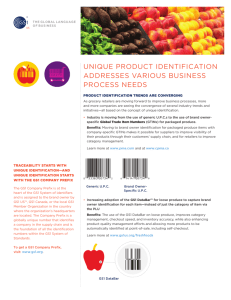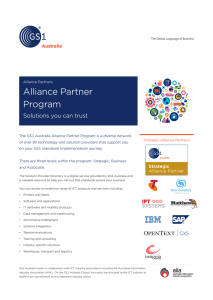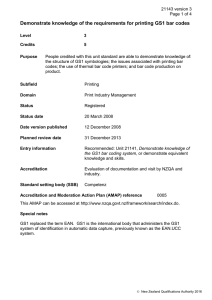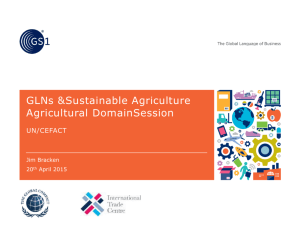GS1 Global User Manual
advertisement
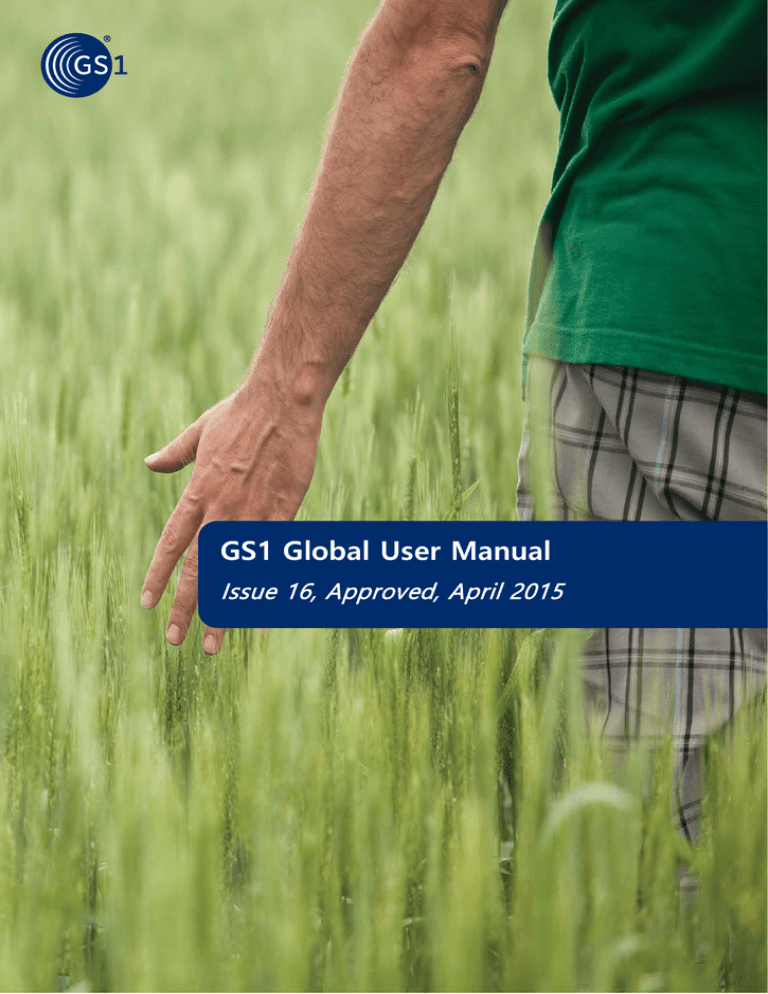
Global User Manual GS1 Global User Manual Issue 16, Approved, April 2015 Issue 16, Approved, Apr 2015 © 2015 GS1 AISBL Page 1 of 78 Global User Manual Document Summary Document Item Current Value Document Title GS1 Global User Manual Date Last Modified April 2015 Document Issue Issue 16 Document Status Approved Document Description Provides an introductory "user-friendly" and simple document describing the GS1 System with particular focus on the GS1 Barcodes and Identification Keys. Contributors Name Organization Lutfi ilteris Oney GS1 Global Office Log of Changes in Issue 16 Issue No. Date of Change Changed By Summary of Change 11 10.03.2010 Lutfi ilteris Oney 2010 Update 12 01.04.2011 Lutfi Ilteris Oney 2011 Update 13 26.01.2012 Lutfi ilteris Oney 2012 Update 14 09.01.2013 Lutfi ilteris Oney 2013 Update 15 16.05.2014 Lutfi Ilteris Oney 2014 Update 16 03.04.2015 Lutfi ilteris Oney 2015 Update Foreword The objective of the GS1 Global User Manual (GUM) is to provide an introductory "user-friendly" and simple document describing the GS1 System with particular focus on the GS1 Barcodes and Identification Keys. This document is not exhaustive and does not replace the GS1 General Specifications, which remains the standard reference document. Issue 16, Approved, Apr 2015 © 2015 GS1 AISBL Page 2 of 78 Global User Manual Disclaimer Please note that the barcode symbols used in this manual are only examples and are not intended to be scanned or used as references. GS1, under its IP Policy, seeks to avoid uncertainty regarding intellectual property claims by requiring the participants in the Work Group that developed this Global User Manua l to agree to grant to GS1 members a royalty-free license or a RAND license to Necessary Claims, as that term is defined in the GS1 IP Policy. Furthermore, attention is drawn to the possibility that an implementation of one or more features of this Specification may be the subject of a patent or other intellectual property right that does not involve a Necessary Claim. Any such patent or other intellectual property right is not subject to the licensing obligations of GS1. Moreover, the agreement to grant licenses provided under the GS1 IP Policy does not include IP rights and any claims of third parties who were not participants in the Work Group. Accordingly, GS1 recommends that any organization developing an implementation designed to be in conformance with this Specification should determine whether there are any patents that may encompass a specific implementation that the organization is developing in compliance with the Specification and whether a license under a patent or other intellectual property right is needed. Such a determination of a need for licensing should be made in view of the details of the specific system designed by the organization in consultation with their own patent counsel. THIS DOCUMENT IS PROVIDED “AS IS” WITH NO WARRANTIES WHATSOEVER, INCLUDING ANY WARRANTY OF MERCHANTABILITY, NONINFRINGMENT, FITNESS FOR PARTICULAR PURPOSE, OR ANY WARRANTY OTHER WISE ARISING OUT OF THIS SPECIFICATION. GS1 disclaims all liability for any damages arising from use or misuse of this Standard, whether special, indirect, consequential, or compensatory damages, and including liability for infringement of any intellectual property rights, relating to use of information in or reliance upon this document. GS1 retains the right to make changes to this document at any time, without notice. GS1 makes no warranty for the use of this document and assumes no responsibility for any errors which may appear in the document, nor does it make a commitment to update the information contained herein.GS1 is a registered trademark of GS1 AISBL . Issue 16, Approved, Apr 2015 © 2015 GS1 AISBL Page 3 of 78 Global User Manual Table of Contents 1. Introduction .......................................................................................................................... 7 2. Basics and Principles of the GS1 System .......................................................................... 8 2.1. 2.2. 2.3. 2.4. Areas of Applications ..................................................................................................................... 8 GS1 Identification Keys ................................................................................................................. 8 2.2.1. Global Trade Item Number (GTIN) ...................................................................................... 9 2.2.2. Serial Shipping Container Code (SSCC) .............................................................................. 9 2.2.3. Global Location Number (GLN) ........................................................................................ 10 Application Identifiers (AIs) ......................................................................................................... 10 Barcode Symbologies .................................................................................................................. 12 2.4.1. EAN/UPC ............................................................................................................................ 14 2.4.2. ITF-14 ................................................................................................................................. 14 2.4.3. GS1-128 ............................................................................................................................. 15 2.4.4. GS1 DataBar ...................................................................................................................... 15 2.4.5. GS1 DataMatrix.................................................................................................................. 16 2.4.6. GS1 QR Code .................................................................................................................... 16 2.5. Areas of application ..................................................................................................................... 17 3. Identification of Trade Items ............................................................................................. 17 3.1. GTIN Numbering Structures ........................................................................................................ 19 3.1.1. GS1 Company Prefix .......................................................................................................... 19 3.1.2. Item Reference .................................................................................................................. 20 3.1.3. Check Digit ........................................................................................................................ 20 3.1.4. Indicator ............................................................................................................................. 20 3.2. Small Products ............................................................................................................................. 20 3.2.1. GTIN-8 ............................................................................................................................... 20 3.2.2. GTIN-12 on a small product ............................................................................................... 21 3.3. Who Is Responsible For Numbering Trade Items? ..................................................................... 21 3.3.1. The general rule ................................................................................................................. 21 3.3.2. 3.4. 3.5. 3.6. Exceptions .......................................................................................................................... 22 What to Consider When Numbering a Trade Item? .................................................................... 23 3.4.1. The uses of the GTIN ........................................................................................................ 24 3.4.2. Pre-priced items ................................................................................................................ 24 What if the Legal Status of a Brand Owner Changes? ................................................................ 24 3.5.1. Acquisition or Merger ....................................................................................................... 25 3.5.2. Partial Purchase ................................................................................................................. 25 3.5.3. Split or Spin-Off ................................................................................................................ 25 Lead Time in Re-Using a GTIN ................................................................................................... 26 Issue 16, Approved, Apr 2015 © 2015 GS1 AISBL Page 4 of 78 Global User Manual 4. Processing the GTIN .......................................................................................................... 26 4.1. 4.2. 4.3. 4.4. 5. The Content of the Database....................................................................................................... 26 Transmission of Product Information ........................................................................................... 27 How Should the Information be Exchanged? .............................................................................. 28 When Should Communication Occur? ........................................................................................ 28 Symbol Marking Trade Items ............................................................................................ 29 5.1. 5.2. Features of Barcodes .................................................................................................................. 29 5.1.1. Sizes ................................................................................................................................... 29 5.1.2. Quiet Zones ....................................................................................................................... 30 5.1.3. Colours and Contrast ........................................................................................................ 30 5.1.4. Print Quality ....................................................................................................................... 30 5.1.5. Symbol Placement Guidelines........................................................................................... 31 Barcode Types Used In GS1 System .......................................................................................... 34 5.2.1. EAN/UPC Symbols ............................................................................................................ 34 5.2.2. ITF-14 Symbol .................................................................................................................... 37 5.2.3. GS1-128 Symbol: ............................................................................................................... 38 5.2.4. GS1 DataBar Stacked Omnidirectional Symbol ................................................................ 38 5.2.5. GS1 DataBar Expanded Stacked Symbol .......................................................................... 39 5.2.6. GS1 DataMatrix.................................................................................................................. 39 5.2.7. GS1 QR Code ..................................................................................................................... 40 5.3. 6. Choosing Between Barcodes ...................................................................................................... 40 Barcoding Variable Measure Trade items ........................................................................ 44 6.1. 6.2. 6.3. Variable Measure Trade Items Scanned in General Retail at Point of Sale ............................... 44 Retail Variable Measure Trade Items .......................................................................................... 44 Non Retail Variable Measure Trade Items .................................................................................. 45 6.3.1. 7. GS1 DataBar ....................................................................................................................... 46 Barcoding distribution trade items (e.g. outer cases) ..................................................... 46 7.1. 7.2. 7.3. Identification (numbering) ............................................................................................................ 47 7.1.1. Allocating numbers to Outer Cases ................................................................................. 48 7.1.2. Packaging Configuration ................................................................................................... 49 Symbol Placement Guidelines on Outer Cases .......................................................................... 51 Common Problems to Avoid ........................................................................................................ 52 7.3.1. The same GTIN on two different items ............................................................................ 52 7.3.2. Two GTINs on one item .................................................................................................... 52 7.3.3. Use of AIs (02) and (37) without SSCC ............................................................................. 53 7.3.4. Poor print quality ................................................................................................................ 54 8. Barcoding and Identifying Logistic Units......................................................................... 54 Issue 16, Approved, Apr 2015 © 2015 GS1 AISBL Page 5 of 78 Global User Manual 8.1. 8.2. The SSCC .................................................................................................................................... 55 The Logistics Label ...................................................................................................................... 56 8.2.1. Representation of information .......................................................................................... 56 8.2.2. Building Blocks ................................................................................................................... 56 8.2.3. Segments ........................................................................................................................... 57 8.3. Symbol Placement Guidelines on Logistic Pallets....................................................................... 60 9. 10. Identifying and barcoding locations ................................................................................. 60 Special barcoding applications ........................................................................................ 61 10.1. Serial Publications, Books and Printed Sheet Music ................................................................. 61 10.1.1. Serial Publications ............................................................................................................. 62 10.1.2. Books ................................................................................................................................. 63 10.2. Company Internal Numbering in a Store or Warehouse .......................................................... 63 10.3. The Numbering of Coupons......................................................................................................... 64 10.4. Other Special Solutions ............................................................................................................... 64 11. GS1 Electronic Data Interchange ...................................................................................... 64 12. Frequently Asked Questions............................................................................................. 66 13. Glossary ............................................................................................................................. 67 A. Appendices ......................................................................................................................... 75 A.1 A.2 A.3 Standard Check Digit Calculations of GS1 Data Structures ........................................................ 75 GTIN-12 Identification Numbers in a UPC-E Symbol .................................................................. 75 Dimensions of Modules and Symbols at Different Magnification ................................................ 78 Issue 16, Approved, Apr 2015 © 2015 GS1 AISBL Page 6 of 78 Global User Manual 1. Introduction Rapid evolution of roles in the value chain, new channels of distribution, shifting demand patterns and increased service expectations have raised the critical importance of information technology in business processes. The GS1 Standards facilitate national and international communication between all trading partners participating in that must be identified and demand chains, including raw material suppliers, manufacturers, wholesalers, distributors, retailers, hospitals and final clients or consumers. Many businesses are expanding their distribution channels towards markets and clients that may not be traditional for them, into other sectors of industry or are required to meet traceability requirements. A business that chooses an industry-specific standard will face the potentially high costs of maintaining multiple systems if it wants to sell its products or services or simply communicate outside its "closedworld". Many operations which are essential for the efficiency of trade and the optimisation of the supply and demand chains depend on the accuracy of identification of the products exchanged, services rendered, and/or locations involved. The GS1 System is a set of standards enabling the efficient management of global, multi-industry supply chains by uniquely identifying products, shipping units, assets, locations and services. It facilitates electronic commerce processes including full tracking and traceability. The identification numbers can be represented in barcode symbols to enable electronic reading at point of sale, when being received at warehouses, or at any other point where it is required in business processes. The system is designed to overcome the limitations of using company, organisation or sector specific coding systems, and to make trading much more efficient and more responsive to customers. These identifying numbers are also used in electronic commerce (eCom) and Global Data Synchronisation to improve the speed and accuracy of communication. This manual only provides information about the numbering system, barcodes, and scanning. For information about eCom or GDSN, please refer www.gs1.org. As well as providing unique identifying numbers, the system also provides for additional information such as best before dates, serial numbers and batch numbers to be shown in a barcoded form. These are particularly important to achieve traceability. Following the principles and design of the GS1 System means that users can design applications to process GS1 data automatically. The system logic guarantees that data captured from barcodes produces unambiguous electronic messages and the processing of them can be fully pre-programmed. The system is designed to be used in any industry, trade or public sector, and any changes to the system are introduced so that they do not disrupt current users. The application of the GS1 System can result in significant improvements in logistic operations, reduction of paperwork costs, shorter order and delivery lead times, increased accuracy and better management of the supply and demand chains. Enormous costs savings are realised daily by user companies who have adopted the GS1 System, because they apply the same solution for Issue 16, Approved, Apr 2015 © 2015 GS1 AISBL Page 7 of 78 Global User Manual communicating with all their trading partners, while remaining entirely free to run internal applications at their own discretion. 2. Basics and Principles of the GS1 System 2.1. Areas of Applications The GS1 System has different areas of application that include trade items, logistic units, assets and locations. These applications rely on data structures by which all relevant items and their data can be identified. The numbers are the keys to access databases and to identify unambiguously items handled, in all messages of a transaction. The data structures are used to ensure globally unique identification and do not give any meaning in the number. All information that describes a product or a service and its characteristics are to be found in databases. They are communicated from a supplier to a user once, before the first transaction either by using standard messages or by consultation of electronic catalogues. The numbers are represented in barcodes to allow automatic data capture at each point where an item leaves or enters a premises. Barcodes are usually included in the production process at the producer site; they are either pre-printed with other information present in the packaging, or a label is affixed to the item on the production line. The same numbers are also used in eCom messages to allow all information on the transaction of the item to be transferred to the relevant trading partners. The data structures that are provided guarantee world-wide uniqueness within the relevant area of application. 2.2. GS1 Identification Keys GS1 Identification Keys give companies efficient ways to access information about items in their supply chains, and share this information with trading partners. The keys enable organisations to assign standard identifiers to products, documents, physical locations and more. Because GS1 ID keys are globally unique, they can be shared between organisations, increasing supply chain visibility for trading partners. The GS1 Identification Keys are: • Global Trade Item Number (GTIN) • Global Location Number (GLN) • Serial Shipping Container Code (SSCC) Issue 16, Approved, Apr 2015 © 2015 GS1 AISBL Page 8 of 78 Global User Manual • Global Coupon Number (GCN) • Global Returnable Asset Identifier (GRAI) • Global Individual Asset Identifier (GIAI) • Global Service Relation Number (GSRN) • Global Document Type Identifier (GDTI) • Global Shipment Identification Number (GSIN) • Global Identification Number for Consignment (GINC) • Component/Part Identifier (CPID) Only the three most widely used GS1 Identification Keys are explained in any detail in this manual namely: Global Trade Item Number, Serial Shipping Container Code and Global Location Number. For full information on all the GS1 Identification Keys, please consult the GS1 General Specifications. 2.2.1. Global Trade Item Number (GTIN) The Global Trade Item Number (GTIN) can be used by a company to uniquely identify all of its trade items Note: A trade item is any item (product or service) upon which there is a need to retrieve pre-defined information and that may be priced, ordered or invoiced for trade between participants at any point in any supply chain. The GTIN can be encoded in a barcode or an EPC/RFID tag. By scanning the barcode or EPC/RFID tag, companies can efficiently and accurately process products and related information; for example, at check out in a store, when receiving goods in a warehouse, and when administering medication in a hospital Examples: A can of paint sold to a final consumer, a box of 6 cans of paint, a case containing 24 boxes of one kilo of lawn fertiliser, a multi-pack consisting of one shampoo and one conditioner. 2.2.2. Serial Shipping Container Code (SSCC) The SSCC (Serial Shipping Container Code) is a number, which is used for the unique identification of logistic (transport and/or storage) units. Note: A Logistic Unit is an item of any composition established for transport and/or storage which needs to be managed throughout the supply chain. The SSCC enables companies to track each logistic unit for efficient order and transport management. Issue 16, Approved, Apr 2015 © 2015 GS1 AISBL Page 9 of 78 Global User Manual The SSCC can be encoded in a barcode or EPC/RFID tag, ensuring the logistic unit can be accurately and easily identified as it travels between trading partners, anywhere in the world. When SSCC data is shared electronically via EDI or EPCIS, this enables companies to share information about the status of logistic units in transit, and reliably link it to related transport information such as shipment details. Examples: A box containing 12 skirts and 20 jackets in various sizes and colours is a Logistic Unit as is a pallet of 40 cases each containing 12 cans of paint. 2.2.3. Global Location Number (GLN) The Global Location Number can be used by companies to identify their locations, giving them complete flexibility to identify any type or level of location required. The GLN can identify a company’s physical locations, for example a store, a warehouse, or a berth in a port. The GLN can be used to identify an organisation as a corporate entity. The GLN can also identify a company’s legal and functional entities engaging as parties in a particular business transaction, for example as buyer, seller, or carrier. The GLN can be encoded in either a barcode or EPC/RFID tag to automatically identify locations like storage places in a warehouse, the destination of a pallet, or the origin of a product. The GLN can be used in electronic messages and registries to inform trading partners about companies and their corresponding GLNs and associated GLN information. The use of location numbers is a pre-requisite for efficient EDI. Note: The GLN is used to identify physical locations or parties. The key is comprised of a GS1 Company Prefix, Location Reference, and Check digit. 2.3. Application Identifiers (AIs) GS1-128 is an extremely flexible symbology. It allows representation of data of variable length and makes it possible to encode several pieces of information in one barcode symbol. This is called concatenation. An Application Identifier is the field of two or more characters at the beginning of an Element String. AIs are prefixes that uniquely identify the meaning and the format of the data field following the AI. The data following the AI may comprise alphabetic and/or numeric characters, of any length up to thirty characters. The data fields are either of fixed or variable length, depending on the AI. Issue 16, Approved, Apr 2015 © 2015 GS1 AISBL Page 10 of 78 Global User Manual Attribute data are associated with a trade item or a logistic unit and have no meaning if isolated. Attribute data may be represented in GS1-128 using AIs. There is a range of AIs for attributes such as weight, area or volume. The measure attributes that can be used on trade items are called trade measures (these are always net measures) and attributes for Logistic Units are called logistics measures (these are always gross measures). The following table is extracted from the complete list of Application Identifiers. See GS1 General Specifications for full list. AI Content Format* 00 SSCC N2+ N18 01 Global Trade Item Number N2+ N14 02 GTIN of trade items contained in a logistic unit N2+ N14 10 Batch number N2+ X..20 11 Production date N2+ N6 15 Best Before Date (YYMMDD) N2+ N6 16 Sell By (YYMMDD) N2+N6 17 Expiration Date (YYMMDD) N2+ N6 21 Serial number N2+ X..20 310(**) Net weight (kilograms) N4+ N6 37 Count of trade items contained in a logistic unit N2+ N..8 401 Consignment number N3+ X..30 420 Ship to (deliver to) postal code N3+ X..20 * The format symbols denote: • N = numeric characters • X = alpha-numeric characters • .. = variable length field • figures = number of characters ** The fourth digit of this GS1 Application identifier indicates the implied decimal position point Issue 16, Approved, Apr 2015 © 2015 GS1 AISBL Page 11 of 78 Global User Manual Figure 2-1 Example of a GS1-128 Representing a GTIN, a Best Before Date, and a Batch Number ( 01) 03123451234569( 15) 991224( 10) LV111 The use of AIs is governed by certain rules. Some must always be used with others: for example AI (02) must be followed by AI (37). Some AIs must never be used together, for example AI (01) and AI (02). Companies are not free to pick as they wish from the list of AIs and must respect these basic rules which are fully explained in the GS1 General Specifications. 2.4. Barcode Symbologies The GS1 System offers various types of barcodes: • GS1 EAN/UPC Family • ITF-14 • GS1-128 and ITF-14 • GS1 DataMatrix • GS1 DataBar Family • GS1 QR Code Issue 16, Approved, Apr 2015 © 2015 GS1 AISBL Page 12 of 78 Global User Manual The GS1 Barcodes GS1 EAN/UPC Family UPC-A EAN-13 GS1 2D Barcodes UPC-E EAN-8 GS1 DataMatrix GS1 QR Code GS1 DataBar Family Omnidirectional Expanded Expanded Stacked Stacked Omnidirectional Truncated Limited Stacked GS1 1D Symbols used in General Distribution and Logistics but not at retail POS GS1-128 ITF-14 1D barcodes (these barcodes can be scanned using laser or imaging-based scanners) The EAN/UPC barcodes can be read omnidirectionally. They must be used for all items that are scanned at the retail point-of-sale and may be used on other trade items. The use of the ITF-14 is restricted to the barcoding of GTINs on trade items NOT passing through retail checkouts. This symbology is better suited than EAN/UPC symbols for direct printing onto corrugated fibreboard. The GS1-128 Symbology is a variant of Code 128 Symbology. Its use is exclusively licensed to GS1. It is not intended to be read on items passing through retail checkouts. GS1-128 can encode the GTIN and additional data using the GS1 Application Identifiers. GS1 DataBar is a family of linear barcodes. Its use is exclusively licensed to GS1. The specific focus is on Fresh Products scanned at POS. 2D barcodes (these barcodes can only be scanned using imaging-based scanners) GS1 DataMatrix is a variant of Data Matrix ISO version ECC 200. The Function 1 Symbol Character in the first position ensures GS1 System compatibility. GS1 DataMatrix can encode the GTIN and additional data using the GS1 Application Identifiers. It is currently being implemented for the bar coding a GTIN (and additional data) on small medical / surgical instruments and healthcare items. Issue 16, Approved, Apr 2015 © 2015 GS1 AISBL Page 13 of 78 Global User Manual GS1 QR Code is a subset of ISO/IEC QR code 2005 that is a matrix symbology. GS1 QR Code can only encode Extended Packaging limited to use AI(8200) in association with mandatory GTIN-8, GTIN-12, or GTIN-13. Advice on choosing between them is given in Section 5.3 , Choosing Between Barcodes 2.4.1. EAN/UPC The EAN and UPC symbols can be read omnidirectionally. They must be used for all items that are scanned at the Point-of-Sale and may be used on other trade items. Figure 2-2 EAN/UPC Symbols EAN-13 4 512345 678906 > 2.4.2. UPC-A 0 12345 68789 EAN-8 UPC-E < 3456 9870 > 0 345678 1 1 ITF-14 The use of the ITF-14 (Interleaved 2 of 5) Symbology is restricted to the bar coding of identification numbers on trade items NOT passing through retail checkouts. This symbology is better suited for direct printing onto corrugated fibreboard. Issue 16, Approved, Apr 2015 © 2015 GS1 AISBL Page 14 of 78 Global User Manual Figure 2-3 ITF-14 Symbol 1 2.4.3. 89 31234 56789 4 GS1-128 The GS1-128 Symbology is a variant of Code 128 Symbology. Its use is exclusively licensed to GS1. It is not intended to be read on items passing through retail checkouts. GS1-128 can encode the GTIN and additional data using the GS1 Application Identifiers. Figure 2-4 GS1-128 Symbol ( 01) 04601234567893 2.4.4. GS1 DataBar GS1 DataBar is a family of linear symbologies. Its use is exclusively licensed to GS1, GS1 DataBar standards are available for bilateral agreement between trading partners for all trade items. The specific focus is on Fresh Products scanned at POS. Issue 16, Approved, Apr 2015 © 2015 GS1 AISBL Page 15 of 78 Global User Manual Figure 2-5 GS1 DataBar Omnidirectional (01)20012345678909 2.4.5. GS1 DataMatrix GS1 DataMatrix is a variant of Data Matrix ISO version ECC 200. The Function 1 Symbol Character in the first position ensures GS1 System compatibility. GS1 DataMatrix can encode the GTIN and additional data using the GS1 Application Identifiers. It is currently being implemented for the bar coding a GTIN (and additional data) on medical devices and healthcare items. Figure 2-6 GS1 DataMatrix Symbol encoding a GTIN and Serial Number (AI (21)) There is a repository of reference information that can support the implementation of GS1 DataMatrix and detailed information can be found on: http://www.gs1.org/docs/barcodes/GS1_DataMatrix_Introduction_and_technical_overview.pdf 2.4.6. GS1 QR Code GS1 QR Code is a subset of ISO/IEC QR code 2005 that is a matrix symbology. GS1 QR Code can only encode Extended Packaging limited to use AI (8200) in association with mandatory GTIN-8, GTIN-12, or GTIN-13. Figure 2-7 GS1 QR Code Symbol encoding a GTIN AI (01) and URL AI (8200) Issue 16, Approved, Apr 2015 © 2015 GS1 AISBL Page 16 of 78 Global User Manual 2.5. Areas of application The GS1 System has different areas of application that include trade items, logistic units, assets and locations. These applications rely on data structures by which all relevant items and their data can be identified. The numbers are the keys to access databases and to identify unambiguously items handled, in all messages of a transaction. The data structures are used to ensure globally unique identification and do not give any meaning in the number. All information that describes a product or a service and its characteristics are to be found in databases. They are communicated from a supplier to a user once, before the first transaction either by using standard messages or by consultation of electronic catalogues. The numbers are represented in barcodes to allow automatic data capture at each point where an item leaves or enters a premises. Barcodes are usually included in the production process at the producer site; they are either pre-printed with other information present in the packaging, or a label is affixed to the item on the production line. The same numbers are also used in eCom messages to allow all information on the transaction of the item to be transferred to the relevant trading partners. The data structures that are provided guarantee world-wide uniqueness within the relevant area of application. 3. Identification of Trade Items A trade item is defined as any item (product or service) upon which there is a need to retrieve predefined information and that may be priced, ordered or invoiced at any point in any supply chain. This definition covers raw materials through to end-user products and also includes services, all of which have pre-defined characteristics. The trade items are numbered by a GTIN using four data structures: GTIN-8, GTIN-12, GTIN-13 and GTIN-14. The choice of data structure depends on the nature of the item and on the scope of the user’s applications. Issue 16, Approved, Apr 2015 © 2015 GS1 AISBL Page 17 of 78 Global User Manual A major application of the GS1 System is the identification of items intended for scanning at the retail point of sale – retail items. These are to be identified with a GTIN-13 or GTIN-12 Number. If they are very small a GTIN-8 Number (or a zero-suppressed GTIN-12) is used. A trade item which can be sold in different measures is known as a Variable Measure Trade Item, for example pre-packed fruit and vegetables or meat products sold by weight, and such trade items are subject to specific rules described in Section 10, Variable Measure Trade. Specific rules also exist for books, serial publications or products that are not sold in open environments. These special cases are treated in Section 11, Special Cases. Trade items not sold through retail outlets may be packaged in a wide variety of ways such as a fibreboard case, a covered or banded pallet, a film-wrapped tray, a crate with bottles, etc. Such items can be identified in different ways: • By allocating a specific GTIN-13, or GTIN-12 Number. • Alternatively, by allocating a GTIN-14 Number. This is formed by taking the number allocated to the trade item contained, and preceding the number by an indicator, which can take the value 1 to 8. This solution is only available for homogeneous groupings of standard trade items, where all units contained in the group are identical. Figure 3-1 GTIN Numbering Examples either: either: GTIN-14: 15412150000151 GTIN-14: 25412150000158 or: or: GTIN-13: 5412150000154 GTIN-13: 5412150000161 GTIN-13: 5412150000178 Note: These examples show both numbering solutions. The GTINs for outer cases and logistic pallets are explained in more detail in Section 8 and Section 9 Issue 16, Approved, Apr 2015 © 2015 GS1 AISBL Page 18 of 78 Global User Manual 3.1. GTIN Numbering Structures There are four numbering structures exist for GTIN. They’re described below. 3.1.1. GS1 Company Prefix The GS1 Company Prefix provides a way for companies to create identification keys for trade items, logistic units, locations, parties, assets, coupons, etc. which are unique all around the world. The first two or three digits N1, N2, N3 constitute the GS1 Prefix allocated by GS1 Global Office to each GS1 Member Organisation. It does not mean that the item is produced or distributed in the country to which the prefix has been allocated. The GS1 Prefix only denotes the Member Organisation that allocated the Company Number. The U.P.C. Company Prefix is the subset of GS1 Company Prefix. The GS1 Company Number that follows the GS1 Prefix is allocated by the Member Organisation. The GS1 Prefix and the Company Number form the GS1 Company Prefix. In general it comprises six to ten digits depending on the needs of the company. The GS1 Company Prefix may not be sold, leased, or given, in whole or in part, for use by any other company. This restriction applies to all GS1 Identification Keys even those which are constructed without a GS1 Company Prefix. This requirement applies to GS1 Identification Keys which have been assigned individually by a GS1 Member Organisation to an individual user company. See section 3.4 for additional guidelines in the following sections apply when a company changes legal status as a result of an acquisition, merger, partial purchase, split or spin-off. Issue 16, Approved, Apr 2015 © 2015 GS1 AISBL Page 19 of 78 Global User Manual 3.1.2. Item Reference The Item Reference is composed typically of one to six digits. It is a non-significant number, which means that the individual digits in the number do not relate to any classification or convey any specific information. The simplest way to allocate Item References is sequentially, that is 000, 001, 002, 003, etc. 3.1.3. Check Digit The Check Digit is the last digit (rightmost) of the GTIN. It is calculated from all other digits in the number, in order to ensure that the barcode has been correctly scanned or that the number is correctly composed. 3.1.4. Indicator This is only used in the GTIN-14 Data Structure. It takes the value 1 to 8 for fixed quantity trade items. The value 9 has a special usage for variable quantity trade items (see Section 6, Barcoding Variable Measure Trade items) and the value 0 is considered a filler digit that does not change the number itself. The simplest way to allocate the indicator is sequentially that is 1, 2, 3… to each grouping of a trade unit. (see section 8 for outer cases) Important: The number must always be used as a whole. No processing of data should be based on any part of a GTIN. To be written by each Member Organisation: The local structures of GS1 Company Prefixes and Item References 3.2. Small Products 3.2.1. GTIN-8 The allocation of GTIN-8 Identification Numbers is restricted to items that genuinely cannot accommodate an EAN-13 or UPC-A barcode and are assigned individually upon request. Before deciding to use a GTIN-8 Identification Number, the user should first consider (usually jointly with their printer) all possible options for using a GTIN-13 Identification Number. These may include: • Whether the symbol can be reduced in size, i.e. printed at a lower magnification, taking into account the minimum barcode print quality requirements. Issue 16, Approved, Apr 2015 © 2015 GS1 AISBL Page 20 of 78 Global User Manual • Whether the label can reasonably be changed (label means the total printed design surface, whether or not affixed separately). This would enable the printer's recommended size of standard EAN/UPC Symbol to be included. This could be achieved by redesigning the label, by increasing the label size, (especially where the existing label is small in comparison with the pack area) or by the use of an additional label • Whether a truncated symbol can be used. A truncated symbol (a symbol of normal length, but of reduced height) may only be used if there is absolutely no possibility of printing a symbol in full size. Truncation removes the symbol's omnidirectional scanning capability. A symbol with excessive truncation will not be of any practical use. Users considering this option are advised to consult their customers to see if an acceptable compromise can be reached. A GTIN-8 Number may only be used: • If the EAN-13 Barcode Symbol, in the size required as a result of print quality studies, exceeds either 25% of the largest side of the printed label area or 12.5% of the total printable area. • If either the largest side of the printed label is less than 40 cm² or the total printable area is less than 80 cm². • On cylindrical products with diameter less than 3 cm. 3.2.2. GTIN-12 on a small product U.P.C. Company Prefixes beginning with zero can be used to construct GTINs that can be used in UPC-E Symbols for small products. Distribution of these Company Prefixes is restricted to demonstrated need only (e.g. for items whose packaging does not include enough available space to permit the use of another symbol). Companies with these prefixes are encouraged to manage their finite resources carefully. Technical details of UPC-E representation of GTIN-12 Numbers are described in Appendix A.2, GTIN-12 Identification Numbers in a UPC-E Symbol. 3.3. Who Is Responsible For Numbering Trade Items? 3.3.1. The general rule The brand owner, the organisation that owns the specifications of the product regardless of where and by whom it is manufactured, is normally responsible for the allocation of the GTIN. On joining a GS1 Issue 16, Approved, Apr 2015 © 2015 GS1 AISBL Page 21 of 78 Global User Manual Member Organisation the brand owner receives a GS1 Company Prefix, which is for the sole use of the company to which it is assigned.. The brand-owner is the organisation that owns the trade item specifications and may be: • The manufacturer or supplier: The company that manufactures the trade item or has it manufactured, in any country, and sells it under its own brand name • The importer or wholesaler: The importer or wholesaler that has the trade item manufactured, in any country and sells it under its own brand name or the importer or wholesaler that changes the trade item (for example by modifying the packaging of the trade item) • The retailer: The retailer that has the trade item manufactured, in any country, and sells it under its own brand. 3.3.2. • Exceptions If an item is not given a GTIN at source, the importer or intermediary may, at the request of its clients, assign it a temporary GTIN. However, it is preferable for the manufacturer to assign the number. On the other hand, the retailer can assign an internal number to an item that does not yet have a GTIN assigned to it, for use within the store. This method is described in the section dealing with company internal numbering and is found in Section 10, Special barcoding applications. • Items that are non-branded - have no brand name or are generic items, not private labels are still assigned GTINs by their manufacturer. As different manufacturers may supply items that appear identical to the consumer, it is possible that items that are apparently the same have different GTINs. Companies that trade these items need to organise their computer applications (replenishment programs for example) to cope with this eventuality. Examples of items that sometimes have no brand are plasterboard, candles, drinking glasses, etc. Important: Some companies produce the same article in several countries, or in several plants. In this case the GTIN should be allocated centrally and managed by one of the companies in the group or one of its production facilities. Issue 16, Approved, Apr 2015 © 2015 GS1 AISBL Page 22 of 78 Global User Manual 3.4. What to Consider When Numbering a Trade Item? A separate unique GTIN is required whenever any of the pre-defined characteristics of an item are different in any way that is relevant to the trading process. This implies that each variant must be assigned a different number whenever the variation is, in any way, apparent and significant to any partner in the supply chain, to the final user or to the retail customer. What is understood to be an apparent and significant variation may differ from industry to industry. Therefore these rules should be respected. The basic characteristics of a trade item are: • The Product Name, Product Brand, and Product Description • The trade item type and variety • The net quantity of a product • If the trade item is a grouping, the number of elementary items contained, and their subdivision in sub-packaging units, the nature of the grouping (carton, pallet, box-pallet, flatpallet…) This list is not exhaustive. The company responsible for allocating the numbers must ensure that each trade item corresponds to one and only one GTIN. Once it has been defined, the GTIN of the trade item must not change as long as the characteristics of the trade item do not change. A major modification of one of the basic elements which characterises the trade unit will generally lead to the allocation of a new GTIN. Examples: • Allocate a new GTIN: the net volume of mineral water has increased from 0.25 litre to 0.33 litre; • Maintain the same GTIN: the colour of a juice bottle label has been changed from pale pink to darker pink. In general, for products where the date is important, different trade item numbers are required. Examples would be the various vintages of wine, successive editions of a road map, annual guides, diaries or appointment books. These all constitute different trade items. If a new GTIN is allocated to an item, the GTIN assigned to any grouping containing that item should also be assigned a new GTIN. However, it should be noted that: Issue 16, Approved, Apr 2015 © 2015 GS1 AISBL Page 23 of 78 Global User Manual • Price is not a relevant criterion for changing a GTIN except when the price is printed directly on the trade item. • National, federal or local regulations may apply and take precedence over these rules. For example, in some industries such as healthcare, regulations or other requirements may dictate that any trade item changes require a new GTIN. For allocating numbers to outer cases please refer to the section 8. The detailed rules for GTIN Allocation in various business situations can be found on the website www.gs1.org/gtinrules. It also gives a detailed rationale and consequence of not following the given rule. 3.4.1. The uses of the GTIN Whatever the country where the item is sold, its GTIN will remain valid. It is independent of prices and methods of supply. The GTIN is the number which appears in catalogues, product sheets, price lists and on documents or messages exchanged for the transaction to take place (orders, despatch advice or delivery notes and invoices). A GTIN can also be allocated to services that may be invoiced, such as transport or storage for the account of a customer, etc. 3.4.2. Pre-priced items Pre-pricing is discouraged as a trade practice as it introduces complexity for trade item file maintenance throughout the supply chain. If however, the price is marked on the item, the GTIN should be changed when the price marked on the item changes (except for variable measure items, where other rules apply). Note: See Section 10, Variable Measure Trade Items for information on variable measure items 3.5. What if the Legal Status of a Brand Owner Changes? Although National, federal or local regulations may apply and take precedence over these rules, the guidelines below should be followed as long as they are compatible with the local laws. Issue 16, Approved, Apr 2015 © 2015 GS1 AISBL Page 24 of 78 Global User Manual Important: If a company changes legal status, or the “ownership” of the GS1 Company Prefix changes, as the result of an acquisition or merger, the Member Organisation must be notified within one year. 3.5.1. Acquisition or Merger The Member Organisation has to be notified of the acquisition or merger within one year. The rule for an acquisition or merger is that the merged company acquires the numbers of the old company. Products that the acquired company produced under its GS1 Company Prefix can still be produced using the same prefix after the merger, since the acquiring company has control of the acquired company’s GS1 Company Prefix. If it so desires, the acquiring company can label all acquired products using their existing GS1 Company Prefix. The importance of ensuring trading partners are informed of any changes, in a timely manner, cannot be overemphasised. 3.5.2. Partial Purchase If a company purchases a division of a company whose GS1 Company Prefix is used in divisions not purchased, then the acquiring company must change the GTINs for products in the purchased division, as well as any related GLNs, within one year. The rules concerning the use of the seller’s GTINs, and other GS1 Identification Keys, should be taken into consideration when drawing up the purchase contract. At the earliest opportunity, the buyer should phase in new numbers, from its own range of numbers, for items whose brand name it has acquired. The buyer will be able to do this, for example, when packaging is redesigned or reprinted. 3.5.3. Split or Spin-Off When a company splits into two or more separate companies it is necessary that the GS1 Company Prefix assigned to the original company be transferred to one, and only one, of the new companies. Any company left without a GS1 Company Prefix will need to apply to a Member Organisation to obtain a new one. The decision on which of the new companies should take the old or new GS1 Company Prefix should be made so as to minimise the number of changes to GTINs that will be required. The decision should be part of the legal arrangements that set up the new companies. It is not necessary for existing stocks of items to be renumbered. However, when any of the spin-off companies has trade items that are numbered from a GS1 Company Prefix that it no longer holds, then it should renumber those items using its own GS1 Company Prefix when new labelling or packaging is produced. Customers should be notified well in advance of the changes. Issue 16, Approved, Apr 2015 © 2015 GS1 AISBL Page 25 of 78 Global User Manual Spin-off companies that retain a GS1 Company Prefix must keep a record of the GTINs created from their prefix that have been allocated to items they no longer own. They must not reuse these GTINs for a period of at least four years after the company that split away who owns those items last supplied the goods identified by those GTINs. Therefore the company that did not retain the Company Prefix has to keep the company that did maintain the prefix informed. This is particularly important in regard to the dates on which the goods were last supplied with the original GTIN and they should guarantee a date by which the GTIN will be changed. 3.6. Lead Time in Re-Using a GTIN A GTIN allocated to a trade item that has become obsolete must not be re-used for another trade item until at least 48 months have elapsed after: • The expiration date of the last original trade items produced with that number -or• The last original trade items produced with that number have been supplied to the customer. In the case of clothing the minimum retention period is reduced to 30 months. Brand Owners should consider a longer period depending upon the type of goods and/or any regulatory framework. For example, steel beams may be stored for many years before entering the supply chain, and processes should be put in place to ensure that the GTIN is not reallocated for a significant period of time. Another example is found with products within the regulated healthcare trade items that are pharmaceutical or medical devices that are sold or dispensed in a controlled environment such as in a retail pharmacy, hospital pharmacy, etc. where steps should be taken by the assigning company to ensure that the issued GTINs are never reallocated. 4. Processing the GTIN 4.1. The Content of the Database The GTIN is a unique identification number for a trade item. This uniqueness is achieved whichever of the four data structures (described in Section 3.1, GTIN Numbering Structures) is used. The GTIN structure may require fix length and leading 0s depending on the exact usage. One example is shown below. Issue 16, Approved, Apr 2015 © 2015 GS1 AISBL Page 26 of 78 Global User Manual Figure 4-1 GS1- 128 Symbol ( 01) 04601234567893 The GTIN is an access key to all data related to the particular trade item as it is identified, that is stored in the data files or in transaction messages. Links have to be created between hierarchies of trade items. Such links are those between each unit and all the trade items within this particular unit. An example would be the links between a can of paint, a box of ten cans of paint, and a pallet of 24 boxes of ten cans of paint. This will enable customers to control their stock-keeping and ordering processes, and allow customers to compare sales at the check out with the number of units they have received or still have in stock. 4.2. Transmission of Product Information Transmission of information concerning the item is a very important step in the relationship between supplier and customer, and all third parties. This information is used in a wide range of processes in demand and supply chains. Most processes cannot be carried out correctly if the proper item information is not available, an example would be when a cashier scans an item but the cash register displays the message “‘unknown item”. However, there are many other processes such as ordering, invoicing and stockroom operations when it is essential to have the correct item information. Therefore, in addition to the flow of goods, there is a flow of information necessary between trading partners. Comprehensive information should be transmitted: • Name of the supplier and the GLN of the company • Date of application (date from which the trading partners may use the information) • GTIN of the trade item • A full product description for eCom messages or for the documents relating to the transaction and an abbreviated description for the point of sale • The physical characteristics of the trade item including dimensions, net weight • Description of the various standard trade item groupings, including the number of single trade items contained in larger trade units • GTINs allocated to these items description of the pallet or the palletisation pattern (for automatic picking up) Issue 16, Approved, Apr 2015 © 2015 GS1 AISBL Page 27 of 78 Global User Manual • The GTIN and the quantity of units for the lower level (if any). 4.3. How Should the Information be Exchanged? The preferred methods are eCom messages sent from the suppliers to all its customers or alternatively by way of a central electronic catalogue (data synchronisation). If either of these methods are used the data should be structured in standard messages sent automatically. If these alternatives are not possible, a floppy disk with standard messages could be used. If that is not an option, then a paper document containing the different characteristics and conditions of purchase of the product would suffice. 4.4. When Should Communication Occur? A number of actions are vital to ensure that GTINs are accurately communicated within the Supply Chain. These ensure that the data associated with any scanned barcode can be associated with accurate, up to date, data. This is particularly essential for items scanned at the Point of Sale where the absence of accurate data may have legal implications. Trading partners should make an agreement about the appropriate time period within which the information will be communicated. Communication about a GTIN is essential in cases listed below. In any situation, the information must be sent well ahead of time in order to give the trading partner a chance to process it. 1. New trade relationship. All the GTINs of products involved in a new trade relationship should be sent to the trading partner with the associated data. 2. New item in the assortment. The GTIN should be passed on as a matter of course during the first contact between the account manager and the buyer. 3. New GTIN allocated. If a change in the product demands a new number, the new GTIN must be notified immediately to the partner when they are being notified of the item change. The information must be given to the trading partner in ample time before the goods concerned are supplied. 4. Promotions with a different GTIN. Many retailers plan promotional special offers well in advance. The special offers are often preceded by a registration procedure, which makes it essential that the GTINs are notified well in advance. It is recommended that this should be done as early as possible when the initial contact relating to a special offer is being made. Issue 16, Approved, Apr 2015 © 2015 GS1 AISBL Page 28 of 78 Global User Manual 5. Temporary replacement item with a different GTIN from the normal item. If for whatever reason, a manufacturer supplies an item with a different GTIN from the one expected by the trading partner, it is essential that the new GTIN is forwarded and entered into the database in time. 6. Rack jobbing (also known as vendor refill). It may be possible that a rack jobber restocks an item on the shelf that has a different GTIN, which has not yet been entered in the database. Rack jobbers should therefore always check whether the GTIN on the item is the same as that usually present on the shelf. If not, then the person responsible for the database in the store must be notified of the change. 5. Symbol Marking Trade Items 5.1. Features of Barcodes There are several ways to apply a barcode to an item: • Integrating the barcode into the packaging design • On-line direct printing onto packaging • Affixing a pre-printed label 5.1.1. Sizes Barcodes can be printed in various sizes. The size to be selected, besides of the scanning environment, depends also on the printing conditions. A small barcode can be used if good quality printing is coupled with a good quality substrate. It is not possible to select an arbitrary symbol size to fit a predetermined space on the package. For each type of barcode, the size may vary between a minimum size and a maximum size. For direct printing, it is determined by the printer after tests. Equipment that constructs barcodes from pixels or dots will not be able to produce barcodes in the full range of sizes. Another factor that should always be taken into account when deciding about the barcode symbol size should be the environment in which it is to be scanned. Symbols intended for retail applications may be as small as the print quality permits, whereas the barcodes for warehouse environment should be as large as it is necessary to allow scanning from a considerable distance, i.e. by an operator of a truck. Prior to 1999, the size of a barcode in GS1 System had been expressed as a Magnification Factor (multiplication of a theoretical, ideal width and height values). It assumed a fixed ratio between the X-dimension of a symbol (its narrowest element) and its height, which did not hold true for some symbologies. Issue 16, Approved, Apr 2015 © 2015 GS1 AISBL Page 29 of 78 Global User Manual For this reason, the Magnification Factor term was removed from the GS1 General Specifications and the barcode size has been defined by setting the minimum, target & maximum X-dimension for each symbology, depending on the application in which the given symbol is to be used. The minimum symbol height must be respected. It should be noted, however, that increased symbol height results in improved scanning rates. The sizes for all GS1 endorsed symbologies are defined in GS1 General Specifications, GS1 System Symbol Specification Tables. However, as a legacy after the previous specification, a lot of printing devices producing GS1 barcode symbols still use the Magnification Factor for specifying the size of a symbol. Therefore, in Section 5.2, Barcode Types Used In GS1 System, the Magnification Factor method is still used, along with minimum and maximum size of each barcode (including min. and max. height). 5.1.2. Quiet Zones All types of barcodes must have Quiet Zones, before the first bar and after the last bar. This Quiet Zone is extremely important and must be respected. The size of the Quiet Zone area varies depending on the symbol size and type of the barcode. Any print within Quiet Zones can prevent the reading of the barcode symbol. 5.1.3. Colours and Contrast Scanners work by measuring reflectance. There must be sufficient contrast between dark bars and light spaces. There must be sufficient density of ink in the bars not to create voids. Typical scanners use a beam of red light. A contrast that seems to be satisfactory for human eyes may be insufficient for scanners. Barcodes can be printed in various colours. A general indication is that light colours including red and orange are suitable for the light bars (spaces) and quiet zones. Dark colours including black, blue, and green are suitable for the bars. Composite colours are not adequate to print barcodes. It is best to use solid colours. High-gloss substrates may change the reflectance and checks must be made before printing. Transparent over-wraps may also reduce contrast and checks on the completed package should be made if over-wrapping is used. 5.1.4. Print Quality The printing conditions must be checked regularly throughout the print run to ensure they have not deteriorated since the initial assessment was made. There are various means to assess the quality of a barcode. Your GS1 Member Organisation can advise you on this point. Simple visual ways can be used. An example is the printing of an H of given dimensions inside the bearer bar of an ITF-14. Issue 16, Approved, Apr 2015 © 2015 GS1 AISBL Page 30 of 78 Global User Manual When determining which orientation to print the barcode, the print process involved should be taken into account. For example, when using a flexographic process, it is essential to print the barcode in the print direction because of the ink "spread" associated with this printing process. When using a lithography process, spread is usually insignificant. In all cases the printer should be consulted. For more information on print quality see the GS1 General Specifications and the GS1 barcode Verification for Linear Symbols brochure available from: www.gs1.org/docs/barcodes/GS1_Bar_Code_Verification.pdf 5.1.5. Symbol Placement Guidelines Productivity and scanning accuracy improve considerably when the barcode location is predictable. Consistency in the location of the barcode achieves maximum productivity in any scanning environment. 5.1.5.1. Symbol Placement Guidelines for Retail Items The barcode, including the human readable digits underneath (identification number) must be visible and free of any obstacles preventing it from scanning. Never allow two barcodes encoding different GTINs to be visible on a package. This is particularly relevant to multi-packs, especially those with clear wrapping. Therefore, multi-packs must carry a separate GTIN, with all internal barcodes obscured. Figure 5-1 Example of GTINs on Multi-Packs If the item is random wrapped, the same barcode can be printed more than once on the wrapping. This ensures that one complete barcode is always visible. Issue 16, Approved, Apr 2015 © 2015 GS1 AISBL Page 31 of 78 Global User Manual Figure 5-2 Example of Random Wrapped GTINs Scanning is most successful when the barcode is printed on a reasonably smooth surface. Avoid printing around the corners or on folds, creases, seams, and any other uneven packaging area. Figure 5-3 Incorrect Barcode Surface Examples 6 14141 00086 9 Sometimes the irregular shape of packaging prevents the barcode from flat (parallel) contact with the scanning surface of slot scanners. This applies in particular to carded, blister-packed, or concave items. Issue 16, Approved, Apr 2015 © 2015 GS1 AISBL Page 32 of 78 Global User Manual Figure 5-4 Additional Barcode Surface Examples On cylindrical products, where the printing direction allows, it is generally desirable that the bars are perpendicular to the axis of the cylinder (ladder style), so that a scan line can pass through the symbol on as near a flat plane as possible. This caters for the problems associated with curves on items such as cans and bottles. The ladder orientation is imperative for curved surfaces with a small radius. Figure 5-5 Cylindrical Barcode Surface Examples The preferred placement for a barcode is on the lower right quadrant of the back, respecting the proper Quiet Zone areas around the barcode symbol and the edge rule. The alternative is on the lower quadrant of another side of the container. Issue 16, Approved, Apr 2015 © 2015 GS1 AISBL Page 33 of 78 Global User Manual Figure 5-6 Barcode on the Lower Right Quadrant Edge rule: The barcode symbol must not be closer than 8 mm or farther than 100 mm from any edge of the package / container. For symbol placement guides on non retail items see section 8 5.2. Barcode Types Used In GS1 System 5.2.1. EAN/UPC Symbols Trade items that are sold through retail outlets must be barcoded with one of the EAN/UPC Symbols: EAN-13, UPC-A or EAN-8 or UPC-E. These symbols may also be used for trade items not for retail sale. These symbols may represent GTIN-12s or GTIN-13s and when they are used on outer cases they must be used at a size of at least 150% (equal to an x-dimension of 0.495 mm or greater). This is because they may be scanned on automatic scanning systems at goods inward that require larger symbols. If printing conditions and/or the quality of substrate are not adequate to print the barcode symbol directly on the package, the symbol may be printed on a label affixed to it. The following barcode symbols are shown here in target dimensions (magnification factor 100%), including Quiet Zones. The minimum and maximum sizes are given for each type of barcode. See Appendix A.3, Dimensions of Modules and Symbols at Different Magnification for a detailed table of dimensions of EAN/UPC Symbols. 5.2.1.1. EAN-8 Symbol < 3765 4320 > Min. size: 21.38 mm x 14.58 mm Issue 16, Approved, Apr 2015 © 2015 GS1 AISBL Page 34 of 78 Global User Manual Max. size: 53.46 mm x 36.46 mm Nominal dimensions: 26.73 mm x 18.23 mm X-dimension at target size: 0.330 mm Note: Barcode height does not include Human Readable Interpretation or extended height of guard bars Note: The X-dimension is the specified width of the narrow element in a barcode symbol. This width varies from one symbology to another. Note: Minimum sizes are stated only for retail POS 5.2.1.2. EAN-13 Symbol 5 412345 678908 > Min. size: 29.83 mm x 18.28 mm Max. size: 74.58 mm x 45.70 mm Target dimensions: 37.29 mm x 22.85 mm X-dimension at target size: 0.330 mm Note: Barcode height does not include Human Readable Interpretation or extended height of guard bars. Note: Minimum sizes are stated only for retail POS 5.2.1.3. UPC-A Symbol 0 12345 67892 9 Min. size: 29.83 mm x 18.28 mm Max. size: 74.58 mm x 45.70 mm Target dimensions: 37.29 mm x 22.85 mm X-dimension at target size: 0.330 mm Note: Barcode height does not include Human Readable Interpretation or the first and last symbol characters. Issue 16, Approved, Apr 2015 © 2015 GS1 AISBL Page 35 of 78 Global User Manual Note: Minimum sizes are stated only for retail POS 5.2.1.4. UPC-E Symbol 0 345678 1 Min. size: 17.69 mm x 18.28 mm Max. size: 44.22 mm x 45.70 mm Target dimensions: 22.11 mm x 22.85 mm X-dimension at target size: 0.330 mm Note: Barcode height does not include Human Readable Interpretation or the first and last symbol characters. Note: Minimum sizes are stated only for retail POS Based on their target dimensions, the EAN/UPC Symbols can be printed with a magnification factor ranging from 80% to 200%. If the symbol is intended for conveyorised scanning, a minimum magnification factor of 150% shall be used. The symbol is designed to be read omnidirectionally. Truncation, (reducing the height of the symbol) removes the omnidirectional capability. Truncation should be a last resort when there is only space for a truncated barcode. A useful device to help maintain the Quiet Zone in some production processes is to include a “less than” (<) and/or “greater than” (>) characters in the human readable field aligned with the edge of the Quiet Zone. Those marks are referred to as the “Quiet Zone Indicators”. Issue 16, Approved, Apr 2015 © 2015 GS1 AISBL Page 36 of 78 Global User Manual 5.2.2. 4.8 mm ( ITF-14 Symbol 10.2 mm 122.428 mm 41.4 mm 32 mm 1 9 3 1 2 3 4 5 6 7 8 9 0 4 5.72 mm 152.400 mm For companies wishing to print the barcode directly on the carton, particularly on corrugated cardboard, the ITF-14 Symbol is more suitable because the printing requirements are less demanding. Pre-printing or direct print by thermal transfer or ink-jet may be possible. These symbols may be used to represent the GTIN when there is no need to provide any extra information such as the product’s best before date, net weight or serial number. These symbols were introduced to help users print scannable barcodes directly onto corrugate packaging as they are larger than EAN/UPC symbols and have a simpler pattern of bars and spaces that is easier for scanners to decode. The range of sizes allowed for an outer case is from an x-dimension of 0.495 mm to 1.016 mm (equal to magnifications of 48.7% to 100%). The smallest size may only be used on labels, so if corrugated packaging is being used, a size of at least 62.5% must be used. Whichever size of symbol is used, the height of the bars must be at least 32 mm, as this makes scanning the barcodes much easier. Note: This diagram is not intended for use as a basis for measurement. Dimensions below do not include the bearer bar: Min. size (50%): 71.40 mm x 12.70 mm Max. size (100%): 142.75 mm x 32.00 mm Target dimensions: 142.75 mm x 32.00 mm X-dimension at target size: 1.016 mm Note: Minimum sizes are stated only for retail general distribution applications. To ensure efficient reading in any environment, including conveyorised scanning, ITF-14 symbols shall be printed close to 100% magnification, with a minimum of 50%. Issue 16, Approved, Apr 2015 © 2015 GS1 AISBL Page 37 of 78 Global User Manual 5.2.3. GS1-128 Symbol: ( 01) 93067280205495( 3103) 018750 These barcodes were introduced to allow users to provide extra information about the product alongside the GTIN that identifies it, and so are often used for products with short product life, or that need to be tracked individually with serial numbers. These are the symbols that must be used for variable measure trade items as they need to encode the GTIN for the product and its measure, usually net weight for foods. These barcodes will usually be printed on-demand and most users will use thermal transfer printers to do this, although other techniques may be used. These symbols are similar to the EAN/UPC barcodes in that they cannot be printed directly onto brown corrugate packaging, and most users will print these onto white labels. The GS1-128 is of variable length, depending on the number of characters encoded, the types of character encoded and the X-dimension (resulting in overall symbol size) achieved. For a given length of data, the symbol size is variable between limits, to accommodate the ranges in quality achievable by the various printing processes. The symbol is designed to be read bi-directionally by fixed or portable scanners. Based on their target dimensions (X-dimension: 1 mm), the GS1-128 Symbols can be printed with a magnification factor ranging from 25% to 100%. To ensure efficient reading in any environment, including conveyorised scanning, a minimum magnification factor of 50% shall be used. The range of sizes allowed on outer cases is the same as that for ITF-14 symbols, so the x-dimension range is from 0.495 mm to 1.016 mm (equal to a magnification range of 48.7% to 100%), and as with ITF-14 symbols, the height of the bars must always be at least 32 mm. 5.2.4. GS1 DataBar Stacked Omnidirectional Symbol The GS1 DataBar Stacked Omnidirectional barcode is a full height, two-row version of the GS1 DataBar Omnidirectional barcode that is designed to be read by an omnidirectional scanner, such as a retail slot scanner. For loose produce being weighed at the point of sale (POS) using GS1 DataBar Stacked Omnidirectional is permitted. Issue 16, Approved, Apr 2015 © 2015 GS1 AISBL Page 38 of 78 Global User Manual (01)00034567890125 Minimum x-dimension 0.264 mm (0.0104’ inches) Target x-dimension: 0.33 mm (0.013’ inches) Maximum x-dimension: 0.41 mm (0.016’ inches) Note: Minimum sizes are stated only for retail POS 5.2.5. GS1 DataBar Expanded Stacked Symbol Minimum x-dimension 0.264 mm (0.0104’ inches) Target x-dimension: 0.33 mm (0.013’ inches) Maximum x-dimension: 0.41 mm (0.016’ inches) Note: Minimum sizes are stated only for retail POS 5.2.6. GS1 DataMatrix For healthcare companies wishing to print barcodes on their regulated healthcare products (e.g. sold at pharmacies) . The technical description of GS1 DataMatrix contained in GS1 General Specification Issue 16, Approved, Apr 2015 © 2015 GS1 AISBL Page 39 of 78 Global User Manual provides additional information based on ISO technical specification 16022, and it is provided as a further aid in the development of specific applications. Note: GS1 DataMatrix Symbol shown above has been magnified to show detail Minimum x-dimension 0.396 mm (0.0156’ inches) Target x-dimension: 0.495 mm (0.0195’ inches) Maximum x-dimension: 0.990 mm (0.0390’ inches) Note: Minimum sizes are stated only for retail POS 5.2.7. GS1 QR Code For the companies who wishing to print barcodes on extended packaging (e.g. URL). Note: GS1 QR Code Symbol shown above has been magnified to show detail Minimum x-dimension 0.396 mm (0.0156’ inches) Target x-dimension: 0.495 mm (0.0195’ inches) Maximum x-dimension: 0.743 mm (0.0293’ inches) 5.3. Choosing Between Barcodes Numbering items and the physical application of the barcode are two separate operations. It is quite usual that different companies carry them out at separate sites. The source – the brand name holder – usually assigns the number to the item and the manufacturer applies it to the packaging. It is also possible to number an item without applying a barcode. This could occur when it is virtually impossible to apply a barcode, for example on a very small cosmetic, or on a unit of electricity, a load of sand etc. It would then be possible to use the number, for example in eCom messages. Users should take the following considerations into account when choosing between the different symbologies: • Space available on the item to be barcoded • Type of information to be barcoded; GTIN only or GTIN and additional information (attributes) Issue 16, Approved, Apr 2015 © 2015 GS1 AISBL Page 40 of 78 Global User Manual • Operational environment in which the barcode symbol is to be scanned; retail point of sale or general distribution (e.g. in a warehouse racking) Various GS1 identification numbers can be represented in specific barcode symbols: Table 6-1 GS1 Identification Numbers Represented in Specific barcode Symbols Number Can be represented with symbols EAN-8 GTIN-8 GS1 DataMatrix GS1 DataBar GS1 QR Code UPC-E* UPC-A ITF-14 GTIN-12 GS1-128 GS1 DataBar GS1 DataMatrix GS1 QR Code *Certain numbers only, (see GTIN-12 Identification Numbers in a UPC-E Symbol). EAN-13 ITF-14 GTIN-13 GS1-128 GS1 DataBar GS1 DataMatrix GS1 QR Code ITF-14 GS1-128 GTIN-14 GS1 DataBar GS1 DataMatrix GS1 QR Code Certain symbols can be used only to mark some types of items, i.e.: Small retail items General retail items Non-retail items EAN-8 UPC-A ITF-14 UPC-E EAN-13 GS1-128 Issue 16, Approved, Apr 2015 © 2015 GS1 AISBL Page 41 of 78 Global User Manual Small retail items GS1 DataBar Stacked Omnidirectional General retail items Non-retail items GS1 DataBar Expanded Stacked GS1 DataMatrix GS1 QR Code See for details: http://www.gs1.org/docs/barcodes/GS1_DataMatrix_Guideline.pdf http://www.gs1.org/barcodes Issue 16, Approved, Apr 2015 © 2015 GS1 AISBL Page 42 of 78 Global User Manual The figure below will help users to choose between options. Figure 5-7 Option Diagram Issue 16, Approved, Apr 2015 © 2015 GS1 AISBL Page 43 of 78 Global User Manual 6. Barcoding Variable Measure Trade items A product whose price is dependent on a measurement which is continuously variable can be either identified with GTINs encoded in a GS1 DataBar or they should be identified following local national guidelines. The term “Variable Measure Trade Items” is used to describe products that are sold, ordered or produced in quantities which can vary continuously, such as fruit and vegetables, meat, cheese, rope, chain, fabric, carpets on a roll, etc. 6.1. Variable Measure Trade Items Scanned in General Retail at Point of Sale Unlike a Fixed Measure Trade Item, a Variable Measure Trade item has one measure that varies continuously while other characteristics remain the same. The variable measure may be weight, length, number of items contained or volume. If GTIN will be used for identifying the item, carrier choices are GS1 DataBar Expanded and Expanded Stacked for variable measure fresh food trade items. If RCNs (Restricted Circulation Numbers) will be used, carrier choice is EAN/UPC Symbology family. 6.2. Retail Variable Measure Trade Items In this scenario the weight, quantity or price must be included in the barcode to be read at the checkout. In the EAN/UPC Symbols, there is no room left for a GTIN, so a shorter number must be used to identify the product. The measure or price may be of 4 or 5 digits, depending on the currency, and may include a special Verifier Digit for price. The exact structure is determined by the GS1 Member Organisation for their respective territories. The short number may be allocated by: • The retailer (from the capacity made available by MO) • The supplier from a range of numbers allocated to him by the GS1 Member Organisation • The GS1 Member Organisation in case a national generic number has been defined for a particular type of item. The GS1 Prefix is selected by the Member Organisation from the range 02 and 20 to 29. To be written by each Member Organisation: Issue 16, Approved, Apr 2015 © 2015 GS1 AISBL Page 44 of 78 Global User Manual The solutions for bar coding variable measure products are national solutions. They are not to be used when trading across borders. Companies which export must adopt the solutions in force in the country of destination: details are available at the respective GS1 Member Organisation. 6.3. Non Retail Variable Measure Trade Items These are items sold and distributed between trading partners. Examples include: • Items ordered in bulk (products sold by kilo such as vegetables and fruit; or by length such as carpets or cables), • Items sold by piece such, such as a round of cheese or a carcass of meat. • Pre-defined groupings of variable measure general retail consumer trade items, for example an outer case containing ten chickens and an outer case containing six cheeses. The GTIN-14 Identification Number with the indicator "9" is used to identify non-retail Variable Measure Trade Items. To complete the identification of a trade item the presence of the specific measure of the item is mandatory. When several non-retail Variable Measure Trade Items exist for a specific retail Variable Measure Trade Item, each one must be allocated its own GTIN starting with a 9. The following is an example of a complete identification number in barcoded form, configured for measuring an item in kilograms. For other measures, see the full list of AIs in AppendixA4 or consult the GS1 General Specifications. Figure 6-1 Example using GS1 Application Identifiers to identify a Variable Measure Trade Item AI GTIN AI Measure 0 1 9 N1 N2 N3 N4 N5 N6 N7 N8 N9 N10 N11 N12 C 3 1 0 X M1 M2 M3 M4 M5 M6 There are two ways to translate this information into a barcode. • Preferably with a GS1-128, to encode the identification number and the measure in a single symbol, using Application Identifier (01) for the GTIN, and one of the AIs from (3100) to (3169), or AI (8001) for the measure. • Or it is possible to have the GTIN encoded in an ITF-14 Symbol and the measure in a GS1-128 Symbol. Issue 16, Approved, Apr 2015 © 2015 GS1 AISBL Page 45 of 78 Global User Manual The measure is always expressed in six digits in the unit of measure defined by the AI. The position of the decimal point is indicated by the last digit (*x) of the AI. If it has the value 0 it means that there is no decimal point, if it has the value 2 it means that there are two decimal digits. For example, 005250 preceded by the AI (3103) signify 5,25 kilograms. 6.3.1. GS1 DataBar Combining GS1 DataBar and GS1 Application Identifiers provides potential for a global solution for variable measure products. The global adoption of GS1 DataBar is an ongoing process and detailed information can be found on: http://www.gs1.org/barcodes 7. Barcoding distribution trade items (e.g. outer cases) Users of the GS1 System have agreed that different types of trade item need to be identified separately from one another to make sure that any automatic handling systems can be designed to deal with them accurately and efficiently. Trade items are products and pre-defined groupings of products that may be ordered, priced or invoiced at any point in the supply chain. They include individual items typically sold at a retail point of sale or scanned at point of use, and groupings of these items that are packaged together for ease of distribution and handling. Examples of general retail consumer trade items (the name given to them in the GS1 General Specifications) include a single bar of chocolate and a single radio. Examples of trade item groupings or outer cases include a case containing 12 packets of breakfast cereal or six oil filters; the cases will not normally be sold at the retail point of sale but the items inside will be sold individually to the consumer. Manufacturers of products sell their items by the trade item grouping or outer case to their customers which may be retailers, and the retailers generally sell trade items individually to their customers at the retail point of sale. It is important to be able to distinguish between single items and outer cases containing these items automatically so they must be identified with different numbers that are then represented in barcodes for scanning purposes. Here we explain how to make sure that outer cases are allocated different identification numbers from general retail consumer trade items, how to choose the right barcode to use, and some of the common problems to avoid. Issue 16, Approved, Apr 2015 © 2015 GS1 AISBL Page 46 of 78 Global User Manual 7.1. Identification (numbering) Outer cases can be identified in different ways: • By allocating a specific GTIN-13, or GTIN-12 Number. The most commonly used number is the GTIN-13 which is 13 digits long and is created as shown below as an example: GS1 Company Item Check Prefix example reference digit Complete GTIN-13 Number of GTINs that can be created from the example prefix 95012345 1700 3 9501234517003 10,000 950987654 123 1 9509876541231 1,000 9503333333 01 8 9503333333018 100 Each user allocates the item reference element of the complete GTIN to follow the GS1 Company Prefix they have been allocated and calculates the final check digit from the first 12 digits. The check digit is calculated from the first twelve digits and is used by scanning equipment to ensure that the number has been correctly composed. The modulo-10 algorithm that is used to work this number out is available in the GS1 General Specifications, and a check digit calculator is also provided at the GS1 website. Although GTINs are formed from three components, the complete GTINs shall always be processed as one number and shall never be broken down into their component parts. • Alternatively, by allocating a GTIN-14 Number. These numbers incorporate the GTIN used to identify the single item as explained below. The indicators have no explicit meaning – they simply create different numbers with different check digits that will identify the different levels of packaging for the same item. The indicators 1 to 8 may be used in any order, and some may not be used at all. These 14-digit numbers cannot be used for outer cases that are also general retail consumer trade items because they cannot be encoded in a barcode that can be scanned at the retail point of sale. These GTIN-14s may only be encoded in either ITF-14 or GS1128 barcodes when used on outer cases. Companies, especially retailers, should be able to record these 14-digit numbers in their databases even if they decide they do not want to use these numbers on their own products. Issue 16, Approved, Apr 2015 © 2015 GS1 AISBL Page 47 of 78 Global User Manual GTIN-14 number structure Indicator GTIN-13 number for Check digit for the single item less its 14-digit number Complete GTIN-14 check digit 1 950123456700 3 19501234567003 2 950123456700 0 29501234567000 3 950123456700 7 39501234567007 4 950123456700 4 49501234567004 5 950123456700 1 59501234567001 6 950123456700 8 69501234567008 7 950123456700 5 79501234567005 8 950123456700 2 89501234567002 GTIN-14s beginning with 9 are also created in a similar way to identify outer cases that have a variable measure. (see section 10 for variable measure trade items) 7.1.1. Allocating numbers to Outer Cases A unique number is allocated to each product that needs to be uniquely identified for pricing, ordering or invoicing purposes. Any new product, variant, or grouping should be allocated a new number. For example, a product that has three sizes and seven different colours, and is available individually, in boxes of 12, and boxes of 24 will require 63 different GTINs to identify each combination uniquely. If a change is made to the product which is important to the customer or end user, then a new number must be allocated. If the GTIN on the individual item changes, all the GTINs used to identify all the different levels of packaging will also need to be changed. The basic rules for the creation of new numbers are as follows: Essential Unnecessary New product X Minor description or ingredients change New product variant X Undeclared weight change Change of name X Competition offer Major product description change X Money off next purchase Declared changed contents X 'Send for' offer Issue 16, Approved, Apr 2015 © 2015 GS1 AISBL Page 48 of 78 Global User Manual Essential Unnecessary New packaging type X Change of label or packaging artwork Declared changed weight or volume Free gift attached Price flash Parentheses shall surround AIs in Human Readable Interpretation but are not encoded in the GS1 AIDC data carrier. The GS1 GTIN Allocation Rules provide full details of the normal requirements and these are available for downloading or using online at the http://www.gs1.org/1/gtinrules/ 7.1.2. Packaging Configuration One trade item package/container may be contained in another trade item package/container. Each level of a trade item must have its own GTIN-13, GTIN-12, GTIN-8, or GTIN-14 primarily depending on whether it is retail item or not. Companies should take into consideration the channels where the products are sold and what the requirements are. The following decision tree may help. Issue 16, Approved, Apr 2015 © 2015 GS1 AISBL Page 49 of 78 Global User Manual Figure 7-1 Simplified decision tree for GTIN type selection Figure 7-2 GTIN Numbering Examples GTIN-13: 5412345000433 GTIN-13: 5412345000013 Issue 16, Approved, Apr 2015 © 2015 GS1 AISBL Page 50 of 78 Global User Manual GTIN-13: 5412345000259 GTIN-13: 5412345000693 7.2. Symbol Placement Guidelines on Outer Cases The minimum requirement is to place at least one barcode symbol on each trade item or logistics unit. However, the best practice is to fix two labels to adjacent sides of items packaged for transport. On Cartons and Outer Cases The lower edge of bar should be located 32 mm from the natural base of the item. Including Quiet Zones, the symbol should be at least 19 mm from the vertical edges. When using an ITF-14 barcode, the outer edges of the barcode's left or right bearer bar should be a minimum of 19 mm from the vertical edges of the side of the item. Figure 7-3 Barcodes on Cartons and Outer Cases Issue 16, Approved, Apr 2015 © 2015 GS1 AISBL Page 51 of 78 Global User Manual On Shallow Trays and Cases If the height of a case or tray is less than 50 mm and printing a full height barcode with the human readable interpretation below the bars is impossible, or if the construction of the unit prevents accommodation of the full symbol height, the following options should be considered in this order of preference: 1. Place the Human Readable Interpretation adjacent to (obviously associated with) the symbol, outside the compulsory Quiet Zones. Figure 7-4 Barcodes on Shallow Trays and Cases 2. When the height of the unit is less than 32 mm, the symbol may be placed on the top of the package. The symbol should be placed with the bars perpendicular to the shortest side, no closer than 19 mm (0.75 inch)from any edge. 7.3. Common Problems to Avoid 7.3.1. The same GTIN on two different items When using ITF-14 or GS1-128 symbols on an outer case, it is not sufficient to place a leading zero before the GTIN-13 of the single item and encode this number in one of these different barcodes. Any leading zeroes before a GTIN only act as filler characters and do not change the GTIN. If GTIN-13s are to be shown in ITF-14 or GS1-128 symbols to identify an outer case, they must be different 13-digit numbers which are then prefixed with a zero to allow them to be encoded in either of these symbols. 7.3.2. Two GTINs on one item If the product may be sold at a retail point of sale as well as being scanned in a warehouse or at goods inward, one EAN/UPC symbol at a size of at least 150% (equal to an x-dimension of 0.495 mm) is Issue 16, Approved, Apr 2015 © 2015 GS1 AISBL Page 52 of 78 Global User Manual sufficient. If any extra symbol were provided, it should represent the same GTIN as the product is still the same. These are two examples of wrong unit marking. Such practice causes confusion for all the companies that deal with these items. Figure 7 - 5 Figure 7 - 5 shows a GTIN in an EAN-13 symbol and just below another GTIN in an ITF-14 symbol 7.3.3. Use of AIs (02) and (37) without SSCC GS1 System users have decided that pre-defined groupings of trade items (outer cases) should be allocated their own unique GTINs and that no-one should use the GS1 Application Identifier standards to count up the number of single items contained within an outer case. This is because a product may be sold in outer cases that contain six, 12 or 24 items, and these will have different dimensions and prices. If a customer asks for 48 single items, how does the supplier know whether the customer expects eight boxes of six, four boxes of 12 or two boxes of 24? The supplier never sells single items so it is important to give every pre-defined outer case its own GTIN. Users may only count up the number of items contained in a logistic unit. Each logistic unit is not always regarded as a trade item but has its own identifier, a Serial Shipping Container Code or SSCC. Only when the SSCC is provided using the Application Identifier (00), may a supplier choose to describe and count the contents using the AIs (02) and (37). Issue 16, Approved, Apr 2015 © 2015 GS1 AISBL Page 53 of 78 Global User Manual Figure 7 - 6 Figure 7-6 shows a usage of AI (02) without SSCC. Additionally this label has insufficient left quite zone. 7.3.4. Poor print quality All the barcodes being printed onto packaging or labelling should be verified to ensure that they will be scannable. This is particularly important when barcodes are being printed on-demand as the print process is more variable and needs to be checked more often. Some basic rules to follow are: • Ensure the print supplier guarantees the minimum quality of the printed barcodes by using an ISO/IEC compliant verifier • Don’t print EAN/UPC and GS1-128 symbols directly onto brown board • Ensure the barcodes meet the minimum size requirements • If using on-demand printing equipment, consider using online scanners to check the presence of scannable barcodes, as well as using barcode verifiers to confirm the quality expected from the particular printing process. 8. Barcoding and Identifying Logistic Units A Logistic Unit is an item of any composition established for transport and/or storage which needs to be managed through the supply chain. Tracking and tracing of Logistic Units in the supply chain is a major application of the GS1 System. For this purpose, a standard Identification Number known as the SSCC identifies Logistic Units. Issue 16, Approved, Apr 2015 © 2015 GS1 AISBL Page 54 of 78 Global User Manual This number is unique to each specific Logistic Unit, and is, in principle, sufficient for all logistic applications. If, in addition to being a logistic unit, the item is regarded as a trade item by the brand owner, it may additionally be identified with a GTIN. The combination of a GTIN and a serial number must not replace the SSCC as the identifier of a logistic unit. If trading partners, including carriers and third parties, all read SSCCs, exchange eCom messages between them that give full descriptions of the Logistic Units and have the relevant file on-line when reading the SSCC to access these descriptions, then no other information would be needed besides the SSCC. But all these conditions are still rarely met, so it is recognised that a few attributes in addition to the SSCC are useful in barcoded form on the logistic units. As each Logistic Unit must be assigned its own unique SSCC, the pre-printing of the barcode symbol containing the SSCC on the packaging of the Logistic Unit is not practical. A label must be created, which will be attached to the Logistic Unit, at the time that it is generated. Further, a Logistic Unit may also be a unit of trade and hence be subject to the GS1 specifications for "Trade Items”. If this is the case, it is logical to generate a single label containing all the bar-coded information required. GS1 Global Office along with representatives of manufacturers, retailers, transporters and GS1 Member Organisations have developed a voluntary standard for barcode label applications: the GS1 logistics label. The SSCC, and its application on Logistic Units, is the most important element of the GS1 logistics label. 8.1. The SSCC SSCC identifies all Logistic Units, whether they are homogeneous or mixed. A company wishing to differentiate its production plants within the SSCC can do so by allocating blocks of SSCCs to each production plant. The SSCC is declared in the despatch advice or the delivery note and in all transportation messages. Figure 8-1 SSCC Data Structure The Extension digit is used to increase the capacity of the SSCC. It is assigned by the company that allocates the SSCC. Issue 16, Approved, Apr 2015 © 2015 GS1 AISBL Page 55 of 78 Global User Manual The GS1 Company Prefix is assigned by a GS1 Member Organisation to the system user which is normally the company assembling the Logistic Unit. It makes the number unique world-wide but does not identify the origin of the unit. The Serial Reference is a serial number that the company that has been assigned the GS1 Company Prefix chooses to complete the string of digits N2 to N17. The simplest way to allocate the Item Reference is sequentially that is 000, 001, 002, 003, ... To be written by each Member Organisation: The local structure of GS1 Company Prefixes and Item References 8.2. The Logistics Label 8.2.1. Representation of information The information included on a GS1 Logistics Label comes in two basic forms. 1. Information to be used by people: This is comprised of Human Readable Interpretation (HRI), Non-HRI text and graphics. 1. Information designed for data capture by a machine: Barcodes. Barcodes are machine readable and are a secure and efficient method for conveying structured data, while HRI, Non-HRI text and graphics allow people general access to basic information at any point in the supply chain. Both methods add value to GS1 Logistics Labels, and often co-exist on the same label. Note: HRI and Non-HRI Text. For the purposes of interpreting this guideline, there are two types of text that appear on a label: □ HRI is the information below or beside a barcode which is encoded in the barcode and represents the same characters as carried in the barcode. □ Non-HRI Text is all other text on a label. 8.2.2. Building Blocks On the GS1 Logistics Label a distinction is made between the types of data communicated on the GS1 Logistics label, in order to facilitate interpretation by machines and people. For this purpose the data can be expressed in three building blocks: 2. The ‘Free Format’ building block may contain Non-HRI text and graphics. Issue 16, Approved, Apr 2015 © 2015 GS1 AISBL Page 56 of 78 Global User Manual 3. The ‘Non-HRI Text Including Data Titles’ building block contains Non-HRI text reflecting the information represented in the barcode(s) using data titles rather than AIs, and optionally additional information not represented in barcodes (preferably including data titles). 4. The ‘Barcodes and HRI’ building block contains the barcode(s) including human readable interpretation (HRI). 8.2.3. Segments The information to be included on the label may become available at separate stages. Also some information may need to be replaced during the lifetime of the logistic unit. Dividing the label into separate segments is a way to address this. A segment is a logical grouping of information that is generally known at a particular time. There may be up to three label segments on a GS1 Logistics Label, each representing a group of information. Generally, the order of the segments, from top to bottom, is: carrier (transport), customer, and supplier. However, this order and top/down alignment may vary depending on the size of the logistic unit and the business process being served. Supplier Segment The supplier segment of the label contains information that is generally known at the time of packaging by the supplier. The SSCC is applied here as the unit identifier, along with the GTIN if used. Issue 16, Approved, Apr 2015 © 2015 GS1 AISBL Page 57 of 78 Global User Manual Other information that may be of interest to the supplier but might also be useful for customers and carriers can be applied. This includes product-related information such as product variant; dates such as production, packaging, expiration, and best-before dates; and lot, batch, and serial numbers. Customer Segment The customer segment of the label contains information that is generally known at the time of order and order processing by the supplier. Typical information includes the ship to location, purchase order number, and customer-specific routing and handling information. If several logistic units are assembled to be transported under one despatch advice or Bill of Lading (BOL) to one customer the GSIN, AI (402) may also be applied in this customer segment. Carrier (Transport) Segment The carrier (transport) segment of the label contains information that is generally known at the time of shipment and is typically related to transport. Typical information includes ship to postal codes, AI (420), Global Identification Number for Consignment, AI (401), and carrier-specific routing and handling information. Issue 16, Approved, Apr 2015 © 2015 GS1 AISBL Page 58 of 78 Global User Manual Free Format Non-HRI Text with Data titles Barcodes and HRI On the label and within label segments these building blocks are usually placed top down: Free Format (top), Non-HRI text including Data Titles (middle), Barcodes and HRI (bottom). If space permits it, and providing the barcodes conform to the size specifications for the application, the lower two building blocks may be placed side by side. Issue 16, Approved, Apr 2015 © 2015 GS1 AISBL Page 59 of 78 Global User Manual 8.3. Symbol Placement Guidelines on Logistic Pallets On Pallets For pallets labels should be placed so that all the barcode symbols are at a height of between 400 mm and 800 mm from the base of the unit, and no closer than 50 mm from the vertical edge. Figure 8-2 Barcodes on Pallets h < 800 mm (32”) h> 400 mm (16”) x 9. x> 50 mm (2”) x Identifying and barcoding locations The Global Location Number (GLN) makes possible the unique and unambiguous identification of physical locations or legal entities. A trade relationship may involve several companies; suppliers, customers and possibly a logistic service provider. In each company, several departments may be involved. Trade partners need to identify in their own files, all the locations that are relevant to this relationship. The GLN uses a similar data structure as the GTIN-13 data structure and the numbers are nonsignificant. The same digits can be used for GTIN-13 and a GLN. No confusion arises because the applications are totally separate. Issue 16, Approved, Apr 2015 © 2015 GS1 AISBL Page 60 of 78 Global User Manual Figure 9-1 GLN Data Structure Each company or organisation holding a GS1 Company Prefix may assign Global Location Numbers to its own locations. Each different location that needs to be distinguished must be allocated a separate number. Important: In some countries GTIN and GLN numbers are allocated from separate pools – different numbers for each of them. Therefore, in order to avoid confusion and number clash, it is strongly advised to always contact your GS1 Member Organisation before assigning GLNs. It is the responsibility of a company using GLNs to keep business partners informed of all the numbers it has issued, together with the corresponding details. The GLN can be used in many ways. For example in eCom communications the GLN can be used to identify all relevant physical locations and in barcoded form with Application Identifiers that have been defined for GLNs: • "Deliver to" location AI (410) • "Invoice to" location AI (411) • "Purchased from" location AI (412) • "Ship for - Deliver for - Forward to" location AI (413) • Physical Location AI (414) • Location Number of the Invoicing Party AI (415) Refer to www.gs1.org/glnrules for more details on GLN. 10. Special barcoding applications 10.1. Serial Publications, Books and Printed Sheet Music Published material (newspapers, magazines, and books) requires special consideration due to the following factors: Issue 16, Approved, Apr 2015 © 2015 GS1 AISBL Page 61 of 78 Global User Manual • A solution for published material should address the requirement to process returns (sorting and counting) to wholesalers and publishers. This implies the reading of a supplementary number that is not required for item identification. • The international systems, ISSN, ISBN and ISMN already handle the numbering of publications, books and printed sheet music respectively. 10.1.1. Serial Publications When identifying serial publications (e.g., newspapers, magazines, annual reports, etc) a company may identify them in the same manner as any other retail trade item (see Section 3, Identification of Trade Items). However, the GS1 Prefix 977 has been allocated to the International Centre for Serial Publications (ISSN numbering system). ISSN (http://www.issn.org/) allocates identification numbers to Serial Publications using this prefix. Typically the number is structured as: Figure 10-1 ISSN number encoded into a GTIN-13 structure GS1 Prefix 9 7 7 ISSN (without its Check Digit) N4 N5 N6 N7 N8 N9 Variant N10 Check Digit N11 N12 N13 The variant digits N11 and N12 may be used to express variants of the same title for issues with a different price or to identify different issues of a daily within one week. Normal title takes value 00. Serial Publications should be marked with an EAN-13, UPC-A, or UPC-E barcode Symbol that complies with the print quality specifications applicable to all GS1 System barcode symbols. The EAN/UPC 2-digit or 5-digit Add-On symbols are options used with the above EAN/UPC symbols and GS1 Global Office recommends the use of the following number assignment using the 2digit Add-On: • Dailies (or more generally publications with several issues a week): The publications of each day of the week are considered separate trade items that must be identified with a separate identification number represented in the EAN-13, UPC-A or UPC-E Symbol. The two-digit serial number should only be used to represent the applicable week, which, together with the GTIN-13 or GTIN-12, establishes the day within the year. • Weeklies: Number of the week (01 – 53) • Bi-weeklies: Number of the first week of the respective period (01 – 53) • Monthlies: Number of the month (01 – 12) • Bi-monthlies: Number of the first month of the respective period (01 – 12) Issue 16, Approved, Apr 2015 © 2015 GS1 AISBL Page 62 of 78 Global User Manual • Quarterlies: Number of the first month of the respective period (01 – 12) • Seasonal period: First digit = last digit of the year; second digit = 1 spring, 2 summer, 3 autumn, 4 winter • Bi-annual period: First digit = last digit of the year; second digit = number of the first season of the respective period • Annuals: First digit = last digit of the year; second digit = 5 • Special intervals: Consecutively numbered from 01 to 99 The two-digit Add-On Symbol must be placed to the right of the main symbol and parallel to it. The Add-On Symbol must comply with the print quality specifications applicable to all GS1 System barcode symbols. For example, the X-dimension applied to the main barcode symbol must also be applied to the Add-On Symbol. 10.1.2. Books When identifying books and paperbacks a company may identify them in the same manner as any other retail trade item (see Section 3, Identification of Trade Items). However, the recommended option is to use the International Agency for books(ISBN numbering system). The GS1 Prefixes 978 and 979 have been allocated to ISBN (http://www.isbn-international.org/), who allocates identification numbers from this ‘Bookland’ prefix. Books and paperbacks should be marked with an EAN-13, UPC-A, or UPC-E barcode Symbol that complies with the print quality specifications applicable to all GS1 System barcode symbols. The EAN/UPC 2-digit or 5-digit Add-on symbols are options used with the above EAN/UPC symbols. 10.2. Company Internal Numbering in a Store or Warehouse Companies may need to number items for their own internal use. They may do this using GTIN-13 Numbers starting with one of the prefixes reserved for this purpose by the MO in the range: 02, 04, or 20 to 29. These numbers cannot be used outside the company that has allocated them and can only be used for scanning internally. They cannot be used for eCom purposes, as they are not allocated uniquely to the supplier. The use of internal numbering may cause confusion in the event of mergers between companies. Issue 16, Approved, Apr 2015 © 2015 GS1 AISBL Page 63 of 78 Global User Manual 10.3. The Numbering of Coupons Coupon identification is organised at national level and therefore, the numbers cannot be used worldwide. The structure is defined by each MO. Global Coupon Number provides a globally unique identification only for a digital coupon, with an optional serial number. Coupons are numbered using a GTIN-13 Number starting with prefix 99. For U.P.C. Symbols, GS1 US has allocated prefix 02 to coupons (As U.P.C. only encodes 12 digits the zero, in 02, is not encoded). Prefixes 981, 982 and 983 have been released for coupons issued in a currency common to several countries (e.g. euro). Digital coupons are identified by Global Coupon Number. They carry AI(255) To be written by each Member Organisation: There are different national solutions for identifying coupons, in a similar way that there are national solutions for variable measure items. The exact method used to allocate the Global Coupon Number (GCN) is left to the discretion of the issuing organisation. However the GCN must remain unique for a period well beyond the lifetime of the records relevant to the coupon. 10.4. Other Special Solutions To be written by each Member Organisation: There are local solutions for other areas of applications i.e. for identification of payment slips, pharmaceutical products etc. Each Member Organisation that has developed such local solutions should present them at the necessary level of detail. 11. GS1 Electronic Data Interchange Every day, businesses generate and process a staggering volume of paper documents. These documents, ranging from purchase orders and invoices, to product catalogues and sales reports, provide the vital information that will precede, accompany or follow the physical goods in a commercial transaction. eCom provides trading partners with an efficient business tool for the automatic transmission of commercial data from one computer application directly to another. In eCom, all paper business documents sent previously between companies have been replaced by messages, suitable for exchange by electronic means, between computer applications. Issue 16, Approved, Apr 2015 © 2015 GS1 AISBL Page 64 of 78 Global User Manual Note: eCom is the transfer of structured data by agreed message standards, from one computer application to another by electronic means and with a minimum of human intervention. This interchange concerns trade transactions, and the associated commercial, logistics and financial implications. For every organisation the successful implementation of eCom will be a multi-disciplinary project requiring a high level of commitment not only from senior management but also from a broad spectrum of functional managers responsible for different areas of activity. Corporate policies and procedures will need to be examined. Current functional procedures may require revision and new business relationships could be established and managed. At the centre of the system lies the better use and sharing of information, both internally and between trading partners, so that inter-dependency can be more informed and reliable. There are two major areas in which the eCom is standardised in GS1 System: EANCOM® and XML. EANCOM® is a detailed implementation guideline of the UN/EDIFACT standard messages. It comprises business messages with clear definitions and explanations on how to use all the data fields. This allows trading partners to exchange commercial documents in a simple, accurate and cost effective manner. There are various types of messages to answer all business requirements at the various stages of a trade relationship: • Master data messages describe relevant parties and products. • Commercial transactions start with the ordering and end with the debit multiple advice or a credit multiple advice messages, following the logical sequence of the trading cycle. • Report and planning messages are used for informing the trading partner on the trading activity or to plan ahead for future requirements, thus allowing a streamlining of the supply chain. • General messages which are used to send general application support information to one or multiple addresses. EANCOM® is not only a set of standard messages; it is also based on the use of GS1 international numbers rather than numbers agreed bilaterally between two trading partners. The use of GS1 Identification keys will naturally simplify implementations with future trading partners. The GTIN described in this manual for identifying trade items is the only international and multi-sector numbering system that provides a unique and unambiguous identification number for every item and its variants, regardless of its place of origin and destination. Its use in EANCOM® messages is particularly important in open environments. Companies do not have to maintain complex cross-references of trading partner's internal numbers. Issue 16, Approved, Apr 2015 © 2015 GS1 AISBL Page 65 of 78 Global User Manual The GLN (Global Location Number) provides the most efficient means of communicating location or company identification. As well as being used in the EANCOM® messages they can also be used by networks to route eCom messages to the designated mailbox, workstation or application. EANCOM® messages have been designed to take full advantage of the associated standards, such as product and location numbering and bar coding, in order to provide maximum efficiency and benefits to the user. The use of such messaging and standards is increasing throughout the world. The eCom performed by means of EANCOM® messages requires using specially dedicated connections – Value Added Network. VANs are very reliable, yet quite expensive and require special service. That is the reason why mainly it was the biggest companies that were able to invest in such infrastructure. The SMEs continued using the old paper-based and error prone exchange of business documents. Along with the rapid development of the Internet, enterprises expressed the need to use this medium also for exchange of business documents. A response to that need was XML – eXtensible Mark-up Language, used for automatic exchange of business information between applications, over the Internet. There have been several standard XML messages developed by GS1. All of them use the standard reference numbers, like GTIN or GLN. For further information about those new standards, interested users should contact their local GS1 Member Organisation. See GS1 Standards for more information: http://www.gs1.org/standards 12. Frequently Asked Questions Detailed information can be found either at the website: www.gs1.org, or by contacting the local GS1 Member Organisation. The contact list can be accessed at www.gs1.org/contact. The frequently asked questions are posted at www.gs1.org/helpdesk. Detailed information about GTIN allocation rules are posted at www.gs1.org/gtinrules. Detailed information about GLN allocation rules are posted at www.gs1.org/glnrules. Contact information about member companies holding a given GS1 Identification Key (GTIN, GLN, etc.) can be found at http://gepir.gs1.org/. Issue 16, Approved, Apr 2015 © 2015 GS1 AISBL Page 66 of 78 Global User Manual Glossary Please refer to the online GS1 glossary, http://www.gs1.org/glossary, for the latest version. Term Definition Add-On Symbol A barcode used to encode information supplementary to that in the main barcode. alphanumeric (an) Describes a character set that contains alphabetic characters (letters), numeric digits (numbers), and other characters, such as punctuation marks. Attribute An Element String that provides additional information about an entity identified with a GS1 Identification Key, such as Batch Number associated with a Global Trade Item Number (GTIN). Bearer Bars Bar abutting the tops and bottoms of the bars in a barcode or a frame surrounding the entire symbol, intended to equalize the pressure exerted by the printing plate over the entire surface of the symbol and/or to prevent a short scan by the barcode reader. brand owner The party that is responsible for allocating GS1 System Identification Keys. The administrator of a GS1 Company Prefix. Carrier The party that provides freight transportation services or a physical or electronic mechanism that carries data. Check Digit A final digit calculated from the other digits of some GS1 Identification Keys. This digit is used to check that the data has been correctly composed. (See GS1 Check Digit Calculation.) Company Number A component of the GS1 Company Prefix. concatenation The representation of several Element Strings in one barcode. Coupon A voucher that can be redeemed at the Point-of-Sale for a cash value or free item. customer The party that receives, buys, or consumes an item or service. data carrier A means to represent data in a machine readable form; used to enable automatic reading of the Element Strings. data character A letter, digit, or other symbol represented in the data field(s) of an Element String. data titles Data titles are the abbreviated descriptions of Element Strings which are used to support manual interpretation of barcodes. Issue 16, Approved, Apr 2015 © 2015 GS1 AISBL Page 67 of 78 Global User Manual Term Definition digital coupon A digital coupon is an electronic presentation, that is distributed and presented without manifesting as “paper” or in other hard-copy form, and that can be exchanged for a financial discount or for loyalty points when making a purchase. direct print A process in which the printing apparatus prints the symbol by making physical contact with a substrate (e.g., flexography, ink jet, dot peening). EAN/UPC Symbology A family of barcodes including EAN-8, EAN-13, UPC-A, and UPC-E barcodes. Although UPC-E barcodes do not have a separate symbology identifier, they act like a separate symbology through the scanning application software. See also EAN-8 barcode, EAN-13 barcode, UPC-A barcode, and UPC-E barcode. EAN-13 barcode A barcode of the EAN/UPC Symbology that encodes GTIN-13, Coupon-13, RCN-13, and VMN-13. EAN-8 barcode A barcode of the EAN/UPC Symbology that encodes GTIN-8 or RCN-8. EANCOM The GS1 standard for Electronic Data Interchange (EDI) that is a detailed implementation guideline of the UN/EDIFACT standard messages using the GS1 Identification Keys. Electronic Commerce The conduct of business communications and management through electronic methods, such as Electronic Data Interchange (EDI) and automated data collection systems. Electronic Message A composition of Element Strings from scanned data and transaction information assembled for data validation and unambiguous processing in a user application. Element String The combination of a GS1 Application Identifier and GS1 Application Identifier Data Field. Extension digit The first digit within the SSCC (Serial Shipping Container Code) which is allocated by the user and is designed to increase the capacity of the SSCC. fixed length Term used to describe a data field in an Element String with an established number of characters. Fixed Measure Trade An item always produced in the same pre-defined version (e.g., type, size, Item weight, contents, and design) that may be sold at any point in the supply chain. Function 1 Symbol A symbology character used in some GS1 data carriers for specific purposes. Character (FNC1) General Distribution Scanning environments that include barcoded trade items packaged for Scanning transport, logistic units, assets, and location tags. Issue 16, Approved, Apr 2015 © 2015 GS1 AISBL Page 68 of 78 Global User Manual Term Definition Global Coupon Number A GS1 Identification Key that provides a globally unique identification for a (GCN) coupon, with an optional serial number. Global Location Number The GS1 Identification Key used to identify physical locations or legal entities. (GLN) The key comprises a GS1 Company Prefix, Location Reference, and Check Digit. Global Returnable Asset The GS1 Identification Key used to identify Returnable Assets. The key Identifier (GRAI) comprises a GS1 Company Prefix, Asset Type, Check Digit, and optional serial number. Global Service Relation The Global Service Relation Number is the GS1 Identification Key used to Number (GSRN) identify the relationship between an organisation offering services and the recipient or provider of services. The key is comprised of a GS1 Company Prefix, Service Reference and Check Digit. Global Trade Item The GS1 Identification Key used to identify trade items. The key comprises a Number (GTIN) GS1 Company Prefix, an Item Reference and Check Digit. GS1 Application Identifier The field of two or more digits at the beginning of an Element String that uniquely defines its format and meaning. GS1 Application Identifier The data used in a business application defined by one application identifier. data field GS1 Check Digit An algorithm used by the GS1 System for the calculation of a Check Digit to Calculation verify accuracy of data. (e.g. Modulo 10 check digit, Price check digit). GS1 Company Prefix Part of the GS1 System identification number consisting of a GS1 Prefix and a Company Number. The Company Number is allocated by GS1 Member Organisations. See also U.P.C. Company Prefix. GS1 Member Organisations assign GS1 Company Prefixes to entities that administer the allocation of GS1 System identification numbers. These entities may be, for example, commercial companies, not for profit organisations, governmental agencies, and business units within organisations. Criteria to qualify for the assignment of a GS1 Company Prefix are set by the GS1 Member Organisations. GS1 DataBar A family of barcodes, including GS1 DataBar Omnidirectional; GS1 DataBar Stacked Omnidirectional; GS1 DataBar Expanded; GS1 DataBar Expanded Stacked GS1 DataBar Truncated, GS1 DataBar Limited, and GS1 DataBar Stacked symbols. GS1 DataMatrix GS1 implementation specification for use of Data Matrix GS1 General Defines the GS1 System data and application standards related to the marking Specifications and automatic identification of trade items, locations, logistic units, assets, and more using barcode, RFID, and GS1 Identification Keys. Issue 16, Approved, Apr 2015 © 2015 GS1 AISBL Page 69 of 78 Global User Manual Term Definition GS1 Based in Brussels, Belgium, and Princeton, USA, it is the organisation that manages the GS1 System. Its members are GS1 Member Organisations. GS1 Identification Key A numeric or alphanumeric data field defined by GS1 to ensure the global, unambiguous uniqueness of the identifier in the open demand or supply chain. GS1 Identification Keys A globally managed system of numbering used by all GS1 Business Units to identify trade items, logistic units, locations, legal entities, assets, service relationships, consignment, shipments and more. Any identification number that combines GS1 member company identifiers (GS1 Company Prefix) with standards based rules for allocating reference numbers is a key. GS1 Member A member of GS1 that is responsible for administering the GS1 System in its Organisation country (or assigned area). This task includes, but is not restricted to, ensuring brand owners make correct use of the GS1 System, have access to education, training, promotion and implementation support and have access to play an active role in GSMP. GS1 Prefix A number with two or more digits, administered by GS1 that is allocated to GS1 Member Organisations or for Restricted Circulation Numbers. GS1 Symbologies using All GS1 endorsed barcode symbologies that can encode more than a GTIN GS1 Application namely GS1-128, GS1 DataMatrix, GS1 DataBar and Composite). Identifiers GS1 System The specifications, standards, and guidelines administered by GS1. GS1 XML The GS1 standard for Extensible Markup Language schemas providing users with a global business messaging language of e-business to conduct efficient Internet-based electronic commerce. GS1-128 Symbology A subset of Code 128 that is utilised exclusively for GS1 System data structures. GS1-8 Prefix A one-, two-, or three-digit index number, administered by GS1, that is allocated to GS1 Member Organisations for the creation of GTIN-8s or for Restricted Circulation Numbers (see RCN-8). GSIN See Global Shipment Identification Number. GTIN Application Format A format for a GTIN-8, GTIN-12, or GTIN-13 used when a GTIN application requires a fixed field length, for example, when a GTIN-13 is encoded in GS1128 Symbology using the Application Identifier (01). GTIN-12 The 12-digit GS1 Identification Key composed of a U.P.C. Company Prefix, Item Reference, and Check Digit used to identify trade items. Issue 16, Approved, Apr 2015 © 2015 GS1 AISBL Page 70 of 78 Global User Manual Term Definition GTIN-13 The 13-digit GS1 Identification Key composed of a GS1 Company Prefix, Item Reference, and Check Digit used to identify trade items. GTIN-14 The 14-digit GS1 Identification Key composed of an Indicator digit (1-9), GS1 Company Prefix, Item Reference, and Check Digit used to identify trade items. GTIN-8 The 8-digit GS1 Identification Key composed of a GS1-8 Prefix, Item Reference, and Check Digit used to identify trade items. Indicator A digit from 1 to 9 in the leftmost position of the GTIN-14. Item Reference A component of the Global Trade Item Number (GTIN) assigned by the brand owner to create a unique GTIN. ITF Symbology See Interleaved 2 of 5 Symbology. ITF-14 barcode ITF-14 (A subset of Interleaved 2-of-5) Barcodes carry GTINs only on trade items that are not expected to pass through the Point-of-Sale. Local Assigned Code A particular use of the UPC-E barcode for restricted distribution. Location Reference A component of a Global Location Number (GLN) assigned by the brand owner to create a unique GLN. Logistic measures Measures indicating the outside dimensions, total weight, or volume inclusive of packing material of a logistic unit. Also known as gross measures. Logistic unit An item of any composition established for transport and/or storage that needs to be managed through the supply chain. It is identified with an SSCC. Magnification Different sizes of barcodes based on a target size and a fixed aspect ratio; stated as a percentage or decimal equivalent of a target size. Modulo 10 The name of the algorithm - a simple checksum formula in the public domain - used to create a check digit for those GS1 Identification Keys that require one. Point-of Sale (POS) Refers to the retail checkout where omnidirectional barcodes must be used to enable very rapid scanning or low volume checkout where linear or 2D matrix barcodes are used with image-based scanners. Quiet Zone A clear space which precedes the Start Character of a barcode and follows the Stop Character. Formerly referred to as “Clear Area” or “Light Margin”. Quiet Zone Indicator A greater than (>) or less than (<) character, printed in the human readable field of the barcode, with the tip aligned with the outer edge of the Quiet Zone. Issue 16, Approved, Apr 2015 © 2015 GS1 AISBL Page 71 of 78 Global User Manual Term Definition Radio frequency Any frequency within the electromagnetic spectrum associated with radio wave propagation. When a radio frequency current is supplied to an antenna, an electromagnetic field is created that then is able to propagate through space. Many wireless technologies are based on radio frequency field propagation. Radio Frequency A data carrier technology that transmits information via signals in the radio Identification (RFID) frequency portion of the electromagnetic spectrum. A Radio Frequency Identification system consists of an antenna and a transceiver, which read the radio frequency and transfer the information to a processing device, and a transponder, or tag, which is an integrated circuit containing the radio frequency circuitry and information to be transmitted. RCN-8 An 8-digit Restricted Circulation Number (see Restricted Circulation Number) beginning with GS1-8 Prefix 0 or 2. RCN-12 A 12-digit Restricted Circulation Number (see Restricted Circulation Number). RCN-13 A 13-digit Restricted Circulation Number (see Restricted Circulation Number). Refund Receipt A voucher produced by equipment handling empty containers (bottles and crates). Regulated Healthcare A regulated healthcare trade item to be sold to the end consumer at a Retail Consumer Trade regulated healthcare retail Point-of Sale (Pharmacy). They are identified with a Item GTIN-13, GTIN-12 or GTIN-8 utilizing linear or 2D matrix barcodes that can be scanned by image-based scanners. Restricted Circulation Signifies a GS1 identification number used for special applications in restricted Number (RCN) environments, defined by the local GS1 Member Organisation (e.g., restricted within a country, company, industry). They are allocated by GS1 for either internal use by companies or to GS1 Member Organisations for assignment based on business needs in their country (e.g., variable measure product identification, couponing). Scanner An electronic device to read barcode and convert them into electrical signals understandable by a computer device. Serial Shipping Container The GS1 Identification Key used to identify logistics units. The key comprises Code an Extension digit, GS1 Company Prefix, Serial Reference, and Check Digit. Service Relation Instance An attribute to the GSRN which allows to distinguish different encounters Number during the same episode, or the reuse of the same GSRN in different episodes. Substrate The material on which a barcode is printed. Supplier The party that produces, provides, or furnishes an item or service. Issue 16, Approved, Apr 2015 © 2015 GS1 AISBL Page 72 of 78 Global User Manual Term Definition Symbol The combination of symbol characters and features required by a particular symbology, including Quiet Zone, Start and Stop Characters, data characters, and other auxiliary patterns, which together form a complete scannable entity; an instance of a symbology and a data structure. symbol character A group of bars and spaces in a symbol that is decoded as a single unit. It may represent an individual digit, letter, punctuation mark, control indicator, or multiple data characters. Symbol Contrast An ISO/IEC 15416 parameter that measures the difference between the largest and smallest reflectance values in a Scan Reflectance Profile (SRP). Symbology A defined method of representing numeric or alphabetic characters in a barcode; a type of barcode. Trade item Any item (product or service) upon which there is a need to retrieve predefined information and that may be priced, or ordered, or invoiced at any point in any supply chain. Trade item grouping A predefined composition of trade item(s) that is not intended for Point-ofSale scanning. It is identified with a GTIN-14, GTIN-13, or GTIN-12. trade measures Net measures of Variable Measure Trade Items as used for invoicing (billing) the trade item. Truncation Printing a symbol shorter than the symbology specification’s minimum height recommendations. Truncation can make the symbol difficult for an operator to scan. U.P.C. Company Prefix A special representation of a GS1 Company Prefix constructed from a U.P.C. Prefix and a Company Number. The U.P.C. Company Prefix is only used to create GTIN-12, Coupon-12, RCN-12, and VMN-12, which are encoded in a UPC-A barcode. U.P.C. Prefix A special representation of the GS1 Prefixes ’00 – 09’ with the leading zero removed. Used when representing the GTIN-12, Coupon-12, RCN-12, and VMN-12 in a UPC-A barcode. unrestricted distribution Signifies that such system data may be applied on goods to be processed anywhere in the world without restraint as to such things as country, company, and industry. UPC-A barcode A barcode of the EAN/UPC Symbology that encodes GTIN-12, Coupon-12, RCN-12, and VMN-12. UPC-E barcode A barcode of the EAN/UPC Symbology representing a GTIN-12 in six explicitly encoded digits using zero-suppression techniques. Issue 16, Approved, Apr 2015 © 2015 GS1 AISBL Page 73 of 78 Global User Manual Term Definition Variable Measure A Restricted Circulation Number used to identify variable measure products Number (VMN) for scanning at Point of Sale. It is defined per GS1 Member Organisation rules in their country (see VMN-12 and VMN-13). Variable Measure Trade A trade item which may be traded without a pre-defined measure, such as its Item weight or length. VMN-12 The 12-digit Restricted Circulation Number encoded in UPC-A Symbols to allow scanning of variable measure products at Point of Sale. It is defined per target market specific rules that are associated with U.P.C. Prefix 2. VMN-13 The 13-digit Restricted Circulation Number encoded in EAN-13 Symbols to allow scanning of variable measure products at Point of Sale. It is defined per target market specific rules that are associated with GS1 Prefixes 20 through 29. wide-to-narrow ratio The ratio between the wide elements and the narrow elements in a barcode symbology such as ITF-14 that has two different element widths. X-dimension Issue 16, Approved, Apr 2015 The specified width of the narrowest element of a barcode. © 2015 GS1 AISBL Page 74 of 78 Global User Manual A. Appendices A.1 Standard Check Digit Calculations of GS1 Data Structures Digit positions GTIN-8 GTIN-12 SSCC N1 N2 N3 N4 N2 N3 N4 N5 N6 N7 N8 N1 N2 N3 N4 N5 N6 N7 N8 N9 N10 N11 N12 N1 N2 N3 N4 N5 N6 N7 N8 N9 N10 N11 N12 N13 N1 N2 N3 N4 N5 N6 N7 N8 N9 N10 N11 N12 N13 N14 N5 N6 N7 N8 N9 N10 N11 N12 N13 N14 N15 N16 N17 N18 GTIN-13 GTIN-14 N1 Multiply value of each position by x3 x1 x3 x1 x3 x1 x3 x1 x3 x1 x3 x1 x3 x1 x3 x1 x3 Accumulated results = Sum Subtract sum from nearest multiple of ten = Check Digit Example of a Check Digit calculation for the 18 digit field Positions N1 N2 N3 N4 N5 N6 N7 N8 N9 N10 N11 N12 N13 N14 N15 N16 N17 Check Digit 3 7 6 1 0 4 2 5 0 0 2 1 2 3 4 5 6 Step 1: Multiply x x x x x x x x x x x x x x x x x 3 1 3 1 3 1 3 1 3 1 3 1 3 1 3 1 3 Step 2: Add up = = = = = = = = = = = = = = = = = results to sum 9 7 18 1 0 4 6 5 0 0 6 1 6 3 12 5 18 2 1 2 3 4 5 6 N18 Number without by = 101 Step 3: Subtract sum from nearest multiple of ten (110) = Check Digit (9) Number with Check Digit 3 7 6 1 0 4 2 5 0 0 9 Note: An online check Digit calculator is available on: http://www.gs1.org/check-digit-calculator Issue 16, Approved, Apr 2015 © 2015 GS1 AISBL Page 75 of 78 Global User Manual A.2 GTIN-12 Identification Numbers in a UPC-E Symbol GTIN-12 item Identification Numbers beginning with the U.P.C. Prefix 0 may be represented in a small barcode symbol named UPC-E. The GTIN-12 Item Number is condensed into a barcode symbol consisting of six symbol character positions. For application processing, the item number must be transformed into its full length by the barcode reader software or by the application software. There is no UPC-E six-digit trade item number. Table A-1 UPC-E Option for the Identification of Trade Items (GTIN) GTIN-12 Identification number of trade Company prefix Item reference number N10 N11 Represented in UPC-E symbol positions Check digit N12 1 2 3 4 5 6 N1 N2 N3 N4 N5 N6 N7 N8 N9 (0) 0 0 0 0 0 1 0 0 0 0 5 4 0 0 0 0 1 '5' (0) 0 9 9 9 9 9 0 0 0 0 9 2 9 9 9 9 9 '9' = 5 UPC-E Applications (0) 0 0 0 0 1 0 0 0 0 0 0 7 0 0 0 1 0 '4' (0) 0 9 9 9 9 0 0 0 0 0 9 1 9 9 9 9 9 '4' = 10 UPC-E Applications (0) 0 0 0 3 0 0 0 0 0 0 0 7 0 0 3 0 0 '3' (0) 0 9 9 9 0 0 0 0 0 9 9 5 9 9 9 9 9 '3' = 100 UPC-E Applications (0) 0 0 0 0 0 0 0 0 0 0 0 9 0 0 0 0 0 '0' (0) 0 9 9 2 0 0 0 0 9 9 9 9 9 9 9 9 9 '2' = 1000 UPC-E Applications Note: Company prefixes showing 000000 and 001000 to 007999 in positions N1 to N6 are not available in this UPC-E option (see Table A-2 ). Issue 16, Approved, Apr 2015 © 2015 GS1 AISBL Page 76 of 78 Global User Manual Table A-2 UPC-E Option for the Identification of Trade Items for Company Internal Distribution N1 GTIN-12 Identification number of trade i N2 N3 N4 N5 N6 N7 N8 N9 N10 N11 Check digit N12 Represented in UPC-E symbol positions 1 2 3 4 5 6 (0) 0 0 1 0 0 1 0 0 0 0 5 2 0 1 0 0 0 '5' (0) 0 0 7 9 9 9 0 0 0 0 9 7 0 7 9 9 9 '9' LAC Version = 35000 UPC-E (0) 0 0 1 0 0 0 0 0 1 0 0 4 0 1 1 0 0 '0' (0) 0 0 5 0 0 0 0 0 9 9 9 2 0 5 9 9 9 '0' RZSC Version = 4500 UPC-E (0) 0 0 0 0 0 0 0 0 0 0 0 0 0 0 0 0 0 '0' (0) 0 0 0 0 0 0 0 0 9 9 9 7 0 0 9 9 9 '0' Velocity version = 1000 UPC-E A li i Table A-2 shows the construction principle of UPC-E for trade item numbering for restricted distribution (company internal). These Identification Numbers are not unambiguous when leaving the applying company. Remarks concerning Table A 1 and Table A-2 Each number position must only contain the digits shown in the upper and lower lines of each section and those in-between. On decoding, the extension to full length is determined by the value of the number in single quotes in the column Represented in UPC-E symbol positions. The Check Digit , calculated as described in Appendix A.1, Standard Check Digit Calculations of GS1 Data Structures, applies to the entire Identification Number. In the UPC-E barcode symbol it is implicitly represented by the parity combination of the six symbol characters which are actually encoded. Issue 16, Approved, Apr 2015 © 2015 GS1 AISBL Page 77 of 78 Global User Manual A.3 Dimensions of Modules and Symbols at Different Magnification Magnification Factor Ideal Module Width [mm] EAN-13/UPC-A Dimensions [mm] EAN-8 Dimensions [mm] Width Height Width Height 0.80 0.264 29.83 18.28 21.38 14.58 0.85 0.281 31.70 19.42 22.72 15.50 0.90 0.297 33.56 20.57 24.06 16.41 0.95 0.313 35.43 21.71 25.39 17.32 1.00 0.330 37.29 22.85 26.73 18.23 1.05 0.346 39.15 23.99 28.07 19.14 1.10 0.363 41.02 25.14 29.40 20.05 1.15 0.379 42.88 26.28 30.74 20.96 1.20 0.396 44.75 27.42 32.08 21.88 1.25 0.412 46.61 28.56 33.41 22.79 1.30 0.429 48.48 29.71 34.75 23.70 1.35 0.445 50.34 30.85 36.09 24.61 1.40 0.462 52.21 31.99 37.42 25.52 1.45 0.478 54.07 33.13 38.76 26.43 1.50 0.495 55.94 34.28 40.10 27.35 1.55 0.511 57.80 35.42 41.43 28.26 1.60 0.528 59.66 36.56 42.77 29.17 1.65 0.544 61.53 37.70 44.10 30.08 1.70 0.561 63.39 36.85 45.44 30.99 1.75 0.577 65.26 39.99 46.78 31.90 1.80 0.594 67.12 41.13 48.11 32.81 1.85 0.610 68.99 42.27 49.45 33.73 1.90 0.627 70.85 43.42 50.79 34.64 1.95 0.643 72.72 44.56 52.12 35.55 2.00 0.660 74.58 45.70 53.46 36.46 Issue 16, Approved, Apr 2015 © 2015 GS1 AISBL Page 78 of 78