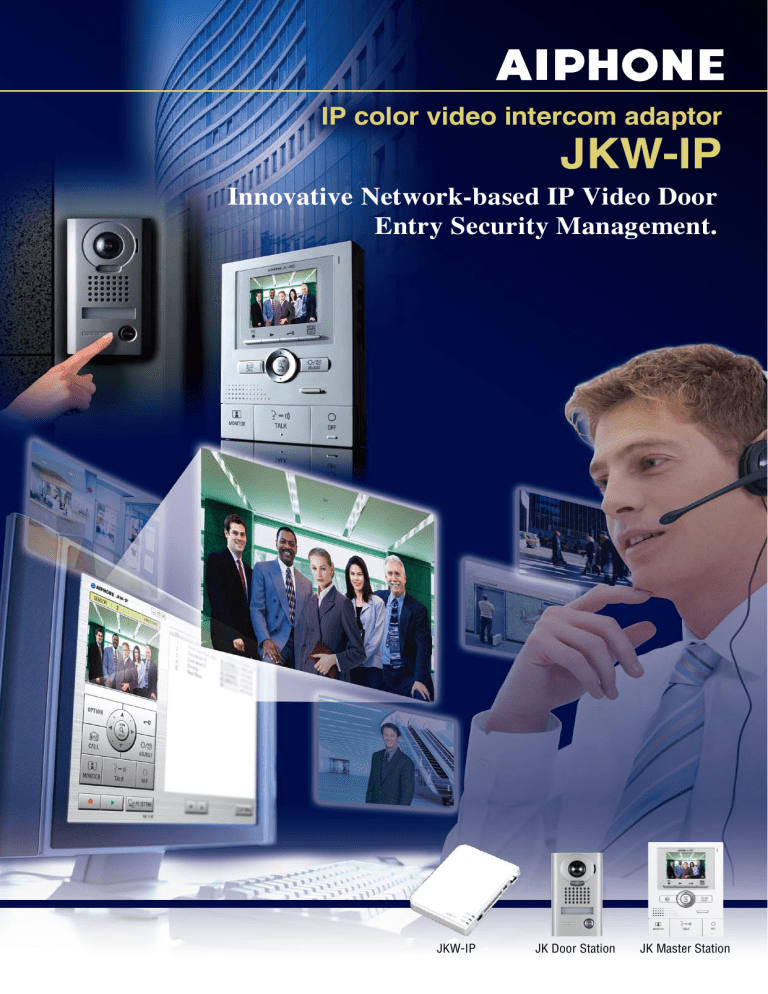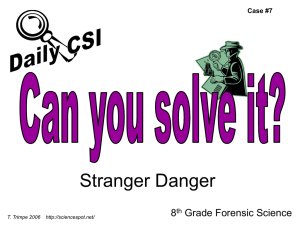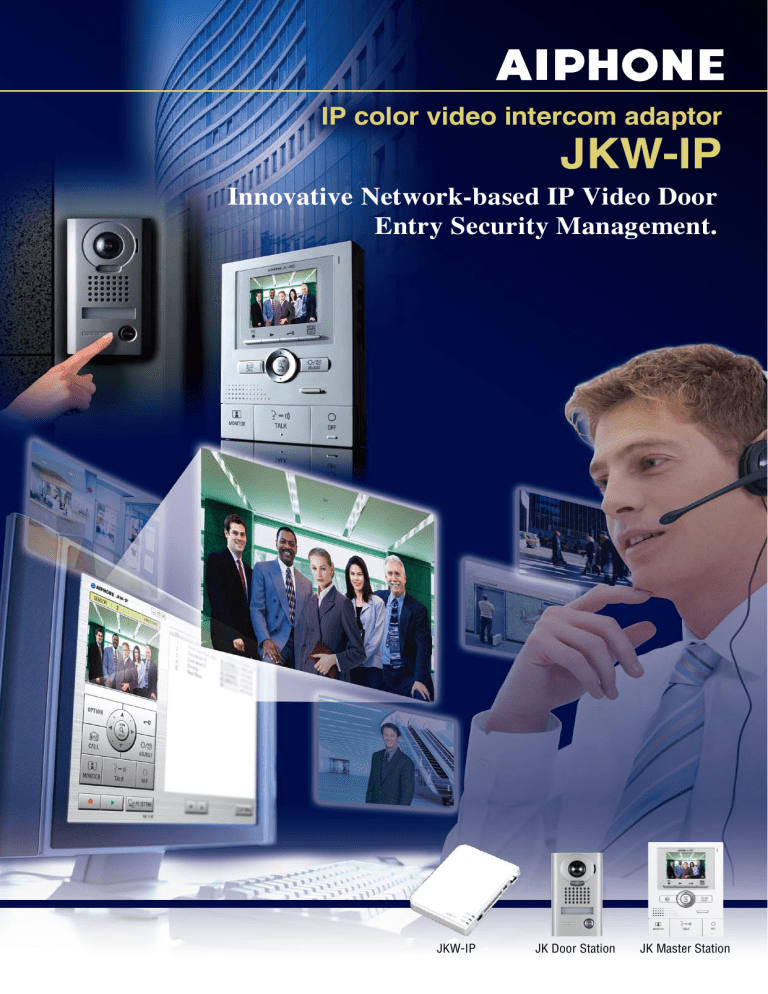
IP color video intercom adaptor
JKW-IP
Innovative Network-based IP Video Door
Entry Security Management.
JKW-IP
JK Door Station
JK Master Station
Turn Your PC into a Video Door Ent
The JKW-IP provides you with sophisticated network-based IP video intercom solutions.
It comes with software for you to use your network-connected PC as the master unit of
the JK Series, giving you the opportunity to improve your door entry security management.
Answer your door from any network location.
LOCAL NETWORK
PC
JK-1MED
JKW-IP
JK-DV
What makes the JKW-IP so special?
The JKW-IP allows you to manage your door entry security via a LAN/WAN
gives you the freedom to choose your security system.
Combine 20 JK Series and 10 PCs per system.
Sends e-mails to a maximum of 10 addresses whenever a door call or sensor detection is
Usage Example
For offices, factories, schools, etc.
Answer visitors at the receptionist desk during office hours.
Use your PC at home, in a security office, at a management
center, etc. after office hours for monitoring.
Office hours
After hours
No need to be
there to answer
the door.
For hospitals, commercial buildings, etc.
Manage multiple entrances at one control center.
Hospital
Fewer security
staff can do more.
Control center
Security office
ry Security Solution!
INTERNET
PC
E-mail
MOBILE
PHONE
PDA
Improves security efficiency.
network and
Door security can be controlled with the JK Series
advanced door entry system 24 hours a day from
anywhere with a network.
activated.
Lowers cost for security.
For small office, home office
Answer visitors at a desk using a PC during office hours and at
home using the JK master station after hours. If you are away,
you still get e-mail updates with the visitor's image whenever
the door calls.
No need to worry about
missing your visitors.
Office hour
Office
After the office hour
Home
When you are out
E-mail
It requires minimum manpower to complete 24-hour
door security, or no additional Master Stations to expand
the network system. Complicated wiring construction is
not required either.
Your PC can be used as
the JK master station.
Controlling our PC as the JK
master unit is easy. You can use
it like the JK master station with
all of the available functions.
See the next page
for details.
Install the software on your PC. Now you
Does using the PC as a JK master unit sound difficult to operate?
It is designed to function like the JK master station.
All functions can be done through the network!
Identifying & Answering visitors
Your door security can be controlled with the JK Series
advanced door entry system 24 hours a day from
anywhere in the network.
Innovative Wide View of
Approx.
170
can use it as a JK Master Unit!
Controlling Wide and Zoom & PanTilt
Take advantage of the JK Series advanced features using a PC!
Zoom
To see the details, switch the picture mode to Zoom mode.
Switching between Wide and Zoom mode can easily be done
by the click of a button.
Switchable
WIDE MODE
PanTilt
ZOOM MODE
Click the PAN/TILT button to change the camera angle in Zoom mode.
You can zoom in exactly
where you want.
You can identify people in wheelchairs clearly
by adjusting the camera angle.
The image on the monitor is simulated to explain the functions.
It is different from the actual image.
Releasing the door lock
Room to room communication
If the visitor is permitted entry, release the door lock. The door
release button turns red to clearly identify the door lock has
been released.
You can make mutual calls between the PC software and the JK
Master Monitor Station.
Communication
Click
Recording and Playing video & audio
Adjusting image
The PC software records video and audio of the entryway
where the video intercom system is connected to the JKW-IP
and can be played on the PC.
Monitors can be adjusted for low light and nighttime settings, as
well as bright and heavy blacklight.
Available in 2 modes:
Auto recording starts recording whenever a call is received
from the door station.
Manual recording starts recording video or snapshot when
you click the Rec button.
Getting e-mail to your PC, PDA, or
mobile phone
Whenever a door call, sensor detection, or system start up occurs,
the JKW-IP sends an e-mail to your preset addresses.
System
Configuration I
For centralized management of multiple entrances using PC(s)
LOCAL NETWORK
No.1
No.11
JK-DV
JK-1MED
JKW-IP
JKW-IP
JK-1MED
JK-DV
No.2
No.12
JK-DV
JK-1MED
JKW-IP
JKW-IP
JK-1MED
JK-DV
No.3
No.13
JK-DV
JK-1MED
JKW-IP
JKW-IP
JK-1MED
JK-DV
No.10
No.20
JK-DV
JK-1MED
JKW-IP
JKW-IP
JK-1MED
JK-DV
PDA
INTERNET
E-mail
PC
MOBILE
PHONE
System
Configuration II
For distributed management of a specific entrance using multiple PCs
PC
PDA
INTERNET
E-mail
LOCAL NETWORK
MOBILE
PHONE
Option output
Option input 1
PC
Option input 2
Option input 3
Option input 4
JK-DV
Video door station
JK-1MED
Master station
JKW-IP
IP color video intercom adaptor
(mm)
JKW-IP
JK-1MD
200
35.5
122.5
135
JK-DV
135
27
29.5
61
27
JK-DVF
8
209
173
129
JK-DA
97
JKW-BA
185
185
150
JK-1MED
108.5
UNIT DIMENSIONS
35.5
98
25
135
45
SPECIFICATIONS
Power source
Power supply
Consumption
OS
NOTICE
18V DC
PS-1820S, PS-1820UL, PS-1820
Max. 200mA
Windows XP Home/Professional(SP3)/Windows
Vista Ultimate/Home/Business/Enterprise(SP1)
PC System Configuration Processor: 2GHz or more, System memory: 1GB RAM or more, Hard disk drive:
10MB or more (Separate space for movie recording will also be required), Sound card:
8-bit full duplex, Direct Sound compatible, Display: 1024 x 768 or higher, Runtime:
Microsoft®.NET Framework 2.0 or later, Network: 10 BASE-T/100 BASE-TX Ethernet
Protocol
Network bandwidth
Language
TCP/IPv4, UDP/IPv4, SIP, etc
320k~8Mbps (per JKW-IP)
English, French, Spanish, German, Dutch, Italian, Japanese
• It may not be possible to use this product with certain
network environments or PCs.
• To use this product via the Internet, a separate
broadband connection and a router with a fixed IP
address is required.
• To ensure proper function, only use with approved routers.
Refer to our home page for a list of approved routers
which allow proper operations.
• Maintaining security at the computer(s) connected to
the JKW-IP is the responsibility of the customer. Aiphone
assumes no responsibility for any losses incurred as a
result of improper PC, firewall or other security.
• It is recommended that you use a 100BASE-TX wired
LAN as the network.
WIRING
100m / 1.0mmø
JK-DV
JK-1MED
JKW-IP
100m / Cat5e
Cat5e
IER-2
EL-12S
LAN, Router etc.
Option device input 1
Option device input 2
Option device input 3
Option device input 4
*1
*1
*1
*1
Option device Output *2
*1 Option device input specifications
N/O or N/C dry closure contact
Input method
(Start signal only detection method)
Detection
100 mS or more
confirmation time
During N/O dry closure: 700 or less
Contact resistance
During N/C dry closure: 3K or more
Terminal short
10 mA or less
current
Voltage between
terminals
20V or less (when open between terminals)
*2 Option device input specifications
Output method
N/O dry closure contact
Voltage between
terminals
:PS-1820S, PS-1820UL, PS-1820
AC24V 0.5A (resistive load)
DC24V 0.5A (resistive load)
Minimum overload: DC 100mV, 0.1mA
:AC Transformer
Hands-free communication is activated by automatic voice switching circuitry, which may cause intermittent audio by the environmental noise level of either inside stations.
The image on the monitor is simulated to explain the functions. It is different from the actual image.
Distributed by :
JKW-IP(E)0310A
All rights reserved. All statements valid at time of printing. The design and specifications are subject to change without notice for improvement.
Printed in Japan
QA52014AYZ