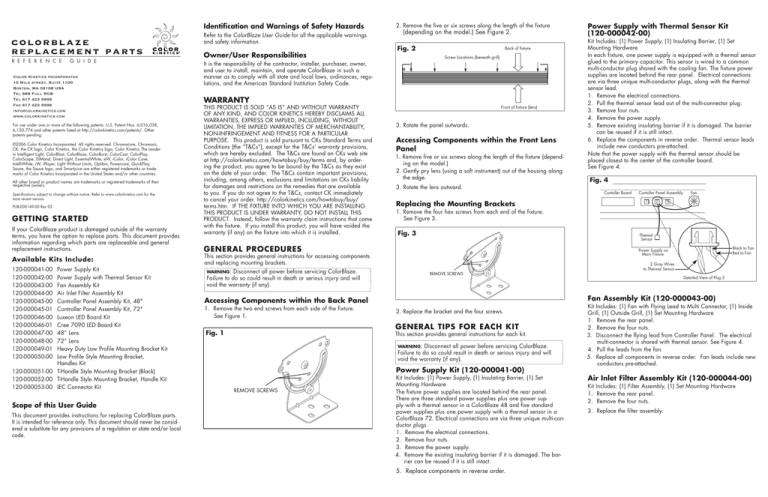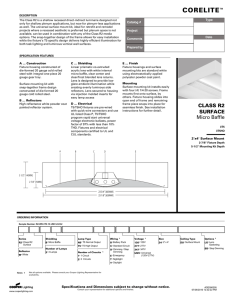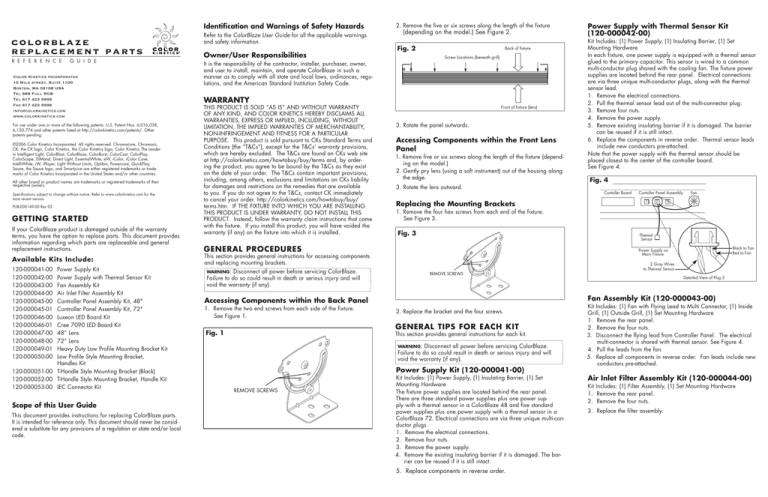
Identification and Warnings of Safety Hazards
c olorblaz e
r eplaceme n t p a rt s
r e f e r e n c e
g u i d e
Color Kinetics Incorporated
10 Milk street, Suite 1100
Boston, MA 02108 USA
Tel 888 Full RGB
Tel 617 423 9999
Fax 617 423 9998
info@colorkinetics.com
www.colorkinetics.com
For use under one or more of the following patents: U.S. Patent Nos. 6,016,038,
6,150,774 and other patents listed at http://colorkinetics.com/patents/. Other
patents pending.
©2006 Color Kinetics Incorporated. All rights reserved. Chromacore, Chromasic,
CK, the CK logo, Color Kinetics, the Color Kinetics logo, Color Kinetics The Leader
in Intelligent Light, ColorBlast, ColorBlaze, ColorBurst, ColorCast, ColorPlay,
ColorScape, DIMand, Direct Light, EssentialWhite, eW, iColor, iColor Cove,
IntelliWhite, iW, iPlayer, Light Without Limits, Optibin, Powercore, QuickPlay,
Sauce, the Sauce logo, and Smartjuice are either registered trademarks or trademarks of Color Kinetics Incorporated in the United States and/or other countries.
All other brand or product names are trademarks or registered trademarks of their
respective owners.
Specifications subject to change without notice. Refer to www.colorkinetics.com for the
most recent version.
PUB-000149-00 Rev 03
Getting Started
If your ColorBlaze product is damaged outside of the warranty
terms, you have the option to replace parts. This document provides
information regarding which parts are replaceable and general
replacement instructions.
Available Kits Include:
120-000041-00
120-000042-00
120-000043-00
120-000044-00
120-000045-00
120-000045-01
120-000046-00
120-000046-01
120-000047-00
120-000048-00
120-000049-01
120-000050-00
120-000051-00
120-000052-00
120-000053-00
Power Supply Kit
Power Supply with Thermal Sensor Kit
Fan Assembly Kit
Air Inlet Filter Assembly Kit
Controller Panel Assembly Kit, 48"
Controller Panel Assembly Kit, 72"
Luxeon LED Board Kit
Cree 7090 LED Board Kit
48” Lens
72” Lens
Heavy Duty Low Profile Mounting Bracket Kit
Low Profile Style Mounting Bracket,
Handles Kit
T-Handle Style Mounting Bracket (Black)
T-Handle Style Mounting Bracket, Handle Kit
IEC Connector Kit
Scope of this User Guide
This document provides instructions for replacing ColorBlaze parts.
It is intended for reference only. This document should never be considered a substitute for any provisions of a regulation or state and/or local
code.
Refer to the ColorBlaze User Guide for all the applicable warnings
and safety information.
Owner/User Responsibilities
2. Remove the five or six screws along the length of the fixture
(depending on the model.) See Figure 2.
Fig. 2
Back of fixture
Screw Locations (beneath grill)
It is the responsibility of the contractor, installer, purchaser, owner,
and user to install, maintain, and operate ColorBlaze in such a
manner as to comply with all state and local laws, ordinances, regulations, and the American Standard Institution Safety Code.
WARRANTY
THIS PRODUCT IS SOLD “AS IS” AND WITHOUT WARRANTY
OF ANY KIND, AND COLOR KINETICS HEREBY DISCLAIMS ALL
WARRANTIES, EXPRESS OR IMPLIED, INCLUDING, WITHOUT
LIMITATION, THE IMPLIED WARRANTIES OF MERCHANTABILITY,
NON-INFRINGEMENT AND FITNESS FOR A PARTICULAR
PURPOSE. This product is sold pursuant to CKs Standard Terms and
Conditions (the “T&Cs”), except for the T&Cs’ warranty provisions,
which are hereby excluded. The T&Cs are found on CKs web site
at http://colorkinetics.com/howtobuy/buy/terms and, by ordering the product, you agree to be bound by the T&Cs as they exist
on the date of your order. The T&Cs contain important provisions,
including, among others, exclusions and limitations on CKs liability
for damages and restrictions on the remedies that are available
to you. If you do not agree to the T&Cs, contact CK immediately
to cancel your order. http://colorkinetics.com/howtobuy/buy/
terms.htm. IF THE FIXTURE INTO WHICH YOU ARE INSTALLING
THIS PRODUCT IS UNDER WARRANTY, DO NOT INSTALL THIS
PRODUCT. Instead, follow the warranty claim instructions that came
with the fixture. If you install this product, you will have voided the
warranty (if any) on the fixture into which it is installed.
Front of fixture (lens)
3. Rotate the panel outwards.
Accessing Components within the Front Lens
Panel
1. Remove five or six screws along the length of the fixture (depending on the model.)
2. Gently pry lens (using a soft instrument) out of the housing along
the edge.
3. Rotate the lens outward.
Replacing the Mounting Brackets
Fig. 3
Contoller Board
Contoller Panel Assembly
1
2
Fan
3
Black to Fan
Red to Fan
Power Supply on
Main Fixture
warning:
Disconnect all power before servicing ColorBlaze.
Failure to do so could result in death or serious injury and will
void the warranty (if any).
REMOVE SCREWS
2 Gray Wires
to Thermal Sensor
Detailed View of Plug 2
Fan Assembly Kit (120-000043-00)
Accessing Components within the Back Panel
2. Replace the bracket and the four screws.
GENERAL TIPS FOR EACH KIT
This section provides general instructions for each kit.
warning:
Disconnect all power before servicing ColorBlaze.
Failure to do so could result in death or serious injury and will
void the warranty (if any).
Power Supply Kit (120-000041-00)
REMOVE SCREWS
Fig. 4
Thermal
Sensor
This section provides general instructions for accessing components
and replacing mounting brackets.
Fig. 1
Kit Includes: (1) Power Supply, (1) Insulating Barrier, (1) Set
Mounting Hardware
In each fixture, one power supply is equipped with a thermal sensor
glued to the primary capacitor. This sensor is wired to a common
multi-conductor plug shared with the cooling fan. The fixture power
supplies are located behind the rear panel. Electrical connections
are via three unique multi-conductor plugs, along with the thermal
sensor lead.
1. Remove the electrical connections.
2. Pull the thermal sensor lead out of the multi-connector plug.
3. Remove four nuts.
4. Remove the power supply.
5. Remove existing insulating barrier if it is damaged. The barrier
can be reused if it is still intact.
6. Replace the components in reverse order. Thermal sensor leads
include new conductors pre-attached.
Note that the power supply with the thermal sensor should be
placed closest to the center of the controller board.
See Figure 4.
1. Remove the four hex screws from each end of the fixture.
See Figure 3.
GENERAL PROCEDURES
1. Remove the two end screws from each side of the fixture.
See Figure 1.
Power Supply with Thermal Sensor Kit
(120-000042-00)
Kit Includes: (1) Power Supply, (1) Insulating Barrier, (1) Set
Mounting Hardware
The fixture power supplies are located behind the rear panel.
There are three standard power supplies plus one power supply with a thermal sensor in a ColorBlaze 48 and five standard
power supplies plus one power supply with a thermal sensor in a
ColorBlaze 72. Electrical connections are via three unique multi-conductor plugs.
1. Remove the electrical connections.
2. Remove four nuts.
3. Remove the power supply.
4. Remove the existing insulating barrier if it is damaged. The barrier can be reused if it is still intact.
5. Replace components in reverse order.
Kit Includes: (1) Fan with Flying Lead to Multi Connector, (1) Inside
Grill, (1) Outside Grill, (1) Set Mounting Hardware
1. Remove the rear panel.
2. Remove the four nuts.
3. Disconnect the flying lead from Controller Panel. The electrical
multi-connector is shared with thermal sensor. See Figure 4.
4. Pull the leads from the fan.
5. Replace all components in reverse order. Fan leads include new
conductors pre-attached.
Air Inlet Filter Assembly Kit (120-000044-00)
Kit Includes: (1) Filter Assembly, (1) Set Mounting Hardware
1. Remove the rear panel.
2. Remove the four nuts.
3. Replace the filter assembly.
Controller Panel Assembly Kit
(120-000045-00), 48"
Controller Panel Assembly Kit
(120-000045-01), 72"
Heavy Duty Low Profile Mounting Bracket Kit
(120-000049-01)
Kit Includes: (2) Mounting Brackets, (2) Handles, (1) Set Mounting
Hardware
1. Remove the four hex screws.
2. Replace the unit.
Kit Includes: (1) Controller Panel Assembly, (1) Set Mounting
Hardware
1. Remove the rear panel.
2. Disconnect the electrical multi-connectors.
3. Remove the two screws affixing the Controller Panel to the rear
panel.
4. Replace the components in reverse order. All three multi-connectors are unique.
Low Profile Style Mounting Bracket, Handles
Kit (120-000050-00)
Kit Includes: (2) Handles
T-Handle Style Mounting Bracket
(120-000051-00)
Luxeon LED Board Kit (120-000046-00)
Cree 7090 LED Board Kit (120-000046-01)
Kit Includes: (2) Mounting Brackets, (2) Handles, (1) Set Mounting
Hardware
1. Remove the four hex screws.
2. Replace the unit.
Kit Includes: (1) LED Board Kit, (1) Silicone Pad, (1) Programming
Wire Harness, (1) Set Mounting Hardware
1. Remove the front lens panel.
2. Disconnect the wiring connections (carefully note exact wire lead
connection).
3. Remove the five nuts.
4. Remove the LED board.
Note that certain iterations of ColorBlaze will have thermal grease
under the circuit board. Remove the grease and clean with isopropyl alcohol. Certain iterations of ColorBlaze will have silicone gap
pad which you should remove and discard.
T-Handle Style Mounting Bracket, Handle Kit
(120-000052-00)
Kit Includes: (2) Handles
IEC Connector Kit (120-000053-00)
Kit Includes: (1) IEC Connector Kit Assembly, (1) Set Mounting
Hardware
1. Remove the rear panel.
2. Remove the four screws.
3. Remove the connector assembly from the rear panel.
4. Disconnect the internal flying lead.
5. Replace components in reverse order.
Prior to replacing, individual circuit boards must be properly
addressed (1-8 in ColorBlaze 48 or 1-12 in ColorBlaze 72). All
replacement boards are addressed to the unit #1 position by
default. To address a board, an external PDS-150e power supply
and ZAPI unit must be obtained. Connect the replacement board to
the PDS-150e via the included programming wire harness. Follow
the instructions included with the ZAPI unit to address the replacement board to the corresponding ColorBlaze position (as indicated
by white address # labels on individual boards).
Board is to be reinstalled with the included silicone gap pad.
Reinstall the wiring connections. See Figure 5.
Fig. 5
2ING-OUNTING
'ROUND7IRE
3ECOND,ONGEST7IRE
3HORTEST*UMPER
2ING-OUNTING
'ROUND7IRE
4HIRD,ONGEST*UMPER7IRE
*#OMMON
*#OMMON
4O.EXT"OARD
48” Lens (120-000047-00)
72” Lens (120-000048-00)
*0OWER
*0OWER
Kit Includes: (1) Clear Polycarbonate Lens, (1) Set Mounting
Hardware
For more information, see “Accessing Components within the Front
Lens.”
*$ATA
,ONGEST7IRE
*$ATA