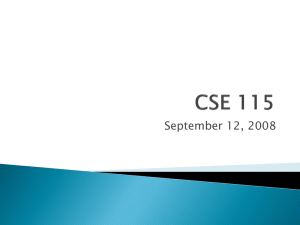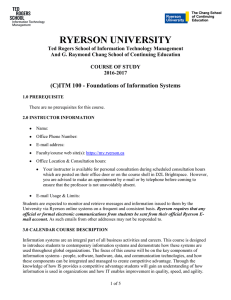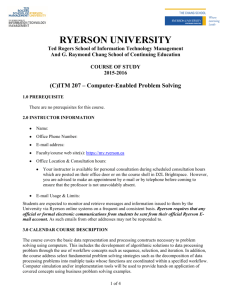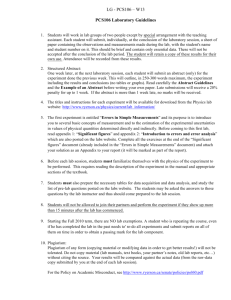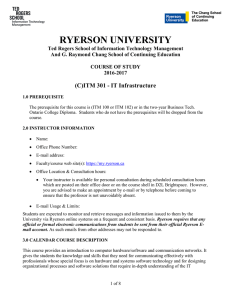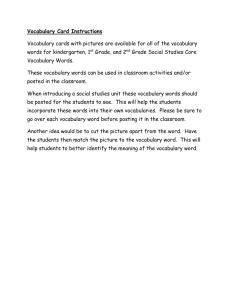ITM 780 - Ryerson University
advertisement
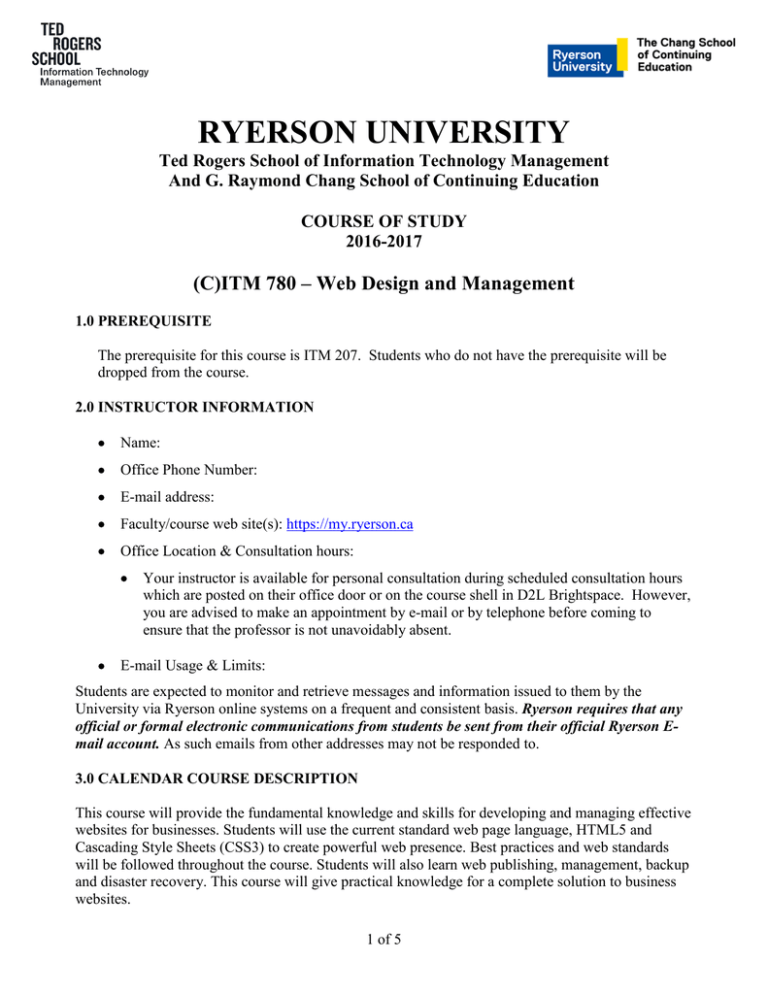
RYERSON UNIVERSITY Ted Rogers School of Information Technology Management And G. Raymond Chang School of Continuing Education COURSE OF STUDY 2016-2017 (C)ITM 780 – Web Design and Management 1.0 PREREQUISITE The prerequisite for this course is ITM 207. Students who do not have the prerequisite will be dropped from the course. 2.0 INSTRUCTOR INFORMATION • Name: • Office Phone Number: • E-mail address: • Faculty/course web site(s): https://my.ryerson.ca • Office Location & Consultation hours: • • Your instructor is available for personal consultation during scheduled consultation hours which are posted on their office door or on the course shell in D2L Brightspace. However, you are advised to make an appointment by e-mail or by telephone before coming to ensure that the professor is not unavoidably absent. E-mail Usage & Limits: Students are expected to monitor and retrieve messages and information issued to them by the University via Ryerson online systems on a frequent and consistent basis. Ryerson requires that any official or formal electronic communications from students be sent from their official Ryerson Email account. As such emails from other addresses may not be responded to. 3.0 CALENDAR COURSE DESCRIPTION This course will provide the fundamental knowledge and skills for developing and managing effective websites for businesses. Students will use the current standard web page language, HTML5 and Cascading Style Sheets (CSS3) to create powerful web presence. Best practices and web standards will be followed throughout the course. Students will also learn web publishing, management, backup and disaster recovery. This course will give practical knowledge for a complete solution to business websites. 1 of 5 4.0 COURSE OVERVIEW This course covers the key concepts, technologies, management methodologies and best practices of creating business websites. It focuses on design principles that meet business goals, effective presentation of web content for a target audience and tools for managing web presence. The students will do a hands-on website development project for a target business. The website is to be portable across different types of devices. In addition, they will use web marketing, site performance optimization and monitoring techniques and tools. 5.0 COURSE OBJECTIVES Upon completion of the course, the students are expected to be able to: 1. Use HTML tags and Cascading Style Sheets to create visual effects on page components 2. Create different page layouts, styles and understand their pros and cons 3. Demonstrate efficient utilization of multimedia and social media in websites to communicate information effectively and efficiently. 4. Use PHP language to process data and calculate functions on the server side 5. Demonstrate the understanding of web security, Search Engine Optimization, and website performance metrics by implementing them in the final project 6.0 EVALUATION The grade for this course is composed of the marks received for each of the following components: Evaluation Component Lab & Quiz Assignment Midterm Examination Project Total Percentage of the Final Grade 30% 20% 25% 25% 100% NOTE: To pass the course, student must achieve at least an average of 50% over all evaluation components of the course. In addition, in order to pass this course, student must pass the Final Project. 7.0 POSTING OF GRADES All grades, on assignments or tests must be posted or made available to students through the return of their work. Grades on final exams must be posted. However, as there may be other consideration in the determination of final grades, students will receive their official final grade in the course only from the Registrar. Final official course grades may not be posted or disclosed anywhere by an instructor. Posting of grades on the Course Management System (D2L Brightspace) is preferred. If grades are posted in hard copy they must be posted numerically sorted by student identification number after at least the first four digits have been removed. Instructors must 2 of 5 inform students in all course management documentation of the method to be used in the posting of grades. Students who wish not to have their grades posted must inform the instructor in writing. Some graded work will be returned to students prior to the last date to drop a course without academic penalty. 8.0 TOPICS – SEQUENCE & SCHEDULE Session Topic Readings 1 Lecture: Internet and Web The Internet and the Web, Web Standards, URI and Domain Names, HTML Overview, System Development Life Cycle Lecture: HTML 5 Header, Paragraph, Line Break, List, HTML Syntax Validation, Anchor, Use of Text/ Color/Graphics/Multimedia, Navigation Lecture: Cascading Style Sheets (CSS) CSS Selectors and Declarations, Color Values, Configure Inline/Embedded/ External, CSS Selectors: Class, Id, and Descendant, Fonts, Alignment, Width and Height, Margin and Padding, Borders, Background, Lecture: Web Graphics Styling Web Graphics, Image Hyperlinks, Background Images, Position Images, CSS3 Multiple Background Images Lecture: Page Layout and Mobile Web Design Normal Flow, Float, Overflow, CSS Column Layout, Unordered List, Relative Linking, Fixed and Fluid Layouts Lecture: Tables and Forms Table Rows, Cells, Span Rows and Columns, Buttons, Check Box and Radio Button, Text Box, Hidden Field and Password Box, Text Area Lecture: Server-Side Scripting with PHP Control statements: operators, conditionals, loops; Data types: Strings, Numbers, Arrays; Functions Lecture: Server-Side Scripting with PHP Regular Expressions, Cookies and Sessions in PHP Midterm Examination Lecture: Multimedia and Social Media Audio and Video, Flash and the HTML5 Chapter 1 2 3 4 5 6 7 8 9 3 of 5 Chapters 2, 3 Chapters 4, 6 Activities & Due Dates Lab exercise: Lab1 Lab exercise: Lab2 Intro. Group Project Lab exercise: Lab3 Chapter 5 Lecture notes Lab exercise: Lab4 Chapter 7, 8 Lab exercise: Lab5 Chapters 9, 10 Lab exercise: Lab6 Lecture notes http://www.w3schools.com/php/ Lab exercise: Lab7 Lecture notes http://www.w3schools.com/php/ Lab exercise: Lab8 Chapter 11 Lab exercise: Lab9 10 11 12 Embed Video, Link Social Media, CSS3 Transform/Transition Property Lecture: Web Publishing and Security Domain Name, Web Hosting, Publish with FTP, Search Engine Submission, Website Security, Security Tools, Security Best Practice Lecture: Search Engine Optimization SEO Basics, Keyword Search & Targeting, Understanding Links; Measuring Success: Metrics and Analytics Lecture: Website Management, backup and disaster recovery Being familiar with Hosting Server Backend, cPanel, Database, Webpage Files, Website Backup & Recovery Chapter 12 Lab exercise: Lab10 http://www.google.com/webmast ers/docs/search-engineoptimization-starter-guide.pdf Group Project Submission Lecture notes Project Presentation 9.0 TEACHING METHODS The course will incorporate lectures and laboratory/tutorial sessions designated at the instructor's discretion. In the lectures, theoretical concepts will be discussed with practical application scenarios. The laboratory/tutorial sessions will be dedicated to practice solving problems/exercises designed to reinforce the learning of the concepts being taught in lectures. Furthermore it will assist to develop associated web analysis and design skills. A group project will be assigned to the students where they will demonstrate their understanding and skills by applying appropriate tools and technologies in designing a complete website for a business. 10.0 TEXTS & OTHER READING MATERIALS Title: Basics of Web Design: HTML5 & CSS3 (3rd Edition) Author: Terry Felke-Morris Publisher: Pearson ISBN: 978-0433970746 Resources: http://www.w3schools.com/ http://sourceforge.net/projects/xampp/ Suggested Readings: Title: HTML and CSS: Design and Build Websites (1st Edition) Author: Jon Duckett Publisher: Wiley ISBN: 978-1118008188 11.0 VARIATIONS WITHIN A COURSE All sections of a course (Day and CE sections) will follow the same course outline and will use the same course delivery methods, methods of evaluation, and grading schemes. Any deviations will be posted on D2L Brightspace once approved by the course coordinator. 4 of 5 12.0 OTHER COURSE, DEPARTMENTAL, AND UNIVERSITY POLICIES • For more information regarding course management and departmental policies, please consult the ‘Appendix of the Course of Study’ which is posted on the Ted Rogers School of Information Technology Management website, http://www.ryerson.ca/content/dam/itm/documents/cos/Appendix.pdf. This appendix covers the following topics: 12..1 Attendance & Class Participation 12..2 Email Usage 12..3 Request for Academic Consideration 12..3.1 Ryerson Medical Certificate 12..3.2 Academic Accommodation for Students with Disabilities 12..3.3 Religious, Aboriginal or Spiritual Observance 12..3.4 Re-grading and Recalculation 12..4 Examinations & Tests 12..4.1 Period of Prohibition from Testing 12..4.2 Make-Up of Mid-Term Tests, Assignments and Other Assessments During the Semester 12..4.3 Make –Up of Final Exams 12..4.4 Missing a Make-Up 12..5 Late Assignments 12..6 Standard of Written Work 12..7 Academic Grading Policy 12..8 Academic Integrity 12..8.1 Turnitin.com 12..9 Student Rights 5 of 5