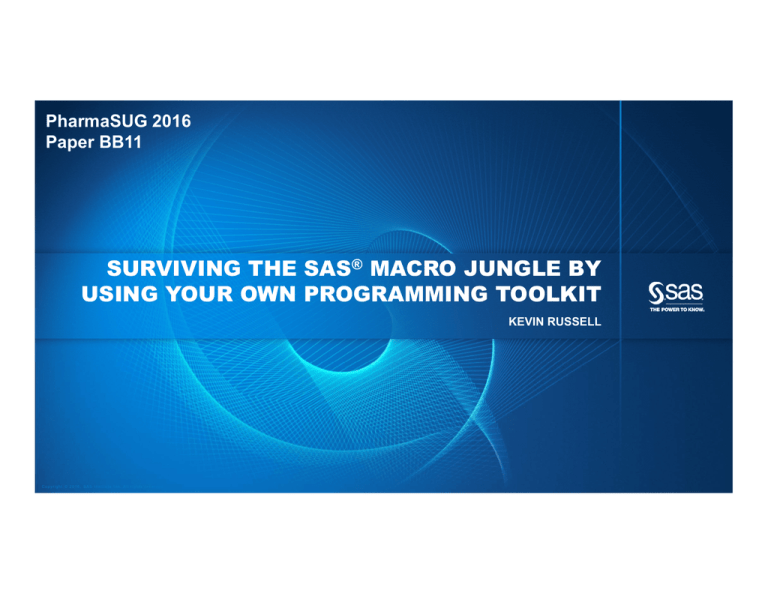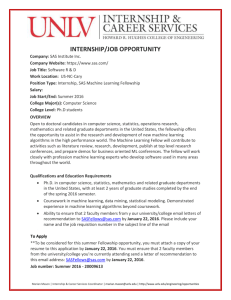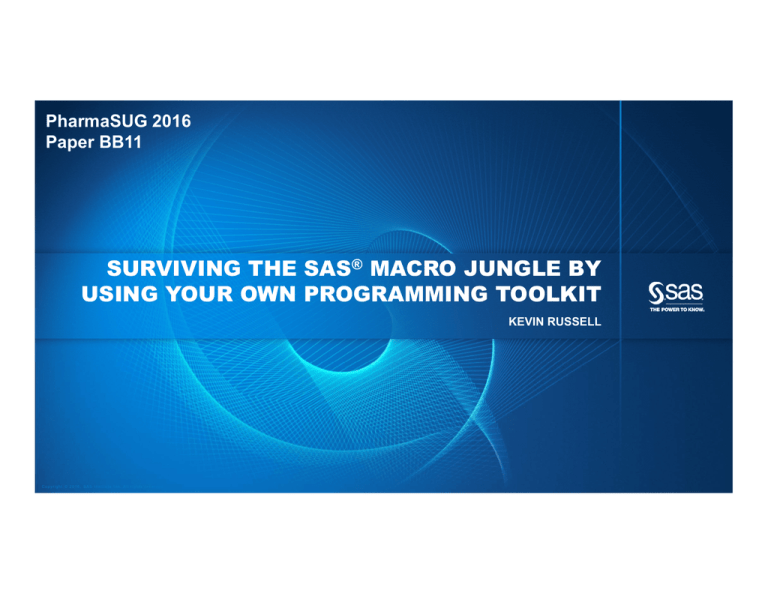
PharmaSUG 2016
Paper BB11
SURVIVING THE SAS® MACRO JUNGLE BY
USING YOUR OWN PROGRAMMING TOOLKIT
KEVIN RUSSELL
Copyright © 2016, SAS Institute Inc. All rights reserved.
Photo credit: Geoff Gallice / CC by 2.0
Copyright © 2016, SAS Institute Inc. All rights reserved.
#pharmasug
TOOLS FOR YOUR MACRO PROGRAMMING TOOLKIT
•
•
•
•
•
The DOSUBL function
The stored compiled macro facility
Macro debugging system options
The CALL SYMPUTX routine
Using comments within a macro definition
3
Copyright © 2016, SAS Institute Inc. All rights reserved.
#pharmasug
TOOLS FOR YOUR MACRO PROGRAMMING TOOLKIT
•
•
•
•
•
(continued)
The %PUT statement
The MFILE system option
Read-only macro variables
The macro IN operator
SASHELP.VMACRO
4
Copyright © 2016, SAS Institute Inc. All rights reserved.
#pharmasug
DOSUBL FUNCTION: OVERVIEW
Provides you with the ability to move macro
variables to and from the calling environment
Syntax
DOSUBL( x)
5
Copyright © 2016, SAS Institute Inc. All rights reserved.
#pharmasug
DOSUBL FUNCTION: ABILITIES
Like CALL EXECUTE, DOSUBL gives you the ability to do two things:
• conditionally execute a macro based on DATA step logic
• pass in a data set variable’s value as the value for a
macro parameter
DOSUBL gives you the added ability to do the following:
• import macro variables from and then export macro variables
to the calling environment
6
Copyright © 2016, SAS Institute Inc. All rights reserved.
#pharmasug
DOSUBL FUNCTION: EXAMPLE 1 CODE
%macro tryit(x);
%global mymac;
data _null_;
if &x=1 then mymac=2;
else mymac=3;
call symputx('mymac', mymac);
run;
%mend;
%let mymac=4;
data _null_;
rc=dosubl('%tryit(1)');
x=symget('mymac');
put x= '(should be 2)';
run;
7
Copyright © 2016, SAS Institute Inc. All rights reserved.
#pharmasug
DOSUBL FUNCTION: EXAMPLE 1 LOG OUTPUT
687 %let mymac=4;
688 data _null_;
689
rc=dosubl('%tryit(1)');
690
x=symget('mymac');
691
put x= '(should be 2)';
692 run;
MLOGIC(TRYIT): Beginning execution.
MLOGIC(TRYIT): Parameter X has value 1
MLOGIC(TRYIT): %GLOBAL MYMAC
MPRINT(TRYIT):
data _null_;
SYMBOLGEN: Macro variable X resolves to 1
MPRINT(TRYIT):
if 1=1 then mymac=2;
MPRINT(TRYIT):
else mymac=3;
MPRINT(TRYIT):
call symputx('mymac', mymac);
MPRINT(TRYIT):
run;
NOTE: DATA statement used (Total process time):
real time
0.01 seconds cpu time
0.00 seconds
MLOGIC(TRYIT): Ending execution.
x=2 (should be 2)
8
Copyright © 2016, SAS Institute Inc. All rights reserved.
#pharmasug
DOSUBL FUNCTION
(continued)
if first.id then do;
%tryit(x)
end;
if first.id then do;
rc=dosubl(cats(‘%tryit(‘,x,’)’));
end;
9
Copyright © 2016, SAS Institute Inc. All rights reserved.
#pharmasug
DOSUBL FUNCTION: EXAMPLE 2 CODE
%macro mymac(hosp_id);
title "Data for hospital: &hosp_id";
proc report data=hospitals(where=(hospital_id="&hosp_id"));
column hospital_id quarter number_of_patients;
define hospital_id / order;
run;
%mend;
data _null_;
set hospitals;
by hospital_id;
if first.hospital_id then do;
rc=dosubl(cats('%mymac(',hospital_id,')'));
end;
run;
Macro invocation passed
to DOSUBL:
%mymac(A100)
10
Copyright © 2016, SAS Institute Inc. All rights reserved.
#pharmasug
DOSUBL FUNCTION: EXAMPLE 2 OUTPUT
11
Copyright © 2016, SAS Institute Inc. All rights reserved.
#pharmasug
STORED COMPILED MACRO FACILITY: OVERVIEW
•
•
•
Compiles macros only once, which saves time with
later executions
Saves compiled macros in a library that you specify
Protects your source code
12
Copyright © 2016, SAS Institute Inc. All rights reserved.
#pharmasug
STORED COMPILED MACRO FACILITY: OVERVIEW
•
•
•
(continued)
The compiled macro is stored in an unreadable
machine language
The macro cannot be decompiled after it is compiled
%MACRO statement option, SECURE
13
Copyright © 2016, SAS Institute Inc. All rights reserved.
#pharmasug
STORED COMPILED MACRO FACILITY: EXAMPLE 1 CODE
options mprint mlogic;
%macro test;
%if %sysfunc(exist(work.new))=0
%then %do;
data new;
set sashelp.cars;
run;
proc freq data=new;
tables make*model / out=outfreq;
run;
proc print data=outfreq;
run;
%end;
%mend;
14
%test
Copyright © 2016, SAS Institute Inc. All rights reserved.
#pharmasug
STORED COMPILED MACRO FACILITY: EXAMPLE 1 LOG OUTPUT
MLOGIC(TEST): Beginning execution.
MLOGIC(TEST): %IF condition
%sysfunc(exist(work.new))=0 is TRUE
MPRINT(TEST):
data new;
MPRINT(TEST):
set sashelp.cars;
MPRINT(TEST):
run;
NOTE: There were 428 observations read
from the data set SASHELP.CARS.
NOTE: The data set WORK.NEW has 428
observations and 15 variables.
NOTE: DATA statement used (Total process
time):
real time
0.12 seconds
cpu time
0.04 seconds
MPRINT(TEST):
proc freq data=new;
MPRINT(TEST):
tables make*model /
out=outfreq;
MPRINT(TEST):
run;
Copyright © 2016, SAS Institute Inc. All rights reserved.
NOTE: There were 428 observations read
from the data set WORK.NEW.
NOTE: The data set WORK.OUTFREQ has 425
observations and 4 variables.
NOTE: PROCEDURE FREQ used (Total process
time):
real time
11.24 seconds
cpu time
10.96 seconds
MPRINT(TEST):
proc print data=outfreq;
MPRINT(TEST):
run;
NOTE: There were 425 observations read
from the data set WORK.OUTFREQ.
NOTE: PROCEDURE PRINT used (Total process
time):
real time
0.28 seconds
cpu time
0.28 seconds
MLOGIC(TEST):
Ending execution.
STORED COMPILED MACRO FACILITY: EXAMPLE 2 CODE
libname mylib 'c:\dstep\compiled';
options mstored sasmstore=mylib;
%macro mytest/store secure;
16
Copyright © 2016, SAS Institute Inc. All rights reserved.
#pharmasug
STORED COMPILED MACRO FACILITY: EXAMPLE 3
Code:
%mytest
Log Output:
NOTE: There were 428 observations read from the data
NOTE: The data set WORK.NEW has 428 observations and
NOTE: DATA statement used (Total process time):
real time
0.04 seconds
cpu time
0.01 seconds
NOTE: There were 428 observations read from the data
NOTE: The data set WORK.OUTFREQ has 425 observations
NOTE: PROCEDURE FREQ used (Total process time):
real time
10.10 seconds
cpu time
10.06 seconds
NOTE: There were 425 observations read from the data
NOTE: PROCEDURE PRINT used (Total process time):
real time
0.21 seconds
cpu time
0.21 seconds
set SASHELP.CARS.
15 variables.
set WORK.NEW.
and 4 variables.
set WORK.OUTFREQ.
17
Copyright © 2016, SAS Institute Inc. All rights reserved.
#pharmasug
MACRO DEBUGGING SYSTEM OPTIONS: OVERVIEW
•
•
•
SYMBOLGEN
MPRINT
MLOGIC
18
Copyright © 2016, SAS Institute Inc. All rights reserved.
#pharmasug
MACRO DEBUGGING SYSTEM OPTIONS: SYMBOLGEN
Writes out the resolved value of a macro variable each time
it is referenced
(in the SAS log)
SYMBOLGEN:
Macro variable X resolves to 1
19
Copyright © 2016, SAS Institute Inc. All rights reserved.
#pharmasug
MACRO DEBUGGING SYSTEM OPTIONS: MPRINT
Writes out all the non-macro SAS statements generated
by macro execution
(in the SAS log)
MPRINT(TEST):
MPRINT(TEST):
proc print data=sashelp.cars;
run;
20
Copyright © 2016, SAS Institute Inc. All rights reserved.
#pharmasug
MACRO DEBUGGING SYSTEM OPTIONS: MLOGIC
Writes out important information about the macro’s execution
718 %macro test(x);
719 %let newx=%eval(&x+1);
720 %if &newx<10 %then %put Hello;
721 %mend;
722
723 options mlogic;
724 %test(5)
MLOGIC(TEST): Beginning execution.
MLOGIC(TEST): Parameter X has value 5
MLOGIC(TEST): %LET (variable name is NEWX)
MLOGIC(TEST): %IF condition &newx<10 is TRUE
MLOGIC(TEST): %PUT Hello
Hello
MLOGIC(TEST): Ending execution.
21
Copyright © 2016, SAS Institute Inc. All rights reserved.
#pharmasug
MACRO DEBUGGING SYSTEM OPTIONS: EXAMPLE CODE
Options mautosource sasautos=('c:\dstep') nosymbolgen
nomprint nomlogic;
%macro test;
%keepnums(sashelp.cars)
%mend;
%test
22
Copyright © 2016, SAS Institute Inc. All rights reserved.
#pharmasug
MACRO DEBUGGING SYSTEM OPTIONS: EXAMPLE LOG OUTPUT
options mautosource sasautos=('c:\dstep') NOsymbolgen NOmprint NOmlogic ;
58
59
%macro test;
60
%keepnums(sashelp.cars)
61
62
%mend;
63
%test
NOTE: There were 428 observations read from the data set SASHELP.CARS.
NOTE: DATA statement used (Total process time):
real time
0.73 seconds
cpu time
0.73 seconds
ERROR: "MSRPINVOICEENGINESIZECYLINDERSHORSEPOWERMPG_CITYMPG_HIGHWAYWEIGHTWHEELBASELENGTH"
contains more than 32 characters.
NOTE: The SAS System stopped processing this step because of errors.
NOTE: PROCEDURE PRINT used (Total process time):
real time
0.00 seconds
cpu time
0.00 seconds
23
Copyright © 2016, SAS Institute Inc. All rights reserved.
#pharmasug
MACRO DEBUGGING SYSTEM OPTIONS: EXAMPLE LOG OUTPUT
MLOGIC(TEST): Beginning execution.
MLOGIC(KEEPNUMS): Beginning execution.
MLOGIC(KEEPNUMS): This macro was compiled from the
autocall file c:\dstep\keepnums.sas
MLOGIC(KEEPNUMS): Parameter DSN has value sashelp.cars
MPRINT(KEEPNUMS):
data _null_;
SYMBOLGEN: Macro variable DSN resolves to sashelp.cars
MPRINT(KEEPNUMS):
set sashelp.cars;
MPRINT(KEEPNUMS):
length numnames $ 32767 name $ 32;
MPRINT(KEEPNUMS):
array nums(*) _numeric_;
MPRINT(KEEPNUMS):
do i=1 to dim(nums);
MPRINT(KEEPNUMS):
call vname(nums(i),name);
MPRINT(KEEPNUMS):
if name ne 'I' then
numnames=cats(numnames,name);
MPRINT(KEEPNUMS):
call symputx('numnames',numnames);
MPRINT(KEEPNUMS):
end;
MPRINT(KEEPNUMS):
run;
NOTE: There were 428 observations read from the data
set SASHELP.CARS.
NOTE: DATA statement used (Total process time):
real time
1.25 seconds
cpu time
0.93 seconds
SYMBOLGEN: Macro variable DSN resolves to
sashelp.cars
MPRINT(KEEPNUMS):
proc print data=sashelp.cars;
SYMBOLGEN: Macro variable NUMNAMES resolves to
MSRPInvoiceEngineSizeCylindersHorsepowerMPG_CityMPG_Hi
ghwayWeightWheelbaseLength
ERROR:
"MSRPINVOICEENGINESIZECYLINDERSHORSEPOWERMPG_CITYMPG_H
IGHWAYWEIGHTWHEELBASELENGTH"
contains more than 32 characters.
MPRINT(KEEPNUMS):
var
MSRPInvoiceEngineSizeCylindersHorsepowerMPG_CityMPG_Hi
ghwayWeightWheelbaseLength;
MPRINT(KEEPNUMS):
run;
NOTE: The SAS System stopped processing this step
because of errors.
24
Copyright © 2016, SAS Institute Inc. All rights reserved.
#pharmasug
CALL SYMPUTX ROUTINE: OVERVIEW
Includes all the functionality of the CALL SYMPUT routine
with a few improvements
Syntax
CALL SYMPUTX(macro-variable,value<,symbol-table>);
25
Copyright © 2016, SAS Institute Inc. All rights reserved.
#pharmasug
CALL SYMPUT ROUTINE: EXAMPLE 1 CODE
data total;
set sales_data end=last;
total_sales+sales;
if last then call symput("total_sales",strip(total_sales));
run;
%put &=total_sales;
TOTAL_SALES=17240
proc print data=total;
title "Total sales for this region:
run;
$&total_sales";
26
Copyright © 2016, SAS Institute Inc. All rights reserved.
#pharmasug
CALL SYMPUTX ROUTINE: TWO MOST USEFUL IMPROVEMENTS
•
•
Left-justifies arguments and trims any resulting trailing blanks
Gives you the ability to specify which symbol table the macro
variable is stored in
27
Copyright © 2016, SAS Institute Inc. All rights reserved.
#pharmasug
CALL SYMPUT ROUTINE: EXAMPLE 1 CODE
(continued)
data total;
set sales_data end=last;
total_sales+sales;
if last then call symput("total_sales",strip(total_sales));
run;
Copyright © 2016, SAS Institute Inc. All rights reserved.
#pharmasug
CALL SYMPUT ROUTINE: EXAMPLE 2 CODE
data total;
set sales_data end=last;
total_sales+sales;
if last then call symput("total_sales",total_sales);
run;
proc print data=total;
title "Total sales for this region: $&total_sales";
run;
29
Copyright © 2016, SAS Institute Inc. All rights reserved.
#pharmasug
CALL SYMPUTX ROUTINE: IF STATEMENT
if last then call symputx("total_sales",total_sales);
30
Copyright © 2016, SAS Institute Inc. All rights reserved.
#pharmasug
CALL SYMPUTX ROUTINE: EXAMPLE CALL ROUTINE
%global x;
call symputx(cats('var',_n_),x,'g');
31
Copyright © 2016, SAS Institute Inc. All rights reserved.
#pharmasug
CALL SYMPUTX ROUTINE: OPTIONAL ARGUMENTS
call symputx('x',x,'g');
G: specifies the global symbol table
L: specifies the most local symbol table that exists
32
Copyright © 2016, SAS Institute Inc. All rights reserved.
#pharmasug
CALL SYMPUTX ROUTINE: EXAMPLE 3
call symputx(cats(‘var’,_n_),x,'g’);
33
Copyright © 2016, SAS Institute Inc. All rights reserved.
#pharmasug
USING COMMENTS WITHIN A MACRO DEFINITION: Overview
Asterisk-style comments
* this is my comment;
Macro-style comments
%* this is my comment;
PL/1-style comments
/* this is my comment */
34
Copyright © 2016, SAS Institute Inc. All rights reserved.
#pharmasug
COMMENTS: EXAMPLE 1 CODE
*asterisk style comment;
%macro one;
%let x=10;
data new;
* The %let x = value in the above section is used
to set the lower limit;
set one;
if x>=&x;
run;
%mend;
%one
Copyright © 2016, SAS Institute Inc. All rights reserved.
COMMENTS: EXAMPLE 1 CODE
*asterisk style comment;
%macro one;
%let x=10;
data new;
* The %let x = value in the above section is used
to set the lower limit;
set one;
if x>=&x;
run;
%mend;
%one
36
Copyright © 2016, SAS Institute Inc. All rights reserved.
#pharmasug
COMMENTS: EXAMPLE 1 LOG
* The %let x = value in the above section is used to
set the lower limit;
377
%one
MLOGIC(ONE): Beginning execution.
MPRINT(ONE):
data new;
MLOGIC(ONE): %LET (variable name is X)
MPRINT(ONE):
* The set one;
NOTE: Line generated by the macro variable "X".
377 value in the above section is used set the lower limit
----22
76
ERROR: The right-hand operand must be an array name or a constant value list. The
specified name the, is not an array.
MPRINT(ONE):
if x>=value in the above section is used to set the lower limit;
MPRINT(ONE):
run;
37
Copyright © 2016, SAS Institute Inc. All rights reserved.
#pharmasug
COMMENTS: EXAMPLE 2 CODE
%* macro style comment;
%macro test;
%* The rest of the developer's comments in this section discuss
the metadata;
proc contents data=sashelp.cars out=chars noprint;
run;
%*subset the data to look at only the character variables.;
data chars;
set chars(where=(type=2));
run;
%mend;
%test(test)
38
Copyright © 2016, SAS Institute Inc. All rights reserved.
#pharmasug
COMMENTS: EXAMPLE 2 LOG
82
%macro test;
83
%* The rest of the developer's comments in this section discuss the
metadata;
84
proc contents data=sashelp.cars out=chars noprint;
85
run;
86
%*subset the data to look at only the character variables.;
87
data chars;
88
set chars(where=(type=2));
89
run;
90
91
%mend;
92
93
%test
39
Copyright © 2016, SAS Institute Inc. All rights reserved.
#pharmasug
COMMENTS: EXAMPLE 3 CODE
/* PL/1 style comment */
/*
The following special characters can all
be safely used within this type comment:
‘ “ % ;
*/
Copyright © 2016, SAS Institute Inc. All rights reserved.
#pharmasug
%PUT STATEMENT: OVERVIEW
Writes out the value of the macro variable and
other macro variable information
Syntax
%PUT <text | _ALL_ | _AUTOMATIC_ | _GLOBAL_ |
_LOCAL_ | _READONLY_| _USER_ | _WRITABLE_>;
41
Copyright © 2016, SAS Institute Inc. All rights reserved.
#pharmasug
%PUT STATEMENT: EXAMPLE 1
Code:
Log Output:
data new;
set sashelp.cars;
if make='HONDA';
run;
NOTE: There were 428 observations read from the data
set SASHELP.CARS.
NOTE: The data set WORK.NEW has 0 observations and 15
variables.
data new;
set sashelp.cars;
put make=;
if make=‘HONDA’;
run;
2066
2067
2068
2069
2070
Data new;
set sashelp.cars;
put make=;
if make='HONDA';
run;
Make=Acura
Make=Acura
data new;
Make=Acura
set sashelp.cars;
Make=Acura
if upcase(make)=‘HONDA’; Make=Audi
run;
Make=Audi
Copyright © 2016, SAS Institute Inc. All rights reserved.
#pharmasug
42
%PUT STATEMENT: EXAMPLE 1
Log Output:
2077
2078
2079
2080
2081
data total;
set sales_data end=last;
total_sales+sales;
if last then call symputx('total_sales',total_sales);
run;
NOTE: There were 8 observations read from the data set WORK.SALES_DATA.
NOTE: The data set WORK.TOTAL has 8 observations and 3 variables.
NOTE: DATA statement used (Total process time):
real time
0.02 seconds
cpu time
0.01 seconds
SYMBOLGEN: Macro variable TOTAL_SALES resolves to 17240
2082 %put &=total_sales;
TOTAL_SALES=17240
Copyright © 2016, SAS Institute Inc. All rights reserved.
#pharmasug
43
%PUT STATEMENT: EXAMPLE 2 CODE
options nosymbolgen nomlogic;
%macro test;
%do i=1 %to 5;
%let x=%sysevalf(%sysfunc(ranuni(100))*100,floor);
%let y=%sysevalf(%sysfunc(ranuni(100))*100,floor);
%put &=i;
%put &=x;
%put &=y;
%put ----------------------;
%end;
%mend;
44
%test
Copyright © 2016, SAS Institute Inc. All rights reserved.
#pharmasug
%PUT STATEMENT: EXAMPLE 2 LOG OUTPUT
2167
2168 %test
I=1
X=83
Y=66
---------------------I=2
X=12
Y=91
---------------------I=3
X=96
Y=72
----------------------
I=4
X=10
Y=24
---------------------I=5
X=95
Y=80
----------------------
45
Copyright © 2016, SAS Institute Inc. All rights reserved.
#pharmasug
%PUT STATEMENT: ARGUMENTS
_ALL_
_AUTOMATIC_
_GLOBAL_
_LOCAL_
_READONLY_
_USER_
Shows all of the user-generated global and local macro variables.
_WRITABLE_
Copyright © 2016, SAS Institute Inc. All rights reserved.
%PUT STATEMENT: EXAMPLE ARGUMENT
Code:
%put _user_;
Log Output:
GLOBAL
GLOBAL
GLOBAL
GLOBAL
GLOBAL
GLOBAL
GLOBAL
GLOBAL
GLOBAL
GLOBAL
GLOBAL
GLOBAL
TOTAL_SALES 17240
VAR1 1
VAR10 10
VAR100 100
VAR11 11
VAR12 12
VAR13 13
VAR14 14
VAR15 15
VAR16 16
VAR17 17
VAR18 18
47
Copyright © 2016, SAS Institute Inc. All rights reserved.
#pharmasug
MFILE SYSTEM OPTION: OVERVIEW
Enables you to route the non-macro code generated by
your macro (MPRINT output) to an external file
Syntax
MFILE | NOMFILE
48
Copyright © 2016, SAS Institute Inc. All rights reserved.
#pharmasug
MFILE SYSTEM OPTION: EXAMPLE 1 LOG OUTPUT
837
838
839
840
data a;
set sashelp.cars;
target=input(make,8.);
run;
NOTE: Invalid argument to
function INPUT at line 839
column 10.
49
Copyright © 2016, SAS Institute Inc. All rights reserved.
#pharmasug
MFILE SYSTEM OPTION: EXAMPLE 1 LOG OUTPUT
(continued)
%macro test;
844 data a;
845
set sashelp.cars;
846
target=input(make,8.);
847 run;
848 %mend;
849 %test
MLOGIC(TEST): Beginning execution.
MPRINT(TEST):
data a;
MPRINT(TEST):
set sashelp.cars;
MPRINT(TEST):
target=input(make,8.);
MPRINT(TEST):
run;
NOTE: Invalid argument to function INPUT at line 849 column 39.
50
Copyright © 2016, SAS Institute Inc. All rights reserved.
#pharmasug
MFILE SYSTEM OPTION: EXAMPLE 2 CODE
filename mprint 'c:\dstep\mycode.sas';
options mprint mfile;
%macro test(var);
data a;
set sashelp.cars;
target=input(&var,8.);
run;
%mend;
%test(make)
51
Copyright © 2016, SAS Institute Inc. All rights reserved.
#pharmasug
MFILE SYSTEM OPTION: EXAMPLE 3
Contents of MyCode.sas:
Log Output:
data a;
set sashelp.cars;
target=input(make,8.);
run;
data a;
864
set sashelp.cars;
865
target=input(make,8.);
866
867 run;
NOTE: Invalid argument to
function INPUT at line 865
column 10.
52
Copyright © 2016, SAS Institute Inc. All rights reserved.
#pharmasug
READ-ONLY MACRO VARIABLES: OVERVIEW
Syntax
%GLOBAL / READONLY macro-variable=value;
Or
%LOCAL / READONLY macro-variable=value;
53
Copyright © 2016, SAS Institute Inc. All rights reserved.
#pharmasug
READ-ONLY MACRO VARIABLES: EXAMPLE CODE
%let date=%sysfunc(intnx(month,%sysfunc(today()),0));
Set salesdata(where=(date<&date));
54
Copyright © 2016, SAS Institute Inc. All rights reserved.
#pharmasug
READ-ONLY MACRO VARIABLES: EXAMPLE PROTECTED
Code:
%global / readonly
date=%sysfunc(intnx(month,%sysfunc(today()),0));
Log Output:
ERROR: The variable DATE was previously declared
as READONLY and cannot be re-declared.
55
Copyright © 2016, SAS Institute Inc. All rights reserved.
#pharmasug
MACRO IN OPERATOR: OVERVIEW
Gives you the ability to determine whether a single value is
contained in a specified list of values
56
Copyright © 2016, SAS Institute Inc. All rights reserved.
#pharmasug
MACRO IN OPERATOR: DATA STEP EXAMPLE
data new;
set sashelp.cars;
if make in('Acura' 'Audi' 'Lexus' 'Infiniti' 'Mercedes-Benz')
then cartype='Luxury';
run;
Copyright © 2016, SAS Institute Inc. All rights reserved.
#pharmasug
MACRO IN OPERATOR: EXAMPLE 1 CODE
/* before SAS 9.3 */
options mlogic sgen mprint;
%macro test(make);
%if %bquote(&make)=Acura or %bquote(&make)=Audi or %bquote(&make)=Lexus
or %bquote(&make)=Infiniti or %bquote(&make)=%str(Mercedes-Benz) %then %do;
data new;
set sashelp.cars(where=(make="&make"));
run;
proc print;run;
%end;
%mend;
%test(Mercedes-Benz)
58
Copyright © 2016, SAS Institute Inc. All rights reserved.
#pharmasug
MACRO IN OPERATOR: EXAMPLE 2 CODE
/* SAS 9.3 and later */
options mlogic sgen mprint minoperator mindelimiter=',';
%macro test(make);
%if %bquote(&make) in (Acura,Audi,Lexus,Infiniti,%str(Mercedes-Benz)) %then %do;
data new;
set sashelp.cars(where=(make="&make"));
run;
proc print;run;
%end;
%mend;
%test(Mercedes-Benz)
59
Copyright © 2016, SAS Institute Inc. All rights reserved.
#pharmasug
MACRO IN OPERATOR: EXAMPLE 3 CODE
options minoperator;
options minoperator mindelimiter=‘,’;
%macro test(make)/minoperator mindelimiter=',';
60
Copyright © 2016, SAS Institute Inc. All rights reserved.
#pharmasug
SASHELP.VMACRO: OVERVIEW
•
•
Contains a list of all the macro variables that currently exist
in your SAS session
Includes all the macro variables that have been defined by
you and by the SAS system
61
Copyright © 2016, SAS Institute Inc. All rights reserved.
#pharmasug
SASHELP.VMACRO: CONTENTS
SCOPE
NAME
GLOBAL
GLOBAL
GLOBAL
GLOBAL
GLOBAL
GLOBAL
GLOBAL
GLOBAL
GLOBAL
GLOBAL
GLOBAL
GLOBAL
GLOBAL
GLOBAL
GLOBAL
GLOBAL
GLOBAL
GLOBAL
MAKE1
MAKE10
MAKE11
MAKE12
MAKE13
MAKE14
MAKE15
MAKE16
MAKE17
MAKE18
MAKE19
MAKE2
MAKE20
MAKE21
MAKE22
MAKE23
MAKE24
MAKE25
Copyright © 2016, SAS Institute Inc. All rights reserved.
OFFSET
0
0
0
0
0
0
0
0
0
0
0
0
0
0
0
0
0
0
VALUE
Acura
GMC
Honda
Hummer
Hyundai
Infiniti
Isuzu
Jaguar
Jeep
Kia
Land Rover
Audi
Lexus
Lincoln
MINI
Mazda
Mercedes-Benz
Mercury
SASHELP.VMACRO: EXAMPLE 1 CODE
proc print data=sashelp.vmacro(where=(name=:‘MAKE'));
run;
63
Copyright © 2016, SAS Institute Inc. All rights reserved.
#pharmasug
SASHELP.VMACRO: EXAMPLE 2 CODE
%macro delvars;
data vars;
set sashelp.vmacro;
run;
data _null_;
set vars;
temp=lag(name);
if scope='GLOBAL' and substr(name,1,3) ne 'SYS' and temp ne name
then
rc=dosubl('%symdel '||trim(left(name))||';');
run;
%mend;
%delvars
64
Copyright © 2016, SAS Institute Inc. All rights reserved.
#pharmasug
SASHELP.VMACRO: EXAMPLE 2 LOG OUTPUT
69
%let x=1;
70
%let y=2;
71
%let z=3;
72
%put &=x &=y &=z;
X=1 Y=2 Z=3
73
74
%delvars
NOTE: There were 71 observations
read from the data set
SASHELP.VMACRO.
NOTE: The data set WORK.VARS has
71 observations and 4 variables.
NOTE: DATA statement used
(Total process time):
real time
0.04 seconds
cpu time
0.04 seconds
NOTE: There were 71 observations read from
the data set WORK.VARS.
NOTE: DATA statement used
(Total process time):
real time
0.17 seconds
cpu time
0.03 seconds
WARNING: Apparent symbolic reference X not
resolved.
WARNING: Apparent symbolic reference Y not
resolved.
WARNING: Apparent symbolic reference Z not
resolved.
75
76
%put &=x &=y &=z;
65
Copyright © 2016, SAS Institute Inc. All rights reserved.
#pharmasug
CONTACT INFORMATION
Kevin Russell
SAS Institute Inc.
Email: support@sas.com
Web: support.sas.com
66
Copyright © 2016, SAS Institute Inc. All rights reserved.
#pharmasug
IT’S POP QUIZ TIME !!!
Copyright © 2016, SAS Institute Inc. All rights reserved.
QUESTION 1
CALL SYMPUT is a new and improved version of CALL SYMPUTX.
True?
False?
Copyright © 2016, SAS Institute Inc. All rights reserved.
QUESTION 2
Which style of comment is the recommend style comment to
use within a macro definition?
A) An asterisk-style comment
B) A macro-style comment
C) A PL/1 style comment
Copyright © 2016, SAS Institute Inc. All rights reserved.
QUESTION 3
Which system option will show you if your %IF condition was true or false?
A) SYMBOLGEN
B) MPRINT
C) MLOGIC
Copyright © 2016, SAS Institute Inc. All rights reserved.
QUESTION 4
This is the correct syntax needed to use the macro IN operator?
options minoperator mindelimiter=‘,’;
%macro test(make);
%if &make in(Acura BMW Infiniti Lexus %str(Mercedes‐Benz)) %then %let cartype=luxury;
%put &=cartype;
%mend;
%test(BMW)
True?
False?
Copyright © 2016, SAS Institute Inc. All rights reserved.
Bonus Question: What’s wrong with this syntax?
QUESTION 5
This syntax will create a read-only macro variable:
%let x=I love fishing! / readonly;
True?
False?
Bonus question:
How would I create a read-only macro variable?
Copyright © 2016, SAS Institute Inc. All rights reserved.
QUESTION 6
Which system option do I have to set to enable the stored
compiled macro facility?
A) MAUTOSOURCE
B) MFILE
C) MSTORED
D) MLOGIC
Copyright © 2016, SAS Institute Inc. All rights reserved.
QUESTION 7
The following is the correct syntax needed to use the MFILE system option?
Filename myfile ‘c:\mycode\code.sas’;
Options mprint mfile;
%macro test;
data new;
set sashelp.cars;
run;
%mend;
%test
True?
False?
Copyright © 2016, SAS Institute Inc. All rights reserved.
Bonus question: What’s wrong with this syntax?
QUESTION 8
Which line of syntax is incorrect?
A) %put _user_;
B) %put &=x;
C) %put the value of the macro variable x is: x;
D) They are all syntactically correct
Copyright © 2016, SAS Institute Inc. All rights reserved.