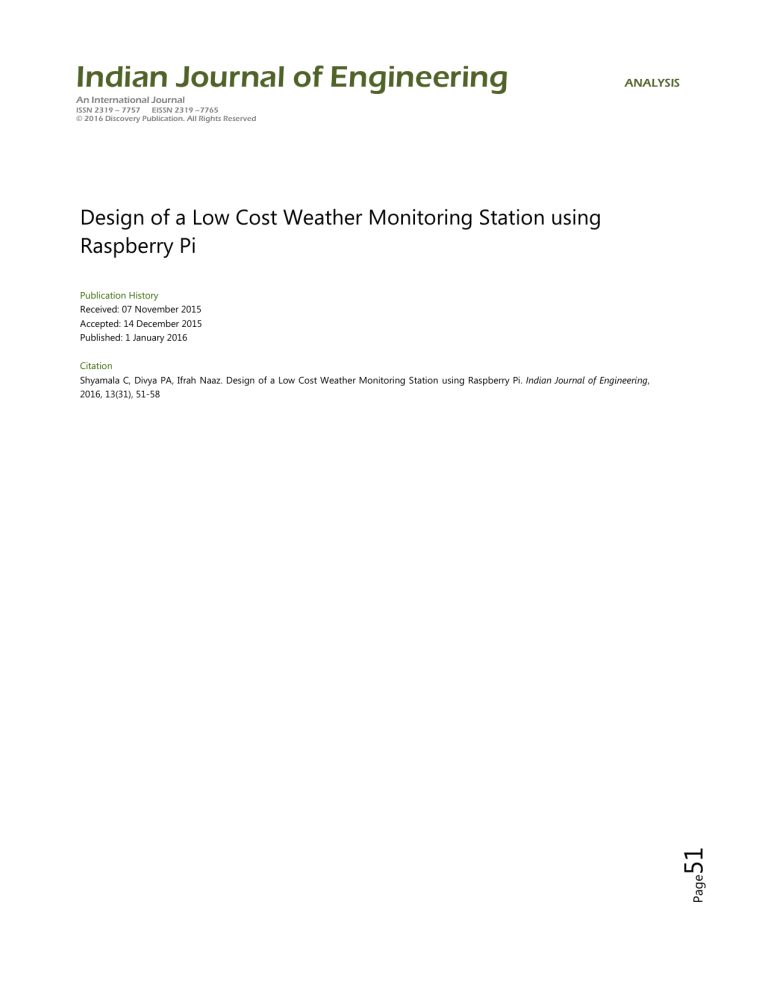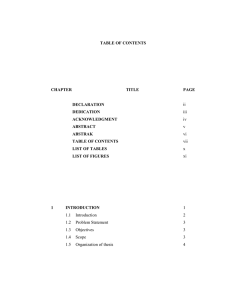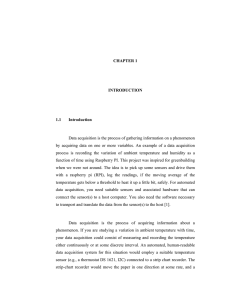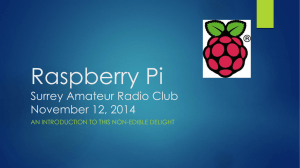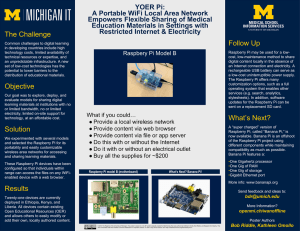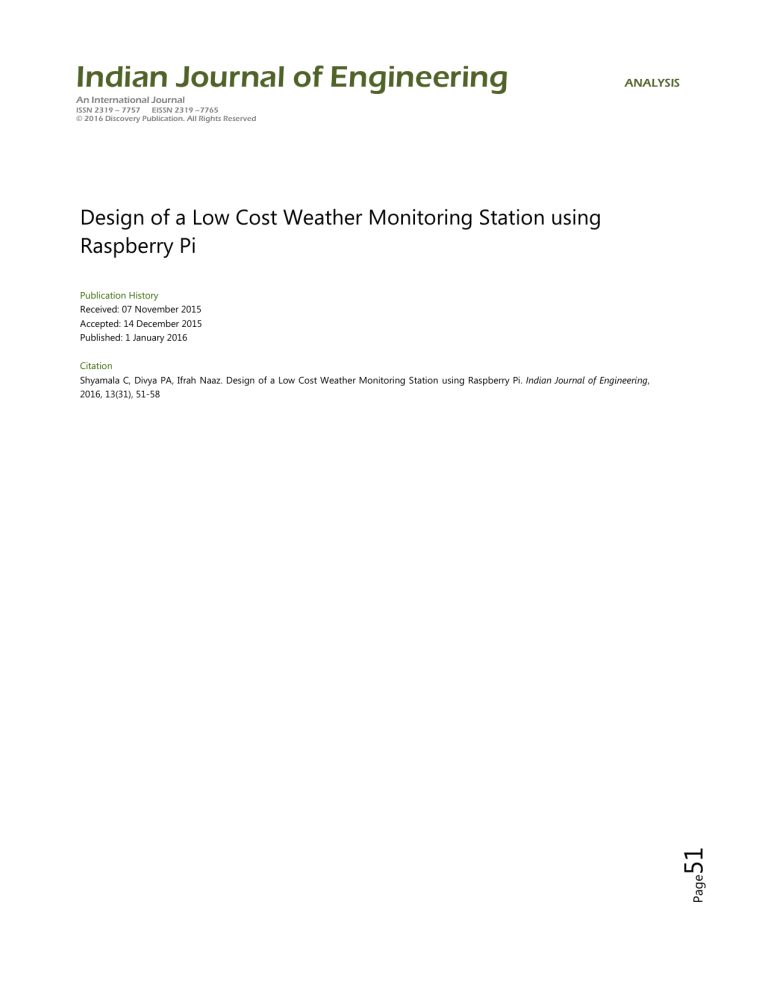
Indian Journal of Engineering
ANALYSIS
An International Journal
ISSN 2319 – 7757
EISSN 2319 –7765
© 2016 Discovery Publication. All Rights Reserved
Design of a Low Cost Weather Monitoring Station using
Raspberry Pi
Publication History
Received: 07 November 2015
Accepted: 14 December 2015
Published: 1 January 2016
Page
51
Citation
Shyamala C, Divya PA, Ifrah Naaz. Design of a Low Cost Weather Monitoring Station using Raspberry Pi. Indian Journal of Engineering,
2016, 13(31), 51-58
Design of a Low Cost Weather Monitoring
Station using Raspberry Pi
Shyamala C
shyamalac@gsss.edu.in
Assistant Professor, Department of Electronics and Communication Engineering, GSSSIETW, Mysuru-17.
Divya P A
divya.arkanath@gmail.com
Ifrah Naaz
ifrahnaaz16@gmail.com
Students, Department of Electronics and Communication Engineering, GSSSIETW, Mysuru-17.
Sensing the winds and weather has been
important to man over the centuries. Today, the
winds and other weather variables are of equal
concern and can have an even greater impact on our
modern, high-tech life style. Weather affects a wide
range of man’s activities, including agriculture,
transportation and leisure time. A weather station is
that facility on land or sea, which has instruments
and devices for observing and measuring
atmospheric parameters to provide the information
for weather forecasts[1.]. Modern weather
monitoring systems and networks are designed to
make the measurements necessary to track these
movements in a cost effective manner[2.][3.][4.].
52
1. Introduction
The aim of this project is to design a weathermonitoring station that can take measurements of
the temperature, air pressure, wind velocity and
direction, humidity and save them on a server so
that this data may be accessed from anywhere via
the Internet. The Raspberry Pi is a low cost, creditcard sized single board computer that has the ability
to interact with the outside world by interfacing
with various types of sensors. The Raspberry Pi has
a number of features such as an ARMv7 processor,
GPU, RAM, SD card slot, USB port etc. It’s cheap,
small and rugged, and it needs a small power
supply.
The data obtained from this system can then be
used for various purposes such as automated
irrigation systems, automated temperature control
for homes, offices, warehouses and factories, green
house climate control, for tracking hazardous
materials released into the air is the Biological
Identification and Detection System (BIDS),
pollution monitoring and many more such
applications.
Fig 1.1: Raspberry Pi model B+
Page
Abstract- Weather affects a wide range of
activities.
So
monitoring
weather
and
environment is very crucial. This project is
based on the concept of using the Raspberry Pi
as an interfacing device as well as a web server.
The aim of this project is to design a weathermonitoring station that can take measurements
of the temperature, rain, wind velocity and
direction, humidity and save them on a server so
that this data can be accessed from anywhere via
the Internet. This system is designed using a
Raspberry Pi. Every home, school or workplace
has its own microclimate, so by taking
measurements, unique local data is generated.
Keywords- Raspberry Pi, Raspbian, microweather, web server, anemometer.
Fig 2.1: Block Diagram
The five different entities measured using RPi
weather monitoring station are:
Temperature
Humidity
Wind velocity
Wind direction
Rainfall
The readings of various sensors and measuring
tools are given to the RPi through signal
conditioners. These may be ADC, drivers,
switching transistors etc. The signal conditioners
provide the required 0-3.3V digital values to RPi.
3. Hardware and Software
3.1 Software
A. Loading the OS on Pi :
The OS most suitable for this project is the
Raspbian Wheezy. Raspbian is the most popular
RPi operating system because it is easy to use for a
Steps involved:
1. Insert the SD card
2. (re)Start Win32Diskimager.
3. Choose the drive you want to copy the
image to (in our case E: ).
4. Then click on the folder icon and
choose the unzipped .img file from
earlier that you want to put on the SD
card.
5. Then click Write, to write the Operating
system on the card from the .img file.
53
The Raspberry Pi the heart of the weather
monitoring system. It is used as a controlling device
as well as a database to store the weather
information and used as a server. Different sensors
are interfaced with the Pi. The micro-weather of a
local area is obtained directly with the help of these
sensors or with measuring tools built using the
sensors. The block diagram is shown in figure 2.1.
Page
2. Design Methodology
Linux beginner. It gives the user a functional
desktop. Using Xfce as the desktop environment
means the RPI's resources are kept well in hand,
and not wasted on inefficient eye-candy. It is an
easy-to-use distro that can be set up relatively
quickly.
The major advantage of Raspbian over the
other distros is the selection of educational and
teaching material included on the distro. It also
supports all the recommended overclocking limits,
the Raspberry Pi camera and any future official
hardware add-ons as well. A benefit of using
Raspbian is that a lot of tutorials, projects and thirdparty hardware run off are based on it as a standard.
It makes it easier to learn coding the distro is quite
fast and light. It is essentially the default Linux
distribution and this status has given Raspbian a lot
of advantages over everything else while still being
as flexible as Linux can be[5.].
Win32dsk:
For loading the Raspbian on the Pi
Win32dsk is used. This is an image burner that
installs the OS on the SD card directly from
windows. Even if there is a ready-prepared SD card
with the Raspberry Pi, sooner or later a newer,
better version of the operating system (OS) will be
released. Unless we know how to make a bootable
SD card from the downloaded OS image file, we
won’t be able to take advantage of the
improvements.
You will then be asked to confirm. Check carefully
that you are writing to the correct device and if so,
click Yes.
When it’s finished , eject the card reader and
remove the SD card. Then insert in the Raspberry
Pi. The Pi will boot up (start) into the new operating
system. It takes a couple of minutes[10.].
B. RPi initial configurations:
Update:
Initial booting process requires the updation of
softwares in Raspberry Pi using the internet. The
steps involved are as follows.
Type the following command in LX Terminal
and press Enter: sudo raspi-config
Select Advanced Options and select Update.
Select Finish to get back to the Terminal
screen.
Install software packages:
The command used to install a software
package on the Pi is sudo apt-get install –name of
the softwareHere, Sudo allows a permitted user to
execute command as the super user or another user,
as specified in the sudo user’s file. Advanced
Packaging Tool (APT) command is used for the
3.2 Hardware
A. Temperature and Humidity sensing
The sensor used to measure the temperature
and humidity is the DHT11 sensor. This sensor
features a temperature & humidity sensor complex
with a calibrated digital signal output. It makes use
of the exclusive digital-signal-acquisition technique
and temperature & humidity sensing technology
and ensures high reliability and excellent long-term
stability. This sensor includes a resistive-type
humidity measurement component and an NTC
temperature measurement component and provides
a calibrated digital signal output[9.][12.][13.].
The connections of the sensor with the Pi
are as shown in the figure 3.2.1. VCC of DHT11
Module is connected to Raspberry Pi pin 1 (3.3V),
GND to pin 6 (gnd) and DATA(s) to pin 7
(GPIO4).
54
Fig 3.1.2: Win32dsk write page
C. Enabling the SSH:
Enabling the Secure shell(SSH) makes it
possible to operate the RPi through another laptop
connected to the same network as the Pi. This
avoids the use of a monitor and keyboard thus
making it more convenient. For this to work, the
Putty software package needs to be available on the
laptop[11.].
The SSH enable option is available under the
raspberry Pi configuration advance settings.
Page
Fig 3.1.1: Win32dsk Confirming
installation of new software packages, upgrade of
existing software packages etc.
The various software packages installed are
Apache web server : This is used to configure
the RPi as a web server. It is used to host a
number of websites
Python : To interface the various sensors with
the Raspberry Pi, Python is used.
MySQL and PHP : To create a database for
the Raspberry Pi and upload the values on a
web page.
C. Wind speed and direction measurement
Fig 3.2.1: Circuit diagram of DHT11
The interfacing of DHT11 with Raspberry
Pi is done using a python code[6.]. The temperature
and humidity is measured every 2s. The readings
are displayed for temperature in both 0C and 0F,
humidity in percentage.
The wind speed and direction are measured
using a wind anemometer. It is a cup type
anemometer with an 8 switch wind vane. Optointerrupters, also called as slot sensors, are used to
measure the rpm and to find the direction of the
wind. It is a slotted opto-isolator module, with an
IR transmitter & a photodiode mounted on it. It
detects an interruption between the diode and
transmitter. The sensor used here is MOC7811.
8 sensors are used to detect the 8 different
directions for wind and a single sensor is used to
measure the rpm. This design is shown in figure
3.2.4. The circuit for opto-interrupters is shown in
figure 3.2.3. Each of the 8 sensor data pins are
connected to eight GPIO pins of the Pi. The
interfacing code is written using Python.
Wind speed is calculated using formula:
B. Real Time Clock
The Raspberry Pi does not have a on board
real time clock. It reads the time from the Internet.
But in case of a failure in the internet connection,
the Pi is unable to access the time. Use of a
hardware real time clock (RTC) allows the
Raspberry Pi to be used without internet access and
still provide services that use time stamps.
DS1307 is a commonly available I2C based
RTC IC. Using the I2C protocol supported by the
Raspberry Pi, real time clock support can easily be
added. The connections of the RTC with the RPi is
shown in figure 3.2.2.
=
×
×
÷ 60
ℎ
Where d is the diameter of the anemometer and
RPM is the count of interrupts per minute.
Fig 3.2.2: circuit diagram of RTC
(b)
Fig 3.2.4: (a) measurement of wind speed. (b) measurement of wind
direction.
Page
(a)
55
Fig 3.2.3: circuit diagram for slot sensor
D. Rainfall measurement
A tipping bucket rain gauge is used to
measure rainfall. Slot sensors are used here to
detect the number of times the bucket tips.
Calibration is done based on the amount of water
required for the bucket to tip. Figure 3.2.5 shows
the setup of the tipping bucket rain gauge.
relative percentage (%). The output is shown every
2sec. This is shown in figure 4.1.
Fig 4.2. Output of wind anemometer
Fig 3.2.5 Tipping bucket rain gauge
The number of times the slot sensor is
interrupted is counted and displayed. This is done
every 60 sec, thus giving the RPM of the wind
anemometer. 8 slot sensors are used to find the
wind direction. The RPM is then converted to kmph
using the formula. The speed in kmph, RPM count
and the direction is shown in figure 4.2.
4. Implementation and Results
A screenshot of the outputs of the various
modules of the weather monitoring station is shown
in the figures below.
After the execution of the program, the
temperature is shown in oC. Humidity is shown in
Page
Fig 4.1. Output of temperature and humidity sensor
Initially the RTC is set to a default time by
the manufacturer. When connected to the Pi, this
default time and date has to be rewritten to the
current time and date. After this is done, the
hardware clock will be set to the current date and
time and it can be used to provide services that
require time stamp. This is shown in figure 4.3.
56
Fig 4.3. Output of RTC
pollution monitoring
applications.
and
many
more
such
Fig 4.4 Output of tipping bucket rain gauge
5. Conclusion and Applications
Keeping in mind the advantages of the
Raspberry Pi, the a low cost weather station is
designed using Pi. The temperature , humidity,
wind speed, wind direction and the amount of
rainfall is measured and monitored using this
device. The RPi is configured as a web server so
that the weather station serves as a remote device
whose data can be accessed from any other system
connected to the same network as that of the Pi.
The data obtained from this system can then
be used for various purposes such as automated
irrigation systems, automated temperature control
for homes, offices, warehouses and factories, green
house climate control, for tracking hazardous
materials released into the air is the Biological
Identification and Detection System (BIDS),
6. Acknowledgement
We would like to thank Mr. Shankaranand P V,
Manager, VinyasIT, Mysuru, for providing constant
support and guidance for carrying out this work.
7. References
[1] The importance of weather monitoring, Canadian
Environmental Protection (May/June 2006) 6-7.
[2] A Low-Cost Microcontroller-based Weather Monitoring
System, Kamarul Arifin Noordin, Chow Chee Onn and
Mohamad Faizal Ismail, CMU. Journal (2006) Vol. 5(1).
[3] Microcontroller based Real Time weather monitoring
device with GSM, K C Goudal, Preetham V R and M N
Shanmukha Swami, IJSETR Vol. 3, Issue 7, July 2014.
[4] Design and Implementation of Weather Monitoring and
Controlling system, P Susmitha and G Sowmyabala,
International journal of computer applications, vol. 97No. 3, July 2014(0975-8887).
[5] Setting Up Your Raspberry Pi For Python GPIO
Projects, http://www.thirdeyevis.com/pi-page-1.php
[6] https://chrisbaume.wordpress.com/category/technology/r
aspberry-pi/
[7] https://www.raspberrypi.org/learning/web-serverwordpress/worksheet.md
[8] https://www.raspberrypi.org/documentation/remoteaccess/web-server/apache.md
[9] http://www.instructables.com/id/Arduino-WeatherStation
[10] http://iotprojects.com/index.php?id=diy_hms_raspberry_pi
[11] http://www.suntimebox.com/raspberry-pi-tutorialcourse/week- 3/day-5/
57
A python script is written to integrate all sensor
readings. MySQL database is created with these
readings and then they are automatiocally updated
to the Internet[8.].
Fig 4.5 Weather Monitoring System Module
Page
A slot sensor is used to measure the amount
of rainfall for 1 min. The number of times the
bucket tips is counted and accordingly the rainfall is
measured. A python code is written for the
interfacing. Fig 4.4 shows the output of the rain
gauge.
Page
58
[12] https://iada.nl/en/blog/article/temperature-monitoringraspberry-pi
[13] http://www.instructables.com/id/Raspberry-PiTemperature-Humidity-NetworkMonitor/step1/Physical-assembly/
[14] https://www.raspberrypi.org/forums/
[15] https://www.google.co.in/search?sclient=psy[16] http://www.columbiaweather.com/products/weatherstations