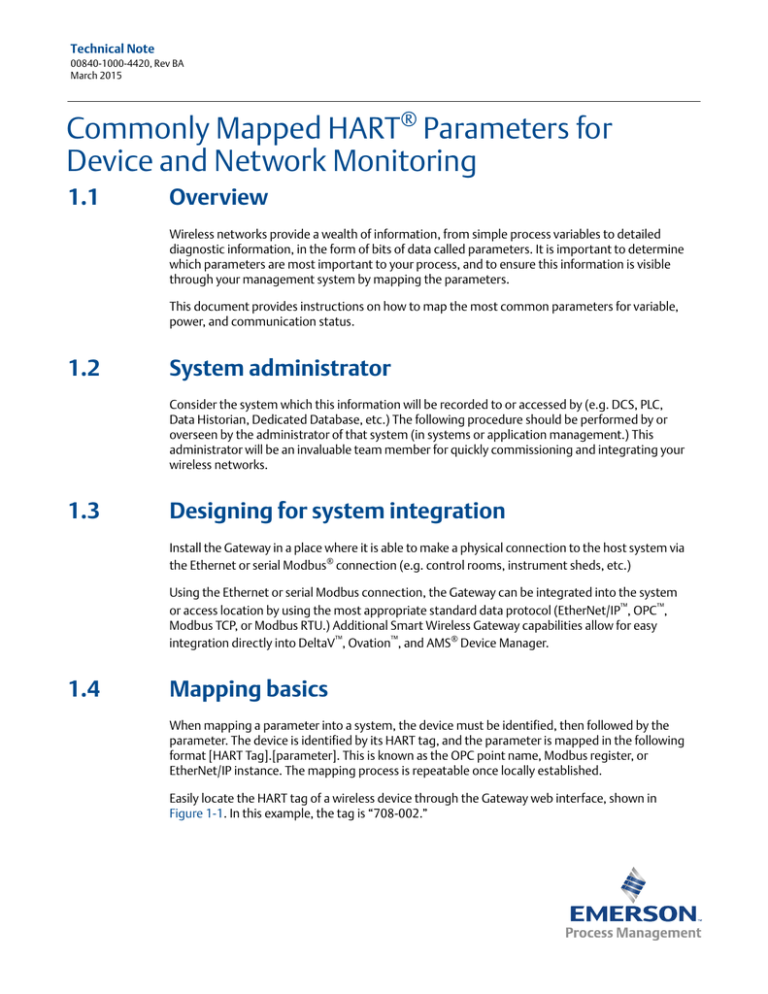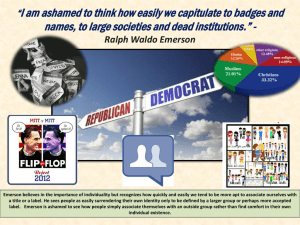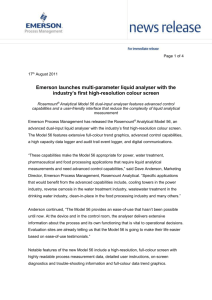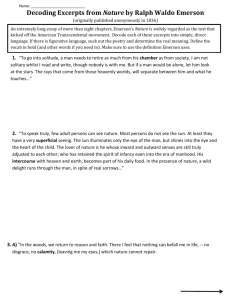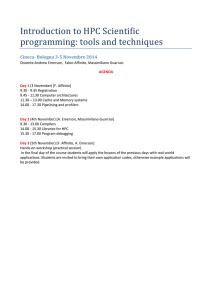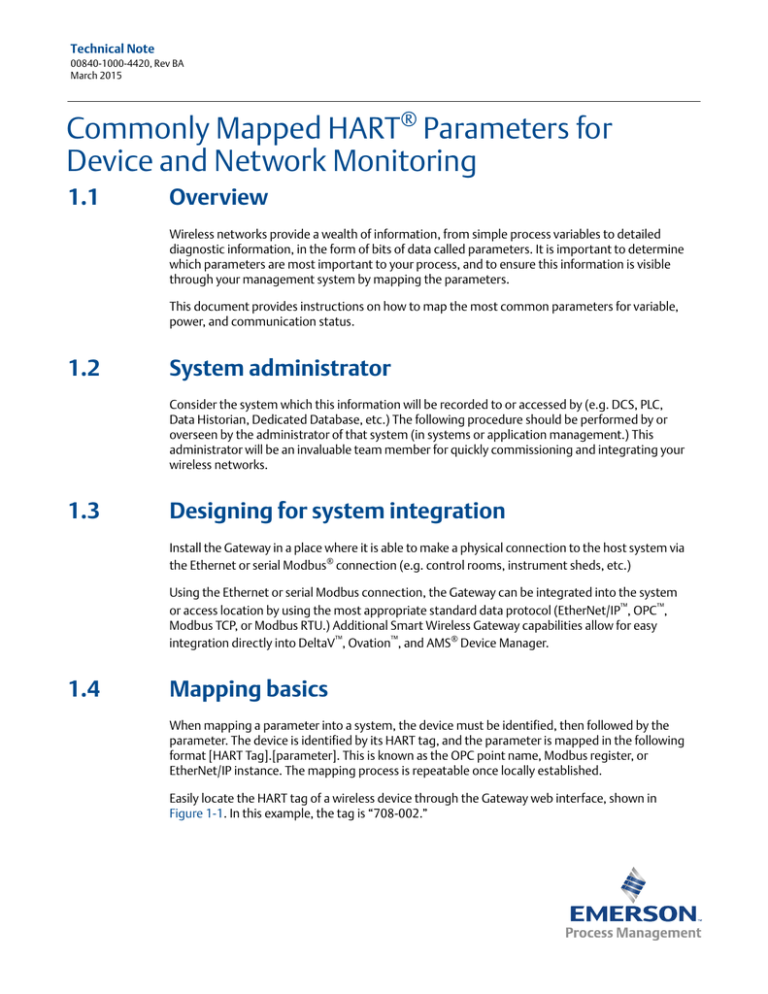
Technical Note
00840-1000-4420, Rev BA
March 2015
Commonly Mapped HART® Parameters for
Device and Network Monitoring
1.1
Overview
Wireless networks provide a wealth of information, from simple process variables to detailed
diagnostic information, in the form of bits of data called parameters. It is important to determine
which parameters are most important to your process, and to ensure this information is visible
through your management system by mapping the parameters.
This document provides instructions on how to map the most common parameters for variable,
power, and communication status.
1.2
System administrator
Consider the system which this information will be recorded to or accessed by (e.g. DCS, PLC,
Data Historian, Dedicated Database, etc.) The following procedure should be performed by or
overseen by the administrator of that system (in systems or application management.) This
administrator will be an invaluable team member for quickly commissioning and integrating your
wireless networks.
1.3
Designing for system integration
Install the Gateway in a place where it is able to make a physical connection to the host system via
the Ethernet or serial Modbus® connection (e.g. control rooms, instrument sheds, etc.)
Using the Ethernet or serial Modbus connection, the Gateway can be integrated into the system
or access location by using the most appropriate standard data protocol (EtherNet/IP™, OPC™,
Modbus TCP, or Modbus RTU.) Additional Smart Wireless Gateway capabilities allow for easy
integration directly into DeltaV™, Ovation™, and AMS® Device Manager.
1.4
Mapping basics
When mapping a parameter into a system, the device must be identified, then followed by the
parameter. The device is identified by its HART tag, and the parameter is mapped in the following
format [HART Tag].[parameter]. This is known as the OPC point name, Modbus register, or
EtherNet/IP instance. The mapping process is repeatable once locally established.
Easily locate the HART tag of a wireless device through the Gateway web interface, shown in
Figure 1-1. In this example, the tag is “708-002.”
Smart Wireless Gateway
March 2015
Technical Note
00840-1000-4420, Rev BA
Figure 1-1. Finding the HART Tag on a Rosemount® 708 Wireless Acoustic Transmitter
Parameters are mapped through the designated location on the Gateway interface. Figure 1-2 shows the
example of the Gateway OPC mapping page.
Figure 1-2. Example of the Gateway OPC Mapping Page
Table 1-1 identifies the most commonly mapped parameters for field devices.
2
Smart Wireless Gateway
Technical Note
Smart Wireless Gateway
00840-1000-4420, Rev BA
March 2015
Table 1-1. Commonly Mapped Variables for Device and Network Monitoring
Parameter
Value type
Description
Variable status
PV
32 bit float
Primary Variable. This is the variable reported associated with the
main function of the device.
32 bit float
Secondary, Tertiary, and Quaternary Variables. These are additional
variables available for the device. These are different per each device,
and can be reconfigured in the device software.
SV; TV; QV
PV_HEALTHY
SV_HEALTHY
TV_HEALTHY
QV_HEALTHY
Boolean
Overall health of the associated variable. This parameter also
communicates Online status and critical device diagnostics.
Power status
POWER_SUPPLY_CONDITIONS_
OUT_OF_RANGE
Boolean
CRITICAL_POWER_FAILURE
Boolean
Primary module indicator. This status is triggered when power supply
is getting low to alert to plan for maintenance.
Primary module backup indicator. This status is triggered when
power supply is very low to alert that maintenance should be
performed immediately.
** Note that in some devices, Battery Voltage is mapped as QV. In these instances, QV_HEALTHY can also be used to alert the
user when the battery supply is low.
Communication status
ONLINE
Boolean
32 bit float
RELIABILITY
Smart Wireless Gateway
Indicates whether a device is Online and communicating with the
network. This status is triggered when a device becomes stale or
unreachable. (A device is stale after 8 missed updates and
unreachable after 10 minutes.)
Measure of connectivity between the Gateway and a wireless field
device. This status is a calculation of the ratio of the number of
received messages over the number of expected messages.
3
Technical Note
00840-1000-4420, Rev BA
March 2015
Rosemount World Headquarters
Emerson Process Management
6021 Innovation Blvd
Shakopee, MN 55379, USA
+1 800 999 9307 or +1 952 906 8888
+1 952 949 7001
RFQ.RMD-RCC@EmersonProcess.com
North America Regional Office
Emerson Process Management
8200 Market Blvd.
Chanhassen, MN 55317, USA
+1 800 999 9307 or +1 952 906 8888
+1 952 949 7001
RMT-NA.RCCRFQ@Emerson.com
Latin America Regional Office
Emerson Process Management
1300 Concord Terrace, Suite 400
Sunrise, Florida, 33323, USA
+1 954 846 5030
+1 954 846 5121
RFQ.RMD-RCC@EmersonProcess.com
Europe Regional Office
Emerson Process Management Europe GmbH
Neuhofstrasse 19a P.O. Box 1046
CH 6340 Baar
Switzerland
+41 (0) 41 768 6111
+41 (0) 41 768 6300
RFQ.RMD-RCC@EmersonProcess.com
Asia Pacific Regional Office
Emerson Process Management Asia Pacific Pte Ltd
1 Pandan Crescent
Singapore 128461
+65 6777 8211
+65 6777 0947
Enquiries@AP.EmersonProcess.com
Middle East and Africa Regional Office
Emerson Process Management
Emerson FZE P.O. Box 17033,
Jebel Ali Free Zone - South 2
Dubai, United Arab Emirates
+971 4 8118100
+971 4 8865465
RFQ.RMTMEA@Emerson.com
Standard Terms and Conditions of Sale can be found at www.rosemount.com/terms_of_sale.
AMS, and the Emerson logo are registered trademarks and/or service marks of Emerson Electric Co.
DeltaV is a trademark of Emerson Electric Co.
Rosemount and the Rosemount logotype are registered trademarks of Rosemount
Inc.
WirelessHART and HART are registered trademarks of the HART Communication
Foundation.
Ovation is a registered trademark of Emerson Process Management
Modbus is a registered trademark of Modicon, Inc.
EtherNet/IP is a trademark of ControlNet International under license by ODVA.
OPC is a registered trademark of OPC Foundation.
All other marks are the property of their respective owners.
© 2015 Rosemount, Inc. All rights reserved.