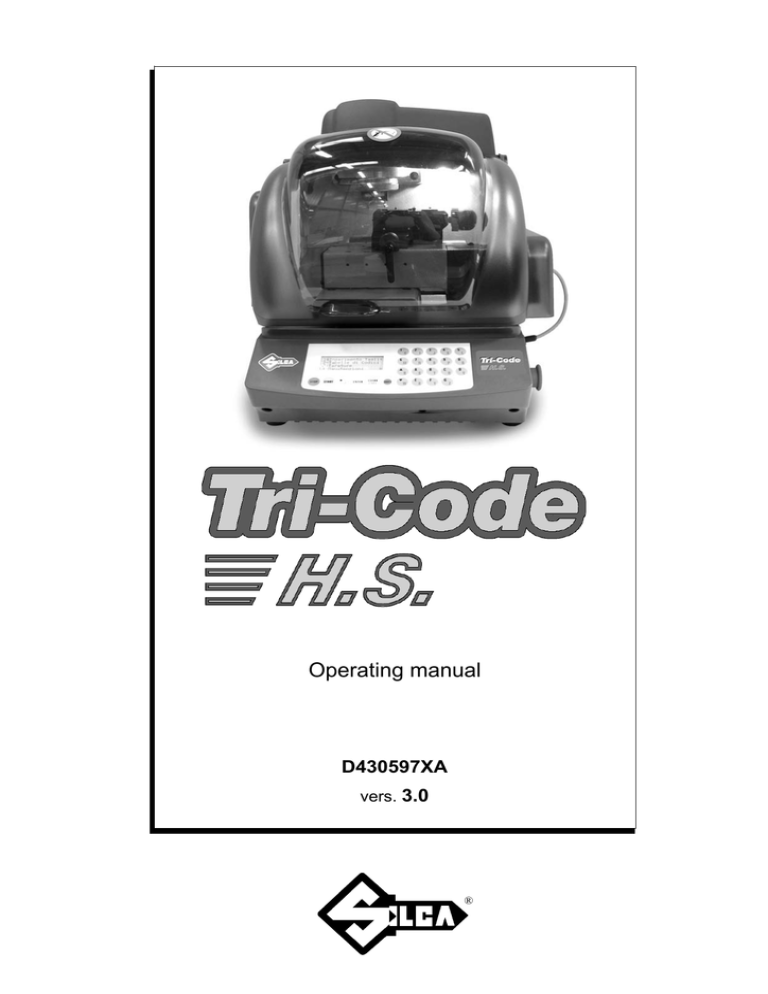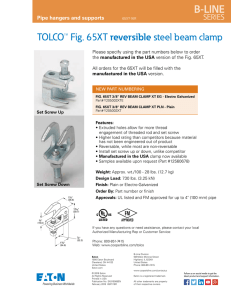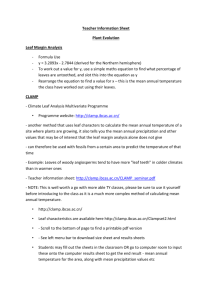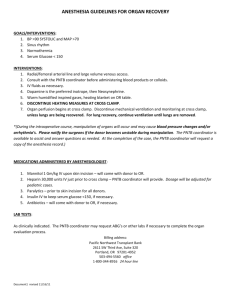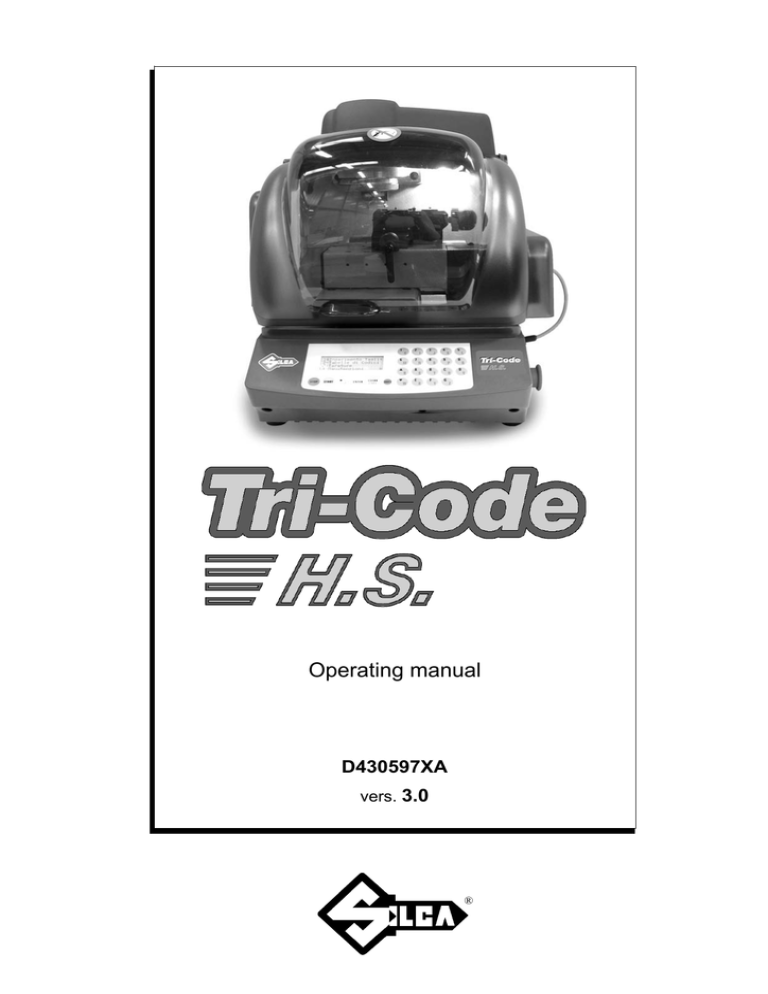
Operating manual
Manual de instrucciones
D430597XA
vers. 3.0
®
(c) 2006 SILCA S.p.A. - Vittorio Veneto
This manual has been drawn up by SILCA S.p.A.
All rights reserved. No part of this publication may be reproduced or used in any form or by any means
(photocopying, microfilm or other) without the permission of SILCA S.p.A.
Edition: june 2012
Printed in Vittorio Veneto
by SILCA S.p.A.
via Podgora, 20 (Z.I.)
31029 VITTORIO VENETO (TV) - Italy
IMPORTANT NOTE: in compliance with current regulations relating to industrial property, we hereby state that the
trade-marks or trade names mentioned in our documentation are the exclusive property of authorized
manufacturers of locks and users.
Said trade-marks or trade names are nominated only for the purposes of information so that any lock for which our
keys are made can be rapidly identified.
INDEX
REFERENCE GUIDE ................................................................................................................. 1
GENERAL ................................................................................................................................... 2
1
2
3
4
5
MACHINE DESCRIPTION .....................................................................................................4
1.1
MAIN CHARACTERISTICS ........................................................................................................... 4
1.2
SAFETY ................................................................................................................................... 5
1.3
MAIN WORKING PARTS ............................................................................................................. 6
1.4
TECHNICAL DATA ..................................................................................................................... 7
1.5
ACCESSORIES PROVIDED ......................................................................................................... 8
TRANSPORT .........................................................................................................................9
2.1
PACKING
.................................................................................................................................. 9
2.2
UNPACKING ............................................................................................................................. 9
2.3
MACHINE HANDLING ............................................................................................................... 10
MACHINE INSTALLATION AND PREPARATION ..............................................................11
3.1
CHECKING FOR DAMAGE ........................................................................................................ 11
3.2
ENVIRONMENTAL CONDITIONS ................................................................................................ 11
3.3
POSITIONING ......................................................................................................................... 11
3.4
DESCRIPTION OF WORK STATION ............................................................................................ 12
3.5
GRAPHICS ............................................................................................................................. 12
3.6
SEPARATE PARTS .................................................................................................................. 12
REGULATION ANd USE OF THe MACHINE ......................................................................13
4.1
KEYPAD AND FUNCTION KEYS ................................................................................................. 13
4.2
USE OF THE CLAMP ............................................................................................................... 14
4.3
LOCKING THE KEYS ................................................................................................................ 15
4.4
FITTING THE CLAMP TO THE MACHINE ..................................................................................... 18
4.5
CUTTER ................................................................................................................................ 19
4.6
CHANGING THE CUTTER AND/OR THE TRACER POINT ............................................................... 19
OPERATING GUIDE ............................................................................................................20
5.1
SYMBOLS AND TERMINOLOGY ................................................................................................. 20
5.2
INITIAL OPERATIONS ............................................................................................................... 21
5.3
DECODING AND COPY - 0 ....................................................................................................... 23
5.4
INSERT THE CUTS - 1 ............................................................................................................ 27
5.4.0.1 CHANGE KEY MATERIAL FUNCTION - F=BRASS/STEEL ..................................................28
5.5
LIST OF CODES - 2 ................................................................................................................ 30
5.6
CALIBRATIONS - 3................................................................................................................... 34
5.6.1
5.6.2
5.6.3
5.6.4
5.6.5
5.7
MAINTENANCE - 4 .................................................................................................................. 48
5.7.1
5.7.2
5.7.3
5.7.4
5.7.5
5.8
AUTOMATIC CALIBRATION OF CLAMP ..................................................................................... 34
CUTTER CALIBRATION ......................................................................................................... 39
DECODER CALIBRATION ...................................................................................................... 42
5.6.3.1 MANUAL GAUGING OF DECODER (U111DC) ......................................................43
ADAPTORS CALIBRATION ...................................................................................................... 45
USER ADJUSTMENTS ........................................................................................................... 47
CUTTERS ............................................................................................................................ 48
TEST ................................................................................................................................. 49
CUTTING TEST .................................................................................................................... 52
HEATING CUTTER ................................................................................................................ 53
MACHINE ZERO POINTS ....................................................................................................... 54
OPTIONS - 5 .......................................................................................................................... 59
5.8.1
5.8.2
5.8.3
5.8.4
5.8.5
5.8.6
MACHINE DATA .................................................................................................................... 59
PREFERENCES .................................................................................................................... 59
DECODER ........................................................................................................................... 60
CLAMP DETECTION .............................................................................................................. 61
WORN CUTTERS .................................................................................................................. 61
LANGUAGE .......................................................................................................................... 61
5.8.7
PROTECTED SYSTEMS ......................................................................................................... 62
5.8.7.1 LIST OF ENABLED SYSTEMS ACTIVATED AND REMOVAL OF AN ACTIVATION ................62
5.8.8 CUTTING SPEED .................................................................................................................. 63
5.8.9 CLOCK (HIDDEN MENU) ........................................................................................................ 63
5.8.10 CARRIAGE SPEED ................................................................................................................ 64
5.8.11 KEYPAD INVERSION ............................................................................................................. 64
5.9
MESSAGES ........................................................................................................................ 65
5.9.1
5.9.2
5.9.3
5.9.4
5.9.5
ERROR MESSAGES ............................................................................................................ 65
ALARM MESSAGES ............................................................................................................. 66
ATTENTION MESSAGES ..................................................................................................... 68
VARIOUS MESSAGES ........................................................................................................... 70
INTERRUPTIONS ............................................................................................................. 70
5.10 WINTRANSFER PROGRAM FOR LOADING/UPDATING THE MACHINE PROGRAM ............................. 72
5.11 CUTTING FLAT VEHICLE KEYS WITH THE CLAMP “D” SET ........................................................... 73
5.11.1
5.11.2
5.11.3
5.11.4
INITIAL OPERATION .............................................................................................................. 73
CLAMP “D” CALIBRATION ..................................................................................................... 74
USER ADJUSTMENTS - CLAMP “D” ........................................................................................ 75
DECODE AND COPY - CLAMP “D” ......................................................................................... 76
5.11.4.1 KEY COPYING BY MEASUREMENTS READ .....................................................................78
5.11.5 INSERT CUTS - CLAMP “D” ................................................................................................... 78
5.11.5.1 CUTTING FLAT KEYS (DESCRIPTIONS) ..........................................................................79
5.11.5.2 CHANGE KEY MATERIAL FUNCTION - F=BRASS/STEEL ..................................................80
5.11.5.3 KEY BLANK MEASUREMENT READING FUNCTION - G=KEY DET. ...................................80
5.11.5.4 KEY INCLINATION ADJUSTMENT FUNCTION C= TAPER COR. .......................................81
5.11.6 CODE TABLES - CLAMP “D” .................................................................................................. 82
6
CLEANING ...........................................................................................................................84
7
MAINTENANCE ...................................................................................................................85
7.1
TROUBLE SHOOTING .............................................................................................................. 85
7.2
BELT REPLACEMENT AND TENSION ADJUSTMENT ..................................................................... 87
7.3
FUSE CHECK AND REPLACEMENT ............................................................................................ 88
7.4
ELECTRONIC CIRCUIT BOARD REPLACEMENT ........................................................................... 89
7.5
KEYPAD/DISPLAY REPLACEMENT ............................................................................................. 90
7.6
ACCESS TO TOP COMPARTMENT
7.7
ACCESS TO REAR COMPARTMENT
7.8
ACCESS TO LOWER COMPARTMENT
7.9
SENSOR REPLACEMENT ......................................................................................................... 93
............................................................................................. 91
........................................................................................... 92
......................................................................................... 92
7.10 CHECKING AND REGULATING THE SAFETY MICROSWITCHES ..................................................... 95
7.11 SAFETY MICROSWITCHES REPLACEMENT ................................................................................ 95
7.12 DECODER (U111DC) REPLACEMENT ...................................................................................... 96
7.13 RING NUT MICROSWITCH REPLACEMENT ................................................................................. 96
7.14 MOTOR / CONDENSER REPLACEMENT .................................................................................... 97
7.15 LIGHT BULB REPLACEMENT ..................................................................................................... 98
7.16 CLOCK BATTERY REPLACEMENT ............................................................................................. 98
8
DISPOSING OF MACHINE ..................................................................................................99
9
AFTER-SALES SERVICE ..................................................................................................100
9.1
HOW TO REQUEST SERVICE ................................................................................................. 100
Appendix 1 - ELECTRIC DIAGRAMS ..................................................................................I - VII
Operating manual - English
TRI-CODE H.S.
REFERENCE GUIDE
This manual has been produced to serve as a guide for users of the TRI-CODE H.S. electronic keycutting machine. Read it care fully; it is essential if you wish to op erate your machine safely and
efficiently.
CONSULTATION
The contents of the manual are divided into sections relating to:
• Machine description .................................................................................. chapter
• Transport and installation ......................................................................... chapters
• Regulation and use ................................................................................... chapters
• Maintenance ............................................................................................. chapters
1
2-3
4-5-6
7-8-9
TECHNICAL TERMS
Common technical terms are used in this manual.
To assist those with little experience of keys and key cutting, below is an illustration of the terms most
frequently used.
1
2
1)
2)
3)
4)
5)
6)
Head
Rim
Stop
Stem
Tip
Cuts
4
3
3
6
5
3
5
3
6
Fig. 1
KEYS TO BE CUT ONLY WITH CLAMP “D” (Ch. 5.11, page 73)
Figura 2
Copyright Silca 2012
1
Operating manual - English
TRI-CODE H.S.
GENERAL
TRI-CODE H.S. has been designed in compliance to the European Community normative (CE).
From the design stage risks for the operator have been eliminated in all areas: transport, regulation,
cutting and maintenance.
Further risks have been eliminated by means of protective devices.
The materials used to manufacture this machine and all its components are not hazardous.
Silca has also experimented and applied various technical solutions by means of which Silca key-cutting
machines can optimize the quality of the keys produced. To achieve the best results and maintain them,
follow the instructions below:
•
•
•
•
•
observe the procedures described in this manual;
always use Silca Original Tools as these are designed to get the most out of your TRI-CODE H.S.
and achieve the highest quality cutting;
use Silca key blanks, manufactured with prime quality materials;
have your key-cutting machine checked periodically by a Silca authorized After-Sales Centre (list at
the back of this manual);
always use Silca Original Spare Parts. Don’t make do with imitations!
USE
TRI-CODE H.S. is designed for cutting keys of ferrous materials: brass, silver nickel etc.
It must be installed and used according to the instructions indicated by the manufacturer.
If the machine is used differently or f or purposes different from those described in this manual, the
customer will forego any rights he may have over Silca S.p.A. Furthermore, unforeseen danger to
operator or any third parties may arise from incorrect use of the machine.
INSTRUCTIONS MANUAL
The instructions manual provided with the machine is essential to its proper use and to carry out the
necessary maintenance.
We therefore recommend protecting the manual from damage in a safe sheltered place, easily to hand
for quick consultation.
INCORRECT USE
In the case of negligence to the proper use of this machine or failure of the operator to observe the
instructions written in this manual decline all guarantees and responsibilities of the manufacturer.
It is therefore indispensable to carefully read this operating manual in order to properly use and benefit
all the machine’s features.
FURTHER RISKS
No further risks will arise when properly using the TRI-CODE H.S.
2
Copyright Silca 2012
Operating manual - English
TRI-CODE H.S.
PROTECTION AND SAFETY PRECAUTIONS FOR THE OPERATOR
TRI-CODE H.S. is entirely built in compliance to the Machine Directives. The operations for which it has
been designed are easily carried out with no risk to the operator.
The adoption of general safety precautions and observance of the instructions provided by the
manufacturer in this manual eliminate all human error, unless deliberate.
TRI-CODE H.S. is designed with features which make it completely safe in all its parts.
• Power supply
TRI-CODE H.S. is supplied with electrical power by means of an earthed plug and differential switch.
• Start-up
The machine is turned on by means of a master switch that is located on the back side.
• Maintenance
The operations to regulate, service, repair and clean the machine are structured in the simplest and
safest way po ssible. Parts that the operator can dismount cannot be incorrectly replaced therefore
avoiding any risks.
• Machine identification
The machine is provided with an identification label which includes the machine’s serial number (fig. 3).
Fig. 3
Copyright Silca 2012
3
Operating manual - English
1
TRI-CODE H.S.
MACHINE DESCRIPTION
TRI-CODE H.S. is an electronic machine operating on two axes with controlled movement. Accurately
studied, it adds a high degree of precision to operating speed and ease of use.
TRI-CODE H.S. can be used in 3 different ways:
• entering the cuts directly
• entering the key code by means of the machine keypad
• reading the key with the decoder installed on the machine
Fig. 4
1.1
MAIN CHARACTERISTICS
• Movements
Movement of the 2 axes (top, bottom) operates on ball screws activated by step motors, on rectified
roller guides.
• Clamp
Universal standard clamp with 3 positions.
• Working tool
Dedicated cutter in HSS (high speed steel) for traced keys.
Tools are quick and easy to replace.
• Display
Retro-illuminated and placed on the front of the machine.
Display with 4 rows of 20 characters each.
Its technical features and positioning make it highly practical in use.
4
Copyright Silca 2012
Operating manual - English
1.2
TRI-CODE H.S.
SAFETY
• Protective shield
The transparent protective shield is designed to cover the working parts as fully as possible, making
them completely safe.
The shield (V) (fig. 5, page 6) must be raised in order to fit keys for cutting or carry out other operations.
Raising of th e shield is controlled by a microswitch and disactivates the operating and movement
functions, including the cutter. A special message appears on the display to warn that the shield is not
closed. To re-start the work cycle, replace the shield in its original position and press the START button
on the machine keypad.
• Emergency stop
The red emergency button (P) (fig. 5, page 6), placed on the right-hand side of the machine is used to
stop it immediately in the event of faulty operation or danger for the operator.
When the cause of the emergency has been eliminated, turn the button clockwise 45° to disactivate it.
Note: the operator is responsible for keeping the area around the button clear so that it can be reached as quickly
as possible.
IMPORTANT: keys in anodized aluminium, plastic or any other material that has no electrical
conductivity CANNOT BE DECODED!
For keys of this type use only the “key-cutting” function.
Copyright Silca 2012
5
Operating manual - English
1.3
TRI-CODE H.S.
MAIN WORKING PARTS
V
N
E
H
L
D
O
F2
M
U
F
F1
S
T
C
R
P
B
Fig. 5
A - master switch
B - keypad
C - display
D - clamp
E - cutter spindle
F - clamp knob
F1- clamp locking handle
F2- anatomic grip
G - fuses
H - lamp
L - cutter
N - dial locking handle
M - decoder (U111DC)
O - depth regulating dial
P - emergency push button
R - serial port
S - top axis connector
T - bottom carriage
U - top carriage
V - protective shield
Z - plug socket
Fig. 6
6
Copyright Silca 2012
Z
G
A
Operating manual - English
1.4
TRI-CODE H.S.
TECHNICAL DATA
Electricity supply:
120V - 60Hz
Maximum absorbed power:
4 Amp. 340 Watt
Cutter motor:
1 speed single phase
Cutters:
Available in hard metal (or HSS rapid steel)
Cutter speed:
8600 rpm (+/- 10%)
Movements:
on 2 axes with ball screws activated by step motors, on rectified roller guides.
Clamp:
universal interchangeable for fixed grip
Runs:
bottom axis X: 35 mm (1.377”)
top axis Y: 54 mm (2.125”)
Dimensions:
width: 500mm (19.67”) depth: 500mm (19.67”) height: 480 mm (18.89”) (with shield raised 700mm 27.548”)
Mass:
Kg. 43
Noise rating:
sound pressure Lp(A) = 74 dB(A) (cutting steel keys)
74,5 dB(A) (cutting Silver Nickel keys)
Copyright Silca 2012
7
Operating manual - English
1.5
TRI-CODE H.S.
ACCESSORIES PROVIDED
TRI-CODE H.S. comes with a set of accessories for its operation and maintenance (tools, hex
wrenches, fuses, etc.) supplied in a special tool kit comprising:
8
tool kit
2mm allen key (0.0787”)
6mm allen key (0.236”)
2 Amp fuse – delayed
2,5mm allen key (0.0983”)
10mm spanner (0.3935”)
4 Amp fuse – delayed
3mm allen key (0.118”)
13mm spanner (0.5115”)
6,3 Amp fuse – delayed
4mm allen key (0.157”)
1,5mm allen key (0.059”)
10 Amp fuse – delayed
5mm allen key (0.196”)
“T” allen key 2,5 mm (0.0983”)
10 Amp fuse - rapid
Z4 serial test connector
sensor calibration template Z21
Brush
cutter calibration template Z22
Tracer point U111 for Laser keys
D929921ZR
Serial cable 9/9
D709281ZB
Cutter W101
D709238ZB
cd WIN-TRANSFER program
Copyright Silca 2012
Operating manual - English
2
TRI-CODE H.S.
TRANSPORT
The key-cutting machine is easily transported and is not dangerous to handle.
The packed machine should be carried by at least two people.
2.1
PACKING
The packing for the TRI-CODE H.S. is designed to ensure safe transportation and protect the machine
and all its parts.
It comprises a pallet base (b) to which the machine is attached and a cardboard box as a cover (a).
The machine is fixed to the base with screwed down brackets that hold it firmly in place during transport,
avoiding damage to the protective shield.
The closed packing is held in place by two straps which hold the cardboard box firmly on the pallet.
Symbols are printed on the outside of the cardboard box to give i nstructions and warnings for
transportation.
Note: keep the packing and use it every time the machine must be transported.
a
b
Fig. 7
Keep dry
Handle with care
This side up
Don’t use
Attention: put the machine into its original packing and fix it with the brackets every time it is transported.
2.2
UNPACKING
To remove the machine from the packing box:
1)
2)
3)
4)
5)
6)
cut the straps with scissors and remove
raise the top part of the cardboard box
loosen the screws on the front and rear brackets holding the machine on the pallet
use the special spanner to loosen the nuts on the machine feet by a couple of turns
remove the metal brackets and tighten the nuts on the feet.
check the contents of the box, comprising:
1 TRI-CODE H.S. key-cutting machine
1 set of documents, including: operating manual, spare parts list and guarantee
1 power cable
1 tool kit (with standard clamp)
Copyright Silca 2012
9
Operating manual - English
2.3
TRI-CODE H.S.
MACHINE HANDLING
When the TRI-CODE H.S. has been unpacked, place it directly on its workbench; this operation must
be carried out by at least two people.
Attention: when lifting the machine hold it firmly by the base, and no other part (fig. 8/A).
Never lift the machine by holding the keypad stand (fig. 8/B).
YES
Fig. 8/A
NO!
Fig. 8/B
10
Copyright Silca 2012
Operating manual - English
3
TRI-CODE H.S.
MACHINE INSTALLATION AND PREPARATION
The key-cutting machine can be installed by the purchaser and does not require any special skills.
It is supplied ready for use and does not need to be set up. However, some checks and preparation for
use have to be carried out by the operator.
3.1
CHECKING FOR DAMAGE
TRI-CODE H.S. is so lid and compact and will not normally damage if tra nsport, unpacking and
installation have all been carried out according to the instructions in this manual. However, it is always
advisable to check that the machine has not suffered any damage.
3.2
ENVIRONMENTAL CONDITIONS
To ensure that the best use is made of the key-cutting machine, bear in mind the following parameters
for its location: the area should be well-aired and dry.
The ideal conditions for the machine are:
temperature between 10°C and 40°C;
relative humidity: approx60%
3.3
POSITIONING
1) place the machine on a horizontal surface, solid enough to take the weight (43 Kg).
- for comfort when using the working parts of the machine, the workbench should be at the same
height as the operator’s hips.
- it is important to leave clearance of at least 30 cm (11.805”) behind the machine and on each side
to ensure proper ventilation.
2) ensure that the mains voltage is the same as that of the machine, which must be earthed and
provided with a differential switch.
3) connect the electricity supply wire to the power inlet and the plug (Z) (fig. 5, page 6).
30 cm (11.805”)
30 cm (11.805”)
30 cm (11.805”)
100 cm (39.35”)
Fig. 9
Copyright Silca 2012
11
Operating manual - English
3.4
TRI-CODE H.S.
DESCRIPTION OF WORK STATION
The machine needs only one operator, who has the following controls at his/her disposal (fig. 5, page 6):
• master switch placed on the back of the machine
• key positioning clamp
• keypad
• display
• emergency push button
3.5
GRAPHICS
The Plexiglas protective shield carries an adhesive warning label (fig. 10).
This label must never be removed.
Do not use compressed air
for cleaning
Fig. 10
3.6
SEPARATE PARTS
The standard clamp (fig. 11) is in the tool kit and not installed on the machine.
Install as indicated in this operating manual (Ch. 4.4, page 18).
Attention: for the initial start-up DO NOT install the clamp UNTIL the axis clearing procedure has been carried
out.
Fig. 11
12
Copyright Silca 2012
Operating manual - English
4
TRI-CODE H.S.
REGULATION AND USE OF THE MACHINE
4.1
KEYPAD AND FUNCTION KEYS
The machine’s keypad has 19 alphanumeric and 6 function keys.
The alphanumeric keys are used for entering the data card number and cutting data (numbers and/or
letters) according to the code on the card in use.
Each of the 19 alphanumeric keys contains two characters: the main character (white), which is directly
active, and an alternate character (red), which is activated by simultaneously pressing the SHIFT key.
E.g.
[1/H] key pressed directly produces: 1
Held down
SHIFT
[SHIFT] and pressed
[1/H] key produces: H
display
function keys
alphanumeric keys
Fig. 12
FUNCTION KEYS
[STOP]
Stop button, particularly when the machine is in motion.
Interrupts the function in progress at any time during operation.
[START]
Activates machine operations (with shield down).
[ENTER]
Confirms advancement of the various functions in the menu.
[CLEAR]
deletes characters.
+
The combination of the [SHIFT] + [CLEAR/COPY] keys allows automatic entry into
the ‘Decode and copy’ function from any of the menus.
To clear the axes enter the main menu and use the combination of keys [SHIFT] + [STOP].
[SHIFT]
Press the SHIFT key and hold down together with the double function keys in order to digit the
red letters.
• Regulating the display
It is possible to m odify the angle of vision (illumination) on the machine’s display by fol lowing the
instructions below.
• Press the arrow key [Down]
to get a better view from below and then press the arrow key [Up]
, simultaneously keeping the arrow keys both pressed [Up/Down]
up until you reach the
desired visualization.
• Press the arrow keys [Up/Down]
to get a better view from above and then press the arrow
key [Down]
, simultaneously keeping the arrow keys both pressed [Up/Down]
up until you
reach the desired angle.
Copyright Silca 2012
13
Operating manual - English
4.2
TRI-CODE H.S.
USE OF THE CLAMP
The machine is provided with the standard clamp shown in fig. 13.
B-C
A
F
mobile
plates
Z
Fig. 13
Fig. 14
Stop 0
0
Stop 0
2
Stop 1
21
Stop 2
As illustrated in fig. 13, the clamp has 3 fixed plates (A-left; B/C centre; right) and 1 mobile double plate.
Two of the fixed plates (A e B/C) plus the mobile double plate can be replaced when worn.
The clamp has 2 vertical cylindrical pins to detect/recognise the clamp by electric contact.
The A clamp comes with 3 Stops (0-1-2) for keys to be decoded or cut with jaw A.
The B clamp comes with 2 Stops (0-2) for keys to be decoded or cut with jaw B
The C clamp comes with 1 Stop (0) for keys to be decoded or cut with jaw C.
The clamp has 3 position notches (Z) so t hat it can be easily accommodated in the required position
(Clamp A, B or C).
When the (F1) handle is loosened by at least one turn and the anatomic grip (F2) is pulled towards the
front of the machine the clamp is released therefore can slide to the right or left.
When the (F2) anatomic grip is released and the clamp is manually moved, the positioning device will
lock the clamp into the first position notch it finds.
When the clamp is in the required position (jaw A, B or C) the (F1) handle should be tightened.
F
F2
F1
Fig. 15
14
Copyright Silca 2012
Operating manual - English
4.3
TRI-CODE H.S.
LOCKING THE KEYS
The clamp is designed to grip different types of car cylinder keys, example: keys with shoulder stops or
with tip stops.
Shoulder stop keys are placed up against the clamps (0 Stop) and the tip stop keys are placed against
either STOP 1 or 2, as indicated on the machine display.
•
Clamp POSITION A
F
Fig. 16
STOP 0
Turn the (F) knob to the left. Fit the key so that it lies flat on the clamp with the keys shoulder stop up
against Stop 0 (when necessary, the Stop 1 plate should be turned all the way down to the left).
Secure the key by turning the (F) knob to the right.
F
Fig. 17
STOP 1
Turn the (F) knob to the left. Fit the key so that it lies flat on the clamp with the tip up against Stop 1.
Secure the key by turning the (F) knob to the right.
F
Fig. 18
Copyright Silca 2012
15
Operating manual - English
TRI-CODE H.S.
STOP 2
Turn the (F) knob to the left. Fit the key so that it lies flat on the clamp with the tip up against Stop 2 (to
do this the Stop 1 plate must be turned left and downwards).
Secure the key by turning the (F) knob to the right.
F
Fig. 19
•
Clamp POSITION B
F
Fig. 20
STOP 0
Turn the (F) knob to the right. Fit the key so that it lies flat on the clamp with the tip up against Stop 0.
Secure the key by turning the (F) knob to the left.
STOP 2
Turn the (F) knob to the right. Fit the key so that it lies flat on the clamp with the tip up against Stop 2.
Secure the key by turning the (F) knob to the left.
F
Fig. 21
16
Copyright Silca 2012
Operating manual - English
•
TRI-CODE H.S.
Clamp POSITION C
F
Fig. 22
STOP 0
Turn the (F) knob to the left. Fit the key so that it lies flat on the clamp with the key stop up against Stop 0.
Secure the key by turning the (F) knob to the right.
F
Fig. 23
Attention: to ensure effective operation, keep the clamp detector pins and clamp jaws free of any swarf at all
times, using the brush provided or a clean cloth.
Attention: when closing the clamp do not apply excessive pressure to the knob. To secure the key properly,
simply turn the knob about 45° (clockwise or anticlockwise, according to needs) when the key is
gripped (fig. 24). Take care to hold the key down properly when closing the clamp to avoid buckling,
bad alignment or lack of support for the entire surface.
max 45°
Fig. 24
Copyright Silca 2012
17
Operating manual - English
4.4
TRI-CODE H.S.
FITTING THE CLAMP TO THE MACHINE
To remove the clamp:
- Loosen the (F1) handle by one turn and pull the (F2) anatomic grip towards the operator (front of the
machine). This releases the clamp so that it can slide to the right or left along the dovetail groove and
be removed.
To install the clamp on the machine:
Attention: at initial start-up DO NOT CONTINUE. Zero out the axes and remove the tie wrap (H3) (fig. 26).
Press both the SHIFT + STOP buttons to continue with the zero positioning.
The axes are automatically zeroed out.
First the display shows:
Positioning
in progress !
Then it returns to the initial menu.
You can then fit the clamp to the machine.
Loosen the (F1) handle by at least one turn and pull the anatomic grip (F2) towards the front of the
machine to be able to slide the clamp into the dovetail groove. The clamp has 3 positioning notches that
correspond to the 3 cutting positions on the clamp (Jaw A, B or C).
When the anatomic grip is released and the clamp is manually moved (to the right or left) the positioning
device in the groove will lock the clamp into the first notch it finds. When the clamp is in the required
position (Jaw A, B or C), tighten the (F1) handle.
These instructions refer exclusively to the clamp provided.
F
F2
F1
Fig. 25
H3
Fig. 26
18
Copyright Silca 2012
Operating manual - English
4.5
TRI-CODE H.S.
CUTTER
The cutter provided is the “W101” that is suitable for cutting laser (sidewinder) type keys.
Attention: the cutter to be used is shown on the display.
The type of cutter to fit is identified with the letter H (HSS) or W (hard metal).
4.6
CHANGING THE CUTTER AND/OR THE TRACER POINT
To remove the tracer point U111 or the cutter W101 from the spindle, proceed as follows:
- raise the protective shield.
- turn the cutter spindle (by hand) in order to reach the tool-locking grub screw (E1) (fig. 28).
- with one hand hold the cutter or the tracer point that needs to be removed and with the other use a
2,5mm (0.0983”) hex wrench to loosen the (E1) grub screw.
- remove the tool (cutter or tracer point).
To install cutter or tracer point, proceed as follows:
- raise the protective shield.
- insert the tool all the way up into the spindle.
- holding the tool with one hand, use the other to tighten the (E1) grub screw with the 2.5mm (0.0983”)
hex wrench.
tracer point U111
cutter W101
Fig. 27
E1
E1
tracer point
U111
cutter
W101
decoder
U111DC
Fig. 28
Copyright Silca 2012
19
Operating manual - English
5
TRI-CODE H.S.
OPERATING GUIDE
INTRODUCTION
The Operating Guide below explains how to use the TRI-CODE H.S.
All operations are explained step by step for easy accurate use of the key-cutting machine.
See Ch. 5.11 to cut flat keys (vehicle) with clamp “D”.
5.1
SYMBOLS AND TERMINOLOGY
To facilitate comprehension, below is a glossary of the most commonly used symbols and terms
referring to keys or the key-cutting machine.
Reference will be made to the symbols and terms on this page in the following pages, but
comprehension will be better if they are read here.
Cutter W101... = the letter indicates the material (W = carbide), the number its conformation (rake, base
of cut, …)
Decoder U111DC = standard decoder for decoding (to the right of the cutter)
Tracer point U111 = tracer point for gauging the clamps (and decoding) to fit in the place of the cutter
when the standard decoder is disabled
Clamp A = standard clamp provided with the TRI-CODE H.S., key-cutting machine, positioned to
operate with jaw A
Clamp B = standard clamp provided with the TRI-CODE H.S., key-cutting machine, positioned to
operate with jaw B.
Clamp C = standard clamp provided with the TRI-CODE H.S., key-cutting machine, positioned to
operate with jaw C.
System/lock = all the information comprised in the key to be cut
E.g.: see examples of symbol tables (below)
…… = each dot corresponds to each cut on the key
[n°] = position of the cut. The value changes when the cursor is moved (R/H arrow) along the
combination
Silca Serial Number (SSN) = serial number assigned by Silca to every system/lock. Found in Silca key
catalogues or Silca software programs
HON66
6
S582
S619
MFG (Manufacturer) = the make of the cylinder or vehicle for the key to be cut
E.g.: HONDA (make of vehicle)
Sides = the cut sides of the key, identified as
Side A (1st side)
Side B (2nd side)
B
Axis = row of cuts on the key
20
A
Copyright Silca 2012
Operating manual - English
TRI-CODE H.S.
HONDA
5.2
Keyblank profile, cutting =
Side A
Axis 1
Keyblank profile, cutting =
Side A
Axis 2
Keyblank profile, cutting =
Side B
Axis 1
Keyblank profile, cutting =
Side B
Axis 2
INITIAL OPERATIONS
When the key-cutting machine has been placed on its workbench and connected to the mains (Ch. 3,
page 11), proceed as follows:
1) make sure that the emergency button is off (P - fig. 5, page 6).
2) turn on the machine by means of the switch on the back (A - fig. 6, page 6).
3) to check or alter the parameters for use of the machine, consult menu Ch. 5.8 "Options - 5", page
59.
When the machine is turned on, for a few seconds the display shows the software version installed and
the machine model:
TRI-CODE H.S.
Ve r s i o n x . x . x x x
( v e r. D B x x . x x )
Version = this refers to the version of the internal software that runs the machine functions.
The value changes with every update.
Ver. DB = this refers to the version of the data relating to the Systems-Locks entered. Ask SILCA to
update your machine database with all the new systems available on the market.
The value changes with every update.
The WinTransfer program (see Ch. 5.10, page 72) allow updating of the program and machine data
with the aid of a PC and a serial connection.
The display shows (on initial start-up only):
Select language. = 2
1 - Italiano
2 - English
3 - Deutsch 4 - Francais
5 - Espanol
Enter the number that corresponds to the language you intend to work with anf press [ENTER],
The display shows:
Save the
modification?
No=STOP
Ye s = E N T E R
Press ENTER to confirm.
Copyright Silca 2012
21
Operating manual - English
TRI-CODE H.S.
Main menu
Operational keys:
Use the arrow keys
[up/down] to position the cursor on the option required, and press
[ENTER] or enter the key corresponding to the option number.
The symbol >> indicates that the menu contains other items which can be reached with the [down arrow
key]
0-Decode and Copy
1-Insert the Cuts
2-List of Codes
3-Calibrations
>>
4-Maintenance
5-Options
Attention: If the machine is on and unused for a few minutes, the display will change and indicate only the name
of the machine and the date and time, as shown in the example:
TRI-CODE H.S.
15/06/12
10.29.53
Press any key to return to the main menu.
22
Copyright Silca 2012
Operating manual - English
5.3
TRI-CODE H.S.
DECODING AND COPY - 0
IMPORTANT: keys in anodized aluminium, plastic or any other material that has no electrical
conductivity CANNOT BE DECODED!
For keys of this type use only the “key-cutting” function
Below is a description of all the different stages for decoding and cutting a key.
Choose the function from the main menu by placing the cursor on “0-Decode and Copy”.
0-Decode and Copy
1-Insert the Cuts
2-List of Codes
3-Calibrations
>>
4-Maintenance
5-Options
Press ENTER, the display will show:
SSN=
MFG =
=>
(Decod.)
Make a search by SSN or MFG
(see Ch. 5.1 "Symbols and terminology", page 20).
Example for: HONDA
•
press the key
?
[right-hand arrow] to place the cursor next to the “MFG” field.
It is not necessary to enter the entire name, the first letters are sufficient; the name of the MAKE
closest in alphabetical order appears automatically;
SSN =
(Decod.)
MFG = H
=> HONDA
[11]
List = ENTER
•
•
•
the arrow keys
[up/down] can be used to scroll the successive makes in alphabetical
order.
Use the [CLEAR] key to delete the text entered.
the last line in the window gives the results of the search:
- “[11] List = ENTER”: means that 11 Silca Serial Numbers (SSN) have been found; press [ENTER]
to see the list.
HONDA
9:1990 HONDA
10:(1.41) Main
11: (1.41) Sub
[11]
(4T-6)
(4T-6W)
Note: the system requires clamp “D” if the letter D appears in front of a description.
For example, with the pointer in position 10:
•
To view further information on the SSNs f ound, hold down the key
example, with the pointer in position 1:
?
[right-hand arrow]. For
Silca Nr. 582
(1.41) Main (4T-6W)
1: ACURA
2: HONDA
Press ENTER to continue
Clamp: A
Tracer
DECODE
Pos.: 2
Dial: 5
[START]
- Raise the safety shield, loosen the handle (N) and turn the depth regulating (O) dial so that the
Copyright Silca 2012
23
Operating manual - English
TRI-CODE H.S.
number 5 is aligned with the spindle support reference red notch (you should feel a click). Lock the
lever (N).
- Loosen the (F1) handle by on e turn and pull the (F2) anatomic grip towards the operator. This
releases the clamp so that it can slide to the right or left. Release the anatomic grip and move the
clamp manually. The positioning device will lock the clamp in the clamp reference notch. When the
clamp is in position (Clamp A) tighten the (F1) handle.
- Turn the (F) knob. to the left. Fit the key to be decoded into jaw A so that it lies flat against the clamp
with the tip up against Stop 2 (to do this the Stop 1 plate must be flipped left and downwards). Secure
the key by turning the (F) knob to the right.
N
O
F
F2
F1
Fig. 29
Pull the shield down and press START to begin decoding. If the protective shield is not closed, the
following message appears:
Close
shield !
When the shield is lowered, the following message appears:
Continue ?
No=STOP
Ye s = S TA R T
Press START to continue; first the display will show the message:
DECODING IN PROGRESS
Side: A
Axis: 1
then:
DECODING IN PROGRESS
Side: A
Axis: 2
at the end of the procedure the display will show the message (example):
Axis: 1 of 2
Sides: A B
133642
(123456)
24
Copyright Silca 2012
[6]
Operating manual - English
TRI-CODE H.S.
Press the key (down arrow) and the display will indicate the cuts corresponding to the second axis
(example):
Axis: 2 of: 2
Sides: A B
234242
(123456)
[6]
ATTENTION
- press the key [arrow right] to move the pointer (on the same axis) into the various cutting
positions.
- Press the key [arrow up] to eliminate the cuts indicated by the pointer (an empty space is
created); the cutting positions remain unaltered [6].
- Press the key (CLEAR/COPY) to eliminate some cuts (the machine considers consecutive
cuts and not empty spaces) and reduce the cutting positions [5].
Press ENTER to proceed with the cutting operations. The display will show:
Clamp: A
Cutter: W101
F=brass
Pcs= 1/1
Pos.: 2
Dial: 5
[START]
Raise the safety shield, loosen the (F) knob and remove the original key. Fit the key blank into the clamp
(clamp A and Stop 2) and lock the (F) knob.
Lower the safety shield.
If the number of keys to be cut is different from 1, use the alphanumerical keys on the keyboard to enter
the number of keys required (pieces) [1-255].
Attention: the operator is responsible for installing the right cutter as there is no electronic device to warn of
any errors!!!
Press START to begin cutting.
During the cutting operation the following message appears:
Clamp: A
Cutter: W101
F=brass
Pcs= 1/1
Pos.: 2
Dial: 5
[START]
The value ‘Axis: 1’ appears during cutting of the 1st axis.
CUTTING IN PROGRESS
Copy: 1 of: 1
Side: A
Axis: 1
Brass
Going on to cut axis 2, the following message appears:
CUTTING IN PROGRESS
Copy: 1 of: 1
Side: A
Axis: 2
Brass
When side A has been cut the following message appears:
Clamp: A
Cutter: W101
F=brass
Pcs= 1/1
Pos.: 2
Dial: 5
[START]
Raise the safety shield, loosen the (F) knob remove the key, turn it 180°, replace on the clamp (clamp
A and Stop 2) and lock the (F) knob.
Lower the safety shield and press START.
Copyright Silca 2012
25
Operating manual - English
TRI-CODE H.S.
The value ‘Axis: 1’ appears during cutting of the 1st axis.
CUTTING IN PROGRESS
Copy: 1 of: 1
Side: B
Axis: 1
Brass
Going on to cut axis 2, the following message appears:
CUTTING IN PROGRESS
Copy: 1 of: 1
Side: B
Axis: 2
Brass
When the cutting operation is complete, the following message appears:
Copy: 1 of: 1
finished!
More copies?
No=STOP
Ye s = E N T E R
Press [ENTER] to proceed with another copy.
Press [STOP] to end the operation.
26
Copyright Silca 2012
Operating manual - English
5.4
TRI-CODE H.S.
INSERT THE CUTS - 1
Below is a description of all the different stages for cutting a key when the SSN is known, or the make
associated to the Lock System.
Choose the function from the main menu by placing the cursor on “1 - Insert the Cuts”.
0-Decode and Copy
1-Insert the Cuts
2-List of Codes
3-Calibrations
>>
4-Maintenance
5-Options
Note: make a search by SSN or Make (see Ch. 5.1 "Symbols and terminology", page 20).
Example for HONDA:
•
Press the key
?
[right-hand arrow] to place the cursor next to “MFG”.
It is not necessary to enter the entire name, the first letters are sufficient; the name of the MAKE
closest in alphabetical order appears automatically;
SSN=
(Cut)
MFG = H
=> HONDA
[11] List= Enter
•
•
•
the arrow keys
[up-down] can be used to scroll the successive MAKES in alphabetical
order.
use the [CLEAR] key to delete the text entered.
The last line in the window shows the result of the search:
- “[11]) List = ENTER”: means that 11 SSNs have been found; press [ENTER] to see the list.
HONDA
9:1990 HONDA
10:(1.41) Main
11: (1.41) Sub
[11]
(4T-6)
(4T-6W)
Note: the system requires clamp “D” if the letter D appears in front of a description.
•
To view further information on the SSNs found, hold down the key
Axis: 1 of: 2
Sides: A B
. . . . . .
(123456)
Use
?
[right-hand arrow].
[1]
[down arrow key] to go on to Axis 2.
Axis: 2 of: 2
Sides: A B
. . . . . .
(123456)
[1]
Use the alphanumerical keys to enter only the symbols indicated in brackets (1, 2, 3, 4, 5, 6,) which
correspond to the cutting depths admitted for the chosen key.
- If a different symbol is entered, a long warning ‘beep’ will sound.
- To skip cuts (empty cuts or gaps between cuts) press [up arrow key].
- The figure in square brackets [1] corresponds to the cutting position (pitch;
- To move the cursor horizontally press [right-hand arrow];
(when the end of the line is reached the cursor automatically returns to its starting position).
To view or enter cuts for the various key axes, press [down arrow key].
Copyright Silca 2012
27
Operating manual - English
TRI-CODE H.S.
Enter the cuts, e.g:
Axis: 1 of: 2
Sides: A B
123243
(123456)
[6]
Use [down arrow key] to go on to Axis 2.
Axis: 2 of: 2
Sides: A B
245464
(123456)
[6]
Press ENTER to continue with the cutting operation. The display will show:
Clamp: A
Cutter: W101
F=brass
Pcs= 1/1
5.4.0.1
Pos.: 2
Dial: 5
[START]
Change key material function - F=Brass/Steel
Press F to select the material of the key to be cut.
Raise the safety shield, loosen the handle (N) (fig. 28, page 19) and turn the depth regulating (O) dial
so that the number 5 is aligned with the reference notch on the spindle support (you should hear a click).
Lock the lever (N).
Loosen the handle (N) by one turn and pull the anatomic grip (F2) towards the operator. This releases
the clamp, which should be slid to the right.
Release the anatomic grip, move the clamp manually, and the positioning device will lock the clamp into
the clamp reference notch. When the clamp is in position (Clamp A) tighten the handle (N).
Turn the (F) knob to the left. Fit the key to be cut into jaw A so that it lies flat on the clamp with the tip
up against Stop 2 (to do this turn the Stop 1 plate left and downwards).
Secure the key by turning the (F) knob to the right. Lower the safety shield.
If the number of keys to be cut is different from 1, use the alphanumerical keys on the keyboard to enter
the number of keys required (pieces) [1-255].
Cutter W101 is standard on the machine. If the cutter is replaced, gauge it (Ch. 5.6.2, page 39) before
proceeding.
Attention: if the U111 tracer point is used the operator must make sure the cutter has been installed because
there is no electronic device to signal any errors!
If the protective shield is not closed, the following message appears:
Close
shield !
When the shield is lowered, the following message appears:
Continue ?
No=STOP
Ye s = S TA R T
Press START to continue.
28
Copyright Silca 2012
Operating manual - English
TRI-CODE H.S.
The value “Axis 1”appears during cutting of the 1st axis.
CUTTING IN PROGRESS
Copy: 1 of: 1
Side: A
Axis: 1
Brass
Going on to cut axis 2, the following message appears:
CUTTING IN PROGRESS
Copy: 1 of: 1
Side: A
Axis: 2
Brass
When side A has been cut, the following message appears:
Clamp: A
Pos.: 2
Cutter: W101
Dial: 5
Key on side B
[START]
Raise the safety shield, loosen the (F) knob remove the key, turn it 180°, replace on the clamp (clamp
A and Stop 2) and lock the (F) knob.
Lower the safety shield and press START.
The value “Axis 1”appears during cutting of the 1st axis.
CUTTING IN PROGRESS
Copy: 1 of: 1
Side: B
Axis: 1
Brass
Going on to cut axis 2, the following message appears:
CUTTING IN PROGRESS
Copy: 1 of: 1
Side: B
Axis: 2
Brass
When the operation is complete, the following message appears:
Copy: 1 of: 2
finished !
More copies ?
N o = S T O P Ye s = E N T E R
Press [ENTER] to proceed with another copy.
Press [STOP] to end the operation.
Copyright Silca 2012
29
Operating manual - English
5.5
TRI-CODE H.S.
LIST OF CODES - 2
Use the items “Original Co de” or key MAKE-USE from the “List of Codes” menu to identify the SSNs
that have a code table associated.
When the SSN has been found, the key can be cut in the way described in Ch. 5.4 "Insert the Cuts - 1",
page 27.
Choose the function from the main menu by placing the cursor on “2- List of Codes”.
Carry out the search by entering the code or Make (Ch. 5.1 "Symbols and terminology", page 20).
Example by Code: K001
? [right-hand arrow] to place the cursor next to the field “Code=”.
• Press the key
• Enter the code “HA30055”.
• The search finds only one series for HONDA with codes between K001 and N718.
The display will show:
Code = K001
MFG =
=>HONDA
[11] List=ENTER
Searches for the code entered is made in all the series relating to the MAKES enabled. With standard
settings the machine makes searches in all the series of codes. To filter searches for codes on the
basis of given Lock Makes or Cars, follow the instructions on page 59 (ch. 5.8 "Options - 5", 5.8.2
"Preferences", “Preselect Makes”). If the code entered belongs to a series but not to the group of
makes selected, the message “Code not found” appears and the last line of the window shows the
words “SHIFT + ?”. Press the keys [SHIFT] and [?] to temporarily exclude the filter and extend the
search to all makes so that the result can be viewed without having to alter the settings for “Preselect
Makes.
Press ENTER, the display will show:
Code = K001
[02]
1:K001-N718 Master
2:K001-N718 Valet
•
To view further information about the SSNs fou nd, hold down the key
arrow].Example with cursor on: 1:K001-N718 Master
?
[right-hand
Silca Nr: 582
Master
1 - ACURA
2 - HONDA
Note: the system requires clamp “D” if the letter D appears in front of a description.
There are now two possible choices:
1) proceed with [SHIFT+ENTER] in o rder to fo llow the complete flow and see the cutting data
associated with the code entered. The cutting data is already entered and correspond to the code
K001.
2) Proceed with [ENTER] in order to skip some of the data and get to the window preceding start of the
cutting operation.
Press ENTER, the display will show:
Clamp: A
Cutter: W101
F=brass
Pcs= 1/1
Pos.: 2
Dial: 5
[START]
Lower the safety shield and press START.
The display will show:
CUTTING IN PROGRESS
Copy: 1 of: 1
Side: A
Axis: 1
Brass
30
Copyright Silca 2012
Operating manual - English
TRI-CODE H.S.
and then:
CUTTING IN PROGRESS
Copy: 1 of: 1
Side: A
Axis: 2
Brass
When the axis has been cut the display will show:
Clamp: A
Pos.: 2
Cutter: W101
Dial: 5
F=brass
[START]
Raise the safety shield, loosen the (F) knob remove the key, turn it 180°, replace on the clamp (clamp
B and Stop 2) and lock the (F) knob. Lower the safety shield and press START.
The display will show:
CUTTING IN PROGRESS
Copy: 1 of: 1
Side: B
Axis: 1
Brass
and then:
CUTTING IN PROGRESS
Copy: 1 of: 1
Side: B
Axis: 2
Brass
When the operation is complete the following message appears:
Copy: 1 of: 1
finished !
More copies?
No=STOP
Ye s = E N T E R
[ENTER] to continue with a new code.
[STOP] to end the operation.
• after terminating the cutting operation and pressing [STOP], a new window appears to ask whether
the user wishes to cut a new key from the same series but with a code different from the previous
one, without repeating the search from the beginning:
New code?
=K001
( K001-N718 )
[ENTER]
•
•
[CLEAR] to delete the existing code.
Enter the new code to be cut.
New code?
=K002
( K001-N718 )
[ENTER]
•
•
[ENTER] to continue and cut a new Code
[STOP] to end the operation.
Copyright Silca 2012
31
Operating manual - English
TRI-CODE H.S.
Example for HONDA
•
Press the key [right-hand arrow] to place the cursor next to the “Code=” field.
Code =
MFG =
=>
It is not necessary to enter the full name, the first few letters are enough; the screen will automatically
show the name of the MAKE closest in alphabetical order;
Code =
MFG = H
=> HONDA
[11] List=ENTER
•
•
•
use the arrows [up/down] to scroll the sequence of MAKES in alphabetical order.
Use the [CLEAR] key to delete the text entered.
Press ENTER to continue; the display will show the message:
Mar.: HONDA
[11]
1: K001-N718 Master
2: K001-N718 Valet
Note: the system requires clamp “D” if the letter D appears in front of a description.
• To view further information about the SSNs found, hold down the key
Press ENTER to continue; the display will show the message:
?
[right-hand arrow].
Insert the code
=
( K001-N718 )
[ENTER]
Enter the new code to be cut.
Insert the code
= K001
( K001-N718 )
[ENTER]
•
There are now two possible choices:
1) Proceed with [SHIFT+ENTER] to follow the complete flow and see the cutting data associated with
the code entered. The cutting data is already entered and corresponds to the code K001.
Axis: 1 of: 2
Sides: A B
232131
(123456)
[6]
Use [down arrow key] to go on to Axis 2.
Axis: 2 of: 2
Sides: A B
321151
(123456)
[6]
Press ENTER to continue.
2) Proceed with [ENTER] to skip some of the data and get to the window preceding the start of the
cutting operation:
Press ENTER to continue; the display will show the message:
Clamp: A
Cutter: W101
F=brass
Pcs:1/1
Pos.: 2
Dial: 5
[START]
Press START to continue.
32
Copyright Silca 2012
Operating manual - English
TRI-CODE H.S.
The value “Axis 1”appears during cutting of the 1st axis.
CUTTING IN PROGRESS
Copy: 1 of: 1
Side: A
Axis: 1
Brass
Going on to cut axis 2, the following message appears:
CUTTING IN PROGRESS
Copy: 1 of: 1
Side: A
Axis: 2
Brass
When side A has been cut, the following message appears:
Clamp: A
Cutter: W101
F=brass
Pos.: 2
Dial: 5
[START]
Raise the safety shield, loosen the (F) knob remove the key, turn it 180°, replace on the clamp (clamp
A and Stop 2) and lock the (F) knob. Lower the safety shield and press START.
The value “Axis 1”appears during cutting of the 1st axis.
CUTTING IN PROGRESS
Copy: 1 of: 1
Side: B
Axis: 1
Brass
Going on to cut axis 2, the following message appears:
CUTTING IN PROGRESS
Copy: 1 of: 1
Side: B
Axis: 2
Brass
When the operation is complete, the following message appears:
Copy: 1 of: 1
finished !
More copies?
No=STOP
YES=ENTER
Press [ENTER] to proceed with another copy.
Press [STOP] to end the operation.
• after terminating the cutting operation and pressing [STOP], a new window appears to ask whether
the user wishes to cut a new key wi th a different code without repeating the search from the
beginning:
New code ?
=K001
( K001-N718 )
[ENTER]
•
•
[CLEAR] to delete the existing code.
Enter the new code to be cut.
New code ?
=K002
( K001-N718 )
[ENTER]
•
•
[ENTER] to continue with a new code.
[STOP] to end the operation.
Copyright Silca 2012
33
Operating manual - English
5.6
TRI-CODE H.S.
CALIBRATIONS - 3
Below are described all the steps required for calibration.
Choose the function from the main menu by placing the cursor on “3 - Calibrations”.
0-Decode and Copy
1-Insert the Cuts
2-List of Codes
3-Calibrations
4-Maintenance
5-Options
The machine has a ‘self -calibration’ system that uses the tracer po int or special templates when
necessary.
The clamps and decoder must be gauged before use.
In the situations shown in the table it may be necessary to carry out one or all gauging operations again
for the clamps and decoder.
This operation is semi-automatic and requires close attention to the instructions listed below.
EVENT
CLAMPS
CALIBRATIONS
CUTTER
DECODER
Electronic
board replacement
YES
YES
YES
Clamp replacement
(with a new one of the same type)
YES
YES
NO
Cutter replacement
(with a new one)
NO
SI
NO
Decoder replacement
(with a new one)
NO
NO
NO
5.6.1
Automatic calibration of clamp
Below is a description of all the steps necessary for calibration.
Choose the function from the main menu by placing the cursor on “3 - Calibrations”.
Press ENTER, the display will show:
1
2
3
4
-
Clamp
Cutter
Tracer point
Adapters
Select “1 - Clamps”.
The display will show:
Clamp
1:
2:
3:
4:
A
B
C
D
• With the standard clamp calibration must be performed on the 3 key-positioning jaws
(A - B - C).
• See Ch. 5.11.2, page 74 to calibrate clamp “D”.
34
Copyright Silca 2012
Operating manual - English
TRI-CODE H.S.
• CLAMP A
Place the pointer on “1”, press ENTER, and the display will show the message:
Clamp: A
Adjustment:
X=+00
Y=+00
To c a l i b r a t e
[ S TA R T ]
The X and Y values can be different from “00” due to previous calibration.
Before calibration, check that there are no keys on the clamp.
Press START; the display will show the message:
Clamp: A
Templ.: Z22-A Pos.: 2
See operating manual
[ENTER]
Loosen the (F1) handle by one turn and pull the anatomic grip (F2) towards the operator. This releases
the clamp, which must be slid to the right. Release the anatomic grip, move the clamp manually and the
positioning device will lock the clamp in the clamp reference notch. When the clamp is in position (Clamp
A) tighten the (F1) handle.
Turn the (F) knob to the left.
Fit the Z22 template into jaw A (fig. 30) so that it lies flat against the clamp with the area marked A up
against Stop 2 (to do this, turn the Stop1 plate to the left and downwards).
Secure the Z22 template by turning the (F) knob to the right.
Z22
F2
F1
Fig. 30
Z22
F
press ENTER; the display will show the message:
Clamp: A
Dial:10
Tracer: U111
See operating manual
[ S TA R T ]
Attention: calibration of the CLAMPS (A-B-C) MUST BE CARRIED OUT with the TRACER POINT U111 fitted in
the place of the cutter.
Attention: loosen the lever (N) and turn the (O) dial to position 10.
Remove the W101 cutter and fit the U111 tracer point, making sure the tracer point is not damaged,
bent or split (Ch. 4.6 "Changing the cutter and/or the tracer point", page 19).
- close the protective shield. Press START.
- start automatic calibration of the clamp by electrical contact.
- the display will show:
Clamp: A
Detection
in progress !
At the end of the operation the following message will appear (e.g.):
Copyright Silca 2012
35
Operating manual - English
TRI-CODE H.S.
Clamp: A
X=-03
Y=+02
Save data?
No=STOP
Ye s = E N T E R
Press [ENTER] to save the data automatically adjusted.
Attention: if the [STOP] key is pressed the new calibrations will be lost and only the previous calibrations will
remain valid.
- if this is not so, the display will show an error message:
Exceeded setting
tolerance limit!
X=-43
Y=+02
See operating manual.
In this case the procedure MUST be repeated, carefully following all the steps described; in particular
check the positioning of the clamp (Ch. 4.4, page 18).
Wrong positioning can throw out the calibration.
Note: the calibrations will be accepted only if the variations remain within a range of -50 or +50 hundredths of a mm
(-0.0196” / +0.0196”).
• CLAMP B
With the pointer on “2”, press ENTER; the display will show the message:
Clamp: B
Adjustment:
X=+00 Y=+00
To calibrate
[START]
The X and Y values can be different from “00” due to previous calibration.
Before calibration, check that there are no keys on the clamp.
Press START; the display will show the message:
Clamp: B
Dial:10
Tracer: U111
See operating manual.
[ S TA R T ]
Attention: calibration of the CLAMPS (A-B-C) MUST BE CARRIED OUT with the TRACER POINT U111 fitted in
the place of the cutter.
Attention: loosen the lever (N) and turn the (O) dial to position 10.
Remove the W101 cutter and fit the U111 tracer point, checking that the tracer point is not damaged,
bent or split (Ch. 4.6 "Changing the cutter and/or the tracer point", page 19).
Loosen the (F1) handle by one turn and pull the anatomic grip (F2) towards the operator. This releases
the clamp so that it can slide. Release the anatomic grip, move the clamp manually and the positioning
device will lock the clamp into the clamp reference notch. When the clamp is in p osition (Clamp B)
tighten the (F1) handle.
tracer point U111
F
F2
F1
Fig. 31
36
Copyright Silca 2012
Operating manual - English
TRI-CODE H.S.
- close the protective shield. Press START,
- start automatic calibration of the clamp by electrical contact.
the display will show:
Clamp: B
Detection
in progress !
At the end of the operation the following message will appear (e.g.):
Clamp: B
X=-02 Y=+01
Save data ?
No=STOP
Ye s = E N T E R
Press [ENTER] to save the data automatically adjusted.
Attention: if the [STOP] key is pressed the new calibrations will be lost and only the previous calibrations will
remain valid.
- if this is not so, the display will show an error message:
Exceeded setting
tolerance limit !
X=-02
Y=+42
See operating manual.
In this case the procedure MUST be repeated, carefully following all the steps described; in particular
check the positioning of the clamp (Ch. 4.4, page 18).
Wrong positioning can throw out the calibration.
Note: the calibrations will be accepted only if the variations remain within a range of -50 or +50 hundredths of a mm
(-0.0196” / +0.0196”).
• CLAMP C
With the pointer on “2”, press ENTER; the display will show the message:
Clamp: C
Adjustment:
X=+00 Y=+00
To calibrate
[START]
The X and Y values can be different from “00” due to previous calibration.
Before calibration, check that there are no keys on the clamp.
Press START, the display will show:
Clamp: C
Dial:10
Tracer: U111
See operating manual.
[ S TA R T ]
Attention: calibration of the CLAMPS (A-B-C) MUST BE CARRIED OUT with the TRACER POINT U111 fitted in
the place of the cutter.
Attention: loosen the lever (N) and turn the (O) dial to position 10.
Remove the W101 cutter and fit the U111 tracer point/decoder, checking that the tracer point is not
damaged, bent or split (Ch. 4.6 "Changing the cutter and/or the tracer point", page 19).
Loosen the (F1) handle (fig. 32) by one turn and pull the anatomic grip (F2) towards the operator. This
releases the clamp so that it can slide. Release the anatomic grip, move the clamp manually and the
positioning device will lock the clamp into the clamp reference notch. When the clamp is in position
(Clamp C) tighten the (F1) handle.
Copyright Silca 2012
37
Operating manual - English
TRI-CODE H.S.
tracer point U111
F
F2
F1
Fig. 32
- close the protective shield. Press START.
- start automatic calibration of the clamp by electrical contact.
the display will show:
Clamp: C
Detection
in progress !
At the end of the operation the following message will appear (e.g.):
Clamp: C
X=+04
Y=+01
Save data ?
No=STOP
Ye s = E N T E R
Press [ENTER] to save the data automatically adjusted.
Attention: if the [STOP] key is pressed the new calibrations will be lost and only the previous calibrations will
remain valid.
- if this is not so, the display will show an error message:
Exceeded setting
tolerance limit !
X=+44
Y=+01
See operating manual.
In this case the procedure MUST be repeated, carefully following all the steps described; in particular
check the positioning of the clamp (Ch. 4.4, page 18).
Wrong positioning can throw out the calibration.
Note: the calibrations will be accepted only if the variations remain within a range of -50 or +50 hundredths of a mm
(-0.0196” / +0.0196”).
38
Copyright Silca 2012
Operating manual - English
5.6.2
TRI-CODE H.S.
Cutter calibration
Note: the TRI-CODE H.S. key-cutting machine is already gauged when delivered. In the event of replacing the cutter
or checking cutting depth gauging, proceed as follows:
First check that clamp, cutter and Z22 template are all perfectly clean.
Choose the function from the main menu by placing the cursor on “3 - Calibrations”.
Press ENTER, the display shows:
1
2
3
4
-
Clamp
Cutter
Tracer point
Adaptors
Select “2 - Cutters”.
the display will show:
Cutter
1:
2:
3:
4:
W101
W114
H158
W302
Check that the W101 (Standard) cutter is installed. If not, see ch. 4.6 "Changing the cutter and/or the
tracer point".
Press ENTER, the display shows:
Calibrate height
cutter W101
[ENTER]
Press ENTER, the display will show:
Clamp: A
Templ.: Z22-B Pos.: 2
See operating manual.
[ENTER]
F
F2
F1
Fig. 33
- Raise the safety shield, loosen the (F1) handle by one turn and pull the anatomic grip (F2) towards
the operator. This releases the clamp so that it can slide to the right. Release the anatomic grip, move
the clamp manually and the positioning device will lock the clamp into the clamp reference notch.
When the clamp is in position (Clamp A) tighten the (F1) handle.
- Turn the (F) knob to the left.
- Fit the Z22 template into jaw A so that it lies flat on the clamp with the area marked B up against Stop
2 (to do this, turn the Stop 1 plate to the left and downwards).
- Secure the Z22 template by turning the (F) knob to the right.
Copyright Silca 2012
39
Operating manual - English
TRI-CODE H.S.
Press ENTER; the display will show the message:
Open dial
locking lever
[ENTER]
Release the lever (N) turn it and place it against the vertical side of the machine. Press ENTER; the
display will show:
Rotate dial to
position 16
[ S TA R T ]
Turn the (O) dial to the left until it reaches position 16 (you should hear a click). Close the shield.
Press START; the display will show:
Positioning
in progress
Rotate dial to right
up to contact with
cut.& temp. Z22-B
Status: OFF
Turn the dial to the right manually until it goes from OFF to ON (also with beeper).
O
Fig. 34
Rotate dial to right
up to contact with
cut. & temp. Z22-B
Sta t u s : O N
[ENTER]
Fig. 35
40
Copyright Silca 2012
Operating manual - English
TRI-CODE H.S.
As soon as it goes to ON, press ENTER, and the display will show:
Unlock grub screw
regulate numbered
ring to position 6
[ENTER]
Loosen the (O1) grub screw with the 2mm (0.0787”) hex. wrench (fig. 35). Leave the hex wrench on the
grub screw (O1) hold the lower knurled dial still and turn the upper graduated bush to position 6 aligned
with the notch on the spindle support.
bush
dial
O1
Fig. 36
Press ENTER; the display will show:
Lock grub screw
and rotate dial
to position 10
[ENTER]
Lock the grub screw (O1) with the 2mm (0.0787”) hex wrench.
Remove the hex wrench. Turn the two dials together to the left until they are on position 10 (you should
hear a click).
Lower the protective shield.
Press START; the display will show:
Zero out
cutter life ?
No=STOP
Ye s = E N T E R
- Press STOP to keep the current values for cutter duration by returning to the previous menu.
- Press ENTER to clear the current cutter duration values (preferably when replacing a worn cutter
with a new one).
Copyright Silca 2012
41
Operating manual - English
5.6.3
TRI-CODE H.S.
Decoder calibration
Note: the TRI-CODE H.S. key-cutting machine is already gauged when delivered. In the event of replacing the
decoder (Ch. 7.12) or checking cutting depth gauging, proceed as follows:
First check that clamp, decoder and Z22 template are all perfectly clean.
Choose the function from the main menu by placing the cursor on “3 - Calibrations”.
Press ENTER, the display will show:
1
2
3
4
-
Clamp
Cutter
Tracer point
Adaptors
Select “3 - Decoder”. The display will show:
TRACER
Adjustment:
U111DC: X=-02 Y=-18
To calibrate
[START]
Check that the U111DC decoder on the machine is in good condition. If not, see ch. 7.12
"Decoder (U111DC) replacement".
U111DC
Press START, the display will show:
Clamp: A
Templ.: Z22-A
Pos.:2
See operating manual.
[ S TA R T ]
Z22
F2
F1
Z22
F
Fig. 37
- Loosen the (F1) handle by on e turn and pull the anatomic grip (F2) towards the operator. This
releases the clamp so that it can slide to the right.
- Release the anatomic grip, move the clamp manually and the positioning device will lock the clamp
into the clamp reference notch. When the clamp is in position (Clamp A) tighten the (F1) handle.
- Turn the (F) knob. to the left. Fit the Z22 template into jaw A so that it lies flat on the clamp with the
area marked A up against Stop 2 (to do this, turn the Stop 1 plate to the left and downwards). Secure
the Z22 template by turning the (F) knob to the right.
- Press ENTER; the display will show the message:
Detection
in progress !
42
Copyright Silca 2012
Operating manual - English
TRI-CODE H.S.
- At the end of the operation the following message will appear (e.g.):
U 1 11 D C : X = - 0 1 Y = - 1 8
Save data ?
No=STOP
Ye s = E N T E R
Press [ENTER] to save the data automatically adjusted.
Attention: if the [STOP] key is pressed the new calibrations will be lost and only the previous calibrations will
remain valid.
- if this is not so, the display will show an error message:
Exceeded setting
tolerance limit !
X=+44
Y=+01
See operating manual.
In this case the procedure MUST be repeated, carefully following all the steps described; in particular
check the positioning of the clamp (Ch. 4.4, page 18).
Wrong positioning can throw out the calibration.
Note: the calibrations will be accepted only if the variations remain within a range of -50 or +50 hundredths of a mm
(-0.0196” / +0.0196”).
5.6.3.1
MANUAL GAUGING OF DECODER (U111DC)
Note: this operation has already been carried out during final machine testing. It should be done only in
exceptional circumstances, such as: replacing the dial or decoder spindle, or if the operator makes
a mistake when replacing the decoder U111DC).
- Raise the safety shield, loosen the grub screw (K) ( fig. 38) and remove the U111DC
decoder (Ch. 7.12, page 96).
- Loosen grub screw (K1) (fig. 39).
U111DC
K1
K
F2
F1
U111DC
Fig. 38
Fig. 39
- Fit the decoder U111DC and use a screwdriver to turn the decoder height regulation cam screw (K2)
so that when the decoder is fitted it can be positioned as high as possible. Tighten the grub screw
(K) to secure the decoder (fig. 40).
O
K2
K
Fig. 40
Copyright Silca 2012
43
Operating manual - English
TRI-CODE H.S.
- Loosen the lever (N) and turn the (O) dial to the left until it reaches position 10 (you should hear it
click into place)
- Loosen the (F1) handle by on e turn and pull the anatomic grip (F2) towards the operator. This
releases the clamp so that it can slide to the right. Release the anatomic grip and move the clamp
manually. The positioning device will lock the clamp in the clamp reference notch.
- When the clamp is in position (Clamp A) tighten the (F1) handle.
- Turn the (F) knob to the left. Fit the Z22-B template into jaw A so that it lies flat on the clamp and is
well up against Stop 2 (to do this the Stop 1 plate must be turned left and downwards).
- Secure the Z22 template by turning the (F) knob to the right.
- Move the carriages manually, taking the area marked C on the Z22 template precisely under the
U111DC decoder.
- Turn the (O) dial to the right until it reaches position 6 (you should hear it click into place).
N
O
F2
F
F1
Fig. 41
- Start the key-cutting machine, enter the main menu and position the pointer on “4 - Maintenance”.
Press ENTER; the display will show the message:
1
2
3
4
-
Cutter
Test
Cutting Test
Heating cutter
- position the pointer on “2 - Test” and press ENTER; the display will show:
1 2 3 4 5 6 7 8 9 101112-
X axis motor
Y axis motor
Cutter motor
X axis sensor
Y axis sensor
Shield micro
Electric contact
Dial lock lever
Keyboard
Display
Serial port
Battery status
>>
- position the pointer on “7 – Electric Contact” and press ENTER; the display will show:
7 E L E C T R I C C O N TA C T
Make a contact
CUTTER
TRACER
St a t . : O F F
Sta t . : O F F
44
Copyright Silca 2012
Operating manual - English
TRI-CODE H.S.
- Loosen the grub screw (K) (fig. 42) only slightly so that the decoder does not fall out.
O
K2
K
Fig. 42
- Regulate the cam screw (K2) so that the decoder is lowered gradually until it touches the area
marked C on the Z22 template. On achieving this (Electric Contact made), the decoder change of
status from OFF to ON will be signalled by a beeper and shown on the display:
7 E L E C T R I C C O N TA C T
Make a contact
CUTTER
TRACER
Sta t . : O F F
St a t . : O N
-
Tighten the grub screw (K) to secure the decoder.
Press STOP to quit the menu. Turn off the key-cutting machine.
Turn the dial unit to the left until it reaches position 10 (you should hear it click into place)
Move the carriages manually to take them back to their initial position (take care not to bang into the
tools).
- Tighten the grub screw (K1) (fig. 39, page 43).
- Turn the (F) knob to the left and remove the Z22 template.
5.6.4
Adaptors calibration
The operator can make manual adjustments to the theoretical references or key stop points by entering
the values for parameters X, Y and Z.
This will result in a variation in the cutting, as shown in fig. 43.
1
2
3
4
-
Clamp
Cutter
Tracer point
Adaptors
Select 4 - Adapters and press ENTER.
1: I1
2: I2
Press ENTER.
Adaptor: I1
Adjustment:
X=+02
Y=+04
Copyright Silca 2012
Z=00
45
Operating manual - English
Attention:
TRI-CODE H.S.
Use the arrows or [ENTER] to place the cursor at the side of the parameter to alter and change the
parameters with the following keys:
• SHIFT + [up arrow] increases the value within +50 hundredths of a mm (+0.0196”)
• SHIFT + [down arrow] decreases the value within - 50 hundredths of a mm (-0.0196”)
• CLEAR to zero the value
• [ENTER] in the last field allows you to quit the window and save the alterations made:
if you press [STOP] the new values will not be saved and the previous calibration settings will
remain valid.
Save adjustment?
No=STOP
Ye s = E N T E R
-Y
+Y
-X
+X
Figura 43
46
Copyright Silca 2012
Operating manual - English
5.6.5
TRI-CODE H.S.
User adjustments
By means of the TRI-CODE H.S. pro gram the operator can make manual adjustments by entering
values for the X and Y parameters.
Adjustments to the values for X and Y can be made only for the clamp, as shown in fig. 44.
-Y
+Y
-X
+X
Fig. 44
•
Clamps
The operator can make manual adjustments to the theoretical references or key stop points by entering
values for the X and Y parameters.
This will vary the results of the cutting operation in the way shown in fig. 44.
Select the function from the main menu by placing the cursor on “3 - Calibrations”
Select “1 - Clamps”.
Select the clamp (A or B or C).
• User adjustments with clamp D: see Ch. 5.11.3, page 75
Clamp: A
Adjustment:
X=+00
Y=+00
To c a l i b r a t e
[ S TA R T ]
Clamp: B
Adjustment:
X=+00
Y=+00
To c a l i b r a t e
[ S TA R T ]
Clamp: C
Adjustment:
X=+00
Y=+00
To c a l i b r a t e
[ S TA R T ]
Place the cursor by the side of the parameter to be altered with the arrows
[ENTER]
and alter the parameters using the following keys:
SHIFT +
[up arrow]
Increases the value within +50 hundredths of a mm (+0.0196”)
SHIFT +
[down arrow]
Decreases the value within - 50 hundredths of a mm (-0.0196”)
CLEAR
[up/down] or
To zero the value
Press [ENTER] on the last field to quit the window. You will be asked if you want to save the adjustments
made:
Save adjustment ?
No=STOP
Ye s = E N T E R
Attention: if the [STOP] key is pressed, the new settings will be lost and only the previous values will be valid.
Copyright Silca 2012
47
Operating manual - English
5.7
TRI-CODE H.S.
MAINTENANCE - 4
All the steps necessary for maintenance are described below.
5.7.1
Cutters
Select the function from the main menu by placing the cursor on “4 - Maintenance.
Press ENTER, the display will show:
1
2
3
4
-
Cutter
Test
Cutting Test
Heating cutter
The menu item "CUTTERS" includes the tool used by TRI-CODE with its characteristics.
Use the [ENTER] key to go to the item "1 - Cutters" or press the "1" key to view the tool used by the
machine.
Cutter
1: W101
2: W114
3: H158
4: W302
Fig. 45
Press ENTER, the display will show:
Cutter: 101
Mat.=W
Life= [XXXXXXXXXX]%
Duration= STANDARD
Leng.: 4000
Base: 250
Move with the arrow keys or [ENTER] onto the field to be altered and press [SHIFT]+
key] to alter the value from those admissible:
Material
The user can select H = HSS or W = Hard Metal, according to the material of the cutter to be used.
Cutter W101 = Standard
Life
Shows the life of a (new) cutter with 10 black squares. The fewer the black squares the more worn
the cutter is (this characteristic of the cutter cannot be modified)
* Duration
Length
B. Cutting
Select: LOW / STANDARD / HIGH / CUSTOM 3X / CUSTOM 4X
A STANDARD value is normally established
Cutter length 40 (unalterable characteristic of the cutter)
The cutter cutting base (unalterable characteristic of the cutter)
Attention: use cutters provided by SILCA.
* DURATION:
LOW
STANDARD
HIGH
CUSTOM 3X = STANDARD x 3
CUSTOM 4X = STANDARD x 4
48
[down arrow
Copyright Silca 2012
Operating manual - English
5.7.2
TRI-CODE H.S.
TEST
There is a TEST menu on the machine, for use in the event of faulty operation or for checks.
Attention: this ‘Test’ chapter can be used to check any errors/anomalies that could occur on the machine (Ch.
7.1 "Trouble shooting", page 85).
Select the function from the main menu by placing the cursor on “4 - Maintenance”
Select “2 - Test”.
1 2 3 4 5 6 7 8 9 101112-
X axis motor
Y axis motor
Cutter motor
X axis sensor
Y axis sensor
Shield micro
Electric contact
Dial lock lever
Keyboard
Display
Serial port
Battery status
>>
Operational keys: arrow keys [Up/Down] to position the cursor on the option required, and press [Enter].
•
Test 1: X AXIS MOTOR (top carriage)
1
X AXIS MOTOR
Press arrowed keys
to move axis.
Carefully follow the instructions on the display and check that the X axis carriage moves.
- With the arrow [Down] the carriage moves to the right.
- With arrow [Up] the carriage moves to the left.
Attention: during this test all the end of run controls are disabled; avoid moving the carriage up against its
mechanical stops.
Note: if the motor does not start, contact Silca’s Technical Assistance Dept.
•
Test 2: Y AXIS MOTOR (bottom carriage)
2 Y AXIS MOTOR
Press arrowed keys
to move axis.
Carefully follow the instructions on the display and check that the Y axis carriage moves.
- With the arrow [Down] the carriage moves towards the operator.
- With the arrow [Up] the carriage moves towards the cutter.
Attention: during this test all the end of run controls are disabled; avoid moving the carriage up against its
mechanical stops.
Note: if the motor does not start, contact Silca’s Technical Assistance Dept.
•
Test 3: CUTTER MOTOR
3 CUTTER MOTOR
S TA R T k e y t o
a c t i v a t e m o t o r.
Carefully follow the instructions on the display and check that the cutter motor works.
Note: if the cutter motor does not turn, contact Silca’s Technical Assistance Dept.
Copyright Silca 2012
49
Operating manual - English
•
TRI-CODE H.S.
Test 4: X AXIS SENSOR (top carriage)
4 X SENSOR
Press arrows keys
to move axis.
Sta t u s : O F F
- the machine display should show OFF with the carriage moved all the way to the right.
- the machine display should show ON with the carriage moved all the way to the left.
Note: if the ON/OFF transition is nor made, contact Silca’s Technical Assistance Dept.
•
Test 5: Y AXIS SENSOR (bottom carriage)
5 Y SENSOR
Press arrows keys
to move axis.
Sta t u s : O F F
- the machine display should show ON when the carriage is drawn away from the machine towards
the operator.
- the machine display should show OFF when the carriage is pushe d all the way in towards the
machine.
Note: if the ON/OFF transition is nor made, contact Silca’s Technical Assistance Dept.
•
Test 6: MICRO CARTER
6 SHIELD MICRO
Open & close
shield.
Sta t u s : O N
Raise or lower the safety shield and check on the display that the indication goes from OFF to ON.
ON = safety shield down; OFF = safety shield up.
Note: if the ON/OFF transition is nor made, contact Silca’s Technical Assistance Dept.
•
Test 7: ELECTRIC CONTACT
7 ELECTRIC CONTACT
Make a contact
CUTTER
TRACER
Stat.:ON
Stat.:OFF
Use any metal conductor to create a connection between the cutter and the clamp, checking that the
machine display shows first OFF then ON.
The same procedure applies to the decoder.
Note: if the ON/OFF transition is nor made, contact Silca’s Technical Assistance Dept.
•
Test 8: DIAL LOCK
8 DIAL LOCK LEVER
Close and open
the locking lever
Sta t u s : O N
Check the state of the dial by moving the lever (N) and checking on the display that the indication goes
from OFF to ON. ON = lever locked; OFF = lever released.
Note: if the ON/OFF transition is nor made, contact Silca’s Technical Assistance Dept.
50
Copyright Silca 2012
Operating manual - English
•
TRI-CODE H.S.
Test 9: KEYPAD
9 KEYBOARD
00000
Press
00000
keys
00000
0000000000
Press all the keys (except STOP) one at a time and check that an asterisk (*) appears for each key
pressed. Press STOP to quit.
Note: if this is not so, contact Silca’s Technical Assistance Dept.
•
Test 10: DISPLAY
10 DISPLAY
S TA R T t o a c t i v a t e .
Press START and check that all points on the display should be obscured.
Note: if this is not so, contact Silca’s Technical Assistance Dept.
•
Test 11: SERIAL PORT
11 SERIAL PORT
Install special
Z 4 c o n n e c t o r.
Sta t u s : O F F
Check that the machine display shows OFF.
Fit the special serial test connector (Z4) provided to the machine serial port, checking that the display
shows first OFF then ON.
Note: if the ON/OFF transition is nor made, contact Silca’s Technical Assistance Dept.
•
Test 12: BATTERY STATE
12 BATTERY STATUS
< CHARGED >
Check that the display shows <Charged>.
If not, replace it (Ch. 7.16, page 98).
Note: the machine also works with a flat battery (the battery is used only for the function: Options > Set Clock).
Copyright Silca 2012
51
Operating manual - English
5.7.3
TRI-CODE H.S.
Cutting Test
1
2
3
4
-
Cutters
Test
Cutting Test
Heating cutter
Enter the main menu and choose this function by placing the pointer on “4 - Maintenance”
Select “3 - Cutting Test”.
CLAMP A
Cutt.:W101
Pos.:2
Dial:5
[ S TA R T ]
Insert a key (HON66) or with the following dimensions:
2,2mm (0.0865”)
6,2mm (0.2439”)
Place the key in the clamp, as illustrated in fig. 46.
Fig. 46
Fig. 47
Press START.
Cutting
in progress!
At the end of the operation remove the key/template (fig. 47) and check the dimensions with a
centesimal gauge.
1,95mm +/-0,05
(0.0767” +/- 0.0019”)
15 mm +/-0,05 (0.59” +/- 0.0019”)
6 mm +/-0,05
(0.236” +/- 0.0019”)
If the dimensions do not correspond, re-gauge (Ch. 5.6, page 34).
52
Copyright Silca 2012
Operating manual - English
5.7.4
TRI-CODE H.S.
Heating cutter
This operation is performed to heat the cutter and ring nut unit so that the ring nut will rotate freely even
when the machine has not been used for some time and/or is installed in a very cold place.
1
2
3
4
-
Cutters
Test
Cutting Test
Heating cutter
Select 4 – Cutter heating and press ENTER; the display will show:
Heating procedure
of cutter
motor
[ S TA R T ] t o a c t i v a t e
Press START, the cutter motor will start and the display will show:
Proced. in progress
120
[STOP] interrupt
The time to complete the operation (120 seconds) is shown and decreases progressively as the
seconds go by.
Press STOP to interrupt the procedure.
Proced. in progress
68
[STOP] interrupt
At the end of the procedure (after 120 seconds) the display will show:
Heating procedure
of cutter
motor
[ S TA R T ] t o a c t i v a t e
Press STOP to exit, or START to carry out a new cutter motor heating cycle.
Copyright Silca 2012
53
Operating manual - English
5.7.5
TRI-CODE H.S.
Machine Zero Points
Note: this function is deliberately semi-concealed so that the operator cannot access this menu by mistake and
inadvertently alter the data.
The machine comes with a ‘self-calibration’ procedure, using a regulating template Z21 (provided) (Ch.
1.5 "Accessories provided", page 8) and special procedures. Such procedures must be carried out
strictly according to the descriptions and illustrations.
Regulation is necessary when the following events occur:
EVENT
MACHINE
ZEROES
Replacement of electronic board
Replacement of sensors
Replacement of ball screws
Replacement or maintenance of decoder
YES
YES
YES
NO
PRELIMINARY OPERATIONS
1) Turn the machine off and unplug from the mains.
2) remove the back panel (Ch. 7.8, page 92).
3) loosen the 3 fixing screws (B5) and remove the X axis carriage cover by pulling in the direction
shown (fig. 48).
4) replace the plug in the mains socket.
5) turn the machine on and carry on with the procedure described below.
Attention: the ‘Machine Zero Point’ loading operation must be carried out following the instructions given to the
letter. After this operation no keys can be cut or decoded because the machine program will require
new calibration of all the clamps!
B5
X axis sensor
Fig. 48
Select the function from the main menu by placing the cursor on “4 - Maintenance”.
Press ENTER, the display will show:
1
2
3
4
-
Cutter
Test
Cutting Test
Heating cutter
Press the combination SHIFT + [arrow Down]; the display will show:
2
3
4
5
-
Test
Cutting Test
Heating cutter
Machine 0 points
With the pointer on position 5, press ENTER, the display will show the message:
AT T E N T I O N
See operating
manual before
proceeding! [ENTER]
54
Copyright Silca 2012
Fig. 49
Operating manual - English
TRI-CODE H.S.
Note: from here on consult this manual for every operation required on the display. Press ENTER; the display will
show the message:
Install
U 11 1 t r a c e r
See operating manual.
[ENTER]
- Raise the safety shield.
- Turn the cutter spindle by hand in order to reach the tool-locking grub screw (E1).
- with one hand hold the cutter to be removed and with the other use a 2.5mm (0.0983”) hex wrench
to loosen the grub screw (E1) (fig. 50).
- remove the tool.
- fit the U111 tracer point into the spindle (fig. 51) pushing all the way in.
- hold the U111 tracer point still with one hand and with the other tighten the grub screw (E1) with the
2.5mm (0.0983”) hex wrench.
E1
cutter
W101
E1
tracer point
U111
Fig. 50
Fig. 51
Press ENTER; the display will show the message:
Install
clamp A and
Z21 template
[ENTER]
- Loosen the (F1) handle by on e turn and pull the anatomic grip (F2) towards the operator. This
releases the clamp so that it can slide to the right. Release the anatomic grip, move the clamp
manually and the positioning device will lock the clamp into the reference notch.
- When the clamp is in position (Clamp A) tighten the (F1) handle.
- Turn the (F) knob to the left. Fit the Z21 template (fig. 52) into jaw A with the wording “Z21” upwards
so that the operator can read it. Make sure it lies flat on the clamp and is right up against Stop 2 (to
do this turn the Stop 1 plate to the left and downwards).
- Secure the Z21 template by turning the (F) knob to the right.
tracer point
U111
Stop 2
Z21
Fig. 52
Copyright Silca 2012
55
Operating manual - English
TRI-CODE H.S.
- press ENTER; the display will show the message:
Bring tracer in
contact with Z21.
See operating manual.
[ S TA R T ]
Move the upper X and lower Y carriages by hand so that the U111 tracer point is in contact with both
the sides of the Z21 template (fig. 52).
Lower the safety shield and press START. First the display will show the message:
Positioning
in progress !
then:
Sensor positioning
ICX=OFF
ICX=OFF
See operating manual.
[ S TA R T ]
Attention: if the tracer point and template are not in the position shown in fig. 52 the following message appears
on the display:
T E M P L AT E E R R O R
No contact made.
See operating manual.
Check that the template Z21 and the U111 tracer point are positioned as shown in fig. 52.
Press [ENTER] and carry out the procedure described above.
56
Copyright Silca 2012
Operating manual - English
TRI-CODE H.S.
PROCEED AXIS BY AXIS, AS FOLLOWS:
Regulation of sensor for top carriage (X axis):
•
•
lift the protective shield.
use the hex wrench to loosen the grub screw (B1) slowly move the rod (B2) manually in both
directions (fig. 53) until the point of transition from OFF to ON is found. The display changes from:
Sensor positioning
ICX=OFF
ICY=OFF
See operating manual.
[ S TA R T ]
to:
Sensor positioning
ICY=OFF
ICX=ON
See operating manual.
[ S TA R T ]
•
secure the rod by tightening the grub screw (B1).
X axis sensor
0,1 / 0,4 mm (0.0039” / 0.0157”)
B1
B2
Fig. 53
Regulation of sensor for bottom carriage (Y axis):
•
•
•
•
•
tip the machine onto one side.
Open the lower compartment (Ch. 7.8, page 92).
Loosen the screw (L5) and remove the sensor plate (fig. 54, page 58).
Loosen the nut (L3) and regulate the Y measurement.
Secure the plate by locking the screw (L5) until the display shows a description that goes from OFF
to ON. The display goes from:
Sensor positioning
ICX=ON
ICY=OFF
See operating manual.
[ S TA R T ]
to:
Sensor positioning
ICX=ON
ICY=ON
See operating manual.
[ S TA R T ]
•
•
•
reposition the machine on its workbench and lower the shield.
press the [START] push button.
the ‘Machine Zero Points’ are detected by electric contact.
Copyright Silca 2012
57
Operating manual - English
TRI-CODE H.S.
Y axis sensor
L2
0,1 / 0,4 mm (0.0039” / 0.0157”)
measurement “Y”
L3
L5
Fig. 54
First the display will show:
Zero detection
in progress !
then:
- if the calibration values read exceed the limits allowed (+/- 50 hundredths of a mm) (+/-0.0196”)
calibration is not valid and the following message appears:
Exceeded setting
tolerance limit !
X=+53
Y=+257
See operating manual.
In this case the operation must be carefully repeated, paying great attention to all the steps, especially
positioning of the Z21 template.
- if the operation is successfully completed the display will show the difference between the theoretical
value and the one read (Delta).
Machine zero points
measurements:
X=-17 Y=-32
N o = S T O P Ye s = E N T E R
Press [ENTER] to confirm the data and end the operation.
Press [STOP] to quit without saving.
Turn off the machine.
Replace the bottom panel, X axis protective cover and secure them with the screws provided.
Attention: after calibration of the ‘Machine Zero Points’, all the clamps must be calibrated.
58
Copyright Silca 2012
Operating manual - English
5.8
TRI-CODE H.S.
OPTIONS - 5
Below are described all the steps necessary for choosing options.
Select the function from the main menu by placing the cursor on “5- Options”.
0
1
2
3
4
5
-Decode and Copy
-Insert the Cuts
-List of Codes
-Calibrations
-Maintenance
-Options
Press ENTER. A list of machine OPTIONS will appear:
1 2 3 4 5 6 7 8 9 1011-
Machine data
Preferences
Tracer point
Jaw recognition
Cutter wear
Language
Protected system
Cutting speed
Clock set
Carriage speed
Keyboard invers.
Place the cursor on the option required and press [ENTER].
5.8.1
Machine data
The display shows:
• the serial number corresponding to that punched on the rating plate located on the back of the
machine.
• the machine model (name)
• the number of keys cut
• the software version on the machine
Ser.n.: --------------------Model: --------------------Keys cut: -----------------SW Version: -------------
5.8.2
Preferences
1
2
3
4
5
-
Measurement unit
Start menu
Preferred MFG
Quick menu
>>
Series description
1 - used to choose the measuring unit used to view dimensions such as parameters, adjustments etc.
(1 = INCH or 0 = millimetres).
Measurement unit = 0
(0= Millimetres)
(1= Inch)
Copyright Silca 2012
59
Operating manual - English
TRI-CODE H.S.
2 - used to select from the main menu the function you wish to appear on the screen when the machine
is turned on.
Place the cursor on the item to be selected and press [ENTER]. An asterisk will appear (*) to highlight
the selection made.
Select start menu:
-* Main Menu
0 Decode and Copy
1 Insert the cuts
3 - sea rches by code must be filtered by selecting the car makes in which you are interested. This
reduces the number of SSNs involved in the search.
Place the cursor on the item to be selected and press [ENTER]. An asterisk will appear (*) to highlight
the selection made.
Press “CLEAR/COPY” to null the selection.
Select MFG
[15]
0 * ALL MFG
1 * ACURA
2 * ALFA ROMEO
[15] total number of makes
The STANDARD setting of th e machine enables searches through all makes (select the item “0-All
makes”); as soon as one of the makes is selected the asterisk disappears from the item “0- All makes”
and ONLY the MAKES selected are involved.
4 - if enabled (=1) is used to skip some steps (or windows), when applicable in heavy operating flows,
in order to speed up the procedure required by the operator.
Quick menu = 0 (0-1)
5 – used to alter the choice parameters.
SERIES DESCRIPTION
TYPE: 1
(1=SILCA
2=ILCO)
1. Search based on SILCA keys.
2. Search based on KABA ILCO keys.
5.8.3
Decoder
This menu is used to enable or disable use of the standard decoder as the decoding instrument.
The TRI-CODE H.S. program allows the operator to ch oose whether to use the standard decoder
(U111DC) or the U111 tracer point for key decoding operations.
If the user disables the standard decoder the program will require the appropriate tracer point (U111) to
be installed when decoding is needed.
If the user enables the standard decoder the program will ALWAYS require the standard decoder when
necessary.
Use of Tracer = 1
(0= Disabled)
(1= Always enabled)
See operating manual
60
Copyright Silca 2012
Operating manual - English
5.8.4
TRI-CODE H.S.
Clamp detection
Enter the number for the chosen clamp:
Clamp detecting: 1
0= Disabled
1= Always enabled
2= Only when changing
• 0 = the clamp detection procedure will not take place before the cutting or decoding cycle.
Attention: if the clamp is not positioned properly the tools may break.
•
•
1 = the clamp detection procedure will take place before each cutting or decoding cycle.
2 = the clamp detection procedure will take place before the cutting or decoding cycle only if the
clamp is in a position different form the one in use.
5.8.5
Worn cutters
Allows enabling or disabling of the Worn Cutter function (Ch. 5.7.1, page 48).
Cutter wear = 1
(0= Disabled)
(1= Enabled)
See operating manual
5.8.6
Language
Enter the number that corresponds to the language you intend to work with.
Select language = 2
1: Italiano
2: English
3: Deutsch
4: Français
5: Español
Copyright Silca 2012
61
Operating manual - English
5.8.7
TRI-CODE H.S.
Protected Systems
Silca has predisposed limited access t o some of the data in the Database, in compliance with
agreements with some makers. Limitations apply to:
- SERIES: No access to codes or data cards [SR]
- TABLE: No access to codes [TB]
- DATA CARD: No access to data card [SC]
Gain access to protected data in the following way:
- request the maker’s authorization.
- communicate to Silca:
- The key-cutting machine SERIAL NUMBER
- The ACTIVATION CODE
- Key-cutting machine ID
Silca will issue a Password to enter in order to enable key-cutting of the protected system.
Example: Silca provides a protected data card for SSN No. yyy.
When SSN yyy is selected from menu 0-1 or 2 the following appears on the screen:
P R O T E C T E D D AT A C A R D
Mach. ID:
12345
Code:
Password:
0
When authorization has been received from the maker, apply to Silca for a password, providing the
following information:
- Key-cutting machine serial No 1170145634567
Read the serial number on the ID plate fixed to the back of the machine.
- Machine ID 12345
Visible in the password application box or by selecting menus 5-7-1 on the machine.
- ACTIVATION Code ...SC00011
Shown ONLY when access to protected data is attempted.
Once obtained, enter the password on the Password line, as shown in the example given above.
If the correct password has been entered, the screen shows:
C O R R E C T PA S S W O R D
Save the password?
No=STOP
Ye s = E N T E R
The password can be saved so that it need not be entered whenever the protected data card is used,
or not saved so that access is limited only to the person in possession of the password.
5.8.7.1
List of enabled systems ACTIVATED and removal of an activation
To consult the list of enabled DATA (data card, series or table) select menus 5-7:
PROTECTED SYSTEMS
1-Machine ID
2-Enabled systems
Select the item in menu 1 to see the Machine Identification Number.
MACHINE ID
44621
Select the item in menu 2 to see the list of Enabled Systems
No system enabled
Use the (r/h arrow >) key to view the description associated to the lock system.
To delete an enabled system, place the cursor on the line to be eliminated and press the CLEAR key.
62
Copyright Silca 2012
Operating manual - English
5.8.8
TRI-CODE H.S.
Cutting speed
This operation is carried out to reduce the carriage movement speed during cutting in terms of
percentage (0 to -35%) (cutter rotation speed does not change).
5
6
7
8
-Cutter wear
-Language
-Protected system
-Cutting speed
Select 8 – Cutting speed and press ENTER; the display will show:
Cutting speed
Reduction %
(0... -50)
-35
SHIFT + arrow [up/down] to set the required value.
Press ENTER.
Save
the modifications?
No=STOP
Ye s = E N T E R
Press ENTER to confirm; STOP to quit.
5.8.9
Clock (hidden menu)
This menu is used to set the values for Date and Time.
To gain access to the function press SHIFT+ [down arrow key].
1-Format date & time
2-Setup date & time
1 - Place the cursor on 1 and press ENTER, the display will show:
D AT E - T I M E
Date: DD/MM/YY
Time:
0 - 24
- arrow keys [up/down] to change the sector to be edited.
- SHIFT + [arrow down] to set the exact figure.
Press ENTER to confirm. Press STOP to exit.
2 - Place the cursor on 2 and press ENTER, the display will show:
D AT E - T I M E S E T T I N G
Date: 21/06/12 DMY
Time: 10:20:20
Press the arrow keys [up/down] to change the sector to be edited, then use the arrow keys [left/right] to
set the exact figure.
Press ENTER to confirm. Press STOP to exit.
Copyright Silca 2012
63
Operating manual - English
TRI-CODE H.S.
5.8.10 Carriage speed
The speed at which the carriages approach the cutting area, before cutting starts.
The set speed is that for ideal conditions, but the operator may vary it from a minimum of 1000 to a
maximum of 5000, by entering the new value.
Carriage approach
speed = 3500
(1000 – 5000)
5.8.11 Keypad inversion
This operation is used to invert the function of the alphanumerical keys.
“Keypad Inversion” disabled (0):
• To digit number 1: press [1/H]
• To digit letter H: press [SHIFT] + [1/H]
“Keypad Inversion” enabled (1):
• To digit number 1: press [SHIFT] + [1/H]
• To digit letter H: press [1/H]
Note: this function is operational in “Enter cuts”, “Decode and Copy” and “Code Tables” in the main menu.
Inversion keyboard
function= 0
(1=Enabled)
See operating manual
64
Copyright Silca 2012
Operating manual - English
5.9
TRI-CODE H.S.
MESSAGES
5.9.1
ERROR messages
ERROR 1
ISO function
not defined !
The message appears when there are problems updating the machine program.
Try updating or re-loading the machine program using the WINTRANSFER program.
ERROR 2
Te m p l a t e e r r o r !
No contact made.
See operating manual.
Calibration of th e “Machine Zero Points” reveals a co ntact failure between the two te mplates used
(template Z21 and tracer point U111) (Ch. 5.7.5, page 54).
ERROR 3
X Axis No contact
made !
A machine zeroing procedure (calibration) has been started on the clamp. One of the following
situations has occurred:
•
•
•
the tracer point or cutter has not been fitted.
the clamp required for the procedure started is not properly fitted.
the template is not in position on the clamp.
ERROR 4
Y Axis No contact
made !
The Y axis is not detected during gauging.
Check the condition of the U111 tracer point and the position of the Z22 template.
ERROR 5
Machine ID
not defined!
See operating manual.
The Machine ID has not been set. In such cases access cannot be gained to Protected Systems until
the Machine ID is set. Select menu 5-7-1 and check that the Machine ID is different from 0.
To set Machine ID ask for a Software update valid for your machine (machine internal program version
higher than or the same as 2.0.040) and install with the SILCA WinTransfer Program.
ERROR 6
Pick at least one
manufacturer !
[ENTER]
In the Options menu - Preferences - Select Make, the makes in the list have been deselected. Select
at least one make in order to proceed.
Copyright Silca 2012
65
Operating manual - English
TRI-CODE H.S.
ERROR 7
Key cannot be
decoded !
The data on the selected data card do not allow decoding.
ERROR 8
Key cannot be
made !
The data on the selected data card do not allow code cutting.
ERROR 9
Clamp
not installed
correctly !
Shows that the clamp has been placed in a position different from that required on the display for the
operation in progress (check position of clamp A / B / C)
ERROR!
Key inclined too
far during cutting
Check position
If you use cl amp “D” with the “C=Taper Cor.” function enabled and the key slo pes too much the
procedure stops.
If you wish to continue, disable the C=Taper Cor. function.
5.9.2
ALARM messages
ALARM 1
Clamp
not calibrated!
The message shows that the clamp required by the program flow for cutting or decoding has not been
calibrated. Calibrate the clamp involved (see example in Ch. 5.6.1, page 34) (position A / B / C)
ALARM 2
Faulty
contact made!
The message shows that the cutter or tracer has come into contact with an obstacle during its approach
to a position not set. E.g.:
•
•
•
66
there is a foreign body on the clamp.
the key has not been placed in position properly (vertically instead of horizontally) or does not
correspond to the one required by the SSN selected.
the clamp fitted is different from that required by the processing/decoding in progress (position A /
B / C).
Copyright Silca 2012
Operating manual - English
TRI-CODE H.S.
ALARM 3
Depth limit
exceeded!
A value exceeding the allowed limit has been detected during cutting.
It is essential to re-gauge.
ALARM 4
T E M P E R AT U R E
Turn the
machine off !
The electronic control board has exceeded the maximum permitted temperature. Check the cooling fan
(see Ch. 7.1 "Trouble shooting", page 85).
ALARM 5
I/O POWER
Check
fuse F4 !
Shows that the fuse has cut out due to a short circuit in an inlet or outlet (see Ch. 7.1 "Trouble shooting",
page 85).
ALARM 6
D I G I TA L O U T L E T
Turn the
machine off !
Signals a short circuit in port P (IN/OUT) (see Ch. 7.1 "Trouble shooting", page 85).
ALARM 7
CUTTER MOTOR
Check
fuse F1 !
Shows that the fuse has cut out (see Ch. 7.1 "Trouble shooting", page 85).
ALARM 8
CUTTER MOTOR
Motor circuit
anomaly !
Signals a fault on the electronic control board.
ALARM 9
Found obstacle
cannot continue !
See operating manual.
Signals that during the decoding cycle the decoder (U111DC) or tracer point (U111) cannot leave the
reading path because the electric contact has detected an obstacle.
Solution:
- Carefully clean the clamp of swarf or other foreign objects.
- Check that there are no obstacles around the key.
- Release the lever and turn the graduated dial to a higher position (turn to the left).
Copyright Silca 2012
67
Operating manual - English
TRI-CODE H.S.
ALARM 10
Faulty contact made!
P r e s s S TA R T t o m o v e
axis at zero point !
Signals that during decoding, cutting, gauging or machine clearance the machine has found an
anomalous contact along the optimum path set. Check the position of the clamp, key and template.
A L A R M 11
DIAL LOCK
Close the lever !
Signals that the lever/handle (N) has not been tightened after changing the position of the graduated
dial. Raise the safety shield and tighten the lever/handle.
ALARM 12
Movement axis
not completely
zeroed.
This message indicates that there is a fault on the axis referred to (X or Y) due to:
- an obstacle impeding free movement of the axis to complete its run.
- a fault on the limit switch (do the sensor TEST)
- a fault on the motor that moves the axis (do the motor TEST)
- break down of motor control on the electronic board (do the motor TEST).
5.9.3
ATTENTION messages
AT T E N T I O N
Install clamp:
Signals that the clamp has not been detected for the operation in progress, or that the clamp has not
been positioned correctly on going from one job to another with a different clamp (position A / B C).
AT T E N T I O N
Eliminate contact
before proceeding.
Signals that unexpected contact has been made during the operation in progress.
According to the operation, carefully clean the clamp, tracer point/decoder, cutter or template.
Check that the clamp, key or template is in the right position.
AT T E N T I O N
Battery flat
Signals that the battery for the date/time function is flat.
Replace the battery (Ch. 7.16, page 98).
68
Copyright Silca 2012
Operating manual - English
TRI-CODE H.S.
AT T E N T I O N
Blunt cutter !
Replace it?
N o = S T O P Ye s = E N T E R
Signals that the cutter has exceeded its set duration (Ch. 5.7.1, page 48).
Replace the cutter (Ch. 4.6, page 19)
AT T E N T I O N
The access to this
series (SSN) is only
through the code
The selected data card allows cutting by indirect code only.
AT T E N T I O N
The machine was
turned-off during
a work cycle!
Indicates that the machine has been turned on again after an interruption.
Press START to continue (Ch. 5.9.5 "INTERRUPTIONS", page 70).
AT T E N T I O N :
Cycle interrupted!
Key will be damaged
[ENTER]
[ S TA R T ]
Indicates that the cutting cycle has been interrupted (with STOP) (see Ch. 5.9.5, page 70).
AT T E N T I O N
See operating
manual before
proceeding!
[ENTER]
Consult the manual (for the operation required) and press ENTER to continue.
AT T E N T I O N
Key blank
dimension out
of tolerance !
If you use clamp “D” with the “G=Key Det.” function enabled and there is too great a difference between
the key blank measurements and those on the Silca cutting card, cutting stops.
If you wish to continue, disable the “G=Key Det.” function.
Copyright Silca 2012
69
Operating manual - English
5.9.4
TRI-CODE H.S.
Various messages
X AXIS ERROR
No contact
made !
Appears
• If the template is not found during gauging.
• If the key is not in the clamp.
ERROR
Clamp (***)
not installed
correctly !
Appears
• if the decoder is broken or missing,
• if the decoder is not properly gauged (decoder too high),
• if the clamp is installed in a different position (A, B or C),
• if the clamp is not installed, (***) = A, B or C
If the previous operation required the dial to be in a position different from 5 (e.g. 6) and the operator
forgets to take the dial back to position (5), the display will show the message:
Unlock the lever and
regulate the dial
to position 5
[ S TA R T ]
Release the lever (N) turn the depth regulating (O) dial by hand and check that it is in position 5 (you
should hear a click).
5.9.5
INTERRUPTIONS
• WHAT TO DO IF THE DISPLAY SHOWS:
AT T E N T I O N
The machine was
turned-off during
a work cycle !
Indicates that the machine has been turned on again after an interruption.
Press START or ENTER to continue; the display will show:
It is requested to
zero out the axes
P r e s s [ S TA R T ]
to proceed.
Raise the safety shield,
loosen the lever/handle (N).
Turn cutter chuck dial to the left until it reaches position 16 (you will feel position it clicks).
Turn the clamp (F) knob and remove the key.
Turn the cutter chuck dial to the right until it reaches its original position.
Tighten the lever/handle (N).
Lower the safety shield and press START.
The display will show first:
Positioning
in progress !
then return to the initial menu.
70
Copyright Silca 2012
Operating manual - English
TRI-CODE H.S.
• WHAT TO DO IF THE DISPLAY SHOWS:
AT T E N T I O N
Cycle interrupted!
Key will be damaged
[ENTER]
[ S TA R T ]
Indicates that the cutting cycle has been interrupted (with STOP).
Press the START button to turn on the cutter again. The upper carriage will make a straight run towards
the operator in order to leave the cutting operation. The key will be a reject.
Press the ENTER button; the display will show:
See operating manual
to avoid a miscut
k e y.
[ S TA R T ]
Raise the safety shield,
loosen the lever/handle (N).
Turn the cutter chuck dial to the left until it reaches position 16 (you will feel position it clicks).
Turn the clamp (F) knob and remove the key.
Turn the cutter chuck dial to the right until it reaches its original position.
Tighten the lever/handle (N).
Lower the safety shield and press START.
The display will show first:
Positioning
in progress !
Copyright Silca 2012
71
Operating manual - English
5.10
TRI-CODE H.S.
WINTRANSFER PROGRAM FOR LOADING/UPDATING THE MACHINE PROGRAM
The machine comes with an internal program loaded and tested in workshops. The operator does not
therefore need to carry out any operations.
Only in the situations described below will the WinTransfer Program allow the machine to be re-set.
Here is a list of the situations that require the use of the WinTransfer Program.
•
Update by SILCA of the program or machine database
1) Connect the PC to the machine with the serial cable provided.
2) Turn on the machine.
3) Install the WinTransfer Program update on your personal computer, following the instructions in the
program.
•
Replacement of the electronic board (see Ch. 7.4) or loss of machine program
1) use the machine keypad to enter the serial number found on the data plate on the back of the
machine (see Ch. 5.8.1).
2) install the latest version of the WinTransfer Program on your personal computer.
3) calibrate the machine according to the instructions in the manual, as follows:
Carry out calibration in the way described in Ch. 5.7.5 "Machine Zero Points", page 54.
Calibrate the clamp (Ch. 5.6.1, page 34).
Continue by re-calibrating all the remaining clamps.
The machine is now calibrated and ready for operation.
72
Copyright Silca 2012
Operating manual - English
5.11
TRI-CODE H.S.
CUTTING FLAT VEHICLE KEYS WITH THE CLAMP “D” SET
Side 2
Insert 1-2
Side 1
Insert 3-4
Side 3
Insert 5-6
Side 5
Side 4
Side 6
Decoder U113
Decoder U113DC
for vehicle keys
Cutter H158
Z3 template
CD Wintransfer
Fig. 55 - Clamp “D” set
5.11.1 Initial operation
1) Check that the machine SW update is 1.2.018 DB 9.0 or later. If the machine is not updated, use
Wintransfer (CD provided in the clamp “D” set). See Ch. 5.10 for the procedure.
2) Install clamp “D” (see instructions in Ch. 4.4).
3) Remove the existing decoder U111DC and install the new vehicle key decoder U113DC.
Attenzione: if you are in possession of clamp “D” you may use tracer point U113 and the new
vehicle key decoder U113DC, for all systems.
Copyright Silca 2012
73
Operating manual - English
TRI-CODE H.S.
5.11.2 Clamp “D” calibration
1) Select “CALIBRATION” and press ENTER.
2) Select “CLAMPS” and press ENTER.
Clamps
1:
2:
3:
4:
A
B
C
D
3) Select “D” and press ENTER. The display will show:
Clamp: D-1
Adjustment:
X=+00
Y=+00
To c a l i b r a t e
[ S TA R T ]
Clamp: D-1
Templ.:Z3
Pos.: 0
See operating manual
[ENTER]
Clamp: D-1
Dial: 6
Tracer: U113
See operating manual
[ S TA R T ]
4)
5)
6)
7)
Check that the ring nut is on position 6.
Check that tracer point U113 is installed.
Check that insert 1-2 is fitted with position 1 towards the operator (fig. 56).
Fit the key/template Z3 into the clamp, making sure the back is well aligned on the bottom and the
key stop is all the way up against position “0” (fig. 57).
F5
Fig. 56
Fig. 57
8) Lower the safety shield and press START.
74
Copyright Silca 2012
Operating manual - English
TRI-CODE H.S.
- Start automatic clamp calibration by electrical contact.
The display will show:
Clamp: D-1
Detection
in progress !
- At the end the following message (for example) will appear:
Clamp: D-1
X=-02 Y=+01
Save data ?
No=STOP
Ye s = E N T E R
Attention:
Press [ENTER] to save the automatic adjustments to the default values.
if you press [STOP] the new measurements will not be saved and the previous calibration settings
will remain valid.
- If this is not the case the display will show an error message:
Exceeded setting
tolerance limit!
X=-02
Y=+42
See operating manual.
In this case you MUST repeat the procedure taking care to perform all the steps described; particularly
checking the proper position of the clamp (Ch. 4.4, page 18).
Lack of this condition may affect calibration.
Note: calibration will be accepted only if the variations remain within a range of -50 or +50 hundredths of a mm
(-0.0196” / +0.0196”).
5.11.3 User adjustments - clamp “D”
The operator can make manual adjustments to the theoretical references or key stop points by entering
values for the X and Y parameters.
This will vary the results of the cutting operation in the way shown in .
Select the function from the main menu by placing the cursor on “3 - Calibrations”
Select the menu “1 - Clamps”.
Select clamp D.
Clamp: D-2
Adjustment:
X=+00
To c a l i b r a t e
Y=+00
[ S TA R T ]
• Press SHIFT + ENTER to go from one clamp to the other.
Note: clamps D-2, D-3 and D-4 accept only manual adjustments. For further details see Ch. 5.6.5.
Place the cursor at the side of the parameter to alter with the arrows [up/
down] or [ENTER] and change the parameters with the following keys:
SHIFT +
[up arrow]
SHIFT +
[down arrow] Decreases the value within - 50 hundredths of a mm
(-0.0196”)
CLEAR
-Y
Increases the value within +50 hundredths of a mm
(+0.0196”)
To zero the value
+Y
Fig. 58
Copyright Silca 2012
-X
+X
75
Operating manual - English
TRI-CODE H.S.
[ENTER] in the last field allows you to quit the window and save the alterations made:
Save adjustment ?
No=STOP
Attention:
Ye s = E N T E R
if you press [STOP] the new measurements will not be saved and the previous calibration settings
will remain valid.
5.11.4 Decode and Copy - clamp “D”
IMPORTANT: decoding keys in anodized aluminium, plastic or any key lacking electric
conductivity IS NOT ALLOWED! For keys of these types use the “Key-cutting” function
only.
Below is a description of all the steps needed to decode and cut a key.
Choose the function from the main menu and position the cursor on “0-Decode and Copy”.
0-Decode and Copy
1-Insert the Cuts
2-List of Codes
3-Calibrations
4-Maintenance
5-Options
Press ENTER, the display will show:
SSN=
MFG =
=>
(Decod.)
Do a search by SSN or Make
(see Ch. 5.1 "Symbols and terminology", page 20).
Example by make: LAND ROVER
•
Press the key [right-hand arrow] to place the cursor next to the “Make” field.
You do not need to enter the whole name, the first letters will be enough; the name of the closest
MAKE in alphabetical order will appear automatically;
SSN =
(Decod.)
MFG = LA
=> LAND ROVER
[08]
List = ENTER
•
•
•
You can use the arrows [up/down] to scroll the sequence of MAKES in alphabetical order.
Use [CLEAR] to delete the text entered.
The last line in the window gives the results of the search:
- “[08] List = ENTER”: 8 SSN found, press [ENTER] to see the list.
LAND ROVER
[08]
1: 1361 DAF
2: 97/91 LAND ROVER
3: CRG 85+ and US TR >>
Note: the letter D in front of a description indicates that the system requires clamp “D”.
Example with cursor in position 1:
76
Copyright Silca 2012
Operating manual - English
•
TRI-CODE H.S.
To view other information about the SSNs found, hold down the key (right-hand arrow). For
example, with the cursor in position 1:
Silca Nr. 1361
1361
1: DAF
2: FORD EU
Press ENTER to continue; the display will show:
DECODE
Clamp.: D-2
Pos.: 0
Tracer
Dial: 6
[ S TA R T ]
1) Raise the safety shield, loosen the handle (N) and turn the depth regulating ring nut (O) so that the
number 6 corresponds with the spindle support notch (it will click into place). Block the handle (N).
2) Fit insert 1-2 in the clamp with notch 2 towards the operator (fig. 59).
3) Fit the key to be decoded in the clamp so that it lies flat with the stop
up against Stop 0.
4) Secure the key by tightening the knob (F5) to the right.
Fig. 59
N
O
F5
Fig. 60
Close the safety shield and press [START] to begin decoding. If the safety shield is not closed, the
following message will appear:
Close
shield !
When the safety shield is lowered the following message will appear:
Continue ?
No=STOP
Ye s = S T A R T
Press START to continue; the display will show an initial message:
DECODING IN PROGRESS
Side: A
Axis: 1
Copyright Silca 2012
77
Operating manual - English
TRI-CODE H.S.
At the end of the procedure the display will show the message (example):
Axis: 1 of 2
Sides: A B
44223344
(1234)
[8]
ATTENTION:
- Press [right-hand arrow] to move the cursor (on the same axis) into the various cutting
positions
- Press [up arrow] to eliminate the cut in the cursor position (an empty space is created) and
the cutting positions remain the same [8]
- Press (CLEAR/COPY) to eliminate cuts (the machine considers consecutive cuts and not
empty spaces) and the cutting positions decrease [7]
Press ENTER and continue with cutting, performing the operations described in capitolo Ch.
5.11.5 "Insert Cuts - clamp “D”".
5.11.4.1 Key copying by measurements read
After decoding the operator can choose to reproduce the key by measurements read (EXACT COPY)
or by the decoded measurements (COPY BY CUTTING CARD).
Want to copy the k ey
using the measurem.
just read?
No=STOP
Ye s = E N T E R
5.11.5 Insert Cuts - clamp “D”
Below are described all the steps needed to cut a key when the SSN (Silca Serial Number) or Make
associated to the Lock System is known.
Choose the function from the main menu and place the cursor on “1-Insert cuts”.
0-Decode and Copy
1-Insert the Cuts
2-List of Codes
3-Calibrations
4-Maintenance
5-Options
Note: do a search by SSN or Make (see Ch. 5.1 "Symbols and terminology", page 20).
Example by Make: LAND ROVER
•
Press
?
[right-hand arrow] to place the cursor next to “Make”.
You do not need to enter the whole name, the first letters will be enough; the name of the closest
MAKE in alphabetical order will appear automatically;
SSN=
(Cut)
MFG = L
=> LAND ROVER
[08] List= ENTER
•
•
•
-
You can use the arrows [up/down]
to scroll the sequence ofMAKES in alphabetical order.
use [CLEAR] to delete the text entered.
The last line in the window gives the result of the search:
“[08]) List = ENTER”: 2 SSN found, press [ENTER] to see the list.
LAND ROVER
[08]
1: 1361 DAF
2: 87/91 LAND ROVER
3: CRG 85+ and US TR
78
Copyright Silca 2012
Operating manual - English
•
TRI-CODE H.S.
To view other information about the SSNs found, hold down the key
the cursor in position 1 press ENTER:
Axis: 1
Sides: A B
. . . . . . . .
(1234)
?
[right-hand arrow]. With
[1]
Use the alphanumerical keys to enter only the symbols given in brackets (1, 2, 3, 4) that correspond to
the cutting depths admitted for the chosen key.
- If a different symbol is entered, you will hear a long warning beep.
- To skip cuts (empty cuts or skipped cuts) press
[up arrow].
- The value in square brackets [1] corresponds to the position (pitch) of the cut;
- To move the cursor horizontally press
[right-hand arrow];
?
(at the end of the line the cursor will automatically go back to the beginning).
To view or enter cuts on the key axes, press
[down arrow].
Enter the cuts, e.g.:
Axis: 1
Sides: A B
22334433
(1234)
[8]
Press ENTER to continue with the cutting operations.
The display will show:
Clamp.: D-2
Pos.: 0
Cutter: H158
Dial: 6
F=Brass
G=Key Det.
Pcs. 1/1
[START]
Cutting instructions continue on page 80.
5.11.5.1 Cutting flat keys (descriptions)
6
4
Insert position 1
Insert position 3
Insert position 5
3
2
4
Insert position 2
Insert position 4
Insert position 6
Key stop position (Stop)
Fig. 61
Fig. 62
Copyright Silca 2012
79
Operating manual - English
TRI-CODE H.S.
Clamp: D-2
Clamp required - Insert position (fig. 61)
Pos.: 0
Key stop position (fig. 62)
6
Cutter: H158
Cutter required for system involved.
O
Dial: 6
Dial (O) position (fig. 63)
Pcs. 1/1
Number of pieces to cut
Fig. 63
5.11.5.2 Change key material function - F=Brass/Steel
Press F to select the material of the key to be cut.
5.11.5.3 Key blank measurement reading function - G=Key Det.
This function is used to read the measurement of the key blank (stem width)
in order to adapt cutting to the key blank in use. If this function is enabled it
is automatically applied only to keys with two sides.
Press G to enable the function.
When the words “G=Key Det. f”lash the function is enabled.
Fig. 64
With the “G=Key Det. F”unction enabled, if there is too great a difference between the key blank
measurements and those on the Silca cutting card, cutting stops and the following message appears:
AT T E N T I O N
Key blank dimension
out of range !
If you wish to continue, disable the “G=Key Det.” function.
Cutting instructions (continue from page 79)
1) Raise the safety shield, loosen the knob (F5) and remove the original key. Fit the key blank into the
clamp (Stop 0) and tighten the knob (F5).
2) Lower the safety shield.
3) If the number of keys to be cut is different from 1, enter (using the alphanumerical keys on the
keypad) the number of keys required (pieces) [1-255].
Attention:
the operator is responsible for installing the right cutter as there is no electronic device to warn of
any errors!!!
4) Press START to begin cutting.
CUTTING IN PROGRESS
Copy: 1 of: 1
Side: A
Axis: 1
Brass
5) At the end of side A the display will show:
Clamp.: D-2
Cutt.: H158
C = Ta p e r C o r.
80
Pos.: 0
Dial: 6
Side:B
[ S TA R T ]
Copyright Silca 2012
Operating manual - English
TRI-CODE H.S.
5.11.5.4 Key Inclination Adjustment Function C= Taper Cor.
This function is used to check that the key has been properly positioned: this is because the cuts on
side A make it difficult to align the key in the clamp.
If enabled this function is automatically applied only to keys with double
sides.
To enable the function press C. When the words “C=Taper Cor.” flash the
Side B
function is enabled.
Fig. 65
When the “C=Taper Cor.” function is enabled and the key is inclined too much, the procedure stops and
the following message will appear:
ERROR!
Key inclined too
far during cutting
Check position
If you still wish to continue, disable the “C=Taper Cor.” function.
6) Raise the safety shield, loosen the knob (F5), remove the key and turn it 180°. Replace in the clamp
(Stop 0) and tighten the knob (F5).
7) Lower the safety shield and press START.
CUTTING IN PROGRESS
Copy: 1 of: 1
Side:B
Axis:1
At the end of the operation the display will show:
Copy: 1 of: 2
finished !
More copies?
No=STOP
Ye s = E N T E R
Press [ENTER] to proceed with another copy.
Press [STOP] to end the operation.
Copyright Silca 2012
81
Operating manual - English
TRI-CODE H.S.
5.11.6 Code Tables - clamp “D”
The “CODE TABLES” menu is used to identify the SSNs with an associated code table using search
criteria such as “Original Code” or the key MAKE-USE.
When the SSN has been identified the key can be cut in the way described in Ch. 5.11.5 "Insert Cuts clamp “D”", page 78.
Choose the function from the main menu and position the cursor on “2- Code Tables”.
Do a search by entering the code or Make (Ch. 5.1 "Symbols and terminology", page 20).
Example by Code: 8442
• Press
? [right-hand arrow] to place the cursor next to the “Code=” field.
• Enter the code “8442”.
• The search finds 12 series that use the code in question.
The display will show:
Code = 8442
MFG =
=>
[12] Lista=ENTER
The search for the code in question is made in all the series relating to the MAKES enabled. The
machine with its standard settings makes a search in all the series of codes.
If you wish to filter code searches according to given Lock or Vehicle Makes follow the instructions
on page 59 (cap. 5.8 "Options - 5", 5.8.2 "Preferences", “Preselezione Marche”).
If the code in question belongs to a series but not the group of makes selected, a message will appear
“Code not found” and the last line of the window will show the words “SHIFT + ?”. Press [SHIFT] and
[?] to temporarily exclude the filter and extend the search to all makes so as to view the result without
changing the “Make Preselection” setting.
Press ENTER to view the list of series involved.
Use the arrows [up/down]
to move the cursor to select the required series, for example with
cursor in pos. 2.
Press ENTER; the display will show:
Code = 8442
[12]
1:AA00-7T51 GM<I> 94+
2:5001-8442
HONDA 88
3:1-17735 K (2T-9W)
•
To view other information about the SSNs found, hold down the [right-hand arrow]
?
.
Silca Nr: 1348
HONDA 88+ ISUZU 98+
1 - ACURA
2 - HOLDEN
There are now 2 possibilities:
- Proceed with [SHIFT+ENTER] to follow the complete flow and see the cuts associated to the code
in question. The cuts are already inserted and correspond to code 8442.
- Proceed with [ENTER] to skip some steps and go to the window that appears before cutting start.
Clamp: D-2
Cutt.: H158
F=Brass
Pcs. 1/1
Pos.: 0
Dial: 6
G:Key Det.
[START]
Lower the safety shield and press START.
82
Copyright Silca 2012
Operating manual - English
TRI-CODE H.S.
Continue with cutting, performing the operations described in Ch. 5.11.5 "Insert Cuts - clamp
“D”".
•
When you have finished cutting the key and pressed [STOP] the next window appears to ask if you
wish to cut another key with the same series but a code different from the previous one without
making a new search:
New code?
=8442
(5001-8442)
[ENTER]
•
•
[CLEAR] to delete the existing code.
Enter the new code to be cut.
New code?
=5002
(5001-8442 )
[ENTER]
•
•
[ENTER] to continue and cut a new code
[STOP] to end the operation
Copyright Silca 2012
83
Operating manual - English
6
TRI-CODE H.S.
CLEANING
• keep the operational parts of the machine as clean as possible by brushing away the
chippings.
• The clamp, detection pins, decoder, cutter and Z22 template must always be kept perfectly
clean.
• under no circumstances use compressed air to clear the work zone of chippings as this will
blow them onto the moving parts.
• Never use oily products or thinners for cleaning painted surfaces, clamps, electrical or
electronic connections.
84
Copyright Silca 2012
Operating manual - English
7
TRI-CODE H.S.
MAINTENANCE
Attention: for repairs or replacement of parts for maintenance, the ‘CE’ mark is guaranteed only if original spare
parts provided by the manufacturer are used.
Although the TRI-CODE H.S. key-cutting machine does not require special maintenance, it is advisable
to check and, if necessary, replace the parts subject to wear and electric/electronic parts (fuses, circuit
boards, etc.) in the event of faulty operation.
Replacement is simple and can be carried out by the operator consulting the instructions.
Attention: for normal servicing of the burnished mechanical parts, we recommend using lubricants or protective
oil, e.g. WD40 or similar. Do not apply to the parts used for electrical contact (clamps, decoders,
cutters, gauging templates, etc.). Do not contaminate the electronic parts with the oil.
Before starting any type of maintenance (checks or replacements) read the instructions below:
• never carry out maintenance with the machine switched on
• always remove the mains plug
• always remove the mains plug
• use original spare parts (see ‘Spare Parts List’ provided with the machine).
7.1
TROUBLE SHOOTING
FAULT
Machine on, no
message on display:
CHECK
PROBABLE CAUSE
check if the rear
fan is working:
a) emergency button activated
YES
b) faulty general fuses in power socket
c) master switch on back of machine in OFF position
d) disconnected supply wire
a) fuse F3 on the electronic control board has cut out
NO
b) loose connection wire between display and electronic board
c) display out of order
Cutter motor not
working:
a) the closed protective shield is not making proper contact with the safety microswitch (see
Ch. 7.10, page 95).
b) fuse F1 on the electronic control board cut out (see Ch. 7.3, page 88)
c) motor wire not properly connected to the connector (see.Ch. 7.4, page 89)
d) faulty electronic control board
The display shows
“Cutting in progress, or
decode, etc.” but the XY axes are immobile
and none of the keys is
enabled.
Check the fuse F2 (fig. 69, page 88) on the electronic control circuit board involved.
Use tests No 1-2 (Ch. 5.7.2, page 49) to check the X-Y axis motors
Check the X axis connecting cable (fig. 80, page 94)
The wiring connecting the X-Y axis motors to the electronic control board is not properly
secured or the connectors are not fitted correctly (Ch. 7.4, page 89)
Electronic control circuit board faulty.
With shield closed
display shows message
“Close shield”
Keypad not working
(partially or completely)
a) the closed protective shield is not making proper contact with the safety microswitch (see
Ch. 7.10, page 95)
b) fuse F4 on the electronic control board has cut out (see Ch. 7.3, page 88)
a) the keypad connector is not properly connected to the interface board (fig. 66)
b) the wiring between the keypad/display and electronic control board is not properly
attached to the relative connectors (see Ch. 7.4, page 89 and Ch. 7.5, page 90)
c) faulty keypad (see Ch. 7.5, page 90)
d) faulty electronic control board (see Ch. 7.4, page 89)
During clamp gauging
or decoding the U111
tracer point bumps
repeatedly against the
template or against the
key.
Key-cutting machine
fails to communicate
with computer
the earth wire (C2) on the cutter (fig. 86, page 96) is detached or broken.
the wire connecting the connector (J14) for the electronic control board is not properly fitted
into the relative connector (fig. 69, page 88).
there is swarf on the top part of the cutter shaft.
electronic control circuit board faulty.
a) wiring between the 9-pin serial port and electronic control board badly fixed or
disconnected (see Ch. 7.4, page 89)
b) serial wire between key-cutting machine (serial port fig. 5, page 6) and computer faulty
or disconnected
c) faulty computer serial port
d) electronic control board faulty (see Ch. 7.4, page 89)
Copyright Silca 2012
85
Operating manual - English
FAULT
Display shows
message
‘TEMPERATURE
ALARM, turn the
machine off”.
Display shows
message ‘CUTTER
MOTOR ALARM, check
Fuse F1”.
TRI-CODE H.S.
CHECK
PROBABLE CAUSE
Check whether Not
the fan on the
working
back of the keycutting machine
Working
is working:
a) fan faulty or badly wired
b) faulty electronic control board (see Ch. 7.4, page 89)
a) faulty electronic control board (see Ch. 7.4, page 89)
a) fuse F1 on the electronic control board cut out (see Ch. 7.3, page 88).
b) cutter protective cover microswitch cut out or disconnected (see Ch. 7.10, page 95 and
Ch. 7.11, page 95).
c) cutter motor wiring disconnected.
d) internal fault on the electronic control board (see Ch. 7.4, page 89).
The top X axis carriage
moves to the left or right
and bumps against the
machine end of run.
Use test No 5 (Ch. 5.7.2, page 49) to check operation of the sensor.
Check the fuse F4 (fig. 69, page 88) on the electronic control board.
Check the X axis connecting cable (J1) (fig. 80, page 94).
electronic control board faulty.
The bottom Y axis
carriage moves towards
the operator or the
machine face and
bumps against the end
of run.
Use test No 6 (Ch. 5.7.2, page 49) to check operation of the sensor.
Check the fuse F4 (fig. 69, page 88) on the electronic control board.
electronic control board faulty.
Fig. 66
86
Copyright Silca 2012
Operating manual - English
7.2
TRI-CODE H.S.
BELT REPLACEMENT AND TENSION ADJUSTMENT
1) Turn off the machine and unplug.
2) open the top compartment (Ch. 7.6, page 91).
3) loosen (without removing) the grub screw (Y2) that secures the belt tightening pulley (fig. 67).
4 a) tightening:
- increase belt tension by means of the socket head screw (Y3), using the allen key provided.
4 b) replacement:
- loosen the belt by means of the socket head screw (Y3), using the allen key provided.
- remove the belt and replace it.
- tighten by means of the socket head screw (Y3) using the allen key provided.
5) lock the belt tightening pulley by tightening the socket head screw (Y2).
6) reposition the belt cover.
Y2
Y3
Fig. 67
Copyright Silca 2012
87
Operating manual - English
7.3
TRI-CODE H.S.
FUSE CHECK AND REPLACEMENT
Fuses should be checked with an i nstrument for measuring their continuity (tester, ohmmeter,
multimeter, etc.) as they may appear to be in good condition to the naked eye even when they are
electrically faulty. Fuses must always be replaced with others of the same type (rapid or delayed) and
with the same amps, as given in the manual.
There are 6 fuses in the TRI-CODE H.S. key-cutting machine.
• 2 fuses: 10 Amps rapid
They are situated in the power socket on the
back of the machine, next to the switch
(fig. 68). They protect the machine from power
variations and short circuits.
To check and replace when necessary,
proceed as follows:
1) turn off the machine and unplug.
2) use a screwdriver to open the flap covering
the socket, remove the fuses and replace if
necessary.
Fig. 68
• 4 fuses: F1, F2, F3 e F4
F1: 10 Amps delayed
- protects the cutter motor and its control electronics (120V a.c.)
F2: 6,3 Amps delayed
- protects the step motors and their control electronics (+32V d.c.)
F3: 4 Amps delayed
- protects the logic control circuits on the microprocessor board (+5V d.c.)
F4: 2 Amps delayed
- protects the digital output circuits for the low voltage controls and the sensor inlets (+24V d.c.)
Those situated on the electronic circuit board inside the base (fig. 69), protect the board from short
circuits. To check and replace when necessary, proceed as follows:
1) turn the machine off and unplug it from its power supply cable.
2) remove the bottom plate (Ch. 7.8, page 92).
3) check and replace the fuses if necessary, in the way described below:
To remove the fuse:
- press the fuse cap with your fingers and turn it counter clockwise.
To fit the new fuse:
- carefully position the fuse back into place, then gently press the fuse cap downwards turning it
clockwise.
F1
to open fuse cap
F2
F3
J14
F4
to close fuse cap
scheda elettronica
Fig. 69
88
Copyright Silca 2012
Operating manual - English
7.4
TRI-CODE H.S.
ELECTRONIC CIRCUIT BOARD REPLACEMENT
Replace the electronic circuit board in the following way:
1) turn off the machine and unplug.
2) remove the bottom panel (Ch. 7.8, page 92).
3) disconnect all the wires from the board.
E
Fig. 70
4) loosen the nuts (E) and remove the board.
5) fit the new board on the threaded pins and screw down the nuts, re-connect all the wires (each
connector is polarized and cannot be placed in the wrong position).
6) replace the bottom plate and re-position the machine on the workbench.
7) turn on the machine and launch the TRANSFER PROGRAM in order to transmit the software.
8) carry out the calibration operations (Ch. 5.7.5 "Machine Zero Points", p age 54 and Ch. 5.6.1
"Automatic calibration of clamp", page 34).
Copyright Silca 2012
89
Operating manual - English
7.5
TRI-CODE H.S.
KEYPAD/DISPLAY REPLACEMENT
1)
2)
3)
4)
5)
turn off the machine and unplug.
remove the display stand by unscrewing the 2 fixing screws (B1) (fig. 71).
detach the wire and earth wire from the keypad (fig. 72).
loosen the keypad fixing nuts and remove from its stand.
fit the new keypad/display, repeating the operations described above in reverse order.
B1
Fig. 71
Fig. 72
90
Copyright Silca 2012
Operating manual - English
7.6
TRI-CODE H.S.
ACCESS TO TOP COMPARTMENT
To gain access to the top compartment, proceed as follows:
1) turn off the machine and unplug.
2) loosen the 2 screws (V1) and remove the protective shield.
3) loosen the 5 screws (G1) and remove the top cover (fig. 74).
V1
Fig. 73
G1
G1
G1
Fig. 74
Copyright Silca 2012
91
Operating manual - English
7.7
TRI-CODE H.S.
ACCESS TO REAR COMPARTMENT
To gain access to the rear compartment, proceed as follows:
1) turn off the machine and unplug.
2) loosen the 6 screws (M1) securing the rear plate (fig. 75) and remove.
M1
Fig. 75
7.8
ACCESS TO LOWER COMPARTMENT
To gain access to the lower compartment, proceed as follows:
1) turn off the machine and unplug.
2) turn the machine onto its back.
3) remove the bottom plate by loosening the 8 fixing screws (L1) (fig. 76).
L1
Fig. 76
92
Copyright Silca 2012
Operating manual - English
7.9
TRI-CODE H.S.
SENSOR REPLACEMENT
REPLACING THE BOTTOM AXIS
(Y) SENSOR
1) Turn off the machine and unplug.
2) remove the display stand by unscrewing the 3 fixing screws (B1) (fig. 71, page 90).
3) detach the wire and earth wire from the keypad (fig. 72, page 90).
4) remove the bottom plate (Ch. 7.8, page 92).
5) disconnect the bottom axis (Y) sensor from the circuit board.
6) loosen the screw (L5) and remove the plate (sensor).
7) check the “Y” measurement.
8) loosen the nut (L3), loosen the sensor from the plate and remove (fig. 78).
9) loosen the 3 screws (B4) to remove the front cover on the lower carriage (fig. 79).
10) place the new sensor in position and screw down to the “Y” measurement (fig. 78), secure with the
nut (L3).
11) connect the sensor connector (L6) to the circuit board.
12) replace the plate (sensor) in position and tighten the screw (L5).
L5
L6
Fig. 77
Y axis sensor
L2
0,1 / 0,4 mm (0.0039” / 0.0157”)
measurement “Y”
L3
L5
Fig. 78
B4
Fig. 79
Copyright Silca 2012
93
Operating manual - English
TRI-CODE H.S.
TOP AXIS (X) SENSOR REPLACEMENT
1) Turn off the machine and unplug.
2) raise the protective shield.
3) disconnect the top axis connection wire (J1)
from the carriage (fig. 80).
4) remove the top axis cover by unscrewing the 3
fixing screws (B5) and pull out in the direction
shown (fig. 80).
5) disconnect the sensor connector (J) (fig. 81).
6) loosen the grub screw (M2) with the allen key
provided.
7) remove the faulty sensor (M1) and replace with
a new one, turning until it almost touches the
underlying pin (fig. 82). Tighten the grub screw
(M2).
8) connect the sensor connector (J).
9) replace the top axis cover.
10) connect the top axis connection wire (J1) to the
carriage.
B5
J1
Fig. 80
J
M1
M2
Fig. 81
X axis sensor
0,1 / 0,4 mm (0.0039” / 0.0157”)
Fig. 82
94
Copyright Silca 2012
Operating manual - English
7.10
TRI-CODE H.S.
CHECKING AND REGULATING THE SAFETY MICROSWITCHES
1) Remove the back panel (Ch. 7.7, page 92).
2) check the connecting wires on the two microswitches (C1 - fig. 83).
3) carry out test 11 (Ch. 5.7.2, page 49) to check that proper contact is made.
If this is not so, check that the cam (S) causes the two microswitches to click. If necessary, regulate
the cam as follows:
4) loosen the two screws (L2) and remove the microswitch plate; lower the protective shield (V).
5) use the 2,5mm (0.0983”) T wrench to loosen the grub screw (S1 - fig. 83).
6) turn the cam (S) until the microswitches click, with the microswitch plate installed.
S
S1
C1
L2
Fig. 83
7.11
SAFETY MICROSWITCHES REPLACEMENT
1)
2)
3)
4)
5)
Remove the back panel (Ch. 7.7, page 92).
loosen the two screws (L2) and remove the microswitch plate (fig. 83).
disconnect the wiring between the two microswitches (C1) (fig. 83).
loosen the two nuts (D1) (fig. 84) and replace the faulty part.
fix the microswitches with the two nuts and re-connect the two connection wires (grey wire towards
the motor, black wire towards the gas spring).
6) replace the microswitch plate with the screws (L2) without exerting pressure.
7) adjust the position of the microswitch plate until you hear the microswitches click when the protective
shield is moved.
8) secure the microswitch plate by tightening the screws (L2).
D1
Fig. 84
Copyright Silca 2012
95
Operating manual - English
7.12
TRI-CODE H.S.
DECODER (U111DC) REPLACEMENT
1)
2)
3)
4)
5)
Loosen the grub screw (K) (fig. 85).
remove the broken decoder from its seat.
place the new decoder in its seat, pushing it upwards against the end of run.
tighten the grub screw (K).
proceed with gauging (Ch. 5.6.3, page 42).
K
Fig. 85
7.13
RING NUT MICROSWITCH REPLACEMENT
1)
2)
3)
4)
5)
6)
7)
8)
Open the top compartment (Ch. 7.6, page 91).
loosen the 4 screws (C3) and remove the plate covering the microswitch (fig. 86).
disconnect the microswitch connector (W).
turn the lever/handle (N) anticlockwise to free the microswitch fin.
loosen the 2 microswitch fixing screws (W1) and remove.
connect the connector (W) to the new microswitch.
place the new microswitch in position (free fin to the right) and secure with the 2 screws (W1).
before tightening the two screws (W1) adjust the microswitch position and check with the special
test (Test 8, see Ch. 5.7.2, page 49). When locking the microswitch fin the lever/handle (N) should
be positioned vertically downwards (fig. 86).
9) fix the cover plate with the 4 screws (C3).
W
C3
W1
N
Fig. 86
96
Copyright Silca 2012
Operating manual - English
7.14
TRI-CODE H.S.
MOTOR / CONDENSER REPLACEMENT
1)
2)
3)
4)
5)
Turn off the machine and unplug.
open the top compartment (Ch. 7.6, page 91).
turn the machine over onto its side.
open the rear compartment (Ch. 7.7, page 92).
open the bottom compartment (Ch. 7.8, page 92).
Condenser:
a)
b)
c)
d)
loosen the fixing nut (Z1) and remove the washer and condenser.
fit the new condenser and fix with the washer and nut.
remove the cap (Z2) on the new condenser.
remove the cap from the old condenser, detach the 2 connectors (a) and (b) paying careful attention to their position, and connect to the new condenser.
e) replace the cap (Z2) on the new condenser.
Motor:
f)
g)
h)
i)
j)
k)
cut the 4 nylon ties on the wiring.
press on the connector grips (Z3) to remove them (fig. 88).
remove the belt.
loosen the screw (Y1) and remove the pulley (fig. 89).
loosen the 4 screws (Y2) fixing the motor and remove (fig. 89).
Install the new motor by carrying out in reverse the operations described above. If necessary, also
replace the condenser.
6) close the bottom compartment.
7) close the rear compartment.
8) close the upper compartment.
Z1
Z2
a
b
Fig. 87
Z3
Z1
Fig. 88
Copyright Silca 2012
97
Operating manual - English
TRI-CODE H.S.
Y1
Y2
Fig. 89
7.15
LIGHT BULB REPLACEMENT
1)
2)
3)
4)
5)
6)
turn off the machine and unplug.
raise the safety shield.
remove the lampshade (H1), unscrewing it manually (fig. 90).
unscrew the light bulb by hand (H) and remove.
fit the new bulb by screwing it manually into the bulb holder.
replace the lightshade (H1), screwing it down manually.
H1
H
Fig. 90
7.16
CLOCK BATTERY REPLACEMENT
1)
2)
3)
4)
turn off the machine and unplug.
open the bottom compartment (Ch. 7.8, page 92).
use a slim insulated tool to push the battery and remove it.
fit the new battery into its seat, paying attention to the poles.
Fig. 91
98
Copyright Silca 2012
Operating manual - English
8
TRI-CODE H.S.
DISPOSING OF MACHINE
To dispose the machine, it must be rendered unusable by carrying out the operations listed below:
• deactivation of the electricity supply;
• separation of the plastic and metal parts;
• remove the lithium battery from the electronic board;
Attention: the lithium battery must be disposed in the special containers.
When these operations have been carried out the machine can be disposed of according to the current
regulations in the country of use.
MACHINE
TRI-CODE H.S. is a durable machine and is also re-usable.
Recycling is an ecologically sound practice to be recommended.
PACKING
As the packing in which the TRI-CODE H.S. key-cutting machine is transported is made of cardboard
and wood it can be re-used if intact or used as fuel for the production of heat (e.g. wood-fired stoves) if
dismantled.
Warning! Take great care when dismantling the packing as it contains nails, the points of which will be
exposed. Bend them down into the wood with a hammer or remove separately and dispose of them in
an authorized metal recycling centre.
As waste the packing is considered solid urban waste and must not be thrown into the environment but
taken to the special collection centres.
WASTE DERIVING FROM KEY CUTTING
Waste deriving from key cu tting is classified as spe cial waste, but included in solid urban waste,
considered as metal wool. Such waste must be disposed of in the special collection centres according
to the classification assigned to them by current law.
Copyright Silca 2012
99
Operating manual - English
9
TRI-CODE H.S.
AFTER-SALES SERVICE
Silca provides full service to purchasers of the TRI-CODE H.S. key-cutting machine. To ensure
complete safety for the operator and machine, any job not specified in this manual should be carried out
by the manufacturer or in a Silca authorized Service Centre.
On the back cover of th is manual is a list of the manufacturer’s addresses; listed below are the
addresses of Silca authorized Service Centres.
9.1
HOW TO REQUEST SERVICE
The guarantee attached to the TRI-CODE H.S. key-cutting machine ensures free repairs or
replacements of faulty parts within 24 months of purchase. All other service calls must be arranged by
the customer with Silca or with a Silca authorized Service Centre.
100
Copyright Silca 2012
Operating manual - English
TRI-CODE H.S.
Appendix 1 - ELECTRICAL DIAGRAMS
The following pages contain the electrical diagrams for the TRI-CODE H.S. key-cutting machine described
in this manual.
Copyright Silca 2012
Appendix - I
F2
MEMORY
2
3
5
4
6
HL1
Copyright Silca 2012
TRASFORMATORE
TRANSFORMER
TRANSFORMATEUR
TRANSFORMADOR
TRANSFORMATEUR
J15
DISSIPATOR
MOTOR 2
J10
9
INLETS
MOTOR 1
J9
J8
10
N
QS1
J7
8
7
1
J6
VENTILATORE
FAN
VENTILATEUR
VENTILADOR
VENTILATOR
RS232
J5
LAMPADA
LAMP
LAMPE
LAMPARA
LAMPE
L
J1
PULSANTE EMERGENZA
EMERGENCY BUTTON
POUSSOIR D'URGENCE
PULSADOR DE EMERGENCIA
NOTSTOPTASTE
KEYBOARD/LCD
J3
INTERRUTTORE + FILTRO
SWITCH + FILTER
INTERRUPTEUR + FILTRE
INTERRUPTOR + FILTRO
SCHALTER + FILTER
Fus. 10A RAP. 120V
120V-60Hz
Operating manual - English
TRI-CODE H.S.
TRI-CODE H.S. Key-Cutting Machine
ELECTRICAL DIAGRAMS
INLETS-OUTLETS
J2
F1
J13
F3
F4
FEEDER
J16
SB1
N1
L1
GND
GND1
EV1
T1
J16
GND
1
2
3
4
5
24Vac
24Vac
GND
18Vac
18Vac
Appendix - III
Operating manual - English
TRI-CODE H.S.
J9
N1
L1
GND
1
AC LINE
2
AC LOAD
MICROINTERRUTTORE DI SICUREZZA MOTORE FRESA
CUTTER MOTOR SAFETY MICROSWITCH
MICRO-INTERRUPTEUR DE SECURITE MOTEUR FRAISE
MICROINTERRUPTOR DE SEGURIDAD MOTOR FRESA
FRASER SICHERHEITS-MIKROSCHALTER
mF V.120/60 Hz.
MOTOR FRASER
:
20
MOTOR FRESA
MOTEUR FRAISE
CUTTING TOOL MOTOR
MOTORE FRESA
M
J10
RO ROSSO
RED
ROUGE
ROJO
ROT
BI
BIANCO
WHITE
BLANC
BLANCO
WEISS
A+
AB+
B-
1
2
3
4
5
6
NE
BI
RO
AR
AR ARANCIONE
ORANGE
ORANGE
ANARANJADO
ORANGE
NE NERO
BLACK
NOIR
NEGRO
SCHWARZ
IV - Appendix
M
PP
ASSE CARRELLO Y
CARRIAGE AXIS Y
AXE CHARIOT Y
EJE CARRO Y
ACHSE SCHLITTEN Y
Copyright Silca 2012
Operating manual - English
TRI-CODE H.S.
5
9
4
8
3
7
2
6
1
9
5
6
1
- 10
GND 232 9
- 8
- 7
RTS 6
RXD 5
CTS 4
TXD 3
- 2
DCD 1
GND 232
RTS
RXD
CTS
TXD
DCD
RS 232
J7
1
MA
NE
AZ
SENSORE Y
SENSOR Y
SENSEUR Y
DETECTOR Y
SENSOR Y
2
3
4
+24V
IN
GND
+
OUT
GND
MA
AZ
MARRONE AZZURRO
BROWN BLUE
BRUN
AZUR
MARRON AZUL
BRAUN
BLAU
NE
NERO
BLACK
NOIR
NEGRO
SCHWARZ
COLLEGAMENTI ALLA MORSETTIERA
PULSANTE EMERGENZA
EMERGENCY PUSH BUTTON
POUSSOIR D'URGENCE
PULSADOR DE EMERGENCIA
NOTSTOPTASTE
GR
RO
NE
RO
GR
NE
NE
NE
NE
MA
GR
AZ
Copyright Silca 2012
TRASFORMATORE
TRANSFORMER
TRANSFORMATEUR
TRASFORMADOR
TRANSFORMATOR
VENTILATORE
FAN
VENTILATEUR
VENTILADOR
VENTILATOR
LAMPADA
LAMP
LAMPE
LAMPARA
LAMPE
AZ AZZURRO
BLUE
AZUR
AZUL
BLAU
MA MARRONE
BROWN
BRUN
MARRON
BRAUN
RO ROSSO
RED
ROUGE
ROJO
ROT
BI BIANCO
WHITE
BLANC
BLANCO
WEISS
GR GRIGIO
GREY
GRIS
GRIS
GRAU
Appendix - V
F
E
G
D
C
B
A
9
8
7
SHIFT
6
4
3
2
1
GND 14
VCC 13
GND 12
VCC 11
GND 10
V LED 9
SER DIN+ 8
SER DIN- 7
SER/RES+ 6
SER/RES- 5
SER DOUT+ 4
SER DOUT- 3
SER CLK+ 2
SER CLK- 1
0
TRI-CODE H.S.
5
Operating manual - English
B+
B-
5
AR
6
NE
J6
AZ AZZURRO
BLUE
AZUR
AZUL
BLAU
VI - Appendix
9
1
2
3
MA MARRONE
BROWN
BRUN
MARRON
BRAUN
RO GRIGIO
GREY
GRIS
GRIS
GRAU
15
MA
NE
AZ
+
GND
OUT
1
2
3
4
1
9
1
8
15
8
4
-
NE NERO
BLACK
NOIR
NEGRO
SCHWARZ
MA
GR
3
-
AR ARANCIO
ORANGE
ORANGE
ANARANJADO
ORANGE
1
2
1
A-
8
A+
GI GIALLO
YELLOW
JAUNE
AMARILLO
GLEB
BI BIANCO
WHITE
BLANC
BLANCO
WEISS
10
9
12
11
8
6
5
7
1
2
3
4
13
14
15
J8
15
RO ROSSO
RED
ROUGE
ROJO
ROT
9
STOP
START
ENTER
CLEAR
COPY
J15
11
12
10
9
8
5
6
8
7
4
RO
GI
AR
NE
GND
INSY
GND
INFY
+12V
SENSORE X
SENSOR X
SENSEUR X
DETECTOR X
SENSOR X
1
2
3
MA
NE
AZ
M
PP
MX
ASSE CARRELLO X
CARRIAGE AXIS X
AXE CHARIOT X
EJE CARRO X
ACHSE SCHLITTEN X
Copyright Silca 2012
Operating manual - English
TRI-CODE H.S.
NE
VENTILATORE
FAN
VENTILATEUR
VENTILADOR
VENTILATOR
RO
RO ROSSO
RED
ROUGE
ROJO
ROT
NE NERO
BLACK
NOIR
NEGRO
SCHWARZ
J1
NE
1
2
CARTER (IN4)
GND
NE
MICROINTERRUTTORE CARTER
MICROSWITCH SHIELD
MICROINTERRUPTEUR ECRAN
MICROINTERRUPTOR PANTALLA
MIKROSCHALTER SCHUTZ
LAMPADA
LAMP
LAMPE
LAMPARA
LAMPE
NE
NE
CONTATTO ELETTRICO FRESA
ELECTRIC CONTACT CUTTER
CONTACT ELECTRIQUE FRAISE
CONTACTO ELETRICO FRESA
FRASER ELEKTRISCHER KONTAKT
J2
3
4
NE
6
7
NE
NE
CONTATTO ELETTRICO DECODIFICATORE
DECODER ELECTRIC CONTACT
CONTACT ELECTRIQUE DECODEUR
CONTACTO ELETRICO DESCODIFICADOR
DEKODER ELEKTRISCHER KONTAKT
NE
MICROINTERRUTTORE BLOCCAGGIO ASSE Z
Z AXIS LOKING MICROSWITCH
MICROINTERRUPTEUR BLOCAGE AXE Z
MICROINTERRUPTOR DE BLOQUEO EJE Z
MIKROSCHALTER BLOCKIERUNG ACHSE Z
Copyright Silca 2012
Appendix - VII
SILCA S.p.A.
Via Podgora, 20 (Z.I.)
31029 VITTORIO VENETO (TV)
Tel. 0438 9136 Fax 0438 913800
E-mail: silca@silca.it
www.silca.biz
Members of the Kaba Group