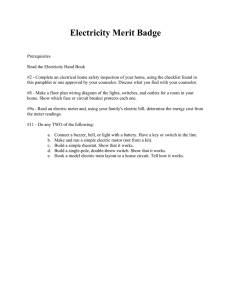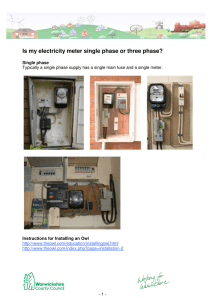Manual for 4000 Count 3-3/4 Digit Multimeter
advertisement
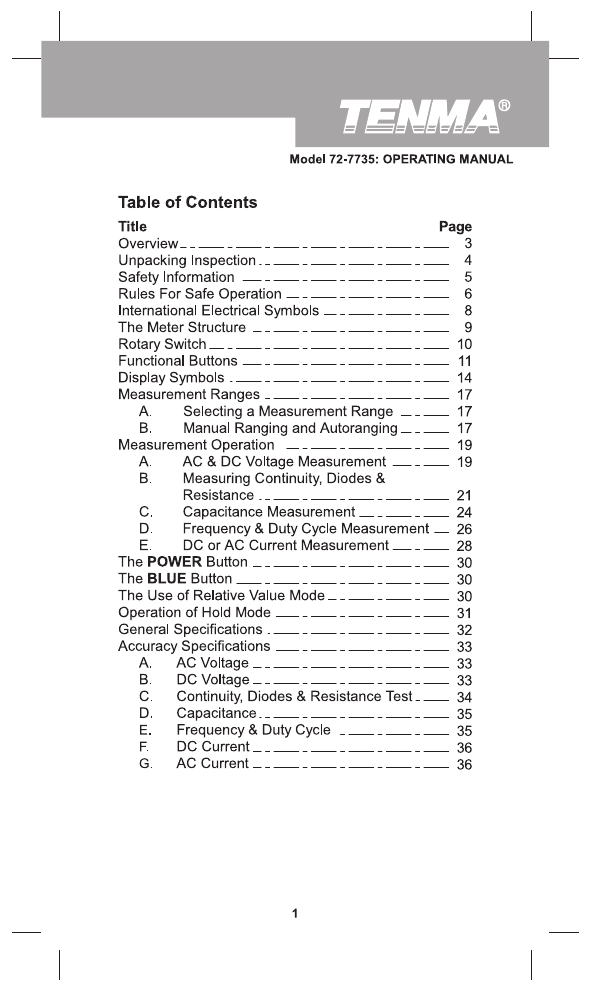
Model 72-7735: OPERATING MANUAL The Meter Structure 9 Model 72-7735: OPERATING MANUAL The table below provides 10 Model 72-7735: OPERATING MANUAL The table below provides 11 Model 72-7735: OPERATING MANUAL 12 Model 72-7735: OPERATING MANUAL 13 Model 72-7735: OPERATING MANUAL Display Symbols (1) 14 Model 72-7735: OPERATING MANUAL Display Symbols (2) Diode Test. 15 Model 72-7735: OPERATING MANUAL 16 Model 72-7735: OPERATING MANUAL Measurement Operation (7) Warning To avoid damage to the Meter or to the equipment under test, disconnect circuit power and discharge all high-voltage capacitors before measuring capacitance. Use the DC Voltage function to confirm that the capacitor is discharged. Never attempt to input over 60V DC or 30V rms AC to avoid personal injury. The Meter's capacitance ranges are: 40.00nF, 400.0nF, 4.000µF, 40.00µF, and 100.0µF. To measure capacitance, connect the Meter as follows: 1. 2. 3. Insert the red test lead into the HzVΩ terminal and the black test lead into the COM terminal. Set the rotary switch to . Connect the test leads across with the object being measured. The measured value shows on the display. Note l For testing a polarited capacitor , connect the red test lead to anode & black test lead to cathode instead. l To increase the accuracy of capacitance measurement especially when measuring under 400nF, use REL mode to automatically subtract the Meter built-in equalized capacitance and residual capacitance of test leads from the result. l It will take longer to test high capacitor values. the test time is around 15 seconds in 100µF range. l When capacitance measurement has been completed, disconnect the connection between the testing leads and the circuit under test. 25 Model 72-7735: OPERATING MANUAL Measurement Operation (8) D. Frequency & Duty Cycle Measurement (see figure 9) Select Hz Test Red Black (figure 9) Frequency Measurement The measurement ranges are from 10Hz to 40MHz. To measure frequency, connect the Meter as follows: 1. 2. 3. Insert the red test lead into the HzVΩ terminal and the black test lead into the COM terminal. Set the rotary switch to Hz%; frequency measurement (Hz) is default or press Hz% button to select Hz measurement mode. Connect the test leads across with the object being measured. The measured value shows on the display. Note l To obtain a stable reading when measuring: Input scope > 30V rms & 1 kHz frequency signal: Set the rotary switch to Hz V, A Hz, mA Hz or Hz A. Then press Hz% to select Hz measurement mode to obtain frequency value. Input scope 30V rms frequency signal: Follow the above step 2 carrying out the measurement. l When making frequency measurement at voltage or current range, please mind the following signal requirement table: 26 Model 72-7735: OPERATING MANUAL Measurement Operation (9) Range l Signal Frequency Requirement Range 200mV µA 200µA 10Hz~1kHz mA 20mA A 2A When Hz measurement has been completed, disconnect the connection between the testing leads and the circuit under test. Duty Cycle Measurement The duty cycle measurement range is 0.1% ~ 99.9%. To measure duty cycle: 1. Set up the Meter to measure frequency. 2. To select duty cycle, press Hz again (or until the % symbol is shown on the display). 3. Connect the test leads across with the object being measured. The measured value shows on the display. Note l The LCD displays 000.0% indicating the input signal is high or low level. l To obtain a stable reading when measuring: Input scope > 30V rms & 1 kHz frequency signal: Set the rotary switch to Hz V, A Hz, mA Hz or Hz A. Then press Hz% to select Hz measurement mode to obtain frequency value. Input scope 30V rms frequency signal: Follow the above step 2 carrying out the measurement. l When duty cycle measurement has been completed, disconnect the connection between the testing leads and the circuit under test. 27 Model 72-7735: OPERATING MANUAL Measurement Operation (10) E. DC or AC Current Measurement (see figure 10) Select DC or AC µA Hz, mA Hz or Hz A. Black Red (figure 10) Warning Never attempt an in-circuit current measurement where the open-circuit voltage between the circuit and ground is greater than 250V. If the fuse burns out during measurement, the Meter may be damaged and the operator may be injured. Use proper terminals, function, and range for the measurement. When the test leads are connected to the current terminals, do not parallel them across any circuit. The current measurement has 3 measurement positions on the rotary switch: A Hz, mA Hz and Hz A. The A Hz has a 400.0µA and 4000µA range, with auto ranging; the mA Hz has a 40.00mA and 400.0mA range, with auto ranging; Hz A position has a 4.000A and 10.00A range, with auto ranging. To measure current, do the following: 1. Turn off power to the circuit. Discharge all highvoltage capacitors. 2. Insert the red test lead into the AmA or 10A or terminal and the black test lead into the COM terminal. 3. Set the rotary switch to A Hz, mA Hz or Hz A. Use the 10A terminal and Hz A measurement position if the current value to be tested is an unknown. 28 Model 72-7735: OPERATING MANUAL Measurement Operation (11) 4. 5. 6. The Meter defaults to DC current measurement mode. To toggle between DC and AC current measurement function, press BLUE button. AC current is displayed as an mean value (calibrated against sine wave effective value). Break the current path to be tested. Connect the red test lead to the more positive side of the break and the black test lead to the more negative side of the break. Turn on power to the circuit. The measured value shows on the display. Note l For safety sake, the measuring time for high current should be 10 seconds for each measurement and the interval time between 2 measurements should be greater than 15 minutes. l When current measurement has been completed, disconnect the connection between the testing leads and the circuit under test. 29 Model 72-7735: OPERATING MANUAL The POWER button This is a self-lock switch use to turn on or off the power of the Meter. The BLUE button Selects the required measurement function when there is more than one function at a position of the rotary switch. The Use of Relative Value Mode The REL mode applies to all measurement functions except in frequency/duty cycle measurement, it subtracts a stored value from the present value and displays the relative value (∆) as the result. The definition is as follows: l Relative value (∆) = present value - stored value For instance, if the stored value is 20.0V and the present value is 22.0V, the reading would be 2.0V. If a new measurement value is equal to the stored value then display 0.0V. To enter or exit REL mode: l Use rotary switch to select the measurement function before selecting REL∆. If measurement functions change manually after REL∆ is selected, the Meter exits the REL mode. l Press REL∆ to enter REL mode, autoranging turns off except under capacitance testing mode, and the present measurement range is locked and display the last measurement value as "0" as the stored value. l Press REL∆ again or turn the rotary switch to reset the stored value and exit REL Mode. Pressing HOLD H in REL mode makes the Meter stop updating. Pressing HOLD H again to resume updating. 30 Model 72-7735: OPERATING MANUAL Operation of Hold Mode Warning To avoid possibility of electric shock, do not use Hold mode to determine if circuits are without power. The Hold mode will not capture unstable or noisy readings. The Hold mode is applicable to all measurement functions. l Press HOLD H to enter Hold mode; the Meter beeps. l Press HOLD H again or turn the rotary switch to exit Hold mode; the Meter beeps. l In Hold mode, is displayed. 31 Model 72-7735: OPERATING MANUAL General Specifications l Maximum Voltage between any Terminals: 1000V rms. and Ground l Fused Protection :0.5A, 250V fast type Glass fuse, 5x20 mm. for AmA Input Terminal l Fused Protection :10A, 250V fast type Glass for 10A Input Terminal fuse, 5x20 mm. l l l : Display:3999. Maximum Display Measurement Speed : Updates 3 times /second. o o o o Temperature: Operating: 0 C~40 C (32 F ~104 F). o o o o Storage : -10 C~50 C(14 F~122 F). o o : 75% @ 0 C - 30 C; Relative Humidity o o 50% @ 31 C- 40 C. : 2000 m; Storage: 10000 m. Altitude:Operating : One piece of 9V NEDA1604 Battery Type or 6F22 or 006P. : Display . Low Battery : Display . Data Hold : Display . Negative reading : Display . Overload Equipped with full icons display. Auto and manual range selectable. Dimensions (HxWxL) : 177 x 85 x 40 mm. : Approximate 300g (battery Weight included). Safety/Compliances : IEC61010 CAT.III 1000V, CAT.IV 600V overvoltage and double insulation standard. Certification : UL & CUL l l l l l l l l l l l l l 32