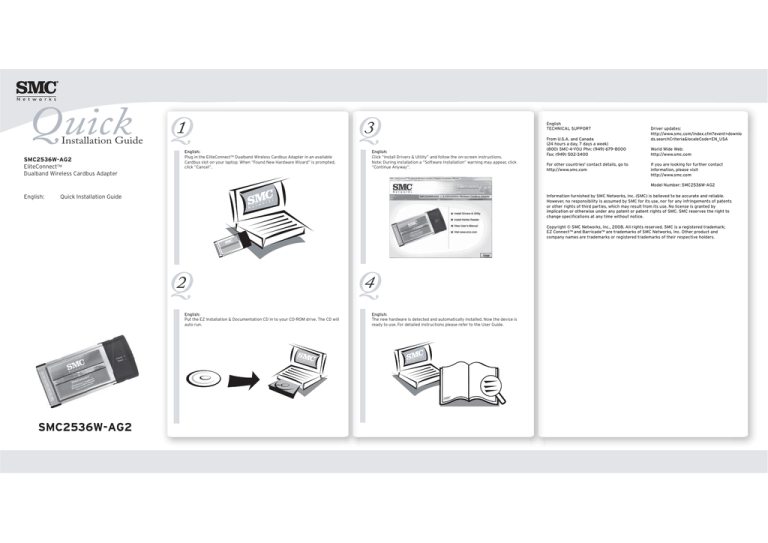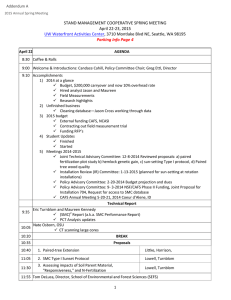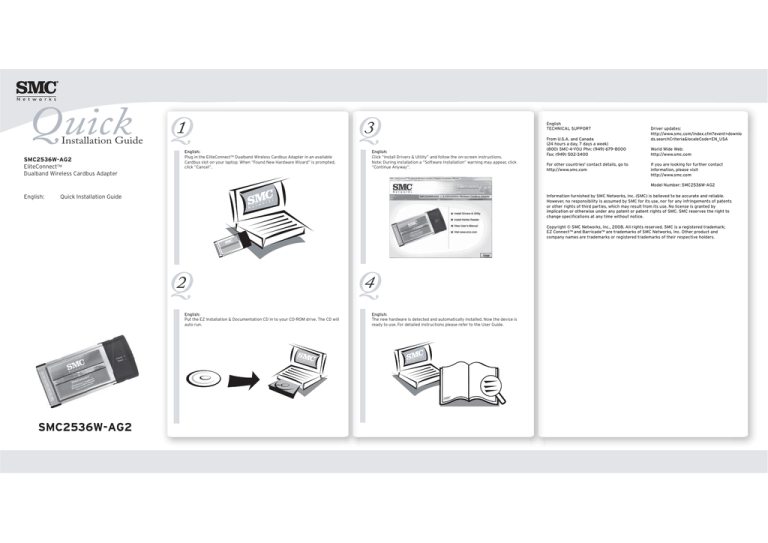
Quick
Installation Guide
SMC2536W-AG2
EliteConnectTM
Dualband Wireless Cardbus Adapter
1
Q
English:
Plug in the EliteConnect™ Dualband Wireless Cardbus Adapter in an available
Cardbus slot on your laptop. When “Found New Hardware Wizard” is prompted,
click “Cancel”.
3
Q
English:
Click “Install Drivers & Utility” and follow the on-screen instructions.
Note: During installation a “Software Installation” warning may appear, click
“Continue Anyway”.
English
TECHNICAL SUPPORT
From U.S.A. and Canada
(24 hours a day, 7 days a week)
(800) SMC-4-YOU Phn: (949) 679-8000
Fax: (949) 502-3400
For other countries' contact details, go to
http://www.smc.com
Driver updates:
http://www.smc.com/index.cfm?event=downlo
ds.searchCriteria&localeCode=EN_USA
World Wide Web:
http://www.smc.com
If you are looking for further contact
information, please visit
http://www.smc.com
Model Number: SMC2536W-AG2
English:
Information furnished by SMC Networks, Inc. (SMC) is believed to be accurate and reliable.
However, no responsibility is assumed by SMC for its use, nor for any infringements of patents
or other rights of third parties, which may result from its use. No license is granted by
implication or otherwise under any patent or patent rights of SMC. SMC reserves the right to
change specifications at any time without notice.
Quick Installation Guide
Copyright © SMC Networks, Inc., 2008. All rights reserved. SMC is a registered trademark;
EZ Connect™ and Barricade™ are trademarks of SMC Networks, Inc. Other product and
company names are trademarks or registered trademarks of their respective holders.
2
Q
English:
Put the EZ Installation & Documentation CD in to your CD-ROM drive. The CD will
auto run.
SMC2536W-AG2
4
Q
English:
The new hardware is detected and automatically installed. Now the device is
ready to use. For detailed instructions please refer to the User Guide.