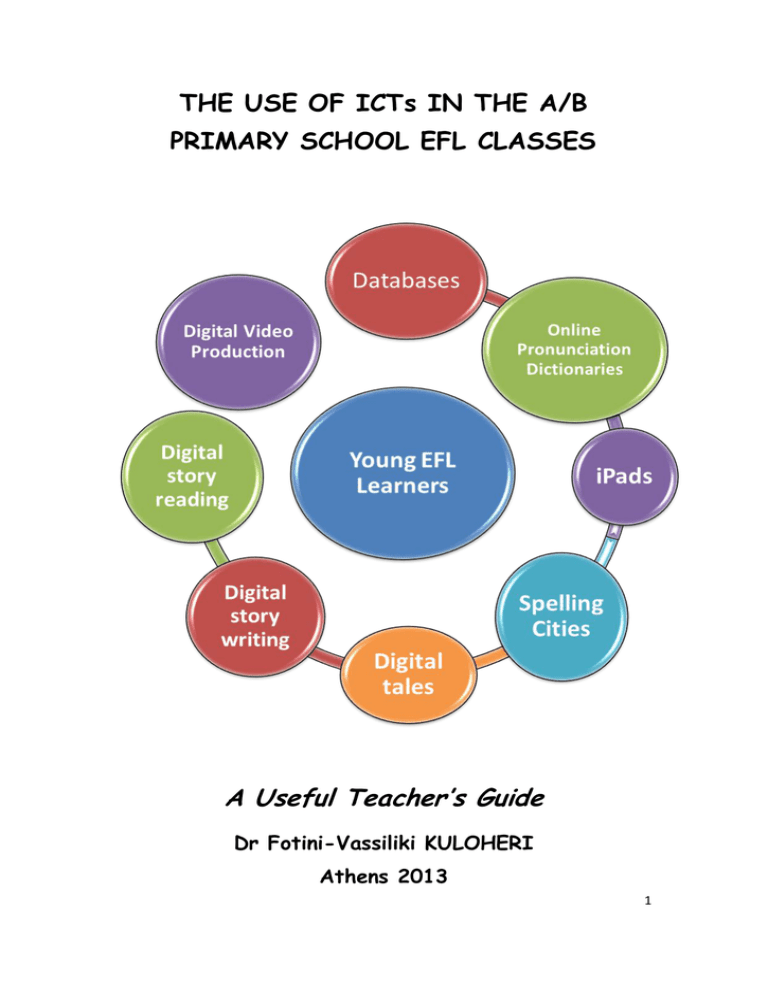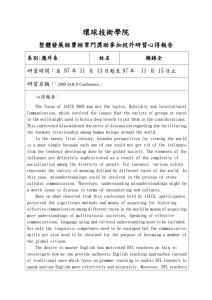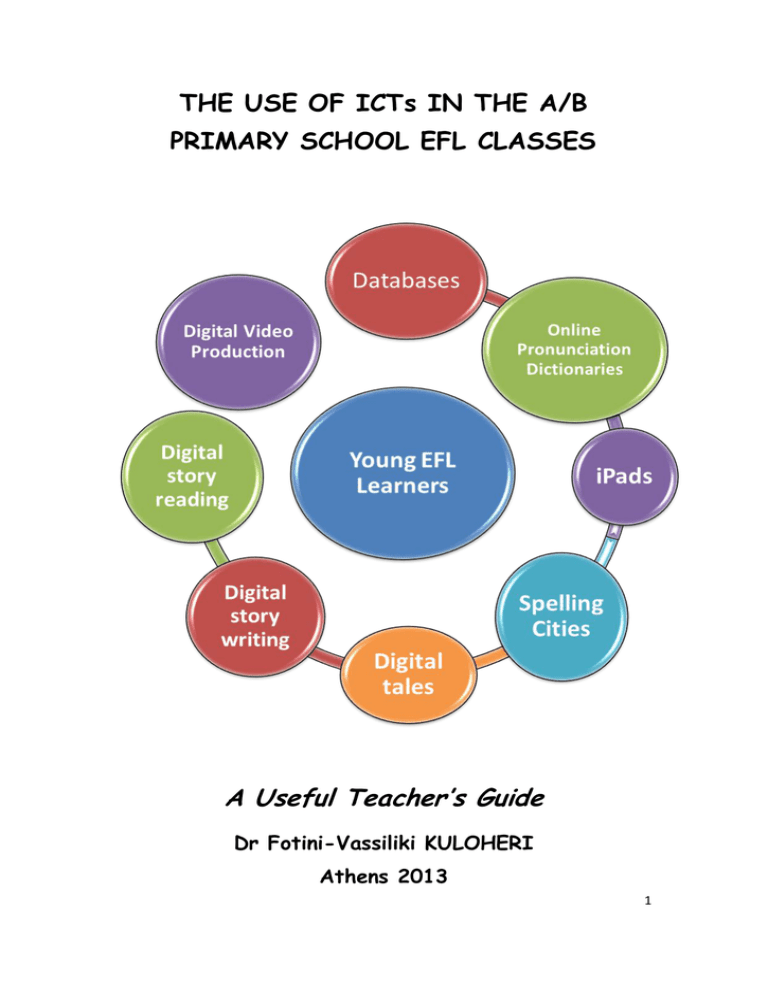
THE USE OF ICTs IN THE A/B
PRIMARY SCHOOL EFL CLASSES
A Useful Teacher’s Guide
Dr Fotini-Vassiliki KULOHERI
Athens 2013
1
2
The Use of ICTs
in the A/B Primary School EFL Classes:
A Useful Teacher’s Guide
3
4
The Use of ICTs
in the A/B Primary School EFL Classes:
A Useful Teacher’s Guide
Dr Fotini-Vassiliki Kuloheri
EFL teacher, Teacher trainer,
Materials designer
Athens 2013
5
ISBN 978-960-93-5478-3
© Fotini-Vassiliki Kuloheri 2013
Φωτεινή-Βασιλική Κουλοχέρη 2013
All rights reserved. No part of this publication may be reproduced, copied or
transmitted in any form without written permission from the author.
Απαγορεύεται η αναπαραγωγή, αντιγραφή, αποστολή, αναδημοσίευση του παρόντος
έργου με οποιονδήποτε τρόπο χωρίς προηγούμενη γραπτή άδεια της εκδότριας.
First published 2013 by
Fotini-Vassiliki Kuloheri, Athens, Greece.
Πρώτη έκδοση 2013 από
Φωτεινή-Βασιλική Κουλοχέρη, Αθήνα, Ελλάδα.
6
Dedicated to my very young school learners.
Who start learning English with a wide smile.
Whose eyes grow wide in anticipation of the
excitement EFL learning brings to them.
So that their smile does not fade out, and the
sun does not set in their minds.
7
8
Contents
Pages
1.
Introduction
1
2.
ICTs and TEYLs: Advantages of use
3
3.
Useful ICTs for A/B school EFL graders
7
3.1.
3.2.
4.
Vocabulary and spelling activities
3.1.1. Search databases
8
3.1.2. Vocabulary SpellingCity.com
9
3.1.3 Free Online English Pronunciation Dictionaries
10
Speaking
3.2.1. Online voice recorders
11
3.2.2. Digital Video Production
13
3.3.
Listening: Digital tales/stories
16
3.4.
Initial writing
19
3.5.
Initial reading
20
3.6.
iPads
20
3.7.
Overview: ICTs and learning goals
22
Important advice
4.1.
Before ICTs use
24
4.2.
During ICTs use
25
9
4.3.
References
After ICTs use
26
27
10
Acknowledgements
I am deeply indebted to my school advisor Dr Thalia Hatzigiannoglou
(school years 2011-12, 2012-13), who played a crucial role in my first
training in the use of ICTs in the primary school EFL classes. Thalia
believed in my abilities, respected me deeply, and encouraged me to
pursue my self-development and share it with the wider professional
community.
I am also grateful to my dear EFL colleague Eleni Sotiropoulou (Med), who
devoted precious time to reviewing my book in a constructive way.
11
12
1.
Introduction
H
istorical,
scientific,
technological
and
socioeconomical
developments have led to the need for fast advancements in
the content and aims of educational systems worldwide, as
school education should adapt to life changes in order to prepare learners
for real life demands.
Most important of all, the Chaos Theory has led scientists to the
holistic, systemic approach of the complexity of world systems and subsystems and to the non-linear, interactive and interdependent relations
between them (Matsaggouras, 2002). Additionally, since the start of the
20th century Psychology and Educational Psychology have introduced a
series of changes in the perception of the nature of human beings and of
learning (ibid; William and Burden, 1997). In particular, they have
stressed the principle of wholeness that characterizes human perception
(Morphological Psychology) and the human soul (Child Psychology), the
active participation of human beings in learning processes through various
strategies that allow the understanding of the world (Constructivism),
and the importance of thoughts, emotions and feelings, learning needs and
self-evaluation (Humanism). More recently, emphasis has been given to
learning as the result of mediation of and interaction with others, who
have the same or different level of knowledge and skills (Social
Constructivism - William and Burden, 1997). Last, but not least, fastglobalized economies, technological advancements and the information age
across the globe call for digitally-literate citizens who can learn and take
responsibilities for their continuous personal learning development and
employability (The European E-learning Summit Task Force, 2001), and
1
for autonomous personalities capable of constantly renewing their
knowledge their knowledge, life attitudes and beliefs, and consequently of
responding successfully to the continuous adjustments of job markets
and social changes (Stamelos, 2010).
The above have left their imprint in current practices in Greek
school EFL education to very young learners (aged 5.5 to 7) worldwide.
So, they have forwarded the cross-curricular holistic approach to
teaching and learning in active and participatory learner-centred work
modes, which take into account learning aims, developmental profiles,
learning styles, intelligent types and personal reactions to classroom
stimuli, promote child socialization and intercultural awareness, and
exploit the advantages of ICT tools.
The following configuration depicts those key parameters of TEYLs
which contribute to the core target of EFL education, i.e. holistic child
development. One can identify below the key role that ICTs may play
towards the achievement of this aim.
2
2.
ICTs and TEYLs: Advantages of use
T
he term ICT (Information and Communications Technology)
embraces a wide range of services, systems, applications,
equipment and software, which allow for the transmission,
retrieval, editing, storage and in general the manipulation of information
(see
‘Information
and
Communication
Technology’
-
http://en.wikipedia.org/wiki/Information_and_Communication_Technolog
y - accessed 14.09.13). It also comprises multimedia applications which
combine digital data in a variety of styles (e.g. text, graphics, image,
animation, sound and video).
The term stresses the role of the integration firstly of real-time
communication services (e.g. chatting, video conferencing, and data
sharing like interactive whiteboards) with non-real-time communication
services
(e.g.
voice
mail,
e-mail,
SMS),
and
secondly
of
telecommunications, computers, software and audio-visual and storage
systems.
Generally, the use of ICTs in the EFL classroom can improve the
quality of state primary school education by bringing EFL teachers and
learners closer to technological developments, facilitating teaching and
learning, and renewing teaching methods and techniques. More precisely,
classroom experience has shown that ICTs can be powerful educational
tools for teaching English to young learners (TEYLs) for the following
basic reasons. Many of these reasons are connected to the principles and
objectives
set
out
in
TEYLs
courses
(for
Greece,
see
PEAP1
http://rcel.enl.uoa.gr/peap/articles/programma-0 - accessed 14.09.13).
3
The variety of different ways in which ICTs can be used offer young
school children the opportunity to build up knowledge, understand
language input and use it as language output. They can also create
personal child time in class for these purposes. As a consequence,
individualized learning is supported, i.e. one of the most basic
educational principles at these ages (ibid).
ICTs can connect individual pupils with their EFL classmates or the
EFL learners of other classes/schools (e.g. through e-mails or chats).
This
is
especially
important
in
the
first
primary
classroom
environments, where children may often find themselves among new
cultures and new personalities. So, a second basic EFL learning
principle in TEYLs can be satisfied, i.e. the development of an
intercultural communication ethos (ibid).
Contexts are provided for the transfer of the children’s L1 social
literacy skills to EFL, the third basic TEYLs principle (ibid).
As tools that enhance spoken and/or written interaction, ICTs can
urge children to use their EFL knowledge for holistic purposes and so
get ready for real-life communication in English. Learning through
communication is achieved by offering rich language environments, in
which young learners have the continuous chance to participate in
language activities and use the target language as an interaction tool
with their classmates (Liaw, 1997).
From the large variety of contexts provided by ICTs, English teachers
can find the most suitable ones for their learners in terms of language
and content. A precise and comprehensible language context can exert
positive influence on young learners (Krashen, 1999), while subject
4
matter relevant to learners and close to their daily experiences can
increase their communicative ability (Arnold, 1999).
ICTs can forward learner-centered, participatory, collaborative and
exploratory learning, and the development of skills in the processing
of complex information in environments of authentic and multimodal
texts
(Educator’s
Guide/Οδηγός
Εκπαιδευτικού).
By
eliminating
antagonism in particular, technological applications can consequently
facilitate learning processes (Solomonidou, 1999).
ICTs can train children in basic computer and digital literacy skills
(Papaefthymiou-Lytra, 2004). Also, familiarization with the use of
computer technology decreases the stress caused by the contact with
e-tools children are initially not adequately acquainted with.
Child autonomy can be promoted, i.e. the child’s developing ability to
be responsible of their own learning (Dam, 2003). This is achieved
through training in strategies which make learning easier, faster, and
more effective, and which show children the way to comprehend the
learning process, evaluate it and adopt ways to determine it by
themselves successfully throughout their lives (ibid).
The children’s positive attitude towards EFL learning can be increased
as their interest in and motivation for learning are strengthened. As a
result, children can develop thinking skills at a higher level and better
vocabulary retrieval (Stepp-Greany, 2002).
Excitement is added to learning and the teacher’s work is made less
laborious (Stolkenkamp and Mapuva, 2010). Teaching becomes creative
5
and flexible, overcomes the limitations of school EFL curricula and
adopts advanced learning aims (Vernadakis et al, 2006).
So, turn on your equipment. Follow us in
our digital journey!
6
3.
Useful ICTs for A/B school EFL graders
T
his section is developed in accordance with the emphasis given
on lexis and the development of communicative skills during
TEYL courses (e.g. in Greece, Alpha English and Beta English
curricula
-
see
PEAP2 http://rcel.enl.uoa.gr/peap/articles/analytika-
programmata-ylis - accessed 30.09.13). Consequently, it covers vocabulary
development and consolidation, the development of speaking and listening
(for grades A and B), and the development of initial writing and reading
(additional focus of grade B).
The ICT tools suggested certainly do not comprise an exhaustive
list of the web tools available to EFL teachers for these purposes. They
are rather indicative of the possibilities ICTs open up to TEYLs for
motivating, effective and constructive lessons. Additionally, they are
suggested as successful means of promoting higher forms of thinking in
education like remembering, understanding, applying, analyzing, evaluating
and creating (Bloom’s taxonomy of Learning Domains).
At the end of this chapter, you can find an overview of the
suggested tools in relation to the learning goals they can satisfy. This
Table can guide you in the selection of the most suitable ICT tool for
your lesson objectives.
Ts
I
C
7
3.1. Vocabulary and spelling activities
3.1.1.
Search databases
Search databases can be used in class to present and/or revise the
spoken and written form of word items, and forward their retention in
memory. They are an effective way of reinforcing the development of
early e-learning skills, as children can learn to apply their knowledge of
the English vocabulary, access web information by searching through
keywords, find examples of word meanings and evaluate what they find
(e.g. pictures). With A and B graders, it is most suitable to use the Image
search databases, as these promote the understanding of word meanings
through illustrations. It can be the English teacher and/or the learner(s),
who will use this tool.
Before using it, make sure you have first entered a web browser
like Google Chrome, Mozilla Firefox, Internet Explorer, Opera and Safari,
i.e. a software application for retrieving information resources on the
World
Wide
Web
(see
‘Web
browser’,
http://en.wikipedia.org/wiki/Web_browser - accessed 20.10.13). Then,
select ‘Images’/’Εικόνες’ on your browser, and use the bar at the top for
typing in your enquiries.
Image databases can be used in a variety of ways, so the following
ideas should not be regarded as an exhaustive list. Rather, they should be
approached as stimuli for more creative ideas that you yourself can come
up with. Indicatively, teachers can type in a word for presentation or
revision purposes. After pressing ’Enter’, the children will see a variety of
images related to this word. They can be asked to select the one they like
8
most and then to listen to their teacher pronouncing the word, relate it
mentally to the picture and repeat it. Alternatively, if a projector is
used, teachers can ask children to follow on the screen the letters they
type in and e.g. say which sound each letter represents and/or which word
it is. Then, children may be asked to draw the relevant picture on the
board and then to compare it with one of the respective database images.
Children can be encouraged to use the Image databases by
themselves too. For instance, they can type in words on their own (words
recently learnt or any they want), or words dictated by their English
teacher. The database can urge them to self-correction through the
message ‘do you mean (sun)?’ if a word is spelt wrongly, and through the
images that will appear. It will be a good idea too to ask children to
comment on images, like expressing thoughts, feelings, and emotions, as
they like being personally involved with pictorial elements.
A fun activity can be to ask them to type in their names in English.
Besides recalling the spelling, they can have fun by seeing what image
they come up with. Usually, images are unpredictable, which causes
laughter and creates a pleasant hilarious atmosphere in class. Images
corresponding to names can also be a good springboard for discussions on
e.g. historical topics.
3.1.2.
Vocabulary SpellingCity.com
This is an example of a free online tool to reinforce memory retention
and recall through the revision of the English alphabet letters and their
written forms, and of word spellings. It can facilitate the understanding
9
of minimal pairs by contrasting pronunciation, spelling and meaning. It is
also an effective tool for understanding the mechanics of reading in
English by analyzing sentences into words and words into letters and
sounds. Last, but not least, it exposes young EFL learners to authentic
English pronunciation and helps them evaluate their learning progress.
First, the teacher enters the selected word list (from three to ten
words). Then, five different kinds of activities are offered on this word
list. For example, children take turns to come to the computer, listen to
each word and type it in. At the end, they are given a word-by-word
result (i.e. correct spellings are ticked and false spellings are crossed out
and corrected in red). Alternatively, they can read the words silently,
select one, click on it, and listen to its pronunciation and to each letter of
its spelling. Or, they can search and circle the words in an alphabet grid,
unscramble letters, fill in a missing letter, and play spelling games like
‘Hangmouse’ and ‘Match the flashcards’ (i.e. a memory game in which they
click on word flashcards, turn them upside down, listen to and read the
word each flashcard represents while trying to find its match). Reading
activities may be to read silently four given words and select the one
they hear, or read the whole word list and put the words in alphabetical
order.
3.1.3.
Free Online English Pronunciation Dictionaries
Dictionaries of the sort (like e.g. ‘Howjsay’ http://www.howjsay.com/) are
offered online to help learners grasp and remember the English
10
pronunciation. Nevertheless, they can be a very good tool for practising
the English spelling too. Usually, these tools are very simple in use.
Children can type the word in the bar provided by the Dictionary,
submit it, mouse over it and hear it pronounced. Teachers may also wish
to make them aware of a more demanding process (suitable for B graders)
in which they browse through the alphabet, select the letter their word
starts with, scan the list of words that appears and select the word they
want. This mental procedure can familiarize EFL learners with the English
alphabet, urge them to become aware of sound-letter relations, and give
them training in initial English dictionary use, and in the development of
the reading subskill of scanning.
3.2. Speaking
3.2.1.
Online voice recorders
Free online voice recorders are services that help us record our own
voices and upload our messages on e.g. a blog, or a wiki. In TEYLs, they
can urge children to apply acquired knowledge in speaking in order to
communicate their own simple messages and to experiment with the
spoken language. At a second stage, they can also be given the chance to
evaluate themselves or each other’s performance by listening to the
recorded messages. Voice recorders can be very straightforward in use,
like
Vocaroo
(http://vocaroo.com/)
and
Soundcloud
(http://soundcloud.com/101/for), or a bit more demanding but also more
creative like Voki (http://www.voki.com/).
11
Vocaroo asks users to just click on a button to record. Soundcloud
allows the use of phone to record audio. But Voki gives us the tools to
create our personalized avatars too, and add voice to them. In addition to
these, Blabberize (http://blabberize.com/) could be used, which makes it
possible for young children to add a mouth to a picture their EFL teacher
has uploaded and to record their own voices to make the picture talk.
Services like the above firstly urge our young EFL learners to
revise vocabulary and experiment with the spoken language by actively
using words and very simple short phrases for communication purposes. In
Voki, children may practise their spelling too by selecting to write their
messages and then have them spoken (if they select to give a voice by
text-to-speech). Additionally, in order to select features to make their
own avatars, they are urged to read and understand the necessary key
words (i.e. ‘male/female’, ‘clothing’, ‘mouth’, ‘glasses’, ‘necklace’, ‘eyes’,
‘skin’, ‘hair’, ‘colours’). Classroom experience can confirm that young EFL
learners’ motivation is increased because they can play around with the
service, record and hear their own voices, and create the figures they
like.
Such kinds of services allow teachers and children to get engaged
in realistic communication characterized by information gap and a reason
for interacting (Littlewood, 1981). This is achieved by having their
messages posted on e.g. blogs, profiles, and/or websites, and by getting
feedback on them. For instance, if the teacher has posted a new message
for the children on the class wiki, then they will have a realistic reason to
read it and respond (provided they are trained to use the wiki, as
explained in the relevant section).
12
3.2.2.
Digital video production
This technology has already found a place in British primary schools
across different age phases, but there it is led by expert practitioners
and advisors (Potter, 2005). Although Greek EFL teachers may normally
not be among such practitioners or advisors that could lead such ICT
activity, TEFL training experience reveals that they are often eager to
try their hand at new tasks and at experimenting with their classes
successfully.
Digital video production (DVP) can be a difficult task for A and B
graders, but it is a perfect tool for training children in most of the
higher forms of thinking in Bloom’s taxonomy. More precisely, by
participating in the process of DVP, children apply the English lexis they
have learnt in appropriate contexts of use, compare it e.g. to antonyms,
relate it to images, and classify it under superordinates, thus
consolidating and expanding their vocabulary, practicing speaking, and
demonstrating the level of their learning. In addition, DVP can boost up
child self-esteem and increase self-confidence. It can also make children
aware of the actual technology, of the procedures followed and of its
advantages for self-expression (e.g. video editing elements like clip
ordering, transition between clips, use of sound effects, of narrative
voice and of soundtrack; Potter, 2005). It allows for creativity and
collaboration to take place in contexts that give rise to production and to
the understanding of the value of this production (Loveless, 2002). It
provides opportunities for evaluating the process experienced and the
final product. Last, but not least, it is very suitable for the application of
the cross-thematic approach to EFL learning as it presupposes the
13
merging of a variety of school subjects, like EFL learning, Music and
Theatre Education, Arts and Crafts, and Environmental Education.
Experimentations with Greek B graders in school EFL classes have
shown that learners as young as them can indeed succeed in taking an
active part in video authoring, provided that they are guided by their
English teacher closely, they are given enough time to get used to the
camera and try out different holds of it until their grip becomes more
stable, and they are allowed a number of experimental recordings until
they understand where the proper camera frame should be, which
buttons to press and when to press them.
To ensure success in the use of DVR, you need to prepare very well.
So:
Ensure access to a camera allowing recording digitally on a camera’s
hard disk, to a computer and to a free video editing web application.
‘Movie maker’ or Google ‘free video editing software’ could work;
however, you would rather find those applications that you can best
work with on your browser.
Recharge the camera beforehand, and familiarize yourself and your
young film makers with the very basic buttons of ‘record’, ‘stop’, and
‘rewind’.
Give out different roles to children, guide filmmaking closely through
a certain number of necessary steps, limit production to a short
sequence between 1 to 3 minutes the most, and set limitations on
content and/or actions (e.g. unacceptable actions beyond the planned
content should not be tolerated).
After getting prepared, you should determine the film making
steps; i.e.
14
1
Decide on the topic and content of the film (e.g. the weather today in
Athens, Thessaloniki and Crete, presented by three children in the
role of the weather broadcasters). Children will be motivated to
participate in decision-making if you ask for their opinion and
suggestions; nevertheless, remember to enforce behavior rules and
consequences and to set a time limit during these negotiations.
2 Decide on the component shots (e.g. first filming pictures of the
settings, like a picture of Athens, Crete and Thessaloniki, to introduce
the notion of the place, then filming the weather broadcasters talking
and then filming pictures relevant to the forecast, like umbrellas and
clouds to suggest the rainy weather).
3 Prepare the setting and the filming area. For instance, desks and/or
chairs may be added or taken away, a map of Greece may be fetched,
and groups of children may draw parts of the setting (e.g. tree leaves
to suggest autumn, air-blown hats to indicate windy weather, etc.).
4 Prepare the text for the broadcaster(s) (e.g. “Today it is raining in
Athens and it is windy. It is sunny and hot in Thessaloniki. …”).
5 Help the broadcaster(s) learn it. If the text is written with their
help, this will facilitate memory retrieval and effective production.
6 Position the broadcaster(s) and the filmmaker.
7 Have a number of trials before filming until the children feel
confident enough.
8 Have enough trial filming. Review it on location on the side panel of the
camera with the children, and invite their comments.
9 Make improvements and reshooting, if necessary.
10 Film the final.
15
11 Use the free editing application yourself to edit the film and produce
the finished product. But make sure you explain the stages to the
children as you do it (if there is enough space, or a limited number of
learners, you can encourage them to sit around you while doing the
job).
3.3. Listening:
Digital tales/stories
As multimedia technology is becoming more and more sophisticated, there
is growing interest in its use for language learning purposes, and in the
combination of the visual and auditory information in listening material
(Verdugo and Belmonte, 2007).
The reiterative, visual and interactive nature of material like
digital tales/stories forward individualized EFL learning at one’s own pace
through one’s active involvement in the decoding and understanding of the
information while interacting with the material. Interaction involves
applying
and
evaluating
knowledge,
i.e.
selecting
responses
and
confirming/rejecting/modifying them. Materials of this kind also foster
“a high level of individual control” (ibid: 88), to help children learn the
language progressively and to facilitate reading comprehension in the long
run.
Regarding
children’s
listening
skills
and
literacy,
digital
tales/stories are proved to be very useful in their development because
at the early acquisition stage they offer contextualized, meaningful and
memorable new language, present vocabulary, grammar and pronunciation
(the three language systems) in meaningful contexts, convey language
16
messages, feelings and memories, and are distinctive ways of manifesting
cultural values (ibid). However, the key to the above advantages is their
careful selection and suitable use with young learners, especially in light
of the overwhelming quantity of digital material offered.
So, EFL teachers first have to ensure that the digital tales/stories
chosen for A/B class learners meet the following three criteria (Kuloheri
1996):
1
Communicative value, i.e. their potential to expose learners to the
visual and aural component of real-life spoken interaction. Visual
components of communication can be clues suggestive of place and
time of interaction, participants, paralinguistic features like postures,
facial expressions and gestures, and cultural elements like hair type
and body size. Aural components of communication can be authentic
English language, frequently repeated words, neither too easy nor too
difficult language level (but just ahead of EFL child competence),
neither too slow nor too quick pace of delivery, careful but not
distorted articulation, intonation patterns and tone of voice indicative
of attitudes and emotions, and clear unambiguous message quality.
2 Content
value,
i.e.
meaningfulness,
comprehensibility,
interest,
relevancy to children’s background knowledge and world experience
(e.g. relation to school subjects and own daily experiences) and
absence of violence.
3 Value of formal media features, i.e. characteristics of the visual and
auditory code of the material which are distinct from its content and
necessary as techniques to capture the children’s attention. So, from
17
the extended list of such features, EFL multimedia tales/stories for
young learners should comprise mainly attention-gaining devices (like
laughter, music, child voices, applause, sound effects, and short
scenes) because these can extend child attention during viewing and
listening, enlarge concentration span and discourage children from
missing language and content details necessary for comprehension.
After material selection, English teachers are usually faced with the ‘How
to use’ question. The answer to this can come from our experience with
exploiting stories with young EFL classes. TEYL courses (like PEAP in
Greece) may provide teachers with detailed plans on story use, so
processes of the sort will not be dealt with in this booklet. However, our
attention should be drawn on the need to exploit the visual, interactive
and reiterative nature of multimedia, and some of the features mentioned
under the selection criteria. So, the following advice can be taken.
Teach key vocabulary associated with oral instructions used in
multimedia, e.g. ‘click/don’t click on …’. Check that the whole class has
understood it and can recognize what it means.
Help the class revise known vocabulary used in the material, and teach
new vocabulary if necessary, before they have a go with it.
When the meanings of new words are clear from the actual material,
do not hesitate not to pre-teach them. Rather, draw child attention on
these words while using the tale/story, and ask them to exploit visual
and language clues to guess their meanings. More generally, In general,
draw their attention on features that guide understanding (e.g.
picture parts, colours, sizes, shapes, key words like ‘left/right’).
18
Ask the children to listen to and understand a simple instruction first
before they go on with the story by clicking on screen parts (Verdugo
and Belmonte, 2007).
3.4. Initial writing
Young EFL learners can benefit by accessing web tools for writing
messages/notes and for storytelling. Colourful pictorial elements, the
autonomous choice of scene features (like settings, heroes, etc.), and
especially the opportunity and challenge to create something in writing
make such web tools extremely motivating and effective for our A and B
EFL classes. As Whitehead has put it, “When children first learn to write,
one of the moments of greatest significance for them is the realisation
that there is something they can create that will stand in their place
when they are not there.” (in Potter, 2005).
Kerpoof (http://kerpoof.com/), as an example of an ICT tool for
story writing, allows learners to create animated movies, pictures, cards,
artwork and stories online. It involves creating with the help of given
features and adding simple speech bubbles to it.
Free online services like Lino (http://en.linoit.com/) and Padlet
(http://padlet.com/) can provide young EFL learners with attractive
platforms (in the form of canvas or walls) and ready-made notes to write
on. In Lino, children can learn to drag post-it notes on their canvas,
whereas in Padlet they only have to double-click on the wall. Then, they
can write short messages or notes, like e.g. ‘Today is my birthday.’, ‘Happy
Birthday, Kostas!’, ‘Hello!’, ’I love my pets’, ‘How are you?’, ‘I’m fine.’, etc.
19
They can also write short comments under photos you may have stuck on
their Lino canvas or they have learnt to select in Padlet, like ‘Big sun, hi!’,
‘That’s great!’/’Great!’, ‘A party’, ‘Sunny weather.’ etc.
3.5. Initial reading
For the purpose of helping young EFL learners recall knowledge about
vocabulary, and recognize letters, understand letter sequences as
meaningful words and word sequences as meaningful sentences, teachers
can access free websites that make easy English reading material
available. Starfall (http://www.starfall.com/) can be an indicative example
of such a site, which helps learners learn to read English by phonics. Its
materials start up with alphabet letters related to phonics and words
(e.g. ‘a’ - /æ/ - ‘apple’), and gradually take children to minimal pairs (e.g.
‘can’, ‘fan’, pan’, ran’) and to online interactive books. Throughout the
materials children are exposed to relevant pictures which make meanings
very evident. The interactivity of such sites, their suitability for the
learning needs of our A/B EFL graders and the simplicity they retain in
content and use make it a very motivating and effective web-based tool.
For story selection, the criteria mentioned on pages 19-20 apply.
3.6. iPads
Since its launch, the use of this gadget has been gaining ground, to the
extent of being established as an educational learning tool in many
settings.
20
To the eyes of our A/B graders, iPads appear to be one of the most
exciting tools because they are part of the motivating mobile gadgetry of
their time and of their family life, and they seem easy to use due to their
portability. To the eyes of their English teachers, however, it may
currently seem a highly complicated business, perhaps redundant
compared to all the class work that needs to be covered, and/or an
unrealistic
purchase
under
the
financial
stresses
and
strains.
Nevertheless, nothing is complicated unless it is regarded as such.
Contrary to teacher beliefs like the above, iPads are a helpful, interactive
and engaging tool for the achievement of educational and language
learning aims, while a one-to-one relation between iPads and children in
class is not really necessary.
iPads can be used with both A and B graders. They comprise a
separate section in this booklet because, depending on the app (short for
‘application’), they can encourage learning in more than one aspects.
Namely, they can support the development of listening, reading and/or
speaking skills, help children revise and consolidate the alphabet and
vocabulary (e.g. shapes, colours, numbers, animals, commands), raise
awareness in children of the right pronunciation, and enhance the
development of their fine motor skills. Learning takes place in fun ways
through child interactions with engaging animations, sound effects, singalong-songs, stories, games and activities. Self-confidence is instilled in
learners, and their positive attitude to early EFL school learning is
increased.
The children just need to learn to touch or tap on the screen or on
the keyboard, or tilt the device. They also need to get familiar with the
21
most basic keys (the ‘play’, ‘rewind’, ‘forward’, ‘stop’, ‘record’ and ‘pause’
keys will be enough for the two first school grades). If certain children in
your class have played around with an iPad, then they can be involved in
peer scaffolding by showing to their classmates how the gadget works.
They can do ‘listen-and-do’ and ‘read-and-do’ activities, listen to
and sing songs, hear sounds (and e.g. recognize the right animal), listen to
stories and make story characters bounce around the screen, dance along
while listening or singing, record themselves saying something in English
(e.g. short dialogues/monologues) or record their own speech on selected
characters. In certain apps, they can even create their own short simple
imaginative stories.
You will be one of the luckiest ones if nearly all the children can
bring an iPad from home. In this case, they can work individually.
Otherwise, they can share in pairs or groups. The classroom use of iPads
makes it necessary that you have downloaded free iPad applications in
their gadgets first. There are several of them on the Internet, so just
search for ‘free iPad apps for toddlers/children’. It is very interesting
that you can also gain access to free apps for children with special
learning needs, so in this case iPads can set individual learning
environments for differentiated learning.
3.7. Overview: ICTs and learning goals
The following Table can provide an easy access to the relation
between
ICTs
and
TEYLs
learning
goals
22
ICTs
English language
system
Vocabulary
Search databases
Vocabulary
Spellingity.com
Free online
English
pronunciation
dictionaries
Online voice
recorders
Digital video
production
Digital
tales/stories
Digital
Kerpoof
writing
Lino
Padlet
Digital story
reading
iPads
1
S : Speaking
√
√
Pronunciation
Communication skills
S1
L
√
√
√
√
√
√
√
√
√
√
√
R
W
Remembering
Understanding
Applying
Analyzing
√
√
√
√
√
√
√
√
√
√
√
√
√
√
√
√
√
√
√
√
√
L : Listening
√
Synthesizing
√
√
R : Reading
√
√
√
√
√
√
√
√
√
√
√
√
√
√
√
√
√
√
Evaluating
√
√
√
√
√
√
√
√
Bloom’s taxonomy
√
√
√
√
√
√
W : Writing
23
4.
Important advice
4.1. Before ICTs use
Effective use of ICTs with young EFL learners must primarily mean
thorough preparation!
Make sure you have practiced using the ICT tool before the children
use it.
Prepare the computer lab before your lesson.
Are the computers, the projector and all other necessary
equipment working?
Is the screen set?
Are there enough chairs for the children?
Have you downloaded the tools on all the desktops?
Prepare a short clear list of the DOs and DON’Ts, stick it on the wall
and go through it with your pupils before each lesson starts. Ask them
to suggest and decide on the consequences and rewards to be set for
respectively insistent negative and positive behaviors.
Make a principled lesson plan. Think about aim(s), objectives, steps,
work modes, materials, and timing.
Steps may be differentiated, as kids can work in pairs or small groups,
and may be given different tasks to perform.
Individual work and pairs usually work best. Re. pairing, consider it
carefully. Some pairs perform better when they find themselves away
24
from best friends or worst enemies. If you like group work, try to
keep groups small. Sharing tasks and/or materials is still difficult at
these ages.
Keys on keyboards may have both Greek and English letters. Insist on
attracting their attention to the Roman alphabet, so that they get less
and less distracted by the Greek letters.
Explain the aims of each activity (i.e. what the kids will do and the
reason(s) why).
Ask elicitation questions to make sure they have understood. Involve
as many children as possible at this stage.
Then, give out the handout (if there is one), go through the task and
the task format. Go through the use of the keyboard keys the kids will
need
to
press
(e.g.
delete/backspace/enter/space/comma,
up/down/left/right keys, store), and revise basic desktop instructions
(e.g. in the Word document or the painting programme).
4.2. During ICTs use
After preparing thoroughly, remember to handle task-on procedures
carefully.
Let the kids do the task by themselves first.
Keep going around the class to see how they are performing. This can
provide an eye to e.g. each kid’s developmental route and learning
25
needs, the effect(s) of your planning, your task design, and the task
level.
Besides teacher scaffolding, encourage peer scaffolding too.
Be as discrete as you can; kids may feel worried, assessed and/or
inhibited.
Discourage antagonism and encourage cooperation as a means towards
socialization, self-balance, and self-discipline.
Take photos of this stage, as you may need them when constructing
your blog or collaborative wiki page. However, first get the children’s
informed assent, and their parents informed and signed consent.
4.3. After ICTs use
Every task requires a finishing touch, to ensure positive child attitude to
the learning medium, the learning activity and the learning outcome.
Make sure the kids’ work is saved.
Praise all the class.
Ask kids to talk about feelings and thoughts. Invite their suggestions
for procedural improvements.
In the next lesson, revise what they did last time to establish links
between sessions and coherence in your teaching. If possible, devote
some time to show the kids’ work on e.g. a wiki.
26
Resources
Arnold, J. (Ed.). (1999). Affect in language learning. Cambridge:
Cambridge University Press.
Bloom’s
Taxonomy
of
Learning
http://www.nwlink.com/~donclark/hrd/bloom.html
Domains
-
accessed
The
teacher’s
06.10.13.
Dam,
L.
(2003).
‘Developing
learner
autonomy:
responsibility.’ In David Little, Jennifer Riddley and Ema Ushioda
(eds.), Learner autonomy in the foreign classroom, Trinity College
Dublin: Authentik, pp. 135-146.
[Educator’s Guide in the application of the EPS-XS. 5. The Internet in the
subject of the foreign language] Οδηγός του εκπαιδευτικού για την
εφαρμογή του ΕΠΣ-ΞΓ. 5. Το Διαδίκτυο στο μάθημα της ξένης γλώσσας
http://rcel.enl.uoa.gr/xenesglosses/guide_kef5.htm,
accessed
18.06.2003.
Information
and
Communication
Technology
http://en.wikipedia.org/wiki/Information_and_Communication_Tech
nology, accessed 14.09.13.
Krashen, S. (1999). Three arguments against whole language and why they
are wrong. Portsmouth, NH: Heinemann.
Kuloheri, F. V. (1996). ‘Criteria for the Selection of Primary Video
Material
for
EFL
Purposes’.
NELLE Conference Proceedings,
Zaragoza, Spain, 104-107.
Liaw, M.L. (1997). ‘An analysis of ESL children's verbal interaction during
computer book reading’, Computers in the Schools, 13 (3/4), 55-73.
27
Littlewood,
W.
(1981).
Communicative
Language
Teaching.
An
Introduction. Cambridge: Cambridge University Press.
Loveless, A. (2002). Literature Review in Creativity, New Technologies
and Learning, 36, Bristol: NESTA Futurelab.
Matsaggouras, H. (2002). The cross-thematic approach in school
knowledge. 2nd ed. Athens: Gregoris. [Ματσαγγούρας, Η. (2002). Η
Διαθεματικότητα στη Σχολική Γνώση. 2η έκδοση. Αθήνα: Γρηγόρης.]
Papaefthymiou-Lytra, S. (2004). “Technology and the new foreignlanguage learning environment in contemporary Europe: Learning
conditions”. In B. Dendrinou and B. Mitsikopoulou (eds). Policies of
linguistic pluralism and foreign-language education in Europe. 1st
edition. Athens: Metaichmio, pp. 305-312. [Παπαευθυμίου-Λύτρα, Σ.
(2004). «Η τεχνολογία και το νέο ξενόγλωσσο μαθησιακό περιβάλλον
στην σημερινή Ευρώπη: Μαθησιακές συνθήκες.» Σε Β. Δενδρινού και Β.
Μητσικοπούλου
(Επιμ.).
Πολιτικές
γλωσσικού
πλουραλισμού
και
ξενόγλωσση εκπαίδευση στην Ευρώπη. 1η έκδ. Αθήνα: Μεταίχμιο, σσ.
305-312.]
PEAP1
http://rcel.enl.uoa.gr/peap/articles/programma-0,
accessed
14.09.13.
PEAP2 http://rcel.enl.uoa.gr/peap/articles/analytika-programmata-ylis ,
accessed 30.09.13.
Potter, J. (2005). “ ‘This brings back a lot of memories’ - A case study in
the analysis of digital video production by young learners.",
Education, Communication and Information, 5(1), 5-23.
Solomonidou, H. (1999). Educational technology. Means, materials:
teaching use. Athens: Kastaniotis. [Σολομωνίδου, Χ. (1999).
28
Εκπαιδευτική
Τεχνολογία.
Μέσα,
υλικά:
διδακτική
χρήση
και
αξιοποίηση. Αθήνα: Καστανιώτη.]
Stamelos, G. (2010). ‘Society of knowledge and life-long learning:
Inconsistencies and deadlocks Or The way to social outburst.” In N.
Papadakis and M. Spyridakis (eds), Job market, training, life-long
learning and occupation: Structures, institutions, and policies.
Athens: I. Sideris, pp. 219-242,. [Σταμέλος, Γ.(2010). “Κοινωνία της
γνώσης και δια βίου μάθηση: αντιφάσεις και αδιέξοδα Ή η πορεία προς
την κοινωνική έκρηξη.” Στο Ν. Παπαδάκης και Μ. Σπυριδάκης (επιμ.),
Αγορά εργασίας, κατάρτιση, δια βίου μάθηση και απασχόληση: Δομές,
θεσμοί και πολιτικές, Αθήνα: Ι. Σιδέρης, σσ: 219-242.]
Stepp-Greany, J. (2002). ‘Student perceptions on language learning in a
technological environment: Implications for the new millennium.’
Language, Learning and Technology, 6(1), 165-180.
Stolkenkamp, J., and Mapuva, J. (2010) ‘E-Tools and the Globalised World
of
Learning
and
Communication’,
Contemporary
Educational
Technology, 1(3), 208-220.
The European E-learning Summit Task Force. (2001). The European
eLearning
Summit.
Available
at
http://ec.europa.eu/education/archive/elearning/summit.pdf .
Verdugo, D. R. and Belmonte, I. A. (2007). ‘Using Digital Stories to
Improve Listening Comprehension with Spanish Young learners of
English’, Language Learning and Technology, 11(1), 87-101.
Vernadakis,
N.,
Avgerinos,
A.,
Zetou,
E.,
Giannousi,
M.
and
Kioumourtzoglou, E. (2006). “Learning through multimedia technology
– Promise or reality?” Inquiries into Physical Education and Sports,
4(2), 326-340. [Βερναδάκης, Ν., Αυγερινός, Α., Ζέτου, Ε., Γιαννούση,
29
Μ., και Κιουμουρτζόγλου, Ευθ. (2006). «Μαθαίνοντας με την τεχνολογία
των πολυμέσων – Υπόσχεση ή πραγματικότητα;» Αναζητήσεις στη
Φυσική Αγωγή και τον Αθλητισμό, 4(2), 326-340.]
Web browser: http://en.wikipedia.org/wiki/Web_browser , accessed
20.10.13.
William, M. and Burden, R. L. (1997). Psychology for Language Teachers.
Cambridge: Cambridge University Press.
30
31
‘The use of ICTS in the primary A/B EFL school classes: A useful
teacher’s guide’ will be especially valuable for teachers who work with
very young EFL learners, as well as teacher trainers and tutors at
Certificate, Diploma, Master’s and PhD programmes that have a strong
practical teaching component. It combines both theory and practice;
however. its practical aspect is mostly evident. Its language is simple, so
that it can be used for self-learning purposes too.
ISBN 978-960-93-5478-3
32