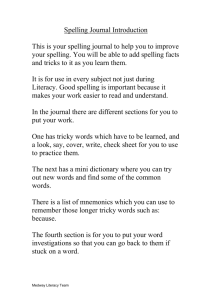Using Digital Technologies to Support Word Study Instruction
advertisement
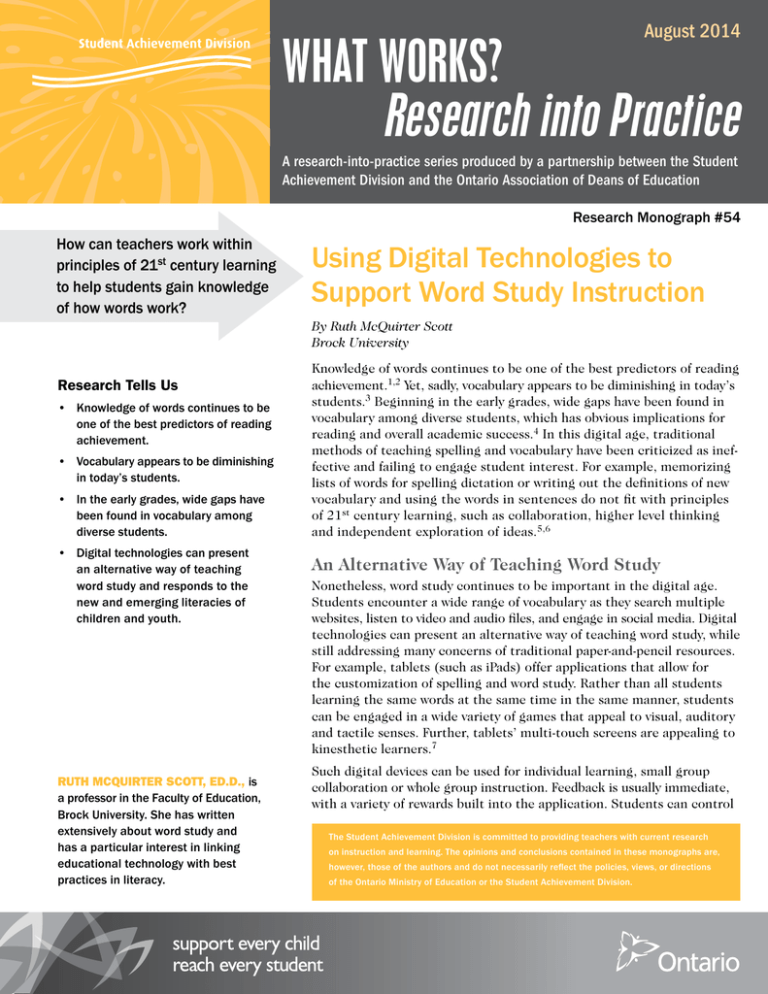
August 2014 WHAT WORKS? Research into Practice A research-into-practice series produced by a partnership between the Student Achievement Division and the Ontario Association of Deans of Education Research Monograph #54 How can teachers work within principles of 21st century learning to help students gain knowledge of how words work? Research Tells Us • Knowledge of words continues to be one of the best predictors of reading achievement. • Vocabulary appears to be diminishing in today’s students. • In the early grades, wide gaps have been found in vocabulary among diverse students. • Digital technologies can present an alternative way of teaching word study and responds to the new and emerging literacies of children and youth. RUTH MCQUIRTER SCOTT, ED.D., is a professor in the Faculty of Education, Brock University. She has written extensively about word study and has a particular interest in linking educational technology with best practices in literacy. Using Digital Technologies to Support Word Study Instruction By Ruth McQuirter Scott Brock University Knowledge of words continues to be one of the best predictors of reading achievement.1,2 Yet, sadly, vocabulary appears to be diminishing in today’s students.3 Beginning in the early grades, wide gaps have been found in vocabulary among diverse students, which has obvious implications for reading and overall academic success.4 In this digital age, traditional methods of teaching spelling and vocabulary have been criticized as ineffective and failing to engage student interest. For example, memorizing lists of words for spelling dictation or writing out the definitions of new vocabulary and using the words in sentences do not fit with principles of 21st century learning, such as collaboration, higher level thinking and independent exploration of ideas.5,6 An Alternative Way of Teaching Word Study Nonetheless, word study continues to be important in the digital age. Students encounter a wide range of vocabulary as they search multiple websites, listen to video and audio files, and engage in social media. Digital technologies can present an alternative way of teaching word study, while still addressing many concerns of traditional paper-and-pencil resources. For example, tablets (such as iPads) offer applications that allow for the customization of spelling and word study. Rather than all students learning the same words at the same time in the same manner, students can be engaged in a wide variety of games that appeal to visual, auditory and tactile senses. Further, tablets’ multi-touch screens are appealing to kinesthetic learners.7 Such digital devices can be used for individual learning, small group collaboration or whole group instruction. Feedback is usually immediate, with a variety of rewards built into the application. Students can control The Student Achievement Division is committed to providing teachers with current research on instruction and learning. The opinions and conclusions contained in these monographs are, however, those of the authors and do not necessarily reflect the policies, views, or directions of the Ontario Ministry of Education or the Student Achievement Division. the pace of their learning and, often, the level of difficulty. If they become bored with one game, they can often select a different application that addresses the same learning needs. Use of digital technologies responds to the new and emerging literacies of children and youth.8 Teachers do not need to know everything about the technology, but they do need to be willing to learn along with their students; this promotes reciprocal teaching and joint ownership of spelling and vocabulary study.9 Benefits at a glance ... • enrich word study for a wide variety of learners • allow differentiation for ability level, pacing and auditory/visual features Digital technologies enable teachers to address the needs of a wide variety of learners and promote inclusive classrooms. Teachers can select word study applications that are appropriate for specific students or for guided reading and writing groups with similar needs. The many options built into most applications allow differentiation for ability level, pacing, and auditory or visual features. The portability of tablets encourages collaboration, and their interactive nature appeals to a range of learning styles. Teachers can use applications to reinforce concepts that have been taught previously or to encourage students to broaden their vocabularies and spelling knowledge through more advanced applications. • encourage collaboration Selecting Appropriate Technologies • help reinforce previous learning and/or enable exploration of new concepts Seemingly simple technologies can become rich learning experiences when teachers help students go beyond surface-level game activities.10 Selecting appropriate technologies and/or applications for word study can be guided by questions such as the following: • Does this application contain content that addresses the assessed spelling needs of my students? • Does this application provide content in line with word study expectations in The Ontario Curriculum Grades 1– 8: Language?11 • Does this application deal with spelling patterns, and, if so, are the patterns appropriate for my students? (Many applications do not go beyond basic phonics principles.) • Does this application teach new concepts about spelling or word building, or does it assume students already possess this word knowledge? Teachers should be aware that decisions they make about the implementation of technology are often influenced by their personal belief systems.12 Thus, those who believe that spelling is a skill that essentially involves memorizing words may select applications that reflect this orientation. Teachers who value collaboration and higher level thinking may encourage students to work together building words through applications such as Whirly Word and to discuss strategies for creating as many words as possible. Similarly, teachers who are committed to linking assessment and instruction may select applications that balance the needs of individuals or groups of students. Ensuring a Successful Experience Teachers in new literacies classrooms co-construct knowledge with their students. Through multimodal experiences, they move students from passive to active learners who use language for dynamic, real-world purposes.13 To ensure a successful experience, invite students to reflect on the following questions as they use word study applications: • How will this application help me to grow as a reader, speaker or writer? • How can I use what I already know about words to play this application? • What word study strategies helped me to succeed in this game? 2 What Works? Research into Practice Some Sample Word Study Applications Selecting applications to provide rich learning experiences can be a challenge. The field of application development for education is still in its infancy, and offerings vary greatly in quality and suitability for children. Careful selection of digital word study resources can make them an exciting and effective addition to a teacher’s repertoire of tools for creating a classroom that is engaging and inclusive for all students. Websites that review educational applications can help teachers make appropriate selections, as can the following lists of some recommended applications. • Spelling City offers several activities, such as word match, unscrambling words, dictations and cloze exercises; lists are provided or customizable. • Spelling Millionaire 2 requires players to select the correctly-spelled word from four choices. • Word Mess involves linking words that rhyme or that share the same meaning category. • Bluster requires students to match words based on patterns such as rhyme or word structure. • Daily Sentence Editing (by grade level) provides practice correcting capitalization and punctuation. • Wordle, Whirly Word and Word Tree 3D invite students to play by combining letters to create words. • Words of Wonder – Disney presents a version of word-search puzzles. • Simplex Spelling Phonics (by grade level) teaches a wide range of phonics patterns. • Scribblenaut is a video game application in which the player overcomes obstacles by typing the name of a needed object (e.g., ladder). • Word Mover challenges students to create found poetry using either word banks provided or creating their own. • Apples and Pears: Apples and Pairs requires students to match pairs of synonyms or antonyms. • 7 Little Words for Kids involves combining letter clusters on a grid to form answers to word clues. • Mad Libs asks students to supply random words according to designated parts of speech to create humorous stories. For reviews of applications ... • AppoLearning www.appolearning.com • Children’s Technology Review www.childrenstech.com. Additionally, open-ended approaches to vocabulary development can be accomplished using applications that are normally used for brainstorming or sorting. For example, students can generate lists of words and display them with Kidspiration, Corkulous or Stickboard. Words can then be sorted into categories based on meaning, parts of speech, spelling or word structure patterns. Pic Collage and Linoit allow users to download pictures from online sources or from the tablet’s photo library and create collages. Students can be challenged to create a collage representing new vocabulary in a variety of subjects. Remixing New Literacy Approaches Instructional models can be remixed with new literacy approaches.13 Rather than replacing traditional literacy practices, new literacy approaches can build on the foundations already established in classrooms. One such example is the Gradual Release of Responsibility Model,14 which provides a variety of opportunities for teachers to include tablets for word study within the literacy block. August 2014 3 An application of the Gradual Release of Responsibility Model at the Grade 6 level, for example, could focus on word building. The teacher might begin by modelling an application, and gradually move the students toward greater independence. The number of tablets available will, of course, affect the decisions teachers make. The instructional cycle might proceed as follows: Whole Class: Teacher reviews basic concepts of prefixes, base words and suffixes, and discusses the importance of understanding how longer words are constructed. Teacher introduces the Bluster application and demonstrates how to select the prefixes/suffixes option. Students participate in a round. Small Group: Students engage in a variety of activities related to reading and writing more complex words. Group 1, Centre Work: Students, in pairs or small teams, play Bluster. Group 2, Online Word Study: With teacher support, students explore online sources such as Teaching Kids News www.teachingkidsnews.com for words containing familiar prefixes, base words and suffixes. They work together to determine common meanings of the prefixes. Then they sort words by similar word elements and build more words to fit each category. Throughout, the teacher asks students to reflect on how this knowledge enhances their reading skills. Group 3, Centre Work: Students focus on one prefix (e.g., re or inter) and create a web using as many words as possible with this prefix. They photograph the web and display it using Show Me or create the web on an application such as Kidspiration. Whole Class Sharing: Class reconvenes to share what they have learned about complex words and to reflect on the importance of this word knowledge for their oral and written vocabularies as well as their function as readers. They also explore the relevance of this knowledge in content areas. In Sum Digital technologies offer the potential for enriching word study in ways that traditional print texts are unable to do. While digital devices have many advantages, the applications currently available for word study need to be carefully assessed by teachers prior to selection. Decisions should be based on a combination of the teacher’s awareness of relevant technology, content knowledge of key concepts in spelling and vocabulary, and understanding of effective pedagogy. In this way, students can be engaged in word study that meets their needs and interests and promotes growth in understanding how words work. This research was supported by a grant from the Social Sciences and Humanities Research Council. REFERENCES 1. Richek, M. (2005). Words are wonderful: Interactive, time-efficient strategies to teach meaning vocabulary. The Reading Teacher, 58, 414–423. 2. Bromley, K. (2004). Rethinking vocabulary instruction. The Language and Literacy Spectrum, 40, 3–12. 3. Manzo, A., Manzo, U., & Thomas, M. (2006). Rationale for systematic vocabulary development: Antidote for state mandate. Journal of Adolescent and Adult Literacy, 49, 610–619. 4. Biemiller, A. (2004). Teaching vocabulary in the primary grades: Vocabulary instruction needed. In J. Baumann & E. Kameenui (Eds.), Vocabulary instruction: Research to practice (pp. 28–40). New York, NY: Guilford Press. 5. Rowsell, J., Saudelli, M., McQuirter Scott, R., Bishop, A. (2013). iPads as placed resources: Forging community in online and offline spaces. Language Arts, 90, 351–360. 6. Wohlwend, K. (2010). A is for avatar: Young children in literacy 2.0 worlds and literacy 2.1 schools. Language Arts, 88, 144–152. 7. Redington Bennett, K. (2011). Less than a class set. Learning & Leading with Technology, 39(4), 22–25. 8. Karchmer-Klein, R., & Harlow Shinas, V. (2012). Guiding principles for supporting new literacies in your classroom. The Reading Teacher, 65, 288–293. 9. Koehler, M. J., & Mishra, P. (2009). What is technological pedagogical content knowledge? Contemporary Issues in Technology and Teacher Education, 9(1), 60–70. 10.McQuirter Scott, R. & Dortmans, D. (2013). The power of word study apps. Education Canada, 53(4), 50–54. 11.Ontario Ministry of Education. (2006). The Ontario Curriculum Grades 1-8: Language. Toronto, ON: Queen’s Printer for Ontario 12.Ertmer, P. (2005). Teacher pedagogical beliefs: The final frontier in our quest for technology integration? Educational Technology Research and Development, 53(4), 25–39. 13.Lapp, D., Moss, B., & Rowsell, J. (2012). Envisioning new literacies through a lens of teaching and learning. The Reading Teacher, 65, 367–377. 14.Fisher, D., & Frey, N. (2008). Better learning through structured teaching: A framework for the gradual release of responsibility. Alexandria, VA: ASCD. What Works? is updated and posted at: www.edu.gov.on.ca/eng/literacynumeracy/inspire/research/WhatWorks.html ISSN 1913-1097 What Works? Research Into Practice (Print) ISSN 1913-1100 What Works? Research Into Practice (Online)