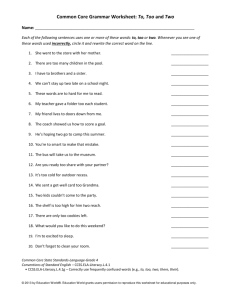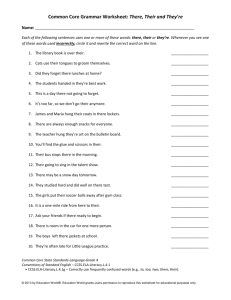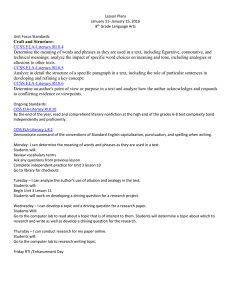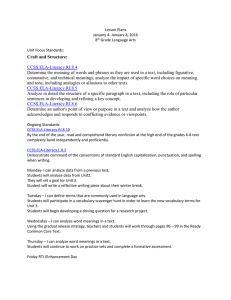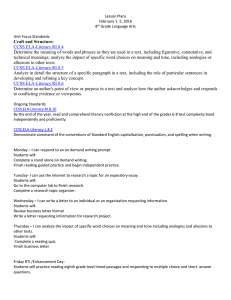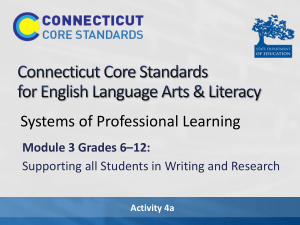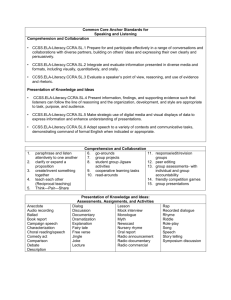Publish a Story with HTML
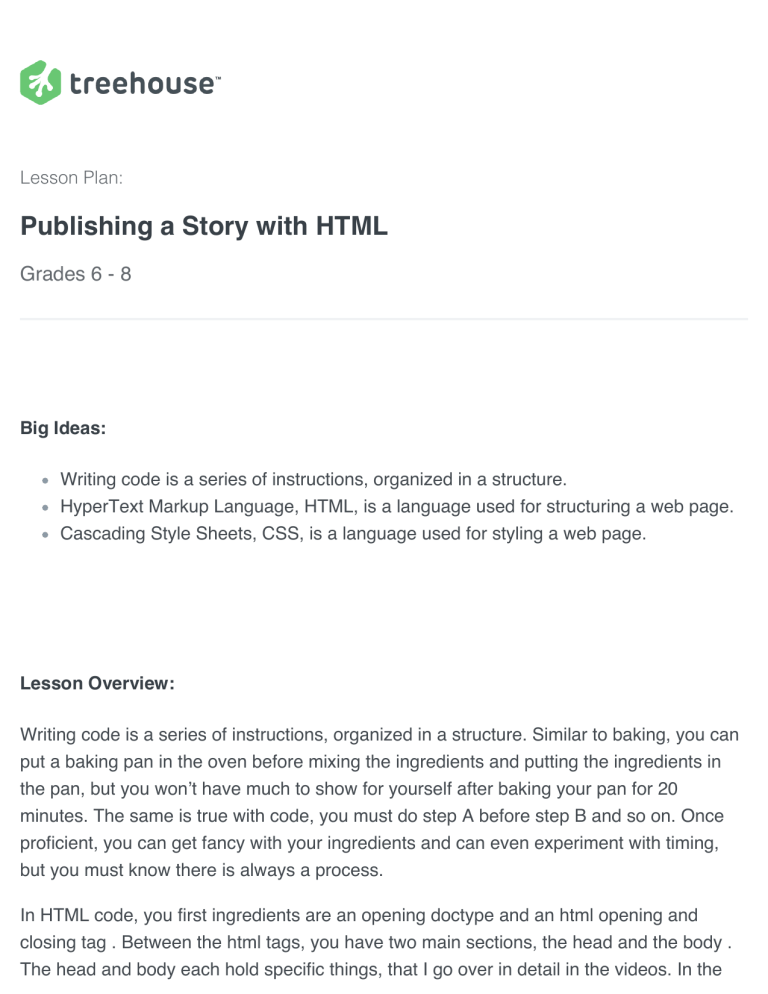
Lesson Plan:
Publishing a Story with HTML
Grades 6 - 8
Big Ideas:
Writing code is a series of instructions, organized in a structure.
HyperText Markup Language, HTML, is a language used for structuring a web page.
Cascading Style Sheets, CSS, is a language used for styling a web page.
Lesson Overview:
Writing code is a series of instructions, organized in a structure. Similar to baking, you can put a baking pan in the oven before mixing the ingredients and putting the ingredients in the pan, but you won’t have much to show for yourself after baking your pan for 20 minutes. The same is true with code, you must do step A before step B and so on. Once proficient, you can get fancy with your ingredients and can even experiment with timing, but you must know there is always a process.
In HTML code, you first ingredients are an opening doctype and an html opening and closing tag . Between the html tags, you have two main sections, the head and the body .
The head and body each hold specific things, that I go over in detail in the videos. In the
end, your students will publish a story they’ve written in a (completely private and non sharable) web browser.
Below is an example of how to write HTML code. By copying this code into Workspace and filling in the appropriate information into the title, h1 and p tag, your story will show up when you view it in the browser.
Background and Information:
HTML is one of the most commonly used web development languages used around the world. HTML describes the structure of a website along with cues for presentation, which is why it’s considered a “markup language” rather than a “programming language”. HTML is built on elements, consisting of tags; elements are individual components of an HTML document and tags are written between angle brackets ( ie. <h1></h1> ).
By using the Treehouse coding tool Workspace, the content students create will never be released on the Internet. Students will only be able to view their code in the browser as long as the Workspace is open, once they close their workspace, the content becomes unavailable. Just to be clear, once the coding window is closed, the webpage will not exist on the internet.
Lesson Plan: Estimated time ~ 60 minutes
1. Connection to prior-knowledge: 3 minutes
Ask the students how they have been taught to write a story. Example questions:
“How do you format a piece of writing?” Write their responses on the whiteboard.
Example responses:
Title in bold letters at the top of the page.
Name and date in the upper right hand corner.
Align text on the left margin.
Indent the beginning of each paragraph.
2. Introduction to project: 2 minutes
Let the students know that after a 20 minute writing exercise, they are going to
“publish the story on the internet” by creating a web page. To do this, they are going to use the computer language HTML. For this first lesson they will fill out an HTML template that has examples for where to put their title, author, and story in the HTML document. You can also let them know that there are comprehensive video lessons if they want detailed instruction.
3. Writing exercise: 20 minutes.
Stories should include:
Title and author
At least 2 paragraphs
Students should write on a computer to expedite the next activity, however they can always rewrite their story into the Workspace.
Choose a topic, theme, or allow the students to work freely.
4. Coding exercise: 25 minutes
Project or individually watch the first video for Publish a Story.
Have students open up the Workspace by clicking the blue button that says
‘Launch Workspace’ next to the video.
Students edit the pre-written code in the Workspace with their title, author, and story. Remind students to save their work and preview it in the browser frequently during the editing process.
5. Share out: 10 minutes
Incentivize completion by scheduling time at the end of class for students to share what they have made with the class.
This can be achieved in a number of ways. A few suggestions include:
Project projects at the front of the class.
Gallery walk, where students leave their computers open and walk around the room.
Table or pair share, where the students can talk about what they did in more depth with a smaller number of students.
Classroom management:
1. After 20 quiet minutes of writing, and the introductory video, allow students to walk around and help others.
2. Publicly acknowledge students for knowing how to do different aspects of the project.
This way students will know who to ask, when they have the same question.
3. Provide headphones for students who prefer to use the step-by-step instructional videos.
Extra time?:
1. Have students take the step-by-step video lessons, quizzes, and code challenges.
2. Provide students with more time to edit work after seeing what their peers did.
3. Share out about what they learned and what they are excited to learn about when making a web page.
4. Allow students to search the website for topics that interest them.
5. Preview the next lesson “My First Website.”
Vocabulary Lists:
1. HTML = Hypertext Markup Language
2. CSS = Cascading Style Sheets
3. JavaScript = an object-oriented computer programming language commonly used to create interactive effects within web browsers.
4. Functionality = the range of operations that can be run on a computer or other electronic system.
5. Forum = a place, meeting, or medium where ideas and views on a particular issue can be exchanged.
6. Meta information = information about information
7. Hexadecimal = made up of 16 characters (0 - 9 and A - F) this numbering system is used to represent colors in CSS.
Shortcut keys:
Command + s = save
Command + c = copy
Command + v = paste
Command + r = refresh the browser
Alignment to Common Core Standards:
College and Career Readiness Anchor Standards for Reading:
1. CCSS.ELA-LITERACY.CCRA.R.5: Analyze the structure of texts, including how specific sentences, paragraphs, and larger portions of the text (e.g., a section, chapter, scene, or stanza) relate to each other and the whole.
College and Career Readiness Anchor Standards for Writing:
1. CCSS.ELA-LITERACY.CCRA.W.4: Produce clear and coherent writing in which the development, organization, and style are appropriate to task, purpose, and audience.
2. CCSS.ELA-LITERACY.CCRA.W.5:Develop and strengthen writing as needed by planning, revising, editing, rewriting, or trying a new approach.
3. CCSS.ELA-LITERACY.CCRA.W.6: Use technology, including the Internet, to produce and publish writing and to interact and collaborate with others.
4. CCSS.ELA-LITERACY.CCRA.W.10:Write routinely over extended time frames (time for research, reflection, and revision) and shorter time frames (a single sitting or a day or two) for a range of tasks, purposes, and audiences.
College and Career Readiness Anchor Standards for Speaking and Listening:
1. CCSS.ELA-LITERACY.CCRA.SL.5:Make strategic use of digital media and visual displays of data to express information and enhance understanding of presentations.
Grades 6-8:
1. CCSS.ELA-LITERACY.W.6-8.3: Write narratives to develop real or imagined experiences or events using effective technique, relevant descriptive details, and wellstructured event sequences.
2. CCSS.ELA-LITERACY.W.6-8.6: Use technology, including the Internet, to produce and publish writing as well as to interact and collaborate with others; demonstrate sufficient command of keyboarding skills to type a minimum of three pages in a single sitting.
3. CCSS.ELA-LITERACY.W.6.10: Write routinely over extended time frames (time for research, reflection, and revision) and shorter time frames (a single sitting or a day or two) for a range of discipline-specific tasks, purposes, and audiences.
Grades 6 -8: Science and Technical Subjects:
1. CCSS.ELA-LITERACY.RST.6-8.3: Follow precisely a multistep procedure when carrying out experiments, taking measurements, or performing technical tasks.
2. CCSS.ELA-LITERACY.RST.6-8.7: Integrate quantitative or technical information expressed in words in a text with a version of that information expressed visually
(e.g., in a flowchart, diagram, model, graph, or table).
Alignment to ISTE Student Standards:
Creativity and Innovation:
1. Students demonstrate creative thinking, construct knowledge, and develop innovative products and processes using technology.
2. apply existing knowledge to generate new ideas, products, or processes.
3. Communication and collaboration: Students use digital media and environments to communicate and work collaboratively, including at a distance, to support individual learning and contribute to the learning of others.
4. Interact, collaborate, and publish with peers, experts, or others employing a variety of digital environments and media.
5. contribute to project teams to produce original works or solve problems.
6. Research and information fluency: Students apply digital tools to gather, evaluate, and use information.
7. Evaluate and select information sources and digital tools based on the appropriateness to specific tasks.
8. Critical thinking, problem solving, and decision making: Students use critical thinking skills to plan and conduct research, manage projects, solve problems, and make informed decisions using appropriate digital tools and resources.
9. Identify and define authentic problems and significant questions for investigation.
10. Plan and manage activities to develop a solution or complete a project.
11. Digital citizenship: Student understand human, cultural, and societal issues related to technology and practice legal and ethical behavior.
12. Technology operations and concepts: Students demonstrate a sound understanding of technology concepts, systems, and operations.
13. Understand and use technology systems.
14. Select and use applications effectively and productively.
15. Troubleshoot systems and applications.
16. Transfer current knowledge to learning of new technologies.