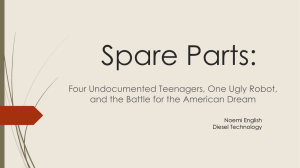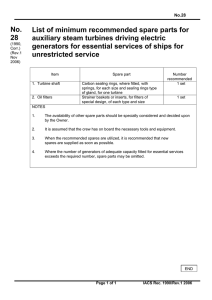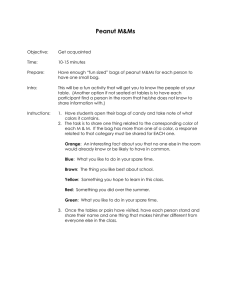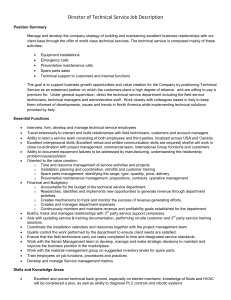sinus penta spare en
advertisement
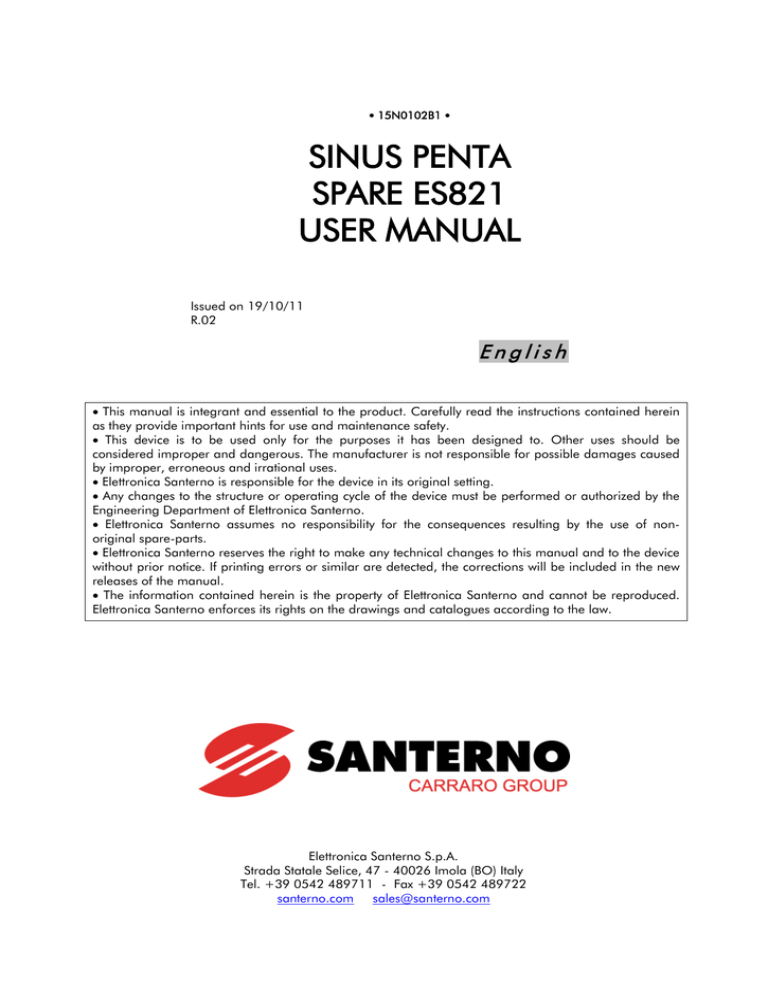
• 15N0102B1 • SINUS PENTA SPARE ES821 USER MANUAL Issued on 19/10/11 R.02 English • This manual is integrant and essential to the product. Carefully read the instructions contained herein as they provide important hints for use and maintenance safety. • This device is to be used only for the purposes it has been designed to. Other uses should be considered improper and dangerous. The manufacturer is not responsible for possible damages caused by improper, erroneous and irrational uses. • Elettronica Santerno is responsible for the device in its original setting. • Any changes to the structure or operating cycle of the device must be performed or authorized by the Engineering Department of Elettronica Santerno. • Elettronica Santerno assumes no responsibility for the consequences resulting by the use of nonoriginal spare-parts. • Elettronica Santerno reserves the right to make any technical changes to this manual and to the device without prior notice. If printing errors or similar are detected, the corrections will be included in the new releases of the manual. • The information contained herein is the property of Elettronica Santerno and cannot be reproduced. Elettronica Santerno enforces its rights on the drawings and catalogues according to the law. Elettronica Santerno S.p.A. Strada Statale Selice, 47 - 40026 Imola (BO) Italy Tel. +39 0542 489711 - Fax +39 0542 489722 santerno.com sales@santerno.com SINUS PENTA 0. 0. 1. 2. SPARE ES821 USER MANUAL TABLE OF CONTENTS TABLE OF CONTENTS ................................................................................................................... 2 OVERVIEW .................................................................................................................................... 3 PART NUMBER .............................................................................................................................. 3 2.1. 3. ES821 Control Board for the Sinus Penta Drive ............................................................................................ 3 CONFIGURATION PROCEDURE ................................................................................................... 4 3.1. 3.2. 3.3. 2/11 Using the Keypad ....................................................................................................................................... 6 Using the RemoteDrive Software ................................................................................................................. 7 Using the Serial Link (ModBus) .................................................................................................................... 8 SPARE ES821 USER MANUAL 1. SINUS PENTA OVERVIEW This manual explains how to configure an ES821 control board used as a “spare” board instead of a readymade control board mounted on a Sinus Penta drive. NOTE Software version 1.6xx or later is required. The keypad, the RemoteDrive software or the serial link (ModBus) can be used for the configuration of ES821 control board. 2. PART NUMBER 2.1. ES821 Control Board for the Sinus Penta Drive CODE ZZ0101240 DESCRIPTION ES821 CONTROL BOARD NR 1 3/11 SPARE ES821 USER MANUAL SINUS PENTA 3. CONFIGURATION PROCEDURE When using a spare ES821 control board, the following screen appears at power on: SPARE!!! → + 0.00rpm → + 0.00rpm MEA PAR CF [IDP] Also, the FWD and REV LEDs blink at a time to indicate that the Penta drive cannot be started up. The parameters below allow configuring the spare ES821 board and allow starting the Penta drive: ID S000 S001 S002 S013 S017 S099 S100 Parameter Voltage Class PIN (Part Identification Number) Current Class Fan Control Selection CPU Power Supply Serial Number S/N Serial Number Low Default Value 4T 0020 S12 0020 7=Fan, Status, NTC D=from DC Bus 0 0 The first five values to be entered can be get in sequence from the “SPARE CODE” label placed next to the “S/N” label. To view the “SPARE CODE” label, remove the Penta drive keypad. Example: Spare code: 4T–S12–0030–0025–FSN–A J1: 2-3 Parameter Voltage Class PIN (Part Identification Number) Current Class Fan Control Selection CPU Power Supply NOTE Value to be entered 4T 0030 0025 FSN = Fan, Status, NTC A = from AC mains The Serial Number is given in the “S/N” label. The Fan Control Selection parameter is coded as follows: Software versions of the spare board up to 1.679 included: Labelling B S P N 4/11 Fan Control Selection Parameter 0: No 1: Status only 2: PT2 3: NTC SPARE ES821 USER MANUAL SINUS PENTA Software versions of the spare board from 1.680: Labelling up to version 1.679 B P S N Labelling from version 1.680 ---SF-FS--N -SN F-N FSN Fan Control Selection parameter 0: None 1: NoFan-St-NoNTC 2: Fan-NoSt-NoNTC 3: Fan-St-NoNtc 4: NoFan-NoSt-NTC 5: NoFan-St-NTC 6: Fan-NoSt-NTC 7: Fan-St-NTC After entering the Serial Number and the values of the five parameters required, and after confirming those values, the FWD and REV LEDs stop flashing and the drive gets ready to start. Also, properly set jumper J1 according to line 2 in the “SPARE CODE” label based on the table below: Position 1-2 2-3 Wording on the control board IU CAL IU LEM Jumper J1 is located in the left top corner of the control board. For more details, please refer to the “Control Board Signals and Programming” section in the Sinus Penta’s Installations Instructions manual. When the equipment is next is powered on, the following screen is displayed: INVERTER OK → + 0.00rpm → + 0.00rpm MEA PAR CF [IDP] The instructions for configuring ES821 control board using the keypad, the RemoteDrive software and the serial link are given in the sections below—Using the Keypad, Using the RemoteDrive Software and Using the Serial Link (ModBus) respectively. NOTE After confirmation of the above-mentioned parameters, the Penta drive is ready to start and no other preset parameter can be selected. For more details, please contact ELETTRONICA SANTERNO Customer Service. 5/11 SPARE ES821 USER MANUAL SINUS PENTA 3.1. Using the Keypad Press the SAVE/ENTER key from the root page: PRODUCT MENU Language Selection and Inverter Data Press the DEC key: [IDP] S000–S099 SERVICE Press the SAVE/ENTER key to access the Service Menu: Active User Level → Service The pages contained in the Service Menu can be accessed using the INC and DEC keys. Their values can be changed with the editing modes allocated to the SAVE/ENTER and INC/DEC keys. The new values are to be confirmed by selecting YES. S024 Confirm Spare Setting → NO After selecting YES, the FWD and REV LEDs turn off, and three dashes (---) appear instead of “NO” on page S024. This means that the Penta drive is ready to start. NOTE Parameters S099 and S100 comprising the serial number cannot be set up via keypad. This means that the Fire Mode is disabled and the relevant menu cannot be accessed. However, any other functionality of the drive is still available. In order to access the Fire Mode, the serial number must be properly set up using the RemoteDrive. 6/11 SPARE ES821 USER MANUAL SINUS PENTA 3.2. Using the RemoteDrive Software From the “Device type selection” window, select “Spare” in the “Programming level” field. The “Spare Parameter” menu is enabled. 7/11 SPARE ES821 USER MANUAL SINUS PENTA The following parameters can be accessed from the “Spare Parameter” menu: • • • • • • • SPR0 – Voltage Class SPR1 – PIN SPR2 – Current Class SPR3 – Fan Selection Control SPR4 – CPU Power Supply SPR5 – Serial Number SPR6 – Serial Number Low The parameters above can be confirmed by pressing the SPR Ok – Confirm Spare Settings button. When the “Spare” programming level is selected and you attempt to change a parameter value, an error message appears, because parameter write is not allowed for ES821 control board in Spare mode. Example of error message: NOTE 3.3. Using the Serial Link (ModBus) The same results as described in Using the Keypad and Using the RemoteDrive Software can be obtained by using the serial link, as detailed in the table below: ID Description SPR0 SPR1 SPR2 SPR3 SPR4 SPR5 SPR6 SPROk Voltage Class PIN (Part Identification Number) Current Class Fan Selection Control CPU Power Supply Serial Number Serial Number Low Confirm Spare Settings Address (dec) 235 481 482 243 247 1827/1828 1829/1830 251 “Voltage Class” table: index (SPR0) at address 235 0 1 2 3 8/11 Voltage Class 2T 4T 5T 6T Min Max 0 0 0 0 0 0 0 0 3 40 81 3 1 99999999 999999999 2 SPARE ES821 USER MANUAL SINUS PENTA “PIN” table: index (SPR1) at address 481 0 1 2 3 4 5 6 7 8 9 10 11 12 13 14 15 16 17 18 19 20 21 22 23 24 25 PIN 0004 S12 0004 S14 0007 0014 0015 0018 S12 0018 S14 0020 S05 0020 S10 0020 S12 0021 0024 0030 S10 0030 S12 0032 0033 0035 0036 0037 0040 0049 0051 0067 0069 0086 0088 26 27 28 29 30 31 32 33 34 35 36 37 38 39 40 41 42 43 44 45 46 47 48 49 50 51 PIN 0129 0162 0164 0172 0200 0201 0202 0250 0259 0260 0399 0401 0402 0459 0523 0524 0598 0748 0828 0831 0832 0964 1128 1129 1296 2076 9/11 SPARE ES821 USER MANUAL SINUS PENTA “Current Class” table: index (SPR2) at address 482 0 1 2 3 4 5 6 7 8 9 10 11 12 13 14 15 16 17 18 19 20 21 22 23 24 10/11 PIN 0003 0004 0005 0006 0007 0008 0009 0010 0011 0012 0013 0014 0015 0016 0017 0018 0019 0020 0021 0022 0023 0024 0025 0030 0032 25 26 27 28 29 30 31 32 33 34 35 36 37 38 39 40 41 42 43 44 45 46 47 48 49 PIN 0033 0034 0035 0036 0037 0038 0040 0042 0049 0051 0060 0062 0067 0069 0074 0076 0086 0088 0113 0129 0131 0150 0162 0164 0172 50 51 52 53 54 55 56 57 58 59 60 61 62 63 64 65 66 67 68 69 70 71 72 73 74 PIN 0179 0180 0181 0200 0201 0202 0216 0217 0218 0250 0259 0260 0290 0312 0313 0314 0366 0367 0368 0399 0401 0402 0457 0459 0523 75 76 77 78 79 80 81 82 83 84 85 86 87 88 89 90 91 92 93 94 95 96 PIN 0524 0526 0598 0599 0600 0748 0749 0750 0800 0828 0831 0832 0850 0960 0964 0965 1128 1129 1130 1296 1800 2076 SPARE ES821 USER MANUAL SINUS PENTA “Fan Control Selection” table: index (SPR3) at address 243 Software versions of the spare board up to 1.679 included: 0 1 2 3 Fan Control Selection B = No S = Status P = PT2 N = NTC Software versions of the spare board from 1.680: 0 1 2 3 4 5 6 7 Fan Control Selection 0: None 1: NoFan-St-NoNTC 2: Fan-NoSt-NoNTC 3: Fan-St-NoNtc 4: NoFan-NoSt-NTC 5: NoFan-St-NTC 6: Fan-NoSt-NTC 7: Fan-St-NTC “CPU Power Supply” table: index (SPR4) at address 247 0 1 CPU Power Supply D = from DC Bus A = from AC Bus “Confirm Spare Settings” table: index (SPROk) at address 251 0 1 2 Confirm Spare Settings Confirm Spare (SPARE!!!) Non Spare (INVERTER OK) 11/11