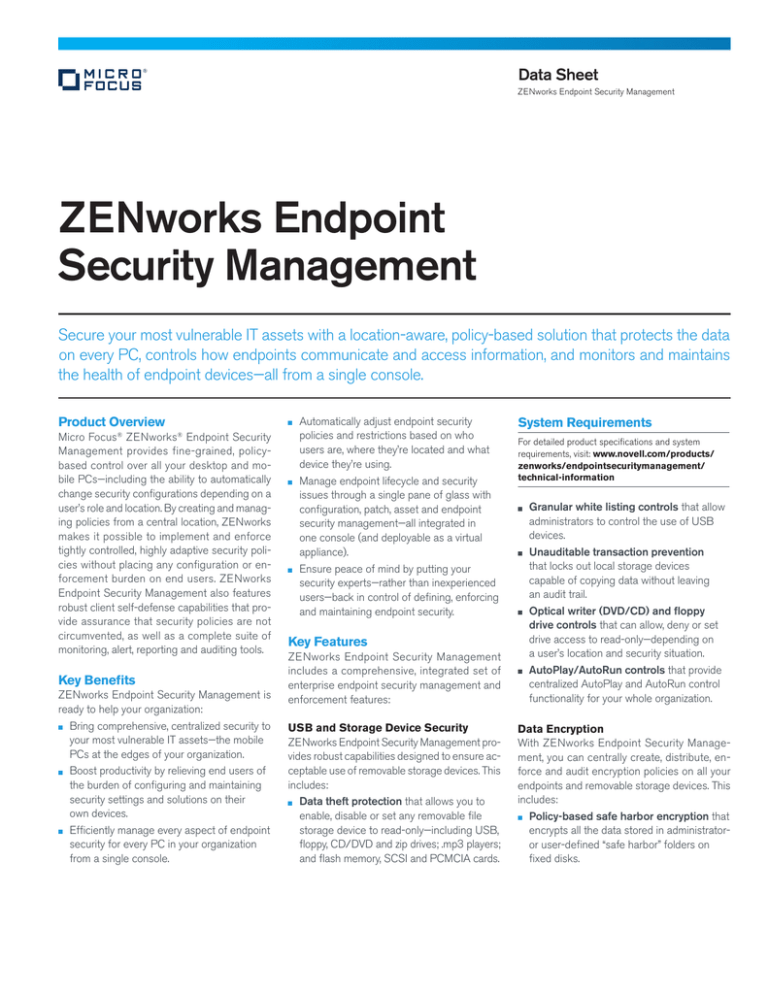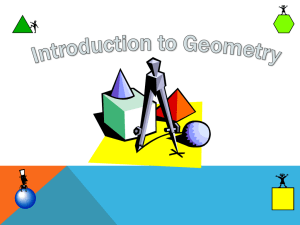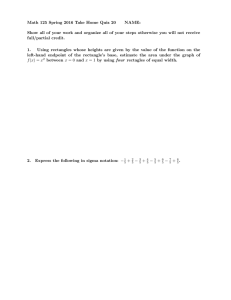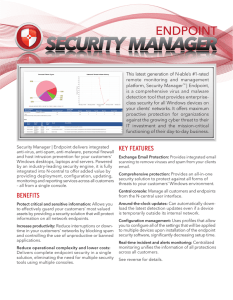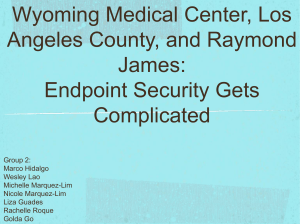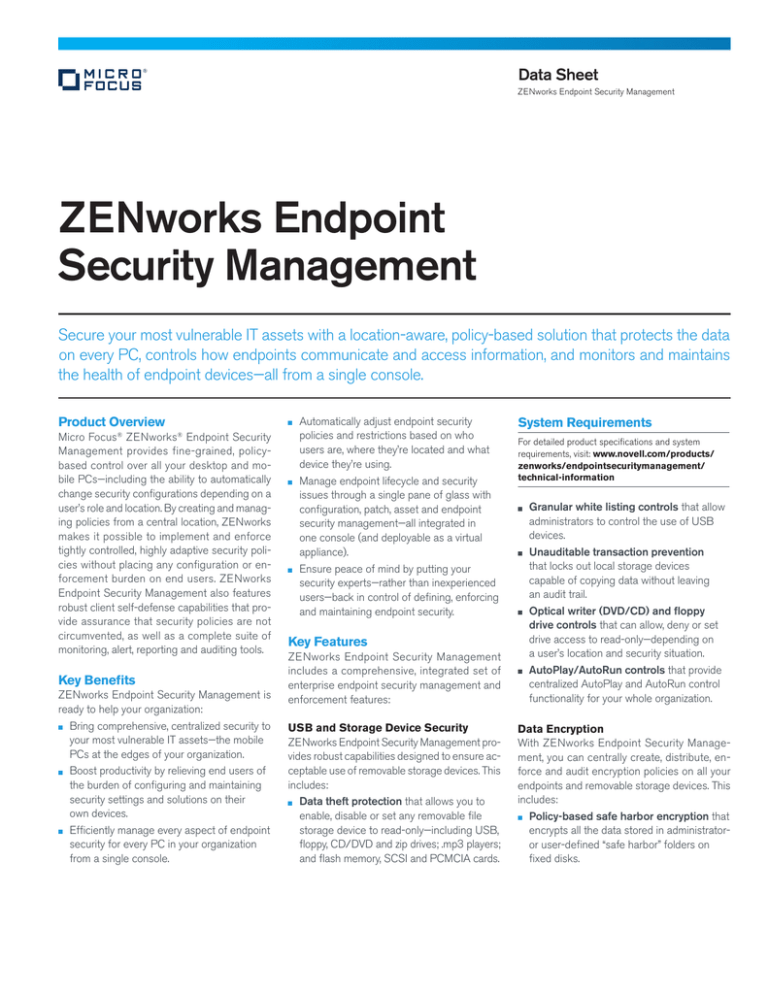
Data Sheet
ZENworks Endpoint Security Management
ZENworks Endpoint
Security Management
Secure your most vulnerable IT assets with a location-aware, policy-based solution that protects the data
on every PC, controls how endpoints communicate and access information, and monitors and maintains
the health of endpoint devices—all from a single console.
Product Overview
Micro Focus® ZENworks® Endpoint Security
Man­agement provides fine-grained, policybased control over all your desktop and mobile PCs—including the ability to automatically
change security con­fig­urations depending on a
user’s role and location. By creating and managing policies from a central location, ZENworks
makes it possible to implement and enforce
tightly controlled, highly adaptive security policies without placing any con­figuration or enforcement burden on end users. ZENworks
Endpoint Security Manage­ment also features
robust client self-defense capabilities that provide assurance that security policies are not
circumvented, as well as a complete suite of
monitoring, alert, reporting and auditing tools.
Key Benefits
ZENworks Endpoint Security Manage­ment is
ready to help your organization:
Bring comprehensive, centralized security to
your most vulnerable IT ­assets—the mobile
PCs at the edges of your organization.
Boost productivity by relieving end users of
the burden of configuring and maintaining
security settings and solutions on their
own devices.
Efficiently manage every aspect of endpoint
security for every PC in your organization
from a single console.
Automatically adjust endpoint security
­policies and restrictions based on who
users are, where they’re located and what
device they’re using.
Manage endpoint lifecycle and security
issues through a single pane of glass with
configuration, patch, asset and endpoint
security management—all integrated in
one console (and deployable as a virtual
appliance).
Ensure peace of mind by putting your
­security experts—rather than inexperienced
users—back in control of defining, enforcing
and maintaining endpoint security.
System Requirements
For detailed product specifications and system
requirements, visit: www.novell.com/products/
zenworks/endpointsecuritymanagement/
technical-information
ZENworks Endpoint Security Manage­ment
in­­cludes a comprehensive, integrated set of
enter­prise endpoint security management and
enforce­ment features:
Granular white listing controls that allow
administrators to control the use of USB
devices.
Unauditable transaction ­prevention
that locks out local storage devices ­
capable of copying data without leaving
an audit trail.
Optical writer (DVD/CD) and floppy
drive controls that can allow, deny or set
drive access to read-only—depending on
a user’s location and security situation.
AutoPlay/AutoRun controls that provide
centralized AutoPlay and AutoRun control
functionality for your whole organization.
USB and Storage Device Security
ZENworks Endpoint Security Manage­ment pro­
vides robust capabilities designed to ensure acceptable use of removable storage devices. This
includes:
Data theft protection that allows you to
enable, disable or set any remov­able file
storage device to read-only—including USB,
floppy, CD/DVD and zip drives; .mp3 ­players;
and flash memory, SCSI and PCMCIA cards.
Data Encryption
With ZENworks Endpoint Security Man­age­
ment, you can centrally create, distribute, enforce and audit encryption policies on all your
endpoints and removable storage devices. This
includes:
Policy-based safe harbor ­encryption that
encrypts all the data stored in a­ dministratoror user-defined “safe harbor” folders on
fixed disks.
Key Features
Removable storage device encryption
that encrypts any data copied to a
­removable storage device, as well as the
entire contents of that device, the ­moment
it’s plugged into a PC.
Advanced Firewall Protection
Unlike traditional application layer or hook
driver firewalls, ZENworks Endpoint Security
Management resides at the Network Driver
Interface Specification (NDIS) layer for each
network inter­­face card (NIC). This ensures complete security protection from the moment traffic enters a PC. ZENworks Endpoint Security
Management includes the following specific
firewall features:
Stateful firewall protection that only
­allows solicited traffic to be communicated
back to a device.
TCP/UDP port rules and Access Control
Lists (ACLs) that strictly manage and
control firewall behavior on specific devices.
Location-based firewall behavior control
that automatically applies different sets
of port rules and ACLs depending on the
relative security of a device’s location.
Centralized, policy-based control over
firewall settings that cannot be ­disabled or
circumvented by end users or unauthorized
administrators.
True quarantine capabilities that protect
your network when the security integrity
of a PC fails.
Wireless Security
ZENworks Endpoint Security Manage­ment pro­
vides centralized control over where, when and
how users can connect to wireless networks.
This includes:
Wi-Fi management that allows you
to ­create white and black lists for ­
wireless access points and implement
­policies that restrict, disable or block
Wi-Fi ­communications in specific
situations.
Wi-Fi security controls that limit Wi-Fi
communications to wireless access points
that meet encryption standards.
Wi-Fi adapter blocking that only allows
endpoints to connect to wireless access
points using corporate-approved Wi-Fi
adapters.
Port Control
In addition to Wi-Fi security, ZENworks End­
point Security Management provides com­plete
protection for every other type of wired and
wireless port and communication device. This
includes LAN, USB, 1394 (fire­wire), serial and
parallel ports, as well as modems, Blue­tooth
and infrared (IrDA) connections.
Application Control
The application control component of ZEN­
works Endpoint Security Management gives
you precise, policy-based control over the applications running on all your endpoints. This
includes:
Application blacklisting that blocks known
malicious or undesirable applications.
Location-based application control that
can allow specific applications to run, deny
them access to the network or prevent
them from running altogether—all based
on the security of a user’s location.
Antivirus and spyware integrity checking, which verifies that all required security
applications are running properly—and then
quarantines and remediates non-compliant
devices.
VPN enforcement that ensures users can
only connect using an authorized VPN,
protects against “evil twin” attacks and
prevents dangerous user behaviors such
as “split tunneling.”
About Micro Focus
Since 1976, Micro Focus has helped more
than 20,000 customers unlock the value
of their business logic by creating enabling solutions that bridge the gap from
well-established technologies to modern
functionality. The two portfolios work to a
single, clear vision—to deliver innovative
products supported by exceptional customer service. www.microfocus.com
160-000046-001 | N | 08/15 | © 2015 Micro Focus. All rights reserved. Micro Focus, the Micro Focus logo, and ZENworks, among others, are trademarks or
registered trademarks of Micro Focus or its subsidiaries or affiliated companies in the United Kingdom, United States and other countries. All other marks are the
property of their respective owners.
Micro Focus
UK Headquarters
United Kingdom
+44 (0) 1635 565200
U.S. Headquarters
Seattle, Washington
206 217 7100
800 872 2829
Additional contact information and office locations:
www.novell.com