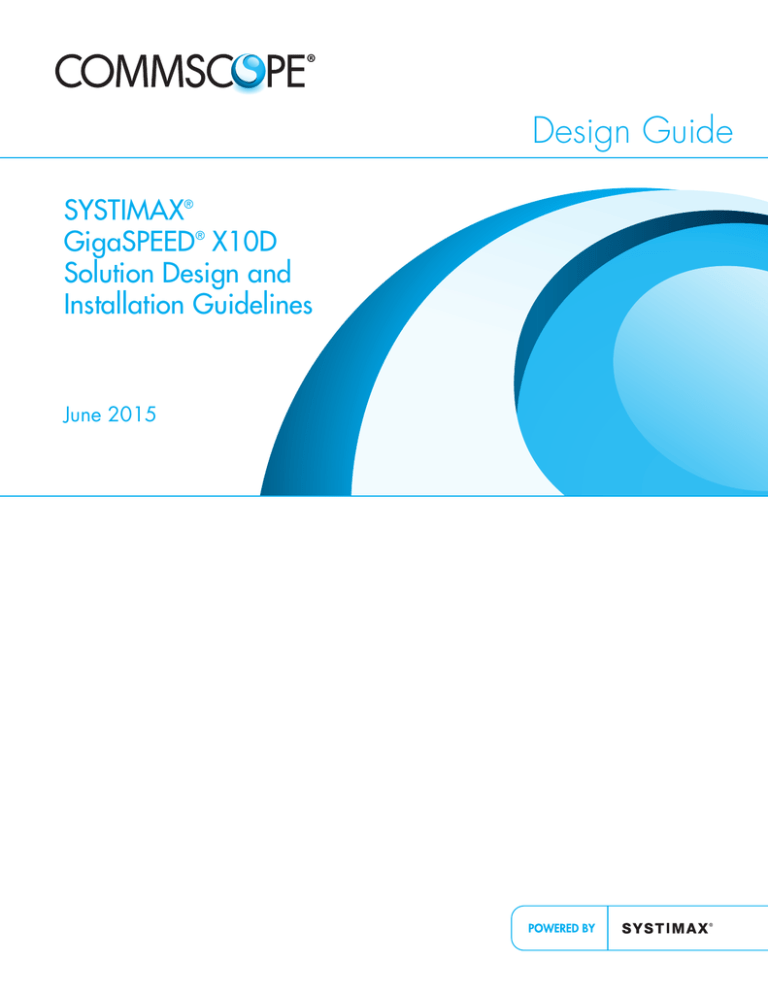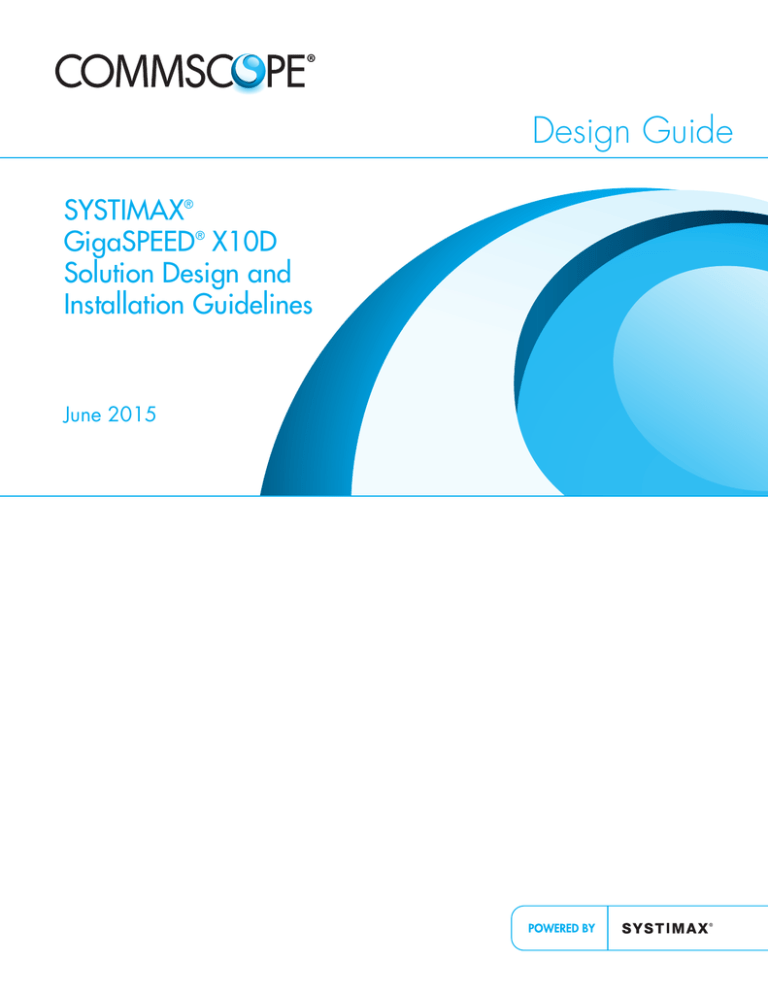
Design Guide
SYSTIMAX®
GigaSPEED® X10D
Solution Design and
Installation Guidelines
June 2015
Contents
Overview
1
Code Requirements and Power Separation
2
Bonding and Grounding
2
Administration and Labeling
3
General Cabling Guidelines
3
Bundling and Alien Crosstalk
4
Fill Guidelines
5
Faceplates and Boxes Using the MGS600
5
SYSTIMAX GigaSPEED X10D Installation Alongside Other Cabling
5
Cable/Cord Distance
6
Cord and Cable Guidelines
6
Work Area Channel Models
8
Two Connection Model
8
Three Connection Models
9
Four Connection Model
11
Data Center Computer Rooms
12
Data Center Channel Models
13
Two Connection Model
13
Three Connection Model
14
Four Connection Model
16
SYSTIMAX GigaSPEEDX10D Installation
19
Cable Pathways
19
Using Hangers for the Cable Pathway
19
Using Conduit for the Cable Pathway
20
Using Raceways and Trays for the Cable Pathway
21
Cable Handling
22
MGS600, 1100 GS6, 91B, and 95B Installation
23
ii
Figures
Figure 1. Two Connection Model, Interconnection to Telecommunications Outlet
8
Figure 2. Three Connection Model: Cross-connection to Telecommunications Outlet
9
Figure 3. Three Connection Model: Interconnection to a consolidation point
10
Figure 4. Four Connection Model: Cross-connection with a consolidation point
11
Figure 5. Data Center Computer Room Cabling Architecture
12
Figure 6. Two Connection Model, Interconnection to Interconnection
13
Figure 7. Three Connection Model, Cross-connection to Interconnection
14
Figure 8. Three Connection Model, Interconnection with a consolidation point
15
Figure 9. Four Connection Model, Cross-Connection to consolidation point
16
Figure 10. Four Connection Model, Cross-Connect to Cross-Connect
17
Figure 11. Two Cable Central Cross-connect Configuration
18
Figure 12. Hangers
19
Figure 13. Conduit
20
Figure 14. Raceways
21
Figure 15. Cable Handling Precautions
22
Figure 16. 91B Series Cable and 95B Series Cordage Termination Preparation
23
Figure 17. MGS600 Termination 24
Figure 18. MGS600 Termination 25
Figure 19. GS6 Panel Termination 26
Figure 20. GS6 Panel Termination
27
Tables
Table 1: Color Coding of Connecting Hardware Fields
3
Table 2: Cable Weights per 1000 ft (305 m)
4
Table 3: Nominal Conduit Fill
5
Table 4: Alternate Maximum Lengths for Cable and Cordage
6
Table 5: Gigaspeed X10d Channel Configurations with Minimum Cord and Cable Lengths
6
Table 5B: Additional Supported Channel Configuration with Minimum Lengths
7
iii
Overview
The purpose of this guide is to help customers to design and install a SYSTIMAX GigaSPEED X10D
cabling system using:
• MGS600
• 1100 GS6
• 91B Series Cable
• 360GS10E and 360GS10E117 cords
• Various panels, boxes and faceplates supporting the MGS600
This set of guidelines supports copper cabling solutions that conform to existing architectures,
as defined by telecommunications cabling standards. Registered SYSTIMAX installations that
conform to this guide and the SYSTIMAX Performance Specifications are covered by the
SYSTIMAX 20-year Extended Product Warranty and Application Assurance. These guidelines
also include:
• The standards defined architecture for the horizontal channel and permanent link
• Design options for SYSTIMAX components used within the channel
For product information, please visit Product Catalog at commscope.com.
This solution complies with the SYSTIMAX GigaSPEED X10D guaranteed performance
specifications and is capable of supporting 10GBASE-T (10 Gigabit Ethernet over twisted pair)
LAN over the configurations specified up to a full 100 meter, 4-connection channel. The
GigaSPEED X10D solution meets or exceeds all the Category 6A/Class EA requirements in
ANSI/TIA-568-C.2, CENELEC EN 50173 series, and ISO/IEC 11801:2002 including its
amendments 1 & 2.
Additional information for design purposes can be found in the following documents:
• SYSTIMAX Performance Specifications
• Telecommunications cabling and associated standards published by organizations such
as the American National Standards Institute and Telecommunications Industry Association
(e.g., TIA-569-B, TIA-942), International Standardization Organization/International
Electrotechnical Commission (e.g., ISO/IEC 11801, ISO/IEC 24764), and Comitee
European de Normalisation Electrotechnique (CENELEC; e.g., EN 50173 and EN 50174
series).
• National and local codes such as the National Electrical Code (NEC), Canadian Electrical
Code (CEC) or equivalent documents.
• BICSI Telecommunications Distribution Methods Manual
This information as well as support software and application guides can be found by visiting
the CommScope web site at www.commscope.com.
Designers and installers should also consider attending Commscope Infrastructure Academy
training.
1
Code Requirements and Power Separation
Refer to the “Power Separation Guidelines for SYSTIMAX installations” document for guidance
on installation alongside electrical power cabling and equipment.
Always check with applicable codes and standards, and consult with authorities having
jurisdiction before submitting final designs. Applicable local or national safety regulations take
precedence whenever their required separation distances are larger or other requirements
conflict with those specified in this document. For example:
• In the UK, BS 7671
• In the USA, NEC
Bonding and Grounding
Always check with applicable codes and standards, and consult with authorities having
jurisdiction before submitting final designs. Applicable local or national safety regulations take
precedence whenever their requirements conflict with those specified in this document.
The proper bonding and grounding of the telecommunications cabling, pathways, equipment,
and connecting hardware is critical to achieve optimal cabling performance, reduce
electromagnetic interference (EMI), protect equipment, and maintain safety for building
occupants and maintenance personnel. Refer to the TIA-607-B, the NEC, ISO/IEC 60364,
EN 50174-2 and EN 50310 for accepted industry practices.
The primary components of a standardized telecommunications grounding and bonding
infrastructure as outlined in TIA-607-B include:
• Telecommunications Main Grounding Busbar (TMGB) – located at the telecommunications
EF and connected to the electrical EF and building grounding electrode system. At this
point, the telecommunications grounding and bonding infrastructure is connected to other
building grounding systems (e.g., electrical, water piping, lightning protection) and is also
bonded to the metal framework of the building.
• Telecommunications Bonding Backbone (TBB) – ties TMGB to TGBs (typically No. 6 AWG).
• Telecommunications Grounding Busbar (TGB) – located in the TRs and EFs. These are also
connected to the metal framework of the building.
• Grounding Equalizers (GE) – tie multiple TBBs together.
Specific documented bonding and grounding instructions should be provided to the installers.
2
Administration and Labeling
Cabling administration and labeling is an important cabling element that allows for easy
maintenance and management of the telecommunications cabling system. Use the labeling
inserts supplied with the SYSTIMAX connecting hardware and faceplates to properly label the
cabling components. Product labeling Word templates for SYSTIMAX panels are available on
www.commscope.com.
An online label set creation tool can also aid in filling out label templates. This will allow
automatic generation of labeling sequences for SYSTIMAX cables, connecting hardware, and
faceplates. Label sheets for these products include 8-1/2 x 11 inch or A4 format. Color-coded
labels for termination fields should be implemented as follows:
TABLE 1: COLOR CODING OF CONNECTING HARDWARE FIELDS
Cabling element
Color Code
Backbone riser
White
Backbone tie
Gray
Backbone campus
Brown
Horizontal
Blue
Equipment
Purple
Network interface (cust. Side)
Green
Network interface (co side)
Orange
Auxilliary circuits, alarms
Yellow
Key telephone systems
Red
Cable should also be identified at both ends with labels suitable for wrapping. The labels should
be made of a durable material such as vinyl, use a white printing surface, and wrap around
the cable so that a clear label end self-laminates the printed area. If a cabling element contains
mixed categories of cabling, such as a horizontal mixed with category 5E, they can be identified
using enhanced color-coding such as white stripes on the blue label to differentiate X10D FTP
cabling. Refer to the ANSI/TIA/EIA-606-B Administration Standard for the Telecommunications
Infrastructure of Commercial Buildings for proper administration and labeling practices.
General Cabling Guidelines
• Follow local regulations and applicable codes of the “authority having jurisdiction”.
• Refer to the TIA-568-C series or CENELEC 50174 for planning and installation practices.
• All cables, connecting hardware, interconnecting cords, bonding and grounding, and
support structures should be visually inspected for proper installation. Telecommunications
cables should be installed with proper pathway support.
They must:
• Not be placed directly on fluorescent light fixtures.
• Not be supported by ceiling grid systems, electrical conduits, gas, or water pipes.
Also:
• The use of cable lubricant is not allowed.
• Avoid water and water splatter, high humidity, and chemical contaminants including
lubricants, paint and cleaning solvents.
• Avoid cold temperature bending of cables.
3
• Operating temperature range for SYSTIMAX copper cable is –4˚F to 140˚F (-20˚C to 60˚C)
• Installation temperature for SYSTIMAX copper cables cable is 32˚F to 140˚F (0˚C to 60˚C)
However, at the extreme temperatures care must be exercised to prevent excessive kinking
or increases in pulling tension. If the cable has been stored below 32˚F (0˚C) for more than
8 hours, the cable must be conditioned at room temperature, 59˚F to 86˚F (15˚C to 30˚C)
for at least 4 hours before installation.
TABLE 2: CABLE WEIGHTS PER 1000 FT (305 M)
Cable Type
1091B
2091B
3091B
Nominal weight per kft*
16.9 kg (37.3 lbs)
18.5 kg (40.7 lbs)
16.7 kg (36.9 lbs)
* R1000 reels and W1000 boxes hold 305 m (1 kft). R1000 reels have a 35.6 cm (14 in) flange diameter,
17.1 cm (6.75 in) drum diameter, and a 34.3 cm (13.5 in) outside traverse. R3000 reels hold 914 m (3 kft) and
have a 53.3 cm (21 in) flange diameter, 25.4 cm (10 in) drum diameter, and a 50.8 cm (20 in) outside traverse.
W1000 boxes are 44.8 cm (17-5/8 in) length by 30.5 cm (12 in) width by 46.7 cm (18-3/8 in) height.
Bundling and Alien Crosstalk
A primary feature of the SYSTIMAX GigaSPEED X10D cabling is its alien crosstalk performance
in support of the 10GBASE-T standard. This performance is achieved even under the worst
case condition of all cables routed together in the most tightly packed form. This is usually
referred to as a “combed and laced” cable bundle where all cables maintain their position
within a bundle and the bundle is tie wrapped at regular intervals. The GigaSPEED X10D
Solution supports:
• Tie wrapping up to 3 times per meter (once every foot). Tie wraps must not be over-tightened
and distort cable jacket.
• Cable tray vertical depths up to 23 cm (9 in) using hardware with sweeping edges and
well controlled entry. Check with raceway manufacturer for tray support and design
limitations. Note that current standards call for 15 cm (6 in) maximum.
• GigaSPEED X10D GS10E equipment cords may also be bundled by combing to eliminate
crossovers and may be tie wrapped, although separate minimum lengths may be required.
Bundling is typical for long equipment cords. Cross-connect cords and work area cords are
generally not combed and tied. These cord applications are usually randomly placed or
routed separately.
4
Fill Guidelines
The GigaSPEED X10D (1091B/2091B/3091B) cable diameter is 7.24 mm (0.285 in),
and rough fill guidelines are as follows:
• 1.7 cables per cm2 (11 cables per in2) in trays or other open raceways if the layout is done
as follows –– cables are laid in place without tying in smaller bundles
–– crossovers are not made in the raceway
–– crossovers are not made where cables enter or exit the raceway
–– entries and exits are wide enough to sweep cables out from the raceway
• 1.2 cables per cm2 (8 cables per in2) in trays or other open raceways if cables have
crossovers in the raceway and where individual cables randomly enter or exit the raceway.
Note that density will be lowered further if tied bundles have crossovers in the raceway and
randomly enter or exit the raceway, or if entry or exit openings are constrictive.
• Note that raceway manufacturers guidelines on fill and weight may be more restrictive.
Standards generally call for 40% fill limits.
• Table 3 is a reference guide for different conduit sizes. Note that this can be increased
where conduit is used for short sleeves and when careful feed and pulling is exercised.
TABLE 3: NOMINAL CONDUIT FILL
Conduit Size
Number of Cables
3/4
3
1
5
1.25
9
2
21
3
55
4
92
Faceplates and Boxes Using the MGS600
The single gang six-plex faceplates (M13FP, M16, M26FP, M26C) and M36CCP and
M48CCP Boxes will support all positions loaded with GigaSPEED X10D MGS600 information
outlets using the MGS High Density Covers. Packs of 10 and 50 MGS High Density 6A
Covers can be ordered. MGS High Density Covers must be used with the M3600 Panel,
but must be ordered separately. MGS High Density Covers are included with the M4800
GS Panel and must be installed. Other faceplates, boxes and panels can use the wiring cap
included with the MGS600.
SYSTIMAX GigaSPEED X10D Installation Alongside Other
Cabling
These solutions may be installed alongside other communications cabling including previous
generations of GigaSPEED X10D, GigaSPEED XL7, GigaSPEED XL8 and PowerSUM. Refer
to TIA-862 for pathways sharing with BAS applications. Spacing from other communications
cable is not required. Conduit sharing and bundling with other communications cable types is
also supported. To support future additions and removal of cable, it is recommended to bundle
different cable types separately. The MGS600 may be positioned on the same faceplate,
M-series patch panel, floor or zone box with other modular connectors without restrictions.
5
Cable/Cord Distance
Channel guidelines call for no more than 90 meters of 1091/2091/3091 cable and
10 meters of GigaSPEED X10D GS10E cord/cordage length. However, site guidelines
may alter this, provided the site guidelines are effectively documented and followed. Often,
additional cordage length is called for, with a corresponding decrease in cable distance.
There are several motivations for such a tradeoff. Cordage to a consolidation point is a
coordinated design replacement for cable. Additional length of work area cords for multi-user
telecom outlet assemblies requires the same coordination. Data center cords might need
additional cord length to span large Equipment Distribution Areas.
These changes are coordinated so that strict attenuation limits are preserved. The following
formula and table, adopted from TIA-568-C may be used to determine alternate maximum
cordage lengths useable with reduced cable length. These may be applied to any of the
configurations outlined within this document.
Total Cord Length ≤ (102 – Horizontal)/1.2
Horizontal Length ≤ 102 – 1.2 (Total Cord Length)
TABLE 4: ALTERNATE MAXIMUM LENGTHS FOR CABLE AND CORDAGE
Maximum Length of Horizontal Cable
Maximum Combined Length of all Cordage and Cords
90 m (295 ft)
10 m (33 ft)
85 m (279 ft)
14 m (46 ft)
80 m (262 ft)
18.3 m (60 ft)
75 m (246 ft)
22.5 m (74 ft)
70 m (230 ft)
26.7 m (87 ft)
Cord and Cable Guidelines
Table 5 provides the minimum length and configuration guidelines for the GigaSPEED X10D
Solutions that are applicable to the work area and data center channel models shown in
Figures 1 to 10.
TABLE 5: GIGASPEED X10D CHANNEL CONFIGURATIONS WITH MINIMUM
CORD AND CABLE LENGTHS
Channel
Components
2-Connection
Channel
(figure 1, 6)
3-Connection
Channel
(figure 2, 7)
3-Connection
Channel
(figure 3, 8)
4-Connection
Channel
(figure 4, 9)
4-Connection
Channel
(figure 10)
Equipment Cord 1m (3.3 ft)
2m (6.6 ft)
2m (6.6 ft)
2m (6.6 ft)
2m (6.6 ft)
Cross-Connect
Cord
not applicable
1m (3.3 ft)
not applicable
1m (3.3 ft)
1m (3.3 ft)
Horizontal
Cable
3m (9.7 ft)
5m (16.4 ft)
5m (16.4 ft)
5m (16.4 ft)
5m (16.4 ft)
CP Cord
not applicable
not applicable
5m (16.4 ft)
5m (16.4 ft)
not applicable
Remote CrossConnect Cord
not applicable
not applicable
not applicable
not applicable
1m (3.3 ft)
Remote
equipment
Cord/ work
area Cord
1m (3.3 ft)
1m (3.3 ft)
1m (3.3 ft)
1m (3.3 ft)
2m (6.6 ft)
6
All channel segments can be combed and fully bundled.
In addition to the conventional channel configurations, the MSG600 and GS6 solutions also
support the following configuration that exceeds standards. This configuration is channel
performance compliant and may be used for switch, server or workstation support. It may be
useful for specific site design or for temporary administration and testing.
Data center cabling can be planned with this centralized cross-connection architecture. This
is a useful extension of the two connection model of Figure 6, although the cable lengths must
be carefully planned. For this, two cable segments are cross-connected into a single channel.
The total cable length must stay within the maximum of Table 4 and the minimum lengths of
Table 5B.
TABLE 5B: ADDITIONAL SUPPORTED CHANNEL CONFIGURATION WITH
MINIMUM LENGTHS
Channel Components
Central Cross-connect Configuration
Equipment Cord
1m (3.3 ft)
Horizontal Cable
5m (16.4 ft)
Cross-Connect Cord
1m (3.3 ft)
Horizontal Cable
5m (16.4 ft)
Remote Equipment Cord
1m (3.3 ft)
7
Work Area Channel Models
The following illustrations of the various channels identify connections from the central
equipment (data switch, BAS controller, etc.) to the work area equipment (workstations, servers,
etc.). They show the TIA-568-C Commercial Building Telecommunications Cabling Standard
and ISO/IEC IS 11801 Information Technology-Generic Cabling for Customer Premises
defined configurations containing up to four cabling connections. A connection is where two
cabling segments come together.
These models are also commonly applied in backbone cabling subsystems, although the
configurations like the Data Center channel models would also be used.
Two Connection Model
The most basic channel model has only 2 connections and is typically referred to and tested
(without the cords) as a permanent link. The horizontal with the cords is tested as a channel.
Figure 1. Two Connection Model, Interconnection to Telecommunications Outlet
MGS600/GS6
360GS10E
MGS600/GS6
91B Series Cable
360GS10E
GigaSPEED X10D Modular Panel
MGS600/GS6
360GS10E
EQUIPMENT CORD
HORIZONTAL CABLE
91B Series
TELECOM OUTLET
MGS600
360GS10E
WORK AREA CORD
8
Three Connection Models
A third connection can support two different channel models, a cross-connection or a consolidation
point. At large sites or sites with a high density of switching equipment or where space constraints
might otherwise dictate, the Horizontal Distribution Area can be configured with a cross- connection.
This configuration is typically referred to and tested (with the cords) as a channel. This
configuration can also be applied to backbone cabling with a main cross-connect.
Figure 2. Three Connection Model: Cross-connection to Telecommunications Outlet
MGS600/GS6
360GS10E117
MGS600/GS6
360GS10E
MGS600/GS6
91B Series Cable
360GS10E
GigaSPEED X10D Modular Panel
MGS600/GS6
360GS10E
PATCH CORD
HORIZONTAL CABLE
91B Series
360GS10E
EQUIPMENT CORD
TELECOM OUTLET
MGS600
360GS10E
WORK AREA CORD
9
Where open office spaces may have a high turnover or where installation may be staged,
the horizontal cable can be terminated at a consolidation point. This is often done for supporting
modular office designs, allowing easy cabling changes from the consolidation point to the
telecom outlet that follow changes made to the open office space. This configuration is typically
called a permanent link. It may be tested without the cords as a permanent link, or with the
cords as a channel.
Figure 3. Three Connection Model: Interconnection to a consolidation point
MGS600/GS6
360GS10E
MGS600/GS6
91B Series Cable
MGS600/GS6
360GS10E117
360GS10E
GigaSPEED X10D
Modular Panel
MGS600/GS6
HORIZONTAL CABLE
91B Series
360GS10E
PATCH CORD
TELECOM
OUTLET
MGS600
GigaSPEED X10D
Modular Panel,
Box or Faceplate
MGS600/GS6
360GS10E
ZONE CORD
360GS10E
WORK AREA CORD
10
Four Connection Model
At large open office sites where administration flexibility calls for it, four connections are
often used in channels. This configuration offers flexibility and protection at both ends of the
Horizontal cabling, providing the advantages of cross-connection in the telecommunications
room and the flexibility of the consolidation point for modular office design. This configuration
is typically referred to and tested (with the cords) as a channel.
Figure 4. Four Connection Model: Cross-connection with a consolidation point
MGS600/GS6
360GS10E117
MGS600/GS6
360GS10E
MGS600/GS6
91B Series Cable
MGS600/GS6
360GS10E117
360GS10E
GigaSPEED X10D
Modular Panel
MGS600/GS6
360GS10E
PATCH CORD
HORIZONTAL CABLE
91B Series
360GS10E
EQUIPMENT CORD
TELECOM
OUTLET
MGS600
GigaSPEED X10D
Modular Panel,
Box or Faceplate
MGS600/GS6
360GS10E
ZONE CORD
360GS10E
WORK AREA CORD
11
Data Center Computer Rooms
Data Center cabling is an excellent application for SYSTIMAX GigaSPEED X10D, allowing
data center operations upgrades when 10GBASE-T equipment is deployed. The following
pages show configurations for supporting ANSI/TIA-942-A Telecommunications Infrastructure
Standard for Data Centers.
The standardized channel configurations were developed based on those in the TIA-568-C
Series Commercial Building Telecommunications Cabling Standard because data centers utilize
much of the same LAN equipment that was designed for these channels. However, data center
equipment has become specialized and is typically deployed in high density. The cabling
design must be tightly coordinated with other system designs, such as the electrical and HVAC.
Security and operations also become significant design factors. Consult ANSI/TIA-942-A for
additional information and details.
Figure 5. Data Center Computer Room Cabling Architecture
Office & Management
Cabling
(Backbone And Horizontal
Cabling Per TIA/EIA 568)
Entrance Facility
COMPUTER ROOM
Main
Crossconnect
CORE SWITCH
BACKBONE
CABLING
Horizontal
Crossconnect
Horizontal
Crossconnect
HORIZONTAL
CABLING
Equip
Dist
Area
Equip
Dist
Area
Equip
Dist
Area
Equip
Dist
Area
12
Data Center Channel Models
The following illustrations identify various channels between different areas within a data
center’s computer room. These configurations contain up to four connections. A connection is
where two cabling segments come together, while the connections on the end equipment are
not counted in the models.
Two Connection Model
The most basic channel model has only 2 connections and is typically referred to and tested
(without the cords) as a permanent link. The Horizontal with the cords may also be tested as
a channel.
Figure 6. Two Connection Model, Interconnection to Interconnection
MGS600/GS6
360GS10E
MGS600/GS6
91B Series Cable
360GS10E
GigaSPEED X10D
Modular Panel
MGS600/GS6
HORIZONTAL CABLE
91B Series
GigaSPEED X10D
Modular Panel
MGS600/GS6
360GS10E
PATCH CORD
360GS10E
PATCH CORD
GigaSPEED X10D
Modular Panel
MGS600/GS6
HORIZONTAL CABLE
91B Series
GigaSPEED X10D
Modular Panel
MGS600/GS6
360GS10E
PATCH CORD
360GS10E
PATCH CORD
13
Three Connection Model
A third connection can support two different channel models, a cross-connection or a
consolidation point. At large sites or sites with a high density of switching equipment or where
space constraints might otherwise dictate, the horizontal distribution area can be configured with a
cross-connection. This configuration is typically referred to and tested (with the cords) as a channel.
This configuration can also be applied to backbone cabling with a main cross-connect.
Figure 7. Three Connection Model, Cross-connection to Interconnection
MGS600/GS6
360GS10E117
360GS10E
MGS600/GS6
91B Series Cable
360GS10E
GigaSPEED X10D
Modular Panel
MGS600/GS6
360GS10E
PATCH CORD
HORIZONTAL CABLE
91B Series
360GS10E
EQUIPMENT CORD
GigaSPEED X10D
Modular Panel
MGS600/GS6
14
Where a site administrator may need flexibility or where installation may be staged, the
horizontal cable can be terminated at a consolation point. It might be used for example
to terminate a horizontal bundle at the middle of a row of equipment, and allow the site
administrator to apportion horizontal cables between sections of the row as needed. This
configuration is typically called a permanent link. It may be tested without the cords as
a permanent link, or with the cords as a channel.
Figure 8. Three Connection Model, Interconnection with a consolidation point
MGS600/GS6
360GS10E
GigaSPEED X10D
Modular Panel
MGS600/GS6
MGS600/GS6
91B Series Cable
360GS10E
PATCH CORD
360GS10E117
360GS10E117
360GS10E
HORIZONTAL CABLE
91B Series
GigaSPEED X10D
Modular Panel
MGS600/GS6
360GS10E
PATCH CORD
GigaSPEED X10D
Modular Panel
MGS600/GS6
360GS10E
EQUIPMENT CORD
15
Four Connection Model
In large data centers the cabling administration is typically consolidated at cross-connects, and
four connections would be used in channels. These configurations are typically referred to and
tested (with the cords) as a channel. There are two configurations, a crossconnection with a
consolidation point and a double cross-connect.
The consolidation point configuration (Figure 9) allows for two levels of administration to the
server equipment as in Figure 8 on the previous page, but also provides a cross-connect for the
switching equipment. The consolidation point may be useful for flexibility allocating horizontal
capacity to many small customers that must be independently maintained.
Figure 9. Four Connection Model, Cross-Connection to consolidation point
MGS600/GS6
360GS10E117
MGS600/GS6
MGS600/GS6
360GS10E
91B Series Cable
MGS600/GS6
360GS10E117
360GS10E
GigaSPEED X10D
Modular Panel
MGS600/GS6
360GS10E
PATCH CORD
HORIZONTAL CABLE
91B Series
360GS10E
EQUIPMENT CORD
GigaSPEED X10D
Modular Panel
MGS600/GS6
360GS10E
PATCH CORD
GigaSPEED X10D
Modular Panel
MGS600/GS6
360GS10E
EQUIPMENT CORD
16
The dual cross-connect configuration is a classic backbone configuration. It provides uniform
administration and is suited for large corporate data centers. This configuration is also
applicable to backbone cabling from the main distribution area.
Figure 10. Four Connection Model, Cross-Connect to Cross-Connect
MGS600/GS6
360GS10E117
MGS600/GS6
MGS600/GS6
360GS10E
91B Series Cable
MGS600/GS6
360GS10E
360GS10E117
GigaSPEED X10D
Modular Panel
MGS600/GS6
360GS10E
PATCH CORD
HORIZONTAL CABLE
91B Series
360GS10E
EQUIPMENT CORD
360GS10E
EQUIPMENT CORD
GigaSPEED X10D
Modular Panel
MGS600/GS6
360GS10E
PATCH CORD
17
Data center cabling can also be planned with a centralized cross-connection architecture.
This is a useful extension of the two connection model of Figure 6, although the cable lengths
must be carefully planned. For this, two cable segments are cross-connected into a single
channel. The total cable length must stay within the maximum of Table 5 and the minimum
lengths of Table 6B.
Figure 11. Two Cable Central Cross-connect Configuration
MGS600/GS6
360GS10E117
MGS600/GS6
MGS600/GS6
360GS10E
91B Series Cable
91B Series Cable
MGS600/GS6
360GS10E
HORIZONTAL CABLE
91B Series
360GS10E
PATCH CORD
HORIZONTAL CABLE
91B Series
GigaSPEED X10D
Modular Panels
MGS600/GS6
360GS10E
PATCH CORD
18
SYSTIMAX GigaSPEEDX10D Installation
Use industry accepted practices and workmanship for installation of SYSTIMAX GigaSPEED X10D.
The care and attention to detail can have a direct impact on product performance and
reliability. Ensure that instructions are read and understood. Follow the additional details
provided below for installation. Consider CommScope Infrastructure Academy training.
Cable Pathways
The following diagrams provide basic information concerning the primary pathway methods
used for proper support, protection, and installation of the telecommunications cabling. Refer
to the TIA-569-B Commercial Building Standard for Telecommunications Pathways and Spaces
and manufacturer’s guidelines for more detailed information.
Using Hangers for the Cable Pathway
1. Avoid more than 144 cables in a single hanger pathway, including crossovers of cables
along the pathway.
2. Maintain proper distance between hangers to avoid cable stress caused by tension in the
suspended cable run.
3. The cable surface of the hanger should have rounded or flexible edges in order to avoid
damaging or deforming the cable sheath.
4.When using cable ties to secure cables be sure to wrap ties loosely and use the
appropriate plenum or non-plenum cable tie. Hook and Loop straps may be easier to use
and adjust.
5. Do not allow cables to sag onto lighting fixtures or pipes. Follow local and national codes
for proper pathway support of cables.
Figure 12. Hangers
Hangers
Within 1.5
Meters
(5 feet)
Not Tightly
Bundled
Visable
Sag
No Sharp
Edges
19
Using Conduit for the Cable Pathway
1. Make sure conduits are properly reamed and bushed.
2. Feed cables directly into the conduit end or use a suitable conduit shoe to avoid excessive
pulling tension and prevent cable tearing.
3. See the NEC (Chapter 9, Table 4) for identifying different conduit types and sizes.
4. Cable lubricants should not be used because of excessive drying time and water ingress.
Figure 13. Conduit
Conduit
WITH
IN 3
(100 0 METERS
FEET
)
AVOID MORE
THAN
TWO 90o BENDS
BENDS ARE AT LEAST
6 x CONDUIT
DIAMETER
20
Using Raceways and Trays for the Cable Pathway
1. Follow design specifications for loading weight of cable tray or raceway.
2. Standards require a minimum of 300 mm (12 in) access headroom to be provided and
maintained above a cable tray system or cable runway.
3. Follow manufacturers specifications for cable fill limits. Cabling must not exceed 23 cm
(9 in) depth, or 15 cm (6 in) for standards compliance.
4. Cable routing should be planned to avoid crossovers and entanglement when branching
off of the pathway. Plan all runs prior to installation.
5. When using cable ties to secure cables to tray, be sure to wrap ties loosely and use the
appropriate plenum or non-plenum cable tie.
6. Telecommunications cabling must be partitioned from power or routed in a separate
group when combined in the same tray or raceway (Check Power Separation design
specifications).
Figure 14. Raceways
150 mm
(6 in.)
X10D
Cables
Other
Cables
150 mm
(6 in.)
X10D
Cables
Other
Cables
21
Cable Handling
• Check with design specifications and requirements.
• Cable ties should be applied loosely to cable bundles and allow sliding of the cable tie
across the cable bundle. Tie wraps must not distort cable jacket.
• Cable installation should not significantly deform the cable jacket.
• Maximum pulling tension of each cable should be kept below 110 N (25 lb).
• Avoid slack loops. Pull back excess cable along “slack runs” for storage of excess cable.
Where slack looping is unavoidable, ensure that cable is not twisted while creating loops
(this can untwist the cable pairs). Disengage the outlet from the faceplate and form the slack
loops without twisting the cable. Unwinding and using the slack must account for the same
issues.
• Maintain bend radius and avoid kinks. Minimum bend radius is 4x the cable diameter for
cables and 1x the cordage diameter for cords.
• Avoid untwisting and separation of cable pairs. Maintain twists to the point of termination
and avoid pair wrapping.
Figure 15. Cable Handling Precautions
AVOID
SCORING COPPER
AVOID
TEARING JACKET
AVOID
TWISTING
AVOID SHARP
BENDING
AND KINKS
22
MGS600, 1100 GS6, 91B, and 95B Installation
Ensure that instructions are read and understood, and installation technicians are properly
trained. Follow the information provided below as well as product instruction sheets.
Figure 16. 91B Series Cable and 95B Series Cordage Termination Preparation
(See SYSTIMAX® GigaSPEED® X10D 91B Series Cable and 95B Series Cordage – Preparation
for Termination - Material ID 860 469 402)
Center Flute
Twist open pair
end to access
sperator tape
Unwind
sperator tape
Pull off to the
side so that it
can be trimmed
close to the
jacket
Pull flute
and tapes off to
one or more sides
Twist ends back together
for connecting hardware
terminations
Retain original pair
positions for termination
23
Figure 17. MGS600 Termination
(See SYSTIMAX® MGS Module Termination Instructions Material ID 860 344 274)
Direct
End
Reverse
End
Insure that front pairs
are tightly routed
(T568B wiring shown) On the Direct cable end, place Orange and Blue pairs first, then place Green and Brown pairs.
Insure that front pairs
are tightly routed
(T568B wiring shown) On the Reverse cable end, pull Green and Brown pairs back, eliminate the twist, and pull them
tightly into place. Then route Orange and Blue pairs to the front positions.
Note: For T568A Wiring - On each cable end, one of the two pairs fed in through the holes is pulled back for the
rear positions. Check label color codes.
24
Figure 18. MGS600 Termination
The conductor terminations can be done using
fine edge cutters and pliers over the wiring cap
Avoid cutting the plastic mounting tabs
The conductor terminations can also be done using
a hand puck and the 110M tip on the punch tool
D-IMPACT TOOL BLADE
USE THIS
NOT THIS
Once the termination is completed, the MGS600 snaps directly into boxes, faceplates or panels
NOTE:
If cable entry is needed from the
side, position the cable and pairs
before the conductor placement
and termination
25
Figure 19. GS6 Panel Termination
(See SYSTIMAX 360™ 1100GS3 and 1100GS6 Evolve Modular Panel Instructions Material
ID 860 509 967)
Place Place
pairs into
top
holes
pairs
into
top
in the holes
properinorder
the proper
without rearrangement
order without
rearrangement
Place pairs into top holes
in the proper order
without rearrangement
The jacket should end
with a gap to the
Termination
to
The jacketManager
should end
allow
withfora inspection
gap to the
The jacket
should end
Termination
Manager to
with a gap to the
allow for inspection
Note: T568B Wiring order is shown.
Brown, Green, Orange
Note: T568A
T568BWiring
Wiringorder
orderisisBlue,
shown.
T568A Wiring order is Blue, Brown, Green, Orange
Note: T568B Wiring order is shown.
T568A Wiring order is Blue, Brown, Green, Orange
Termination Manager to
allow for inspection
Final placement is easier if the bottom pairs have the
color conductor facing out - (T568B - Blue and Orange,
T568A - Blue and Green)
Final placement is easier if the bottom pairs have the
color conductor facing out - (T568B - Blue and Orange,
T568A - Blue and Green)
Final placement is easier if the bottom pairs have the
color conductor facing out - (T568B - Blue and Orange,
T568A - Blue and Green)
Insure conductors are placed in the slots
Insure conductors are placed in the slots
Insure conductors are placed in the slots
An alternative
termination
methodisisshown
shown below
below
An alternative
termination
method
NOTE: Ensure that the conductors
are properly placed in the slots before
cutting of the tapes, and after separating,
the tapes
short
to avoid
NOTE:cut
Ensure
that
theenough
conductors
interfering
with the
contacts.
are properly
placed
in termination
the slots before
cutting of the tapes, and after separating,
cut the tapes short enough to avoid
interfering with the termination contacts.
26
Figure 20. GS6 Panel Termination
Unwind pairs and push them into the proper slots
Note: Ensure no twist going into the slots
2
The second punch p
is lower than the firs
Carefully position the 110 Punch tool
1
Place the termination managers
2
The second punch position
is lower than the first
Carefully position the 110 Punch tool
1
Lift the cables to complete the bottom pairs
Lift the cables to complete the bottom pairs
27
CommScope (NASDAQ: COMM)
helps companies around the world
design, build and manage their wired
and wireless networks. Our network
infrastructure solutions help customers
increase bandwidth; maximize existing
capacity; improve network performance
and availability; increase energy
efficiency; and simplify technology
migration. You will find our solutions
in the largest buildings, venues and
outdoor spaces; in data centers and
buildings of all shapes, sizes and
complexity; at wireless cell sites and in
cable headends; and in airports, trains,
and tunnels. Vital networks around the
world run on CommScope solutions.
www.commscope.com
Visit our website or contact your local CommScope representative for more information.
© 2015 CommScope, Inc. All rights reserved.
All trademarks identified by ® or ™ are registered trademarks or trademarks, respectively, of CommScope, Inc.
This document is for planning purposes only and is not intended to modify or supplement any specifications or warranties relating to CommScope products or services.
CommScope is certified according to ISO 9001, TL 9000, and ISO 14001.
TP-109086-EN (06/15)