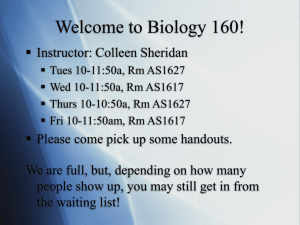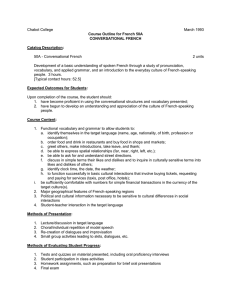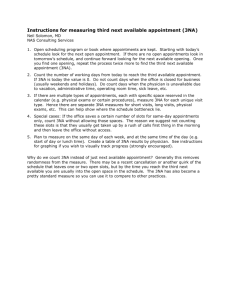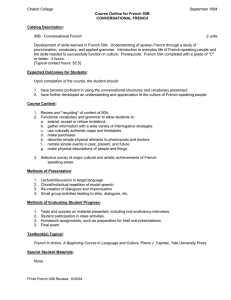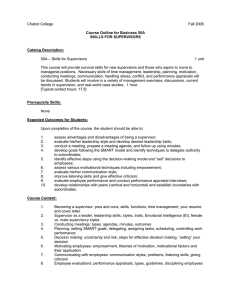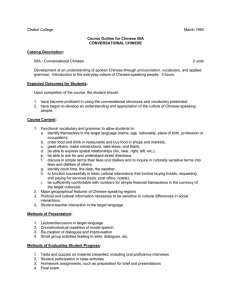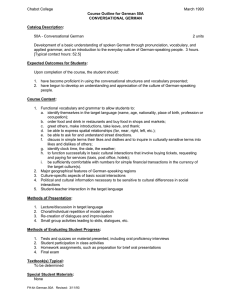Step50a User Guide and Applications Manual
advertisement
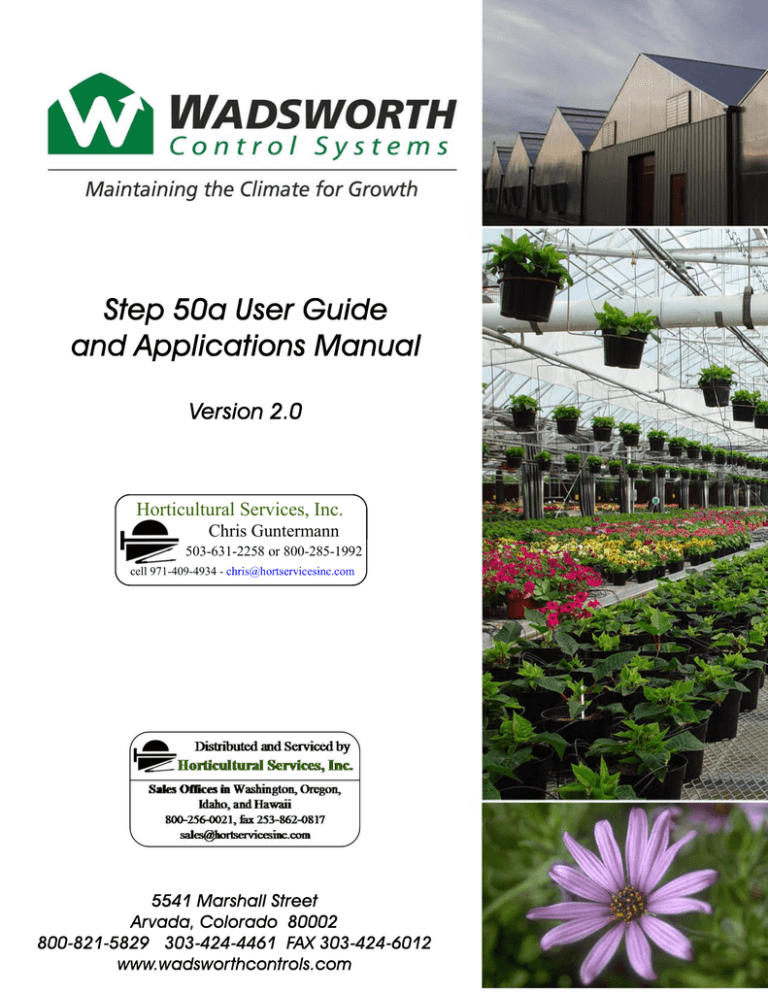
es, Inc. Horticultural Services, Inc. Horticultural Services, Inc. ermann Chris Guntermann Chris Guntermann 503-631-2258 or 800-285-1992 503-631-2258 or 800-285-1992 800-285-1992 rvicesinc.com es, Inc. ermann 800-285-1992 rvicesinc.com es, Inc. ermann 800-285-1992 rvicesinc.com es, Inc. ermann 800-285-1992 rvicesinc.com cell 971-409-4934 - chris@hortservicesinc.com cell 971-409-4934 - chris@hortservicesinc.com Horticultural Services, Inc. Horticultural Services, Inc. Chris Guntermann Chris Guntermann 503-631-2258 or 800-285-1992 503-631-2258 or 800-285-1992 cell 971-409-4934 - chris@hortservicesinc.com cell 971-409-4934 - chris@hortservicesinc.com Horticultural Services, Inc. Horticultural Services, Inc. Chris Guntermann Chris Guntermann 503-631-2258 or 800-285-1992 503-631-2258 or 800-285-1992 cell 971-409-4934 - chris@hortservicesinc.com cell 971-409-4934 - chris@hortservicesinc.com Horticultural Services, Inc. Horticultural Services, Inc. Chris Guntermann Chris Guntermann 503-631-2258 or 800-285-1992 503-631-2258 or 800-285-1992 cell 971-409-4934 - chris@hortservicesinc.com cell 971-409-4934 - chris@hortservicesinc.com es, Inc. Horticultural Services, Inc. Horticultural Services, Inc. ermann Chris Guntermann Chris Guntermann 800-285-1992 rvicesinc.com 503-631-2258 or 800-285-1992 503-631-2258 or 800-285-1992 cell 971-409-4934 - chris@hortservicesinc.com cell 971-409-4934 - chris@hortservicesinc.com es, Inc. Horticultural Services, Inc. Horticultural Services, Inc. ermann Chris Guntermann Chris Guntermann 503-631-2258 or 800-285-1992 503-631-2258 or 800-285-1992 800-285-1992 Page 1 of 42 Table of Contents Navigating the Manual……………………………………………………………………. Introduction………………………………………………..….……………………………. Equipment………………………………………………………………………………….. Directly connected Equipment………..………………………………………............... Equipment connected through motor starters..……………………………………….. Description and Operation Controller Description and Features……………………………………………………. Controller Operation……………………………………………………………………… Analog Computer…………………………………………………………………….. Throttling Range………………………………………………………………………. Modulating Outputs…………………………………………………………………… Sequencer……………………………………………………………………………... Programmable Night Lockout……………………………………………………….. Delay between Stages……………………………………………………………….. Override Switch Panel……………………………………………………………….. Load Relays…………………………………………………………………………… System Aspirator Module……………………………………………………………. Main Control Cabinet…………………………………………………………………. Initial Check-Out Procedure Step One – Connect the Aspirator……………………………………………………… Step Two – Supply 120 Volt Power……………………………………………………. Step Three – Preliminary Warmup……………………………………………………... Step Four – Verify that stages work in sequence……………………………………. Step Five – Check Variable Voltage Outputs for DAY Mode………………………... Step Six - Check Variable Voltage Outputs for NIGHT Mode……………………….. Control Panel……………………………………………………………………………… System Aspirator Module………………………………………………………………... Electrical Wiring…………………………………………………………………………... Load Relays………………………………………………………………………………. Mounting and Installation………………………………………………………….......... Calibration…………………………………………………………………………………. Setpoint Calibration with volt-ohm Meter……………………………………………… Setpoint Calibration without volt-ohm Meter………………………………………….. Coarse Calibration Adjustment………………………………………………………… Throttling Range Adjustment…………………………………………….. . ………….. Adjustment Procedure……………………………………………………………… Photocell Adjustment…………………………………………………………………… Time Delay Adjustment………………………………………………………………… STEP 50a User Guide 2.0 ©2005 Wadsworth Control Systems, Inc. 5541 Marshall Street Arvada, Colorado 80002 800-821-5829 303-424-4461 FAX: 303-424-6012 3 4 5 5 5 6 6 6 6 6 7 7 8 8 8 8 8 9 10 10 10 10 11 11 11 12 12 12 13 14 14 14 14 15 15 16 16 16 Page 2 of 42 Table of Contents Reprogramming Night Cooling Lockout……………………………………………… 17 Diagram: STEP 50a Voltage Check……………………………………..………….. 18 Diagram: STEP 50a PCB Component Orientation………………………………….. 19 Diagram: STEP 50a Range Setting Examples………………………………………. 20 Sample Greenhouse………………………………………………………………………. 21 Diagram: Sample Greenhouse Equipment Sequencing Worksheet………………. 22 Diagram: Sample Greenhouse Conduit Wiring Layout……………………………… 23 Diagram: Sample Greenhouse One Power Diagram……………………………….. 24 Diagram: Sample Greenhouse STEP 50a External Control Diagram……………... 25 Diagram: Greenhouse Sequencing Worksheet………………………………………. 26 Diagram: Aspirator Wiring Diagram……………………………………………………. 27 Application Notes………………………………………………………………………….. 28 Complex control of Equipment………………………………………………………... 28 Diagram: Application Note Two Position Control of Heating Valve………………… 29 Diagram: Application Note Proportional Control of Heating Valve…………………. 30 Diagram: Multiple Gas Fired Unit Heaters…………………………………………….. 31 Diagram: Humidistat…………………………………………………………………….. 32 Diagram: Typical Relay Orientation Step 50a………………………………………… 33 Troubleshooting……………………………………………………………………………. 34 Factory Repair……………………………………………………………………………... 40 Field Service Instructions…………………………………………………………………. 41 Contact Us…………………………………………………………………………………. 42 STEP 50a User Guide 2.0 ©2005 Wadsworth Control Systems, Inc. 5541 Marshall Street Arvada, Colorado 80002 800-821-5829 303-424-4461 FAX: 303-424-6012 Page 3 of 42 Navigating the Manual Navigating the Manual Boxes with the light bulb icon will highlight an important tip in using your STEP 50a. Boxes with the Exclamation Mark will have strongly recommended information or ‘must do’s” to ensure your STEP 50a runs optimally. STEP 50a User Guide 2.0 ©2005 Wadsworth Control Systems, Inc. 5541 Marshall Street Arvada, Colorado 80002 800-821-5829 303-424-4461 FAX: 303-424-6012 Page 4 of 42 Introduction Thank you for choosing the STEP 50a environmental controller. It is a versatile, flexible controller for heating, ventilating, and air conditioning equipment. While it is most often use to control the environment in a greenhouse, the STEP 50a can save time and money anywhere there are a variety of fans, vents and heaters to operate. The STEP50a works by turning climate control equipment on and off in stages. A stage is a group of one or more pieces of equipment wired to operate together. A stage could be a single steam valve, or a bank of eight fans. The details depend on your equipment and style of operation. As the temperature in the environment moves away from the desired or “setpoint” temperature, the control turns on stages of heating or cooling equipment. If the temperature is near the setpoint, the controller turns on only one stage. If the weather is such that one stage of heating or cooling cannot bring the temperature back to setpoint, the STEP 50a gradually turns on additional stages. As the equipment on each stage brings the temperature back to setpoint, the controls turns the stage off as it is no longer needed. The STEP 50a provides two stages for heating equipment, and three stages for cooling equipment. Inside the control, and in the manual, the heating stages are labeled H-1 and H-2. The cooling stages are labeled AC-1, AC-2 and AC-3. In addition, when the STEP 50a senses that the environment is at the setpoint temperature, the control can operate equipment connected to a ‘setpoint’ stage. Such equipment might include air circulation fans or C02 generators. Each stage on the STEP 50a has a pilot light and a manual override switch. When a pilot light is on, the equipment connected to the corresponding stage is on. The manual override switches allow you to force any stage on or off manually. Manual override makes it possible to do maintenance safely, and to continue to control the environment if the STEP 50a itself ever needs repair. Wadsworth Control Systems, Inc. manufactures the STEP 50a to exacting specifications with high quality, brand name components. Like any piece of electronic equipment, it needs only a little care and maintenance to give long and reliable service. Please take a few minutes to review the rest of this manual and learn how to get the most from your STEP 50a. STEP 50a User Guide 2.0 ©2005 Wadsworth Control Systems, Inc. 5541 Marshall Street Arvada, Colorado 80002 800-821-5829 303-424-4461 FAX: 303-424-6012 Page 5 of 42 Equipment The STEP 50a can control a wide variety of equipment. Some equipment can be connected directly to the relays in the STEP 50a, while other equipment must first be connected to special purpose relays called “Motor Starters” or “Contactors”. The relays in the STEP 50a control these motor starters. The list below gives some common examples of each type of equipment. Directly Connected Equipment Equipment that can be directly connected to the STEP 50a relays: Motorized shutters Automatic vent operators made by Wadsworth Controls Steam valve and hot water valve actuators Solenoid valves for CO2 generating burners. Equipment Connected through Motor Starters Equipment that must be connected through motor starters: Exhaust fans; either individually or in banks Pad pumps for evaporative cooling Turbulator jet fans Many automatic vent operators made in Europe The second list above is made up of equipment where large electric motors must be turned on and off. Motors like these draw large amounts of power when starting. When they shut off, they can cause destructive arching in the relay that controls them. Motor-starter type relays are designed to overcome these problems. If you do not already have motor starters for the motor loads you wish to control with the STEP 50a, you will need to obtain them from your electrician, an electrical supply house, or from Wadsworth Controls. Call Technical Support at 1-800-482-7943. STEP 50a User Guide 2.0 ©2005 Wadsworth Control Systems, Inc. 5541 Marshall Street Arvada, Colorado 80002 800-821-5829 303-424-4461 FAX: 303-424-6012 Page 6 of 42 Description and Operation Controller Description and Features The STEP 50a is an analog computer featuring day and night temperature settings, programmable night cooling lockout, and modulating output voltages for driving proportional equipment. Features: Five stage sequencer with variable time delay between stages Coordinated control of two heating stages and three cooling stages Override switch panel with color coded switches and pilot lights Load relays for all stages. Relay contacts rates at ten amperes. Aspirated electronic temperature sensor with photocell to switch between DAY and NIGHT settings. Also known as the aspirator module. Controller Operation Analog Computer Temperature control is made possible by the Analog computer. The computer circuit detects changes in air temperature by amplifying voltage changes across the solid state temperature sensor in the aspirator. The STEP 50a activates its stages, and varies its modulating output voltage in proportion to the change in temperature it senses in the aspirator. The Analog computer has two main control dials: One to set a day temperature for the environment and a second to select a night setting. A photocell is provided to sense darkness, and switch between the DAY and NIGHT control dials. Throttling Range The STEP 50a activates the equipment connected to its stages in a predictable repeatable way. You adapt the control to your needs in one of two ways: by changing the setting of DAY and NIGHT dials; or by changing the calibration of the Analog computer. The primary calibration of the computer is called the throttling range. The throttling range is simply the number of degrees change in air temperature the STEP 50a must sense in order to change from full heating to full cooling. The analog computer is factory calibrated for a throttling range of twelve degrees, with your setpoint just in the middle of the range. This means that when you set the DAY dial at 70 degrees, for example, both heating stages will be on if the temperature falls to 64 degrees, and that all three cooling stages will be on if the temperature rises to 76 degrees. STEP 50a User Guide 2.0 ©2005 Wadsworth Control Systems, Inc. 5541 Marshall Street Arvada, Colorado 80002 800-821-5829 303-424-4461 FAX: 303-424-6012 Page 7 of 42 Description and Operation Modulating Outputs Modulating outputs for controlling compatible proportioning equipment are provided on TB-2 in the main control. Two pairs of modulating voltage outputs are provided. Terminals 1 and 2 are to control proportional heating equipment. Terminals 3 and 4 are to control proportional heating or cooling equipment to be locked out by the night cooling lockout circuit. Sequencer The sequencer provides logic circuits that require the heating and cooling stages to turn on and off, one at a time, in order. For example, AC-1 must be on before AC-2 can come on, and AC-2 must be off before AC-1 may go off. The sequencer automatically resets the control system to setpoint when power is applied to the control. When power is restored after a power failure, the STEP 50a begins operating as though the environment were at setpoint regardless of the actual temperature. The sequencer will gradually respond to the commands of the Analog computer and activate the proper stages to regain control of the environment. STEP 50a User Guide 2.0 ©2005 Wadsworth Control Systems, Inc. 5541 Marshall Street Arvada, Colorado 80002 800-821-5829 303-424-4461 FAX: 303-424-6012 Page 8 of 42 Description and Operation Programmable Night Cooling Lockout When the Analog computer switches to the NIGHT setpoint control dial, the night cooling lockout circuit is active. The night cooling lockout circuit can disable one or more cooling stages after dark. You may lock out your choice of stages (if any) by setting switches on the main circuit board. Stages AC-2 and AC-3 are pre-programmed at the factory to be disabled at night by the night cooling lockout circuit. Delay Between Stages The time delay between stages can be as short as one second, or as long as eighty seconds. You may re-program the delay at any time by adjusting a dial on the main circuit board. Time delay prevents rapid cycling of equipment, and gives the equipment time to make a change in the environment before the control issues a new command. Time delay saves energy costs by matching the performance of the STEP 50a to the performance of your heating and cooling equipment. Override Switch Panel Override switches are provided for manual control of each stage. Any stage may be turned on or off manually, regardless of the status of the automatic control. A built-in pilot light in each override switch glows when the stage is active. These lamps are light emitting diodes to ensure maximum lifetime. The switch handles and the pilot light are color coded – red for heating, amber for setpoint and green for cooling. The override switch panel permits servicing, calibration, or removal of the main circuit board. It lets you control the greenhouse equipment manually if the automatic mode of the STEP 50a is temporarily out of service. Load Relays Each stage is provided with a plug-in relay to operate greenhouse equipment. The switching contacts of of these relays are rated to carry loads up to ten amperes. These relays isolate the control from the equipment it controls. They are inexpensive, and easily replaceable. System Aspirator Module The system aspirator module contains the system sensors. These sensors provide temperature data for the control system from the greenhouse environment. A photocell is also located in the aspirator to sense the light level necessary to transfer control from the DAY setpoint dial to the NIGHT setpoint dial. A small fan circulates air through the aspirator to obtain a good average of the overall temperature in the greenhouse. STEP 50a User Guide 2.0 ©2005 Wadsworth Control Systems, Inc. 5541 Marshall Street Arvada, Colorado 80002 800-821-5829 303-424-4461 FAX: 303-424-6012 Page 9 of 42 Description and Operation Main Control Cabinet The STEP 50a control system is housed in an aluminum cabinet. The aluminum is treated with an anodizing process which provides a clear satin finish for the metal and an armor clad surface. The cabinet also features a Plexiglas window to permit inspection of the control panel without opening the door. A neoprene gasket helps reduce contamination of the system by dust and moisture. A piano hinged door with key locked latch protects your settings, and the control, from unauthorized users. The back of the cabinet contains four pre-punched mounting holes. STEP 50a User Guide 2.0 ©2005 Wadsworth Control Systems, Inc. 5541 Marshall Street Arvada, Colorado 80002 800-821-5829 303-424-4461 FAX: 303-424-6012 Page 10 of 42 Initial Check-Out Procedure Wadsworth Control Systems has made every effort to ensure that the STEP 50a Control System will arrive safely, undamaged and all components included. Occasionally this is not enough to prevent a mishap. As soon as you unpack the STEP 50a, inspect it for damaged or missing components. If there is damage, contact the Wadsworth Controls to arrange for a replacement at 1-800-482-7943. After you inspect the STEP 50a, perform the check-out procedure below to be sure that the system is completely functional. You may find the external control diagram “Sample Greenhouse External Control” diagram helpful. You will need a volt-ohm meter to do some parts of the check-out procedure. You can install and use the STEP 50a without the benefit of a volt-ohm meter. However, an inexpensive vot-ohm meter will save its own cost by allowing you to make the measurements you need to maintain, service and calibrate your control system. Step One – Connect the Aspirator Connect the system aspirator module cable to terminal board three (TB-3) following the color code on the control diagram. Match the wire colors in the 9-wire cable provided, to the names of the colors shown in the diagram. The black wire is not used. Step Two – Supply 120 Volt Power Connect 120 VAC power to terminal board one (TB-1) as follows: Shut off the circuit breaker that controls the circuit you plan to use to power the STEP 50a Connect the hot (black) wire to TB-1 Connect the neutral (white) wire to TB-2 Connect the equipment ground (green) wire to the green ground screw on the back pan Turn the circuit breaker on again Step Three – Preliminary Warm-Up When power is first applied to the STEP 50a, the amber SETPT light should glow. Within five minutes, one or more of the green AC lights or red HEAT lights may come on. If only the amber SETPT comes on, the air temperature, and the STEP 50a DAY dial settings are probably the same. STEP 50a User Guide 2.0 ©2005 Wadsworth Control Systems, Inc. 5541 Marshall Street Arvada, Colorado 80002 800-821-5829 303-424-4461 FAX: 303-424-6012 Page 11 of 42 Initial Check-Out Procedure Step Four – Verify that Stages Work in Sequence After the five minute warm-up period in Step 3, above, verify that all the stages of the STEP 50a turn on and off in sequence. To make this test, first turn the dial marked DAY fully counterclockwise. The three green AC lights should come on in sequence. Turn the DAY dial fully clockwise. The green AC lights should go off in sequence, the amber SETPT light should come on briefly and go off again, and the two red HEAT lights should come on in sequence. Step Five – Check Variable Voltage Outputs for Day Mode If you have not already done so, turn the DAY dial fully clockwise. The red pilot light above the DAY dial should be lit. Adjust your meter to read DC voltages of 0 to 15 volts. Place the positive (red) test lead of your meter on TB-2-1 and the negative (black) test lead on TB-2 (see diagram, “STEP 50a PCB Component Orientation”). Measure the DC voltage that appears between positions one and eight of terminal board two. The meter should read approximately 1.5 volts DC. Slowly turn the DAY dial counterclockwise. The voltage reading on your meter should gradually increase to about 13 volts DC. During the day, the voltage between TB-2 and TB-2-8 should be the same as that you just measured. At night the voltage between TB-2-3 and TB-2-8 should be about 0 volts DC. Proceed to Step Six to verify proper night operation. Step Six – Check Variable Voltage Outputs for Night Mode Place a jumper wire between terminals 1 and 2 on TB-3. After a delay, the control should transfer the night set point control dial and activate the night cooling lockout feature of the control. When the STEP 50a transfers to night mode, the red pilot light above the DAY dial goes out, and the red lamp above the NIGHT dial lights. The modulating voltage output between TB2-3 and TB2-8 should read about 0 volts DC over the entire range of night dial settings. The voltage output measured between TB2-1 and TB2-8 should modulate just as it did in Step Five, above. When the STEP 50a is shipped to you, cooling stages AC-2 and AC-3 are programmed to be locked out at night. You may reprogram the STEP 50a to lock out all, one, or none of the cooling stages, depending on your needs. You will find instructions for reprogramming night cooling lockout in this manual. STEP 50a User Guide 2.0 ©2005 Wadsworth Control Systems, Inc. 5541 Marshall Street Arvada, Colorado 80002 800-821-5829 303-424-4461 FAX: 303-424-6012 Page 12 of 42 Initial Check-Out Procedure Control Panel Mount the control panel in an area where it will not be subjected to direct sunlight, extremely high dust, condensing humidity or direct spray from water. The head house is an ideal location for the control system. Remove the back pan from the control cabinet and mount the cabinet on a solid surface that is free from vibration. If the control system is subjected to high ambient temperatures or humidity, severe performance problems may result. System Aspirator Module Select a location near the center of the controlled area which is free from interferences such as dripping water, direct discharges or heated air or intense sunlight. Use the chain provided to hang the aspirator module near crop level. Connect the aspirator cable wires to TB-3 of the control system according to the external control diagram (see Sample Greenhouse, Aspirator Wiring Diagram). The STEP 50a control system includes 100’ of cable to connect the Aspirator Module to the control panel. One end of this cable has a spade lug on each wire. The spade lugs connect to terminal board 3 (TB-3) on the main circuit board. When you install the cable, keep the following precautions in mind: Take care not to damage the cable while routing it. Do not run the cable near equipment power lines. Placing the aspirator cable near power wiring can cause the STEP 50a to perform erratically, and may cause it to fail to work at all. If you cannot avoid running the aspirator cable near power lines, please contact Wadsworth Controls Technical Support at 1-800-482-7943 or your dealer for advice on how to obtain special shielded aspirator cable. Electrical Wiring Install conduit and wiring according to local electrical codes. Refer to the application notes in this manual for examples of equipment connection to the control panel. Make all conduit connections through the bottom of the STEP 50a cabinet. Condensation inside conduit is a constant problem in greenhouses. By connecting conduit only to the bottom of the cabinet, you prevent this condensed water from dripping into the cabinet and damaging the control. Make all connections to the relays and terminal blocks with the power off. Use spade terminals on the ends of the wires you connect to the terminal boards in the STEP 50a. Use stranded wire for your control circuits. It is more durable and more reliable than solid wire. If you must use solid wire, do not use spade terminals – spade terminals are designed for use with stranded wire. STEP 50a User Guide 2.0 ©2005 Wadsworth Control Systems, Inc. 5541 Marshall Street Arvada, Colorado 80002 800-821-5829 303-424-4461 FAX: 303-424-6012 Page 13 of 42 Initial Check-Out Procedure Load Relays The load relays offer double pole double throw (DPDT) switching action. When a stage is off, terminal 5 of the relay is connected to terminal 1, and terminal 6 is connected to terminal 2. When a stage is on, terminal 5 of the corresponding relay is connected to terminal 3, and terminal 6 is connected to terminal 4. Terminals 7 and 8 are controlled by STEP 50a. Never connect equipment to terminals 7 and 8 of the relays. Severe damage may result. Consult the application notes for examples of equipment control. STEP 50a User Guide 2.0 ©2005 Wadsworth Control Systems, Inc. 5541 Marshall Street Arvada, Colorado 80002 800-821-5829 303-424-4461 FAX: 303-424-6012 Page 14 of 42 Calibration The STEP 50a control system has been precision calibrated at the factory. However, it should be checked after installation. Do not make adjustments unless it is obviously out of calibration. Setpoint Calibration - With volt-ohm Meter 1. Turn the time delay potentiometer fully counter clockwise. 2. Connect DC volt-ohm meter to TB-2-1 ( + ) and TB-2-8 ( -- ) (see STEP 50a PCB Component Orientation diagram). 3. Read the temperature inside the aspirator with a digital thermometer. Be sure to allow it to sit inside the aspirator box to even out and give a valid reading. 4. Set both DAY and NIGHT control dials to aspirator temperature as shown on your thermometer. 5. With the system in DAY mode, adjust the potentiometer labeled Cal D until the volt-ohm meter reads 7.00 VDC 6. Place the system in night mode by attaching a jumper wire between terminals 1 and 2 on TB-3. 7. Adjust the potentiometer labeled Cal N until the voltmeter reads 7.00 VDC. 8. Reset time delay to desired position. If you cannot get a reading of 7 volts by adjusting the Cal D or Cal N potentiometers follow the Coarse Calibration Adjustment procedure that follows. Setpoint Calibration - Without volt-ohm Meter 1. Adjust Cal D (system in DAY mode) until H-1 comes on. Adjust it again until AC-1 comes on. The correct position for Cal D is halfway between the points in its travel where H-1 comes on and AC-1 comes on. 2. Place the system in NIGHT mode by attaching a jumper wire between terminals 1 and 2 on TB-3. 3. Repeat step 1 for Cal N adjustment. When calibrating, the air temperature should be close to the temperature you wish to maintain in the environment. The environment should be stable (no heat or cooling on). Mornings and evenings are the best times to calibrate your sensors. STEP 50a User Guide 2.0 ©2005 Wadsworth Control Systems, Inc. 5541 Marshall Street Arvada, Colorado 80002 800-821-5829 303-424-4461 FAX: 303-424-6012 Page 15 of 42 Calibration Coarse Calibration Adjustment The potentiometer labeled Amplifier Bias makes coarse (i.e. relatively large) adjustments to the behavior of the Cal D and Cal N potentiometers. It affects the behavior of Cal D and Cal N simultaneously. The amplifier bias is set correctly at the factory, and will seldom need to be changed in the field. In the event that no amount of adjustment of Cal D or Cal N gives a 7 volt reading during Temperature Calibration, above, adjust the Amplifier Bias as follows: 1. Set both the Cal D and Cal N potentiometers to the middle of their range of motion – about a 6 o’clock position. 2. Turn the time delay potentiometer fully counter clockwise. 3. Connect DC volt-ohm meter to TB-2-1 ( + ) and TB-2-8 ( --). 4. With the system in DAY mode, adjust the potentiometer labeled Amplifier Bias until the volt-ohm meter reads 7.00 VDC. 5. Place the system in NIGHT mode by attaching a jumper wire between terminals 1 and 2 on TB-3. 6. Adjust the potentiometer labeled Cal N until the volt-ohm meter reads 7.00 VDC. 7. Reset time delay to desired position. Throttling Range Adjustment The throttling range is factory set at 12°. As a result, there is about 2 ½ ° between H-2 and H-1, AC-1 and AC-2 and AC-3 with about 4 ½ ° between H-1 and AC-1 (setpoint). If the throttling range were widened to 20°, the result would be about 4° between the corresponding heating and cooling stages, and about 8° at setpoint. Never set the throttling range to less than 8°. If the throttling range is set to less than 8°, doing so may cycle the system to constantly “cycle” back and forth between heating and cooling. Setting the throttling range adjustment at a three o’clock position will usually result in a 10° to 12° spread. Setting it anywhere between seven o’clock (fully counter clockwise) and eleven o’clock must be avoided as this will usually cause the system to “cycle”. STEP 50a User Guide 2.0 ©2005 Wadsworth Control Systems, Inc. 5541 Marshall Street Arvada, Colorado 80002 800-821-5829 303-424-4461 FAX: 303-424-6012 Page 16 of 42 Calibration Adjustment Procedure 1. Turn the time delay potentiometer fully counter clockwise. 2. With the system in DAY mode, turn the dial slowly toward 120° until H-2, the last heat stage comes on. Note the temperature where the indicator on the dial points (example, 80°). 3. Turn day dial slowly back toward 20° until the last cooling stage comes on and note the indicator position (example 60°). 4. Subtract the two temperatures. This is your throttling range (T.R.) (example: 80-60=20° T.R.= 20°). Turning the T.R. potentiometer clockwise increases the throttling range (25° is the maximum possible T. R.). Turning the T.R. potentiometer counter clockwise decreases the throttling range (3° is the Minimum possible T.R.). 5. You may need to repeat steps 2, 3, and 4 several time to set the throttling range that you want. If you are in doubt about the correct throttling range to use, keep the factory set T.R. of 12°. This is suitable for most applications. 6. Reset time delay to desired position. 6. Recheck the setpoint calibration if you have made any significant adjustment of the throttling range. Photocell Adjustment The photocell sensitivity may be adjusted to activate the NIGHT mode at varying levels of darkness. Turning the photocell adjustment clockwise will make the night transfer point occur at a brighter light level. When the light level at the photocell falls below the transfer point, the control will delay briefly, and the night pilot light will come on. Setting the photocell adjustment at an eleven o’clock position will be suitable for most applications. The usable adjustment range is usually between ten and two o’clock. Setting it anywhere between seven o’clock (fully counter clockwise) and ten o’clock, or between two o’clock and five o’clock (fully clockwise) must be avoided, as doing so will lock the system in either DAY mode or NIGHT mode. Time Delay Adjustment The time delay between stages should be adjusted to a position where the control system maintains an even temperature without overworking the equipment in the greenhouse. The time delay is variable from one to eighty seconds. Turning the adjustment clockwise will increase the time delay. Setting the time delay adjustment at a two o’clock position will usually result in about a thirty second delay. STEP 50a User Guide 2.0 ©2005 Wadsworth Control Systems, Inc. 5541 Marshall Street Arvada, Colorado 80002 800-821-5829 303-424-4461 FAX: 303-424-6012 Page 17 of 42 Calibration Reprogramming NIGHT Cooling Lockout The NIGHT cooling lockout circuitry is programmed at the factory to omit AC-2 and AC-3 at night. This feature will prevent a rapid change in temperature during the transition from DAY to NIGHT setpoint temperature. However, the NIGHT dial is sometimes set much lower than the DAY dial. As the control system switches from DAY to NIGHT, AC-1 will energize and cool the greenhouse down to the NIGHT temperature setting. Locking out all of the cooling at night will allow the slowest possible temperature transition. To reprogram this feature, the front panel must be removed to expose the main circuit board. Three miniature switches are located near the center of the main circuit board. The upper switch controls AC-1, the middle switch controls AC-2, and the bottom switch controls AC-3. Sliding each switch to the right will lock out the corresponding cooling stage at night. Placing a switch in the left position allows the corresponding stage to operate at night just as it does during the day. There are only four valid combinations for the night cooling lockout switches. These combinations are shown in the figure below. Other switch combinations are invalid and must be avoided. Night Cooling Lockout Switches: No cooling Locked Out 1 1 1 1 2 2 2 2 3 3 3 3 AC-3 AC-2 & AC-3 AC-1-2 & 3 Locked Out Locked Out (Factory Setting) Locked Out STEP 50a User Guide 2.0 ©2005 Wadsworth Control Systems, Inc. 5541 Marshall Street Arvada, Colorado 80002 800-821-5829 303-424-4461 FAX: 303-424-6012 Page 18 of 42 Calibration STEP 50A Voltage Checks STEP 50a User Guide 2.0 ©2005 Wadsworth Control Systems, Inc. 5541 Marshall Street Arvada, Colorado 80002 800-821-5829 303-424-4461 FAX: 303-424-6012 Page 19 of 42 Calibration STEP 50a PCB Component Orientation STEP 50a User Guide 2.0 ©2005 Wadsworth Control Systems, Inc. 5541 Marshall Street Arvada, Colorado 80002 800-821-5829 303-424-4461 FAX: 303-424-6012 Page 20 of 42 Calibration STEP 50a Range Setting Examples STEP 50a User Guide 2.0 ©2005 Wadsworth Control Systems, Inc. 5541 Marshall Street Arvada, Colorado 80002 800-821-5829 303-424-4461 FAX: 303-424-6012 Page 21 of 42 Sample Greenhouse The STEP 50a control system can be programmed to operate the equipment in a greenhouse in practically any control sequence the grower should need in order to produce a beneficial growing environment for his or her crop. The sample greenhouse is an example designed to illustrate a typical installation. This example is only one solution to a problem with many answers. There are other methods of power and control wiring that are equally as acceptable as the method used in this example. Page 22 of this example includes an equipment list describing the quantity, type and electrical characteristics of the equipment, and a sequencing chart showing what equipment is to operate on a specific stage. Page 23 is a conduit layout showing the power and control wiring routed to the equipment in the greenhouse. Page 24 is the one-line power diagram of the electrical distribution required for this installation. Page 25 is an external control diagram. It shows the connections to the STEP 50a control system required to achieve the equipment sequence chosen. Pages 25 and 26 are worksheets for the greenhouse equipment sequencing, and for the external control diagram to help plan an environmental control system suitable to the actual equipment installed in the greenhouse. Planning the control sequence of the environmental equipment should be a joint venture between the grower and a competent, licensed electrical contractor. The grower should provide the electrical contractor with a list of the electrical equipment and the control sequence the electrician needs for the greenhouse environment. The Electrical contractor should then be able to formulate electrical plans detailing the power and control the electrical system based on the requirements of the grower. As a special service, Wadsworth Controls will provide an electrical layout to the specifications of the grower for a nominal fee based upon the complexity of the job. STEP 50a User Guide 2.0 ©2005 Wadsworth Control Systems, Inc. 5541 Marshall Street Arvada, Colorado 80002 800-821-5829 303-424-4461 FAX: 303-424-6012 Page 22 of 42 Sample Greenhouse Sample Greenhouse Equipment Sequencing Worksheet STEP 50a User Guide 2.0 ©2005 Wadsworth Control Systems, Inc. 5541 Marshall Street Arvada, Colorado 80002 800-821-5829 303-424-4461 FAX: 303-424-6012 Page 23 of 42 Sample Greenhouse Sample Greenhouse Conduit and Wiring Layout STEP 50a User Guide 2.0 ©2005 Wadsworth Control Systems, Inc. 5541 Marshall Street Arvada, Colorado 80002 800-821-5829 303-424-4461 FAX: 303-424-6012 Page 24 of 42 Sample Greenhouse STEP 50a User Guide 2.0 ©2005 Wadsworth Control Systems, Inc. 5541 Marshall Street Arvada, Colorado 80002 800-821-5829 303-424-4461 FAX: 303-424-6012 Page 25 of 42 Sample Greenhouse Sample Greenhouse STEP 50a External Control Diagram STEP 50a User Guide 2.0 ©2005 Wadsworth Control Systems, Inc. 5541 Marshall Street Arvada, Colorado 80002 800-821-5829 303-424-4461 FAX: 303-424-6012 Page 26 of 42 Sample Greenhouse Greenhouse Equipment Sequencing Worksheet QTY DESCRIPTION HP Heat 2 Heat 1 Set PT AC-1 AC-2 AC-3 STEP 50a User Guide 2.0 ©2005 Wadsworth Control Systems, Inc. 5541 Marshall Street Arvada, Colorado 80002 800-821-5829 303-424-4461 FAX: 303-424-6012 Ǿ VOLTS AMPS Page 27 of 42 Sample Greenhouse STEP 50a Aspirator Wiring Diagram STEP 50a User Guide 2.0 ©2005 Wadsworth Control Systems, Inc. 5541 Marshall Street Arvada, Colorado 80002 800-821-5829 303-424-4461 FAX: 303-424-6012 Page 28 of 42 Application Notes Complex Control of Equipment Complex control relay switching functions are sometimes necessary to effectively operate some greenhouse equipment. For instance, jet fans and motorized shutters are useful in the primary cooling stages but lose their effectiveness in the full cooling stages. Two speed motors require an electrical interlock between high and low speeds. These functions can be performed by the output relays using their DPDT switching actions to interlock stages for complex applications. Example One shows how to interlock two stages to control jet fans and motorized shutters. When both stages are off, the jet fans will be on to provide air circulation during setpoint and heating stages. When stage AC-1 activates, both the jet fans and motorized shutters will be turned off. Example Two shows how to interlock two stages to control a two speed fan motor. Stage 1 applies power to the low speed contactor. Stage 2 removes power from the low speed contactor and applies power to the high speed contactor. Always use the hot lead to switch a load through the relays. Never use a neutral conductor for any purpose but power return from a load. STEP 50a User Guide 2.0 ©2005 Wadsworth Control Systems, Inc. 5541 Marshall Street Arvada, Colorado 80002 800-821-5829 303-424-4461 FAX: 303-424-6012 Page 29 of 42 Application Notes Application Note Two Position Control of Heating Valve STEP 50a User Guide 2.0 ©2005 Wadsworth Control Systems, Inc. 5541 Marshall Street Arvada, Colorado 80002 800-821-5829 303-424-4461 FAX: 303-424-6012 Page 30 of 42 Application Notes Application Note Proportional Control of Heating Valve STEP 50a User Guide 2.0 ©2005 Wadsworth Control Systems, Inc. 5541 Marshall Street Arvada, Colorado 80002 800-821-5829 303-424-4461 FAX: 303-424-6012 Page 31 of 42 Application Notes STEP 50a User Guide 2.0 ©2005 Wadsworth Control Systems, Inc. 5541 Marshall Street Arvada, Colorado 80002 800-821-5829 303-424-4461 FAX: 303-424-6012 Page 32 of 42 Application Notes STEP 50a Humidistat Diagram STEP 50a User Guide 2.0 ©2005 Wadsworth Control Systems, Inc. 5541 Marshall Street Arvada, Colorado 80002 800-821-5829 303-424-4461 FAX: 303-424-6012 Page 33 of 42 Application Notes STEP 50a User Guide 2.0 ©2005 Wadsworth Control Systems, Inc. 5541 Marshall Street Arvada, Colorado 80002 800-821-5829 303-424-4461 FAX: 303-424-6012 Page 34 of 42 Troubleshooting In the event you have a problem with your STEP 50a, look through the following list of symptoms and solutions. You may be able to solve the problem yourself, without costly delays. Problem Solution System will not stay calibrated. The system “drifts”. This symptom points to corrosion inside the aspirator, where the aspirator cable is fastened to the internal circuit board. Shut off the circuit breaker that powers the STEP 50a. Disassemble the aspirator housing by removing the six screws that hold it together. Inspect the terminal block where eight of the nine wires of the aspirator cables fasten to the circuit board inside the aspirator. Note: the ninth, black wire is not used. If the terminal board or the wires appear to be corroded, you may be able to make a repair as follows: Remove the aspirator wires from the terminal board. Cut off the corroded ends. Strip about 3/8” of insulation from the end of each wire. Replace each of the wires in the terminal board. Use the color code printed on the circuit board to get each wire in the correct position. If the terminal board itself has been damaged by corrosion, you will need to install a replacement circuit board in the aspirator. Contact Wadsworth Controls Technical Support to order a new aspirator circuit board, part number S-9316. System is completely inoperative. Does not work in manual or automatic. 1. Check fuses. 2. Check 120 VAC input at TB-1. 3. Ground meter at terminal 7 on the H-2 relay socket. Unplug the connector on the right side from the override switch panel. Insert other probe of meter up into the connector on the brown wire (which is the top or first wire). If the fuses are good and the 120 VAC is present but the 24 VAC is not, the transformer is bad. STEP 50a User Guide 2.0 ©2005 Wadsworth Control Systems, Inc. 5541 Marshall Street Arvada, Colorado 80002 800-821-5829 303-424-4461 FAX: 303-424-6012 Page 35 of 42 Troubleshooting Problem Solution Aspirator fan will not run. The fan may not be receiving power. A capacitor on the aspirator circuit board may have failed. The fan bearings or the fans internal wiring may have failed. Clean the connection where the aspirator cable connects onto the aspirator circuit board as follows: o o o o Remove the aspirator wires from the terminal board. Cut off the corroded ends. Strip about 3/8” of insulation from the end of each wire. Replace each of the wires in the terminal board. Use the color code printed on the circuit board to get each wire in the correct position. Check for 24 VAC between terminals 7 and 8 on TB-3 (the violet and white wires). Inspect capacitors on the aspirator circuit board for signs of leakage, corrosion, or discoloration due to overheating. Inspect the fan. Be sure it turns freely. Call Wadsworth Controls Technical Support to discuss repair options. STEP 50a User Guide 2.0 ©2005 Wadsworth Control Systems, Inc. 5541 Marshall Street Arvada, Colorado 80002 800-821-5829 303-424-4461 FAX: 303-424-6012 Page 36 of 42 Troubleshooting Problem Solution System will not switch between DAY and NIGHT There may be corrosion on the terminal block where the aspirator cable connects to the aspirator circuit board. The photocell sensitivity may be out of adjustment. The DAY and/or NIGHT indicator lights may be misaligned with the lenses in the front cover (a common occurrence!). Inspect the photocell lens and the aspirator housing for dirt, and clean as necessary. Clean the connection between the aspirator cable and terminal block on the aspirator circuit board as follows: o o o o Remove the aspirator wires from the terminal board. Cut off the corroded ends. Strip about 3/8” of insulation from the end of each wire. Replace each of the wires in the terminal board. Use the color code printed on the circuit board to get each wire in the correct position. The photocell sensitivity may be so far out of adjustment that the system is locked permanently in DAY mode or NIGHT mode. In general, set the photocell adjustment potentiometer to about an eleven o’clock position. Be sure that the lights on the circuit board are aligned with the lenses on the front cover. It is possible that the system is switching, but that you cannot see the pilot light. If none of the steps above solve the problem, you will need to determine whether the malfunction is in the main circuit board, or in the aspirator. o o o Remove the brown, red and orange wires from TB-3 terminals 1, 2 and 3. Place a jumper between terminals 1 and 2 on TB-3 After one time delay as elapsed, the system should switch to NIGHT mode-if not, the main circuit board is defective. If it does switch to NIGHT mode, then the aspirator circuit board is defective. STEP 50a User Guide 2.0 ©2005 Wadsworth Control Systems, Inc. 5541 Marshall Street Arvada, Colorado 80002 800-821-5829 303-424-4461 FAX: 303-424-6012 Page 37 of 42 Troubleshooting Problem Solution System is in full cooling or full heating and will not cycle automatically. There may be corrosion on the terminal block where the aspirator cable connects to the aspirator circuit board. Remember, AC-2 and AC-3 are probably locked out at night (factory setting). If the control is in night mode, AC-1 is full cooling. Inspect the aspirator housing for dirt, and clean as necessary. Gently clean away any apparent corrosion on the aspirator circuit board. Clean the connection between the aspirator cable and terminal block on the aspirator circuit board as follows: o o o o Remove the aspirator wires from the terminal board. Cut off the corroded ends. Strip about 3/8” of insulation from the end of each wire. Replace each of the wires in the terminal board. Use the color code printed on the circuit board to get each wire in the correct position. Use the method outlined in the following example to determine if the main circuit board or the aspirator is defective. Example: Control cycles properly in DAY mode but NIGHT mode is stuck in AC-1 and will not cycle in auto. o o o o o Since the DAY sensor is good, use it to troubleshoot the NIGHT circuit. Switch wires 4 and 6 on TB-3 (i.e. yellow and blue wires). This will put the NIGHT sensor in the DAY circuit and the DAY sensor in the NIGHT circuit. If the control begins to work properly, the NIGHT sensor has failed, or the aspirator cable is defective. If the problem persists, the aspirator is good. The problem lies in the main circuit board. Return the yellow wire to TB3-4 and the blue wire to TB-3-6. Disable the NIGHT mode until repair parts arrive. The control will still work automatically in the DAY mode. As a precaution, during cold weather, turn the DAY dial down at night and turn off AC-1, AC2, and AC-3. The photocell can be disabled by removing wires 1, 2 and 3 from TB-3. STEP 50a User Guide 2.0 ©2005 Wadsworth Control Systems, Inc. 5541 Marshall Street Arvada, Colorado 80002 800-821-5829 303-424-4461 FAX: 303-424-6012 Page 38 of 42 Troubleshooting Problem Solution System is in full cooling or full heating and will not cycle automatically. Use the following general procedure if the problem could not be located from the previous example. o o (continued) o o o o Turn time delay fully counter clockwise. Remove wire from Terminal 6 on TB-3 (system in day mode). System should cycle into full cooling. Connect a 1000 ohm resistor between terminals 5 and 6 on TB-3 (system should go into NIGHT mode). Remove wire from Terminal 4 on TB-3. System should go into full cooling. Connect a 1000 ohm resistor between terminals 4 and 5 on TB-3. DO NOT USE A PLAIN JUMPER WIRE, AS IT COULD DAMAGE YOUR CONTROL! System should cycle into full heat. Remove all jumpers, replace wires, and reset time delay. Summary: If everything happened as described, then the main circuit board is OK. The aspirator is the problem. If the control did not cycle into full cooling or heating as described, the main circuit board is defective and the aspirator may or may not be defective. System operation is erratic. Alternately operates heating and cooling stages constantly. Inspect the system aspirator module. The fan should be running and the cover should be in place. Inspect the location of the aspirator module for hot or cold air drafts, dripping water, excessive sunlight, or other conditions which might be interfering with the proper operation of the system sensors. Move the aspirator module if necessary. Check the aspirator cable. If the cable is in close proximity to power conductors, noise interference may be induced in the sensor wires. Shielded cable should be used if it is not possible to keep the aspirator cable away from power wiring. Check all connections from the control system to the system aspirator module for loose connections or corrosion. Clean or tighten as necessary. Increase the throttling range of the system with a clockwise adjustment to the throttling range control and observe the results. See the system calibration procedure for more details concerning the throttling range. Increase the time delay between the stages by turning the green adjustment potentiometer located on the lower right hand side of the main circuit board clockwise in small increments and observe the results. STEP 50a User Guide 2.0 ©2005 Wadsworth Control Systems, Inc. 5541 Marshall Street Arvada, Colorado 80002 800-821-5829 303-424-4461 FAX: 303-424-6012 Page 39 of 42 Troubleshooting Problem Solution A light or switch on the control panel no longer works. If an override switch should break, or a pilot light fails, factory repair is necessary. The control system is designed to function in the automatic mode with the override panel removed. Remove 120 VAC input power to the control system. Remove the screws holding the override panel to the standoffs along its top and bottom edges. Disconnect the control output wire connector plug from the printed circuit board connector on the front panel. Gently lift the override panel straight up from its mounting position above the main circuit board. Reconnect the control output connector plug to the vertical connector on the main circuit board. Reapply 120 VAC input power to the control system. The control system will now function normally in the automatic mode. Return the override panel to the factory for repair packed in a sturdy cardboard box to ensure that the panel will not be damaged in shipment. Include an explanation of what is defective and return prepaid to Wadsworth Controls. To replace the override panel into position, remove 120 VAC input power to the control system. Disconnect the control output connector plug from the main circuit board. Carefully line up the holes of the override panel circuit board connector with the connector pins on the main circuit board. Push the panel down gently until it is in place. Make sure the two red pilot lamps have slid into the lenses before replacing the mounting screws. STEP 50a User Guide 2.0 ©2005 Wadsworth Control Systems, Inc. 5541 Marshall Street Arvada, Colorado 80002 800-821-5829 303-424-4461 FAX: 303-424-6012 Page 40 of 42 If You Need Factory Repair If a factory repair of the main circuit board is necessary, the control system may be operated manually from the override switch panel with the main circuit board removed. 1. Disconnect 120 VAC input power to the control system. 2. Remove the six screws along the top and bottom edges of the override panel. 3. Disconnect the control output wire connector plug from the printed circuit board connector on the front panel. 4. Gently lift the override panel straight out from its mounting position above the main circuit board. 5. Remove the two mounting screws holding the set point dial plate to the standoffs. 6. Remove the two hexagonal spacers from beneath the dial plate. 7. Disconnect the two wire connectors on the left edge of the main circuit board. 8. Remove the seven standoff spacers from the outside edges of the circuit board. 9. Gently remove the main circuit board from the back pan. 10. Return the two hex spacers and the seven standoffs to their original positions on the back pan. 11. Mount the override panel on the standoffs with the mounting screws and reconnect the wire connector plug to the printed circuit connector. 12. Reapply 120 VAC input power to the control system. The override switches can operate the greenhouse equipment in the manual mode until the main circuit board has been repaired. 13. Return the main circuit board to the factory for repair packed in a sturdy cardboard box to ensure that the panel will not be damaged in shipment. Include an explanation of the defective part and ship prepaid to Wadsworth Controls. STEP 50a User Guide 2.0 ©2005 Wadsworth Control Systems, Inc. 5541 Marshall Street Arvada, Colorado 80002 800-821-5829 303-424-4461 FAX: 303-424-6012 Page 41 of 42 Field Service Instructions If you decide to do field service on the main circuit board, make no repairs to the system with the power on. Removing or inserting an integrated circuit package with the system power on may cause serious damage not only to the IC in question, but to other integrated circuits on the board as well. Voltage measurements on the circuit board should be made with care to avoid accidentally shorting the closely spaced conductors together. If you remove and replace an integrated circuit, make certain that its pins are properly inserted into their sockets and that the orientation of the notch is always to the top of the circuit board. The following list of spare parts includes the ones most commonly useful for making repairs in the field. STEP 50a Repair Parts List: Part Number Repair Parts List E-0327 24V Relay: Omron LY2, 24 VAC coil E-0402 Socket for 24V Relay: Omron PTF08A S-3010 Transformer Assembly E-0605 Transformer S-4051 Override Switch Panel Assembly S-9314 STEP 50a Main Circuit Board S-4052 STEP 50a Aspirator, complete with 100’ of cable M-4015 STEP 50a Aspirator, without cable S-9316 STEP 50a Aspirator Circuit Board E-0803 Aspirator Fan STEP 50a User Guide 2.0 ©2005 Wadsworth Control Systems, Inc. 5541 Marshall Street Arvada, Colorado 80002 800-821-5829 303-424-4461 FAX: 303-424-6012 Page 42 of 42 Contact Information Wadsworth Control Systems, Inc. 5541 Marshall Street Arvada, CO 80002 Office Phone: Hours: 8:00 AM - 5:00 PM Mountain Standard Time. 1-800-821-5829 303-424-4461 Fax: 303-424-6012 To Place an Order: 800-482-7943 Fax: 303-424-6012 Technical Support: Hours: 7:00 AM – 4:00 PM Mountain Standard Time 1-800-482-7943 (24/7 paging is available in the event of an emergency) 303-456-0436 Fax: 303-424-2389 Sales and Marketing: Patricia Dean - patricia@wadsworthcontrols.com General Information: info@wadsworthcontrols.com STEP 50a User Guide 2.0 ©2005 Wadsworth Control Systems, Inc. 5541 Marshall Street Arvada, Colorado 80002 800-821-5829 303-424-4461 FAX: 303-424-6012