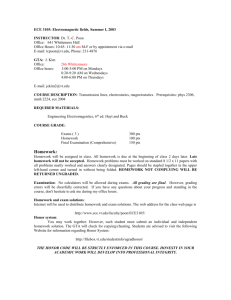Introduction to the ECE 2110 Lab - SEAS
advertisement
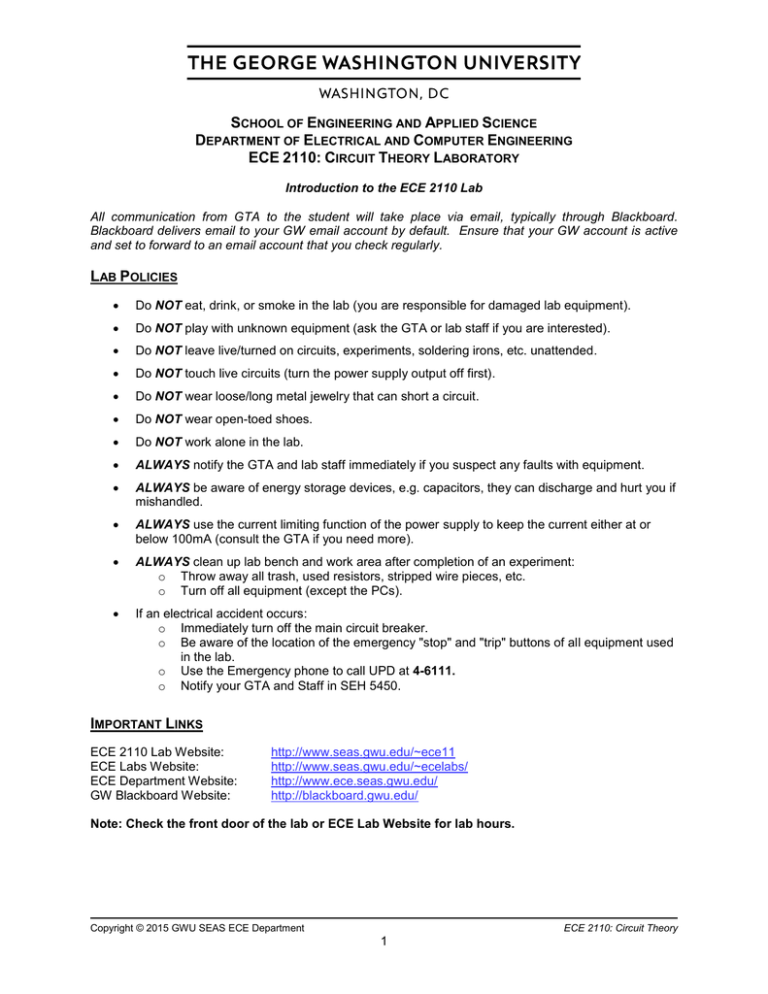
SCHOOL OF ENGINEERING AND APPLIED SCIENCE DEPARTMENT OF ELECTRICAL AND COMPUTER ENGINEERING ECE 2110: CIRCUIT THEORY LABORATORY Introduction to the ECE 2110 Lab All communication from GTA to the student will take place via email, typically through Blackboard. Blackboard delivers email to your GW email account by default. Ensure that your GW account is active and set to forward to an email account that you check regularly. LAB POLICIES Do NOT eat, drink, or smoke in the lab (you are responsible for damaged lab equipment). Do NOT play with unknown equipment (ask the GTA or lab staff if you are interested). Do NOT leave live/turned on circuits, experiments, soldering irons, etc. unattended. Do NOT touch live circuits (turn the power supply output off first). Do NOT wear loose/long metal jewelry that can short a circuit. Do NOT wear open-toed shoes. Do NOT work alone in the lab. ALWAYS notify the GTA and lab staff immediately if you suspect any faults with equipment. ALWAYS be aware of energy storage devices, e.g. capacitors, they can discharge and hurt you if mishandled. ALWAYS use the current limiting function of the power supply to keep the current either at or below 100mA (consult the GTA if you need more). ALWAYS clean up lab bench and work area after completion of an experiment: o Throw away all trash, used resistors, stripped wire pieces, etc. o Turn off all equipment (except the PCs). If an electrical accident occurs: o Immediately turn off the main circuit breaker. o Be aware of the location of the emergency "stop" and "trip" buttons of all equipment used in the lab. o Use the Emergency phone to call UPD at 4-6111. o Notify your GTA and Staff in SEH 5450. IMPORTANT LINKS ECE 2110 Lab Website: ECE Labs Website: ECE Department Website: GW Blackboard Website: http://www.seas.gwu.edu/~ece11 http://www.seas.gwu.edu/~ecelabs/ http://www.ece.seas.gwu.edu/ http://blackboard.gwu.edu/ Note: Check the front door of the lab or ECE Lab Website for lab hours. Copyright © 2015 GWU SEAS ECE Department ECE 2110: Circuit Theory 1 SEAS Introduction to the ECE 2110 Lab TEXTBOOKS AND MANUALS th 1. The Analysis and Design of Linear Circuits, 7 edition, R. E. Thomas, A. J. Rosa, and G. Toussaint, Prentice Hall. ISBN 1118065581 2. Multisim User Manual, National Instruments. http://www.ni.com/pdf/manuals/374483d.pdf 3. Multisim Component Reference Guide, National Instruments. http://www.ni.com/pdf/manuals/374485a.pdf SUPPLIES AND SOFTWARE Parts Kits Parts Kits must be purchased from the equipment room (SEH 5450) before Lab 1. They contain all the necessary components for the entire ECE 2110 laboratory. This includes both the base toolbox kit and the specific components for ECE 2110. Check in the equipment room for the current prices. Only checks or money orders are accepted and must be made out to The George Washington University. Extra Parts Additional parts may be purchased from the equipment room or any of the vendors listed in the Vendors Pages. As mentioned above, the parts kit includes everything you should need for the entire ECE 2110 lab, so you may want to double check with your GTA first before purchasing any additional components. Software National Instruments Multisim 12.0 (Education Edition) is already available on all laboratory PCs in SEH 5040 and SEH 6040. A free, but limited, Academic Evaluation Edition is available to download and install on your own PC from National Instrument’s website. In addition, there is a Student Edition available at a reduced cost that can be downloaded and installed as well. The Student Edition is not quite the same as what is installed on the laboratory PCs. You are required to come to the lab if something is not working from home. A tutorial is posted on the ECE 2110 lab website explaining in detail how to install NI Multisim on your own PC. Installing Multisim at Home Copyright © 2015 GWU SEAS ECE Department ECE 2110: Circuit Theory 2 SEAS Introduction to the ECE 2110 Lab LABORATORY PROCEDURE Prelab It is graded separately from the lab itself and is a percentage of your final lab grade. You must complete the prelab prior to coming to the lab. It is due before the start of the lab, no exceptions. You must submit an electronic copy of the prelab to your GTA via email or Blackboard. Because your GTA may need to markup your prelab, a hard copy is necessary. Your electronic copy serves merely as proof that you completed the assignment on time. Be sure to bring a 2 nd hard copy of your prelab to lab, so that you can use it during lab. Experiment Write down all data from the experiments. Use of a logbook is recommended and may be required by your GTA. Use of Microsoft Excel for tabular data is useful as you are going along, but a logbook is preferred. Answer all questions pertaining to each experiment as required. Your data should include all calculations, circuit diagrams, graphs, and data tables. Your interpretation and comprehension of the experimental results should be described in a concluding statement and also placed in your report. Report You must submit both an electronic (Word doc and PDF formats) and paper copy of your lab reports before the beginning of the following lab. You must submit the electronic copy through Blackboard or email prior to coming to lab. You must use the lab report format and template posted on the lab website. Ask your GTA if you are uncertain before submitting your first lab report. See the ECE 2110 Lab website to find the current lab report format and template. This will be covered in detail by your GTA during this lab. If there is anything you do not understand regarding the lab report format, be certain to ask your GTA prior to submitting your first lab. Grading For a percentage breakdown of your lab grade, refer to the Grade section of the ECE 2110 website or ask the GTA. Grades will be regularly posted to Blackboard. Copyright © 2015 GWU SEAS ECE Department ECE 2110: Circuit Theory 3 SEAS Introduction to the ECE 2110 Lab GENERAL LAB INFORMATION Final Project There will be a Final Project for the course. Your project grade consists of a working demonstration of your design, a professional oral presentation of 5-10 minutes, and a formal written report. Office Hours Your GTA will have at least 2 hours of office hours each week. The time and location of your GTA’s office hours as well as those for other GTAs for ECE 2110 will be posted on the lab website. You may come to any GTA’s office hours to ask questions regarding the lab or homework. Attendance You are expected to be present at every lecture and laboratory session. No make-up sessions will be held. Please arrive to the lab on time with all necessary materials (toolbox, parts kit, etc.). If you are late to two labs, it will be considered one absence. Do not forget to sign the attendance sheet at the beginning of each lab. Academic Integrity Students in this lab are expected to do their own work, turn in all work on time, and attend all classes (there will be no make-up classes). Academic dishonesty will not be tolerated. Your lab reports must be fully your own, and it will be very easy for a GTA to recognize plagiarism. Do not try to use lab reports from previous students or shared simulation data. It is critical that you do your own work in this lab. Please review the University’s Code of Academic Integrity. Copyright © 2015 GWU SEAS ECE Department ECE 2110: Circuit Theory 4