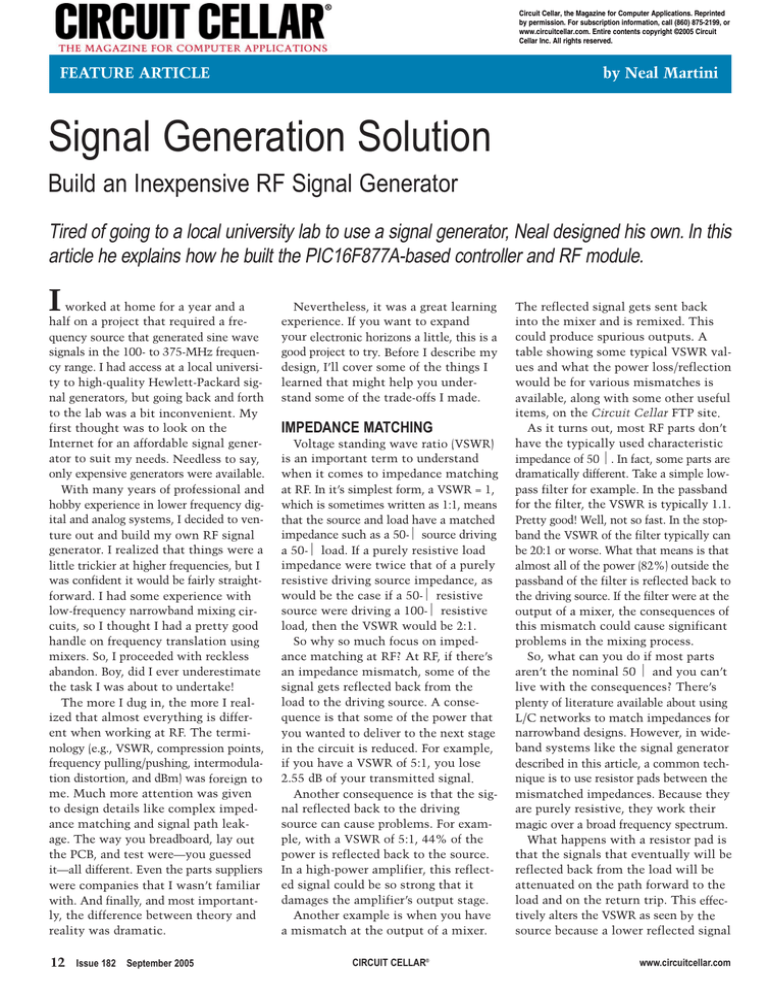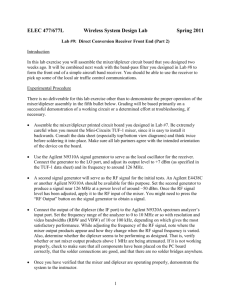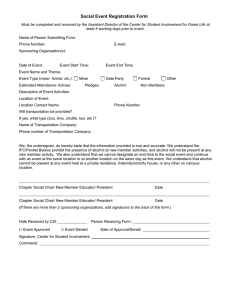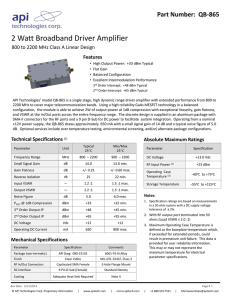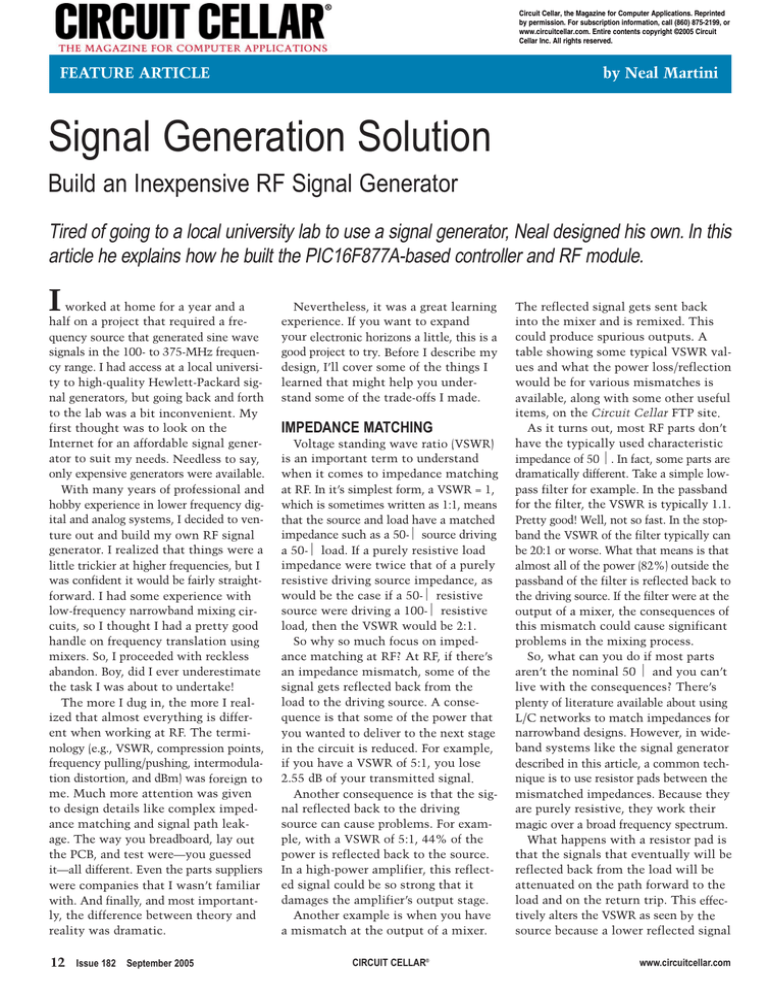
Circuit Cellar, the Magazine for Computer Applications. Reprinted
by permission. For subscription information, call (860) 875-2199, or
www.circuitcellar.com. Entire contents copyright ©2005 Circuit
Cellar Inc. All rights reserved.
FEATURE ARTICLE
by Neal Martini
Signal Generation Solution
Build an Inexpensive RF Signal Generator
Tired of going to a local university lab to use a signal generator, Neal designed his own. In this
article he explains how he built the PIC16F877A-based controller and RF module.
I
worked at home for a year and a
half on a project that required a frequency source that generated sine wave
signals in the 100- to 375-MHz frequency range. I had access at a local university to high-quality Hewlett-Packard signal generators, but going back and forth
to the lab was a bit inconvenient. My
first thought was to look on the
Internet for an affordable signal generator to suit my needs. Needless to say,
only expensive generators were available.
With many years of professional and
hobby experience in lower frequency digital and analog systems, I decided to venture out and build my own RF signal
generator. I realized that things were a
little trickier at higher frequencies, but I
was confident it would be fairly straightforward. I had some experience with
low-frequency narrowband mixing circuits, so I thought I had a pretty good
handle on frequency translation using
mixers. So, I proceeded with reckless
abandon. Boy, did I ever underestimate
the task I was about to undertake!
The more I dug in, the more I realized that almost everything is different when working at RF. The terminology (e.g., VSWR, compression points,
frequency pulling/pushing, intermodulation distortion, and dBm) was foreign to
me. Much more attention was given
to design details like complex impedance matching and signal path leakage. The way you breadboard, lay out
the PCB, and test were—you guessed
it—all different. Even the parts suppliers
were companies that I wasn’t familiar
with. And finally, and most importantly, the difference between theory and
reality was dramatic.
12
Issue 182
September 2005
Nevertheless, it was a great learning
experience. If you want to expand
your electronic horizons a little, this is a
good project to try. Before I describe my
design, I’ll cover some of the things I
learned that might help you understand some of the trade-offs I made.
IMPEDANCE MATCHING
Voltage standing wave ratio (VSWR)
is an important term to understand
when it comes to impedance matching
at RF. In it’s simplest form, a VSWR = 1,
which is sometimes written as 1:1, means
that the source and load have a matched
impedance such as a 50-Ω source driving
a 50-Ω load. If a purely resistive load
impedance were twice that of a purely
resistive driving source impedance, as
would be the case if a 50-Ω resistive
source were driving a 100-Ω resistive
load, then the VSWR would be 2:1.
So why so much focus on impedance matching at RF? At RF, if there’s
an impedance mismatch, some of the
signal gets reflected back from the
load to the driving source. A consequence is that some of the power that
you wanted to deliver to the next stage
in the circuit is reduced. For example,
if you have a VSWR of 5:1, you lose
2.55 dB of your transmitted signal.
Another consequence is that the signal reflected back to the driving
source can cause problems. For example, with a VSWR of 5:1, 44% of the
power is reflected back to the source.
In a high-power amplifier, this reflected signal could be so strong that it
damages the amplifier’s output stage.
Another example is when you have
a mismatch at the output of a mixer.
CIRCUIT CELLAR®
The reflected signal gets sent back
into the mixer and is remixed. This
could produce spurious outputs. A
table showing some typical VSWR values and what the power loss/reflection
would be for various mismatches is
available, along with some other useful
items, on the Circuit Cellar FTP site.
As it turns out, most RF parts don’t
have the typically used characteristic
impedance of 50 Ω. In fact, some parts are
dramatically different. Take a simple lowpass filter for example. In the passband
for the filter, the VSWR is typically 1.1.
Pretty good! Well, not so fast. In the stopband the VSWR of the filter typically can
be 20:1 or worse. What that means is that
almost all of the power (82%) outside the
passband of the filter is reflected back to
the driving source. If the filter were at the
output of a mixer, the consequences of
this mismatch could cause significant
problems in the mixing process.
So, what can you do if most parts
aren’t the nominal 50 Ω and you can’t
live with the consequences? There’s
plenty of literature available about using
L/C networks to match impedances for
narrowband designs. However, in wideband systems like the signal generator
described in this article, a common technique is to use resistor pads between the
mismatched impedances. Because they
are purely resistive, they work their
magic over a broad frequency spectrum.
What happens with a resistor pad is
that the signals that eventually will be
reflected back from the load will be
attenuated on the path forward to the
load and on the return trip. This effectively alters the VSWR as seen by the
source because a lower reflected signal
www.circuitcellar.com
appears back at the source. Of
course, the VSWR is improved
at the expense of attenuation to
the wanted signal as well. This
is tolerable in many cases, as
you’ll see in the RF generator
design I’ll describe later.
The VSWR improvement
using resistor pads can be dramatic. For example, a VSWR of
20:1 can be changed to a VSWR
of 1.59:1 with the addition of a 6
dB pad. A table showing how
various VSWR values can be
changed with different pads is
posted on the FTP site.
REAL MIXERS ARE MESSY
Figure 1—Take a look at an example of the frequency spectrum at the IF
port of a real world DBM mixer. The LO signal and the RF signal were provided by two commercially available signal generators (FLO = 500 MHz and
FRF = 700 MHz). The output spectrum is loaded with spurs that would
cause problems in a wideband system.
A classical mixer has two
input ports (RF and LO) and one output port (IF). Ideally, the sine wave FLO
at the LO port modulates the signal
FRF at the RF port, and the output port
IF contains FIF = FLO ± FRF. In the commonly available double-balanced
mixer (DBM) used in this project, this
result is true; however, the output
also contains undesired spurious outputs (called spurs) that can cause distortion if they aren’t handled carefully.
Why are so many spurs produced?
For one thing, the mixing action in a
DBM is achieved by turning various
diodes on and off to produce modulation. This process is called biphase
modulation. The mixer’s output can be
mathematically modeled as follows:
VOUT =VRFsin ( w RF t)
Σ
ODD
(n1) sin( nw
LO
(4π )
t)
[1]
With a DBM you’re basically modulating the RF signal with a series of sine
waves that are odd harmonics of the
LO, each producing signals at the
mixer’s output.
Let’s look at another source of
unwanted mixer output components.
Real world RF mixers have signal
leakage between all the three ports.
This causes signals to appear at the
output IF port located at the RF and
LO frequencies. According to classical
communication theory, this isn’t supposed to happen in DBMs. This leakage is unavoidable for RF signals.
The final source of spurs is generated
because the conducting diodes are non-
14
Issue 182
September 2005
linear. Although the nonlinearity is
required to produce the wanted sum and
difference frequencies, the higher order
nonlinearities produce unwanted spurs.
The net result is that the mixer produces output at various frequencies:
FIF = ± mFLO ± nFRF
[2]
1.7 GHz on the RF frequency
axis and move up the graph vertically. Every line you cross is
another output that will be at
the IF port. The level of each
output signal is given in the
boxes below the graph.
You can use this tool to come
up with a frequency plan for
your design. It will help you
choose things like the frequencies
and drive levels required for the
LO and RF oscillators in order to
get the IF results you want. It will
also help you plan which filtering
is required around the mixer.
PROTOTYPING & TESTING
When there are 2-GHz signals
running around in a circuit, you have
no choice but to prototype with a
PCB. I tried hand soldering and wire
wrapping, but the results were chaotic.
You can get away with a two-layer
PCB design as I did for this project, but
four layers are better. You have to use
surface-mount devices to achieve quality
results.
At RF frequencies, components with
axial leads add too much inductance
and capacitance to be practical. I refused
to go any smaller than 0805-size SMT
devices because that was the smallest I
could handle with tweezers and magnifying goggles. It seemed to work fine.
where m and n are integers. Figure 1
shows how catastrophic this can be. It
shows the output of a spectrum analyzer that was attached to the IF port
on a DBM mixer. The LO and RF signals were provided by two commercially
available signal generators. FLO equals
500 MHz. FRF is 700 MHz. As
you can see, the output spectrum is loaded with spurs that
would cause problems in a
wideband system.
Hittite’s spur calculator is
an excellent tool for predicting a DBM’s output
(www.hittite.com). If you
specify the frequencies and the
levels of the RF and LO
ports, the tool will show you
the frequencies at which all of
the spurs will occur and what
their power levels will be.
Figure 2 shows an example
of the output from the
Hittite tool. In this example,
the LO is 1.5 GHz and the RF
signal varies from 1.5 to 2
GHz. If, for example, you
Figure 2—The LO signalis 1.5 GHz. The RF signal varies from 1.5
want to know which mixer
to 2 GHz. The graph shows the different IF port outputs that will
IF outputs will occur if the RF
occur as the RF frequency is varied. The level of each output signal
signal is 1.7 GHz, you go to
is given in the boxes below the graph.
CIRCUIT CELLAR®
www.circuitcellar.com
I resorted to water-soluble
controls the RF oscillator’s
Variable
LPF gain amplifier
Mixer
RF
LPF
solder paste and a toaster
frequency.
IF
oven for the reflow. I was
I chose the high operating
fC = 490
fC = 2,250
10 to 600 MHz
MHz
LPF
amazed at how well this simfrequencies for the LO and
MHz
5
dBm
÷ 64
RF
fC = 2,250
ple approach worked. I conRF oscillators in order to
Module
MHz
÷
64
trolled the toaster oven’s
keep unwanted spurs from
Local oscillator
temperature and timing manappearing in the desired IF outually.
put range of 10 to 600 MHz.
TimeGate
DAC
DAC
Laying out a PCB at these
Next, the outputs of the RF
frequencies can be tricky.
and LO oscillators were freControl
quency divided down so the
Given the trace thickness used
Microprocessor
Display
module
by your PCB supplier, you need
microprocessor could measure
Up
Down
them. These divided-down sigto use trace widths that pronals were 23- to 32-MHz digivide a 50-Ω system impedance.
tal signals; they were routed to
I needed approximately 100-mil Figure 3—A voltage from the microprocessor controls the RF signal frequency.
The actual RF and LO frequencies are measured by the microprocessor. The
trace widths for my PCB.
the microprocessor through
microprocessor calculates the actual IF frequency and displays it. A voltage from
In addition to controlling
time windowing control logic.
the microprocessor controls the amplifier gain to maintain the desired output level.
trace widths, try to keep the
Before the RF and LO oscilmain signal path as close to a
lator outputs are mixed, the
straight line as possible to minimize
signals are low-pass filtered to attenuARCHITECTURE
any spurious modulations. If you need
ate any harmonics present at the
My goal for this project was to
to make a right angle, it’s recommendoscillator outputs. The RF and LO sigdesign a signal generator that proed that you do it with two 45° steps.
nals are then mixed by the mixer and
duces sine waves from 10 to 600 MHz
Even the size and length of a via is a
an assortment of signals appear at the
at a constant output power level of 5
factor at these RF frequencies, but I
IF output. This IF output is then lowdBm. Let’s take a look at how I did it.
chose to ignore this precaution withpass filtered to eliminate most of the
The assumed load is 50 Ω, which is
out apparent consequences.
unwanted spurs. Following this, a
typical for RF systems. Talking about
It’s also necessary to put an RF cirvariable-gain amplifier whose gain is
signal levels in terms of decibels relacuit in an RF tight enclosure in order
tive to 1 mW (dBm) is common when
to keep external signal sources out
you’re dealing with RF systems.
a)
and the generated signals in. RF tight
Equation 3 is for converting from
means no open holes in the box to
power in watts to power in dBm.
pass wires through (they would leak
Powerwatts
RF like crazy). It also means shielded
PowerdBm=10 log
[3]
1 mW
connectors in and out for signal lines
and pass-through capacitors for filterA table showing the relationship
ing DC supply lines. I obtained passbetween power in dBm, RMS voltage,
through capacitors from a surplus
and power in milliwatts is posted on
house for $1.50 each. It’s worth
the FTP site. The table assumes a
searching for these because they can
50-Ω system.
be pretty costly.
The 5 dBm design specification for
Incidentally, if you study the inforthis generator is equivalent to a 0.4-V
b)
mation available online, you’ll find
RMS sine wave. This will produce
that standard BNC connectors work
3.2 mW when driving a 50-Ω load.
well at 2 GHz. The BNC connectors
Figure 3 shows the overall architecand cables are cheaper and more readiture for the signal generator. It conly available than the higher frequency
sists of two main modules. The RF
SMA counterparts.
module produces the 10- to 600-MHz
A final note on testing and debug5-dBm signal. The controller module
ging an RF circuit. It’s best if you
directs the RF module’s actions.
Photo 1a—The PCB is approximately 2.5″ on a side. It
hard-wire shielded cable to test points
The signal flow in the RF module is
contains mostly SMD devices. The DBM mixer is in the
rather than use pigtail leads. The paraa straightforward mixing process. The
center, and the two VCOs are located on the left and
sitics and extraneous coupling that
local oscillator is fixed at approxiright sides. The top part of the board is the divide-by-64
circuitry. The lower part contains the IF amplifiers. b—The
exist with unshielded lengths of wire
mately 1.5 GHz. The RF oscillator
modified demo board on the left is attached to the RF
will produce confusing results.
varies from 1.5 to 2.1 GHz depending
module in its RF tight enclosure. For the sake of clarity, I
Enough about all the gotchas! It’s
on the output frequency you want
omitted the shielded cables normally located between
time to move on to the RF signal genfrom the generator. A voltage from the
the RF and LO BNC connectors on the RF module and
the controller.
erator’s design.
microprocessor sent via a D/A converter
(
www.circuitcellar.com
)
CIRCUIT CELLAR®
Issue 182
September 2005
15
controlled by the microprocessor
amplifies the RF signal. This analog
gain control signal is supplied via a
D/A converter driven by the microprocessor. An LCD shows the generator’s output frequency. The up and
down push buttons enable you to
select the desired generator frequency.
RF MODULE
The RF module PCB is shown in
Photo 1a (p. 15). Figure 4 is a detailed
schematic of the module.
To begin the design, I used the
Hittite tool to determine where in frequency I wanted to operate to minimize spurs. I chose to operate the mixing process between 1.5 and 2 GHz.
The first component I selected was
a Mini-Circuits SYM-25DLHW mixer
mainly because of its operating frequency range. I then chose a POS2000A voltage controlled oscillator
(VCO) for the RF and LO oscillators.
The POS-2000A’s output frequency
range is approximately 1.3 to 2.1 GHz.
Applying 0 to 20 V to the VTUNE input
controls the frequency. I selected this
VCO not only for its operating frequency
range, but also for its output level. It
turns out that if you want good results
from a mixer, you need to drive it at the
signal levels it was designed for. The
SYM-25DLHW mixer is designed to have
a 10-dBm LO signal level and an RF signal level that’s at least 10 dB below the
LO (or around 0 dBm). The POS-2000A
has an output level of 10 to 12.6 dBm,
which makes it an excellent choice for
both the LO and RF oscillators.
The LO VCO’s output passes through
a small 1-dB pad to help better match
impedance to the low-pass filter. I
would’ve liked to have used a larger pad
for better matching, but I needed to keep
the LO signal level to the mixer at the
10 dBm design specification.
The LO signal then feeds into a MiniCircuits LFCN-2250 low-pass filter. The
filter’s 3-dB cutoff frequency is 2.525 GHz.
These LFCN-series filters are really slick
seven-section filters contained in a tiny
ceramic package. They take up little
board space and minimize the headaches
caused by the parasitics associated with
filters constructed with separate SMT
components. The output of the LFCN
low-pass filter drives the mixer’s LO port.
The output of the LO VCO is also
tapped off via a 475-Ω resistor in order
to feed a UPB1507 prescaler. The input
to the prescaler must be between –15
and 5 dBm to operate properly. The
UPB1507 prescaler divides the analog
signal by 64 and outputs a 1.6-VPP sine
wave like output. This output is trans-
formed into a clean digital signal by
the high-speed TL714 comparator.
The RF signal path is similar. The
main difference, as I mentioned earlier, is that the SYM-25DLHW mixer is
made to operate with an RF input
level at least 10 dB below the LO level.
Two 6-dB pads are included to provide
this attenuation. As an additional benefit, they provide excellent impedance
matching in the RF signal path.
Incidentally, the pads in this circuit
are also made by Mini-Circuits.
They’re extremely compact and take
up little board space. As you can see, I
used a lot of Mini-Circuits components. The company is a quality supplier. The literature it provided was
excellent, and the specifications available on the company’s web site were
thorough and accurate.
There is a pad at the mixer output
for impedance matching. Matching at
the mixer output is critical. The signal then passes through another
LFCN-series low-pass filter with a 3dB cutoff of 650 MHz. The filter’s output feeds into an Analog Devices
AD8367 variable gain amplifier, the
purpose of which is to maintain the
required 5-dBm output signal level as
the frequency varies. A control voltage (0 to 1 V) on the AD8367’s gain pin
Figure 4—The two POS-2000As are used to generate the RF and LO signals in the SYM-25 DLHW DMB mixer. The variable gain is accomplished by the AD8367. The
UPB1507 prescalers provide the frequency division function.
16
Issue 182
September 2005
CIRCUIT CELLAR®
www.circuitcellar.com
varies the gain from –2.5 to 42.5 dB. The
AD8367’s output is then amplified once
more by a stage that uses a MiniCircuits MAV-11 MMIC integrated
amplifier. This provides a robust interface to the outside world. It’s included
because it’s cheaper and easier to
replace than the AD8367 if someone like
me abuses the signal generator’s output.
Table 1 shows the expected signal levels at various points throughout the RF
generator. Two operating frequencies
are shown. These values were derived
from the detailed specification sheets
of the various components. The gain as a
function of frequency was initially set
using these values, but the measured output was consistently low by 3.2 dBm. I
added a 3.2-dBm constant to the gain
function, which enabled the microprocessor to keep the RF signal generator’s output at 5 dBm. The gain function is a
straight line fit to this adjusted data.
CONTROLLER MODULE
The controller module is shown in
Figure 5. I implemented this controller
VCO Output
LFCN-2250 Output
Mixer RF input
Mixer IF output
LFCN-490 Output
AD8367 Input
Mav-11 Input
RF Gen output
Signal levels (dBm)
RF = 1.6 GHz RF = 2 GHz
11.5
10.14
5.17
3.63
–0.83
–2.37
–0.751
–9.82
–10.73
–13.68
–22.13
–25.08
–7.6
–7.16
5
5
Table 1—The expected signal levels at various points
throughout the RF generator were derived from the
specification sheets for the various components. Two
different RF operating frequencies are shown.
on a Microchip PICDEM 2 Plus demonstration board. The schematic shows
only the portion of the demonstration
board that I used. I used the prototype
area to add the circuitry for controlling
the RF module. The additional 8- and
20-V power supply designs are included
in the schematic for completeness, but
bench supplies were used for the prototype. Photo 1b shows the modified
demonstration board attached to the
RF module in its RF tight enclosure.
The controller includes a Microchip
PIC16F877A microcontroller running
at 4 MHz. The MCU’s job is light in
this application, so its limited amount
of horsepower didn’t matter too much.
As you can see in Figure 5, I included
a two-channel MCP4922 DAC to supply
the control voltages to the RF POS2000A VCO and for the gain control to
the AD8367. The DAC’s outputs were
buffered using the TLE2142 low-noise
op-amp. I initially attempted to use
the PIC16F877A’s built-in PWMs with
low-pass filtering to produce the control
voltages, but I wasn’t happy with the
output’s purity. It turns out that the
VCO and variable gain amplifier are
extremely responsive to fluctuations on
these control lines. The buffered DAC
with the associated MCP1541 reference
source perform quite well. They provide
clean, stable signals to the control lines.
The LO and RF frequency measurements are made in a unique way. The
challenge is to measure a signal that’s
at approximately 30 MHz with a
microprocessor running at 4 MHz.
Figure 5—The controller provides the analog voltages for RF frequency control and IF signal amplifier gain. The measurement of the actual RF and LO frequencies is also
performed in the controller.
18
Issue 182
September 2005
CIRCUIT CELLAR®
www.circuitcellar.com
This design uses the PIC16F877A’s
internal Timer0 with a built-in
prescaler. The prescaler is specified at
10-ns rise and fall times, which enable
it to be clocked by an external source
at up to 50 MHz. I gated the input to
Timer0 for 1 ms and then used Timer0’s
contents to calculate the frequency.
The process seems pretty straightforward, but there was a problem. Timer0
with its prescaler is 16 bits long, but
the microprocessor can read only the
top 8 bits. To determine the prescaler’s
contents, I used the microprocessor to
pulse Timer0 until the prescaler overflowed into the upper 8 bits of Timer0.
The number of times you have to pulse
to get to overflow enables you to identify
the prescaler’s initial content. The
PBasic pseudo code used to execute this
is shown in Listing 1 (p. 20). A simple
flowchart is posted on the FTP site.
A standard LCD and two push buttons
are included. I tried to keep the interface simple, so the only controls are an
Up/Down frequency button. In response
to a request to change the frequency, the
microprocessor will increase or decrease
the control voltage to the RF VCO. The
output frequencies of the RF and LO
VCOs are then measured in the aforementioned fashion, and the IF output frequency is calculated. Following this, the
microprocessor adjusts variable gain
amplifier’s gain as a function of frequency. The microprocessor then displays
the IF output frequency on the LCD.
tained across the frequency range to
5 dBm (±0.5 dBm). A sample plot of
the output spectrum is available on
the FTP site.
NEXT STEPS
This was a fun and challenging project, but I feel like I’ve just seen the
proverbial tip of the iceberg. I now
want to evolve this design and continue exploring the process of working at
these higher frequencies. I plan to
control the LO and RF oscillators’ fre-
quencies with phase-locked loops for
better stability. I would like to use
VCOs that operate at 5 V and have
control voltages of up to 5 V to simplify the necessary power supplies. I’m
going to look for a wider BW variablegain amplifier in order to operate at
higher frequencies. I would also like
to add true RMS detection to the gain
control loop for output level accuracy.
Finally, I’ll probably add a full keypad
interface to the microprocessor in an
effort to create more flexibility when
GOOD OUTPUT?
A table showing an output comparison between the RF signal generator
and a commercially available generator is posted on the FTP site. Both
generators were set to deliver a 200MHz, 5-dBm signal.
All unwanted spurs of any consequence are pushed out of the 10- to
600-MHz range of the generator
except for the pesky second harmonic
of the desired output signal. As I predicted with the Hittite tool, this component is down approximately 36 dB
relative to the wanted fundamental.
The expensive spread is better, but I
didn’t do too badly with respect to
harmonic levels and total harmonic
distortion. Furthermore, the RF generator’s output levels were well mainwww.circuitcellar.com
CIRCUIT CELLAR®
Issue 182
September 2005
19
controlling the frequency and level. I
Neal Martini holds an M.S.E.E. from
the University of Missouri, Rolla. He
is now retired after working 24 years
for Hewlett-Packard in the Inkjet and
LaserJet printing businesses. Neal is
currently pursuing several independent product developments in a variety
of application areas. In addition to
playing racquetball and golf, he
enjoys woodworking and traveling
with his wife. You may contact Neal
at nealmartini@cableone.net.
PROJECT FILES
To download the code and additional
files, go to ftp://ftp.circuitcellar.com.
Listing 1—The PBasic pseudo code shows how an approximate 30-MHz signal is measured using a relatively
low-power 4-MHz microprocessor. The design uses the PIC16F877A’s internal Timer0 with a built-in prescaler.
fhilo var word
//Contains RF frequency after measurement
measrf:
High PORTE.1
//Enable RF oscillator gate
Low PORTA.5
//Disable t0ckl gate
LowPORTE.0
//Force local oscillator gate output high
TMR0=0
//Clear TIMER0
PULSOUT PORTA.5,100 //Enable tockl gate for 1 ms
Low PORTE.1
//Disable RF oscillator gate
fhilo.byte1=TMR0
//Extract upper 8 bits of Timer0
call extract
//Extract value in prescaler
RETURN
extract:
For I=1 to 255
//Pulse Timer0 until prescaler overflows
PULSOUT PORTA.5,1
If TMR0-fhilo.byte1=1 then goto done //Is there overflow?
Next I
//No
done: fhilo.byte0=256-I
//Yes. 256 – number of loop cycles =
//prescaler value
Return
20
Issue 182
September 2005
CIRCUIT CELLAR®
/pub/Circuit_Cellar/2005/182.
RESOURCES
K. Maxon, “Have You Seen My New
Soldering Iron?” Encoder, Seattle
Robotics Society, www.seattlerobotics.org/encoder/200006/oven_art.htm.
PCB Impedance Calculator, www.em
clab.umr.edu/pcbtlc/microstrip.html.
SOURCES
AD8367 Variable gain amplifier
Analog Devices
www.analog.com
Spur calculator
Hittite Microwave Corp.
www.hittite.com
MCP4922 DAC and PIC16F877A MCU
Microchip Technology
www.microchip.com
LFCN-2250 low-pass filter, MAV-11
MMIC integrated amplifier, POS-2000A
voltage VCO, and SYM-25DLHW mixer
Mini-Circuits
www.minicircuits.com
www.circuitcellar.com