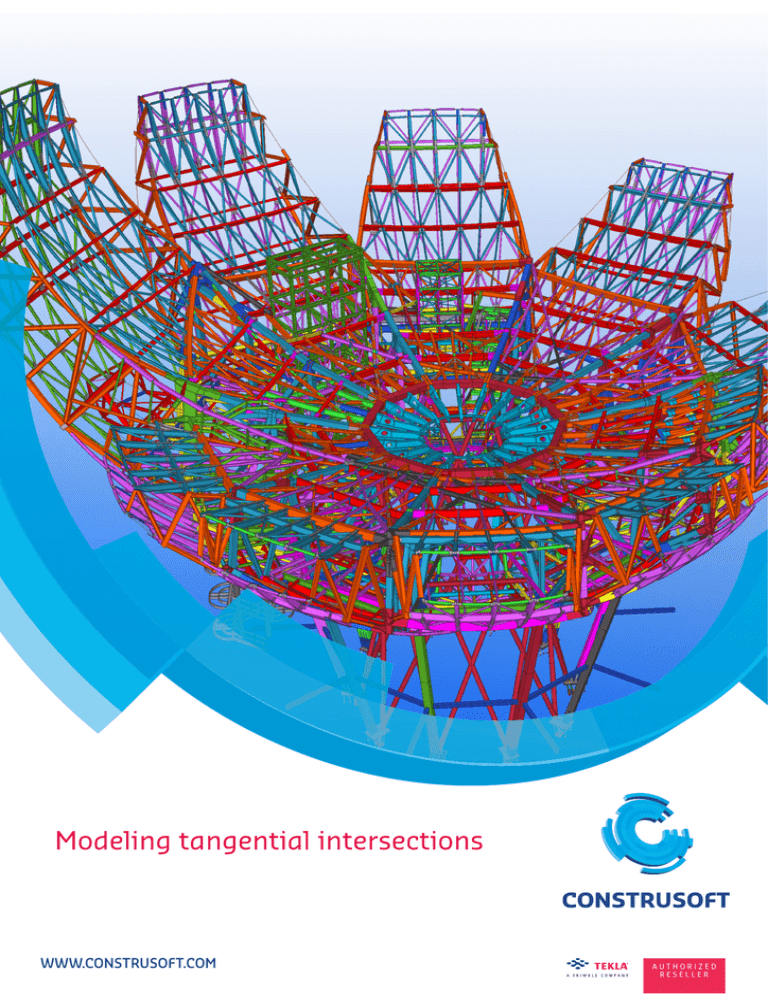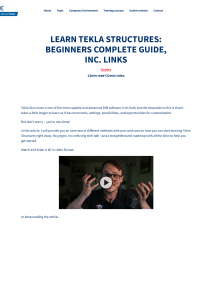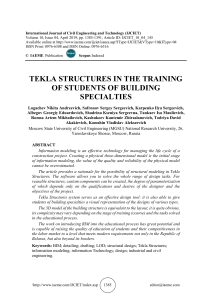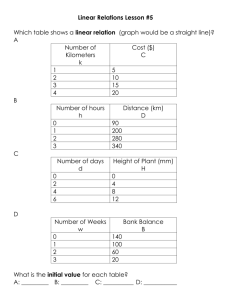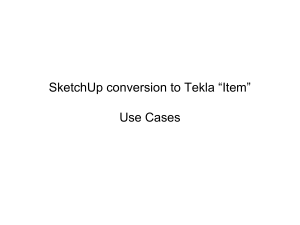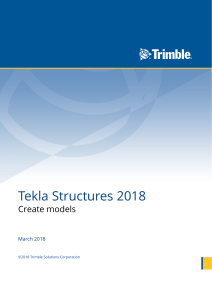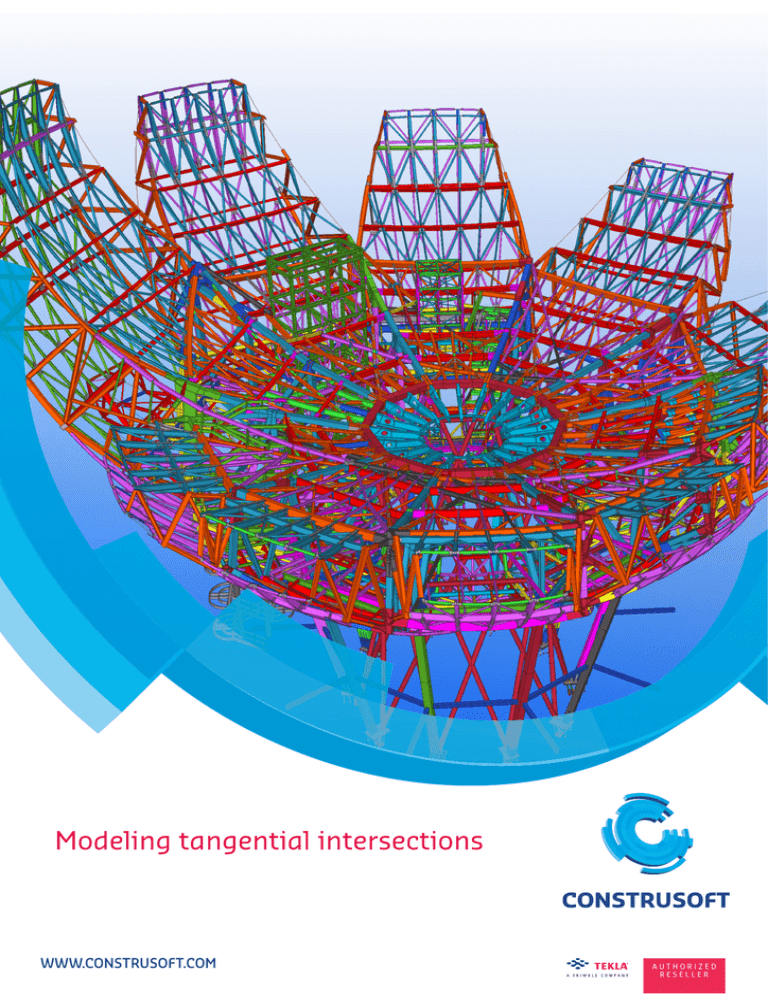
Modeling tangential intersections
WWW.CONSTRUSOFT.COM
AUTHORIZED
RESELLER
All rights reserved. No conclusions can be associated to the representation of the pictures in relation to the
operating systems (XP/Vista/Windows 7/Windows 8) under which Tekla Structures runs.
No part of the contents of this manual may be reproduced or transmitted in any form or by any means without
the permission of Construsoft Inc.
Construsoft Inc. is not responsible for any consequences as a result of using Tekla Structures.
This document has been achieved in conjunction with:
For more information, www.kersteneurope.com
This work is licensed under the Creative Commons Attribution-NonCommercial-NoDerivatives 4.0 International License. To view a copy of this license, visit http://creativecommons.org/licenses/by-nc-nd/4.0/ or send
a letter to Creative Commons, 444 Castro Street, Suite 900, Mountain View, California, 94041, USA.
© 2014 Tekla Corporation and its licensors. All rights reserved.
This Software Manual has been developed for use with the referenced Software. Use of the Software, and
use of this Software Manual are governed by a License Agreement. Among other provisions, the License
Agreement sets certain warranties for the Software and this Manual, disclaims other warranties, limits recoverable damages, defines permitted uses of the Software, and determines whether you are an authorized user
of the Software. All information set forth in this manual is provided with the warranty set forth in the License
Agreement. Please refer to the License Agreement for important obligations and applicable limitations and
restrictions on your rights. Tekla does not guarantee that the text is free of technical inaccuracies or typographical errors. Tekla reserves the right to make changes and additions to this manual due to changes in the
software or otherwise.
In addition, this Software Manual is protected by copyright law and by international treaties. Unauthorized
reproduction, display, modification, or distribution of this Manual, or any portion of it, may result in severe civil
and criminal penalties, and will be prosecuted to the full extent permitted by law.
Tekla, Tekla Structures, Tekla NIS, Tekla DMS, Tekla Municipality GIS, and Tekla Civil are either registered
trademarks or trademarks of Tekla Corporation in the European Union, the United States, and/or other countries. Other product and company names mentioned in this Manual are or may be trademarks of their respective owners. By referring to a thirdparty product or brand, Tekla does not intend to suggest an affiliation with or
endorsement by such third party and disclaims any such affiliation or endorsement, except where otherwise
expressly stated.
Portions of this software:
D-Cubed 2D DCM © 2008 Siemens Industry Software Limited. All rights reserved.
EPM toolkit © 1995-2004 EPM Technology a.s., Oslo, Norway. All rights reserved.
XML parser © 1999 The Apache Software Foundation. All rights reserved.
Project Data Control Library © 2006 - 2007 DlhSoft. All rights reserved.
DWGdirect, DGNdirect and OpenDWG Toolkit/Viewkit libraries © 1998-2005 Open Design Alliance. All rights
reserved.
FlexNet Copyright © 2010 Flexera Software, Inc. and/or InstallShield Co. Inc. All Rights Reserved. This product contains proprietary and confidential technology, information and creative works owned by Flexera Software, Inc. and/or InstallShield Co. Inc. and their respective licensors, if any. Any use, copying, publication,
distribution, display, modification, or transmission of such technology in whole or in part in any form or by any
means without the prior express written permission of Flexera Software, Inc. and/or InstallShield Co. Inc. is
strictly prohibited. Except where expressly provided by Flexera Software, Inc. and/or InstallShield Co. Inc. in
writing, possession of this technology shall not be construed to confer any license or rights under any Flexera
Software, Inc. and/or InstallShield Co. Inc. intellectual property rights, whether by estoppel, implication, or otherwise.
The software is protected by U.S. Patent Nos. 7,302,368, 7,617,076, 7,765,240, 7,809,533, 8,022,953,
8,041,744 and 8,046, 210. Also elements of the software described in this Manual may be the subject of
pending patent applications in the European Union and/or other countries including U.S. patent applications
2005285881, 20110102463 and 20120022848.
Modeling tangential intersections .............................................................................. 1
Why tangential contours? ............................................................................................ 1
In Tekla Structures ..................................................................................................... 3
Modeling tangential intersections
Modeling tangential intersections
Modeling tangential
intersections
Why tangential contours?
Kersten Europe bv has years of experience in rolling plates and profiles. The way
in which customers deliver their product information, determines the quality, cost
price and time of delivery of the product. Providing correct product information will
not cost extra time for the customer, but they need to know this beforehand.
This article is interesting for you if you want to bend straight profiles or plates with
straight ends or with multiple radii.
What is tangential?
Wrap a rope around a cylinder and pull it tight. The rope
will gradually change from the straight part to the circumferenceradius of the cylinder, wherein the intersection
point is perpendicular to the center of the cylinder. This
intersection is called tangential.
If you want to use a profile with a straight end, you need to connect this straight
end tangential to the radius. If not, differences in dimensions are caused which can
be quite high in size, as described later on in figure 2.
An example of what the differences are:
The following example shows a drawing of a bended box girder with a straight end,
as we received:
Figure 1
At first glance, it all looks good. However, if a bending company starts bending with
this information, it creates a box girder with a bended contour according to figure 2.
In figure 2, the drawing has been placed on top of the bended profile.
Why tangential contours?
1
Figure 2
As you can see, the end of the bended product is not in the position mentioned on
the drawing. The difference amounts to 84 mm. What causes this difference and
how to prevent this?
We check the drawing by creating a line from the center point of the radius to the
end of the radius and we measure the angle between this line and the straight part,
we see that this angle is 88°. This means that the straight end is drawn buckled.
Figure 3
To bend the box girder according to the desired contour, Kersten Europe will adapt
the original drawing whereby a tangential geometry is determined.
Figure 4
In figure 4, the intersection point from the bended contour to the straight line is
moved 260 mm. This means in practice that the bended product is not equal to the
original drawing anymore. As far as the contour you will not see this difference in
practice. However, this might cause difficult problems if connections are required
on the beam afterwards, because in practice you will have a shorter straight part
than expected, according to you own production drawing.
To avoid this, it is important to create the intersection points tangential from round
to straight and from round to round. You will get what you expect and there are no
extra costs for re-drawing afterwards.
How to create tangential intersection points in Tekla Structures will be explained
next.
2
Why tangential contours?
In Tekla Structures
In Tekla Structures you can model curved beams and plates. This could be a
simple contour containing 1 radius and 1 straight leg or 1 radius and 2 straight
legs, for example, see the following examples:
There are also a lot of contour-combinations possible:
To improve the exchange of information and to make sure that these kinds of
contours can be bended perfect, whereby no differences in dimensions occur and
double work is prevented, these contours must be modeled "tangential".
It means that the leg (or the legs) must be modeled perpendicular on the radius of
the polyprofile, see the following picture:
In Tekla Structures
3
In detail:
In the example above, several construction circles- and lines are modeled (check
the brown-colored construction line perpendicular to the radius).
Because of this, the polyprofile can be modeled in a correct way and whereby the
points (yellow and magenta) are positioned on the construction line, see the
following example.
Always make use of suitable construction circles- and lines in Tekla Structures to
model polyprofiles and plates in a correct way.
4
In Tekla Structures
In Tekla Structures you can export drawings of curved profiles and/or plates to a
DWG- or DXF-file.
For this purpose, select in Tekla Structures in the drawinglist the concerned
drawing(s), right-click and select the command Export. If desired, you can edit the
settings in the dialogbox Export Drawings, next click Export.
In the exported drawings, the arcs of the polyprofiles are displayed in real, not as
segmented lines.
Drawing in Tekla
Structures
The exported
drawing
In Tekla Structures
5
6
In Tekla Structures