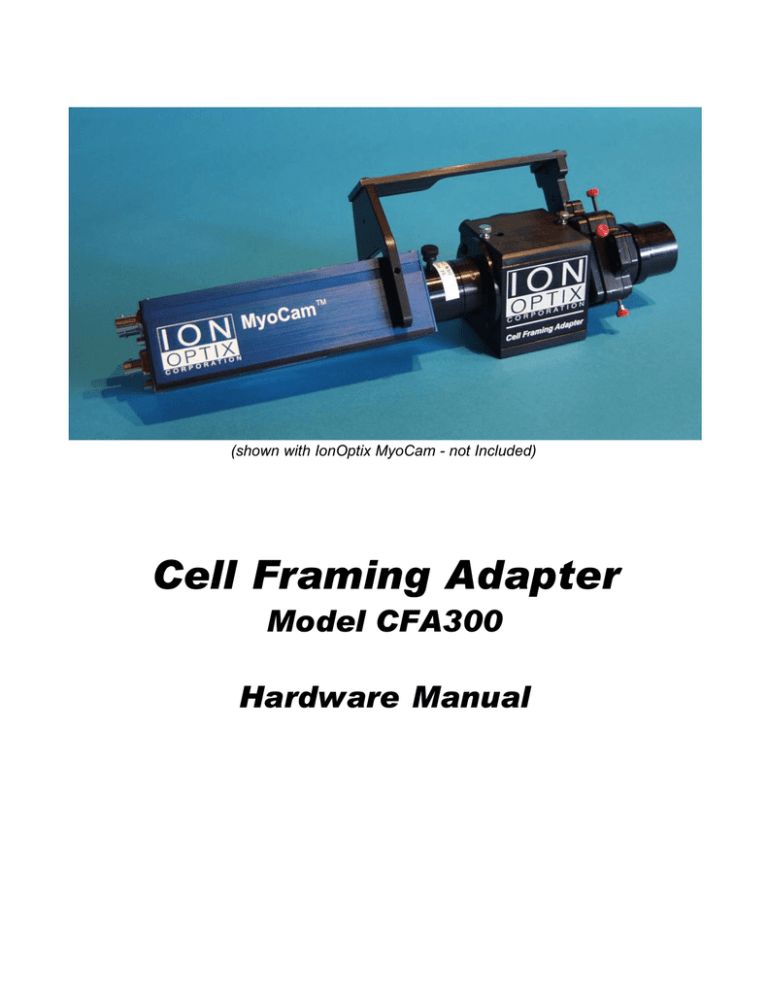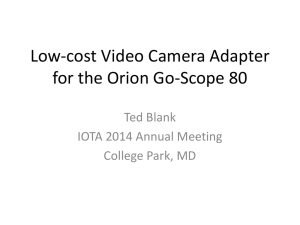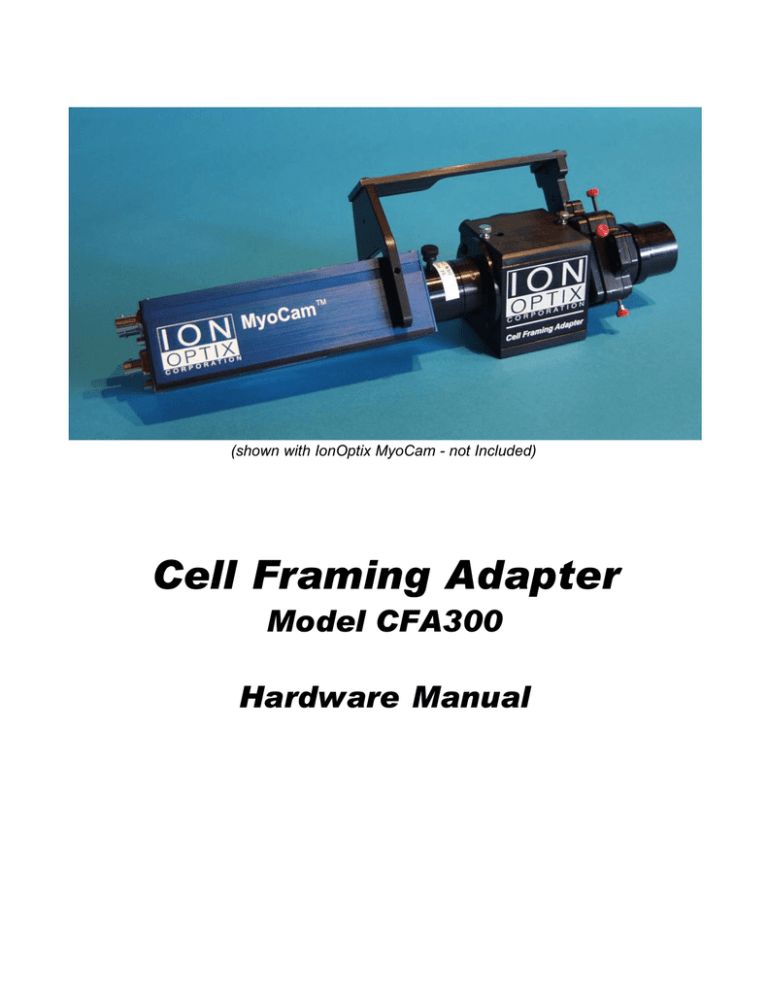
(shown with IonOptix MyoCam - not Included)
Cell Framing Adapter
Model CFA300
Hardware Manual
Cell Framing Adapter Hardware Manual
Copyright 2008 IonOptix, LLC
All rights reserved. No parts of this work may be reproduced in any form or by any means - graphic, electronic, or
mechanical, including photocopying, recording, taping, or information storage and retrieval systems - without the
written permission of the publisher.
Products that are referred to in this document may be either trademarks and/or registered trademarks of the
respective owners. The publisher and the author make no claim to these trademarks.
While every precaution has been taken in the preparation of this document, the publisher and the author assume no
responsibility for errors or omissions, or for damages resulting from the use of information contained in this document
or from the use of programs and source code that may accompany it. In no event shall the publisher and the author be
liable for any loss of profit or any other commercial damage caused or alleged to have been caused directly or
indirectly by this document.
Document date: September 29, 2008
Printed: October 2008 in Milton, MA USA
IonOptix, LLC
309 Hillside St
Milton, MA 02186
phone: 617-696-7335
web: www.ionoptix.com
Table of Contents
i
1
Introduction
1
2
Manual Convention
2
3
Operating Instructions
3
3.1
3.2
Aperature
...................................................................................................................................
Adjustment
3
Image Rotation
................................................................................................................................... 4
Setup & Maintenance
4
4.1
4.2
4.3
4.4
4.5
4.6
4.7
Attaching
...................................................................................................................................
CFA to the Microscope
5
Removing
...................................................................................................................................
the Emission Dichroic/Filter Cube
6
Changing
...................................................................................................................................
Emission Filter
7
Removing
...................................................................................................................................
the Photomultiplier Tube
8
Removing
...................................................................................................................................
the Camera
8
Changing
...................................................................................................................................
the Camera Magnification
9
Removing
...................................................................................................................................
the MyoHandle
10
Options
5
5.1
5.2
5.3
5
11
Option ...................................................................................................................................
D - Dual Emission
11
Option ...................................................................................................................................
L - Extra lid w/dichroic/filter cube
12
Option ...................................................................................................................................
C - Aperature Visualization CCD Camera
12
Cell Framing Adapter Hardware Manual
1
1
Introduction
Introduction
CFA300 with MyoCam (PMT not attached)
The Cell Framing Adapter (CFA) is used to simplify and optimize cell fluorescence recording with a
photomultiplier tub (PMT) by integrating a rotatable rectangular aperture and CCD video camera. A
combination of the fluorescence emission band and red-filtered transmitted light image enters the CFA
from the microscope coupling. A dichroic mirror then reflects the fluorescence emission light through an
emission filter and to the PMT adapter while simultaneously passing the red transmitted light image to the
camera. An adjustable aperture is used to frame a rectangular area of the microscope field containing the
cell which maximizes the cell fluorescence signal by masking background signals. The edges of the
aperture are in focus along with the transmitted light image so that you can set the aperture position
visually. The standard Cell Framing Adapter comes with a 1x C-mount for the system microscope and the
matching mount to connect to the IonOptix PMT Sub-System.
The MyoHandle is a feature specifically designed for cardiac myocyte experimentation. The MyoHandle
rotates the camera and the rectangular aperture together to maintain the alignment of the camera and the
aperture. This simplifies the process of orienting the long axis of the myocyte with the raster lines of the
video; a prerequisite to doing contractility recording.
The CFA300 Cell Framing Adapter includes:
Microscope Coupling - The microscope coupling attaches to the side port or trinocular head of all
common microscopes.
Dichroic - An appropriate dichroic mirror for your selected emission band is included.
Options
Option D: Dual Emission - The CFA optics can be stacked to permit dual emission PMT recording.
Option L: Cube lid – Includes an additional optics holding lid to facilitate switching between
fluorescence indicators .
Option C: CCD Camera - The CCD camera presents the cell image as a video signal that shows the
image area to be recorded by the PMT as framed by the adjustable rectangular aperture.
Cell Framing Adapter Hardware Manual
Manual Convention
2
2
Manual Convention
The following conventions are used in IonOptix manuals:
· Underlined text refers to the names of interface elements shown in the illustrations included in most
sections.
· Italicized text refers to names given to specific parts of the IonWizard interface. These names can be
either IonOptix names, for example trace bar or names of Windows controls, like scroll bar and are
described in various sections of the manual.
· Bold text refers to mouse buttons or keystrokes that must be used in order to operate some function.
· The symbol § indicates the following name is a section in the manual.
A note icon indicates an important point that you should know.
An idea icon shows some ideas on how you can use a device or function.
A stop icon indicates a potential for personal injury, equipment damage or data
loss.
Cell Framing Adapter Hardware Manual
3
3
Operating Instructions
Operating Instructions
During normal operation, you will usually only need to adjust the aperture and rotate the camera to align it
with the cell you are visualizing.
3.1
Aperature Adjustment
The rectangular aperture is adjusted with small knobs that extend on stems from the aperture itself (see
figure). Each knob controls two parallel vanes. Pushing or pulling the knob moves the pair of vanes
together. Turning the knob move the vanes closer together or farther apart.
Here is a drawing of the "working" parts of the
aperture. There are two sets of vanes are
oriented at 90 degrees. For each set of vanes
there is a control rod that extends out each
side with a red knob on one end and a black
knob on the other end. The red knob
provides the same functions as the black
knob - use which ever one is easiest to reach
given the current camera rotation.
This following figures shows how the vanes
move when the controls are operated. In the
following figures the horizontal vanes are
drawn in purple and the vertical vanes are
drawn in blue so that it is clearer what is
happening. In the actual CFA both set of
vanes are black.
1. Apererature Parts
The easiest way to adjust the aperture is to watch the image displayed by the camera as
you move the controls.
Rotate the red horizontal control knob counter-clockwise
to open the horizontal vanes as shown in figure 2; rotate
clockwise to close the vanes. For the black horizontal
control knob: clockwise opens and counter-clockwise
closes.
The vertical controls knobs operate exactly the same as
the horizontal control knobs: red knob counter-clockwise
or black knob clockwise opens and red knob clockwise
or black knob counter-clock wise closes. Figure 3
shows the vertical vane being opened.
Cell Framing Adapter Hardware Manual
2. Horizontal Vanes
Closing
3. Vertical Vanes
Opening
Operating Instructions
4
To move both horizontal vanes while preserving the
space between them, push or pull either the red or black
knob on the horizontal control in the direction you want to
go. Figure 4 shows the horizontal vanes being moved to
the right by pushing on the black knob. Figure 5 shows
the horizontal vanes being moved to the left by pushing
on the red knob.
4. Horizontal Vanes
Moved Right
5. Horizontal Vanes
Moved Left
To move both vertical vanes while preserving the space
between them, push or pull either the red or black knob
on the vertical control in the direction you want to go.
Figure 6 shows the vertical vanes being moved to the
down by pushing on the red knob. Figure 7 shows the
vertical vanes being moved to the up by pushing on the
black knob.
6. Vertical Vanes Moved
Down
3.2
7. Vertical Vanes
Moved Up
Image Rotation
The rectangular aperture and the camera can
be rotated around the center of the visual field
of the microscope so that the cells can be
horizontally aligned with the camera without
rotating the cells on the stage. The
MyoHandle connects the aperture and the
camera so that the aperture vanes have a
fixed alignment with the camera.
The handle rotates through about 270
degrees before it is stopped by the PMT tube
(not pictured). If you need more flexibility, you
can get independent 360 degree rotation by
removing the MyoHandle.
The point of rotation of the camera is the center of the camera sensor which may NOT be
the same as the center of the image if you are only sampling the top portion of the lines,
such as when using the MyoCam at 240Hz.
Cell Framing Adapter Hardware Manual
5
4
Setup & Maintenance
Setup & Maintenance
The following sections describe how to perform various setup and maintenance tasks for the CFA300.
4.1
Attaching CFA to the Microscope
CFA300 with Nikon Microscope Adapter
The CFA300 has a industry standard C-Mount thread that allows it to be attached in place of a standard
camera. The CFA300 can be attached to the microscope horizontally to a side or front port or vertically
to a trinocular head. A microscope specific c-mount adapter is provided with the CFA300.
When used horizontally, place the provided scissors-jack under the CFA300 to keep it
properly aligned and stable.
Cell Framing Adapter Hardware Manual
Setup & Maintenance
4.2
6
Removing the Emission Dichroic/Filter Cube
The emission filter and dichroic mirror are mounted in a cube that is attached to the lid of the main CFA
box. If you have purchased a second lid (Option L 12 ) you can quickly change optics by swapping
between the two lids. If you are changing the emission filter you will have to remove the lid to get to the
cube.
To remove the lid and cube, first remove
the two silver thumb screws that hold the
lid to the main box.
Then, lift the lid up to remove the lid and
cube.
Cell Framing Adapter Hardware Manual
7
4.3
Setup & Maintenance
Changing Emission Filter
If you want to use a fluorescence indicator with a different emission frequency, you will have to change the
emission filter. The easiest way to do this is to purchase a second lid with a complete set of the required
optics (Option L 12 ) and swap lids as needed (see previous section 6 ). Another option is to change the
emission filter in your existing cube.
The new filter must be optically compatible with the existing dicrhoic mirror!
To change the emission filter, remove the lid and cube as detailed in the previous section
access to the emission dichroic/filter cube.
6
to get
Next, place the lid/cube
upside-down on the table
and loosen, but don't
remove, the set screw
that holds the filter into
the cube. You should
then be able to remove
the filter from the cube.
Insert the new filter and lightly tighten the set screw to hold it into place.
Be sure to follow the filter manufactures instructions to assure that the filter is inserted
facing the correct direction. There should be an an arrow on the outer edge that indicates
the proper direction. Unfortunately, not all filter manufacturers point the arrow in the same
direction.
Cell Framing Adapter Hardware Manual
Setup & Maintenance
4.4
8
Removing the Photomultiplier Tube
To remove the photomultiplier tube,
loosen, but don't remove, the set screw
that holds the tube into the coupler on
the side of the main dichrioic box.
4.5
Removing the Camera
The following instructions demonstrate removal of the camera from the CFA. Note the pictures show the
IonOptix MyoCam, but other cameras will be similar.
First loosen, but don't remove, the
screws that hold the MyoHandle fork to
the camera body as shown. It is usually
enough to loosen one side. If not, there
is a 2nd screw on the other side of the
fork (not pictured).
Next loosen the screw that holds the
camera to the output end of the
magnification adapter. Use your hand to
loosen the plastic screw as shown.
Cell Framing Adapter Hardware Manual
9
Setup & Maintenance
With the MyoHandle and magnification
adapter loosened, the camera should
slide out of the magnification adapter.
When you reattach the camera to the magnification adapter, do not tighten the plastic
screw completely unless you want to prevent the camera and aperture from rotating.
4.6
Changing the Camera Magnification
IonOptix provides a small range of magnification options to help you can fine tune the size of of your cells
as seen by the camera. The camera magnification is controlled by the small tube that sits between the
camera and the CFA300 and holds different lens at the correct distance from the camera sensor.
To change the magnification adapter, follow these steps:
First, remove the camera as described in the previous section
8
.
Next, loosen the set screw that holds
magnification adapter to the dichroic
holder.
Slide the magnification adapter out
and insert the new magnification
adapter in its place.
Reverse the procedure to reconnect the camera and MyoHandle to the new magnification adapter.
Cell Framing Adapter Hardware Manual
Setup & Maintenance
4.7
10
Removing the MyoHandle
If you need independent 360 degree rotation of the camera and the rectangular aperture, you can remove
the MyoHandle.
First loosen, but don't remove, the screws that hold the MyoHandle fork to the camera body (as shown in
the Removing the Camera 8 section).
Next, remove the lid with the filter/dichroic cube (as shown in the Removing the CFA Dichroic/Filter Cube
7 section.
Next remove the two screws (indicated by
the arrows) that hold the short "arm" of
the MyoHandle to the SIDE of the
aperture arm.
Cell Framing Adapter Hardware Manual
11
5
Options
Options
The following options are available for the cell framing adapter.
5.1
Option D - Dual Emission
Dual Emission CFA300 with MyoCam
The Dual Emission Option for the CFA adds a second dichroic/emission filter holder assembly. The filter/
dichroic cube in the second holder is used to split the dual emission wavelengths to individual PMTs. The
optical components in a dual emission CFA are shown below:
Optical Components for CFA300 w/option D (MyoHandle removed)
Dichroic/filter cube #1 holds a single dichroic mirror (and no filters) that reflects both lower emission
wavelengths to the second dichroic/filter cube and passes the red transmitted light to the camera.
Dichroic/filter cube #2 holds a dichroic mirror that reflects the lower emission wavelength through
emission filter 1 to PMT 1 and passes the higher emission wavelength through filter 2 to PMT 2.
Cell Framing Adapter Hardware Manual
Options
5.2
12
Option L - Extra lid w/dichroic/filter cube
Option L provides you with a 2nd emission filter and dichroic cube with lid. It also includes the appropriate
optics for a user-specified fluorescence indicator. To switch between fluorescence indicators, follow the
instructions in the Removing the Emission Dichroic/Filter Cube 6 section.
5.3
Option C - Aperature Visualization CCD Camera
Option C provides a basic CCD video camera and black and white monitor to visualize the aperture for
systems that are not configured with a MyoCam for simultaneous edge detection or sarcomere spacing
measurements. The camera provided has a white plastic spacing ring that makes it the proper size to be
held in the MyoHandle "fork" which is sized for the MyoCam.
Cell Framing Adapter Hardware Manual