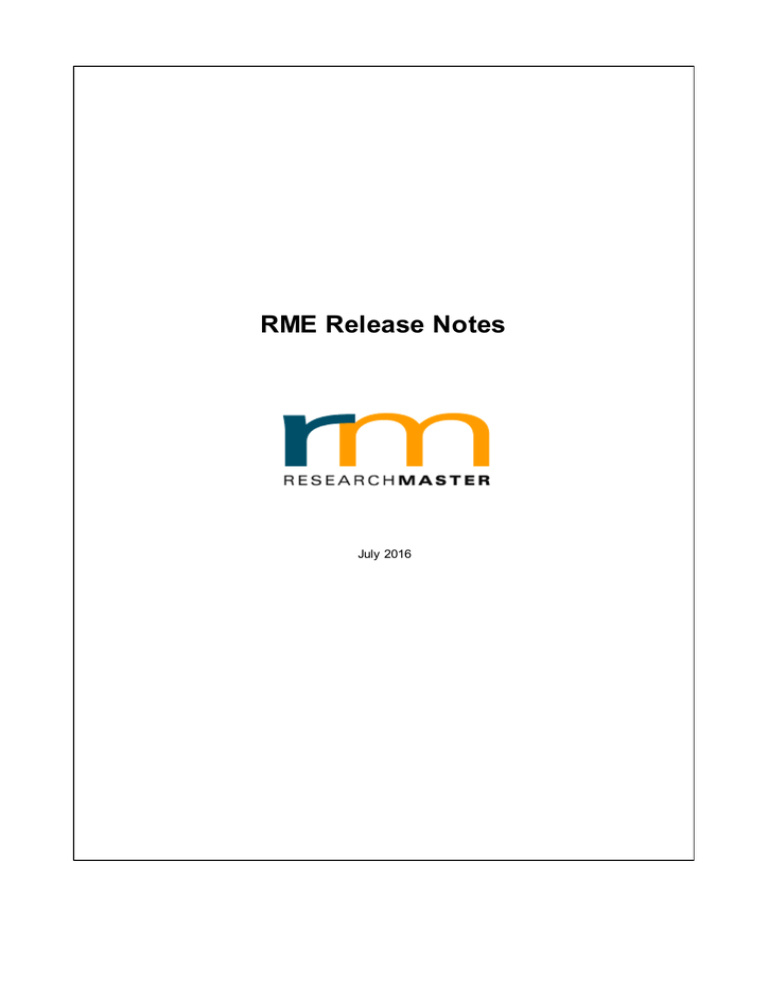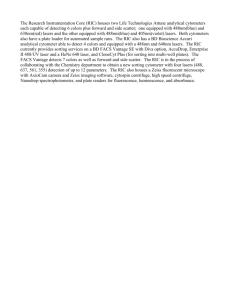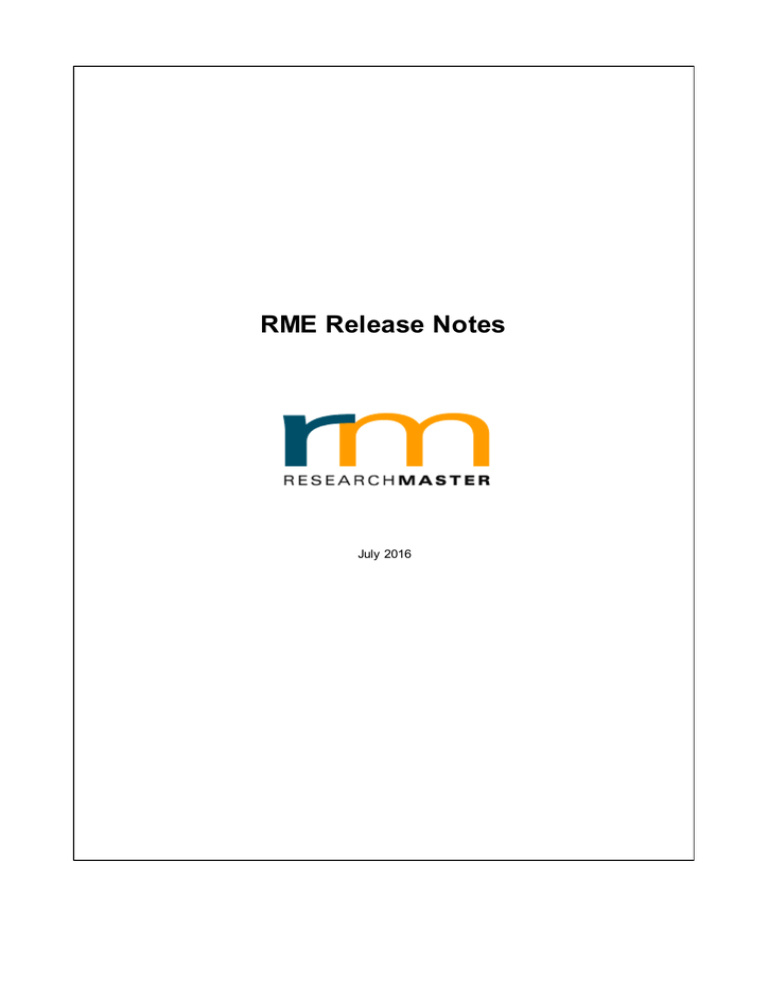
RME Release Notes
July 2016
RME Release Notes
© 2016 Copyright ResearchMaster Proprietary Limited (RMPL)
All rights reserved. No parts of this work may be reproduced in any form or by any means - graphic, electronic, or
mechanical, including photocopying, recording, taping, or information storage and retrieval systems - without the
written permission of the publisher.
Products that are referred to in this document may be either trademarks and/or registered trademarks of the
respective owners. The publisher and the author make no claim to these trademarks.
While every precaution has been taken in the preparation of this document, the publisher and the author assume no
responsibility for errors or omissions, or for damages resulting from the use of information contained in this
document or from the use of programs and source code that may accompany it. In no event shall the publisher and
the author be liable for any loss of profit or any other commercial damage caused or alleged to have been caused
directly or indirectly by this document.
Contents
3
Table of Contents
RME 6.9.0 Release Notes
RME6
................................................................................................................................. 5
Projects
................................................................................................................................. 8
Ethics
................................................................................................................................. 9
Research Output
................................................................................................................................. 10
Contracts
................................................................................................................................. 10
HDR Student ................................................................................................................................. 10
Scholarship Recipients
................................................................................................................................. 11
Personnel
................................................................................................................................. 11
Public User ................................................................................................................................. 11
Symplectic Services
................................................................................................................................. 11
System Administration
................................................................................................................................. 12
RME6 eForms................................................................................................................................. 12
HDR PR
................................................................................................................................. 16
HDR+
................................................................................................................................. 16
RPR
................................................................................................................................. 17
Ethics
................................................................................................................................. 18
Animal Ethics................................................................................................................................. 19
RME6 Designer
................................................................................................................................. 20
Animal Ethics.................................................................................................................................
Domain
22
Symplectic Feeder
................................................................................................................................. 22
API
................................................................................................................................. 22
RME 6.10.0 Release Notes
RME Data Migration
Utility
.................................................................................................................................
25
RME6
................................................................................................................................. 25
Projects
................................................................................................................................. 25
Ethics
................................................................................................................................. 25
HDR
................................................................................................................................. 26
Applications ................................................................................................................................. 26
System Administration
................................................................................................................................. 26
RME6 eForms................................................................................................................................. 27
HDR+
................................................................................................................................. 29
RPR
................................................................................................................................. 29
Ethics
................................................................................................................................. 29
Human Ethics................................................................................................................................. 29
© 2016 Copyright ResearchMaster Proprietary Limited (RMPL)
4
RME Release Notes
Animal Ethics................................................................................................................................. 30
Student Feeder
................................................................................................................................. 30
HR Feeder
................................................................................................................................. 30
RME 6.11.0 Release Notes
RME Data Migration
Utility
.................................................................................................................................
31
RME6
Projects
................................................................................................................................. 31
................................................................................................................................. 32
Research Outputs
................................................................................................................................. 33
HDR
................................................................................................................................. 33
System
................................................................................................................................. 33
RME Designer................................................................................................................................. 34
RME6 eForms................................................................................................................................. 34
RPR
................................................................................................................................. 35
HDR PR
................................................................................................................................. 36
HDR+
................................................................................................................................. 36
Ethics
................................................................................................................................. 36
Animal Ethics................................................................................................................................. 36
Research Outputs
................................................................................................................................. 37
Document List................................................................................................................................. 38
© 2016 Copyright ResearchMaster Proprietary Limited (RMPL)
RME6
1
RME 6.9.0 Release Notes
1.1
RME6
5
New Functiona lity
HTTPS - RME6 package is now HTTPS compliant. RME6 installers,as well as RME6Designer, have
been modified to allow for the change. For more details please refer to the installation guide.
Note: RME6Designer must have HTTPS in server URL. However you can set your RME6 user facing
component like RME6 or RME6Designer to use HTTP or HTTPS.
RME6 style - RME6 and RME6 eForms style can be preserved now when creating a custom theme.
Details on how to create the custom styles are in the installation guide.
Documents Related Item - The 'Documents' related item in all modules has two new fields:
Doc. Category - identifies document category. For example 'Final Report'
Restricted Access - identifies whether the document should have restricted access
Documents with restricted access will only be visible to users with permission to view restricted
documents. The permission is set when assigning the Document Page Views for each module to a
User or User Role. Refer to the online help guide for further details.
Transaction Financials Related Item - The 'Transaction Financials' related item is now available
in the HDR Student and Scholarships modules. Transactions created in either of the modules are
visible across both modules. For example, transaction records created in the Scholarships module
will be visible in HDR Students module.
Improvements
Dashboard - New dashboard widget -My Projects Widget -is available for users with 'Researcher'
role. It shows the current projects that you are linked to as an investigator. The order of the
projects is based on a year and is alphabetical within the year group. The total approved amount
sum is taken from the approved amount in 'Budget Financials'. You can click on the project to
expand it and see the breakdown of the funding bodies that have contributed to the project as well
as the breakdown of the amounts with a summary table also grouped by year:
Applied - taken from 'Budget Financials' applied amounts
Approved funds - taken from 'Budget Financials' approved amounts
Income - taken from 'Transaction Financials' income amounts
Expense - taken from 'Transaction Financials' debit amounts
Balance - the difference between the income and the expense amounts
Roles/eForm Templates - eForm templates can now be assigned to specific roles, this allows you
to choose which eForm template should be available for users with specific role. Only published
templates can be allocated to a role. An eForm template that isn't assigned to any role will not be
available for the users to create an online form with.
ResearchMaster Pty Ltd is an AS/NZS ISO 9001:2008 Quality Assured Company
6
RME 6.9.0 Release Notes
Notes Related Item - Notes related item in all modules now has the following additional fields:
Est. Completion Date - Estimated completion date for the note
Est. No of Days - Number of days passed between the date of the note and the estimated
completion date
Act Completion Date - Actual completion date for the note
Act. No of Days - Number of days passed between the date of the note and the actual completion
date
Responsible Person - populated by default with the person linked to the currently logged in user.
This feature can be turned off globally for 'Notes' related item in all modules in the System
Administration > System Preferences.
Significant Event Batch - Batching Significant Event is now a separate permission that is available
for the "Significant Event" page in each module. Separate permissions for the page, like "Batching
Significant Event" , are identified by an asterisk next to the page ID.
System Generated Initial Study Mode - The default text for the system generated initial study
mode has been aligned with the RME5 text and is now "System Generated Initial Study Mode"
Ethics Categories - Animal Domain ethics category has the following new fields:
Justification
Total Required
Total Approved
Total Used
Ethics - The following fields are added to the 'Animal Numbers' related item:
Age
Gender
Monthly Usage
Justification
Significant Event Type - The 'Significant Event Type' group is now visible. The system category
items can't be deleted or have their code modified, but the items can be marked non current and
have their name modified. New items also can be added.
Control desk search functionality
A number of improvements have been made to the control desk search functionality for all
modules in RME6.
1. Quick Search has been changed from 'equal to' to 'includes' search.
RME6
7
2. The search criteria is now preserved as long as the user is in the same module. So once the
search criteria is applied and executed and the user opens the desired record and navigates back
to the control desk, the search criteria is maintained and the control desk shows the matching
records.
3. For Advanced Search, the field list has the most frequently used fields on top of the list followed
by other fields in alphabetical order.
4. The search value is preserved when the user changes the field, provided the field type is the
same.
5. The search operator is preserved when the user changes the field, provided the field type is the
same.
6. The search value is preserved if the operator is changed except where the previous operator was
'No Value'.
View Crystal Reports
In View Crystal Reports, the system now prompts the user to enter values for parameters where
the report has parameters definition.
Performance and Security
Technical changes have been made in the authentication process to improve performance.
To provide enhanced security, ViewState setting has been updated to be encrypted by default.
Third party jquery-ui library has been upgraded to version 1.11.4. This has been done to address
any issues in in the previous versions.
Google Chrome Support
RME6 now supports the latest version of Google Chrome browser.
Resolved Issues
Advanced Search - Budget and Transaction financials advanced search issue has been fixed in all
modules where the related items are appearing
Transaction Financials - The total figures are now calculated correctly when Debit/Credit
including GST columns are hidden
Organisational Unit
The issue related to wrong error message being displayed when Organisation Unit is delete has
been fixed.
Classifications
The system error generated appearing when the classification codes are made non-current has
been fixed.
ResearchMaster Pty Ltd is an AS/NZS ISO 9001:2008 Quality Assured Company
8
RME 6.9.0 Release Notes
Adding Classifications to Records
The issue with non-current classifications codes appearing in the lookup has been fixed. By
default only current classification codes appear for selection.
1.1.1
Projects
New Functiona lity
Copy and Version of a Project Record
RME6 Projects module now has the functionality to:
a) make a copy of a project record
b) Copy and create a version of a project record.
Individual related items records can be selected to be copied to the newly create record or to the
new version of the record. Functional security is applied to this functionality and users will be able
to copy only those related items that they have access to.
Reports
The following system reports are added to the Project Module
Percentage Success by Admin Unit
Percentage Success by Org. Unit
Percentage Success by Researcher
Project Events – Outstanding
Project Events – Scheduled
Project Details with Related Items
Resolved Issues
Projects - Fund Scheme related item
The issue with Fund Scheme related item causing a crash when Fund Scheme code isn't included
in the grid has been fixed.
The date validation messages have been fixed for Projects Fund Scheme related item.
The account code in the advanced search has been fixed for Projects Fund Scheme.
Projects - Budget Financials
The Projects module Budget Financials Related Item Fund Scheme drop down list did not populate
with the fund scheme names linked to the project. This happened when the grid for fund scheme
related item did not include the fund scheme code. This issue has now been fixed.
RME6
9
Projects - Fund Scheme
The issue with Fund Scheme related item causing a crash when Fund Scheme code isn't included in
the grid has been fixed.
Projects – Advanced Search
Existing issue with advanced search for fund scheme organisation code and organisation name
has been fixed. User can now perform an advanced search on fund scheme organisation details to
get the desired result.
Existing issue with advanced search on account code has now been fixed. User can now perform
an advanced search on account code to get the desired result.
Issues with Advanced Search returning incorrect records when selected fields were used in the
search criteria has now been fixed.
1.1.2
Ethics
New Functiona lity
Copy and Version of an Ethics Record
RME6 Ethics module now has the functionality to:
a) make a copy of an ethics record
b) Copy and create a version of an ethics record.
Individual related items records can be selected to be copied to the newly create record or to the
new version of the record. Functional security is applied to this functionality and users will be able
to copy only those related items that they have access to.
Ethics Checklist Related Item
Ethics Checklist related item is now available in RME6 ethics module. The administrative staff can
define the questions for the checklist via the page views. Ethics checklist is used for audit
purposes.
Improvements
Species Lookup
In RME6, species lookup has been changed to show the scientific name in the name column instead
of the common name that was shown earlier. This has been done because common name is not a
mandatory field and can have blank values making it difficult for the user to select the right species
record.
Resolved Issues
Ethics - Advanced Search
In the Ethics module Advanced Search, the 'Other Modules' option is now available. Users can now
perform an advanced search using fields from other modules.
Some issues with the Ethics Core and Related Items searches, such as Ethics Specifics, have now
ResearchMaster Pty Ltd is an AS/NZS ISO 9001:2008 Quality Assured Company
10
RME 6.9.0 Release Notes
been fixed. Users can now perform Advanced Searches on all core and related item fields.
1.1.3
Research Output
New Functiona lity
Copy of a Research Output Record
RME6 Research Output Module now has the functionality to allow users to create a copy of a
research output record. Related items to be copied to the new record can be selected. Functional
security is applied to this functionality and users will be able to copy only those related items that
they have access to.
1.1.4
Contracts
New Functiona lity
Copy and Version of a Contracts Record
RME6 Contracts Module now has the functionality to:
a) make a copy of a contract record
b) Copy and create a version of a contract record.
Individual related items records can be selected to be copied to the newly create record or to the
new version of the record. Functional security is applied to this functionality and users will be able
to copy only those related items that they have access to.
1.1.5
HDR Student
New Functiona lity
Budget Financials: The 'Budget Financials' related item is now available in the HDR Students
module. Budget records created in either the HDR Student or Scholarship modules are visible
across both modules. For example, budget records created in the HDR Student module will be
visible in Scholarships module.
Examiners and Examination Panel - Examiners and Examination Panels can now be added as a
related item to HDR Student's examination record.
Improvements
Displaying study mode
In RME6 HDR Student's Course Enrolment and Progress page, a corresponding study mode (Fulltime or Part-time) is displayed next to the study load fields.
RME6
1.1.6
11
Scholarship Recipients
New Functiona lity
Bank Account - The 'Bank Account' details related item is now available in the Scholarships
module. The details of the bank account where the scholarship payment should be made can be
recorded in this related item.
Fund Scheme: The 'Fund Scheme' related item is now available in the Scholarships module.
Fund Scheme records created in either the HDR Student or Scholarship modules are visible
across both modules. For example, budget records created in the Scholarships module will be
visible in HDR Students module.
Budget Financials: The 'Budget Financials' related item is now available in the Scholarships
module. Budget records created in either the HDR Student or Scholarship modules are visible
across both modules. For example, budget records created in the Scholarships module will be
visible in HDR Students module.
1.1.7
Personnel
Improvements
Advanced Search
Advanced search criteria has been modified to allow searching on a persons user account.
1.1.8
Public User
Improvements
The following changes were done to 'Public User' page:
Contact Number and Organisation are now mandatory fields
'Email' label is modified to be 'Email (Username)'
Password strength message has been modified to be 'The password is not strong enough. The
password must be at least 8 characters long with at least 1 number, 1 upper case letter and 1
lower case letter'
'Reset Password' link has been modified to say 'Forgot Password/Reset Password'
Email templates have been modified to say user name rather than user ID
'Title' shows only current list of titles
1.1.9
Symplectic Services
Improvements
Symplectic Services Configuration - The system now retains the previous configuration settings
on the Symplectic Service preference page if a connection to the Symplectic Service cannot be
ResearchMaster Pty Ltd is an AS/NZS ISO 9001:2008 Quality Assured Company
12
RME 6.9.0 Release Notes
established.
1.1.10 System Administration
New Functiona lity
Copy Roles
The system now allows to create a copy of RME6 Roles. Individual related items records can be
selected to be copied to the newly create record or to the new version of the record. Functional
security is applied to this functionality and users will be able to copy only those related items that
they have access to.
Note: 'System' and 'Internal' flags are always set to false for the newly created Role.
Copy Page Views
The system now allows users with adequate functional permissions to create a copy of page view in
the system.
Improvements
User - Advanced Search
Advanced search criteria has been modified to allow searching on a personnel details of the user.
1.2
RME6 eForms
New Functiona lity
RME6 eForms toolbar - The eForms toolbar has been modified to include a few look and feel
changes, as well as showing the actions menu in the toolbar. The 'Actions' menu includes all the
action links from the 'Actions' tab. The 'Next' and 'Previous' icons are now displayed only at the
bottom of the page and 'Save' is always displayed in the toolbar but has been removed from the
bottom of the page. 'Help' and 'Exit' icons remain to be right aligned, with other actions moving to
the left hand side of the screen with appropriate text next to the actions icon. eForms
Administrator Guide section 4.1.2 includes detailed description of the toolbar.
o Actions links - Action links that have been designed to be buttons on the page in RME6 Designer
will be displayed at the bottom of the page between the 'Next' and 'Previous' icons.
RIC data - All the RICs now have 'OK' and 'Cancel' buttons instead of green 'Tick' and red 'Cross'
icons. Previously, the data entered into RICs was only saved after clicking the green tick and 'Save'
icon. You can now click any of the following to save data entered in the RICs:
Click Save button
Click 'Next' or 'Previous'
Click any action buttons on the page or from action tab or actions menu
Select a different page from the Forms tab
Or click Exit and click Ok
For example, if you only need to enter one personnel record, after you locate your record and
modify the relevant information, you can click 'Next' to move to the next page. The 'Personnel' RIC
RME6 eForms
13
data will be saved along with any other changes on the page.
Note: In 'Documents' RIC you still need to click 'OK' button before moving to the next page.
HDR+ Core - HDR+ Core is now available in RME6 eForms to create applications
Functional Security to eForms: Functional security has now been applied to online eForms via
the page views. User will be able to perform specific actions only if permissions have been assigned
to their roles or user accounts via the page views:
Domain: Ethics
Page View ID: ETH001M
Functional Area: My Applications
Action: Create Application
Page View ID: ETH002M
Functional Area: Manage Ethics Application
Actions: Update Application ID, Assign to Meetings, Delete Application
Domain: RPR
Page View ID: RPR001M
Functional Area: Project Request
Actions: Clone, Create Application
Page View ID: RPR003M
Functional Area: Manage Project Request
Action: Delete Application
Domain: HDR - Progress Reviews
Page View ID: HDR003M
Functional Area: Manage Progress Reviews
Actions: Update Stage Due Date, Update overall stage due date, Send reminder notification,
Reload Supervisor details, Delete Applications
Domain: HDR Plus
Page View ID: HDR007M
Functional Area: HDR eForms
Action: Create Application
Page View ID: HDR009M
Functional Area: Manage HDR eForms
Actions: Update Stage Due Date, Send reminder notification, Reload Supervisor details,
Delete Applications
Improvements
Oracle Provider - eForms and eForm Designer are now using Oracle Data Access provider instead
of Microsoft Oracle Client. You need to ask your IT department to install the ODAC release
v12.1.0.2.1, release 3. The older version doesn't support the new features and also has limitation
for question text longer than 2000 characters.
eForm Links Labels - eForm link labels can now be changed in Label Preferences for the following
links:
ResearchMaster Pty Ltd is an AS/NZS ISO 9001:2008 Quality Assured Company
14
RME 6.9.0 Release Notes
Ethics Dom a in - M y A pplica tions:
o Create Application
o My Applications
o For Review
o For Assessment Review
o All Applications
Ethics Dom a in - M a na g e A pplica tions:
o Assign to Committee Meeting
o Update Application ID
Ethics Dom a in - M a na g e Com m ittee M eeting s:
o Create New Meeting
Project Requests - M y A pplica tions
o Create an RPR
o My Project Requests(RPR)
o RPRs For Review
o RPRs For Assessment Review
o All RPRs
Prog ress Review s - M y Prog ress Review :
o Create Progress Review
o For Review
o For Assessment Review
o All Progress Reviews
M a na g e Prog ress Review s - Sea rch
o Update Due Date
o Update Stage Due Date
o Reminder Notification
Online Form Email Templates
o Manage E-Mail Templates
Crea te Ba sed on Exiting Record in RPR, a nd Ethics Dom a ins
o Create New button
Order field - The 'Order' field is now incremented automatically in the eForms for Fund Scheme
RIC and Personnel RIC including Supervisors RIC in HDR
Confidential Comment - Confidential check box will be checked by default when creating new
comment for the users that have 'Manage Confidential' permission in the workflow
RME6 eForms
15
'Manage Applications' Search - The search panel in 'Manage Applications' for Ethics and HDR
domains now includes 'Workflow State' field as search criteria
Comments - Comments screen has been changed to have 'OK' and 'Cancel' buttons instead of
green 'Tick' and red 'Cross' icons. The 'OK' button label is now 'Save and Close' and will be disabled
until the 'OK' button in the comment is clicked.
Dealing with 'Not Specified' value for drop down list
Validation for drop down list in eForms has been modified. 'Not Specified' is not considered as a
value for mandatory questions. This is related to all drop down list that is populated from the
category groups in RME6. So, if the user responds to a mandatory question by selecting 'Not
Specified' in the drop down list, the full form validation activity will raise an exception and prevent
the user from proceeding further.
Personnel RIC - More Criteria option has been updated in Personnel RIC and it is no longer
possible to search on Gender field. The Gender column has also been removed from the search
result screen.
Supervisor RIC - More Criteria option has been updated in Supervisor RIC and it is no longer
possible to search on Gender field. The Gender column has also been removed from the search
result screen.
Resolved Issues
Personnel RIC - The issue with 'Not Specified' option for personnel position appearing more than
once has been resolved. It will only appear more than once if it's manually added to the personnel
positions category.
'For Review' Applications - The issue with applications not appearing under 'For Review' option
for users with 'Manage Comments' permission in workflow has been resolved.
Sign Off RIC - Sign off Date now defaults to the set date in the 'read only' state as well as when
editable.
Comments Flag: Issue with comments flag overlapping the page/section title in the eForm
application has been fixed.
ResearchMaster Pty Ltd is an AS/NZS ISO 9001:2008 Quality Assured Company
16
RME 6.9.0 Release Notes
Enter outcome and Check all Reviewer Complete Activity
System crash when last reviewer removed from custom review group. RME6 eForms would crash
when the workflow was configured with 'Enter Outcome' and 'Check all Reviewer Complete' and
the last reviewer was removed from the custom review group. This has now been fixed.
The system will consider all reviewers has completed the review once the last reviewer is removed
from the list.
Selecting OK will complete the assessment review, and
Selecting Cancel will keep the application in the assessment review state.
Declaration Sign off RIC - The issue within declaration sign off RIC, regarding sign off date not
showing the default value when it is read only has now been fixed.
Action Comments - Previously, if the user with revision edit permissions responded to an action
comment on the page without saving the application, the changes made were lost. This issue has
now been fixed.
Google Chrome Support
RME6 eForm now supports the latest version of Google Chrome browser.
1.2.1
HDR PR
Improvements
Supervisors RIC - Same supervisor can be linked in the 'Supervisor' RIC, if previous supervisor
record for the same person is not current and has 'Date Involved From' and 'Date Involved To'
dates.
1.2.2
HDR+
New Functiona lity
HDR+ Domain - HDR+ eForms and Manage HDR+ Applications option is now available in RME6
eForms as a licensed functionality. HDR+ eForm templates for various student management
activities can now be created in RME6 Designer HDR+ Domain and made available to the students.
The administrative staff can manage the HDR+ online applications from the 'Manage HDR+' page
and have the options to update the workflow stage due date, send reminder notifications and
delete applications created in error. More details are in the RME6 eForms v6.9.0 Administrators
Guide.pdf document. The following RICs are available in the HDR+ domain:
o Classifications - The classification RIC is designed to be used in an eForm template for collecting
or displaying research classification information of a core eForm record.
o Confirmation of Candidature - Confirmation of Candidature RIC is for collecting or displaying
information related to confirmation of the student's Candidature.
o Other Course Enrolments (Read Only) - Where there are more than one current enrolment, the
user will have to select the enrolment for which the form is being created. The Other Course
Enrolments will display all the previous and other current enrolments for the student.
RME6 eForms
17
o Declaration Sign off - The Declaration RIC is always used together with the Supervisor RIC. The
list of persons that are required to sign off is automatically populated by from the supervisor
RIC. Each person listed in the Declaration Sign off RIC can login and sign off his/her own record,
unless the configuration of the RIC designates a role to acknowledge sign off on behalf of
others.
o Linked Ethics Application - Linked Ethics Application RIC is used to attach any ethics clearances
of the student to the online application.
o Linked Projects - Linked Projects RIC is used to attach any projects of the student to the online
application.
o Linked AOU - Linked AOU RIC is used for collecting and displaying AOU and the percentage
allocation for the student record.
o Significant Event - The Significant Event RIC is designed for capturing or displaying the selected
significant events linked to the HDR student or the selected course enrolment.
o Supervisor - Supervisor RIC is used for collecting or displaying supervisor records.
o Linked Documents - Document RIC is used in the form to upload associated documents as
required for the online application.
1.2.3
RPR
Improvements
Fund Source Amounts by Year - 'Fund Source Amounts by Year' field in Fund Scheme RIC can
now have the column labels modified in the 'Label Preferences' page
Fund Source RIC
Once the Fund Source RIC has been added to the eForm template, it can be configured to
selectively include the fund scheme amount fields, such as, applied, approved and received
amounts. By default all the amount fields are selected.
The fund source search function for the online eForm has been enhanced. The lookup search text
box value can now be used to search on fund scheme code, fund scheme abbreviation, fund
scheme organisation code and name.
The lookup text value is no longer mandatory. When the user chooses to search without entering
the search criteria, the system lists all the fund source that the user has access to.
To enhance the search functionality, the following additional fields are now available under
More Criteria:
o ID
o Abbreviation
o Name
o Type
o Source of Funds
o Funding Activity Type
o Organisation
ResearchMaster Pty Ltd is an AS/NZS ISO 9001:2008 Quality Assured Company
18
RME 6.9.0 Release Notes
Fund Scheme Search
Manage Project Request [Page ID:RPR003M] and All Applications Page [Page ID:RPR001M] search
options have been updated to allow the user to search on fund scheme name, abbreviation and
fund scheme contact person via the fund scheme search filter.
Resolved Issue
Primary Fund Source - The issue with the first fund source record added being set to 'Primary' has
been resolved. If the 'Primary' flag isn't used in the RIC configuration, the fund source record will
not be set to primary.
Date Created Column - Issue with the date created column showing UTC time on My Project
Requests & all Manage Project Request search pages have now been fixed. Date created column
now shows the regional local time.
1.2.4
Ethics
New Functiona lity
Column Selection & Ordering for Ethics Application Listing Grid:
You can now change the order of the columns and select which columns appear in the grid for the
My Applications (ETH001M) and Manage Applications (ETH002M) pages. Application Title will always
be in the grid and can't be removed from the grid in either of these pages. Application ID can't be
removed from the grid in Manage Applications page. Committee meeting page will have the same
order for columns as in Manage Applications. For users without Manage Application page view but
with "Manage Committee Meetings" page view will have the default grid order in the 'Manage
Committee Meetings" page.
Date Modified:
Last Modification date is now available in Ethics Domain and is visible in the Applications Grids. It
indicate when the online application was last modified. The Last Modification date will be updated
when:
a) user saves the applications or moves between the pages;
b) any of the following activties are executed in the workflow:
Custom Review Group
Change workflow state
Set application status
Create Form
Push
Snapshot
Date Applied
Date received
Enter Outcome
c) User performs actions in the Manage Applications page to Update Application ID or Assign/
Unassign Applications to Committee Meetings.
RME6 eForms
19
Clone Ethics Applications
New functionality has been introduced in RME6 eForms ethics module that allows users with
adequate access to clone existing ethics application. The permission to clone is assigned via the
page view [ETH001M] though the user's role or user account. As cloning equates to creating a new
application, where the current application is in the secondary form, cloning will always clone from
the primary form. The new application will get the following data from the cloned application:
All core fields data except date fields
All DDAs used in the core or related items
All related item data except:
- Numbers approval RIC in Animal Ethics for approved numbers
- Sign off RIC data for Sign off's done in the cloned application
Resolved Issues
Committee Meeting setup
When creating a committee meeting if the selected committee was modified and the first record in
the drop down was selected, the change was not saved. This issue has been fixed
1.2.5
Animal Ethics
New Functiona lity
Numbers RIC - Number RIC has been changed to be displayed as a form rather than a grid and have
more fields as part of the data entry.
Numbers Approval RIC - The number approval RIC allows you to approve the numbers that have
been requested by the researcher if you have the appropriate role
Improvement
Animal RIC
In the Animal RIC that has been configured to allow adding new animals, users can only add
details of newly created animal record. If an existing animal record is selected via the lookup,
user should not be able to change the animal details.
The animal category is now a drop down list which shows current category items as entered in
RME6 category setup under species -> species categories. Previously it was a text box.
Resolved Issues
Animal Species - The issue with the data in the 'Ethics Specifics' > 'Source Short Desc.' field being
pushed from eForms into incorrect field in RME6 has been fixed
Numbers RIC - The issue with total applied numbers when using 'Save and Copy All' option has
been fixed
ResearchMaster Pty Ltd is an AS/NZS ISO 9001:2008 Quality Assured Company
20
RME 6.9.0 Release Notes
Numbers Approval RIC
In the Numbers Approval RIC, user was not able to enter 0 as numbers approved. This issue has
now been fixed.
Animal RIC
In the Animal - numbers RIC, when user created a new record without entering any information
and saved the record, a blank record was created. This issue has been fixed. The system does not
allow users to create blank records.
Duplicate records were created in the species related RICs ((housing, procedure, permit, fate,
and expertise) when a new species of the same category and type was added to the species RIC.
This issue has now been fixed.
Create Form
System crash when 'Create Form' activity is executed in the workflow has now been fixed. This
error was caused because the form contained newly created species records which were not yet
approved. The system now gives an appropriate error message to indicate that newly created
species records have not been approved.
1.3
RME6 Designer
New functiona lity
HDR+ - The following workflow activities have been implemented in HDR+ Domain:
Conditional Branching
Custom Review Group
Reviewer Count
Change State
Set Student Overall Status
Send Email
Add Message
Delete Application
Full Validation
User Level eForm Validation
Comment Validation (Applicant)
Comment Validation (Reviewer)
Push to Database Tables
Create Snapshot
Get Form Answer
RME6 Designer
21
Evaluate Expression
Enter Outcome
Check All Reviewers Completed
Validate Sign off Complete
Email Application
Import/Export functionality has been implemented in HDR+ domain. Import/Export is available
from RME5 environment to RME6 Environment as well as from RME6 Environment to RME6
Environment. For more details use the RME v6.x eForm and Workflow Import Export Guide.pdf
guide.
Documents RIC
The 'Documents' related item in all modules now has a permission flag 'Restricted Documents'. This
allows you to restrict access to individual documents that you don't want to be viewed by all Users.
If the document is marked as 'Restricted Access' and the User and/or User Role has the Documents
Page View with the option to 'View Restricted Documents' selected, these Users will have access to
all documents. If 'View Restricted Documents' is not selected, only documents marked as not
restricted will be visible to the User.
Improvements
eForm Actions - eForm actions now can be displayed as buttons on the page. You need to
configure the new attributes for each 'Event' you want to appear as button, however it is
recommended to have only the most relevant actions as buttons:
Button Text - The text that will be displayed on the button. The text should be a shorter version
of the text in the link.
Button Tool Tip - Button tool tip, can be the same as the link text
Button on Pa g e - Indicates if the button will be displayed on the page. If set to yes, the button
will be displayed on each page with the specified button text.
Reports - The following fields are now available in the Publications View (RMRV_Publication) for
reports:
Total number of authors
Total number of authors excluding undergraduate students
Number of internal authors
Number of external authors
Number of post graduate student authors
Order field - Order field is now available in all Personnel RICs including 'Supervisor' RIC.
Special Alternative Techniques - The data type of the "Special Alternative Techniques" field has
ResearchMaster Pty Ltd is an AS/NZS ISO 9001:2008 Quality Assured Company
22
RME 6.9.0 Release Notes
been updated to NCLOB.
1.3.1
Animal Ethics Domain
New functiona lity
Species Numbers RIC- Numbers RIC in Animal Ethics Domain can now be configured to use fields
relevant for your application form. In addition to that a new 'Numbers Approval' RIC has been
included and the numbers can be approved by the configured roles. More details on the new
functionality in eForm Designer user guide (Configuring Numbers RIC section).
Numbers Approval RIC - The number approval RIC allows you to specify what role can approve
the numbers that have been requested by the researcher. Note: The The ‘Approved?’ field must be
included in the 'Numbers Approval’ RIC to have the option to approve the numbers in the eForm.
Animal RIC - Animal RIC has been updated to include the "Acquisition Source Details" field which
maps to the corresponding field in the Ethics Specifics related item in RME6.
1.4
Symplectic Feeder
New Functiona lity
Records Update - The Research Outputs and FoR codes recorded in Symplectic Elements are now
imported and updated from Symplectic Elements. The FoR record that is no longer in Symplectic
Elements will be deleted from RME6.
Delete Option - The Symplectic Feeder now allows the deletion of Research Outputs and FoRs. For
further details refer to section 5.4 in the Symplectic user guide.
1.5
API
New Functiona lity
Cross-site Resource Sharing
Support for Cross-site Resource Sharing (CORS) requests to the RME6 API has been added. CORS is a
mechanism that allows API calls to be made on a web page via the web browser on the client from
another domain outside the domain from which the resource originated.
Improvements
API Error Messages
The API error messages have been updated to provide more detailed error messages and where
applicable, include the field name in the RelatedFields property of the error message. Detailed
API
23
error information is provided when updating invalid category values to indicate whether the
category value is not current or does not exist.
Context Field
‘Context’ field has been added to ‘Person Address’ and ‘Person AOU’ for distinguishing whether
the record is applicable to the person, student or scholarship recipient.
Resolved Issues
Modified User/Created User Search - The search on Created and Modified User fields is now
possible in the API. Note: After the search the field on which the search was performed will be
displayed first in the list of fields.
Reference Data - The ability to filter on reference type fields has been implemented for the API.
For example you can now filter on personnel records with particular type. Details for filter
parameter are in the section 2.2.5 in the API user guide.
Email - User API now allows to see/create/update user's email address
ResearchMaster Pty Ltd is an AS/NZS ISO 9001:2008 Quality Assured Company
24
RME 6.9.0 Release Notes
Search
Issue related to searching for records on Context has been resolved.
Searching on Category Group no longer returns the parent Category Groups unless they too
match the search criteria
Non-current Category - Non-current category values are now allowed for Category fields
Reading & Modifying API objects
Issue related to reading & modifying of the following API objects has been resolved:
Project Budget
Project Fund Scheme
Project Fund Scheme Budget
User Project Access
User Ethics Access
User Contract Access
User Fund Scheme Access
User Study Classification Access
Conference
25
2
RME 6.10.0 Release Notes
This release completes the RME6 HDR functionality with the delivery of the Applications module.
The system now allows management of Postgraduate and Scholarship Applications and Applicant
information.
In this release, new functionality has been added to RME6 eForms where newly created external
personnel records can be routed through an approval process based on the Personnel RIC (or
Supervisor RIC in HDR Domains) and workflow configuration. In addition to this, enhancements
have been made to the Personnel and Supervisor RICs to provide more flexibility via the RIC
configuration. This release also contains enhancements to the ‘Based on Existing’ eForms
functionality and an eForm snapshot comparison report which displays the changes between the
current application and the selected snapshot.
Other delivery items include improvements to the Animal RIC for Animal Ethics eForms, tablet
device support for eForms and fixes for reported bugs.
Firefox browser support is now available except for person, student and scholarship core pages.
This is caused by an error in the third party tool (AjaxControlToolkit) used for uploading images.
2.1
RME Data Migration Utility
RME 6.10.0 release is not compatible with RME Data Migration Utility 1.9.0. The next release of RME
Data Migration Utility is scheduled for delivery on 22 April 2016.
2.2
RME6
Resolved Issues
Email Daemon - Emails scheduled via Significant Events were not delivered if the recipient or
sender did not have a user account. This issue has now been fixed.
Significant Events - Fields selected in the 'Subject' of an email did not appear in the same order in
which they were added. This issue has now been fixed.
Export functionality - The issue related to incorrect CSV files being generated when the exported
data contained leading spaces, trailing spaces or 'comma' has been resolved. Leading and trailing
spaces are removed from the data value and 'comma' remains a part of the data when exported.
2.2.1
Projects
Resolved Issues
Advanced Search - The Projects module advanced search returned records matching investigator's
AOU when project AOU related item was selected in the search criteria. This issue has now been
fixed.
2.2.2
Ethics
Resolved Issues
Advanced Search - The Ethics module advanced search returned records matching the investigator's
AOU when ethics AOU related item was selected in the search criteria. This issue has now been
ResearchMaster Pty Ltd is an AS/NZS ISO 9001:2008 Quality Assured Company
26
RME 6.10.0 Release Notes
fixed.
2.2.3
HDR
New Functiona lity
Courses - Acceptance Criteria related item is now available for course details. System
administrators can now include the acceptance criteria details for courses.
2.2.4
Applications
New Functiona lity
Applications Module - is now available in RME6 and is used to maintain accurate records of
applicants and applications lodged for postgraduate courses or scholarships.
Applicant Core - is available in the Applications module. When a person indicates an interest in a
scholarship or postgraduate course, an applicant record can be created. It contains the applicants
personnel information and contact details.
Applications Core - is available in the Applications module. A postgraduate or scholarship
application can now be recorded in the system and its progress can be monitored. The following
related items information can also be entered for an application record.
Acceptance Criteria - Acceptance criteria information defaults from the fund scheme or course
record and the system calculates the totals, weighting and eligibility.
Classifications - Classification codes can be assigned to an application.
Documents - Documents related to the application can be linked to the record.
Org. Unit - Organisational Unit (AOU) can be assigned and percentage allocated to indicate the
AOU responsible for the application.
Proposed Scholarship - Proposed scholarships can be linked to a scholarship application. The
Primary scholarship is evaluated and transferred to the scholarship recipient record when the
application is approved.
Significant Event - Significant Events or action dates can be specified for the scholarship or
postgraduate application.
2.2.5
System Administration
New Functiona lity
Fund Schemes - Acceptance Criteria related item is now available for fund scheme records.
System administrators can enter acceptance criteria for the fund scheme.
System Preference - a new system preference, 'Show only current records in lookups', has been
added under Global Configuration. If this preference is selected, all lookup searches will return
only current records otherwise all lookups will show the 'Current' search criterion by default. If the
'Current' search criterion line is removed, the search will return both current and non-current
records.
RME6 eForms
2.3
27
RME6 eForms
New Functiona lity
Personnel RIC and Supervisor RIC - Approval Process - An enhancement has been made to the
Personnel and Supervisor RICs across all domains to route newly created external personnel
records though an approval process. This is achieved via RIC configuration and workflow design. For
more information regarding this functionality, please refer to the RME v6.10.0 eForm Designer User
Guide.
Snapshot comparison report - An eForm snapshot comparison report is now available which
displays the changes between the current application and the selected snapshot.
Improvements
Personnel RIC and Supervisor RIC
The following improvements have been made to the Personnel and Supervisor RICs across all
domains:
Performance Improvements
Changes have been made to improve the performance of the search query.
RIC Configuration
The following new configurations have been added to the RICs
Sea rch By Ta b
The RICs can be configured for quick search to search on either Name or Email ID.
More Criteria options can now be configured in the RICs.
Sea rch Types Ta b
The RIC can be configured to allow searching on selected Person Types.
Crea tor Ta b
Automatically make creator Primary Contact - if this option is selected, the creator will
automatically be flagged as Primary Contact.
Externa l Person Ta b
Allow External Personnel to be Primary - this new option allows external personnel to be marked
as primary. This option is available only in the Personnel RIC.
Approval required for new external personnel record - this new option indicates that the newly
created external personnel record must be approved. For more details on approval process
please refer to the RME v6.10.0 eForm Designer User Guide.
Unique Key - Personnel RIC can be configured to specify the unique key that is required for entry
of new external personnel records.
Show only warning for duplicates - if this option is selected the user will be given a warning only
for duplicates and will be allowed to create a new record.
ResearchMaster Pty Ltd is an AS/NZS ISO 9001:2008 Quality Assured Company
28
RME 6.10.0 Release Notes
Search
Quick Search has been enhanced to check on both full name and preferred full name fields. The
search is performed on any combination of the name segments (title, first name, middle name,
last name) provided they appear in the same order as stored in the fields.
The system allows to search and add only current personnel records to the RICs.
Field lists - following fields have been added to the field list in the RICs
Preferred Title
Preferred First Name
Preferred Middle Name
Preferred Last Name
Preferred Full Name
Staff ID (Read Only)
Student ID (Read Only)
Campus
Personnel RIC only - The Primary Contact field is now available in the Personnel RIC. Clients can
choose to include the Primary Contact field in eForms Core and/or the Personnel RIC. For more
information please refer to RME v6.10.0 eForm Designer User Guide.
Form Tab - All sections in the form tab of the online application page now appear in expanded
mode. Previously only the first section was expanded.
Tablet Device Support - RME6 eForms is now responsive on tablet devices.
Resolved Issues
Personnel RIC - When a person record was added to the Personnel RIC and the person had a
primary AOU for both Student and Person record, the system returned the Student Primary AOU.
This issue has now been fixed in all domains and now the system returns the Primary AOU of the
Personnel Record.
Subsidiary Forms - Subsidiary form templates are no longer required to be assigned to a role. The
user will get access to the subsidiary form if access to main form is available and the subsidiary
form is called from within the main form.
Primary Contact - The issue with Primary Contact field validation has been fixed. If the domain
configuration setting 'Set Primary Person as Primary Contact' was set to true, and the Primary
Contact field was marked as mandatory, the Full Form Validation activity returned a failed result
even when there was a value for Primary Contact. This issue has been fixed in the Human Ethics,
Animal Ethics and RPR Domains.
eForms Application locking - The issue with applications locking as a result of inactivity or closing
the browser has been addressed. For more details please refer to the RME6 eForms v6.10.0
Administrators Guide.
RME6 eForms
2.3.1
29
HDR+
New Functiona lity
HDR+ Course Extension RIC - is now available in HDR+ domain. It can be used to create online forms
for students to apply and receive approval for course extensions.
2.3.2
RPR
New Functiona lity
New Core Field - A new read-only system field: ID_PISURNAME_TITLE is now available in RPR Core
Table Fields. This field displays a concatenated string for Project ID, Primary Investigator's Last
Name and Project Title.
Improvements
Based on Existing functionality - has been enhanced to populate data from the RME6 record
and DDA information from the corresponding eForm. For more details please refer to the RME
v6.10.0 eForm Designer User Guide.
Push to database activity - has been improved to update only those fields that have been
included in the application template. Previously all fields were updated. This change has been
applied to both Core and Related Item fields. For more details please refer to the RME v6.10.0
Workflow Designer User Guide.
Resolved Issues
Personnel RIC - the Issue with the Personnel RIC where the visibility rule based on position did
not work has been fixed.
2.3.3
Ethics
Improvements
Based on Existing functionality - has been enhanced to populate data from the RME6 record and
add the DDA information from the corresponding eForm. For more details please refer to the RME
v6.10.0 eForm Designer User Guide.
Push to Database Activity - has been improved to update only those fields that have been included
in the application template. Previously all fields were updated. This change has been applied to
both Core and Related Item fields.
2.3.4
Human Ethics
Resolved Issues
Additional Search Criteria - The issue with the additional search criteria for approved applications
when using a Based on Existing template has been fixed. The system was previously doing a case
ResearchMaster Pty Ltd is an AS/NZS ISO 9001:2008 Quality Assured Company
30
RME 6.10.0 Release Notes
sensitive search for Application ID.
2.3.5
Animal Ethics
Improvement
Animal RIC - Improvements have been made to the Add New functionality within the Animal RIC.
The unique identifier for a newly created species record now depends on which fields have been
included in the RIC. The fields to be considered are Common Name, Scientific Name, Classification,
Category and Type. The same combination will be considered when checking for duplicate records
when the new species information is pushed to RME6.
Resolved Issues
Animal RIC - The hidden questions based on visibility conditions within the Animal RIC were visible
in the Printable View. This issue has been fixed.
Online eForm - The Workflow Activity Error caused as a result of concurrent editing by multiple
users of an online animal ethics application with multiple species RIC has now been fixed.
2.4
Student Feeder
Resolved Issues
Student Record - processing of a person's student record via the student feeder failed if there was
an existing personnel record for the student in the person context. This issue has now been fixed.
Contacts and Address Related Items - where the related item record was entered manually and also
came through the feeder, the system did not check for the existing record and continued to import
the record, resulting in duplicate records. This issue has now been fixed.
2.5
HR Feeder
Resolved Issues
Person Record - processing of a person's HR record via the HR Feeder failed if there was an existing
student record for the person. This issue has now been fixed.
Contacts and Address Related Items - where the related item record was entered manually and also
came through the feeder, the system did not check for the existing record and continued to import
the record, resulting in duplicate records. This issue has now been fixed.
31
3
RME 6.11.0 Release Notes
RME 6.11.0 introduces a new Research Outputs domain in RME eForms. It is a licensed functionality
for creating custom eForms and Workflow for Research Outputs entry, management and
verification processes. Exciting new features have been introduced in this domain with the
redesign of related item controls and drop down lists making it more user friendly. Custom fields
that are defined in the RME Research Outputs module are available in online forms giving more
flexibility to the system. Another feature of Research Outputs online forms is that the Research
Output category fields that are included in the eForm template are visible based on the Research
Output Category configuration in RME Core for the selected category in the online form. This makes
it possible to use a single eForm template for all the Research Output categories.
Another functionality that has been introduced in this release is the new dashboard framework.
This is a licensed functionality that allows the user to create personalised dashboards to get at-aglance views of strategic, analytical and operational information using widgets provided in RME.
This release also contains improvements to the online Applications Reports which now include the
positions of the Investigators along with their names. The Comments Report has also been
enhanced to include a timestamp for the comments and list them in chronological order as well as
indicate 'Confidential' comments.
In the Ethics domain, 'Based on Existing' functionality has been enhanced to automatically create a
snapshot of the base record when the application is created using the 'Based on Existing' template.
This facilitates tracking of changes made to the 'Based on Existing' online application.
Browser support for Firefox is now complete. Other delivery items include bug fixes for issues
reported for Public User Registration, Personnel RIC, Animal RIC, Procedures RIC and Animal Fate
RIC.
3.1
RME Data Migration Utility
RME 6.11.0 release will be compatible with RME Data Migration Utility 1.11.0. which is scheduled for
delivery on 26 August 2016.
3.2
RME6
New Functiona lity
Dashboards
The Dashboard is a licensed functionality available from the Main Menu. Users with adequate
permissions can create personalised dashboards using widgets provided in RME. The widgets are
interactive and allow the users to drill down to the core records based on their data access
permissions. Users can also share the dashboards with other RME Roles. For more information on
the widget list and how to create and manage dashboards, please refer to the RME6 Dashboard
Guide v6.11.0.pdf
Improvements
Security Enhancements have been made in the following areas:
Verification of documents to ensure valid file names
Protection from unauthorised page access
ResearchMaster Pty Ltd is an AS/NZS ISO 9001:2008 Quality Assured Company
32
RME 6.11.0 Release Notes
Further strengthening session management
Restrict iframing to the original domain
Resolved Issues
Firefox browser support
Firefox browser support is now available for all pages including Person, Student and Scholarship
Core pages. Previously, Firefox browser support was not available for these pages due to an error
in the third party tool (AjaxControlToolkit) that was used for uploading images. This issue has now
been resolved.
Access to user's own record
Users with access to Person, Student and Scholarship modules will now be able to access their own
records in these modules along with the records that are available to them based on the data
security. Previously, users were not able to access their own records in these modules.
Public User Registration
A system error was generated when a user tried to register as a Public User. This issue has now
been fixed.
Online Help Page
The online help page for System Preferences has been updated to correctly mention semi-colon as
the file extension separator for 'Attachments file extension not allowed' and 'Attachments file
extension not allowed' configuration settings
Email Templates for HDR and Scholarship modules
Email templates created for HDR and Scholarship modules were not available for selection in the
Significant Events email creation page for the respective modules. This issue has now been fixed.
3.2.1
Projects
New Functiona lity
Significant Events
Two new fields have been added to the Significant Events related item to record details of financial
milestones. The new fields are:
Invoice Amount
Currency [mapped to Project Related Categories -> Custom Group]
By default, the fields are hidden and can be enabled via the page view - PRO005.
Resolved Issues
Assessor Related Item
In the Projects Module, the Role field in the Assessors Related Item page was not saved. This issue
has now been fixed.
RME6
3.2.2
33
Research Outputs
New Functiona lity
Record Status
Record Status is a new field that has been introduced in the Research Outputs module. This field is
used to indicate the status of the Online Research Output Form.
Resolved Issues
Contributors Related Item
An issue in the Contributors Related Item existed where modifications to the name fields were not
saved. This issue has now been fixed.
3.2.3
HDR
Improvements
In the HDR Module, the Significant Event email recipient list has been enhanced to include the
following groups:
All Personnel
All Committees
All Panels
Non-RME Person
This Person
Committees
Committees (Primary)
Supervisor
Supervisor (Primary)
For Committees and Committees (Primary) options, the email will be sent to committee members
belonging to the committee that is linked to the same Enrolled Course as selected in the Significant
Event. The same rule applies for Supervisor and Supervisor (Primary).
3.2.4
System
Resolved Issues
Fund Scheme
The issue with deletion of Fund Scheme Core records has been fixed. The system does not allow
the user to delete a Fund Scheme Core record that is linked to an online application.
ResearchMaster Pty Ltd is an AS/NZS ISO 9001:2008 Quality Assured Company
34
3.3
RME 6.11.0 Release Notes
RME Designer
Improvements
Expression Builder
The Expression Builder in RME6 eForms Designer has been enhanced for DDA fields. Where a DDA
field is linked to a database field and used in the Expression Builder, the option list is populated
from the linked database field values and these values can be selected to be used in an evaluation
expression.
3.4
RME6 eForms
Improvements
Order of columns in the search lookups
The display order of columns in the lookups has been set to 1 for 'Code' and 2 for 'Name'. The
values in the 'Name' column are hyperlinked to allow easy selection. This change has been applied
to the following lookups:
Organisational Unit lookup
Administrative Unit lookup
Organisation lookup
User Level Validation Activity
Technical changes have been made to the User Level Validation Activity to improve the
performance.
RME eForm RICs
RME eForm RICs have been enhanced to display the lookup search results in alphabetic ascending
order of the hyperlinked column.
Personnel and Supervisor RICs
The Personnel and Supervisor RICs have been enhanced to allow data entry for Title, First Name,
Middle Name, Last Name and Full Name fields for newly created external personnel records. If
all of these fields are blank, then data is populated from the corresponding 'Preferred' name
fields.
The Personnel and Supervisor RICs have been enhanced to show the Organisation Name along
with the Code in the Snapshot Report and printable views of the applications. Where the
Organisation Code is selected to be included in the grid, the Organisation Name also appears
with the Code. This enhancement has been applied across all domains.
Classifications RIC
The Classifications RIC in all domains has been enhanced to automatically default the selected
Classification Type to 'Primary' if there is no Primary classification for the selected Classification
group.
Layout and Navigation
Minor layout and navigation issues have been fixed in the online forms. The check boxes and radio
buttons now align properly when vertical alignment has been selected in the form design. The
search result window has been appropriately expanded. Also, when the system performs a field
validation, the page view remains at the current location.
RME6 eForms
35
Print View
In the Ethics and RPR domains, the printable view of the online Application, Comments Report and
Attached Documents have been enhanced to include the positions of the Personnel along with
their names as listed in the report header.
Comments Report
The Comments Report has been enhanced to include a timestamp for the comments and
confidential comments are indicated by a red asterisk. The comments are listed in chronological
order within each section.
Resolved Issues
Manage Email Template Page
Previously, the Manage Email Template page listed all the domains in RME6 eForms irrespective of
the licence key. This issue has now been fixed. The domain drop down shows only the domains
that the organisation is licensed for.
Popup Screen Size
The issue in eForms regarding screen size being disproportionate for popup screens has now been
fixed.
Multi-line text box property
The 'Width of box' property for multi-line text box control has been removed as this property is no
longer applicable. The changes made for tablet device support extend the multi-line text box and
single line text box to the full width of the page.
3.4.1
RPR
Improvements
Fund Scheme RIC
The functionality related to Global Label Preference has been extended to the Fund Scheme RIC for
the search lookup label. The global label will apply only if all or none of the 'Filter fund sources by
type' options are selected in the configuration otherwise the label will reflect the selected options
separated by a "/".
Print View
The printable view of RPR Application, Comments Report and Attached Documents have been
enhanced to include the positions of the Personnel along with their names as listed in the report
header.
Resolved Issues
Linked Projects RIC
In RPR eForms, when the user performed a search using the 'More Criteria' options within the
Linked Projects RIC and selected a project record to add to the RIC, the system always added the
first record that was returned in the search. This issue has now been fixed.
AOU RIC
In RPR eForms, where the creator of an online form had no Primary AOU record, the core Primary
ResearchMaster Pty Ltd is an AS/NZS ISO 9001:2008 Quality Assured Company
36
RME 6.11.0 Release Notes
AOU field in the eForms defaulted to the creator's AOU that was first entered in the system.
However this AOU was not marked as 'Primary' in the AOU RIC. This issue has now been fixed.
3.4.2
HDR PR
Improvements
Performance Improvements
Technical changes have been made to improve the performance of the HDR PR search query.
Resolved Issues
Personnel Positions
An issue in the HDR PR domain existed where a Personnel Position could be deleted from RME6
Core - Category Setup, even when it was used in the eForms. This issue has now been fixed.
Progress Plan RIC
In HDR PR, the system crashed when the user created an online Progress Review application using
an eForm template which contained a Progress Plan RIC. This issue has now been fixed.
3.4.3
HDR+
Resolved Issues
Personnel Position
An issue in the HDR+ domain existed where a Personnel Position could be deleted from RME6 Core
- Category Setup, even when it was used in the eForms. This issue has now been fixed.
3.4.4
Ethics
Improvements
Snapshot of Base Record
In the Ethics domain, 'Based on Existing' functionality has been enhanced to provide a baseline for
the application by automatically creating a snapshot of the base record when an application is
created using a 'Based on Existing' template.
3.4.5
Animal Ethics
Improvements
Animal RIC
The Animal RIC has been enhanced to display the 'Approval Condition' column along with the
numbers information where the Numbers RIC has been marked to be included in the grid. Only the
first 20 characters of the Approval Condition field text are displayed.
RME6 eForms
37
Resolved Issues
Animal Numbers Approval RIC
In Animal Ethics eForms, the Numbers Approved field in Animal Numbers Approval RIC was cleared
for records with a status of 'Awaiting Approval' after Push to DB activity was executed. This issue
has now been fixed.
Animal Fate RIC
In Animal Ethics eForms, the user encountered a system generated error when adding a record
for an animal category to the Animal Fate RIC which contained a DDA field of type checkbox. This
issue has now been fixed.
When a DDA field of type checkbox with visibility condition was included in the Animal Fate RIC
and marked to appear in the grid, the selected values for the DDA field were not displayed in the
gird. This error occurred only when the animal fate information was entered for 'All' option. This
issue has now been fixed.
Procedures RIC
When the Procedures RIC had a mandatory DDA field of type 'checkbox' with multiple values
selected, the system did not perform validation on the Procedures RIC when the 'All' or 'Category'
option was selected. This issue has now been fixed.
Animal RIC
In the Animal RIC when the user selects the 'Copy' button, all field values except the animal
category, scientific name, common name, type and classification are now copied to the selected
records. For the numbers, all values are copied except the approved numbers and approval
condition. Previously, fields that were included in the unique key were not copied to the other
records.
3.4.6
Research Outputs
New Functiona lity
Online Research Outputs Forms is a licensed functionality now available in RME eForms. The
Research Outputs domain is available in RME Designer and custom eForm templates and workflow
can now be created for collection of Research Outputs data via online forms. The data collected can
be routed through a verification process which is defined by the custom workflow.
For Research Outputs data that is imported into RME Research Outputs via an external system/s,
the Based on Existing functionality can be used to pass it though an online verification process.
The Research Output Category fields that are available on the online form will depend on the
configuration of the selected Research Output Category in RME Core. The online forms allow users
to create a parent output where it is not available in the system.
Please refer to the RME6 eForm Designer User Guide v6.11.0.pdf for a complete list of eForm Core
Fields, Research Output Category Fields and Related Item Controls available for this domain.
ResearchMaster Pty Ltd is an AS/NZS ISO 9001:2008 Quality Assured Company
38
3.5
RME 6.11.0 Release Notes
Document List
Following is the list of documents and their change status:
#
Document Name
Change Status
1
DevExpress Report Designer guide.pdf
No change
2
RME6 Database Guide for Oracle v6.11.0.pdf
No change
3
RME6 Designer Getting Started Guide v6.11.0.pdf
Sections 1.1; 3.5
4
RME6 eForm and Workflow Import Export Guide v6.11.0.pdf
5
RME6 eForm Designer User Guide v6.11.0.pdf
Sections 2.1; 2.2.1; 2.3.4
Sections 2.3.1; 2.4 ; 5.4.2;
Appendix B; Appendix C;
Appendix D
6
RME6 eForm Workflow User Guide v6.11.0.pdf
Sections 5.2.2; 6.1.4;
Appendix B
7
RME6 eForms Administrators Guide v6.11.0.pdf
Sections 2.5; 3.3.3; 3.3.7;
4.4
8
RME6 Installation Guide v6.11.0.pdf
No change
9
RME6 Public User Registration Administrators Guidev6.11.0.pdf
No change
10
RME6 Report Designer Guide v6.11.0.pdf
No change
11
RME6 Reporting Views v6.11.0.pdf
No change
12
RME6 System Requirements v6.11.0.pdf
No change
13
RME6 Web API v6.11.0.pdf
Section 5.1
14
RME5 - RME6 Data Mapping v6.11.0.xlsx
No change
15
RME6 Finance Feeder Guide v6.11.0.pdf
No change
16
RME6_Finance_Feeder_Template_Definitions v6.11.0.xlsx
No change
17
RME6 HR Feeder Guide v6.11.0.pdf
No change
18
RME6_HR_Feeder_Template_Definitions v6.11.0.xlsx
No change
19
RME6 Student Feeder Guide v6.11.0.pdf
No change
20
RME6_Student_Feeder_Template_Definitions v6.11.0.xlsx
No change
21
RME6 Symplectic Service Guide v6.11.0.pdf
No change
22
RME6 Dashboard Guide v6.11.0.pdf
New