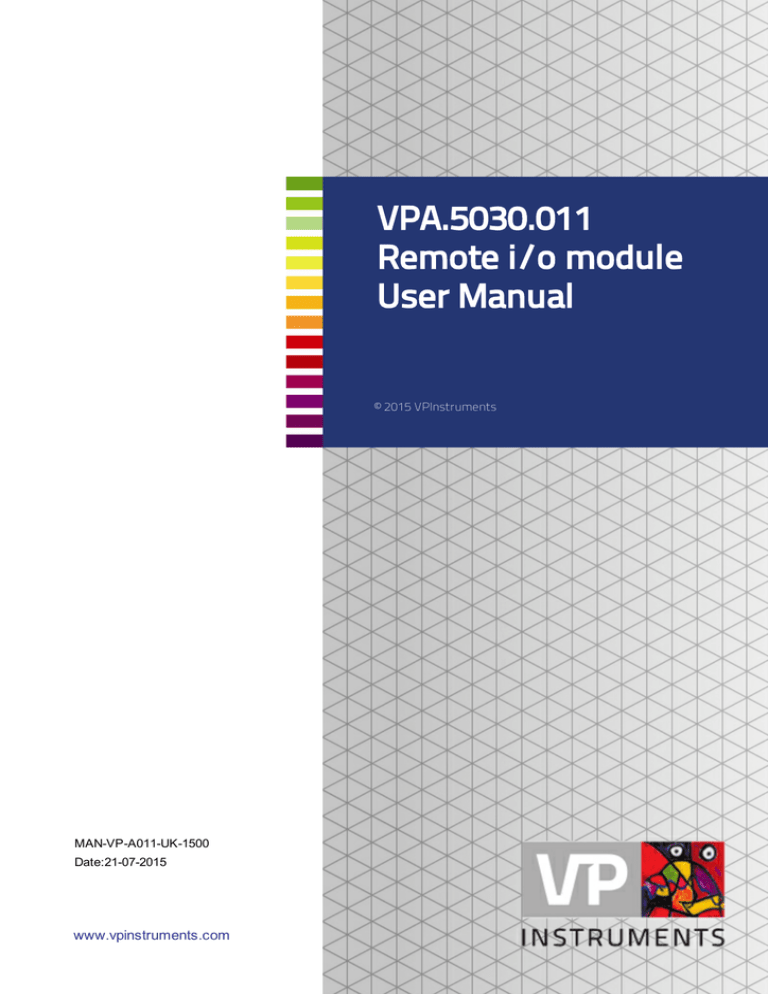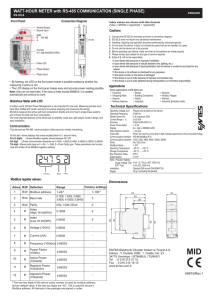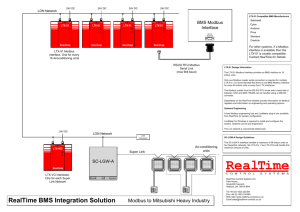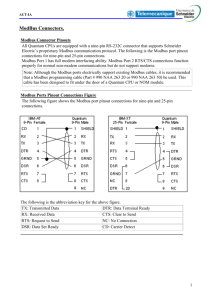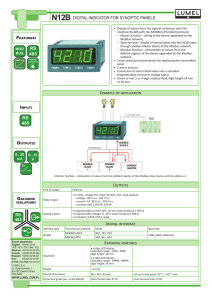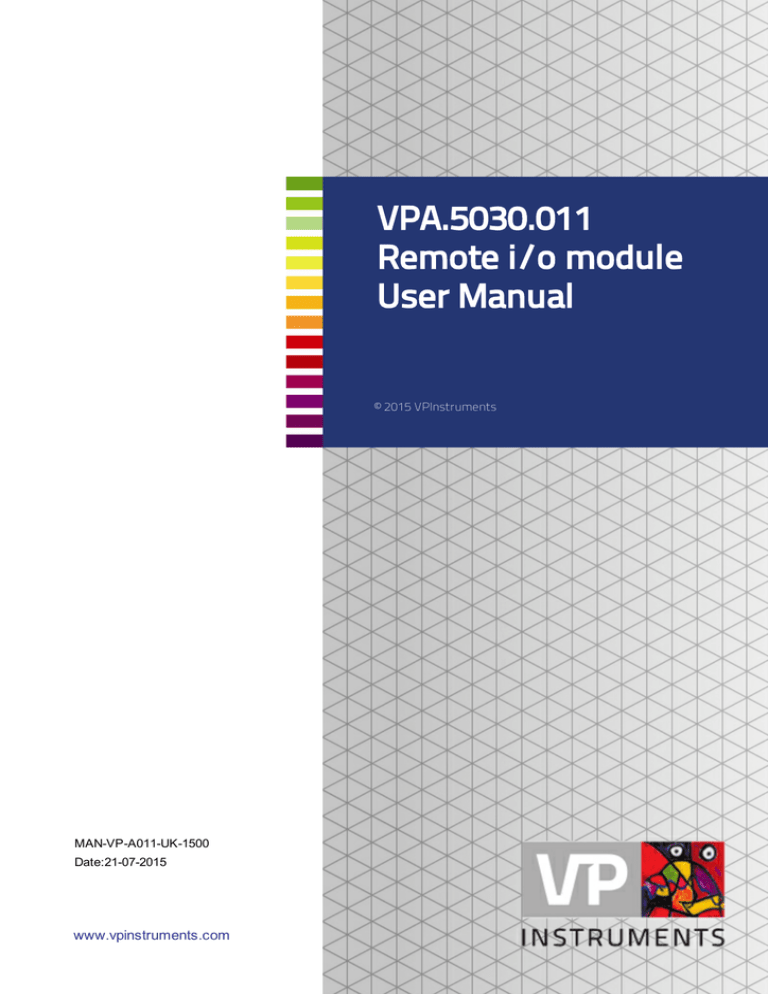
VPA.5030.011
Remote i/o module
User Manual
© 2015 VPInstruments
MAN-VP-A011-UK-1500
Date:21-07-2015
www.vpinstruments.com
VPA.5030.011 Remote i/o module User Manual
© 2015 VPInstruments
All rights reserved. No parts of this work may be reproduced in any form or by any means - graphic, electronic, or
mechanical, including photocopying, recording, taping, or information storage and retrieval systems - without the
written permission of the publisher.
Products that are referred to in this document may be either trademarks and/or registered trademarks of the
respective owners. The publisher and the author make no claim to these trademarks.
While every precaution has been taken in the preparation of this document, the publisher and the author
assume no responsibility for errors or omissions, or for damages resulting from the use of information
contained in this document or from the use of programs and source code that may accompany it. In no event
shall the publisher and the author be liable for any loss of profit or any other commercial damage caused or
alleged to have been caused directly or indirectly by this document.
Creation date: 21-07-2015 in (Delft)
Publisher
VPInstruments
Delft, The Netherlands
This document is available in:
English, English (UK)
www.vpinstruments.com/download
Contents
3
Table of Contents
1 Warning - Read this first
4
2 Introduction
5
1 Usage
................................................................................................................................... 5
3 Quick start
6
4 Hardware installation
7
5 Electrical installation
8
6 Apendix
9
1 Modbus networks
2 Cabling
................................................................................................................................... 9
................................................................................................................................... 10
3
4
1
VPA.5030.011 Remote i/o module User Manual
Warning - Read this first
Read and understand user manuals of all equipment involved before commencing
installation or use.
All electrical installations to be carried out by authorized electrical installation
engineers only.
WARNING: 100...250 VAC mains cables are present in the housing. Do not touch
the cables and thte power s upply when mains is applied. Keep the housing closed
during normal operation. Check the cable glands on water tightness.
Make sure that the ambient temperature does not exceed the limits. Overheating
might cause temporary shutdown or permanent failure of the hardware.
Feedback leads to product improvement. Please share your experience with
us, as we are continuously improving our products in our commitment to quality,
reliability and ease of use. Let us know via sales@vpinstruments.com!
© 2015 VPInstruments | MAN-VP-A011-UK | Revision:1500 | Date:21-07-2015
Warning - Read this first
2
5
Introduction
Thank you for choosing VPInstruments!
This remote i/o module has been developed with the VPVision monitoring system in mind.
VPInstruments developed a series of remote i/o modules to scale your system. 4 models are
available:
VPA.5030.011 Power supply
VPA.5030.111 Power supply
VPA.5030.211 Power supply
VPA.5030.311 Power supply
Ethernet converter
module for Modbus extension
module with Modbus to Ethernet converter
module with 8ch analog to Ethernet converter
module with 8ch analog to Ethernet converter and Modbus to
About this manual
We have written this manual to help you to get the i/o module up and running in no time.
There are some steps that require basic knowledge about IT systems and networks. This is where
you should get support of your IT department.
Basic components:
Enclosure
Circuit breaker
Power supply
Modbus screw terminal
2.1
Usage
VPVision can connect upto 8 Modbus sensors. All sensors are connected to 1 COM port. 3
additional COM ports are available for extension.
The power and communication speed is limited to 8 sensors per COM port. Therefore an additional
COM port needs to be used. The VPA.5030.011 can be used to supply additional power to the
sensors and to split the Modbus signal for connection to 1 of the 3 available COM ports on the
VPVision_M.
The remote i/o module can be placed directly next to the VPVision_M unit, or further away. The
maximum Modbus length from VPVision_M to the last Modbus sensor may not exceed 1200 meters.
© 2015 VPInstruments | MAN-VP-A011-UK | Revision:1500 | Date:21-07-2015
6
3
VPA.5030.011 Remote i/o module User Manual
Quick start
Step 1. Mount the VPVision cabinet
Unpack the box. Open the cabinet with the screwdriver. Check if all DIN Rail mounted equipment is
still in place. If not, please fix the modules on the DIN Rail. Installation by certified professionals only.
Mount the cabinet on a wall and establish the required mains power connection. Read more about
hardware installation here.
Step 2. Connect the Modbus sensors
Connect the daisy chain with sensors to the screw terminal. See electrical installation.
Step 3. Connect the Master
Connect the other side of the Modbus terminal to the Modbus master. This can be a PLC or the
VPVision_M computer.
Step 4. Apply power
Enable the circuit breaker to power up the Modbus sensors. You are ready to retrieve data from your
sensors!
© 2015 VPInstruments | MAN-VP-A011-UK | Revision:1500 | Date:21-07-2015
Quick start
4
7
Hardware installation
Warning: Installation involves connection to mains. Installation of field cables requires
indepth knowledge and skills. Therefore all steps that involve electrical installation should
be carried out by certified installation professionals.
Make sure that the ambient temperature does not exceed the limits of the cabinet (min:
-20 deg C | -4 deg F max: 40 deg C | 104 deg F). Higher ambient temperature requires
cabinet cooling.
Each cabinet consists of the following
components:
1. Circuit breaker
2. Main power supply, 24 VDC, 100 Watt.
3. RS485 connection terminal (fused separately)
with front cable entry.
Installation procedure
1. Remove the four screws and lift the cover
2. Take out the cable glands and mount them into the 3 screw holes
3. Hold the box at the preferred position on the wall and mark the four installation holes with a pencil
4. Lay the box aside and drill the marked points
5. Insert a jack in each hole
6. Hold the box in front of the drilled holes and screw it through the connection holes to the wall
Housing
Construction:
Outer dimensions:
Weight:
Temperature:
IP65 ABS enclosure
300 x 200 x 132 mm | 11.81"x 7.87" x 5.19"
2.5 kg | 5.51 lbs
-20 ~ 40 deg C | -4 ~ 104 deg F
© 2015 VPInstruments | MAN-VP-A011-UK | Revision:1500 | Date:21-07-2015
8
5
VPA.5030.011 Remote i/o module User Manual
Electrical installation
Warning: Installation involves connection to mains. Installation of field cables requires
indepth knowledge and skills. Therefore all steps that involve electrical installation should
be carried out by certified installation professionals.
Check if the earth wire (field ground) is free of interference and potential dangerous high
voltage. Make sure the circuit breaker is in off position. Then install the L, N and Earth
wire. The L, N and Earth may have a different color, depending on your local legislation
and directives for medium voltage systems.
Scheme
Installation procedure
1. Connect the mains cable to the circuit breaker
2. Connect the daisy chain of Modbus sensors to the screw terminal block
3. Connect the Modbus terminal block to a Modbus master module like VPVision
4. Switch on the circuit breaker to apply power to the sensors
Modbus connection
A daisy chain with Modbus sensors can be connected to the screw terminal block. Up to 8 sensors
can be connected when attached to a VPVision system. For other systems, the maximum drawn
power needs to be calculated. This may not exceed 4A. Take into consideration that power drops
may appear in longer cables.
Shielded twisted pair cabling should be used for the daisy chain. See Cabling for more information.
Connecting to the master
The Modbus a, Modbus b and Earth wire needs to be connected to the Modbus master. Use
shielded twisted pair for connection between the cabinet and the master module. Make sure that the
earth wire is connected properly.
© 2015 VPInstruments | MAN-VP-A011-UK | Revision:1500 | Date:21-07-2015
Electrical installation
6
Apendix
6.1
Modbus networks
9
Introduction to Modbus
Modbus is a messaging structure developed by Modicon in 1979. It purpose is master-slave/
clientserver communication between intelligent devices. It is a de facto standard, truly open and the
most widely used network protocol in the industrial manufacturing environment. The Modbus protocol
provides an industry standard method that Modbus devices use for parsing messages. For more
information see modbus.org.
How does it work?
Modbus communication is called "Master-slave" communication: The master can initiate
transactions (called queries). The slaves respond to the master, take the action requested in the
query. A slave is any peripheral device (I/O transducer, valve, network drive, or other measuring
device) which processes information and sends its output to the master. Masters can address
individual slaves, or can initiate a broadcast message to all slaves. Slaves return a response to all
queries addressed to them individually, but do not respond to broadcast queries.
Register map
Modbus devices usually include a Register Map (Point Map). You should refer to the register map for
your device to gain a better understanding of its operation. The available options and registers of the
point map are device-dependent. A simple sensor might have only one register, while a multi
parameter sensor might have ten or more registers.
Communication modes
Standard Modbus networks employ one of two types of transmission modes: ASCII Mode and RTU
Mode. The mode of transmission is usually selected along with other serial port communication
parameters (baud rate, parity, etc.) as part of the device configuration. Just remember:
VPFlowScope: RTU mode
Pin layout:
A aka '- ' aka TxD-/RxD- aka inverting pin
B aka '+' aka TxD+/RxD+ aka non-inverting pin
SC aka G aka reference pin
ALWAYS use the SC/ Ground reference! Without reference, Modbus networks might work for a while
but eventually, you could run into communication issues due to capacitive effects or electromagnetic
interference.
© 2015 VPInstruments | MAN-VP-A011-UK | Revision:1500 | Date:21-07-2015
10
6.2
VPA.5030.011 Remote i/o module User Manual
Cabling
All electrical installations to be carried out by authorized electrical installation engineers
only.
Ethernet
For Ethernet, Cat5e cable with 4 twisted pairs must be used. For some applications, a higher quality
cable might be needed. In case of any doubt, It is best to consult the site on their existing cables to
make sure that the VPVision cables match the prescribed standards. The cable should match the
power budget of all connected sensors. Long cables will result in increased cable resistance, which
might cause issues when not properly addressed.
Cable example: Belden 7939A
SHIELDED MULTIPAIR CABLE 4PR 300V
LAN Category:Cat5e
Cable Type:Shielded
No. of Pairs:4
Conductor Size: 24AWG ~ stranding 7x32
RoHS Compliant: Yes
http://www.belden.com/techdatas/english/7939A.pdf
Recommended plug:
*Special RJ45 plug required. See WWW.BELDEN.COM - Tools Connector Cross Reference.
SENTINEL 111S08080090H34
RS485 Modbus
For RS485 networks, cable with 2 shielded twisted pairs must be used.
One pair will be used to power the connected sensors. The other pair will
be used for Modbus data transfer. Make sure the shield is connected to the
power supply side only.
Cable example: Belden 8723
SHLD MULTIPR CABLE 2PR 300V
Max current: 2.3A per conducter
Cable Type:Shielded
No. of Pairs:2
Conductor Size: 22 AWG ~ stranding 7x30
Conductor DC Resistance: 14.7 Ohm/1000ft
RoHS Compliant: Yes
http://www.belden.com/techdatas/english/8723.pdf
Analog sensors
For 4..20 mA based sensors, a single or double twisted pair cable can be
used. The same cable as for Modbus can be used to connect these
sensors.
© 2015 VPInstruments | MAN-VP-A011-UK | Revision:1500 | Date:21-07-2015
11
Notes
© 2015 VPInstruments
www.vpinstruments.com
Measure
MAN-VP-A011-UK-1500
Date:21-07-2015
Monitor
Manage