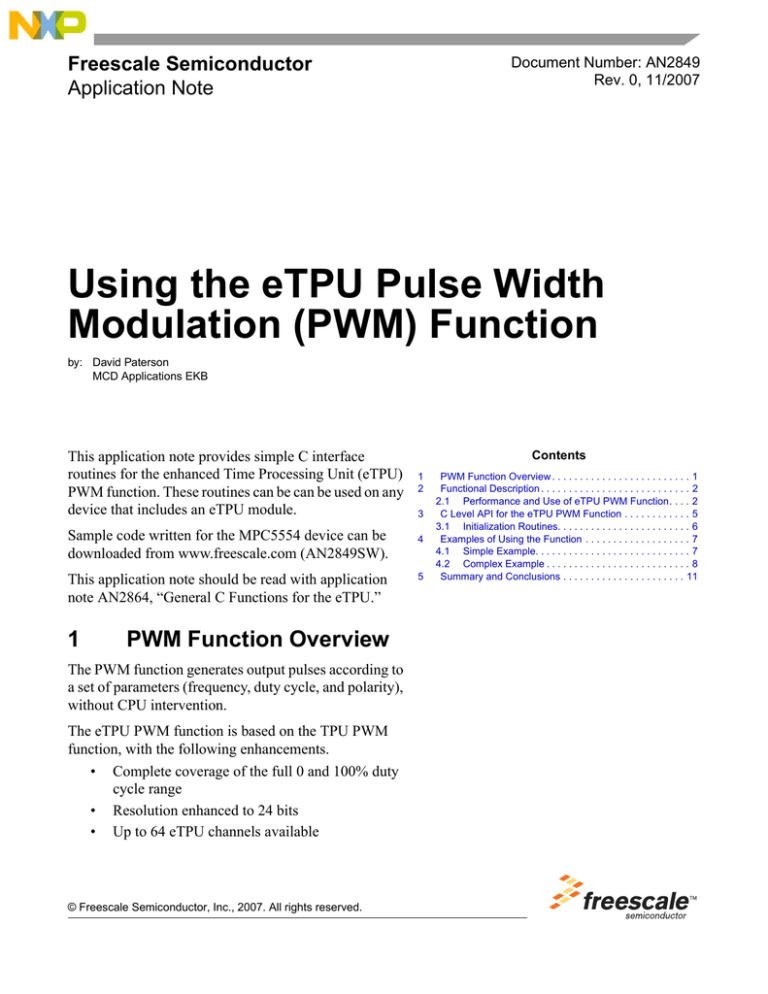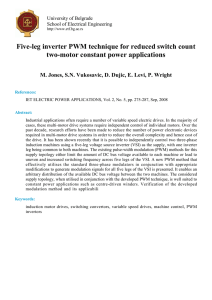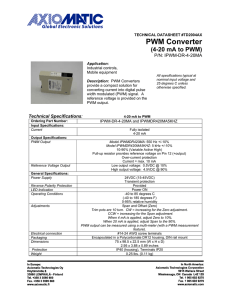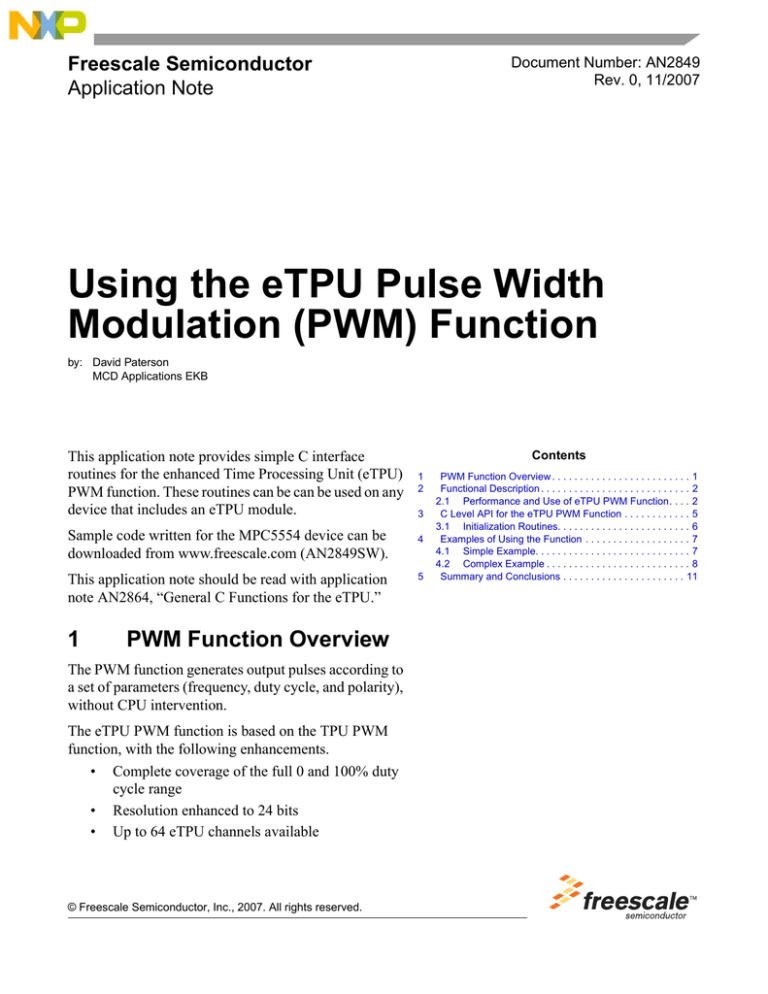
Freescale Semiconductor
Application Note
Document Number: AN2849
Rev. 0, 11/2007
Using the eTPU Pulse Width
Modulation (PWM) Function
by: David Paterson
MCD Applications EKB
This application note provides simple C interface
routines for the enhanced Time Processing Unit (eTPU)
PWM function. These routines can be can be used on any
device that includes an eTPU module.
Sample code written for the MPC5554 device can be
downloaded from www.freescale.com (AN2849SW).
This application note should be read with application
note AN2864, “General C Functions for the eTPU.”
1
PWM Function Overview
The PWM function generates output pulses according to
a set of parameters (frequency, duty cycle, and polarity),
without CPU intervention.
The eTPU PWM function is based on the TPU PWM
function, with the following enhancements.
• Complete coverage of the full 0 and 100% duty
cycle range
• Resolution enhanced to 24 bits
• Up to 64 eTPU channels available
© Freescale Semiconductor, Inc., 2007. All rights reserved.
Contents
1
2
3
4
5
PWM Function Overview . . . . . . . . . . . . . . . . . . . . . . . . . 1
Functional Description . . . . . . . . . . . . . . . . . . . . . . . . . . . 2
2.1 Performance and Use of eTPU PWM Function. . . . 2
C Level API for the eTPU PWM Function . . . . . . . . . . . . 5
3.1 Initialization Routines. . . . . . . . . . . . . . . . . . . . . . . . 6
Examples of Using the Function . . . . . . . . . . . . . . . . . . . 7
4.1 Simple Example. . . . . . . . . . . . . . . . . . . . . . . . . . . . 7
4.2 Complex Example . . . . . . . . . . . . . . . . . . . . . . . . . . 8
Summary and Conclusions . . . . . . . . . . . . . . . . . . . . . . 11
Functional Description
2
Functional Description
Pulse width modulation involves modifying the frequency, duty cycle, and polarity of a an output pulse,
resulting in variation of the average value of the resulting waveform. Applications include driving DC
motors and solenoids.
The PWM function output pulses are based on a set of parameters:
• Frequencies typically between 1 Hz and 100 kHz
• Duty cycles between 0 and 100% with 0.01% resolution
• Polarity active-high or active-low
The duty cycle, or the duty cycle and the frequency, can be updated by a host service request (HSR). The
duty cycle may be updated on the current cycle or on the following cycle, depending on when the HSR
event occurs. If both the duty cycle and frequency are to be updated, this can be done coherently in the
following cycle. These scenarios can be seen in Figure 2.
2.1
2.1.1
Performance and Use of eTPU PWM Function
Performance
As with all eTPU functions, the performance of the PWM function in an application depends, to some
extent, on the service time (latency) of other active eTPU channels. This is due to the operational nature
of the scheduler. The performance decreases proportionally as the number of active (requesting service)
eTPU channels increases. Worst-case latency in any eTPU application can be closely estimated.
To analyze the performance of an application that appears to approach the limits of the eTPU, use the
guidelines given in the eTPU reference manual and the information provided in the eTPU PWM software
release available from Freescale.
2.1.2
2.1.2.1
Updating the PWM Function Parameters
Initialization
The main routine fs_etpu_pwm_init initializes the channel for PWM. This allows channel number, priority,
frequency, duty cycle, polarity, timebase, and timebase frequency to be set.
2.1.2.2
Updating the Duty Cycle
After initialization, the duty cycle of the output pulse can be updated by using the fs_etpu_pwm_duty
routine. Using this routine, the duty cycle is always be updated in the next cycle — there is no intermediate
update.
Figure 1 provides an example of how the output pulse is updated with respect to the host service request
(HSR).
Using the eTPU Pulse Width Modulation (PWM) Function, Rev. 0
2
Freescale Semiconductor
Functional Description
:
HSR
The HSR can occur any time in the current cycle. In this example, the duty cycle is being increased. The
new duty cycle is used in the next cycle.
Figure 1.
2.1.2.3
Updating the Duty Cycle Immediately
After initialization, the duty cycle of the output pulse can be updated immediately by using the
fs_etpu_pwm_duty_immed routine. This routine updates the duty cycle immediately, if possible, by
requesting a host service request.
Figure 2 shows the three possible scenarios for updating the duty cycle, with respect to the timing of the
immediate HSR. Case 3 shows an intermediate update; in this case, it is possible to update the duty cycle
immediately on HSR. However, the full duty cycle change cannot be applied in the current cycle, and the
full change is made on the next cycle.
Using the eTPU Pulse Width Modulation (PWM) Function, Rev. 0
Freescale Semiconductor
3
Functional Description
HSR
Case 1: Active high. The HSR occurs before service of the active edge, and the duty cycle is being
increased. In this case, the new duty cycle is used immediately.
HSR
Case 2: Active high. The HSR comes after service of the active edge, and the duty cycle is being
increased. In this case, the new duty cycle is used in the next cycle.
HSR
Case 3: Active high. The HSR comes before service of the active edge, and the duty cycle is being
decreased. In this case, the duty cycle is partly updated in the current cycle, then fully in the next cycle.
Figure 2.
2.1.2.4
Updating the Frequency and the Duty Cycle
The routine fs_etpu_pwm_update allows coherent updating of the frequency and duty cycle for a specified
channel (Figure 3).
Using the eTPU Pulse Width Modulation (PWM) Function, Rev. 0
4
Freescale Semiconductor
C Level API for the eTPU PWM Function
HSR
In this example, both the duty cycle and frequency are modified in the next cycle.
Figure 3.
2.1.3
Changing Operating Modes
To change the operating mode of a channel that is running, the channel must first be disabled. This can be
done using the fs_etpu_disable routine, which can be found in file etpu_utils.h. This is required only for
changing the parameter for active-high or active-low polarity.
3
C Level API for the eTPU PWM Function
The following routines provide easy access to the PWM function. Using these routines eliminates the need
to control the eTPU registers directly.
The application program interface (API) comprises five routines. These routines can be found in the
etpu_pwm.h and etpu_pwm.c files; they are described in the section that follows and are available from
Freescale.
In addition to the etpu_pwm.h and etpu_pwm.c files, the eTPU C-compiler generates a file called
etpu_pwm_auto.h. This file contains information relating to the eTPU PWM function, including details of
how the eTPU data memory is organized and definitions for various API parameters.
int32_t fs_etpu_pwm_init
(uint8_t channel,
uint8_t priority,
uint32_t freq,
uint16_t duty,
uint8_t polarity,
uint8_t timebase,
uint32_t timebase_freq)
void fs_etpu_pwm_duty
(uint8_t channel,
uint16_t duty)
void fs_etpu_pwm_duty_immed
(uint8_t channel,
uint16_t duty)
Using the eTPU Pulse Width Modulation (PWM) Function, Rev. 0
Freescale Semiconductor
5
C Level API for the eTPU PWM Function
3.1
int32_t fs_etpu_pwm_update
(uint8_t channel,
uint32_t freq,
uint16_t duty,
uint32_t timebase_freq)
uint32_t fs_etpu_pwm_get_freq
(uint8_t channel,
uint32_t timebase_freq)
Initialization Routines
The initialization routines dynamically allocate eTPU data memory. If dynamic allocation is not required,
the channel’s Channel Parameter Base Address field should be written with a non-zero value before calling
the fs_etpu_pwm_init function.
Dynamic allocation of eTPU data memory occurs if the channel has a zero in its Channel Parameter Base
Address field. The Channel Parameter Base Address field is updated by the API with a non-zero value to
point to the parameter RAM allocated to the channel. The fs_etpu_pwm_init API does not allocate new
parameter RAM if the channel has a non-zero value in its Channel Parameter Base Address field (a
non-zero value means that the channel has already been assigned).
The initialization routine fs_etpu_pwm_init is used to initialize an eTPU channel for the eTPU PWM
functions. After the channel has been initialized, the channel starts to output pulses based on set
parameters. Other routines can update the output pulse (fs_etpu_pwm_duty, fs_etpu_pwm_duty_immed,
fs_etpu_pwm_update), and read back the PWM frequency (fs_etpu_pwm_get_freq).
The functions have the following parameters:
• channel (uint8_t): The PWM channel number. For devices with two eTPUs, this parameter should
be assigned a value of 0-31 for eTPU_A and 64-95 for eTPU_B. For products with a single eTPU,
this parameter should be assigned a value of 0-31.
• priority (uint8_t): The priority to assign to the eTPU PWM channel. The following eTPU priority
definitions are found in utilities file etpu_utils.h.:
— FS_ETPU_PRIORITY_HIGH
— FS_ETPU_PRIORITY_MIDDLE
— FS_ETPU_PRIORITY_LOW
— FS_ETPU_PRIORITY_DISABLED
• freq (uint32_t): The frequency of the PWM output in Hz. The range of this parameter is
determined by the complete system but normally should be between 1 Hz and 100 kHz.
• duty (uint16_t): The duty cycle of the PWM output as a percentage. This is a unit16_t integer with
a range of 0–10000, to represent 0–100% with 0.01% resolution. For example, 5000 represents
50% and 10000 represents 100%.
• polarity (uint8_t): The polarity of the channel. This parameter should be assigned a value of:
— FS_ETPU_PWM_ACTIVEHIGH
— FS_ETPU_PWM_ACTIVELOW
Using the eTPU Pulse Width Modulation (PWM) Function, Rev. 0
6
Freescale Semiconductor
Examples of Using the Function
•
•
timebase (uint8_t): The timebase the eTPU PWM channel will use. The following eTPU timebase
definitions are found in utilities file etpu_utils.h:
— FS_ETPU_TCR1
— FS_ETPU_TCR2
timebase_freq (uint32_t): The system frequency in Hz. The range of this is the same as the range
of the timebase frequency on the device.
Return Notes: Returns an error code if the channel could not be initialized. The error codes that can be
returned are found in utilities file etpu_utils.h:
— FS_ETPU_ERROR_MALLOC (memory allocation)
— FS_ETPU_ERROR_FREQ (frequency is too low or too high)
NOTE
This PWM function configures the eTPU channel only; it does not configure
the pin. In a system, a pin may have to be configured to select the eTPU
functionality. For example, the pad configuration register (PCR) must be
configured within the system integration unit (SIU). See the MPC5500
example code in the software file AN2849SW.
4
Examples of Using the Function
4.1
Simple Example
4.1.1
Description
This section describes a simple use of the PWM function; it shows how to initialize the eTPU module and
assign the eTPU PWM function to an eTPU channel.
4.1.2
Example Code
The example consists of two files:
• pwm_example1.c
• pwm_example1.h
File pwm_example1.c contains the main() routine. This routine initializes the MPC5554 device for
128 MHz CPU operation, and initializes the eTPU according to the information in the my_etpu_config
struct (stored in file pwm_example1.h).
One pin is used in this example. ETPUA0 is configured for eTPU functionality, then the PWM function is
initialized on this channel (defined as PWM0 in pwm_example1.h).
The channel is configured to produce a 1 kHz pulse with a 25% duty cycle, with middle priority <<Is
middle priority a defined term?>> and a timebase frequency of 64 MHz:
error_code = fs_etpu_pwm_init (PWM0, FS_ETPU_PRIORITY_MIDDLE, 1000, 2500,
FS_ETPU_PWM_ACTIVEHIGH, FS_ETPU_TCR1, etpu_a_tcr1_freq);
Using the eTPU Pulse Width Modulation (PWM) Function, Rev. 0
Freescale Semiconductor
7
Examples of Using the Function
After a delay, the pulse is updated to produce a 2 kHz pulse with a 60% duty cycle.
for(x=0; x<0x1000000; x++);
// Delay
error_code = fs_etpu_pwm_update (PWM0, 2000, 6000, etpu_a_tcr1_freq);
4.1.3
Program Output
The updated frequency is read into a variable new_freq in the source code, to verify that the frequency has
been updated, using the fs_etpu_pwm_get_freq routine.
Figure 4 shows simulated oscilloscope traces of the output pulse trains.
Step 1: 1 kHz pulse with 25% duty cycle
4 µs
12 µs
Step 2: 2 kHz pulse with 60% duty cycle (after short delay)
4 µs 4 µs
Figure 4.
4.2
4.2.1
Complex Example
Description
This section describes a more complex use of the PWM function. Two separate channels are used to output
pulses. All five PWM API routines are exercised.
4.2.2
Example Code
This example consists of two files:
• pwm_example2.c
• pwm_example2.h
Using the eTPU Pulse Width Modulation (PWM) Function, Rev. 0
8
Freescale Semiconductor
Examples of Using the Function
File pwm_example2.c contains the main() routine. This routine initializes the MPC5554 device for
128 MHz CPU operation and initializes the eTPU according to the information in the my_etpu_config
struct (stored in file pwm_example2.h).
This example uses two pins: ETPUA0 (defined as PWM0 in pwm_example2.h) and ETPUA1 (defined as
PWM1 in pwm_example2.h). These are set up as follows, where the timebase frequency is 64 MHz:
/* 10Khz, 50%, active high, middle priority using TCR1 */
error_code = fs_etpu_pwm_ini t(PWM0, FS_ETPU_PRIORITY_MIDDLE, 10000, 5000,\
FS_ETPU_PWM_ACTIVEHIGH, FS_ETPU_TCR1, etpu_a_tcr1_freq);
/* 10Khz, 25%, active low, middle priority using TCR1 */
error_code = fs_etpu_pwm_init (PWM1, FS_ETPU_PRIORITY_MIDDLE, 10000, 2500,\
FS_ETPU_PWM_ACTIVELOW, FS_ETPU_TCR1, etpu_a_tcr1_freq);
Then, PWM0 is updated to 22 kHz in increments of 1 kHz. After each increment, the
fs_etpu_pwm_get_freq routine is used to measure the output frequency into program variable get_freq.
fs_etpu_pwm_update (PWM0, 11000, 5000, etpu_a_tcr1_freq);
get_freq = fs_etpu_pwm_get_freq (PWM0, etpu_a_tcr1_freq);
Then, the duty cycle of PWM1 is continuously updated from 0% to 100% and PWM0 is finally settled at
5 kHz with a 5% duty cycle.
4.2.3
Program Output
The updated frequencies are read into the program variable get_freq using the fs_etpu_pwm_get_freq
routine, to check the actual output frequency. Figure 5 shows simulated oscilloscope traces of the output
pulse trains.
Using the eTPU Pulse Width Modulation (PWM) Function, Rev. 0
Freescale Semiconductor
9
Examples of Using the Function
Step 1: PWM0 — 10 kHz pulse with 50% duty cycle, active-high.
50 µs
50 µs
Step 2: PWM1 — 10 kHz pulse with 25% duty cycle, active-low.
25 µs
75 µs
Step 3: PWM0 — 22 kHz pulse with 50% duty cycle, active-high.
22.5 µs
22.5 µs
100 µs
Step 4: PWM1 — Continuously update duty from 0 to 100%.
10 µs
200 µs
Step 5: PWM0 — 5 kHz pulse with 5% duty cycle, active-high.
Figure 5.
Using the eTPU Pulse Width Modulation (PWM) Function, Rev. 0
10
Freescale Semiconductor
Summary and Conclusions
5
Summary and Conclusions
This eTPU PWM application note describes how to use the pulse width modulation eTPU function, and
illustrates its use with working examples. The simple C interface routines of the eTPU PWM function
enable easy implementation of the PWM function in applications. The routines are aimed at the MPC5500
family of devices, but they can be used with any device that has an eTPU.
Using the eTPU Pulse Width Modulation (PWM) Function, Rev. 0
Freescale Semiconductor
11
How to Reach Us:
Home Page:
www.freescale.com
Web Support:
http://www.freescale.com/support
USA/Europe or Locations Not Listed:
Freescale Semiconductor, Inc.
Technical Information Center, EL516
2100 East Elliot Road
Tempe, Arizona 85284
+1-800-521-6274 or +1-480-768-2130
www.freescale.com/support
Europe, Middle East, and Africa:
Freescale Halbleiter Deutschland GmbH
Technical Information Center
Schatzbogen 7
81829 Muenchen, Germany
+44 1296 380 456 (English)
+46 8 52200080 (English)
+49 89 92103 559 (German)
+33 1 69 35 48 48 (French)
www.freescale.com/support
Japan:
Freescale Semiconductor Japan Ltd.
Headquarters
ARCO Tower 15F
1-8-1, Shimo-Meguro, Meguro-ku,
Tokyo 153-0064
Japan
0120 191014 or +81 3 5437 9125
support.japan@freescale.com
Asia/Pacific:
Freescale Semiconductor Hong Kong Ltd.
Technical Information Center
2 Dai King Street
Tai Po Industrial Estate
Tai Po, N.T., Hong Kong
+800 2666 8080
support.asia@freescale.com
For Literature Requests Only:
Freescale Semiconductor Literature Distribution Center
P.O. Box 5405
Denver, Colorado 80217
1-800-441-2447 or 303-675-2140
Fax: 303-675-2150
LDCForFreescaleSemiconductor@hibbertgroup.com
Document Number: AN2849
Rev. 0
11/2007
Information in this document is provided solely to enable system and software
implementers to use Freescale Semiconductor products. There are no express or
implied copyright licenses granted hereunder to design or fabricate any integrated
circuits or integrated circuits based on the information in this document.
Freescale Semiconductor reserves the right to make changes without further notice to
any products herein. Freescale Semiconductor makes no warranty, representation or
guarantee regarding the suitability of its products for any particular purpose, nor does
Freescale Semiconductor assume any liability arising out of the application or use of any
product or circuit, and specifically disclaims any and all liability, including without
limitation consequential or incidental damages. “Typical” parameters that may be
provided in Freescale Semiconductor data sheets and/or specifications can and do vary
in different applications and actual performance may vary over time. All operating
parameters, including “Typicals”, must be validated for each customer application by
customer’s technical experts. Freescale Semiconductor does not convey any license
under its patent rights nor the rights of others. Freescale Semiconductor products are
not designed, intended, or authorized for use as components in systems intended for
surgical implant into the body, or other applications intended to support or sustain life,
or for any other application in which the failure of the Freescale Semiconductor product
could create a situation where personal injury or death may occur. Should Buyer
purchase or use Freescale Semiconductor products for any such unintended or
unauthorized application, Buyer shall indemnify and hold Freescale Semiconductor and
its officers, employees, subsidiaries, affiliates, and distributors harmless against all
claims, costs, damages, and expenses, and reasonable attorney fees arising out of,
directly or indirectly, any claim of personal injury or death associated with such
unintended or unauthorized use, even if such claim alleges that Freescale
Semiconductor was negligent regarding the design or manufacture of the part.
RoHS-compliant and/or Pb-free versions of Freescale products have the functionality
and electrical characteristics as their non-RoHS-compliant and/or non-Pb-free
counterparts. For further information, see http://www.freescale.com or contact your
Freescale sales representative.
For information on Freescale’s Environmental Products program, go to
http://www.freescale.com/epp.
Freescale™ and the Freescale logo are trademarks of Freescale Semiconductor, Inc.
All other product or service names are the property of their respective owners.
© Freescale Semiconductor, Inc. 2007. All rights reserved.