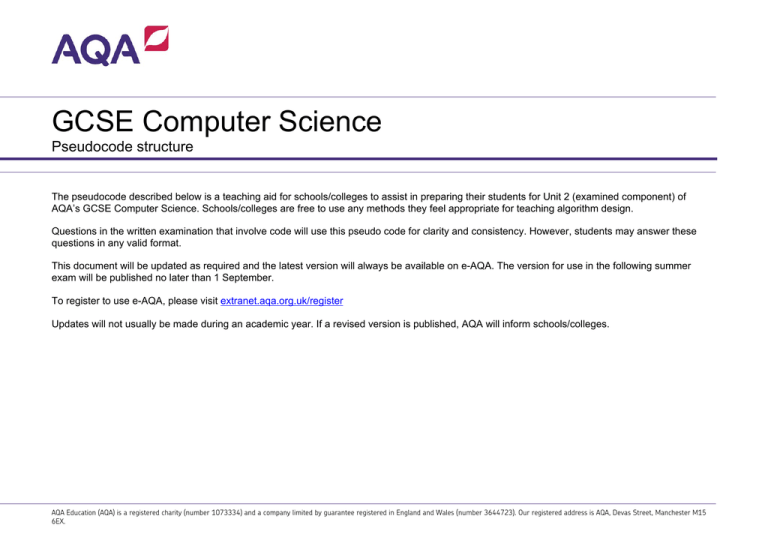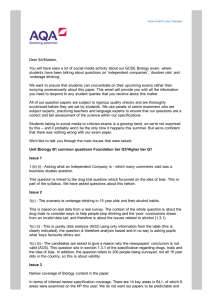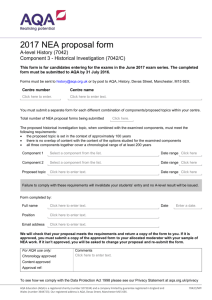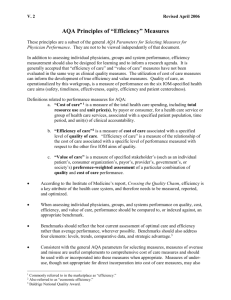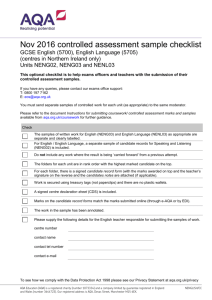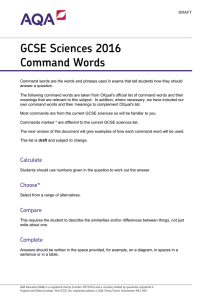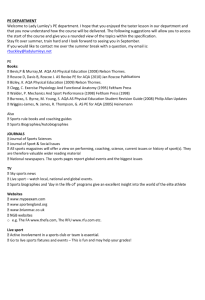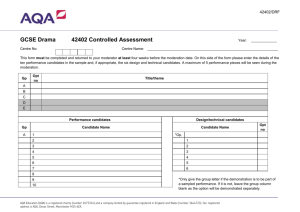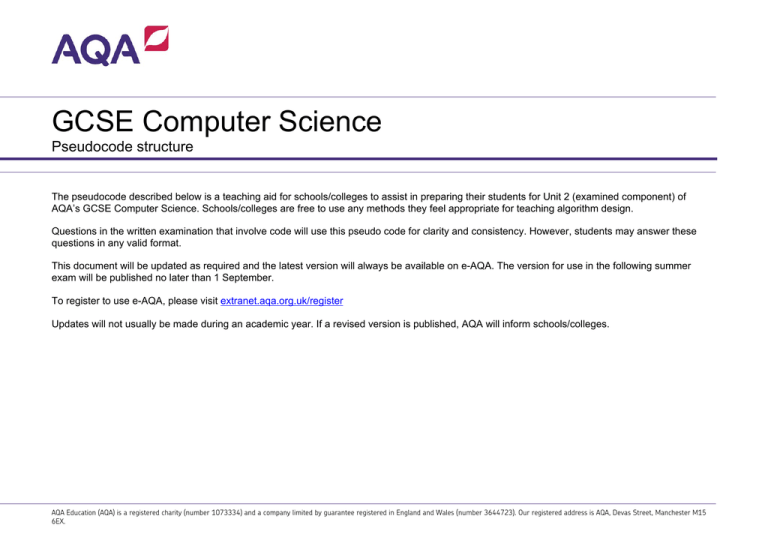
GCSE Computer Science
Pseudocode structure
The pseudocode described below is a teaching aid for schools/colleges to assist in preparing their students for Unit 2 (examined component) of
AQA’s GCSE Computer Science. Schools/colleges are free to use any methods they feel appropriate for teaching algorithm design.
Questions in the written examination that involve code will use this pseudo code for clarity and consistency. However, students may answer these
questions in any valid format.
This document will be updated as required and the latest version will always be available on e-AQA. The version for use in the following summer
exam will be published no later than 1 September.
To register to use e-AQA, please visit extranet.aqa.org.uk/register
Updates will not usually be made during an academic year. If a revised version is published, AQA will inform schools/colleges.
AQA Education (AQA) is a registered charity (number 1073334) and a company limited by guarantee registered in England and Wales (number 3644723). Our registered address is AQA, Devas Street, Manchester M15
6EX.
Syntax Variables and arrays var ← exp
Meaning Example a ← 3
b ← a + 16
c ← LEN(d)
arr[3] ← 5
var[iexp1][iexp2] ← exp Variable assignment: computes the value of exp and assigns this to var. In common with most pseudocode conventions types are inferred not declared. One‐dimensional array assignment. Indexing will start at 1, not 0. Two‐dimensional array assignment. var ← [exp1, exp2,…, expn]
Array initialisation of n elements. var[iexp] ← exp
arr[3][6] ← “hello”
# this assigns the value “hello” to
# the 6th index of the array found # at the 3rd index of arr. myArr ← [34, 43, 11, 43, -3]
AQA Education (AQA) is a registered charity (number 1073334) and a company limited by guarantee registered in England and Wales (number 3644723). Our registered address is AQA, Devas Street, Manchester M15
6EX.
Syntax Branching and Looping IF bexp THEN
statements ELSE
statements ENDIF
IF bexp THEN
statements ENDIF
CASE exp OF
exp1: statements … expn: statements ELSE
statements ENDCASE
Meaning Example Conditional branching. IF myVar < 15 THEN
myVar ← myVar + 1 ELSE
OUTPUT myVar ENDIF
IF myVar < 15 THEN
myVar ← myVar + 1 ENDIF
num ← 3
CASE num OF
1: OUTPUT “One” 2: OUTPUT “Two” 3: OUTPUT “Three” 4: OUTPUT “Four” ELSE
OUTPUT “Out of range” ENDCASE
WHILE myVar ≠ 100
OUTPUT myVar myVar ← myVar + 1 ENDWHILE
FOR i ← 1 TO 5
OUTPUT i ENDFOR
# this will output: 1, 2, 3, 4 and
5
Conditional execution (no alternative branching) Multi‐branching conditional with n choices. When exp matches expi, the statements following expi are computed and execution then leaves CASE. WHILE bexp
statements ENDWHILE
Conditional looping with the condition at the start of the loop. FOR var ← iexp1 TO iexp2
statements ENDFOR
Count controlled looping where var is initiated to the first integer value and continues to iterate incrementing by one, halting iteration when the value of var is strictly greater than the second integer expression. var only has scope within the FOR loop. AQA Education (AQA) is a registered charity (number 1073334) and a company limited by guarantee registered in England and Wales (number 3644723). Our registered address is AQA, Devas Street, Manchester M15
6EX.
Syntax Branching and Looping REPEAT
statements UNTIL bexp
Meaning Example Conditional looping with the condition at the end REPEAT
of the loop. The loop must always execute at least OUTPUT “Enter a number” num ← INPUT once. OUTPUT num UNTIL num = 5
Comments # some text
One line comment #
#
#
#
#
a
Functions and procedures FUNCTION fname(param1,…,paramn)
statements ENDFUNCTION
Function definition with n (possibly none) parameters. There must be at least one RETURN statement within the statements. FUNCTION IsMember(myArr,val)
FOR i ← 1 TO LEN(myArr) IF myArr[i] = val THEN RETURN true ENDIF ENDFOR RETURN false ENDFUNCTION
(see above)
RETURN exp
PROCEDURE pname(param1,…,paramn)
statements ENDPROCEDURE
Returning a value from within a function: computes the value of exp, exits the function and returns the value of exp. Procedure definition with n (possibly none) parameters this is a comment
multiline comments will always
start a new line with a hash
comments may appear to the
right of some code such as this
← 5 # also a comment
PROCEDURE PoliteProc()
OUTPUT “Enter your name” Name ← USERINPUT OUTPUT “Nice to meet you” OUTPUT Name ENDPROCEDURE
AQA Education (AQA) is a registered charity (number 1073334) and a company limited by guarantee registered in England and Wales (number 3644723). Our registered address is AQA, Devas Street, Manchester M15
6EX.
Syntax Functions and procedures name(param1,…,paramn)
Operators iexp1 MOD iexp2
+,-,*,/
AND, OR, XOR
NOT
=, ≠, ≤, ≥, <, >
Length LEN(var)
Meaning Example Invokes the procedure with identifier name with n parameters arr1 ← [“W”, “X”, “Y”, “Z”]
foundX ← isMember(arr1, “X”)
a ← 5
q ← a MOD 3
# q is 2
Arithmetic operators (division can return real numbers, (5 * var) + 4
# would be written instead of:
minus is unary and binary). Precedence will always be # 5 * var + 4
obvious and unambiguous by the use of brackets. a ← true
Binary Boolean operators. Brackets will be used to b ← false
make precedence obvious. c ← (a OR b) AND a
c ← NOT c
Unary Boolean operators # see the examples for IF, IF-ELSE #
Binary comparison operators (note that = is equality, and WHILE not assignment). Modulo operator Function that returns integer value that is length of an array or a string myVar ← [1, 2, 3, 4]
varLen ← LEN(myVar)
# varLen is 4
str ← “hi”
strLen ← LEN(str)
# strLen is 2
AQA Education (AQA) is a registered charity (number 1073334) and a company limited by guarantee registered in England and Wales (number 3644723). Our registered address is AQA, Devas Street, Manchester M15
6EX.
Syntax Input and Output READLINE(file, n)
Meaning Example Returns the nth line of an external file (indexing starts at one) if contents of file fruit.txt is: L1 apple
L2 banana
L3 clementine
line2 ← READLINE(fruit.txt, 2)
# line2 is “L2 banana”
# using contents of fruit.txt from
# previous example:
newfruit ← “L4 dragonfruit”
WRITELINE(fruit.txt, 4, newfruit)
WRITELINE(fruit.txt, 2, “empty”)
Contents of fruit.txt is now: L1 apple
empty
L3 clementine
L4 dragonfruit
# strings will be wrapped in # speech
marks to make them # distinct from
variable names. greeting ← ”hello”
OUTPUT “hi”
# outputs “hi”
OUTPUT greeting
# outputs “hello”
answer ← USERINPUT
WRITELINE(file, n, value)
(Over)Writes the nth line of file with value. If n exceeds the previous line numbers of file plus one then the gap is filled with blank lines. OUTPUT message
Writes the message to output. USERINPUT
Waits for human input and then can assign this value. AQA Education (AQA) is a registered charity (number 1073334) and a company limited by guarantee registered in England and Wales (number 3644723). Our registered address is AQA, Devas Street, Manchester M15
6EX.
Syntax Meaning Expressions and statements used in the examples iexp
An integer expression bexp
A Boolean expression var, pname, fname
Any sensible name for the variable, procedure or function respectively. Assume that all names will be unique. A (possibly empty) series of one line statements. A statement is terminated by a new line. statements
Example 4
6 / 4
43 MOD 2
LEN(myArr)
true
false
NOT a
(a OR b) AND (NOT a)
# see examples above
#
a
b
c
three statements:
← 43
← 16
← a + b
Copyright © 2013 AQA and its licensors. All rights reserved.
AQA Education (AQA) is a registered charity (number 1073334) and a company limited by guarantee registered in England and Wales (number 3644723). Our registered address is AQA, Devas Street, Manchester M15
6EX.