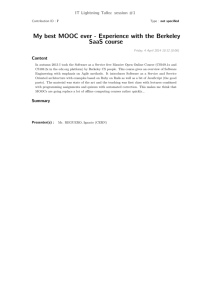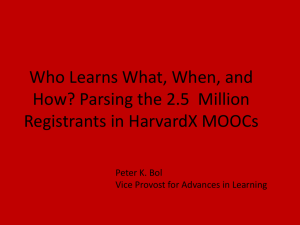THE DESIGN OF ONLINE LEARNING ENVIRONMENTS A Thesis
advertisement
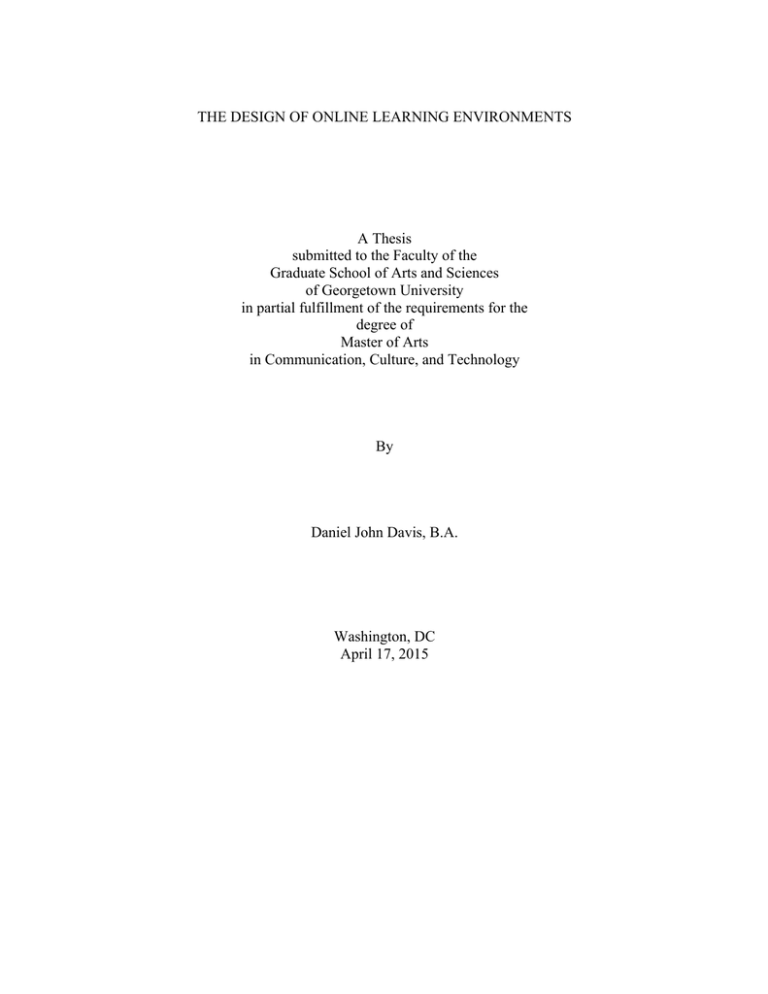
THE DESIGN OF ONLINE LEARNING ENVIRONMENTS A Thesis submitted to the Faculty of the Graduate School of Arts and Sciences of Georgetown University in partial fulfillment of the requirements for the degree of Master of Arts in Communication, Culture, and Technology By Daniel John Davis, B.A. Washington, DC April 17, 2015 Copyright 2015 by Daniel John Davis All Rights Reserved ii THE DESIGN OF ONLINE LEARNING ENVIRONMENTS Daniel John Davis, B.A. Thesis Advisor: Wayne H. Osborn, PhD. ABSTRACT Data generated by GeorgetownX Massive Open Online Courses (MOOCs) is rich with information that can shed light on the way people interact with online learning environments. At Georgetown’s Center for New Designs in Learning and Scholarship (CNDLS), our current research on engagement/click data in MOOCs has been limited to a one-dimensional, binary approach. We know the frequency with which users interact with the courses, but we have yet to analyze this data through the lens of visual design. We know that people click some places more than others; this research aims to uncover where these clicks happen in the context of the web page and propose why. This study brings student activity data beyond excel spreadsheets by conducting wireframing exercises and 3-D mapping onto the visual design of the online learning environment. Platforms covered in this study include edX, Coursera, Lynda, Khan Academy, Duolingo, Blackboard, Udacity, and a custom platform built specifically for one course. I borrow from a number of fields including graphic design, web design, interaction design, user experience, instructional design, and standards. iii The research and writing of this thesis is dedicated to everyone who learns something from it. Many thanks, Daniel J. Davis iv TABLE OF CONTENTS Introduction ..................................................................................................................... 1 Literature Review ............................................................................................................ 3 Wireframe Analysis ....................................................................................................... 28 Student Activity Data Analysis ..................................................................................... 62 Conclusion & Future Work ......................................................................................... 103 Works Cited ................................................................................................................. 110 v LIST OF TABLES Table 1: Navigation Bar Page Visits ............................................................................. 68 Table 2: Mean Clicks Per Unit ..................................................................................... 75 Table 3: Total Clicks in Each Week ............................................................................. 78 Table 4: Descriptive Statistics for Each Unit Type ....................................................... 85 Table 5: Scaling Data to fit into Blender ....................................................................... 98 vi LIST OF FIGURES Figure 1: OLI Stat Tutor Menu ....................................................................................... 7 Figure 2: Soloway Learner’s Needs Model ................................................................... 25 Figure 3: Wireframe Compilation ................................................................................. 30 Figure 4: edX Wireframe............................................................................................... 31 Figure 5: Dante Wireframe ............................................................................................ 35 Figure 6: Lynda Wireframe ........................................................................................... 38 Figure 7: Blackboard Wireframe ................................................................................... 41 Figure 8: Udacity Wireframe......................................................................................... 45 Figure 9: Duolingo Wireframe ...................................................................................... 48 Figure 10: Coursera Course Wireframe ........................................................................ 52 Figure 11: Coursera Quiz Wireframe ............................................................................ 53 Figure 12: Khan Academy Wireframe .......................................................................... 57 Figure 13: Course Navigation Bar ................................................................................. 64 Figure 14: Navigation Bar Page Visits .......................................................................... 69 Figure 15: Khan Academy Progress Interface............................................................... 72 Figure 16: Mean Clicks Per Week Graph...................................................................... 76 Figure 17: Total Clicks Per Week Graph ...................................................................... 79 Figure 18: Total Clicks vs. Average Graph ................................................................... 81 Figure 19: Unit Bar ........................................................................................................ 83 Figure 20: Average Unit Visits by Type Graph ............................................................ 86 Figure 21: Individual Video Unit Visits ........................................................................ 92 vii Figure 22: Individual Problem Unit Visits .................................................................... 94 Figure 23: Keyboard Data Visualization ....................................................................... 96 Figure 24: Blender Software Screenshot ..................................................................... 100 Figure 25: 3D Renderings ........................................................................................... 102 viii INTRODUCTION Massive, open, online learning environments have the potential to revolutionize the knowledge sharing landscape of not only higher education, but the entire world. Open learning aims to make a world-class education available to any person on the planet with an Internet connection. In my experience with online learning platforms, I found myself getting frustrated with the interface. I decided to join a Massive Open Online Course (MOOC) production team so that I could make a change for the better as I took on the role of building the course out in the platform. This course was GeorgetownX’s “Introduction to Bioethics,” hosted on the edX platform. This meant that I had to build the course into the edX platform, which provides a template into which one must enter all of the course content. The template placed major constraints on a designer’s ability to customize the structural aspect of the course. Course builders must abide by the constraints created by edX and cannot do much more than fill in the blanks. This began my fascination of the visual design of online courses; I felt so passionate about the content that we were delivering to the world, but the medium/form did not do it justice. It acted as a hurdle and a barrier to the course content; whereas effective interface design encourages the user to attend to the important content without distracting. To begin this research I reached out to edX on multiple occasions trying to obtain platform design rationale documentation or even have a conversation with one of their platform interface designers and came up empty. I will not speculate as to whether such documentation or people exist or not--let us assume they do--but their failure to disclose such information legitimizes and gives purpose to my own analysis and interpretation of their design. 1 This research contains four main components: 1. A review of the current state of the literature regarding the design of online learning environments, internet usability, learner-centered design, and the different design decisions that may need to be made when designing environments for “students” instead of “users.” 2. A wireframe analysis that examines and compares the most prominent online learning platforms on the Internet today and the underlying visual structure upon which online courses are built. 3. An analysis of student activity/click data from the original release of the GeorgetownX MOOC, “Globalization’s Winners and Losers” that uncovers a number of trends in the way students navigate the course that may be the result of the design of the course platform’s interface. 4. A proposal for a new method by which one can analyze student activity vis-à-vis the visual design of the course that takes into account the findings from the previous three components: a three-dimensional representation of the click frequency imposed onto each clickable area of the course page—a click topography. 2 REVIEW OF LITERATURE As MOOCs are still very much in their infancy, the majority of the literature written on their design focuses on the instructional and course materials. Perhaps due to the constraining nature of the current offering of Learning Management Systems (LMS) templates, very little research has been conducted on the visual design of the courses. For example, edX constrains course developers to their preexisting layout of weeks/sections stacked vertically on the left hand side of the screen with cascading subsections. And within the course editing interface course designers have no choice but to make the units progress from left to right. It is not currently possible to make any changes to this interface; even if the course developer and instructor believe that the information would be better presented in another form, they cannot explore that option. The current state of the literature lacks any concern with the effect of the course’s visual design on student engagement and learning. These design constraints have made developers forget that there exist layouts beyond that of the default template. When people first get their hands on the edX platform, for example, they generally express frustration with the lack of flexibility, but once they realize that nothing can be done about the platform’s default layout, they oblige to the constraints and move on. This complacency has lead to a series of MOOCs with inadequate exploration of the visual design possibilities in online learning environments. While explorative and diverse visual design strategies may be exciting and helpful for some students/users, there is merit to the manner by which edX makes the universities in the 3 consortium adhere to their design standards. Their design standards assure that the students taking edX MOOCs only have to learn the platform one time. And once they have learned and understand how to navigate the platform, they can apply this knowledge to any course in the consortium and jump right into the course materials without wasting any time familiarizing themselves with the buttons, processes, etc. Standards are imperative to the interaction and web design fields in that they ensure consistency across all media and interfaces. Great design is invisible. Especially with online learning environments, the appearance a welldesigned platform fades into the background and pushes the pertinent content forwards towards the learner. Formidable learning environments eliminate as many elicitations of extraneous processing as possible so that the students can focus on and interact with the course materials with minimal distractions. This review serves to provide a context of the current state of visual design analysis in online education. It showcases design success stories such as Carnegie Mellon’s Open Learning Initiative (OLI) Statistics course. It considers what we can draw from the existing research in the design of physical learning spaces and apply to their online, virtual counterparts. And it outlines interaction tracking options and tools that might provide a more robust corpus of activity data from which we can learn even more. As there is not yet a corpora of literature for the discipline of Online Learning Environment Design, this review employs an interdisciplinary approach by borrowing from the most closely related disciplines: Interface Design, User Experience, and Usability. 4 Interface Design Carnegie Mellon’s 2002 offering of the OLI Statistics course showed just how important and impactful the visual design of a course can be to the student learning outcomes. This introductory-level course ran simultaneously as the OLI version and the traditionally offered inperson, on-campus course. OLI designed an experiment that selected volunteers (of the actual inperson Carnegie Mellon course) to take the OLI course and meet with faculty every week to gain clarification and give feedback on the experience (Lovett, Meyer, & Thille, 2008, p.7). The purpose of this experiment was twofold. Lovett, Meyer, and Thille (2008) wanted to explore the affordances and limitations of the OLI design approach while discovering how students go about interacting with a hybrid course: The primary goal of the … study was to test the hypothesis that students using the OLI-statistics course in hybrid mode could learn a semester’s worth of material in half the time and yet to the same level of mastery as students learning from traditional instruction… The secondary goal of [the] studies was to investigate students’ patterns of use of the OLI materials (and any correlations with their learning outcomes) in order to inform further development and refinement of the course. (p. 2) And the results were staggering. Students in the hybrid version of the course “experienced a much more effective and efficient learning experience in that they showed equal or better 5 learning gain in half the time” even after removing the weekly meeting with the faculty out of the equation (Lovett et al., 2008, p. 9). The course designers attribute a great deal of its success to the four key design elements of the course: (1) Helping students see (and navigate through) the course’s structure,” (2) “Providing frequent learning opportunities through practice,” (3) “providing immediate and targeted feedback,” and (4) “making effective use of media elements” (Lovett et al., 2008, p. 3-6). While the four of them all contribute to the instructional design of the course, elements one and four are the key driving forces behind the visual design of the learning environment. Course designers at OLI account for the fact that this is an introductory level course by developing a “connective structure” (Lovett et al., 2008, p. 3). As most students will have little to no exposure in Statistics prior to enrolling in this course, they organize the course in a was that does not require prerequisite knowledge of the conceptual structure of the topic—avoiding sets of isolated facts in exchange for a more cohesive view of the materials. They implement this connective, cohesive design by clearly “presenting course topics in a hierarchy” (Lovett et al., 2008, p. 3). They visually break down big sections or topics into smaller subsections and subtopics with familiar file dropdown imagery, as shown in Figure 1. This structures the material for students by showing them how everything fits together throughout the hierarchy. 6 Figure 1: OLI Stat Tutor Menu 7 Compare this to the visual hierarchy of edX course materials. While OLI implements a topdown, cascading standard for progression, students in edX courses are faced with two separate progression hierarchies. One being the top-down cascading left column of sections and subsections, and the other being the in-subsection unit navigation bar that moves from left to right. The OLI statistics course also provides students with “big picture” concept maps throughout the course to provide context and remind students where they currently stand in the course progression (Lovett et al., 2008, p. 3). They share these graphics “at key transitions in the course to reiterate to students how the pieces of the course fit together” (Lovett et al., 2008, p. 3). And while these transitions and concepts are likely outlined in the course syllabus or readings, placing this visual reminder at key junctures throughout the course serves as an effective scaffolding instrument to keep students on track and aligned with the learning objectives. They also utilize a visual time line to show students the progression of smaller topics throughout the course. Reminding students where they have been, where they are now, and what lies ahead, these simple tables are imperative to the self-guided learners successfully making their way through the course: These visual and textual representations of the course’s structure, with indicators of the student’s place in the content, were designed to make it easier for individual students – even those in learning in stand-alone mode – to navigate the course content without feeling lost. (Lovett et al., 2008, p.4) 8 In the absence of an instructor in the room to constantly gauge each student’s progress, intermittent reminders like these are able to quell concerns of being “lost” and feelings of disorientation in the course that can add up to extraneous processing and distract or frustrate the self-guided student (Lovett et al., 2008, p. 4). Another main component to the visual design of the course makes “effective use of media elements” (Lovett et al., 2008, p. 6). Citing cognitive theory and the idea that people can consciously process only limited amounts of information or stimuli at a time, OLI course designers “adhered closely to well-researched principles on the effective use of media elements, specifically working to minimize extraneous cognitive load” (Lovett et al., 2008, p. 6). They aimed to eliminate any unnecessary load with potential to “impose a burden on the students” (Lovett et al., 2008, p. 6). For example, they decided to join the visual animations with the accompanying text as a voice-over narrative to play as the animation runs. It is in the accumulation of these small design decisions that a course becomes more and more usable and efficient for accelerated student learning. This idea has since become recognized as a minimalistic design approach. While Lovett et al. focused on student achievement, online learning environments have the benefit of being able to this achievement data with student’s activity data throughout the online course interface. In his article titled “Knowing the User’s Every Move—User Activity Tracking for Website Usability Evaluation and Implicit Interaction,” Richard Atterer provides solutions 9 for detailed website user activity tracking and analysis: “Combined with knowledge about the layout of the HTML pages, complete tracking of all user activity becomes possible” (Atterer, Wnuk, & Schmidt, 2006). This approach bridges the visual design and the tracking data to reveal previously unseen trends in student engagement with MOOC platforms. Atterer introduces a way to break user activity data down into two separate types of interaction: implicit and explicit (Atterer et al., 2006). An implicit interaction, for example, occurs when students pause or hesitate before answering a quiz question. Tracking data can reveal such events, and instructors can use them as teaching opportunities. If students consistently take longer on a given question that should not require much time, the instructor can reinforce that material in an ensuing lecture, lesson, or activity (Atterer et al., 2006). With his user tracking solution one can collect four types of data: (1) “small and concrete,” (2) “small and abstract,” (3) “large and concrete,” and (4) “large and abstract” that add up to allow the analyst to discover usage patterns of the website and adapt accordingly (Atterer et al., 2006). The small and concrete data refers to objective log events such as input fields filled in and time taken to type. Small and abstract data requires some subjective inference and produces information that predicts what the user may have been thinking at the time. Atterer uses the example, “The user probably did not read the form properly, because it was completed far too quickly” (Atterer et al., 2006). Large and concrete data provides insight into trends that result in a collection of concrete data points. This data would lead to findings that show one certain user might be consistently precise in its mouse clicks and movements, yet very slow when typing— 10 potentially helpful to introduce as control variables in the analysis. Large and abstract data takes the corpus of large and concrete data into account and profiles trends in the user’s general information, such as their level of computer skills (Atterer et al., 2006). Atterer raises two key points in stating, “people often use applications as tools to achieve a goal, without focusing on the interaction with the computer” (Atterer et al., 2006). First, he reminds us that applications are tools. It is easy to get lost in all of the new capabilities and functionality of emerging technologies and lose sight of the fact that there are learning objectives at hand. The learning goals must drive and determine the technology use—not the other way around. Tools should only be introduced when they directly contribute to the learning; if that is not the case then they are a distraction. The second half of the passage brings back the idea that great design is invisible. Atterer refers to commonly used websites for browsing the web, so in this case, the user’s familiarity with the interface that it fades into the background. Though web-based, online learning environments are new to most people. New (and experienced alike) users must remember that they are interfacing with a course, even though this course might be disguised as just another website. Effective visual design of the online learning platform would comply with users’ preexisting notions about web usability while also reminding them that they are in a space for learning that requires their undivided attention and focus. Online learning environments—from the massive to the small—will inevitably greet students of varying technological and content-based. Ben Shneiderman proposes an interface design model that serves to adapt to users’ technological aptitude in the “Multi-Layer Interface Design” 11 (Shneiderman, 2003). The idea is that interface designers can construct different interfaces for learners with varying familiarity or comfort with the platform. The main example he uses is that of available functionalities. For example, “Level 1” might have 4 key functions available—the minimum required functionality to navigate towards the objective at hand, whereas Levels 2 and above would each provide more and more functions to allow the user to explore, test, and create a unique learning process of sorts. This provides students who need structure enough resources to feel directed and not get lost, and it also allows more advanced students to push the boundaries of both the course content and the platform and potentially draw new connections between concepts through exploring an individualized path through the course. Shneiderman says “careful organization of skills facilitates learning in many domains” as well (Shneiderman, 2003, p. 2). He references karate’s colored belts and further layers within the black belt, the Suzuki method of violin training, scuba diving courses, and foreign language instruction as established, effective learning processes comprised of “carefully designed steps or milestones to move novices along in their learning, sometimes with a ceremony to mark progress” (Shneiderman, 2003, p. 2). Education certainly adopts this model at many levels— from exams at the end of content units to graduations upon the completion of a degree. However, e-learning environments have yet to adopt this model. In teaching an online course, an instructor must acknowledge the medium and help students navigate it—a waste of both the student and teacher’s time. With careful design and planning, multi-layer interfacing would provide an adaptive learning environment that encourages scaffolded, individualized learning processes of both the content and the platform (Shneiderman, 2003, p. 3). 12 The idea for multi-layer interfaces came about from Shneiderman’s adherence to UDL, or Universal Design for Learning (Shneiderman, 2003, p. 1). UDL enables instructors to design curriculums and courses accessible to all types of learners. The National Center on Universal Design for Learning defines UDL as “a blueprint for creating instructional goals, methods, materials, and assessments that work for everyone--not a single, one-size-fits-all solution but rather flexible approaches that can be customized and adjusted for individual needs” (CAST, Inc., 2012). UDL is so effective because of the flexibility and adaptation built into its model. It acknowledges and builds on the three major neural networks in human learning and cognition: recognition, strategic and affective networks (CAST, Inc., 2012). Recognition networks are responsible for gathering the materials and content; strategic networks conduct the metacognition—organizing and planning one’s own learning strategies; and affective networks stimulate motivation for further learning and exploration (CAST, Inc., 2012). Learner Experience The OLI statistics course raises fascinating questions about the relationship between student and teacher. Are those occasional, orienting graphics playing the role of instructor in self-guided learning environments? If so, is it even right to refer to these experiences as self-guided, as the students are being lead from place to place to place, click to click? If we zoom out we can view see this situation through the lens of human-computer interaction (HCI). Rather than viewing these online learning environments as exchanges between student and teacher, HCI regards them 13 as between user and interface. In his book, Technology as Experience, John McCarthy raises the issue of the dehumanizing potential for experiences had through computer interfaces using HCI design principles: “While [they] promote concern for the needs of users, their activities, relationships, and contexts of use, they seem to us to lack the kinds of sensibilities to the felt and personal that we associate with experience” (McCarthy & Wright, 2007). Is it possible to simulate the human presence of a teacher in an online learning environment? Is this element really as important as our first instinct tells us? The OLI experiment suggests that students can get by just fine without the help of an in-person, human instructor. And yet nearly all MOOCs use video recorded lectures of the professors delivering content: “in attempting to turn consideration of technology toward experience, we have been keen to emphasize the felt, emotional quality of experience” (McCarthy & Wright, 2007). And in most online situations such as shopping, news, gaming, surfing, and plenty of other contexts, companies push this emotional ideology onto the users so that they return to buy more, read more, and produce more page visits. But might this extra emotional layer be extraneous and distracting to learners? Should edX employ the same user experience design principles as commercial retail sites such as Amazon? Although it is not the product of a graphic or web designer, the inclusion of video lectures are indeed an element of the visual design of online courses. Studies in visual attention show that the presence of a human face and employment of human gestures (Cui et al., 2014) function as attention-grabbing mechanisms that draw the eye (Frischen, Bayliss, & Tipper, 2007), which 14 means that attention would be pulled away from other graphics or visualizations on the screen in a video lecture. What would the world of online learning look like if “students” were replaced by “users?” I propose that to students, MOOCs are free; to users, they are not. Institutions concern themselves with what students learn versus what users click on. Right in the middle of that dichotomy we find the field of Learning Analytics, which aims to quantify student learning by analyzing click data from the course. So when we analyze the usability and ease of navigation through online courses we must do so with the intentions of increasing student learning rather than returning customers and page views—assuming that people like to learn and will return for more if they do indeed learn. The initial popularity of MOOCs suggests that this is in fact the case. And even though most engagement metrics for online courses focus on user click data, perhaps a welldesigned course would require very few clicks. This would create new challenges in the learning analytics field, but that would be a great problem to have. While great design is invisible, both the medium and e-learning platform are explicitly present and visible to the student. One of the most exciting characteristics about e-learning environments is that they are constrained by the user’s computer monitor’s dimensions. For example, when I use edX on my MacBook laptop, the edX learning environment never exceeds 1440x900 pixels. This is as exciting for environment designers as it is challenging. Contrary to a physical classroom, these dimensional constraints allow for unprecedented levels of clarity in defining the visual stature of the learning environment. However, the excitement over these well-defined 15 constraints may just as easily turn into the course designer feeling, well, constrained. How does one adapt a curriculum or course taught by three-dimensional humans who employ tools such as three-dimensional objects and intangibles such as eye contact into a 1440x900 pixel space and preserve the learning outcomes? Learning transcends the two-dimensional collection of pixels before our eyes. The learning happens in the real, physical world in real, human bodies. Part of the process in bridging that gap can be achieved through the careful design of Syntonic Learning. Originally coined by Seymour Papert in 1980, syntonic learning “attempts to link mental and physical components of learning so that new knowledge can be assimilated;” or learning through “an emotional awareness of and responsiveness to one's environment” (McWhorter, 2008). Originally from the discipline of Psychology, syntonic is defined as an emotional harmony or responsiveness to ones environment. Embedding or designing syntonicity into learning environments—physical or virtual—increases student learning in large part to increased motivation (Ackermann, 2001). If a student feels at ease with his or her environment or interface, it lets them access and focus on the content at hand by minimizing the extraneous processing. Papert attributes syntonic learning directly to one’s intelligence: “being intelligent means being situated, connected, and sensitive to variations in the environment” (Ackermann, 2001). In other words, a well-designed learning environment can make anyone intelligent. While syntonic learning environments will break through the two-dimensional assortment of pixels and touch the student’s feelings, there are infinite real world, third-dimension factors that 16 no edX designer or developer can control that can interject themselves into the student’s learning environment and stymie progress towards his or her learning objectives. These interjections range from the student’s cat jumping onto his or her desk and standing in the way of the screen to a student’s stressing over how he or she will put food on the table. These circumstances are beyond the scope and control of course developers but are very real and must not be overlooked when discussing a learning environment. Usability Suzanne Watzman and Donald Norman both advocate for interfaces that cater to humans. While they both focus primarily on physical objects that people design, many of the principles can also be applied to computer interfaces. Suzanne Watzman’s “Visual Design Principles for Usable Interfaces” outlines in great detail her key design principles contributing to visually pleasing and psychologically intuitive user experience design. She asserts that visual design is not subjective, and should not come as a cosmetic afterthought to developers and designers (Watzman, 2003, p. 263). Rather, “good visual design is the tangible representation of product goals…it should be the result of a thoughtful, well-considered process, not merely a decorative afterthought” (Watzman, 2003, p. 264). She claims that by incorporating her design principles, developers can “enhance the value, perception, and usefulness of products” (Watzman, 2003, p. 264). And to extrapolate from Watzman’s assertions, in the realm of online education, I propose that the right visual design of online learning platforms will commensurately increase student learning outcomes. 17 Watzman outlines an important distinction between the terms “readability” and “legibility.” Since, ostensibly, one could interpret them as synonymous, she finds it important to clarify: “Readability is ability to find what you need on the page; legibility is being able to read it when you get there. Effective page design makes a page readable; good use of typography makes it legible” (Watzman, 2003, p. 269). The following research focuses on what Watzman would call readability by conducting a layout wireframe analysis exercise. While a study on legibility in online learning environments might prove just as fascinating, I am drawn more to readability as it precedes legibility in the visual attention process; something could be perfectly legible, but if the user has not been provided the right visual cues leading him or her to visually attend to it, then that content may as well not exist. There are typographical traits that function as visual cues that contribute to readability. For example, Watzman explains how some anatomy of serif type can actually guide viewers’ eyes across the space towards the next letter: “Serif typefaces have a stronger baseline due to the ‘feet’ created by serifs. This helps move the reader's eye horizontally across the line of type” (Watzman, 2003, p. 270). Even within what would seem like a study in legibility, design principles of readability come into play in the procedural guiding of one’s visual attention. According to Watzman, “sans serif can be equally as legible if the appropriate size, style and color choice is made,” (Watzman, 2003, p. 270) perhaps these platform designers are sacrificing legibility in exchange for a clean, trendy, modern look and feel to the page. 18 Watzman introduces the idea of Visual Mapping as the key design principle to page design. She says “successful visual mapping leads the user to the two important functions of page design… motivation and accessibility” (Watzman, 2003, p. 271). Visual mapping helps achieve these two functions by making the page’s information hierarchy abundantly clear; the user should be able to intuit where to initially focus his or her attention and then the visual map should guide the viewers eyes to the next more important area, and so on. Page layouts with effective visual mapping demonstrate: “a clear underlying visual structure; organizational landmarks; graphic cues and other reader aids; clearly differentiated information types; and well-captioned and annotated diagrams” (Watzman, 2003, p. 271). Visual mapping provides a visual scaffold to the type on the page. An effective visual map communicates to the reader the type of information being shared and the conceptual framework through which it should be understood before the user starts reading the words on the page. This makes the page feel less intimidating and more welcoming and accessible to all users. Watzman also mentions “The Grid” as an imperative element of page design technique. The grid provides spatial organization for both the page builder and viewer. For developers and designers, it provides a template upon which future pages should be built, and for users it provides the scaffolding, priming, and comfort for visits to future pages free of any navigational confusion. Watzman explains, “Every good design has an underlying structure or grid, as a basis to create a consistent look and feel to a program, web site, book, or sets of any of these. One could think of the grid as the visual analogy of the metal beams as a framework of a high-rise buildings” (Watzman, 2003, p. 273). Once designers have created an effective grid, they ought to keep that 19 consistent throughout the entire website so that users do not need to learn to navigate a new layout every time they jump to a new page. Every page may look a little different with new text and images, but the overall feel remains the same due to the upholding of a consistent grid infrastructure (Watzman, 2003, p. 273). To uncover a page’s grid, one can complete a wireframing exercise, as I do later in this study. This serves to highlight the underlying structure that supports all the text and images on the page. By removing all of the content of the page, wireframing allows for a different kind of analysis of the layout and visual map of the page’s structure. Donald Norman’s book titled The Design of Everyday Things explores the role of “designers” and “design” in our world. His thesis: “far too many items in the world are designed, constructed, foisted upon us with no understanding—or even care—for how we will use them. Substitute “far too many items in the world” with “e-learning environments,” and you have my hypothesis for this research (Norman, 2002, p. vii). Also consider that the original version of this work was titled The Psychology of Everyday Things—suggesting that effective design must acknowledge and base itself upon foundations in psychology (Norman, 2002, p. ix). He begins the novel with chapter titles ranging from “The Psychopathology of Everyday Things” to “Knowledge in the Head and in the World” to “To Err is Human,” all leading up to the seventh and final chapter titled “User-Centered Design.” According to Norman, user-centered design “makes it easy to determine what actions are possible at any moment…makes things visible, including the conceptual model of the system…” and employs “natural mappings” to 20 guide users “between actions and the resulting effect” (Norman, 2002, p. 188). Put another way, user-centered design enables users to navigate the object/task with no dependence on external help—solely on their intuition. Norman proposes seven design principles to follow when trying to simplify confusing or convoluted tasks (Norman, 2002, p. 188-189): 1. Use both knowledge in the world and knowledge in the head. 2. Simplify the structure of tasks. 3. Make things visible: bridge the gulfs of Execution and Evaluation. 4. Get the mappings right. 5. Exploit the power of constraints, both natural and artificial. 6. Design for error. 7. When all else fails, standardize. The effective design of any object or tool makes “the knowledge required for a task…available externally—either explicit in the world or readily derived through constraints” and also encourages the user to “internalize the required knowledge [so that] performance can be faster and more efficient,” Norman says knowledge exists in two places: the head and the world, and great user-design facilitates the process of transforming as much world knowledge into head knowledge as possible through the use of clear conceptual models of the interface (Norman, 2002, p. 189). He uses the can opener as an example. Through the use of constraints, visual, and tactile cues, there is pretty much only one way it can work to open a can. Once a user has figured 21 it out, all future can opening will be swift and impose very little cognitive load (Norman, 2002, p. 189). Taking this concept of knowledge location into the realm of computer software interfaces along with Shneiderman’s multi-layer interface model discussed above, one might design a software that builds a basis of conceptual awareness at level one that serves to internalize this previouslyworld knowledge. Then in level two and each proceeding level, the user will be able to swiftly navigate the interface (and hopefully the content being conveyed, assuming that has been welldesigned) without much minimal extraneous processing. One of the great paradoxes of modern-day technological innovations is that even though they ostensibly make life easier and more simple, deblackboxing and breaking them down physically, technically, socially, and politically to reveal their unseen, unconsidered discrete processes reveals just how complicated they often are. So when Norman proposes “a major role of new technology should be to make tasks simpler,” the designer must analyze the technology as a whole—not just its main function—before implementing or building upon it (Norman, 2002, p. 191). Norman uses the example of computer monitors as a technology that opens previously impossible avenues for user feedback. Using real-time graphic imaging based on user activity, “we now have the power to show what is really happening, to provide a good, complete image that matches the person’s mental model for the task—thereby simplifying both understanding 22 and performance” (Norman, 2002, p. 192). Taking that a step farther, beyond the visualizing of the current task at hand, such feedback processes can now be used to reveal a user or student’s current thinking using the Bayesian Knowledge Tracing model, “a user modeling method” used to measure a student’s progress towards the mastery of a skill (Yudelson, Koedinger, & Gordon, 2013). This would simplify the task at hand by breaking down and making visible both the tasks structure and the student’s own thought process—thereby increasing the student’s awareness and skill employing metacognition: the way he or she thinks about the way he or she thinks. Constraints are guides both for the designer and user. Norman urges designers to “use constraints so that the user feels as if there is only one plausible thing to do—the right thing, of course” (Norman, 2002, p. 199). A user should never feel like he or she just stepped into an aircraft cockpit for the first time. Even the buttons have buttons. User-centered design nudges users in the right direction while still giving them some semblance of freedom to explore. But what is the difference between a learner and a user? Is there even a difference? Elliot Soloway, in his article titled “Learner-Centered Design,” draws a distinction between the two but only after he declares: “making people smarter is really the long-term goal of computing” (Soloway, Guzdial, & Hay, 1994, p. 38). We have graduated from the days where “interface design was driven by concern for over-taxing the technology” to a need for designers and technologists to concern themselves with avoiding “over-taxing the computer user” (Soloway et al., 1994, p. 38). 23 Soloway proposes that there is no difference between a learner and a user—rather that the “Human Computer Interaction (HCI) community must make another transition: we must move from “user-centered” design to “learner-centered” design” (Soloway et al., 1994, p. 38). Much of his argument for this centers around the trend in employers providing employees in office jobs personal computers and phones connected in to the companies network. He sees this wave of unprecedented human-computer interactions as a learning opportunity—an opportunity “to use those same computers supporting learning as one is engaged in ‘doing’” (Soloway et al., 1994, p. 40). He references the “learning by doing” educational philosophy adopted by great pedagogues ranging from Plato to Dewey and its proven effectiveness. It works so well because, according to Soloway, “when one really cares about what one is doing, one seems able to muster the energy, the attention, the patience to master whatever is necessary to achieve the goal” (Soloway et al., 1994, p. 40). In other words, the more you care, the more you will learn. One major assumption Soloway makes here is that people care about their work. I would venture to say that there are better ways to foster student motivation than by paying them. However, the fact remains that regardless of why they are doing, they are still doing, and that , theoretically, increases learning. Soloway provides a model (Figure 2) that replaces “users” with “learners needs” in the center of the Tasks, Tools, and Interfaces triangle. Through the use of scaffolding (“a technique for providing support to learners while they are learning a new task”) at various levels, software developers following this model can “address the special needs of the learner” (Soloway et al., 1994, p. 41). 24 Figure 2: Soloway Learner’s Needs Model (Soloway et al., 1994, p. 41) 25 The Task scaffolding strategy, typically seen in intelligent tutoring systems, “helps students acquire knowledge and the specific practices of a task domain” (Soloway et al., 1994, p. 41). The Tools scaffolding strategy requires of designers and developers adaptive tools that cater to the learner’s current needs. And Interface scaffolding in the learner’s needs model enables students to “express themselves and communicate” through a variety of media (Soloway et al., 1994, p. 41). Conclusion In the land of online learning, we keep making and making without knowing exactly what it is we’re making. Instead of looking at student activity data to redesign online courses, we have merely reiterated, only adjusting course content without improving the design. Instead of catering the course design to trends we see in the data and literature that might help us to lead students to more efficiently and confidently navigate the course materials and bolster learning, we have only added new content thus far. While I do not hold the power to slow down the making process, this essay serves to fortify the critical process of the visual design analysis to make online learning more efficient and enjoyable for generations and years to come. GeorgetownX MOOCs are currently bound by edX platform design standards. So any experimentation with user interface would have to be completed by building a new platform. But the time, money, and political ramifications required to move outside edX far outweigh the 26 interest to develop new user interfaces for testing. Thus, this study proposes new methods by which the visual design of a course can be analyzed and improved upon. 27 WIREFRAME ANALYSIS The following wireframing exercise explores if and how the content of the page relates to its grid layout and infrastructure. This type of exercise answers questions pertaining to the page layout’s usability, legibility, and relevance to the content embedded within it. In order to uncover these wireframes I began by taking screen captures of pages on which course content is being delivered. These screen captures reveal the entire page—not only above the fold or what can fit on one’s monitor or screen at a certain time. “Above the fold” is a term that describes what users see when a webpage first loads on their screen without any scrolling on their part. My decision to include the entire page in my wireframing analysis serves to eliminate any inconsistencies stemming from varying screen resolutions. For example, items that appear above the fold on my computer would not appear above the fold on computers with smaller resolutions. For pages with height that extends beyond the fold I combined multiple screenshots to create one single representation of the whole page. I then opened these combined images with Adobe Illustrator. I created two more layers (the image being the base layer) and moved them on top of the screenshot images. On the top layer I used the rectangle tool with an empty fill and neon pink (#f225ed), 2-point stroke to trace the grid structure of the page. Each platform has unique features and a different way of presenting the modular page makeup. Thus, as a general rule, I outlined the underlying grid along with the clickable buttons, text fields, and image fields each module encompasses. 28 The grid governs every web page on every platform on the sites we peruse every day on our laptops, desktops, tablets, and mobile devices. Ellen Lupton explains the pervasiveness of the grid in her book entitled Thinking With Type: A Critical Guide for Designers: “Although software generates illusions of smooth curves and continuous tones, every digital image or mark is constructed—ultimately—from a grid of neatly bounded blocks” (Lupton, 2004, p. 179). Lupton reminds readers that in the Graphic Design field, the grid stands for a lot more than an organization of squares and rectangles: “grids are carefully honed intellectual devices, infused with ideology and ambition, and they are the inescapable mesh that filters, at some level of resolution, nearly every system of writing and reproduction” (Lupton, 2004, p. 178). With that in mind, let us now ride that passage’s wave of energy and gravitas into the wireframing exercise as we explore the wireframes from the most popular online learning environments from across the Internet. Through separating a page’s form from its content, wireframe analyses reveal what the form affords. When I refer to “form,” I am referring to the grid and structure upon which the page is built. The question at hand in this analysis is whether or not each platform’s form is suitable for its content. Figure 3 provides an overview comparison of all the wireframes that will be analyzed in the following pages. Each analysis then begins with an image of the individual site (Figures 412), followed by discussion and an analysis of the key features. 29 Figure 3: Wireframe Compilation 30 Figure 4: edX Wireframe 31 Key Features This is the busiest and most daunting of the wireframes introduced in this exercise. In the upper right corner, the user can access his or her edX account options at any time in the course (Label 1). Below that, in the course navigation bar (Label 2), users can access various course resources—the bulk of which reside in courseware. Below that to the left is the courseware menu (Label 3). This presents each week, and by clicking on the week the user reveals that week’s subsections. The horizontal bar below the course navigation bar (Label 4) is the subsection bar, which is comprised of units. Everything below that bar comprises a given unit (Label 5). Units are comprised of components. The video component is the most prominent on this page, occupying the largest slice of grid (Label 6). Analysis Should I begin with the large square in the center that contains the video? That’s where my eye is drawn to the most. Or should I start with the upper-left-most features, as my English-speakingself tends to do? The fact that I could not decide where to begin my analysis gives me the idea that users would not know where to begin the learning experience in this interface. Yes, the actual site has linguistic cues that point users in the right direction, but those cues do not get to benefit from any support from the page’s grid form. On this page alone there are 51 possible clicks the user can make. This particular shot is from the first lesson in the first week of the course. Most students have not yet had the chance to explore the platform, and here they are with 51 options of where to go next. 32 Of these 51 possibilities, there are seven types of destinations: student account access, course navigation bar, courseware menu, subsection navigation bar, play video, jump to a point in the video, and access the discussion boards. A learner-centered design would provide a one-click start in the direction of any of the sensible pathways with regard to progressing towards any of the student’s immediate learning objectives. And, seeing as this is a video lecture from first lesson of the first week, it would be safe to assume that just about no students would have any need to click on the “Week 7” or “course conclusion” buttons. The top-level hierarchy for edX’s wireframe design is sound. User’s eyes seem to naturally gravitate towards the areas of pertinent course content, such as the large box in the center of the page that contains the video lecture. However, one should be weary of this, as a potential reason for people’s eyes being drawn to this area is their desire or instinct to look away from the business of the rest of the page. This is considered top-level hierarchy because this course content section is where course designers want students focusing first and foremost on the page. The second- and third-level hierarchies suffer from the page’s overall over commotion. There are more places to click on a given page than any user or student could possibly need at a given moment. Once a user has attended to the video, the next logical object to gain his or her gaze does not present itself clearly. Having 51 places to click is not necessarily a detriment to the 33 page; they just need to be presented in a hierarchically clear fashion to allow users to be comfortable in their interaction with not only the course content but interface as well. 34 Figure 5: Dante Wireframe 35 Key Features Three sections comprise this custom-built interface for GeorgetownX’s Dante courses. The long, horizontal section at the top (Label 1), along with the navigation bar at the bottom (Label 2), sandwich the most prominent middle section (Label 3). This middle section—a large, dominating rectangle—houses the course content. By clicking the menu button at the upper left corner, the student reveals the full course menu as it reveals itself in the form of a tall, narrow rectangle sliding from the left edge of the page. Analysis By juxtaposing this page’s wireframe with edX’s above, one can see just how different certain approaches to this design problem of online learning environments can be. One could describe this page as approaching a minimalistic design approach. Under this approach, designers only present users with that they need at the time—no more and no less. It should be noted that this platform was custom-designed by the staff at Georgetown’s Center for New Design in Learning and Scholarship (CNDLS) especially for this course. This approach makes lots of sense for this course because the main purpose of this platform is to provide a comfortable reading environment for the students. That large, dominating rectangle is a great solution for a location for large blocks of text, and the narrow menu pars that sit above and below it provide very minimal visual distraction. Although there is no visible boundary that contains the text, the interface exhibits an effective use of white space (seen as large rectangles of black space here) to provide padding on both sides 36 of the text block. This makes the page far less intimidating and more contained than those with text spanning all the way to the edge of the screen. This design approach also provides the user some control over how much information appears on their screen at a given time. edX, for example, keeps all of its menus visible at all times. The Dante platform, on the other hand, gives the user some control over this—letting them toggle the main course menu at the left side. If a student wants to focus on the reading while minimizing the amount of extraneous content or noise on the page, they can easily hide this menu to reveal a nice, comforting block of white space, leaving their eyes no place to look but at the main text block. 37 Figure 6: Lynda Wireframe 38 Key Features The most dominating feature of this wireframe is the large, floating rectangle in the middle of the screen. Serving as the primary space to house course content, this rectangle contains a collection of other modules. The three key modules within this frame include one for video (Label 1), one for general course navigation (Label 2), and one for the written version of the active course content (Label 3). Above this frame lies the main navigation bar (Label 4) consistent across all Lynda courses. This bar is always present. This bar houses options to brows the Lynda site, access one’s personal account settings, see the list of course’s currently enrolled in, and a button to “give a gift.” Analysis The lower left frame of the primary course module rectangle is an outline of the entire course. While this serves as a sort of scaffolding for students by orienting them to their progress through the course, this is a significant amount of space to devote to reminding them to where they have been and could be rather than where they currently are. An example of a possible alternate solution might be placing this below the module for the written version of the course content and only displaying the units before and after the current one. This would give the wireframe a consistent top to bottom information importance hierarchy . Lynda is the first page design we have seen that includes not one but two search options. The search bar in the top menu applies to the entire Lynda website—not just the active course. The search bar in the main course body browses all content within the active course. No other online 39 learning platform that I have seen or used offers this in-course search feature, and that needs to change. Lynda is the only platform that allows students to seek out the information they care about through a built-in, ever-present search bar. The site-wide search bar in the page’s top menu, on the other hand, would be better off hidden while the student is engaging with the course content. This could be easily achieved through a dynamic wireframe, similar to the Dante platform, where the student can toggle the main menu bar to either be hidden or visible at his or her discretion. The presence of this option is a visual representation of all of the other content in Lynda’s vast library that one can explore. 40 Figure 7: Blackboard Wireframe 41 Key Features Blackboard’s wireframe is comprised primarily of three key frames. Spanning from edge to edge across the top of the page, the main menu (Label 1) houses Blackboard-wide navigation options. Below that on the left edge of the page is the course menu side bar. This is divided into two sections: the top one (Label 2) is controlled by the course designer who decides which links appear, and the bottom (Label 3) which remains the same across throughout all Blackboard courses. To the right of the left side menu resides the course content modules (Label 4). This frame is customizable and varies in content and form as the discretion of the course designer. Modules can be stacked in any order, but the width cannot change. For example, two modules cannot be placed next to one another. Analysis When discussing the Blackboard interface, one must understand that the platform is very flexible and allows for lots of variation. The only static elements consistent across all courses beyond the control of course designers are the top menu and left sidebar. While the top menu only allows for five clickable buttons, it still occupies a large amount of space—not white space either. It’s an extended image of Georgetown University’s seal. The side bar also consumes a significant portion of the wireframe layout space. This bar is not scrollable, but it does have sections that can be expanded or collapsed. Users have the ability to toggle whether or not this menu is visible by clicking the menu’s edge. This leaves the course 42 content with the entire width of the page. However, once the side bar has been hidden, the course content modules stretch across the entire page from edge to edge—not producing any more white space than before. Instead of this, when the menu is hidden, Blackboard should emulate Lynda’s and the Dante minimalistic approaches by having the main content block in the middle with comfortable padding and white space on both sides. This makes lines of text appear shorter, less intimidating, and easier to read. Even when scrolling down to the content modules below the fold, the top menu persists, making the “My Blackboard,” “Courses,” Libraries,” “Support,” and account info buttons always present no matter where the student is in the course. The design question asks whether or not students will need constant, one-click access to all of these functionalities at every moment of the course. They take up a disproportionate amount of space compared to their immediate need and significance to the learner. Blackboard is not video-based. Unlike most of the other platforms explored in this exercise that are most commonly built for video-heavy MOOCs, Blackboard is typically used as an online resource for traditional courses. Unfortunately Blackboard is often relegated to a link-dump of sorts, as the faculty members who use it in the “online resource” capacity have the luxury of face-to-face lectures in their in-person class time. In this case, Blackboard becomes nothing more than a data storage service for the professor to keep and share files for the course. For this reason, one could understand why the wireframe design lacks any instructional scaffolding in the 43 form course orientation or progress features—characteristic of user-centered design instead of learner-centered. 44 Figure 8: Udacity Wireframe 45 Key Features A site-wide main menu spans the top of the page from edge to edge. Below that sits the main content frame which houses four modules: video (Label 1), notes (Label 2), downloads (Label 3), and discussions (Label 4). To the left of that main content box we find a course menu (Label 5) with five links represented by icons: dashboard, classroom, materials, discussion, and overview. In the main content frame, a strip of buttons (Label 6) between the frame title text and modules spans the frame from edge to edge. Unlike other platforms, visible lines do not separate these modules. Analysis Within the main course content frame, the discussion module sits immediately to the right of the video module. This is the only platform that places the two so close together. This is a strategic design decision that encourages students to interact with each other while they watch the video. In edX, however, a student must make two clicks to get from the video to the text box to submit the discussion post, and then, if they want to continue watching the video, they must go back and manually find their place again. Udacity’s design allows students to view and interact with discussion and video all on the same page. With this in mind, one could hypothesize that Udacity’s design is more learner-centered than edX’s in this respect. The placement of the discussion forum so close to the video encourages and makes it easy for students to engage with it, and, according to CNDLS data, this would lead students to achieve higher final grades. The “Downloadables” module occupies real estate more valuable than its function. If a student wanted to download files, it can be assumed that they are going to use them at a later time, 46 perhaps when they are without Internet access. However, Udacity’s layout places these download links in a location that is immediately available, zero clicks away, at all times. Students would benefit form these links being moved to another less prominent space on the page—perhaps in a dropdown menu. This would then free up the space previously occupied by this module to extend either the Instructor Notes or Discussion frames. The placement of a strip of seemingly sequential links between the title and frame modules leaves the user without a clear sense of where they belong in the page hierarchy. They are not numbered, and some have a white dot in them—introducing a graphic language and iconography , which users cannot intuitively understand. This is an example of the platform requiring users to learn something outside of the course content. Also present in the course menu links, iconography should be immediately understandable by nearly all users. The icons in the course menu on the left side are moderately clear, perhaps only because they are accompanied by text. The strip of links, however, has no context or hints deriving from the page’s organization that make them understandable. 47 Figure 9: Duolingo Wireframe 48 Key Features Duolingo sports two main components in any given course page interface. The persistent top menu (Label 1) gives students immediate access to a selection of course-specific materials, the student’s account, and some of Duolingo’s gamified elements. This top menu spans the width of the page and is always present from every page interface in the course. Below this bar sits the frame (Label 2) in which all of the course content and activities are presented. This rectangle is approximately twice as wide as it is tall and houses buttons pertaining to course navigation and progress. Analysis Similar to the Dante course platform, Duolingo was designed for one sole purpose: language learning. This freed the developers and designers from the need to make this environment adaptable or responsive to other types of courses or learning objectives. They created a platform to fit their unique approach to teaching languages. Duolingo takes full advantage of the digital medium in both its composition and color. It employs an infinite-canvas feel by floating the course content frame comfortably in the center of the screen without any distractions (McCloud, 2009). The designers avoided bombarding the users with more buttons and options than they would need at a given time. They decided that the students would best learn by tackling each problem one at a time, and the design reflects that; the singular-frame approach makes the focal point of every page abundantly clear to the users. 49 Duolingo’s designers also employed some strategic color decisions in the construction of this learning environment. By using receding color gradients, a distinction between “buttons” and “clickable areas” reveals itself. Only the “Skip” and “Check” buttons actually appear as buttons, with the familiar elongated, and rounded rectangle shapes around the text. For the rest of the page, the “buttons” appear more as “clickable areas.” For example, by darkening the gradient of the “Tips & Notes” and “Quit” text in the main content box, the text recedes to the background and appears etched in the lighter grey background it sits on. Compared to the cyan and orange that populate the rest of the content box, these links never actively grab the user’s attention—yet they are always there and available. Here we also see Duolingo designing a sense of mood in the course for its students. In the context of the green mountainscape beneath the main course content frame, the blue top menu appears as an abstracted blue sky. It’s as if they are leading the students to unconsciously place their minds in the French Alps as they endure the trying process that is language learning. The blue and green sky and landscape frame, pad and anchor the floating content box so that users naturally attend to it. Duolingo makes great use of white space in its page layout by making it active. The spaces at either side of the course content frame actively pad it and direct attention to it. Furthermore, even though this area is covered in shades of green, blue, and grey the mountainscape also serves as active white space. Active white space need not even be white as long as it assists the important page content in emerging forward into the user’s attention. As an example, of inactive white 50 space, refer back to the Blackboard page layout featured earlier in this exercise. Blackboard aligns its text and layout to the edges of the screen, which results in unintentional blank areas in the middle of the page. The white blocks to the left and right of the header image are the result of unresponsive webpage design and leave awkward, unintended, ugly blank spaces serving no orienting or hierarchical purpose. 51 Figure 10: Coursera Course Wireframe 52 Figure 11: Coursera Quiz Wireframe 53 Key Features Coursera employs two main interfaces for their courseware. The first serves to orient the students to their current place and progress through the course with the vertical stacking in Figure 10 (Label 1) of each week and unit, each with a cascading menu revealing more granular details, including subsections and subtopics. Clicking into one of these subsections, users are lead to the next interface. This interface consists of one main content frame(Label 2)—similar to that of Duolingo. Unlike Duolingo, however, the height of this frame reacts to its content and becomes scrollable. A small, inconspicuous white menu (Label 4) spans the top of this page from edge to edge which includes the course title and the user’s name. To the left and right of this main frame are left and right arrow (Label 4) buttons, respectively. These buttons are not located in relation to the main frame, but instead are locked to edges of the page. Analysis The wireframe design suggests that Coursera assumes their users are engaging with the course on tablets. Most of the clickable content sits at the very edge of the screen, while the non-clickable content, such as text and images, remain centered. Tablets generally require holding with both hands, so placing the buttons at the edge of the screen makes them quickly accessible to users’ thumbs. This approach is potentially burdensome for users taking the course on a desktop or notebook device that uses a traditional mouse interface. For example, if a user has a high resolution, widescreen monitor, the forward and back buttons would be much farther away from the main content frame than they should, and the greater distance between them implies a diminished relationship. Similar to the help button on many interfaces which stays on the edge of the page; the location implies that it is not a focal point, but an optional, not-immediately54 relevant button. This space between the buttons and main frame is an example of inactive white space that could easily be activated with a more effective, strategic placement of the buttons closer to and locked into place in relation to the main frame. Of all the wireframes analyzed in this exercise, Coursera’s has the most minimal design. In the course frame, for instance, users essentially have only three options at all times: go back, move forward, or interact with the current course content at hand. And in the vertical stack of sections, users are constrained to one type of action: entering the courseware interface—they just decide where to begin. This minimal approach to the course wireframe design also implies an approach to a linear, perfect learning process. The weekly sections fall sequentially from top to bottom, and the course content frames orient from left to right. This approach to learning falls under Piaget’s Constructivism approach to cognitive development (Ackermann, 2001; Piaget, 2001). This approach assumes that learning best happens through a sequence of knowledge-constructing events, and the design of the course interface echoes this theory in its sequential, linear design. While this is a widely accepted theory, it is not the only one. Many other approaches to learning exist, and open learning environments created for self-regulated learners should allow for a multitude of learning styles. Similar to the idea that there is not one universally accepted theory that explains the manner by which humans learn most effectively, there is even less clarity on the manner by which students 55 use MOOCs. And Coursera’s design—however beautifully minimal it might be—constrains its students to one linear path through the course. In congruence with Vygotsky’s theory of the Zone of Proximal Development, an ideal learning environment would provide enough options for a student to feel free and self-directed while also not providing an excess of options to make them feel overwhelmed or disoriented (Vygotsky, 1980). 56 Figure 12: Khan Academy Wireframe 57 Key Features There are four main components, or frames, to Khan Academy’s page pictured above: the video section (Label 1), the discussion board posts (Label 2), the resources section (Label 3), and a sort of mini course map (Label 4). The video section is meant to be the focal point, as it sits at the top and covers about 80% of the screen width, with the other 20% occupied by the course map. Beneath the video is the discussion section where students can post, reply to, and up/down vote each other’s contributions. To the right of the discussion posts is the resources section. Analysis Khan Academy gives great hierarchical importance to the discussion section of their interface. While sites like Udacity provide a space for the instructor’s commentary on videos, Khan Academy devotes the vast majority of this space for student input, with only a small space for any video caption beneath it. However, the frame atop the visual hierarchy on this page is the one that contains the video. It is situated at the very top of the page, centered, and the largest object on the page. This is a good thing because this course (and this page in particular) is lecture-based, and therefore the video lectures should be the most attention-grabbing item in the students gaze. Next in the order of visual hierarchy for this page, in order, would be the discussion posts, the resources section, and lastly the context links. To the right of the student discussion section and still below the video, there is a substantial section for links and resources not related to the course content at hand. These resources include 58 links to pages allowing students to point out mistakes in the video, find out how to flag inappropriate comments, and read frequently asked questions about the general website interface and functionality. Using the multi-layered design method to building a learner-centered platform, a section like this would be removed after the first one or two weeks of the course. These resources would likely only need to be referenced once or twice in a student’s course experience, so having them always present and adjacent to the two most important content areas on the page could be seen as a poor use of space. On a more positive note, the frame to the left of the video provides context for students in orienting them to where they are in the progression of major course topics. This is an effective visual scaffolding technique because of how close it is to the video section. Even though in the overall page hierarchy, this contextualizing map is at the bottom, while watching the video lecture, students’ eyes could easily wander from the video to this area. If and when that happens, it would serve as a reminder to the students how this topic at hand is relevant to the big picture topics and learning objectives of the course. 59 Summary This exercise makes the case that when designing an online learning environment, the wireframe of the platform should be built after all of the course content has been prepared, so that it can best suit it. The strongest wireframe forms explored in this exercise are those that not only complement, but also adhere to the content they house. MyDante is a perfect example of this design process. The Dante course has existed at Georgetown for years, and the platform was custom-built specifically for that course. The result is a clean, intuitive design that presents the student with no distractions or extraneous information on the page. It is made clear where the student’s focus should be at all times: on the text. In comparison, edX has hundreds of courses and one platform. As of April 22, 2015, edX had 493 courses covering most topics and disciplines across the world of education. Each one of these courses, no matter the subject, was built into the same template and therefore appears very similar to its 492 counterparts. While MyDante sports a Courses:Platform ratio of 1:1, edX ratio is 493:1. The MyDante platform was built specifically for one course; the 493 edX courses were conformed into one platform. This may explain why edX has the most choices of all examined platforms. The 51 options could be a result of not knowing the content. While it is not financially possible for every MOOC or online course to design and develop its own custom platform, course providers and designers should consider all of the available platform options and decide which would best suit their content before moving forward and 60 building the course. While no platform interface is perfect, many do have their strengths, and these strengths can be taken advantage of if the course content fits. 61 STUDENT ACTIVITY DATA ANALYSIS The following statistical analysis consists of data gathered from the GeorgetownX edX MOOC titled “Globalization’s Winners and Losers.” The course was lead by Dr. Theodore H. Moran from Georgetown’s School of Foreign Service. It was released on October 1, 2013 and was closed on November 26, 2013. That means that no certificated can be awarded for work completed or submitted after November 26, 2013, however the courseware is still open for students to explore. Taken from the syllabus, the tagline for the course is “Who are the winners and losers of globalization? What should be done to improve outcomes for all?” In seeking answers to these questions, the “course examine[s] how the spread of trade, investment, and technology across borders affects firms, workers, and communities in developed and developing countries.” The course content is broken up into eight sections, with the final one being a course conclusion and wrap-up. Each of the eight sections was released in order on a weekly basis. This is an important factor to recognize when considering the following data—Week 1 was available to students 42 days longer than Week 7, for instance, as Week 7 was released six weeks later. Each week in the course includes video lectures, links to readings, and quizzes. In order to receive a certificate of completion for the course, a student must receive at least a 75% cumulative quiz score. Officially listed as INFX 523-01x on edX, Globalization’s Winners and Losers, according to Georgetown’s Initiative for Technology-Enhanced Learning (ITEL) 2013-2014 report, had 28,112 students registered. 10,461 of those students were considered to meet the low threshold of “active,” meaning that they “registered at least one click any time during the course” (Maloney). 62 3,696 of the students met the high threshold of “active,” meaning that they “registered at least one click on content related to the second week of the course” (Maloney). Of the 25,930 students who self-reported their gender, 10,254 (40%) were female, and 15,583 (60%) were male. Of the 25,930 students who reported their age, the most common age ranges were ages 25-34 with 11,280 (44%) and ages 18-24 with 7,374 (28%). All of this data comes from the ITEL report, which gathered its data from the pre-course student survey. The data analyzes in the following section has been gathered by the edX data logging system. CNDLS staff then used python scripts to extract from the raw data form. And I interpreted the extracted data by aligning it with the visual form and wireframe findings. edX Navigation Bar This navigation bar is present throughout every page of every course that resides in the edX platform. That said, it warrants a thorough critique. Something that prevalent and not concealable should empirically provide learners with the support and scaffolding they need at all times to increase their chances of learning. While this edX course navigation bar is static and remains unchanged throughout the whole course progression, advancements in web design and computer science have allowed for new capabilities of responsive design with adaptive menus and curated content based on computed user needs. 63 Figure 13: Course Navigation Bar placement in the edX wireframe 64 This navigation bar from GeorgetownX’s Globalization’s Winners and Losers course consists of nine buttons. A screenshot from the course in Figure 13, from left to right, in order, the buttons are: Courseware, Course Info, Discussion, Wiki, Progress, Open Ended Panel, Definition of Terms, Syllabus, and Readings. Courseware contains all of the video lectures and instructional content resides. Course Info is a blog-type page that course developers and instructors can use to make announcements and provide various updates to students, usually posted on a weekly basis. The Discussion page houses the course discussion forum. This is where students may interact with each other, the faculty, and the teaching assistants in building a strong learning community. The Wiki page functions just as any other Wiki, “a Web site that allows visitors to make changes, contributions, or corrections,” according to the Merriam-Webster dictionary; it is a page that anyone is allowed to edit, and in the case of this Globalization course, it’s main function was a place for students to share news articles and other outside sources, among other things. The Progress page shows students a visual representation of their progress through to course as measured by their quiz scores. The Open Ended Panel is the area in which students can grade each other’s work and check the status of their own work as they wait for their peers to grade it. The Definition of Terms page provides students a glossary definition of every key term used in the course in alphabetical order. The Syllabus page provides students link to download a PDF version of the course syllabus. The Readings page houses all of the course’s external sources that generally include passages from textbooks and news articles for which the course team acquired the appropriate permissions. 65 In this course, the key terms from each section are also introduced in the courseware at the beginning of every week--so as to say this is not the only place students may access this information. It is, however, the only place they can access the entire glossary, whereas the weekly glossaries only provide that week’s pertinent terms. The click data from the Course Syllabus page is interesting for two main reasons: first, students should only have to download the syllabus one time--there is no webpage version of the syllabus, and the PDF file is the only way to access the information--so there is no need for a student to visit this page multiple times. Second, this data only shows how many times the page housing the link to download the Syllabus was visited. It does not reflect how many times the syllabus was actually downloaded. Acquiring that data would add another level of depth to this research and would make for a fascinating future study exploring how students handle being required to download and store their own files instead of accessing them over the web. In the data visualizations below, the number of visits to each of these navigation bar buttons is represented by the height of the bars in the graph. Another way to think about this, from the visual design perspective, is to say that the numbers represent the number of times each other buttons in the navigation bar was clicked. Globalization’s Winners and Losers only provides users one button to each page, and those buttons all reside in this navigation bar. 66 Figure 14 and Table 1 show that the order of most to least frequently visited pages is: Course Info, Courseware, Progress, Discussion, Readings, Syllabus, Wiki, Open Ended Panel, and Definition of Terms. 67 Table 1: Navigation Bar Page Visits, sorted by frequency 68 Figure 14: Navigation Bar Page Visits, shown in the order in which they appear on the page 69 It is to be expected that Course Info has the most page visits, because that is the landing page every student sees when he or she enters the course for a new session. Regardless of where they are coming from--an email, edX dashboard, external link, etc.--this will always be the first page a student sees. So from the perspective of seeing this data as page loads, this makes perfect sense, as the loading of the course info page is prerequisite to the opening of any subsequent pages. In other words, if this were not the most visited page, it would indicate that there is something wrong with the data. This finding also makes sense from a course design perspective as well. Because the page serves as a blog for instructors to post important updates pertaining to the course, it follows that all students should be taken to this page before interacting with the courseware so that the instructor can provide them the necessary context for the week’s lessons. This allows instructors to operate under the assumption that all students enter the week with the same set of pre existing knowledge needed to successfully engage with the course for that week. Courseware is the second most visited of the navigation bar pages, as this is where the vast majority of course content resides. Students must enter the courseware section to complete the two most important tasks in the Globalization course: watch the video lectures and take the quizzes. Those two types of tasks will be covered later in this analysis, but for the purposes of the navigation bar study, it should be expected that the courseware page is a close second in total page loads to course info. 70 The third most visited page in the navigation bar is the Progress page. This is the students expression (through their activity data) of a need and desire to receive more clarity of their place within the course--with regards to both the larger concepts the course works towards and the students own progress in the form of their final grades. The button itself is unclear as to where it will bring students or what information it will tell them. It simply reads “Progress.” In the context of open learning, where students work towards a certificate of arbitrary social and professional value, I was surprised the first time I clicked that link to be brought to a place that showed me the progression of my grade in the course. I was hoping (and still am to this day) for a visualization or representation of my progress through the course in the form of a mental/concept/cognitive map of sorts that showed me all that I had learned and where I was heading in the learning experience, such as that offered in Khan Academy, shown in Figure 15. 71 Figure 15: Khan Academy Progress Interface 72 But regardless of the unclear implications of the word “Progress,” this statistic does suggest at least one thing: that the students care. What exactly they care about is not clear, but the fact that they show such great interest in their own “Progress” hints at a glimmer of metacognitive thought. Clicking the Progress button shows the initiative and intention for students to take a step back from the course content and see the big picture of their current endeavor. This also means that edX and course developers should focus more attention on the progress page. As it stands now, the page only consists of a single visual representation of their progress towards the passing score of 75%. And below it shows how the student did on the quiz questions from each subsection of the course, without the questions shown. Revamping the Progress page may require a lot of work. It is certainly not easy to develop real time learning progress visualizations, but such tools do exist today in the forms of Bayesian Knowledge Tracing tools outlined in the Yudelson et al. (2013) article “Individualized Bayesian Knowledge Tracing Models”. And, furthermore, the student data should serve as a proof of concept--i.e. there is a strong demand for the resource and it will not go unused. Analyzing Weekly Clicks The purpose of this analysis is to suggest that student engagement will not always decrease with time--that student activity is not an independent, predetermined trend. Rather, the course content and design can and should drive student engagement. 73 Table 2 and Figure 16 represent the average number of unit visits in a given week. I arrived at this data by taking the sum of all clicks from each unit in the week and dividing it by the number of units in the week. Figure 16 depicts the common trend in MOOCs of student engagement decreasing each week. The average number of unit visits of week one is greater than that of week two; the visits to week two are greater than those of week three. This trend continues for each week but changes at the final week. Here we see the average unit visits increase from week six to week seven. This finding shows that the surge of students who return from a prolonged absence for the last week do not follow any sort of organized learning progression through the course. In some cases that may be fine, but this course’s weeks are clearly marked one through seven, which indicates a very clear, deliberate, linear path through the course. If a course designer or instructor felt that this progression should not be broken, he or she could build interventions into the course that deter students from jumping ahead. Speaking specifically to the Globalization course (but hinting towards a common, general trend across all courses) with the exception of the final week, this visualization and data suggest that student activity is inevitably going to decrease with each week regardless of content. Regardless of whether this is true or not, course instructors and designers should take this claim as a challenge; all content equal, does a better designed course retain students at a higher rate? There is only one way to find out, and that is to design better courses. 74 Week Mean 1 5372.62963 2 3021.8 3 2342.470588 4 1944.653846 5 1837.318182 6 1477.615385 7 1705.83871 Table 2: Mean Clicks Per Unit 75 Figure 16: Mean Clicks Per Week Graph 76 Figure 17 and Table 3 depict the sum of all unit visits in a given week. This disproves the assumption drawn from the previous data of the average weekly visits; here we see that actual, cumulative engagement and activity is not determined to unconditionally decrease with each week. Contrary to the average number of clicks per unit per week, the total number of clicks per week seems to be driven by the content. For example, week three had more content within it for students to explore than any other week, and this resulted in a spike in the number of clicks that happened within it. Hypothetically, one could design a course that shows the total number of clicks increasing each week simply by having each week contain more content than the last. While this metric would likely not hold water when the average number of until clicks is brought to the table, this does succeed in showing that the design has a major impact on the manner by which we analyze data, and a mean analysis should not take place without consideration of the summative statistics. 77 Week Sum 1 145061 2 60436 3 79644 4 50561 5 40421 6 38418 7 52881 Table 3: Total Clicks in Each Week 78 Figure 17: Total Clicks Per Week Graph 79 Figure 18 overlays the lines from the previous two graphs (the total click data from week to week and the average click data from each week) to show their similarities and differences. The major similarity is the overall trajectory of the lines. Both the mean and sum lines are decidedly trending downward from start to finish. The key difference, on the other hand, is the variance of the sum line. While the average shows a steady decline, the sum line is far more volatile in its variance--suggesting that there is another force acting upon it other than just the time that causes the decay in student interest. That force is the course content. It is important to note that the two lines on Figure 18 do not share the same scale along the Yaxis. The actual values would place the total line far above the mean line. I present the lines in this fashion in order to illustrate the difference in their overall shape and see how mean can differ from total clicks. 80 Figure 18: Total Clicks vs. Average Graph 81 Due to the constraints of the edX backend interface, course designers have no choice but to build the course into these sections (here referred to as “Weeks”), and there is an unofficial standard that each section should house a week’s content. While this may often be pedagogical design, this could also be inventing false implications to the students that there is a rift between the content at the end of one week and at the beginning of the next. A less segmented course progression design would either remove this rift or address it and explain the rationale behind it. Students are lead to assume that once they reach the end of one week’s content that they should stop, walk away and return in a week’s time to resume. While that week away may sometimes be essential to the synthesizing and learning process, it could also sometimes be cause for the student to forget or lose interest in the course and not return. Unit Clicks & Iconography In the edX platform, there are three different unit types within each subsection: text, video, and problem. This analysis will examine the intersection of student motivation and platform iconography design of the buttons students click to access each unit type. There can--and often are--multiple components within each unit. 82 Figure 19: Unit Bar Location in Context of edX Wireframe 83 The text unit types are represented by an icon depicting a piece of paper with the upper right hand corner of it folded over (see Figure 19). The type units are composed of only text and images and are usually used in order to preface and provide context for the ensuing video lectures, readings, and quizzes. It is possible for one unit to house a quiz question, text, and a video. In this event, the problem icon would show in the subsections unit bar. Fortunately for this study, no unit in the Globalization course houses both a video and quiz question in GeorgetownX's Globalization course, so students are never mislead as to what kind of content they will find in the unit they click on. The total number of visits to each unit type (as shown in Table 4) are: 113,817 to text units, 203,268 to video units, and 153,241 to problem units. In this course there were 75 video units, 77 text units, and 30 problem units. So the average number of clicks on text units is 1478.14; on video units is 2710.24; and problem units is 4032.66. These figures are visualized below in Table 4 and Figure 20: 84 Video Text Problem MEAN 2710.24 1478.142857 4032.657895 COUNT 75 77 38 TOTAL 203268 113817 153241 MAX 12663 7116 13098 Table 4: Descriptive Statistics for Each Unit Type 85 Figure 20: Average Unit Visits by Type Graph 86 The study of iconography often falls under the umbrella of graphic design studies and serves to analyze and unpack the symbolism behind images. In contemporary graphic design, iconography is most often practiced by illustrators who want to make the most concise image that clearly represents a certain thing or idea. Corporate logos are an example of today’s focus on iconography. Companies want to create one single image that represents their entire entity, feel, mood, personality, etc. that people will immediately, unconsciously attribute to that organization. I feel compelled to refer to the imagery on the unit buttons in edX as iconography because of what the click data says. The data says that not all button icons are treated equally by the students taking the course. Through some series of cognitive events on which I will elaborate below, students click on the problem buttons the most, by far. The problem button becomes an icon when the (certain subsets of) students (with certain types of motivation and approaches to the course) realize what it represents—until then it is just another button in the sea of the 50 other possible clicks. In no particular order, I will propose the three most plausible reasons that could have lead to the high number of clicks on the problem buttons in GeorgetownX’s Globalization’s Winners and Losers course. One potential reason that the problem units were clicked on so much more frequently than the others is that upon entering a given subsection, students would immediately jump directly to the problem units in order to try to complete the course, or gain a total course score of 75%, as 87 quickly as possible. These students did not want watch any of the video lectures or perusing the course readings; they just wanted to get that 75%, get the certificate, and get out. These students would only watch the video lectures and access the course readings if they were unable to answer all the quiz questions correctly in their first attempt. GeorgetownX courses typically give students two attempts to answer quiz questions, so once a student submits two incorrect answers it is no longer possible for him or her to receive credit for that question. In this situation, students are effectively trying to “test out” of the section and skip ahead to the content that they are not familiar with. Although this approach only results in one click on the unit button, it also results in zero clicks on all other unit buttons. Another possible explanation for the high frequency of clicks on the problem buttons is that students would jump directly to the problem units in order to find out what information they should be looking out for as they explore the section’s video lectures and readings. This would create context for them and prime their mind regarding what information they should especially attend to. Students would likely do this as a result of unclear or infrequent displaying of the section’s learning objectives. Ideally a student would already have the learning objectives in his or her mind and would not need to jump ahead to know what the quiz questions will entail. However, there is nothing wrong with this; it shows a sense of initiative being taken by the student to construct a clearer learning path and purpose. This would result in one extra click per student per problem unit. 88 The high frequency of problem button clicks could also be the result of students leaving and returning to the quiz to search back through the video lectures and readings for the answers. For example, a student who gets all the quiz questions correct on the first try and moves on to the next unit will have only counted for one problem button click. Students’ paths who fall into this category, on the other hand, would look something like this: (1) access the quiz (2) realize they do not know the answer to the second question (3) search back through the course to find the answer (4) access the quiz again and answer the question correctly (5) realize they do not know the answer to the next question, and that pattern would continue for each question they were not sure of. In a quiz that contained 5 questions and the student had to go back and look up all five answers, which would result in five clicks on the unit button. Upon finding that problem units were clicked on more frequently throughout the entire course, I wanted to try to discover how these trends played out on a more granular level adding time into the situation as a factor. From the above study, we know that students average activity and engagement tapers off each week as the course goes on, with the final week being an exception. So given the surprising high frequency with which the problem units were visited, I wanted to discover if there were any surprises or irregularities in the visits to problem units as compared to the others. To do so, I plotted the total number of visits to each unit type on a line graph (Figure 21). The breaks in the lines represent the end of a week / the start of a new one. I decided to insert these breaks operating under the assumption that students will infrequently carry on through multiple “weeks” in one sitting. Data that would provide more insight into that assumption is available in edX, but I do not have it. Another approach could have been to break 89 the line for each new subsection. In fact, most of the peaks seen in the lines are the first unit in a new subsection. It is also important to note that Figures 21 and 22 are not representative of actual time. They are indicative of an order of units that the instructor and course designer agreed upon and built. Including real time into this study would provide new, interesting insights, but this study focuses on the progression of the course from a pedagogical design perspective. Timed data is logged and made available by edX, so a research on progressions through the course over time is possible. In Figures 21 and 22, the click frequencies of the first week are to be expected. There is lots of activity in the first week, as people are curious about the course and want to get a feel for it. This was also the very first GeorgetownX MOOC to be released, so the increased initial activity is not only a result of hype about the course itself, but also the hype and excitement over the first Georgetown MOOC. Over time, people disengage and only the committed students persevere through the middle weeks. For the Video Unit Graph, one can see glimmers of a regular trend in visits to the units. Weeks four and five, for example exhibit a very similar shape—activity generally slowly decreases with a slight increase at the end. Other weeks show a similar trend but have more extreme spikes in mid-week sections. For instance, week six would look very much like weeks four and five if not for the spike in activity in the seventh unit. This seventh video happens to be the first video in the 90 final subsection of the week—just like the tenth video in week three and the eighth video in week seven. Knowing that the first video in the final subsection of each week often results in a break in the downward trend and a spike in visits, one can postulate that students frequently jump ahead to the final subsection in a week, so course designers should plan for this and make sure that this content is effective. An explanation of this trend would benefit greatly from bringing timestamps and information from student surveys into consideration. In the graph below, each square, or point, represents a discrete video unit. 91 Figure 21: Individual Video Unit Visits 92 The Problem Unit Visits graph (Figure 22) shows the frequency by which each quiz page in the course was visited. Each square represents a discrete quiz unit. Contrary to the Video Unit Visits figure, there is no clear, visible trend in the problem units visits over time (the progression of the course). The most interesting finding here is the manner by which students interact with the final week’s quizzes. Just like the above figure shows an increase in visits to the final subsection of most weeks, here we also see a major spike in the first quiz of the first subsection, followed by a spike in the first quiz in the final subsection. And the final quiz of the course depicts a major increase from the quiz before it. These findings all synthesize to paint a picture of the online, open learning equivalent of cramming. Perhaps the less serious students lost track of the course in the middle weeks and decided to return for one last push at the 75% passing level to obtain the certificate. And this data shows how these students go about trying to do so. During the final week when the deadline for completing the course is approaching, these cramming students seem to start their session by visiting a final section, subsection, or unit. Again, I cannot begin to guess why this trend occurs; more data is needed. But this is certainly a topic worthy of further research and inquiry—the MOOC crammers crowd. 93 Figure 22: Individual Problem Unit Visits 94 3D Data Visualization of Clicks Below is a three dimensional topographic simulation and rendering of the click activity on an average page in GeorgetownX’s Globalization’s Winners and Losers course. This visualization was created by visualizing the course’s click data with the 3D modeling program called Blender. I was compelled to create this visualization upon realizing that two-dimensional representations of this data are limiting in their ability to communicate a narrative of the data. This particular style of adding a third dimension (height) that represents click frequency was inspired by my previous studies of the QWERTY vs. Dvorak keyboard layout conversation. The idea here is that the QWERTY layout was designed to place commonly used combinations of keys far apart from one another so that the machinery would not malfunction by getting tangled or jammed. Dvorak designed a new layout based on letter frequency that minimized the distance our fingers need to travel between letters and thus increased the possible typing speed and decreased error. 95 Figure 23: Keyboard Data Visualization (Source: http://i.imgur.com/lL3w7XV.jpg) 96 edX courses must fit into the arbitrary limitations of the interface that continue to exist because they have become the standard--even though the conditions that lead to the standard have long since passed. The Dvorak keyboard represents the capabilities for optimizing online learning that are completely attainable yet untapped. To generate this graphic visualization I began with data generated by the Globalization course that the edX Data Manager here at CNDLS extracted by using Python scripts. I then brought this data into Microsoft Excel and scaled it down so that it would fit in Blender. An example of this scaling process is detailed in Table 5: 97 weighted weighted Week Sum Mean sum mean 1 145061 5372.62963 1.885793 0.698441852 2 60436 3021.8 0.785668 0.392834 3 79644 2342.470588 1.035372 0.304521176 4 50561 1944.653846 0.657293 0.252805 5 40421 1837.318182 0.525473 0.238851364 6 38418 1477.615385 0.499434 0.19209 7 52881 1705.83871 0.221759032 Table 5: Scaling Data to fit into Blender 98 0.687453 Each value in both columns was then standardized I divided each sum by 76923.07692, and each in the mean column was divided by 7692.307691 in order to achieve an integer that could fit as a height along the Z-axis and maintain a consistent scale in Blender, shown below in Table 5 and Figure 24. 99 Figure 24: Blender Software Screenshot 100 This data visualization (Figure 25, animation available at https://youtu.be/WEfBm687FxM) is meant to serve as a visual narrative of intersection and synthesis of the previous two analyses: the Wireframe Analysis meets the statistical click analysis. The Wireframe Analysis was predominantly qualitative, and the click data is inherently quantitative. This 3-D rendering brings all of the previous analyses together into one single, dynamic image. It invokes the Wireframe Exercise by depicting where all of this click data happens in the context of the actual page as it appears to the students taking the course. The major criticism of the edX platform is that in any given page, there is an overwhelming number of possible clicks (51) and, in turn, paths one can take in the learning process. This graphic aims to show that by bringing the buttons into a 3D space. Going back to the wireframe analysis when I noted how unclear the visual hierarchy of the pages within the edX design infrastructure is, Figure 25 shows that lack of clarity carries over to the actual student interaction with the page. There is no hierarchy among the buttons that promotes a logical, organized learning progression. 101 Figure 25: 3D Renderings 102 CONCLUSION & FUTURE WORK The wireframe analysis study should serve as a proof of concept for the need for edX to either rationalize or alter their design in some capacity. When comparing it to its competition its complexity and confusing interface become magnified. This is not to say that other platforms have mastered the design of online learning environments. None of them are perfect, but some are more effective and useful than others. I cannot fathom what a perfect design would look like. Great design is not about reaching perfection. It is about optimizing the learning experience to the best of our ability given what we know. A number of additional studies would complement the current work. This research does not take timing into account for any of the student data. Time stamps logged by the edX data generators have the potential to shed major insights into student learning experience by showing analysts the most common flow/order of page visits. Once we understand where students are going and in what order, we can begin to analyze the design of all of the pages and content along the path and form judgments on what drove students to take the path they did. Aside from page visit flow, timing analytics would also be useful for discovering when students access the pages in the course navigation bar. Now we know that courseware, course info, and progress are accessed the most, but timed analytics might provide interesting insights into when these visits happen. For instance, students might repeatedly visit certain pages after certain course events. More confusing sections of the course might lead to more visits to the syllabus, so that students can reorient themselves. This data could also show which course events trigger the 103 most visits to the discussion page. We can learn from these course event triggers and try to implement more of them throughout the course to encourage higher participation in the discussion forums. Based on the present research, perhaps the most pressing of all subsequent research should focus on the high frequency of visits to the Quiz units. Time-stamped page visits would provide insight on how students interact with the quizzes. Do they jump ahead and take the quizzes before and after the section so as to prime themselves for the learning ahead? Do they start the quiz, leave the page to look up information, and then return? Are the students trying to “test out” of the section before even beginning it? These questions cannot be answered without timed logs of courseware page visits. An important future research endeavor could employ eye tracking software and hardware and explore the process by which students discover the iconography in online learning environments. This would provide insight into how they see the course and how their eyes react to seeing these problem icons and blue clocks. This would also help course designers and instructors better understand student motivation in the online learning environments. If a course designer or instructor does not want people flying through the course, then perhaps they would remove this bit of iconography, so more genuine exploration has to be done in order to achieve a passing score. Although there are some questions of the ethics of such an approach in the context of open education, such a study would at least begin to teach us how to leverage iconography, regardless of the intent. 104 One possible method to extend the research on the weekly clicks on specific unit types would be to test the correlation between the regression lines of weeks, sections, and subsections as well as the units. These categories are an invented container and divider of course materials by edX into which course designers and instructors mold their course content. Do these gaps between modules or containers cause students to disengage with the course at certain junctures? Do they alter instructor’s lesson plans? If so, user interface designers must better connect the visually disparate (but conceptually connected) sections to make for a smoother, more connected learning process. Regarding the high number of visits to units in the final week, an interesting idea for a future study would be to discover precisely which factors contributed the most. This question would be better answered by comparing the data across multiple courses. Do students always return in large numbers for the last week in all MOOCs, or does the design of certain courses elicit and promote this type of behavior? Do students remember to come back on their own accord, or are most of the final week unit visits prompted by email or some other type of notification. There might also be interesting insights trying to discover what motivated the students to return. While the simple answer would be that they wanted to get their grade to the passing 75% mark, there could also be a fear or uncertainty about that will happen to the course once it ends. Some people may want to gain all they can from it under the assumption that it will disappear once the final week ends. 105 Another future study would take the discussion of the Progress button and analyze student activity after visiting that page. Perhaps gaining the bigger picture context of where they stand in the course progression would change the way they engage going forward. An interesting follow up study regarding the student activity data vis-à-vis the passing score would be to compare student activity before and after achieving the passing mark. Since much of the activity data suggests that students are extrinsically motivated and try to earn the certificate with as little effort as possible, looking at these students’ activity data after they have reached the 75% threshold would provide new insights on their interaction trends. In some respect, all activity after reaching the passing grade would count as intrinsically motivated activity, as their extrinsic motivation can no longer exist. This data could shed light on how completely intrinsically motivated students act in the course. Because even though they can still increase their final grade and maybe go for an “A,” that metric or benchmark does not exist in the context of the course-only the students mind. On the final certificate issued by edX, no grade is shown; it is a pass or fail situation. When I conclude the literature review by saying “we keep making and making without knowing exactly what it is that we are making,” it also holds true for edX. Design rationale documentation is meant to provide structure and guidance in the building process of any product. It reminds the maker what the end goals are and the objectives for the product. It also shows a critical reflection of the product being made--it encourages the maker to take a step back and see the work (s)he is doing in a larger context. And this lack of clear direction trickles down into the universities building in the edX platform. edX’s failure to provide course designers the design rationale for 106 the platform all but guarantees that each school will come up with its own interpretation and protocols--causing a disconnect between courses from different schools. This disconnect extends beyond course appearance and style to the sharing of student activity data. At Georgetown, only data from our own courses has been made available to those responsible for analyzing MOOCs. All parties involved would benefit from more sharing and collaboration: researchers would have richer corpora of data to work with; course designers would take the researchers findings and design better courses; and the students would learn more as a result of better designed courses. Beyond the visual appearance of the quizzes, there is also the possibility to better monitor and enhance student learning by implementing formative assessment questions in them. All of the quiz questions in the Globalization course are testing a student's memory and not making any effort to build knowledge. An example of an emergent form of formative online assessment fit for the masses is an interactive video software called Interlude. Georgetown used Interlude in the MOOC titled “Terrorism and Counterterrorism.” This simulation allowed students to play the role of a CIA agent in investigating a terror threat based on everything they learned throughout the course. This was not graded, as it was external to the edX platform, but this is a step in the right direction towards more engaging assessment. I created the three-dimensional representations of the click data without knowing or guessing what type of story it would tell or trends it might reveal. I decided to create it with two simple 107 questions in mind: is it possible, and, if so, will it be useful? The answer to both questions is now clearly a resounding “Yes.” The result of this exploratory research enables multiple avenues of future research, as outlined above. Of the many possible uses for that visualization to stand out as especially promising: one I will call “Individual Topography” and the other “Page-by-Page.” An Individual Topography application of this data visualization method would reveal an individual student’s engagement with the course through his or her most commonly clicked features. An individual topography could be used as a tool of grading or a tool for selfregulation. If a student or professor notices certain buttons/sections/types of content being neglected in his or her data, they can act on that and pay more attention to those. A Page-by-Page application of this data visualization would reveal where students tend to go/click on a given page. If an instructor were to see a particular page in the course leading to a place he or she did not want the students going, like backwards, that could be a sign that the instructor needs to intervene and clarify something for the students. While we will never be able to control or predict all of the millions of clicks that happen in online learning environments, developing effective data collection and visualizations will at least shed some light on where interventions and improvements need to be made in the course design. Justin Pope, of MIT Tech Review, said in his December 2014 article on the purpose of MOOCs, “if MOOCs do prove revolutionary, it will be because educational institutions have finally figured out how to use them.” To take this a step farther and dive deeper than the looming policy debates of the value of a MOOC certificate versus an accredited college degree, we must first 108 figure out how and why students turn to online education. Understanding the source of motivation and the demand/need for online education will allow course and platform designers alike to create a better product that optimizes the online learning experience based on a wholesome understanding of student motivation and behavior. 109 Works Cited Above the fold. (2015, February 24). In Wikipedia, the free encyclopedia. Retrieved from http://en.wikipedia.org/w/index.php?title=Above_the_fold&oldid=648619244 Ackermann, E. (2001). Piaget’s constructivism, Papert’s constructionism: What’s the difference. Future of Learning Group Publication, 5(3), 438. “An Animation Stimuli System for Research on Instructor Gestures in Edu” by Jian Cui, Voicu Popescu et al. (n.d.). Retrieved from http://docs.lib.purdue.edu/cstech/1771/ Atterer, R., Wnuk, M., & Schmidt, A. (2006). Knowing the User’s Every Move: User Activity Tracking for Website Usability Evaluation and Implicit Interaction. In Proceedings of the 15th International Conference on World Wide Web (pp. 203–212). New York, NY, USA: ACM. http://doi.org/10.1145/1135777.1135811 Borsook, T. K., & Higginbotham-Wheat, N. (1992). A Psychology of Hypermedia: A Conceptual Framework for R&D. Retrieved from http://eric.ed.gov/?id=ED345697 CAST, Inc. (2012). What is UDL?. UDL Center. Retrieved from http://www.udlcenter.org/aboutudl/whatisudl Cui, J., Popescu, V., Adamo-Villan, N., Cook, S., Duggan, K., & Friedman, H. (2014). An Animation Stimuli System for Research on Instructor Gestures in Education. Department of Computer Science Technical Reports. Retrieved from http://docs.lib.purdue.edu/cstech/1771 Fishman, B. J., & O’Connor-Divelbiss, S. F. (2013). International Conference of the Learning Sciences: Facing the Challenges of Complex Real-world Settings. Psychology Press. Frischen, A., Bayliss, A. P., & Tipper, S. P. (2007). Gaze cueing of attention: Visual attention, social cognition, and individual differences. Psychological Bulletin, 133(4), 694–724. http://doi.org/10.1037/0033-2909.133.4.694 110 Gauvain, M., & Cole, M. (2004). Readings on the Development of Children. Macmillan. Lohr, L. L., & Eikleberry, C. (2001). Learner-centered usability. Tools for creating a J learnerfriendly instructional environment. Performance Improvement, 40(4), 24–27. http://doi.org/10.1002/pfi.4140400406 Lovett, M., Meyer, O., & Thille, C. (2008). JIME - The Open Learning Initiative: Measuring the Effectiveness of the OLI Statistics Course in Accelerating Student Learning. Journal of Interactive Media in Education, 2008(1), 13. http://doi.org/10.5334/2008-14 Lupton, E. (2004). Thinking with Type: A Primer for Deisgners: A Critical Guide for Designers, Writers, Editors, & Students. Princeton Architectural Press. Maloney, Edward. (2014) November 2014 ITEL Report. Georgetown University Center for New Designs in Learning and Scholarship. McCarthy, J. J., & Wright, P. (2007). Technology as Experience. Cambridge, Mass.: The MIT Press. McCloud, S. (2009, February). Infinite Canvas [Blog]. Retrieved from http://scottmccloud.com/4inventions/canvas/ McWhorter, W. I. (2008a). The Effectiveness of Using LEGORTM MindstormsRTM Robotics Activities to Influence Self-regulated Learning in a University Introductory Computer Programming Course. ProQuest. McWhorter, W. I. (2008b, May). The effectiveness of using LEGO Mindstorms robotics activities to influence self-regulated learning in a university introductory computer programming course. [Thesis or Dissertation]. Retrieved April 21, 2015, from http://digital.library.unt.edu/ark:/67531/metadc6077/m1/20/ Norman, D. A. (2002). The Design of Everyday Things (Reprint edition). New York: Basic Books. 111 Piaget, J. (2001). The Psychology of Intelligence (2 edition). London ; New York: Routledge. Sears, A., & Jacko, J. A. (2002). The Human-Computer Interaction Handbook: Fundamentals, Evolving Technologies and Emerging Applications, Third Editiion. CRC Press. Shneiderman, B. (2003). Promoting Universal Usability with Multi-layer Interface Design. In Proceedings of the 2003 Conference on Universal Usability (pp. 1–8). New York, NY, USA: ACM. http://doi.org/10.1145/957205.957206 Soloway, E., Guzdial, M., & Hay, K. E. (1994). Learner-centered Design: The Challenge for HCI in the 21st Century. Interactions, 1(2), 36–48. http://doi.org/10.1145/174809.174813 Vygotsky, L. S. (1980). Mind in Society: The Development of Higher Psychological Processes. (M. Cole, V. John-Steiner, S. Scribner, & E. Souberman, Eds.) (New Ed edition). Cambridge: Harvard University Press. Watzman, S. (2003). Visual Design Principles for Usable Interfaces. In J. A. Jacko & A. Sears (Eds.), The human-computer interaction handbook (pp. 263–285). Hillsdale, NJ, USA: L. Erlbaum Associates Inc. Retrieved from http://dl.acm.org/citation.cfm?id=772072.772092 Yudelson, M. V., Koedinger, K. R., & Gordon, G. J. (2013). Individualized Bayesian Knowledge Tracing Models. In H. C. Lane, K. Yacef, J. Mostow, & P. Pavlik (Eds.), Artificial Intelligence in Education (Vol. 7926, pp. 171–180). Berlin, Heidelberg: Springer Berlin Heidelberg. Retrieved from http://link.springer.com/10.1007/978-3-642-39112-5_18 112