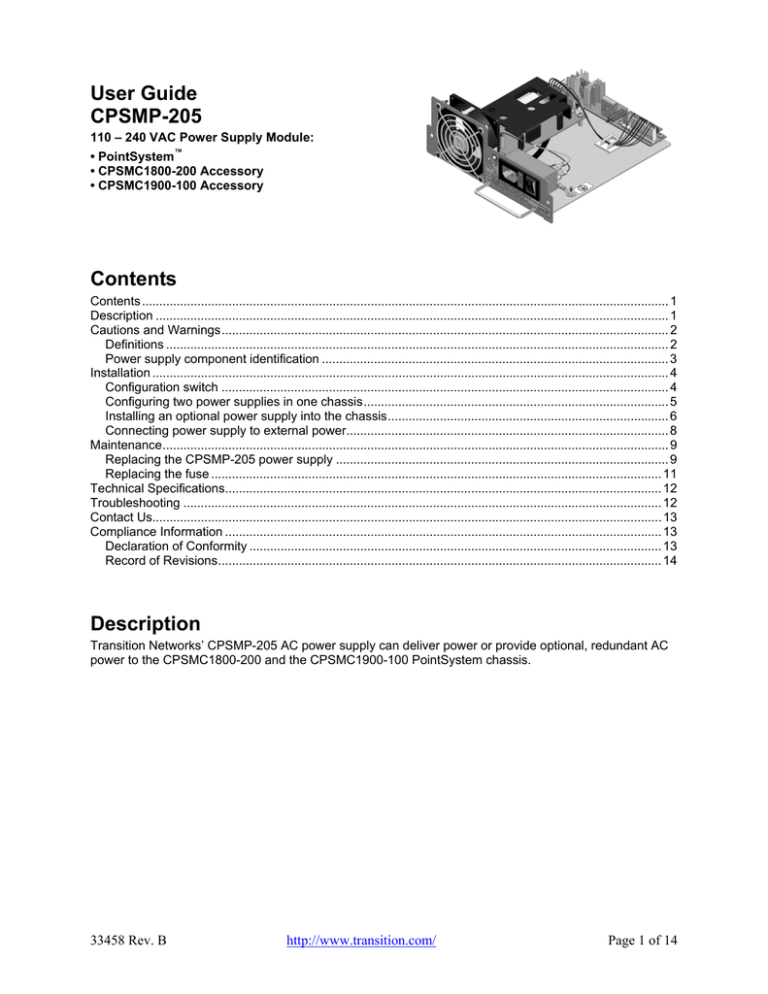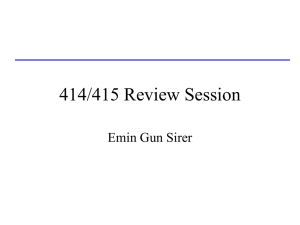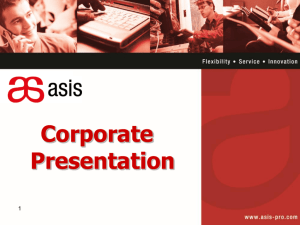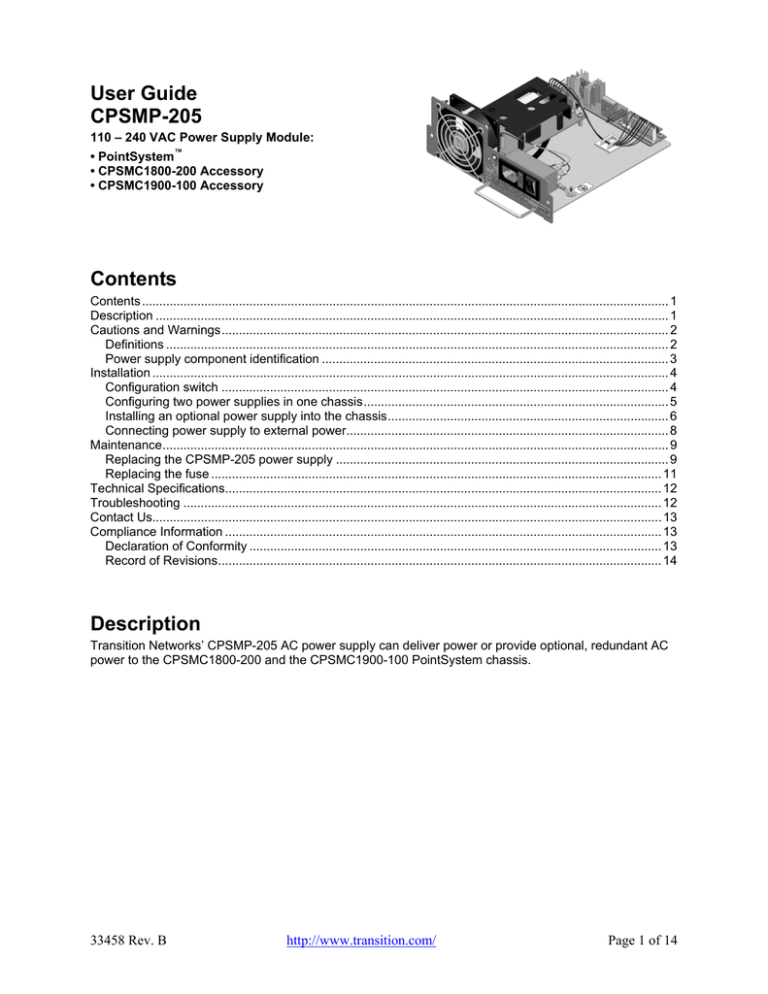
User Guide
CPSMP-205
110 – 240 VAC Power Supply Module:
• PointSystem™
• CPSMC1800-200 Accessory
• CPSMC1900-100 Accessory
Contents
Contents ........................................................................................................................................................ 1
Description .................................................................................................................................................... 1
Cautions and Warnings................................................................................................................................. 2
Definitions ................................................................................................................................................. 2
Power supply component identification .................................................................................................... 3
Installation ..................................................................................................................................................... 4
Configuration switch ................................................................................................................................. 4
Configuring two power supplies in one chassis........................................................................................ 5
Installing an optional power supply into the chassis................................................................................. 6
Connecting power supply to external power............................................................................................. 8
Maintenance.................................................................................................................................................. 9
Replacing the CPSMP-205 power supply ................................................................................................ 9
Replacing the fuse .................................................................................................................................. 11
Technical Specifications.............................................................................................................................. 12
Troubleshooting .......................................................................................................................................... 12
Contact Us................................................................................................................................................... 13
Compliance Information .............................................................................................................................. 13
Declaration of Conformity ....................................................................................................................... 13
Record of Revisions................................................................................................................................ 14
Description
Transition Networks’ CPSMP-205 AC power supply can deliver power or provide optional, redundant AC
power to the CPSMC1800-200 and the CPSMC1900-100 PointSystem chassis.
33458 Rev. B
http://www.transition.com/
Page 1 of 14
Transition Networks
CPSMP-205 User Guide
Cautions and Warnings
Definitions
CAUTIONS indicate potential damage to equipment.
Warnings indicate potential hazard or injury to people.
Cautions and warnings in this manual
Cautions and Warnings are explained here and placed throughout this manual where appropriate.
CAUTION: While installing or servicing the power supply, wear a grounding device and observe all electrostatic
discharge precautions. Failure to observe this caution could result in damage or failure of the power supply.
WARNING: Do not connect the power supply to an external power source before installing it into the chassis.
Failure to observe this warning could result in an electrical shock, even death.
WARNING: A readily accessible, suitable National Electrical Code (NEC) or local electrical code approved
disconnect device and branch-circuit protector must be part of the building's installed wiring. Failure to observe this
warning could result in an electric shock, even death.
WARNING: Turn the power supply and external power source OFF and ensure that the power supply is
disconnected from the external power source before performing any maintenance. Failure to observe this warning
could result in an electrical shock, even death.
33458 Rev. B
http://www.transition.com/
Page 2 of 14
Transition Networks
CPSMP-205 User Guide
Power supply component identification
See Figure 1 below:
Fuse Holder (fuse inline AC)
Instant failover board (switches to redundant (second) power supply instantly)
Two-position configuration switch sets power-supply functionality
Power Supply
Power ON LED (lit when power is ON)
ON/OFF switch, when in the ON position power is supplied to the PointSystem chassis
Handle for installing and removing the power supply
Fan (exhausts warn air from the power supply)
AC power inlet (receptacle for external AC power)
Figure 1: Power Supply Components
Notices
The CPSMP-205 AC power supply must be installed by qualified technical personnel only.
Transition Networks assumes no responsibility for the improper installation, set up, or use of this
power supply.
The information in this user’s guide is subject to change. For the most up-to-date information, see
this same user’s guide online at www.transition.com.
33xxx Rev. H
http://www.transition.com/
Page 3 of 14
Transition Networks
CPSMP-205 User Guide
Installation
IMPORTANT
All installation and service must be performed by qualified personnel only.
Read, understand, and follow all CAUTIONS and WARNING notices, instructions marked on the
product, including this manual.
The CPSMP-205 AC power supply can replace an existing AC power supply. Either can be installed as
the redundant power supply in an AC or DC powered Point System chassis.
CAUTION: While installing or servicing the power supply, wear a grounding device and observe all
electrostatic discharge precautions. Failure to observe this caution could result in damage or failure of the
power supply.
Configuration switch
The power supply contains a two-position configuration switch, shown in Figure 2 below.
Figure 2: Two-Position Configuration Switch
33458 Rev. B
http://www.transition.com/
Page 4 of 14
Transition Networks
CPSMP-205 User Guide
Two-position configuration switch explanation
The two-position configuration switch establishes PointSystem software or manual control of the power
supply.
When the configuration switch is in the management position, the power supply configuration can
be set to master or slave via software.
When the configuration switch is in the manual position, the power-supply configuration is set
manually to master or slave and cannot be changed via software.
When the configuration switch is in the master position, the power supply is the primary power
source for the chassis.
When the configuration switch is in the slave position (additional power supply), the power supply
is used for redundancy (failover) purposes, in the event of a master power-supply failure.
Configuring two power supplies in one chassis
To set up power supply redundancy, set one power supply to master that supplies power to the entire
chassis, and the other to slave for redundancy. In this mode, the slave power supply is in stand-by mode
and takes over in the event of a master (primary) power-supply failure. See Figure 3 below.
Figure 3: Two-Position Configuration Switch
IMPORTANT:
In a chassis with multiple power supplies, one power supply must be set to master.
If both modules are set to slave neither will supply sufficient power to the chassis.
Power supply load sharing (configuring two supplies as masters for load sharing in a chassis) is
not recommended due to its unbalanced level of load sharing.
33xxx Rev. H
http://www.transition.com/
Page 5 of 14
Transition Networks
CPSMP-205 User Guide
Installing an optional power supply into the chassis
WARNING: Do not connect the power supply to an external power source before installing it into
the chassis. Failure to observe this warning could result in an electrical shock, even death.
Note: The power supply module can be hot swapped (i.e., swapped while the chassis is in operation)
provided the power supply’s ON/OFF switch is in the OFF position, and it has been disconnected from its
external power source.
To install the power supply in either the CPSMC1800-200 or the CPSMC1900-100 PointSystem chassis,
do the following:
Note: The procedure is the same for installing the power supply into either slot.
1. Push the power supply ON/OFF switch to the OFF position. See Figure 4 below.
Figure 4: Power ON/OFF Switch
2. Remove the slot cover from the chassis and maintain the two screws. See Figure 5 below.
Figure 5: Chassis Slot Cover
33458 Rev. B
http://www.transition.com/
Page 6 of 14
Transition Networks
CPSMP-205 User Guide
3. Set the configuration switch (master/slave/management/manual), if necessary. See Figure 6 below.
Figure 6: Two-Position Configuration Switch
4. Position the power supply at the chassis slot. See Figure 7 below.
Figure 7: Power Supply Installation
5. Side the power supply completely into the chassis.
6. Insert the two screws shown in Figure 7 to mount the power supply to the chassis.
33xxx Rev. H
http://www.transition.com/
Page 7 of 14
Transition Networks
CPSMP-205 User Guide
Connecting power supply to external power
CAUTION: Ensure that the ON/OFF switch on the power supply module is set to “0” when
connecting to the external power source. Failure to observe this caution could result in damage to, and
subsequent failure of, the power supply module.
To connect the CPSMP-205 to external power:
1.
2.
3.
4.
5.
Set the ON/OFF switch on the power supply module to “0”.
Connect the female end of the AC power cord to the male end of the AC power connector.
Connect the male end of the AC power cord into the correct voltage AC rack or wall socket.
Set the ON/OFF switch on the power supply module to “I”.
Verify that the CPSMP-205 power supply module is powered ON by observing fan rotation and
the illuminated power LED.
Figure 8: Connecting Power
Note: The CPSMP-205 AC power supply can be used to replace or as a redundant power supply for the
following:
CPSMP-200
CPSMP-210
CPSMP-205
33458 Rev. B
http://www.transition.com/
Page 8 of 14
Transition Networks
CPSMP-205 User Guide
Maintenance
Replacing the CPSMP-205 power supply
WARNING: Do not connect the power supply module to the external power source before installing
it into the chassis. Failure to observe this caution could result in equipment damage, personal injury or
death.
Note: The CPSMP-205 power supply module may be “hot swapped” (i.e., replaced while the chassis is in
operation) provided the module to be replaced has been disconnected from its external power source and
the ON/OFF switch set to “0.”
To replace the CPSMP-205 power supply module:
1. Ensure the ON/OFF switch on the power supply module is set to “0.” See Figure 9 below.
2. Disconnect the AC power cord from the AC power source.
3. Remove the two (2) screws that secure the power supply module to the chassis.
Retain the screws for installing the replacement module.
4. Carefully pull the power supply module from the chassis.
Figure 9: Removing Power Supply
5. Set the two-position configuration switch and on the replacement power supply module, if
necessary.
33xxx Rev. H
http://www.transition.com/
Page 9 of 14
Transition Networks
CPSMP-205 User Guide
Figure 10: Power Supply Installation
6. Ensure that the power supply module is firmly seated inside the chassis.
7. Carefully insert the two (2) retained screws through the power supply module into the chassis and
tighten them.
8. Plug the power cord into the power supply and into the external power source.
9. Push the power ON/OFF switch to the ON position. Note that the fan is rotating and the power
ON LED is lit.
33458 Rev. B
http://www.transition.com/
Page 10 of 14
Transition Networks
CPSMP-205 User Guide
Replacing the fuse
CAUTION: Ensure that the power supply module has been disconnected from the external power source
and the module’s ON/OFF switch has been set to “0”.
Failure to observe this caution could result in damage to, or failure of the power supply module.
Note: The CPSMP-205 power supply module may be “hot swapped” (i.e., serviced while the chassis is in
operation) provided the module to be serviced has been disconnected from its external power supply and
the module’s ON/OFF switch has been set to “0”.
To replace the fuse in the CPSMP-205 power supply module:
1. Ensure the ON/OFF switch on the power supply module is set to “0” - Off.
2. Disconnect the AC power cord from the external power source.
3. From the inside edge of the power receptacle, insert a small flat blade screwdriver into the groove
on the front, inside edge of the fuse holder and carefully pry the fuse holder from the power
supply module. See Figure 11 below.
Figure 11: Replacing the Fuse
4. Carefully remove the fuse from the fuse holder.
5. Install a same size and rating (250V, 4A) replacement fuse in the fuse holder.
6. Insert the fuse holder containing the fuse into the fuse holder slot, and then push in to snap into
place.
7. Insert the female end of the power cord into the power supply receptacle and the other end into
the external AC power receptacle.
8. Push the power ON/OFF switch to the ON position. Note that the fan is rotating and the power
ON LED is lit.
33xxx Rev. H
http://www.transition.com/
Page 11 of 14
Transition Networks
CPSMP-205 User Guide
Technical Specifications
For Transition Networks’ CPSMP-205 or equivalent:
Dimensions
8.3" x 8.4" x 2.7" (211 mm x 211 mm x 69 mm)
Shipping Weight
3 lb. (1.36 kg) approximately
Power Input
100-240 V, 47/63Hz, 2.2 – 1.0 Amp.
(typical with a fully-loaded chassis)
Total Power Dissipation
23W Typical
Efficiency
>70%
Voltage Tolerance
± 10%
Low-Line Input Current
3.3A max.
Inrush Current
33A max. (peak starting current) @ 115VAC
Power Output
12VDC at 13.3 Amp max.
Power Factor
> 0.95 (no inductive or capacitive distinction)
Fuse
4 Amp/250 V
MTBF
Greater than 35,000 hours (MIL-HDBK-217F)
Greater than 98,000 hours (Bellcore7 V5.0)
Operating Temperature:
0 to 60°C (32 to 140°F)
Storage Temperature:
-20 to 85°C (-4 to 185°F)
Humidity:
5 to 95%, non condensing
Warranty
Lifetime
Troubleshooting
If the power supply module fails, isolate and correct the fault by determining the answers to the following
questions and then taking the indicated action:
1.
Is the Power ON LED on the CPSMP-205 module lit?
NO
Is the power supply module inserted properly into the chassis?
Is the power supply module properly connected to the external power source?
Does the external power source provide power?
Is the fuse on the CPSMP-205 power supply intact?
See the ““Replacing the fuse” section for fuse replacement procedure if necessary.
YES
• Contact Tech Support: 1-800-260-1312, Int’l: 00-1-952-941-7600.
33458 Rev. B
http://www.transition.com/
Page 12 of 14
Transition Networks
CPSMP-205 User Guide
Contact Us
Technical support
Technical support is available 24-hours a day
US and Canada:
1-800-260-1312
International:
00-1-952-941-7600
Transition now
Chat live via the Web with Transition Networks Technical Support.
Log onto www.transition.com and click the Transition Now link.
Web-based seminars
Transition Networks provides seminars via live web-based training.
Log onto www.transition.com and click the Learning Center link.
E-Mail
Ask a question anytime by sending an e-mail to our technical support staff.
techsupport@transition.com
Address
Transition Networks
10900 Red Circle Drive
Minnetonka, MN 55343, U.S.A.
telephone:
952-941-7600
toll free:
800-526-9267
fax:
952-941-2322
Compliance Information
Declaration of Conformity
33xxx Rev. H
http://www.transition.com/
Page 13 of 14
Transition Networks
CPSMP-205 User Guide
FCC regulations
This equipment has been tested and found to comply with the limits for a Class A digital device,
pursuant to Part 15 of the FCC rules. These limits are designed to provide reasonable protection
against harmful interference when the equipment is operated in a commercial environment. This
equipment generates, uses and can radiate radio frequency energy and, if not installed and used in
accordance with the instruction manual, may cause harmful interference to radio communications.
Operation of this equipment in a residential area is likely to cause harmful interference, in which
case the user will be required to correct the interference at the user's own expense.
Canadian regulations
This digital apparatus does not exceed the Class A limits for radio noise for digital apparatus set
out on the radio interference regulations of the Canadian Department of Communications.
Le présent appareil numérique n'émet pas de bruits radioélectriques dépassant les limites
applicables aux appareils numériques de la Class A prescrites dans le Règlement sur le brouillage
radioélectrique édicté par le ministère des Communications du Canada.
Record of Revisions
Rev
A
B
Date
10/25/10
08/15/12
Notes
Initial release.
Corrected MTBF specs and updated format.
Trademark Notice
All trademarks and registered trademarks are the property of their respective owners.
Copyright restrictions
© 2003-2012 Transition Networks.
All rights reserved. No part of this work may be reproduced or used in any form or by any means (graphic, electronic
or mechanical) without written permission from Transition Networks.
33458 Rev. B
http://www.transition.com/
Page 14 of 14