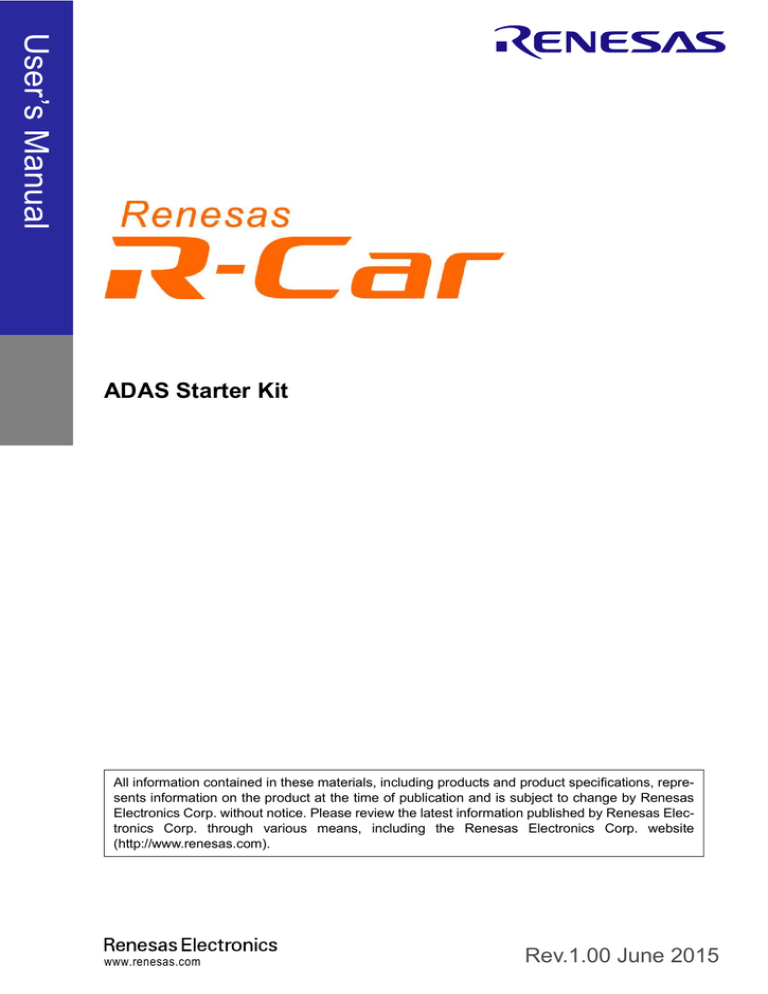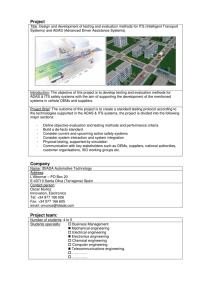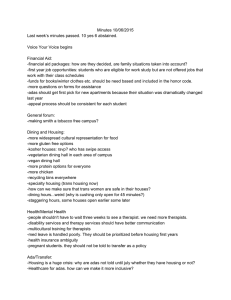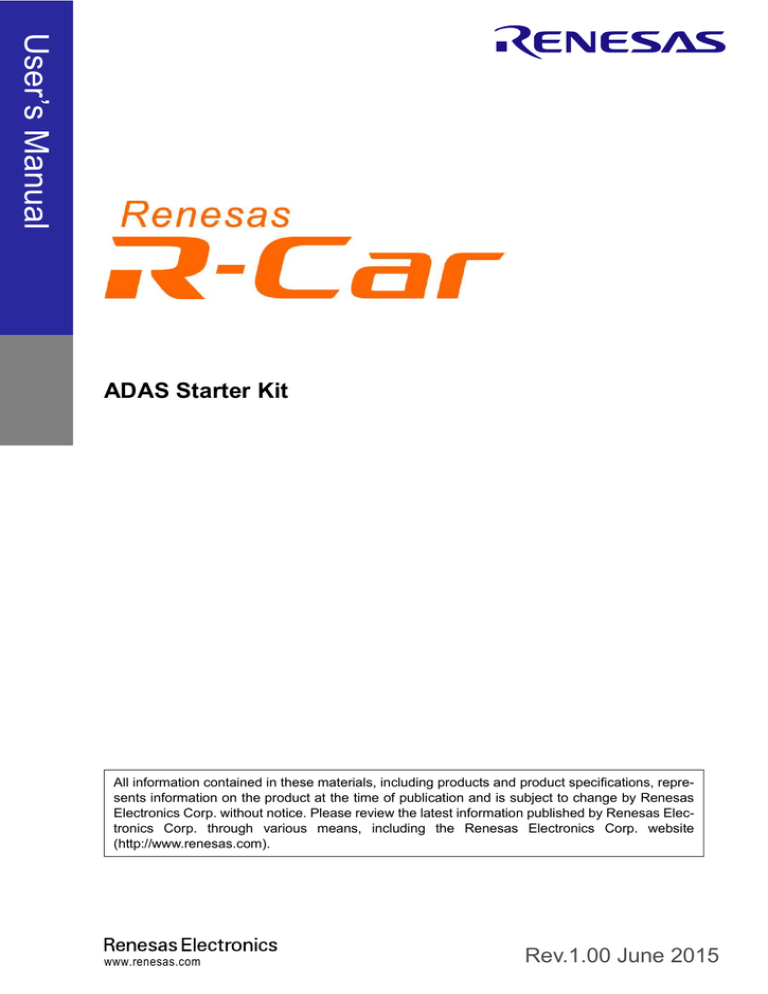
User’s Manual
ADAS Starter Kit
PWM
All information contained in these materials, including products and product specifications, represents information on the product at the time of publication and is subject to change by Renesas
Electronics Corp. without notice. Please review the latest information published by Renesas Electronics Corp. through various means, including the Renesas Electronics Corp. website
(http://www.renesas.com).
www.renesas.com
Rev.1.00 June 2015
Notice
1.
Descriptions of circuits, software and other related information in this document are provided only to illustrate the operation of
semiconductor products and application examples. You are fully responsible for the incorporation of these circuits, software,
and information in the design of your equipment. Renesas Electronics assumes no responsibility for any losses incurred by you
or third parties arising from the use of these circuits, software, or information.
2.
Renesas Electronics has used reasonable care in preparing the information included in this document, but Renesas Electronics
does not warrant that such information is error free. Renesas Electronics assumes no liability whatsoever for any damages
incurred by you resulting from errors in or omissions from the information included herein.
3.
Renesas Electronics does not assume any liability for infringement of patents, copyrights, or other intellectual property rights of
third parties by or arising from the use of Renesas Electronics products or technical information described in this document. No
license, express, implied or otherwise, is granted hereby under any patents, copyrights or other intellectual property rights of
Renesas Electronics or others.
4.
You should not alter, modify, copy, or otherwise misappropriate any Renesas Electronics product, whether in whole or in part.
Renesas Electronics assumes no responsibility for any losses incurred by you or third parties arising from such alteration,
modification, copy or otherwise misappropriation of Renesas Electronics product.
5.
Renesas Electronics products are classified according to the following two quality grades: “Standard” and “High Quality”. The
recommended applications for each Renesas Electronics product depends on the product’s quality grade, as indicated below.
“Standard”:
Computers; office equipment; communications equipment; test and measurement equipment; audio and visual
equipment; home electronic appliances; machine tools; personal electronic equipment; and industrial robots etc.
“High Quality”: Transportation equipment (automobiles, trains, ships, etc.); traffic control systems; anti-disaster systems; anticrime systems; and safety equipment etc.
Renesas Electronics products are neither intended nor authorized for use in products or systems that may pose a direct threat to
human life or bodily injury (artificial life support devices or systems, surgical implantations etc.), or may cause serious property
damages (nuclear reactor control systems, military equipment etc.). You must check the quality grade of each Renesas
Electronics product before using it in a particular application. You may not use any Renesas Electronics product for any
application for which it is not intended. Renesas Electronics shall not be in any way liable for any damages or losses incurred
by you or third parties arising from the use of any Renesas Electronics product for which the product is not intended by Renesas
Electronics.
6.
You should use the Renesas Electronics products described in this document within the range specified by Renesas Electronics,
especially with respect to the maximum rating, operating supply voltage range, movement power voltage range, heat radiation
characteristics, installation and other product characteristics. Renesas Electronics shall have no liability for malfunctions or
damages arising out of the use of Renesas Electronics products beyond such specified ranges.
7.
Although Renesas Electronics endeavors to improve the quality and reliability of its products, semiconductor products have
specific characteristics such as the occurrence of failure at a certain rate and malfunctions under certain use conditions. Further,
Renesas Electronics products are not subject to radiation resistance design. Please be sure to implement safety measures to
guard them against the possibility of physical injury, and injury or damage caused by fire in the event of the failure of a Renesas
Electronics product, such as safety design for hardware and software including but not limited to redundancy, fire control and
malfunction prevention, appropriate treatment for aging degradation or any other appropriate measures. Because the evaluation
of microcomputer software alone is very difficult, please evaluate the safety of the final products or systems manufactured by
you.
8.
Please contact a Renesas Electronics sales office for details as to environmental matters such as the environmental compatibility
of each Renesas Electronics product. Please use Renesas Electronics products in compliance with all applicable laws and
regulations that regulate the inclusion or use of controlled substances, including without limitation, the EU RoHS Directive.
Renesas Electronics assumes no liability for damages or losses occurring as a result of your noncompliance with applicable laws
and regulations.
9.
Renesas Electronics products and technology may not be used for or incorporated into any products or systems whose
manufacture, use, or sale is prohibited under any applicable domestic or foreign laws or regulations. You should not use
Renesas Electronics products or technology described in this document for any purpose relating to military applications or use
by the military, including but not limited to the development of weapons of mass destruction. When exporting the Renesas
Electronics products or technology described in this document, you should comply with the applicable export control laws and
regulations and follow the procedures required by such laws and regulations.
10. It is the responsibility of the buyer or distributor of Renesas Electronics products, who distributes, disposes of, or otherwise
places the product with a third party, to notify such third party in advance of the contents and conditions set forth in this
document, Renesas Electronics assumes no responsibility for any losses incurred by you or third parties as a result of
unauthorized use of Renesas Electronics products.
11. This document may not be reproduced or duplicated in any form, in whole or in part, without prior written consent of Renesas
Electronics.
12. Please contact a Renesas Electronics sales office if you have any questions regarding the information contained in this document
or Renesas Electronics products, or if you have any other inquiries.
(Note 1) “Renesas Electronics” as used in this document means Renesas Electronics Corporation and also includes its majorityowned subsidiaries.
(Note 2) “Renesas Electronics product(s)” means any product developed or manufactured by or for Renesas Electronics.
(2012.4)
Preliminary
Specifications in this document are tentative and subject to change.
Contents
1. About this manual .............................................................................................................................. 3
2. Overview ............................................................................................................................................ 4
2.1
2.2
Introduction ............................................................................................................................................................... 4
ADAS Starter Kit Board Major Configuration ......................................................................................................... 5
2.2.1
ADAS Starter Kit Board Major Specification ................................................................................................ 6
2.3
ADAS Starter Kit Board Block Diagram .................................................................................................................. 7
2.4
ADAS Starter Kit board functions supported & pin-sharing .................................................................................... 7
2.5
Major Components.................................................................................................................................................... 9
3. Functions&Interfaces ....................................................................................................................... 11
3.1
USB2.0 host interface ............................................................................................................................................. 11
3.2
USB to UART converter interface .......................................................................................................................... 11
3.3
Micro-SD Card Interface ........................................................................................................................................ 12
3.4
Video In ch0 (VIN0) Camera Interface................................................................................................................... 12
3.5
On-chip Ethernet 10/100Mbps ................................................................................................................................ 14
3.6
Display Unit DU_RGB converter to HDMI ........................................................................................................... 15
3.7
Booting.................................................................................................................................................................... 16
3.8
JTAG debug interface ............................................................................................................................................. 17
3.9
Power Supply connector (VIN_15V) ...................................................................................................................... 18
3.10 Signal multiplexing overview table ........................................................................................................................ 19
3.11 Board to Board connector (COM Express 440pin) ................................................................................................. 20
3.12 Operation parts ........................................................................................................................................................ 21
3.12.1
Power on - & Switch function ...................................................................................................................... 21
3.12.2
LED’s ........................................................................................................................................................... 21
4. Appendix .......................................................................................................................................... 22
4.1
4.2
4.3
4.4
4.5
ADAS Starter Kit board dimensions drawing ......................................................................................................... 22
ADAS Starter Kit board schematics ....................................................................................................................... 22
ADAS Starter Kit board silk screen drawing .......................................................................................................... 22
ADAS Starter Kit board assembly drawing ............................................................................................................ 22
ADAS Starter Kit_COM Express_pinmapping_v1 ................................................................................................ 22
Rev.1.00
Page 1-22
ADAS Starter Kit
User’s Manual
Table 2-1 Board specifications ........................................................................................................................................... 6
Table 2-2 ADAS Starter Kit board functions and sharing .............................................................................................. 8
Table 3-1 “Video In (VIN0) camera connector pin mapping ........................................................................................ 12
Table 3-2 “JTAG debug connector pin mapping ........................................................................................................... 17
Table 3-3 ADAS Starter Kit board signal multiplexing overview table ....................................................................... 19
Figure 2-1 ADAS Starter Kit Board Exterior .................................................................................................................. 4
Figure 2-2 ADAS Starter Kit Board standard configuration.......................................................................................... 5
Figure 2-3 ADAS Starter Kit board block diagram ........................................................................................................ 7
Figure 2-4 ADAS Starter Kit Board Layout and Component Placement (Top View /Component Side) ................... 9
Figure 2-5 ADAS Starter Kit Board Layout and Component Placement (Bottom View / Solder Side) ................... 10
Figure 3-1 USB2.0 host interface ..................................................................................................................................... 11
Figure 3-2 USB to UART converter interface ................................................................................................................ 11
Figure 3-3 SD card socket interface ................................................................................................................................ 12
Figure 3-4 VIN0 camera interface ................................................................................................................................... 13
Figure 3-5 EthernetMAC interface ................................................................................................................................. 14
Figure 3-6 Display Unit DU-RGB and HDMI transmitter interface ............................................................................ 15
Figure 3-7 QSPI interface (bootloader and U-boot) ...................................................................................................... 16
Figure 3-8 Power supply connector ................................................................................................................................. 18
Figure 3-9 ADAS Starter Kit COM Express connector pin position (view from bottom side of the PCB) .............. 20
R20UH0001ED0000 Rev.1.00
Page 2- 22
ADAS Starter Kit
1.
User’s Manual
About this manual
1. Purpose and Target Readers
This manual is designed to provide the user with an understanding of the functions and operating specifications of this
ADAS Starter Kit board. It is intended for users of this ADAS Starter Kit board. A basic knowledge of electrical circuits,
logical circuits, and microcomputers (SOC) is necessary in order to use this manual.
This manual comprises an overview of the ADAS Starter Kit board; its function, and operating specifications.
Particular attention should be paid to the precautionary notes when using the manual. These notes occur within the
body of the text, at the end of each section, and in the Usage Notes section.
The revision history summarizes the locations of revisions and additions. It does not list all revisions. Refer to the text of
the manual for details.
Other related documents
ADAS Starter Kit board.
: Please check our website for device documentation or specific information/updates for the
http://www.renesas.eu/adasstarterkit
R20UH0001ED0000 Rev.1.00
Page 3- 22
ADAS Starter Kit
User’s Manual
2.Overview
2.1
Introduction
The ADAS Starter Kit board is designed for evaluating the features and performance of the R-CAR H2 of
Renesas Electronics SoC for Automotive Information Terminal. It is also used for developing and evaluating
application software for these R-CAR H2. This section describes features of the ADAS Starter Kit board.
ADAS Starter Kit Board (Order Code: Y-R-CAR-ADAS-SKH2-BOARD)
The ADAS Starter Kit, based on the R-CAR H2 device, comes with 2GByte DDR3 memory, camera interfaces and
several communication interfaces like USB, Ethernet, and HDMI and can work standalone or can be adapted to
other boards, via a 440pin connector on bottom side.
Figure 2-1 ADAS Starter Kit Board Exterior
For additional documentation
(Quick start guide, Package contents, R-Car H2 Device User’s Manual) refer to:
http://www.renesas.eu/adasstarterkit
The board is designed for use in lab environment only. It’s not allowed to use inside final user application with related
higher requirements for the environment.
R20UH0001ED0000 Rev.1.00
Page 4- 22
ADAS Starter Kit
2.2
User’s Manual
ADAS Starter Kit Board Major Configuration
The figure shows an example of a system configuration using the ADAS Starter Kit Board.
Figure 2-2 ADAS Starter Kit Board standard configuration
R20UH0001ED0000 Rev.1.00
Page 5- 22
ADAS Starter Kit
2.2.1
User’s Manual
ADAS Starter Kit Board Major Specification
The figure shows an example of a system configuration using the ADAS Starter Kit Board.
CPU
R8A77900DA01BG
R-CAR H2
• Four 1.4-GHz ARM Cortex TM -A15 MPCore TM cores,
• Four 780-MHz ARM Cortex TM -A7 MPCore TM cores (option),
• Memory controller for DDR3-SDRAM (DDR3-1600) with 32 bits × two channels,
• Two- and three-dimensional graphics engines,
• Video processing units,
• 3 channels Display Output,
• 4 channels Video Input,
• SD card host interface,
• USB2.0 interfaces,
• CAN interface.
memory,DDR3,SDRAM,4Gb,256Mx16 (Micron Technology Inc MT41J256M16)
memory, serial, high speed, flash,64Mbyte,QSPI (SPANSION S25FL512S)
CN1 COM Express type connector 440pin (TYCO ELECTRONICS 3-5353652-6)
Information for interface boards: counterpart (TYCO ELECTRONICS 3-1827231-6)
CN3 Connector, USB,A-Type (Kycon KUSBX-SMT-AS1N-B )
CN4 Push-Pull microSD Card Socket (MOLEX 504077-1891 )
CN6 SMT MICRO HEADER (SAMTEC FTSH-117-01-F-DH )
CN7 Ethernet, Connector, RJ45, Coil (PULSE J3011G21DNL )
CN8 HDMI Type A (MOLEX 47151-1001 )
CN9 Connector, Mini USB,B-Type (Kycon KMBX-SMT-5SS-30TR )
CN10 Connector Power, Texas square, Friwo (FRIWO 10_5319 )
CN11 SMD MICRO Header (SAMTEC FTSH-110-01-L-DV ) (internal use only)
CN12 THT MICRO Header (SAMTEC FTS-106-01-L-S ) (internal use only)
SW1,SW2 Compact SKQM push switch
SW3
8-way SMD DIP switch
SW5
Dip Switch 2 switches
Dimensions: 95mm × 95mm
Mounting form: 10-layer, double-sided
Board thickness: 1.6mm
External power supply 15V / 1.2A max
T opr Operating ambient temperature 0°C to 40°C Do not expose to condensation
Vcc 15V system power supply voltage (range 15V +- 5%)
I board Maximum current consumption 1.20A max, Typical current consumption 0.4A to 0.6A.
Memories
Connectors
Switches
Board
specifications
(Renesas Electronics FC-BGA2727-831pin)
Table 2-1 Board specifications
Note: Power supply – connecting the 15V external power supply will be indicated by the LED4. The fan is always on.
For details refer to chapter 3.12.
Note: Do not remove the acrylic glass cover or disconnect the fan. In addition observe the max ambient temperature.
Caution – hot!!! In case these will not observed.
For safety reason the internal temperature measurement feature of the device should be used to switch off the board in
case of any unexpected heat up.
All trademarks and registered trademarks are the property of their respective owners.
R20UH0001ED0000 Rev.1.00
Page 6- 22
ADAS Starter Kit
2.3
User’s Manual
ADAS Starter Kit Board Block Diagram
top side connector:
USB 2.0 Mini-B connector
USB-A 2.0 (host)
HDMI connector
Ethernet 10/100 RJ45 connector
Memories
DDR3
QSPI
R-car h2
top side connector:
power connector
Power circuit
DA9063
DA9210
LTC3633a-3
camera 20pin connector
Push-Pull microSD Card Socket
bottom side connector:
440pin COM Express
JTAG debug
connector
Figure 2-3 ADAS Starter Kit board block diagram
2.4
ADAS Starter Kit board functions supported & pin-sharing
For detailed information of the interfaces and functions of the R-Car H2 refer to the User’s Manual: Hardware.
This table describes the functions available on the ADAS Starter Kit board. Observe due to the pin-sharing some
functions are shared and can’t be used in parallel. It’s important to check this carefully. Pin share selection is realized by
onboard logic and multiplexer.
Function
ADAS Starter Kit board
DDR3
2GBytes / 256Mx32bitx2ch / 2channel / 4pcs MT41J256M16
DU_RGB
-
DU_LVDS0
converter to HDMI / switchable to COM Express & pins available
@CN8/HDMI
pins available @COM Express
DU_LVDS1
pins available @COM Express
-
VIN0
AVB, SD2
VIN1
Generic 12-bit VIN / pins available @COM Express& pins available
@CN6/Camera
Generic 12-bit VIN / pins available @COM Express
VIN2
8-bit / pins available @COM Express
VIN3
8-bit / pins available @COM Express
SD0
SD card slot available (3.3V) @CN4
VIN3, SCIFA0,
SD0
VIN3, SCIFA0,
AVB, QSPI
VIN1, VIN2,
I2C1, IRQ3
VIN1
SD2
pins available @COM Express
VIN0/Cam
Ethernet 10/100
PHY and RJ45 available @CN7 / RMII pins available @COM Express /
IRQ1
converter from GMII to RGMII; no PHY / RGMII available @COM
Express only 1000 (no 100)
-
Ethernet AVB
R20UH0001ED0000 Rev.1.00
ADAS Starter
Kit board
pin-mux/shared
with
-
-
VIN0/Cam, VIN2
Page 7- 22
ADAS Starter Kit
User’s Manual
USB2.0 ch0
host only & pins available @CN3/USB
-
USB2.0 ch1/2
pins available @COM Express
-
QSPI
VIN2
SCIFA0
one QSPI device available (S25FL512S) / pins available @COM
Express
USB to UART converter / pins available @COM Express
SCIFA1
pins available @COM Express
-
SCIFA2
pins available @COM Express
PWM0/1/2
MSIOF1 (SPI)
pins available @COM Express
-
MSIOF2 (SPI)
pins available @COM Express
-
HSCIF1 (SPI)
pins available @COM Express
-
CAN0/1
pins available @COM Express
-
PWM0/1/2
pins available @COM Express
SCIFA2
PWM3/4
pins available @COM Express
-
JTAG debug (main port)
20-pin @CN 1.27 pitch connector
-
Reset
button supported / power on RESET
-
Mode switching
R-Car H2 mode pins can be set through CPLD by USB utility
-
Power
LTC3633, 2x DA9210, DA9063 OTP
-
LEDs
General purpose: 3x Yellow, 1x Green
-
DIPSW
software readable DIPSW 8x available
-
I2C0
pins available @COM Express
-
I2C1
PMIC / pins available @COM Express
VIN3
I2C2
VIN0/Cam, HDMI / pins available @COM Express
-
I2C3
PMIC / pins available @COM Express
-
LBSC/ExtFlash
not supported
-
MMC/eMMC
not supported
-
external memory
not supported
-
MLB/MLB+
not available
-
Trace
not supported
-
NMI
not supported
-
VIN1, VIN2
Table 2-2 ADAS Starter Kit board functions and sharing
R20UH0001ED0000 Rev.1.00
Page 8- 22
ADAS Starter Kit
(TX Led serial to USB)
LED 7 yellow
(RX Led serial to USB)
LED 6 yellow
(general use)
SW3 Dip switch 8x
(board powered on)
LED 4 red
(supply connected)
LED 8 red
(Power on/off)
SW1 PushButton
(RESET)
Major Components
SW2 Push Button
CN11 (JTAG debug)
2.5
User’s Manual
IC7,8,9,10
DDR3memories
CN9 USB Mini B
receptacle
CN3 USB-A (host)
receptacle
CN4 microSD-card slot
SW5 (internal use)
CN8 HDMI-Type-A
receptable
IC1 R-CAR H2
CN10 Power receptable
CN7 Ethernet
10/100Mbits
CN6 camera interface
connector
CN12 (internal use)
Figure 2-4 ADAS Starter Kit Board Layout and Component Placement (Top View /Component
Side)
LED1 yellow general purpose
LED2 yellow general purpose
LED3 yellow general purpose
LED5 green
R20UH0001ED0000 Rev.1.00
general purpose
Page 9- 22
ADAS Starter Kit
User’s Manual
QSPI memory
CN1 Com Express
2x220pin connector
Figure 2-5 ADAS Starter Kit Board Layout and Component Placement (Bottom View / Solder Side)
R20UH0001ED0000 Rev.1.00
Page 10- 22
ADAS Starter Kit
User’s Manual
3.Functions&Interfaces
3.1
USB2.0 host interface
The ADAS Starter Kit board provides one USB2.0 host interfaces directly connected to USB connector on top side.
Power enable and overcurrent protection is provided by an USB Power Switch (100mA).
Figure 3-1 USB2.0 host interface
3.2
USB to UART converter interface
The ADAS Starter Kit board provides one USB to UART converter directly connected to USB connector on top side.
Figure 3-2 USB to UART converter interface
R20UH0001ED0000 Rev.1.00
Page 11- 22
ADAS Starter Kit
3.3
User’s Manual
Micro-SD Card Interface
For extended memory the ADAS Starter Kit provides a connection for a micro-SD card. The SD card signals are shared.
The card is always supplied with 3.3V.
Figure 3-3 SD card socket interface
3.4
Video In ch0 (VIN0) Camera Interface
The pinout for VIN0 camera interface is shown in the following table:
VCC_CAM0_3V3
VIN0
VIN2
VIN4
VIN6
VIN8
VIN10
GND
VIN0_HSYNC#
VIN0_VSYNC#
VIN0_FIELD
VIN0_CLKENB
VIN0_CLK
I2C_SCL2
I2C_SDA2
GP4<2>
CLK_CAM0_25MHZ
1
3
5
7
9
11
13
15
17
19
21
23
25
27
29
31
33
2
4
6
8
10
12
14
16
18
20
22
24
26
28
30
32
34
VCC_CAM0_3V3
VIN1
VIN3
VIN5
VIN7
VIN9
VIN11
GND
GND
GND
GND
GND
GND
GND
GND
GND
GND
MICRO HEADER (SAMTEC FTSH-117-01-F-DH )
Table 3-1 “Video In (VIN0) camera connector pin mapping
R20UH0001ED0000 Rev.1.00
Page 12- 22
ADAS Starter Kit
User’s Manual
The VIN0 camera signals are shared. Power to the camera interface is 3.3V. A standard flat-cable 1.27mmpin distance
can be used to connect to this interface connector, for example (Samtec FFSD-17-D-08.00-01-N ).
Figure 3-4 VIN0 camera interface
Note: Video In ch0: caution - there is no notch for a connector with a plastic key. If you are using a connector with
plastic key, then you must use the cable reversed or remove the key from the connector. Example cable type (Samtec
FFSD-17-D-08.00-01-N).
R20UH0001ED0000 Rev.1.00
Page 13- 22
ADAS Starter Kit
3.5
User’s Manual
On-chip Ethernet 10/100Mbps
The ADAS Starter Kit provides an on-chip Ethernet MAC interface. The Ethernet MAC supports the RMII Ethernet
interface. The PHY device drives the Ethernet differential signal pairs to a RJ45 connector with inbuilt transformer. The
figure illustrates the connectivity on the board, where the signals can be switched to the Phy (default) or to the COM
Express connector alternatively to be available at the board interface.
Figure 3-5 EthernetMAC interface
R20UH0001ED0000 Rev.1.00
Page 14- 22
ADAS Starter Kit
3.6
User’s Manual
Display Unit DU_RGB converter to HDMI
The ADAS Starter Kit DU0 signals (24-bit RGB-888 + control signals) are connected directly to the HDMI
transmitter device. The HDMI transmitter outputs the display signals over differential signal pairs to the 19-way HMDI0
connector. Figure 6.7 illustrates the block diagram interface for DU0 HDMI0.
Figure 3-6 Display Unit DU-RGB and HDMI transmitter interface
R20UH0001ED0000 Rev.1.00
Page 15- 22
ADAS Starter Kit
3.7
User’s Manual
Booting
The on-board QSPI flash is pre-loaded with a bootloader and U-boot.
It is possible to boot a Linux from Ethernet (TFTP), from a microSD card or from a USB stick.
A console is available at the USB/UART CN9. The default parameters are 38400bd, 8N1
Note: Caution - if the QSPI flash is deleted, the system is rendered unbootable. A recovery must be performed via
additional hardware. Booting is possible from external QSPI flash or via the JTAG debugger interface.
Figure 3-7 QSPI interface (bootloader and U-boot)
R20UH0001ED0000 Rev.1.00
Page 16- 22
ADAS Starter Kit
3.8
User’s Manual
JTAG debug interface
The JTAG debug connector for R-CAR H2 debug interface can be directly connected to a debugger. This interface is a
1.8V signal interface.
The pinout on CN11 for JTAG debug interface is shown in the following table (top side, view from top):
ARM_VTREF
GND
GND
GND
GND
n.u.
n.u.
GND
GND
GND
1
3
5
7
9
11
13
15
17
19
2
4
6
8
10
12
14
16
18
20
ARM_TMS
ARM_TCK
ARM_TDO
ARM_TDI
PRESET#_18
n.u.
n.u.
ARM_TRSTZ
ASEBRK#
ARM_SRSTZ
MICRO HEADER (SAMTEC FTSH_110_01_L_DV )
Table 3-2 “JTAG debug connector pin mapping
Note: Caution – 1.8V signal interface
Note: SW5 switch settings must be default (OFF OFF). The SW5 is for internal use only. Different switch setting
disables the JTAG debug mode.
R20UH0001ED0000 Rev.1.00
Page 17- 22
ADAS Starter Kit
3.9
User’s Manual
Power Supply connector (VIN_15V)
The ADAS Starter Kit board operates from a single 15V dc supply via the 2pin Friwo Texas connector. All other
required voltage levels are generated on the platform from this 15V supply. The power interface on the board is
illustrated in the figure below. The external power supply provides 15V +-5% with max 1.2A. Due to the regulator the
board voltage input range is higher (12V to 18V).
Figure 3-8 Power supply connector
R20UH0001ED0000 Rev.1.00
Page 18- 22
ADAS Starter Kit
3.10
User’s Manual
Signal multiplexing overview table
This table describes the multiplexing and the possible setups which can be used on the ADAS Starter Kit board. This is a
result of the available multiplexing of the R-CAR H2 device itself and the multiplexer used on the ADAS Starter Kit
board.
X
X
X
X
VIN1_12bit
-
X
X
-
X
X
X
X
X
VIN2_BT656
-
X
-
X
X
X
VIN2_withSYNC
-
X
X
-
X
X
X
X
X
X
X
VIN2_withFIELD
VIN2_withSYNCa
ndFIELD
-
X
X
X
-
X
X
X
X
X
-
X
X
X
VIN3_BT656
-
-
VIN3_withFIELD
VIN3_withSYNCa
ndFIELD
-
AVB
-
QSPI_ONBOARD
QSPI_COM
EXPRESS
X
I2C1
X
SCIFA0_USB
SCIFA0_COM
EXPRESS
X
SCIFA2
X
X
SD2
-
X
X
X
X
X
X
X
X
X
X
X
-
X
X
X
X
X
X
X
-
X
X
X
X
X
X
X
X
-
X
X
X
X
X
X
X
X
X
X
X
X
X
X
-
X
X
X
X
-
X
-
X
X
X
-
SD0
X
X
-
X
PWM210
X
-
IRQ3
X
X
-
X
X
X
-
X
X
X
X
X
-
X
X
PWM210
X
-
SD2
X
X
SD0
-
-
IRQ3
-
VIN1_10bit
I2C1
VIN1_BT656
AVB
X
VIN1_12bit
VIN0_full
-
VIN1_10bit
X
SCIFA2
SCIFA0_COM EXPRESS
SCIFA0_USB
QSPI_COM EXPRESS
QSPI_ONBOARD
VIN2_withSYNCandFIELD
VIN3_withSYNCandFIELD
VIN2_withFIELD
X
VIN3_withFIELD
VIN2_withSYNC
X
X
VIN0_BT656
In
it
VIN3_BT656
VIN2_BT656
X
VIN0_full
X
-
Illegal
combination for
multiplexers are
marked with "X"
VIN1_BT656
Refer to R-CAR H2 device User’s manual for multiplexing for each device pin
Refer to the table 2-2 for functions shared, for the onboard multiplexing via device Mux 3Q3257 (controlled by
software via CPLD).
VIN0_BT656
-
X
X
X
-
X
-
X
-
Table 3-3 ADAS Starter Kit board signal multiplexing overview table
R20UH0001ED0000 Rev.1.00
Page 19- 22
ADAS Starter Kit
3.11
User’s Manual
Board to Board connector (COM Express 440pin)
The board to board connector on the bottom side is according the COM Express definition. The pin mapping is not
identical to this standard, it’s only similar. Refer to the attached table for the ADAS Starter Kit pin mapping. For the
mechanical dimension please refer to the attached drawing.
Figure 3-9 ADAS Starter Kit COM Express connector pin position (view from bottom side of the PCB)
COM Express, a computer-on-module (COM) form factor.
ADAS Start Kit type on bottom side: CN1 COM Express 440pin (TYCO ELECTRONICS 3-5353652-6)
Mating type on top side of any application boards 440pin (TYCO ELECTRONICS 3-1827231-6)
Following interfaces are available at this connector. Some signals are shared (on the board or from R-CAR H2 device),
so not all can be used at the same time. Refer to the table “pin-sharing” for details.
HDMI (converted from DU_RGB)
DU_RGB
DU_LVDS0
DU_LVDS1
VIN0
VIN1
VIN2
VIN3
SD2
Ethernet 10/100 RMII
Ethernet AVB GMII
USB2.0ch1/2
QSPI
SCIFA0
SCIFA1
SCIFA2
MSIOF1 (SPI)
MSIOF2 (SPI)
HSCIF1 (SPI)
CAN0/1
PWM0/1/2
PWM3/4
I2C0
I2C1
I2C2
I2C3
R20UH0001ED0000 Rev.1.00
Page 20- 22
ADAS Starter Kit
3.12
Operation parts
3.12.1
Power on - & Switch function
User’s Manual
The board power will be switched on by pushing SW1 Push button shortly. The LED4 indicates that the 15V supply is
connected and after pushing the SW1 the second LED8 indicates that the whole board is powered. The fan starts with
connecting the 15V supply.
Note: To keep the power sequencing defined for the R-CAR H2 device, use the SW1 button which guarantees the correct
sequence. Do not simply disconnect the 15V supply.
SW1 PushButton (Power on/off)
- press short – for power on
- press for >4sec – for power off
SW2 Push Button (RESET) – press for generate hardware RESET
SW3 Dip switch 8x – this switch is for general use and can be read via the R-CAR H2 via the following GPIO pins:
GP1_00
GP1_01
GP1_02
GP1_03
GP0_18
GP0_19
GP0_20
GP0_22
DIPSW[1]
DIPSW[2]
DIPSW[3]
DIPSW[4]
DIPSW[5]
DIPSW[6]
DIPSW[7]
DIPSW[8] & QSPI selection - refer to Note.
Note: Disable QSPI by DIPSW[8]:
off = normal (can be configured by SW)
on = disable on-board QSPI (forces to use external QSPI, connected via board connector COM Express)
Note: it is allowed to operate this switch during power-on state
SW5 Dip switch 2x (internal use only)
3.12.2
LED’s
Power indication LED’s:
LED4 red indicates 15V power supply connected
LED8 red indicates board power switched on
These LED’s are for general use and can be set via the R-CAR H2 via the following GPIO pins:
LED1 yellow general purpose
GP4_22
LED2 yellow general purpose
GP4_23
LED3 yellow general purpose
GP5_17
LED5 green general purpose
GP4_24
Uart indication LED’s:
LED 7 yellow (TX Led serial from USB)
LED 6 green (RX Led serial to USB)
R20UH0001ED0000 Rev.1.00
Page 21- 22
ADAS Starter Kit
User’s Manual
4.Appendix
4.1
ADAS Starter Kit board dimensions drawing
4.2
ADAS Starter Kit board schematics
4.3
ADAS Starter Kit board silk screen drawing
4.4
ADAS Starter Kit board assembly drawing
4.5
ADAS Starter Kit_COM Express_pinmapping_v1
Refer to the attachments of this User’s Manual file.
R20UH0001ED0000 Rev.1.00
Page 22- 22
Revision History
Rev.
ADAS Starter kit User’s Manual: Hardware
Date
Description
Page
1.00
Jun 30, 2015
Summary
First Edition issued
C-1
ADAS Starter Kit User’s Manual: Hardware
Publication Date:
Rev.1.00
Jun 30, 2015
Published by:
Renesas Electronics Europe GmbH
http://www.renesas.com
SALES OFFICES
Refer to "http://www.renesas.com/" for the latest and detailed information.
Renesas Electronics America Inc.
2801 Scott Boulevard Santa Clara, CA 95050-2549, U.S.A.
Tel: +1-408-588-6000, Fax: +1-408-588-6130
Renesas Electronics Canada Limited
9251 Yonge Street, Suite 8309 Richmond Hill, Ontario Canada L4C 9T3
Tel: +1-905-237-2004
Renesas Electronics Europe Limited
Dukes Meadow, Millboard Road, Bourne End, Buckinghamshire, SL8 5FH, U.K
Tel: +44-1628-585-100, Fax: +44-1628-585-900
Renesas Electronics Europe GmbH
Arcadiastrasse 10, 40472 Düsseldorf, Germany
Tel: +49-211-6503-0, Fax: +49-211-6503-1327
Renesas Electronics (China) Co., Ltd.
Room 1709, Quantum Plaza, No.27 ZhiChunLu Haidian District, Beijing 100191, P.R.China
Tel: +86-10-8235-1155, Fax: +86-10-8235-7679
Renesas Electronics (Shanghai) Co., Ltd.
Unit 301, Tower A, Central Towers, 555 Langao Road, Putuo District, Shanghai, P. R. China 200333
Tel: +86-21-2226-0888, Fax: +86-21-2226-0999
Renesas Electronics Hong Kong Limited
Unit 1601-1611, 16/F., Tower 2, Grand Century Place, 193 Prince Edward Road West, Mongkok, Kowloon, Hong Kong
Tel: +852-2265-6688, Fax: +852 2886-9022
Renesas Electronics Taiwan Co., Ltd.
13F, No. 363, Fu Shing North Road, Taipei 10543, Taiwan
Tel: +886-2-8175-9600, Fax: +886 2-8175-9670
Renesas Electronics Singapore Pte. Ltd.
80 Bendemeer Road, Unit #06-02 Hyflux Innovation Centre, Singapore 339949
Tel: +65-6213-0200, Fax: +65-6213-0300
Renesas Electronics Malaysia Sdn.Bhd.
Unit 1207, Block B, Menara Amcorp, Amcorp Trade Centre, No. 18, Jln Persiaran Barat, 46050 Petaling Jaya, Selangor Darul Ehsan, Malaysia
Tel: +60-3-7955-9390, Fax: +60-3-7955-9510
Renesas Electronics India Pvt. Ltd.
No.777C, 100 Feet Road, HALII Stage, Indiranagar, Bangalore, India
Tel: +91-80-67208700, Fax: +91-80-67208777
Renesas Electronics Korea Co., Ltd.
12F., 234 Teheran-ro, Gangnam-Gu, Seoul, 135-080, Korea
Tel: +82-2-558-3737, Fax: +82-2-558-5141
© 2015 Renesas Electronics Corporation. All rights reserved.
Colophon 4.0
ADAS Starter Kit
R20UH0001ED0000