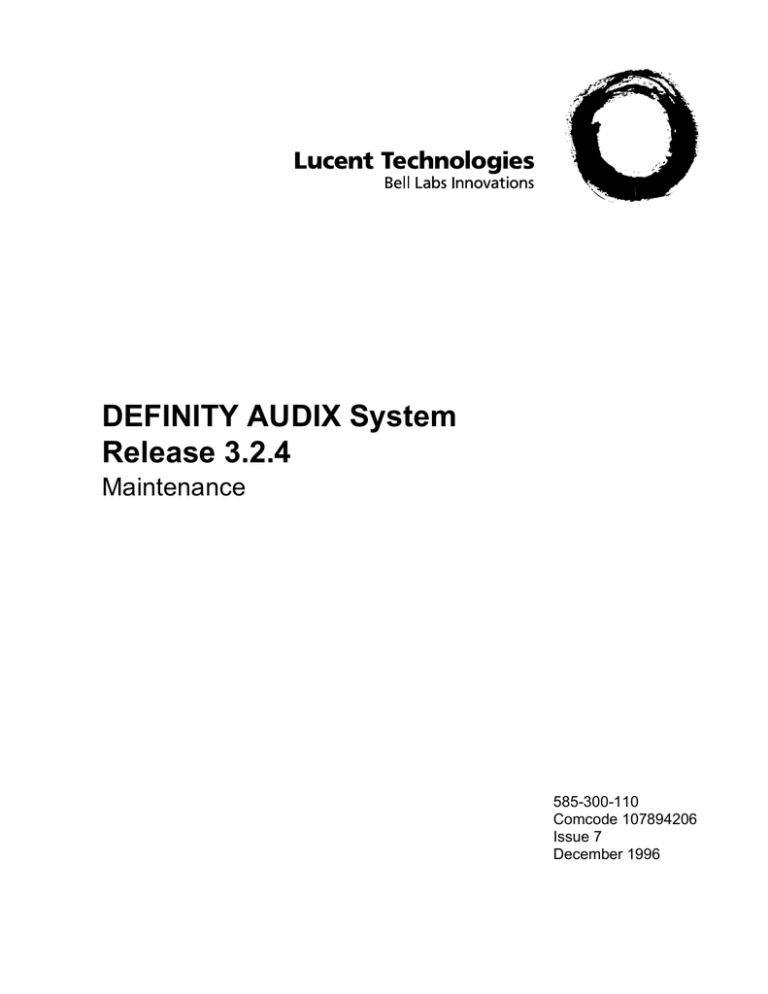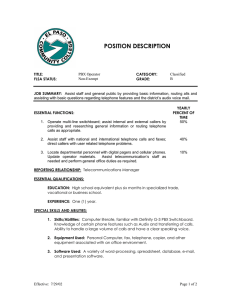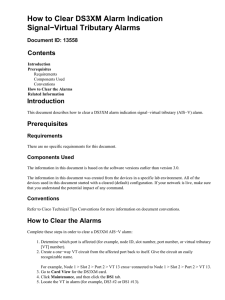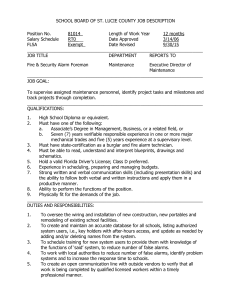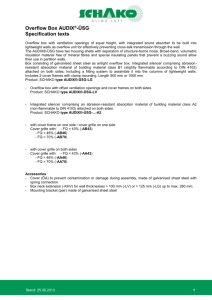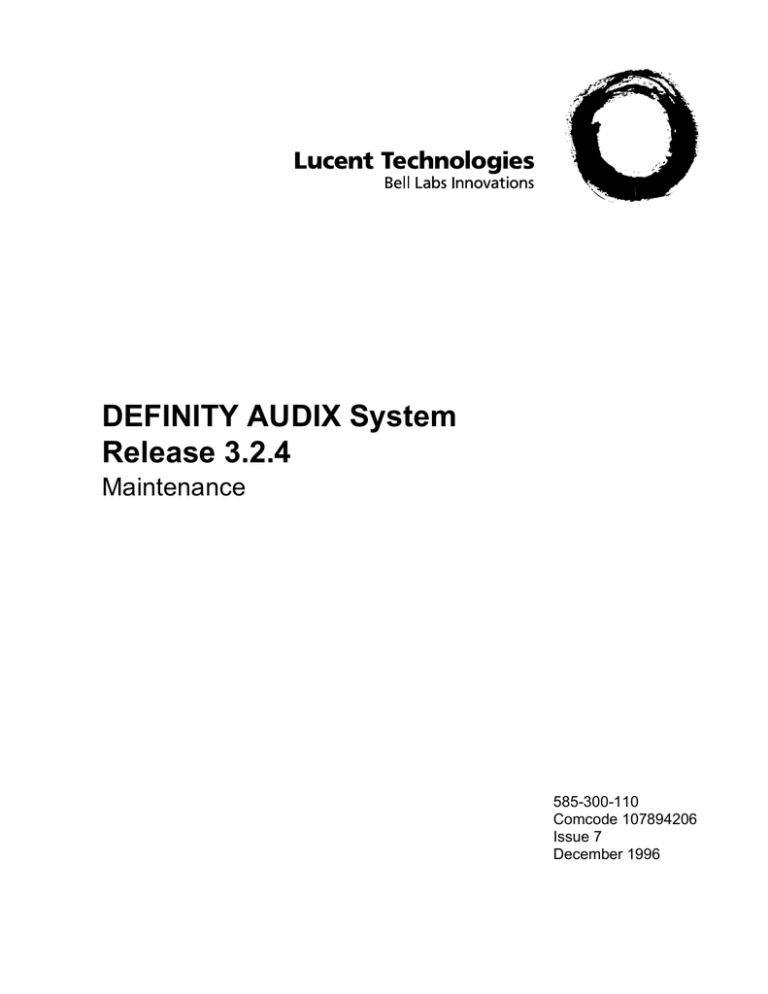
DEFINITY AUDIX System
Release 3.2.4
Maintenance
585-300-110
Comcode 107894206
Issue 7
December 1996
Copyright 1996, Lucent Technologies
All Rights Reserved
Printed in U.S.A.
Notice
Every effort was made to ensure that the information in this book was
complete and accurate at the time of printing. However, information
is subject to change.
Your Responsibility for Your System’s Security
Toll fraud is the unauthorized use of your telecommunications system
by an unauthorized party, for example, persons other than your company’s employees, agents, subcontractors, or persons working on your
company’s behalf. Note that there may be a risk of toll fraud associated with your telecommunications system and, if toll fraud occurs, it
can result in substantial additional charges for your telecommunications services.
You and your system manager are responsible for the security of your
system, such as programming and configuring your equipment to prevent unauthorized use. The system manager is also responsible for
reading all installation, instruction, and system administration documents provided with this product in order to fully understand the features that can introduce risk of toll fraud and the steps that can be
taken to reduce that risk. Lucent Technologies does not warrant that
this product is immune from or will prevent unauthorized use of common-carrier telecommunication services or facilities accessed through
or connected to it. Lucent Technologies will not be responsible for
any charges that result from such unauthorized use.
Lucent Technologies Fraud Intervention
If you suspect that you are being victimized by toll fraud and you need
technical support or assistance, call Technical Service Center Toll
Fraud Intervention Hotline at 1 800 643-2353.
Federal Communications Commission Statement
Part 15: Class B Statement. This equipment has been tested and
found to comply with the limits for a Class B digital device, pursuant
to Part 15 of the FCC Rules. These limits are designed to provide reasonable protection against harmful interference in a residential installation. This equipment generates, uses, and can radiate radiofrequency energy and, if not installed and used in accordance with the
instructions, may cause harmful interference to radio communications.
However, there is no guarantee that interference will not occur in a
particular installation. If this equipment does cause harmful interference to radio or television reception, which can be determined by turning the equipment off and on, the user is encouraged to try to correct
the interference by one or more of the following measures:
•
Reorient the receiving television or radio antenna where
this may be done safely.
•
To the extent possible, relocate the receiver with respect to
the telephone equipment.
•
Where the telephone equipment requires ac power, plug the
telephone into a different ac outlet so that the telephone
equipment and receiver are on different branch circuits.
Part 68: Network Registration Number. This equipment is registered with the FCC in accordance with Part 68 of the FCC Rules. It is
identified by FCC registration number AS593M-11185-MF-E.
Part 68: Answer-Supervision Signaling. Allowing this equipment to
be operated in a manner that does not provide proper answer-supervision signaling is in violation of Part 68 rules. This equipment returns
answer-supervision signals to the public switched network when:
•
Answered by the called station
•
Answered by the attendant
•
Routed to a recorded announcement that can be administered by the CPE user
This equipment returns answer-supervision signals on all DID calls
forwarded back to the public switched telephone network.
Permissible exceptions are:
•
A call is unanswered
•
A busy tone is received
•
A reorder tone is received
Trademarks
DEFINITY is a registered trademark of Lucent Technologies in the
U.S. and throughout the world.
AUDIX is a registered trademark of Lucent Technologies.
Ordering Information
Call:
Lucent Technologies Publications Center
Voice 1 800 457-1235 International Voice 317 361-5353
Fax 1 800 457-1764
International Fax 317 361-5355
Write:
Lucent Technologies Publications Center
P.O. Box 4100
Crawfordsville, IN 47933
Order:
Document No. 585-300-110
Comcode 107894206
Issue 7, December 1996
For additional documents, refer to the section entitled, “Related
Resources” in “About This Book.”
You can be placed on a Standing Order list for this and other documents you may need. Standing Order will enable you to automatically
receive updated versions of individual documents or document sets,
billed to account information that you provide. For more information
on Standing Orders, or to be put on a list to receive future issues of this
document, please contact the Lucent Technologies Publications Center.
Warranty
Lucent Technologies provides a limited warranty on this product.
Refer to the “Limited use Software License Agreement” card provided
with your package.
European Union Declaration of Conformity
Lucent Technologies Business Communications Systems declares
that DEFINITY AUDIX equipment specified in this document conforms to the referenced European Union (EU) Directives and Harmonized Standards listed below:
EMC Directive
89/336/EEC
Low Voltage Directive 73/23/EEC
The “CE” mark affixed to the equipment
means that it conforms to the above
Directives.
Acknowledgment
This document was prepared by the Product Documentation Development group, Lucent Technologies, Denver, CO and Columbus, OH.
Contents
1
2
3
About This Document
vii
■
Intended Audiences
vii
■
How This Document Is Organized
viii
■
Related Resources
ix
■
How to Make Comments About This Document
ix
Repair Orientation
1-1
■
System Specifications
1-3
■
Physical Description
1-5
■
System Operation
1-7
■
System States
1-7
■
Maintenance Connections
1-14
Maintenance Screens and Usage
1-20
Screen Accessing
1-20
■
Maintenance Login Procedure
1-23
■
Forms You Will Use
1-23
■
Placing Test Calls
1-35
Maintenance Strategy
2-1
■
Begin Troubleshooting
2-1
■
Feature Problems Reported by Subscriber
2-3
Circuit Packs
3-1
■
TN566B and TN567 Multifunction Board
3-1
■
TN2170 or TN2169 ALARM BOARD
3-13
■
Alarm Origination
3-18
■
System Time
3-21
■
MFB and Alarm Board Replacement
3-23
Issue 7 December 1996
iii
Contents
4
SCSI Devices
■
Tape Problems
On-Site Task: Tape Head Cleaning
On-Site Task: Tape Cartridge Replacement
5
7
4-6
4-7
Disk Problems
4-7
■
Disk/Tape Drive Replacement Procedures
4-9
7120S Disk Drive
4-11
ST3283N Disk Drive
4-12
ST1480N Disk Drive
4-13
Seagate ST3550N Disk Drive
4-14
Seagate ST5660N
4-16
ST31230N Disk Drive
4-18
MT2ST/N50 Tape Drive
4-21
Environment
Thermal Problems
Voice, Control, and LAN Links
5-1
5-1
6-1
■
Voice Port Problems
6-1
■
Voice Group Problems
6-7
■
Link Ports Problems
6-8
■
Switch (Remote DCS Switch) Problems
6-10
■
Switch Link (Control Link) Problems
6-12
■
LAN Problems
6-15
Digital Networking
■
■
iv
4-1
■
■
6
4-1
Networking Port Alarms
7-1
7-1
Networking Port Errors
7-3
Networking Port Test Results
7-4
Issue 7 December 1996
Contents
8
■
Remote Machine Alarms
7-7
■
Remote Machine Errors
7-8
■
Remote Machine Test
7-8
Filesystems
8-1
■
Customer Storage Problems
8-2
■
Master Data Problems
8-4
■
System Data Problems
8-7
9
Software
9-1
10
Audits, Shutdown Codes
10-1
11
■
Audits
10-1
■
Shutdown Codes
10-6
Utilities, Upgrades, On-Site Diagnosis
■
11-1
Standalone Tape Utilities
11-1
Unbootable System
11-3
Lost Generic Files
11-4
Disk Upgrade/Replacement
11-5
System Change to Native Mode
11-6
■
Using the LCD Status Mode Display
11-8
■
Administration Log Entries
11-18
Issue 7 December 1996
v
Contents
A
PEC Explosions
A-1
■
Complete System
A-2
■
Primary Equipment
A-4
■
Peripheral Equipment
A-12
■
Lucent INTUITY Message Manager
A-15
ABB
Abbreviations
ABB-1
GL
Glossary
GL-1
IN
Index
IN-1
vi
Issue 7 December 1996
About This Document
This document contains the basic information needed to repair, diagnose, and
maintain the DEFINITY® AUDIX® system.
Changes in this issue include a modification to the upgrade script to expedite the
upgrade procedure, and changes to six alarms.
The six alarms are:
■
Software alarm 4100
■
Voice port alarms 0004, and 0005
■
Tape alarms 0000 and 0001
■
Switch alarm 0001
Intended Audiences
This document is provided for the following audiences:
■
On-site technician who will have access to the same forms at the site
using a local maintenance terminal. The on-site technician will also have
access to information shown on the system faceplate.
■
Customer (system administrator) who can be expected to perform simple
functions such as replacing tapes and cleaning tape heads.
Issue 7 December 1996
vii
About This Document
■
Remote Support Center (RSC) engineers who will maintain and diagnose
the system using a set of forms generated on a computer terminal.
NOTE:
RSC includes technical support organizations such as the Technical
Service Center (TSC), National Service Assistance Center (NSAC),
International Technical Assistance Center (ITAC), Center of
Excellence (COE), Design Center (DC), Sales Technical Response
Center (STRC), and National Technical Marketing (NTM).
In another context, RSC is used to mean Remote Switching Center.
How This Document Is Organized
This document covers general and end-user information as well as technical and
hardware-oriented information.
viii
■
Chapter 1, ‘‘Repair Orientation’’, gives a brief description of system
hardware, maintenance connections, strategy, forms, and states of
operation.
■
Chapter 2, ‘‘Maintenance Strategy’’, briefly discusses problems that might
be reported by the phone user and considerations for beginning the
troubleshooting process.
■
Chapter 3, ‘‘Circuit Packs’’, lists fault and error codes, alarm levels,
resources, and repair actions for the two system circuit boards and for
system timing. It also gives basic replacement procedures for the circuit
packs.
■
Chapter 4, ‘‘SCSI Devices’’, lists fault and error codes, alarm levels,
resources, and repair actions for the system tape and disk drives. It also
lists ongoing maintenance procedures for the tape drive, and replacement
procedures for both drives.
■
Chapter 5, ‘‘Environment’’, lists fault and error codes, alarm levels,
resources, and repair actions for system overheating.
■
Chapter 6, ‘‘Voice, Control, and LAN Links’’, lists fault and error codes,
alarm levels, resources, and repair actions that affect the voice ports.
■
Chapter 7, ‘‘Digital Networking’’, discusses Digital networking in the
DEFINITY AUDIX System. It includes alarms, repair procedures, errors,
and tests for networking ports and remote machines
■
Chapter 8, ‘‘Filesystems’’, lists fault and error codes, alarm levels,
resources, and repair actions that apply to the filesystems.
■
Chapter 9, ‘‘Software’’, lists fault and error codes, alarm levels, resources,
and repair actions that apply to system software.
■
Chapter 10, ‘‘Audits, Shutdown Codes’’, lists fault and error codes, alarm
levels, resources, and repair actions that apply to system audits. It also
discusses system shutdown codes and possible repair actions.
Issue 7 December 1996
Related Resources
■
Chapter 11, ‘‘Utilities, Upgrades, On-Site Diagnosis’’, discusses the
Standalone Tape Utilities and repair/upgrade scenarios using the STU.
Use of the faceplate panel for diagnosis is also discussed, as well as the
alarm messages that appear in the system administration log.
■
Appendix A, ‘‘PEC Explosions’’, contains a list of Price Element Codes
(PECs) for primary and optional components of the DEFINITY AUDIX
system.
This document also includes a list of abbreviations, a glossary, and a
cross-referenced index.
Related Resources
For more information on the DEFINITY AUDIX System, reference the DEFINITY
AUDIX System-Documentation Guide, 585-300-011, Issue 4 or later.
Refer to the Global Business Communications Systems Publication Catalog ,
555-000-010 for a listing of manuals relating to switching systems and peripheral
equipment that can be integrated with the DEFINITY AUDIX System.
How to Make Comments About This
Document
Reader comment cards are at the beginning of this document. While we have
tried to make this document fit your needs, we are interested in your suggestions
for improving it and urge you to fill one out.
If the reader comment cards are missing, please send your comments and
suggestions to:
Lucent Technologies
Product Documentation
Room 22-2H15
11900 North Pecos Street
Denver, Colorado 80234
Issue 7 December 1996
ix
About This Document
x
Issue 7 December 1996
Repair Orientation
1
This chapter gives basic information about the DEFINITY AUDIX System, and
what you will use to maintain and diagnose it. Refer to Figure 1-1, DEFINITY
AUDIX System, and the descriptions afterwards of hardware items.
Issue 7 December 1996
1-1
Repair Orientation
.
I2C
bus cable
SCSI
bus cable
Power
cable
Tie
wrap
Multifunction board
(TN566B or TN567)
Alarm board
(TN2170 or TN2169)
Retaining
pins
Tape drive
(without cover)
Disk
drive
SCSI
bus cable
Power
supply
Figure 1-1.
1-2
DEFINITY AUDIX System
Issue 7 December 1996
System Specifications
System Specifications
Table 1-1 defines the basic specifications of the DEFINITY AUDIX System.
Table 1-1. Capacities, Requirements, Limitations
Physical Dimensions
Power Requirements
■
Weight: 6.2 pounds
■
Length: 14.75 inches
■
Height: 7.6 inches
■
Width: 2.9 inches
-48 VDC from the switch
(Acceptable range: -54.0 VDC to -44,0 VDC)
Converted to:
■
+12 VDC for disk/tape drives
(Acceptable range: +11 VDC to +13 VDC)
■
+5 VDC for TN566B and TN2170
(Acceptable range: +4.85 VDC to +5.15 VDC)
■
-5 VDC for TN2170
(Acceptable range: -5.2 VDC to -4.8 VDC)
■
Control Link Operation — System communicates with
switch’s DCIU link.
■
Display Set Operation — System communicates with
switch by emulating digital phone operator.
■
Non-Native Support — Switch sees system as a
TN746B, TN754, or TN2181.
■
Native Support — Switch sees system as a TN566B or
TN567 (DEFINITY AUDIX multifunction board)
Digital Networking Capacity
■
2 ports
Internet Capacity
■
500 Transmission Control Protocol/Internet Protocol
(TCP/IP) sessions
■
32 login sessions
■
6 Hours — 300 (local/administered remote)
■
15 Hours — 1000 (local/administered remote)
■
40 Hours — 2000 (local/administered remote)
Switch Integrations
Disk Storage Capacities —
Maximum Subscribers
Continued on next page
Issue 7 December 1996 1-3
Repair Orientation
Table 1-1.
Capacities, Requirements, Limitations — Continued
Supporting Switches —
■
System 75 R1V3, XE R1V3 — 2.2 or later
Software Issues (Loads)
■
DEFINITY G1, G3 Global* — all tape issues
■
DEFINITY G3r†, — 5.3 or later
■
DEFINITY G3i*, G3s*, G3vs*
■
G3V1-13.2 or later in Display Set mode
— 16.2.2 or later in Control Link mode
Temperature Requirements
Humidity Requirements
Altitude Limitations
Voice port capacity
‡
■
-40 — 150F (-19 — 71C) storage temperature
■
60 to 85F (18 — 29C) operating temperature
■
Tape drive becomes inoperable at 115 F
■
10 to 80 percent (noncondensing)
■
79F (26C) maximum wet-bulb temperature
■
200 feet (60m) below sea level
■
10,000 feet (3050m) above sea level
■
See Table 1-2.
Continued on next page
*
†
‡
Native support for Display Set mode only.
In Display Set mode, Multifunction Analog Telephones (MFATs) can be used with this switch using
this hardware. In Control Link mode, MFATs can be used with all the above switches.
Voice Port Capacity may be reduced with the TN566B MFB when networking is being used.
Table 1-2 lists the voice port capacity and switch circuit pack emulations of the
DEFINITY AUDIX System by switch type.
1-4
Issue 7 December 1996
Physical Description
Table 1-2.
Voice Port Capacity
Switch Type
Maximum
Number of Voice
Ports with Digital
Networking
G3V4 and higher
12 (14)
16
TN2181 (16 Port DCP) (with
native mode support)-
G3V2, G3V3
12 (14)
16
TN2181 (16 Port DCP)
(without native mode
support)
G3V2, G3V3
8
8
TN754 (8 Port DCP)
System 75, G1, G3V1
8
8
TN754 (8Port DCP)
Switch Circuit Pack
Emulation
Physical Description
Four main items make up the DEFINITY AUDIX System hardware as shown in
Figure 1-1.
They are:
■
Multifunction Board (MFB) — The main circuit board which holds the
central processing unit, controllers, memory devices, and signal
processors which make the system operational. Pre-R3.0 systems use the
TN566 (eight megabytes); R3.0 and later systems use the TN566B (386
with 16 megabytes) or the TN567 (486 with 16 megabytes).
■
Alarm Board (ALB) — Works with the MFB to provide monitoring for
system power and environmental status, -48 VDC to +12 VDC power
conversion for the mass-storage devices, and remote terminal access. If
Intuity Message Manager (IMM) is ordered, a TN2170 is used. If IMM is
not ordered, a TN2169 is used. The TN2170 has the added Ethernet to
SCSI interface for IMM.
■
3½" Disk drive — A hard disk used to store customer data, boot the
system, and log system error information. Drives are purchased according
to hours of storage and can be upgraded to a larger size to fit customer
needs.
■
3½" Tape unit — A 160 or 600 Mbyte data cassette recorder used to
distribute software onto a disk, store periodic backups of customer data,
install new software releases, and remove core dumps and other
maintenance information.
Issue 7 December 1996
1-5
Repair Orientation
Note that the number of hours of storage for each of the current disk sizes has
been readjusted downward for this release so that they match the number of
hours advertised to customers, as shown in Table 1-3:
Table 1-3.
Filesystem Sizes for Digital Networking
120/140
MB
Hours of Voice Storage
Pre- R3.2 Hours
Reduction in Hours
6
8.67
2.67
230 MB
426 MB
1.05 GB
15
40
100
19.5
45.3
-
4.5
5.3
-
Maximum Local
Subscribers
300/150
1.000
2,000/
1,000
2,000
Maximum Remote
Subscribers
300/1,200
8,000
10,000/
16,000
100,000
The system faceplate is made up of the following items:
■
Red Light Emitting Diode (LED) — Indicates the health of the MFB and
alarm board. When flashing, it indicates a software problem. When it is
steadily lit, a hardware problem exists.
■
Liquid Crystal Display (LCD) — A 10-character alphanumeric display
which automatically shows status of the MFB including alarms, and
information and procedures from a menu when any of the three following
buttons are pressed:
■
ENTER/YES, BACK, NEXT/NO buttons — Allow service personnel to move
through a structured menu system one item at a time as indicated on the
LCD ( see Chapter 3, Front Panel Interface).
■
BOOT/SHUTDOWN button — A recessed button used to take the entire
system off line to a Maintenance Shutdown state. Closes all files, stops file
operations, and executes a spin-down of the disk drive. Pressing it again
when the system is shut down causes the system to reboot.
Cables include:
1-6
■
Interboard bus cable — A flat ribbon cable that provides the
communications link between the MFB and ALB. It transmits power,
environmental status, and control information.
■
Small Computer Systems Interface (SCSI) bus cables — Two
fifty-conductor ribbon cables that connect the disk and tape drives to the
ALB. They provide pass-through data transfer to the MFB.
Issue 7 December 1996
System Operation
■
Power cable — Provides 12 VDC power to the disk and tape drives from
the power module on the ALB.
■
Adapter cables — Two cables connected to the ALB and MFB through the
back of the switch. The MFB Y-cable provides switch integration and
administration/maintenance terminal connections. The ALB cable
provides an Ethernet connection to a Local Area Network, an Amphenol
connection to a remote maintenance center via the switch, and a reserved
RS-232 connector. When the DEFINITY AUDIX System operates in the
Control Link Emulation mode, one lead on the MFB cable provides the
control link to the switch.
System Operation
The DEFINITY AUDIX System automatically performs in-line and background
maintenance procedures (MPs) on itself. These tests do not disrupt service to the
user, nor do they make an idle resource unavailable for service for more than 10
seconds. These tests may include scheduled, periodic, diagnostic, initialization,
and shutdown tests.
Audits also run automatically on a periodic basis to keep the system database
sane, consistent, and clean (See Chapter 9). An audit may replace lost data with
default values. Whenever error conditions are found and fixed in the database
being audited, the condition is logged in the event log.
Problems not corrected by the automatic maintenance tests and periodic audits
may first appear as errors; these errors, if generated enough times, will set an
alarm.
From your maintenance terminal, you will have access to demand tests and
demand audits which may or may not retire an alarm. Unresolved problems may
require a technician at the site to replace system hardware or software. The
system administrator may have to deal with switch or environmental problems.
System States
The DEFINITY AUDIX System initializes, operates, shuts down, and is diagnosed
and maintained in different states. These states are displayed on the faceplate
panel liquid crystal display (LCD), as shown in Figure 1-2, LCD Status Mode
Display.
Issue 7 December 1996
1-7
Repair Orientation
ENTER/YES
BUTTON
STATE OF
OPERATION
OR
MENU
SELECTION
ALARM
FLASHING
HEARTBEAT
BACK
BUTTON
NEXT/NO
BUTTON
Figure 1-2.
LCD Status Mode Display
Table 1-4, System States, gives a description of the alarms, indications, and
states of the DEFINITY AUDIX System. (For more information on using the
faceplate panel, see Chapter 10.)
Table 1-4.
Display
System States
Definition
Heartbeat
Indication
*
Flashing at a one-second on, half-second off rate, indicates an active
MFB.
0
Flashing at a one half-second on, half-second off rate, indicates that
the MFB is in an offline, standby state.
Continued on next page
1-8
Issue 7 December 1996
System States
Table 1-4.
System States — Continued
Display
Definition
Alarms
MN
Minor alarm — Displays a problem which could disable part of a
system function and noticeably degrade operation. Requires
intervention from the RSC.
MJ
Major alarm — Displays a problem which could widely degrade
system operation and seriously impact service. Requires intervention
from the RSC.
WN
Warning — Displays a problem not severe enough to noticeably
degrade operation. Requires on-site intervention.
386_DEAD
BTEST
When the MFB’s main processor fails or is not able to communicate
with the Faceplate and Alarm Controller (FAC). The FAC and alarm
board processor can still be functioning. In this state, it is safe to
remove the DEFINITY AUDIX System for repair.
Board Test — Whenever the system is reset, this is displayed when
flashware is performing a hardware initialization and test on the MFB.
BOOT
Displayed when the board test is complete and flashware turns
control over to the boot loader.
OSINIT
Operating System Initialization — Displayed just before the boot
loader turns control over to the operating system or the booted utility.
PGM386
Brought up during OS initialization only if the system determines that
one or more of the 80386SX, faceplate and alarm controller, or alarm
board FPROMs must be reprogrammed. Reprogramming is done
automatically.
PGMFAC
PGMALB
! WARNING:
The system should never be shut down during the
reprogramming sequence. The MFB will have to be sent back
to the factory if programming is not allowed to complete.
AINIT
AUDIX Initialization — Displayed when the DEFINITY AUDIX software
is initializing from boot.
ADX
AUDIX State — Displayed when the DEFINITY AUDIX software is fully
initialized and providing service, or ready to provide service. Flashes
when software restarts from an error condition, or when the technician
enters RESET SYSTEM RESTART.
Continued on next page
Issue 7 December 1996
1-9
Repair Orientation
Table 1-4.
System States — Continued
Display
Definition
Shutdown
States
E_SHUT
Error Shutdown — Flashes whenever a critical error condition is
encountered and the system is shutting down. Once the disk is spun
down, the display becomes steadily-lit. Flashware continues to
execute. Can also be entered when:
■
Board tests have failed and the red LED is lit.
■
Flashware or software has failed to initialize and has shut down.
■
A maintenance shutdown was directed and an operational error
occurs. For instance, the Faceplate and Alarm Panel (FAC) timed
out on the transition of the MFB 80386SX to the M_SHUT state.
■
On a running system, maintenance software detects a condition
requiring an error shutdown.
When in this state, the system can be powered down and removed
from the switch carrier for repair.
M_SHUT
Maintenance Shutdown — Flashes when a technician has directed
Maintenance shutdown either by pressing the BOOT/SHUTDOWN
button, or through the RESET SYSTEM SHUTDOWN screen on a
maintenance terminal. Flashware executes and the disk is spun
down. Once the system is completely shut down, the display
becomes steadily-lit.
When in this state, the system can be powered down and removed
from the switch carrier for repair.
S_SHUT
Shows only if the interboard bus cable is disconnected.
Reconnecting the cable will bring the system back to the OA&M or
AUDIX state.
Continued on next page
1-10
Issue 7 December 1996
System States
Table 1-4.
System States — Continued
Display
Definition
Maintenance,
Utility Status
Messages
OA&M
The state where certain operation, administration, and maintenance
procedures are available, such as restoring customer data or
displaying alarms. No in-line or background maintenance takes
place. Entry may occur automatically from either the AUDIX or AINIT
state if the software determines that the system cannot provide
service. Also entered from the AUDIX state when the RESET SYSTEM
OA&M screen is invoked.
CMD
Displayed when the flashware is running and a technician on a
remote or local maintenance terminal enters the Command Mode
menu. Can be entered in the BTEST, M_SHUT, or E_SHUT state by
simultaneously pressing CONTROL and C twice. Menu options
include:
1. Display initialization history — Lists flashware tests that have
passed during system initialization, and other information.
2. Display status — Lists current alarms, hardware status
diagnostics, sensor and voltage readings, and other information.
These displays are also shown on the faceplate panel LCD (see
Chapter 10, Table 10-2 on page 10-2).
3. Read/Write functions — Lists byte-, word-, and long-address
values.
4. Additional tests — Lists diagnostic tests. These are also shown on
the faceplate panel LCD (see Chapter 10, Table 10-2 on page 102).
5. Automatic boot — Brings up the system from a shutdown mode,
showing initialization operations and tests.
6. Preempt automatic boot — Ensures that all initialization
operations and tests will pass.
7. Manual boot — Allows a boot to be done manually from the
faceplate panel. Shows initialization operations and tests.
8. Board commands — Provides board reset or shut down options.
9. Quit and automatically boot — Allows the technician to leave the
command menu. Automatically boots the system.
Continued on next page
Issue 7 December 1996
1-11
Repair Orientation
Table 1-4.
System States — Continued
Display
Definition
UTIL
OS
INST
This state allows the technician to load and boot new software, or fix
catastrophic problems using the Standalone Tape Utilities. Can be
entered:
■
Remotely, when the system is active. Invoke the RESET SYSTEM
SHUTDOWN screen. Get into the firmware command mode by
simultaneously pressing CONTROL and C twice on the local
maintenance terminal. Have the backup tape removed and the
generic tape inserted. Select the utility program from the options
(See Chapter 10).
■
At the site by pressing the BOOT/SHUTDOWN button, or invoking
the RESET SYSTEM SHUTDOWN screen on the local terminal.
Get into the firmware command mode by simultaneously pressing
CONTROL and C twice. Insert the generic tape and select the
utility program from the options.
Displayed only when a Remote Support Center (RSC) engineer
interrupts the normal initialization sequence. The operating system
remains on-line,but the DEFINITY AUDIX software is off-line. Used to
perform system diagnostics and repair using the factory or supplied
system operation tools. The customer does not have access to this
login.
Displayed during an upgrade or installation. Goes into this state when
the technician gets into the command mode by simultaneously
pressing CONTROL and C twice and then preempting an automatic
boot from the command menu.
Continued on next page
Figure 1-3, System Initialization and Shutdown Flow, shows the steps the
DEFINITY AUDIX System automatically takes from a dead state to full operation.
It also shows the states that can be entered whenever errors occur, or when the
technician manually changes states using the faceplate panel or with specific
screens (discussed later in this chapter).
Note that the states are shown as they appear on the faceplate panel LCD.
1-12
Issue 7 December 1996
System States
.. . . . . . . . . . . . . . . . . . . . . . . . ..
..
..
..
..
386 DEAD
... . . . . . . . . . . . . . . . . . . . . . . . ...
Reset
.....
......
.. . . . . . . . . . . . . . . . . . . ..
.. *MJ PGM386 ..
..
..
... OR:
...
... *MJ PGMFAC ...
. *MJ PGMALB .
.. . . . . . . . . . . . . . . . . . . ..
......
...
.....
......
..
.....
......
....
.....
......
.....
.
......
....
.....
...
.. . . . . . . . . . . . . . . . . . . . . . . . ..
..
.....
..
.. . . . . . . . . . .
*MJ BTEST
.....
.
...
.
.....
.
.
(40 seconds)
.
.
.
.
.
.
.
.
.
.
.
. . . . . . . . . . . . . . . . ..
.
..
.. . . . . . . . . . . . . . . . . . . . . . . . ..
.....
.
..
*MJ E SHUT ..
.....
.
.
*MJ
.
.
.
..
(Flashing)
..
....
.
.
.
.
.
.. . . . . . . . . . . . . . . . . . . . . . . . .. .
. . . . . . . . . . . . . . . . . . . . . . . . ..
..
..
*MF BOOT
..
..
(10 seconds)
..
..
. . . . . . . . . . . . . . . . . . . . . . . . .. . . . . . . . . . .
.....
.....
. . . . . . . . . . . . . . . . . . . . . . . . ..
.....
*MJ M SHUT ..
. . . . ...
.. . . . . . . . . . . . . . . . . . . . . . . . ..
..
..
(Flashing)
..
..
..
*MJ OSINIT ...
..
(50
seconds)
.
.
.
.
.
.
.
.
.
.
.
.
.
.
.
.
.
.
.
.
.
.
.
.
.
.
.
.
(15
seconds)
..
... . . . . . . . . . . . . . . . . . . . . . . . ... . . . . . . . . . . .
.
.
........
. . . . . .... ...
. ..........
........
..
.
.....
*MJ OS
.. . . . . . . . . . . . . . . . . . . . . . . . ..
..
..
..
.
(50 secs.-5 mins)
..
*MJ
AINIT
.
.
.
..
..
.
(3 minutes)
..
..
.
..
. . . . . . . . . . . . . . . . . . . . . . . . ..
..
..
.
..
..
..
..
.
..
* AUDIX
......................................................................
Reset →AUDIX: 7 1⁄2 minutes
AUDIX → Reset →M_SHUT = 11⁄2 minutes
.. . . . . . . . . . . . . . . . . . . . . . . . ..
.. a
..
..
..
... . . . . . . . . . . . . . . . . . . . . . . . ...
*MJ CMD
....
...
...
..
..
..
..
..
..
..
..
..
..
..
..
..
..
..
..
..
..
..
..
.
E SHUT
...
...
..
..
..
..
..
..
..
..
..
..
..
..
..
.
*MJ M SHUT
...
...
..
..
..
..
..
..
..
..
..
.
...
..
..
*MJ OA&M
LCD Display for
a transitional
state (a=display ID)
a
LCD Display for
a stable state
a
LCD Display for
a stable state in
which the MFB can
be powered down or
removed from carrier
Normal automatic flow
. . . . . . . . . . . . . . . . . Technician’s directed flow
Error log
Figure 1-3.
System Initialization and Shutdown Flow
Issue 7 December 1996
1-13
Repair Orientation
Maintenance Connections
Common types of console terminals are used for both switch and local DEFINITY
AUDIX maintenance, allowing the same baud rates and parity to be used.
Although a local maintenance terminal is required, it does not have to be
dedicated to the DEFINITY AUDIX System.
Terminals that can be connected locally or remotely to the DEFINITY AUDIX
System include: 715 BCT (shipped with new DEFINITY AUDIX Systems);
513 BCT; 4410; 5410; 4425; 5425; 4415; 610 and 615 (using 513, 4410, or 4425
emulation cartridge only); PC (using 513 or 4410 emulation package); the
Cross-Talk software tool or the Terranova software tool (via 513 emulation).
When the system is operating in Control Link mode, Port A on the MFB Y-cable
provides the connection to the maintenance (and administration) terminal. The
other connector is attached to the switch.
When the system is operating in Display Set mode, Port B on the MFB Y-cable is
connected to the maintenance (and administration) terminal. The other connector
is attached to the switch.
Figure 1-4, shows the terminal configurations available with a DEFINITY AUDIX
System in CL mode
1-14
Issue 7 December 1996
Maintenance Connections
.
SWITCH
ALARM
BOARD
ALB
Y
CABLE
X-C
Most Switches†
Except G3r
RS-232 (RESERVED)
SYNCHRONOUS NULL
MODEM CABLE
TN765
Processor
Interface
IDI
All Switches
Except G3r
MPDM
X-C
TN754
Digital Line
Interface
110 V
TN765
Processor
Interface
PORT B
G3r ONLY
MPDM
X-C
TN754
Digital Line
Interface
110 V
*
MULTIFUNCTION
BOARD
MFB
Y
CABLE
X-C
MPDM
110 V
TN577
Packet
Gateway
IDI
DSU
110 V
X-C
DSU
110 V
PORT A
* Administered Connection
† Other excluded switches are: duplicated G3i, switches on DC power, System 75 R1V3 without a
PI/EIA port, and switches using the EIA connector on the PI board for another adjunct (such as CMS).
‡ If ADAP software is used on this terminal, the administrator must have dial-up capabilities.
The terminal must therefore be connected to PORT A via a modem connection.
Figure 1-4.
TN754
LOCAL
TERMINAL‡
Control Link and Terminal Configurations CL Mode
Issue 7 December 1996
1-15
Repair Orientation
Figure 1-5, shows the terminal configurations available with a DEFINITY AUDIX
System in DS mode.
Switch
Alarm
board
To
cross-connect
field
ALB
cable
LAN
RS-232 (modem for remove access
in a non-US environment)
Optional
printer
Null modem
T/R
Modem
Port
B
Modem
House
wiring
Z3A1
Z3A4
Adapter
7400A
Multifunction
board
MFB
Y
cable
Power
supply
Port
Figure 1-5.
Site-Specific
Connection
A
Power
supply
Terminal
7400B
Power
supply
Local
terminal
Terminal Configurations DSMode
The AT&T 470, 570, and 580 series of printers can be used optionally with the
maintenance and administration terminal when hard-copy readouts are needed.
Table 1-5, Maintenance Terminal Hookups, lists the general requirements of
these terminals when hooked up locally or remotely. Always refer to the terminal
and printer manuals that accompany each machine to make cable connections,
set up option settings, and program function keys.
1-16
Issue 7 December 1996
Maintenance Connections
Table 1-5.
Maintenance Terminal Hookups
Local
RS-232C Hookup
(Direct Connection)
Baud Rate:
■
9600
Option settings:(On all
terminals)
■
Send Parity =
space
Remote
RS-232C Hookup
(Through External
Modem)
NOTE: This connection
is presently not used
Baud Rates:
1200
■
2400 (default)
(Press BREAK key to
change)
Check Parity = no
■
RETURN key = CR
■
4800
■
Newline on LF = no
■
9600
■
ENTER key =
ec[2a
(ec is ESCAPE key)
■
■
■
■
Speed = 1200
Printer Model =
470
(for a 475 or 572
also)
Flow Control =
DC1DC3
(XON/XOFF)
Alarm = pin 20
(or none)
Baud Rates:
■
1200
■
2400 (default)
(Press BREAK key to
change)
Option settings:
(On all terminals)
■
■
Printer option settings:
Tip/Ring Hookup
(Through Internal
Modem)
Option settings:
(On all terminals)
■
Send Parity = space
■
Check Parity = no
■
RETURN key = CR
■
Newline on LF = no
■
ENTER key = ec[2a
(ec is ESCAPE key)
Printer option settings:
■
Send Parity = space
■
Check Parity = no
■
RETURN key = CR
■
Newline on LF = no
■
ENTER key = ec[2a
■
(ec is ESCAPE key)
■
Speed = 1200
■
Printer Model =
470 (for a 475 or
572 also)
■
Flow Control =
DC1DC3
(XON/XOFF)
■
Alarm = pin 20
none)
(or
Continued on next page
Issue 7 December 1996
1-17
Repair Orientation
Table 1-5.
Maintenance Terminal Hookups — Continued
Local
RS-232C Hookup
(Direct Connection)
Remote
RS-232C Hookup
(Through External
Modem)
Tip/Ring Hookup
(Through Internal
Modem)
Accesses:
Printer option settings:
Accesses:
■
AUDIX screens
■
Speed = 1200
■
AUDIX screens
■
MFB Flashware
■
■
MFB Flashware
■
Operating System
Shell
Printer Model =
470 (for a 475 or
572 also)
■
Alarm Board
Processor
■
Standalone Tape
Utilities
■
Operating System
Shell
■
Standalone Tape
Utilities
■
Dedicated port for
Alarm Origination
calls and calls to
assigned AUDIX
extension (incoming
and outgoing calls
cannot be made
simultaneously)
■
■
Flow Control =
DC1DC3
(XON/XOFF)
Alarm = pin 20 (or
none)
Accesses:
■
AUDIX screens
■
MFB Flashware
■
Alarm Board
Processor
■
Operating System
Shell
■
Standalone Tape
Utilities
■
Dedicated port for
Alarm Origination
calls to RSC and
calls to assigned
AUDIX extension
(incoming and
outgoing calls
cannot be made
simultaneously)
Continued on next page
1-18
Issue 7 December 1996
Maintenance Connections
Because the 715 BCT is shipped with all new DEFINITY AUDIX systems, specific
options for setting it up are included in Table 1-6, 715 BCT Port Options. Port 1 is
the (parallel) printer port. Port 2 is used to connect the local maintenance
terminal (LCT) cable. To turn on the printer, use the User Preference screen. For a
complete list of options, refer to Appendix B in DEFINITY AUDIX System —
Installation, 585-300-111, or to the terminal manual that accompanies the 715
BCT.
Table 1-6.
715 BCT Port Options
Port 2
Port mapping
Port 1
Host
Port service
Printer
4800
Baud rate
4800
1 bit
Stop bit
1 bit
7 bits
Data bits
7 bits
Even
Send parity
Even
No
Check parity
No
Off
Local echo
Off
Encoding
Xon/Xoff
Generate flow
Xon/Xoff
Xon/Xoff
Receive flow
Xon/Xoff
240
X off at
240
No
Transmit limit
Yes
Answer back on connect
Main
Clear communications port
Auxiliary
Issue 7 December 1996
1-19
Repair Orientation
Maintenance Screens and Usage
You will access screens that are similar to those used with System 75. These
screens use a verb-to-object approach. Refer to Figure 1-6, Screen Layout, for a
sample screen layout (screens used for maintenance are described later).
1
2
3
4
5
6
7
8
9
10
11
12
13
14
15
16
17
18
19
20
21
22
23
24
AUDIX STATUS:
System Status Line
Command History Line
Activity Window
enter command:
Refresh
Cancel
Figure 1-6.
Enter
Help/Error Message Line
Command Line
ClearFld
Help
Choices
NextPage
PrevPage
Screen Layout
Screen Accessing
Table 1-7, Screen Usage, describes the information that appears on the
DEFINITY AUDIX screen shown above when you access a DEFINITY AUDIX
System.
1-20
Issue 7 December 1996
Maintenance Connections
Table 1-7.
Screen Usage
Screen Area
Definition
Status Line
Shows:
■
alarms: w (Warning); M (Major); m (Minor); A
(Administrative)
■
logins: 1 (one terminal); 2 (two terminals); 3 (three
terminals)
■
thresholds:
— lower: Indicates that the lower preset space
threshold across all voice text filesystems has been
exceeded, for example, 50% (default 75%).
— middle: Indicates that the middle preset space
threshold across all voice text filesystems has been
exceeded, for example, 60% (default 85%).
— upper: Indicates that the upper preset space
threshold across all voice text has been exceeded, for
example, 70% (default 95%).
— filesystem: Indicates that more than 85% of the
space within at least one filesystem has been used.
Command
History Line
The title of what appears in the Activity Window. Includes
the current page number and page count of the screens, for
example, Page 1 of 2.
Activity
Window
Used for:
■
Display of screens for administration and maintenance
data entry
■
Display of reports (forms in which data entry is not
allowed)
■
Display of screen and field help
■
Display of menus for command entry brought up with
the Choices key
Continued on next page
Issue 7 December 1996
1-21
Repair Orientation
Table 1-7.
Screen Usage — Continued
Screen Area
Definition
Help/Error
Message Line
Displays short error messages and prompts.
Command
Line
Where the user enters commands to the system.
Function Keys/
(Control Key
Equivalents)/
Function
■
■
F1 ( CONTROL X )) Cancel — In a screen, aborts the
current activity and returns the user to the command
line. On the command line, erases the entire contents
listed there.
F2
(
CONTROL
L
) Refresh — Repaints the screen.
■
F3 ( CONTROL E ) Enter — In a screen, submits a
completed screen for the action specified on the
command line. On the command line, requests
execution of the command or posting of the requested
screen. The RETURN key is identical to Enter on the
command line only.
■
( CONTROL K ) ClearFld — Clears an entire field in a
screen or a single keyword from the command line.
■
F5 ( CONTROL W ) Help — On the command line, this is
identical to the HELP command which displays a
screen explaining what types of help are available. In a
screen, this displays information about the screen.
■
( CONTROL C ) Choices — On the command line, this
requests a menu of valid entries for command-line
keywords. If a Choices menu is already displayed,
depressing this key again will select the current item
from the menu.
■
F7 ( CONTROL N ) NextPage — Navigates forward
through multiple-page screens, reports, or help and
back to the first page.
■
( CONTROL P ) PrevPage — Navigates backward
through multiple-page screens or help and to the last
page from the first page.
F4
F6
F8
Continued on next page
1-22
Issue 7 December 1996
Maintenance Login Procedure
Maintenance Login Procedure
For a normal login, you type cust, craft, or tsc at the prompt, and press
RETURN
.
NOTE:
If you cannot log in, first check terminal power, connections, settings, and
modem speed if you are connected via a modem. If the modem appears to
be locked up, type * @ ; this may fix the remote access problem. If you still
cannot reach the DEFINITY AUDIX System, call the switch administrator. Is
the switch working? Can the administrator call into the system? A
technician may have to be dispatched to the site.
When the DEFINITY AUDIX System is rebooted, a login prompt appears briefly,
followed immediately by the following lines:
System name: audix
login: Phase 2 file check PASSED
Phase 3 file check PASSED
Phase 4 file check PASSED
Phase 5 file check PASSED
DOTRACE=yes
TRACELOG=/var/spool/audix/tracelog
TRACECMD=-s 60 -o /var/spool/audix/tracelog.a -o
/var/spool/audix/tracelog.b
TRACEOUTPUT=/dev/null
Save output to Trace process
OLDTRACELOG=/var/spool/audix/oldtrace
When the last line appears, press
this point, you can log in normally.
RETURN
. You will get another login prompt. At
Forms You Will Use
Table 1-8, Maintenance Screens and Their Use, lists the screens that will allow
you to maintain, repair, and diagnose a DEFINITY AUDIX System from the local or
remote maintenance terminal.
Once you are logged into the system, type the name of the screen and press
RETURN . If needed, refer to the HELP for each screen to ensure proper action.
Issue 7 December 1996
1-23
Repair Orientation
Table 1-8.
Maintenance Screens and Their Use
Form/Available Logins
Purpose
display alarms
Displays active or resolved MAJOR, MINOR, or
WARNING alarms. Indicates by resource type
what part of a DEFINITY AUDIX System may be
faulty, and when and if it was automatically
resolved. Can be activated if the system is in
administrative shutdown mode. Troubleshoot the
first alarm listed, as this may resolve the other
alarms. Problems are listed in this manual
according to resource type.
craft (onsite technician)
cust (Customer)
display errors
craft (onsite technician)
display events
craft (onsite technician)
display/restore
backups tsc
craft (onsite technician)
cust (Customer)
Lists errors that occur during automatic inline and
maintenance procedure testing. Repeated errors
will set an alarm. Can be activated if the system is
in administrative shutdown mode.
Lists all reported maintenance events including
inline errors, maintenance procedure failures,
alarms, and errors. An entry is made in this log
whenever a transition is made into or out of the
AUDIX or OA&M state. Maintenance engineers
use this when the system needs an in-depth
diagnosis.
Display backups lists up to 32 system backups
that are made from disk to tape on a nightly and
weekly basis. Backups include those done
automatically and manually, and also include
announcements, voice filesystems, Lucent
software, and system (panic/crash) dumps.
NOTE:
Restore backups restores a complete
backup from the tape to the disk. This
action can only be done in the OA&M state.
display
administration-log
craft (onsite technician)
DEFINITY AUDIX administration alarms reported
to maintenance. Reports the date, time, and type
of alarm. (‘ Chapter 10 for a list of alarm messages
and repair actions.)
cust (Customer)
Continued on next page
1-24
Issue 7 December 1996
Forms You Will Use
Table 1-8.
Maintenance Screens and Their Use — Continued
Form/Available Logins
Purpose
display/change
switch-link
For CL mode, display/change the Logical
Channel, Switch Port, and Data Link for the
switches using this DEFINITY AUDIX System.
Also, display/change the host switch number and
AUDIX machine number known by the switch. For
DS mode, display/change the call-answer timeout
extension and parameters. Also, display/change
the host switch number and AUDIX machine
number known by the switch.
craft (onsite technician)
cust (Customer)
display/change
link-log
craft (onsite technician)
display/change
network-group
Displays the link-log parameters: enable/disable
link-log data collection and the maximum number
of link-log entries.
Displays or changes the digital networking ports
and extensions
The networking ports administered must match
the networking ports administered on the switch.
Continued on next page
Issue 7 December 1996
1-25
Repair Orientation
Table 1-8.
Maintenance Screens and Their Use — Continued
Form/Available Logins
Purpose
status networkgroup
Displays the status of all network ports. Can be
executed from any user id and is available only if
the number of purchased networking ports (from
the “system-parameters customer-options” form)
is greater than 0. Updates the displayed status
every 3 seconds until the user presses the
CANCEL key.
craft cust
For inactive ports, the State-Reason field is as for
the busyout/release commands and the remaining
fields are blank.
For active ports the status fields are:
■
State-Reason: ISB-IN, ISB-OUT, OSP-C, or
OOS-T
■
Machine: name of remote machine to which
this port is connected (or “TRANSITION”
during call setup)
■
Activity: current activity on the port (TEST-IN,
TEST -OUT, ADMIN-OUT, VMAIL-IN, VMAILOUT, STATUS-IN, STATUS-OUT, UPDATE-IN,
UPDATE-OUT, NAMES-IN, NAMES-OUT
■
Speed: current line speed
(64000,56000,19200,9600,4800,2400,1200)
■
Mode: DMI mode (M1,M2,M3)
Continued on next page
1-26
Issue 7 December 1996
Forms You Will Use
Table 1-8.
Maintenance Screens and Their Use — Continued
Form/Available Logins
Purpose
test board
(address of board)
A demand test that checks the following:
■
Operation of the MFB’s major circuitry
components (hardware clock, faceplate
interface, switch backplane interface, etc.)
■
System time vs. switch time
■
Status of usart devices
■
Operation of switch control link
■
Long test only
craft (onsite technician)
■
Test machine (name)
craft
■
port test for each administered voice port
■
operation of the MFB’s Digital Signal
Processor circuits
Long or short test (as administered)
■
each administered voice port
■
each administered networking port.
Places a test call to remote AUDIX machine
(name) and sends a test message. Displays call
progress and gives a pass-fail indication.
cust
test board
(address of board)
craft (onsite technician)
A short or long demand test which checks the
alarm board processor, FPROM, RAM, internal
modem, transmitter/receiver, and remote access
port. The long test, if executed remotely, will drop
the user who will have to dial back in to see the
test results.
Continued on next page
Issue 7 December 1996
1-27
Repair Orientation
Table 1-8.
Maintenance Screens and Their Use — Continued
Form/Available Logins
Purpose
test tape
The short demand test runs a non-destructive test
of the tape drive. The test rewinds the tape, reads
a single block at the beginning of the tape, then
skips to the end of tape data. Pass/fail results are
listed on the screen.
craft (onsite technician)
cust (Customer)
The long demand test (non-destructive) verifies
that data on the tape may be written and read
from the tape.
■
Verifies that the working backup tape is in the
drive and that enough room exists at the end
of the tape to write a test file.
■
If these conditions are met, a file label and test
file are written. If not met, the test will
terminate with a message on the screen.
■
The tape is rewound, and the data in the test
file is checked.
The test tape clean resets the tape
cleaning-interval counter.
test port
craft (onsite technician)
A demand test that checks the following:
■
Switch-line response (DS mode only) —
Verifies that a DEFINITY AUDIX port can go
off-hook, can read the display, and go back
on-hook.
■
Message waiting indicator updates (DS mode
only) — Verifies that a DEFINITY AUDIX port
can update a message waiting light.
■
Dial tone seizure (CL mode only) — Verifies
that dial tone is received from the switch when
a DEFINITY AUDIX port goes off-hook.
This test will not execute until all ports are
manually busied out.
test
alarm-origination
craft (onsite technician)
Indicates the status of the remote access port,
then attempts to place a test call to the
administered reporting station. The test can be
executed remotely, giving the user a chance to
put the test in the background and hang up.
Continued on next page
1-28
Issue 7 December 1996
Forms You Will Use
Table 1-8.
Maintenance Screens and Their Use — Continued
Form/Available Logins
Purpose
test switch-link
The long demand test checks the complete path
to the switch. The looparound test checks to an
external loopback plug.
craft (onsite technician)
cust (Customer)
(Control Link operation
only)
test lan
craft(onsite technician)
cust (Customer)
The short non-destructive demand test verifies
that the AUDIX System is connected to the local
area network (LAN). It invokes or provides:
■
A readout of the ethernet hardware’s
checksum/version/hardware id
■
Tests the AUDIX Interaction Server (AIS)
software process
■
An external looparound (a test message to see
if the normal communication route across LAN
is open)
The long destructive demand test resets and then
verifies the LAN connection. It will cause
connection failure errors for any active Message
Manager users but does not affect voice interface
users. Besides performing the short tests, it:
■
Kills and restarts the AIS process and its post
box
■
Does hardware and firmware looparounds
■
Resets the ethernet chip
The dest {nnn.nnn.nnn.nnn} non-destructive test
executes a UNIX ping of the given address and
reports its success or failure on the screen.
busyout/release
switch-link
craft(onsite technician)
cust (Customer)
(Control Link operation
only)
The busyout function places the switch link out of
service. The AUDIX switch link stops sending or
receiving messages from the switch within five
seconds. Retires all alarms against the switch link
except for the WARNING alarm indicating it is
busied out. The release function releases the
switch link from craft busyout.
Continued on next page
Issue 7 December 1996
1-29
Repair Orientation
Table 1-8.
Maintenance Screens and Their Use — Continued
Form/Available Logins
Purpose
busyout/release
port
The busyout function places a designated voice
port out of service prior to testing (see test port).
Retires all alarms against the voice port except for
the WARNING alarm indicating it is busied out.
craft (onsite technician)
The release function releases a single voice port
after BUSYOUT PORT has been invoked. Release
of a voice port does not reset the MFB or alarm
board.
busyout/release
voice-group
craft (onsite technician)
The busyout function places all voice ports on the
DEFINITY AUDIX System out of service. Testing
can now take place. Does not retire the alarms
against the voice group.
The release function releases all ports from
testing. Voice port locations are displayed on the
screen.
status voice-group
The status voice group function provides status
and translation data for each voice port in the
system.
reset system oa&m
Takes the system to the OA&M state from the
AUDIX state. Entered when core processes of the
Multifunction Board must be accessed, or when
customer data must be restored. Call activity and
subscriber administration become impossible in
this state. Using the camp-on option stops any
new calls from coming in and waits until all calls in
progress have completed. The forced option idles
ports immediately. Customers should first be
informed through a broadcast message that the
system is being shut down.
craft (onsite technician)
cust (Customer)
reset system
shutdown
craft (onsite technician)
cust (Customer)
Takes the system to the M_SHUT state from the
AUDIX or OA&M state. The shutdown state must
be entered prior to powering down the switch
carrier. Can be done in a camp-on or forced
manner from the AUDIX state. Using the camp-on
option is the graceful way to shut down the
system. Customers should first be informed
through a broadcast message that the system is
being shut down. A critical error condition can
also bring the system to this state.
Continued on next page
1-30
Issue 7 December 1996
Forms You Will Use
Table 1-8.
Maintenance Screens and Their Use — Continued
Form/Available Logins
Purpose
reset system
restart
Restarts the system software immediately if in the
OA&M state, or in a camp-on or forced manner if
in the AUDIX state.
craft (onsite technician)
reset system reboot
craft (onsite technician)
Reboots the operating system and restarts
software in a camp-on or forced manner if in the
AUDIX state, or immediately if in the OA&M state.
cust (Customer)
change/display
voice group
system-parameters
maintenance
craft (onsite technician)
cust (Customer)
audit
switch-translations
craft (onsite technician)
cust (Customer)
audit
maintenance-log
craft (onsite technician)
The change/display function administers the
DEFINITY AUDIX System voice-port extensions
and locations.
Used to display or change system parameters
such as system location, alarm reporting phone
number, alarm origination activation and access,
system notes, alarm action matrices, and the
maximum number of event log entries.
A demand audit that examines and updates
internal data used by the Service Dispatcher. If
the audit finds that no voice port translations exist,
an error will be logged that results in the activation
of an alarm. Also checks the switch translations
database.
A demand audit that performs internal checks on
maintenance logs. For instance, corrects
resource types in the active and resolved alarm
logs after a system upgrade.
cust (Customer)
Continued on next page
Issue 7 December 1996
1-31
Repair Orientation
Table 1-8.
Maintenance Screens and Their Use — Continued
Form/Available Logins
Purpose
audit
subscriber-data
A demand audit that:
■
Validates the contents of the delivery lists
associated with current outgoing messages,
and timestamps the profiles of remote
subscribers that appear in these lists.
■
Validates fields in class-of-service templates,
subscriber profiles, and automated attendant
profiles.
■
Counts subscribers.
■
Checks for conflicts between the system guest
password and individual subscriber
passwords, making an entry in the Admin log if
a match exists.
■
Removes subscriber IDs of deleted
subscribers from message headers,
mailboxes, mailing lists, and personal
directories.
■
Deletes remote subscribers.
■
Cross checks extensions, names, touch-tone,
user directory, and remote node list translation
files for consistency with the subscriber
profiles.
craft (onsite technician)
cust (Customer)
audit network-data
craft (onsite technician)
A demand audit that checks network and machine
translations, and displays the results.
cust (Customer)
Continued on next page
1-32
Issue 7 December 1996
Forms You Will Use
Table 1-8.
Maintenance Screens and Their Use — Continued
Form/Available Logins
Purpose
audit mailboxes
A demand audit that:
craft (onsite technician)
■
Deletes old messages.
cust (Customer)
■
Clears broadcast deleted messages.
■
Validates mailbox structure and checks for
valid message IDs.
■
Logs an error for each local subscriber
missing a mailbox, and creates an empty
mailbox for that subscriber.
■
Makes space-accounting corrections on a
per-subscriber and system basis.
audit mailing-lists
craft (onsite technician)
A demand audit that:
■
Counts entries on the subscriber mailing lists,
and the lists themselves.
■
Examines and updates the system’s
rescheduling increment administration.
■
Audits the delivery manager queues, and
makes deleted subscriber entries
undeliverable.
cust (Customer)
audit
personal-direc
tories
This demand audit cleans subscribers’ personal
lists for internal consistency.
craft (onsite technician)
cust (Customer)
audit names
craft (onsite technician)
This demand audit:
■
Ensures that every voiced name corresponds
to a valid subscriber.
■
Logs messages in the Admin log for the first
20 local subscribers who do not have a voiced
name.
cust (Customer)
Continued on next page
Issue 7 December 1996
1-33
Repair Orientation
Table 1-8.
Maintenance Screens and Their Use — Continued
Form/Available Logins
Purpose
audit voice-files
This demand audit:
craft (onsite technician)
■
Deletes any voice file without a message
header.
■
Removes references to nonexistent voice files
from each message header.
cust (Customer)
audit switch-names
craft (onsite technician)
cust (Customer)
save nightly
craft (onsite technician)
cust (Customer)
save weekly
craft (onsite technician)
cust (Customer)
When the system is in the Display Set mode,
builds a map to allow the DEFINITY AUDIX System
to derive extensions of calling parties and
subscribers. The screen does not do anything
when the system is in the Control Link mode,
although it can be brought up.
Used to perform an immediate backup of the data
backed up automatically each night. The backup
consists of subscriber data including subscriber
profiles, message headers, mailing lists, user
directory file, and message waiting lamp status.
This screen can be activated while in the OA&M or
AUDIX state.
■
The save nightly command appends the
backup to the end of the existing backups on
the tape.
■
The save nightly rewind command causes
the tape to be rewound before the backup
begins, and erases all data currently on tape.
Used to perform an immediate backup of the data
backed up automatically on a weekly basis. This
backup consists of all voiced-in subscriber names
including those of remote subscribers. This
screen can be activated while in the OA&M or
AUDIX state.
■
The save weekly command appends the
backup to the end of the existing backups on
the tape.
■
The save weekly rewind command causes
the tape to be rewound before the backup
begins, and erases all data currently on tape.
Continued on next page
1-34
Issue 7 December 1996
Placing Test Calls
Table 1-8.
Maintenance Screens and Their Use — Continued
Form/Available Logins
Purpose
save announcements
Used to perform a manual backup of the
announcements filesystem. This screen can be
activated while in the OA&M or AUDIX state.
craft (onsite technician)
cust (Customer)
save voice
craft (onsite technician)
status switch-link
■
The save announcements command
appends the backup to the end of the existing
backups on the tape.
■
The save announcements rewind command
causes the tape to be rewound before the
backup begins, and erases all data on tape.
Used to perform a manual backup of the voice
filesystem. This screen can be activated while in
the OA&M or AUDIX state.
■
The save voice command appends the
backup to the end of the existing backups on
the tape.
■
The save voice rewind command causes the
tape to be rewound before the backup begins,
and erases all data on tape.
■
Displays type, speed, and location of switch
link.
■
Displays state of operation: ISB (In service,
busy)
craft (onsite technician)
cust (Customer)
(Control Link operation
only)
Continued on next page
Placing Test Calls
To place a test call, first busyout the DEFINITY AUDIX voice port that you want to
test. Then place a priority call to the port extension (check the switch
administration for the feature access code for initiating a priority call.) In releases
prior to 3.2, a priority call was not required if the DEFINITY AUDIX System was in
control link integration mode. In release 3.2, a priority call is always required.
NOTE:
If you cannot place a test call, it may be because the DEFINITY software is
down, lines are not connected, or the port you are trying to call into is faulty
or out of service. Go to the alarm log.
Issue 7 December 1996
1-35
Repair Orientation
1-36
Issue 7 December 1996
Maintenance Strategy
2
This chapter briefly discusses normal steps to take when problems occur with
the DEFINITY AUDIX System. Feature problems that may be reported by the
subscriber are also listed, with possible solutions.
! CAUTION:
Many of the repair actions and use of utilities described in the following
chapters should not be performed by the customer. Certain procedures
may be destructive to the system.
Begin Troubleshooting
Refer to Figure 2-1, Resolving Alarms, when trouble calls are placed and alarms
will have to be resolved.
Issue 7 December 1996
2-1
Maintenance Strategy
TSC:
You receive
trouble call
Is there a problem
with the switch?
Consider:
Power outage,
fluctuation
Improper
translation,
port distribution
Overheating
Circuit, circuit
pack failure
Displayed
resource types
Basic repair actions
MF_BD
ALARM_BD
ALARM_ORIG
SYS_TIME
- Reboot
- Test board
- Replace board
- Set time
- Test alarm origination
Tape disk
Is AUDIX system
out of service?
Consider
customer
complaints
See chapter 4
Thermal
- Check environment
See chapter 5
VOICE_PT
VOICE_GRP
LINK_PORTS
SWITCH
SWITCHLINK
LANINTF
- Restart/reboot
- Test port
- Change voice group
- Test switch-link
- Test LAN
See chapter 6
- test network port
- test machine
- restart/reboot
See chapter 7
- Decrease file
system size
- Reboot
- Restore file system
from backup
See chapter 8
Software
- Restart
- Reboot
- Restore generic
file systems
See chapter 9
Audits
(shutdown codes)
- Restart
- Run audits
See chapter 10
NET_PORT
machine
Log in and
go to display
alarms form
- Reboot
- Test tape
- Status disk
- Restore from
backup/generic
- Replace device
See chapter 3
ANNC (Announcements)
M_DATA (Master data)
S_DATA (System data)
U_NAME (Names data)
V_TEXT00 (Voice text)
See next
section
Figure 2-1.
2-2
Resolving Alarms
Issue 7 December 1996
Feature Problems Reported by Subscriber
Feature Problems Reported by
Subscriber
Are DEFINITY AUDIX subscribers reporting feature problems through the system
administrator; AUDIX Subscriber; AUDIX System Administrator, AUDIX helpline
(RSC)? Table 2-1, Customer Reported Feature Problems, lists the most common
feature problems the customer may report. In considering these, customer
contact may be needed to get more explicit details of the problem.
Table 2-1.
Customer Reported Feature Problems
Feature Problem
After dialing the AUDIX
extension (for a Voice
Mailbox call), a subscriber
hears ringback tone but the
AUDIX system never
answers.
What to Consider
1. Is the switch port open? Place a test call:
— Dial the switch extension related to the AUDIX port.
— Listen for ringing, go off-hook and verify a dial tone.
— Break the dial tone to ensure that the switch port listens.
— If a call cannot be placed, check the alarm log.
2. Is a voice port out of service? (Go to Chapter 6.)
3. Is the system clock set? (Go to Chapter 3.)
4. Do filesystems exist? (Go to Chapter 7.)
5. Is the system hardware bad or improperly seated? (Go to
Chapter 3.)
6. If the problem persists and no alarms are present, check for
errors in the error log. Compare these with past alarms.
A subscriber dials for a Call
Answer call, receives a
ringback tone, but the
AUDIX system never
answers.
1. Is the call-coverage translation correct? (Go to Chapter 6.)
2. Is the subscriber set up with Call Answer permission? The
administrator should check this.
3. Is the switch port open? Place a test call. If the call cannot
be placed, check the alarm log.
4. Have the filesystem thresholds been exceeded? Is the voice
text filesystem out of space? (Go to Chapter 7.)
5. Is the disk drive operating? (Go to Chapter 4.)
6. If the problem persists and no alarms are present, check for
errors in the error log. Compare these with past alarms.
Continued on next page
Issue 7 December 1996
2-3
Maintenance Strategy
Table 2-1.
Customer Reported Feature Problems — Continued
Feature Problem
The subscriber dials the
AUDIX system, but it
answers only after many
ringings.
What to Consider
1. This is normal during heavy traffic conditions. The
subscriber is being placed in a waiting queue. Verify heavy
traffic activity by checking the port usage/peg count data on
the LIST MEASUREMENTS LOAD HOUR screen.
2. If a port has not been used for some time, check the STATUS
VOICE-GROUP screen to verify that ports are in service.
3. Check the CHANGE/DISPLAY VOICE-GROUP screen to see
if voice port locations and extensions are correct.
4. If the problem persists and no alarms are present, check the
error log for any voice-group errors. (Go to Chapter 6.)
The subscriber dials the
AUDIX system and hears
static or abnormal noise.
When making a Voice Mail
or Call Answer call, the
subscriber is connected to
the AUDIX system but
receives no system
announcements, wrong
announcements, garbled
announcements, or
announcements out of
order.
The subscriber’s message
waiting lamp (MWL) may
not light or extinguish
properly.
When scanning messages,
the subscriber may hear
"There is no message to
play back." On a Call
Answer call, this
announcement may be
followed by a standard
system greeting instead of
a personal greeting.
1. Is the call internal or external? If external, the local telephone
facilities need to deal with this.
2. Run the TEST BOARD LONG (MFB).
1. If the problem occurs rarely or occasionally, check for a faulty
AUDIX port.
2. If bad announcements occur frequently or always, the
system may not be able to access the Storage filesystem.
(Go to Chapter 7.)
— Check the DISPLAY ANNOUNCEMENT screen for active
announcements. If this field is empty, recover the filesystem
from the backup tape. (Go to Chapter 7.)
— If the filesystem appears intact, check the status of the disk
using the STATUS DISK screen. (Go to Chapter 3.)
■
The lamp does not light in response to a sent message: Place
a test call to check the switch voice port. Also check that
MWL translations are correct. (See DEFINITY AUDIX System
— Installation, 585-300-111.)
■
The lamp does not extinguish: Check the MWL translations
for the subscriber’s phone.
1. Check the DISPLAY ALARMS/ERRORS logs for a corrupted
voice text filesystem (Go to Chapter 7) or a bad disk. (Go to
Chapter 4.)
2. Check the logs for intermittent errors and alarms (those that
resolve themselves and then become active again).
Continued on next page
2-4
Issue 7 December 1996
Feature Problems Reported by Subscriber
Table 2-1.
Customer Reported Feature Problems — Continued
Feature Problem
When trying to create a
message, the subscriber
hears "There is no room in
your mailbox."
What to Consider
1. The subscriber should delete unneeded messages in
response to the warning message.
2. If the subscriber’s mailbox is not full, the system administrator
should check the subscriber’s maximum message lengths.
Also, minimum requirements for subscribers should be
checked.
3. Check for extra voice data and text files in the Storage
filesystem. (Go to Chapter 7.)
The subscriber receives a
reorder tone (fast-busy)
after dialing the system.
1. Will occur if you were working on the AUDIX system and all
the voice ports were busied out.
2. Will occur if you were not doing service, but the system was
out of service because of a restart. Check the alarm and error
logs for restart errors. (Go to Chapter 3 for hardware errors
and Chapter 8 for software errors.)
3. Check the logs for intermittent errors and alarms.
4. Check the hunt group translations.
A CL-mode system answers
in standalone mode
(subscriber hears “Use
touchtones to reenter the
number you called").
1. Check the STATUS SWITCH-LINK screen to see that the
datalink is in-service and in data-transfer.
A subscriber complains that
voice mail messages are
not being sent to users on a
remote system.
1. Use DISPLAY REMOTE to determine to which remote
machine the user is sending.
2. Check the switch translations, particularly the message
center field to ensure it is set to audix in the hunt group.
2. Use LIST MEASUREMENTS REMOTE MACHINE DAY to
determine if any messages are being sent or received to or
from that machine.
3. Use TEST MACHINE (NAME) to place a test call to that
machine. If it fails, check the phone number and switch
translations or if ok, the trouble may be in the remote
machine.
Continued on next page
Issue 7 December 1996
2-5
Maintenance Strategy
2-6
Issue 7 December 1996
Circuit Packs
3
TN566B and TN567 Multifunction
Board
Table 3-1, Alarms And Repair Procedures, lists alarms and repair procedures
addressed to the Multifunction Board (MFB). Repair actions are performed one at
a time until the problem is solved. If the problem reoccurs, refer to Table 3-2,
MFB ERRORS, to better understand the errors that may be triggering the alarms.
Alarms appear in the DISPLAY ALARMS screen under the resource type:
MF_BD
Table 3-1.
Alarms And Repair Procedures
100
Unable to pump
DSP Parallel
Controller
MAJOR
DSP_SUBSYS
101
Failed to configure
Voice Buffer driver
MAJOR
DSP_SUBSYS
102
DSP Parallel
Controller process
died
MAJOR
DSP_SUBSYS
103
Process error
No alarm
DSP_SUBSYS
200
Firmware detected
faulty Digital Signal
processor
MAJOR
DSP_VOICE
— Invoke RESET SYSTEM
REBOOT.
If system does not return to AUDIX
state, or error/fault reoccurs, shut
down the system via the console or
by using the shutdown button, and
replace the MFB.
Used internally. Alarm is never
active.
Replace MFB.
Continued on next page
Issue 7 December 1996
3-1
Circuit Packs
Table 3-1.
201
202
Alarms And Repair Procedures — Continued
Digital Signal
Processor failed
tone test
MAJOR
Reached maximum
repumps allowed
MAJOR
DSP_VOICE
— Invoke test board long (MFB).
— Replace MFB..
DSP_VOICE
— System resets Digital signal
Processor automatically.
— Invoke test board long (MFB)
— Invoke reset system reboot.
203
Digital Signal
Processor failed
MAJOR
DSP_VOICE
204
Process error
reported
MAJOR
DSP_VOICE
— If system alarm reoccurs,
replace MFB.
— System resets Digital signal
Processor automatically.
— If system alarm reoccurs,
replace MFB.
Digital Signal
Processor kernel
fatal error
MAJOR
206
Digital Signal
Processor kernel
fault
MAJOR
DSP_VOICE
207
Digital Signal
Processor insane
MAJOR
DSP_VOICE
208
Digital Signal
Processor voice port
fault
MAJOR
DSP_VOICE
300
Going to M_SHUT
No alarm
EMB_MFB
205
DSP_VOICE
— System resets Digital signal
Processor automatically.
— If system alarm reoccurs,
replace MFB.
Used internally. Alarm is never
active.
Continued on next page
3-2
Issue 7 December 1996
TN566B and TN567 Multifunction Board
Table 3-1.
Alarms And Repair Procedures — Continued
301
Restarting system
MAJOR
EMB_MFB
302
Restart w/o angel
initialization
MAJOR
EMB_MFB
303
Go to OA&M
MAJOR
EMB_MFB
304
Flashware tests
failed
MAJOR
EMB_MFB
305
Clock Hardware
failed
MAJOR
EMB_MFB
— Invoke RESET SYSTEM
REBOOT.
— If system does not return to
AUDIX state, or error/fault
reoccurs, shut down the system
via the console or by using the
shutdown button, and replace
the MFB.
Shut down the system via the
console or by using the shutdown
button, and replace the MFB.
— Run TEST BOARD LONG
[MF_BD]
— If the alarm is still active, alert
the RSC.
306
Initialization angel
failed
MAJOR
EMB_MFB
— If system does not return to
AUDIX state, or error/fault
reoccurs, shut down the system
via the console or by using the
shutdown button, and replace
MFB.
— If system initializes to OA&M
state, boot from the generic
tape.
— If system does not return to
AUDIX state, or error/fault
reoccurs, shut down the system
via the console or by using the
shutdown button, and replace
MFB.
Continued on next page
Issue 7 December 1996
3-3
Circuit Packs
Table 3-1.
307
Alarms And Repair Procedures — Continued
Time-Division
Multiplexing clock
failed
MAJOR
EMB_MFB
— Verify the TDM clock is
operational on the switch.
— If the switch TDM clock is
operational, invoke RESET
SYSTEM RESTART.
— If system does not return to
AUDIX state, or error/fault
reoccurs, restore from the
generic tape.
— If system does not return to
AUDIX state, or error/fault
reoccurs, shut down the system
via the console or by using the
shutdown button, and replace
MFB.
308
Angel problem in
KDB
MAJOR
EMB_MFB
309
Sanity timer update
MAJOR
EMB_MFB
System reboots.
— Restore the generic partitions.
— If system does not return to
AUDIX state, or error/fault
reoccurs, shut down the system
via the console or by using the
shutdown button, and replace
MFB.
310
NVRAM battery too
high
MAJOR
EMB_MFB
— Run TEST BOARD SHORT
(MFB).
— Shut down the system via the
console or by using the
shutdown button, and replace
the MFB.
311
NVRAM battery too
low
MINOR
EMB_MFB
312
Time Slot Controller
bad
MAJOR
EMB_MFB
Shut down the system via the
console or by using the shutdown
button, and replace the MFB.
— Verify the TDM clock is
operational on the switch.
— If the switch TDM clock is
operational, shut down the
system via the console or by
using the shutdown button, and
replace the MFB.
— If the problem reoccurs, check
the switch TDM clock.
Continued on next page
3-4
Issue 7 December 1996
TN566B and TN567 Multifunction Board
Table 3-1.
Alarms And Repair Procedures — Continued
313
386 flashware
reprogramming
aborted
WARNING
ALARM_BD
Inspect the
/usr/add-on/audix/lib/pumpware/fw
386/reprog.out file. This file will
contain the reason code for why
reprogramming aborted or failed.
Refer to the Flashware
Reprogramming Failures section in
the maintenance engineers’
Maintenance manual.
314
386 flashware
reprogramming
failed
WARNING
ALARM_BD
315
FAC flashware
reprogramming
aborted
WARNING
ALARM_BD
316
FAC flashware
reprogramming
failed
WARNING
ALARM_BD
317
386 flash PROM
checksum error
MAJOR
ALARM_BD
If system does not return to AUDIX
state, or error/fault reoccurs, shut
down the system via the console or
by using the shutdown button, and
replace the MFB.
318
Not enough memory
MAJOR
EMB_MFB
Replace the TN566 with a TN566B.
319
TN567 configuration
MAJOR
EMB_MFB
ReplaceTN566B with TN567.
600
SCSI protocol failure
MAJOR
SCSI_CHIP
601
SCSI hardware
diagnostic
MAJOR
SCSI_CHIP
Inspect the
/usr/add-on/audix/lib/pumpware/fa
c/reprog.out file. This file will contain
the reason code for why
reprogramming aborted or failed.
Refer to the Flashware
Reprogramming Failures section in
the maintenance engineers’
Maintenance manual.
— Shut down the system and
check the SCSI bus cables.
— If system is in the AUDIX state,
invoke RESET SYSTEM
REBOOT.
— If system does not return to
AUDIX state, or error/fault
reoccurs, shut down the system
via the console or by using the
shutdown button, and replace
the disk drive.
— If system still does not return to
AUDIX state, or error/fault
reoccurs, shut down the system
via the console or by using the
shutdown button, and replace
the MFB.
Continued on next page
Issue 7 December 1996
3-5
Circuit Packs
Table 3-1.
800
Alarms And Repair Procedures — Continued
Loop-back failed
MAJOR
SYNC_PT
— Execute TEST SWITCH-LINK
LONG.
— As a last resort, replace the
MFB.
900
FW detected DSP
fault
MAJOR
DSP_NETor
MF_BD??
— Invoke RESET SYSTEM
REBOOT.. If error persists,
replace MFB.
901
DSP failed tone test
MAJOR
DSP_NET
— If MF_BD alarm 312 active see
its repair actions. Otherwise run
test again, and if error persists
replace MFB.
902
DSP died
MAJOR
DSP_NET
— Invoke TEST NETWORK-PORT
XXXX LONG for network port
served by the faulted DSP.
— Busyout VOICE-GROUP and all
network ports, then invoke TEST
BOARD XXX LONG for the MFB.
Observe results of MFB tone
test.
— Invoke RESET SYSTEM
REBOOT.
— Replace MFB
903
DSP died
MAJOR
DSP_NET
— Invoke TEST NETWORK-PORT
XXXX LONG for network port
served by the faulted DSP.
— Replace MFB.
904
Proc error reported
MAJOR
DSP_NET
Same as alarm 903
905
DSP kernel fatal error
MAJOR
DSP_NET
— Same as alarm 903
906
DSP kernel fault
MAJOR
DSP_NET
— Same as alarm 903
907
DSP insane
MAJOR
DSP_NET
— Same as alarm 903
908
DSP net port fault
MAJOR
DSP_NET
— Same as alarm 903
Continued on next page
Table 3-2, MFB ERRORS, lists the errors logged in the DISPLAY ERRORS screen.
These errors, if incremented enough times, may generate the above alarms. Note
that pseudonyms of listed error resources may appear on the error log; these
"hidden" resources are listed in parenthesis with their related resources.
3-6
Issue 7 December 1996
TN566B and TN567 Multifunction Board
Table 3-2.
MFB ERRORS
DSP_SUBSYS
80
Initialization MP 17 aborted (pumps DPC chip to program it)
MF_BD
100
DSP_SUBSYS
80
Initialization MP 20 aborted (configures DSP driver)
MF_BD
101
DSP_SUBSYS
80
Initialization MP 21 aborted (configures VB driver)
MF_BD
102
DSP_SUBSYS
81
Diagnostic MP 17 failed (pumps DPC chip to program it)
MF_BD
100
DSP_SUBSYS
81
Diagnostic MP 20 failed (configures DSP driver)
MF_BD
101
DSP_SUBSYS
81
Diagnostic MP 21 failed (configures VB driver)
MF_BD
102
DSP_SUBSYS
81
Diagnostic MP 21 failed (configures VB driver)
MF_BD
103
DSP_SUBSYS
81
Diagnostic MP 21 failed (configures VB driver)
MF_BD
104
DSP_SUBSYS
81
Initialization MP 17 failed (pumps DPC chip to program it)
MF_BD
100
DSP_SUBSYS
81
Initialization MP 20 failed (configures DSP driver)
MF_BD
101
DSP_SUBSYS
81
Initialization MP 21 failed (configures VB driver)
MF_BD
102
DSP_SUBSYS
112
Process died
MF_BD
103
DSP_SUBSYS
116
Process error
MF_BD
104
DSP_VOICE
14
DSP failed MF_BD tone test
MF_BD
207
DSP_VOICE
80
Initialization MP 16 aborted (pump/configure DSP chip for
voice)
MF_BD
201
DSP_VOICE
81
Diagnostic MP 16 failed (pump/configure DSP chip for voice)
MF_BD
200
DSP_VOICE
81
Diagnostic MP 16 failed (pump/configure DSP chip for voice)
MF_BD
201
DSP_VOICE
81
Initialization MP 16 failed (pump/configure DSP chip for voice)
MF_BD
201
DSP_VOICE
112
Process died
MF_BD
201
DSP_VOICE
116
Process error
MF_BD
202
DSP_VOICE
340
DSP kernel fatal error
MF_BD
203
DSP_VOICE
341
DSP kernel non-fatal error
MF_BD
204
DSP_VOICE
342
DSP kernel maintenance error
MF_BD
205
DSP_VOICE
343
DSP non-fatal voice port error
MF_BD
206
DSP_VOICE
350
DSP passed MFB Tone Test
MF_BD
200
EMB_MFB
80
Initialization MP 103 aborted (check FAC reprogramming)
MF_BD
315
EMB_MFB
80
Initialization MP 104 aborted (check 386 reprogramming)
MF_BD
313
EMB_MFB
80
Initialization MP 106 aborted (test FAC reprogramming)
MF_BD
316
EMB_MFB
80
Initialization MP 107 aborted (test 386 reprogramming)
MF_BD
314
EMB_MFB
80
Initialization MP 111 aborted (query state of TDM clock)
MF_BD
307
EMB_MFB
80
Initialization MP 18 aborted (initialize angel process)
MF_BD
306
(DSP_CHAN)
Continued on next page
Issue 7 December 1996
3-7
Circuit Packs
Table 3-2.
MFB ERRORS — Continued
EMB_MFB
80
Initialization MP 34 aborted (check flashware tests on MFB)
MF_BD
304
EMB_MFB
81
Initialization MP 52 failed (check hardware time against
system time)
MF_BD
305
EMB_MFB
81
Diagnostic MP 116 failed (initialize angel)
MF_BD
304
EMB_MFB
81
Diagnostic MP 73 failed (restart system)
MF_BD
301
EMB_MFB
81
Diagnostic MP 83 failed (restart system in OA&M mode)
MF_BD
303
EMB_MFB
81
Diagnostic MP 97 failed (restart after faceplate shutdown)
MF_BD
300
EMB_MFB
81
Initialization MP 103 failed (check FAC reprogramming)
MF_BD
315
EMB_MFB
81
Initialization MP 104 failed (check 386 reprogramming)
MF_BD
313
EMB_MFB
81
Initialization MP 106 failed (test FAC reprogramming)
MF_BD
316
EMB_MFB
81
Initialization MP 107 failed (test 386 reprogramming)
MF_BD
314
EMB_MFB
81
Initialization MP 111 failed (query for state of TDM clock)
MF_BD
307
EMB_MFB
81
Initialization MP 18 failed (initialize angel process)
MF_BD
306
EMB_MFB
81
Initialization MP 34 failed (check flashware tests on MFB)
MF_BD
304
EMB_MFB
81
Long demand sequence MP 54 failed (long sequence
hardware/system time check)
MF_BD
305
EMB_MFB
81
Periodic MP 102 failed (gets update of sanity driver)
MF_BD
309
EMB_MFB
81
Scheduled MP 52 failed (check hardware time against system
time)
MF_BD
305
EMB_MFB
81
Short demand sequence MP 53 failed (short sequence
hardware/system time check)
MF_BD
305
EMB_MFB
90
NVRAM battery voltage not too low
MF_BD
311
EMB_MFB
90
Obviously the voltage is not too high
MF_BD
310
EMB_MFB
90
Obviously the voltage is not too low
MF_BD
311
EMB_MFB
118
BOOT/SHUTDOWN button pressed
MF_BD
300
EMB_MFB
218
Time slot controller slipped
MF_BD
312
EMB_MFB
219
Switch TDM clock recovered
MF_BD
307
EMB_MFB
224
No response from angel
MF_BD
302
EMB_MFB
226
Error reading angel DPRAM
MF_BD
302
EMB_MFB
227
Illegal angel interrupt code
MF_BD
302
EMB_MFB
228
Angel reported bad board ID
MF_BD
302
EMB_MFB
229
Angel problem in KDB mode
MF_BD
308
EMB_MFB
231
Invalid angel DPRAM message
MF_BD
302
EMB_MFB
234
SAKI reset detected (restart system)
MF_BD
301
EMB_MFB
237
Switch TDM clock failed
MF_BD
303
Continued on next page
3-8
Issue 7 December 1996
TN566B and TN567 Multifunction Board
MFB ERRORS — Continued
Table 3-2.
EMB_MFB
321
NVRAM battery voltage too high
MF_BD
310
EMB_MFB
322
NVRAM battery voltage too low
MF_BD
311
EMB_MFB
323
NVRAM battery voltage not too high
MF_BD
310
EMB_MFB
329
BOOT/SHUTDOWN button pressed
MF_BD
300
EMB_MFB
374
Not enough memory
MF_BD
318
EMB_MFB
8857
386 Flash PROM checksum error
MF_BD
317
SCSI_CHIP
1
Unexpected interrupt
MF_BD
601
SCSI_CHIP
3
Abnormal script interrupt
MF_BD
601
SCSI_CHIP
4
Abnormal SIOP DMA interrupt
MF_BD
601
SCSI_CHIP
5
SIOP SCSI interrupt (abnormal)
MF_BD
601
SCSI_CHIP
10
No TC found after reconnect interrupt
MF_BD
601
SCSI_CHIP
13
Spurious interrupt
MF_BD
601
SCSI_CHIP
14
SIOP failed HW diagnostics
MF_BD
600
SCSI_CHIP
15
No abort status after forced abort
MF_BD
601
SCSI_CHIP
16
HW driver command failed
MF_BD
601
SCSI_CHIP
35
SCSI bus has been reset
MF_BD
601
SCSI_CHIP
39
Invalid interrupt before abort
MF_BD
601
SCSI_CHIP
81
Long demand sequence MP 4 failed (generates equipped
device table)
MF_BD
600
SCSI_CHIP
81
Short demand sequence MP 4 failed (generates equipped
device table)
MF_BD
600
SYNC_PT
367
USART failed loop-back test
MF_BD
800
SYNC_PT
368
USART passed loop-back test
MF_BD
800
(MF_BD)
(RT_ANGEL)
(IODEV)
(SCSI_BUS)
Body
Continued on next page
Table 3-3, Test MFB Board Results, lists test names and results whenever a short
or long TEST BOARD (MFB) is performed, and possible repair actions.
Issue 7 December 1996
3-9
Circuit Packs
Table 3-3.
Test MFB Board Results
P TIM_DIF=nn
Hw/sw nn
seconds off (OK)
F NV_BAT_LOW_OR_HI
Replace MFB
F RTC_STOPPED!
Replace MFB
F CHK_NV_BAT_FAIL
System (fac) error
(call RSC)
Test H/W
Time
A F_RTC_OPN nn
(Short and
long tests)
System error (call
RSC)
A F_RTCRTIME nn
System error (call
RSC)
A F_RTC_CLS nn
System error (call
RSC)
F RTC_CNVT_FAILED
System error (call
RSC)
A F_ADXTMRQ nn
(Long test
only)
System error (call
RSC)
F F_RTC_YEAR nn
System error (call
RSC)
F F_CH_SYSTM nn
Couldn’t set
system time
F FPROM_CHKSM_FAIL
Replace MFB
F INTERNAL_RAM_FAIL
Replace MFB
F IIC_BUS_FAIL
Replace MFB
F EXTERNAL_RAM_FAIL
Replace MFB
F DPRAM_FAIL
Replace MFB
P FAC_SANE
Check
FAC stat
A FAC_OPN nn
System (kernel)
error (call RSC)
A FACST nn
System (kernel)
error (call RSC)
A FAC_CLS nn
System (kernel)
error (call RSC)
P Passed
Test Angel
F Failed
Various failure
conditions
Continued on next page
3-10
Issue 7 December 1996
TN566B and TN567 Multifunction Board
Table 3-3.
Test MFB Board Results — Continued
P PPPPPP
All dsps OK
F PPFPPP
F’s indicate bad
dsps
A No Alists
System error (call
RSC)
F Can’t stat rscs
Tone Test
System error (call
RSC)
A Voice Grp not busied
Busyout voice
group, try again
F angel open fail
System error (call
RSC)
F NPE write fail
System error (call
RSC)
F task error
System error (call
RSC)
F Failed
Check tape/disk
tables
P Passed
Test SCSI
SIOP
A Aborted
Check tape/disk
tables
Passed
Tst Adx vs
Sw Time
(Control
link
only)
F Invalid Switch year
Fix time on switch
F TIM_DIF_OUT_BNDS
Switch & audix
time difference is
greater than 15
min.
A Switch link unavail
Try again later
A Failed:See Error Log
(Actually aborted)
See error log
A Failed:No Response
(Actually aborted)
Switchlink down?
A Failed:System Error
(Actually aborted)
Try restart, call
RSC
Continued on next page
Issue 7 December 1996
3-11
Circuit Packs
Table 3-3.
Test MFB Board Results — Continued
A All Ports are busy
Check switch
ports.
Try again later
(Display
set
only)
A CNV_SW_TIM_
FAIL
A F_ADXTMRQ nn
System error (call
RSC)
System error (call
RSC)
P Passed
P
DCD_INACTIVE
F DSR_INACTIVE
Test UART
F DUCSS_CLOSE_FAILED
System error (call
RSC)
F DUSCC_OPEN_FAILED
System error (call
RSC)
F DUSCC_IOCTL_FAILED
System error (call
RSC)
Continued on next page
NOTE:
See Chapter 6, Voice, Control, and LAN Links, and LAN for voice port tests.
See Chapter 7, Digital Networking for network port tests.
3-12
Issue 7 December 1996
TN2170 or TN2169 ALARM BOARD
TN2170 or TN2169 ALARM BOARD
Refer to Table 3-4, Alarms and Repair Procedures, for a list of alarms and repair
procedures addressed to the Alarm Board (ALB). Repair actions are performed
one at a time until the problem is solved. Alarms appear in the DISPLAY ALARMS
screen under the resource type:
ALARM_BD
Table 3-4.
0
Alarms and Repair Procedures
Alarm board
processor
hardware bad
MINOR
ALARM_BD
— Run TEST BOARD (ALB).
— Reseat the system.
— Invoke the RESET SYSTEM
SHUTDOWN screen and replace the
ALB.
1
Remote
access port
failure
MINOR
ALARM_BD
— Check the administered command
string.
— Plug in a headset and listen for a dial
tone on the analog tip/ring.
— Use TEST ALARM-ORIGINATION
command for placing test calls.
— Check the modem settings and
power the modem on/off.
— Verify that the cabling between the
modem and the switch is connected
and functional.
— Replace the modem.
— Reseat the system.
— Replace the ALB.
2
ALB processor
and Faceplate
and Alarm
Controller
Interboard bus
cable is bad.
When the cable
is bad, the
ALB will also
look insane.
MINOR
ALARM_BD
— This can be a problem with the MFB,
ALB, or the cabling between them. If
the heartbeat on the faceplate LCD is
flashing, the bus on the MFB is okay.
— Run TEST BOARD (ALB).
— If this does not resolve the alarm, shut
down the system.
— Remove the system and check the
cabling between the MFB and ALB.
— Replace the MFB.
— Replace the ALB.
Continued on next page
Issue 7 December 1996
3-13
Circuit Packs
Table 3-4.
Alarms and Repair Procedures — Continued
ALB processor
is insane. This
can be caused
by a hardware
fault on the
ALB or a
problem with
the resident
flashware.
MINOR
4
Remote
console is
active
WARNING
ALARM_BD
When the remote console is
disconnected, this alarm is resolved.
5
ALB flashware
reprogramming
aborted
WARNING
ALARM_BD
6
ALB flashware
reprogramming
failed
WARNING
ALARM_BD
Inspect the
/usr/add-on/audix/.lib/pumpware/alb/rep
rog.out file. This file will contain the
reason code for why reprogramming
aborted or failed. Refer to the Flashware
Reprogramming Failures section in the
maintenance engineers’ Maintenance
manual.
3
ALARM_BD
— Reseat the system.
— Replace the ALB.
Continued on next page
Table 3-5, Alarm Board Errors, lists the errors logged in the DISPLAY ERRORS screen.
If incremented enough times, these errors may generate the above alarms.
Table 3-5.
Alarm Board Errors
ALARM_BD
80
Initialization MP 0 aborted (test MP)
ALARM_BD
6
ALARM_BD
80
Initialization MP 60 aborted (checks ALB processor
tests)
ALARM_BD
0
ALARM_BD
81
Initialization MP 0 failed (test MP)
ALARM_BD
5
ALARM_BD
81
Initialization MP 0 failed (test MP)
ALARM_BD
6
ALARM_BD
81
Initialization MP 60 failed (checks ALB processor
tests)
ALARM_BD
0
ALARM_BD
81
Long demand sequence MP 60 failed (checks ALB
processor tests)
ALARM_BD
0
ALARM_BD
81
Long demand sequence MP 63 failed (tests ALB
UART and modem)
ALARM_BD
1
ALARM_BD
81
Short demand sequence MP 60 failed (checks ALB
processor tests)
ALARM_BD
0
ALARM_BD
299
Remote console is active
ALARM_BD
4
Continued on next page
3-14
Issue 7 December 1996
TN2170 or TN2169 ALARM BOARD
Table 3-5.
Alarm Board Errors — Continued
ALARM_BD
300
Remote console is inactive
ALARM_BD
4
ALARM_BD
301
ABP & FAC Interface bus bad
ALARM_BD
2
ALARM_BD
302
ABP & FAC Interface bus OK
ALARM_BD
2
ALARM_BD
303
ABP insane
ALARM_BD
3
ALARM_BD
304
ABP sane
ALARM_BD
3
ALARM_BD
311
ABP hardware bad
ALARM_BD
0
ALARM_BD
314
ABP hardware OK
ALARM_BD
0
ALARM_BD
315
UART broken
ALARM_BD
1
ALARM_BD
316
UART OK
ALARM_BD
1
Continued on next page
Table 3-6, Test Alarm Board Results, lists individual tests performed when TEST
ALARM BOARD is run, what shows on the screen when the tests pass, fail, or abort,
and possible repair actions. Note that the same individual tests are run for either
the long or short test:
Table 3-6.
Test Alarm Board Results
P Passed
F OPN_FAIL nn
System error (call
RSC)
A FACST_FL nn
Check
ALB
result
System error (call
RSC)
F FAC_ABP_NOT_PRESENT
Alarm board dead?
F FAC_ABP_INSANE
Alarm board not
responding
F FAC_IIC_BAD
IIC bus problems
A ABPST_FL nn
System error (call
RSC)
F ABP_IIC_BAD
IIC bus problems
F INTRNL_RAM_TST_FAIL
Alarm board RAM
problems
F CLS_FAIL nn
System error (call
RSC)
Continued on next page
Issue 7 December 1996
3-15
Circuit Packs
Table 3-6.
Test Alarm Board Results — Continued
P Passed
A ABPST_FL nn
Test
ALB
fprom
System error (call
RSC)
F ABP_FPRM_CHKSM_FAIL
Alarm board FPROM
problems
F CLS_FAIL nn
System error (call
RSC)
P Passed
A ABPST_FL nn
Check
ALB
RAM test
System error (call
RSC)
F EXTRNL_RAM_TST_FAIL
Alarm board RAM
problems
F CLS_FAIL nn
System error (call
RSC)
P Passed
A ABTST_FL nn
Test
ALB
UART
System error (call
RSC)
F UART_RESET_FAIL
Replace alarm board
F MODEM_RESET_FAIL
Replace alarm board
F MODEM&UART_RST_FAIL
Replace alarm board
F CLS_FAIL nn
System error (call
RSC)
P Passed
A ABPST_FL nn
Check
UART
Result
System error (call
RSC)
F UART_TEST_FAIL
Replace alarm board
F MODEM_TEST_FAIL
Replace alarm board
F CLS_FAIL nn
System error (call
RSC)
Continued on next page
3-16
Issue 7 December 1996
TN2170 or TN2169 ALARM BOARD
Table 3-6.
Test Alarm Board Results — Continued
P DCD_ACT,DSR_ACT
P DCD_ACT,DSR_INACT
P DCD_INACT,DSR_ACT
P DCD_INACT,DSR_INACT
Check
RACC
stat
A NO_REM_ACC_
PORT
A AB_PTST nn
F CLS_FAIL nn
System error (call
RSC)
System error (call
RSC)
Continued on next page
Issue 7 December 1996
3-17
Circuit Packs
Alarm Origination
Refer to Table 3-7, Alarm Origination Alarms and Repair Actions, for a list of
alarms and repair procedures addressed to the alarm origination feature. All
actions are performed one at a time until the problem is solved. Alarms appear in
the DISPLAY ALARMS screen under the resource type:
ALARM_ORIG
Table 3-7.
0
Alarm Origination Alarms and Repair Actions
Too many call
failures
MINOR
ALARM_ORIG
— No dial tone suggests a problem
with the T/R interface to the remote
access port (for either Modem or
RS-232) such as cabling.
— Busy, No Answer, No Tone suggest
either the RSC is experiencing
difficulty or the wrong number is
being called. A manual call to the
phone number can determine
whether calls can be placed to the
number without problems.
— Check your administered command
string.
— Plug in a headset and listen for dial
tone.
— Utilize TEST ALARM-ORIGINATION
command for placing test calls.
— Check modem settings and power
it on/off.
— Verify that cabling between the
modem and the switch is
connected and functional.
— Replace external modem.
— Reseat the system.
— Replace the ALB.
Continued on next page
3-18
Issue 7 December 1996
Alarm Origination
Alarm Origination Alarms and Repair Actions — Continued
Table 3-7.
Bad external
modem
1
MINOR
ALARM_ORIG
— Use TEST ALARM-ORIGINATION
command.
— Verify there is a modem present and
power it on/off.
— Check modem settings.
— Verify that cabling between the
alarm board and the modem is
connected and functional.
— Replace modem.
— Reseat the system.
— Replace the ALB.
2
Bad internal
modem
MINOR
ALARM_ORIG
— Use TEST BOARD LONG (ALB).
— Replace the ALB.
Continued on next page
Table 3-8, Alarm Origination Errors, lists the errors logged in the DISPLAY ERRORS
screen which, if incremented enough times, may generate the above alarms.
Table 3-8.
Alarm Origination Errors
Error
Resource
Error
Code
Description
Fault
Resource
Fault
Code
ALARM_ORIG
312
ABP internal modem failure
ALARM_ORIG
2
ALARM_ORIG
313
ABP internal modem operational
ALARM_ORIG
2
ALARM_ORIG
347
Alarm origination call failed
ALARM_ORIG
0
ALARM_ORIG
348
No external modem
ALARM_ORIG
1
ALARM_ORIG
349
Alarm origination call succeeded
ALARM_ORIG
0
ALARM_ORIG
350
External modem present
ALARM_ORIG
1
Issue 7 December 1996
3-19
Circuit Packs
Table 3-9, Test Alarm-Origination Results, lists individual tests, results, and
possible repair actions whenever TEST ALARM ORIGINATION is performed.
Table 3-9.
Test Name
Test Alarm-Origination Results
Test Result
(Passed)
Test Result
(Failed)
Test Result
(Abort)
Action
P Idle
Test Alarm
Orig Port
F Idle
Check SYSTEM-PARAMETERS
MAINTENANCE screen
F Busy, see
form help
Check port status on STATUS ALARM
ORIGINATION screen. If executing test
remotely, repeat and put test in background,
then hang up. Call back to see test results
via STATUS TEST.
P ACK
Test Alarm
Orig Call
3-20
Acknowledged
F Call in
progress
Try later — disable alarm origination, if
desired
F No
Product id
Set product id on sys maint screen
F No Dial
string
Set phone number
F SO 3
Product ID not known by INADS
F (modem
string)
Response from modem, such as NO
RESPONSE, NO CARRIER
Issue 7 December 1996
System Time
System Time
Refer to Table 3-10, System Time Alarms and Repair Procedures, for a list of
alarms and repair procedures addressed to system timing. Alarms appear in the
DISPLAY ALARMS screen under the resource type:
SYS_TIME
Table 3-10.
System Time Alarms and Repair Procedures
Fault
Code
Fault
Description
Alarm
Level
Error Log
Resource
Repair
Action
0
Invalid system time. Causes
inappropriate system
behavior. For instance, if the
time is set back too far and
messages are recorded, they
will be cleaned up as old
messages by the audits when
the time is set correctly.
MAJOR
SYS_TIME
Using SET TIME, set AUDIX
time or synchronize to switch
time as appropriate. Invoke
RESET SYSTEM RESTART to
bring the system to the
AUDIX state from the OA&M
state.
1
get_date() failed
MAJOR
SYS_TIME
Restore the generic software
using the Standalone Tape
Utilities and reboot the
system.
2
Check clock failed. The
switch and AUDIX time have
drifted more than 15 minutes
from each other, which can
disrupt the coordination of
events.
WARNING
SYS_TIME
Using SET TIME, set AUDIX
time or synchronize to switch
time as appropriate.
3
CHK_CLOCK_MP in progress
No Alarm
SYS_TIME
Used internally. Alarm is
never active.
Issue 7 December 1996
3-21
Circuit Packs
Table 3-11, System Time Errors, lists the errors logged in the
screen. These errors may generate the above alarms.
Table 3-11.
DISPLAY ERRORS
System Time Errors
Error
Resource
Error
Code
Description
Fault
Resource
Fault
Code
SYS_TIME
80
Initialization MP 51 aborted (validates system time)
SYS_TIME
0
SYS_TIME
81
Diagnostic MP 29 failed (checks switch time against system
clock)
SYS_TIME
2
SYS_TIME
81
Diagnostic MP 29 failed (checks switch time against system
clock)
SYS_TIME
3
SYS_TIME
81
Diagnostic MP 83 failed (restart system in OA&M mode)
SYS_TIME
0
SYS_TIME
81
Initialization MP 51 failed (validates system time)
SYS_TIME
0
SYS_TIME
81
Long demand sequence MP 29 failed (checks switch time
against system clock)
SYS_TIME
2
SYS_TIME
81
Periodic MP 29 failed (checks switch time against system
clock)
SYS_TIME
2
SYS_TIME
81
Short demand sequence MP 29 failed (checks switch time
against system clock)
SYS_TIME
2
SYS_TIME
81
Synchronize demand MP 30 failed (synchronizes switch time
with system clock)
SYS_TIME
2
SYS_TIME
244
change switch time-zone screen executed
SYS_TIME
3
SYS_TIME
245
Switch changed its time
SYS_TIME
3
SYS_TIME
246
get_date() call failed
SYS_TIME
1
SYS_TIME
247
get_date() call passed
SYS_TIME
1
3-22
Issue 7 December 1996
MFB and Alarm Board Replacement
MFB and Alarm Board Replacement
Refer to Figure 3-1, Top View of DEFINITY AUDIX System, to replace the MFB or
Alarm Board.
SLOTTED SCREW
I2C BUS CABLE
RETAINING PINS
GANG LATCHES
SLOTTED SCREWS
MOUNTING BRACKET SPRING CLIP
Figure 3-1.
Top View of DEFINITY AUDIX System
Follow the steps below to replace the MFB or Alarm Board.
!
WARNING:
Static electricity can be destructive to system parts. Use an anti-static wrist
strap whenever removing or installing a DEFINITY AUDIX System. Also use
an anti-static mat when taking the system apart to replace circuit packs or
storage devices.
1. Ensure that the customer knows you will be powering down the system
and disrupting service.
2. If it is not already shut down, bring the system to the MSHUT state with the
RESET SYSTEM SHUTDOWN screen.
3. Unsnap the two gang latches at the bottom front of the MFB and Alarm
Board, and swing downward. Squeeze the boards together and slip off the
spring clip.
4. Carefully slide the DEFINITY AUDIX System from the switch carrier.
Handle with care: the system weighs 6.2 pounds.
5. Disconnect the Interboard bus cable from the top edge of both boards
using the pull tab.
6. Remove the three socket-headed slotted screws that hold the MFB to the
alarm board.
7. Separate the two boards. If the Alarm Board is to be replaced, remove the
disk and tape drives from it as described at the end of Chapter 4.
Replace the MFB or Alarm Board using the above steps in reverse order. Note
the play between the boards when they are together. This allows the system to be
easily seated into the switch carrier.
Issue 7 December 1996
3-23
Circuit Packs
3-24
Issue 7 December 1996
SCSI Devices
4
This chapter lists errors and alarms that may occur to the tape drive or disk drive.
Refer to the alarm log table for repair procedures and to the error log table to
better understand what equipment errors will trigger each alarm.
Tape Problems
Errors that occur inline during normal tape operation are recorded in the system
error log.
Errors detected during background tests are also recorded in the system error
log. These tests are executed every hour. They:
■
Determine whether or not the device is equipped
■
Determine the device type and compare it with the administered type
■
Determine whether or not the device is write-protected (this problem does
not cause an error)
■
Verifies that a tape cartridge is in the drive
Note that the tape drive cannot be busied out. Also, self diagnostics on the tape
are not performed because the cartridge may have already been removed.
Use the STATUS TAPE screen to display the current states of the tape drive, listed
below. Bringing up this screen will also invoke a tape background test.
Issue 7 December 1996
4-1
SCSI Devices
UEQ
Unequipped
ISP
In Service Pending. The tape cartridge may have just been added to the system
but initialization is not yet complete.
OOS-D
Out Of Service due to insufficient translation information. This implies that the
tape is inserted but has not yet been added with the ADD TAPE screen.
ISB
In Service Busy. The tape is active.
OOS-F
Out Of Service Fault. The tape shows an alarm against it.
ISI
In Service Idle. The tape has been added and is inactive.
OOS-T
Out Of Service for Testing. A tape test is running.
Refer to Table 4-1, Tape Alarms and Repair Procedures for a list of alarms and
repair procedures addressed to the tape drive. Perform dashed repair actions
one at a time until the problem is solved. Perform all numbered repair actions in
order as listed. Alarms appear in the DISPLAY ALARMS screen under the resource
type:
TAPE
Table 4-1.
Tape Alarms and Repair Procedures
Fault
Code
Fault
Description
Alarm
Level
Error Log
Resource
0
SCSI medium (block
read/write) failure
MINOR
TAPE
Repair
Action
— When the TEST TAPE LONG
screen is invoked and no
errors are detected, the alarm
is retired. Removing or
replacing the tape using the
REMOVE TAPE screen also
retires the alarm.
— Run TEST TAPE LONG.
— Clean the tape heads (see
procedure in this chapter).
— Replace the tape cartridge
(data on the original tape will
be lost).
— Replace the tape drive.
Continued on next page
4-2
Issue 7 December 1996
Tape Problems
Table 4-1.
Tape Alarms and Repair Procedures — Continued
Fault
Code
Fault
Description
Alarm
Level
Error Log
Resource
1
Hardware (device)
failure
MINOR
TAPE
Repair
Action
— Test the tape using the TEST
TAPE LONG screen.
— Check the cables.
— Insert another tape cartridge
and invoke TEST TAPE LONG
to see if the original tape might
be causing the problem.
— If device errors still occur,
replace the tape drive.
2
Tape driver (software)
error
MINOR
TAPE
— Reboot the system.
3
Tape drive SCSI error
MINOR
TAPE
— Restore the generic software
using the Standalone Tape
Utilities and reboot the system.
4
Backup job failed
WARNING
TAPE
— Run a manual backup.
— Reseat the AUDIX System.
— Verify any other alarms for this
resource type (TAPE).
— Verify backups are enabled.
5
Dirty tape cartridge. A
count of write-passes is
written on the tape.
When the count reaches
12, an alarm is raised.
WARNING
TAPE
1. Invoke REMOVE TAPE.
Replace the tape cartridge as
described in this chapter.
2. Discard the old cartridge.
(Data on the original will be
lost).
3. Invoke ADD TAPE.
4. Invoke SAVE NIGHTLY.
5. Invoke SAVE WEEKLY.
6
Dirty tape heads. A
count of write-passes is
written on a file on the
disk. When the count
reaches 6, an alarm is
raised.
WARNING
TAPE
Clean heads as described in this
chapter. Invoke the TEST TAPE
CLEAN screen.
Continued on next page
Issue 7 December 1996
4-3
SCSI Devices
Table 4-2, Tape Drive Errors, lists the errors logged in the DISPLAY ERRORS screen.
These errors may generate the above alarms.
Table 4-2.
Tape Drive Errors
Error
Resource
Error
Code
Description
Fault
Resource
Fault
Code
TAPE
81
Diagnostic MP 56 failed (audits tape files)
TAPE
1
TAPE
81
Periodic MP 56 failed (audits tape files)
TAPE
1
TAPE
170
General driver error
TAPE
2
TAPE
171
Tape SDI error
TAPE
2
TAPE
172
Tape drive SCSI error
TAPE
3
TAPE
174
SCSI medium error
TAPE
0
TAPE
175
Hardware error
TAPE
1
TAPE
182
A backup job retry failed
TAPE
4
TAPE
183
Too many tape passes — replace tape
TAPE
5
TAPE
184
Too many tape device passes — clean heads
TAPE
6
TAPE
190
Medium OK
TAPE
0
TAPE
191
Hardware OK
TAPE
1
TAPE
195
A backup job passed
TAPE
4
TAPE
196
Tape passes OK
TAPE
5
TAPE
197
Tape device passes OK
TAPE
6
Table 4-3, Test Tape Results, lists the short, long , and clean tests, what is shown
on the screen when they pass, fail or abort, and possible repair actions.
NOTE:
The TEST TAPE and AUDIT functions cannot be performed at the same
time.
4-4
Issue 7 December 1996
Tape Problems
Table 4-3.
Test Name
Test Tape Results
Test Result
(Passed)
Test Result (Failed)
Test Result (Abort)
Action
P Passed
A Add tape in progress
A Tape in use
F Must add tape first
Test Tape
Long
F Tape access disabled
Too hot?
F Type is not backup
F Tape write-protected
F No space left
P Passed
Test Tape
Clean
F Tape administered
F Add tape in progress
P Passed
A Add tape in progress
Test Tape
Short
A Tape in use
F Must Add tape first
F Tape access disabled
Issue 7 December 1996
4-5
SCSI Devices
On-Site Task: Tape Head Cleaning
The tape drive requires manual cleaning of its tape heads every three months, or
after every 100 passes. A minor alarm is raised when cleaning is required. Use
the provided kit which includes a cleaning tape cartridge, cleaning sticks, and
cleaning solution.
Procedure
1. Invoke REMOVE TAPE and remove the working tape. Be sure the yellow
LED on the the tape drive becomes unlit.
2. Insert the cleaning tape cartridge into the drive, pushing it with your finger
all the way into the streamer. Do not lock it into place by turning the front
lever clockwise.
3. Invoke TEST TAPE CLEAN.
4. Dip the pad of the cleaning stick into the cleaning solution and insert into
the guide hole at the bottom of the tape. Ensure that the blue side of the
pad touches the head (it will face the LED of the streamer).
5. Gently pressing the pad against the head, run the stick back and forth
through the guide hole 10 times.
6. Turn the stick so the white side of the pad touches the head. Run the stick
back and forth 5 to 10 times.
7. Using the dry white pad of another cleaning stick, perform the same
operation 5 to 10 times.
8. Remove the cleaning tape and allow the head to dry for a minute before
reinserting the working tape.
9. Invoke ADD TAPE. This clears the alarm and loads the cartridge.
! CAUTION:
— The cleaning solution is highly volatile. Keep it away from
high temperatures and direct sunlight.
— Use the specified cleaning solution only. The head may be
damaged if other types of solutions are used.
— People with sensitive skin should use rubber gloves for
protection.
— Do not use broken cleaning sticks with partially detached
pads.
— Discard cleaning sticks after four to six times of use. If the
device becomes extremely dirty, replace the cleaning stick
after one use.
4-6
Issue 7 December 1996
Disk Problems
On-Site Task: Tape Cartridge Replacement
The DEFINITY AUDIX System maintains a count of write passes on a working
tape cartridge. When this count reaches 150, a warning alarm is raised. At this
point, the cartridge should be replaced. The system administrator will be
required to do this job.
Procedure
1. Invoke REMOVE TAPE to unload the tape cartridge.
2. Remove the tape cartridge from the drive and discard. Replace it
with a new cartridge. If the LED begins to flash when the new
cartridge is inserted, the cartridge has been inserted backwards.
3. Invoke ADD TAPE. This clears the alarm and loads the cartridge.
! CAUTION:
Check that backup tapes are not write-protected; the tab is positioned
closest to the end of the cartridge (it will cover the deeper inset). On the
generic tape, ensure that the tab remains in the write-protected position.
Disk Problems
Except for normal inline error detection, and periodic background tests which
occur every 30 seconds, no tests are manually performed on the disk drive using
screens. The disk drive cannot be busied out.
Use the STATUS DISK to display the current values of the disk drive, listed below.
Bringing up this screen will also invoke a disk background test.
UEQ
Unequipped
OOS-F
Out Of Service Fault. The disk shows an alarm against it.
ISB
In Service Busy. The disk is active.
Refer to Table 4-4, Disk Alarms and Repair Procedures, for a list of alarms and
repair procedures addressed to the disk drive. Alarms appear in the DISPLAY
ALARMS screen under the resource type:
DISK
Issue 7 December 1996
4-7
SCSI Devices
Table 4-4.
Disk Alarms and Repair Procedures
Fault
Code
Fault
Description
Alarm
Level
Error Log
Resource
0
SCSI medium
(block
read/write)
failure.
MINOR
SCSI_HD
Repair
Action
— Look in the error log for messages logged
against resource type DISK using codes 124
or 125 (these indicate the same block given in
the field aux2). Manually reassign every such
block using the Standalone Tape Utilities.
— If manual reassignment fails or block errors
reoccur, replace the disk and restore generic
and customer data.
Device
(hardware)
failure.
1
MAJOR
SCSI_HD
— Test the disk by invoking the STATUS DISK
screen.
— Check the cables to see that they are firmly
inserted into the board and the disk drive, and
that there are no broken leads.
— If device errors still occur, replace the disk
drive.
Table 4-5, Disk Drive Errors, lists the errors logged in the DISPLAY ERRORS screen.
These errors may generate the above alarms.
Table 4-5.
Disk Drive Errors
Error
Resource
Error
Code
Description
Fault
Resource
Fault
Code
SCSI_HD
80
Initialization MP 55 aborted (audits disk files)
DISK
1
SCSI_HD
81
Diagnostic MP 55 failed (audits disk files)
DISK
1
SCSI_HD
81
Initialization MP 55 failed (audits disk files)
DISK
1
SCSI_HD
81
Periodic MP 55 failed (audits disk files)
DISK
1
SCSI_HD
124
Recoverable disk medium error
DISK
0
SCSI_HD
125
Non-recoverable disk medium error
DISK
0
SCSI_HD
126
Remove disk command executed
DISK
0
SCSI_HD
127
Disk device error
DISK
1
SCSI_HD
128
Disk diagnostics OK (status disk)
DISK
1
SCSI_HD
131
Diagnostics failed on a drive
DISK
1
4-8
Issue 7 December 1996
Disk/Tape Drive Replacement Procedures
Disk/Tape Drive Replacement
Procedures
Refer to Figure 4-1, Side View of DEFINITY AUDIX System, when replacing the
disk or tape drive.
I2C
bus cable
SCSI
bus cable
Power
cable
Tie
wrap
Multifunction board
(TN566B or TN567)
Alarm board
(TN2170 or TN2169)
Retaining
pins
Tape drive
(without cover)
Disk
drive
SCSI
bus cable
Power
supply
Figure 4-1.
Side View of DEFINITY AUDIX System
Issue 7 December 1996
4-9
SCSI Devices
To remove either the disk drive or the tape drive from the alarm board:
!
WARNING:
Static electricity can be destructive to system parts. Use an anti-static wrist
strap whenever removing or installing a DEFINITY AUDIX System. Also use
an anti-static mat when taking the system apart to replace storage devices
or circuit packs
1. Ensure that the customer knows you will be powering down the system
and disrupting service.
2. If it is not already shut down, bring the system to the MSHUT state with the
RESET SYSTEM SHUTDOWN screen.
3. Carefully slide the system from the switch carrier. Handle with care: the
system weighs 6.2 pounds.
4. Cut loose and remove the tie wrap that holds the power cable and the
tape drive SCSI bus cable against the alarm board.
5. Disconnect the SCSI bus cable from the alarm board which is connected
to the drive being replaced, using the pull tabs.
6. As shown in Figure 4-2, Unlocking Retaining Pin, unlock each of two
retaining pins (B) from the slots along the edge of the alarm board that
hold the drive in place. Slide out both pins (C); this releases the drive from
the board.
A
B
Figure 4-2.
C
Unlocking Retaining Pin
7. Disconnect the power and SCSI bus cables from the drive.
8. On the tape drive, pry off the stainless steel EMI shield. Note that the
narrow end of the cover fits over the ridge above the option jumpers; the
wide end locks over the mounting bracket.
9. If either drive is to be replaced, the mounting bracket from the bottom of
each will have to be removed and reattached to the new drive. (Note the
four screws which attach the bracket to the drive.)
4-10
Issue 7 December 1996
Disk/Tape Drive Replacement Procedures
To mount either drive:
1. Ensure that the EMI shield is snapped into place across the tape drive.
2. First plug the power and SCSI bus cables into the drive.
3. Position the drive on the alarm board, and slide the two retaining pins into
the drive mounting bracket. Lock the pins into the slots along the edge of
the alarm board.
4. Attach the SCSI bus (and power) cables to the alarm board.
5. Insert a new tie wrap through the middle hole in the alarm board. Slide
between the boards, pull through the hole at the edge of the board, and
wrap both ends over the cables. Snap firmly together to hold the cables
snugly against the board.
7120S Disk Drive
The 7120S is a SCSI hard disk drive that provides up to 6 hours of voice storage
when used on the DEFINITY AUDIX System. Figure 4-3, 7120S Drive Jumper
Settings, shows the printed circuit board on which the jumpers are located.
ADDRESS JUMPERS
INSTALLED FOR
DISK #6 (1-1-0)
REMOVE THESE TWO
TERMINATORS
J602
J601
9-10
7-8
7-8
5-6
5-6
3-4
3-4
1-2
1-2
RP602
Pin
1
Figure 4-3.
J2
Pins
1-2
RP601
J1
7120S Drive Jumper Settings
Issue 7 December 1996
4-11
SCSI Devices
Jumper settings should be:
■
Drive Position Jumpers: Jumpers J602 (5-6), J602 (7-8), and J602 (9-10)
tell the AUDIX software the identification of the disk drive. Because the
system recognizes the disk as SCSI disk drive 0, none of these jumpers
are installed.
■
Bus-Parity Jumper: The J601 (5-6) jumper disables parity. It should not be
installed.
■
Motor-Start Jumper: The J602 (1-2) jumper determines the start up
sequence. This jumper should not be installed so the drive will wait for a
start command.
■
Terminator Power: Jumper J601 (1-2) should be installed.
■
Bus Terminators: Terminators RP601 and RP602 should not be installed.
■
Other Jumpers: Any other jumpers on this disk drive should be left alone.
Do not remove or change any jumpers not previously specified.
ST3283N Disk Drive
The ST3283N drive is a 3.5-inch SCSI hard disk drive that provides up to 15
hours of voice storage when used on the DEFINITY AUDIX System. Figure 4-4,
ST3283N Drive Jumper Settings, shows the location of the jumpers and
terminating resistors.
PARITY/REMOTE START
JUMPER BLOCK
3 1
PCB
••
••
4 2
TERMINATING
RESISTOR
PACKS
SCSI ID ADDRESS PCB
JUMPER BLOCK
2 4 6
• • •
• • •
1 3 5
Figure 4-4.
4-12
ST3283N Drive Jumper Settings
Issue 7 December 1996
Disk/Tape Drive Replacement Procedures
Jumper settings should be:
■
Parity/Remote Start Jumper Block:
— Bus Parity: When a jumper is installed on pins 1-2 of this jumper
block, the drive will check the SCSI bus parity. Although the drive
will operate with or without this jumper, it is recommended that this
jumper be installed.
— Spindle Control (Remote Motor Start): When a jumper is installed on
pins 3-4 of this jumper block, the drive spindle motor will not start
on power-up until it has received a motor start command. Therefore
a jumper should be installed on this position.
■
SCSI ID Address Jumper Block: Pins 1-2, 3-4, and 5-6 are used to control
the identification of the disk drives in AUDIX using binary coding. Because
the disk drive is recognized by the system as SCSI disk drive 0, none of
the three jumpers are installed.
■
Terminators: Interface terminator packs should not be installed. Verify that
they are not present.
■
Other Jumpers: Any other jumpers on this disk drive should be left alone.
Do not remove or change any jumpers not previously specified.
ST1480N Disk Drive
The ST1480N is a 3.5-inch SCSI hard disk that provides up to 40 hours of voice
storage when used on the DEFINITY AUDIX System. Figure 4-5, ST1480N Drive
Jumper Settings, shows the location of the jumpers, terminators, and power
connection.
1 2 3 4 5 6 7 8
J6
PCB
J6 (UPPER SIDE)
I/O TERMINATORS
J5
1 2 3
J5
PCB
DEVICE ID
SELECT HEADER
Figure 4-5.
ST1480N Drive Jumper Settings
Issue 7 December 1996
4-13
SCSI Devices
Jumper settings should be:
■
Bus Parity: When a jumper is installed on J6 position 5, the drive will check
the SCSI bus parity. Although the drive will operate with or without this
jumper, it is recommended that this jumper be installed.
■
Spindle Control (Remote Motor Start): When a jumper is installed on J6
position 2, the drive spindle motor will not start on power-up until it has
received a motor start command. Therefore a jumper should be installed
on this position.
■
Drive Identification: Jumpers J5-1, J5-2, and J5-3 are used to control the
identification of the disk drive. Because the system recognizes the disk as
SCSI disk drive 0, none of these jumpers are installed.
■
Terminators: Interface terminator packs should not be installed. Verify that
they are not present.
■
Other Jumpers: Any other jumpers on this disk drive should be left alone.
Do not remove or change any jumpers not previously specified.
Seagate ST3550N Disk Drive
The Seagate drive is a hard disk drive with approximately 456 megabytes that
provides up to 58 hours of voice storage when used on the DEFINITY AUDIX
System. It supports the SCSI interface. Figure 4-6, shows the location of the
Seagate ST3550N jumper fields and bus terminators.
4-14
Issue 7 December 1996
Disk/Tape Drive Replacement Procedures
.
J12. Options jumper block
7 5 3 1
8 6 4 2
Terminating
resistor
packs
(pin 1)
J5. SCSI ID address
jumper block
Ground
MSB
Signal
Figure 4-6.
2 4 6
LSB
1 3 5
Circuit
board
Location of Seagate ST3550N Jumper Fields and Bus Terminators.
Issue 7 December 1996
4-15
SCSI Devices
Jumper settings should be:
■
Unterminated :
— Interface terminator packs should not be installed. See Figure 4-6
for the location of these terminator packs. Verify that they are not
present. Normally no action is required since all drives should be
shipped without these terminator packs.
■
Options Jumper Block:
— Bus Parity - When a jumper is installed on pins 1-2 of this jumper
block, the drive will check the SCSI bus parity. The drive will
operate in AUDIX with or without this jumper. However, it is
recommended that this jumper be installed. (see Figure 4-6).
— Spindle Control (Remote Motor Start) - When a jumper is installed
on pins 3-4 of this jumper block, the drive spindle motor will not
start on power-up until it has received a motor start command. This
feature is used to sequence drive spin-up to reduce maximum
current requirements. Therefore a jumper should be installed on this
position.
■
SCSI ID Address Jumper Block:
— Drive identification - pins 1-2, 3-4, and 5-6 are used to control the
identification of the Hard Disk Drive in AUDIX using binary coding.
Disk00 should not have any of the three jumpers installed.
Disk01 should have only the 5-6 jumper installed
Disk02 should have only the 3-4 jumper installed.
Disk03 should have only the 3-4 and 5-6 jumpers installed.
Disk04 should have only the 1-2 jumper installed.
Disk05 should have only the 1-2 and 5-6 jumpers installed.
Disk06 should have only the 1-2 and 3-4 jumpers installed.
These three jumpers are identified in Figure 4-6.
■
Remaining Jumpers: Any other jumpers on this disk drive should be left
alone. Do not remove or change any jumpers not mentioned .
Seagate ST5660N
The three types of Seagate drives, ST5660N-148, ST5660N-248, and ST5660N456, are hard disk drives with a capacity of approximately 148, 248, and 456
megabytes respectively. The ST5660N-148 provides 14 to 20 hours of voice
storage; the 248, 33 hours of voice storage, and the 456, 58 hours of voice
storage when used with the DEFINITY AUDIX System. They support the SCSI
interface. Figure 4-7 shows the location of the Seagate ST5660N-XXX jumper
fields.
4-16
Issue 7 December 1996
Disk/Tape Drive Replacement Procedures
.
J8, Options jumper block
33 31 29 27 25 23 21 19 17 15 13 11 9 7 5 3 1
Circuit
board
34 32 30 28 26 24 22 20 18 16 14 12 10 8 6 4 2
Note: All other pins are
reserved. Do not
use them.
SCSI ID 0
SCSI ID 1
SCSI ID 2
SCSI ID 3
SCSI ID 4
SCSI ID 5
SCSI ID 6
SCSI ID 7
(Reserved)
Remote LED connection
Remote start
Parity enable
Terminator disable
Power from drive
power connector
Power from SCSI bus
Power from drive power
connector and to SCSI bus
Power to SCSI bus only
J6 pin 1
J1 pin 1
Figure 4-7.
Location of Seagate ST5660N-XXX Jumper Fields
NOTE:
DEFINITY AUDIX requires that any time a ST5660N (or future) disk drive is
used, a software upgrade to release 3.1, issue 2 must be done as soon as
possible. The 3.1 release of software works only with a TN566B. When
upgrading to the new software release, the system may also need to be
upgraded to a TN566B.
Issue 7 December 1996
4-17
SCSI Devices
Jumper settings should be:
■
J8.Options Jumper Block:
— Terminator Disable - When a jumper is installed on pins 19-20, the
terminators are disabled. This jumper must be installed for the
drives to operate in AUDIX.
— Bus Parity: When a jumper is installed on pins 17-18, the drive will
check the SCSI bus parity. The drive will operate in AUDIX with or
without this jumper. However, it is recommended that this jumper be
installed.
— Spindle Control (Remote Start): When a jumper is installed on pins
15-16 of this jumper block, the drive spindle motor will not start on
power-up until it has received a motor start command. This feature
is used to sequence drive spin-up to reduce maximum current
requirements. Therefore a jumper should be installed on this
position.
■
SCSI ID Address:
— Drive Identification: Pins 1-2, 3-4, and 5-6 are used to control the
identification of the hard disk drives in AUDIX using binary coding.
Disk00 should not have any of the three jumpers installed.
Disk01 should have only the 5-6 jumper installed.
Disk02 should have only the 304 jumper installed.
Disk03 should have only the 3-4 and 5-6 jumpers installed.
Disk04 should have only the 1-2 jumper installed.
Disk05 should have only the 1-2 and 5-6 jumpers installed.
Disk06 should have only the 1-2 and 3-4 jumpers installed.
These three jumpers are identified in Figure 4-6.
■
Remaining Jumpers:
— Any other jumpers on this disk drive should be left alone. Do not
remove or change any jumpers not mentioned.
ST31230N Disk Drive
The ST31230N is a 3.5 inch hard disk drive with a capacity of approximately
1050 megabytes, that provides up to 100 hours of voice storage when used with
the DEFINITY AUDIX System. It supports the SCSI interface. Figure 4-8, Location
of Seagate 31230N Jumper Fields, shows the location of the jumper fields.
4-18
Issue 7 December 1996
Disk/Tape Drive Replacement Procedures
.
Side View of Drive
HDA
Pin 1
SCSI I/O
Pin 1 Connector
Pin 1
End
Drive with HDA up
PCB down, viewed
from front
J5
J1
J5
J6
Pin 1
J1
HDA
Drive Front
A
0 A1 A2
Reserved
SCSI ID = 0
SCSI ID = 1
SCSI ID = 2
SCSI ID = 3
SCSI ID = 4
SCSI ID = 5
A
2
A A
1 0
R
E
S
L
E
D
R
E
S
DC Power
Connector
J2
J6
SCSI ID = 0
SCSI ID = 1
J2
Jumper
Positions
SCSI ID = 2
Enable
Terminators
SCSI ID = 3
Delay Motor
Start
SCSI ID = 4
Enable Motor
Start
Pin 1
T
E
D
S
M
E
W
P
P
E
S
S
T
P
T
P
[2]
Write Protect
SCSI ID = 5
SCSI ID = 6
Parity Option
SCSI ID = 6
SCSI ID = 7
SCSI ID = 7
Useage
Reserved
[3]
Term. Power
from Drive
[2]
Reserved
Remote
LED
Shipped with cover installed.
Do not remove.
Do not install jumpers
on these four positions.
Figure 4-8.
3
4
Term. Power
to SCSI Bus
Term. Power
from SCSI Bus
[2]
Position A
CATH
Location of Seagate 31230N Jumper Fields
Issue 7 December 1996
4-19
SCSI Devices
Jumper settings should be:
■
J2. Options Jumper Block:
— Terminator enable (TE): When a jumper is installed on pins TE, the
terminators are enabled. This jumper must be removed for the drive
to operate in AUDIX. See Figure 4-8.
— Delay motor start (DS). When a jumper is installed on pins DS, the
motor start will be delatyed by SCSI ID times 12 seconds after
power is applied. This jumper must be removed for the drive to
operate in AUDIX.
— Enable Motor Start (ME): When a jumper is installed on pins ME of
this jumper block, the drive spindle motor will not start on power-up
until it has received a motor start command. This feature is used to
sequence drive spin-up to reduce maximum current requirements.
Therefore a jumper should be installed on this position. See
Figure 4-8.
— Bus Parity (PE): When a jumper is installed on pins PE, the drive will
check the SCSI bus parity. The drive will operate in AUDX with or
without this jumper. However, it is recommended that this jumper be
installed. See Figure 4-8.
■
J6 or J1 Options Jumper Blocks:
NOTE:
SCSI ID Address. Use only one of the two blocks, either J6 or J1. Do
not use both.
— Drive Identification: Pins AQ, A1, and A2 are used to control the
identification of the Hard Disk Drive in AUDIX using binary coding.
Disk00 should not have any of the three jumpers installed.
Disk01 should have only the A0 jumper installed.
Disk02 should have only the A1 jumper installed.
Disk03 should have only the A0 and A1 jumpers installed.
Disk04 should have only the A2 jumper installed.
Disk05 should have only the A0 and A2 jumpers installed.
Disk06 should have only the A1 and A2 jumpers installed.
These three jumpers are identified in Figure 4-8.
— Remaining Jumpers: Any other jumpers on this disk drive should be
left alone. Do not remove or change any other jumpers not
mentioned on this memo.
4-20
Issue 7 December 1996
Disk/Tape Drive Replacement Procedures
MT2ST/N50 Tape Drive
The MT2ST/F50 -16 5-inch SCSI tape drive (tape CT-600F,600 megabyte) is used
on the DEFINITY AUDIX System. Figure 4-9, MT2ST/N50 Tape Drive Jumpers,
shows the jumper connections which select options to allow the drive to be
accessed.
NOTE:
The new tape can read the old one, but can not write from it.
49
1
50
2
S3
S2 S1 S0
1
2
3
4
STRAP
J1
INTERFACE
CONNECTOR
(PCBA CL)
Figure 4-9.
PCBA CL
RA1 (UNDER)
RA2 (UNDER)
J2
POWER SUPPLY
CONNECTOR
(PCBA CL)
MT2ST/N50 Tape Drive Jumpers
The tape drive connections are set to the following specifications for the
DEFINITY AUDIX System.
■
Terminating resistors RA1 and RA2, on the bottom of the disk unit, are not
installed. Verify they are not present when a tape drive is shipped.
■
When jumper S3 is installed, it checks the SCSI bus parity. The drive will
operate with or without the jumper, but it is recommended the jumper be
installed for the DEFINITY AUDIX System.
Issue 7 December 1996
4-21
SCSI Devices
4-22
■
The DEFINITY AUDIX System identifies the tape drive as SCSI tape drive
1. For this configuration, S0 must be removed, and S1 and S2 must be
installed.
■
Other Jumpers: Any other jumpers on this disk drive should be left alone.
Do not remove or change any jumpers not previously specified.
Issue 7 December 1996
Environment
5
Thermal Problems
Refer to Table 5-1, Thermal Alarms and Repair Procedures, for a list of alarms
and repair procedures addressed to overheating problems of the DEFINITY
AUDIX System. Perform each repair action one at a time until the problem is
solved. Alarms appear in the DISPLAY ALARMS screen under the resource type:
THERMAL
Table 5-1.
Thermal Alarms and Repair Procedures
Fault
Code
Fault
Description
Alarm
Level
Error Log
Resource
0
Circuit
temperature
over level 4
MAJOR
THERMAL
1
Circuit
temperature
over level 3
WARNING
THERMAL
Repair
Action
— Verify that the embedded system is not installed
in carrier "C". If it is, shut down the system and
move to another carrier (as close to the fan as
possible).
— Ensure that the equipment room temperature is
not too hot. If too hot, either cool down the room
or shut down the system.
— Check the fan in the switch.
— Check the air filter for blockage.
— Suspect the circuit reporting the fault or the
circuit’s thermal sensor as being faulty. The error
log will identify the circuit reporting the fault. As a
last resort, replace the MFB.
Continued on next page
Issue 7 December 1996
5-1
Environment
Table 5-1.
Thermal Alarms and Repair Procedures — Continued
Fault
Code
Fault
Description
Alarm
Level
Error Log
Resource
2
Tape
temperature
over level 2
MINOR
THERMAL
3
Tape
temperature
over level 1
WARNING
THERMAL
Repair
Action
— Verify that the embedded system is not installed
in carrier “C”. If it is, shut down the system and
move to another carrier (as close to the fan as
possible).
— Ensure that the equipment room temperature is
not too hot. If too hot, either cool down the room
or shut down the system.
— Check the fan in the switch.
— Check the air filter for blockage.
— Suspect the circuit reporting the fault or the
circuit’s thermal sensor as being faulty. The error
log will identify the circuit reporting the fault. As a
last resort, replace the ALB.
Continued on next page
Table 5-2, Thermal Errors, lists the errors logged in the DISPLAY ERRORS screen,
and the generated alarms listed above.
Table 5-2.
Thermal Errors
Error
Resource
Error
Code
Fault
Resource
Fault
Code
THERMAL
80
Initialization MP 68 aborted (checks ALB
temperature — 110°)
THERMAL
3
THERMAL
80
Initialization MP 69 aborted (checks ALB
temperature — 120°)
THERMAL
2
THERMAL
80
Initialization MP 70 aborted (checks MFB
temperature — 155°)
THERMAL
1
THERMAL
80
Initialization MP 71 aborted (checks MFB
temperature — 165°)
THERMAL
0
THERMAL
81
Diagnostic MP 68 failed (checks ALB temperature
— 110°)
THERMAL
3
THERMAL
81
Diagnostic MP 69 failed (checks ALB temperature
— 120°)
THERMAL
2
THERMAL
81
Diagnostic MP 70 failed (checks MFB temperature
— 155°)
THERMAL
1
THERMAL
81
Diagnostic MP 71 failed (checks MFB temperature
— 165°)
THERMAL
0
Description
Continued on next page
5-2
Issue 7 December 1996
Thermal Problems
Table 5-2.
Thermal Errors — Continued
Error
Resource
Error
Code
Fault
Resource
Fault
Code
THERMAL
81
Initialization MP 68 failed (checks ALB temperature
— 110°)
THERMAL
3
THERMAL
81
Initialization MP 69 failed (checks ALB temperature
— 120°)
THERMAL
2
THERMAL
81
Initialization MP 70 failed (checks MFB temperature
— 155°)
THERMAL
1
THERMAL
81
Initialization MP 71 failed (checks MFB temperature
— 165°)
THERMAL
0
THERMAL
305
Tape temperature over 105 degrees F
THERMAL
3
THERMAL
306
Tape temperature over 115 degrees F
THERMAL
2
THERMAL
317
Circuits temperature over 130 degrees F
THERMAL
1
THERMAL
318
Circuits temperature over 140 degrees F
THERMAL
0
Description
Continued on next page
Issue 7 December 1996
5-3
Environment
5-4
Issue 7 December 1996
Voice, Control, and LAN Links
6
Voice Port Problems
Alarms against a voice port will disappear:
■
When the system is restarted
■
If it becomes unadministered
■
When it is busied out (this causes a warning alarm which will end when the
port is released )
■
When error conditions stop over a period of time ("leaky bucket")
■
When an automatic test of the alarm condition passes
■
When a priority test call or CHANGE VOICE-GROUP command is used to clear
the alarm
Refer to Table 6-1, Voice Port Alarms and Repair Procedures, for a list of alarms
and repair procedures addressed to the voice ports. Perform dashed repair
actions one at a time until the problem is resolved. Perform all numbered repair
actions in order as shown. Alarms appear in the DISPLAY ALARMS screen under the
resource type:
VOICE_PT
Issue 7 December 1996
6-1
Voice, Control, and LAN Links
Table 6-1.
Voice Port Alarms and Repair Procedures
Fault
Code
Fault
Description
Alarm
Level
Error Log
Resource
Repair
Action
0
Unable to restart
Voice Session
Controller
MAJOR
VOICE_PT
1
VSC software
manager fails to
initialize
MINOR
VOICE_PT
2
VSC process sanity
failed
MINOR
VOICE_PT
3
Switch port busied
WARNING
VOICE_PT
Release the busied-out port on the
switch.
4
Failed
configuration/test
port
MINOR
VOICE_PT
Verify the switch translations. Refer to the
Switch Administration manual.
5
No switch line
response
WARNING
VOICE_PT
Code 5 will resolve itself in10 minutes or
less or will become a fault code 4
The system automatically reinitializes the
port.
Verify the switch translations. Refer to the
Switch Administration manual.
6
Leave Word Calling
not enabled for a line
MINOR
VOICE_PT
1. Check the switch translations to see
if lwc-store and lwc-cancel are
administered on display buttons 1
and 2 respectively for the line.
2. Run TEST PORT to see if the
problem has been resolved.
7
The AUDIX port
(extension) is not
listed in, or does not
match the switch
translations.
MINOR
VOICE_PT
1. Compare the switch and system
voice port translations for a
mismatch. Match the two.
2. Execute the CHANGE
VOICE-GROUP screen to clear the
alarm.
3. If the mismatch is not fixed,
translation faults will immediately
return. To verify the alarm is gone for
other faults, place calls to the system
hunt group number. To cycle through
the hunt group, place enough calls
to equal the members of the hunt
group (not the number of calls
according to translated ports in the
system voice port translations).
Continued on next page
6-2
Issue 7 December 1996
Voice Port Problems
Table 6-1.
Voice Port Alarms and Repair Procedures — Continued
Fault
Code
Fault
Description
Alarm
Level
Error Log
Resource
8
Busy/Release
problem
MINOR
VOICE_PT
Repair
Action
— Verify the switch translations (Aux
Work). Refer to the Switch
Administration manual.
— Verify the port is not busied out on
the switch.
Software
synchronization
problem
MAJOR
10
Voice Buffer channel
post box timeout
MINOR
VOICE_PT
The system will reinitialize the port
automatically.
11
Unable to kill Voice
Session Processor
MAJOR
VOICE_PT
Restart/reboot the system.
97
Out-of-Service
Resource
WARNING
VOICE_PT
Object out of service because a
necessary resource is unavailable.
Repair the associated resource to get this
object back into service.
98
Out-of-Service Craft
WARNING
VOICE_PT
Object out of service due to busyout
request. Release to put back into service.
9
VOICE_PT
— Release/Busyout the port.
— Restart the system.
Continued on next page
Table 6-2, Voice Port Errors, lists the errors which, if exceeding a certain
threshold, may generate the listed faults. They are logged in the DISPLAY ERRORS
screen. Note that pseudonyms of listed error resources may appear on the error
log; these hidden resources are listed in parenthesis with their related resources.
Refer to the list of abbreviations for a definition of abbreviations used here.
Table 6-2.
Voice Port Errors
Error
Resource
Error
Code
Description
Fault
Resource
Fault
Code
VOICE_PT
24
No switch line response
VOICE_PT
5
VOICE_PT
80
Initialization MP 146 aborted (test for dial tone)
VOICE_PT
4
VOICE_PT
80
Initialization MP 146 failed (test for dial tone)
VOICE_PT
4
VOICE_PT
80
Initialization MP 22 aborted (make post box for VB
driver)
VOICE_PT
0
Continued on next page
Issue 7 December 1996
6-3
Voice, Control, and LAN Links
Table 6-2.
Voice Port Errors — Continued
Error
Resource
Error
Code
Description
Fault
Resource
Fault
Code
VOICE_PT
80
Initialization MP 24 aborted (make post box for VSC)
VOICE_PT
0
VOICE_PT
80
Initialization MP 27 aborted (call SD to configure voice
port)
VOICE_PT
4
VOICE_PT
80
Initialization MP 6 aborted (create VSC process)
VOICE_PT
1
VOICE_PT
80
Initialization MP 72 aborted (check sanity of VCS sanity)
VOICE_PT
2
VOICE_PT
81
Diagnostic MP 132 failed (forcibly idles port)
VOICE_PT
0
VOICE_PT
81
Diagnostic MP 22 failed (make post box for VB driver)
VOICE_PT
0
VOICE_PT
81
Diagnostic MP 23 failed (remove post box for VB driver)
VOICE_PT
0
VOICE_PT
81
Diagnostic MP 24 failed (make post box for VSC)
VOICE_PT
0
VOICE_PT
81
Diagnostic MP 25 failed (remove post box for VSC)
VOICE_PT
0
VOICE_PT
81
Diagnostic MP 27 failed (call SD to configure voice port)
VOICE_PT
4
VOICE_PT
81
Diagnostic MP 28 failed (call SD to test voice port)
VOICE_PT
4
VOICE_PT
81
Diagnostic MP 5 failed (kill VSC process)
VOICE_PT
11
VOICE_PT
81
Diagnostic MP 6 failed (create VSC process)
VOICE_PT
1
VOICE_PT
81
Diagnostic MP 72 failed (check sanity of VSC process)
VOICE_PT
2
VOICE_PT
81
Initialization MP 22 failed (make post box for VB driver)
VOICE_PT
0
VOICE_PT
81
Initialization MP 24 failed (make post box for VSC)
VOICE_PT
0
VOICE_PT
81
Initialization MP 27 failed (call SD to configure voice
port)
VOICE_PT
4
VOICE_PT
81
Initialization MP 6 failed (create VSC process)
VOICE_PT
1
VOICE_PT
81
Initialization MP 72 failed (check sanity of VSC process)
VOICE_PT
2
VOICE_PT
81
Long Demand sequence MP 28 failed (call SD to test
voice port)
VOICE_PT
4
VOICE_PT
81
OOS-R sequence MP 23 failed (remove post box for VB
driver)
VOICE_PT
0
VOICE_PT
81
OOS-R sequence MP 25 failed (remove post box for
VSC)
VOICE_PT
0
VOICE_PT
81
OOS-R sequence MP 5 failed (kill VSC process)
VOICE_PT
11
VOICE_PT
81
Periodic MP 72 failed (check sanity of VSC process)
VOICE_PT
2
VOICE_PT
81
Release sequence MP 72 failed (check sanity of VSC
process)
VOICE_PT
2
VOICE_PT
81
Shutdown sequence MP 23 failed (remove post box for
VB driver)
VOICE_PT
0
VOICE_PT
81
Shutdown sequence MP 25 failed (remove post box for
VSC)
VOICE_PT
0
Continued on next page
6-4
Issue 7 December 1996
Voice Port Problems
Voice Port Errors — Continued
Table 6-2.
Error
Resource
Error
Code
Description
Fault
Resource
Fault
Code
VOICE_PT
81
Shutdown sequence MP 5 failed (kill VSC process)
VOICE_PT
11
VOICE_PT
81
Diagnostic MP 135 failed (reboot system)
VOICE_PT
11
VOICE_PT
81
Diagnostic MP 140 failed (test dial tone seizure)
VOICE_PT
4
VOICE_PT
98
Port busied out on switch
VOICE_PT
3
VOICE_PT
99
Port released on switch
VOICE_PT
3
VOICE_PT
104
System and switch translations differ
VOICE_PT
7
VOICE_PT
105
System and switch translations OK
VOICE_PT
7
VOICE_PT
109
LWC not enabled for a line
VOICE_PT
6
VOICE_PT
112
VSC process died
VOICE_PT
1
VOICE_PT
114
VSC postbox died
VOICE_PT
1
VOICE_PT
229
Unable to busy or release port
VOICE_PT
8
VOICE_PT
282
VSC postbox library access timeout
VOICE_PT
10
VOICE_PT
8078
RCM to SD state sync problem
VOICE_PT
9
(VB_PBOX)
(VSC)
(VSC_PBOX)
Continued on next page
Figure 6-3, Test Port Results, lists individual tests and pass/fail/abort information
that appear on the screen when TEST PORT is run, and possible repair actions.
Table 6-3.
Test Name
Test Port Results
(Passed)
(Failed)
(Abort)
Action
P Passed
F See Admin Log
A Port not
busied
Busyout port, try again
A cannot alloc
port
Someone else testing? (check
with RSC)
See admin log
A Test active
Someone else testing? (Check
with RSC)
Continued on next page
Issue 7 December 1996
6-5
Voice, Control, and LAN Links
Table 6-3.
Test Name
Test Port Results — Continued
(Passed)
(Failed)
Test Voice
Port
(Abort)
Action
A Cannot busy
port
Check switch admin for port
A Switch names
audit
Port in use for names audit
A Port in use for
MWI
Port in use for lamp updates
A Call active on
port
Busyout port, try again
F Port busy on switch
Release port on switch
F Aux-Work unreliable
Check switch translations for the
port. Make sure the Aux-Work
button is administered and has
the correct hunt number.
F Invalid port
System error (call RSC)
F Failed
System error (call RSC)
P Passed
D-tone
Seizure
Test
(Control
Link Only)
A No A lists
System error (call RSC)
A Port not
busied
Busyout port, try again
A cannot alloc
port
Someone else testing? (check
with RSC)
F port ext failed
System error (call RSC)
F port not admin’d
System error (call RSC)
F cannot vb_init
System error (call RSC)
F cannot go offhook
System error (call RSC)
F No dialtone present
Check switch translations, status,
TDM
F cannot break
dialtone
Check switch translations, status
Continued on next page
6-6
Issue 7 December 1996
Voice Group Problems
Voice Group Problems
Refer to Table 6-4, Voice Group Alarms and Repair Procedures, for a list of
alarms and repair procedures addressed to the voice ports. Perform all
numbered repair actions in order as shown. Alarms appear in the DISPLAY ALARMS
screen under the resource type:
VOICE_GRP
Table 6-4.
Voice Group Alarms and Repair Procedures
Fault
Code
Fault
Description
Alarm
Level
Error Log
Resource
Repair
Action
0
Voice port translation
bad
MAJOR
VOICE_GRP
On the CHANGE VOICE-GROUP screen,
administer at least one voice port.
1
A switch port is not in the
AUDIX translations. An
extra or different
extension exists in the
switch translations for the
hunt group.
MINOR
VOICE_GRP
1. Compare the switch and system
voice port translations for a
mismatch. Add the missing
extension in the system
translations, or change the different
extension to match that in the
switch translations.
2. Execute the CHANGE VOICE-GROUP
screen to clear the alarm.
3. If the mismatch is not fixed,
translation faults will immediately
return. To verify the alarm is gone
for other faults, place calls to the
system hunt group number. To
cycle through the hunt group,
place enough calls to equal the
members of the hunt group (not the
number of calls according to
translated ports in the system voice
port translations).
2
More than 25% of the
voice ports are out of
service. This is an
escalation of other
alarms that may be
active on the voice ports.
MAJOR
VOICE_GRP
1. Look at the STATUS VOICE-GROUP and
DISPLAY ALARM screens to determine
which voice ports are out of service
and why.
2. Determine what action is needed to
bring individual voice ports back
into service.
Continued on next page
Issue 7 December 1996
6-7
Voice, Control, and LAN Links
Table 6-5, Voice Group Errors, lists the errors which, if exceeding a certain
threshold, may generate the listed alarm faults. Errors are logged in the DISPLAY
ERRORS screen.
Table 6-5.
Voice Group Errors
Error
Resource
Error
Code
Description
Fault
Resource
Fault
Code
VOICE_GRP
103
No voice port translations
VOICE_GRP
0
VOICE_GRP
104
AUDIX and switch translations differ
VOICE_GRP
1
VOICE_GRP
105
AUDIX and switch translations OK
VOICE_GRP
1
VOICE_GRP
106
Voice port translations OK
VOICE_GRP
0
VOICE_GRP
107
Too many voice ports OOS-R/OOS-F
VOICE_GRP
2
VOICE_GRP
108
Sufficient voice ports in service
VOICE_GRP
2
Link Ports Problems
When the DEFINITY AUDIX System attempts to use unpurchased voice ports to
do message-waiting updates or audit switch names, errors will be logged,
eventually setting off an alarm. Improper switch translations most likely cause
these errors and alarms.
Refer to Table 6-6, Link Port Alarms and Repair Procedures, for a list of alarms
and repair procedures addressed to the voice ports. Perform all numbered repair
actions in order as shown. Alarms appear in the DISPLAY ALARMS screen under the
resource type:
VOICE_PT
6-8
Issue 7 December 1996
Link Ports Problems
Table 6-6.
Link Port Alarms and Repair Procedures
Fault
Code
Fault
Description
Alarm
Level
Error Log
Resource
Repair
Action
0
Check error log
MINOR
LINK_PORTS
1. Compare the switch and AUDIX voice port
translations for a mismatch. Match the two.
2. Execute the CHANGE VOICE-GROUP screen to clear
the alarm.
3. If the mismatch is not fixed, translation faults will
immediately return. To verify the alarm is gone
for other faults, place calls to the AUDIX hunt
group number. To cycle through the hunt group,
place enough calls to equal the members of the
hunt group (not the number of calls according to
translated ports in the AUDIX voice port
translations).
4. If the alarm returns several minutes after being
cleared by CHANGE VOICE-GROUP, restart the system
using RESET SYSTEM RESTART.
Table 6-7, Link Port Errors, lists the errors logged in the DISPLAY ERRORS screen.
These errors, if exceeding a certain threshold, may generate the listed fault
alarms. Note that pseudonyms of listed error resources may appear on the error
log; these "hidden" resources are listed in parenthesis with their related
resources.
Table 6-7.
Link Port Errors
Error
Resource
Error
Code
Description
Fault
Resource
Fault
Code
LINK_PORTS
24
No switch line response
LINK_PORTS
0
LINK_PORTS
104
System/switch translations differ
LINK_PORTS
0
LINK_PORTS
105
System/switch translations OK
LINK_PORTS
0
LINK_PORTS
106
CHANGE VOICE GROUP
LINK_PORTS
0
LINK_PORTS
109
LWC not enabled for a line
LINK_PORTS
0
LINK_PORTS
112
VSC process died
LINK_PORTS
0
LINK_PORTS
229
Unable to busy or release port
LINK_PORTS
0
LINK_PORTS
8078
RCM to SD state synchronization problem
LINK_PORTS
0
executed
(VOICE_PT)
Issue 7 December 1996
6-9
Voice, Control, and LAN Links
Switch (Remote DCS Switch)
Problems
When the DEFINITY AUDIX System operates in the Control Link Emulation mode,
the following problems may occur with the control link between the remote DCS
switch and the DEFINITY AUDIX System. Alarms and repair actions are grouped
together in Table 6-8, Switch (Remote DCS Switch) Alarms and Repair
Procedures. Perform all numbered repair actions in order as shown.
Alarms appear in the DISPLAY ALARMS screen under the resource type:
SWITCH
Table 6-8.
Switch (Remote DCS Switch) Alarms and Repair Procedures
Fault
Code
Fault
Description
Alarm
Level
Error Log
Resource
Repair
Action
0
BX25 level 4 translation
MINOR
SWITCH
Check and compare AUDIX and switch
translations for the data link. If the switch is
not transferring data, continuous attempts
are made to bring the link back into
service. The alarm will clear when the link
test passes or the switch passes data.
1
Remote switch out of
data transfer for an
extended period of
time, and is not
recovering
WARNING
SWITCH
1. Resolve switch link fault.
2. Verify remote switch is correctly
translated and host switch is correctly
translated.
Table 6-9, Switch (Remote DCS Switch) Errors, lists the errors logged in the
DISPLAY ERRORS screen. These errors, if exceeding a certain threshold, may
generate the listed fault alarms.
6-10
Issue 7 December 1996
Switch (Remote DCS Switch) Problems
Table 6-9.
Switch (Remote DCS Switch) Errors
Error
Resource
Error
Code
Fault
Resource
Fault
Code
SWITCH
81
Diagnostic MP 141 failed (check if switchlink is
operational)
SWITCH
1
SWITCH
361
Remote switch translation removed
SWITCH
0,1
SWITCH
360
Bad BX25 level 4 translation
SWITCH
0
SWITCH
363
Host switch data transfer recovered
SWITCH
0,1
SWITCH
8902
Remote switch out of data transfer
SWITCH
1
Description
Issue 7 December 1996
6-11
Voice, Control, and LAN Links
Switch Link (Control Link) Problems
Refer to Table 6-10, Switch Link (Control Link) Alarms and Repair Procedures, for
a list of alarms and repair procedures addressed to the Switch Link. These occur
when the DEFINITY AUDIX System is operating in the Control Link Integration
mode. Perform all numbered repair actions in order as shown. Alarms appear in
the DISPLAY ALARMS screen under the resource type:
SWITCHLINK
Table 6-10.
Switch Link (Control Link) Alarms and Repair Procedures
Fault
Code
Fault
Description
Alarm
Level
Error Log
Resource
0
USART failed loop test
WARNING
SWITCHLINK
Repair
Action
1. Run TEST SWITCH-LINK
LONG.
2. If that fails, run TEST
BOARD SHORT (MFB).
3. As a last resort, replace
the MFB.
1
Lost DCIU carrier (Level
1)
MAJOR
SWITCHLINK
1. Connect an external
loopback plug to the
Y-cable Port B
connection and run TEST
SWITCH-LINK LOOPAROUND
test.
2. Physically check
cabling and wiring. Start
at the AUDIX end.
3. Check the IDI or MPDM
and replace if necessary.
2
Lost protocol (Level 2)
WARNING
SWITCHLINK
1. Check the switch
translations.
2. Run TEST SWITCH-LINK
LONG.
3. Physically check
cabling and wiring. Start
at the AUDIX end.
4. Check the IDI or MPDM
and replace if necessary.
Continued on next page
6-12
Issue 7 December 1996
Switch Link (Control Link) Problems
Table 6-10.
Switch Link (Control Link) Alarms and Repair Procedures — Continued
Fault
Code
Fault
Description
Alarm
Level
Error Log
Resource
3
Host out of data transfer
MAJOR
SWITCHLINK
Repair
Action
1. Check switchlink in/out
of data transfer status
using the STATUS
SWITCH-LINK screen.
2. Connect an external
loopback plug to the
Y-cable Port B
connection and run TEST
SWITCH-LINK LOOPAROUND.
3. Check IDI or MPDM and
replace if necessary.
4
Bad switch number
MAJOR
SWITCHLINK
1. Check the switch
translations.
2. Change the switch
number using the
change switch-link
option in the SWITCH LINK
DCIU-SCI screen. Running
this also clears the
alarm.
3. Make remote call to
check if the number is
correct.
5
Bad AUDIX number
MAJOR
SWITCHLINK
1. Check AUDIX
translations.
2. Change the AUDIX
number using the
change switch-link
option in the SWITCH LINK
DCIU-SCI screen. Running
this also clears the
alarm.
3. Make a test call to a
voice port to see if a call
can be placed.
98
Out of service - craft
(OOS-C)
WARNING
SWITCHLINK
The alarm is cleared when
RELEASE SWITCH-LINK is
executed.
Continued on next page
Issue 7 December 1996
6-13
Voice, Control, and LAN Links
Table 6-11, Switch Link (Control Link) Errors, lists the errors logged in the DISPLAY
These errors, if exceeding a certain threshold, may generate the
listed fault alarms.
ERRORS screen.
Table 6-11.
Switch Link (Control Link) Errors
Error
Resource
Error
Code
Fault
Resource
Fault
Code
SWITCHLINK
81
Diagnostic MP 141 failed (check if switch link is
operational)
SWITCHLINK
6
SWITCHLINK
81
Diagnostic MP 142 failed (switch link internal
looparound test)
SWITCHLINK
3
SWITCHLINK
81
Long demand sequence MP 144 failed (reset the
switch link)
SWITCHLINK
3
SWITCHLINK
362
Change switch-link executed
SWITCHLINK
4,5
SWITCHLINK
363
Host switch data transfer recovered
SWITCHLINK
0,1,2,
3
SWITCHLINK
364
X25 driver time-out
SWITCHLINK
6
SWITCHLINK
365
Bad switch number in message
SWITCHLINK
4
SWITCHLINK
366
Bad AUDIX number in message
SWITCHLINK
5
SWITCHLINK
367
USART failed loopback test
SWITCHLINK
0
SWITCHLINK
368
USART passed loopback test
SWITCHLINK
0
SWITCHLINK
370
Lost DCIU carrier (Level 1)
SWITCHLINK
1
SWITCHLINK
371
Recovered DCIU carrier (Level 1)
SWITCHLINK
1
SWITCHLINK
372
Lost protocol (Level 2)
SWITCHLINK
2
SWITCHLINK
373
Recovered protocol (Level 2)
SWITCHLINK
2
SWITCHLINK
8902
Host switch out of data transfer
SWITCHLINK
6
Description
Table 6-12, Test Switchlink Results, lists individual switchlink tests and test
results when TEST SWITCH-LINK is run, and possible repair actions.
Table 6-12.
Test Switchlink Results
Test Name
Test Result
(Passed)
Test UART
P Passed
(Control Link
Only)
Test Result (Failed)
Test Result (Abort)
Action
F Level 1 failure
DSR or DCD not active
F UART Test Timeout
System error (call RSC)
Continued on next page
6-14
Issue 7 December 1996
LAN Problems
Table 6-12.
Test Switchlink Results — Continued
Test Result
(Passed)
Test Name
Test Result (Failed)
Test Result (Abort)
Action
Voice Grp not busied
Busyout Voice-group
P Passed
F Int loop failure
Try again, replace MFB
F Level 1 failure
DSR or DCD not active
F Level 2 failure
Reset
Looparound
F Int loop Timeout
System error (call RSC)
F Data Trans
Timeout
System error (call RSC)
F Level 1 timeout
System error (call RSC)
F Level 2 timeout
System error (call RSC)
P Passed
External Loop
Test
F Ext loop failure
F Ext Loop Timeout
System error (call RSC)
F Not in Data Trans
Switch not in data xfer
F Data Trans
Timeout
System error (call RSC)
P Passed
Query data
transfer
Continued on next page
LAN Problems
Refer to Table 6-13, Local Area Network (LAN) Alarms and Repair Procedures,
for a list of alarms and repair procedures addressed to the system’s Local Area
Network interface, which supports client software applications such as Intuity
Message Manager. Perform all dashed repair actions one at a time until the
problem is solved. Alarms appear in the DISPLAY ALARMS screen under the
resource type:
LANINTF
Issue 7 December 1996
6-15
Voice, Control, and LAN Links
Table 6-13.
Local Area Network (LAN) Alarms and Repair Procedures
Fault
Code
Fault
Description
Alarm
Level
Error Log
Resource
0
No ethernet circuit
MINOR
LANINTF
Repair
Action
— Upgrade system, replacing
TN2169 with TN2170
— Manually reboot the system
— Replace the TN2170
1
Ethernet internal
MINOR
LANINTF
— Replace the TN2170
2
FW ethernet loop
MINOR
LANINTF
— Examine the TN2170 cabling to
the LAN
— Verify correct setting of network
integrity option switch
— The customer’s LAN is
inoperable and the customer
must repair it.
Ping gateway
3
WARNING
LANINTF
— Examine the data on the
SYSTEM-PARAMETERS IMAPI
screen
— Verify that the customer’s LAN is
operable.
— Manually reboot the system.
— Replace the TN2170
Table 6-14, Local Area Network (LAN) Errors, lists the errors logged in the DISPLAY
ERRORS screen. These errors, if exceeding a certain threshold, may generate the
listed fault alarms.
Table 6-14.
Local Area Network (LAN) Errors
Error
Resource
Error
Code
Fault
Resource
Fault
Code
LANINTF
81
Diagnostic MP 160 failed (resets LAN interface
chip)
LANINTF
0
LANINTF
81
Diagnostic MP 162 failed (firmware ethernet loop)
LANINTF
2
LANINTF
81
Diagnostic MP 163 failed (external ethernet loop)
LANINTF
3
LANINTF
81
Diagnostic MP 166 failed (firmware ethernet
tests)
LANINTF
1
LANINTF
81
Long demand sequence MP 160 failed (resets
LAN interface chip)
LANINTF
0
LANINTF
81
Long demand sequence MP 161 failed (gets
ethernet chip ID)
LANINTF
2
Description
Continued on next page
6-16
Issue 7 December 1996
LAN Problems
Table 6-14.
Local Area Network (LAN) Errors — Continued
Error
Resource
Error
Code
Fault
Resource
Fault
Code
LANINTF
81
Long demand sequence MP 162 failed (firmware
ethernet loop)
LANINTF
2
LANINTF
81
Long Demand sequence MP 163 failed (external
ethernet loop)
LANINTF
3
LANINTF
81
Long Demand sequence MP 166 failed (firmware
ethernet tests)
LANINTF
1
LANINTF
81
Periodic MP 161 failed (gets ethernet chip ID)
LANINTF
0
LANINTF
81
Periodic MP 163 failed (external ethernet loop)
LANINTF
3
LANINTF
81
Short demand sequence MP 161 failed (gets
ethernet chip ID)
LANINTF
0
LANINTF
81
Short demand sequence MP 163 failed (external
ethernet loop)
LANINTF
3
Description
Continued on next page
Table 6-15, Test LAN Results, lists individual Local Area Network tests and test
results when TEST LAN is run, and possible repair actions.
Table 6-15.
Test LAN Results
Test Name
Test Result
(Passed)
Test Result
(Failed)
Test Result
(Abort)
Repair Action
Short and Long Tests
P Passed
Test Process
F Failed
Call RSC (examine error log)
A under test
Try again later
Continued on next page
Issue 7 December 1996
6-17
Voice, Control, and LAN Links
Table 6-15.
Test LAN Results — Continued
Test Name
Test Result
(Passed)
Test Result
(Failed)
Test Result
(Abort)
Repair Action
P Passed
F Failed
External loop around
Get hardware id
See fault code 3 repair actions
A No ethernet
Replace TN2169 with TN2170
A Ethernet
hardware failed
Indicates hardware loop test
failed
A Firmware loop
failed
Indicates firmware loop test
failed
A No gateway
IP address
Examine system-parameters
imapi data
A (anything
else)
Call RSC (examine error log)
P v2.02
i0000a5cd37
00
v is fw version, i is ethernet id
p v2.02
i0000a5cd37
00*
* indicates ethernet id is not
factory-assigned value
F No ethernet
Replace TN2169 with TN2170
F No ethernet
Replace TN2169 with TN2170
F Failed
Call RSC (examine error log)
F Ethernet h/w
failed
Replace TN2170
F (anything
else)
Call RSC (examine error log)
Long Test Only
P Passed
Reset ethernet chip
P Passed
Hardware loop
around
A No ethernet
Replace TN2169 with TN2170
Continued on next page
6-18
Issue 7 December 1996
LAN Problems
Table 6-15.
Test Name
Test LAN Results — Continued
Test Result
(Passed)
Test Result
(Failed)
Test Result
(Abort)
Repair Action
A No ethernet
Replace TN2169
A ethernet h/w
failed
Indicates hardware loop test
failed
A (anything
else)
Call RSC (examine error log)
P Passed
F f/w loop
failed
Firmware loop
around
Reset Process
P Passed
F Failed
Call RSC (examine error log)
A Aborted
Call RSC (examine error log)
Continued on next page
Issue 7 December 1996
6-19
Voice, Control, and LAN Links
6-20
Issue 7 December 1996
Digital Networking
7
This chapter discusses Digital networking in the DEFINITY AUDIX System. It
includes alarms, repair procedures, errors, and tests for networking ports and
remote machines.
Networking Port Alarms
Table 7-1 NET_PORT Alarms and Repair Procedures, lists alarms and repair
procedures addressed to NET_PORT. Repair actions are performed one at a time
until the problem is solved. If the problem reoccurs, refer to Table 7-3, Test
Network Port Results (short), to better understand the errors that may be
triggering the alarms.
Alarms against networking ports belong to alarm origination category
NETWORK.
Issue 7 December 1996
7-1
Digital Networking
Table 7-1.
NET_PORT Alarms and Repair Procedures
Fault
Code
Fault
Description
Alarm
Level
Error Log
Resource
0
Software resources
(ACCE process or its
postbox) associated
with the port cannot
be initialized or the
ACCE process died
MAJOR
NET_PORT,
ACCE, or
ACCE_PBOX
The corresponding
ACCE process does
not respond to
process sanity
MINOR
1
Repair
Action
— Process restarts
automatically. Manually
reboot.
— Restore from generic.
ACCE, or
ACCE_PBOX
— Process restarts
automatically.
— Manually reboot.
— Restore from generic.
2
The switch does not
respond to activity
on the port
MINOR
NET_PORT
— Examine administration
data both on the
DEFINITY AUDIX System
and on the switch. In
particular make sure the
DTDM is translated on
the switch.
— Invoke test
network-port xxxx
— Reboot DEFINITY AUDIX
System.
3
The port is busied
out on the switch
WARNING
NET_PORT
— Release the busyout
condition on the switch
97
The port is unusable
due to a
SOFTWARE or MF_
BD fault condition
WARNING
NET_PORT
— See repair actions for the
SOFTWARE or MF_BD
alarms.
98
The port has been
manually busied out
WARNING
NET_PORT
— Release the busyout via
the release network-port
command .
7-2 Issue 7 December 1996
Networking Port Alarms
Networking Port Errors
Table 7-2 lists networking port error and fault codes.
Table 7-2.
Networking Port Errors
Error Resource
Error
Code
Description
Fault Resource
Fault
Code
NET_PORT
24
No switch response
NET_PORT
2
NET_PORT
80
MP 10 (make postbpox for ACCE process) aborted
NET_PORT
0
NET_PORT
80
MP 11 (remove postbox for ACCE process) aborted
NET_PORT
0
NET_PORT
80
MP 13 (create ACCE process) aborted
NET_PORT
0
NET_PORT
80
MP 15 (check sanity of ACCE process) aborted
NET_PORT
1
NET_PORT
80
MP 16 (pump networking DSP) aborted
NET_PORT
0
NET_PORT
80
MP 115 (kill ACCE process) aborted
NET_PORT
0
NET_PORT
80
MP 171 (test switch response) aborted
NET_PORT
2
NET_PORT
80
MP 172 (initiate 64k loopback) aborted
NET_PORT
none
NET_PORT
80
MP 173 (initiate 56k loopback) aborted
NET_PORT
none
NET_PORT
80
MP 174 (stop loopback) aborted
NET_PORT
none
NET_PORT
80
MP 175 (check sanity of networking DSP) aborted
NET_PORT
none
NET_PORT
80
MP 176 (reset network port) aborted
NET_PORT
0
NET_PORT
81
MP 10 (make postbox for ACCE process) failed
NET_PORT
0
NET_PORT
81
MP 11 (remove postbox for ACCE process) failed
NET_PORT
0
NET_PORT
81
MP 13 (create ACCE process) failed
NET_PORT
0
NET_PORT
81
MP 15 (check sanity of ACCE process) failed
NET_PORT
1
NET_PORT
81
MP 16 (pump networking DSP) failed
NET_PORT
0
NET_PORT
81
MP 115 (kill ACCE process) failed
NET_PORT
0
NET_PORT
81
MP 171 (test switch response) failed
NET_PORT
2
NET_PORT
81
MP 172 (initiate 64k loopback) failed
NET_PORT
none
NET_PORT
81
MP 173 (initiate 56k loopback) aborted
NET_PORT
none
NET_PORT
81
MP 174 (stop loopback) failed
NET_PORT
none
NET_PORT
81
MP 175 (check sanity of networking DSP) failed
NET_PORT
none
NET_PORT
81
MP 176 (reset network port) failed
NET_PORT
0
NET_PORT
98
Port busied out on switch
NET_PORT
3
NET_PORT
99
Port release on switch
NET_PORT
3
ACCE
112
ACCE process died
NET_PORT
0
ACCE_PBOX
282
ACCE postbox background library timeout
NET_PORT
1
NET_PORT
229
Unable to release port
NET_PORT
2
Issue 7 December 1996 7-3
Digital Networking
Networking Port Test Results
The test network-port <location> command runs the default (short) network
port test, which is a set of non-intrusive tests verifying basic operation of the
network port and associated DSP.
Table 7-3 lists network port results for the short network port test.
Table 7-3.
Test Network Port Results (short)
Test Name
Switch
response1
Test Process
DSP sanity
1.
Test Result
Repair Action
P Passed
na
A port is busy
run test later
A port in
loopback
stop loopback testing and run again
A system error
try again, reboot, call RSC
F failed
same as NET_PORT alarm 2
P Passed
na
F res=1190,
Erno=0
run long test, reboot, reinstall generic software
F Failed
run long test, reboot, reinstall generic software
P Passed
na
A system error
try again, run long test, reboot, replace MFB
F Failed
run long test, reboot, replace MFB
The Switch response test aborts if a network call is active on the port.
NOTE:
The short test checks most of the software and the hardware involved in the
test.
The test network-port <location> long command runs the long network port
test, which resets the network port and associated DSP and then verifies basic
operation of the network port and associated DSP.
Table 7-4 Test Network Port Results (long), lists network port results for the long
network port test.
7-4 Issue 7 December 1996
Networking Port Test Results
Table 7-4.
Test Network Port Results (long)
Test Name
Test Result
Repair Action
P Passed
na
A port not busied
busyout port and run test again
F DSPnBAD
reboot, replace MFB
F Failed
reboot, reinstall generic, replace MFB
Switch response
same as short test
same as short test
Test Process
same as short test
same as short test
DSP sanity
same as short test
same as short test
Reset net port
NOTE:
The Reset network port test aborts unless the port is busied out.
The test network-port <location> 64k-start-loop command runs the
64k-start-loop test which puts the indicated port in 64kbps looparound mode.
The port is restored to its normal mode by running test network -port <location>
stop-loop.
NOTE:
The actual looparound test is run by long-distance carrier services from a
remote location.
The test network-port <location> 56k-start-loop command runs the
56k-start-loop test which is identical to the 64k-start-loop test except the port is
put in 56k bps rather than 64kbps looparound mode.
Table 7-5 lists network port results for the 64k-start-loop and 56k start-loop.
Table 7-5.
Test Network Port Results (64k start-loop or 56k start-loop)
Test Name
Start 64K (or 56K) looparound
Test Result
Repair Action
P passed
na
A port is
busied out
release busyout, run test again
A port is busy
run test later
A already in
loopback
stop loopback, run test again
A system error
try again, run long test, reboot, call RSC
F Failed
run long test, reboot, call RSC
Issue 7 December 1996 7-5
Digital Networking
NOTE:
The 64k start loop test aborts unless the port is in-service and idle.
test network-port <location> stop-loop command runs the stop-loop test which
returns the indicated port to its normal mode after having been put into 64k or
56k looparound via either the 64k-start-loop or 56k-start-loop test. Stop the
loop-around after network services has finished their test.
Table 7-6 lists network port results.
Table 7-6.
Test network port stop-loop
Test name
Stop looparound
Test Result
Repair Action
P Passed
na
A port is busied out
release busyout, start loopback
A port is busy
wait for test call to complete, try again
A port not in loopback
must start loopback before stopping it
A system error
try again, run long test, reboot, call RSC
F Failed
run long test, reboot, call RSC
NOTE:
The stop loop test aborts unless the port is in one of the loop-around
modes.
7-6 Issue 7 December 1996
Remote Machine Alarms
Remote Machine Alarms
The following alarms may be raised on resource MACHINE, corresponding to a
specific remote machine. In all cases, the error log resource is MACHINE. In the
alarm, event, and error logs, the location for MACHINE resources is the remote
machine’s voice id as displayed on the list machine form. Alarms against remote
machines belong to alarm origination category NETWORK.
Table 7-7 lists MACHINE alarms and repair procedures for remote networking
machines.
Table 7-7.
Alarm
code
0
MACHINE (Remote Networking machine) Alarms and Repair
Procedures
Description
Alarm Level
Error Log
Resource
continuing
failure to
connect
WARNING
MACHINE
Repair Action
Check administration on local
machine of remote machine
and vice versa.
Try connection test via test
machine.
1
remote update
failure
WARNING
MACHINE
Check administration on local
machine of remote machine
and vice versa.
Try connection test via test
machine.
Initiate remote update on
demand via get remoteupdates
It may be useful to dial the remote machine from a telephone to hear the type of
call-progress failures encountered.
Issue 7 December 1996 7-7
Digital Networking
Remote Machine Errors
Table 7-8 lists MACHINE errors and fault codes for remote machines.
Table 7-8.
Remote Machine Errors
Error Resource
Error
Code
Description
Fault Resource
Fault
Code
MACHINE
80
MP 168 (check for connection
failures) aborted
MACHINE
0
MACHINE
80
MP 169 (check for remote update)
MACHINE
1
MACHINE
80
MP 170 (make test networking call)
aborted
MACHINE
none
MACHINE
81
MP 168 (check for connection
failures) failed
MACHINE
0
MACHINE
81
MP 169 (check for remote update
failures) failed
MACHINE
1
MACHINE
81
MP 170 (make test networking call) failed
MACHINE
none
MACHINE
375
Failure to connect
MACHINE
0
MACHINE
376
Successful connection
MACHINE
0
MACHINE
377
Remote update failed
MACHINE
1
MACHINE
378
Remote update succeeded
MACHINE
1
MACHINE
379
Network call dropped
MACHINE
none
Continued on next page
Remote Machine Test
Test machine does not generate the alarm, it resolves the alarm by:
■
Specifying the machine by voice id or by name
■
Optionally specifying which port to use
■
Automatically camping on if port is currently busy
■
Displaying quasi real-time status of test call
The full command is:
test machine <machine-identifier> [network-port <network-port-identifier>]
7-8 Issue 7 December 1996
Remote Machine Test
Table 7-9 shows the screen displays of a normal mode 2 data call:
Table 7-9.
Screen Displays of Normal Mode 2 Data Call
Test Machine Screen State
Description
R Running
Test Call Executed
R Starting
Test Call Starting
R Seizing
Test Call Seizing an AUDIX network port to
place the data call
R Dialing
DEFINITY AUDIX network port dialing the
local DCP data module extension (data
module either an ADU or 7400A)
R Connecting
DEFINITY AUDIX network port connecting to
local DCP data module
R Starting DSP
DEFINITY AUDIX network port connected to
DCP data module and establishing RS232
connection to modem
R Dialing ATDT9,555…
DEFINITY AUDIX software activating the local
modem to dial the remote modem using the
AT dial command
R Connected
Local and remote modems connected
R Sending Break
DEFINITY AUDIX software sending BREAK
character to activate the DIAL: prompt on the
remote DCP data module
R Dialing 12345
DEFINITY AUDIX software dialing the remote
DEFINITY AUDIX networking port
R Ringing
Ringing detected on remote DEFINITY AUDIX
networking port
R Answered
Remote DEFINITY AUDIX networking port
answered, completing the end to end
connection
R Starting Data Link
The local and remote DEFINITY AUDIX
exchange machine name and password
information
R Sending Test File
Machine and password information verified
and test file transmitted
P Test Done-Pass
Test Call Succeeded
Issue 7 December 1996 7-9
Digital Networking
Table 7-10 shows errors that are displayed in the Most Recent Test Result field
for an unsuccessful test call.
Table 7-10.
Error Displays
Test Machine Screen State
Description
F Seizing-Fail
Could not seize the networking port
F Seizing-Busy
Network port is not IDLE or is busied out
F Seizing-Efail
Could not seize the networking port
F Seizing-Abort
While seizing the port, the port is busied out
F Dialing-NoansF
Networking call not answered on remote
F Dialing-Busy
Received busy tone
F Dialing-Denied
Received intercept tone
F Dialing-Reorder
Received reorder tone
F Dialing-Tmout
Got timeout on dialing the port
F Dialing-Disconnect
Received disconnect message while dialing
F Dialing-Abort
While dialing the port, the port is busied out
F Dialing-Fail
Dialing failed for unknown reason
F Connected-NoansT
Call was answered, but did not receive
modem answer tone
F Connected-Tmout
Call was connected, but timed out before an
expected result or state occurred
F Connected-Fail
Expected connection or result failed to occur.
(Check administration log for more
information)
F Connected-Busy
Call received busy tone
F Connected-Reject
Incorrect password
F Connected-Abort
While connecting to networking port, the port
is busied out
F File Transfer-Fail
Connection dropped during transfer
7-10 Issue 7 December 1996
Remote Machine Test
Table 7-11 lists the failure error message for Mode 2 Test Calls. In the Most
RecentTest Result column (from the TEST MACHINE form) it shows the last
completed step in the call prior to the failure. It also shows the possible problem
and a list of corrective actions.
Table 7-11.
Error Messages for Mode 2
Most Recent Test
Result (Last Step that
Completed)
Most Recent Test Result
(Failure)
None
F Seizing-Fail
R Seizing-Pass
F Dialing-Tmout
Possible Problem
Corrective Action
AUDIX outgoing
networking port hung
Busy out and test networking port.
1. Hardware problem
with 7400A
1. Run self-test on the 7400A.
Replace if test fails.
2. Local 7400A
interface set to AT
command (7400A
may be set to
factory defaults).
2. Change interface to keyboard
dial and set options on 7400A.
3. Local modem not
administered
correctly. (Modem
may be set to
factory defaults).
3. Change modem to correct
option settings.
4. Local modem
turned off
4. Check modem.
Continued on next page
Issue 7 December 1996 7-11
Digital Networking
Table 7-11.
Error Messages for Mode 2 — Continued
Most Recent Test
Result (Last Step that
Completed)
Most Recent Test Result
(Failure)
R Seizing-Pass
F Dialing-NoansF
Possible Problem
Corrective Action
Modular cord on 7400A
or ADU plugged into the
wrong modular jack on
the back of the device
Check the cord and plug into the
Line modular jack.
Cable between
7400A/ADU and Modem
unplugged or bad. Auto
answer not administered
on the ADU.
Check cable.
ADU or 7400A failed
Run test data <ext> on switch. Test
7400A data module from front panel.
.ADU or 7400A not wired
correctly
Run test data <ext> on the switch.
Check wiring.
Auto answer turned off
on the 7400A
Change Front Panel setting to Auto
Answer
Auto answer not
administered on the
ADU.
Check switch administration
ADU or 7400A Busied
out on switch
Release busy data module
Modem Turned off or
bad
Check Modem. Run self test on
modem from front panel
Data Terminal Ready not
set on Modem (DTR light
off)
Check the modem configuration from
front panel. DTR ACTION should be
set to Stndrd_RS232 and LSD
Control should be set to
WinkWhenDisc. These setting are
under the DTE_Interface
configuration heading.
Continued on next page
7-12 Issue 7 December 1996
Remote Machine Test
Table 7-11.
Error Messages for Mode 2 — Continued
Most Recent Test
Result (Last Step that
Completed)
Most Recent Test Result
(Failure)
R Starting-DCP
F Connected-Ehup
Possible Problem
Corrective Action
1. The first extension in
the dial string is the
modem or modem
hunt group
extension instead
of the DCP data
modules/hunt
group extension.
1. Correct dial string.
2. The first extension in
the dial string is
incorrect, but the
call is being
answered with data
tone
2. Correct the dial string.
R Dialing ATDT9,555…
F ConnectedTimout
ADU bad or
manufactured prior to
10/94
Replace ADU.
R Dialing Atdt9,555…
F Connected-NoansT
Upper and lower case
characters in the AT
command string
Change the ATDT to either all upper
case or all lower case characters.
R Dialing adtd9,555…
F Connected-Tmout.
Typing error in the atdt
command
Correct dial string.
Continued on next page
Issue 7 December 1996 7-13
Digital Networking
Table 7-11.
Error Messages for Mode 2 — Continued
Most Recent Test
Result (Last Step that
Completed)
Most Recent Test Result
(Failure)
R Dialing atdt9,555…
F Connected-Ehup
Possible Problem
Corrective Action
No outgoing trunks
available
Try test call again
Incorrect or wrong
telephone number in
dial string
Correct dial string
Modular line cord
plugged into the wrong
jack on back of modem
Plug cord into correct jack
Modem analog line not
connected or wired
correctly
Administer modem
Remote modem not
answering
1. Check if remote modem turned
on or connected
2. Check if remote modem has
Auto Answer on
3. Check if remote modem has
DTR light on and modem is
configured correctly.
4. Check if remote modem cable is
plugged into ADU/7400A or
cable is bad
5. Check if Keyboard Dial is set on
the remote ADU. On switch SAT
terminal do a change data
<extension>. Keyboard dial
setting is on page 2 of the
administration screens.
6. Check if remote 7400A set to AT
command mode. Change from
front panel.
7. Check if remote 7400A/ADU/
modem’s modular cords are
plugged into correct jacks.
Continued on next page
7-14 Issue 7 December 1996
Remote Machine Test
Table 7-11.
Error Messages for Mode 2 — Continued
Most Recent Test
Result (Last Step that
Completed)
R Sending BREAK
Most Recent Test Result
(Failure)
1. F Connected-Fail
Possible Problem
Corrective Action
1. The atdt telephone
number contains the
number for the
remote DCP data
module/hunt group
or the DEFINITY
AUDIX networking
port/hunt group
instead of the
remote
modem/hunt group.
1. Correct number
2. Remote ADU or
7400A has multiple
speeds set.
2. Change so only the one speed
is set
3. Remote 7400A
Interface is set to
Answer Only
3. Change 7400A Interface from
front panel
4. Remote 7400A or
ADU busied out on
switch
4. Release busy the 7400A/ADU
5. Remote ADU or
7400A line
unplugged or wired
wrong
5. Check wiring
6. Remote 7400A
busied out from
front panel
7. Remote ADU or
7400A hardware
bad
6. Release busy
7. Test ADU and 7400A from
switch SAT and selftest on
7400A
Continued on next page
Issue 7 December 1996 7-15
Digital Networking
Table 7-11.
Error Messages for Mode 2 — Continued
Most Recent Test
Result (Last Step that
Completed)
Most Recent Test Result
(Failure)
R Sending BREAK
F Connected-Ehup
R Dialing 12345
F Connected-Ehup
R Dialing 12345
F Connected-NoansT or
Connected-Tmout
Possible Problem
1. Remote 7400A and
remote AUDIX
networking port still
active after
previous call
dropped (remote
modem
disconnected from
trunk)
1. Check if the remote 7400A DTR
Lead setting is IGNORE.
Change to FOLLOW under the
set options on the front panel
2. Parity not set to
SPACE on the
remote 7400A or
ADU
2. Change Parity setting. Parity is
set on the front panel for the
7400A (Change Options) and on
the switch SAT terminal for the
ADU
3. Remote 7400A
failure
3. Run 7400A self-test command.
4. Remote 7400A set
for wrong speed
4. Change to correct speed setting
Transmission speed set
in the remote AUDIX
screen (add/change
machine <machine
name>) differs from the
speed set on the
modems and
7400A/ADU
1. The “B” break
command left out of
the dial string
2. The remote AUDIX
network port/hung
group extension is
incorrect but the
extension is valid on
the remote switch
R Dialing B″1234
F Connected-NoansT or
F Connected-Tmout
Corrective Action
Missing double quotes
between the wait
command and the break
command (″W″B″).
AUDIX is trying to dial
the B.
Change to correct speed settings.
1. Change dial string
2. Change dial string
Change dial string
Continued on next page
7-16 Issue 7 December 1996
Remote Machine Test
Table 7-11.
Error Messages for Mode 2 — Continued
Most Recent Test
Result (Last Step that
Completed)
Most Recent Test Result
(Failure)
R Dialing 12345
F Connected-Busy
R Dialing 12345
Corrective Action
1. active on another
call.
1. Wait and try again.
2. Remote AUDIX
Network port(s)hunt
group administered
on Switch, but the
network pors are not
administered on the
remote AUDIX.
2. Check the networking
administration on AUDIX.
3. Remote ADUIX
Network port(s)
busied out on
switch
3. Release busy.
F Connected-Ehup
Remote AUDIX is down
or Rebooting
F Connected-Denied
F Connected-Busy
R Ringing
R Dialing 12345
Possible Problem
Wait and try call again.
1. Correct number in dial string
1. Remote AUDIX
network port/hunt
group extension
incorrect and
dialing an invalid
extension on
remote switch.
2. Remote AUDIX
port/hunt group
extension not
administered on
remote switch
2. Check remote switch
administration for AUDIX
networking ports and hunt group
3. Remote ADU bad or
manufactured
before 10/94
3. Replace ADU.
Continued on next page
Issue 7 December 1996 7-17
Digital Networking
Table 7-11.
Error Messages for Mode 2 — Continued
Most Recent Test
Result (Last Step that
Completed)
Most Recent Test Result
(Failure)
R Starting Datalink
F Connected-Ehup
Possible Problem
1. Password being
sent is incorrect
2. Far End AUDIX
network port
extension is
incorrect and call
was answered
R Starting Datalink
F Connected-Fail
Remote machine name
incorrect
Corrective Action
1. Check and correct password.
2. Correct extension.
Check that the actual machine name
and the machine name entered in the
ADD MACHINE screen are the same.
If the machine names agree, check
that the dial string is for that machine
and not another machine in the
network.
Continued on next page
7-18 Issue 7 December 1996
Remote Machine Test
Table 7-12 shows test results for normal mode 1 and 3 calls.
Table 7-12.
Test Results for Normal Mode 1 and 3 Calls S
Most Recent
Test Result
(Last Step that
Completed)
Most Recent Test
Result (Failure)
R Seizing Pass
Possible Problem
Corrective Action
F Dialing-Denied
Number of the
Remote AUDIX
Networking Port
incorrect
Check the number in the
dial string.
R Seizing Pass
F Dialing-Disconnect
Remote AUDIX
networking ports
busied out (either
on the Switch or
AUDIX).
Release busy the
networking port.
R Seizing Pass
F Dialing-Tmout
Dialed a remote
AUDIX networking
port number that
did not answer
Check the dialed
number in the dial string.
The remote AUDIX
networking port may be
administered on the
switch but not on the
DEFINITY AUDIX
System
R Seizing Pass
F Dialing-Busy
Remote AUDIX
network port(s)
busy
Wait and try call again.
R Starting Data
Link
F Connected-Ehup
Called an incorrect
number that was
answered with
data carrier tone
(Possibly a modem
or 7400A)
Correct number in the
dial string
R Starting Data
Link
F Connected-Fail
64K Mode 3 data
call made over a T1
facility that can only
handle 56K Mode
1 calls.
Check the administration
on the T1 facility or
change the call rate to
56k.
Issue 7 December 1996 7-19
Digital Networking
Table 7-13 shows test machine results.
Table 7-13.
Test Machine Results
Test Name
Test Result
Repair Action
Test connection
P Test Done-Pass
na (Test done successfully)
R port busy, waiting
Use other port or continue waiting.
R Starting
Starting the test
A port is OOS-F
Fix network port alarm, try again.
A port is OOS-R
Fix MF-BD or software alarms, try again.
A port is OOS-C
Use other port or release busyout, try
again.
A port is busy
Try again later.
A port is busied out
Use other port or release busyout and try
again.
A another call active
Wait for other call to same machine to
complete.
A port in loopback
Stop loopback testing and run again.
A system error
Try again, run long port test, reboot, call
RSC.
R Seizing-Pass
Successfully seized local networking port
F Seizing-Busy
The port is not IDLE or has been busied
out.
F Seizing--Efail
Could not seize the port (raise alarm).
A Seizing-Abort
While seizing the port, the port is busied
out.
F Seizing-Fail
Unknown reason (system error)
R Dialing-Pass
First stage dialing passed.
F Dialing-Busy
Received busy tone.
F Dialing-Denied
Received intercept tone.
F Dialing-Reorder
Received reorder tone.
F Dialing-Tmout
Got timeout on dialing the port.
F Dialing-Disconnect
Received disconnect.
F Dialing-Abort
While dialing the port, the port is busied
out.
F Dialing-Fail
Unknown reason (system error)
R Connecting
Initiating remote connection sequence
Continued on next page
7-20 Issue 7 December 1996
Remote Machine Test
Table 7-13.
Test Machine Results — Continued
Test Name
Test Result
Repair Action
Test connection
R Starting DSP
Like is says, “starting DSP”
R Dialing xxx
Each dial stage is displayed as it is sent to
the modem.
R Ok
Displays if the modem accepts the init
string.
R Sending BREAK
Sending break to remote data module
prior to last dial stage
R Connected
Local modem is connected to remote
modem.
R Ringing
Remote AUDIX or modem is ringing.
R Answered
Remote AUDIX has answered.
R Starting Datalink
Setting up networking protocol
R Connected-Pass
Connection to the remote machine passed
F Connected-Reject
Rejected (wrong password)
F Connected-Ehup
Received disconnect.
A Connected-Abort
While connecting the port, the port is
busied out.
F Connected-Fail
Check adm. log for the reason.
R Sending Test File
Starting file transfer
R File Transfer-Pass
File transfer passed.
F File Transfer-Fail
Connection dropped during transfer.
Continued on next page
Issue 7 December 1996 7-21
Digital Networking
7-22 Issue 7 December 1996
Filesystems
8
Minor and major alarms against the filesystems generally require system
initialization. If a serious problem occurs during normal system operation, an
alarm is raised and no corrective action is taken until the system is rebooted. The
alarm is retired by the reboot.
If the filesystem cannot be repaired during initialization, more drastic repair
action will be required, such as restoring the filesystem from backup or replacing
the disk.
A DEFINITY AUDIX System does not allow for automatic filesystem growth.
Filesystem size is set at the factory.
Customer filesystems are made up of:
■
Master Data (M_DATA)
— Backed up nightly
■
System Data (S_DATA)
— Backed up nightly
■
Storage (STORAGE)
— Voice text backed up on demand
— Announcements backed up on demand
— Names backed up Sunday mornings
The customer is not responsible for creating filesystem free space. Low free
space situations are noted on the administration terminal status line and in the
administration log. The system will not notify the RSC of this situation.
Issue 7 December 1996
8-1
Filesystems
All customer filesystems must be accessible for the system to successfully reach
the AUDIX state.
Customer filesystems appear on the CHANGE FILESYSTEM screen.
Customer Storage Problems
Refer to Table 8-1, Storage Filesystem Alarms and Repair Procedures, for a list of
alarms and repair procedures addressed to the storage filesystem. Perform
dashed repair actions one at a time until the problem is solved. Alarms appear in
the DISPLAY ALARMS screen under the resource type:
STORAGE
Table 8-1.
Storage Filesystem Alarms and Repair Procedures
Fault
Code
Fault
Description
Alarm
Level
Error Log
Resource
0
No free space. Occurs if
earlier filesystem
threshold warnings to the
administrator are
ignored. Will cause
serious problems with
system operation.
WARNING
STORAGE
Repair
Action
— Ask subscribers to delete
unnecessary messages or
greetings. Message
retention time for old and filed
messages may also be
shortened via the "class of
service" screens.
— Remove unused
announcements or
announcement sets.
— Decrease the number of
subscribers with recorded
names. Delete unnecessary
remote subscribers.
— Install bigger disk.
1
The filesystem is
corrupted. Detected by
the filesystem driver after
the system is up and
running. Operations
continue but the
filesystem will be marked
unclean when
unmounted.
MINOR
STORAGE
Invoke the RESET SYSTEM
REBOOT screen which will cause
fsck to run against the filesystem
and clean it up.
Continued on next page
8-2
Issue 7 December 1996
Customer Storage Problems
Table 8-1.
Storage Filesystem Alarms and Repair Procedures — Continued
Fault
Code
Fault
Description
Alarm
Level
Error Log
Resource
Repair
Action
2
No free i-nodes
WARNING
STORAGE
This is a symptom of some other
problem in the system. Invoke the
RESET SYSTEM REBOOT screen
which will cause fsck to run
against the filesystem and clean it
up.
3
Free space low
No alarm
STORAGE
Used internally. Alarm is never
active.
4
Active announcement
set is inaccessible or
nonexistent.
MAJOR
STORAGE
Use the CHANGE
SYSTEM-PARAMETERS
FEATURES screen to activate
another announcement set. If the
desired announcement set is
saved on tape, use the RESTORE
BACKUPS screen to restore all
announcement sets. To restore,
the system must be in the OA&M
state. If the desired announcement
set is not saved on tape, restore
generic.
Continued on next page
Table 8-2, Storage Filesystem Errors, lists the errors logged in the DISPLAY ERRORS
screen. If these errors exceed a certain threshold, they may generate the above
alarms. Note that pseudonyms of listed error resources may appear in the error
log; these hidden resources are listed in parenthesis with their related resources.
Issue 7 December 1996
8-3
Filesystems
Table 8-2.
Storage Filesystem Errors
Error
Resource
Error
Code
Description
Fault
Resource
Fault
Code
STORAGE
81
Periodic MP 32 failed (check file thresholds)
STORAGE
3
FILESYSTEM
132
System FS driver—Filesystem corrupted
STORAGE
1
FILESYSTEM
133
System FS driver—no free space
STORAGE
0
FILESYSTEM
134
Filesystem is out of free i-nodes
STORAGE
2
FILESYSTEM
135
System FS driver—internal s/w error
STORAGE
1
FILESYSTEM
137
In-core filesystem i-node table overflow
STORAGE
2
STORAGE
210
Active announcement set not available
STORAGE
0
STORAGE
211
Active announcement set not active
STORAGE
4
8181
Disk I/O error
STORAGE
none
(STORAGE)
FILESYSTEM
Master Data Problems
Refer to Table 8-3, Master Data Filesystem Faults and Repair Procedures, for a
list of alarms and repair procedures addressed to the Master Data filesystem.
Alarms appear in the DISPLAY ALARMS screen under the resource type:
M_DATA
The system must be brought to the OA&M state before repair on this filesystem
can begin.
8-4
Issue 7 December 1996
Master Data Problems
Table 8-3.
Master Data Filesystem Faults and Repair Procedures
Fault
Code
Fault
Description
Alarm
Level
Error Log
Resource
Repair
Action
0
No free space. Occurs if
earlier filesystem threshold
warnings to the administrator
are ignored. Will cause
serious problems with system
operation.
MINOR
M_DATA
Decrease the size of the log files
(admin, activity, error logs, and so
forth). If the filespace threshold
continues to be exceeded, a
bigger disk must be installed.
1
Free space is low
MINOR
M_DATA
Decrease the size of the log files
(admin, activity, error logs, and so
forth). If the filespace threshold
continues to be exceeded, a
bigger disk must be installed. If
this problem is neglected, fault
code 0 may appear.
2
The filesystem is corrupted.
Detected by the filesystem
driver after the system is up
and running. Operations
continue but the filesystem
will be marked unclean when
unmounted.
MINOR
M_DATA
Invoke the RESET SYSTEM
REBOOT screen which will cause
fsck to run against the filesystem
and clean it up.
3
No free i-nodes
WARNING
M_DATA
This is a symptom of some other
problem in the system. Invoke the
RESET SYSTEM REBOOT screen
which will cause fsck to run
against the filesystem and clean it
up.
Table 8-4, Master Data Filesystem Errors, lists the errors logged in the DISPLAY
If these errors exceed a certain threshold, they may generate the
above alarms. Note that pseudonyms of listed error resources may appear on the
error log; these "hidden" resources are listed in parenthesis with their related
resources
ERRORS screen.
Issue 7 December 1996
8-5
Filesystems
.
Table 8-4.
Master Data Filesystem Errors
Error
Resource
Error
Code
Description
Fault
Resource
Fault
Code
M_DATA
81
Periodic MP 32 failed (check file thresholds)
M_DATA
1
FILESYSTEM
132
System FS driver — Filesystem corrupted
M_DATA
2
FILESYSTEM
133
System FS driver — no free space
M_DATA
0
FILESYSTEM
134
Filesystem is out of free i-nodes
M_DATA
3
FILESYSTEM
135
System FS driver — internal s/w error
M_DATA
2
FILESYSTEM
137
In-core filesystem i-node table overflow
M_DATA
3
8181
Disk I/O error
M_DATA
none
(STORAGE)
FILESYSTEM
8-6
Issue 7 December 1996
System Data Problems
System Data Problems
Refer to Table 8-5, System Data Faults and Repair Procedures, for a list of alarms
and repair procedures addressed to the System Data filesystem. Alarms appear
in the DISPLAY ALARMS screen under the resource type:
S_DATA
Except for fault code 4, the system must be brought to the OA&M state before
repair can begin.
Table 8-5.
System Data Faults and Repair Procedures
Fault
Code
Fault
Description
Alarm
Level
Error Log
Resource
Repair
Action
0
No free space. Occurs if
earlier filesystem threshold
warnings to the administrator
are ignored. Will cause
serious problems with system
operation.
WARNING
S_DATA
Ask subscribers to delete
unnecessary messages.
Shorten the message retention
time via the class of service
screens. If the filespace
threshold continues to be
exceeded, a bigger disk must
be installed.
1
The filesystem is corrupted.
Detected by the filesystem
driver after the system is up
and running. Operations
continue but the filesystem will
be marked unclean when
unmounted.
MINOR
S_DATA
Invoke the RESET SYSTEM
REBOOT screen which will
cause fsck to run against the
filesystem and clean it up.
2
No free i-nodes
WARNING
S_DATA
This is a symptom of some
other problem in the system.
Invoke the RESET SYSTEM
REBOOT screen which will
cause fsck to run against the
filesystem and clean it up.
3
Free space is low
No alarm
S_DATA
Used internally. Alarm is never
active.
4
Switch transfer dial plan
MINOR
S_DATA
Re-administer transfer dial plan
information using CHANGE
TRANSFER-DIAL PLAN
Issue 7 December 1996
8-7
Filesystems
Table 8-6, System Data Filesystem Errors, lists the errors logged in the DISPLAY
If these errors exceed a certain threshold, they may generate the
above alarms. Note that pseudonyms of listed error resources may appear on the
error log; these hidden resources are listed in parenthesis with their related
resources.
ERRORS screen.
Table 8-6.
System Data Filesystem Errors
Error
Resource
Error
Code
Description
Fault
Resource
Fault
Code
S_DATA
81
Periodic MP 32 failed (check file thresholds)
S_DATA
1
FILESYSTEM
132
System FS driver — Filesystem corrupted
S_DATA
1
FILESYSTEM
133
System FS driver — no free space
S_DATA
0
FILESYSTEM
134
Filesystem is out of free i-nodes
S_DATA
2
FILESYSTEM
135
System FS driver — internal s/w error
S_DATA
1
FILESYSTEM
137
In-core filesystem i-node table overflow
S_DATA
2
S_DATA
213
Transfer dial plan is o.k.
S_DATA
4
S_DATA
212
Transfer dial plan is corrupted
S_DATA
4
FILESYSTEM
8181
Disk I/O error
S_DATA
none
(STORAGE)
8-8
Issue 7 December 1996
Software
9
Refer to Table 9-1, Software Alarms and Repair Actions, for a list of alarms and
repair procedures addressed to the DEFINITY AUDIX System software. Alarms
are grouped in increments of 100. Perform dashed repair actions one at a time
until the problem is solved. Perform all numbered repair actions in order as
shown. They appear in the DISPLAY ALARMS screen under the resource type:
SOFTWARE
Table 9-1.
Software Alarms and Repair Actions
Fault
Code
Fault
Description
Alarm
Level
Error Log
Resource
Repair
Action
0
Process death
MAJOR
ADATA
1
Process
initialization failure
MAJOR
ADATA
System automatically restarts twice, then
reboots twice. If this fails,
2
Process sanity
failed
MAJOR
ADATA
— Restore generic filesystems using STU
3
Process error
reported
No alarm
ADATA
Used internally. Alarm is never active
Continued on next page
Issue 7 December 1996
9-1
Software
Table 9-1.
Software Alarms and Repair Actions — Continued
Fault
Code
Fault
Description
Alarm
Level
Error Log
Resource
Repair
Action
100
Post box library
timeout
MAJOR
ADATA_PBOX
101
Cannot make post
box
MAJOR
ADATA_PBOX
System automatically restarts twice, then
reboots twice. If this fails,
102
Post box is not
present
MAJOR
ADATA_PBOX
— Restore generic filesystems using STU
200
Dead process
MAJOR
ADM
201
Process error
reported
No alarm
ADM
300
Post box library
timeout
MAJOR
ADM_PBOX
301
Post box library
timeout
MAJOR
ADM_PBOX
400
Process death
MAJOR
AFIO
System automatically restarts twice, then
reboots twice. If this fails,
401
Process
initialization failure
MAJOR
AFIO
— Restore generic filesystems using STU
402
Process sanity
failed
MAJOR
AFIO
403
Process error
reported
No alarm
AFIO
500
Post box library
timeout
MAJOR
AFIO_PBOX
501
Cannot make post
box
MAJOR
AFIO_PBOX
System automatically restarts twice, then
reboots twice. If this fails,
502
Post box is not
present
MAJOR
AFIO_PBOX
— Restore generic filesystems using STU
600
Dead process
MAJOR
AIM
601
Non-standard
system software in
use
MINOR
AIM
Alert the RSC.
602
A system process
has core dumped
MINOR
AIM
— Alert the RSC to inspect the core-dump
files.
Used internally. Alarm is never active
Used internally. Alarm is never active
— (RSC) Remove /var/audix/core
saved and /var/audix/*.core files. The
alarm will be cleared in approximately five
minutes.
Continued on next page
9-2
Issue 7 December 1996
Table 9-1.
Software Alarms and Repair Actions — Continued
Fault
Code
Fault
Description
Alarm
Level
Error Log
Resource
Repair
Action
700
Post box library
timeout
MAJOR
AIM_PBOX
701
Post box library
timeout
MAJOR
AIM_PBOX
800
Dead process
MAJOR
AKSRV
801
Process error
reported
No alarm
AKSRV
Used internally. Alarm is never active.
900
Process death
MINOR
ANET
Process restarts automatically twice, then
reboots twice. If this fails, restore from
generic.
901
Process
initialization failure
MINOR
ANET
Process restarts automatically twice, then
reboots twice. If this fails, restore from
generic
902
Process sanity
failed
MAJOR
ANET
Process restarts automatically twice, then
reboots twice. If this fails, restore from
generic
903
Process error
reported
No alarm
ANET
1100
Process death
MAJOR
APM
1101
Process
initialization failure
MAJOR
APM
1102
Process sanity
failed
MAJOR
APM
1103
Process error
reported
No alarm
APM
1300
Process death
MAJOR
DM
1301
Process
initialization failure
MAJOR
DM
1302
Process sanity
failed
MAJOR
DM
1303
Process error
reported
No alarm
DM
1400
Post box library
timeout
MAJOR
DM_PBOX
1401
Cannot make post
box
MAJOR
DM_PBOX
1402
Post box is not
present
MAJOR
DM_PBOX
System automatically restarts twice, then
reboots twice. If this fails,
— Restore generic filesystems using STU.
Used internally. Alarm is never active.
Used internally. Alarm is never active.
System automatically restarts twice, then
reboots twice. If this fails,
— Restore generic filesystems using STU.
Used internally. Alarm is never active.
System automatically restarts twice, then
reboots twice. If this fails,
— Restore generic filesystems using STU.
Continued on next page
Issue 7 December 1996
9-3
Software
Table 9-1.
Software Alarms and Repair Actions — Continued
Fault
Code
Fault
Description
Alarm
Level
Error Log
Resource
Repair
Action
1500
OA&M state
caused by system
initialization error
MAJOR
STATE
1501
Need generic
restore
MAJOR
STATE
1502
Need a restore
backup
MAJOR
STATE
1503
Rebuild is in
progress. If
system is in OA&M
state, this
indicates the
automatic rebuild
audit failed during
initialization
MAJOR
STATE
1504
Cannot make AFIO
tables
MAJOR
STATE
1600
Process death
MAJOR
ELIP
1601
Process
initialization failure
MAJOR
ELIP
1602
Process sanity
failed
MAJOR
ELIP
1603
Process error
reported
No alarm
ELIP
1700
Post box library
timeout
MAJOR
ELIP_PBOX
1701
Cannot make post
box
MAJOR
ELIP_PBOX
1702
Post box is not
present
MAJOR
ELIP_PBOX
1800
Process death
MAJOR
EPM
1801
Process
initialization failure
MAJOR
EPM
1802
Process sanity
failed
MAJOR
EPM
1803
Process error
reported
No alarm
EPM
Used internally. Alarm is never active.
1804
Operating system
stream buffers full
MAJOR
EPM
The system automatically reboots and
resolves the alarm.
Restore generic filesystems using STU.
Restore filesystems from customer backup.
Restore generic filesystems using STU.
System automatically restarts twice, then
reboots twice. If this fails,
— Restore generic filesystems using STU.
Used internally. Alarm is never active.
System automatically restarts twice, then
reboots twice. If this fails,
— Restore generic filesystems using STU.
Continued on next page
9-4
Issue 7 December 1996
Table 9-1.
Software Alarms and Repair Actions — Continued
Fault
Code
Fault
Description
Alarm
Level
Error Log
Resource
1900
Post box library
timeout
MAJOR
EPM_PBOX
1901
Cannot make post
box
MAJOR
EPM_PBOX
1902
Post box is not
present
MAJOR
EPM_PBOX
2000
Unable to kill
process
MAJOR
ER
2001
Unable to make
process
MINOR
ER
2002
Too many process
errors
WARNING
ER
2100
Post box library
timeout
MAJOR
ER_PBOX
2101
Post box library
timeout
MAJOR
ER_PBOX
2200
Dead process
MAJOR
FC
2201
Process error
reported
No alarm
FC
2300
Post box library
timeout
MAJOR
FC_PBOX
2301
Cannot make post
box
MAJOR
FC_PBOX
2302
Post box is not
present
MAJOR
FC_PBOX
2400
Dead process
MAJOR
FSA
2401
Process error
reported
No alarm
FSA
2500
Post box library
timeout
MAJOR
FSA_PBOX
2501
Post box library
timeout
MAJOR
FSA_PBOX
2600
Dead process
MAJOR
MCM
2601
Process error
reported
No alarm
MCM
Repair
Action
System automatically restarts twice, then
reboots twice. If this fails,
— Restore generic filesystems using STU.
Used internally. Alarm is never active.
System automatically restarts twice, then
reboots twice. If this fails,
— Restore generic filesystems using STU.
Used internally. Alarm is never active.
System automatically restarts twice, then
reboots twice. If this fails,
— Restore generic filesystems using STU.
Used internally. Alarm is never active.
Continued on next page
Issue 7 December 1996
9-5
Software
Table 9-1.
Software Alarms and Repair Actions — Continued
Fault
Code
Fault
Description
Alarm
Level
Error Log
Resource
Repair
Action
2700
Post box library
timeout
MAJOR
MCM_PBOX
2701
Post box library
timeout
MAJOR
MCM_PBOX
2800
Dead process
MAJOR
MPM
2801
Process error
reported
No alarm
MPM
2900
Post box library
timeout
MAJOR
MPM_PBOX
2901
Post box library
timeout
MAJOR
MPM_PBOX
3100
Dead process
MAJOR
RCM
3101
Non-standard
process path
MINOR
RCM
Alert the RSC.
3102
Process error
reported
No alarm
RCM
Used internally. Alarm is never active.
3200
Post box library
timeout
MAJOR
RCM_PBOX
3201
Post box library
timeout
MAJOR
RCM_PBOX
3300
Dead process
MAJOR
ROOTM
3301
Process error
reported
No alarm
ROOTM
3400
Post box library
timeout
MAJOR
ROOTM_PBOX
3401
Post box library
timeout
MAJOR
ROOTM_PBOX
3500
Process death
MAJOR
SD
3501
Process
initialization failure
MAJOR
SD
3502
Process sanity
failed
MAJOR
SD
3503
Process error
reported
No alarm
SD
System automatically restarts twice, then
reboots twice. If this fails,
— Restore generic filesystems using STU.
Used internally. Alarm is never active.
System automatically restarts twice, then
reboots twice. If this fails,
— Restore generic filesystems using STU.
System automatically restarts twice, then
reboots twice. If this fails,
— Restore generic filesystems using STU.
Used internally. Alarm is never active.
System automatically restarts twice, then
reboots twice. If this fails,
— Restore generic filesystems using STU.
Used internally. Alarm is never active.
Continued on next page
9-6
Issue 7 December 1996
Table 9-1.
Software Alarms and Repair Actions — Continued
Fault
Code
Fault
Description
Alarm
Level
Error Log
Resource
Repair
Action
3600
Post box library
timeout
MAJOR
SD_PBOX
3601
Cannot make post
box
MAJOR
SD_PBOX
3602
Post box is not
present
MAJOR
SD_PBOX
3700
Process death
MAJOR
TRACE
3701
Process
initialization failure
MAJOR
TRACE
3702
Process sanity
failed
MAJOR
TRACE
3703
Process error
reported
No alarm
TRACE
3800
Post box library
timeout
MAJOR
TRACE_PBOX
3801
Cannot make post
box
MAJOR
TRACE_PBOX
3802
Post box is not
present
MAJOR
TRACE_PBOX
3900
Process death
MAJOR
TRAF
3901
Process
initialization failure
MAJOR
TRAF
3902
Process sanity
failed
MAJOR
TRAF
3903
Process error
reported
No alarm
TRAF
4000
Post box library
timeout
MAJOR
TRAF_PBOX
4001
Cannot make post
box
MAJOR
TRAF_PBOX
4002
Post box is not
present
MAJOR
TRAF_PBOX
4100
Operating system
error detected at
initialization
MINOR
AUDIX
(RSC) Examine the nvram_err file to
determine the cause for the alarm.Remove it
to clear the error log. The sysdump file will
be on disk if you have a 1 gigabyte disk
drive.
4101
Auto-attendant
routing tables bad
WARNING
AUDIX
Readminister tables using change autoattend routing routing-table
System automatically restarts twice, then
reboots twice. If this fails,
— Restore generic filesystems using STU.
Used internally. Alarm is never active.
System automatically restarts twice, then
reboots twice. If this fails,
— Restore generic filesystems using STU.
Used internally. Alarm is never active.
System automatically restarts twice, then
reboots twice. If this fails,
— Restore generic filesystems using STU.
Continued on next page
Issue 7 December 1996
9-7
Software
Table 9-1.
Software Alarms and Repair Actions — Continued
Fault
Code
Fault
Description
Alarm
Level
Error Log
Resource
4102
Auto-attendant
shared memory
problems
MINOR
AUDIX
4103
Auto-attendant
schedules missing
or corrupted
WARNING
AUDIX
4200
Unable to add
server
MAJOR
FILE_SERVER
4300
FS_THRESH MP
failed
MAJOR
FS_THRESHOL
DS
4400
Dead process
MAJOR
AOM
4401
Process error
reported
No alarm
AOM
Used internally. Alarm is never active.
4500
Post box library
timeout
MAJOR
AOM_PBOX
System automatically restarts twice, then
reboots twice. If this fails,
— Restore generic filesystems using STU.
4501
Post box library
timeout
MAJOR
AOM_PBOX
4800
Dead process
MAJOR
TAPEM
System automatically restarts twice, then
reboots twice. If this fails,
— Restore generic filesystems using STU.
4801
Process error
reported
No alarm
TAPEM
Used internally. Alarm is never active.
4900
Post box library
timeout
MAJOR
TAPEM_PBOX
4901
Post box library
timeout
MAJOR
TAPEM_PBOX
System automatically restarts twice, then
reboots twice. If this fails,
— Restore generic filesystems using STU.
5000
No free space in
filesystem. Occurs
if earlier filesystem
threshold
warnings to the
administrator are
ignored. Will
cause serious
problems with
system operation
MINOR
UNIX_FS
Low free space
MINOR
5001
Repair
Action
Restart AUDIX as soon as practical
Restore data from nightly backup or
readminister using change auto-attendrouting …
System automatically restarts twice, then
reboots twice. If this fails,
— Restore generic filesystems using STU.
— Invoke the RESET SYSTEM REBOOT
screen which will cause fsck to run against
the filesystem and clean it up
— Install a bigger disk.
UNIX_FS
Continued on next page
9-8
Issue 7 December 1996
Table 9-1.
Software Alarms and Repair Actions — Continued
Fault
Code
Fault
Description
Alarm
Level
Error Log
Resource
5002
The filesystem is
corrupted.
Detected by the
filesystem driver
after the system is
up and running.
Operations
continue but the
filesystem will be
marked unclean
when unmounted
MINOR
UNIX_FS
5003
No free i-nodes
WARNING
UNIX_FS
5100
Script virtual
address
MAJOR
KERNEL
5101
SCSI
non-maskable
interrupt
MAJOR
KERNEL
5102
Kernel memory
allocation
MAJOR
KERNEL
5103
Pass through
address
MAJOR
KERNEL
5104
Disk driver error
MAJOR
KERNEL
5105
SCSI host adapter
MAJOR
KERNEL
5106
SCSI hardware
driver
MAJOR
KERNEL
5107
Tape driver
initialization fail
MINOR
KERNEL
5108
Tape driver error
MINOR
KERNEL
5109
Tape driver SDI
error
MINOR
KERNEL
5110
Link for driver-level
in line errors and
events down
MINOR
KERNEL
Repair
Action
Invoke the RESET SYSTEM REBOOT screen
which will cause fsck to run against the
filesystem and clean it up.
This is a symptom of some other problem in
the system. Invoke the RESET SYSTEM
REBOOT screen which will cause fsck to run
against the filesystem and clean it up.
System automatically restarts twice, then
reboots twice. If this fails,
— Restore generic filesystems using STU.
Continued on next page
Issue 7 December 1996
9-9
Software
Table 9-1.
Software Alarms and Repair Actions — Continued
Fault
Code
Fault
Description
Alarm
Level
Error Log
Resource
Repair
Action
5111
Red LED turned on
MINOR
KERNEL
Switch has detected problem with MFB. Use
switch maintenance procedures to
determine problem.
1. If the wrong board is inserted, switch
and AUDIX System disagree about
control link operation versus display set
operation. Fault 4 on AUDIX should be
active for each voice port. Correct the
mismatch.
2. Alert the RSC for any other problem.
5200
Process death
MAJOR
ALOG
5201
Process
initialization failure
MAJOR
ALOG
5202
Process sanity
failed
MAJOR
ALOG
5203
Process error
reported
No alarm
ALOG
Used internally. Alarm is never active.
5204
Unable to open
the activity log file.
The activity log
feature is not
available
MINOR
ALOG
System automatically restarts twice, then
reboots twice. If this fails,
— Restore generic filesystems using STU.
System automatically restarts twice, then
reboots twice. If this fails,
— Restore generic filesystems using STU.
Continued on next page
9-10
Issue 7 December 1996
Table 9-1.
Software Alarms and Repair Actions — Continued
Fault
Code
Fault
Description
Alarm
Level
Error Log
Resource
5205
Unable to read the
activity log file.
The activity log
feature is not
available
MINOR
ALOG
5206
Unable to write the
activity log file.
The activity log
feature may not be
available
MINOR
ALOG
5207
Unable to seek in
the activity log file.
The activity log
feature may not be
available
MINOR
ALOG
5300
Post box library
timeout
MAJOR
ALOG_PBOX
5301
Cannot make post
box
MAJOR
ALOG_PBOX
5302
Post box is not
present
MAJOR
ALOG_PBOX
5400
Process death
MAJOR
AUDIT
5401
Process
initialization failure
MAJOR
AUDIT
5402
Process sanity
failed
MAJOR
AUDIT
5403
Process error
reported
No alarm
AUDIT
5500
Post box library
timeout
MAJOR
AUDIT_PBOX
5501
Cannot make post
box
MAJOR
AUDIT_PBOX
5502
Post box is not
present
MAJOR
AUDIT_PBOX
5600
Post box library
timeout
MAJOR
PHANT
5601
Process error
reported
No alarm
PHANT
Repair
Action
System automatically restarts twice, then
reboots twice. If this fails,
— Restore generic filesystems using STU.
System automatically restarts twice, then
reboots twice. If this fails,
— Restore generic filesystems using STU.
Used internally. Alarm is never active.
System automatically restarts twice, then
reboots twice. If this fails,
— Restore generic filesystems using STU.
Used internally. Alarm is never active.
Continued on next page
Issue 7 December 1996
9-11
Software
Table 9-1.
Software Alarms and Repair Actions — Continued
Fault
Code
Fault
Description
Alarm
Level
Error Log
Resource
5700
Process death
MAJOR
PHANT_PBOX
5701
Process
initialization failure
MAJOR
PHANT_PBOX
5702
Process sanity
failed
MAJOR
PHANT_PBOX
5800
Process death
MINOR
AIS (or
AISN)
5801
Process
initialization failure
MINOR
AIS (or
AISN)
— Examine data on system-parameters
IMAPI screen.
5802
Process sanity
failed
MINOR
AIS (or
AISN)
— Manually reboot system
5803
Process error
reported
No alarm
AIS (or
AISN)
Used internally. Alarm is never active.
6000
SHT_ON_ERR_MP
failed
MAJOR
ADXSTATE
— Invoke RESET SYSTEM RESTART.
6001
Initialization state
failed
MAJOR
ADXSTATE
— Invoke RESET SYSTEM REBOOT.
6100
SHT_ON_ERR_MP
failed
MAJOR
OAMSTATE
— Invoke RESET SYSTEM RESTART.
6101
Initialization state
failed
No alarm
OAMSTATE
— Invoke RESET SYSTEM REBOOT.
6102
(Alarm code not
used)
No alarm
OAMSTATE
System automatically restarts twice, then
reboots twice. If this fails,
— Restore generic filesystems using STU.
6103
Sanity update
failed
MAJOR
OAMSTATE
— Restore from the generic tape
NVRAM battery
too high
MAJOR
6105
NVRAM battery
too low
MINOR
OAMSTATE
Shut down the system via the console or by
using the shutdown button, and replace the
MFB.
6106
Angel problems
MAJOR
OAMSTATE
— Boot from the generic tape.
6104
Repair
Action
System automatically restarts twice, then
reboots twice. If this fails,
— Restore generic filesystems using STU.
System automatically reinitializes software
process. If this fails,
— Restore generic filesystems using STU
— If system does not return to AUDIX state,
or error/fault reoccurs, shut down the system
via the console or by using the shutdown
button, and replace the MFB.
OAMSTATE
— If system does not return to AUDIX state,
or error/fault reoccurs, shut down the system
via the console or by using the shutdown
button, and replace the MFB.
Continued on next page
9-12
Issue 7 December 1996
Table 9-1.
Software Alarms and Repair Actions — Continued
Fault
Code
Fault
Description
Alarm
Level
Error Log
Resource
Repair
Action
6107
386 flashware
reprogramming
aborted
WARNING
OAMSTATE
6108
386 flashware
reprogramming
failed
MINOR
OAMSTATE
The RSC should inspect the
/usr/add-on/audix/lib/pumpware/fw
386/reprog.out file. This file will contain
the reason code for why the reprogramming
aborted or failed. The reason code and
corresponding repair action are listed in the
Flashware Reprogramming Failures section
of the maintenance engineers’ Maintenance
manual.
6109
FAC flashware
reprogramming
aborted
WARNING
OAMSTATE
6110
FAC flashware
reprogramming
failed
MINOR
OAMSTATE
The RSC should inspect the
/usr/add-on/audix/lib/pumpware/fa
c/reprog.out file. This file will contain the
reason code for why the reprogramming
aborted or failed. The reason code and
corresponding repair action are listed in the
Flashware Reprogramming Failures section
of the maintenance engineers’
Maintenance manual.
6200
Process death
MAJOR
VIP
6201
Process
initialization failure
MAJOR
VIP
6202
Process sanity
failed
MAJOR
VIP
6203
Process error
reported
NONE
VIP
Used internally. Alarm is never active.
6204
Sync port driver
failed
MAJOR
VIP
Restore generic filesystems using STU.
6400
Process death
MAJOR
CLT
6401
Process
initialization failure
MAJOR
CLT
6402
Process sanity
failed
MAJOR
CLT
6403
Process error
reported
No alarm
CLT
6500
Post box library
timeout
MAJOR
CLT_PBOX
6501
Cannot make post
box
MAJOR
CLT_PBOX
6502
Post box is not
present
MAJOR
CLT_PBOX
System automatically restarts twice, then
reboots twice.If this fails, restore generic
filesystems using STU.
System automatically restarts twice, then
reboots twice. If this fails,
—Restore generic filesystems using STU.
Used internally. Alarm is never active.
System automatically restarts twice, then
reboots twice. If this fails,
— Restore generic filesystems using STU.
Continued on next page
Issue 7 December 1996
9-13
Software
Software Alarms and Repair Actions — Continued
Table 9-1.
Fault
Code
Fault
Description
Alarm
Level
Error Log
Resource
9997
Recovered
resolved alarm log
by audit
WARNING
ER
9998
Recreated
resolved alarm log
during initialization
WARNING
ER
Resolved alarm
log was manually
cleared
WARNING
9999
Repair
Action
Alarm is never active.
ER
Continued on next page
Table 9-2, Software Errors, lists the errors logged in the DISPLAY ERRORS log.
These errors generate the above faults. Note that pseudonyms of listed error
resources may appear on the error log; these "hidden" resources are listed in
parenthesis with their related resources.
Table 9-2.
Software Errors
Error
Resource15
Error
Code
Description
Fault
Resource
Fault
Code
ADATA
80
Initialization MP 13 aborted (make a process)
SOFTWARE
1
ADATA
80
Initialization MP 15 aborted (check process
sanity)
SOFTWARE
2
ADATA
81
Diagnostic MP 15 failed (check process sanity)
SOFTWARE
2
ADATA
81
Diagnostic MP 15 failed (check process sanity)
SOFTWARE
3
ADATA
81
Diagnostic MP 73 failed (restart the system)
SOFTWARE
0
ADATA
81
Initialization MP 13 failed (make a process)
SOFTWARE
1
ADATA
81
Initialization MP 15 failed (check process sanity)
SOFTWARE
2
ADATA
81
Periodic MP 15 failed (check process sanity)
SOFTWARE
2
ADATA
112
Process died
SOFTWARE
0
ADATA
116
Process error
SOFTWARE
3
ADATA_PBOX
80
Initialization MP 10 aborted (make a post box)
SOFTWARE
101
ADATA_PBOX
81
Diagnostic MP 10 failed (make a post box)
SOFTWARE
101
ADATA_PBOX
81
Diagnostic MP 12 failed (check if post box is
operational)
SOFTWARE
102
Continued on next page
9-14
Issue 7 December 1996
Table 9-2.
Software Errors — Continued
Error
Resource15
Error
Code
Description
Fault
Resource
Fault
Code
ADATA_PBOX
81
Diagnostic MP 73 failed (restart the system)
SOFTWARE
100
ADATA_PBOX
81
Initialization MP 10 failed (make a post box)
SOFTWARE
101
ADATA_PBOX
282
Postbox library access timeout
SOFTWARE
100
ADM
81
Diagnostic MP 14 failed (kill a process)
SOFTWARE
200
ADM
81
Diagnostic MP 15 failed (check process sanity)
SOFTWARE
201
ADM
81
Periodic MP 15 failed (check process sanity)
SOFTWARE
201
ADM
112
Process died
SOFTWARE
200
ADM
116
Process error
SOFTWARE
201
ADM_PBOX
81
Diagnostic MP 12 failed (check if post box is
operational)
SOFTWARE
301
ADM_PBOX
81
Diagnostic MP 73 failed (restart the system)
SOFTWARE
300
ADM_PBOX
282
Postbox library access timeout
SOFTWARE
300
ADXSTATE
80
Initialization MP 85 aborted (actions during
initiation)
SOFTWARE
6000
ADXSTATE
80
Initialization MP 85 aborted (actions during
initiation)
SOFTWARE
6001
ADXSTATE
81
Diagnostic MP 99 failed (force graceful error
shutdown)
SOFTWARE
6000
ADXSTATE
81
Initialization MP 85 failed (actions during
initiation)
SOFTWARE
6000
ADXSTATE
81
Initialization MP 85 failed (actions during
initiation)
SOFTWARE
6001
AFIO
80
Initialization MP 13 aborted (make a process)
SOFTWARE
401
AFIO
80
Initialization MP 15 aborted (check process
sanity)
SOFTWARE
402
AFIO
81
Diagnostic MP 15 failed (check process sanity)
SOFTWARE
402
AFIO
81
Diagnostic MP 15 failed (check process sanity)
SOFTWARE
403
AFIO
81
Diagnostic MP 73 failed (restart the system)
SOFTWARE
400
AFIO
81
Initialization MP 13 failed (make a process)
SOFTWARE
401
AFIO
81
Initialization MP 15 failed (check process sanity)
SOFTWARE
402
AFIO
81
Periodic MP 15 failed (check process sanity)
SOFTWARE
402
AFIO
112
Process died
SOFTWARE
401
AFIO
116
Process error
SOFTWARE
403
AFIO_PBOX
80
Initialization MP 10 aborted (make a post box)
SOFTWARE
501
Continued on next page
Issue 7 December 1996
9-15
Software
Table 9-2.
Software Errors — Continued
Error
Resource15
Error
Code
Description
Fault
Resource
Fault
Code
AFIO_PBOX
81
Diagnostic MP 10 failed (make a post box)
SOFTWARE
501
AFIO_PBOX
81
Diagnostic MP 12 failed (check if post box is
operational)
SOFTWARE
502
AFIO_PBOX
81
Diagnostic MP 73 failed (restart the system)
SOFTWARE
500
AFIO_PBOX
81
Initialization MP 10 failed (make a post box)
SOFTWARE
501
AFIO_PBOX
282
Postbox library access timeout
SOFTWARE
500
AIM
81
Diagnostic MP 133 failed (check core dump)
SOFTWARE
602
AIM
112
Process error
SOFTWARE
600
AIM
116
A process has core dumped
SOFTWARE
602
AIM
270
Non-standard pathname for file
SOFTWARE
601
AIM_PBOX
81
Diagnostic MP 12 failed (check if post box is
operational)
SOFTWARE
701
AIM_PBOX
81
Diagnostic MP 73 failed (restart the system)
SOFTWARE
700
AIM_PBOX
282
Postbox library access timeout
SOFTWARE
700
AIS_PBOX
80
Initialization MP 10 aborted (make a post box)
SOFTWARE
5801
AIS_PBOX
81
Diagnostic MP 10 failed (make a post box)
SOFTWARE
5801
AIS_PBOX
81
Initialization MP 10 failed (make a post box)
SOFTWARE
5801
AIS_PBOX
282
Postbox library access timeout
SOFTWARE
5800
AISN_PBOX
80
Initialization MP 10 aborted (make a post box)
SOFTWARE
5801
AISN_PBOX
81
Diagnostic MP 10 failed (make a post box)
SOFTWARE
5801
AISN_PBOX
81
Initialization MP 10 failed (make a post box)
SOFTWARE
5801
AISN_PBOX
282
Postbox library access timeout
SOFTWARE
5803
AKSRV
81
Diagnostic MP 14 failed (kill a process)
SOFTWARE
800
AKSRV
112
Process error
SOFTWARE
800
AKSRV
116
Process error
SOFTWARE
801
ALOG
64
Activity log open error
SOFTWARE
5204
ALOG
65
Activity log read error
SOFTWARE
5205
ALOG
66
Activity log write error
SOFTWARE
5206
ALOG
70
Activity log seek error
SOFTWARE
5207
ALOG
71
Activity log open succeeded
SOFTWARE
5204
ALOG
72
Activity log read succeeded
SOFTWARE
5205
ALOG
73
Activity log write succeeded
SOFTWARE
5206
Continued on next page
9-16
Issue 7 December 1996
Table 9-2.
Software Errors — Continued
Error
Resource15
Error
Code
Description
Fault
Resource
Fault
Code
ALOG
74
Activity log seek succeeded
SOFTWARE
5207
ALOG
80
Initialization MP 13 aborted (make a process)
SOFTWARE
5201
ALOG
80
Initialization MP 15 aborted (check process
sanity)
SOFTWARE
5202
ALOG
81
Diagnostic MP 15 failed (check process sanity)
SOFTWARE
5202
ALOG
81
Diagnostic MP 15 failed (check process sanity)
SOFTWARE
5203
ALOG
81
Diagnostic MP 73 failed (restart the system)
SOFTWARE
5200
ALOG
81
Initialization MP 13 failed (make a process)
SOFTWARE
5201
ALOG
81
Initialization MP 15 failed (check process sanity)
SOFTWARE
5202
ALOG
81
Periodic MP 15 failed (check process sanity)
SOFTWARE
5202
ALOG
112
Process died
SOFTWARE
5201
ALOG
116
Process error
SOFTWARE
5203
ALOG_PBOX
80
Initialization MP 10 aborted (make a post box)
SOFTWARE
5301
ALOG_PBOX
81
Diagnostic MP 10 failed (make a post box)
SOFTWARE
5301
ALOG_PBOX
81
Diagnostic MP 12 failed (check if post box is
operational)
SOFTWARE
5302
ALOG_PBOX
81
Diagnostic MP 73 failed (restart the system)
SOFTWARE
5300
ALOG_PBOX
81
Initialization MP 10 failed (make a post box)
SOFTWARE
5301
ALOG_PBOX
282
Postbox library access timeout
SOFTWARE
5300
AFIO_PBOX
80
Initialization MP 10 aborted (make a post box)
SOFTWARE
501
ANET
80
Initialization MP 15 aborted (check process
sanity)
SOFTWARE
902
ANET
81
Diagnostic MP 15 failed (check process sanity)
SOFTWARE
902
ANET
81
Diagnostic MP 15 failed (check process sanity)
SOFTWARE
903
ANET
81
Diagnostic MP 73 failed (restart the system)
SOFTWARE
900
ANET
81
Initialization MP 13 failed (make a process)
SOFTWARE
901
ANET
81
Initialization MP 15 failed (check process sanity)
SOFTWARE
902
ANET
81
Periodic MP 15 failed (check process sanity)
SOFTWARE
902
ANET
112
Process died
SOFTWARE
901
ANET
116
Process error
SOFTWARE
903
ANET_PBOX
80
Initialization MP 10 aborted (make a post box)
SOFTWARE
1001
ANET_PBOX
81
Diagnostic MP 10 failed (make a post box)
SOFTWARE
1001
Continued on next page
Issue 7 December 1996
9-17
Software
Table 9-2.
Software Errors — Continued
Error
Resource15
Error
Code
Fault
Resource
Fault
Code
ANET_PBOX
81
Diagnostic MP 12 failed (check if post box is
operational)
SOFTWARE
1002
ANET_PBOX
81
Diagnostic MP 73 failed (restart the system)
SOFTWARE
1000
ANET_PBOX
81
Initialization MP 10 failed (make a post box)
SOFTWARE
1001
ANET_PBOX
282
Postbox library access timeout
SOFTWARE
1000
AOM
81
Diagnostic MP 14 failed (kill a process)
SOFTWARE
4400
AOM
81
Diagnostic MP 15 failed (check process sanity)
SOFTWARE
4401
AOM
81
Periodic MP 15 failed (check process sanity)
SOFTWARE
4401
AOM
112
Process died
SOFTWARE
4400
AOM
116
Process error
SOFTWARE
4401
AOM_PBOX
81
Diagnostic MP 12 failed (check if post box is
operational)
SOFTWARE
4501
AOM_PBOX
81
Diagnostic MP 73 failed (restart the system)
SOFTWARE
4500
AOM_PBOX
282
Postbox library access timeout
SOFTWARE
4500
APM
80
Initialization MP 13 aborted (make a process)
SOFTWARE
1101
APM
80
Initialization MP 15 aborted (check process
sanity)
SOFTWARE
1102
APM
81
Diagnostic MP 15 failed (check process sanity)
SOFTWARE
1102
APM
81
Diagnostic MP 15 failed (check process sanity)
SOFTWARE
1103
APM
81
Diagnostic MP 73 failed (restart the system)
SOFTWARE
1100
APM
81
Initialization MP 13 failed (make a process)
SOFTWARE
1101
APM
81
Initialization MP 15 failed (check process sanity)
SOFTWARE
1102
APM
81
Periodic MP 15 failed (check process sanity)
SOFTWARE
1102
APM
112
Process died
SOFTWARE
1101
APM
116
Process error
SOFTWARE
1103
AUDIT
80
Initialization MP 13 aborted (make a process)
SOFTWARE
5401
AUDIT
80
Initialization MP 15 aborted (check process
sanity)
SOFTWARE
5402
AUDIT
81
Diagnostic MP 15 failed (check process sanity)
SOFTWARE
5402
AUDIT
81
Diagnostic MP 15 failed (check process sanity)
SOFTWARE
5403
AUDIT
81
Diagnostic MP 73 failed (restart the system)
SOFTWARE
5400
AUDIT
81
Initialization MP 13 failed (make a process)
SOFTWARE
5401
AUDIT
81
Initialization MP 15 failed (check process sanity)
SOFTWARE
5402
Description
Continued on next page
9-18
Issue 7 December 1996
Table 9-2.
Software Errors — Continued
Error
Resource15
Error
Code
Description
Fault
Resource
Fault
Code
AUDIT
81
Periodic MP 15 failed (check process sanity)
SOFTWARE
5402
AUDIT
112
Process died
SOFTWARE
5401
AUDIT
116
Process error
SOFTWARE
5403
AUDIT_PBOX
80
Initialization MP 10 aborted (make a post box)
SOFTWARE
5501
AUDIT_PBOX
81
Diagnostic MP 10 failed (make a post box)
SOFTWARE
5501
AUDIT_PBOX
81
Diagnostic MP 12 failed (check if post box is
operational)
SOFTWARE
5502
AUDIT_PBOX
81
Diagnostic MP 73 failed (restart the system)
SOFTWARE
5500
AUDIT_PBOX
81
Initialization MP 10 failed (make a post box)
SOFTWARE
5501
AUDIT_PBOX
282
Postbox library access timeout
SOFTWARE
5500
AUDIX
81
Diagnostic MP 133 failed (check core dump)
SOFTWARE
4100
AUDIX
3
Auto-attendant schedules missing or corrupted
SOFTWARE
4103
AUDIX
4
Auto-attendant routing tables administered
SOFTWARE
4101
AUDIX
9
Auto-attendant routing tables bad
SOFTWARE
4101
AUDIX
13
Auto-attendant routing software error
SOFTWARE
none
AUDIX
14
Auto-attendant shared memory problems
SOFTWARE
4102
AUDIX
27
Auto-attendant routing software error
SOFTWARE
none
CLT
80
Initialization MP 13 aborted (make a process)
SOFTWARE
6401
CLT
80
Initialization MP 15 aborted (check process
sanity)
SOFTWARE
6402
CLT
81
Diagnostic MP 15 failed (check process sanity)
SOFTWARE
6402
CLT
81
Diagnostic MP 15 failed (check process sanity)
SOFTWARE
6403
CLT
81
Diagnostic MP 73 aborted (restart the system)
SOFTWARE
6400
CLT
81
Initialization MP 13 failed (make a process)
SOFTWARE
6401
CLT
112
Process died
SOFTWARE
6401
CLT
116
Process error
SOFTWARE
6403
CLT_PBOX
80
Initialization MP 10 aborted (make a postbox)
SOFTWARE
6501
CLT_PBOX
81
Diagnostic MP 10 failed (make a postbox)
SOFTWARE
6501
CLT_PBOX
81
Diagnostic MP 12 failed (check if postbox is
operational)
SOFTWARE
6502
CLT_PBOX
81
Diagnostic MP 73 failed (restart the system)
SOFTWARE
6500
CLT_PBOX
81
Initialization MP 10 failed (make a postbox)
SOFTWARE
6501
CLT_PBOX
282
Postbox library access timeout
SOFTWARE
6500
Continued on next page
Issue 7 December 1996
9-19
Software
Table 9-2.
Software Errors — Continued
Error
Resource15
Error
Code
Description
Fault
Resource
Fault
Code
DM
80
Initialization MP 13 aborted (make a process)
SOFTWARE
1301
DM
80
Initialization MP 15 aborted (check process
sanity)
SOFTWARE
1302
DM
81
Diagnostic MP 15 failed (check process sanity)
SOFTWARE
1302
DM
81
Diagnostic MP 15 failed (check process sanity)
SOFTWARE
1303
DM
81
Diagnostic MP 73 failed (restart the system)
SOFTWARE
1300
DM
81
Initialization MP 13 failed (make a process)
SOFTWARE
1301
DM
81
Initialization MP 15 failed (check process sanity)
SOFTWARE
1302
DM
81
Periodic MP 15 failed (check process sanity)
SOFTWARE
1302
DM
112
Process died
SOFTWARE
1300
DM
116
Process error
SOFTWARE
1303
DM
117
Error indication in nvram sh_reason
SOFTWARE
4100
DM_PBOX
80
Initialization MP 10 aborted (make a post box)
SOFTWARE
1401
DM_PBOX
81
Diagnostic MP 10 failed (make a post box)
SOFTWARE
1401
DM_PBOX
81
Diagnostic MP 12 failed (check if post box is
operational)
SOFTWARE
1402
DM_PBOX
81
Diagnostic MP 73 failed (restart the system)
SOFTWARE
1400
DM_PBOX
81
Initialization MP 10 failed (make a post box)
SOFTWARE
1401
DM_PBOX
282
Postbox library access timeout
SOFTWARE
1400
ELIP
80
Initialization MP 13 aborted (make a process)
SOFTWARE
1601
ELIP
80
Initialization MP 15 aborted (check process
sanity)
SOFTWARE
1602
ELIP
81
Diagnostic MP 15 failed (check process sanity)
SOFTWARE
1602
ELIP
81
Diagnostic MP 15 failed (check process sanity)
SOFTWARE
1603
ELIP
81
Diagnostic MP 73 failed (restart the system)
SOFTWARE
1600
ELIP
81
Initialization MP 13 failed (make a process)
SOFTWARE
1601
ELIP
81
Initialization MP 15 failed (check process sanity)
SOFTWARE
1602
ELIP
81
Periodic MP 15 failed (check process sanity)
SOFTWARE
1602
ELIP
112
Process died
SOFTWARE
1601
ELIP
116
Process error
SOFTWARE
1603
ELIP_PBOX
80
Initialization MP 10 aborted (make a post box)
SOFTWARE
1701
ELIP_PBOX
81
Diagnostic MP 10 failed (make a post box)
SOFTWARE
1701
Continued on next page
9-20
Issue 7 December 1996
Table 9-2.
Software Errors — Continued
Error
Resource15
Error
Code
Fault
Resource
Fault
Code
ELIP_PBOX
81
Diagnostic MP 12 failed (check if post box is
operational)
SOFTWARE
1702
ELIP_PBOX
81
Diagnostic MP 73 failed (restart the system)
SOFTWARE
1700
ELIP_PBOX
81
Initialization MP 10 failed (make a post box)
SOFTWARE
1701
ELIP_PBOX
282
Postbox library access timeout
SOFTWARE
1700
EPM
80
Initialization MP 13 aborted (make a process)
SOFTWARE
1801
EPM
80
Initialization MP 15 aborted (check process
sanity)
SOFTWARE
1802
EPM
81
Diagnostic MP 135 failed (reboot system)
SOFTWARE
1804
EPM
81
Diagnostic MP 15 failed (check process sanity)
SOFTWARE
1802
EPM
81
Diagnostic MP 15 failed (check process sanity)
SOFTWARE
1803
EPM
81
Diagnostic MP 73 failed (restart the system)
SOFTWARE
1800
EPM
81
Initialization MP 13 failed (make a process)
SOFTWARE
1801
EPM
81
Initialization MP 15 failed (check process sanity)
SOFTWARE
1802
EPM
81
Periodic MP 15 failed (check process sanity)
SOFTWARE
1802
EPM
112
Process died
SOFTWARE
1801
EPM
116
Process error
SOFTWARE
1803
EPM
279
Cannot do streams putmsg
SOFTWARE
1804
EPM_PBOX
80
Initialization MP 10 aborted (make a post box)
SOFTWARE
1901
EPM_PBOX
81
Diagnostic MP 10 failed (make a post box)
SOFTWARE
1901
EPM_PBOX
81
Diagnostic MP 12 failed (check if post box is
operational)
SOFTWARE
1902
EPM_PBOX
81
Diagnostic MP 73 failed (restart the system)
SOFTWARE
1900
EPM_PBOX
81
Initialization MP 10 failed (make a post box)
SOFTWARE
1901
EPM_PBOX
282
Postbox library access timeout
SOFTWARE
1900
ER
53
Unable to write the chrono-log
SOFTWARE
2002
ER
54
Unable to seek the chrono-log
SOFTWARE
2002
ER
55
Unable to unlink chrono-log
SOFTWARE
2002
ER
58
Unable to write the administration alarm log
SOFTWARE
2002
ER
59
Unable to seek the administration-log
SOFTWARE
2002
ER
62
Unable to write the resolved alarm log
SOFTWARE
2002
ER
63
Unable to seek in the resolved-alarm-log
SOFTWARE
2002
ER
66
Unable to write the active alarm log
SOFTWARE
2002
Description
Continued on next page
Issue 7 December 1996
9-21
Software
Table 9-2.
Software Errors — Continued
Error
Resource15
Error
Code
Description
Fault
Resource
Fault
Code
ER
67
Unable to open temporary chrono-log
SOFTWARE
2002
ER
68
Unable to write to temporary chrono-log
SOFTWARE
2002
ER
69
Unable to unlink administration-log
SOFTWARE
2002
ER
81
Diagnostic MP 13 failed (make a process)
SOFTWARE
2001
ER
81
Diagnostic MP 14 failed (kill a process)
SOFTWARE
2000
ER
81
Diagnostic MP 15 failed (check process sanity)
SOFTWARE
2002
ER
81
Periodic MP 15 failed (check process sanity)
SOFTWARE
2002
ER
112
Process died
SOFTWARE
2001
ER
116
Process error
SOFTWARE
2002
ER_PBOX
81
Diagnostic MP 12 failed (check if post box is
operational)
SOFTWARE
2101
ER_PBOX
81
Diagnostic MP 73 failed (restart the system)
SOFTWARE
2100
ER_PBOX
282
Postbox library access timeout
SOFTWARE
2100
FC
81
Diagnostic MP 14 failed (kill a process)
SOFTWARE
2200
FC
81
Diagnostic MP 15 failed (check process sanity)
SOFTWARE
2201
FC
81
Periodic MP 15 failed (check process sanity)
SOFTWARE
2201
FC
112
Process error
SOFTWARE
2200
FC
116
Process error
SOFTWARE
2201
FC_PBOX
80
Initialization MP 10 aborted (make a post box)
SOFTWARE
2301
FC_PBOX
81
Diagnostic MP 10 failed (make a post box)
SOFTWARE
2301
FC_PBOX
81
Diagnostic MP 12 failed (check if post box is
operational)
SOFTWARE
2302
FC_PBOX
81
Diagnostic MP 73 failed (restart the system)
SOFTWARE
2300
FC_PBOX
81
Initialization MP 10 failed (make a post box)
SOFTWARE
2301
FC_PBOX
282
Postbox library access timeout
SOFTWARE
2300
FILE_SERVER
80
Initialization MP 33 aborted (initiate fileserver)
SOFTWARE
4200
FILE_SERVER
81
Diagnostic MP 73 failed (restart system)
SOFTWARE
4200
FILE_SERVER
81
Initialization MP 33 failed (initiate fileserver)
SOFTWARE
4200
FILESYSTEM
8181
Disk I/O error
SOFTWARE
none
FSA
81
Diagnostic MP 14 failed (kill a process)
SOFTWARE
2400
FSA
81
Diagnostic MP 15 failed (check process sanity)
SOFTWARE
2401
FSA
81
Periodic MP 15 failed (check process sanity)
SOFTWARE
2401
Continued on next page
9-22
Issue 7 December 1996
Table 9-2.
Software Errors — Continued
Error
Resource15
Error
Code
Description
Fault
Resource
Fault
Code
FSA
112
Process died
SOFTWARE
2400
FSA
116
Process error
SOFTWARE
2401
FSA_PBOX
81
Diagnostic MP 12 failed (check if post box is
operational)
SOFTWARE
2501
FSA_PBOX
81
Diagnostic MP 73 failed (restart the system)
SOFTWARE
2500
FSA_PBOX
282
Postbox library access timeout
SOFTWARE
2500
FS_THRESHOLD
S
81
Periodic MP 32 failed (check file thresholds)
SOFTWARE
4300
KERNEL
2
Invalid script virtual address
SOFTWARE
5100
KERNEL
17
SCSI non-maskable-interrupt
SOFTWARE
5101
KERNEL
26
Kernel memory allocation failed
SOFTWARE
5102
KERNEL
27
Virtual-to-physical translation failed
SOFTWARE
5106
KERNEL
28
Pass-through-address problem
SOFTWARE
5103
KERNEL
28
Pass-through-address problem
SOFTWARE
5106
KERNEL
32
Host adapter initialization failed
SOFTWARE
5106
KERNEL
33
Host adapter failed after initialization
SOFTWARE
5106
KERNEL
34
SCSI MKEDT failed
SOFTWARE
5106
KERNEL
36
Bad pass through completion code
SOFTWARE
5106
KERNEL
37
Invalid SIOP address
SOFTWARE
5106
KERNEL
38
Invalid interrupt return code
SOFTWARE
5106
KERNEL
43
Scatter/gather list too large
SOFTWARE
5106
KERNEL
238
Red LED turned on by switch
SOFTWARE
5111
KERNEL
241
Red LED turned on by switch
SOFTWARE
5111
KERNEL
123
Disk driver error
SOFTWARE
5104
KERNEL
129
SCSI host adapter error
SOFTWARE
5105
KERNEL
130
Disk driver resource error
SOFTWARE
5104
KERNEL
170
Tape driver SW error
SOFTWARE
5108
KERNEL
171
Tape driver saw SDI error
SOFTWARE
5109
KERNEL
173
Tape driver failed initialization
SOFTWARE
5107
KERNEL
271
ER failed to bind to kernel
SOFTWARE
5110
(SC_HW_DRV)
(SDISK_DRV)
Continued on next page
Issue 7 December 1996
9-23
Software
Table 9-2.
Software Errors — Continued
Error
Resource15
Error
Code
Description
Fault
Resource
Fault
Code
MCM
81
Diagnostic MP 14 failed (kill a process)
SOFTWARE
2600
MCM
81
Diagnostic MP 15 failed (check process sanity)
SOFTWARE
2601
MCM
112
Process error
SOFTWARE
2600
MCM
116
Process error
SOFTWARE
2601
MCM_PBOX
81
Diagnostic MP 12 failed (check if post box is
operational)
SOFTWARE
2701
MCM_PBOX
81
Diagnostic MP 73 failed (restart the system)
SOFTWARE
2700
MCM_PBOX
282
Postbox library access timeout
SOFTWARE
2700
MPM
81
Diagnostic MP 14 failed (kill a process)
SOFTWARE
2800
MPM
81
Diagnostic MP 15 failed (check process sanity)
SOFTWARE
2801
MPM
112
Process error
SOFTWARE
2800
MPM
116
Process error
SOFTWARE
2801
MPM_PBOX
81
Diagnostic MP 12 failed (check if post box is
operational)
SOFTWARE
2901
MPM_PBOX
81
Diagnostic MP 73 failed (restart the system)
SOFTWARE
2900
MPM_PBOX
282
Postbox library access timeout
SOFTWARE
2900
OAMSTATE
80
Initialization MP 103 aborted (check FAC
reprogramming)
SOFTWARE
6109
OAMSTATE
80
Initialization MP 104 aborted (check 386
reprogramming)
SOFTWARE
6107
OAMSTATE
80
Initialization MP 106 aborted (test FAC
reprogramming)
SOFTWARE
6110
OAMSTATE
80
Initialization MP 107 aborted (test 386
reprogramming)
SOFTWARE
6108
OAMSTATE
80
Initialization MP 115 aborted (check process
sanity)
SOFTWARE
6106
OAMSTATE
80
Initialization MP 85 aborted (actions during
initiation)
SOFTWARE
6100
OAMSTATE
81
Diagnostic MP 115 failed (initiate an angel)
(check process sanity)
SOFTWARE
6106
OAMSTATE
81
Diagnostic MP 73 failed (restart the system)
SOFTWARE
6102
OAMSTATE
81
Diagnostic. MP 97 failed (FW shutdown on
pressing BOOT/SHUTDOWN button)
SOFTWARE
6101
OAMSTATE
81
Diagnostic MP 99 failed (force graceful error
shutdown)
SOFTWARE
6100
(STAPE_DRV)
Continued on next page
9-24
Issue 7 December 1996
Table 9-2.
Software Errors — Continued
Error
Resource15
Error
Code
Description
Fault
Resource
Fault
Code
OAMSTATE
81
Initialization MP 0 aborted (test MP)
SOFTWARE
6107
OAMSTATE
81
Initialization MP 0 aborted (test MP)
SOFTWARE
6108
OAMSTATE
81
Initialization MP 0 aborted (test MP)
SOFTWARE
6109
OAMSTATE
81
Initialization MP 0 aborted (test MP)
SOFTWARE
6110
OAMSTATE
81
Initialization MP 115 failed (initiate an angel)
(check process sanity)
SOFTWARE
6100
OAMSTATE
81
Initialization MP 85 failed (actions during
initiation)
SOFTWARE
6100
OAMSTATE
81
Periodic MP 102 failed (update sanity driver)
SOFTWARE
6103
OAMSTATE
90
NVRAM battery voltage not too low
SOFTWARE
6105
OAMSTATE
90
Obviously the voltage is not too high
SOFTWARE
6104
OAMSTATE
90
Obviously the voltage is not too low
SOFTWARE
6105
OAMSTATE
118
BOOT/SHUTDOWN button pressed
SOFTWARE
6101
OAMSTATE
224
No response from angel
SOFTWARE
6106
OAMSTATE
226
Error reading angel DPRAM
SOFTWARE
6106
OAMSTATE
227
Illegal angel interrupt code
SOFTWARE
6106
OAMSTATE
228
Angel reported bad board ID
SOFTWARE
6106
OAMSTATE
231
Invalid angel DPRAM message
SOFTWARE
6106
OAMSTATE
234
SAKI reset detected (restart AUDIX)
SOFTWARE
6106
OAMSTATE
321
NVRAM battery voltage too high
SOFTWARE
6104
OAMSTATE
322
NVRAM battery voltage too low
SOFTWARE
6105
OAMSTATE
323
NVRAM battery voltage not too high
SOFTWARE
6104
OAMSTATE
329
BOOT/SHUTDOWN button pressed
SOFTWARE
6101
PHANT
81
Diagnostic MP 14 failed (kill a process)
SOFTWARE
5600
PHANT
81
Diagnostic MP 15 failed (check process sanity)
SOFTWARE
5601
PHANT
81
Periodic MP 15 failed (check process sanity)
SOFTWARE
5601
PHANT
112
Process error
SOFTWARE
5600
PHANT
116
Process error
SOFTWARE
5601
PHANT_PBOX
80
Initialization MP 10 aborted (make a post box)
SOFTWARE
5701
PHANT_PBOX
81
Diagnostic MP 10 failed (make a post box)
SOFTWARE
5701
(RT_ANGEL)
(MF_BD)
Continued on next page
Issue 7 December 1996
9-25
Software
Table 9-2.
Software Errors — Continued
Error
Resource15
Error
Code
Fault
Resource
Fault
Code
PHANT_PBOX
81
Diagnostic MP 12 failed (check if post box is
operational)
SOFTWARE
5702
PHANT_PBOX
81
Diagnostic MP 73 failed (restart the system)
SOFTWARE
5700
PHANT_PBOX
81
Initialization MP 10 failed (make a post box)
SOFTWARE
5701
PHANT_PBOX
282
Postbox library access timeout
SOFTWARE
5700
RCM
81
Diagnostic MP 14 failed (kill a process)
SOFTWARE
3100
RCM
81
Diagnostic MP 15 failed (check process sanity)
SOFTWARE
3102
RCM
81
Periodic MP 15 failed (check process sanity)
SOFTWARE
3102
RCM
112
Process error
SOFTWARE
3100
RCM
116
Process error
SOFTWARE
3102
RCM
270
Non-standard pathname for file
SOFTWARE
3101
RCM_PBOX
81
Diagnostic MP 12 failed (check if post box is
operational)
SOFTWARE
3201
RCM_PBOX
81
Diagnostic MP 73 failed (restart the system)
SOFTWARE
3200
RCM_PBOX
282
Postbox library access timeout
SOFTWARE
3200
ROOTM
81
Diagnostic MP 14 failed (kill a process)
SOFTWARE
3300
ROOTM
81
Diagnostic MP 15 failed (check process sanity)
SOFTWARE
3301
ROOTM
81
Periodic MP 15 failed (check process sanity)
SOFTWARE
3301
ROOTM
112
Process died
SOFTWARE
3300
ROOTM
116
Process error
SOFTWARE
3301
ROOTM_PBOX
81
Diagnostic MP 12 failed (check if post box is
operational)
SOFTWARE
3401
ROOTM_PBOX
81
Diagnostic MP 73 failed (restart the system)
SOFTWARE
3400
ROOTM_PBOX
282
Postbox library access timeout
SOFTWARE
3400
SD
80
Initialization MP 13 aborted (make a process)
SOFTWARE
3501
SD
80
Initialization MP 15 aborted (check process
sanity)
SOFTWARE
3502
SD
81
Diagnostic MP 15 failed (check process sanity)
SOFTWARE
3502
SD
81
Diagnostic MP 15 failed (check process sanity)
SOFTWARE
3503
SD
81
Diagnostic MP 73 failed (restart the system)
SOFTWARE
3500
SD
81
Initialization MP 13 failed (make a process)
SOFTWARE
3501
SD
81
Initialization MP 15 failed (check process sanity)
SOFTWARE
3502
SD
81
Periodic MP 15 failed (check process sanity)
SOFTWARE
3502
Description
Continued on next page
9-26
Issue 7 December 1996
Table 9-2.
Software Errors — Continued
Error
Resource15
Error
Code
Description
Fault
Resource
Fault
Code
SD
112
Process died
SOFTWARE
3500
SD
116
Process error
SOFTWARE
3503
SD_PBOX
80
Initialization MP 10 aborted (make a post box)
SOFTWARE
3601
SD_PBOX
81
Diagnostic MP 10 failed (make a post box)
SOFTWARE
3601
SD_PBOX
81
Diagnostic MP 12 failed (check if post box is
operational)
SOFTWARE
3602
SD_PBOX
81
Diagnostic MP 73 failed (restart the system)
SOFTWARE
3600
SD_PBOX
81
Initialization MP 10 failed (make a post box)
SOFTWARE
3601
SD_PBOX
282
Postbox library access timeout
SOFTWARE
3600
STATE
80
Initialization MP 31 aborted (make AFIO shared
memory table)
SOFTWARE
1504
STATE
80
Initialization MP 86 aborted (is restore from
generic needed?)
SOFTWARE
1501
STATE
80
Initialization MP 87 aborted (is restore from
customer backup needed?)
SOFTWARE
1502
STATE
80
Initialization MP 88 aborted (is rebuild needed?)
SOFTWARE
1503
STATE
81
Diagnostic MP 31 failed (make AFIO shared
memory table)
SOFTWARE
1504
STATE
81
Diagnostic MP 83 failed (go to OAM)
SOFTWARE
1500
STATE
81
Diagnostic MP 89 failed (do rebuild operation)
SOFTWARE
1500
STATE
81
Diagnostic MP 89 failed (do rebuild operation)
SOFTWARE
1503
STATE
81
Initialization MP 31 failed (make AFIO shared
memory table)
SOFTWARE
1504
STATE
81
Initialization MP 86 failed (is restore from generic
needed?)
SOFTWARE
1501
STATE
81
Initialization MP 87 failed (is restore from
customer backup needed?)
SOFTWARE
1502
STATE
81
Initialization MP 88 failed (is rebuild needed?)
SOFTWARE
1503
TAPEM
81
Diagnostic MP 14 failed (kill a process)
SOFTWARE
4800
TAPEM
81
Diagnostic MP 15 failed (check process sanity)
SOFTWARE
4801
TAPEM
81
Periodic MP 15 failed (check process sanity)
SOFTWARE
4801
TAPEM
112
Process died
SOFTWARE
4800
TAPEM
116
Process error
SOFTWARE
4801
TAPEM_PBOX
81
Diagnostic MP 12 failed (check if post box is
operational)
SOFTWARE
4901
Continued on next page
Issue 7 December 1996
9-27
Software
Table 9-2.
Software Errors — Continued
Error
Resource15
Error
Code
Description
Fault
Resource
Fault
Code
TAPEM_PBOX
81
Diagnostic MP 73 failed (restart the system)
SOFTWARE
4900
TAPEM_PBOX
282
Postbox library access timeout
SOFTWARE
4900
TRACE
80
Initialization MP 13 aborted (make a process)
SOFTWARE
3701
TRACE
80
Initialization MP 15 aborted (check process
sanity)
SOFTWARE
3702
TRACE
81
Diagnostic MP 15 failed (check process sanity)
SOFTWARE
3702
TRACE
81
Diagnostic MP 15 failed (check process sanity)
SOFTWARE
3703
TRACE
81
Diagnostic MP 73 failed (restart the system)
SOFTWARE
3700
TRACE
81
Initialization MP 13 failed (make a process)
SOFTWARE
3701
TRACE
81
Initialization MP 15 failed (check process sanity)
SOFTWARE
3702
TRACE
81
Periodic MP 15 failed (check process sanity)
SOFTWARE
3702
TRACE
112
Process died
SOFTWARE
3701
TRACE
116
Process error
SOFTWARE
3703
TRACE_PBOX
80
Initialization MP 10 aborted (make a post box)
SOFTWARE
3801
TRACE_PBOX
81
Diagnostic MP 10 failed (make a post box)
SOFTWARE
3801
TRACE_PBOX
81
Diagnostic MP 12 failed (check if post box is
operational)
SOFTWARE
3802
TRACE_PBOX
81
Diagnostic MP 73 failed (restart the system)
SOFTWARE
3800
TRACE_PBOX
81
Initialization MP 10 failed (make a post box)
SOFTWARE
3801
TRACE_PBOX
282
Postbox library access timeout
SOFTWARE
3800
TRAF
80
Initialization MP 13 aborted (make a process)
SOFTWARE
3901
TRAF
80
Initialization MP 15 aborted (check process
sanity)
SOFTWARE
3902
TRAF
81
Diagnostic MP 15 failed (check process sanity)
SOFTWARE
3902
TRAF
81
Diagnostic MP 15 failed (check process sanity)
SOFTWARE
3903
TRAF
81
Diagnostic MP 73 failed (restart the system)
SOFTWARE
3900
TRAF
81
Initialization MP 13 failed (make a process)
SOFTWARE
3901
TRAF
81
Initialization MP 15 failed (check process sanity)
SOFTWARE
3902
TRAF
81
Periodic MP 15 failed (check process sanity)
SOFTWARE
3902
TRAF
112
Process died
SOFTWARE
3900
TRAF
116
Process error
SOFTWARE
3903
TRAF_PBOX
80
Initialization MP 10 aborted (make a post box)
SOFTWARE
4001
TRAF_PBOX
81
Diagnostic MP 10 failed (make a post box)
SOFTWARE
4001
Continued on next page
9-28
Issue 7 December 1996
Table 9-2.
Software Errors — Continued
Error
Resource15
Error
Code
Fault
Resource
Fault
Code
TRAF_PBOX
81
Diagnostic MP 12 failed (check if post box is
operational)
SOFTWARE
4002
TRAF_PBOX
81
Diagnostic MP 73 failed (restart the system)
SOFTWARE
4000
TRAF_PBOX
81
Initialization MP 10 failed (make a post box)
SOFTWARE
4001
TRAF_PBOX
282
Postbox library access timeout
SOFTWARE
4000
UNIX_FS
81
Periodic MP 32 failed (check file thresholds)
SOFTWARE
5001
FILESYSTEM
132
AUDIX FS driver — Filesystem corrupted
SOFTWARE
5002
FILESYSTEM
133
AUDIX FS driver — no free space
SOFTWARE
5000
FILESYSTEM
134
Filesystem is out of free i-nodes
SOFTWARE
5003
FILESYSTEM
135
AUDIX FS driver — internal s/w error
SOFTWARE
5002
FILESYSTEM
137
In-core filesystem inode table overflow
SOFTWARE
5003
VIP
80
Initialization MP 13 aborted (make a process)
SOFTWARE
6201
VIP
80
Initialization MP 15 aborted (check process
sanity)
SOFTWARE
6202
VIP
81
Diagnostic MP 135 failed (reboot system)
SOFTWARE
6204
VIP
81
Diagnostic MP 15 failed (check process sanity)
SOFTWARE
6202
VIP
81
Diagnostic MP 15 failed (check process sanity)
SOFTWARE
6203
VIP
81
Diagnostic MP 73 failed (restart the system)
SOFTWARE
6200
VIP
81
Initialization MP 13 failed (make a process)
SOFTWARE
6201
VIP
81
Initialization MP 15 failed (check process sanity)
SOFTWARE
6202
VIP
81
Periodic MP 15 failed (check process sanity)
SOFTWARE
6202
VIP
112
Process died
SOFTWARE
6200
VIP
116
Process error
SOFTWARE
6203
VIP
369
Unable to open sync port driver
SOFTWARE
6204
Description
Continued on next page
Issue 7 December 1996
9-29
Software
9-30
Issue 7 December 1996
Audits, Shutdown Codes
10
Audits
The audits that automatically keep the DEFINITY AUDIX System sane, consistent,
and clean are alarmed according to whether they are performed nightly or
weekly. Table 10-1, Periodic Audits, lists the types of audits that run during
system operation. Most of the audits can also be performed on a demand basis
as indicated below and described in Chapter 1.
Table 10-1.
Periodic Audits
Audit
When Audit is
Automatically Performed
Performed on
Demand?
Message Waiting Lamp Refresh
Continuously
No
Names
Weekly
Yes
Voice File
Sunday night
Yes
Switch Translations
Nightly
Yes
Switch Names
Weekly
Yes
Maintenance Log Checks
Weekly
Yes
Network Data
Weekly
Yes
Site Data Copy
Nightly
No
Subscriber Data
Nightly
Yes
Subscriber Mailbox
Nightly
Yes
Mailing Lists
Nightly
Yes
Personal Directories
Sunday night
Yes
Issue 7 December 1996
10-1
Audits, Shutdown Codes
When the system is operating normally, demand audits need not be run. Only the
RSC would run an audit should the system crash, or to observe problems
concerning voice space, filesystem thresholds, remote message addressing,
subscriber login difficulties, and so forth. Note in Table 9-2, Software Errors, that
it would be permissible for the customer to run Selected Audits in an attempt to
clear an alarm.
Refer to Table 10-2 for a list of alarms and repair procedures addressed to
audits. Perform each dashed step one at a time until the problem is resolved.
Alarms appear in the DISPLAY ALARMS screen under the resource type:
AUDIT
Table 10-2.
Audit Alarms
Fault
Code
Fault
Description
Alarm
Level
Error Log
Resource
0
Nightly audit
failed
MINOR
NIGHT_AUD
Repair
Action
— Resolved if the next nightly general
audit passes
— Run RESET SYSTEM REBOOT at the
next convenient time. Be prepared to
restore from generic or backup tapes if
the generic restore or restore backup
alarms are raised.
— If this alarm is raised during the next
nightly audit, alert the RSC.
1
Delivery data
audit failed
MINOR
NIGHT_AUD
or
WEEKLY _AUD
— Resolved if the next nightly delivery
data audit passes
— Run AUDIT MAILING-LISTS.
— If this alarm remains, alert the RSC.
2
Switch names
audit failed
MINOR
NIGHT_AUD
— Resolved if the next nightly
switch-names audit passes
— Run AUDIT SWITCH-NAMES.
— If this alarm remains, alert the RSC.
3
Message waiting
audit failed
MINOR
NIGHT_AUD
— Resolved if the next nightly message
waiting audit passes
— Run RESET SYSTEM RESTART at the
next convenient time. Be prepared to
restore from generic or backup tapes if
the generic restore or restore backup
alarms are raised.
— If this alarm is raised during the next
nightly audit, alert the RSC.
Continued on next page
10-2
Issue 7 December 1996
Audits
Table 10-2.
Audit Alarms — Continued
Fault
Code
Fault
Description
Alarm
Level
Error Log
Resource
Repair
Action
4
Switch translation
audit failed
MINOR
NIGHT_AUD
Resolved if the next nightly switch
translation audit passes. Run audit switch
translations.
5
MaiIbox audit
failed
MINOR
NIGHT _AUD
or
WEEKLY_AUD
— Resolved if the next nightly audit
passes
— Run audit mailboxes.
— If the alarm remains, alert the RSC.
6
Network data
audit failed
MINOR
NIGHT_AUD
or
WEEKLY_ AUD
— Resolved if next nightly network date
audit passes
— Run AUDIT NETWORK.DATA
— If the alarm remains, alert the RSC.
7
Delivery Manager
MINOR
WEEKLY _AUD
Network data
audit failed
— Resolved if next weekly DM network
data audit passes
— Run AUDIT NETWORK DATA
— If the alarm remains, alert the RSC.
8
Weekly audit
failed
MINOR
WEEKLY _AUD
— Resolved if next weekly general audit
passes
— Run RESET SYSTEM REBOOT at next
convenient time. Be prepared to restart
from generic or backup tapes if the
generic restart or restore backup
options are raised.
— If this alarm is raised during next
weekly audit, alert the RSC.
9
Maintenance logs
audit failed
MINOR
WEEKLY _AUD
— Resolved if the next weekly
maintenance logs audit passes
— Run audit maintenance logs at the next
convenient time. Be prepared to restore
from generic or backup tapes if the
generic restore or restore backup
alarms are raised
— If this alarm is raised during the next
weekly audit, alert the RSC.
Continued on next page
Issue 7 December 1996
10-3
Audits, Shutdown Codes
Table 10-3, Audit Errors, lists the errors that may trigger the above alarms.
Table 10-3.
Audit Errors
Error
Resource
Error
Code
Fault
Resource
Fault
Code
NIGHT_AUD
81
Scheduled MP 37 failed (get names directory from
switch)
AUDIT
2
NIGHT_AUD
81
Scheduled MP 38 failed (audit message waiting
indicators)
AUDIT
3
NIGHT_AUD
81
Scheduled MP 39 failed (audit delivery queues)
AUDIT
1
NIGHT_AUD
81
Scheduled MP 43 failed (perform nightly audits)
AUDIT
0
NIGHT_AUD
81
Scheduled MP 79 failed (audit SD switch
translations)
AUDIT
4
WEEKLY_AUD
81
Scheduled MP 39 failed (audit delivery queues)
AUDIT
102
WEEKLY_AUD
81
Scheduled MP 40 failed (audit logs)
AUDIT
105
WEEKLY_AUD
81
Scheduled MP 50 failed (perform weekly audits)
AUDIT
101
WEEKLY_AUD
81
Scheduled MP 77 failed (audit SD switch
translations)
AUDIT
104
WEEKLY_AUD
81
Scheduled MP 78 failed (audit subscriber mailbox
data)
AUDIT
103
WEEKLY_AUD
81
Scheduled MP 80 failed (audit DM copies of
machine translations)
AUDIT
100
10-4
Description
Issue 7 December 1996
Audits
Table 10-4, Demand Audit Test Results, lists demand audits, individual tests that
are performed, and any actions that need to be performed.
NOTE:
A demand audit and the TEST TAPE function cannot be run at the same
time.
Table 10-4.
Demand Audit Test Results
Test Name
Test
Result
(Passed)
Test Result (Failed)
Audit Mailboxes
Test Result
(Aborted)
Action
A Aborted
Audit Mailbox Data
Audit Mail Lists
Audit Delivery Data
Audit Logs
Audit Voice Names
P Passed
Audit Machine Translation
Audit Personal Directories
F Failed
System error (call RSC)
Audit Subscribers
Aborted by user
P Passed
A Aborted
Audit Network Translations
Display Set
Only
F Failed
Aborted by user
Try audit subscriber
and run again. If failure
still occurs, call RSC.
P Passed
A Aborted
Aborted by user
A No port avail
Try again later
F Failed
See admin log
F Audit is busy
System error (call RSC)
F Int. audit error #2
System error (call RSC)
Audit Switch Names
P Passed
A Aborted
Audit Switch Translations
F Failed
Aborted by user
System error—try again
later. If failure occurs
again, call RSC.
P Passed
Audit Voice Files
A Aborted
F Failed
Aborted by user
System error (call RSC)
Issue 7 December 1996
10-5
Audits, Shutdown Codes
Shutdown Codes
Fault codes are generated from the DEFINITY AUDIX System flashware
whenever the system shuts down and goes into firmware mode. These codes
appear automatically on the local and/or remote maintenance terminal, and the
faceplate LCD. Whenever the DEFINITY AUDIX System reinitializes, the codes
will appear in the event log. Table 10-5, System Shutdown Codes, lists these
faults and possible repair actions.
Table 10-5.
System Shutdown Codes
Fault
Code
Fault
Description
Alarm
Level
Cause/Repair
Action
f020
MFB 386 shuts down
when the faceplate
SHUTDOWN/BOOT
button is pressed
None
Normal — no action
f021
MFB 386 firmware
command menu
shutdown command
None
Normal — no action
f022
MFB 386 firmware shuts
down in reaction to
NVRAM fw_bt_ctl
BOOT_CTL_STAY_DOWN
None
No action
f023
MFB 386 firmware shuts
down in reaction to
NVRAM fw_bt_ctl
BOOT_CTL_E_SHUT
None
Could be caused by disk, tape, or MFB. Determine repair
action from the LCD shutdown code.
— d8FF — Do upgrade.
— d211 — Restore from generic.
f024
Power failure
None
The problem is with the switch power.
f025
Shutdown when voltage
goes out of range
None
Carrier voltage is bad.
f026
Shutdown when sensor
goes out of range
None
The system is too hot. Check the airflow around the board
and the fans.
f027
Shutdown when FAC boot
timer expires
None
— Reboot the system.
— If the problem reoccurs, reinstall the generic software.
— If the problem still persists, replace the MFB.
f028
Shutdown on the SAKI
reset.
None
Indicates that the switch reset the board. Reboot the
system. If this happens three consecutive times, replace
the MFB.
f029
Shutdown when boot
loader aborts back to
firmware
None
If this occurs when attempting to boot from R3.0 or later
tape, check scsi status from firmware command mode. If
the disk is not Lucent-certified and is larger than six hours,
the customer must purchase an Lucent-certified disk.
Continued on next page
10-6
Issue 7 December 1996
Shutdown Codes
Table 10-5.
System Shutdown Codes — Continued
Fault
Code
Fault
Description
Alarm
Level
Cause/Repair
Action
f02a
Shutdown from software
Major
Look at the old shutdown reason on the LCD display. The
only codes needing repair actions are:
da01 — Restore from generic.
d7xx — Failed installation. Attempt reinstallation.
f02b
Software system error
Major
f050
15 consecutive disk
failures or system failed
to boot from disk
MAJOR
Contact Lucent services
1. Check board — If MFB or ALB FW diagnostics fail:
— Replace the indicated board.
2. Check disk/software — Attempt an automatic boot:
a. If you get a bad boot loader message, the disk is
OK but software is bad:
— Reinstall from generic tape and restore backups.
b. If you get a Disk 0 not present or not ready
message, the disk could not be accessed; the
problem is either the disk drive or SCSI:
— Attempt a manual boot from backup tape (device 1)
c. If boot from backup tape fails with a bad tape
message, the tape drive is accessible and the
SCSI bus is OK; the trouble is probably with the
disk:
— Check the disk cabling. If OK, replace the disk.
d. If the boot from backup tape fails with a message
other than bad tape (e.g., failed manual boot), the
SCSI bus is not working and the disk is probably
OK.
— Check the SCSI cabling.
e. If the cabling looks OK:
— Replace the ALB, SCSI cable, and the MFB, in that
order.
f051
System failed to boot
from tape
MAJOR
Verify that a tape is in the drive. Verify that the tape is a
valid bootable one. Check the SCSI cabling. If the system
still does not boot, replace the tape drive.
f052
Bad SCSI bus
MAJOR
This could be any number of problems. Check the
following: cable between alarm board and MFB, the ALB,
the MFB, the disk drive, and the tape drive.
f053
Manual boot failed
None
Verify that all parameters given to the manual boot were
correct. If they were, invoke an automatic boot. If this
fails, replace the MFB.
Continued on next page
Issue 7 December 1996
10-7
Audits, Shutdown Codes
Table 10-5.
System Shutdown Codes — Continued
Fault
Code
Fault
Description
Alarm
Level
Cause/Repair
Action
f054
Bad disk drive or SCSI
connection
MAJOR
f055
Bad loader/partition or
boot control
MAJOR
Reinstall from generic tape and restore backups.
f056
Tape device not ready
MAJOR
Insert a tape cartridge.
f057
Non-generic tape
cartridge
MAJOR
Remove this tape and insert the generic tape cartridge.
f060
Core hardware bad
MAJOR
f070
Shutdown on unexpected
sanity
non-maskable-interrupt
MAJOR
f072
Unexpected parity
non-maskable-interrupt
MAJOR
f073
Unexpected bus timeout
non-maskable-interrupt
MAJOR
f074
Unexpected hog
non-maskable-interrupt
MAJOR
f076
Unexpected shutdown
non-maskable-interrupt
MAJOR
f078
Unexpected 386 vector
MAJOR
f079
Unused 386 vector
MAJOR
— Check the SCSI cabling.
— Replace the disk, alarm board, SCSI cable, and the
MFB, in that order.
Verify that all parameters given to the manual boot were
correct. If they were, invoke an automatic boot. If this
fails, replace the MFB.
Continued on next page
10-8
Issue 7 December 1996
Utilities, Upgrades, On-Site
Diagnosis
11
This chapter describes the utilities and upgrades provided for the DEFINITY
AUDIX System. It also describes how the faceplate and alarm panel can be used
for quick diagnosis and response to problems. Note that most of the utility and
upgrade procedures should be done by the on-site technician and not attempted
by the customer.
Standalone Tape Utilities
Stored on the generic tape, the Standalone Tape Utilities (STU) is used when the
system will not boot to the OA&M state. This may be caused by a disk crash, a
sudden power loss when essential filesystems are not saved, or by damaged or
corrupted filesystems, partition maps or disk bootstrap programs. The system
must be in an error shutdown (E_SHUT) or maintenance (M_SHUT) state to
access the STU.
Table 11-1, STU Options, lists the options that are provided:
Issue 7 December 1996
11-1
Utilities, Upgrades, On-Site Diagnosis
Table 11-1.
STU Options
Option
Description
Initialize Disk
■
Creates a valid disk boot block and writes it to the disk
(5 seconds)
■
Builds a default partition map and writes it to the disk
Modify Partition Map
(5 seconds)
— Create Default Partition Map (Will fit on the smallest
system available).
— Add a Single Partition.
— Remove a Single Partition.
— Increase a Single Partition (Note that the root filesystem
cannot be split over a fragmented partition).
— Display Current Partition Map (Shows values of partition
map currently in memory).
— Save Partition Map to Disk.
— Exit Back to Main Menu (Interrupting above options
anytime during operation will leave the original partitions
intact).
Copy Generic Partitions
■
Creates a correct boot block if one does not already exist
(8 minutes)
■
Creates a default partition map if one does not already
exist. If one exists but has insufficient space, certain
partitions will be increased if possible.
■
Copies the boot program and basic partitions to disk,
then reboots the system
Additional Commands
0. Return To Main Menu
Spaces to the end of the tape, then rewinds to the beginning
to ensure there are no loose spots which might cause medium
errors.
1. Retention Tape
(2 minutes)
1. Display Tape Volume Label
(10 seconds)
Shows the contents of the volume label on the tape that was
booted from. Before this option is run, this tape is rescanned
each time to allow a different tape to be inserted.
2. Reassign Bad Blocks
(5 seconds)
Sends a SCSI reassign blocks command to the disk for a
specified block. Will reassign a single block at a time, and
attempts to save data.
3. Format Disk
(1 hour for 420 Mbyte)
Lays low-level screen at tracks on the disk and, for
remapping, checks for any bad blocks.
4. Disk I/O Tests
(1 second)
Runs a disk read/write/verify test on the disk. The number of
iterations can be specified. The non-destructive mode
writes/reads at the end of the disk in the diagnostic cylinder.
The destructive mode writes and reads an active disk.
5. Copy Boot Program Only
(15 seconds)
Reads the disk boot program from the tape and copies it to
the disk. If it cannot find the disk boot program, read the tape,
or write the disk, it will fail.
Continued on next page
11-2
Issue 7 December 1996
Standalone Tape Utilities
The following situations may arise that call for use of the STU.
Unbootable System
The system is stable in the FW state but will not boot the operating system (OS).
This may include cases where information on the disk is lost for any reason. In
this scenario, no customer data is available.
1. While the system is in the FW state running flashware tests, insert the
generic tape and invoke command mode by pressing CONTROL C twice.
2. Select option 7 (Manual Boot), then answer questions: 2 (boot from tape),
and 1 (device number for the tape).
3. Select the menu action 3 (Copy Generic Partitions to disk).
4. After the generic partitions are copied, the system automatically reboots.
The system should reach the OS state, invoking the Installation script.
5. Select the option that recovers an existing system. This will use data on
the disk only.
6. The crash audit is automatically invoked. This will attempt to assess the
extent of the damage. Decide from this information whether or not to do a
restore from a backup tape.
7. Remove the generic tape, insert the backup tape, and run ADD TAPE to
equip the tape.
8. Invoke the RESTORE BACKUPS screen. Select the most recent backup for
restoration. The backup data is read and all files are restored. Should this
backup turn out not to be complete (for instance, if names in the names
file are missing), you may have to try restoring an earlier backup.
9. Any customized announcements are normally stored on a separate tape.
Load this tape. Restore these announcements by invoking the RESTORE
BACKUPS screen. Normally this restoration should take approximately 20
minutes. If it takes longer, see the note below.
10. After all files have been recovered, the initialization proceeds to take the
system to the AUDIX state.
11. Run AUDIT SUBSCRIBER DATA and AUDIT MAILBOXES to clean up any headers
that have no messages to play back.
Issue 7 December 1996
11-3
Utilities, Upgrades, On-Site Diagnosis
12. If the system will not initialize because the disk did not pick up the
customer data, do a disk reinstall. Follow steps 5 through 10 in Disk
Upgrade/Replacement at the end of this section.
NOTE:
If restoring customized announcements takes much longer than 20
minutes, the announcement filesystem on the disk may be running
out of space (you are adding the customized announcements with
the standardized announcements just restored). To resolve this:
— Cancel the restore operation. This gets you out of the screen
although restoration continues in the background.
— Invoke the DISPLAY ADMINISTRATION-LOG screen. Look for
administration messages concerning low filespace.
— Invoke RESET SYSTEM RESTART. This kills the current restore
process.
— Remove all announcements.
— Invoke RESET SYSTEM OA&M.
— Restore the announcements from the customized
announcement tape.
Lost Generic Files
The system is stable in the OA&M state. Either inline errors or the crash audit
indicate that generic files or data has been lost. All customer data is intact.
NOTE:
Ensure that the customer knows you will be shutting down the system.
1. Run REMOVE TAPE.
2. Shut down the system by pressing the BOOT/SHUTDOWN button, or by
invoking the RESET SYSTEM SHUTDOWN screen.
3. Remove the backup tape. Insert the generic tape and invoke command
mode by pressing CONTROL C twice.
4. Select option 7 (Manual Boot), then answer questions: 2 (boot from tape),
and 1 (device number for the tape).
5. Select the menu action 3 (Copy Generic Partitions to disk).
6. After the generic partitions are copied, the system automatically reboots.
The system should reach the OS state and invoke the Installation script.
7. Select the option that recovers an existing system.
8. The crash audit is automatically invoked. This attempts to assess the
extent of the damage.
11-4
Issue 7 December 1996
Standalone Tape Utilities
9. After all files have been recovered, the initialization process takes the
system to the AUDIX state.
10. Remove the generic tape, insert the backup tape, and run ADD TAPE to
equip the tape.
Disk Upgrade/Replacement
When a DEFINITY AUDIX System requires a larger disk, the following procedure
will be followed. This includes replacing a 6-hour disk drive with a 15-hour disk
drive, or a 15-hour disk drive with a 40-hour disk drive.
NOTE:
Ensure that the customer knows you will be shutting down the system.
1. Enter the OA&M state using the RESET SYSTEM OA&M command on the
RESET SYSTEM OA&M screen.
2. Insert the backup tape.
— Execute the following backups:
— Voice data using the SAVE command on the SAVE VOICE screen
— Recorded names (weekly) using the SAVE command on the SAVE
WEEKLY screen
— Customer data (nightly) using the SAVE command on the SAVE
NIGHTLY screen
3. Gracefully shut down the AUDIX System to the MSHUT state using the
BOOT/SHUTDOWN button or the RESET SYSTEM SHUTDOWN command
on the RESET SYSTEM SHUTDOWN screen. Remove the system from the
carrier. Replace the present disk drive with the larger-capacity disk drive
(see the hardware replacement procedures in Chapter 4).
4. Clean the tape-drive heads with the supplied cleaning kit, unless you are
also replacing the tape drive.
5. Insert the generic tape, insert the system into the carrier, and wait for
firmware boot messages to appear. Then enter command mode by
pressing CONTROL C twice.
6. Select option 7 (Manual Boot), then answer questions: 2 (boot from tape),
and 1 (device number for the tape).
7. When the next menu appears, enter 1 to select Initialize Disk.
8. Select the menu action 3 (Copy Generic Partitions to disk). Enter 0 (the
default) for the SCSI ID.
Issue 7 December 1996
11-5
Utilities, Upgrades, On-Site Diagnosis
9. After the generic partitions are copied 1, the system automatically reboots
if the version is 3.1 or later. The system default announcements must be
loaded if the version is 3.1 or earlier. The system should reach the OS
state, invoking the Installation script. Select option 2 to install a new
system.
10. After the system enters the AUDIX state, enter the OA&M state using the
RESET SYSTEM command on the RESET SYSTEM OA&M screen.
11. Insert the backup tape and invoke ADD TAPE to equip the tape.
12. Check the status of the ADD TAPE operation using the DISPLAY command
on the STATUS TAPE screen. When the ADD TAPE operation is complete, the
STATUS TAPE screen will show In service, idle.
13. At the Enter command, enter RESTORE BACKUPS and press Enter. The
RESTORE BACKUPS screen is displayed. Restore files in the following order:
— Voice (voice data)
— Weekly (recorded names)
— Nightly (customer data)
14. Enter backup number to restore from the restore backups screen.
Press Enter
15. At the Enter command, enter RESET SYSTEM REBOOT and press Enter.
16. Verify that service is restored.
17. Run AUDIT SUBSCRIBER DATA and AUDIT MAILBOXES to clean up any headers
that have no messages to play back.
System Change to Native Mode
In R1V3 and R1V4 (non-native mode) switches, the TN566B or TN567
Multifunction board on the DEFINITY AUDIX System emulates a TN754 or
TN2181 Digital Line circuit pack, or a TN746B. This does not allow the service
technician to identify the circuit pack on the switch of a DEFINITY AUDIX System.
A native mode software upgrade in the DEFINITY G3i or G3s switch recognizes
the DEFINITY AUDIX System and the five slots it occupies in the carrier. (Note
that native mode cannot be applied to the G3r switch).
When upgrading the system to a switch with native mode, perform steps 1 to 12,
then 14 to 19.
When simply moving the DEFINITY AUDIX System from one native-mode switch
to another, perform steps 1 to 10, then 13 to 19.
1. Log in and verify the current switch release on the switch.
2. Make a call from one station to another. Verify that the switch answers.
1.
11-6
The system default announcements have to be loaded if this is a version 3.1 or later.
Issue 7 December 1996
Standalone Tape Utilities
3. Ensure that the switch and the DEFINITY AUDIX System are stable and
sane.
4. Log in to the DEFINITY AUDIX System.
5. Busy out the DEFINITY AUDIX System voice group.
6. Gracefully shut down the AUDIX System to the MSHUT state with the
BOOT/SHUTDOWN button or the RESET SYSTEM SHUTDOWN screen.
7. Remove the system from the carrier.
8. Release the system voice ports on the switch administration terminal.
9. Change stations for each member of the voice group. Change the location
to X if a G1 or G3 switch. Otherwise, remove all ports totally.
10. On the circuit pack screen, remove the circuit pack at the location of the
DEFINITY AUDIX System. Verify the pack can be removed without a
problem.
11. Perform a switch upgrade.
12. Reinsert the board into the proper location.
13. Verify that the DEFINITY AUDIX System reboots and all ports are in the
OOS state.
14. Verify that the reserved slots (and the TN566B or TN567 slot) are
displayed properly.
15. Using the CHANGE VOICE GROUP screen, change the DEFINITY AUDIX
voice-group port locations to match the new switch port location.
16. On the switch administration terminal, use the switch screen CHANGE
STATIONS to change all voice-ports stations. Change the voice-group
stations back to the new locations. At the same time, change the station
type to AUDIX. Verify that the system allows this to be done on each
station screen. (If not a G1 or G3 switch, readminister.)
17. Check for any system or port alarms.
18. Do a RESET SYSTEM REBOOT from the DEFINITY AUDIX System terminal.
19. Call the DEFINITY AUDIX System main number. Verify that the system
answers with the Welcome to AUDIX greeting.
Issue 7 December 1996
11-7
Utilities, Upgrades, On-Site Diagnosis
Using the LCD Status Mode Display
The LCD display on the DEFINITY AUDIX System front panel, shown in
Figure 11-1, System Front Panel, provides a quick display of system operation
and problems.
LED (red)
Button
Liquid crystal
display
Buttons
Spring
clip
Gang latches/
handles
TN2170 TN566B
Circuit packs
Figure 11-1.
11-8
System Front Panel
Issue 7 December 1996
Using the LCD Status Mode Display
Refer to Table 1-4, System States, which lists the status mode displays indicating
states of operation, alarms, and heartbeats.
For the displayed menu structure of the LCD when it is put into interactive mode,
go to Figure 11-2 and Figure 11-3, Figure 11-4 and Figure 11-5, and Figure 11-6.
Use the faceplate buttons in the following way:
!
■
Press the NEXT/NO button to enter the interactive mode from the status
mode, to scroll downward through each level, or to respond negatively to
LCD display questions.
■
Press the BACK button to scroll upward.
■
Press the ENTER/YES button to respond affirmatively to LCD display
questions.
■
Press the NEXT and BACK button simultaneously to return to the status
mode from anywhere in the menu. Keep the two buttons pressed for more
than two seconds to test the operation of the LED and LCD; the LED and
all segments of the LCD should remain lit until the buttons are released.
■
To cause a hardware reset of the MFB 80386SX circuit, press the NEXT,
BACK, and ENTER buttons simultaneously for four seconds.
WARNING:
Pressing the NEXT, BACK, and ENTER buttons simultaneously can be
destructive to the system. This emergency action should only be taken
when the system is in the FW state, or as a last resort when the system is
completely unresponsive, that is, when all terminals are locked and no
service is being provided.
Refer to Table 11-2, Faceplate LCD Readings, for definitions and repair actions
of the LCD readouts when the menu is scrolled with the above buttons.
Note that the diagnostic tests listed in Table 11-2 are those run in the flashware
command (CMD) mode on the remote or local terminal (see Table 1-4, System
States).
Issue 7 December 1996
11-9
Utilities, Upgrades, On-Site Diagnosis
.
Back
STATUS DISPLAY
(HOME)
Back
Next
MFB INFO?
Enter
Back
Next
ALB INFO?
Back
Next
OPTIONS?
Next
Display active power
and environmental
alarms only
Yes
Enter
ANY MFB
ALARMS?
No
Back
EC=123456
Back
+5V BAD
NO ALARMS
Back
Next
Back
Next
ALARMS?
Enter
BATTERY BAD
Back
Next
Back
Next
TST RSLTS?
Enter
A
Enter
Next
Back
BOARD HOT
Back
Next
METER?
Enter
Next
Back
Next
Back
B
Back
Next
SP P-PFPP-
EXIT?
Back
Next
VERSIONS?
Enter
Next
C
Back
Next
EXIT?
Enter
STATUS DISPLAY
(HOME)
Next
Figure 11-2.
11-10
LCD MFB Information Menu (Part 1 of 2)
Issue 7 December 1996
Enter
STATUS DISPLAY
(HOME)
Using the LCD Status Mode Display
Enter
A
Display failed
tests only
B
Enter
Back
No
ALL PASS?
5V=4.92
Yes
Back
Next
386 RAM
ALL PASS
CBAT=3.02
Back
Next
Back
Next
Enter
Next
386 PROM
TMP1=122
Back
Next
Back
Next
FAC DPR
TMP2=104
Back
Next
ANGEL CP
TMP3=99
Back
Next
Back
Next
DPC DN
TMP4=112
Back
Next
Back
Next
FAC PROM
TDMCLK=Y
Back
Next
Next
Back
EXIT
Enter
STATUS DISPLAY
(HOME)
Back
Next
Next
Enter
EXIT?
C
STATUS DISPLAY
(HOME)
Enter
Back
Next
Back
MFB HW=2
FAC FW=3
Next
Back
Next
Back
386 FW=3
EXIT
Next
Enter
STATUS DISPLAY
(HOME)
Back
Next
Figure 11-3.
LCD MFB Information Menu (Part 2 of 2)
Issue 7 December 1996
11-11
Utilities, Upgrades, On-Site Diagnosis
Back
STATUS DISPLAY
(HOME)
Back
Next
MFB INFO?
Back
Next
Enter
Display active
alarms only
Yes
ANY
ALARMS?
No
Enter
ALB INFO?
Back
Back
Next
PWR FAIL
OPTIONS?
Back
Next
Next
NO ALARMS
CHG RATE
Back
Next
Enter
Next
Back
DC BAD
Enter
Back
Next
IS ONE
No
ATTACHED?
FUSE BAD
Yes
Back
ALARMS?
Enter
Next
Back
Back
Next
TST RSLTS?
Enter
Back
Next
NA
Enter
LOW HBAT
Next
Back
Next
Back
Next
Back
D
Back
Next
METER?
Enter
E
Back
Next
VERSIONS?
Enter
F
EXIT?
Back
Next
Next
EXIT?
Enter
STATUS DISPLAY
(HOME)
Next
Figure 11-4.
11-12
LCD Alarm Board Information Menu (Part 1 of 2)
Issue 7 December 1996
Enter
STATUS DISPLAY
(HOME)
Using the LCD Status Mode Display
E
Enter
Enter
D
Back
Display failed
tests only
5V=4.92
Back
Next
No
ALL PASS?
Yes
Back
ALB PROM
ALL PASS
-5V=4.98
Back
Next
Back
Next
Enter
Next
MODEM
12V=11.93
Back
Next
Back
Next
USART
48V=47.11
Next
Back
Next
Back
Back
Next
TMP1=99
Back
Next
Enter
EXIT?
STATUS DISPLAY
(HOME)
TMP2=112
Next
Back
Next
GENFR=Y
F
Enter
Back
Back
Next
ALB HW=2
SYSFR=Y
Back
Next
ALB FW=3
SYNC1=N
Back
Next
Back
Next
Back
Next
EXIT
SYNC2=N
Enter
STATUS DISPLAY
(HOME)
Next
Back
Next
EXIT
Enter
STATUS DISPLAY
(HOME)
Next
Figure 11-5.
LCD Alarm Board Information Menu (Part 2 of 2)
Issue 7 December 1996
11-13
Utilities, Upgrades, On-Site Diagnosis
Back
STATUS DISPLAY
(HOME)
Back
Next
Enter
MFB INFO?
Back
CONSOLE
Back
Next
ALB INFO?
Next
OPTIONS?
Enter
EXIT?
Back
Next
Back
STATUS DISPLAY
(HOME)
Next
Enter
Next
Enter
No
DRIVING
CONSOLE Yes
CHANNEL A?
Next
Back
CONS A=ON
Enter/
Yes
Back
Next
CONS A=OFF
Enter/
Yes
Back
Next
NO CHANGE
Enter/
Yes
STATUS DISPLAY
(HOME)
Figure 11-6.
LCD Options Menu
Refer to Table 11-2, Faceplate LCD Readings, for a list of LCD readouts that
concern the DEFINITY AUDIX System hardware.
11-14
Issue 7 December 1996
Using the LCD Status Mode Display
Table 11-2.
Faceplate LCD Readings
LCD
Readouts
Repair
Action
Definition
MFB 386
Diagnostic Tests
386 RAM
Normal 386 RAM test failed
386 ROM
Normal 386 ROM test failed
FAC DPR
FAC Dual Port RAM test failed
FAC INT
FAC interrupt test failed
RT CLOCK
Real Time Clock test failed
NVRAM
Non-volatile RAM test failed
ANGEL
Angel test failed
BUS TIMOUT
Bus timeout test failed
PARITY
RAM parity generation/checking test failed
SHUT NMI
Shutdown non-maskable-interrupt generation test
failed
82370 TMR
Initialization tests for timer/s failed
8254 TMR
8254 timer chip test failed
SCSI
SCSI device access test failed
DIS NMI
Disable non-maskable-interrupts test failed
MLAPD
Link access procedure chip test failed
ANGEL CP
Angel dual port RAM copy test failed
ANGEL DL
Angel dual port RAM download test failed
DSP-1
Digital Signal Processor—1 test failed
DSP-2
Digital Signal Processor—2 test failed
DSP-3
Digital Signal Processor—3 test failed
DSP-4
Digital Signal Processor—4 test failed
DSP-5
Digital Signal Processor—5 test failed
DSP-6
Digital Signal Processor—6 test failed
DPC DL
DSP Parallel Controller download test failed
MLAPD LOC
MLAPD local loopback test failed (internal to chip)
MLAPD EXT
MLAPD external loopback test failed (to PPE and
back)
DUSCC
Dual USART test failed
HOG NMI
Bus hog test failed
386 EX RAM
Extensive RAM test failed
See Chapter 3, Table 3-1, MF_BD
alarm 304
Continued on next page
Issue 7 December 1996
11-15
Utilities, Upgrades, On-Site Diagnosis
Table 11-2.
Faceplate LCD Readings — Continued
LCD
Readouts
Definition
MFB Alarms
BOARD HOT
Temperature sensors A, B, C, or D above limits
Repair
Action
See Chapter 5, Table 5-1:
THERMAL alarms 0 and 1.
+5V BAD
+5V out of bounds
(Acceptable range: +4.85V to +5.15V)
BATTRY BAD
Battery power out of range
+12V BAD
+12 volts out of bounds
See the DISPLAY EVENTS log. No
errors or alarms are set.
(Acceptable range: +11V to +13V)
Angel Diagnostic
Tests
ANG CHKSUM
Angel code checksum failed
ANG I RAM
Angel internal RAM test failed
ANG E RAM
Angel external RAM test failed
ANG DPR
Dual port RAM angel test failed
TSC RAM
Time slot controller DPR angel test failed
SCOTCH
SCOTCH/NPE angel test failed
PPE BIST
Packet processing element built-in test failed
PPE FIFO
PPE First In/First Out test failed
See Chapter 3, Table 3-1:
MF_BD alarms 304 and 305.
Alarm Board
Diagnostic Tests
ALB ROM
Alarm board ROM processor test failed
ALB I RAM
Alarm board internal RAM processor test failed
ALB E RAM
Alarm board external RAM processor test failed
ALB I2C
Alarm board processor Iu2dC bus test failed
ALB E I2C
Alarm board external Iu2d bus test failed
ALB MODEM
Alarm board internal modem test failed
See Chapter 3, Table 3-2: ALARM_
BD alarms 0 and 3.
See Chapter 3, Table 3-2: ALARM_
BD alarm 2.
See Chapter 3, Table 3-4: ALARM_
ORIG alarm 2.
Continued on next page
11-16
Issue 7 December 1996
Using the LCD Status Mode Display
Table 11-2.
Faceplate LCD Readings — Continued
LCD
Readouts
Repair
Action
Definition
ALB +5V
+5 volt supply out of bounds
(Acceptable range: +4.85V to +5.15V)
ALB -48V
-48 volt supply out of bounds
(Acceptable range: -54.0V to -44.0V)
ALB -5V
-5 volt supply out of bounds
(Acceptable range: -5.2V to -4.8V)
ALB TMP A
Temperature sensor A above limits
ALB TMP B
Temperature sensor B above limits
ALB M LP
Alarm board modem loopback test failed
ALB MD INT
Alarm board modem interrupt test failed
ALB M I LP
Alarm board modem internal loopback test failed
ALB M E LP
Alarm board modem external loopback test failed
ALB M PRO
Alarm board modem loopback programming failure
ALB UART
Alarm board Universal Asynchronous Receiver
Transmitter test failed
See Chapter 3, Table 3-2:
ALB UR LP
Alarm board UART loopback test failed
ALARM_BD alarm 1.
ALB UR INT
Alarm board UART interrupt test failed
See the DISPLAY EVENTS log. No
errors or alarms are set.
See Chapter 5, Table 5-1:
THERMAL alarms 2 and 3.
See Chapter 3, Table 3-4:
ALARM_ORIG alarms 0, 1, and 2
Faceplate and
Alarm Controller
Diagnostic Tests
FAC ROM
FAC ROM test failed
FAC I RAM
FAC internal RAM test failed
FAC E RAM
FAC external RAM test failed
FAC I2C
FAC Iu2dC bus test failed
See Chapter 3, Table 3-2:
ALARM_BD alarms 0 and 3.
See Chapter 3, Table 3-2:
ALARM_BD alarm 2.
FAC DPRAM
FAC dual port RAM test failed
See Chapter 3, Table 3-2:
ALARM_BD alarm 0
FAC TPA
FAC temperature sensor A test failed
FAC TPB
FAC temperature sensor B test failed
See Chapter 5, Table 5-1:
FAC TPC
FAC temperature sensor C test failed
THERMAL alarms 0 and 1.
FAC TPD
FAC temperature sensor D test failed
FAC 5V
+5 volt supply out of bounds
(Acceptable range: +4.85V to +5.15V)
FAC BAT
See the DISPLAY EVENTS log. No
errors or alarms are set.
Battery power out of bounds
Continued on next page
Issue 7 December 1996
11-17
Utilities, Upgrades, On-Site Diagnosis
Table 11-2.
Faceplate LCD Readings — Continued
LCD
Readouts
Repair
Action
Definition
SCSI Peripheral
Connectivity
SP P
SCSI peripheral (Tape) pass—answers inquiries
without errors
SP F
SCSI peripheral (Tape) fail—answers inquiries with
errors
See Chapter 4, Table 4-1:
TAPE alarms 0 and 1.
SCSI peripheral (Tape) does not answer inquiry
SP SP
P
SCSI peripheral (Disk) pass—answers inquiries
without errors
SP
F
SCSI peripheral (Disk) fail— answers inquiries with
errors
See Chapter 4, Table 4-2:
SP
DISK alarms 0 and 1.
SCSI peripheral (Disk) does not answer inquiry
-
Continued on next page
Administration Log Entries
The ADMINISTRATION LOG screen lists codes and messages that can be used as a
search string to spot trouble that may be occurring with the DEFINITY AUDIX
System, its features, or the switch. The system administrator should monitor this
log whenever the A appears on the status line, and take proper action. Table
11-3, Administration Log Entries, lists these log entries and gives any repair
actions that may correct the problem.
Table 11-3.
Administration Log Entries
Search String
Message
Action
aabe
Invalid attendant, sub=<name>
ext=<extension>
Readminister attendant: change button
assignment to a valid extension on the
CHANGE SUBSCRIBER screen.
aanb
No buttons for attendant,
sub=<name> ext=<extension>
Assign buttons or delete the unneeded
attendant by executing the CHANGE
SUBSCRIBER or the REMOVE
SUBSCRIBER screen.
aand
Auto-attendant schedules and
routing information missing,
using defaults
Readminister auto-attendant data
Continued on next page
11-18
Issue 7 December 1996
Administration Log Entries
Table 11-3.
Administration Log Entries — Continued
Search String
Message
Action
adm
Guest password is less than the
minimum required length. Please
change it
Change guest password by invoking the
SYSTEM-PARAMETERS FEATURES
screen.
apib
Break-in Attempt into mailbox
owned by <name>, <extension>
from API
Check into this — Could be an indication
of toll fraud!
atpg
Attendant <extension> does not
have a personal greeting
recorded
Record the attendant menu.
attm
Auto Attendant calls itself,
<extension>
Invoke the CHANGE SUBSCRIBER
screen and change the Auto Attendant
timeout extension to something other than
the attendant’s extension.
attm
Attendant %s has no buttons
defined. Should this be a
bulletin board?
Define the extension as a bulletin board.
attm
Menu choice <button> (ext.
<extension1>) for attendant
<extension2> is an invalid
subscriber
Invoke the CHANGE SUBSCRIBER
screen and remove this menu choice, or
make a mailbox for extension 1 using the
ADD SUBSCRIBER screen.
attm
Default menu choice <button>
(ext. <extension1>) for
attendant.<extension2> is an
invalid subscriber
Invoke the CHANGE SUBSCRIBER
screen and remove this menu choice, or
make a mailbox for extension 1 using the
ADD SUBSCRIBER screen.
attm
Menu choice <button> (ext.
<extension1>) for attendant.
<extension2> does not have
proper permission
Invoke the CHANGE SUBSCRIBER
<ext2> screen and give Call Answer or
Guest Greeting permission to subscriber
assigned to extension 1.
attm
Default menu choice <button>
(ext. <extension1>) for
attendant. <extension2> does not
have proper permission
Invoke the CHANGE SUBSCRIBER
<ext2> screen and give Call Answer or
Guest Greeting permission to subscriber
assigned to extension 1.
attm
Attendant <extension> choice has
invalid treatment <type>
Invoke the CHANGE SUBSCRIBER
screen to repair the Auto Attendant
problem.
attx
Transfer not allowed and
attendant <extension> allows
transfer
Turn on transfer using the CHANGE
SYSTEM-PARAMETERS FEATURES
screen.
attx
Transfer not active and
attendant <extension> uses
transfer
Turn on transfer using the CHANGE
SYSTEM-PARAMETERS FEATURES
screen.
Continued on next page
Issue 7 December 1996
11-19
Utilities, Upgrades, On-Site Diagnosis
Table 11-3.
Administration Log Entries — Continued
Search String
Message
Action
bsxt
Call answer, non-subscriber
<owner’s extension>
Someone without an AUDIX mailbox either
has coverage to AUDIX or is invoking Call
Forwarding to AUDIX. Give them a
mailbox, remove coverage, or tell them
not to use Call Forwarding to AUDIX.
Each time a call comes to an AUDIX port
for this subscriber, the port cannot take
another call until the call hangs up.
bver
Invalid AMIS version from remote
system
AMIS messages could not be transmitted
to or from a remote machine because a
different protocol was used.
cbnm
Local number missing from
callback number
Correct the AMIS translations using the
CHANGE MACHINE screen.
clrd
Administration log manually
cleared
None
clrd
Administration log recovered
during audit
None
clrd
Administration log recreated
during audit
None
clrd
Administration log recreated
during initialization
None
cmty
Network machine (machine-name)
has illegal community ID. Set
default to 1
Administer the machine’s community ID
by executing the CHANGE MACHINE
screen.
cmwl
Corrupt message waiting light,
extension <extension>
This indicates a disagreement between
the AUDIX System and the switch about a
subscriber’s MWL. Could be caused by a
race condition. If the subscriber
complains often, contact the RSC.
cpas
Copy announcement set from
announcement set:annc-set_1 to
announcement set annc-set_2,
interrupted by shutdown. Recopy
Invoke the COPY ANNOUNCEMENT-SET
screen to recopy.
ctna
Covering extension assigned
while Call Transfer out of AUDIX
is not active
Invoke the CHANGE
SYSTEM-PARAMETERS FEATURES
screen to activate Call Transfer. Then
reexecute the CHANGE SUBSCRIBER
screen.
dupt
duplicate touch tones
Change name of duplicate mailbox.
dups
duplicate subscriber
Change name of duplicate mailbox.
fsot
Space threshold exceeded
Check the DISPLAY
SYSTEM-PARAMETERS THRESHOLDS
screen.
Continued on next page
11-20
Issue 7 December 1996
Administration Log Entries
Table 11-3.
Administration Log Entries — Continued
Search String
Message
Action
fsut
Space threshold resolved
None
ftwa
Error obtaining system profile.
Flash transfer delay set to 2
(default)
None
gpcf
Guest password conflict: <name>
<extension>
Change the guest password so a conflict
no longer exists, then inform the
subscriber.
ilbm
Loopback message from <cb_
number>, cannot reply
Correct the AMIS translations using the
CHANGE SYSTEM-PARAMETERS
ANALOG-NETWORK screen.
inva
Invalid AMIS analog dial string
<______>
Correct the AMIS translations using the
CHANGE MACHINE screen.
isum
Invalid digit in AMIS sum string
Call the RSC.
laom
Maintenance port busy, Alarm
Origination calls blocked
Log off the maintenance port.
laom
Alarm Origination line
disconnected
Call the RSC.
laom
Alarm Origination call failed
Call the RSC.
laom
No answer to an Alarm
Origination call at the far end
Call the RSC.
laom
No acknowledgement of
transmission of an Alarm
Origination call
Call the RSC.
lfmb
Full mailbox for <extension>
If this happens frequently, talk with the
subscriber. A larger mailbox may be
needed, or you can suggest they clear out
their mailbox more often.
lfmb
Broadcast mailbox is full
If you have an important broadcast
message to deliver, log into the special
broadcast mailbox and delete an old one.
Then resend your message.
lnnr
Name not recorded for <name>
extension <extension>
Record a name for the subscriber
specified in the log message.
lpba
Break-in attempt into mailbox
owned by <name>, <owner’s
extension> from <originating_
extension>
Check into this — Could be an indication
of toll fraud!
lpba
Break-in attempt into mailbox
owned by <name>, <owner’s
extension> from outside call
Check into this — Could be an indication
of toll fraud!
Continued on next page
Issue 7 December 1996
11-21
Utilities, Upgrades, On-Site Diagnosis
Table 11-3.
Administration Log Entries — Continued
Search String
Message
Action
lsos
System out of space
Inform subscribers to delete unnecessary
messages or greetings. (You can use the
login announcement to do this effectively.
Make the announcement non-dial
through.) If you get little response, lower
the retention time on the class of service
screens for old and filed messages and
then execute. Run AUDIT MAILBOXES.
Unused announcements and
announcement sets can also be removed.
Or you can decrease the number of
subscribers, or delete unnecessary
remote subscribers.
lsxl
Mixed local subscriber extension
lengths
Fix subscriber database so all
subscribers have the same extension
lengths.
mnod
Multiple nodes for AMIS address
<address>
Check the DISPLAY ADDRESS-RANGES
screen. Then correct the AMIS
translations using the CHANGE
SYSTEM-PARAMETERS
ANALOG-NETWORK screen.
mnod
Multiple nodes for AMIS
addresses
Correct the AMIS translations.
msot
Message space threshold - upper
Check the DISPLAY
SYSTEM-PARAMETERS THRESHOLD
screen. Inform subscribers to delete
unnecessary messages or greetings.
(You can use the login announcement to
do this effectively. Make the
announcement non-dial through.) If you
get little response, lower the retention time
on the class of service screens for old and
filed messages and then execute. Run
AUDIT MAILBOXES. Unused
announcements and announcement sets
can also be removed. Or you can
decrease the number of subscribers, or
delete unnecessary remote subscribers. If
the upper threshold continues, consider
buying a larger disk.
msot
Message space threshold - middle
msot
Message space threshold - lower
msut
Message space threshold retired
None — Indicates the time when the
threshold was resolved.
ncol
name conflict
Change name of duplicate mailbox or
remote machine, then rerun GET
REMOTE.
Continued on next page
11-22
Issue 7 December 1996
Administration Log Entries
Table 11-3.
Administration Log Entries — Continued
Search String
Message
Action
noci
No transmission cycle
intersection with outcalling for
node: <node number> name: <node
name>
This concerns AMIS networking. AMIS
networking uses the outcalling cycles on
the SYSTEM-PARAMETERS
OUTCALLING screen. In this case the
cycles on the MACHINE screen for the
given node do not intersect with the
outcalling cycles. One or both cycles
must be changed for AMIS messages to
be sent.
ncyc
Network machine (machine-name)
has no transmission cycles
Administer transmission cycles by
executing the CHANGE MACHINE
screen.
ndig
Network machine (machine-name)
has illegal extension size
Administer the machine’s extension size
by executing the CHANGE MACHINE
screen.
ndsd
Remote subscribers are deleted
None
nloc
Local node record missing,
default inserted
Administer the local machine by
executing the CHANGE MACHINE
screen.
nmtl
Message transmission limit
reached for machine <machine_
name>
Consider enlarging the range of times that
AMIS messages are sent, changing the
outcalling schedule, or both.
nntr
Send to nonadministered remote
node. Set field to y for machine
(machine-name)
Administer sending to nonadministered
remote subscribers by executing the
CHANGE MACHINE screen, or
administered users on this node using
ADD REMOTE-SUBSCRIBER.
nrng
Network machine (machine-name)
has no address ranges
Administer the address ranges by
executing the CHANGE MACHINE
screen.
nsmb
No voice space available to add
new mailbox
Inform subscribers to delete unnecessary
messages or greetings. (You can use the
login announcement to do this effectively.
Make the announcement non-dial
through.) If you get little response, lower
the retention time for old and filed
messages on the class of service screens
and then execute. Run AUDIT
MAILBOXES. Unused announcements
and announcement sets can also be
removed. Or you can decrease the
number of subscribers, or delete
unnecessary remote subscribers.
Continued on next page
Issue 7 December 1996
11-23
Utilities, Upgrades, On-Site Diagnosis
Table 11-3.
Administration Log Entries — Continued
Search String
Message
Action
pafd
System profile corrupt, Password
Aging DISABLED!
To turn on the feature, check the entries
for the PASSWORD AGING LIMITS fields
on the CHANGE SYSTEM-PARAMETERS
FEATURES screen.
pewd
System profile corrupt, password
warning DISABLED!
To turn on the feature, check the entries
for the PASSWORD AGING LIMITS fields
on the CHANGE SYSTEM-PARAMETERS
FEATURES screen.
pglt
Automated Attendant menu lost
for all calls, extension
<called_extension>
Rerecord menu.
pglt
Automated Attendant menu lost
for out-of-hours calls,
extension <called_extension>
Rerecord menu.
pglt
Automated Attendant menu lost
for internal calls, extension
<called_extension>
Rerecord menu.
pglt
Automated Attendant menu lost
for external calls, extension
<called_extension>
Rerecord menu.
pglt
Automated Attendant menu lost
for busy calls, extension
<called_extension>
Rerecord menu.
pglt
Automated Attendant menu lost
for no-answer calls, extension
<called_extension>
Rerecord menu.
pglt
Automated Attendant menu lost
for unknown calls, extension
<called_extension>
Rerecord menu.
pglt
Bulletin Board message lost for
all calls, extension <called_
extension>
Rerecord Bulletin Board announcement.
pglt
Bulletin Board message lost for
out-of-hours calls, extension
<called_extension>
Rerecord Bulletin Board announcement.
pglt
Bulletin Board message lost for
internal calls, extension
<called_extension>
Rerecord Bulletin Board announcement.
pglt
Bulletin Board message lost for
external calls, extension
<called_extension>
Rerecord Bulletin Board announcement.
pglt
Bulletin Board message lost for
busy calls, extension <called_
extension>
Rerecord Bulletin Board announcement.
Continued on next page
11-24
Issue 7 December 1996
Administration Log Entries
Table 11-3.
Administration Log Entries — Continued
Search String
Message
Action
pglt
Bulletin Board message lost for
no-answer calls, extension
<called_extension>
Rerecord Bulletin Board announcement.
pglt
Bulletin Board message lost for
unknown calls, extension
<called_extension>
Rerecord Bulletin Board announcement.
pglt
Personal greeting lost for all
calls, extension <called_
extension>
Check into this — Could be an indication
of toll fraud!
pglt
Personal greeting lost for
out-of-hours calls,extension
<called_extension>
Notify called extension (subscribers).
They will have to rerecord greeting.
pglt
Personal greeting lost for
internal calls, extension
<called_extension>
Notify subscribers.
pglt
Personal greeting lost for
external calls, extension
<called_extension>
Notify subscribers.
pglt
Personal greeting lost for busy
calls, extension <called_
extension>
Notify subscribers.
pglt
Personal greeting lost for
no-answer calls, extension
<called_extension>
Notify subscribers.
pglt
Personal greeting lost for
unknown calls, extension
<called_extension>
Notify subscribers.
pmad
System profile corrupt, minimum
password age DISABLED!
To turn on the feature, check the entries
for the PASSWORD AGING LIMITS fields
on the CHANGE SYSTEM-PARAMETERS
FEATURES screen.
rest
Restore failed
Try each of the following in order until the
restore succeeds:
— Retry the restore using the
RESTORE screen.
— Clean the heads on the tape drive.
— Change the cartridge.
— Call the RSC.
rest
Restore passed
None
Continued on next page
Issue 7 December 1996
11-25
Utilities, Upgrades, On-Site Diagnosis
Table 11-3.
Administration Log Entries — Continued
Search String
Message
Action
rest
Restore aborted
Try each of the following in order until the
restore succeeds:
— Retry the restore using the
RESTORE screen.
— Clean the heads on the tape drive.
— Change the cartridge.
— Call the RSC.
rmtx
Sending matrix <__> missing,
default inserted
Administer sending restrictions by
executing the CHANGE
SYSTEM-PARAMETERS
SENDING-RESTRICTIONS screen.
rmtx
Community <__> has illegal entry
<__> in sending restriction
matrix
Administer sending restrictions by
executing the CHANGE
SYSTEM-PARAMETERS
SENDING-RESTRICTIONS screen.
rmax
Sending restriction matrix file
is empty. Default records, which
have all entries set to the
value PERMIT, were inserted
Administer sending restrictions by
executing the CHANGE
SYSTEM-PARAMETERS
SENDING-RESTRICTIONS screen.
save
Save failed
Try each of the following in order until the
restore succeeds:
— Retry the restore using the
RESTORE screen.
— Clean the heads on the tape drive.
— Change the cartridge.
— Call the RSC.
save
Save passed
None
save
Save aborted
Try each of the following in order until the
restore succeeds:
— Retry the restore using the
RESTORE screen.
— Clean the heads on the tape drive.
— Change the cartridge.
— Call the RSC.
sext
Subscriber name has null
extension
Enter the extension for the subscriber
using the CHANGE SUBSCRIBER screen.
sext
Remote subscriber name has null
extension
Enter the extension for the subscriber
using the CHANGE
REMOTE-SUBSCRIBER screen.
Continued on next page
11-26
Issue 7 December 1996
Administration Log Entries
Table 11-3.
Administration Log Entries — Continued
Search String
Message
Action
spce
Save backup tape failed: tape
full
The tape is full.The rewind option must be
used.
spce
Automated save nightly causing
rewind
None — Indicates that prior backups are
not accessible and are being overwritten.
spce
Approaching end of tape - room
for <n> more automated save
nightlies
If you want to keep these backups, invoke
REMOVE TAPE, replace the tape currently
in the system, and invoke ADD TAPE.
spwd
System Password changed
None
sxlt
Characters ‘to' found more than
once
Change the switch station/trunk name so
that it does not contain the characters to.
Note: Capitalizing the t is sufficient.
sxlt
Name: ‘name' (<extension1>) not
unique. See <extension2>
Change one of the names associated with
extension1 or extension2 so they are
unique.
Note: The names may already be
unique, but when the switch sorts them for
the directory, they may end up looking the
same. When this happens, change them
again to make them unique.
sxlt
Too many errors found, logging
suspended
Clean up switch administration flaws
described in previous log entries, and try
the switch names audit again.
sxlt
Name <name> might contain ‘to'
If the station name on the switch contains
the characters to, remove the characters.
Note: Capitalizing the t is sufficient. If the
name does not contain to, no errors will
occur. But this message will be logged
every time the audit runs.
sxlt
Invalid directory display: <____
_>, port: <port>
Check the switch administration of the
port in question. Ensure that the directory
feature is administered on the correct
button. See Switch Administration for
DEFINITY AUDIX System, 585-300-509.
sxlt
Failed to get name/extension
pair from the switch
For some reason, during the switch
names audit, the switch did not respond
when the AUDIX System pressed the next
feature button.
sxlt
Too many errors found during
audit: <_____>, port: <port>
Fix the errors described in previous log
entries, and try the switch names audit
again.
Continued on next page
Issue 7 December 1996
11-27
Utilities, Upgrades, On-Site Diagnosis
Table 11-3.
Administration Log Entries — Continued
Search String
Message
Action
sxlt
Audit failed, no names were
found, port: <port>
No names/stations have been
administered on this switch (the switch
directory is empty). Run the audit again
after the switch is administered.
sxlt
Cannot light MWI on AUDIX port
<port>
During a port test, AUDIX could not light a
message waiting indicator. Ensure that
the port extension in question (CHANGE
VOICE-GROUP screen) is correct. Also,
ensure that the switch administration of
the port is correct (especially lwc-store
and other fields associated with the
leave-word-calling switch feature). See
Switch Administration for DEFINITY
AUDIX System, 585-300-509.
sxlt
Cannot extinguish MWI on AUDIX
port <port>
During a port test, AUDIX could not turn
off a message waiting indicator. Ensure
that the extension of the port in question
(AUDIX CHANGE VOICE-GROUP
screen) is correct. Then, use the switch
coverage-message-retrieval feature (on a
display set) to ensure there are no other
messages for this AUDIX port. Also
ensure that the switch administration of
the port is correct (especially lwc-cancel
and other fields associated with the Leave
Word Calling switch feature). See Switch
Administration for DEFINITY AUDIX
System, 585-300-509.
sxlt
AUDIX port: <port> does not
contain ‘AUDIX' display: <_____>
Ensure that the extension of the port in
question (CHANGE VOICE-GROUP
screen) is correct. Also, check switch
administration of the AUDIX port and
make sure the station name begins with
the characters A U D I X. See Switch
Administration for DEFINITY AUDIX
System, 585-300-509.
sxlt
Call to port <port> does not
cover (all calls), display: <___
__>
All AUDIX ports must use a coverage
path that covers (all calls) to the AUDIX
hunt group. Change switch administration
so this is the case, and test the port again.
See Switch Administration for DEFINITY
AUDIX System, 585-300-509.
Continued on next page
11-28
Issue 7 December 1996
Administration Log Entries
Table 11-3.
Administration Log Entries — Continued
Search String
Message
Action
sxlt
Cannot get dial tone, port:
<port>, ret: <_____>
Check in order until you can get a dial
tone:
— Is port out of service?
— Is the system clock set?
— Do fileysystems exist?
— Is system hardware bad or
improperly seated?
— If no alarms are present, call the RSC.
sxlt
No called party information on
outgoing call display: <_____>
During a port test, the tested port called
itself, but did not get any called party
information on its display.
— Make sure the extension of the port in
question (CHANGE VOICE-GROUP
screen) is correct.
— In the switch translations, the Calling
Permission field on the Class of
Restriction (COR) screen was set to
n. Change to y for the port test to
pass.
— Check switch administration of the
AUDIX port and ensure that the
station name begins with A U D I X.
See Switch Administration for
DEFINITY AUDIX System,
585-300-509.
sxlt
No administered extension on
AUDIX port <port>
Check the CHANGE VOICE-GROUP
screen and ensure that an extension is
administered for the port in question. See
Switch Administration for DEFINITY
AUDIX System, 585-300-509.
Note: This message should never be
logged.
sxlt
Cannot select call appearance <_
____> (port <port>)
Check the switch administration of the
given AUDIX port. Make sure the port is
administered with all the call appearances
the documentation requests. See Switch
Administration for DEFINITY AUDIX
System, 585-300-509.
sxlt
Display button <_____> (port
<port>) might not have directory
feature
Check if feature is active. See Switch
Administration for DEFINITY AUDIX
System, 585-300-509.
Continued on next page
Issue 7 December 1996
11-29
Utilities, Upgrades, On-Site Diagnosis
Table 11-3.
Administration Log Entries — Continued
Search String
Message
Action
sxlt
Could not get name/extension
pair from the switch.Display
button <_____>
Check the switch administration of the
port in question. Ensure that the next
feature button is administered. See Switch
Administration for DEFINITY AUDIX
System, 585-300-509.
sxlt
Port (<port>) might not have
date-time feature
Check if feature is active. See Switch
Administration for DEFINITY AUDIX
System, 585-300-509.
sxlt
Unable to correctly parse time,
time data: <_____>
Check the switch administration of the
AUDIX ports, especially the date-time
button. See Switch Administration for
DEFINITY AUDIX System, 585-300-509.
sxlt
Invalid month received: <month>
Call the RSC.
sxlt
Invalid weekday received:
<weekday>
Call the RSC.
sxlt
Switch names database discarded
Check previous log entries.
sxlt
Bad voice port extension, port
<port>
Readminister the voice port extension for
<port> on the CHANGE VOICE-GROUP
screen.
sxlt
AUDIX subscriber (ext
<extension>) may have LWC
disabled
Check that LWC is not disabled on the
switch’s CHANGE STATION screen, or
that a subscriber without a corresponding
switch station must have switch number
set to 0.
syda
System parameters lost, default
values inserted
Readminister values on the CHANGE
SYSTEM-PARAMETERS FEATURES
screen and the CHANGE
SYSTEM-PARAMETERS OUTCALLING
screen.
syda
Limits parameters lost, default
values inserted
Readminister values on the CHANGE
SYSTEM-PARAMETERS LIMITS screen.
syda
Threshold parameters lost,
default values inserted
Readminister values on the CHANGE
SYSTEM-PARAMETERS THRESHOLDS
screen.
time
Time synchronization with switch
was successful
None — Indicates that someone changed
the system time to agree with the host
switch. See the SET TIME screen.
time
Set time was successful
None — Indicates that someone changed
the system time by using the SET TIME
screen.
time
Time zone was changed to time_
zone
Execute RESET SYSTEM REBOOT for the
new time zone to take effect.
Continued on next page
11-30
Issue 7 December 1996
Administration Log Entries
Table 11-3.
Administration Log Entries — Continued
Search String
Message
Action
tmzs
Time zone is incorrect
Change the time zone by executing the
CHANGE SWITCH-TIME-ZONE screen. If
that fails, call the RSC.
traf
Subscriber traffic file corrupt
Call the RSC.
traf
Remote message traffic corrupt
Call the RSC.
undm
Undeliverable message from
<extension1> to <machine_name>
<extension2>. Mailbox full
If this happens frequently, ask extension 2
to delete messages, or give them a larger
mailbox.
undm
Undeliverable message from
<extension1> to <machine_name>
<extension2>. Subscriber not
found
Indicates that a subscriber no longer is
administered on the machine. Sender will
also be notified.
undm
Undeliverable message from
<extension1> to <machine_name>
<extension2>. Permission denied
The subscriber probably tried to send a
private message which is not allowed.
(The sender was also notified that the
message was not delivered.) Tell the
subscriber not to mark remote messages
as private. Review the subscriber’s
community to ensure it is correct on the
DISPLAY SUBSCRIBER screen.
undm
Undeliverable message from
<extension1> to <machine_name>
<extension2>. Transmission
problems
May indicate that the machine is not
working properly or the dialed facilities
used to access this machine are not
correct.
undm
Undeliverable message from
<extension1> to <machine_name>
<extension2>. Sending restricted
None — Recipient has chosen not to
receive messages from sender's
restriction community. See the CHANGE
SYSTEM-PARAMETERS
SENDING-RESTRICTIONS screen.
undm
Undeliverable message from
<extension1> to <machine_name>
<extension2>. Miscellaneous
reason
Contact the RSC and report problems
with the network.
undm
Undeliverable message from
<extension1> to <machine_name>
<extension2>. Only one active
login announcement allowed
None — The sender will also be notified.
undm
Undeliverable message from
<extension1> to <machine_name>
<extension2>. AMIS analog
recipient, wrong number
If the logged number is not a wrong
number, a system restart is necessary.
Otherwise, readministration of the AMIS
number may be necessary.
Continued on next page
Issue 7 December 1996
11-31
Utilities, Upgrades, On-Site Diagnosis
Table 11-3.
Administration Log Entries — Continued
Search String
Message
Action
undm
Undeliverable message from
<extension1> to <machine_name>
<extension2>. Transmission
attempt exception for AMIS
analog
Check out the AMIS network connections.
If trouble persists, call the RSC.
undm
Undeliverable message from
<extension1> to <machine_name>
<extension2>. AMIS returned
message
Call the RSC.
undm
Undeliverable message from
<extension1> to <machine_name>
<extension2>. AMIS message
longer than 8 minutes
None — The sender will also be notified.
unod
Incoming AMIS message from an
unknown machine
[ccc][nxx][yyyzzzz]
Add machine using ADD MACHINE, or
ignore message.
wrnm
Received wrong number failure
for AMIS outgoing
None — The sender was notified of the
error.
xfer
Call Transfer turned on/off by
login <login_id> on port <pt_id>
None — Provides change in transfer
functionality for subscribers/auto
attendants.
Continued on next page
11-32
Issue 7 December 1996
PEC Explosions
A
This appendix contains a list of Price Element Codes (PEC) for primary and
optional components comprising the DEFINITY AUDIX System.
Issue 7 December 1996
A-1
PEC Explosions
Complete System
Table A-1.
Identifiers for Complete System
Description
PECs and Attributes
DEFINITY AUDIX Package
PECs
(See individual items in
Table A-2)
7021-D05 New paired with 40 hour disk, 5 hour RTU and 2 port RTU
7021-A05 Aftermarket paired with 40 hour disk, 5 hour RTU and 2 port RTU
7021-U05 PBX Upgrade paired with 40 hour disk, 5 hour RTU and 2 port
RTU
7021-S05 paired with 40 hour disk, 5 hour RTU and 2 port RTU for try-it,
buy-it sales with G3s
7021-T05 paired with 40 hour disk, 5 hour RTU and 2 port RTU for try-it,
buy-it sales with G3s
7021-D99 New paired with1.05 Gigabyte Disk, 600 Megabyte Tape Drive,
5 hour RTU, 2 port RTU
7021-A99 Aftermarket 1.05 Gigabyte Disk paired with 600 Megabyte Tape
Drive, 5 hour RTU, 2 port RTU
7021-U99 PBX Upgrade 1.05 Gigabyte Disk, paired with 600 Megabyte
Tape Drive, 5 hour RTU, 2 port RTU
70730 reserves 5 slots in the G3s PBX for try-it, buy-it sales
G3s Advantage Bundles
PECs:
6308-J8A Analog 1 cabinet 40 hour disk, 5 hour RTU and 2 port RTU for
Advantage
6308-J8B Analog 2 cabinet 40 hour disk, 5 hour RTU and 2 port RTU for
Advantage
6308-J8C Analog 3 cabinet 40 hour disk, 5 hour RTU and 2 port RTU for
Advantage
6308-K8A Digital 1 cabinet 40 hour disk, 5 hour RTU and 2 port RTU for
Advantage
6308- K8B Digital 2 cabinet 40 hour disk, 5 hour RTU and 2 port RTU for
Advantage
6308-K8C Digital 3 cabinet 40 hour disk, 5 hour RTU and 2 port RTU for
Advantage
Continued on next page
A-2
Issue 7 December 1996
Complete System
Table A-1.
Identifiers for Complete System — Continued
Description
PECs and Attributes
G3s Premier Bundles
PECs:
6308-L8A Digital 1 cabinet 40 hour disk, 5 hour RTU and 2 port RTU for
Premier
6308-L8B Digital 2 cabinet 40 hour disk, 5 hour RTU and 2 port RTU for
Premier
6308-L8C Digital 3 cabinet 40 hour disk, 5 hour RTU and 2 port RTU for
Premier
6308-L8AU Digital 1 cabinet PBX Upgrade 40 hour disk, 5 hour RTU and 2
port RTU for Premier
6308-L8BU Digital 2 cabinet PBX Upgrade 40 hour disk, 5 hour RTU and 2
port RTU for Premier
6308-L8CU Digital 3 cabinet PBX Upgrade 40 hour disk, 5 hour RTU and 2
port RTU for Premier
NOTE:
Use 5 hour RTU increments for the 15 hour packages.
Attributes (for either G3s Advantage or Premier Bundles):
ALB01 — TN2169 without Optical Isolator (for AC-powered switch)
ALB02 — TN2170 without Optical Isolator (for AC-powered switch)
ALB03 — TN2169 with Optical Isolator (for DC-powered switch)
ALB04 — TN2170 with Optical Isolator (for DC-powered switch)
Packages to Support Larger
Disk and Tape Drive
PECS
7021-D99 New paired with 1.05 Gigabyte Disk, 600 Megabyte Tape Drive, 5
hour RTU, 2 port RTU
7021-A99 Aftermarket paired with 1.05 Gigabyte Disk, 600 Megabyte Tape
Drive, 5 hour RTU, 2 port RTU
7021-U99 PBX Upgrade paired with 1.05 Gigabyte Disk, or 100 hours, 600
Megabyte Tape Drive, 5 hour RTU, 2 port RTU
Continued on next page
Issue 7 December 1996
A-3
PEC Explosions
Primary Equipment
Only the multifunction board, alarm board, disk and tape drives listed in the
following table are stocked regionally; cables and miscellaneous parts must be
ordered directly from the factory.
Table A-2.
Identifiers for Primary Hardware
Description
PEC
Comcode,
ED/H/J Drawing
Qty
Notes
TN566B MFB
70494
107 083 651
1
Included in basic package listed in Table
A-1, or can be ordered separately.
ED1E54670 G-14
TN567 MFB
1.05 Gigabyte disk
70571
103 281 754
70571A
ED1E54670 G-15
70572
407 306 851
New. Up to 100 hours of storage
70572A
407 306 851
Aftermarket
600 Megabyte
Tape Drive
40 hour disk drive
407 306 984
ED 1E54670-G-9
Cable H600 344
Group 1
Paired with a cable
70573
407 260 256
New. Up to 40 hours of storage
70573A
407 260 256
Aftermarket
ED 1E54670G-8
Cable H600 344
Group 1
Paired with a cable
M7U Cable
70574
104 246 616
3 ft. For connection of the 7400A data
module and the Paradyne modem
H600-258 Cable
70575
601 448 640
For connection of the ADU and the
Paradyne modem
Blank tapes for the
600 Megabyte
tape drive
70224
407 307 016
TN2169 ALB
106 433 063
1
ED1E54670 G11
TN2170 ALB
70493
106 433 071
Choice of alarm board included in basic
package listed in Table A-1, or can be
ordered separately.
1
ED1E54670
G(TBD)
160 meg Tape
Drive
406 680 884
ED1E54670 G-1
1
Included in basic package listed in Table
A-1, or can be ordered separately.
Continued on next page
A-4
Issue 7 December 1996
Primary Equipment
Table A-2.
Identifiers for Primary Hardware — Continued
Comcode,
ED/H/J Drawing
Qty
Tape Drive Shield
846 906 089
1
SCSI Bus Cable
H 600-344, G1
2
Interboard Bus
Cable
H 600-345, G1
1
Power Cable
H 600-343, G1
1
Drive Mounting
846 777 407
2
Retaining Pins (2
per drive)
846 777 324
4
MFB Two-Way
Splitter Cable
H 600-352, G1
1
ALB (TN2169)
Two-Way Splitter
Cable
403 864 150
1
Description
ALB (TN2170)
Three-Way Splitter
Cable
PEC
H 600-353, G1
2720-06X
104A Connecting
Block
D8W Modular Wall
Cord
2725-07S
403 836 620
1
103 016 648
1
103 786 828
1
T2-380 Tape
Cleaning Kit
406 680 868
M-F Null Modem
Cables
H600-258 G-1
2
Assembly Kit,
846 873 693
1
— Plastic standoffs
901 005 058
3
— Screws,
machine
406 546 176
3
406 580 837
4
Includes:
Notes
Cable matched to proper ALB. Included
in basic package listed in Table A-1, or
can be ordered separately.
Included in basic package listed in
Table A-1, or can be ordered separately.
Items included in basic package listed in
Table A-1, or can be ordered separately.
slotted hex —
SEMS
.138-32x5/16
— Screws,
machine
slotted hex —
SEMS
.138-32x3/16
Continued on next page
Issue 7 December 1996
A-5
PEC Explosions
Table A-2.
Identifiers for Primary Hardware — Continued
Comcode,
ED/H/J Drawing
Qty
406 602 045
4
— Cable ties
401 077 862
2
— Retainer, spring
846 751 766
1
406 680 843
2
Included in basic package listed in
Table A-1, or can be ordered separately
106 005 242
2
M-F RS-232 116A (DC-powered switch
only)
H600-406 G1
1
Factory installed, 1.75 ft
H600-406 G2
1
Upgrade, 7 ft
601 087 075
2
5 ft (Attribute: LNG05)
601 087 083
2
10 ft (Attribute: LNG50)
601 087 091
2
20 ft (Attribute: LNG25D)
601 087 109
2
30 ft (Attribute: LNG27)
601 087 117
2
40 ft (Attribute: LNG28)
601 001 365
2
50 ft (Attribute: LNG11)
Description
PEC
— Screws, pan
head
Notes
slotted — 3C6
MSPZ (metric)
tandem
Blank Backup
Tape
70422
(New)
J58889VA1 L-1
70422A
(Existing)
Upgrade to 400
MB disk
70428A
Opto-isolator
attribute ISO 01
Control Link
direct-connect
cable1
70441
M-M RS-232
Group 311 cables:
ED1E54670 G-5
Continued on next page
1.
A-6
Alternative control-link connections requiring different cables are possible. See Chapter 2, Task 8 in the
DEFINITY AUDIX System Installation manual for alternative specifications.
Issue 7 December 1996
Primary Equipment
Table A-3.
Identifiers for Primary Software
Comcode,
ED/H/J
Drawing
Description
PEC
Qty
Notes
RTU Additional
Hours of Storage
1253-S10
New 5 hours for 10-29 hours
1253-S10A
Aftermarket 5 hours for 10-29 hours
1253-S30
New 5 hours for 30-49 hours
1253-S30A
Aftermarket 5 hours for 30-49 hours
1253-S50
New 5 hours for 49+ hours
1253-S50A
Aftermarket 5 hours for 49+ hours
1253-VPC
RTU credit for 5 hours
Migration of a voice port
RTU Digital
Networking
1253 -VSU
RTU indicator for 5 hour blocks used
in a DEFINITY AUDIX upgrade
1253 VHC
Migration of hours of storage for RTU
Credit for 5 hours
1253-NET
New Right to Use for Digital
Networking
1253-NLW
New DEFINITY AUDIX RTU Low
Speed Digital Networking Port
1253-NHI
New DEFINITY AUDIX RTU High
Speed Digital Networking Port
RTU DEFINITY AUDIX
System R3.2 Software
1253-ADA
1
For existing DEFINITY or System 75
R1V3 switches (without
accompanying upgrade to a
DEFINITY G3 switch).
RTU DEFINITY AUDIX
System R3.2 Software
1253-DDA
1
New or with a PBX upgrade PEC
paired with 70570
RTU Upgrade to R3.2
from R1.0, R2.0 or
R3.0, R3.1.
1253-ZDA
1
Paired with 70570 (from any prior
release)
RTU DEFINITY AUDIX
System R3.2 Software
1253-ZDAP
AMIS Analog
Networking
1253-DAA
DEFINITY AUDIX upgrade PEC
paired with 70570P (for promotions)
107 094 817
1
Continued on next page
Issue 7 December 1996
A-7
PEC Explosions
Table A-3.
Identifiers for Primary Software — Continued
Description
PEC
Software for new R3.2
systems. Includes
program tape,
installation, and
documentation. (If an
upgrade only, pair
with 1253-ZDA only.
Note that language
attributes are
different.)
70570
Comcode,
ED/H/J
Drawing
Qty
Notes
1
R3.2 New program cartridge
Paired with either 1253-DDA for a
new system, or with 1253-ADA for
aftermarket system, or 1253 ZDA,
which is the upgrade for R3.2.
Includes one primary language,
picked from the following by attribute:
LAN01 — British English
LAN02 — French
LAN03 — Canadian French
LAN04 — German
LAN07 — Dutch
LAN09 — Portuguese
LAN10 — Latin Spanish
LAN15 — Japanese
LAN16 — Standard American
English (Default)
LAN 18 — American English 1-2-3
LAN19 — Polish
Migrations form
AUDIX, AUDIX Voice
Power, ISIII, Merlin
Mail
1253-MVP
Migration of AVP to DEFINITY AUDIX
1253-DMM
Migration of Merlin Mail to DEFINITY
AUDIX
1253-MI3
Migration of ISII to DEFINITY AUDIX
1253-MA5
Migration of AUDIX R1V5 to
DEFINITY AUDIX
1253-MA6
Migration of AUDIX R1V6 to
DEFINITY AUDIX
1253-MA7
Migration of AUDIX R1V7 to
DEFINITY AUDIX
1253-MA8
Migration of AUDIX R1V8 to
DEFINITY AUDIX
1253-AMC
Migration of AMIS RTU currently
implemented on AUDIX, to be
implemented on DA
Continued on next page
A-8
Issue 7 December 1996
Primary Equipment
Table A-3.
Identifiers for Primary Software — Continued
Description
Additional Voice Ports
PEC
Comcode,
ED/H/J
Drawing
Qty
Notes
1253-NHC
Migration of networking high speed
port RTU
1253-NLC
Migration of networking low speed
port RTU
1253-DVP
RTU for 2 ports on a new switch
1253-DVPA
RTU for 2 additional voice ports on
an existing switch
1253-NETA
Aftermarket RTU for Digital
Networking
1253-NLWA
Aftermarket Definity AUDIX RTU Low
Speed Digital Networking Port
1253-NHIA
Aftermarket Definity AUDIX RTU
High Speed Digital Networking Port
RTU for Multilingual
option
1253-MLF
1
Allows up to nine languages.
Language Ruts and tape cartridges
must be ordered separately.
RTU American
English 123
1253-DNU
1
New systems.
1253-DNUA
1
Aftermarket addition.
1253-NUU
1
Upgrades already having this
language.
American English
123 cartridge tape
70486
1
Paired with one of the above RTUs
(replaces 70416)
RTU Standard
American English
1253-DAE
1
New systems.
1253-DAEA
1
Aftermarket additions.
1253-AEU
1
Upgrades already having this
language.
Standard American
English cartridge tape
70485
1
Paired with one of the above RTUs.
RTU British English
1253-DBE
1
New systems.
1253-DBEA
1
Aftermarket additions.
1253-BEU
1
Upgrades already having this
language.
70489
1
Paired with one of the above RTUs.
British English
cartridge tape
107 145 013
107 015 869
(replaces 70414)
Continued on next page
Issue 7 December 1996
A-9
PEC Explosions
Table A-3.
Identifiers for Primary Software — Continued
Description
PEC
Comcode,
ED/H/J
Drawing
RTU Canadian
French
1253-DCF
107 015 877
Qty
Notes
1
New systems.
1253-DCFA
1
Aftermarket additions.
1253-CFU
1
Upgrades already having this
language.
Canadian French
cartridge tape
70489
1
Paired with one of the above RTUs.
European French
1253-DFE
1253-DFEA
Aftermarket additions
1253 FEU
Upgrades already having this
language
European French
cartridge tape
70499
RTU Latin Spanish
1253-DLS
1
New systems.
1253-DLSA
1
Aftermarket additions.
1253-LSU
1
Upgrades already having this
language.
Latin Spanish
cartridge tape
70488
1
Paired with 1253-DLS for new
systems, or with 1253-LSU for
upgrades already having this
language.
RTU German
1253-DGE
1
New systems.
1253-DGEA
1
Aftermarket additions.
1253-GEU
1
Upgrades already having this
language.
German cartridge
tape
70491
1
Paired with 1253-DGE for new
systems or with 1253-GEU for
upgrades already having this
language. Not applicable for, R3.0,
R2.0, or R1.0.
RTU Dutch
1253-DDU
1
New systems.
1253-DDUA
1
Aftermarket additions.
1253-DUU
1
Upgrades already having this
language
70492
1
Paired with 1253-DDU for new
systems or with 1253-UDU for
upgrades already having this
language. Not applicable for R3.0,
R2.0, or R1.0.
Dutch cartridge tape
107 015 885
Continued on next page
A-10
Issue 7 December 1996
Primary Equipment
Table A-3.
Identifiers for Primary Software — Continued
Description
PEC
RTU Portuguese
Comcode,
ED/H/J
Drawing
Qty
Notes
1253-DPO
1
New systems.
1253-DPOA
1
Aftermarket additions.
1253-POU
1
Upgrades already having this
language.
Portuguese cartridge
tape
70484
1
Paired with 1253-DDU for new
systems or with 1253-UDU for
upgrades already having this
language. Not applicable for R3.0,
R2.0, or R1.0.
Japanese
1253-DJA
New Systems
1253-DJAA
Aftermarket additions
1253-JAU
Upgrades already having this
language
Japanese cartridge
tape
70496
Polish
1253-DPH
New Systems
1253-DPHU
Aftermarket additions
1253-PHU
Upgrades already having this
language
Polish cartridge tape
70495
RTU TDD
1253-DTD
TDD cartridge tape
107 145 013
1
New systems.
1253-DTDA
1
After-market additions.
1253-TDU
1
Upgrades already having this
language.
70490
1
Paired with 1253-DTD for new
systems, or with 1253-TDU for
upgrades already having this
language. Not applicable for R2.0 or
R1.0.
Continued on next page
Issue 7 December 1996
A-11
PEC Explosions
Peripheral Equipment
All peripherals are optional to the order. However, the customer must provide at
least one terminal for DEFINITY AUDIX System administration/maintenance. See
the Installing the Terminal(s) worksheet for terminal information.
Table A-4.
Identifiers for Peripheral Equipment
Description
PEC
Comcode,
H/ED Drawing
Qty
Notes
715 BCT
6950-ET6
ED3P00170
opt
Amber
6950-ET7
opt
White
1268-200
opt
New switch, new DEFINITY
AUDIX system
1268-1AX
opt
Existing switch, new DEFINITY
AUDIX system
407 044 965
1
Optional for remote admin.
106 597 776
1
Optional for remote admin or
digital networking
106 904 303
1
Optional for remote admin.
1
Optional for remote admin.
1
Optional for remote admin.
1
Optional for remote admin.
G3-MA
2400 modem (Courier)
3820 Comsphere 9600
modem
2270-SA2
3830 Comsphere 9600
modem (301)
DM224 2400 modem
2224-CEO
212AR 1200 modem
(1A-2A)
103 624 003
2212D 1200 modem
7400C data module
2161-201
106 654 478
7400A data module
2171-ADM
105 558 050
7400B data module
Data service unit. High speed link
1
Optional for remote admin.
(paired with 7400B) or digital
networking.
2172-101
2
Optional for remote admin.
(paired with 7400A)
Power supply for 7400s
21625
2
Required with 7400 data modules
Model 2830
Telecommunications
Device for the Deaf
(TDD)
3780-004
1
Must have buffer if Automatic
Attendant menus are used.
Z3A-1 male ADU
2169-001
1
Optional for remote admin.
(paired with Z3A-4)
Z3A-2 ADU
2169-002
Z3A-4 female ADU
2169-004
406 613 265
Optional for digital networking
1
Optional for remote admin.
(paired with Z3A-1)
Continued on next page
A-12
Issue 7 December 1996
Peripheral Equipment
Table A-4.
Identifiers for Peripheral Equipment — Continued
Description
PEC
Comcode,
H/ED Drawing
Qty
Notes
Power supply for ADUs
21691
102599354
1
Transformer
102802113
D6 AP 7 ft. cord
102937620
Dial up data link adapter
104‘52558
400 B2 adapter
PEC alone includes one per ADU
pair (includes one 400B2 and
248B adapter in ivory color)
D8AM crossover cord
Parallel printer and cable
104 154 430
1
Req. for ADU connection
6951-417
Optional printer
6950-EB1
Printer cable
Isolating Data Interface
(IDI)
65399
Z700-D Modular
Processor Data Module
(MPDM)
2161-PDM
103 954 541
Data Service Unit (DSU)
(many models)
1
May be required for a CL
connection to a processor
interface or packet gateway
board
1-2
Required for a CL connection to
the digital-line interface board or
packet gateway board
2
May be required for a CL
connection to the packet gateway
board
M-F RS232C – RS449
Cable
H600-210
1
Required for IDI connection
M-M RS232C – RS449
Cable
H600-405
1
Required for IDI connection
M-M RS232C Cable
H600-347
1
Required for CL connection to
packet gateway
M-F RS232 M25A
Cables:
846 823 649
1
5 ft
Required for some
846 823 656
1
9 ft
DSU or MPDM
846 823 664
1
25 ft
CL connections
846 823 680
1
50 ft
Continued on next page
Issue 7 December 1996
A-13
PEC Explosions
Table A-5.
Training
Description
PEC
INTUITY/DEFINITY AUDIX
Networking Class
1466-015
DEFINITY AUDIX System
Administration Class
1253 DAX
Table A-6.
Comcode,
H/ED Drawing
QTY
QTY
Customer Documentation
Description
PEC
Comcode,
H/ED Drawing
DEFINITY AUDIX R3.2
70741
ED 1E551-60
Group 19
DEFINITY AUDIX
Manual on disks
J588 889 V31
DEFINITY AUDIX
Manual J588 889
VB1
List 11
A-14
Notes
Issue 7 December 1996
Notes
Customer
Documentation Set
Lucent INTUITY Message Manager
Lucent INTUITY Message Manager
Table A-7.
Identifiers for Message Manager Release 2.0
Description
PEC
Comcode
Notes
RTU MM interface activation via
the init screen
1253-IVM
107 244 345
Includes capacities of 32 sessions and
up to 500 clients.
MM Upgrade Kit
70493
Includes TN2170, 3-way splitter cable
to make the LAN connection, and the
upgrade software for MM.
MM Site License
7028-300
1 to 25 users
(Includes license, 5 sets of
application disks and 5 sets of
documentation)
7028-301
26 to 50 users
7028-302
51 to 75 users
7028-303
76 to 100 users
7028-304
101 to 200 users
7028-305
201 to 300 users
7028-306
301 to 400 users
7028-307
401 to 500 users
7028-210
One package of 5 documents
7028-202
Camera-ready master of MM
document for local reproduction
Additional Documentation
for Lucent INTUITY Message
Manager
Issue 7 December 1996
A-15
PEC Explosions
A-16
Issue 7 December 1996
Abbreviations ABB
C
CCA
call classification analysis
A
CDH
call data handler process
AC
alternating current
ACD
automatic call distribution
ADAP
administration and data acquisition package
ADU
asynchronous data unit
ALT
assembly load and test
AMIS
Audio Messaging Interchange Specification
API
application programming interface
AT&T
American Telegraph and Telephone
AUDIX
Audio Information Exchange
AWG
American wire gauge
CELP
code excited linear prediction
CIC
customer information center
CICS
customer information control system
CO
central office
COIN
central office implemented network
COM1
serial communications port 1
COM2
serial communications port 2
COR
class of restriction
COS
class of service
CPU
central processing unit
CSI
called subscriber information
B
BIOS
basic input/output system
CTS
clear to send
bps
bits per second
BRI
basic rate interface
BSC
binary synchronous communications
BTU
British thermal unit
D
DAC
dial access code
DC
direct current
DCE
data communications equipment
Issue 7 December 1996
ABB-1
Abbreviations
DCIU
data communications interface unit
FOOS
facility out of service
DCP
digital communications protocol
DCS
distributed communications system
G
DID
direct inward dialing
GBCS
Global Business Communications Systems
DIP
data interface process
GOS
grade of service
DMA
direct memory access
DNIS
dialed number identification service
DSP
digital signal processor
DSU
data service unit
DTE
data terminal equipment
DTMF
dual tone multifrequency
DTR
data terminal ready
H
Hz
hertz
I
IDI
isolating data interface
IMAPI
INTUITY messaging application programming interface
INADS
initialization and administration system
I/O
E
input/output
EIA
Electronic Industries Association
ESD
electrostatic discharge
ESS
electronic switching system
IRQ
interrupt request
ISDN
integrated services digital network
IVC6
integrated voice CELP card (6 channels)
K
F
FIFO
first-in first-out
Kbps
kilobits per second
Kbyte
kilobyte (1024 bytes)
ABB-2
Issue 7 December 1996
Abbreviations
kHz
kilohertz
O
OA&M
operations, administration, and maintenance
L
OS
operating system
LAN
local area network
LCD
liquid crystal display
LED
light-emitting diode
LWC
leave word calling
P
PBX
private branch exchange
PC
power converter or personal computer
PDM
processor data module
M
MANOOS
manually out of service
Mbyte
megabyte (one million bytes)
MHz
megahertz
modem
modulator/demodulator
MPDM
modular processor data module
ms
PEC
price element code
POST
power-on self test
R
RAM
random-access memory
REN
ringer equivalence number
millisecond
ROM
read-only memory
maintenance (Lucent INTUITY software component)
RTS
request to send
MT
MTBF
mean time between failures
MWI
message-waiting indicator
RTU
right to use
S
N
NW
INTUITY AUDIX Digital Networking
SCSI
small computer systems interface
Issue 7 December 1996
ABB-3
Abbreviations
SID
switch integration device
SIMM
single in-line memory module
SMSI
simplified message service interface
SW
switch integration (Lucent INTUITY software component)
T
TDD
telecommunications device for the deaf
TDM
time division multiplex
T/R
tip/ring
TRIP
tip/ring input process
TSC
Lucent’s Technical Services Center
U
UCD
uniform call distribution
UPS
uninterruptible power supply
V
VM
INTUITY AUDIX Voice Messaging
VP
voice platform (INTUITY software component)
VR
INTUITY Intro Voice Response
VROP
voice response output process
ABB-4
Issue 7 December 1996
Glossary
GL
NUMERIC
10BaseT
A network baseband medium using twisted pair wire, operating at 10 Mbits per second.
A
Activity Menu
The list of main options voiced to subscribers when they access the DEFINITY AUDIX System.
Administration
The process of setting up a system (such as a switch or a voice mail system) so that it will function
as desired. Options and defaults are normally set up (translated) by the system administrator or
remote services personnel.
Alarm Board (ALB)
The hardware platform (TN2169 or TN2170) which works with the Multifunction board to provide
monitoring for system power and environmental status, -48 VDC to +12 VDC power conversion for
the system’s disk and tape drives, and remote terminal access. The TN2170 also provides
SCSI-to-Ethernet connectivity to support IMAPI.
Alarms
Hardware, software, or environmental problems that may affect system operation. These faults are
classified as major, minor, or warning . They are recorded into an alarm log which can be
accessed either locally or remotely on a terminal connected to the system.
Analog Port Emulation
One of the two port emulation modes that DEFINITY AUDIX may employ. The other mode is digital
port board emulation. When emulating an analog port board (the TN746), only control link (CL)
integration is possible.
Angel
A processor activity that exchanges TDM bus control messages and performs functions associated with call setup and port maintenance.
Announcement Fragment
A numbered piece of spoken voice mail information that makes up a system message or prompt.
Asynchronous Transmission
A form of serial communications where each transmitted character is bracketed with a start bit
and one or two stop bits.
Asynchronous Data Unit (ADU)
A small device that can extend data transmission far beyond recommended Electronic Industries
Association (EIA) limits over building wiring. System terminals may use a Z3A1 or Z3A4 ADU.
(Used in some digital networking configurations.)
Issue 7 December 1996
GL-1
Glossary
Audio Messaging Interchange Specification (AMIS)
An analog networking feature that allows subscribers of different voice mail systems to send voice
mail messages to one another.
Audit
A software program that resolves filesystem incompatibilities and updates restored filesystems to
a workable level of service. Audits are done automatically on a periodic basis, or can be performed on demand.
Audio Information Exchange (AUDIX)
A complete voice-mail messaging system accessed and operated by touch-tone telephones and
integrated with a switch.
AUDIX Administration and Data Acquisition Package (ADAP)
A software package which allows the DEFINITY AUDIX administrator to transfer system subscriber, maintenance, or traffic data over the administration port to a personal computer (PC) or
Work Group System (WGS).
Automated Attendant
A DEFINITY AUDIX feature that allows a customer to set up a main number with a menu of options
that routes callers to an appropriate department at the touch of a button.
B
Backup
A duplicate copy of a filesystem saved on a removable tape. The backup filesystem may be copied back (restored) if the active version is damaged (corrupted) or lost.
Balun
On the DEFINITY AUDIX LAN connection, the adapter needed to connect the twisted-pair breakout cable to the coaxial building wire distribution system.
Baud Rate
Transmission signaling speed.
Boot (or Reboot)
The operation to start a computer system by loading programs from disk to main memory (part of
system initialization).
Boot Filesystem
The filesystem from which the system loads its initial programs.
Broadcast Messaging
A feature that enables the system administrator and other designated users to send a voice mail
message to all subscribers automatically.
Buffer
Memory used to compensate for time differences in transmission by temporarily storing data.
Busyout Service
When a technician or administrator blocks service to keep customers from using faulty equipment
until it can be repaired or tested. For instance, when ports (or a link) are busied out, subscribers
who try to access their mailboxes hear a fast busy reorder tone. People who would normally reach
DEFINITY AUDIX through Call Answering are not forwarded; they hear ringing and no answer at
the number they called.
GL-2
Issue 7 December 1996
Glossary
C
Call Answer
A feature that allows the system to answer a call and record a message when the subscriber is
unavailable. Callers may be redirected to the system through the call coverage or Call Forwarding
switch features. Subscribers may record a personal greeting for these callers.
Call Answer Language Choice
Call answer multilingual option where a user can alternate between a primary language set and a
secondary language. The two languages are administered on a per subscriber basis. If this feature is enabled, the subscriber may not use the standard DEFINITY AUDIX Multiple Personal
Greetings feature.
Camp-On
A system shutdown option that waits for ports to become idle before blocking service to them.
This allows subscribers to finish calls in progress.
Central Office (CO)
A main telephone office where private customer lines are terminated and connected to the public
network through common carriers.
Central Processing Unit (CPU)
The Multifunction board’s main processor that controls system data transfer, input/output (I/O),
and logical instructions.
Class of Service (COS)
The standard set of features given to subscribers when they are first administered (set up with a
voice mailbox).
Command Mode
A system state where flashware is in control and software is shut down. In this state, a technician
has access to menu options to see flashware status and initialization history, run through flashware diagnostics, and to start or continue system initialization.
Configuration
The particular composition and hardware selected for a system, including internal options and
peripheral equipment.
Control Link (CL)
The integration, or interface, between the DEFINITY AUDIX System and the switch that enables
the transmission of control messages from the DEFINITY AUDIX System to the switch over a DCIU
data link. The control messages are transmitted over a separate cable connection and carry information such as calling-party identification and message-waiting indicator status and control.
Control-Link Mode
The type of switch-link integration for which the DEFINITY AUDIX System, R2.0 or later, is connected to the switch via analog-line card emulation and a digital connection.
Issue 7 December 1996
GL-3
Glossary
D
DCP Mode 1
A Lucent proprietary Digital Communications Protocol (DCP) connection using a data rate of 56
Kbps for AUDIX Digital Networking. DCP Mode 1 uses a DS1 facility on the switch or a dedicated
facility on the switch or a dedicated facility on a T1 carrier.
DCP Mode 2
DCP Mode 2 is an asynchronous, low-speed (9600 or 19,200 bps) connection for AUDIX Digital
Networking. DCP Mode 2 uses a modem/data module or modem/Asynchronous Data Unit (ADU)
arrangement and connects over analog or voice-grade data lines.
DCP Mode 3
A DCP connection using a data rate of 64 Kbps for AUDIX Digital Networking. DCP Mode 3 uses
a DS1 or ISDN facility on the switch or a dedicated facility on a T1 carrier.
Default
A value that is automatically supplied if no other value is specified.
Digital Communications Protocol (DCP)
A Lucent proprietary protocol
Digital-Port (DP) Board Emulation
In R3.1 and earlier releases, this term referred to both the port emulation and to the integration
method. In R3.2 and later, it refers to the port emulation only; the integration method can be either
control link (CL) or display set (DS).
Digital-Port (DP) Mode
The type of switch-link integration for which the DEFINITY AUDIX System, up through release 3.1,
is connected to the switch via digital port board emulation. The type of port board that the DEFINITY AUDIX emulates within the switch (TN754.)
Digital Signal Processor (DSP)
Programmed RAM chips on the Multifunction board that provide signaling, power-level control,
speech coding, and data processing.
Display Set (DS) Integration
A new term that replaces the term digital port integration for R3.2 and later. It refers to the use of
the display and other messages sent from the switch to the port board for providing voice mail
integration with the switch. Integration with the switch is achieved via display set messages. The
messages carry information such as calling party identification and message waiting indicator
status and control.
Disconnect Signaling Detection
Signaling from the CO to the PBX which indicates that the far end caller has hung up.
Dual Language Greetings
When the Call Answer Language Choice is in effect, the subscriber can record personalized
greetings for each of the languages listed as the primary and secondary announcement sets. The
subscriber instructs the caller to enter *1 to switch to the alternate language.
GL-4
Issue 7 December 1996
Glossary
E
Errors
Problems detected by the system during automatic self-tests and recorded in an error log. Errors
can produce an alarm (fault) if they exceed a threshold.
Events
Occurrences such as inline errors, maintenance procedure failures, alarms, errors, or transitions
into or out of the AUDIX or OA&M states which are recorded in an events log.
F
Faceplate and Alarm Controller (FAC)
The circuitry on the Multifunction board which monitors activity of the DEFINITY AUDIX System.
Field
An area on a form, menu, or report where information can be typed or displayed.
Filesystems
A collection of related files (programs or data) stored on disk which are required to initialize a
DEFINITY AUDIX System and provide full service.
Flashware
Code that is stored in electrically reprogrammable memory on the DEFINITY AUDIX System. This
programming is retained over power outages but can be reprogrammed automatically on board
during initialization.
Forms
Terminal screens of information that allow data to be displayed or changed.
G
Generic Tape
A copy of the standard software and standalone tape utilities that is shipped with a new system.
Graceful Shutdown
Taking the DEFINITY AUDIX System offline (to the maintenance shutdown state) using RESET
SYSTEM SHUTDOWN in a camp-on manner.
Guest Password
A feature that allows people who are not subscribers to leave messages on the system by dialing
a subscriber’s extension and entering a system-wide guest password.
Issue 7 December 1996
GL-5
Glossary
H
Header
Information that the system creates to identify a message. A message header includes the originator or recipient, type of message, creation time, and delivery time.
Hunt Group
A group of ports on a switch usually administered to search for available ports in a circular pattern.
I
Initialization
The process of bringing a system to a predetermined operational state. The start-up procedure
tests hardware and flashware; loads the boot filesystem programs; locates, mounts, and opens
other required filesystems; and starts normal service.
Initialization and Administration System (INADS)
A maintenance system used by remote technicians to track alarms.
Interboard Bus
The inter-integrated circuit (I2C) bus that provides connectivity between the Alarm board and the
Multifunction board.
INTUITY Message Manager
A PC application that is used for the retrieval and display of message headers, addressing to lists,
managing personal greetings, and for creating, forwarding, and replying to voice mail messages.
L
Leave Word Calling
A switch feature that allows the calling party to leave a standard (nonvoice) message for the
called party using a feature button or dial access code.
Light Emitting Diode (LED)
A red-light indicator on the system faceplate panel that shows the status of operations and possible fault conditions. An unlit LED indicates a healthy system. When flashing, the LED indicates a
software problem. When it is steadily lit, a hardware problem exists.
Liquid Crystal Display (LCD)
The 10-character alphanumeric display on the DEFINITY AUDIX faceplate panel that automatically shows status of the system including alarms.
Local Area Network (LAN)
A short distance data communications network used to link computers and peripheral devices
under some form of standard control
Local Maintenance Terminal (LMT)
A display terminal located near the DEFINITY AUDIX System and the switch. It is temporarily
attached to the Multifunction board via a Y-cable during an on-site service visit.
GL-6
Issue 7 December 1996
Glossary
Login
A unique code used to gain approved access to a subscriber’s voice mailbox or to a display terminal.
M
Mailbox
A portion of disk memory given to each subscriber for creating and storing outgoing and incoming messages.
Message-Waiting Lamp
An LED on a telephone that alerts subscribers to new messages.
Modem
A modulator/demodulator used for transmitting analog signals across phone lines.
Multifunction Board (MFB)
The hardware platform (TN566B, 386 version and TN567, 486 version) which holds the central
processing unit, controllers, memory devices, and signal processors that make a DEFINITY
AUDIX System operational.
Multilingual System
A DEFINITY AUDIX System containing primary and secondary language announcement sets. A
large (40 hour) system can hold up to nine different language sets. The Telecommunications
Device for the Deaf (TDD)-based announcement set is treated as a multilingual option.
N
Native Mode
The ability of the switch to recognize the DEFINITY AUDIX Multifunction board (MFB) as a TN566B
(AUDIX) circuit pack. With native mode support, the switch reserves five slots for the DEFINITY
AUDIX assembly, and the switch is able to correctly identify the DEFINITY AUDIX board in alarms
sent to the services organization.
Nonnative Mode
Without native mode, the MFB slot is provisioned as a TN754, TN2181 or TN746B, the five slots
occupied by the DEFINITY AUDIX assembly are not reserved, and MFB alarms are reported as
alarms for a TN754, TN2181, or TN746B.
Nonvolatile Random Access Memory (NVRAM)
A battery-backed RAM on the Multifunction board that retains data through loss of power.
Null Modem Cable
A cable which transposes transmit and receive leads on an RS-232 connection.
Issue 7 December 1996
GL-7
Glossary
O
Operating System (OS)
The set of programs that runs the hardware and interprets software commands.
Operations, Administration, and Maintenance (OA&M)
A state of system operation where core processes of the Multifunction board are accessed,
including system initialization, resource configuration, forms interface, entry into the maintenance
subsystem, and filesystem access. Also entered when customer data must be restored.
Outcalling
A feature that allows the system to dial subscribers’ numbers or go to pagers to inform them they
have new messages.
P
Port
A connection or link between two devices, allowing information to travel through it to a desired
location. For example, a switch port connects to a DEFINITY AUDIX port to allow a subscriber on
a voice terminal to leave a message.
Protocol
A set of specific rules, procedures, or conventions relating to forms and timing of data
transmission between two devices.
R
Reboot
A system reboot is done to clear major system problems (such as corrupt program memory). It
also runs automatically whenever the system is powered up.
Remote Field Update
A set of software changes on a given release that is transmitted from a central location to customer equipment. Changes are generally restricted to serious bug fixes and are limited in volume.
Reply Loop Escape
Allows the subscriber the option to return to responding to a message after trying to reply to a
non-subscriber message.
Restart
During maintenance, a system restart brings the system software back into full service, usually
after an administrative shutdown. This is often done to try to clear software problems.
RISC
Reduced Instruction Set Computer. Refers to computers based on an unusually high speed processing technology that uses a far simpler set of operating commands.
GL-8
Issue 7 December 1996
Glossary
S
Sanity and Control Interface (SAKI)
An integrated circuit that receives and transmits TDM bus control messages and monitors the
sanity of the angel processor.
Shutdown States
States of system operation where either a technician can shut down the system for maintenance,
or where a critical error condition brings down the system. In either case, filesystems are closed
and the system can be powered down and removed from the carrier.
Small Computer Systems Interface (SCSI)
An interface standard defining the physical, logical, and electrical connections to computer system peripherals such as tape and disk drives.
Standalone Tape Utility
A software utility with options that include disk drive initialization, copying files from a generic tape
onto the customer’s disk, and map partition modification.
Subscriber Specific Announcement Set
When the Multilingual feature is enabled, each subscriber form has three fields specifying the
announcement set with which the subscriber will interact with the system once they log in, and the
two announcement sets with which callers to the subscriber’s mailbox can interact with the system.
T
Technical Service Organization
Includes technical support organizations such as the Technical Service Center (TSC), National
Service Assistance Center (NSAC), International Technical Assistance Center (ITAC), Center of
Excellence (COE), Design Center (DC), Sales Technical Response Center (STRC), and National
Technical Marketing (NTM).
Telecommunications Device for the Deaf (TDD)
A feature providing Call Answering and Personal Greeting capabilities to the hearing-impaired.
The announcement set responds to Baudot tones which are input from a special keypad.
Time Division Multiplex (TDM) Bus
The interface between the DEFINITY AUDIX System and the switch that carries digitally-encoded
voice waveforms and circuit-switched data.
Transmission Control Protocol/Internet ProtocolA set of protocol standards which allows a process
on one machine to send data to a process on another machine. Communication may be full or half
duplex. TCP/IP includes support for multiple operating systems and machine architectures.
Issue 7 December 1996
GL-9
Glossary
U
Update
A limited incremental change on an existing release involving software only.
Upgrade
The replacement of one release with a new release. This may involve software, flashware, hardware, and/or data.
GL-10
Issue 7 December 1996
Index
INw
C
Numerics
7120S disk drive, 4-11
715 Business Communications Terminal, 1-19
Comcodes, A-1
Command mode state (CMD), 1-11
Control link
problems, 6-12
Customer warning of shutdown, 1-30
D
A
Administration log form
description of displays, 1-24
problems and repair actions, 11-18
search strings, 11-18
Alarm board (ALB)
automatic maintenance procedures, 3-14
definition of, 1-5
replacement, 3-23
Alarm origination
error codes, 3-19
Announcement filesystem, customized restoration, 11-3
Audit screens
mailboxes, 1-33
mailing-lists, 1-33
maintenance-log, 1-31
names, 1-33
network-data, 1-32
personal-directories, 1-33
subscriber-data, 1-32
switch-names, 1-34
switch-translations, 1-31
voice-files, 1-34
Audits
alarm levels, 10-2
alarms (fault codes), 10-2
automatic maintenance procedures, 10-4
basic operation, 1-7
error codes, 10-4
error log resources, 10-2
fault descriptions, 10-2
repair actions, 10-2
Automatic reprogramming, 1-9
Disk drive
alarm levels, 4-8
alarms (fault codes), 4-8
automatic maintenance procedures, 4-8
error codes, 4-8
error log resources, 4-8
fault descriptions, 4-8
repair actions, 4-8
replacement procedures, 4-9
sizes of, 1-5
Disk drive jumpers
ST1480N drive, 4-13
ST3283N, 4-12
Documentation, making comments, ix
E
Equipment
primary, A-4
F
Faceplate buttons, 1-6
hardware reset, 11-9
LCD menu operation, 11-9
File backups for disk upgrade, 11-5
Filesystem restoration
customized announcements, 11-3
from backup tape, 11-3
restore backup screen, 1-24
B
G
BOOT/SHUTDOWN button, 1-6
Busyout/Release forms
port, 1-29
switchlink, 1-29
Graceful shutdown of system, 1-30, 11-5, 11-7
Issue 7 December 1996 IN-1
Index
I
Inability to log in, 1-23
Initialization status messages
AINIT (AUDIX initialization), 1-9
AUDIX state, 1-9
BOOT, 1-9
OSINIT (operating system), 1-9
PGM386 (386 reprogramming), 1-9
PGMALB (alarm board reprogramming), 1-9
PGMFAC (faceplate/alarm controller
reprogramming), 1-9
Interboard bus cable, 1-6
L
LAN
alarm levels, 6-16
alarms (fault codes), 6-16
error codes, 6-16
error log resources, 6-16
fault descriptions, 6-16
repair actions, 6-16
test screen, 1-29
LCD readouts
description, 1-6
interactive mode, 11-9
status mode displays, 11-8
Light Emitting Diode (LED)
hardware problem, 1-6
software problem, 1-6
Link ports
alarm levels, 6-9
alarms (fault codes), 6-9
error codes, 6-9
error log resources, 6-9
fault descriptions, 6-9
repair actions, 6-9
Linklog form, description of, 1-25
Login procedure
after a reboot, 1-23
normal login, 1-23
terminal option settings, 1-17
terminal types, 1-14
Maintenance forms
activity window, 1-21
command history line, 1-21
command line, 1-22
help/error message line, 1-22
screen layout, 1-20
status line, 1-21
types, 1-24
Maintenance procedures, basic operation, 1-7
Manual
contents, viii
related resources, ix
using this manual, vii
Master data filesystem
alarm levels, 8-5
alarms (fault codes), 8-5
automatic maintenance procedure, 8-6
error codes, 8-6
error log resources, 8-5
fault descriptions, 8-5
repair actions, 8-5
Message Manager price element codes, A-15
Modem lock up, correcting, 1-23
MT2ST/N50 tape drive, 4-21
Multifunction board (MFB)
definition of, 1-5
replacement, 3-23
N
Native mode
definition, 11-6
upgrade to, 11-6
O
Operating System state (OS), 1-12
Orderable items, A-1
P
M
Maintenance connections
available logins, 1-17
baud rates, 1-17
cable requirements, 1-14
hookups, 1-17
printer option settings, 1-17
system access, 1-18
IN-2 Issue 7 December 1996
PEC explosions, A-1
Power requirements, 1-5
Price element codes
complete system, A-1
peripheral equipment, A-12
primary hardware and software, A-4
Primary hardware and software, A-4
Index
S
Save forms, nightly, 1-34
SCSI bus cables, 1-6
Software
alarm levels, 9-1
alarms (fault codes), 9-1
automatic maintenance procedure, 9-14
error codes, 9-14
error log resources, 9-1
fault descriptions, 9-1
repair actions, 9-1
ST1480N disk drive, 4-13
ST3283N disk drive, 4-12
Standalone Tape Utilities (STU)
copying boot program, 11-2
copying generic partitions, 11-2
disk I/O tests, 11-2
disk upgrade, 11-5
displaying tape volume label, 11-2
format disk, 11-2
lost generic files, 11-4
modifying partition map, 11-2
reassigning bad blocks, 11-2
unbootable system, 11-3
Status
CMD messages, 1-11
OS messages, 1-12
switchlink forms, 1-35
UTIL messages, 1-12
Storage filesystem
alarm levels, 8-2
alarms (fault codes), 8-2
automatic maintenance procedure, 8-4
error codes, 8-4
error log resources, 8-2
fault descriptions, 8-2
repair actions, 8-2
Switch (Control Link)
alarm levels, 6-10
alarms (fault codes), 6-10
error codes, 6-11
error log resources, 6-10
fault descriptions, 6-10
repair actions, 6-10
Switch link
alarm levels, 6-12
alarms (fault codes), 6-12, 6-14
error log resources, 6-12
fault descriptions, 6-12
repair actions, 6-12
Switch link (Control Link), error codes, 6-14
Switchlink form, description of, 1-25
System data filesystem
alarm levels, 8-7
alarms (fault codes), 8-7
automatic maintenance procedure, 8-8
error codes, 8-8
error log resources, 8-7
fault descriptions, 8-7
repair actions, 8-7
System power requirements, 1-5
System time
alarm levels, 3-21
alarms (fault codes), 3-21
automatic maintenance procedures, 3-22
error codes, 3-22
error log resources, 3-21
fault descriptions, 3-21
repair actions, 3-21
T
Tape drive
alarm levels, 4-2
alarms (fault codes), 4-2
automatic maintenance procedures, 4-4
description of, 1-5
error codes, 4-4
error log resources, 4-2
fault descriptions, 4-2
repair actions, 4-2
replacement procedures, 4-9
Tape drive jumpers, MT2ST/N50 drive, 4-21
Temperature tolerances, 5-2
Terminals
715 BCT, setting up, 1-19
attached printer option settings, 1-18
available logins, 1-17
option settings, 1-17
system access, 1-18
types, 1-17
Test calls
digital port emulation, 1-35
Test results
alarm board test, 3-15
alarm origination test, 3-20
audit tests, 10-5
LAN tests, 6-17
MFB test (Digital Port), 3-10
MFB test (Long), 3-10
MFB test (Short), 3-10
switchlink test, 6-14
test tape (clean), 4-5
test tape (long), 4-5
test tape (short), 4-5
Test screens
alarm board, 1-27
LAN, 1-29
multifunction board, 1-27
port, 1-28
switch-link, 1-29
Issue 7 December 1996
IN-3
Index
tape, 1-28
Thermal
automatic maintenance procedures, 5-2
error codes, 5-2
TN566B (Multifunction board), description of, 1-5
Trademarks and service marks, ix
U
Upgrades
disk, 11-5
to native mode, 11-6
Using this manual, vii
V
Voice group
alarm levels, 6-7
alarms (fault codes), 6-7
error codes, 6-8
error log resources, 6-7
fault descriptions, 6-7
repair actions, 6-7
Voice ports
alarm levels, 6-2
alarms (fault codes), 6-2
automatic maintenance procedures, 6-3
error codes, 6-3
error log resources, 6-2
fault descriptions, 6-2
repair actions, 6-2
IN-4 Issue 7 December 1996