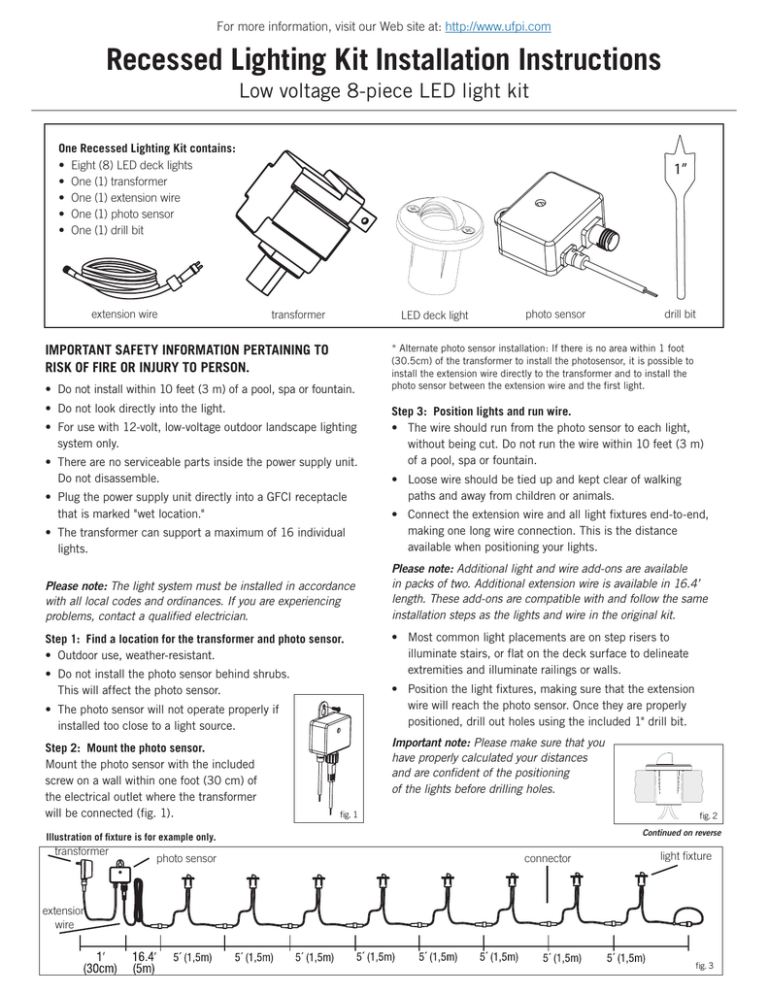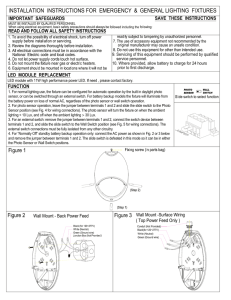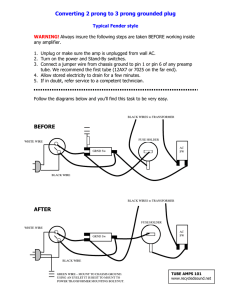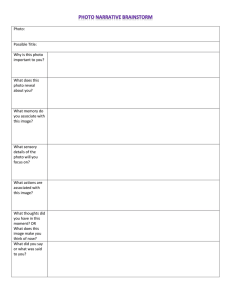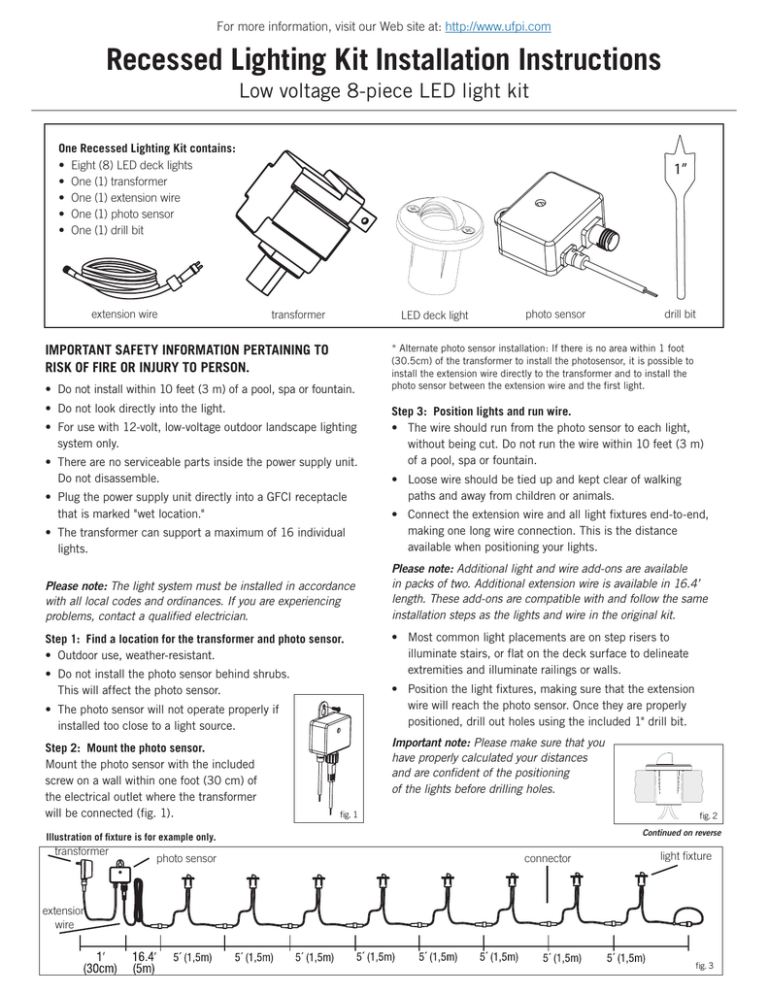
For more information, visit our Web site at: http://www.ufpi.com
Recessed Lighting Kit Installation Instructions
Low voltage 8-piece LED light kit
One Recessed Lighting Kit contains:
• Eight (8) LED deck lights
• One (1) transformer
• One (1) extension wire
• One (1) photo sensor
• One (1) drill bit
extension wire
1"
transformer
LED deck light
IMPORTANT SAFETY INFORMATION PERTAINING TO
RISK OF FIRE OR INJURY TO PERSON.
• Do not install within 10 feet (3 m) of a pool, spa or fountain.
• Do not look directly into the light.
•For use with 12-volt, low-voltage outdoor landscape lighting
system only.
•There are no serviceable parts inside the power supply unit.
Do not disassemble.
•Plug the power supply unit directly into a GFCI receptacle
that is marked "wet location."
photo sensor
drill bit
* Alternate photo sensor installation: If there is no area within 1 foot
(30.5cm) of the transformer to install the photosensor, it is possible to
install the extension wire directly to the transformer and to install the
photo sensor between the extension wire and the first light.
Step 3: Position lights and run wire.
•The wire should run from the photo sensor to each light,
without being cut. Do not run the wire within 10 feet (3 m)
of a pool, spa or fountain.
•Loose wire should be tied up and kept clear of walking
paths and away from children or animals.
• The transformer can support a maximum of 16 individual lights.
•Connect the extension wire and all light fixtures end-to-end,
making one long wire connection. This is the distance
available when positioning your lights.
Please note: The light system must be installed in accordance
with all local codes and ordinances. If you are experiencing
problems, contact a qualified electrician.
Please note: Additional light and wire add-ons are available
in packs of two. Additional extension wire is available in 16.4’
length. These add-ons are compatible with and follow the same
installation steps as the lights and wire in the original kit.
Step 1: Find a location for the transformer and photo sensor.
• Outdoor use, weather-resistant.
•Do not install the photo sensor behind shrubs.
This will affect the photo sensor.
•Position the light fixtures, making sure that the extension
wire will reach the photo sensor. Once they are properly
positioned, drill out holes using the included 1" drill bit.
•The photo sensor will not operate properly if
installed too close to a light source.
Step 2: Mount the photo sensor.
Mount the photo sensor with the included
screw on a wall within one foot (30 cm) of
the electrical outlet where the transformer
will be connected (fig. 1).
•Most common light placements are on step risers to
illuminate stairs, or flat on the deck surface to delineate
extremities and illuminate railings or walls.
Important note: Please make sure that you
have properly calculated your distances
and are confident of the positioning
of the lights before drilling holes.
fig. 1
fig. 2
Continued on reverse
Illustration of fixture is for example only.
transformer
photo sensor
connector
light fixture
extension
wire
fig. 3
Recessed Lighting Kit Installation Instructions, continued
•Disconnect the lights from each other and insert each fixture
into its corresponding hole by feeding the two (2) wires first
then pressing the fixture firmly into the hole so that it fits
tightly against the surface. There are two bulbs in each light.
Make sure the bulbs are consistently oriented horizontally or
vertically. Repeat this step for all eight (8) lights.
•Connect the male end of the extension wire to the "OUT"
connection of the photo sensor and the female end to the
first fixture.
•Connect the female end of the extension wire to the
first light fixture and each fixture to the next.
Trouble shooting
•Most problems lie within the fixture's connection or LEDs.
•Check the connection and make sure the male and female
connectors are pressing firmly together, and secure with
the screw nut.
•To check a light fixture, exchange it with another fixture
that is working.
Maintenance
•To clean, wipe with a soft, damp cloth.
•Replacement parts may be ordered by using the fixture
model number and the part's name.
Step 4: Connect the photo sensor and the transformer.
•Connect the photo sensor to the transformer.
•Plug the transformer into the electrical receptacle.
How to test the system
•To test the lights during daytime, cover the photo
sensor with black tape.
•This component reacts to light conditions. It automatically
turns ON the light fixtures at dusk and turns them OFF at
dawn. It should not be exposed to any artificial light sources.
OUTDOOR
TRANSFORMER
TRANSFORMATEUR
POUR L’EXTÉRIEUR
ADAPTADOR DE PODER
PARA EXTERIORES
E338180
The diagrams and instructions in this brochure are for illustration purposes only and are not meant to replace a licensed professional.
Any construction or use of the product must be in accordance with all local zoning and/or building codes. The consumer assumes all
risks and liability associated with the construction or use of this product. The consumer or contractor should take all necessary steps to
ensure the safety of everyone involved in the project, including, but not limited to, wearing the appropriate safety equipment. SELLER
MAKES NO WARRANTY FOR THIS PRODUCT, EITHER EXPRESS OR IMPLIED. SELLER EXPRESSLY DISCLAIMS ANY AND ALL
LIABILITY FOR DAMAGES ARISING OUT OF THE USE OR OWNERSHIP OF THE PRODUCT, INCLUDING DISCLAIMING INCIDENTAL
AND CONSEQUENTIAL DAMAGES, UNLESS OTHERWISE REQUIRED BY STATE LAW.
877.463.8379
©2010 Universal Forest Products, Inc. All rights reserved. The UL logo is a registered trademark of Underwriters Laboratories, Inc.
933 US Route 202, Greene, ME 04236 www.ufpi.com 5449_1/13