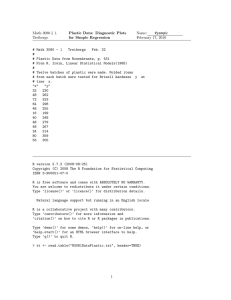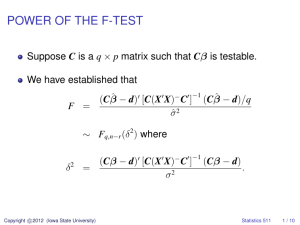Implementing Compartment Models in SoilR: the
advertisement
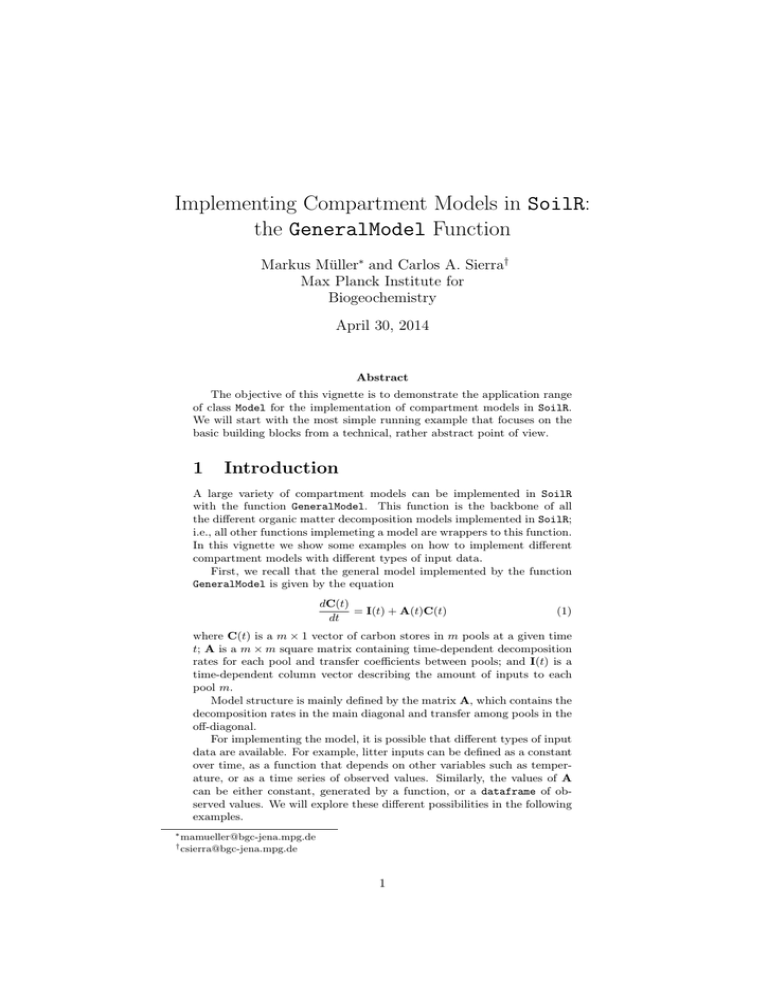
Implementing Compartment Models in SoilR:
the GeneralModel Function
Markus Müller∗ and Carlos A. Sierra†
Max Planck Institute for
Biogeochemistry
April 30, 2014
Abstract
The objective of this vignette is to demonstrate the application range
of class Model for the implementation of compartment models in SoilR.
We will start with the most simple running example that focuses on the
basic building blocks from a technical, rather abstract point of view.
1
Introduction
A large variety of compartment models can be implemented in SoilR
with the function GeneralModel. This function is the backbone of all
the different organic matter decomposition models implemented in SoilR;
i.e., all other functions implemeting a model are wrappers to this function.
In this vignette we show some examples on how to implement different
compartment models with different types of input data.
First, we recall that the general model implemented by the function
GeneralModel is given by the equation
dC(t)
= I(t) + A(t)C(t)
dt
(1)
where C(t) is a m × 1 vector of carbon stores in m pools at a given time
t; A is a m × m square matrix containing time-dependent decomposition
rates for each pool and transfer coefficients between pools; and I(t) is a
time-dependent column vector describing the amount of inputs to each
pool m.
Model structure is mainly defined by the matrix A, which contains the
decomposition rates in the main diagonal and transfer among pools in the
off-diagonal.
For implementing the model, it is possible that different types of input
data are available. For example, litter inputs can be defined as a constant
over time, as a function that depends on other variables such as temperature, or as a time series of observed values. Similarly, the values of A
can be either constant, generated by a function, or a dataframe of observed values. We will explore these different possibilities in the following
examples.
∗ mamueller@bgc-jena.mpg.de
† csierra@bgc-jena.mpg.de
1
2
Abstract example
Consider the following three pool model with conection in series
−0.39
0.05
dC(t)
= 0 + 0.1
dt
0
0
0
−0.35
1/3
C1
0
C2 ,
0
C3
−0.33
(2)
and initial conditions C(t = 0) = {0.5, 0.5, 0.5}T .
To implement this model, first we load the package.
> library("SoilR")
Now we create an object of class ConstLinDecompOp to represent the coefficient matrix A.
>
>
>
+
+
+
+
+
+
+
+
+
+
n=3;
t_start=1;t_end=2
At=BoundLinDecompOp(
function(t0){
matrix(nrow=n,ncol=n,byrow=TRUE,
c(-0.39,
0,
0,
0.1, -0.35,
0,
0,
1/3,
-0.33)
)
},
t_start,
t_end
)
Now we do the same thing for the inputrate as a function of time. We
also choose the simplest possible case, which is a constant function of time
producing a value of 0.05 .
> inputFluxes=BoundInFlux(
+
function(t0){matrix(nrow=3,ncol=1,c(0.05,0,0))},
+
t_start,
+
t_end
+ )
Then we define the times where we want to compute the C-content and
the C release.
> tn=500
> timestep=(t_end-t_start)/tn
> t=seq(t_start,t_end,timestep)
We also need to specify the initial values of C content in the different
pools.
> c0=c(0.5, 0.5, 0.5)
We can now assemble the Model object
> mod=GeneralModel(t,At,c0,inputFluxes)
and ask it several questions, for instance the C content:
> Y_c=getC(mod)
which we can plot
2
lt1=1; lt2=2; lt3=3
col1=1; col2=2; col3=3
plot(t,
Y_c[, 1],
type="l",
lty=lt1,
col=col1,
ylab="C stocks (arbitrary units)",
xlab="Time",
ylim=c(min(Y_c),max(Y_c))
)
lines(t,Y_c[,2],type="l",lty=lt2,col=col2)
lines(t,Y_c[,3],type="l",lty=lt3,col=col3)
legend(
"topright",
c("C in pool 1", "C in pool 2", "C in pool 3"),
lty=c(lt1,lt2,lt3),
col=c(col1,col2,col3),
bty="n"
)
0.50
>
>
>
+
+
+
+
+
+
+
+
>
>
>
+
+
+
+
+
+
0.46
0.44
0.42
0.38
0.40
C stocks (arbitrary units)
0.48
C in pool 1
C in pool 2
C in pool 3
1.0
1.2
1.4
1.6
1.8
2.0
Time
Amount of carbon in the three different pools of the model described by
equation (1).
3
We also could ask for the release flux as a function of time.
> Y_rf=getReleaseFlux(mod)
plot(t,Y_rf[,1],type="l",lty=lt1,col=col1,
ylab="C Release (arbitrary units)",
xlab="Time", ylim=c(0,0.2))
lines(t,Y_rf[,2],lt2,type="l",lty=lt2,col=col2)
lines(t,Y_rf[,3],type="l",lty=lt3,col=col3)
legend("topright",c("R1","R2","R3"),lty=c(lt1,lt2,lt3),
col=c(col1,col2,col3), bty="n")
0.05
0.10
0.15
R1
R2
R3
0.00
C Release (arbitrary units)
0.20
>
+
+
>
>
>
+
1.0
1.2
1.4
1.6
1.8
2.0
Time
Amount of carbon released from the three different pools of the model of
equation (1).
4
Similarly, it is possible to ask the Model object for the accumulated
release of carbon.
> Y_r=getAccumulatedRelease(mod)
plot(t,Y_r[,1],type="l",lty=lt1,col=col1,
ylab="Accumulated Release (arbitrary
units)", xlab="Time",
ylim=c(min(Y_r),max(Y_r)))
lines(t,Y_r[,2],lt2,type="l",lty=lt2,col=col2)
lines(t,Y_r[,3],type="l",lty=lt3,col=col3)
legend("topleft",c("R1","R2","R3"),lty=c(lt1,lt2,lt3),
col=c(col1,col2,col3), bty="n")
R1
R2
R3
0.10
0.05
0.00
Accumulated Release (arbitrary
units)
0.15
>
+
+
+
>
>
>
+
1.0
1.2
1.4
1.6
1.8
2.0
Time
Cummulative amount of carbon released from the three pools of the
model described by equation (1).
5
2.1
Outlook
At the beginning we mentioned that the given example is very abstract
and also very simple. Actually this means that there is much more abstraction than is necessary for this simple example. This up to now unused
abstraction can be represented by the use of objects made of a function
definition and the time domain of this function. Two questions arise.
1. Why do we need a function definition?
2. Why do we need a explicit specification of the computational domain?
We will answer the first question in the next section.
3 Application including moisture and temperature dependence
We now create a time dependent coeffictient matrix where we give moisture and temperature as functions of time and create the coefficients as
functions of moisture and temperature. We will give the inputrate as a
periodic function. Let’s start with a somewhat arbitrary definition of a
daily temperature curve.
> Temp=function(t0){ #Temperature in Celsius
+
T0=10
#anual average temperature in Celsius degree
+
A=10
#Amplitude in K
+
P=1
#Period in years
+
T0+A*sin(2*pi*P*t0)
+ }
> plot(t,Temp(t),xlab="Time",ylab="Temperature (degrees Celcius)",type="l")
6
20
15
10
5
0
Temperature (degrees Celcius)
1.0
1.2
1.4
1.6
1.8
2.0
Time
and something similar arbirtrary for moisture.
> Moist=function(t0){#Moisture in percent
+
W0=70
#average moisture in percent
+
A=10
#Amplitude of change
+
P=1
#Period in years
+
ps=pi/7
#phase shift
+
W0+A*sin(2*pi*P*t0-ps)
+ }
> plot(t,Moist(t),xlab="Time",ylab="Moisture (percentage)",type="l")
7
80
75
70
60
65
Moisture (percentage)
1.0
1.2
1.4
1.6
1.8
2.0
Time
Now we choose a function for determining the temperature effects on decomposition rates. Actually we have A(t) = ξ(t)A0 with a constant A0 and
ξ(t) is given by the product of functions fT.Daycent1 and fW.Daycent2 :
where we have to take into account that fW.Daycent2 returns a dataframe
from which we will have to extract the decay coefficient influencing part
first.
> xi=function(t0){
+
fT.Daycent1(Temp(t0))*as.numeric(fW.Daycent2(Moist(t0))["fRWC"])
+ }
We define A0 and combine it with ξ to the complete the BoundLinDecompOpobject.
> A_0=matrix(nrow=n,ncol=n,byrow=TRUE,
+
c(-0.2,
0,
0,
+
0.1, -0.7,
0,
+
0,
1/2,
-0.5)
+ )
> A_t=BoundLinDecompOp(
+
function(t0){xi(t0)*A_0},
+
t_start,
+
t_end
+
)
We define the input fluxes explicitly as:
> inputFluxes=function(t0){
+
t_peak1=0.75
+
t_peak2=1.75
+
matrix(nrow=3,
+
ncol=1,
8
+
c(
+
exp(-((t0-t_peak1)*40.0)^2)+exp(-((t0-t_peak2)*40.0)^2),
+
0,
+
0
+
)
+
)
+ }
> inputFluxes_tm=BoundInFlux(
+
inputFluxes,
+
t_start,
+
t_end
+ )
Since inputFluxes is a matrix valued function we have to evaluate it more
explicitly to be able to plot it. We chose the input to the first pool here.
0.6
0.4
0.0
0.2
external inputflux to pool 1
0.8
1.0
> ifl_1=matrix(nrow=1,ncol=length(t))
> for (i in 1:length(t)){ifl_1[i]=inputFluxes(t[i])[1]}
> plot(t,ifl_1,xlab="Time",ylab="external inputflux to pool 1",type="l")
1.0
1.2
1.4
1.6
1.8
2.0
Time
We can now combine the time dependent functions for the coefficients
and the inputrates to a Model.
> mod=GeneralModel(t,A_t,c0,inputFluxes_tm)
> Y_c=getC(mod)
>
plot(t,Y_c[,1],type="l",lty=lt1,col=col1,
+
ylab="C stocks (arbitrary units)",
+
xlab="Time",
+
ylim=c(min(Y_c),1.1*max(Y_c))
+
)
>
lines(t,Y_c[,2],type="l",lty=lt2,col=col2)
9
lines(t,Y_c[,3],type="l",lty=lt3,col=col3)
legend(
"topright",
c("C in pool 1",
"C in pool 2",
"C in pool 3"
),
lty=c(lt1,lt2,lt3),
col=c(col1,col2,col3), bty="n"
)
0.55
>
>
+
+
+
+
+
+
+
+
0.45
0.40
0.35
C stocks (arbitrary units)
0.50
C in pool 1
C in pool 2
C in pool 3
1.0
1.2
1.4
1.6
1.8
2.0
Time
4 Real data combined with synthetic functions
Until now all functions were given explicitly, but sometimes some of them
will be given by observational data that have to be interpolated. Of course
you could just produce the interpolating function and proceed as in the
previous examples. There is a shortcut however. Objects of classes BoundInFluxor BoundLinDecompOpcan be produced directly from dataframes
eliminating the need to specify the time range explicitly. There are some
small example plain text files in the inst/extdata directory of the package
which contain the data for time dependend input fluxes. (Although every
dataframe could be used we read the data from plain text files here to
emphasize the fact that in the application of SoilR this data will usually
be provided by the user generally in some text based format.) We will
read the data from these files in a dataframe and then create an object
of the appropriate class automatically using specialized constructor func-
10
tions for this purpose. They will produce an interpolation of the data, and
will also determine tstart and tend previously used in the explicit creation
of the objects.
First we define some filenames and paths:
>
>
>
>
>
fn="inputFluxForVignetteGeneralModel"
fn2="inputFluxForVignetteGeneralModelShort"
subdir=file.path(system.file(package="SoilR"),"extdata")
p=file.path(subdir,fn)
p2=file.path(subdir,fn2)
You can have a look at the example files by uncommenting:
> #file.show(p)
We will read the first file and create an object of class BoundInFluxautomatically.
> dfr=read.csv(p)
> iTm=BoundInFlux(dfr)
We have the usual ingredients for a Model object and can create it.
> mod=GeneralModel(t,A_t,c0,iTm)
4.1
Safety net
We will now show what happens if we try to extrapolate a given dataset
by accident. To show this, we have created a different file containing a
time series of an input flux with a smaller time range compared to the
explicit time argument to GeneralModel.
> dfr2=read.csv(p2)
> iTm=BoundInFlux(dfr2)
If we try to create a Model from this (by removing the comment in the
next example) we will get an error message.
> #mod=GeneralModel(t,A_t,c0,iTm)
This is because the dataset we used does not contain data valid for the
times we required in the first argument and also in the other objects that
would be used to create the Model. To see this we can interrogate the
objects for the time range:
> getTimeRange(iTm)
t_min t_max
1.25 1.75
> min(t)
[1] 1
> max(t)
[1] 2
Note that the time range of iTm is smaller than the range we required.
If we only have data for this small range we only have to decrease also
the timevector. Actually the Model allows different time ranges for all the
components as long as the time argument specifies only times in the range
that is covered by all objects contributing. In other words the requested
times must be part of the intersection of the ranges of all objects present.
This means that we could repair the situation very easily by just adjusting
the t argument, and the model will no longer refuse to be built.
11
> ts2
[1] 1.25
> te2
[1] 1.75
> t=seq(ts2,te2,timestep)
> mod=GeneralModel(t,A_t,c0,iTm)
12