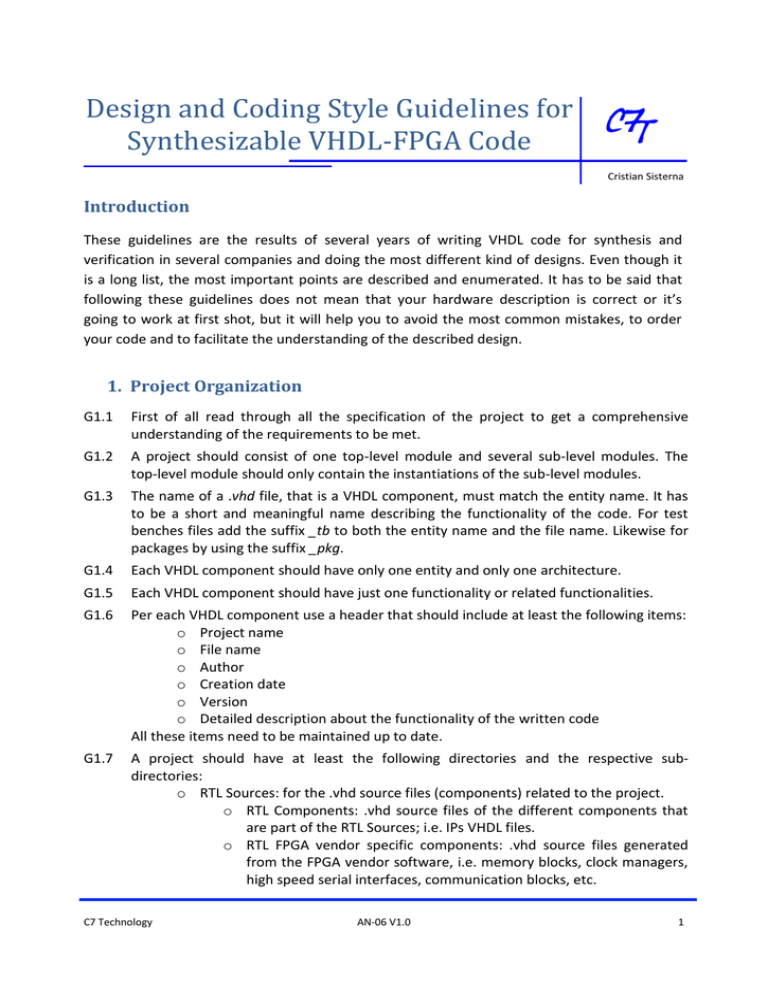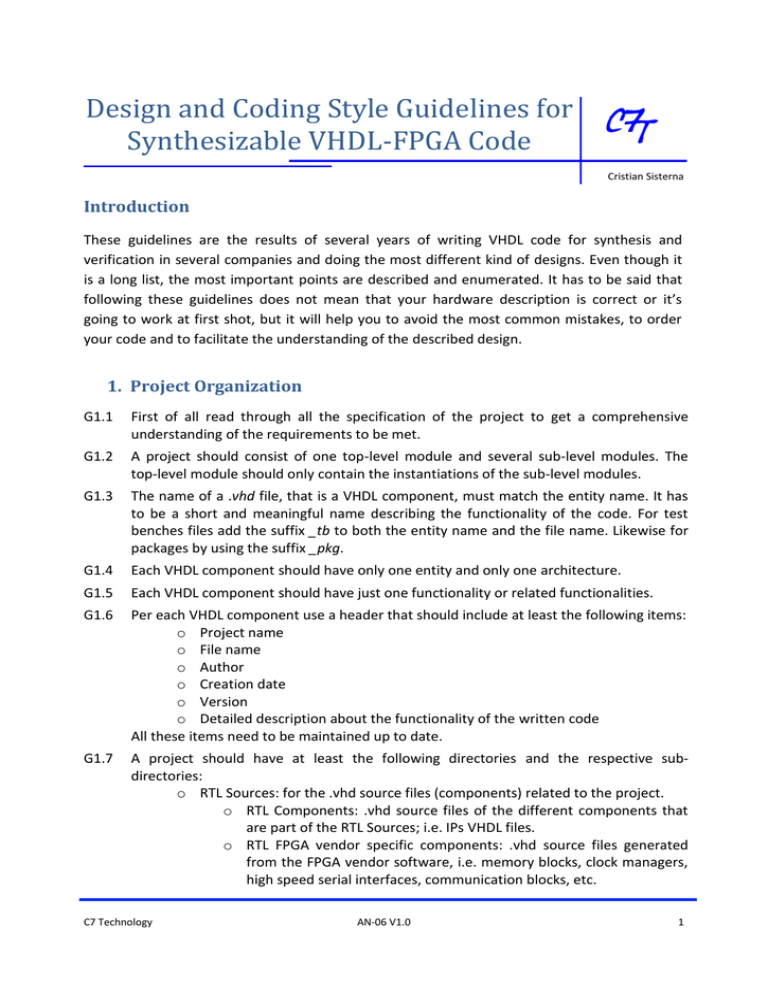
Design and Coding Style Guidelines for
Synthesizable VHDL-FPGA Code
Cristian Sisterna
Introduction
These guidelines are the results of several years of writing VHDL code for synthesis and
verification in several companies and doing the most different kind of designs. Even though it
is a long list, the most important points are described and enumerated. It has to be said that
following these guidelines does not mean that your hardware description is correct or it’s
going to work at first shot, but it will help you to avoid the most common mistakes, to order
your code and to facilitate the understanding of the described design.
1. Project Organization
G1.1
First of all read through all the specification of the project to get a comprehensive
understanding of the requirements to be met.
G1.2
A project should consist of one top-level module and several sub-level modules. The
top-level module should only contain the instantiations of the sub-level modules.
G1.3
The name of a .vhd file, that is a VHDL component, must match the entity name. It has
to be a short and meaningful name describing the functionality of the code. For test
benches files add the suffix _tb to both the entity name and the file name. Likewise for
packages by using the suffix _pkg.
G1.4
Each VHDL component should have only one entity and only one architecture.
G1.5
Each VHDL component should have just one functionality or related functionalities.
G1.6
Per each VHDL component use a header that should include at least the following items:
o Project name
o File name
o Author
o Creation date
o Version
o Detailed description about the functionality of the written code
All these items need to be maintained up to date.
G1.7
A project should have at least the following directories and the respective subdirectories:
o RTL Sources: for the .vhd source files (components) related to the project.
o RTL Components: .vhd source files of the different components that
are part of the RTL Sources; i.e. IPs VHDL files.
o RTL FPGA vendor specific components: .vhd source files generated
from the FPGA vendor software, i.e. memory blocks, clock managers,
high speed serial interfaces, communication blocks, etc.
C7 Technology
AN-06 V1.0
1
o Test Bench:
o Test bench auxiliary files: like stimulus vectors, memory contents,
behavioral models, etc.
o Test bench package: package that holds functions, procedures,
declarations, etc., only related to the test benches.
o Component level test benches: underneath this directory there can be
different sub-directories, one per each component of the system. At
least one test bench per component should be written.
o System level test bench: test bench files used to test the design at the
system level. To assure a better test of the system more than one
system level test bench should be written.
o Package: package declaration and package body related to the project.
o Synthesis: scripts and synthesis related files, such as synthesis constraint files.
o PAR: place and route related script and the post place and route results.
o Netlist: hard-coded IPs files.
o Constraints: FPGA implementation constraint file.
o Documents: the entire project’s related documents.
o Simulation:
o Functional Simulation: scripts and functional simulation files, such as
ModelSim’s .do files
o Gate Level Simulation: scripts and gate level simulation files (post
place and route simulation)
o Bitstream: FPGA configuration file.
G1.8
Definitely adopt VHDL’93 or VHDL 2001. VHDL’87 is already obsolete.
G1.9
Every step involved from the beginning until getting the bitstream must be clearly
documented, (including scritps, constraint file(s), etc.) versioned and archived. Identify
software versions and tools used per each step accomplished.
G1.10 Do maintain the availability of all the tools used to implement the released design.
Assuring the reproducibility of it.
G1.11 Use version control software, such as CVS or SVN.
Project Partitioning
G1.12 For project using multiple clocks, partition the project in components that have a unique
clock. Thus, each clock domain operates independent from the others. Exception:
synchronizers and clock crossing components.
G1.13 Partition the project having in mind design reuse. Utilize standardized interfaces and
write parameterized VHDL code.
G1.14 If there is any logic related to the generation of the reset signal, keep it in a specific
reset VHDL component.
C7 Technology
AN-06 V1.0
2
G1.15 Keep related combinational logic together, facilitating the logic optimization. Place it
along with the input and output registers in the respective VHDL component.
G1.16 Partition the logic with different design goals into separated components. Isolate the
critical speed logic from the area critical logic.
G1.17 Keep sharable resources together in a component. Synthesis tool might be able to share
large resources as long as they belong to the same VHDL process.
G1.18 If the design is well partitioned, incremental compilation could be used to optimize the
design, reducing the compilation time to meet the system performance requirements.
2. Code Writing
G2.1
Do not start writing any VHDL code until the specifications have been completely
understood.
G2.2
Use only IEEE libraries: std_logic_1164 and numeric_std. Do not use the commonly used
Synposys’ libraries std_logic_arith, std_logic_(un)signed, numeric_bit or any other no
IEEE library.
G2.3
Write the code in a parameterized style. Use generics.
G2.4
Indent the code, facilitating the read and the comprehension of the code. Be careful in
the use of ‘tab’. Differences in text editors make the positioning of the tabs
unpredictable and can corrupt indentation. Thus, preferably use spaces.
G2.5
When using case or if statements with multiple branches, use as many indents as
necessary, especially when they are nested.
G2.6
When the number of lines of code in a component is very large, organize the code
following a logic sequence to facilitate the functionality search. Preferably create
sections and sub-sections in the code using different characters, such as ****, &&&&, to
graphically represent the different section/sub-section divisions.
G2.7
Comment the general functionality of each section/sub-section.
G2.8
The comments written in the code must include valuable and significant information.
Avoid superfluous or trivial comments.
G2.9
Every process and every concurrent statement should be preceded by a comment about
the functionality of the code.
G2.10 Do not leave code lines commented. Any inactive or wrong code has to be deleted. If
needed use older versions (for instance from CVS, SVN) for comparison.
G2.11 Keep the signal name’s consistency through all the hierarchy of the design.
G2.12 Write just one statement per line of code, even when doing component instantiation.
G2.13 Preferably use lowercase letters for all the code.
C7 Technology
AN-06 V1.0
3
G2.14 Regarding the vectors:
Use descending (downto) if the vector represents a bus.
Use ascending (to) for the first dimension of a memory array. For example,
array(0 to 5) of std_logic_vector(7 downto 0);
Use ascending (to) for items collections, such LEDs array.
G2.15 Use signal attributes instead of fixed numeric value. For instance:
out_data <= (data(15) and in_data) & port_data(6 downto 0);
out_data <= (data’high and in_data) & port_data’range);
G2.16 A line of code must not contain more than 80 characters, including valid code and
comments. Use <enter> to split long lines and indent the next line to show continuity
from the previous line.
G2.17 Do not use global signals and shared variables under any circumstances.
G2.18 Be careful using synthesis tool proprietary pragmas. If they are really needed, write a
comment explaining the reason of using it.
G2.19 For synthesizable code do not use ‘after’ to symbolize delay: sum<=a+b after 5 ns;
The ‘after’ must only be used in test bench o for modeling purpose.
G2.20 Use alias only when it clearly enhance readability without adding complex redirections.
G2.21 Check the code for latch generation. For long if-then-else or case statements assign
values to signals by default to avoid missing any assignment.
G2.22 Do not use combinational feedback under any circumstances. Avoid something like:
a <= a and b;
G2.23 Use an if-generate statement controlled by a generic value to enable or disable
either debug or simulation only lines of code.
G2.24 To assure portability, avoid FPGA vendor primitive instantiations.
G2.25 FPGA vendor-specific components, such as DLLs, PLLs, etc. should be in its own VHDL
component file.
G2.26 Remember that assert statements can be left in synthesizable VHDL code. The synthesis
tool will completely ignore them.
G2.27 for-loops statements, like if-then-else statements, generates a priority encoded
logic in the majority of the cases. Be careful when trying to use for-loops statements
to generate parallel logic.
G2.28 The VHDL code through all the VHDL components should have a common look in order
to enhance code familiarity between different components. Even in projects with
different designers.
G2.29 Use only active high signals. Avoid active low signals.
G2.30 When possible write the RTL code to infer components such as memory blocks (RAM,
ROM), multiplication blocks (DSP blocks), etc. Review the synthesizer manual to write
C7 Technology
AN-06 V1.0
4
the code to properly infer the desired component.
G2.31 Tri-state or bi-direccional I/O should only be coded in the top-level entity. Avoid internal
tri-states.
G2.32 Do not utilize glue-logic in the top-level entity. The only two kinds of discreet logic
allowed in the top-level entity are the tristate and bidirectional related logic.
G2.33 Do register all the inputs and outputs of each VHDL component. Avoid combinational
outputs. In case of needing a combinational output, explicitly detail its use in the code.
G2.34 Preferably do not declare user-defined types, except for the type that defines the states
of an FSM. If necessary, declare subtypes. Subtypes keep the compatibility with the
original type inheriting all the functions of the parent type.
G2.35 For synthesizable code do not initialize a signal when declaring it.
G2.36 For synthesizable code do not initialize a variable when declaring it in a process.
G2.37 Avoid using specific values in the RTL code. For instance do not use if data=”1010”;
instead define a constant with the value “1010”.
G2.38 Use parenthesis in an expression with several logic operators.
G2.39 Keep the mathematical related operations in the same component, making easy sharing
the resources.
Naming Convention
G2.40 Use the suffix _i to name a local signal that is an internal representation of an output
port. Thus, an internal signal that will eventually be used as an output port will be easily
identified. For instance: declare data_2adc_i for the output data_2adc.
G2.41 Use the suffix _async for asynchronous signals: <signal_name>_async;
G2.42 Use the suffix _sync to name a signal that has been synchronized. This is optional, as all
the asynchronous signals in the design must be synchronized.
G2.43 Use the suffix _v to name an object of class variable: <signal_name>_v;
G2.44 Use the suffix _x to name a signal that is a vector: <signal_name>_x;
G2.45 Use the suffix _pp0, _pp1, and so forth, to name the pipelined outputs of the signal
<signal_name> through the different pipeline stages: <signal_name>_pp0,
<signal_name>_pp1;
G2.46 Use the suffix _q0, _q1, and so forth, to name the input to the pipeline of the signal
<signal_name>: < signal_name >_q0, < signal_name >_q1;
G2.47 Use the sufix _ce<n> to name signals controlled by a clock enable signal and will be part
of a clock enabled path (i.e., multi-cycle path). <n> is the number of disabled clock.
Thus, for a signal controlled by a clock enable that enable the update of the signal every
4 clock cycles; the output signal should use the suffix _ce4.
C7 Technology
AN-06 V1.0
5
G3.48 Do not use either the suffix _in or _out (<signal_name>_in or <signal_name>_out ) in
the signals defining the I/O ports or internal signals of a component. Its use is confused
in assignment statements.
G2.49 Use the sufix _cs to name an FSM signal associated to the FSM current state.
G2.50 Use the sufix _ns to name an FSM signal associated to the FSM next state.
G2.51 Use a meaningful name when declaring signals interconnecting different modules. A
standard naming structure is: <origin>_<destination>_<signalport_name>_<suffix>. For
instance use fsm_lcd_data_x for a data bus from the FSM module to the LCD module.
Other example use ctrl_we, for a write enable signal originated in the control module
that goes to multiple units; thus, there is not a specific destination detailed.
G2.52 Select a unique notation for active low signals to easily identify them. For instance use
rst_n or RSTn, load_l or LOADl. But, don’t mix styles.
G2.53 Use lower case and undescore (_) when defining the signal and variable names for
improving readability. Example: read_enable. Uppercases also facilitates the meaning of
the signal’s name. For instance: ReadEnable. However, avoid mixing
uppercase/lowercase-underscore.
G2.54 Identify the system clock with a signal name that helps to recognize its source. For
instance sys_clk_<freq>.
G2.55 Identify other clocks different from the system clock with a name like
clk_<freq>_<suffix>, where suffix is optional. For instance, in case an FPGA internal clock
uses a dedicated global distribution resource, use the suffix _g.
G2.56 Use meaningful and conventional names for the architecture. In the appropriated
context use “rtl”, “behavioral”, “structural”, “test_bench”.
G2.57 Identify the different type of resets by naming them something like reset for
synchronous reset and areset for asynchronous reset.
G2.58 Avoid using 1, l (character ‘l’), L, I (‘i’ uppercase), O (‘o’) y 0 (zero) in names or situations
that could create ambiguity.
G2.59 Avoid too short names for signals and variables. Do not use something like ‘p’, ‘n’, ‘in’,
etc. Except for the for-loop and for-generate statements.
3. Entity
G3.1 Write an I/O port declaration per line of code, along with a comment about the port.
G3.2 In the entity declaration group the I/O ports by function not by direction. In each
functional group place first the inputs, then the outputs and finally bidirectional. Keep
the same grouping when instantiating the component.
G3.3 Do not use buffer mode in any of the entities. Use a ‘dummy’ internal signal if there is a
need to read an output.
C7 Technology
AN-06 V1.0
6
G3.4 For the I/O ports of an entity used exclusively types such as std_logic, std_logic_vector or
std_ulogic, std_ulogic_vector.
G3.5 Use inout mode ports only in the higher hierarchy entity (i.e., top-level).
G3.6 Write a generic declaration per line of code, followed by a comment about the reason of
the generic and its assigned value.
G3.7 Unconstrained arrays in the entity are an elegant code style, but they can cause
problems in unitary synthesis. So, avoid it for synthesis proposes.
G3.8 When using synthesis attributes detail the reason of using them and why they should be
in the entity part.
4. Architecture
G4.1 When declaring internal signals in the declarative part of the architecture group them
according to their functionality. Write comments detailing the signal(s) o signal group(s)
function(s).
G4.1 When declaring constants in the declarative part of the architecture details the reason of
the particular constant value.
G4.2 Use the naming convention detailed above when declaring signals and variables.
G4.3 When declaring an object, signal or variable class, as integer type; be sure to restrict the
range of values to those values that will be used.
Component Instantiation
G4.4 In a component instantiation statement use as instance name a name related to the
instantiated component: u<n>_<component_name> <component_name>. For instance:
u<n>_count_16 count_16 (where count_16 is the instantiated component). The letter ‘n’,
represents a number and is optional. However, it must be used when the same
component is instantiated more than once.
G4.5 Use ‘named association port map’. Do not use ‘position association’. The same rule
applies for ‘generic map’.
G4.6 Use separated lines per each port map association.
G4.7 Assign ‘open’ to unconnected output signals.
G4.8 Connect the unconnected input signals to the right value to get the desired functionality.
G4.9 For multiple instantiations of the same component do use for-generate statement.
Process
G4.10 Use a descriptive name to name each process in a component. Use the suffix _proc at the
end of the process’ name: <process_name>_proc. Use the same name to end the
process.
C7 Technology
AN-06 V1.0
7
G4.11 Each process must have at least one comment, like a header comment, describing its
functionality. But, add as many comments as needed through the process’ code lines.
G4.12 Preferably write combinational code in a sequential process.
G4.13 In a combinational process, all the signals that are read within the process have to be in
the sensitivity list. In case of using VHDL 2008, it is possible to write: process(all).
G4.14 In a combinational process, never assign to a signal and read from the same signal in the
same process. This will avoid infinite loops.
G4.15 In a sequential process only the reset and clock signals have to be in the sensitivity list.
Being reset an asynchronous one, otherwise just the clock signal.
G4.16 In a sequential process use the reset signal to initialize the respective signals and
variables (regardless if the reset is asynchronous or synchronous). Only constant values
can be assigned during reset. Avoid asynchronous load.
G4.17 For synthesizable code do not use wait statements in a process.
G4.18 Do do not read a variable before assign a value to it.
G4.19 Use rising_edge or falling_edge for clock edges. Get ride off (clk’event and clk=’1’).
G4.20 Preferably use case statements if priority-encoding structure is not required.
G4.21 Use if-then-else statement if priority-encoding structure is required.
G4.22 When using integer or bolean types be careful on providing a correct and safe
initialization (reset) of them. By default, they do have a value other then ‘X’ or ‘U’ when
they are declared.
G5.25 Do not use the VHDL operators rotate and shift. Instead, use concatenates and slices.
G4.26 Avoid slicing signals. Better, when possible slice variables.
G4.27 Preferably use for-loop statement to avoid repetitive code.
G4.28 When solving a problem with an elaborated solution, use a detailed comment before the
respective statements, to describe the solution.
Functions and Procedures
G4.29 Do initialize variables declared in a function or in a procedure, even if the code is for
synthesis.
G4.30 Preferably use functions in RTL code. Use procedures in test bench.
G4.31 When writing functions or procedures use unconstrained vectors. Avoid specific I/O sizes.
G4.32 Preferably use packages for the functions o procedures declarations and body; unless just
one function/procedure in the whole project is used, in such a case declare it locally in
the declarative part of the architecture.
C7 Technology
AN-06 V1.0
8
Clocks and Timing
G4.33 Make sure the high frequency logic is in the same VHDL component or different
components, but clocked with the same high frequency clock.
G4.34 Write a specific VHDL component for the logic related to the clock signal generation. In
case of having different clock signals, write different components for each clock; unless
they are related, multiple or sub-multiple, in such a case use just one component.
G4.35 Keep the critical path logic in separate module from the non-critical path logic. Thus, the
synthesis tool can optimize the critical path logic for speed, whereas optimizing the noncritical path logic for area.
G4.36 When writing the code lines insert specific comments on cases such as false_paths, input
setup time or clock to output time. Hence, facilitating the writing of the respective timing
constraint file.
G4.37 Use only one clock domain per VHDL component. Exceptions: the top level entity and
when it is necessary to synchronize signals or in clock crossing component(s).
G4.38 Do not generate a clock signal using gated-clock, counter output or something similar.
Instead do use clock enable.
G4.39 Only one clock edge has to clock all the sequential logic in the whole design. Either rising
edge or falling edge, but just one of them. Exception: when working with DDR.
G4.40 When, for some reason, the design does have to deal with both edges of the clock, keep
the positive edge logic and the negative edge logic in separated VHDL components.
G4.41 For the case that the setup time of an input signal be critical or very tight, use the flipflop in the I/O block the capture the input signal.
G4.42 For the case that the clock-to-output time of an output signal be critical or very tight, use
the flip-flop in the I/O block to register the output signal.
G4.43 When possible draw a timing diagram as comment of the related coded logic. It
facilitates the understanding of the RTL code.
G4.44 No combinatorial path might pass through more than one VHDL component. This path
must not be defined as “multi-cycle path” or “false path” by either the synthesis tool or
the designer.
G4.45 For high frequency designs generate an asynchronous reset assertion and a synchronous
reset des-assertion.
Synchronization
G4.46 Every asynchronous input has to be synchronized. Do not insert any kind of logic
between the input pad and the synchronization flip-flop. Preferably, use two flip-flop for
synchronization purpose.
C7 Technology
AN-06 V1.0
9
G4.47 To synchronize high frequency bus signals, do not use double flip-flop, not all the bits of
the bus arrives exactly at the same time. Implement a single bit synchronized enable
signal, handshaking mechanism or a FIFO to synchronize the bus.
G4.48 All the signals generated in a clock domain different to the one to be used, has to be
consider asynchronous. Therefore, has to be synchronized before using it in the new
clock domain.
G4.49 In multi-clock designs, ensure that signals crossing clock domains are properly
synchronized. Typically, this involves using a synchronizer, a handshake mechanism, or a
FIFO.
FSM
G4.50 Before coding the FSM, read through full the specifications; then draw either the State
Diagram or the Algorithmic State Machine (ASM).
G4.51 Declare an enumerated type that holds each state of the FSM. Use meaningful name for
each state.
G4.52 Declare the signals for the next state and current state of the FSM as signal of the
enumerated type defined previously.
G4.53 The FSM code must have a synchronous or asynchronous reset, to be correctly inferred.
G4.54 When describing a Finite State Machine (FSM) use two processes: one combinational
process for the next state logic and the other, a sequential process to describe the
current state logic.
G4.55 Per each FSM output use a sequential process in which the output will be activated in the
respective current state(s) on the active edge of the clock.
G4.56 Use case statement(s) in the next state combinational process. In case of being
necessary if-then-else statement(s) can be nested within the case statement.
G4.57 When synthesizing FSMs, check the synthesis report file to verify the code assignment
done by the synthesis tool to each state of the FSM.
G4.58 In case of using a synthesis attributes to override the default state encoding of the
synthesis tool, read the log report to check whether the synthesizer has really used the
suggested coding style.
G4.59 Every signal to be used in an FSM must be generated in the same clock domain. Hence,
any signal coming from a different clock domain is considered asynchronous signals and
needs to be synchronized before using it.
5. Synthesis
G5.1 Always read through all the warnings generated by the synthesis tool. Get ride off the
ones that can be solved.
C7 Technology
AN-06 V1.0
10
G5.2 In a system with several components, each component has to be synthesized separately.
G5.4 When possible avoid using synthesis attributes. When needed, describe in a comment
the reason for using it.
G5.5 Utilize the RTL viewer to have a glace of the synthesized logic.
G5.6 When possible separate the logic with different optimization criteria in different
components.
G5.7 In large designs verify the fan-out set by default for the synthesis tool. Remember to use
the register duplication in cases when the fan-out value is too large.
G5.8 Review the optimization criteria that by default use the synthesizer. Check whether it
matches with the project’s need.
G5.9 For designs with aggressive timing goals, set the synthesizer’s clock period to the target
frequency to have a broad idea of the logic delay; before spending (wasting) long runs
with the place and route tool. Then, check the timing results in the respective log file.
6. Test Bench
G6.1
Each component of the project should have at least one associated test bench.
G6.3
Per each VHDL component do a functional simulation before synthesizing it.
G6.2
Each project has to have different test bench testing thoroughly the system level
functionality.
G6.4
Always run post P&R simulations. Even though they are very time consuming task, it will
save future headaches.
G6.5
Use procedures to simulate the functionality of buses like AMBA Bus or Wishbone Bus.
G6.6
For large designs define a package to hold the functions, procedures, constants, types
and sub-types related only to the test benches.
G6.7
Verify that the design behave as expected when the input stimulus behave as not
expected.
G6.8
Use all the power of the simulation tool to facilitate the view of the waveforms. Use
dividers, different color waveforms, etc.
G6.9
Use functions, procedures o simply asserts to display in the simulator transcript window
the execution and outcome of the test bench.
G6.10 When testing an FSMs, verify the behave when it is forced to reach no specified states.
G6.11 Do utilize as many variables as possible. They reduce the simulation time.
G6.12 Define the simulation time and stop the simulator when that time is reached (use
assert).
C7 Technology
AN-06 V1.0
11
G6.13 Do use as many asserts as possible to make the test bench auto-checkeable.
G6.14 Do use wait statements in processes. Thus, not sensitivity list at all.
G6.15 Preferably avoid using non-portable run-time simulator commands, such as ‘force’,
‘unforce’.
G6.16 Do not use clock signals as data signals and vice versa.
G6.17 Use separate processes for: data generation, clock generation and reset generation.
G6.18 Preferably use an array of data stimulus along with a for-loop to go through all the
values to test combinatorial logic.
G6.19 Preferably the test bench should be written by a different designer than the one who
created the module under test.
C7 Technology
www.c7t-hdl.com
Copyright © 2011.
All rights reserved.
C7 Technology
AN-06 V1.0
12