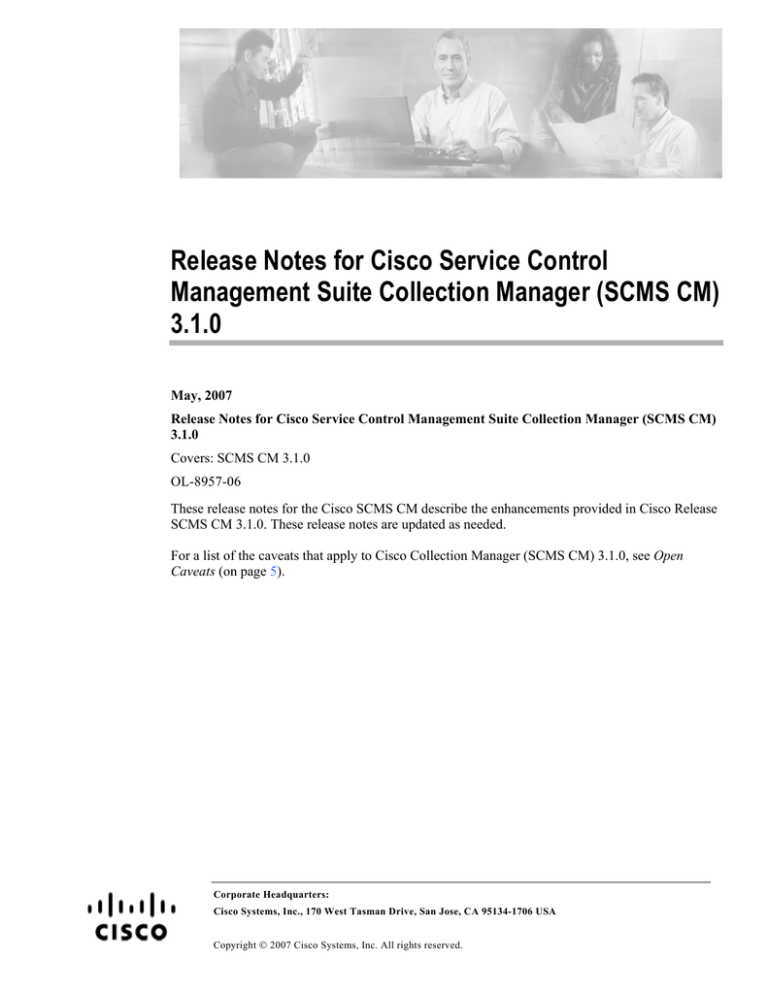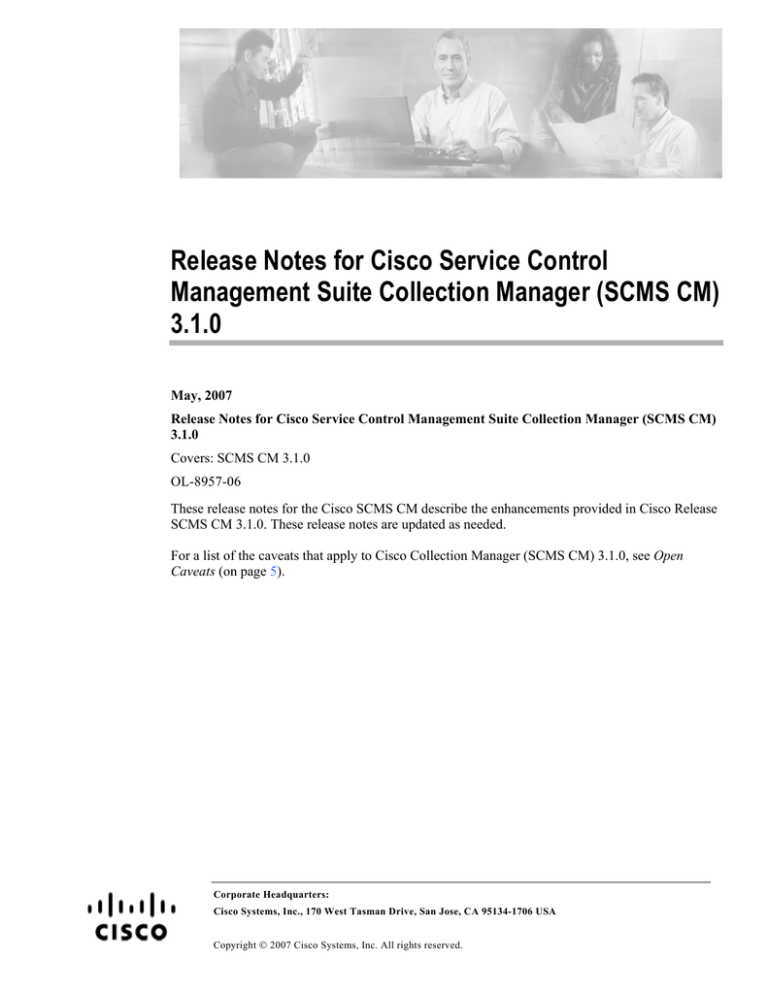
Release Notes for Cisco Service Control
Management Suite Collection Manager (SCMS CM)
3.1.0
May, 2007
Release Notes for Cisco Service Control Management Suite Collection Manager (SCMS CM)
3.1.0
Covers: SCMS CM 3.1.0
OL-8957-06
These release notes for the Cisco SCMS CM describe the enhancements provided in Cisco Release
SCMS CM 3.1.0. These release notes are updated as needed.
For a list of the caveats that apply to Cisco Collection Manager (SCMS CM) 3.1.0, see Open
Caveats (on page 5).
Corporate Headquarters:
Cisco Systems, Inc., 170 West Tasman Drive, San Jose, CA 95134-1706 USA
Copyright © 2007 Cisco Systems, Inc. All rights reserved.
Contents
INTRODUCTION
3
SCMS CM RELEASE 3.1.0
3
NEW FEATURES.........................................................................................................................................................3
INSTALLATION NOTES ............................................................................................................................................4
Upgrade Procedure ...................................................................................................................................................4
Supported Platforms ..................................................................................................................................................4
Supported External Databases ..................................................................................................................................4
OPEN CAVEATS
5
COLLECTION MANAGER SOFTWARE ..................................................................................................................5
The Format of dbtables.sh Output does not fit Default Terminal Width ...................................................................5
Online Status Request on a CM in the Network Navigator of the SCA BB Console fails with an Authentication
Error ..........................................................................................................................................................................5
Upgrading the CM to 3.1.0 Does Not Update queue.conf with VLUR RDR .............................................................5
Slow execution of script sceconf.py ...........................................................................................................................5
Warning message in the output of the ./dbperiodic.py --load....................................................................................6
US English locale required........................................................................................................................................6
POSIX format for time zone not recommended .........................................................................................................6
OBTAINING TECHNICAL ASSISTANCE
7
CISCO.COM .................................................................................................................................................................7
TECHNICAL ASSISTANCE CENTER.......................................................................................................................7
Contacting TAC by Using the Cisco TAC Website....................................................................................................7
Contacting TAC by Telephone...................................................................................................................................8
Release Notes for Cisco Service Control Management Suite Collection Manager (SCMS CM) 3.1.0
2
OL-8957-06
Introduction
Introduction
Cisco is proud to release version 3.1.0 of its Service Control Management Suite Collection
Manager component.
The Cisco SCSM CM is an implementation of RDR-collection software. It receives data-records
(RDRs) from Cisco SCE devices, performs pre-aggregation and persistency into a database
and/or text-files in CSV format.
This document outlines the new features and states known caveats. For additional information,
please refer to the related Cisco documentation of the Cisco Service Control Management Suite.
This document is updated for revision 3.1.0 of the Collection Manager.
It is to be used with SCA BB release 3.1.0.
SCMS CM Release 3.1.0
New Features
The following new features are included in SCMS CM 3.1.0. See the Cisco Service Control
Management Suite Collection Manager User Guide for a complete description.
•
Note
The periodic delete mechanism and dbtables.sh script are now supported for external
Sybase, Oracle, and MySQL databases.
Periodic delete for MySQL is supported for version 5 only.
•
The bundled Sybase database for Solaris is upgraded to version 15.
•
Support for Solaris 10 is added and support for Solaris 8 is removed.
•
Support added for new external databases: Oracle 10g and MySQL 5.0.
•
A new script is available to manage virtual links semantics.
•
The upgrade procedure to release 3.1.0 preserves the previous version configuration.
•
The regular install mode allows the user to define the database capacity.
•
Expert mode installation support has been removed.
Release Notes for Cisco Service Control Management Suite Collection Manager (SCMS CM) 3.1.0
OL-8957-06
3
Installation Notes
Upgrade Procedure
Note
The upgrade procedure to 3.1.0 is supported only from 3.x versions of the CM.
Note
If the server is running Solaris 8, the server OS should be upgraded to Solaris 9/10 prior to performing
the CM upgrade.
If the CM is using the bundled Sybase database, the server should be upgraded to Solaris 9, not Solaris
10, because Sybase 12.5.1 does not support Solaris 10.
To upgrade the CM version 3.x to version 3.1.0:
Step 1 Stop the CM.
Step 2 Run install-cm.sh -o.
The option "-o" preserves the existing configuration.
The current scmscm user is used.
The database tables that are new in 3.1.0 will be created automatically when the CM comes up
for the first time after the upgrade.
Supported Platforms
The SCMS CM installation is supported on the following platforms:
•
Sun SPARC machine running Solaris 9 or Solaris 10.
•
IA32 machine running Red Hat Enterprise Linux 3.0 or Red Hat Enterprise Linux 4.0.
Supported External Databases
The SCMS CM installation supports the following external databases:
•
MySQL 4.1 and 5.0
•
Oracle 9.2 and 10
•
Sybase 12.5 and 15.0
Release Notes for Cisco Service Control Management Suite Collection Manager (SCMS CM) 3.1.0
4
OL-8957-06
Open Caveats
Open Caveats
Collection Manager Software
The Format of dbtables.sh Output does not fit Default Terminal Width
•
Cisco number: CSCsi70523
When running the dbtables.sh script in the default terminal, the output is difficult to read
due to the width of the terminal window.
Workaround:
Expand the terminal window and rerun the script.
Online Status Request on a CM in the Network Navigator of the SCA BB
Console fails with an Authentication Error
•
Cisco number: CSCsi70467
During the upgrade to 3.1.0 from 3.0.5 and later, the PRPC users file is overwritten.
Workaround:
Login to the CM server and redefine the PRPC users.
Upgrading the CM to 3.1.0 Does Not Update queue.conf with VLUR RDR
•
Cisco number: CSCsi11795
When upgrading the CM to version 3.1.0, the queue.conf file is not updated with VLUR RDR
4042321926.
Workaround:
After the upgrade, add the VLUR RDR tag manually to the queue.conf file.
Slow execution of script sceconf.py
•
Cisco number: CSCsd82231
When there are numerous SCE connections to the CM, execution of the script sceconf.py can
take a long time. It can take up to tens of minutes depending on several parameters: number
of SCEs connected to the CM, CM server resources, and load.
Release Notes for Cisco Service Control Management Suite Collection Manager (SCMS CM) 3.1.0
OL-8957-06
5
Warning message in the output of the ./dbperiodic.py --load
•
Cisco number: n/a
When running ./dbperiodic.py --load the following warning message can appear:
warning - could not read existing crontab. proceeding anyway...
Workaround: None. Ignore the message.
US English locale required
•
Cisco number: n/a
For correct SCMS CM and Sybase operation, English locale must be used.
Workaround: To set the locale, place the following line in the /etc/TIMEZONE
configuration file
LANG=en_US
The system must be rebooted after the change is made and Solaris must have support for this
locale installed. You can verify the Solaris support by checking that the directory
/usr/lib/locale/en_US exists. If it does not exist, install the locale from the Solaris
installation CDs.
POSIX format for time zone not recommended
•
Cisco number: n/a
Setting the OS time zone as offset from GMT in POSIX format is not recommended and may
lead to problems in future versions.
Workaround: Set the time zone in the /etc/TIMEZONE configuration file by
(supported) country name, for example:
TZ=Japan
To verify that the country name is supported as a time zone setting, check that it is listed in
the directory /usr/share/lib/zoneinfo.
If GMT offset must be used, use the zoneinfo format with the :Etc prefix, for example:
TZ=:Etc/GMT+5
Release Notes for Cisco Service Control Management Suite Collection Manager (SCMS CM) 3.1.0
6
OL-8957-06
Obtaining Technical Assistance
Obtaining Technical Assistance
Cisco provides Cisco.com as a starting point for all technical assistance. Customers and partners
can obtain documentation, troubleshooting tips, and sample configurations from online tools. For
Cisco.com registered users, additional troubleshooting tools are available from the TAC website.
Cisco.com
Cisco.com is the foundation of a suite of interactive, networked services that provides immediate,
open access to Cisco information and resources at any time, from anywhere in the world. This
highly integrated Internet application is a powerful, easy-to-use tool for doing business with
Cisco.
Cisco.com provides a broad range of features and services to help customers and partners
streamline business processes and improve productivity. Through Cisco.com, you can find
information about Cisco and our networking solutions, services, and programs. In addition, you
can resolve technical issues with online technical support, download and test software packages,
and order Cisco learning materials and merchandise. Valuable online skill assessment, training,
and certification programs are also available.
Customers and partners can self-register on Cisco.com to obtain additional personalized
information and services. Registered users can order products, check on the status of an order,
access technical support, and view benefits specific to their relationships with Cisco.
To access Cisco.com, go to http://www.cisco.com.
Technical Assistance Center
The Cisco Technical Assistance Center (TAC) website is available to all customers who need
technical assistance with a Cisco product or technology that is under warranty or covered by a
maintenance contract.
Contacting TAC by Using the Cisco TAC Website
If you have a priority level 3 (P3) or priority level 4 (P4) problem, contact TAC by going to the
TAC website http://www.cisco.com/tac.
P3 and P4 level problems are defined as follows:
•
P3—Your network is degraded. Network functionality is noticeably impaired, but most
business operations continue.
•
P4—You need information or assistance on Cisco product capabilities, product installation, or
basic product configuration.
Release Notes for Cisco Service Control Management Suite Collection Manager (SCMS CM) 3.1.0
OL-8957-06
7
In each of the above cases, use the Cisco TAC website to quickly find answers to your questions.
To register for Cisco.com (on page 7), go to http://tools.cisco.com/RPF/register/register.do.
If you cannot resolve your technical issue by using the TAC online resources, Cisco.com
registered users can open a case online by using the TAC Case Open tool at
http://www.cisco.com/tac/caseopen.
Contacting TAC by Telephone
If you have a priority level 1 (P1) or priority level 2 (P2) problem, contact TAC by telephone and
immediately open a case. To obtain a directory of toll-free numbers for your country, go to
http://www.cisco.com/warp/public/687/Directory/DirTAC.shtml.
P1 and P2 level problems are defined as follows:
•
P1—Your production network is down, causing a critical impact to business operations if
service is not restored quickly. No workaround is available.
•
P2—Your production network is severely degraded, affecting significant aspects of your
business operations. No workaround is available.
CCSP, the Cisco logo, and the Cisco Square Bridge logo are trademarks of Cisco Systems, Inc; Changing the Way We Work, Live,
Play, and Learn is a service mark of Cisco Systems, Inc.; and Access Registrar, Aironet, ASIST, BPX, Catalyst, CCDA, CCDP,
CCIE, CCIP, CCNA, CCNP, CCSP, Cisco, the Cisco Certified Internetwork Expert logo, Cisco IOS, Cisco Press, Cisco Systems,
Cisco Systems Capital, the Cisco Systems logo, Cisco Unity, Enterprise/Solver, EtherChannel, EtherFast, EtherSwitch, Fast Step,
Follow Me Browsing, FormShare, GigaDrive, GigaStack, HomeLink, Internet Quotient, IOS, IP/TV, iQ Expertise, the iQ logo, iQ
Net Readiness Scorecard, iQuick Study, LightStream, Linksys, MeetingPlace, MGX, Networking Academy, Network Registrar,
Packet, PIX, ProConnect, RateMUX, ScriptShare, SlideCast, SMARTnet, StackWise, The Fastest Way to Increase Your Internet
Quotient, and TransPath are registered trademarks of Cisco Systems, Inc. and/or its affiliates in the United States and certain other
countries.
All other trademarks mentioned in this document or Website are the property of their respective owners. The use of the word partner
does not imply a partnership relationship between Cisco and any other company. (0609R)
Copyright © 2007 Cisco Systems, Inc. All rights reserved.
Release Notes for Cisco Service Control Management Suite Collection Manager (SCMS CM) 3.1.0
8
OL-8957-06