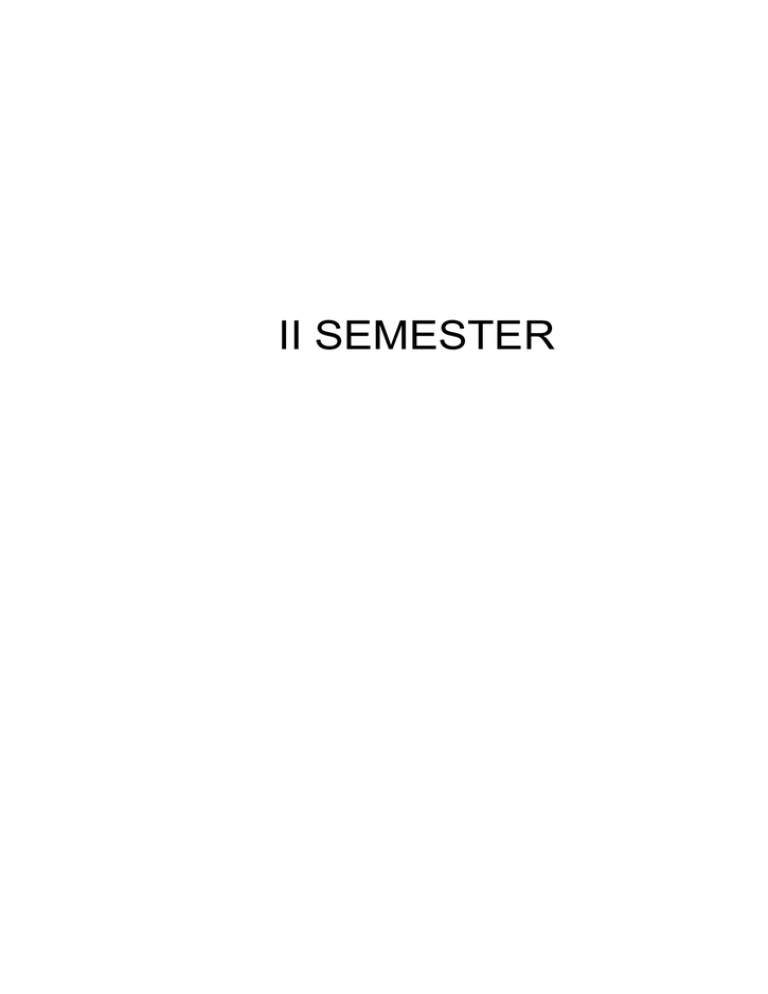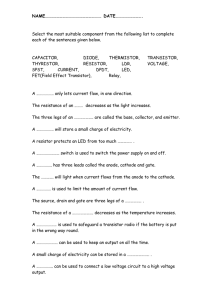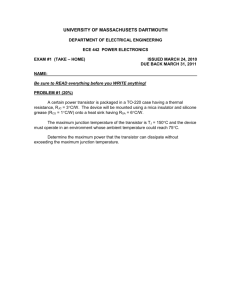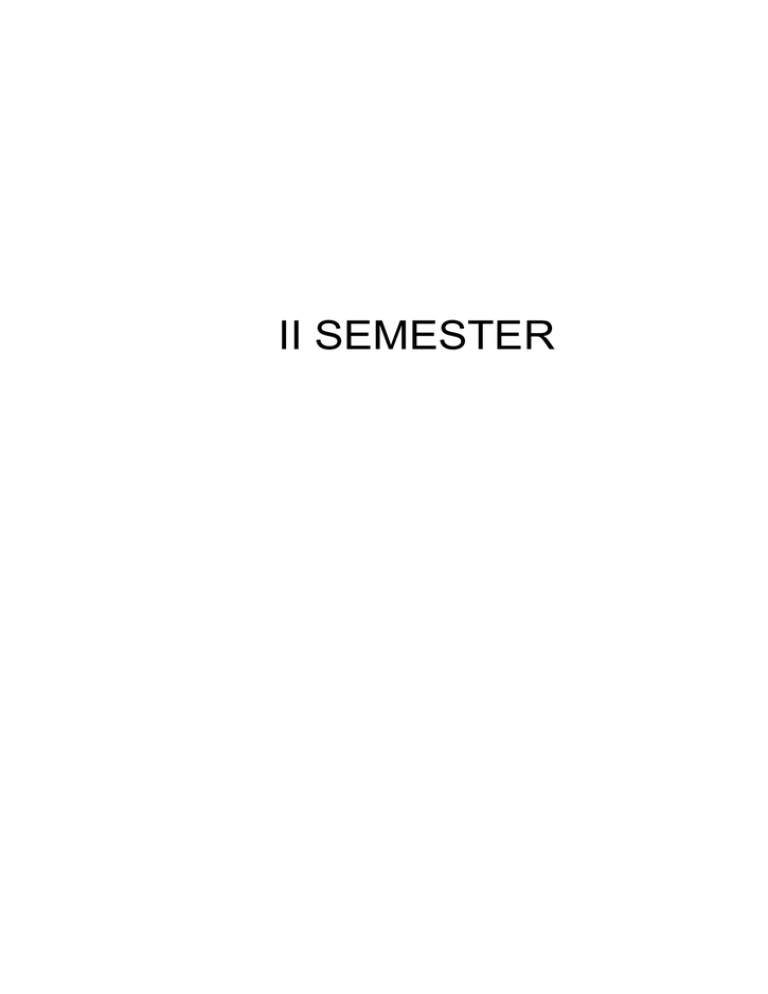
II SEMESTER
(Common to all specializations)
:
Engineering Mathematics-II
Subject title
Subject code
Periods / week
Total Periods/ Semester
:
:
:
BM/CN/CP/ES/EV/IE-2102
5
75
Time Schedule with BLUEPRINT
S.
No
Major Topic
No of Periods
S.No
Unit-I Co-ordinate
Geometry
Theory Practice
1
Straight Lines
4
2
2
Circle
4
3
Conic Sections
Weightage
of Marks
Short Type
Essay Type
R
U
App
R
U
App
6
2
0
0
0
0
0
2
6
1
1
0
0
0
0
10
4
26
1
1
0
1
1/2
1/2
Unit -II Differential
Calculus
4
Limits and Continuity
4
2
6
1
1
0
0
0
0
5
Differentiation
15
8
36
2
0
0
1
2
0
Unit -III Applications of
Differentiation
6
Geometrical Applications
4
2
10
0
0
0
0
0
1
7
Physical Applications
3
2
5
0
0
0
0
0
1/2
8
Maxima and Minima
3
4
10
0
0
0
0
0
1
9
Errors and
Approximations
2
0
5
0
0
0
0
0
1/2
49
26
110
7
3
0
2
2
1/2
3
1/2
21
9
0
20
25
35
Total
Marks
R:
U:
App:
Remembering type
Understading type
Application type
:
:
:
41 marks
34 marks
35 marks
Objectives
After completion of the subject the student shall be able to –
UNIT - I
Coordinate Geometry
1.0
Solve the problems on Straight lines
1.1
Write the different forms of a straight line – point slope form, two point form, intercept
form, normal form and general form
1.2
1.3
Solve simple problems on the above forms
Find distance of a point from a line, acute angle between two lines, intersection of two
non parallel lines and distance between two parallel lines.
2.0
2.1
2.2
2.3
2.4
2.5
3.0
3.1.
3.2
3.3
3.4
3.5
Solve the problems on Circles
Define locus of a point – circle and its equation.
Find the equation of a circle given (i) center and radius, (ii) two ends of a diameter
(iii) Centre and a point on the circumference (iv) three non collinear points and (v)
centre and tangent
Write the general equation of a circle and find the centre and radius.
Write the equation of tangent and normal at a point on the circle.
Solve the problems to find the equations of tangent and normal.
Appreciate the properties of Conics in engineering applications
Define a conic section.
Explain the terms focus, directrix, eccentricity, axes and latus rectum of a conic with
illustrations.
Find the equation of a conic when focus, directrix and eccentricity are given
Describe the properties of Parabola, Ellipse and Hyperbola
Solve engineering problems in simple cases of Parabola and Ellipse.
UNIT - II
Differential Calculus
4.0
4.1
Use the concepts of Limit and Continuity for solving the problems
Explain the concept of limit and meaning of lim f ( x ) l and state the properties of
xa
limits .
4.2
xn a n
a x 1
e x 1
, lim sin x , lim tan x , lim
, lim
,
x a x a
x 0 x
x 0 x
x0 x
x0 x
Mention the Standard limits lim
lim (1
x 0
1
x) x
x
1
, lim 1 (All without proof).
x
x
4.3
Solve the problems using the above standard limits
4.4
Evaluate the limits of the type lim
4.5
Explain the concept of continuity of a function at a point and on an interval with some
examples whether a given function is continuous or not.
5.0
5.1
Appreciate Differentiation and its meaning in engineering situations
State the concept of derivative of a function y = f(x) – definition, first principle as
f ( x h ) f ( x ) and also provide standard notations to denote the derivative of a
lim
a x2 b x c
f ( x)
and lim
2
x l x x
x g ( x )
h0
5.2
5.3
5.4
5.5
5.6
i)
5.7
h
function.
State the significance of derivative in scientific and engineering applications.
Find the derivatives of elementary functions like xn , ax, ex, log x, sin x, cos x, tanx,
Secx, Cosecx and Cotx using the first principles.
Find the derivatives of simple functions from the first principle .
State the rules of differentiation of sum, difference, scalar multiplication, product and
quotient of functions with illustrative and simple examples.
Explain the method of differentiation of a function of a function (Chain rule) with
illustrative examples such as
2
t 2 ii) x 2 sin 2 x (iii)
t
x
2
x 1
(iv) log sin(cos x ) .
Find the derivatives of Inverse Trigonometric functions and examples using the
Trigonometric transformations.
5.8
5.9
5.10
5.11
5.12
5.13
5.14
5.15
Explain the method of differentiation of a function with respect to another function and
also differentiation of parametric functions with examples.
Find the derivatives of hyperbolic functions.
Explain the procedures for finding the derivatives of implicit function with examples.
Explain the need of taking logarithms for differentiating some functions with examples
like [f(x)]g(x).
Explain the concept of finding the higher order derivatives of second and third order
with examples.
Explain the concept of functions of several variables, partial derivatives and difference
between the ordinary and partial derivatives with simple examples.
Explain the definition of Homogenous function of degree n
Explain Euler’s theorem for homogeneous functions with applications to simple
problems.
UNIT – III
Applications of the Differentiation
6.0
6.1
6.2
6.3
6.4
7.0
7.1
7.2
8.0
8.1
8.2
8.3
8.4
9.0
9.1
Understand the Geometrical Applications of Derivatives
State the geometrical meaning of the derivative as the slope of the tangent to the
curve y=f(x) at any point on the curve.
Explain the concept of derivative to find the slope of tangent and to find the equation
of tangent and normal to the curve y=f(x) at any point on it.
Find the lengths of tangent, normal, sub-tangent and sub normal at any point on the
curve y=f(x) .
Explain the concept of angle between two curves and procedure for finding the angle
between two given curves with illustrative examples.
Understand the Physical Applications of Derivatives
Explain the derivative as a rate of change in distance-time relations to find the velocity
and acceleration of a moving particle with examples.
Explain the derivative as a rate measurer in the problems where the quantities like
volumes, areas vary with respect to time- illustrative examples.
Use Derivatives to find extreme values of functions
Define the concept of increasing and decreasing functions.
Explain the conditions to find points where the given function is increasing or
decreasing with illustrative examples.
Explain the procedure to find the extreme values (maxima or minima) of a function of
single variable- simple problems yielding maxima and minima.
Solve problems on maxima and minima in applications like finding areas, volumes etc.
Use Derivatives to find Errors and Approximations
Find the absolute error, approximate error, relative error and percentage error in
functions of single variable.
COURSE CONTENT
UNIT-I
Coordinate geometry
1 Straight lines: various forms of straight lines, angle between lines, perpendicular distance
from a point, distance between parallel lines-examples.
2. Circle: locus of appoint, Circle, definition-Circle equation given (i) center and radius, (ii) two
ends of a diameter (iii) centre and a point on the circumference (iv) three non collinear points
and (v) centre and tangent equation - general equation of a circle -finding center, radius:
tangent, normal to circle at a point on it.
3. Definition of a conic section, equation of a conic when focus directrix and eccentricity are
given. properties of parabola, ellipse and hyperbola ,standard forms - applications of parabola
and ellipse to engineering situations.
UNIT-II
Differential Calculus
4. Concept of Limit- Definition- Properties of Limits and Standard Limits -Simple ProblemsContinuity of a function at a point- Simple Examples only.
5. Concept of derivative- definition(first principle)- different notations-derivatives of elementary
functions- problems. Derivatives of sum, product, quotient, scalar multiplication of functions problems. Chain rule,derivatives of inverse trigonometric functions, derivative of a function
with respect to another function, derivative of parametric functions, derivative of hyperbolic,
implicit functions, logarthmic differentiation –
problems in each case. Higher order derivatives - examples – functions of several variables partial
differentiation, Euler’s theorem-simple problems.
UNIT-III
Applications of Derivatives:
6. Geometrical meaning of the derivative, equations of Tangent and normal to a curve at any
point. Lengths of tangent, normal, subtangent and subnormal to the curve at any point .
Angle between the curves - problems.
7. Physical applications of the derivative – velocity, acceleration, derivative as a rate Measure
–Problems.
8. Applications of the derivative to find the extreme values – Increasing and decreasing
functions, finding the maxima and minima of simple functions - problems leading to
applications of maxima and minima.
9. Applications of derivative in finding errors and approximations of functions and simple
problems.
Reference Books :
1. Co-ordinate Geometry, by S.L Loney
2. Thomas Calculus, Pearson Addison-Wesley publishers
3. Calculus – I, by Shanti Narayan and Manicavachgam Pillai, S.V Publications
ENGINEERING PHYSICS - II
(Common to all Specializations)
Subject Title
Subject Code
Periods / week
Total periods/ Semester
:
:
:
:
Engineering Physics
BM/CN/CP/ES/EV/IE-2103
04
60
TIME SCHEDULE WITH BLUE PRINT
S.N
o
Major Topics
No. of
Periods
Weightag
e of
Marks
Reme
mberin
g
Underst
anding
Appl
ying
Analyz
ing
Short
Answe
r Type
Essay
Type
1.
Simple Harmonic
Motion
12
26
4
12
6
4
2
2
2.
Waves
12
26
4
10
4
8
2
2
3.
magnetism
8
13
4
7
2
1
1
4
Electromagnetic
theory
10
16
6
8
2
1
5.
Modern Physics
10
4
10
2
2
1
6
Basics of Solid
state Physics
8
13
5
6
2
1
1
60
110
27
53
16
10
8
16
2
14
OBJECTIVES:
On completion of the study of the subject a student should be able to comprehend the
following:
1.
1.1.
1.2.
1.3.
1.4.
1.5.
1.6.
1.7.
1.8.
1.9.
1.10.
1.11.
1.12.
1.13.
1.14.
1.15.
SIMPLE HARMONIC MOTION
Introduction to types of motions-translatory, rotatory and oscillatory motions
To define periodic motion
To define S. H. M
To state examples of S. H. M
To state the conditions of S. H. M
To show that projection of a particle executing uniform circular motion on any diameter
is in SHM
To derive expression for displacement
To derive expression for velocity
To derive expression for acceleration
To derive expression for period and frequency of S H M
To define amplitude and phase of S H M
To derive expression for period of simple pendulum
To explain the experiment for determination of acceleration due to gravity by using
simple pendulum.
To define seconds pendulum
To solve problems
2.
WAVES
2.1. To understand the concept of disturbance as wave with examples in nature.
2.2. To understand different types of waves: mechanical waves and electromagnetic waves
with examples.
2.3. To explain mathematical description of wave characteristics.
2.4.
2.5.
2.6.
2.7.
2.8.
2.9.
2.10.
2.11.
2.12.
2.13.
2.14.
2.15.
2.16.
To explain properties of transverse, longitudinal and stationary waves.
To derive the wave equation.
To derive the formula for Speed of a transverse wave on a string.
To State the formulae Speed of a longitudinal wave in air (analogy).
To explain graphical representation of waves.
To understand the relation between Path difference and Phase difference.
To explain principle of superposition of waves.
To explain Interference of waves.
To distinguish between musical sound and noise.
To explain noise pollution and state SI unit for noise.
To explain causes of noise pollution.
To explain effects of noise pollution.
To explain methods of minimizing noise pollution.
3.
MAGNETISM
3.1. Introduction to magnetism
3.2. To define pole strength and magnetic moment
3.3. To explain coulombs inverse square law
3.4. To define magnetic field
3.5. To explain uniform and non uniform magnetic field with Examples
3.6. To state the properties of magnetic lines of force
3.7. To explain magnetic induction field strength
3.8. To derive the expression for moment of couple on a bar magnet placed in a uniform
magnetic field
3.9. To explain the types of magnetic materials with examples
3.10. To state the properties of Ferro, Para and Dia magnetic materials
3.11. To solve problems
4.
4.1
4.2
4.3
4.4
4.5
4.6
4.7
4.8
4.9
4.10
4.11
4.12
4.13
ELECTROMAGNETIC THEORY
To explain Gauss law in electrostatics.
To explain Gauss law in magneto statics.
To explain Faraday’s law of electromagnetic induction.
To explain Ampere‘s law.
To explain conduction current.
To explain displacement current.
To explain Maxwell’s equations in integral form
To explain physical significance of Poynting vector.
To state unit and dimensional formula of Poynting vector.
To explain sources of electromagnetic waves.
To explain properties of electromagnetic waves.
To explain electromagnetic spectrum.
To explain the uses of different electromagnetic rays.
5.
5.1.
5.2.
5.3.
5.4.
5.5.
5.6.
5.7.
5.8.
5.9.
5.10.
5.10
5.11
5.12
MODERN PHYSICS
To understand Photo-electric effect
To state Einstein ‘s Photoelectric equation
To state laws of photoelectric effect
To understand working of photoelectric cell
To state the applications of photoelectric effect
To understand reflection and refraction of light
To define Critical angle
To understand Total Internal Reflection
To know the principle and working of Optical Fiber
To know types of optical fibers
To List the applications of optical fiber
To explain concept of superconductor and superconductivity with examples.
To explain meissner effect.
5.13 To know the applications of super conductors
6.
6.1
6.2
6.3
6.4
6.5
6.6
BASICS OF SOLID STATE PHYSICS
Introduction to crystal structure
To define lattice points and basis
To know different types of crystal structures
To explain crystal structure of NaCl, Ge and Si.
To derive Bragg’s law
To explain X-ray diffraction for structural determination of the crystal
COURSE CONTENTS
1. SIMPLE HARMONIC MOTION:
Introduction- Conditions of SHM- Definition- Examples- Expressions for displacement,
velocity, acceleration, Time period, frequency, amplitude and phase in SHM- Time period of a
simple pendulum- Experimental determination of acceleration due to gravity-seconds
pendulum- Problems
2. WAVES:
Introduction to waves- -types of waves- mechanical waves and electromagnetic waves
with examples- mathematical description of wave - characteristics i.e. wave length, wave
number, amplitude, time period, frequency and phase -properties of transverse, longitudinal
and stationary waves – differential equation for wave motion- calculation of transverse wave
speed in a string and speed of longitudinal wave in air (velocity of sound by analogy)Graphical representation of wave with different amplitudes and frequencies-relation between
Path difference and Phase difference-principle of superposition of waves- interference of
waves by mathematical approach- Musical sound and noise- Noise pollution – Causes &
effects- Methods of reducing noise pollution.
3. MAGNETISM:
Introduction to magnetism-Pole strength and magnetic moment- Coulomb’s inverse
square law - magnetic field-uniform and non uniform fields - properties of magnetic lines of
force-Magnetic induction field strength- moment of couple on a bar magnet placed in a
uniform magnetic field- types of magnetic materials - properties of Ferro, Para and Dia
magnetic materials - problems.
4. Electromagnetic theory:
Introduction to steady and varying fields – Review of Gauss law in electrostatics and
magneto statics – Faraday law of electromagnetic induction and ampere’s law. – conduction
current and displacement current – Maxwell’s equations in integral form – define pointing
vector – explanation- units and dimensional formula of Poynting vector - Electromagnetic
waves –properties - Electromagnetic spectrum –uses.
5. MODERN PHYSICS:
Photoelectric effect –Einstein’s photoelectric equation-laws of photoelectric effect photoelectric cell –Applications of photo electric effect-Reflection and refraction- critical angle
– Total internal reflection- fiber optics- -principle and working of an optical fiber-types of optical
fibers - Applications of optical fibers- super conductor and Super conductivity- examples of
superconducting materials - meissner effect – applications
6. BASICS OF SOLID STATE PHYSICS:
Introduction to crystal structures– lattice points and basis-Types of crystal structure –
Crystal structure of NaCl, Ge, Si-bragg’s law - determination of crystal structure by X-ray
diffraction.
Recommended Books
1.
Intermediate Physics Volume 1 and 2
Telugu academy.
2.
3.
4.
6.
7.
8.
9.
Intermediate Physics Volume 1 and 2
NCERT text books for class XI and XII
Text book of Physics Volume 1 and 2
Fiber optics
Solid state Physics
Text Book of Physics
Crystallography for solid state physics
Deepthi Publications
Resnik and Halliday
D.A. Hill
Azroff
Serwey and jewitt
A.R.verma and O.N.Srivastava
ENGINEERING CHEMISTRY & ENVIRONMENTAL STUDIES-II
(Common to all specializations)
Subject Title
Subject Code
No. of periods/week
Total periods/ semester
: Engg. Chemistry & Environmental Studies-II
: BM/CN/CP/ES/EV/IE-2104
: 04
: 60
TIME SCHEDULE
S.No Major topic
No of
Weight Short type
Periods age of (3marks)
marks R
U
A
Essay type (10
marks)
R
U
A
1
Electrochemistry
15
26
1
1
0
1
1/2
1/2
2
3
4
5
Corrosion
Water Technology
Polymers
ENVIRONMENTAL
STUDIES
total
9
14
12
10
16
26
16
26
1
0
1
1
0
1
1
1
1
1
0
0
0
½
1
1
1
1
0
0
1/2
0
1
120
Marks
110
110
4
12
4
12
2
6
3½
35
2½
25
2
20
Remembering: 47
Understanding: 37
remarks
Application: 26
OBJECTIVES:
After the completion of the study of these units the student should
be able to comprehend the following
1.0
1.1
1.2
1.3
1.4
1.5
1.6
1.7
1.8
1.9
1.10
1.11
1.12
1.13
Electrochemistry
Define conductor, Insulator, Electrolyte and Non – electrolyte
Distinguish between metallic conduction and Electrolytic conduction
Explain Arrhenius theory of electrolytic dissociation
Define and explain electrolysis by taking example fused NaCl
Explain Faraday’s laws of electrolysis
Define chemical equivalent and electrochemical equivalent
Numerical problems based on Faraday’s laws of electrolysis
Define Galvanic cell and explain its construction and working
Distinguish between electrolytic cell and galvanic cell
Understand the standard electrode potentials
Understand electrochemical series and its significance
Understand emf of a cell
Numerical problems on emf of cell
2.0
2.1
2.2
2.3
2.4
Corrosion
Define corrosion
Factors influencing the rate of corrosion
Understand the concept of electrochemical theory of corrosion
Describe the formation of a) composition cells b) stress cells c)
concentration cells
Understand rusting of iron
Explain the mechanism of rusting of iron
Explain the methods of prevention of corrosion a) protective coatings b)
cathodic protection (Sacrificial anode process and Impressed – voltage process)
2.5
2.6
2.7
3. 0
3.1
3.2
3.3
Water Technology
Sources of water
Define soft and hard water
Understand temporary and permanent hardness and the compounds causing
hardness (with Formulae)
State the disadvantages of using hard water in industries
Define Degree of hardness, units of hardness (ppm)
Explain the methods of softening of hard water: a) Permutit process b) IonExchange process
Know the essential qualities of drinking water
Describe the method of municipal treatment of water for drinking purpose.
Explain Osmosis and Reverse Osmosis. Advantages of Reverse
Osmosis
3.4
3.5
3.6
3.7
3.8
3.9
4.0
4.1
4.2
Polymers
Basic concepts of polymerization
Describe the methods of polymerization a) addition polymerization of Ethylene b)
condensation polymerization of phenol and formaldehyde (Only flow chart i.e.
without chemical equations)
Define the term plastic
Classification of plastics with examples
Distinguish between thermo and thermosetting plastics
Characteristics of plastics
Advantages of plastics over traditional materials
Disadvantages of using plastics.
Methods of preparation and uses of the following plastics: 1. Polythene
2. PVC 3.Teflon 4. Polystyrene 5. Urea formaldehyde
Know the term natural rubber
State the structural formula of Natural rubber
Explain the processing of Natural rubber from latex
Characteristics of natural rubber
Explain the process of Vulcanization
Characteristics of Vulcanized rubber
State the term Elastomer
Describe the preparation and uses of the following synthetic rubbers a) Butyl
rubber, b) Buna-s c) Neoprene rubber
4.3
4.4
4.5
4.6
4.7
4.8
4.9
4.10
4.11
4.12
4.13
4.14
4.15
4.16
4.17
5.0
5.1
5.2
5.3
5.4
5.5
5.6
5.7
5.8
5.9
5.10
5.11
5.12
5.13
5.14
5.15
5.16
1.
ENVIRONMENTAL STUDIES
Define air pollution
Classification of air pollutants- based on origin and state of matter
State and explain the causes of air pollution
Explain the use and over exploitation of forest resources and deforestation
Explain the effects of air pollution on human beings, plants and animals
Explain the green house effect- ozone layer depletion and acid rain
Understand the methods of control of air pollution
Define water pollution
Explain the causes of water pollution
Explain the effects of water pollution on living and non living things
Understand the methods of control of water pollution.
Define E-waste
Materials used in desktop computer
Disposal of E- waste
Hazards of land filling.
Hazards of recycling.
Electrochemistry
Conductors, insulators, electrolytes - Arrhenius theory of electrolytic
dissociation – electrolysis – Faraday’s laws of electrolysis- numerical problems –
Galvanic cell – standard electrode potential – electro chemical series –emf and
numerical problems on emf of a cell
2.
Water technology
Introduction –soft and hard water – causes of hardness – types of hardness
–disadvantages of hard water – degree of hardness (ppm) – softening methods –
permutit process – ion exchange process – numerical problems related to degree of
hardness – drinking water – municipal treatment of water for drinking purpose –
Osmosis, Reverse Osmosis - advantages of Reverse osmosis
3.
Corrosion
Introduction - factors influencing corrosion - electrochemical theory of
corrosion - composition, stress and concentration cells– rusting of iron and its
mechanism – prevention of corrosion by coating methods, cathodic protection
4.
Polymers
Introduction – polymerization – types of polymerization – addition,
condensation with examples – plastics – types of plastics – advantages of plastics over
traditional materials – Disadvantages of using plastics – preparation and uses of the
following plastics: 1. Polytehene 2. PVC 3. Teflon 4. Polystyrene 5. Urea
formaldehyde – Rubber – Natural rubber – processing from latex –Vulcanization –
Elastomers – Butyl rubber, Buna-s, Neoprene rubber and their uses.
.
5 . ENVIRONMENTAL STUDIES
air pollution - causes-Effects – forest resources : uses and over exploitation,
deforestation, acid rain, green house effect –ozone layer depletion – control of air
pollution – Water pollution – causes – effects – control measures. E-Waste- definition hazardous waste - parameters – materials used in desktop computer- lead, cadmium, mercury,
chromium, plastics- disposal – hazards of land filling – hazards of recycling.
REFERENCE BOOKS
1.
2.
3.
Intermediate Chemistry Vol 1& 2
Intermediate Chemistry Vol 1& 2
Intermediate Chemistry Vol 1 & 2
4.
5.
6.
7.
8.
9.
Engineering Chemistry
Engineering Chemistry
Engineering Chemistry
Applied Chemistry
Engineering Chemistry
Environmental chemistry
Telugu Academy
Vikram Publishers
Vignan
Publishers &
Jain and Jain
O.P.Agarwal, Hi-Tech.
M.S.N.Raju, etc, HiTech.
V.Subrahmanyam
Sharma
A.K. De
ELECTRICAL TECHNOLOGY
(Common to all Specializations)
Subject Title
Subject Code
Periods / week
Periods / semester
:
:
:
:
Electrical Technology
BM/CN/CP/ES/EV/IE-2205
04
60
TIME SHEDULE WITH BLUE PRINT
S.
No
1
2
Major Topics
Electrostatics
A.C Fundamentals
No. of
Periods
Weightag
e of
Marks
Short
type
20
34
3
20
34
3
Essay
type
21/2
Reme
mberi
ng
Under
standi
ng
Appl
ying
Anal
ysin
g
9
10
15
-
1/2
9
10
15
-
1/2
2
3
Poly Phase Circuits
10
21
2
1
3
8
10
--
4
Batteries
10
21
2
11/2
6
10
5
--
Total
60
110
10
8
27
38
45
OBJECTIVES:
Up on the completion of the course student shall be able to:
1.0
1.1
1.2
1.3
1.4
1.5
1.6
1.7
1.8
1.9
1.10
1.11
Appreciate the concept of Electrostatics
State coulomb’s laws of electrostatics
Define absolute permittivity and relative permittivity of a medium.
Solve problems on inverse square laws as applied to electrostatics.
Explain electrostatic induction
Comprehend electrostatic field and electrostatic lines of force.
List the properties of electrostatic lines of force.
Define field strength in terms of force per unit charge
Define electric flux, flux density and derive the relation D=єoєrE
State Gauss Theorem (proof is not required).
Explain the charge residing outside the surface of a sphere.
Solve problems on field strength (or field intensity or electric intensity) and flux density
1.12
Define electric potential, potential difference in electric fields and obtain an expression
for potential due to point charge.
Explain the dielectric strength and state the importance of dielectric constant.
Define capacitance and give its S.I. Unit.
Obtain the expressions for capacitance of a parallel plate capacitor with Uniform
dielectric medium and Parallel with Composite Medium.
Derive equivalent capacitance of series, parallel and series parallel combinations of
capacitors.
Calculate the energy stored in a capacitor.
Solve the problems on calculation of equivalent capacitance and energy stored in a
capacitor.
1.13
1.14
1.15
1.16
1.17
1.18
2.0
2.1
2.2
2.3
2.4
Comprehend the A.C Fundamentals:
Define the terms pertaining to alternating quantities (i) wave form, (ii) cycle, (iii)time
period, (iv) frequency, (v) amplitude and ect.
Explain single loop generator concept.
State the relation between poles, speed and frequency.
State the instantaneous value in terms of maximum value, frequency and time.
2.5
State and calculate the average value, R.M.S. value, form factor and peak factor for sine
wave.
2.6 Explain the terms phase and phase difference.
2.7 Use J. Operator to perform phasor algebra (addition, subtraction, multiplication and
Division)
2.8 Convert polar quantities to rectangular quantities and vice versa.
2.9 Explain the concepts of single phase A.C. Circuits.
2.10 Derive relationship between voltage and current, power consumed in pure
Resistive, inductive and capacitive circuits with vector diagrams.
2.10 Derive relationship between voltage and current, power consumed and power factor in
R - L, R-C, R - L-C series circuits.
2.11 Simple problems on R-L, R-C and R-L-C series circuits.
3.0
3.1
3.2
3.3
3.4
3.5
3.6
3.7
4.0
4.1
4.2
4.3
4.4
4.5
4.6
4.7
4.8
4.9
Appreciate the concept of Poly Phase Circuits:
Explain the concept of poly phase system.
Advantages of poly phase systems over single phase system.
Explain the working of different types of poly phase systems
Give the relation between phase and line value of current and voltage in 3-phase star
and delta circuit
Give the equation for power in 3- phase circuits in terms of line values for balanced load
Explain measurement of power in three phase circuits i.e in Star and Delta connected
Systems by Two watt meter method.
Solve numerical example in balanced and unbalanced 3-phase circuits.
Comprehend the working of Batteries:
Define storage batteries.
Give battery or cell Classification, Differences between Primary and Secondary Cell
Explain the working of Lead – Acid Cell; give the chemical reactions during charging
and discharging.
Explain the working of Nickel Iron cell; give the chemical reactions during charging and
discharging.
Explain the working of Nickel Cadmium Cell; give the chemical reactions during
charging and discharging.
Give and explain the different types of charging methods (constant voltage, constant
current and trickle charging).
Define the Ampere Hour efficiency and Watt Hour efficiency.
Solve Problems on efficiency.
List the applications of rechargeable batteries.
COURSE CONTENTS:
1. Appreciate the concept of Electrostatics:
Laws of electrostatics, permittivity – relative and absolute, electric fields, potential
and potential difference, Gauss theorem, flux, flux density, Electric intensity, Dielectric
strength, concept of capacitance, capacitances in series, parallel and series parallel
combination, energy stored in a condenser.
2. Comprehend the A.C Fundamentals:
Single loop generator concept, poles, speed and frequency, RMS value,
average value and terms associated with sine wave, j-notation, polar to rectangular
conversions and vice versa, RL, RC, LC, RLC series circuits.
3. Appreciate the concept of Poly Phase Circuits::
Definition of the term poly phase, poly phase system. Method of generation of
3-phase circuit in terms of line values for balanced load. Relation between phase and line
values of current and voltage in 3-phase star and delta circuits and measurements of
power in 3-Ф circuits-problems.
4. Comprehend the working of Batteries:
Introduction, Battery or Cell classification, Difference between Primary and
Secondary Cells, Types of Storage Cells, Lead – Acid Cell, methods of charging, Nickel Iron Cell, Nickel – Cadmium Cell ,indications of fully charged cell, introduction to
maintenance free batteries.
REFERENCE BOOKS
1.
2.
3
4.
5.
Electrical Technology by H. Cotton
A Text Book of Electrical Technology, Vol.I – B.L.Theraja & A.K. Teraja
Introduction to Basic Elec. Engg. By V.K. Mehta
Basic Electrical Engineering by J.B. Gupta.
Electrical Technology by P.S. Duggal
ELECTRONIC DEVICES
(Common to all Specializations)
Subject Title
Subject Code
Periods / week
Periods / Semester
:
:
:
:
Electronic Devices
BM/CN/CP/ES/EV/IE-2206
04
60
TIME SCHEDULE WITH BLUE PRINT
S.N
o
1
2
3
4
Major Topic
Transistor and its
Characteristics
Transistor
Biasing
Circuits
Field Effect
Transistors and
Special
Semiconductor
Devices
Analysis of transistor
amplifier
Total
No. of
Period
s
Weight
age of
Marks
Reme
mberin
g
Unde
rstan
ding
Appl
ying
Analy
sing
15
29
16
10
-
-
12
26
03
16
10
20
29
03
03
10
13
26
06
10
10
60
110
28
39
33
-
10
Short
Qns
Essay
Qns
3
2
2
2
3
2
2
2
10
08
OBJECTIVES:
On completion of the study of the subject a student should be able to comprehend the
following:
1.0
1.1
1.2
1.3
1.4
1.5
1.6
1.7
1.8
1.9
1.10
1.11
1.12
Understand Basics of a Transistor and its characteristics
Name the terminals of the transistor
Explain the purpose of emitter, base and collector
Draw the Symbols of NPN and PNP transistors.
Explain construction and working of NPN and PNP transistor.
Give the specifications of Transistor
Mention 3basic different packaging and encapsulation used for Transistor
List the configurations of a transistor.
Identify the Circuits for C.B, C.E and C.C configurations.
Define Alpha, Beta factors of a transistor. explain their significance
Derive the relation between Alpha and Beta
Explain the input and output characteristics of transistors in CB, CE and CC mode .
Derive the expressions for the collector current in CB and CE configurations
in- terms of IC, Ib and Icbo and Iceo.
1.13 Compare the characteristics of CB, CE and CC
2.0 Understand function of Transistor biasing circuits.
2.1. Explain Transistor as an Amplifier
2.2. Explain load line analysis. a) dc load line b) ac load line
2.3. Explain the Concept of stability of operating point
2.4. Explain the need for transistor biasing.
2.5. List out the different biasing techniques
2.6.
Draw the transistor amplifier circuits with fixed bias, collector to base bias, potential
divider bias .
2.7.
2.8.
2.9.
Explain how biasing is provided in the above circuits.
Define stability factor
Explain the compensating methods of bias stability.
3.0
3.1
3.2
3.3
3.4
3.5
3.6
3.7
3.8
3.10
3.11
3.12
3.13
3.14
3.15
3.16
3.17
3.18
Understand Field Effect Transistors and Special Semiconductor devices.
Draw symbol of FET explain terminals
Explain construction of JFET
Describe the working of a JFET
Draw the drain characteristics for JFET
State the merits and demerits of FET over bipolar transistors
Define ‘gm’ factor of a FET
Give the applications of FET
Describe the working of a MOSFET(enhancement mode and Depletion mode)
Explain the working principle of Tunnel diode .
Sketch the Symbol of Tunnel diode and its applications.
Draw the equivalent CKT o f UJT and explain its operation.
Draw and explain UJT characteristics and significance of negative resistance region.
State the applications of UJT.
Sketch the symbol of SCR.
Explain the SCR construction and explain its operation
Draw and explain V – I characteristics of SCR (Forward and Reverse)
State the applications of SCR.
4.0
4.1
Understand analysis of transistor amplifier
Classify the amplifier on the basis of active device used, configuration, frequency range,
function of the circuit(voltage & power), types of coupling, types of load, period of
conduction.
Define h- parameters
Sketch the h-parameter model for transistor in CE,CB,CC configuration.
Sketch the approximate h-parameter model
Derive expression for voltage gain, current gain, input impedance and output
impedance for CE,CB,CC configuration by using approximate model.
Solve simple problems.
Limitations of h- parameters
Sketch the hybrid pi-model for transistor at high frequencies.
Define alpha cut off frequency and Beta cut off frequency.
4.2
4.3
4.4
4.5
4.6
4.7
4.8
4.9
COURSE CONTENTS
1.0
Transistor characteristics.
Constructional details, Operation, Specifications and Applications of Transistors I/P
and O/P characteristics of transistors in C.B, C.E and C.C configurations. Expressions
for the collector current. Alpha, Beta factors of a transistor, Compare CB and CE, CC
Configurations.
2.0
Transistor biasing circuits.
Transistor as an Amplifier, Load line analysis, Concept of stability of operating
point, Need for transistor biasing Amplifier circuits with fixed bias, collector to base
bias, potential divider bias Stability factor, Compensating methods.
3.0
Field Effect Transistors and Special Semiconductor devices.
Working of a JFET and MOSFET (enhancement mode and Depletion mode)
with transfer characteristics. Working principle of Tunnel diode, UJT, SCR.
4.0.
Analysis of transistor Amplifier
Classification of amplifiers, h-parameter model for CE, CB, CC configuration,
approximate h-parameter model, hybrid pi-model, alpha cut off frequency and Beta
cut off frequency.
REFERENCE BOOKS
1. Electronic Components and materials by D.V.Prasad.
2. Fundamentals of Electronic Devices by David A. Bell.
3. Electronic circuits by Malvino.
4. Basic Electronics and Linear circuits by N.N. Bhargava, D.C. Kulshreshtha, S.C. Gupta
(T.T.T.I), Chandigarh
5. Electronic Components and materials by Madhuri A. Joshi.
6. Integrated Electronics – Milliman & Halkias
7. Electronic Devices and Circuits - Milliman & Halkias.
8. Solid State Electronic Devices – Streetman
ENGINEERING DRAWING - II
(COMMON FOR ALL BRANCHES)
Subject Title
Subject Code
Periods/Week
Periods Per Year
:
:
:
:
Engineering Drawing - II
BM/CN/CP/ES/EV/IE-2107
06
90
TIME SCHEDULE
S.
No
1
2
3
4
5
Major Topics
Orthographic
Projection
Sectional views
Auxiliary views
Pictorial drawing
Development of
surfaces
Total
Essay
type
Question
s
No.
Of
Peri
ods
Weighta
ge of
marks
25
20
15
15
20
15
5
15
1
1
1
1
15
15
1
1
5
10
90
70
04
05
10
40
Short
Answer
Questions
Reme
mberi
ng
2
Unders
tandin
g
Appl
ying
Analy
sing
20
5
10
5
5
1
10
20
OBJECTIVES:
On completion of the study of this subject the student should be able to comprehend the
following
1.0 Apply the principles of Orthographic Projections
1.1 Explain the principles of Orthographic projections with simple sketches.
1.2 Prepare an Engineering Drawing of a given simple Engineering part in first angle
projection.
1.3 Draw the orthographic view of an object, given its pictorial drawing.
1.4 Sketch the minimum number of views needed to represent a given object fully.
1.5 Identify the object from a number of orthographic views given.
1.6 Supply the missing view when given two other views of an object.
1.7 Projections of the solids when the axis of the solid is perpendicular to H.P
1.8 Projections of the solids when the axis of the solid is perpendicular to V.P
1.9 Projections of the solids when the axis of the solid is parallel to both H.P & V.P
1.10 Projections of the solids when the axis of the solid is inclined to H.P and parallel to V.P
1.11 Projections of the solids when the axis of the solid is inclined to V.P and parallel to H.P
1.12 Sections of solids – simple cases
2.0
2.1
2.2
2.3
2.4
Appreciate the need of Sectional Views
Explain the need to draw sectional views.
Select the section plane for a given component to reveal maximum information.
Draw sectional view for the component in 8.2.
Apply conventional practices and identify the parts, which should not be shown in
section while drawing sectional views.
2.5 Make conventional representation of engineering materials as per the latest B.I.S.Code.
2.6 Apply principles of hatching.
2.7 Draw simple sections (full, half, revolved and removed part) for a range of simple
Engineering objects.
2.8 Draw the component from a given set of sectional views.
2.9 Explain crystals of materials.
2.10 Explain different crystal systems.
3.0
Understand the need for Auxiliary Views
3.1
3.2
3.3
4.0
4.1
4.2
4.3
4.4
4.5
4.6
5.0
5.1
5.2
5.3
State the need of Auxiliary views for a given Engineering Drawing.
Sketch the auxiliary views of a given Engineering component to Indicate the true
shape and size of component.
Draw the auxiliary views of a given Engineering drawing.
Prepare Pictorial Drawings
State the need for commonly used type of pictorial drawings.
Given the objects, draw their orthographic views.
State the need of isometric scale and isometric projection.
Prepare Isometric projections for the given orthographic drawings.
Prepare oblique drawing cavalier, cabinet of simple Engineering Objects from the given
data.
Identify the correct pictorial views from a set of Orthographic Drawings.
Prepare Development Drawings
State the need for preparing development drawing.
Prepare development of simple Engineering objects using parallel line and radial line
method.
Prepare development of Surface of Engineering components like trays, funnel, 900
elbow, rectangular duct etc.,
COURSE CONTENTS
NOTE
1.
2.
1.0
I.S. / B.S Latest Specification should invariably be followed in all the
topics.
A-2 Size Drawing Sheets are to be used for all Drawing Practice
Exercises.
Orthographic Projections
Meaning of Orthographic Projection -Using a viewing Box and a model – Number of
views obtained on the six faces of the box, - Neat sketches of only 3 views for
describing object -Concept of front view, top views, and sides view sketching these
views for a number of Engineering objects -Explanation of “First angle projection”. –
Positioning of three views in First angle projection - Projection of points as a means of
locating the corners of the surfaces of an object – Use of miter line in drawing a third
view when other two views are given -Method of representing hidden lines -Selection
of minimum number of views to describe an object fully.
Projections of solids – When the axis of the solid is perpendicular to H.P, when the
axis of the solid is perpendicular to V.P, when the axis of the solid is parallel to both
H.P & V.P, when the axis of the solid is inclined to H.P and parallel to V.P and when
the axis of the solid is inclined to V.P and parallel to H.P.
Sections of solids – simple cases covering all the above cases of projections of solids.
Drawing Plate 5: (Consisting of 10 to 12 Number of exercises)
Given an engineering object to sketch the three views.
Given the pictorial view of simple objects to sketch the three views in First and third
angle projections.
Given the object (pictorial drawing) and 3 views identifying the surface on the views
with reference to the object.
Given two views and a simple object – Draw the mission third view.
Drawing Plate 6: (Consisting of 6 to 8 exercises)
Given the engineering objects (Pictorial views) Drawing the three views in First angle
projection.
Identifying the object, when given a number of objects and the orthographic views
(matching exercises).
Drawing Plate 7: (Consisting of 6 to 8 exercises) - When the axis of the solid is
perpendicular to H.P
Drawing Plate 8: (Consisting of 6 to 8 exercises) - when the axis of the solid is
perpendicular to V.P
Drawing Plate 9: (Consisting of 6 exercises) - when the axis of the solid is parallel
to both H.P & V.P
Drawing Plate 10: (Consisting of 6 to 8 exercises) - when the axis of the solid is
inclined to H.P and parallel to V.P
Drawing Plate 11: (Consisting of 6 to 8 exercises) - when the axis of the solid is
inclined to V.P and parallel to H.P
Drawing Plate 12: (Consisting of 6 to 8 exercises) - Sections of solids
2.0
Sectional views
Need for drawing sectional views – what is a sectional view - Location of cutting plane
– Purpose of cutting plane line – Selection of cutting plane to give maximum
information (vertical and offset planes) -Meaning of Full, half revolved and removed,
local or partial sections - Hatching – adjacent components (two or more) large areas, a
part in different parallel planes-Conventional practices to represent sections of ribs,
shafts, bolts, nuts, screws, rivets, spokes, webs, keys, cotters, thin sections etc., as
per B.I.S. specifications – Conventional representation of materials as per B.I.S.
Standards.
Explain crystal, crystal systems - cubic, tetragonal, orthorhombic,
Rhombohedral,
hexagonal, monoclinic and triclinic.
Drawing Plate 13:
Preparing conventional representation of a materials as per latest B.I.S. Code.
Representation of different crystal systems viz., cubic, tetragonal, orthorhombic,
Rhombohedral, hexagonal, monoclinic and triclinic.
Drawing Plate 14: (Consists of 8 to 10 exercises)
Given the object (pictorial or orthographic view) and cutting plane line to draw sectional
view.
Given the object to select the correct cutting plane line and then to draw the sectional
view.
To identify the object when given number of objects and number of sectional views
(Matching exercise.)
3.0
Auxiliary views
Need for drawing auxiliary views -Explanation of the basic principles of
drawing an auxiliary views explanation of reference plane and auxiliary plane -Partial
auxiliary view.
Drawing plate No.15: (Consisting of 8 exercises)
Given a set of objects, state whether an auxiliary view is needed – if
required sketch the same.
Given the object and its auxiliary view (partial or full, to sketch the
auxiliary plane on the pictorial view)
4.0
Pictorial Drawings
Brief description of different types of pictorial drawing viz., Isometric, oblique, and
perspective – Use of these - Isometric drawings: Iso axis, angle between them,
meaning of visual distortion in dimensions - Need for an isometric scale, difference
between Isometric scale, and ordinary scale difference between Isometric drawing (or
view, and Isometric Projection) and orthographic drawing - Isometric and non-Isometric
lines -Isometric drawing of common features like rectangles, circular - shapes, nonisometric lines, Use of box and offset construction -Oblique drawings: Their use Cavalier and cabinet drawings – Oblique drawing of common features like rectangular,
circular and inclined, surfaces -Selection of the face of the object to be included in the
front view.
Draw plate 16: (Consists of 10 to 12 exercises)
Given the Orthographic views to draw isometric views,
5.0
Development of Surfaces
Need for preparing development of surface with reference to sheet metal Work Concept of true length of a line with reference to its Orthographic projection when the
line is (i) parallel to the plane of projection (ii) When it is inclined to one principal and
parallel to the other -Development of simple Engineering common solids like Cubes,
prisms, Cylinders, Cones, Pyramid (sketches only) -Types of Development: Parallel
line and radial line development -Procedure of drawing development, drawings of trays
funnels, 900 elbow pipes and rectangular ducts.
Drawing plate No. 17: (Consists of 10 exercises)
Development drawings by “Parallel – line” method for prisms and
Cylinders (including Truncated solids).
Development drawing by “Radial – line” method for cones and pyramids
(including Truncated solids)
Development drawings of a tray, funnel, 900 elbow, rectangular duct etc.,
REFERENCE BOOKS
1.
2.
3.
4.
5.
6.
First Year Engineering Drawing – B.R. Gupta.
Engineering Drawing by N.D.Bhatt.
“A First Year Engineering Drawing” – A.C. Parkinson (Metric Edition).
T.S.M. & S.S.M on “ Technical Drawing” prepared by T.T.T.I., Madras.
SP-46-1998 – Bureau of Indian Standards.
Introduction to Engineering Drawing R.C.Mouli – V.Rama Rao – M. Venkateswarlu.
Electrical Workshop Practice
Subject title
Subject code
Periods per week
Periods / Semester
Sl
NO
1
2
3
:
:
:
:
Electrical Workshop Practice
BM/CN/CP/ES/EV/IE-2208
4
60
TIME SCHEDULE
Major Topics
Periods
Identification of different Tools and Materials and their working
Identification of different wires, cables and House wiring
Soldering practice & Preparation of PCB
Total Periods
20
20
20
60
List of the Experiments
Exp
No
1
Name of the Experiment
Objectives
Key competencies
Know the safety precautions and
first aid
a) Take precautions to
prevent accidents in
the laboratory b)
Alerting under
emergency situations
c) Basic first aid.
2
Cleaning the equipment and Work
Tables including Visual inspection
-reporting any physical damage
(3)
3
Identifying and practicing with
Measuring and Marking Tools (3)
a) Precautions to be followed in
the laboratory ,(starting and
Stopping of equipment /
Machinery) b) symbols and their
meaning c) Clear understanding
of emergencies , b) Sequence of
actions to be carried out c)
basic first aid procedure
Keeping work area clean
Familiarization with equipment
Procedure for cleaning
Use of Detergents, Shampoos
and solvents. Precautions to be
taken (use of masks, Gloves etc)
Precautions to be taken a)
Handling the equipment b)
Personal (Washing hands with
soda after cleaning the
equipment)
1Measuring Tape 2. Steel rule
3.Trysquare 4. Center Punch
5. Plumb
A) Handling the equipment
B)Use the measuring tape to
measure a distance of 6 feet
and above accurately and mark.
B) Use the steel rule to measure
an odd length given in inches
and in millimeters accurately and
mark.
c) Use the Try square to mark
perpendicular lines by selecting
a finished edge.
d) Use the centre punch to mark
centre points as per the drawing
e) Use the plumb to observe 1)
inclination of wall ii) mark two
horizontal points on a wall at a
given height and at a given
Should be able to
clean the equipment
with appropriate
cleaning agent.
Report any damage to
the power cords ,
missing fuses , Low
battery in DMMS etc.
distance.
4
5
6
7
Working with different type of
screw Drivers .
(3) a) Identifying 1. Screw Driver
a) b) Flat Head Screwdrivers c)
Ratcheting Screwdrivers
b) Use the Screw Driver to
Remove and Fix wooden Screws
C) Fixing and Removing screws
of Metal cabinets using correct
screw Driver
Working With Basic tools
(6) a) Identify 1.Hacksaw
frame/Blade 2. Ball peen
hammers 3. Sledge hammer. 4
Claw hammer 5 Anvil 6 Chisels 7.
Bench vice
b) Fix the Hacksaw blade in the
frame and use it to cut a) Conduit
pipe b) Cut the Wooden piece
with hacksaw frame by fixing it in
the bench vice.
c) Use a cold chisel to cut the
6mm Rod to required length.
d) Use the sledge hammer to
bend a 6mm Rod into a ring by
striking it on the Anvil
e) Drive nails in to a wooden
piece with ball peen hammer.
f) Remove the Nails using claw
hammer
Working with Tools used in
Electrical Wiring
(3) A )
Identifying 1. wire stripper . 2.
Insulation remover 3. Pocket
knife 5.Electrical Tester 4.Phillips
Head Screwdrivers 5. Mallet 6.
Rawl plug jumper 7.Standard
wire Gauge
b) Use the above tools to remove
the insulation.
c) Use the mallet to straighten the
cable/ Conductor
d) Measure the gauge of wire
using Standard Wire Gauge.
e) Make a hole in the wall for
fixing a Screw/ Nail using Raw
plug Jumper and ball peen
Hammer.
Working with different fastening
devices, spanners, wrenches and
Allen/ Hex keys (3)
1. Identification of different types
of fastening devices like Screws,
Bolts and Nuts, Rivets, and know
their specifications
b) Tightening the bolts and nuts
a) to identify and know the
usage b) To develop skills in
using the above instruments
Select Right tool for a
particular situation b)
Use the above tool
with skill
Identification of above tools,
know their purpose and usage
identifying the tools by
their shape and size
b) Identifying the tool
by their name . Select
correct tool for a
particular operation c)
measure the wire
Gauge d) Fix a screw
in the wall.
To identify various fastening
devices by their name and
shape
Know the usage and selection of
the tools
Use the fastening
devices
Use the tools.
8
9
10
11
12
using correct type and number of
spanner a) Normal b) Ring type ,
c) Use the Monkey Wrench and
Pie wrench to Tighten GI pipe
coupling
Identifying and Working with
Pliers (3)
a) Identify and Know the various
functions of cutting pliers, Nose
pliers, Pipe pliers, Flush cutter,
top cutting pliers, Electronics
pliers, Insulated cutting pliers
b) perform the following
operations 1. Holding 2. Wire
cutting 3. Component bending 4.
Twisting the wire
Working with Drilling Machine . (3)
1. Identify the parts of Drilling
Machine and drill bits used with
hand drilling machine
b) Use the Hand drill to make
holes in the wood
c) use Electrical hand held
hammer drill to make holes in the
wall.
C . Identify Electrical drilling
machine and observe how holes
are made in Mild steel Plates
Identification of Grinding
machine 3.Lathe machine 4.
Milling machine 5. Blower. (3)
a) Identify Grinding machines and
observe its usage to sharpen
cutting tools and Drill bits and for
cutting operation on metals.
b) Identify Lathe machine and
observe various operations like
turning , taper turning , Knurling ,
Boring Etc
c) Identify the milling machine and
Know its usage.
d) identify the Electric Blower and
use it for Removing dust and
cleaning
Working with Adhesives (3)
a) Practice the use of adhesives
like Araldite , Feviquick, Fevicol,
Mseal, to join Non metals
b) Using PVC cement to join
PVC Pipes
Identifying conductors insulating
materials semiconductors and
magnetic materials like
(1 ½)
1. Copper , Aluminum , Tin
,Solder Metal .
2. Plastics, Teflon, PVC, glass,
porcelain, ceramic Bakelite, Mica,
To identify various types of
{Pliers by their name and shape
Know the usage and selection of
the tools
Use the suitable
pliers
For a given job
Know the purpose and types of
drilling machines
Fix the drilling bit in the chuck
Safety precautions to be taken
Use the drilling
machine to make
holes
Identification of different5
machines and their use in the
workshop
Identify the machine
and its function.
To know and practice joining
using different adhesives
Join the parts using
Araldite, Mseal etc.
Know the use of adhesives in
Fixing components on PCBs
Identify the Copper , aluminum ,
iron and other metals by
physical observation
Identify the Insulating materials
by their name and physical
observation
To identify conductors
and Insulators
13
14
15
16
Paper, Cotton sleeves, Prespahn
sheet, Transformer Oil. Etc
3. Carbon rods
4. Iron , Steel, Ferrites
. Identification of different wires
and cables
(1 ½)
a)
Identifying different wires
and cables used in the industry
1.Hookup wires a. PVC wire b.
Teflon wires c.single strand d.
multi strand
B) Wires used for electrical wiring
a) Service wire b.. TRS wires
/PVC Wires (Al and Cu)
c .single strand d. Multi strand
e. twisted Flexible pair wires f.
Enameled copper wire
B) 1. Power cord. 2. UTP cables
4.Co axial cables 5. Flat ribbon
cable for antennas 6. 9.Telephone
cable 10.Ethernet cable 11.
Ribbon cables 12 . Optical fiber
Practice of wire joints
6
To perform the following wire
joints operations a) Twisting b)
Splicing c) Insulating d) Western
union joint e) Married joint f)
Britania (straight Joint) g) Tee
joint h) Joining running cables
,Pigtail or rat tail joint
.Practice Termination of wires
3
a) Using lugs Using screws , nuts
Terminal blocks Fixing Fuse wire
Identifying the Electrical
accessories
a) SPST Switch ,SPDT switch ,
Two pin and 3pin Sockets and
plugs ,Power Socket and Power
plugs
Lamp holders, Ceiling rose, Mains
Switch,MCB ,Kitkat Fuse – Fuse
wire ratings
Knowing the technical names of
the wires
Knowing the gauge of the wire
Knowing the insulation used and
its purpose
Identifying the difference
between single strand and
Multistrand wire
Selecting a wire for a particular
application
Finding the current carrying
capacity from the gauge of wire
(refer to the standard tables)
Identifying the type of
wire and its current
carrying capacity
To know the types of joints and
their purpose.
Removing the insulation
Taping the joint
Make the joint
professionally and
tape
Know the usage of terminal
blocks
Making connections
Use the terminal Block
Know the names of different
electrical accessories
Identify the item by its shape
Know the purpose of electrical
accessories
Connect the Electrical
accessories.
17
. Know the mains supply
Phase ,Neutral ,Ground
Voltage and frequency
specifications, Precautions
Identification of socket phase and
neutral by observation (standard
Practices)
Standard wire colours Testing
phase, neutral and ground with
Electrical tester &Test lamp
b) Repairing /preparing 2pin and
3pin power cords
Knowledge of mains supplyPrecautions to be taken
Identification Phase and Neutral
terminals in mains supply
Understand the difference
between AC and DC by
demonstration
1. Experiment with 12 V battery
2. Demonstrate unidirectional
current flow
3. Importance of polarity
4. Determination of polarity using
a Voltmeter /LED
5. Demonstrate reversal of
current using battery and
DPDT switch
6. Demonstrate AC using a Low
voltage Transformer
7. Show AC waveform on CRO
To understand the behavoiur of
Direct Current
To Check the polarity of DC
voltage source
Know the importance of polarity
in DC circuits
19
. Know the electrical symbols
And identify the corresponding
component /item
Identify the physical component
from the symbol
Identify the physical
component from the
symbol
20
Make simple switch connections
using low voltage transformer
1. Connecting a 6V lamp to a
switch (toggle)
2. 2 way switch connections
3. Series and parallel connection
of lamps
To understand Switch
connections
To know the use of two way
switch for stair case wiring
Series and parallel connection of
lamps
Know the switch
connections
Make stair case wiring
21
..Making either of a lamp glow by
two way switch
5. Bright and Dim light
arrangement
(using a series lamp / using a
Diode)
6.either two lamps bright or two
lamps dim
To understand Switch
connections
To know the use of two way
switch for controlling lamps.
Know the usage of
two way switch
22
Tube light connections (To be
done in the presence of Instructor)
Make the tube light connections
as per the circuit and Test
a) Investigate the reason for the
18
Know the purpose of earthing
Identifying phase and
Neutral terminals in
mains supply with
tester
Identifying Earth
connections with Test
lamp
2pin and 3pin Plug connections
Distinguish between
AC and DC
Know the importance
of polarity in DC
circuits
Observing the AC signal on
CRO
Identifying the parts of tube light
set
To understand tube light
connections
Make tube light
connections
flickering in tube light
b) Effect of Low Voltage On tube
light ( Instructor applies low
voltage With an auto Transformer)
c) Observe whether tubelight goes
off when starter is removed.
d) check whether the tube light
will light up without starter
e) Short the terminals of starter
and insert in the starter holder and
check whether the tube light will
work
f) Remove the starter and
repeatedly open and short the
starter terminals with a short wire
and check whether you can make
the tube light glow.
Open the choke cover and
observe the construction .
Know the type of laminations b)
observe the small airgap c)
Observe the Winding
h) connect a CFL Lamp and draw
comparision
Know the purpose of Choke and
starter
Observe the behavior of
tubelight under low voltage
conditions
Study the construction of choke
23
Troubleshooting/wiring electrical /
a) Electric Iron b) heating coil c)
Electric Heater d) Air cooler
Identifying and
rectifying the problem
in Electrical Gadgets
24
Winding coils using winding
machine
.a) Making an Electromagnet and
testing it on a DC power supply.
25
Black box testing
a) identify the given component
concealed in a box with two
terminals available for testing
using multimeter
Identifying different switches
a) Identify different types of
switches and their symbols
b) Toggle switches Rotary
switches, Push button switches,
DIP switches
b). Controlling a small Tape recorder motor with a DPDT
switch to run in forward and
Reverse Directions.
. Connect a Fan regulator to
ceiling fan and observe the rotary
witch connections and power
Resistors
Identify the problem in Electrical
gadgets by testing it with
a) physical observation
b) Using tester
c) Using test Lamp
To use Coil winding Machine
and wind a coil of required
number of turns
Making an electromagnet
Observing the relation between
Current , Number of turns and
Power of magnet
Identifying a given component
only by testing
Develop cognitive and Motor
skills
Identifying different types of
switches by observation , By
name and symbol
Identify the type of
switch and its name
Using DPDT switch to reverse
the Direction Tape recorder
motor
Observing the constructional
details and ratings of tape
recorder motor
Identifying and Using the Rotary
switch
Know the Fan Regulator
connections
Understand the working of Fan
Regulator
Use DPDT switch
26
27
Know the purpose of starter
Observe the CFL lamp
Wind the coil and Test
it
Test the given
component using
Multimeter
Know the Fan
Regulator connections
Identify the type of Resistors
used in the Fan Regulator
Know the constructional details
of Relay
Testing/identifying the coil
connections with Multimeter
Understand the purpose of
Relay experimentally
Use the relay in practical circuits
28
Testing the relay
a) Use of NO and NC Contacts
b) Using the relay to control a
lamp load
c) Using the double pole relay to
control a fan motor
d) Making a simple relay motor
control using double pole relay
and push button switches
29
Identify the Bimetallic strip (used
in Iron box) ande observe its
construction
a) Open the tube light starter
and observe its construction.
b) Connect a tubelight starter in
series with an incandescent lamp
and observe the operation of
bimetallic strip
. Soldering practice
a. Making wire tips
b. joining wires
c. joining components
d. populating simple circuits like,
Audio amplifier ) on a breadboard
e. testing the soldered
connections using multimeter
Practice Desoldering using
Desoldering Wick and
Desoldering Pump
Using General purpose PCB
a) Populating the circuits
b) Making necessary cuts and
joints
c) Use of jumper wires
d) Terminating all end
connections near an edge.
e) Following the colour code for
connecting wires.
f) Using solderless bread board
Identification of Bimetallic Strip
Identifying different types of
connectors
a) Identifying power connectors
b) Molex connectors
c)Edge connectors
d)Terminal blocks
e) Wire to Board, Board to Board
, Flat cable connectors Keyed
connectors for microphone Male
and Female types
f) Lugs , Blade connectors, Ring
and spade terminals etc
Amplifier- Speaker and
microphone connections
30
31
32
33
34
Understanding the behavior of
Bimetallic strip
Know the constructional details
of tube light starter
Application of bimetallic strip in
practical circuits
Testing and using
the relay
Identifying Bimetallic
strips
Use the Bimetallic
strips in applications.
Know the metals which can be
soldered
Know the solder specifications
Know the use of Flux in
soldering Practice the soldering
Practice Desoldering using
Desoldering Wick and
Desoldering Pump
Practicing soldering
and Desoldering
Populating PCBs
Bending the components
Designing the component lay
out
Use of common Ground
Populating the circuit
Cutting and joining the tracks
wherever necessary
Knowing the colour code foor
wires
Using solderless bread board
Solder the circuit on a
general purpose PCB
and Testing
Using solderless
Bread board
Identifying different types of
connectors used in electronic
circuits by their name
Know the choice of connector
based on the requirements
Identifying different
types of connectors
used in electronic
circuits by their name
and use them in the
circuits
To know the amplifier an d
speaker connections
Impedance matching
Connect the amplifier ,
microphone and
speakers
35
36
37
Connecting audio video
equipment and LCD projector
Tuning TV
a) Identifying user controls on the
equipment
b) Setting up the projector using
menu control/ Remote control
c)Identifying audio video sockets
on LCD projector /TV
monitor/DVD player
d)Connecting audio video cable to
the Monitor/ Projector to the DVD
/ Settop box and testing
Connecting computer keyboard
mouse etc
a) Identifying Computer Power
switch
b) Identifying various ports on
CPU
c) Identifying computer cables
Connecting mouse
d) Connecting keyboard
e)Connecting
headphones/speakers/
Microphone
f) Identifying the volume Control
g)Connecting the monitor/ LCD
Projector using VGA /HDMI cable
Group Project:
Assemble and test a small
0 to 12V , 500mA DC Power
supply
using
Multi
tapped
transformer and a Rotary switch
with enclosure
Knowing the various front panel
and back panel controls
Connecting LCD Projector/TV
monitor to the DVD player
Identifying audio video cable
Tuning the TV receiver/ settop
box
Connect Audio video
Equipment
Know the basic computer
Hardware and their connections
CPU , Keyboard , Mouse etc
Know the names of the ports on
CPU
Connect Speakers to the
computer
Connect external
hardware to the CPU
To reinforce the skills of
a. Reading the circuit diagram
b. Using the Electronic
components
c. Populating on General
purpose PCB
d. Reinforce mechanical skills
e. Learn testing skills
f. Building creativity
Complete the project
and Test it
ELECTRONIC DEVICES LAB PRACTICE
(Common to all Specializations)
Subject Title
Subject Code
Period/week
Period/Year
S.No
1
2
3
4
5
6
7
8
9
10
:
:
:
:
Electronic Devices Lab practice.
BM/CN/CP/ES/EV/IE-2209
04
60
TIME SCHEDULE
Major Topic
Identification of transistor
Characteristics of CB configuration
Characteristics of CE configuration
Transistor as a switch
Characteristics of FET
Characteristics of UJT
Characteristics of SCR
Characteristics of LED
Characteristics of LDR
Determination of h-parameters
Total
No. of Periods
04
12
12
04
04
04
04
04
04
08
60
LIST OF EXPERIMENTS:
1 Identify the transistor and its leads, test(PNP/NPN)transistor with multimeter
2 Obtain the input and output characteristics of CB configuration and Calculate
the dynamic resistance and current gain of NPN / PNP transistors
3 Obtain the input and output characteristics of CE configuration and Calculate
the dynamic resistance and current gain of NPN / PNP transistors
4. Transistor as a switch
5
Identification of leads of FET & Obtain the FET drain characteristics and calculate
the drain resistance, and the trans-conductance
6. Identify UJT leads& Obtain UJT characteristics and calculate intrinsic stand off ratio.
7. Obtain the SCR Characteristics.
8. Obtain the LED Characteristics.
9. Obtain the LDR Characteristics.
10. Calculate the transistor h-parameters CB,CE Configuration
EXP
.NO
Experiment
Competencies
Key Competencies
1
Familiarization
of Transistor
1. Identifying
Transistor Terminals
and Type
2. Reading Data
sheets
2
Transistor
Characteristics
in CB
Configuration
1. Identify Transistor –different types.
2.Identify the leads
3. Drawing the symbols of Transistors
3. Finding the transistor type by using multimeter
(PNP or NPN).
4. Identify the specifications through datasheets.
5. Know the package and differences between
BC148A, 148B, 148C and BF194 from the data
sheets.
1. . Identify Transistor and Test the Transistor
terminals with multi meter
2.Connect the CB configuration circuit
3. observe emitter current IE and emitter to base
voltage VEB by varying input bias
4. Draw the input characteristics-keeping VCB
constant for different values.
5. Calculate the dynamic resistance by graph =
1. . Draw the input and
output characteristics of
CB Configuration
2. Calculate the input
and output dynamic
resistance
3.Calculate α= IC/IE.
3
4
5
6
∆ VEB/∆IE.
3. Note IC by varying VCB (should not cross max.
20V).
6. Draw the output characteristics-keeping IE
constant for different values.
7. Calculate the output dynamic
resistance=∆VCC/∆IC
8. calculate α= IC/IE.
9. Draw dc load line.
Transistor
1. . Identify Transistor and Test the Transistor
terminals with multi meter
Characteristics
2. Connect the CE configuration circuit
in CE
2. Observe base current IB and base to emitter
Configuration
voltage VBE by varying input bias
3. Draw the input characteristics-keeping VCE
constant for different values.
4. Find the dynamic resistance by graph
I/P = ∆ VBE/∆IB.
3. Note IC and VCE by varying output bias (should
not cross max. 20V).
4. Draw the output characteristics-keeping IB
constant for different values.
5. Calculate the output dynamic
resistance=∆VCE/∆IC
5. calculate β= IC/IB.
6. Draw dc load line.
Turn on and turn 1. Identification of Transistor
terminals by
off a relay using observation
2.Test the Transistor terminals with multi meter
Transistor(
and DMM
BC148 as a
3. Identification of meters and equipment
switch.)
4.measure the collector and base currents when
transistor in saturation and cutoff regions
.
5. Connect a 6v lamp in series with BD139 and
observe the effect of base current variation on
lamp brightness
Draw the input
and output
characteristics
of JFET.
1. Drawing the symbols of FET,
2. Reading the circuit Diagram
3. Identification of FET terminals
4. Identification of meters and equipment
5.Observe drain current ID and source to drain
voltage VDS by varying bias
b) Show that a
3. Draw the draint characteristics-keeping VGS
FET can be
constant for different values.
used as a
4. Measure pinch off voltage and
constant current transconductance
source with
5. Apply -2 volts to the gate circuit through
appropriate bias resistors of value 10k, 100k and 1M separately
and measure the output current and analyse.
4. Study MMBFJ175L(P channel FET) data sheet
To plot the
1. Identify ujt and its package
2. Interpret specifications from datasheets
characteristics
3. identify the terminals by observation
of UJT and
and by multi meter
determine the
4. Observe base current IB and base to emitter
intrinsic standoff voltage V by varying V
BE
BB
ratio
5. draw the characteristics of UJT
1. . Draw the input and
output characteristics of
CE Configuration
2. Calculate the input
and output dynamic
resistance
3.Calculate β= IC/IB.
1. Measure the
collector and base
currents when
transistor in saturation
and cutoff regions
2. Observe the switch
action of transistor
1. Assembling the
circuit as per the circuit
diagram
2.Identifying the
ground, drain, gate and
source terminals using
multimeter (DMM and
Analogue) also by
physical observation
3. Observing the pinch
off voltage accurately
4. Calculate trans
conductance
1. Plot the
characteristics and
interpret the graph. Of
UJT
2. Determine intrinsic
standoff ratio of UJT
7
To plot the
characteristics
of SCR
8
To plot the
characteristics
of LED
9
To plot the
characteristics
of LDR
10
h-parameters
CB,CE
Configuration
6. Calculate intrinsic standoff ratio of UJT
1.Identify scr and its package
2. Identify the terminals by observation
and by testing with multi meter
3. Connect the cir circuit and keep zero gate
triggering current.
4. observe diode current and voltage across SCR
5. Plot the characteristics of SCR for different
gate triggering currents.
6. measure the break down voltages
1.Identifying the device and terminals
2. Drawing the symbols
3. Connect the circuit
4. Observe and note down the diode current and
voltage across the diode by varying bias voltage
5.Measure the cut in voltage
6.plot the characteristics of LED
7. Repeat the above steps for different color LEDs
1.Identifying the device and terminals
2. Drawing the symbols
3. Connect the circuit
4. Observe and note down the current and
voltage across the LDR by varying the illumination
of light
6.plot the characteristics of LDR
1.Connect the transistor in CB configuration
2.Keep the output short circuited measure input
current, input voltage and output current
3. Keep the input open circuited measure input
current, output voltage and output current
4. Calculate h-parameters
5. Repeat above steps for CE Configuration
1. Plot the
characteristics and
interpret the graph.
2.Determine holding
current and triggering
current.
3. measure the break
down voltages
1. Draw the
characteristics of LED
2. Measure the cut in
voltage
3. compare
characteristics of LED
different color
1. Draw the
characteristics of LDR
1. measure input
current, input voltage
,output voltage and
output current for
output short circuited
and input open
circuited
2. Calculate hparameters
Information Technology Lab Practice
Subject Title
Subject Code
Periods/Week
Periods per Semester
:
:
:
:
Information Technology Lab Practice
BM/CN/ES/EV/IE-2410 / CP-2210
04
60
1 BASICS
1.1. Exercise on creation of Text Files using Notepad, WordPad
1.2. Exercise on creation of .jpeg, .bmp Files using MS Paint
1.3. Exercise on searching of files and folders
2. MS-WORD
2.1. Open MS-word and Identify the components on the screen
2.2. Create a document using MS-word and save it in .docx or .doc
2.3. Create a table using MS-Word and save it
2.4. Insertion of new rows and columns in the existing table
2.5. Changing the background colour of the table
2.6. Merging and splitting of cells in a Table
2.7. Changing the formatting of font
2.8. Exercise with Headers and Footers
2.9. Create mailing letters using mail merge tool of MS-word
3. MS-EXCEL
3.1. Open MS-Excel and identify the components on the screen
3.2. Create a Worksheet in MS-Excel and save it in .xls or .xlsx format
3.3. Inserting column and row in Excel
3.4. Creation of new worksheet in the existing Excel Book file
3.5. Generate a Chart using the data in Excel-worksheet
3.6. Automate calculations in a worksheet using formula
3.7. Sort and filter data in a worksheet
4. MS-POWERPOINT
4.1. Create a simple Power point presentation for a small topic and saving in .ppt or pptx
format
4.2. Inserting a new slide in the existing PowerPoint file
4.3. Inserting chart or image in a PowerPoint slide
4.4. Exercise with animation and sound features in PowerPoint
4.5. Exercise with Rehearse Timings feature in PowerPoint
4.6. Exercise in printing the PowerPoint file in (a) Slides (b) Handout
5. EMAIL
5.1. Creation of e-Mail account
5.2. Compose an email and send the email to different email ids
5.3. Working with internet in searching for information using Search engines (Google)
6. BACKUP
6.1. Backup required files and folders onto a CDROM / DVD
OBJECTIVES AND KEY COMPETENCIES
SNo Name of Experiments
1.
Creation of Text Files
using Notepad, Wordpad
Objectives
Key Competencies
Able to Create text
Check whether able to create
file using Notepad
a text file using Notepad
Able to create text file Check whether able to create
using wordpad
a text file using wordpad
Check Whether able to use
cut/copy/paste the text file
using wordpad
Check whether able to use
cut/copy/paste the text file
using notepad
Able to create picture Check whether able to create
file in .jpeg format
picture file .jpeg format
Able to create picture
properly
file in .bmp format
Check whether able to create
picture file in .bmp format
properly
Able to search of files Check searching of files and
and folders
folders
2.
Exercise on creation of
.jpeg, .bmp Files using
MS Paint
3.
Exercise on searching of
files and folders
4.
Exercise on using of Run
from Start button –
accessing Calculator,
MS-Word
Able to use of Run
from Start button –
accessing Calculator,
MS-Word
Check use of Run from Start
button – accessing
Calculator, MS-Word
5.
Change resolution, color,
appearance, screen
server options of Display
Check resolution, color,
appearance, screen server
options of Display
6.
Change the system date
and time
Open MS-word and
Identify the components
on the screen
Able to change
resolution, color,
appearance, screen
server options of
Display
Able to change
system date and time
Able to Open MSword and Identify the
components on the
screen
8.
Insertion of new rows
and columns in the
existing table
Able to Insert new
rows and columns in
the existing table
9.
Changing the
background colour of the
table
Able to Change the
background color of
the table
Check change system date
and time
Check whether able to
Identify the components on
the screen
Check whether able to
Identify all components on the
screen of MSWORD are
identified and learnt
thoroughly
Check whether able to Insert
new rows and columns in the
existing table
Check whether able to Insert
new rows and columns as
per requirement
Check whether able to
Change the background color
of the table
10.
Merging and splitting of
Able to Merge and
split cells in a Table
Check whether able to
Merge and split cells in a
7.
cells in a Table
11.
Changing the formatting
of font
12.
Exercise with Headers
and Footers
13.
Create mailing letters
using mail merge tool of
MS-word
14.
Open MS-Excel and
identify the components
on the screen
15.
Create a Worksheet in
MS-Excel and save it in
.xls or .xlsx format
16.
Inserting column and row
in Excel
17.
Creation of new
worksheet in the existing
Excel Book file
18.
Generate a Chart using
the data in Excelworksheet
19.
Automate calculations in
a worksheet using
formula
using right click
method
Able to Change the
formatting of font
using right click menu
Able to Change the
formatting of font
using menu options
Able to change
Headers and Footers
using menu option
Able to change
Headers and Footers
by clicking top and
bottom document
Able to use mail
merge tool of MSword using start mail
merge option in mail
menu
Able to Open MSExcel and identify the
components on the
screen
Able to Create a
Worksheet in MSExcel
Able to save it in .xls
or .xlsx format
Able to Insert column
and row in Excel
using menu options
Able to Insert column
and row in Excel by
right clicking rows or
columns
appropriately
Able to create
worksheet in the
existing Excel Book
file by using Insert
worksheet option
besides existing
sheets
Able to Generate a
Chart using the data
in Excel-worksheet
Able to Automate
calculations in a
worksheet using fx
formula
Able to use sigma
Table using right click method
Check whether able to
Change the formatting of font
using right click menu
Check whether able to
Change the formatting of font
using menu options
Check whether Able to
change Headers and Footers
using menu option
Check whether able to
change Headers and Footers
by clicking top and bottom
document
Check whether Able to use
mail merge tool of MS-word in
creating letter using mail
merge option in mail menu
Check whether Able to Open
MS-Excel and identify the
components on the screen
Check whether all
components are known on
screen
Check whether Able to
Create a Worksheet in MSExcel
Check whether Able to save it
in .xls or .xlsx format
Check whether able to Insert
column and row in Excel
using menu option
Check proper addition rows
and columns in given sheet
Check whether able to Insert
column and row in Excel by
right clicking rows or columns
appropriately
Verify whether able to create
worksheet in the existing
Excel Book file by using
Insert worksheet option
Check whether able to
Generate a Chart using the
data in Excel-worksheet
Verify whether chart prepared
is as per the data given
Check whether Able to
Automate calculations in a
worksheet using fx formula
Verify whether Able to use
sigma function
20.
Sort and filter data in a
worksheet
21.
Inserting a new slide in
the existing powerpoint
file
22.
Create a simple Power
point presentation for a
small topic and saving in
.ppt or pptx format
23.
Inserting chart or image
in a powe rpoint slide
24.
Exercise with animation
and sound features in
powerpoint
25.
26.
Exercise with
Rehearse Timings
feature in powerpoint
Exercise in printing the
powerpoint file in (a)
function
Able to use function
library option in
formula menu
Able to Sort data in a
worksheet using sort
option in Data menu
Able to Sort data in a
worksheet using sort
option in right click
Able to filter data in a
worksheet in data
menu
Able to filter data in a
worksheet in right
click
Able to Insert a new
slide in the existing
powerpoint file using
newslide option in
home menu
Able to Insert a new
slide in the existing
powerpoint file using
slide layout option in
home menu
Able to create a
simple Power point
presentation for a
given topic
Able to Save the
presentation in both
.ppt or pptx format
Able to Insert chart in
a power point slide
using Insert menu
option
Able to Insert image
in a power point slide
using insert menu
option
Able to work with
animation and sound
features in power
point using custom
animation option in
Animations menu
Able to work with
Media clip options in
insert menu
Able to work with
Rehearse Timings
feature in powerpoint
using slide show
menu reharse option
Able to print the
powerpoint file in
Slides using File
Check whether Able to use
function library option in
formula menu
Verify whether Able to Sort
data in a worksheet using sort
option in Data menu
Verify whether Able to Sort
data in a worksheet using sort
option in right click
Check whether Able to filter
data in a worksheet in data
menu
Check whether Able to filter
data in a worksheet in right
click
Check whether Able to Insert
a new slide in the existing
powerpoint file using newslide
option in home menu
Check whether Able to Insert
a new slide in the existing
powerpoint file using slide
layout option in home menu
Check Able to create a simple
Power point presentation for
a given topic
Check Able to Save the
presentation in both .ppt or
pptx format
Check Able to Insert chart in
a power point slide
Check Able to Insert image in
a power point slide
Check Able to work with
animation and sound features
in power point using custom
animation option in
Animations menu
Check Able to work with
Media clip options in insert
menu
Check able to work with
reharse timings features
Check to print the powerpoint
file in Slides using File menu
Print option
Slides (b) Handout
27.
Creation of e-Mail
account
28.
Compose an email and
send the email to
different email ids
29.
Working with internet in
searching for
information using Search
engines (Google)
30.
Backup required files
and folders onto a
CDROM / DVD
menu Print option
Able to print the
powerpoint file in
Handout using file
menu print option
Connect computer
system to Internet
Open any popular
email website
Follow the steps in
creation of email
login account with
password
Log in with newly
created email
account
Login with email
account
Compose an email
Send the email to by
giving different email
ids in To, cc, bcc
Able to distinguish
between To, cc, bcc
clearly
Use popular search
engines
Search for the
required information
using keywords in
Search engine
website
Use CDROM / DVD
Burning software
To choose the
required files and
folders for burning
Able to burn the
required files / folders
on the CDROM/DVD
Check Able to print the
powerpoint file in Handout
using file menu print option
Check whether computer
system is being connected to
the Internet
Check whether choosen
website has email service
Check whether email login
account is created
successfully
Check whether email login is
successfully done
Check whether email login is
successfully done
Check whether appropriate
option choosen for
composing an email
Check whether email is sent
to different email ids in To, cc,
bcc
Check whether email ids are
given in To,cc, bcc with
proper understanding
Check whether able to
distinguish between usual
websites and Search Engine
websites
Check whether popular
Search engine is choosen
Check whether able to search
for the new information using
keywords
Check whether able to
choose the Burning software
Check whether able to burn
the files / folders onto
CDROM / DVD