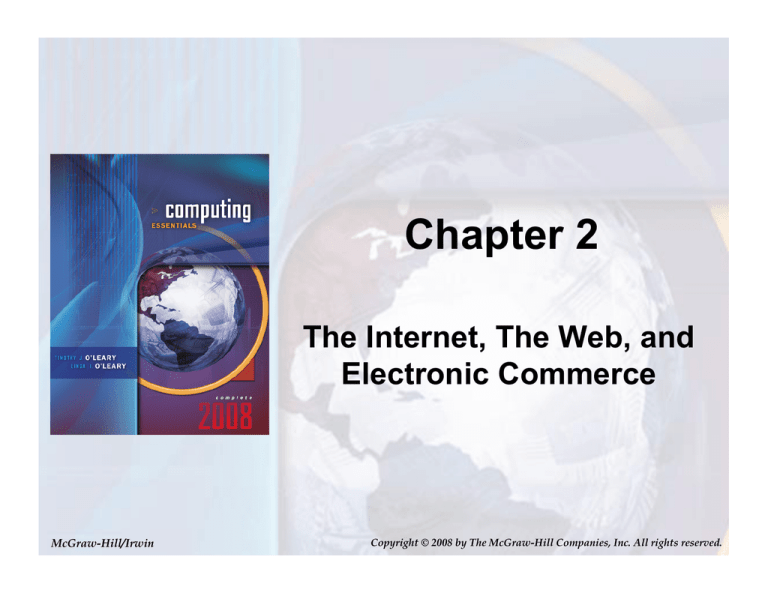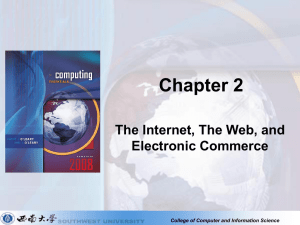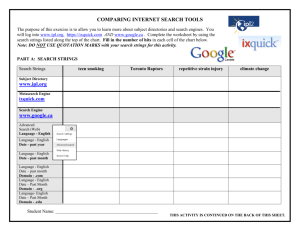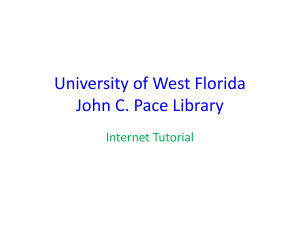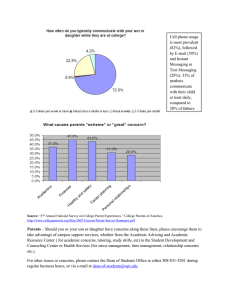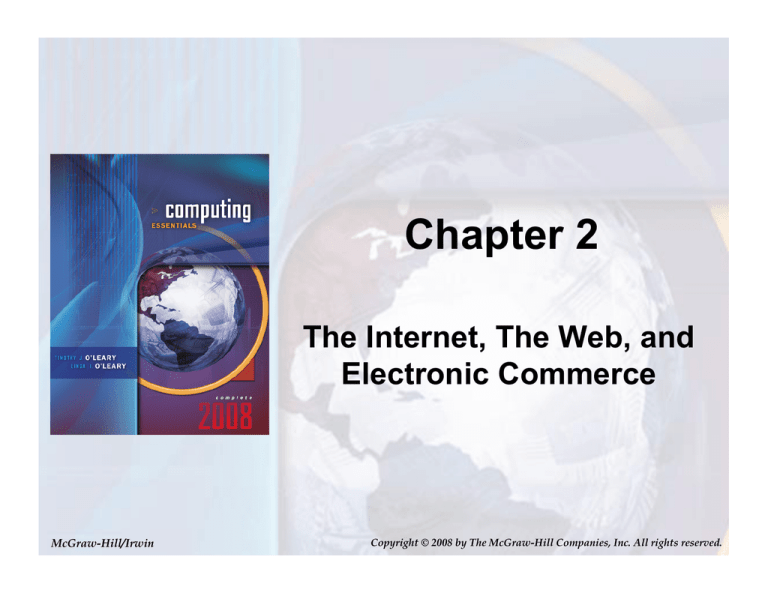
Chapter 2
The Internet, The Web, and
Electronic Commerce
McGraw-Hill/Irwin
Copyright © 2008 by The McGraw-Hill Companies, Inc. All rights reserved.
Competencies (1 of 2)
• Discuss the origins of the Internet and the Web
• Describe how to access the Web using providers
and browsers
• Discuss Internet communications, including e-mail,
instant messaging, and social networking
2-2
Page 28
Competencies
(2 of 2)
• Describe search tools, including search engines and
metasearch engines
• Discuss electronic commerce, including B2C, C2C,
B2B, and security
• Describe Web utilities: Web-based applications, FTP,
plug-ins, and filters
2-3
Page 28
Introduction
• The Internet is often referred to as the Information
Superhighway because it connects millions of
people across the globe.
• Unlike a typical highway, the Internet moves idea
and information.
• The Web provides an easy-to-use, intuitive interface
to connect to the Internet and is used by millions of
people every day.
2-4
Page 29
The Internet and the Web
• Large network that connects smaller
networks globally
• The Internet was Launched in 1969
– National computer network
– US funded project called ARPANET
• World Wide Web or WWW was introduced
in 1992 at CERN
2-5
Page 30
Common Internet Uses
• Communicating
– Exchange e-mail
– Discussion Groups
• Online shopping
• Searching
– Virtual Libraries
• Entertainment
• Education or e-learning
2-6
Page 30
Internet Access Providers
• Common way to access the Internet
• Commercial Internet Service Providers (ISP)
– National Service Providers
– Regional Service Provider
– Wireless service
providers
2-7
Page 31
Browsers
• Programs that provide access to Web
resources
• Allow you to surf the Internet
• Three well-known browsers
– Mozilla Firefox
– Netscape Communications
– Microsoft Internet Explorer
• Address or location of the resource must be
specified
– URL
2-8
Page 31
URLs
• Uniform Resource Locators
– All URLs have at least two parts
• Protocol
• Domain name
• Locates Web sites
2-9
Page 32
More on Browsers
• Browsers interpret HTML commands
– Hypertext Markup Language
– Contained in a document
• Display document as a Web page
2-10
Page 33
Communication
• Most popular Internet activity
• Types of communication
– Electronic Mail (E-Mail)
• E-Mail Address
• Spam
– Instant Messaging
– Social Networking
2-11
Page 33
E-Mail
• Transmission of electronic messages over the
Internet
• Basic parts
– Header
• Address
• Subject
• Attachment
– Message
– Signature Line
Return
Page 34
2-12
E-Mail Address Example
Return
2-13
Page 34
Spam
• Junk and/or unwanted Email
• Computer viruses or destructive programs are often
attached to unsolicited email
– CAN-SPAM Act
• Spam blockers incorporate a myriad of approached
to identify and control spam
• Spam blockers are also referred to as:
– Junk mail filters
– Anti-spam programs
Return
Page 35
2-14
Instant Messaging
• Is an extension of email that provides direct, live
communication between two or more people
• Instant messaging programs also include:
– Video conferencing features
– File sharing
– Remote assistance
• Most widely used instant messaging services:
– AOL’s Instant Messenger
– Microsoft’s MSN Messenger
– Yahoo Messenger
Return
Page 35
2-15
Social Networking
• One of the fastest growing uses of the Internet
• Three basic categories:
– Reunite
– Friend of a friend
– Common interest
2-16
Page 36
Search Tools
•
•
•
•
Search engines
Metasearch engines
Specialized search engines
Tips
–
–
–
–
–
–
Start with the right approach
Be as precise as possible
Use multiple words
Use Boolean operators
Check your spelling
Keep moving
2-17
Page 37
Search Engines
• Specialized programs to assist in locating
information
• Types of searches
– Keyword search
– Directory search
Return
Page 40
2-18
Metasearch Engines
Metasearch
Site
Dogpile
Ixquick
www.dogpile.com
MetaCrawler
www.metacrawler.com
Search
Web Meta Search
www.search.com
www.ixquick.com
www.webmetasearch.com
Return
Page 41
2-19
Specialized Search Engines
Specialized Service
Site
Environment
www.eco-web.com
Fashion
www.infomat.com
History
www.historynet.com
Law
www.lawcrawler.com
Medicine
www.medsite.com
Return
Page 42
2-20
Content Evaluation
• Not all information on the web is accurate
• Ways to evaluate accuracy of Web information
include:
– Authority
– Accuracy
– Objectivity
– Currency
2-21
Page 42
Electronic Commerce
• Also known as e-commerce
• Buying and selling of goods over the Internet
– Business-to-consumer (B2C)
– Consumer-to-consumer (C2C)
• Web auctions
– Business-to-business (B2B)
2-22
Page 42
Business to Business
• Involves the sale of a product or service from one
business to another (B2B)
• Primarily a manufacturer supplier relationship
2-23
Page 43
Business to Consumer
• Fastest growing type of e-commerce
• Three most widely used B2C applications:
– Online banking
– Financial trading
– Shopping
Return
Page 43
2-24
Consumer to Consumer
Web Auctions
• Consumer-to-consumer e-commerce (C2C)
• Similar to traditional auctions
• Types
– Auction house sites
– Person-to-person
auction sites
2-25
Page 44
Security
• Payment methods must be fast, reliable, and
secure
• Three basic options
– Checks
– Credit card
– Digital cash
2-26
Page 44
Web Utilities
• Specialized utility programs that make using
the internet & web safer and easier
– Web-based applications
– FTP
– Plug-Ins
– Filters
– Internet Security Suites
2-27
Page 46
Plug-Ins
Acrobat Reader
www.adobe.com
Media Player
www.microsoft.com
QuickTime
www.apple.com
Real Player
www.service.real.com
Shockwave
www.adobe.com
Return
2-28
Page 48
Filters
CyberPatrol
www.cyberpartrol.com
Cybersitter
www.cybersitter.com
IProtectYou Pro
Web Filter
www.softforyou.com
Net Nanny
www.netnanny.com
Safe Eyes Platinum
www.safeeyes.com
Return
Page 47
2-29
Internet Security Suites
• Collection of utility programs designed to maintain
your security and privacy while on the web
– McAfee
– Norton
2-30
Page 48
Careers In IT - Webmasters
• Develop & maintain websites
• Back-up of the company website, updating
resources, and development of new
resources
• Work with the marketing department to
increase the site traffic flow
2-31
Page 49
A Look to the Future
Homes of Tomorrow
• “Smart” appliances in homes will have their
own Web page
• Refrigerators will be able to manage their
inventory and automatically order to resupply
• Internet cameras, wireless technologies, &
high-speed internet will allow you to virtually
monitor your home while on travel
• Downsides?
2-32
Page 50
Discussion Questions (Page 1 of 2)
• Discuss the uses of the Internet. Which
activities have you participated in? Which
one do you think is the most popular?
• Explain the differences between the three
types of providers.
• What are the basic elements of an e-mail
message?
2-33
Page 57
Discussion Questions (Page 2 of 2)
• What is social networking? Describe the
three types of social networking sites.
• Describe the different types of search
engines. Give an example of the type of
search each engine is best for.
2-34
Page 57