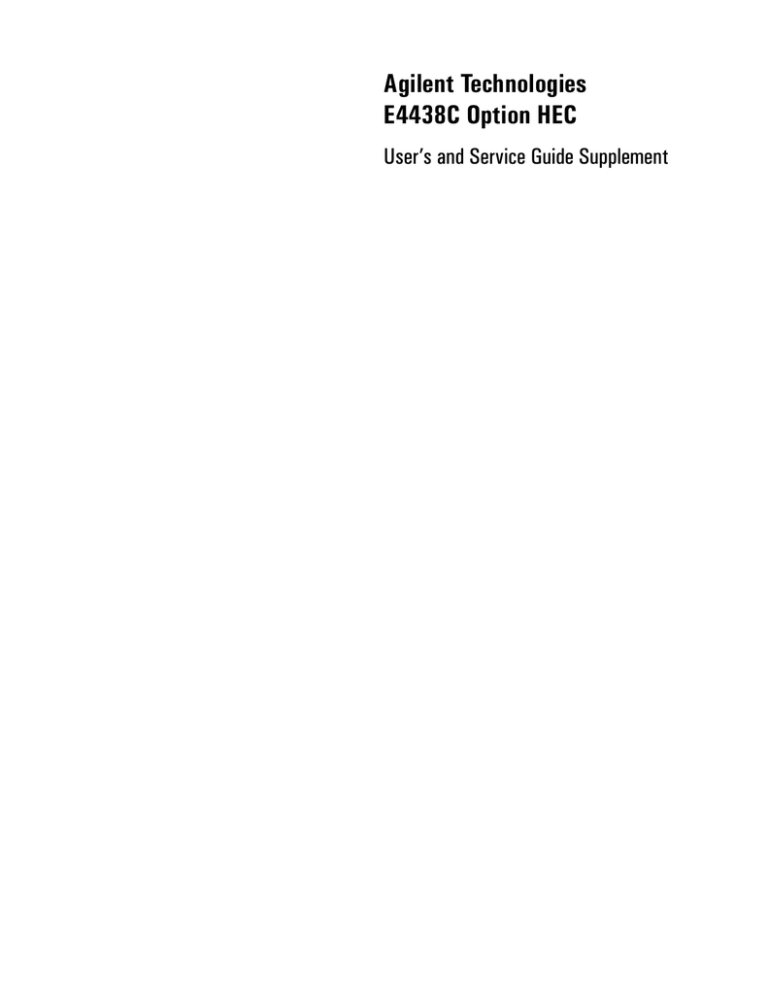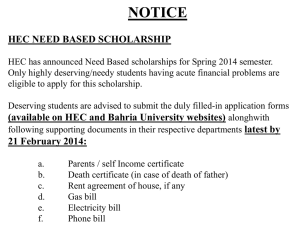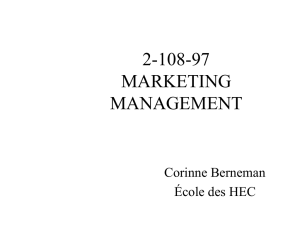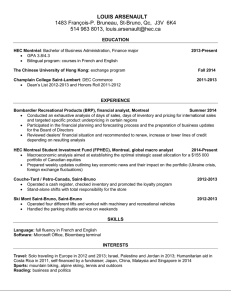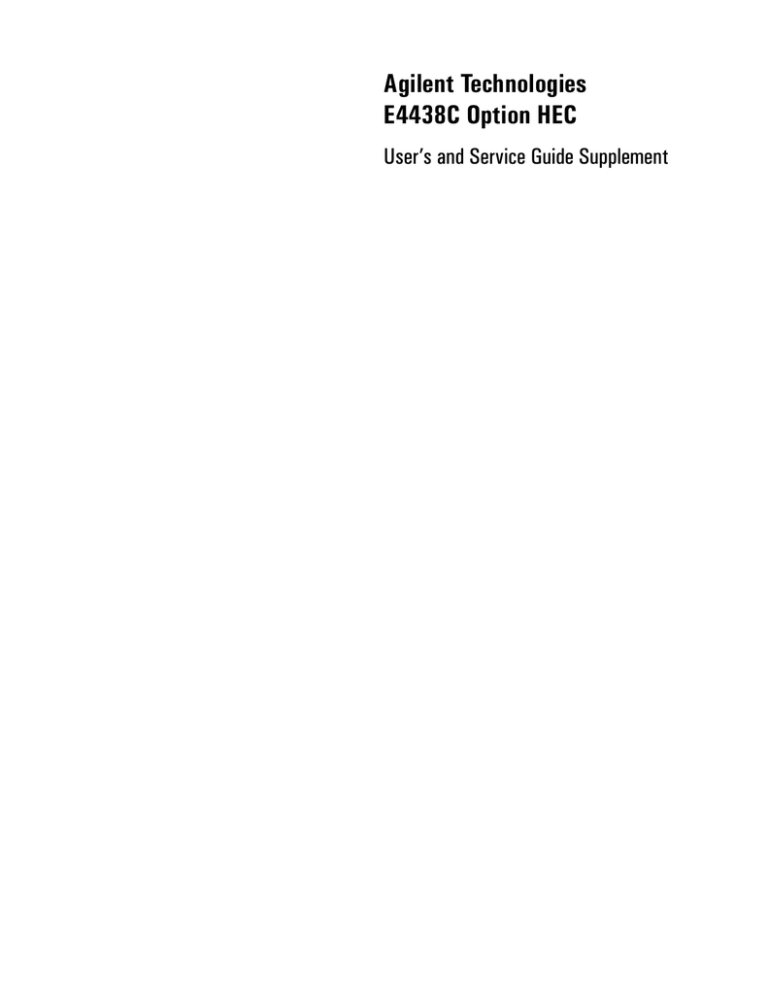
Agilent Technologies
E4438C Option HEC
User’s and Service Guide Supplement
Agilent Technologies
E4438C Option HEC
User’s and Service Guide Supplement
Use this manual with the following documents:
E4438C ESG Vector Signal Generator User’s Guide
Part Number E4400-90503
E4438C ESG Vector Signal Generator, Service Guide
Part Number E4400-90511
Manufacturing Part Number: E4400-90611
Printed in USA
March 2005
© Copyright 2004, 2005 Agilent Technologies, Inc. All rights reserved.
Warranty Statement
THE MATERIAL CONTAINED IN THIS DOCUMENT IS PROVIDED “AS IS,” AND IS SUBJECT
TO BEING CHANGED, WITHOUT NOTICE, IN FUTURE EDITIONS. FURTHER, TO THE
MAXIMUM EXTENT PERMITTED BY APPLICABLE LAW, AGILENT DISCLAIMS ALL
WARRANTIES, EITHER EXPRESS OR IMPLIED WITH REGARD TO THIS MANUAL AND
ANY INFORMATION CONTAINED HEREIN, INCLUDING BUT NOT LIMITED TO THE
IMPLIED WARRANTIES OF MERCHANTABILITY AND FITNESS FOR A PARTICULAR
PURPOSE. AGILENT SHALL NOT BE LIABLE FOR ERRORS OR FOR INCIDENTAL
OR CONSEQUENTIAL DAMAGES IN CONNECTION WITH THE FURNISHING, USE, OR
PERFORMANCE OF THIS DOCUMENT OR ANY INFORMATION CONTAINED HEREIN.
SHOULD AGILENT AND THE USER HAVE A SEPARATE WRITTEN AGREEMENT WITH
WARRANTY TERMS COVERING THE MATERIAL IN THIS DOCUMENT THAT CONFLICT
WITH THESE TERMS, THE WARRANTY TERMS IN THE SEPARATE AGREEMENT WILL
CONTROL.
DFARS/Restricted Rights Notice
If software is for use in the performance of a U.S. Government prime contract or
subcontract, Software is delivered and licensed as “Commercial computer software” as
defined in DFAR 252.227-7014 (June 1995), or as a “commercial item” as defined in FAR
2.101(a) or as “Restricted computer software” as defined in FAR 52.227-19 (June 1987) or
any equivalent agency regulation or contract clause. Use, duplication or disclosure of
Software is subject to Agilent Technologies’ standard commercial license terms, and
non-DOD Departments and Agencies of the U.S. Government will receive no greater than
Restricted Rights as defined in FAR 52.227-19(c)(1-2) (June 1987). U.S. Government users
will receive no greater than Limited Rights as defined in FAR 52.227-14 (June 1987) or
DFAR 252.227-7015 (b)(2) (November 1995), as applicable in any technical data.
ii
Safety Notes
The following safety notes are used throughout this document. Familiarize yourself with
each of these notes and its meaning before performing any of the procedures in this
document.
WARNING
Warning denotes a hazard. It calls attention to a procedure
which, if not correctly performed or adhered to, could result in
injury or loss of life. Do not proceed beyond a warning note
until the indicated conditions are fully understood and met.
CAUTION
Caution denotes a hazard. It calls attention to a procedure that, if not
correctly performed or adhered to, could result in damage to or
destruction of the instrument. Do not proceed beyond a caution sign
until the indicated conditions are fully understood and met.
Definitions
• Specifications describe the performance of parameters covered by the product warranty
(temperature –0 to 55 °C, unless otherwise noted.)
• Typical describes additional product performance information that is not covered by the
product warranty. It is performance beyond specification that 80% of the units exhibit
with a 95% confidence level over the temperature range 20 to 30 °C. Typical
performance does not include measurement uncertainty.
• Nominal values indicate expected performance, or describe product performance that is
useful in the application of the product, but is not covered by the product warranty.
iii
iv
Contents
E4438C Option HEC
Description . . . . . . . . . . . . . . . . . . . . . . . . . . . . . . . . . . . . . . . . . . . . . . . . . . . . . . . . . . . . . . . . . . 2
Verifying Option HEC Functionality. . . . . . . . . . . . . . . . . . . . . . . . . . . . . . . . . . . . . . . . . . . . . . 3
Equipment Required . . . . . . . . . . . . . . . . . . . . . . . . . . . . . . . . . . . . . . . . . . . . . . . . . . . . . . . . . 3
Connecting the System for Verification . . . . . . . . . . . . . . . . . . . . . . . . . . . . . . . . . . . . . . . . . . 3
Instrument Setup . . . . . . . . . . . . . . . . . . . . . . . . . . . . . . . . . . . . . . . . . . . . . . . . . . . . . . . . . . . . . 5
E4423B or E4433B External Clock . . . . . . . . . . . . . . . . . . . . . . . . . . . . . . . . . . . . . . . . . . . . . 5
E4438C Option HEC . . . . . . . . . . . . . . . . . . . . . . . . . . . . . . . . . . . . . . . . . . . . . . . . . . . . . . . . 5
Enable the “External Clock In” . . . . . . . . . . . . . . . . . . . . . . . . . . . . . . . . . . . . . . . . . . . . . . 6
E4440A Spectrum Analyzer . . . . . . . . . . . . . . . . . . . . . . . . . . . . . . . . . . . . . . . . . . . . . . . . . . 6
E4423B or E4433B External Clock with new Frequency . . . . . . . . . . . . . . . . . . . . . . . . . . . . 7
E4438C Option HEC DAC alignment . . . . . . . . . . . . . . . . . . . . . . . . . . . . . . . . . . . . . . . . . . . 7
E4440A Spectrum Analyzer with new Source Frequency . . . . . . . . . . . . . . . . . . . . . . . . . . . 7
Repeatable Triggering for Multiple Baseband Sources . . . . . . . . . . . . . . . . . . . . . . . . . . . . . . . 8
Trigger using Function Generator . . . . . . . . . . . . . . . . . . . . . . . . . . . . . . . . . . . . . . . . . . . . . . 9
Trigger using External Clock . . . . . . . . . . . . . . . . . . . . . . . . . . . . . . . . . . . . . . . . . . . . . . . . . 10
Equipment Required . . . . . . . . . . . . . . . . . . . . . . . . . . . . . . . . . . . . . . . . . . . . . . . . . . . . . . . . 11
Connecting the System . . . . . . . . . . . . . . . . . . . . . . . . . . . . . . . . . . . . . . . . . . . . . . . . . . . . . . 11
54815A Infinium Oscilloscope . . . . . . . . . . . . . . . . . . . . . . . . . . . . . . . . . . . . . . . . . . . . . . 13
ESG-B E4433B “External Clock” . . . . . . . . . . . . . . . . . . . . . . . . . . . . . . . . . . . . . . . . . . . . 14
ESG-C E4438C Option HEC “Master” Instrument . . . . . . . . . . . . . . . . . . . . . . . . . . . . . . 15
ESG-C E4438C Option HEC “Slave” Instrument . . . . . . . . . . . . . . . . . . . . . . . . . . . . . . . 17
SCPI Commands . . . . . . . . . . . . . . . . . . . . . . . . . . . . . . . . . . . . . . . . . . . . . . . . . . . . . . . . . . . . 19
Performance Characteristics . . . . . . . . . . . . . . . . . . . . . . . . . . . . . . . . . . . . . . . . . . . . . . . . . . . 20
Safety and Regulatory Information. . . . . . . . . . . . . . . . . . . . . . . . . . . . . . . . . . . . . . . . . . . . . . 21
Introduction. . . . . . . . . . . . . . . . . . . . . . . . . . . . . . . . . . . . . . . . . . . . . . . . . . . . . . . . . . . . . . . 21
Before Applying Power . . . . . . . . . . . . . . . . . . . . . . . . . . . . . . . . . . . . . . . . . . . . . . . . . . . . . . 21
Service Information. . . . . . . . . . . . . . . . . . . . . . . . . . . . . . . . . . . . . . . . . . . . . . . . . . . . . . . . . 21
Shipping Instructions . . . . . . . . . . . . . . . . . . . . . . . . . . . . . . . . . . . . . . . . . . . . . . . . . . . . . . . 21
Warnings . . . . . . . . . . . . . . . . . . . . . . . . . . . . . . . . . . . . . . . . . . . . . . . . . . . . . . . . . . . . . . . . . 22
Cautions. . . . . . . . . . . . . . . . . . . . . . . . . . . . . . . . . . . . . . . . . . . . . . . . . . . . . . . . . . . . . . . . . . 23
Instrument Markings . . . . . . . . . . . . . . . . . . . . . . . . . . . . . . . . . . . . . . . . . . . . . . . . . . . . . . . 24
Contacting Agilent . . . . . . . . . . . . . . . . . . . . . . . . . . . . . . . . . . . . . . . . . . . . . . . . . . . . . . . . . . . 25
Contents-1
Contents
Contents-2
E4438C Option HEC
User’s and Service Guide Supplement
1
E4438C Option HEC
Description
Description
The Agilent E4438C Option HEC synchronizes two or more ESG baseband generators
using an external baseband generator clock input. Trigger resolution of 500 ps is caused by
the phase noise of the sampling clock. This is a conservative number based on
measurements made on the stability of the phase between the two outputs. Both ESG’s
baseband generator accept input clocks (200 to 400 MHz) and are driven by the same
external sampling clock source. The baseband output should be consistent in phase over
time at a fixed delay introduce by the internal delay of each ESG. The 500ps is the jitter
between the two phase locked signals.
The baseband generator must also be triggered by a signal synchronized to (a derivative of)
the external sampling clock source. The trigger input on the rear panel clocks required
100 MHz (10 ns) interval external signals that are divided down from the external
sampling clock source. The trigger clock and sampling clock should be synchronized.
Without Option HEC the trigger resolution is 10 ns, which is the trigger clock rate. If the
two ESGs are not driven with the same clock, the two trigger clocks will be independent
and drift within one clock cycle or 10 ns.
Another unique feature to the E4438C Option HEC is using the same external clock to
drive multiple baseband generators to provide simultaneous triggers and precise time
control of the output arbitrary waveform patterns. For this to function properly, all of the
E4438C’s will need to be equipped with Option HEC. Refer to “Repeatable Triggering for
Multiple Baseband Sources” on page 8.
NOTE
2
This connector accepts an input power from 0 dBm to 6 dBm sinewave
and an external clock frequency range from 200 MHz to 400 MHz.
Damage levels are greater than 8 Volts and less than –8 Volts.
User’s and Service Guide Supplement
E4438C Option HEC
Verifying Option HEC Functionality
Verifying Option HEC Functionality
The following procedure verifies that the Option HEC external clock feature is functioning
correctly. This procedure creates a single sideband carrier signal using a baseband
generator. The signal appears as a single tone offset from the carrier by 500 kHz. The
external clock frequency is then reduced from 400 MHz to 200 MHz or by a factor of 2. The
tone offset from the carrier is reduced by the same factor and appears at a 250 kHz offset.
Equipment Required
For best results, the Agilent Technologies equipment listed below is recommended.
• E4433B1 (ESG-B Signal Generator)
• E4440A (PSA Performance Signal Analyzer)
• BNC Cables
• SMA Cable
• various adapters
Connecting the System for Verification
1. Connect the E4438C Option HEC RF Output on the front panel to the E4440A RF Input
on the front panel using standard cables and the necessary adapters. Refer to Figure 1.
Figure 1
Front Panel Connections
RF Out
RF In
1. Any Agilent Approved Signal Source is acceptable. The quality of the external clock signal translates
directly to the output integrity of the ARB.
User’s and Service Guide Supplement
3
E4438C Option HEC
Verifying Option HEC Functionality
2. Connect the 10 MHz Reference from the Source (External Clock) to the 10 MHz
Reference In of the E4438C Option HEC.
3. Connect the 10 MHz Reference Out from the E4438C Option HEC to the Spectrum
Analyzer 10 MHz Reference In. Enable the Spectrum Analyzer to utilize the external
reference. Refer to Figure 2.
4. Connect the E4433B RF Output on the front panel to the E4438C “Baseband GEN CLK
IN” on the rear panel. Refer to Figure 2.
Figure 2
4
Connection Diagram
User’s and Service Guide Supplement
E4438C Option HEC
Instrument Setup
Instrument Setup
E4423B or E4433B External Clock
Set the External Clock as follows:
[Frequency] [400 MHz]
[Amplitude] [0 dBm]
[RF On] (toggle the hardkey)
NOTE
The E4438C Option HEC sample rate for the DUT’s
Ext Clk Freq = 4 × (Arb sample rate).
E4438C Option HEC
Set the E4438C Option HEC as follows:
[Preset]
[Frequency] [1 GHz]
[Amplitude] [0 dBm]
[Mode] Dual ARB > Select Waveform. Using the arrow key select SINE_TEST_WFM on the
display, then Select Waveform (*NONE*).
ARB On (toggle the softkey)
[RF On] (toggle the hardkey). Refer to Figure 3.
Figure 3
E4438C Option HEC: ARB On and RF On
RF On
User’s and Service Guide Supplement
ARB On
5
E4438C Option HEC
Instrument Setup
Enable the “External Clock In”
[Mode] Dual ARB > ARB Setup > More (1 of 3) > More (2 of 3) > VCO Clock > Ext (toggle).
NOTE
There should be three sets of softkeys under ARB setup.
E4440A Spectrum Analyzer
Set the Spectrum Analyzer as follows:
[FREQUENCY Channel] [1 GHz]
[Span X Scale] [5 MHz]
[AMPLITUDE Y Scale]
[Ref Level] [10 dBm]
[BW/Avg]
Video BW (toggle from Auto to Man) [10 kHz]
[Res BW] (toggle from Auto to Man) [10 kHz]
[Peak Search] (display should read 999.5 MHz). Refer to Figure 4.
In that the ARB sample rate is the Ext Clock Frequency divided by 4, which is 100 MHz
and the number of points for the waveform is 200, then the output frequency is seen as an
offset of 500 kHz on the PSA.
NOTE
To reduce the carrier leakage, use the I/Q Offset adjustment. To reduce Tone
Image adjust the I/Q skew parameter. Reduce the distortion products by
increasing or decreasing the modulation attenuator.
Figure 4
E4440A at 999.5 MHz
Desired Tone
Carrier Leakage
Tone Image
Distortion
Products
6
User’s and Service Guide Supplement
E4438C Option HEC
Instrument Setup
E4423B or E4433B External Clock with new Frequency
Change the frequency of the External Clock as follows:
[Frequency] [200] MHz
E4438C Option HEC DAC alignment
Align the DAC in the E4438C Option HEC as follows:
[Mode] Dual ARB > ARB Setup > More (1 of 3) > More (2 of 3) > Align DAC
When the frequency is changed or the RF Power is disrupted on the External Clock, each
I/Q Input DACs settles in 1 of 4 states and will need to be re-aligned to a known state.
Without aligning the DACs, the time skew will be seen as higher images and poorer EVM.
The Align DAC function insures that the DACs achieve quadrature to eliminate time skew
between the I/Q channels.
Changing or disrupting the external clock frequency can cause the DACs to become
misaligned. Press the align DACs (on the E4438C Option HEC) softkey after changing the
clock frequency.
E4440A Spectrum Analyzer with new Source Frequency
Peak Search the analyzer to find the new frequency.
[Peak Search] (Display should read 999.75 MHz) Refer to Figure 5.
With a new Ext Clock frequency of 200 MHz, the sample rate is now 50 MHz, resulting in
an offset on the display of 250 kHz.
Figure 5
E4440A at 999.75 MHz
Desired Tone
Carrier Leakage
Tone Image
Distortion
Products
This completes the verification of the E4438C Option HEC.
User’s and Service Guide Supplement
7
E4438C Option HEC
Repeatable Triggering for Multiple Baseband Sources
Repeatable Triggering for Multiple Baseband Sources
Using two or more baseband generators can present some challenges when it comes to
synchronizing the outputs and insuring a repeatable time-invariant relationship between
the outputs of the two generators.
Repeatable triggering between two or more baseband generators requires that the
baseband generators share a common clock source (Option HEC) and that the triggers to
the baseband generators are synchronized to the external clock.
NOTE
Tying the 10 MHz references of the external clock and the external trigger
source together is not sufficient to guarantee synchronization.
There are two possible configurations that differ by the method used to synchronize the
trigger to the external clock. The first method requires external hardware to synchronize
the trigger to the external clock. The second method uses the signal generator to
synchronize the trigger. The second method may be preferable, but introduces a time skew
between the output of the baseband generators. Both methods eliminate the 10 ns of jitter
associated with an unsynchronized trigger.
NOTE
8
The alignment of each baseband generators I/Q DACs can come up in one of
four states anytime the clock source is changed. The Align DACs function
insures that each I/Q DAC pair is aligned. However the I/Q DAC pairs
between multiple baseband generators may end up in one of four states as
well. It is necessary to measure the skew between multiple baseband
generators anytime the clock source is changed. Repeated pressing of the
Align DACs function on the second baseband generator can be used to see the
4 different states. Unfortunately, aligning the second baseband generator to
the first can only be accomplished by repeatedly pressing the Align DACs
function of the second ESG. The reason for this is that there is no way to reset
the clock dividers to a known state.
User’s and Service Guide Supplement
E4438C Option HEC
Repeatable Triggering for Multiple Baseband Sources
Trigger using Function Generator
External hardware is used to synchronize the trigger to the external clock. The
synchronized trigger is then split and routed to the Pattern Trigger Input of the ESG’s.
The trigger cable length must be the same.
NOTE
The external trigger signal is re-latched inside each ESG. This is not a
problem as long as the ESGs share a common clock and the input trigger does
not fall on a clock edge. It may be necessary to adjust the cable lengths to
insure that the synchronized external trigger does not fall on a clock edge
inside the ESGs. A trigger signal falling on a clock edge will be apparent by
10 ns (1/Sample rate) of jitter between the output signals.
Figure 6
Function Generator
This approach connects a function generator to the Pattern Trigger Input on both sources
to achieve simultaneous triggering and a time-invariant output. Using the Pattern Trigger
Input can introduce approximately ± 10 ns of jitter due to the fact that the function
generator is not locked to the external clock input. Therefore the maximum combined jitter
of two or more sources is approximately ± 20 ns. As a result, one waveform will be shifting
in time relative to the other for each trigger event inside of this 20 ns window. This time
shift can be significantly improved if the function generator was phase coherent with the
reference clock. This would allow repeatable trigger latching across multiple sources.
Unfortunately most function generators use a PLL technique that allows the function
generator to be frequency locked but not phase coherent with the reference input.
Therefore slow phase drift will occur relative to the external reference clock.
User’s and Service Guide Supplement
9
E4438C Option HEC
Repeatable Triggering for Multiple Baseband Sources
Trigger using External Clock
The following section introduces a technique using the internal baseband generator (phase
coherent with the external clock) that will allow < ± 0.5 ns timing resolution. By using the
internal Marker1 functions, Event1 output connectors, Pattern Trigger In connectors in the
standard arbitrary waveform generator, and designating one unit as the “Master” and the
other as the “Slave” unit, the overall jitter can be reduced to ± 0.5 ns or less. The Marker
function will output a transitional level that corresponds to a specific point of the sampled
waveform and an opposite transitional level corresponding to another specific point in the
sampled waveform. For instance, if the sampled waveform had 200 points and the first
point selected using Marker 1 was #10, and the second point selected was #50 then the
output at the Event 1 would show a transitional level starting at the 10th point and an
opposite transitional level at the 50th point. The transitional level is a 3.3 V CMOS high
output when positive polarity is selected and a 3.3 V CMOS low output when negative
polarity is selected.
The “Master” unit will output on the Event 1 output connector and the “Slave” unit will be
triggered using the Pattern Trigger Input. This will insure that both units are
synchronized together with minimal jitter since the “Master” unit is using the external
clock as a reference signal through the Event 1/Pattern Trigger In to synchronize both
units. Insure that the External Clock used to synchronize the two E4438C Option HEC
units is stable. This will be the determining factor in the integrity of the ARB output
waveforms.
The expected frequency range of the External Clock is 200 MHz to 400 MHz. The E4438C
Option HEC sample rate is equal to the External Clock divided by 4. This means that if the
sample rate can be selected between the frequency range of 50 MHz and 100 MHz.
As mentioned in the previous section, each I/Q input has DACs that will settle on a
random state that may introduce errors into the measurement. The Align DAC function
will need to be utilized in both E4438C Option HEC units (Master then Slave) to insure
that each I/Q set is aligned to reduce any time skew. The following sections contain the
procedure to setup triggering using the external clock.
1. Refer to the E4438C User Guide regarding Marker Functions and Event 1 output connections.
10
User’s and Service Guide Supplement
E4438C Option HEC
Repeatable Triggering for Multiple Baseband Sources
Equipment Required
For best results, the Agilent Technologies equipment listed below is recommended.
• E4423B, E4433B, or E4438C Option 501 and UNJ (ESG-C Signal Generator)
• E4438B Option HEC (two ESG Vector Signal Generators ) (to demonstrate
timing control)
• 54815A (Infinium Oscilloscope)
• BNC Cables
• SMA Cables
NOTE
Identify one of the two E4438C Option HEC Signal Generators as the
“Master” and the other as the “Slave” unit. This nomenclature will be used
throughout the setup.
Connecting the System
Refer to Figure 7.
1. Connect four BNC cables to Channels 1 through 4 on the front panel of the Infinium
Oscilloscope.
2. Connect the cables attached to Channel 1 and 2 on the oscilloscope to the I and Q
Outputs on the rear panel of the E4438C Option HEC “Master” instrument.
3. Connect the cables attached to Channel 3 and 4 on the oscilloscope to the I and Q
Outputs on the rear panel of the E4438C Option HEC “Slave” instrument.
4. Connect a BNC-T to the RF Output on the front panel of the E4433B “External Clock”
and connect 2-BNC cables to the splitter outputs. Connect one BNC cable to the
“Master” E4438C Option HEC “Baseband GEN CLK IN” on the rear panel, and the
other cable to the “Slave” E4438C Option HEC “Baseband GEN CLK IN” on the rear
panel.
5. Connect a BNC cable from the “Master” E4438C Option HEC “EVENT 1” on the rear
panel to the “Slave” E4438C Option HEC “PATT TRIG IN” on the rear panel.
User’s and Service Guide Supplement
11
E4438C Option HEC
Repeatable Triggering for Multiple Baseband Sources
Figure 7
12
Connection Diagram for Multiple Sources
User’s and Service Guide Supplement
E4438C Option HEC
Repeatable Triggering for Multiple Baseband Sources
54815A Infinium Oscilloscope
1. Turn the power On.
2. Select Channel 1 from the setup menu. This can be accomplished by using the channel
keys above each input BNC connector or by clicking the mouse with the pointer on the
right-hand button to enable the graphical interface.
3. Set Scale to 1.0 V/div, dc Coupling, 50 Ω Input and an Offset of 3.0 VDC.
Refer to Figure 8.
Figure 8
Channel Setup on the Oscilloscope
4. Repeat Step 3 for each channel as follows:
• Channel 2
Offset 1.0 Volt, select DC
• Channel 3
Offset –1.0 V, select DC
• Channel 4
Offset –3.0 V, select DC
User’s and Service Guide Supplement
13
E4438C Option HEC
Repeatable Triggering for Multiple Baseband Sources
5. Set the Sampling Rate to Automatic, 100.0 MSa/sec. Refer to Figure 9.
6. Insure that all 4 traces are active.
Figure 9
Oscilloscope Display
ESG-B E4433B “External Clock”
Set the E4433B “External Clock” as follows:
[Frequency] [400 MHz]
[Amplitude] [0 dBm]
[RF] [On] (toggle the hardkey)
NOTE
14
The E4438C Option HEC sample rate for the DUT’s Ext Clk Freq = 4 × (Arb
sample rate).
User’s and Service Guide Supplement
E4438C Option HEC
Repeatable Triggering for Multiple Baseband Sources
ESG-C E4438C Option HEC “Master” Instrument
Set the E4438C “Master” as follows:
1. [Preset] > [Mode] > Dual ARB > Select Waveform. Using the arrow keys to
select RAMP_TEST_WRM on the display, then Select Waveform (*NONE*).
Verify the following: Refer to Figure 10.
• Sample Clock:
100.000 MHz
• IQ Mod Filter:
Through
• Ref Freq:
10.000 MHz (Int)
• Trig Type:
Continuous (Free Run)
2. [Mode] > Dual ARB > Marker Utilities > Set Marker > Marker 1
(Marker 1 is the default setting for the E4438C.)
Figure 10
Display of the “Master” Settings
NOTE
If the settings are not the same as in Figure 10, perform the following:
Trigger (Continuous) > Trigger Setup > Trigger Source (EXT)
User’s and Service Guide Supplement
15
E4438C Option HEC
Repeatable Triggering for Multiple Baseband Sources
3. Select ARB Setup > More (1 of 3) > More (2 of 3) > VCO CLOCK Ext > [Return] ARB
“On.” Refer to Figure 11.
4. Adjust the trigger level control on the oscilloscope for a stable display.
5. Align the DACs:
[Mode] Dual ARB > ARB Setup > More (1 of 3) > More (2 of 3) > Align DAC
NOTE
Changing or disrupting the external clock frequency can cause the DACs to
become misaligned. Press the align DACs softkey after changing the clock
frequency.
Figure 11
I & Q Output for the “Master” Instrument
16
User’s and Service Guide Supplement
E4438C Option HEC
Repeatable Triggering for Multiple Baseband Sources
ESG-C E4438C Option HEC “Slave” Instrument
Set the E4438C “Slave” as follows:
1. Select [Preset] > [Mode] > Dual ARB > Select Waveform. Using the arrow keys to
select RAMP_TEST_WRM on the display, then Select Waveform (*NONE*).
2. Select Trigger > Single.
Verify the following: Refer to Figure 12.
• Sample Clock:
100.000 MHz
• IQ Mod Filter:
Through
• Ref Freq:
10.000 MHz (Int)
• Trig Type:
Single
• Trig Source:
Ext (Patt Trig In 1)
Figure 12
Display of the “Slave” settings
NOTE
If the settings are not the same as in Figure 12 proceed with the following:
Trigger (Single) > Trigger Setup > Trigger Source (EXT) > Ext >
Ext Source (PATT Trig IN 1) > [Return] > [Return] > [Return]
User’s and Service Guide Supplement
17
E4438C Option HEC
Repeatable Triggering for Multiple Baseband Sources
3. Select ARB Setup > More (1 of 3) > More (2 of 3) > VCO CLOCK Ext > [Return] ARB
“On.” Refer to Figure 13.
4. Align the DACs:
[Mode] Dual ARB > ARB Setup > More (1 of 3) > More (2 of 3) > Align DAC
5. Adjust the trigger level control on the oscilloscope for a stable display.
Figure 13
Multi-source I and Q Output
This completes the configuration for connecting multiple instruments for synchronizing
the timing relationship of the output.
18
User’s and Service Guide Supplement
E4438C Option HEC
SCPI Commands
SCPI Commands
This softkey is one of the choices in both the Preset Language menu and the Remote
Language menu. Press the Preset language softkey or the Remote Language softkey to
view these menus. SCPI (Standard Commands for Programmable Instruments) is the
language chosen for remote implementation of all supported instrument features.
Choosing SCPI in the Preset Language menu allow you to select this remote language as
the default after a normal preset. Choosing SCPI in the Preset Language menu allows you
to immediately change the signal generator to use the remote language.
Softkey Location: Press Utility > Power On/Preset > Preset Language > SCPI or press
Utility > HP-IB/RS-232 > Remote Language > SCPI.
The following are the SCPI commands for the Dual ARB and in Real-time Custom for
Baseband GEN EXT CLk In.
[:SOURce]:RADio:CUSTom:DACS:ALIGn
[:SOURce]:RADio:CUSTom:VCO:CLOCk INTernal⎪EXTernal
[:SOURce]:RADio:CUSTom:VCO:CLOCk?
[:SOURce]:RADio:ARB:DACS:ALIGn
[:SOURce]:RADio:ARB:VCO:CLOCk INTernal⎪EXTernal
[:SOURce]:RADio:ARB:VCO:CLOCk?
INTernal is the default value. The VCO clock state can be saved and recalled.
User’s and Service Guide Supplement
19
E4438C Option HEC
Performance Characteristics
Performance Characteristics
The typical performance for the E4438C Option HEC is shown in Table 1. All other
specifications are the same as those of the standard E4438C Vector Signal Generator. The
baseband generator external clock input connector replaces the baseband reference input
connector.
Specifications can be viewed or printed from the ESG Series Data Sheet (a condensed
version of the specifications), visit our web site at http://www.agilent.com/find/esg, select
your signal source model (E4438C), and click on the link to the data sheet.
Table 1
Measured Performance (typical)
Parameter
Limits
External Clock Input
Frequency
200 MHz to 400 MHz
Electrical Input Type
PECL
Input Voltage
1 Vp-p (squarewave)
Input Power
0 dBm to 6 dBm (sinewave)
Waveform
square or sine
Internal ARB
50 to 100 Megasample/sec
Temperature
25 °C (± 3 °C)
20
User’s and Service Guide Supplement
E4438C Option HEC
Safety and Regulatory Information
Safety and Regulatory Information
Introduction
Review this product and related documentation to familiarize yourself with safety
markings and instructions before you operate the instrument. This product has been
designed and tested in accordance with international standards.
Before Applying Power
Verify that the product is configured to match the available main power source. If this
product is to be powered by autotransformer, make sure the common terminal is connected
to the neutral (grounded) side of the ac power supply.
Service Information
Servicing information can be found in the Agilent Technologies E4438C ESG Vector Signal
Generator, Service Guide (Agilent part number E4400-90511). This guide can be found
using the our web site at http://www.agilent.com/find/esg, and click on the link Manuals &
Guides and type E4400-90511 in the search field.
Follow the service guide instructions for all repair, replacement procedures, tests and
adjustments.
Shipping Instructions
You must always call the Agilent Technologies Instrument Support Center to initiate
service before retuning your instrument to a service office. See “Contacting Agilent” on
page 25. Always transport or ship the instrument using the original packaging if possible.
If not, comparable packaging must be used. Attach a complete description of the failure
symptoms.
User’s and Service Guide Supplement
21
E4438C Option HEC
Safety and Regulatory Information
Warnings
WARNING
The WARNING notice denotes a hazard. It calls attention to a
procedure, practice, or the like, which if not correctly performed or
adhered to, could result in personal injury. Do not proceed beyond a
WARNING notice until the indicated conditions are fully understood
and met.
Warnings applicable to this instrument are:
WARNING
If this instrument is not used as specified, the protection provided by
the equipment could be impaired. This instrument must be used in a
normal condition (in which all means for protection are intact) only.
WARNING
For continued protection against fire hazard replace line fuse only
with same type and rating:
• United States—F 3A/250V, Part Number 2110-0780
• Europe—F 3.15A/250V, Part Number 2110-0655
The use of other fuses or material is prohibited.
WARNING
This is a Safety Class I product (provided with a protective earthing
ground incorporated in the power cord). The mains plug shall be
inserted only into a socket outlet provided with a protective earth
contact. Any interruption of the protective conductor, inside or
outside the instrument, is likely to make the instrument dangerous.
Intentional interruption is prohibited.
WARNING
The power cord is connected to internal capacitors that may retain
dangerous electrical charges for 5 seconds after disconnecting the
plug from its power supply.
WARNING
These servicing instructions are for use by qualified personnel only.
To avoid electrical shock, do not perform any servicing unless you are
qualified to do so.
WARNING
The opening of covers or removal of parts is likely to expose
dangerous voltages. Disconnect the instrument from all voltage
sources while it is being opened.
WARNING
This product is designed for use in Installation Category II and
Pollution Degree 2 per IEC 1010 and 664 respectively.
WARNING
No operator serviceable parts inside. Refer servicing to qualified
personnel. To prevent electrical shock do not remove covers.
22
User’s and Service Guide Supplement
E4438C Option HEC
Safety and Regulatory Information
WARNING
If this product is not used as specified, the protection provided by the
equipment could be impaired. This product must be used in a normal
condition (in which all means for protection are intact) only.
Cautions
CAUTION
The CAUTION notice denotes a hazard. It calls attention to an
operating procedure, practice, or the like, which if not correctly
performed or adhered to, could result in damage to the product or loss of
important data. Do not proceed beyond a CAUTION notice until the
indicated conditions are fully understood and met.
Cautions applicable to this instrument are:
CAUTION
Always use the three-prong ac power cord supplied with this
instrument. Failure to ensure adequate earth grounding (by not using
this cord) can cause instrument damage.
CAUTION
This instrument has autoranging line voltage input; be sure the supply
voltage is within the specified range.
CAUTION
Ventilation Requirements: When installing the instrument in a
cabinet, the convection into and out of the instrument must not be
restricted. The ambient temperature (outside the cabinet) must be less
than the maximum operating temperature of the instrument by 4 °C for
every 100 watts dissipated in the cabinet. If the total power dissipated
in the cabinet is greater than 800 watts, forced convection must be
used.
User’s and Service Guide Supplement
23
E4438C Option HEC
Safety and Regulatory Information
Instrument Markings
!
When you see this symbol on your instrument, you should refer to
the instrument’s instruction manual for important information.
This symbol indicates hazardous voltages.
The laser radiation symbol is marked on products that have a
laser output.
This symbol indicates that the instrument requires alternating
current (ac) input.
The CE mark is a registered trademark of the European
Community. If it is accompanied by a year, it indicates the year the
design was proven.
The CSA mark is a registered trademark of the Canadian
Standards Association.
This text indicates that the instrument is an Industrial Scientific
and Medical Group 1 Class A product (CISPR 11, Clause 4).
This symbol indicates that the power line switch is ON.
This symbol indicates that the power line switch is OFF or in
STANDBY position.
This symbol indicates the product meets the Australian
Standards.
Safety Earth Ground. This is a Safety Class I product (provided
with a protective earthing terminal). An uninterruptible
safety earth ground must be provided from the main power
source to the product input wiring terminals, power cord, or
supplied power cord set. Whenever it is likely that the
protection has been impaired, the product must be made
inoperative and secured against any unintended operation.
24
User’s and Service Guide Supplement
E4438C Option HEC
Contacting Agilent
Contacting Agilent
By internet, phone, or fax, get assistance with all your test and measurement needs.
This information supersedes all prior HP contact information.
Online assistance: www.agilent.com/find/assist
Americas
Brazil
(tel) (+55) 11 3351 7012
(fax) (+55) 11 3351 7024
Mexico
(tel) 1 800 254 2440
(fax) 1 800 254 4222
Canada
(tel) +1 877 894 4414
(fax) +1 303 662 3369
United States
(tel) 800 829 4444
(alt) (+1) 303 662 3998
(fax) 800 829 4433
Asia Pacific and Japan
Australia
(tel) 1 800 225 574
(fax) 1 800 681 776
(fax) 1 800 225 539
China
(tel) 800 810 0508
(alt) 800 810 0510
(fax) 800 810 0507
(fax) 800 810 0362
Hong Kong
(tel) 800 933 229
(fax) 800 900 701
India
(tel) 1600 112 626
(fax) 1600 112 727
(fax) 1600 113 040
Japan (Bench)
(tel) 0120 32 0119
(alt) (+81) 426 56 7799
(fax) 0120 01 2144
Japan (On-Site)
(tel) 0120 802 363
(alt) (+81) 426 56 7498
(fax) (+81) 426 60 8953
Singapore
(tel) 1 800 275 0880
(fax) (+65) 6755 1235
(fax) (+65) 6755 1214
South Korea
(tel) 080 778 0011
(fax) 080 778 0013
Taiwan
(tel) 0800 047 669
(fax) 0800 047 667
(fax) 886 3492 0779
Thailand
(tel) 1 800 2758 5822
(alt) (+66) 2267 5913
(fax) 1 800 656 336
Malaysia
(tel) 1800 880 399
(fax) 1800 801 054
Europe
Finland
(tel) (+358) 10 855 2100
(fax) (+358) (0) 10 855 2923
Austria
(tel) 0820 87 44 11*
(fax) 0820 87 44 22
Belgium
(tel) (+32) (0)2 404 9340
(alt) (+32) (0)2 404 9000
(fax) (+32) (0)2 404 9395
Denmark
(tel) (+45) 7013 1515
(alt) (+45) 7013 7313
(fax) (+45) 7013 1555
France
(tel) 0825 010 700*
(alt) (+33) (0)1 6453 5623
(fax) 0825 010 701*
Germany
(tel) 01805 24 6333*
(alt) 01805 24 6330*
(fax) 01805 24 6336*
Israel
Ireland
(tel) (+353) (0)1 890 924 204 (tel) (+972) 3 9288 500
(alt) (+353) (0)1 890 924 206 (fax) (+972) 3 9288 501
(fax)(+353) (0)1 890 924 024
Italy
(tel) (+39) (0)2 9260 8484
(fax) (+39) (0)2 9544 1175
Luxemburg
(tel) (+32) (0)2 404 9340
(alt) (+32) (0)2 404 9000
(fax) (+32) (0)2 404 9395
Netherlands
(tel) (+31) (0)20 547 2111
(alt) (+31) (0)20 547 2000
(fax) (+31) (0)20 547 2190
Russia
(tel) (+7) 095 797 3963
(alt) (+7) 095 797 3900
(fax) (+7) 095 797 3901
Spain
(tel) (+34) 91 631 3300
(alt) (+34) 91 631 3000
(fax) (+34) 91 631 3301
Sweden
(tel) 0200 88 22 55*
(alt) (+46) (0)8 5064 8686
(fax) 020 120 2266*
Switzerland (French)
(tel) 0800 80 5353 opt. 2*
(alt) (+33) (0)1 6453 5623
(fax) (+41) (0)22 567 5313
Switzerland (German)
(tel) 0800 80 5353 opt. 1*
(alt) (+49) (0)7031 464 6333
(fax) (+41) (0)1 272 7373
Switzerland (Italian)
(tel) 0800 80 5353 opt. 3*
(alt) (+39) (0)2 9260 8484
(fax) (+41) (0)22 567 5314
United Kingdom
(tel) (+44) (0)7004 666666
(alt) (+44) (0)7004 123123
(fax) (+44) (0)7004 444555
(tel) = primary telephone number; (alt) = alternate telephone number; (fax) = FAX number; * = in country number
User’s and Service Guide Supplement
11/16/04
25
E4438C Option HEC
Contacting Agilent
26
User’s and Service Guide Supplement