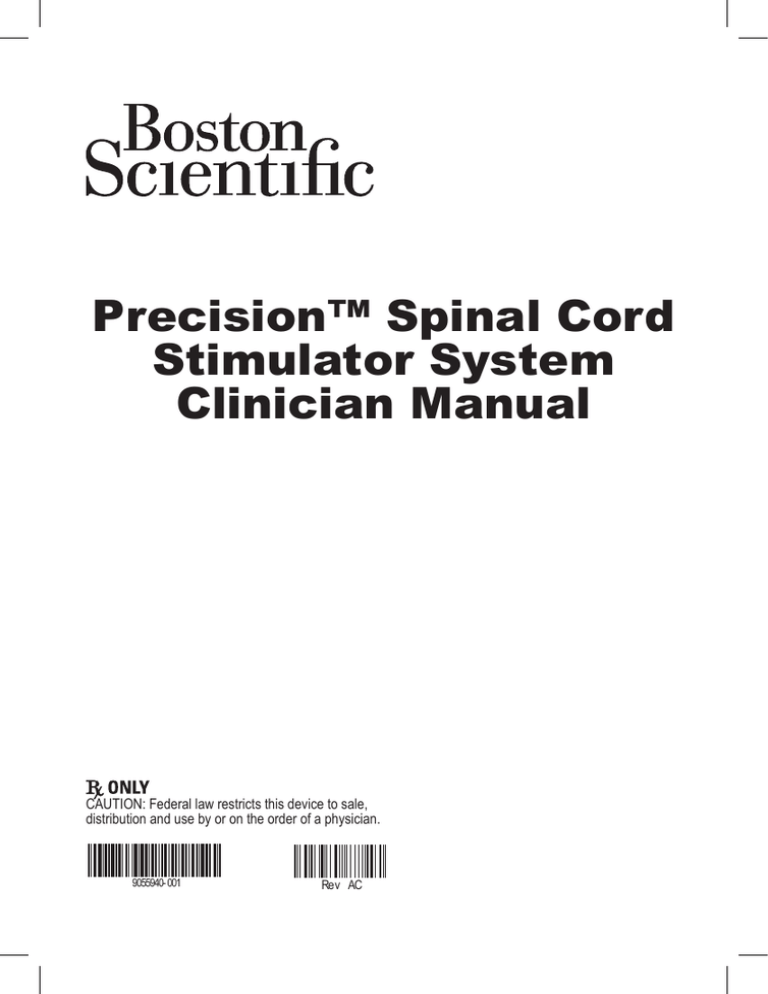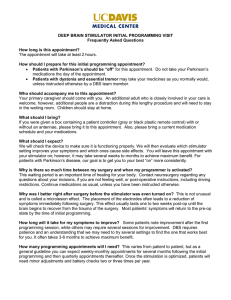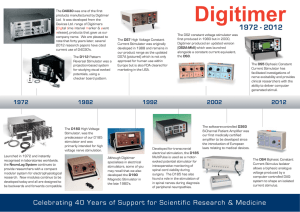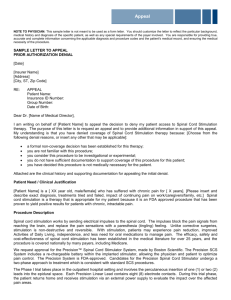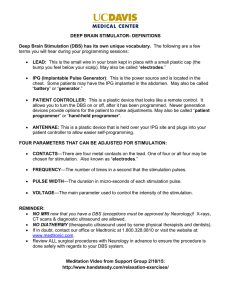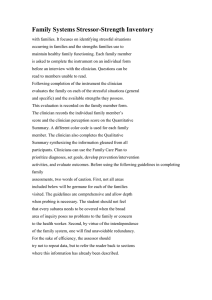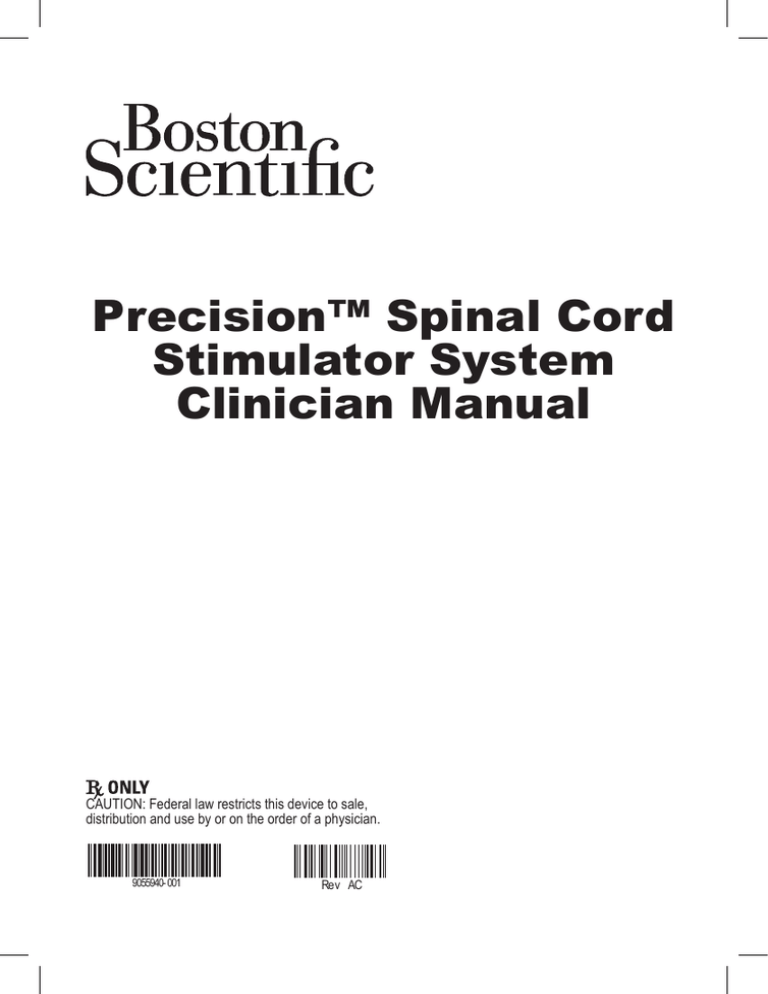
Precision™ Spinal Cord
Stimulator System
Clinician Manual
CAUTION: Federal law restricts this device to sale,
distribution and use by or on the order of a physician.
9055940-001
Rev AC
Precision™ Spinal Cord Stimulator System Clinician Manual
Table of Contents
Manual Overview ................................................................................................... 1
Device and Product Description .......................................................................... 2
Implantable Pulse Generator .............................................................................................. 2
Leads .................................................................................................................................. 2
Lead Extension ................................................................................................................... 3
Lead Splitter......................................................................................................................... 3
Indications for Use ................................................................................................ 4
Precision System Clinical Summary ................................................................................... 4
Contraindications ................................................................................................................ 8
Safety Information.................................................................................................. 9
Instructions for the Patient................................................................................................... 9
Warnings ............................................................................................................................. 9
Precautions ....................................................................................................................... 10
Adverse Effects ................................................................................................................. 11
Instructions for the Physician ............................................................................................ 12
Package Contents ............................................................................................... 13
IPG Kit .............................................................................................................................. 13
Percutaneous Permanent Lead Kit ................................................................................... 13
Percutaneous Trial Lead Kit............................................................................................... 13
Lead Extension Kit ............................................................................................................ 13
2x4 Splitter Kit.................................................................................................................... 13
Surgical Paddle Lead Kit .................................................................................................. 14
Infinion™ 16 Lead Kit........................................................................................................ 14
Infinion™ 16 Trial Lead Kit................................................................................................. 14
Splitter 2x8 Kit.................................................................................................................... 14
Infinion™ 16 Trial Configuration Kit................................................................................... 14
Infinion™ 16 Configuration Kit........................................................................................... 14
Sterilization, Handling, and Storage .................................................................. 15
Sterilization ....................................................................................................................... 15
IPG Handling and Storage ................................................................................................ 15
Lead, Lead Extension, and Splitter Handling and Storage................................................ 16
Pre-Op Instructions ............................................................................................. 17
Percutaneous Lead Placement in the Epidural Space ..................................... 18
Lead Connection to Splitter............................................................................................... 19
Surgical Paddle Lead Placement in the Epidural Space ................................. 21
Connecting the OR Cable Assembly ................................................................. 22
Clinician Manual
9055940-001 Rev AC i of iv
Precision™ Spinal Cord Stimulator System Clinician Manual
Intraoperative Stimulation Testing ..................................................................... 23
Securing the Trial Lead ....................................................................................... 25
Permanent Lead Anchoring and Tunneling....................................................... 26
Anchoring the Lead ........................................................................................................... 26
Tunneling the Lead or Lead Extension ............................................................................. 27
Connecting the Lead Extension ........................................................................................ 28
Connecting to the Trial Stimulator ..................................................................... 30
Removal of Trial Leads, Extensions, and Splitters........................................... 31
Option A: Percutaneous Lead Removal after Temporary Trial .......................................... 31
Option B: Lead Extension Removal after Permanent Trial ............................................... 31
Option C: Splitter Removal after Trial................................................................................ 31
IPG Implantation .................................................................................................. 32
Connecting to the IPG ......................................................................................... 33
For Percutaneous Lead - Dual Lead Connection ............................................................. 33
For Infinion™ Lead Connection......................................................................................... 33
For Percutaneous Lead - Single Lead Connection ........................................................... 33
For Surgical Paddle Lead Connection .............................................................................. 33
Programming with the Infinion™ 16 Lead.......................................................................... 34
IPG Explant or Replacement .............................................................................. 36
Rechargeable Stimulator System ...................................................................... 37
IPG Battery Status ............................................................................................................ 37
Charging Steps ................................................................................................................. 38
Patient Remote Control..................................................................................................... 40
Device Linking .................................................................................................................. 44
Searching .......................................................................................................................... 45
Clinician Options................................................................................................................ 46
Specifications and Technical Data ..................................................................... 51
Materials ........................................................................................................................... 51
Max Current Amp. per Electrode vs. Impedance .............................................................. 52
Registration Information...................................................................................... 55
Registering the Stimulator and Leads ............................................................................... 55
Technical Service ................................................................................................ 55
Limited Warranty - IPG ........................................................................................ 56
Limited Warranty - Leads .................................................................................... 57
Limited Warranty - Externals............................................................................... 58
Patient Identification ........................................................................................... 59
Clinician Manual
9055940-001 Rev AC
ii of iv
Copyright
© 2011 Boston Scientific Corporation or its affiliates. All Rights Reserved.
These documents are the property of Boston Scientific Corporation and shall not be
reproduced, distributed, disclosed, or used for manufacture or sale of device without the
express written consent of Boston Scientific Corporation.
Guarantees
Boston Scientific Corporation reserves the right to modify, without prior notice, information
relating to its products in order to improve their reliability or operating capacity.
Drawings are for illustration purposes only.
Trademarks
Artisan, Linear, Linear ST, Infinion, BionicNavigator and Precision are trademarks of Boston
Scientific Corporation. Other brands and their products are trademarks or registered
trademarks of their respective holders and should be noted as such.
Clinician Manual
9055940-001 Rev AC iii of iv
Precision™ Spinal Cord Stimulator System Clinician Manual
Clinician Manual
9055940-001 Rev AC
iv of iv
Manual Overview
Manual Overview
This manual provides basic information
for the trial, implantation, and operation of
the Boston Scientific Precision Spinal Cord
Stimulator (SCS) system.
General surgical guidelines are
presented in this manual for temporary
and permanent implantation of Boston
Scientific percutaneous leads, lead
extensions, splitters, surgical paddle leads,
and implantable pulse generator (IPG).
These products are designed to aid in the
management of chronic intractable pain.
This manual also provides an overview of
accessories for programming and charging
the IPG, clinical and surgical considerations,
storage and handling requirements, and
relevant precautions concerning an implanted
neurostimulator. Additional information on
system components and operation can be
found in the BionicNavigator Software Guide.
Clinician Manual
9055940-001 Rev AC 1 of 60
Precision™ Spinal Cord Stimulator System Clinician Manual
Device and Product
Description
The Precision system consists of an
implantable pulse generator, temporary and
permanent percutaneous leads, surgical
paddle leads, and lead extensions, each
packaged as a separate kit. Single use
accessories and disposable tools are also
included in these kits.
Features of the Precision SCS System
include:
• Stimulation electrode field navigation
• Sixteen independent currentcontrolled electrodes
• Four programmable stimulation areas
per program; four possible
programs
• Long-life operation
• High-range parameter capability
• Small size
• Two-foot programming range
• This product contains no detectable
latex
Implantable Pulse Generator
The Precision Implantable Pulse Generator
(IPG) system is intended to treat chronic
pain by electrically stimulating the spinal
cord. The multi-channel, multi-electrode
device capability provides flexibility in
conjunction with ease of programming. A
rechargeable battery increases IPG longevity
and output capability while reducing size
and device replacement surgeries. The
IPG is controlled by a handheld Remote
Control, and can be engaged by a clinician
computer using proprietary BionicNavigator
Clinician Manual
9055940-001 Rev AC
2 of 60
software. Periodically, the IPG battery
requires replenishing with an RF charging
device provided separately in the Patient
Charging Kit.
Leads
The percutaneous and surgical paddle
leads function as a component of the
Precision SCS system by delivering electrical
stimulation to the nerve structures in the
dorsal aspect of the spinal cord, resulting in
an inhibition of pain sensation.
Surgical Paddle Lead
The 2x8 Surgical Paddle Lead is available
in lengths of 50 cm and 70 cm. The distal
(paddle) end of the lead has two columns of
eight evenly spaced planar electrodes. Each
electrode is 3x2 mm2 in area. On the proximal
side, this lead employs 2 lead tails. The end
of each tail has eight evenly spaced contacts,
identical to the percutaneous leads. The right
tail of the Paddle Lead is laser-etched to
allow for ease of right and left identification.
Each tail can be inserted into an IPG or into a
lead extension.
Percutaneous Leads
The eight-contact percutaneous leads
are available in lengths of 30 cm, 50 cm,
and 70 cm. Each lead has eight electrode
contacts located near the distal end. Each
contact is 3 mm in length and is spaced
1, 4, or 6 mm from the adjacent contact. The
Infinion™ 16 percutaneous lead is available
in lengths of 50 cm and 70 cm. Each lead has
16 contacts located near the distal end. Each
contact is 3 mm in length and is spaced 1 mm
from the adjacent contact. The Infinion 16
Device and Product Description
contact lead must be inserted into a Splitter
2x8 which then connects to a Precision™
IPG’s 8 contact ports or 8 contact OR Cables.
Lead Extension
Lead Extensions are designed to connect
the percutaneous and paddle leads to the
Precision IPG for spinal cord stimulation.
The extension may be added to a lead to
externalize the lead for a trial procedure or
to extend the lead when a permanent IPG is
implanted.
Lead extensions are available in lengths of
25 cm, 35 cm, and 55 cm. Each extension
has eight electrode contacts located near
the distal end. Each contact is 3 mm in
length and is spaced 1 mm from the adjacent
contact. The extension can be connected to
either the Trial Stimulator (via an OR Cable
Assembly included in the Leads Kit) or
directly to the Precision IPG.
Lead Splitter
The 2x4 Splitters are designed to connect
multiple percutaneous leads to the Precision
IPG. The Linear leads may be inserted
into a splitter for a maximum of four Linear
leads per IPG. Four of the eight contacts
of each Linear lead will be activated. Two
configurations of 2x4 splitters are available:
Distal 4 (D4) and Wide 4 (W4). The two
versions offer different contact configurations.
The Lead Splitter 2x8 is required to connect
the Infinion™ 16 contact lead to the IPG. Only
one Infinion™ 16 lead through one Splitter
2x8 can be connected to a Precision IPG.
Clinician Manual
9055940-001 Rev AC 3 of 60
Precision™ Spinal Cord Stimulator System Clinician Manual
Indications for Use
The Boston Scientific PRECISION Spinal
Cord Stimulator System (PRECISION
System) is indicated as an aid in the
management of chronic intractable pain of
the trunk and/or limbs, including unilateral or
bilateral pain associated with the following:
failed back surgery syndrome, intractable low
back pain and leg pain.
Precision System Clinical
Summary
Determination of the safety and effectiveness
of the PRECISION System was based on
available published clinical studies for similar
implanted spinal cord stimulation systems.
The PRECISION System is similar to the
SCS systems reported in published literature
in intended use, target patient population,
technology, device design, and output
characteristics. Therefore, the clinical data
from the published literature described below
represents evidence supporting the safety
and effectiveness of the PRECISION System
for the treatment chronic intractable pain of
the trunk and/or limbs, including unilateral or
bilateral pain associated with the following:
failed back surgery syndrome, intractable low
back and leg pain.
months of experience was depicted from the
retrospective clinical evaluation. All three
studies examined the effectiveness of SCS
on patients with chronic pain of the trunk and/
or limbs including unilateral or bilateral pain
associated with the following: failed back
surgery syndrome or intractable low back and
leg pain. In all studies, a totally implantable
spinal cord stimulator was used in association
with a percutaneous and/or surgical lead.
These studies provide the same diagnostic or
therapeutic intervention for the same disease/
conditions and patient population as the
PRECISION System.
Efficacy Evaluation
The prospective study by Ohnmeiss et al.
1996, examined the long-term effectiveness
of SCS in patients with intractable leg
pain. Forty patients were implanted with
SCS systems and evaluated at 6 weeks,
12 months, and 24 months follow-up.
Outcome measures included the VAS, pain
drawings, medication use, SIP (Sickness
Impact Profile), isometric lower extremity
testing, and patient questionnaires. An intentto-treat analysis was performed. After patients
had SCS for 24 months, leg pain, pain when
walking, standing pain, pain’s effect on overall
lifestyle, and the total analog scale scores
were significantly improved from baseline. In
this study, 25% of the implanted patients had
greater than 50% improvement in pain rating.
Three (3) clinical literature studies were
used to support the effectiveness of the
PRECISION System (Ohnmeiss et al. 1996,
Villavicencio et al. 2000, Hassenbusch SJ et
al. 1995). The studies included a total of 116
patients that were implanted with an SCS
system. A total of approximately 3166 device
In addition, 3 patients from this study had
their stimulators repositioned due to pain
at the original location. Three patients had
reoperations to adjust lead position; 1 patient
required 2 reoperations, 1 patient had the
device removed due to infection and later
to have a new device implanted. A diabetic
Clinician Manual
9055940-001 Rev AC
4 of 60
Indications for Use
patient had skin problems which required
device removal; a new device was later
implanted. Two patients had the device
removed due to unsatisfactory pain relief.
The prospective study performed by
Villavicencio et al. 2000 included 41 patients
with pain of various etiologies. The majority
of the patients, 24 (59%), had Failed Back
Surgery Syndrome (FBSS), 7 (17%) had
Complex Regional Pain Syndrome (CRPS
I and II), 4 (10%) had neuropathic pain
syndrome, and 6 (15%) were diagnosed
as stroke or other. Patients underwent an
initial trial period for SCS with temporary
leads. If the trial resulted in greater than 50%
reduction in the patient’s pain, as measured
by the VAS, the patient was implanted
with a SCS system. In this study, 27/41
patients, 66%, had permanent implants.
All patients were examined after 6 weeks.
Pain measurements were assessed at 3-6
month intervals for the first year and annually
thereafter. The median long-term follow-up
was 34 months. A total of 24/27 (89%),
reported greater than 50% reduction in pain.
Since the majority of the patients were treated
for FBSS, this article supports the use of SCS
for the treatment of FBSS.
In this study, one patient required a revision
because of electrode fracture. One patient
required removal of the system due to local
infection. One patient required replacement
of the IPG due to mechanical failure. Overall,
16 of 27 (59%) patients required a total of 36
repositioning procedures.
A retrospective analysis performed by
Hassenbusch SJ et al. 1995 included patients
with chronic lower body pain, predominately
neuropathic pain and pain either midline
lower back and/or unilateral or bilateral
leg pain treated over a 5 year period. The
study was a comparison of SCS to spinal
infusion of opioids. For patients with radicular
pain involving one leg with or without
unilateral buttock pain, a trial of SCS was
recommended first. For patients with midline
back pain and /or bilateral leg pain, a trial of
long-term spinal infusion was recommended
first. If the patients failed screening with
either of these modalities, the other was
then tested. If the treatment reduced the
pain by 50%, the systems were internalized.
A retrospective analysis of patients with
unilateral leg and/or buttock pain treated
initially with SCS and bilateral leg or mainly
low back pain treated initially with spinal
infusions of opioids was then done.
In this study, 42 patients were screened; 26
(62%) patients received spinal stimulation;
16 (38%) received opioids via a spinal
infusion pump. Five patients did not receive
adequate pain relief with SCS; 3 (7%) of
these patients underwent trial spinal infusions
and had effective pain relief. There were
4 (10%) patients who underwent a trial of
spinal infusion of opioid but did not receive
adequate pain relief; these patients were
not tested with SCS. Pain severity was rated
using a verbal digital pain scale: “On a scale
of 0 to 10 where 0 is no pain and 10 is the
worst pain you could ever imagine, what is
your pain now?” 16/26 patients (62%) had
greater than 50% pain relief with SCS. In
this study, 2/16 (13%) had greater than 50%
pain relief with opioids. Mean follow-up was
2.1 ± 0.3 years. This analysis supports the
Clinician Manual
9055940-001 Rev AC 5 of 60
Precision™ Spinal Cord Stimulator System Clinician Manual
use of SCS for intractable low back and
leg pain.
In this study, 7 (17%) patients suffered
complications after implantation of the device;
5 (12%) patients required repositioning of
catheter type electrodes and 2 patients
required revision of the stimulator generator.
Safety Evaluation
Eleven studies were identified based on
the detailed inclusion/exclusion criteria to
demonstrate the safety of the PRECISION
System. The studies included a total of 1056
patients that were trialed with SCS systems
and 880 patients that received implants. The
table below depicts the number of patients,
the number of events, and the percentage
of occurrences of each event compared to
the total number of patients. It should be
noted that citations cover both IPG and RF
systems. The clinical experience reported in
the literature on RF systems is relevant to
determining the safety of totally implantable
IPG systems.
Table 1: Summary of Risks Identified in the Retrospective Clinical Studies
Risks
# Patients With
Adverse Event
Intent-to-Treat Basis
N = 1056
Implanted Patient
Basis N = 880
Lead Migration
175
16.6%
19.9%
Infection
39
3.7%
4.4%
Epidural Hemorrhage
0
0%
0%
Seroma
0
0%
0%
Hematoma
1
0.1%
0.1%
Paralysis
0
0%
0%
CSF Leak
5
0.5%
0.6%
Over/Under Stimulation,
Ineffective Pain Control
46
4.4%
5.2%
Intermittent Stimulation
0
0%
0%
Pain Over Implant
16
1.5%
1.8%
Allergic Reaction
6
0.6%
0.7%
Skin Erosion
0
0%
0%
Lead Breakage
35
3.3%
4.0%
Hardware Malfunction
22
2.1%
2.5%
Loose Connection
0
0%
0%
Battery Failure
2
0.2%
0.2%
Other
45
4.3%
5.1%
Clinician Manual
9055940-001 Rev AC
6 of 60
Indications for Use
Clinical Experience-Safety
Clinical data has been collected during a
clinical study of the PRECISION System.
As of January 15, 2004, 35 subjects were
enrolled in the study at multiple sites and 26
subjects had a successful trial stimulation
period and were implanted with the
PRECISION System. The follow-up period
for the 26 implanted patients ranged from
2 weeks to 6 months. The following major
adverse events were reported.
Table 2: Clinical Experience Safety
Type
Number of
Patients
Resolution
Lead
Migration
1
Lead repositioning
and subsequent
replacement
Output
malfunction
1
Device replaced
Infection
1
Infection treated
Pain
1
Lead explanted
Other minor adverse events reported by
at least one patient included: receiver
malfunction, skin irritation, unpleasant
stimulation, CSF leak, infection at implant
site, lead migration, and OR cable
malfunction. Two of the subjects reported
multiple events.
References
Burchiel, K.J., V.C. Anderson, F.D. Brown,
R.G. Fessler, W.A. Friedman, S.
Pelofsky,
R.L. Weiner, J. Oakley,and D. Shatin.
“Prospective, Multicenter Study of
Spinal Cord Stimulation for Relief of
Chronic Back and Extremity Pain.”
Spine, 21:2786-2793, 1996.
Hassenbusch, S.J., M. Stanton-Hicks, E.C.
Covington. “Spinal cord stimulation
verses spinal infusion for low back and
leg pain”. Acta Neurochirgica, 64:109115, 1995.
Kemler, M.A., G.A.M. Barendse, M. Van
Kleef, H.C.W. De Vet, C.P.M. Rijks,
C.A. Furnee and F.A.J.M. Van den
Wilderberg. “Spinal Cord Stimulation
in Patients with Chronic Reflex
Sympathetic Dystrophy.” New England J
of Medicine,
343: 618-24, 2000.
Kim S. H., R.R. Tasker, and M.Y. Oh. “Spinal
Cord Stimulation for Nonspecific Limb
Pain versus Neuropathic Pain and
Spontaneous versus Evoked Pain.”
Neurosurgery, 48(5): 1056-1064, 2001.
Kumar, K., C. Toth, R. Nath, and P. Lang.
“Epidural Spinal Cord Stimulation
for Treatment of Chronic Pain-Some
Predictors of Success. A 15 year
experience.” Surg Neurol, 50: 110-120,
1998.
Lang, P. “The Treatment of Chronic Pain
by Epidural Spinal Cord Stimulation.”
AXON, 18(4): 71-73, 1997.
Ohnmeiss, D., R. Rashbaum, M. Bogdanffy.
Prospective Outcome Evaluation of
Spinal Cord Stimulation in Patients With
Intractable Leg Pain. Spine, 21:1344­
1351, 1996.
Clinician Manual
9055940-001 Rev AC 7 of 60
Precision™ Spinal Cord Stimulator System Clinician Manual
Rainov, N.G., V. Heidecke, and W. Burkert.
“Short Test-Period Spinal Cord
Stimulation for Failed Back Surgery
Syndrome.” Minim Invasive Neurosurg,
39(2):41-44, 1996.
Segal, R., B. Stacey, T. Rudy, S. Basser, J.
Markham. “Spinal Cord Stimulation
Revisited.” Neurological Research,
20:391-396, 1998.
Spieglemann, R. and W.A. Friedman. “Spinal
Cord Stimulation: A Contemporary
Series.” Neurosurg 28:65-71, 1991.
Villavicencio, A.T., J.C. Leveque, L.
Rubin, K. Bulsara, and J.P. Gorecki.
“Laminectomy versus percutaneous
electrode placement for spinal cord
stimulation.” Neurosurgery, 46:399-406,
2000.
Contraindications
Patients contraindicated for permanent SCS
therapy are those who:
• are unable to operate the SCS system
• have failed trial stimulation by failing
to receive effective pain relief
• are poor surgical risks
• are pregnant
Clinician Manual
9055940-001 Rev AC
8 of 60
Safety Information
Safety Information
Instructions for the Patient
Warnings
Heat Due to Charging. Do not charge while
sleeping. This may result in a burn.While
charging, the Charger may become warm. It
should be handled with care. Failure to use
the Charger with either the Charging Belt or
an adhesive patch, as shown, may result in
a burn. If you experience pain or discomfort,
cease charging and contact Boston Scientific.
Magnetic Resonance Imaging (MRI).
Patients implanted with the Precision SCS
system should not be subjected to MRI.
MRI exposure may result in dislodgement
of implanted components, heating of the
neurostimulator, damage to the device
electronics and/or voltage induction through
the leads and Stimulator causing an
uncomfortable or “jolting” sensation.
Pediatric Use. The safety and effectiveness
of spinal cord stimulation has not been
established for pediatric use.
Diathermy. Shortwave, microwave and/
or therapeutic ultrasound diathermy should
not be used on SCS patients. The energy
generated by diathermy can be transferred
through the Stimulator system, causing tissue
damage at the lead site and resulting in
severe injury or death. The IPG, whether it is
turned on or off, may be damaged.
Implanted Stimulation Devices. Spinal cord
stimulators may interfere with the operation
of implanted sensing stimulators such as
pacemakers or cardioverter defibrillators. The
effects of implanted stimulation devices on
neurostimulators is unknown.
Stimulator Damage. Burns may result if the
pulse generator case is ruptured or pierced
and patient tissue is exposed to battery
chemicals. Do not implant the device if the
case is damaged.
Postural Changes. Patients should be
advised that changes in posture or abrupt
movements may cause decreases, or
uncomfortable or painful increases in the
perceived stimulation level. Patients should
be advised to turn down the amplitude or turn
off the IPG before making posture changes. If
unpleasant sensations occur, the IPG should
be turned off immediately.
Electromagnetic Interference. Strong
electromagnetic fields can potentially turn
the Stimulator off, or cause uncomfortable
or jolting stimulation. Patients should be
counseled to avoid or exercise care around:
• Theft detectors or security screeners
such as those used at entrances/exits
of department stores, libraries, and
other public establishments, and/or
airport security screening devices. It
is recommended thatpatients request
assistance to bypass the device.
If they must proceed through the
device, the patient should turn off the
Stimulator and proceed with caution,
ensuring to move through the center
of the screener as quickly as possible.
• Power lines or power generators
• Electric steel furnaces and arc
welders
• Large, magnetized stereo speakers
Clinician Manual
9055940-001 Rev AC 9 of 60
Precision™ Spinal Cord Stimulator System Clinician Manual
Precautions
Physician training is required.
Medical Devices/Therapies. The following
medical therapies or procedures may turn
stimulation off or may cause permanent
damage to the Stimulator, particularly if used
in close proximity to the device:
• lithotripsy
• electrocautery: Do not use monopolar
cautery. See “Instructions for the
Physician” page 12
• external defibrillation
• radiation therapy
• ultrasonic scanning
• high-output ultrasound
If any of the above is required by medical
necessity, refer to “Instructions for the
Physician” page 12 . Ultimately, however, the
device may require explantation as a result of
damage to the device.
Automobiles and Other Equipment.
Patients should not operate automobiles,
other motorized vehicles, or potentially
dangerous machinery/ equipment with
therapeutic stimulation switched on.
Stimulation must be turned off first. Sudden
stimulation changes, if they occur, may
distract patients from attentive operation of
the vehicle or equipment.
Post Operative. During the two weeks
following surgery, it is important to use
extreme care so that appropriate healing will
secure the implanted components and close
the surgical incisions:
• Do not lift objects of more than five
pounds.
Clinician Manual
9055940-001 Rev AC
10 of 60
• Do not engage in rigorous physical
activity such as twisting, bending, or
climbing.
• If new leads were implanted, do not
raise your arms above your head.
Temporarily, there may be some pain in the
area of the implant as the incisions heal. If
discomfort continues beyond two weeks,
contact your physician.
If you notice excessive redness around
the wound areas during this time, contact
your physician to check for infection and
administer proper treatment. In rare cases,
adverse tissue reaction to implanted materials
can occur during this period.
Be sure to consult your physician before
making lifestyle changes due to decreases
in pain.
Stimulator Location. Never attempt to
change the orientation or “flip” the Stimulator.
Do not “finger” or play with the Stimulator.
If the Stimulator flips over in your body, it
cannot be charged. If you know that the
device has turned, or if stimulation cannot
be turned on after charging, contact your
physician to arrange an evaluation of the
system. In some cases, the skin over your
Stimulator may become very thin over time. If
this occurs, contact your physician.
Lead Location. In some instances a lead
can move from its original location, and
stimulation at the intended pain site can be
lost. If this occurs, consult your physician
who may able to restore stimulation by
reprogramming the Stimulator in the clinic
or repositioning the lead during another
operation.
Safety Information
Device Failure. Stimulators can fail at any
time due to random component failure, loss
of battery functionality, or lead breakage. If
the device stops working even after complete
charging (up to four hours), turn off the
Stimulator and contact your physician so that
the system can be evaluated.
Storage, Handling and Transport. Do not
expose the Remote Control or Charging
System components to excessively hot or
cold conditions. Do not leave the devices in
your car or outdoors for extended periods
of time. The sensitive electronics can
be damaged by temperature extremes,
particularly high heat. For proper operation,
do not use the Charger if the ambient
temperature is above 35 °C (95 °F).
of per local regulatory requirements. Please
contact your healthcare professional.
Remote Control, Charging System
Cleaning. The components can be cleaned
using alcohol or a mild detergent applied
with a cloth or tissue. Residue from soapy
detergents should be removed with a damp
cloth. Do not use abrasive cleansers for
cleaning.
Cell Phones. While we do not anticipate any
interference with cell phones, the full effects
of interaction with cell phones are unknown
at this time. If there is a concern or a problem
is encountered, the physician should be
contacted.
Adverse Effects
If the Remote Control or the Charging System
is to be stored for a period of time without
batteries, the storage temperature should not
exceed -20 to 60 °C (-4 to 140 °F).
Potential risks are involved with any surgery.
The possible risks of implanting a pulse
generator as part of a system to deliver spinal
cord stimulation include:
Handle the system components and
accessories with care. Do not drop them or
submerge them in water. Although reliability
testing has been performed to ensure quality
manufacturing and performance, dropping the
devices on hard surfaces or in water, or other
rough handling, can permanently damage the
components. (See “Limited Warranty - IPG”
page 56.)
• Lead migration, resulting in
undesirable changes in stimulation
and subsequent reduction in pain
relief.
• System failure, which can occur at
any time due to random failure(s) of
the components or the battery. These
events, which may include device
failure, lead breakage, hardware
malfunctions, loose connections,
electrical shorts or open circuits and
lead insulation breaches, can result in
ineffective pain control.
• Tissue reaction to implanted materials
can occur.
• Skin erosion at the IPG site can occur
over time.
Component Disposal. Do not dispose of the
Remote Control or Charger in fire. The battery
in these devices can explode in fire. Dispose
of used batteries in accordance with local
regulations. The IPG should be explanted in
the case of cremation, and returned to Boston
Scientific. External devices to be disposed
Clinician Manual
9055940-001 Rev AC 11 of 60
Precision™ Spinal Cord Stimulator System Clinician Manual
• Possible surgical procedural risks are:
temporary pain at the implant site,
infection, cerebrospinal fluid (CSF)
leakage and, although rare, epidural
hemorrhage, seroma, hematoma and
paralysis.
• External sources of electromagnetic
interference may cause the device to
malfunction and affect stimulation.
• Exposure to MRI can result in heating
of tissue, image artifacts, induced
voltages in the neurostimulator and/or
leads, lead dislodgement.
• Undesirable stimulation may occur
over time due to cellular changes in
tissue around the electrodes, changes
in electrode position, loose electrical
connections and/or lead failure.
• The patient may experience painful
electrical stimulation of the chest wall
as a result of stimulation of certain
nerve roots several weeks after
surgery.
• Over time, the Stimulator may move
from its original position.
• Weakness, clumsiness, numbness or
pain below the level of implantation.
• Persistent pain at the IPG or lead site.
In any event, instruct the patient to contact
their physician to inform him/her.
Instructions for the Physician
Implanted Stimulation Devices. If such
implanted devices are indicated for the
patient, careful screening is required to
determine if safe results can be achieved
before permanently implementing concurrent
electrical therapies.
Clinician Manual
9055940-001 Rev AC
12 of 60
Postural Changes. Depending on the activity
level of the patient, postural changes may
affect stimulation intensity. Instruct patients
to keep the Remote Control on hand at all
times, and ensure that they understand how
to adjust stimulation levels.
Medical Devices/Therapies. If the
patient is required to undergo lithotripsy,
electrocautery, external defibrillation, radiation
therapy, ultrasonic scanning, or high-output
ultrasound:
• Turn off stimulation at least five
minutes before the procedure or
application.
• All equipment, including ground plates
and paddles, must be used as far
away from the IPG as possible.
• Bipolar electrocautery is
recommended. Do not use monopolar
electrocautery.
• Every effort should be taken to keep
fields, including current, radiation, or
high-output ultrasonic beams, away
from the IPG.
• Equipment should be set to the lowest
energy setting clinically indicated.
• Instruct patients to confirm IPG
functionality following treatment by
turning on the IPG and gradually
increasing stimulation to the desired
level.
Package Contents
Package Contents
IPG Kit
(1) Precision Implantable Pulse
Generator
(1) Hex Wrench
(1) Tunneling Tool Assembly
(1) IPG Pocket Template
(2) Port Plugs
(1) Device Registration Form/Temporary
Patient Identification Card
(1) Manual
Percutaneous Permanent
Lead Kit
(1) Percutaneous Lead with pre-loaded
Curved Stylet
(1) Stylet Ring with a Curved and a
Straight Stylet
(4) Suture Sleeves
(1) Insertion Needle with Stylet
(1) Lead Blank
(1) Steering Cap
(1) OR Cable Assembly
(2) Lead Position Labels—left and right
(non-sterile)
(1) Device Registration Form/Temporary
Patient Identification Card
(1) Manual
Percutaneous Trial Lead Kit
(1) Percutaneous Lead with pre-loaded
Curved Stylet
(1) Suture Sleeve
(1) Insertion Needle with Stylet
(1) Steering Cap
(1) OR Cable Assembly
(2) Lead Position Labels—left and right
(non-sterile)
(1) Manual
(1) Device Registration Form/Temporary
Patient Identification Card
Lead Extension Kit
(1) Lead Extension
(1) Hex Wrench
(1) Tunneling Tool Assembly
(1) Device Registration Form/Temporary
Patient Identification Card
(1) Manual
2x4 Splitter Kit
(1) Splitter
(1) Hex wrench
(1) Manual and Insert
(1) Device Registration Form/Temporary
Patient Identification Card
Clinician Manual
9055940-001 Rev AC 13 of 60
Precision™ Spinal Cord Stimulator System Clinician Manual
Surgical Paddle Lead Kit
(1) Paddle Lead
(4) Suture Sleeves
(2) OR Cable Assemblies
(2) Lead Position Labels—left and right
(non-sterile)
(1) Device Registration Form/Temporary
Patient Identification Card
(1) Manual
Infinion™ 16 Lead Kit
(1) 16 Contact Lead with pre-loaded
Curved Stylet
(1) Stylet Ring with a Curved and a
Straight Stylet
(1) Straight Stylet
(4) Suture Sleeves
(1) Insertion Needle
(1) Lead blank
(2) Lead Position Labels—left and right
(non-sterile)
(1) Manual
(1) Product Registration Form/Temporary
Patient Identification Card
(1) Steering Cap
Clinician Manual
9055940-001 Rev AC
14 of 60
Infinion™ 16 Trial Lead Kit
(1) 16 Contact Percutaneous Lead with
pre-loaded Curved Stylet
(1) Suture Sleeve
(1) Insertion Needle
(2) Lead Position Labels—left and right
(non-sterile)
(1) Manual
(1) Product Registration Form/Temporary
Patient Identification Card
(1) Steering Cap
Splitter 2x8 Kit
(1) Splitter 2x8
(1) Torque Wrench
(1) Manual
(1) Product Registration Form/Temporary
Patient Identification Card
Infinion™ 16 Trial
Configuration Kit
(1) Infinion™ 16 Trial Lead Kit
(1) 2x8 Splitter Kit
Infinion™ 16 Configuration Kit
(1) Infinion™ 16 Lead Kit
(1) 2x8 Splitter Kit
Sterilization, Handling, and Storage
Sterilization, Handling,
and Storage
Sterilization
All Precision system implantable and surgical
components are sterilized with ethylene
oxide.
Inspect the condition of the sterile package
before opening the package and using the
contents. Do not use the contents if the
package is broken or torn, or if contamination
is suspected because of a defective sterile
package seal.
• Do not use any component that shows
signs of damage.
• Do not resterilize the package or the
contents. Obtain a sterile package
from Boston Scientific.
• Do not use the product if the labeled
“Use By” date has passed.
• All components are for single use
only. Do not reuse.
• Do not use if package is opened or
damaged
• Do not use if labeling is incomplete or
illegible.
WARNING: Contents supplied STERILE
using an ethylene oxide (EO) process.
Do not use if sterile barrier is damaged.
If damage is found, call your Boston
Scientific representative.
For Single Use Only.
Do Not Reuse.
Do Not Resterilize.
For single patient use only. Do not reuse,
reprocess or resterilize. Reuse, reprocessing
or resterilization may compromise the
structural integrity of the device and/or lead
to device failure which, in turn, may result
in patient injury, illness or death. Reuse,
reprocessing or resterilization may also
create a risk of contamination of the device
and/or cause patient infection or crossinfection, including, but not limited to, the
transmission of infectious disease(s) from
one patient to another. Contamination of the
device may lead to injury, illness or death of
the patient.
After use, dispose of product and packaging
in accordance with hospital, administrative
and/or local government policy.
IPG Handling and Storage
• Handle the IPG and all components
with care.
• Keep sharp instruments away from
the components.
• Do not use the IPG if it has been
dropped on a hard surface from a
height of more than one foot.
• Do not incinerate an IPG. Improper
disposal of the device could result
in an explosion. Devices should be
explanted in the case of cremation,
and returned to Boston Scientific
Neuromodulation. An explant kit is
available.
Store the IPG between 0 °C and 45 °C
(32 °F and 113 °F). Devices should always
be kept in temperature regulated areas within
the acceptable temperature range. IPG
Do not use if package is damaged.
Clinician Manual
9055940-001 Rev AC 15 of 60
Precision™ Spinal Cord Stimulator System Clinician Manual
damage can occur at temperatures outside of
this range.
Lead, Lead Extension, and
Splitter Handling and Storage
• Avoid damaging the lead with sharp
instruments or excessive force during
surgery.
• Do not sharply bend or kink the lead,
extension, or splitter.
• Do not tie suture(s) directly to the
lead, extension, or splitter body; use
the provided suture sleeves.
• For the Percutaneous Leads - avoid
forcing the lead into the epidural
space by carefully clearing a path
using the lead blank.
• Avoid pulling an implanted lead taut;
provide a stress relief loop at the
insertion site to minimize tension on
the lead.
• Avoid handling the lead with sharp
instruments; use only rubber-tipped
forceps.
• Take care when using sharp
instruments such as hemostats or
scalpels to prevent damaging the
lead.
• Wipe off any body fluids from the lead
connector end before connecting
it to any other component. Fluid
contamination of these connections
could compromise the integrity of the
stimulation circuit.
• Wipe off any body fluids from the lead
stylet before inserting or reinserting it
into the lead.
Clinician Manual
9055940-001 Rev AC
16 of 60
Store components between 0 °C and 45 °C
(32 °F and 113 °F) in an area where they are
not exposed to liquids or excessive moisture.
Temperatures outside of the stated range can
cause damage.
Pre-Op Instructions
Pre-Op Instructions
1. Ensure that the IPG is fully charged prior
to the permanent implant procedure. The
approximate location of the IPG is marked
on the IPG kit. Turn on the Charger and
place it over the IPG to begin charging.
2. Check that the sterile package is intact.
(See “Sterilization, Handling, and Storage”
page 15.)
3. Ensure that a Trial Stimulator is available
for use. Install a new battery in the Trial
Stimulator.
4. Be sure the Trial Stimulator and Remote
Control stimulation settings have been
reset. (See “Device Linking” page 44.)
5. For trial procedures, ensure that a
Patient Trial Kit is available, proceed to
“Percutaneous Lead Placement in the
Epidural Space” page 18.
6. For permanent IPG implantation, proceed
to “Removal of Trial Leads, Extensions,
and Splitters” page 31.
Clinician Manual
9055940-001 Rev AC 17 of 60
Precision™ Spinal Cord Stimulator System Clinician Manual
Percutaneous Lead
Placement in the Epidural
Space
1. Position, prep and drape the patient in
the usual accepted manner. Inject a local
anesthetic at the needle insertion site.
2. Under fluoroscopic guidance, place the
insertion needle into the epidural space
with the bevel facing up using an angle of
45° or less.
the stylet and also present more of an
opportunity for the stylet to pierce the lead
and cause tissue damage.
3. Remove the needle stylet from the
insertion needle and verify entry into
the epidural space using the standard
technique.
4. OPTIONAL. Under fluoroscopic guidance,
insert the lead blank through the insertion
needle and into the epidural space.
Advance the lead blank to verify entry
into the epidural space, then withdraw the
blank.
5. While holding the lead stylet handle, place
the steering cap over the proximal end
of the stylet handle with moderate force
until it is held in place. Then slowly insert
the lead, with stylet, through the insertion
needle. The lead stylet should extend to
the tip of the lead.
CAUTION: Use only an insertion needle
provided by Boston Scientific. Other
needles may damage the lead. The
stamped number “14” on the needle
hub (or the triangle on the hub of the
curved Epimed needle, sold separately)
corresponds to the orientation of the
bevel, which must face up. Turning the
bevel ventral (down) may result in lead
damage. An angle of more than 45°
increases the risk of lead damage.
WARNING: The angle of the insertion
needle should be 45° or less. Steep
angles increase the insertion force of
Clinician Manual
9055940-001 Rev AC
18 of 60
6. OPTIONAL. If exchange of the lead stylet
is desired, carefully pull out the existing
stylet and insert the preferred stylet.
While inserting the stylet into the lead, if
resistance is encountered, withdraw the
stylet approximately 3 cm, rotate the lead
and/or stylet, and gently advance the
stylet. If resistance is still encountered,
repeat the above procedure until the stylet
can be fully inserted.
WARNING: Do not exchange the lead
stylet while the electrode array of the lead
is in the bevel of the insertion needle. If
the electrode array is in the bevel area,
remove the lead from the insertion needle
before exchanging the stylet. Inserting the
Percutaneous Lead Placement in the Epidural Space
lead stylet in the lead while the electrode
array is in the bevel of the insertion
needle increases the risk of lead and
tissue damage.
WARNING: If the lead stylet is removed
and reinserted, do not use excessive
force when inserting the stylet into the
lead. The use of instruments, such
as forceps, to grasp the stylet during
insertion is not recommended as this
could result in applying excessive force
and could increase the risk of lead and
tissue damage.
Lead Connection to Splitter
1. Carefully withdraw the stylets from the
leads to be inserted into the splitter.
2. Wipe clean the proximal connector ends
of the leads.
3. Select the desired splitter model.
Note: A Splitter 2x8 must be used when
implanting the Infinion™ 16 lead.
4. Check that the lead connector end can
be easily inserted into the splitter without
obstruction. If obstruction is encountered,
loosen the set screws of the splitter by
using the hex wrench provided, turning
counterclockwise.
Note: • The set screw should only be
loosened to an amount sufficient to
insert a lead.
• Do not excessively loosen the set
screw. This may cause the set screw
to dislodge rendering the splitter
unusable.
7. Advance the lead to the appropriate
vertebral level under fluoroscopic
guidance. A sufficient length of lead
(i.e., at least 10 cm, or approximately
three vertebrae) should reside in the
epidural space to aid in lead stabilization.
8. If use of a splitter is desired or you are
using the Infinion™ 16 lead, continue to
“Lead Connection to Splitter on page 19.
Otherwise, continue to “Connecting the
OR Cable Assembly” on page 22.
5. Insert proximal connector ends of desired
leads into splitter receptacles until they
are fully seated – each lead bottoms out
in receptacles and retention sleeves (long
ring) are under the setscrew blocks of the
splitter receptacles. Do not tighten set
screw at this time.
6. Continue to “Connecting the OR Cable
Assembly” on page 22, then proceed to
step 7 below.
7. Check connections with an impedance
measurement. If the impedance is
satisfactory, proceed to “Intraoperative
Stimulation Testing” on page 23 to confirm
proper lead location.
Clinician Manual
9055940-001 Rev AC 19 of 60
Precision™ Spinal Cord Stimulator System Clinician Manual
Note: Do not tighten set screw mechanical
lock before intra-operative stimulation
testing.
Note: On the 2x4 Splitter, the shorter splitter
receptacle corresponds to contacts
1-4, while the longer receptacle
corresponds to contacts 5-8. Make
note of which lead is connected to
each splitter receptacle.
Note: On the Splitter 2x8, one tail is lasermarked with bands, and corresponds
to contacts 1-8 on the 16-contact
percutaneous lead; the unmarked tail
corresponds to contacts 9-16.
8. If lead repositioning is required,
disconnect the splitter and reinsert the
stylet before advancing the lead. Repeat
steps 5 to 7 until satisfactory lead position
is achieved.
9. Use the hex wrench supplied to tighten
down the setscrews until the wrench
clicks.
Medical Adhesive
10.If using the Splitter 2x8, prior to closing
the wound, clean the top of the splitter
set-screw seal plug and use silicone
medical adhesive (e.g. Dow Corning
Silastic® Medical Adhesive Silicone,
Type A - Sterile, as available from Boston
Scientific, part number SC-4320) to coat
and seal the top of the seal plug that has
been penetrated by the hex wrench.
Note: Inadvertent damage to the septum
seal may lead to unintended
stimulation at the Splitter 2x8 if the
Medical Adhesive is not used as
intended.
11.Proceed to “Connecting to the Trial
Stimulator” on page 30 or “Connecting to
the IPG” on page 33.
Clinician Manual
9055940-001 Rev AC
20 of 60
Surgical Paddle Lead Placement in the Epidural Space
Surgical Paddle Lead
Placement in the Epidural
Space
1. Determine the appropriate vertebral level
for lead placement using fluoroscopic
guidance.
2. Position, prep and drape the patient in the
usual accepted manner.
3. Optional. Prior to introduction of the
Paddle Lead into the epidural space, a
Passing Elevator may be used. Passing
Elevators are designed to help verify
that the epidural space is cleared for
placement of the Paddle Lead.
Grasp the curved area of the Passing
Elevator with your fingertips. While
avoiding pressure on the thecal sac and
spinal cord, carefully and gently introduce
the Passing Elevator at a shallow angle
into the epidural space along the midline.
When the Passing Elevator reaches the
target site for the lead, gently remove the
elevator.
Once the Paddle Lead is at the appropriate
vertebral level, proceed to the instructions
for “Connecting the OR Cable Assembly”
page 22.
CAUTION: Do not use the Passing
Elevator to clear scar tissue or open up a
narrow spinal canal. Exerting excessive
force may cause patient injury or
breakage of the Passing Elevator.
4. Use the standard technique to introduce
the Paddle Lead into the epidural space,
visually ensuring that the contacts are
facing down towards the dura.
5. Advance the lead to the desired location.
Clinician Manual
9055940-001 Rev AC 21 of 60
Precision™ Spinal Cord Stimulator System Clinician Manual
Connecting the OR Cable
Assembly
The OR cable assembly is designed for
temporary connection of a lead to the Trial
Stimulator. A cable extension is provided.
When using a Splitter 2x8 prepare two OR
Cable Assemblies.
locked
CAUTION: Do not immerse the OR cable
connector or plug in water or other liquids.
The OR Cable Assembly is intended for
one-time only use; do not resterilize.
1. If two leads are being implanted, wrap
the non-sterile “1-L” and “2-R” labels
around the cables at the Trial Stimulator
to identify lead connections.
6. Plug the OR Cable Assembly into the
corresponding Trial Stimulator port(s)
labeled “1-L” (left) and “2-R” (right).
2. Verify that the Trial Stimulator is off.
CAUTION: Always turn the Trial
Stimulator off before connecting or
disconnecting the cable assemblies.
3. Check that the locking lever on the OR
cable connector is in the open position,
marked “0”.
4. For Percutaneous Leads, remove the
steering cap from the stylet and slide
the proximal end of the lead with stylet,
or splitter, into the open port on the OR
cable connector.
5. Push the end of the lead or splitter into
the port until it stops. Hold the lead in
place while sliding the lever to the locked
position, marked “1”.
Clinician Manual
9055940-001 Rev AC
22 of 60
Superior (upper or left) leads connect to
port “1-L”. Inferior (lower or right) leads
connect to port “2-R”. If only a single lead
is being used, connect it to “1-L”.
Note: If using a Splitter 2x8, connect the
cable labeled “1-L” to the lasermarked tail, and the cable labeled
“2-R” to the unmarked tail.
7. Proceed to the instructions for
“Intraoperative Stimulation Testing”
page 23.
Intraoperative Stimulation Testing
Intraoperative Stimulation
Testing
Note: The following steps are for procedural
reference only. Please refer to the
BionicNavigator Software Guide for
detailed stimulation testing procedures
and guidelines.
1. If using a splitter:
• Visually check splitter to leads
connection
• Check impedance
Note: If using the 2x4 Splitter, make
note of splitter configuration in the
BionicNavigator™ software per
Splitter Programming Guide.
2. After linking the Clinician Programmer to
the Trial Stimulator, check impedances
to verify that components are properly
connected. Lead impedance is measured
and displayed for each of the IPG’s
16 electrode contacts. Impedances
over 4500 Ohms are considered to be
resultant from open or unconnected wires,
displayed with an X.
3. Using test stimulation, enlist patient
feedback to verify lead placement and
pain coverage.
Note: If lead repositioning is necessary, turn
stimulation off before proceeding.
4. Reposition leads as necessary. If using
a splitter, gently pull on lead attached to
splitter to reposition caudad or disconnect
splitter from leads, re-insert stylet, and
advance leads to reposition cephalad.
CAUTION: Do not force stylet into lead.
5. Steer lead to new position.
6. Remove stylet, wipe proximal ends of
leads and reconnect splitter.
7. Check impedances.
8. Repeat steps 1-3 if lead has been
repositioned.
9. When the desired paresthesia is
achieved:
a) Turn the Trial Stimulator off.
b) Unlock each OR cable connector and
disconnect from the lead(s).
c) For percutaneous lead(s) - slowly
withdraw the stylet(s).
10.Record the lead position by capturing a
fluoroscopic image to be sure the leads
have not moved. Retest if necessary.
11.If using a splitter, disconnect splitter from
leads. Insert the hex wrench and turn the
set screw counter clockwise to loosen.
Note: • The set screw should only be
loosened to an amount sufficient to
insert a lead.
• Do not excessively loosen the set
screw. This may cause the set screw
to dislodge, rendering the splitter
unusable.
Option A: For a Temporary Trial, proceed to
“Securing the Trial Lead” page 25.
Option B: For a Permanent Trial, proceed to
“Permanent Lead Anchoring and Tunneling”
page 26.
Option C: For a Permanent IPG Implantation
using percutaneous leads, proceed to
“Permanent Lead Anchoring and Tunneling”
page 26.
Clinician Manual
9055940-001 Rev AC 23 of 60
Precision™ Spinal Cord Stimulator System Clinician Manual
Option D: For a Permanent IPG Implantation
using paddle leads, proceed to “Anchoring
the Lead” page 26.
Before receiving a permanent SCS system,
it is recommended that patients undergo a
trial procedure so that they can experience
stimulation to evaluate if SCS is effective at
treating their chronic pain.
Clinician Manual
9055940-001 Rev AC
24 of 60
Securing the Trial Lead
Securing the Trial Lead
1. Carefully withdraw the insertion needle
from the epidural space by slowly pulling
the needle up towards the proximal end of
the lead while holding the lead in place.
2. Once the insertion needle tip is
exposed, hold the lead as close to the
percutaneous exit site as possible, then
carefully pull the needle completely from
the lead.
3. If desired, a suture may be used to close
the wound and stabilize the lead.
4. Place and tape a stress relief loop and
dress the wound.
5. If using a splitter continue to “Lead
Connection to Splitter” page 19.
6. Continue with “Connecting to the Trial
Stimulator” on page 30.
Clinician Manual
9055940-001 Rev AC 25 of 60
Precision™ Spinal Cord Stimulator System Clinician Manual
Permanent Lead
Anchoring and Tunneling
2. Place a suture sleeve over the lead and
down to the supraspinous ligament or
deep fascial tissue.
Removing the Insertion Needle
3. Ligate the suture sleeve onto the lead by
tying a 2-0 silk or other nonabsorbable
suture around the center groove of the
sleeve to prevent sliding. Circumferential
stitches may be tied at the compression
slots.
1. Cut down around the insertion needle to
provide access for anchoring the lead.
2. Carefully withdraw the insertion needle
from the epidural space by slowly pulling
the needle up towards the proximal end of
the lead while holding the lead in place.
3. Once the insertion needle tip is exposed,
hold the lead as close to the exit site as
possible, then carefully pull the needle
completely from the lead.
CAUTION: Do not use polypropylene
sutures as they may damage the suture
sleeve. Do not suture directly onto the
lead, splitter, or use a hemostat on the
lead body. This may damage the lead
insulation.
Note: The 4 cm and 2.3 cm suture sleeves
each have three (3) compression
slots, which are designed to reduce
slippage.
4. Suture the sleeve to the supraspinous
ligament or deep fascia through the
suture sleeve holes.
Anchoring the Lead
Leads can be permanently anchored with a
suture sleeve or with a Clik™ Anchor. Refer
to the Clik Anchor Directions for Use, or
continue with the following steps to anchor
using a suture sleeve.
1. For percutaneous leads, carefully remove
the lead stylet using fluoroscopy to ensure
the lead position does not change.
Clinician Manual
9055940-001 Rev AC
26 of 60
5. Tie multiple sutures as tightly as possible
around the suture sleeve to secure it to
the lead.
CAUTION: Tightening sutures directly on
the lead can damage the lead.
6. For Permanent Trials, proceed to the
instructions for “Tunneling the Lead or
Lead Extension” page 27.
Permanent Lead Anchoring and Tunneling
7. For Permanent IPG Implantation, proceed
to the instructions for “IPG Implantation”
page 32.
3. Administer the appropriate local
anesthetic along the tunneling path.
4. OPTIONAL. If necessary, bend the tool
shaft to conform to the patient’s body.
5. Make a small incision at the desired exit
site.
Tunneling the Lead or Lead
Extension
1. Attach the tunneling tool handle to the
shaft by turning the locking mechanism
clockwise.
Tool Handle
Locking Mechanism
6. Create a subcutaneous tunnel between
the midline incision and the exit site until
the straw is visible and accessible at the
exit point.
Shaft
2. Mark the desired route of the tunnel.
Clinician Manual
9055940-001 Rev AC 27 of 60
Precision™ Spinal Cord Stimulator System Clinician Manual
7. Unscrew and remove the tunneling tool
handle.
12.For Permanent IPG Implantation,
if splitters are used, proceed to the
instructions for “Lead Connection to
Splitter” page 19.
13.For Permanent IPG Implantation, proceed
to the instructions for “Connecting to the
IPG” page 33.
8. Grasp the tip of the tool with one hand
while holding the straw in place with the
other hand. Pull the tunneling tool shaft
out through the straw.
9. Push the lead or extension proximal ends
through the straw, then withdraw the
straw.
CAUTION: Do not tunnel splitter.
Note: If using the 2x8 Splitter and
performing a permanent trial, the
splitter tails may be tunneled to the
exit site.
10.For Permanent Trials:
If using the Infinion 1x16 lead, proceed
to “Lead Connection to the Splitter” on
page 19.
Otherwise, proceed to “Connecting the
Lead Extension” on page 28.
11.For Permanent IPG Implantation, if
extensions are used, proceed to the
instructions for “Connecting the Lead
Extension” page 28.
Clinician Manual
9055940-001 Rev AC
28 of 60
Note: The following Codman Disposable
Catheter Passers may be used
in place of the Boston Scientific
tunneling tool:
REF 82-1515 (36 cm)
REF 82-1516 (55 cm)
REF 82-1517 (65 cm)
Note: When using a Codman Disposable
Catheter Passer, tunnel from the IPG
pocket to the midline incision using
the standard technique.
Connecting the Lead Extension
1. Wipe clean the proximal end of the lead,
then insert the proximal end into the lead
extension connector or splitter until it
stops and the retention ring (long ring) is
under the setscrew.
Note: If there appears to be an obstruction
when inserting the lead into the lead
extension connector, use the hex
wrench to loosen (counterclockwise)
the setscrew and/or gently rotate the
lead to help advance the proximal
end.
2. Ensure that the lead is fully inserted
before tightening the setscrew to prevent
lead damage.
Permanent Lead Anchoring and Tunneling
3. Using the hex wrench supplied, turn the
extension connector setscrew clockwise
until it clicks, indicating lock.
Note: • Ensure that the hex wrench is
fully seated in the setscrew before
tightening.
• The hex wrench is torque-limited
and cannot be overtightened.
4. Form an appropriately-sized pocket using
blunt dissection on either side of midline
for coiled excess lead and extension
connectors.
6. Carefully remove excess slack by gently
pulling the extensions from the exit
wound.
7. For Permanent Trials, if desired, a
small suture may be used to close the
exit wound of the extension. Place and
tape a stress relief loop and dress the
wound. Proceed to the instructions for
“Connecting to the Trial Stimulator”
page 30.
5. Place a small loop at the lead for slack.
If necessary, loosely tie a suture around
the lead-loop, but do not tighten onto the
lead.
CAUTION: Tightening sutures directly on
the lead can damage the lead.
8. For Permanent Implant, close the midline
incision, and proceed to the instructions
for “Connecting to the IPG” page 33.
Clinician Manual
9055940-001 Rev AC 29 of 60
Precision™ Spinal Cord Stimulator System Clinician Manual
Connecting to the Trial
Stimulator
1. If two leads are used, connect the cable
labeled “1-L” to the upper or left lead,
and the cable labeled “2-R” to the lower
or right lead. Labels are provided. If two
2x4 splitters are used, connect the cable
labeled “1-L” to the proximal connector of
one of the 2x4 splitters and connect the
cable “2-R” to the proximal connector of
the other splitter. If using a Splitter 2x8
connect the cable labeled “1-L” to the
laser-marked tail and the cable labeled
“2-R” to the unmarked tail.
2. Connect the OR cables to the Trial
Stimulator.
If only one lead is used, connect the OR
cable to “1-L” on the Trial Stimulator.
3. Fit the Trial Belt to the patient, cut off
the excess length, and place the Trial
Stimulator in the belt pocket.
Clinician Manual
9055940-001 Rev AC
30 of 60
1. OR Cable
4. Trial Belt
2. OR Cable Connector
5. Lead or Extension
3. External Trial Stimulator (ETS)
Removal of Trial Leads, Extensions, and Splitters
Removal of Trial Leads,
Extensions, and Splitters
Option B: Lead Extension
Removal after Permanent Trial
Remove bandages and properly cleanse the
exit site. The method of removal depends
upon whether a temporary trial or permanent
trial was performed.
2. Cut the lead extension at the connector.
Do not cut the implanted lead.
1. Open the midline incision to expose the
lead extension and connector.
Option A: Percutaneous Lead
Removal after Temporary Trial
1. Clip sutures if used to secure the trial
lead(s) in place.
2. Remove the lead(s) and discard.
3. Remove the extension, being careful
not to contact non-sterile portions to the
patient’s body.
3. To replace the trial lead(s) with permanent
percutaneous lead(s), proceed to the
instructions for “Percutaneous Lead
Placement in the Epidural Space”
page 18.
4. To replace the trial lead(s) with a paddle
lead proceed to the instructions for
“Surgical Paddle Lead Placement in the
Epidural Space” page 21.
4. Loosen the extension connector setscrew
using the hex wrench. Disconnect and
remove the connector without moving the
implanted lead.
5. Proceed to the instructions for “IPG
Implantation” page 32.
Option C: Splitter Removal
after Trial
1. If the splitter has been implanted, open
the incision to expose the lead and splitter
junction.
2. Loosen the connector set screw on the
splitter receptacles using the hex wrench
provided.
3. Disconnect and discard the splitter
components.
Clinician Manual
9055940-001 Rev AC 31 of 60
Precision™ Spinal Cord Stimulator System Clinician Manual
IPG Implantation
1. Ensure that the area surrounding the
lead entry site is incised to a dimension
that will accommodate the tunneling tool.
Check that the lead is securely anchored
with the suture sleeve.
2. Select and mark the intended IPG site
using the IPG template and create an
incision at the top of the site.
3. Create a subcutaneous pocket no larger
than the IPG outline at a depth of up to
2.0 cm from the surface. Implant charging
could become ineffective at depths
greater than 2.0 cm.
Note: Using the IPG template will help
guide the correct pocket sizing. It is
important to keep the pocket small
to reduce the chances of patient
manipulation and IPG flipping.
4. To tunnel to the IPG site, proceed to the
instructions for “Tunneling the Lead or
Lead Extension” page 27.
Clinician Manual
9055940-001 Rev AC
32 of 60
Connecting to the IPG
Connecting to the IPG
For Percutaneous Lead - Dual
Lead Connection
• Superior (upper or left) leads,
extensions, or 2x4 Splitters connect to
IPG port “1-L”.
• Inferior (lower or right) leads,
extensions, or 2x4 Splitters connect to
IPG port “2-R”.
For Infinion™ Lead Connection
• Laser-marked tail of Splitter 2x8
connects to IPG port “1-L”.
For Surgical Paddle Lead
Connection
• Left side of lead connects to IPG port
“1-L”.
• Right side of lead connects to IPG
port “2-R”.
Note: The right tail of the Paddle Lead
is laser-etched to allow for easy
identification of right and left.
Left
1L
Right
2R
Upper
1L
Lower
2R
Single
1L
• Unmarked tail of Splitter 2x8 connects
to IPG port “2-R”
1. Fully insert the lead(s), extension(s), or
splitters into the IPG port(s), being careful
not to stress or bend the proximal end of
the lead or extension. When the lead is
properly inserted, the lead will stop and
the retention ring will be located under the
setscrew.
For Percutaneous Lead - Single
Lead Connection
• Connect a single lead, extension, or
2x4 Splitter to IPG port “1-L”.
• Insert port plug into unused port.
Clinician Manual
9055940-001 Rev AC 33 of 60
Precision™ Spinal Cord Stimulator System Clinician Manual
Note: If you experience difficulty when
inserting the lead, lead extension,
or port plug, use the hex wrench
to loosen (counterclockwise) the
setscrew and/or gently rotate the lead
to help advance the proximal end.
Note: To confirm good connections, check
impedances before tightening the
setscrew.
2. Pass the hex wrench through the hole in
the septum located on the top of the IPG
header and tighten each set screw until
the hex wrench “clicks,” indicating lock.
4. Coil excess lead, extension, or splitter
under the IPG.
Caution: Do not excessively bend
the Splitter 2x8 receptacle. Bending the
receptacle at a radius tighter than 2"
(5 cm) may result in loss of stimulation via
one or more contacts. Ensure the correct
lengths of leads are selected to prevent
excessive coiling.
5. Secure the IPG in the pocket by suturing
through the holes in the IPG header.
Caution: Do not suture through leads
or splitter.
6. Close and dress the wound(s).
Programming with the
Infinion™ 16 Lead
CAUTION: Ensure that the lead is fully
inserted before tightening the setscrew to
prevent lead damage.
Note: • If a port plug is used, it is still
necessary to tighten the setscrew on
the port plug, as described above.
• The hex wrench is torque-limited
and cannot be overtightened.
3. Place the IPG in the subcutaneous pocket
with label facing towards the skin.
Clinician Manual
9055940-001 Rev AC
34 of 60
For detailed programming instructions, refer
to the appropriate Bionic NAVIGATOR™
Software Guide. When the Infinion™ 16 lead
is used with the Splitter 2x8 and placed
properly into the Precision™ IPG ports
(laser-marked tail of Splitter 2x8 connecting
to IPG port “1-L”), the distal 8 contacts
of the Infinion™ 16 lead (contacts 1-8)
will correspond with contacts 1-8 on the
left side of the BionicNavigator software
display. Likewise, the proximal 8 contacts
of the Infinion™ 16 lead (contacts 9-16) will
correspond with contact 9-16 on the right side
of the BionicNavigator software display.
Connecting to the IPG
The diagram below depicts this wiring.
Using test stimulation, enlist patient feedback
to verify lead placement and pain coverage.
The user may program with the Infinion™ 16
lead using all the functions available in
BionicNavigator for the Linear™ family of
leads (E-Troll, Navigator, etc.). For complete
instructions on programming, see the
BionicNavigator Software Guide.
Clinician Manual
9055940-001 Rev AC 35 of 60
Precision™ Spinal Cord Stimulator System Clinician Manual
IPG Explant or
Replacement
1. Turn off the IPG.
2. Surgically open the IPG pocket and
withdraw the device. Do not use
monopolar electrocautery. Please try to
preserve the integrity of all components
so that complete device assessment can
be performed.
3. Loosen the connector setscrews
to release and remove the leads,
extensions, or splitters.
4. For replacement, connect the new IPG
following the instructions for “Connecting
to the IPG” 39. Or, to terminate therapy,
surgically remove the implanted lead
system.
5. Notify Boston Scientific to document
the reason for explant or replacement
and to arrange for return of IPG and
components.
Clinician Manual
9055940-001 Rev AC
36 of 60
Rechargeable Stimulator System
Rechargeable Stimulator
System
The Precision Stimulator is rechargeable.
Depending on stimulation power usage and
programming, the majority of patients will
need to recharge the Stimulator between
once per week and once per month. High
power users will require more frequent
charging. Boston Scientific recommends
any recharge routine that fits the patient’s
schedule and lifestyle while maintaining
sufficient charge to maintain stimulation.
Developing a patient’s recharge routine
involves finding the right balance among the
following:
• How much power is required for the
patient to experience effective therapy.
• How often the patient wants to
recharge.
• How long the patient wants to
recharge.
• How the patient would like to manage
their personal schedule.
The rechargeable Stimulator battery should
provide at least five years of service. Over
time and with repeated charging, the battery
in the Stimulator will lose its ability to recover
its full capacity. As a result, the Stimulator
may need to be recharged more often. The
Stimulator may need replacement when
stimulation can no longer be maintained with
regular charging.
IPG Battery Status
The patient Remote Control displays
the Stimulator battery status when
communicating with the Stimulator. When
the Remote Control indicates a low battery
(message: Recharge Stimulator Soon), the
Stimulator should be recharged as soon as
possible.
The Bionic Navigator software will estimate
charging time based on 24 hours per day
of stimulation at the programmed settings.
Recharge time can range from ten minutes
to four hours. To charge fully, wait until the
Charger emits an end of charge beep signal
or the Remote Control displays three battery
bars. The recharging process is simple, but
important.
Clinician Manual
9055940-001 Rev AC 37 of 60
Precision™ Spinal Cord Stimulator System Clinician Manual
Failure to recharge may lead to loss of
stimulation in less than 24 hours and the
following message will appear on the Remote
Control: “Recharge Stimulator Now.” After
stimulation stops, communication with the
Stimulator will also cease and multiple
recharge sessions may be required. Until a
sufficient level of charge has been attained,
the Stimulator may not communicate with the
Remote Control.
• Failure to use the Charger with either
the Charging Belt or an adhesive
patch, as shown, may result in a
burn. If pain or discomfort is felt,
cease charging and contact Boston
Scientific.
The Charger Base Station should be plugged
in and the Charger placed in the Base Station
when not in use. When the indicator light is
green, the Charger is fully charged. When
the indicator is amber, the Charger is partially
charged, but is still able to deliver a charge to
the Stimulator.
1. When the indicator light is green, remove
the Charger from the Base Station. The
indicator light will then turn off.
2. Press the power button. The indicator
light will come on again, and the Charger
will begin beeping as it searches for the
Stimulator.
3. Place the Charger over the Stimulator.
When the Charger is aligned with the
Stimulator, the beeping will stop.
Charging Steps
WARNINGS:
• Do not charge while sleeping. This
may result in a burn.
• While charging, the Charger may
become warm. It should be handled
with care.
Clinician Manual
9055940-001 Rev AC
38 of 60
• Centering the Charger over the
Stimulator will ensure the shortest
charging time.
• Many patients are able to feel the
implanted Stimulator and can place
the Charger directly on top of it.
• Alternatively, centering the Charger
within the alignment area (i.e.,
the area where the Charger does
not beep) will also ensure that the
Charger is centered.
Rechargeable Stimulator System
4. Secure the Charger over the Stimulator
by using either an adhesive patch or the
Charging Belt.
• Adhesive Patch: Remove the clear
liner from the patch. Apply the white
side with the blue stripe to the back
of the Charger. Then remove the
beige liner from the patch. Secure
the Charger over the Stimulator by
pressing the adhesive to the skin over
the Stimulator (see diagram below).
• Charging Belt: Place the Charger into
the pocket on the Charging Belt with
the power button facing out. Secure
the Charger over the Stimulator by
adjusting the Charging Belt (see
diagram below).
Note: If you accidentally locate the patch
in the wrong place, or if the Charging
Belt moves out of alignment, the
Charger will start beeping again. Use
a new adhesive patch or readjust the
belt to place the Charger back into
position.
5. When the Charger emits a series of
double beeps, the Stimulator is fully
charged. Turn off the Charger, remove
the Charging Belt or adhesive patch, and
return the Charger to the Base Station.
Do not confuse the end of charge signal
(a series of double beeps) with the
continuous beeps that indicate that the
Charger is searching for the Stimulator.
Note: • Depending on your program
parameters, you may expect daily
recharging times from as low as
10 minutes up to four hours, or
weekly recharging times from as
low as one hour up to four hours.
Charging times may be longer than
4 hours when not properly aligned.
• The end of a charge signal is
a distinct double beep, and the
alignment indicator is a steady
continuous signal.
• Remote will not be able to
communicate with the IPG when
charging.
Clinician Manual
9055940-001 Rev AC 39 of 60
Precision™ Spinal Cord Stimulator System Clinician Manual
Patient Remote Control
Basic Operation
The Remote Control communicates with the
Stimulator through a radio frequency (RF)
telemetry link from a distance of up to 60 cm
(2 feet).
The Remote Control goes into idle (or sleep)
mode when not in use. It can be reactivated
by pressing any button. To unlock the Remote
Control, hold down P, until “Release P To
Unlock” appears.
1. Area Button
4. Program Button
2. Up/Activate
5. Stimulation On/Off
3. Down/Save
Stimulation On/Off
Press the stimulation on/off button ! at any
time to turn the Stimulator on or off.
Signal Strength
The Remote Control indicates the
communication signal strength between itself
and the Stimulator in the upper right corner of
the display.
Clinician Manual
9055940-001 Rev AC
40 of 60
Rechargeable Stimulator System
For BEST communication, your Remote
Control should face the Stimulator.
Note: Avoid common sources of
communication interference such as
televisions and computer monitors.
Note: Communication between the Remote
Control and the Stimulator is not
possible while charging. Temporarily
discontinue charging in order to use
the Remote Control.
Stimulation Amplitude
The Level screen is the Remote Control’s
“default” screen.
• If there are no signal bars,
communication may still be achieved
at a very weak level. Move the
Remote Control closer to the
Stimulator and/or reorient its position
to improve communication.
• If there are 1 or 2 signal bars, there is
adequate communication between the
Remote Control and the Stimulator.
• If there are 3 or 4 signal bars, the
Remote Control is achieving optimal
communication with the Stimulator.
• If communication is unsuccessful,
the Remote Control will display the
“Searching” message. The Remote
Control will then start continuously
looking for a signal. Either reorient
the Remote Control so that it faces
the Stimulator (see picture above),
move the Remote Control closer to
the Stimulator, or move away from
potential sources of interference.
To cancel searching press and hold
the Area Button ".
Press the p or q button from the Level
screen to increase or decrease stimulation
strength.
Clinician Manual
9055940-001 Rev AC 41 of 60
Precision™ Spinal Cord Stimulator System Clinician Manual
Stimulator Battery Status
The Level screen also displays the Stimulator
battery status in the top center of the screen.
Three solid bars represent a fully charged
Stimulator. As the Stimulator battery depletes,
depending on the patient’s stimulation
settings and usage, the bars will “empty”
accordingly. For their convenience, patients
are encouraged to recharge the Stimulator at
the first “Recharge Battery Soon” message
displayed by the Remote Control. Due to
Zero Volt™ Technology, the Stimulator can be
completely and repeatedly discharged without
causing battery failure.
2. From the Program selection screen, press
the P button to highlight the next program
number. Press the " button to select the
previous program number. Pressing the
P button from program 4 or the " button
from program 1 returns to the Level
screen.
Program Selection and Activation
Note: The program that is currently or
was most recently running will be
underlined ( _ ). Empty program slots
are denoted by an empty box [ ] with
no program number.
1. Press the P button from the Level screen
to go to the Program selection screen.
Program 1 will be highlighted.
3. Highlight the desired program and press
p to activate the program.
Modifying and Saving Programs
If the stimulation amplitude, pulse width, or
rate (see “Additional Area Options” page 44)
have been changed, the new settings can be
saved by following the instructions below.
1. Press P once to access the Program
selection screen, and then press P as
needed to highlight the desired program.
Clinician Manual
9055940-001 Rev AC
42 of 60
Rechargeable Stimulator System
Note: Typically, patients will want to highlight
the currently running program.
This program is underlined (__).
Highlighting the underlined program
will save the new settings to the
currently running program.
2. Press the P button to cycle through the
programs and select the program to be
restored.
3. Press p to restore the clinic-programmed
settings.
2. To save/store changes, select the
appropriate program number and press
q. A confirmation screen will appear.
Coverage Area Selection
3. Press P to confirm and overwrite, or
press the " button to cancel the operation.
Restoring Programs:
The original clinic programs can be restored
by following the instructions below.
1. Press and hold P for approximately 3
seconds to access the Restore screen.
Program 1 will be highlighted.
Each program can consist of up to 4 different
coverage areas (Areas). The stimulation
strength and other settings for each Area can
be adjusted.
1. Press the " button to access the Area
level screen. This controls the stimulation
strength for each Area individually. Press
the " button as needed to highlight a
specific stimulation coverage area.
2. Press the p or q button to adjust the
stimulation strength (amplitude) of the
selected Area.
Clinician Manual
9055940-001 Rev AC 43 of 60
Precision™ Spinal Cord Stimulator System Clinician Manual
Additional Area Options
The Pulse Width and Rate parameters are
available as programming options to allow
patients greater control of their therapy. By
default, access to Pulse Width and Rate
are disabled in the patient Remote Control.
Access to these parameters can be enabled
through the BionicNavigator software.
To Access the Pulse Width and Rate Options
(if enabled through Bionic Navigator):
1. Press and hold the " button on the
Remote Control for three seconds until
the Pulse Width screen appears. This
is indicated by “Width” in the bottom left
corner of the screen.
3. When the desired Area is highlighted,
press p or q to increase or decrease
the Pulse Width.
4. To continue to Rate adjustment, press
and hold the " button for three seconds
from any Pulse Width Area screen. The
Rate screen is indicated by “Rate” in the
bottom left corner of the screen.
5. Area 1 will initially be highlighted. Press
the " button to cycle to the Area you wish
to adjust.
6. When the desired area screen is
highlighted, press p or q to increase or
decrease the Rate.
7. To return to the main Level screen, press
and hold the " button for three seconds
until the Level screen appears.
Device Linking
A Remote Control can communicate with only
one Stimulator at a time. This prevents the
Remote Control from accidentally controlling
an unintended device. In the linking process,
the Remote Control will identify, by telemetry,
the intended Stimulator for communication.
1. Press and hold the P button to unlock
the Remote Control and initiate
communication between the Remote
Control and the Stimulator.
2. Area 1 will initially be highlighted. Press
the " button to cycle to the Area you wish
to adjust.
Clinician Manual
9055940-001 Rev AC
44 of 60
Rechargeable Stimulator System
2. If the Remote Control is not linked to a
Stimulator, it will display a “Link?” screen.
Press P to link. The Remote Control will
search for the nearest Stimulator.
Control contains existing programs, it will then
ask if these should be used.
When linking with an IPG, the Remote
Control will automatically use any programs
stored in the IPG. If the IPG contains no
programs and the Remote Control contains
existing programs, it will ask whether to use
the programs from the Remote Control.
When the link is established, you will see the
main Level screen:
If the Remote Control is already linked to
a Stimulator, it may continuously search
for it. This link must be cleared before
a new link can be established. (See
“Clinician Options” page 46).
3. The Remote Control will identify the
Stimulator by serial number. Verify before
proceeding.
4. Press P to confirm and continue. Press "
to cancel.
When linking with a Trial Stimulator, the
Remote Control will ask whether existing
programs on the Trial Stimulator should
be cleared. If the programs on the Trial
Stimulator are cleared and if the Remote
Searching
If there is a loss of communication, the
Remote Control will automatically begin
“searching” for the Stimulator. Move the
Remote Control closer to the Stimulator and/
or reorient its position to help it locate the
Stimulator. To cancel searching, press and
hold the " button.
Clinician Manual
9055940-001 Rev AC 45 of 60
Precision™ Spinal Cord Stimulator System Clinician Manual
If, after searching, the Remote Control is
unable to locate a Stimulator, it will display a
message indicating no response. Press P to
retry searching or press " to cancel.
2. Press the p or q button to navigate the
Clinician Options menu.
3. Each option is discussed below.
Selection #1 – CP Mode
1. From the Clinician Options menu,
highlight “CP Mode” and press the
P button to select this menu item.
This will prepare the Remote Control
for communication with the Clinician
Programmer (CP). When in CP Mode,
“CP Ready” will appear on the Remote
Control screen.
Clinician Options
Additional clinician functions are available on
the Remote Control. These functions include:
• Communication with the clinician
programmer
• Electrode impedance monitoring
• Linking the Remote Control and
Stimulator
• Language selection
To access the Clinician Options menu:
1. Press the " and P buttons simultaneously
for three seconds. The Clinician Options
menu will appear.
Clinician Manual
9055940-001 Rev AC
46 of 60
2. Place the Remote Control and the IR
dongle in the plastic IR Holder so that
their communication ports are facing each
other.
3. Plug the dongle’s USB connector into the
appropriate connector on the CP.
Rechargeable Stimulator System
4. Launch the BionicNavigator software and
wait for the “Communication Established”
message.
The Clinician Programmer can communicate
with either an External Trial Stimulator or
an IPG.
Arrange for the patient to be seated within
two feet of the Remote Control to ensure
an adequate communication link from the
programmer to the Stimulator.
For instructions on how to use the Clinician
Programmer with the BionicNavigator
software to program the IPG and transfer
programs to the Remote Control, see the
BionicNavigator Software Guide.
Selection #2 – Impedances
When the “Impedances” option is selected
from the Clinician Options menu, the Remote
Control will measure impedances at each
contact on the lead(s). This will take about
10 seconds.
Note: • The Remote Control will remain CP
Ready for up to 15 minutes with no
activity.
• All buttons are active during CP
Ready and pressing any button
returns the Remote Control to the
Level screen.
• Stimulation may be turned on or off
in CP Ready state.
• Whenever the Remote Control is
re-activated from idle mode the
display will default to the Level
screen.
Clinician Manual
9055940-001 Rev AC 47 of 60
Precision™ Spinal Cord Stimulator System Clinician Manual
Note: During this measurement the serial
number of the Stimulator will be
displayed on the screen.
The Remote Control will display the contact
impedance status screen.
Contacts 1 through 8 (lead position “1-L”) are
represented by the rectangles in the top row,
starting with contact 1 on the left. Contacts
9 through 16 (lead position “2-R”) are
represented by the rectangles in the bottom
row, starting with contact 9 on the left.
Contacts within the typical impedance range
are displayed as solid rectangles. High
impedance contacts (above 4500 ohms) are
represented by hollow rectangles.
Clinician Manual
9055940-001 Rev AC
48 of 60
To display the impedance values press any
key (other than the Stim On/Off button !).
Impedance values for contacts 1 - 8 will be
shown first. Press the key again to show
impedance values for contacts 9 - 16.
Rechargeable Stimulator System
Pressing any key will show the “Measure
Again?” screen. To measure impedances
again, push the P button. To cancel and exit,
push the " button.
Selection #3 – To Clear Link
When the “Clear Link” option is selected from
the Clinician Options menu, the serial number
of the Stimulator will be displayed and you
will be asked to confirm clearing the link. To
confirm and clear the link, press the P button.
You will then be asked to enter a password.
To cancel, press the " button.
Clinician Manual
9055940-001 Rev AC 49 of 60
Precision™ Spinal Cord Stimulator System Clinician Manual
To enter the password:
The first character is highlighted when the
Enter Password screen opens. To scroll
through possible characters, use p or q. To
select/confirm any character and move to the
next character position, press P.
If the correct password is entered, the
link between the Remote Control and the
Stimulator is broken immediately. The
Remote Control will display the “Link?”
message. However, the programs in the
Remote Control will remain intact.
If an incorrect password is entered, the
process is aborted and the Remote Control
will return to the Clinician Options menu.
Selection #4 – To Choose Language
When the “Language” option is chosen from
the Clinician Options menu, you may scroll
through the seven language options by
pressing p or q. Use the P button to select
English, Spanish, French, Italian, German,
Dutch, or Iconic Symbols when the language
is highlighted.
After you select the desired language, the
Remote Control will ask you to confirm the
selection; press P to accept. To cancel, press
the " button. The Remote Control language
will now change to your selected language.
Clinician Manual
9055940-001 Rev AC
50 of 60
Specifications and Technical Data
Specifications and Technical Data
Parameter
Range
Default
Areas (Channels)
4
—
Amplitude
0 – 20 mAa
0 mA
Rate
2 – 1200 ppsb
40 pps
Width
0 – 1000 µsec
210 µsec
Cycle
0 – 90 min, OFF
OFF
Ramp ON
1 – 10 secs
3 secs
Contacts
1 – 16; +, -, OFF
1 – 16: OFF
a. The Precision System includes programmable coverage areas with each individ­ual electrode contact limited to
12.7 mA. A programming interlock is enforced to limit the coverage area output current to 20 mA or less. For
example, a maximum current output of 12.7 mA on a first electrode would limit the total summed current output on
remaining electrodes to 7.3 mA within one coverage area.
b. Only one Area is available if the rate is 130 pps.
Materials
Case
Titanium
Header
Epoxy
Strain Relief
Silicone
Size/Volume
55 mm x 45 mm x 11 mm / 20.7 cm3 (including header)
Clinician Manual
9055940-001 Rev AC 51 of 60
Clinician Manual
9055940-001 Rev AC
52 of 60
Impedance
(W)
Impedance
Note:
Maximum
output
capability
is frequency
independent
Note:
Maximum
output
capability
is frequency
independent.
sec
20 µsec
100 µsec
sec
200 µsec
sec
300 µsec
sec
400 µsec
sec
600 µsec
sec
800 µsec
sec
1,000 µsec
sec
Pulse Width:
Width
Pulse
Precision™ Spinal Cord Stimulator System Clinician Manual
Max Current Amp. per Electrode vs. Impedance
Current (mA)
Current
(mA)
Specifications and Technical Data
Linear Lead
Part
Specifications
Lead Lengths
30, 50, 70 cm
Lead Shape
In-line
Lead Diameter
1.3 mm
Number of Electrode Contacts
8
Electrode Length
3 mm
Electrode Spacing
1, 4 or 6 mm
Contact Material
Platinum/Iridium
Insulation Material
Polyurethane
Conductor Material
MP35N-DFT-28% Ag
Infinion™ 16 Lead
Part
Specifications
Lead Lengths
50, 70 cm
Lead Shape
In-line
Lead Diameter
1.3 mm
Number of Contacts
16
Contact Length
3 mm
Contact Spacing
1 mm
Contact Material
Platinum/Iridium
Insulation Material
Polyurethane
Conductor Material
35N LT – DFT- 28% Ag
Lead Extension
Part
Specifications
Extension Lengths
25, 35, 55 cm
Extension Diameter
1.3 mm
Number of Electrode Contacts
8
Contact Material
Platinum/Iridium, MP35N, Stainless Steel
Insulation Material
Polyurethane, Silicone
Conductor Material
MP35N-DFT-28% Ag
Clinician Manual
9055940-001 Rev AC 53 of 60
Precision™ Spinal Cord Stimulator System Clinician Manual
Surgical Lead
Part
Specifications
Lead Lengths
50, 70 cm
Lead Shape
2 x 8 paddle
Lead Diameter
8 mm
Number of Electrode Contacts
16
Electrode Length
3 mm
Electrode Spacing
1 mm
Contact Material
Platinum
Insulation Material
Silicone/Polyurethane
Conductor Material
MP35N-DFT-28% Ag
2x4 Splitter
Part
Specifications
Splitter Length
25 cm
Splitter Diameter
1.3 mm (each segment)
Number of Electrode Contacts
8 (4 per receptacle)
Contact Material
Platinum/Iridium, MP35N, Stainless Steel
Insulation Material
Polyurethane, Silicon
Conductor Material
MP35N-DFT-28%Ag
Splitter 2x8
Part
Specifications
Splitter Length
30 cm
Splitter Diameter
1.3 mm (each segment)
Number of Electrode Contacts
16 (8 per tail)
Contact Material
Platinum/Iridium, MP35N, Stainless Steel
Insulation Material
Polyurethane, Silicon
Conductor Material
MP35N-DFT-28%Ag
Clinician Manual
9055940-001 Rev AC
54 of 60
Registration Information
Registration Information
Technical Service
Registering the Stimulator and
Leads
Boston Scientific has highly trained service
professionals located worldwide to assist
you. The Technical Service Department is
available to provide technical consultation
24 hours a day.
In accordance with international practice and
regulatory legislation in some countries, a
registration form is packed with each Boston
Scientific neurostimulator and lead/lead
extension/splitter.
In North America, please call (866) 566-8913
to speak to a representative.
The purpose of this form is to maintain
traceability of all products and to secure
warranty rights. It also allows the institution
involved in the evaluation or replacement of a
specific implanted lead, accessory or device
to gain quick access to pertinent data from
the manufacturer.
Fill out the registration form included in the
package contents. Return one copy to Boston
Scientific, keep one copy for patient records,
provide one copy to the patient, and one copy
to the physician.
Boston Scientific Neuromodulation
25155 Rye Canyon Loop
Valencia, California 91355
Attention: Customer Service Department
Clinician Manual
9055940-001 Rev AC 55 of 60
Precision™ Spinal Cord Stimulator System Clinician Manual
Limited Warranty - IPG
Boston Scientific Corporation (referred to as
Boston Scientific) warrants to the patient who
receives a Precision™ Implantable Pulse
Generator (referred to as the IPG) that the
IPG will be free from defects in workmanship
and materials for a period of (5) five years
from the date of surgical implant of the IPG.
This warranty applies only to the patient who
has the IPG implanted and no other person
or entity. This warranty does not apply to the
leads, extensions, or surgical accessories used
with the IPG.
If the IPG fails to function within normal
ranges within (5) five years after the date it is
implanted, Boston Scientific will replace the
IPG with a functionally equivalent IPG made by
Boston Scientific. No other relief whatsoever
is available under this limited warranty. The
limited warranty for a replacement IPG will last
only for five years from the date of surgical
implant of the original IPG. Claims under this
limited warranty are subject to the following
additional conditions and limitations:
1. The product registration card must
be completed and returned to Boston
Scientific within 30 days of surgery.
2. The IPG must be purchased after
January 1, 2005 and implanted before
the “use by” date.
3. Failure of the IPG must be confirmed by
Boston Scientific.
4. The IPG must be returned to Boston
Scientific (or a Boston Scientific authorized
agent) within 30 days after it fails to
function within normal ranges. That IPG will
be the property of Boston Scientific.
Clinician Manual
9055940-001 Rev AC
56 of 60
5. This limited warranty does not include
failures to function within normal ranges
caused by:
(a) fire, floods, lightning, natural disasters,
water damage and other calamities
commonly defined as “Acts of God”;
(b) accident, misuse, abuse, negligence,
or the customer’s failure to operate the
IPG in accordance with manufacturer’s
instructions;
(c) unauthorized attempts to repair,
maintain, or modify the IPG by the patient
or any unauthorized third party; or
(d) attaching equipment to the IPG that is
not supplied or expressly authorized by
Boston Scientific.
This limited warranty is the only warranty
that applies to the IPG, and Boston
Scientific expressly disclaims any other
warranty, express or implied, including
any warranty of merchantability or
fitness for a particular purpose. Under
this limited warranty, Boston Scientific will
be responsible only for replacement of the
IPG with a functionally equivalent IPG made
by Boston Scientific and will not be liable
for any damages (whether direct, indirect,
consequential, or incidental) caused by the
IPG, whether the claim is based on warranty,
contract, tort or any other theory.
Boston Scientific assumes no liability with
respect to instruments reused, reprocessed
or resterilized and makes no warranties,
express or implied, including but not
limited to merchantability or fitness for a
particular purpose, with respect to such
instruments.
Limited Warranty - Leads
Limited Warranty - Leads
Boston Scientific Corporation (referred to as
Boston Scientific) warrants to the patient that
the Linear™ Lead Models, Infinion™ Lead,
Lead Extensions, Artisan™ Surgical Paddle
Leads, and Splitters are free from defects in
workman-ship and materials for a period of one
(1) year from the date of implantation.
A Lead, Extension, or Splitter that fails to
function within normal tolerances within (1)
year from the date of surgery is covered
under this Limited Warranty. The liability of
Boston Scientific under this warranty shall be
limited to: (a) replacement with a functionally
equivalent Lead, Extension, or Splitter; or
(b) full credit equal to the original purchase
price to be applied towards the purchase of
a new Lead, Extension, or Splitter. Product
claims under Boston Scientific Limited
Warranty are subject to the following conditions
and limitations:
1. The product registration card must
be completed and returned to Boston
Scientific within 30 days of surgery in order
to obtain warranty rights.
2. The Lead, Extension, or Splitter must be
returned to Boston Scientific (or authorized
agent) within 30 days of malfunction or
discovery of defect, and shall be the
property of Boston Scientific.
3. The Lead, Extension, or Splitter must be
implanted prior to the “use by” date.
4. Failure of the Lead, Extension, or Splitter
must be confirmed by Boston Scientific.
This warranty specifically excludes defects
or malfunctions caused by: (a) fire, floods,
lightning, natural disasters, water damage
and other calamities commonly defined
as “Acts of God”; (b) accident, misuse,
abuse, negligence, or the customer’s
failure to operate the Lead or Extension
in accordance with manufacturer’s
instructions; (c) unauthorized attempts to
repair, maintain, or modify the equipment
by the customer or any unauthorized third
party; or (d) attachment of any equipment
not supplied by Boston Scientific without
prior approval.
a) This warranty does not include surgical
accessories used with the Linear Lead,
Extension, or Splitter.
5. The decision as to product replacement or
credit shall be made solely at the discretion
of Boston Scientific. For a replacement
Lead, Extension, or Splitter, the warranty
will run only to the end of the warranty
period for the original Lead, Extension, or
Splitter that was replaced.
This warranty is in lieu of any other
warranty, expressed or implied, including
any warranty of merchantability or fitness
for intended use. Except as expressly
provided by this Limited Warranty, Boston
Scientific shall not be responsible or liable
for any direct, consequential or incidental
damages caused by device malfunction,
failure or defect, whether the claim is based
on warranty, contract, tort or otherwise.
Boston Scientific assumes no liability with
respect to instruments reused, reprocessed
or resterilized and makes no warranties,
express or implied, including but not
limited to merchantability or fitness for a
particular purpose, with respect to such
instruments.
Clinician Manual
9055940-001 Rev AC 57 of 60
Precision™ Spinal Cord Stimulator System Clinician Manual
Limited Warranty Externals
Boston Scientific Corporation (referred to as
Boston Scientific) warrants to the patient that
the Remote Control device and Charging
System (Charger and/or Charger Base
Station) are free from defects in workmanship
and materials for a period of one (1) year
from the date of purchase.
If a Remote Control Device or Charging
System component fails to function within
normal ranges within one year after the date
of purchase, Boston Scientific will replace
the device or component with a functionally
equivalent device or component made by
Boston Scientific. No other relief whatsoever
is available under this limited warranty. The
limited warranty for a replacement device or
component will last only for one year after
the date of purchase. Claims under this
limited warranty are subject to the following
additional conditions and limitations:
1. The product registration card must
be completed and returned to Boston
Scientific within 30 days of purchase.
2. Boston Scientific must confirm the device
or component failure.
3. The device or component must be
returned to Boston Scientific (or Boston
Scientific’s authorized agent) within 30
days after it fails to function within normal
ranges. That device or component will be
Boston Scientific’s property.
4. This limited warranty does not include
failures to function within normal ranges
caused by:
Clinician Manual
9055940-001 Rev AC
58 of 60
(a) fire, floods, lightning, natural disasters,
water damage and other calamities
commonly defined as “Acts of God”;
(b) accident, misuse, abuse, negligence,
or the customer’s failure to operate the
device or component in accordance with
manufacturer’s instructions;
(c) unauthorized attempts to repair,
maintain, or modify the device or
component by the patient or any
unauthorized third party; or
(d) attaching equipment to the device
or component that is not supplied or
expressly authorized by Boston Scientific.
This limited warranty is the only warranty
that applies to the device or component,
and Boston Scientific expressly disclaims
any other warranty, express or implied,
including any warranty of merchantability
or fitness for a particular purpose.
Under this limited warranty, Boston Scientific
will be responsible only for replacement of
the device or component with a functionally
equivalent device or component made by
Boston Scientific and will not be liable for
any damages (whether direct, indirect,
consequential, or incidental) caused by the
device or component, whether the claim is
based on warranty, contract, tort, or any other
theory.
Patient Identification
Patient Identification
Please ensure that the patient receives a
completed temporary identification card
following surgery. Permanent cards will be
mailed directly to the patient following patient
registration.
Clinician Manual
9055940-001 Rev AC 59 of 60
Precision™ Spinal Cord Stimulator System Clinician Manual
The following is federal government
communications regulation information about
the Precision System.
This device complies with part 15 of the FCC
Rules. Operation is subject to the following
two conditions: (1) This device may not
cause harmful interfer­ence, and (2) This
device must accept any interference received
including interference that may cause
undesired operation.
The Precision System components should
only be serviced by Boston Scien­tific. Do
not attempt to open or repair any of the
components. Unauthorized opening of or
attempts to repair the components will void
the warranty.
Changes of modifications to this product not
authorized by Boston Scientific Corporation
could void the FCC Certification and negate
your authority to operate this product.
Clinician Manual
9055940-001 Rev AC
60 of 60
Boston Scientific Neuromodulation
25155 Rye Canyon Loop
Valencia, CA 91355, USA
866.360.4747 in US and Canada
+1 661.949.4747
+1 661.949.4022 Fax
866.789.6364 TTY
www.bostonscientific.com
Email: neuro.info@bsci.com
© 2011 Boston Scientific Corporation
or its affiliates. All rights reserved.
9055940-001 Rev AC Apr 2011
UPN M3659055940001