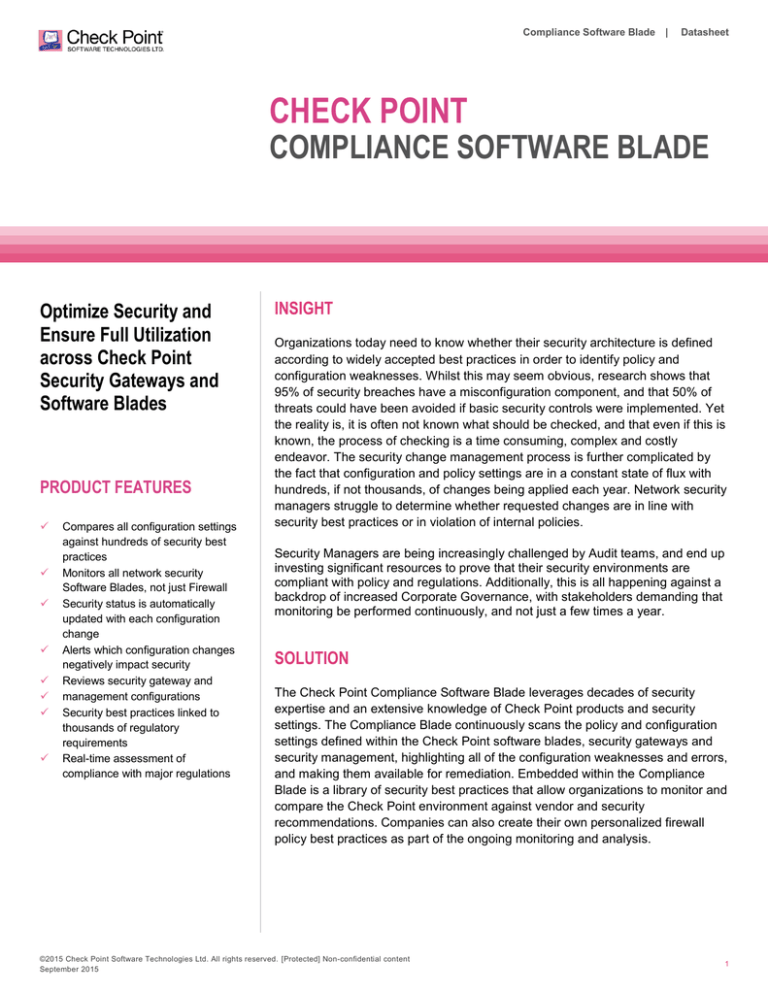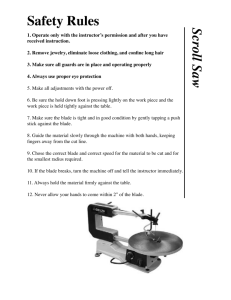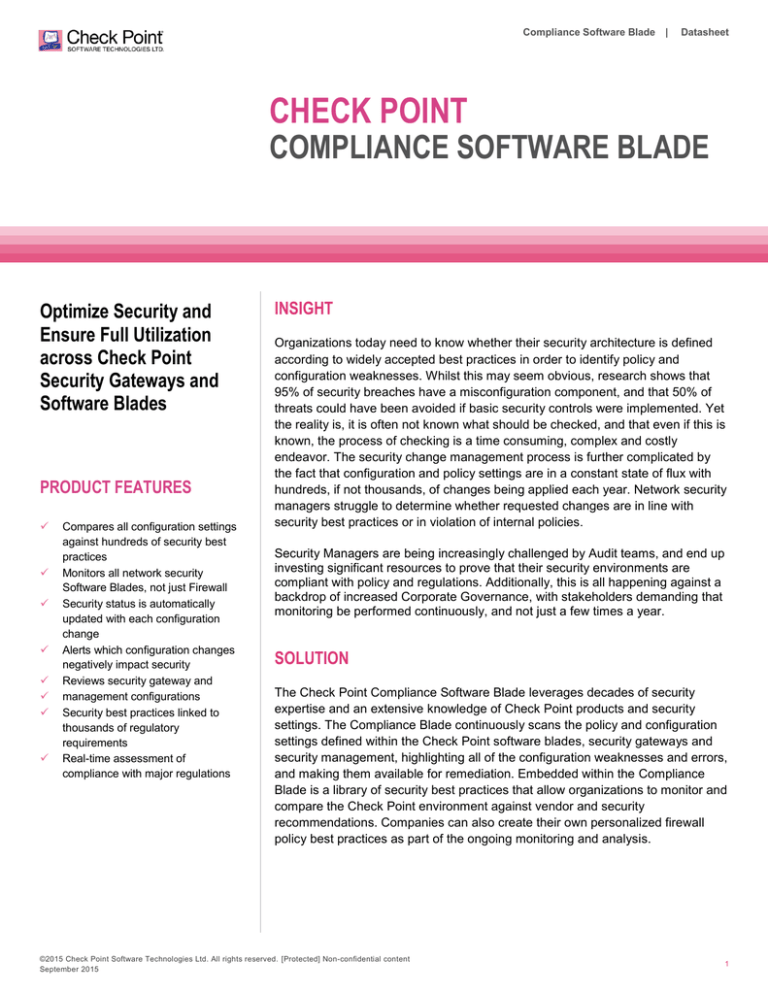
Compliance Software Blade |
Datasheet
CHECK POINT
COMPLIANCE SOFTWARE BLADE
Optimize Security and
Ensure Full Utilization
across Check Point
Security Gateways and
Software Blades
PRODUCT FEATURES
Compares all configuration settings
against hundreds of security best
practices
Monitors all network security
Software Blades, not just Firewall
Security status is automatically
updated with each configuration
change
Alerts which configuration changes
negatively impact security
Reviews security gateway and
management configurations
Security best practices linked to
thousands of regulatory
requirements
Real-time assessment of
compliance with major regulations
INSIGHT
Organizations today need to know whether their security architecture is defined
according to widely accepted best practices in order to identify policy and
configuration weaknesses. Whilst this may seem obvious, research shows that
95% of security breaches have a misconfiguration component, and that 50% of
threats could have been avoided if basic security controls were implemented. Yet
the reality is, it is often not known what should be checked, and that even if this is
known, the process of checking is a time consuming, complex and costly
endeavor. The security change management process is further complicated by
the fact that configuration and policy settings are in a constant state of flux with
hundreds, if not thousands, of changes being applied each year. Network security
managers struggle to determine whether requested changes are in line with
security best practices or in violation of internal policies.
Security Managers are being increasingly challenged by Audit teams, and end up
investing significant resources to prove that their security environments are
compliant with policy and regulations. Additionally, this is all happening against a
backdrop of increased Corporate Governance, with stakeholders demanding that
monitoring be performed continuously, and not just a few times a year.
SOLUTION
The Check Point Compliance Software Blade leverages decades of security
expertise and an extensive knowledge of Check Point products and security
settings. The Compliance Blade continuously scans the policy and configuration
settings defined within the Check Point software blades, security gateways and
security management, highlighting all of the configuration weaknesses and errors,
and making them available for remediation. Embedded within the Compliance
Blade is a library of security best practices that allow organizations to monitor and
compare the Check Point environment against vendor and security
recommendations. Companies can also create their own personalized firewall
policy best practices as part of the ongoing monitoring and analysis.
©2015 Check Point Software Technologies Ltd. All rights reserved. [Protected] Non-confidential content
September 2015
1
Compliance Software Blade |
COMPLIANCE BLADE
Improves overall security
Identifies configuration errors and
weaknesses
Scans all changes before policy
changes are implemented
Warns of potential policy and
compliance violations
Actionable security guidance on
improving security
Performs continuous monitoring,
not periodic auditing
Saves Security Managers time and
reduces cost of audit
Generates regulatory reports based
on real-time security settings
Datasheet
The Compliance Blade validates all policy and configuration changes against
best practices prior to the changes being installed, thereby enabling security
managers to identify issues and problems in real time and before the policy is
actually implemented. Companies can be continuously assured that their
environment is secure and operating in line with vendor best practices. Audit and
compliance reporting has never been easier, with simple reports enabling
organizations to reduce the time and costs associated with proving that each
specific configuration setting is defined correctly. This in turn frees up resources
to focus on security management. The Compliance Software Blade is fully
integrated into the Check Point Software Blade architecture, providing a
complete view of security status across Check Point gateways and software
blades. On-screen security alerts and pre-defined compliance reports enable
organizations to reduce the time and costs associated with maintaining
optimized security and audit preparation.
SECURITY BEST PRACTICES
Hundreds of security best practices define and recommend the optimal
configuration for your Check Point Software Blades and management settings.
Constantly monitoring your security status, the Compliance Software Blade lets
network security managers quickly assess the strength of the current policy
settings and where to improve. Based on security considerations, all best
practices are defined by our top security experts.
UNDERSTAND
THE STRENGTH OF YOUR
SECURITY CONFIGURATION
Monitor the performance of specific
gateways and software blades
within your network.
Security administrators can perform
comparisons across the network
and see which products are
configured properly according to
Check Point best practices.
©2015 Check Point Software Technologies Ltd. All rights reserved. [Protected] Non-confidential content
September 2015
2
Compliance Software Blade |
Datasheet
AUTOMATED SECURITY ALERTS
BENEFITS
24/7 Security Monitoring
Across Check Point Software
Blades
Continually ensures that
management, software blades,
and security gateways are
configured properly
Highlights poor configuration
settings and security weaknesses
Provides actionable
recommendations for security
improvements
Real-Time Security Alerts
Simulates the security impact of
configuration changes before
installation
Instant notification on security
policy changes negatively
impacting security
Educates users on the broader
impact of the desired change
The Compliance Blade simulates and validates each saved policy and
configuration change made to your Network Security Software Blades against
security best practices. Automated security alerts let you know immediately when
violations negatively affect your overall security status. Occurring after saving a
change in policy, these alerts mean that you don’t need to push the policy first.
This reduces the time associated with manual change management, minimizes
errors, and improves your overall security.
INTEGRATED INTO CHECK POINT SOFTWARE BLADE
ARCHITECTURE
The Compliance Software Blade is fully integrated into the Check Point Software
Blade Architecture. It is the only compliance product that can be automatically
and natively implemented with Check Point. Easily activated on existing Check
Point Security Gateways and management servers, our Compliance Software
Blade saves time and reduces costs by leveraging your existing security
infrastructure.
REGULATORY COMPLIANCE
Get a clear overview of your security compliance position and monitor multiple
regulations in a single view with the Compliance Software Blade. By breaking
down individual requirements and mapping them to our library of best practices, it
translates these into a set of security configuration settings. This means your
network security managers can now improve compliance and provide detailed
audit-ready compliance reports with a single click.
Audit Ready Reports
Translates thousands of complex
regulatory requirements into
actionable security best practices
Delivers real-time assessment of
compliance with major regulations
Compliance Software Blade can
be expanded to GRC capabilities
with Check Point easy2comply
RECOMMENDATIONS AND ACTION MANAGEMENT
With each security best practice comes corresponding recommendations,
assisting security managers in understanding how to improve compliance and
security. While enabling effective management of actions and recommendations,
our Compliance Software Blade facilitates the prioritization and scheduling of
action items.
CONTACT US
Worldwide Headquarters | 5 Ha’Solelim Street, Tel Aviv 67897, Israel | Tel: 972-3-753-4555 | Fax: 972-3-624-1100 | Email: info@checkpoint.com
U.S. Headquarters | 959 Skyway Road, Suite 300, San Carlos, CA 94070 | Tel: 800-429-4391; 650-628-2000 | Fax: 650-654-4233 | www.checkpoint.com
©2015 Check Point Software Technologies Ltd. All rights reserved. [Protected] Non-confidential content
September 2015
3