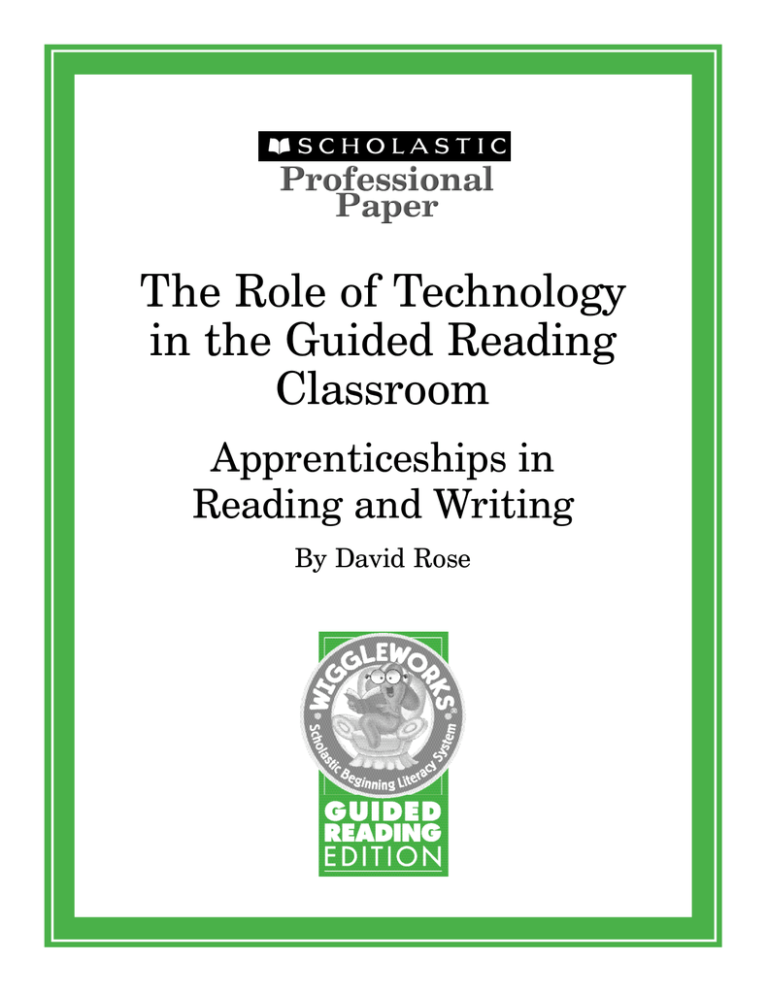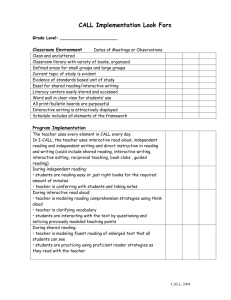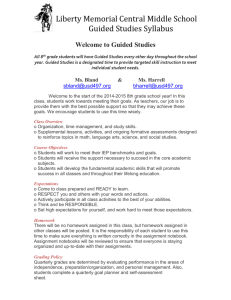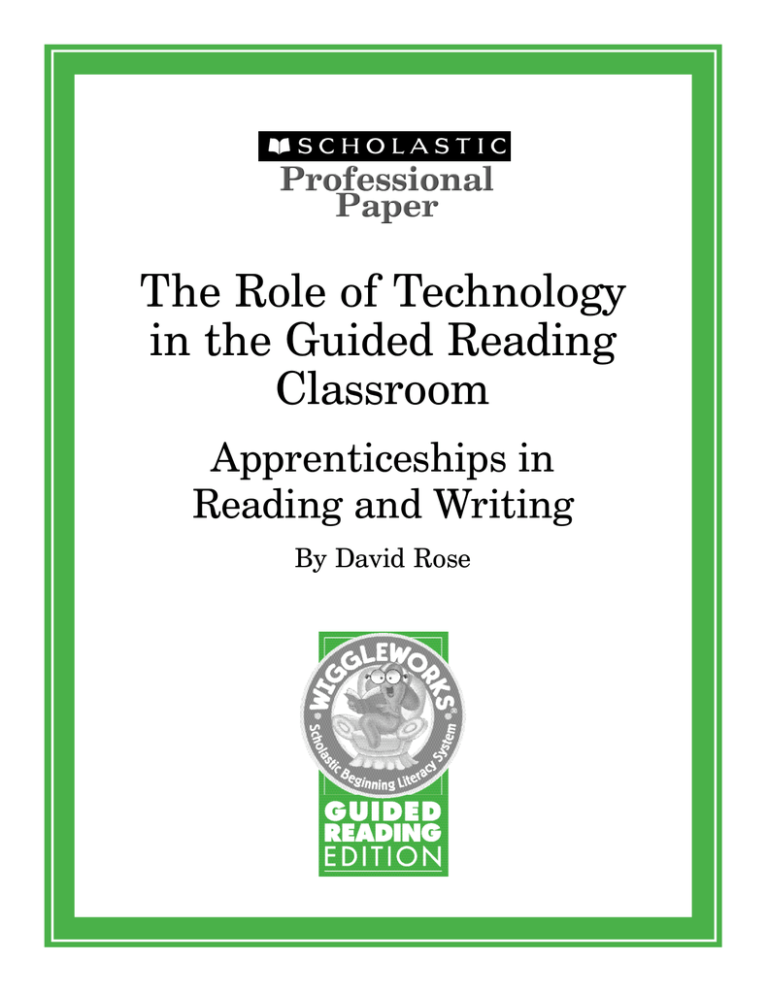
The Role of Technology
in the Guided Reading
Classroom
Apprenticeships in
Reading and Writing
By David Rose
The Role of Technology in the
Guided Reading Classroom
Table of Contents
Technology in the Guided Reading Program . . . . . . . . . . . . . . . . . . . . . . . . . . . . . . . . . . . 2
Apprenticeships in Guided Reading: Learning with Technology . . . . . . . . . . . . . . . . . . 3
Models of Skilled Reading and Writing . . . . . . . . . . . . . . . . . . . . . . . . . . . . . . . . . . . . . 4
Authentic Tasks for Meaningful Practice in Reading and Writing . . . . . . . . . . . . . . . . . 6
Scaffolds That Support Learning, and That Can Gradually Be
Released As Skills Develop . . . . . . . . . . . . . . . . . . . . . . . . . . . . . . . . . . . . . . . . . . . . . . . 8
Timely and Appropriate Feedback On Performance . . . . . . . . . . . . . . . . . . . . . . . . . . 10
The Power of Technology to Differentiate Instruction . . . . . . . . . . . . . . . . . . . . . . . . . 12
Universal Design, Technology, and Meeting
the Challenge of Individual Differences . . . . . . . . . . . . . . . . . . . . . . . . . . . . . . . . . . . . 13
Conclusion . . . . . . . . . . . . . . . . . . . . . . . . . . . . . . . . . . . . . . . . . . . . . . . . . . . . . . . . . . 15
References . . . . . . . . . . . . . . . . . . . . . . . . . . . . . . . . . . . . . . . . . . . . . . . . . . . . . . . . . . . 16
About the Author . . . . . . . . . . . . . . . . . . . . . . . . . . . . . . . . . . . . . . . . . . . . . . . . . . . . . 17
1
Technology in the Guided Reading Program
t the core of a successful guided reading program is small group instruction.
Within that small group, students engage with texts that are at the right level of
challenge and with a teacher who is skillful and provides the right level of support
and instruction to help them succeed. The result is optimal differentiated instruction that
leads to skillful, strategic, and motivated readers.
A
A critical challenge for any teacher, including those who lead guided reading classrooms, is
how to optimize the time when students are NOT in small-group instruction. How can a
teacher, who is properly focusing his/her attention on small-group instruction, ensure that
his/her other students are using their time optimally? How can a teacher extend the highly
leveled and individualized approach of the small group into the classroom as a whole,
providing an overall classroom environment where students are able to independently
practice, solidify, and extend what they are learning in a small group, and at the right level
for each student?
Traditional printed books, even carefully leveled books, fail to provide the individualized
support and guidance that many students will need to stay focused and motivated while
they are working independently. Well-designed technology can play a critical role in this
regard. By providing individualized support and guidance for students, new reading
technologies can extend the reach of the teacher, ensuring that every student is engaged,
highly engaged, in meaningful independent practice that optimizes their development as
confident, skillful, and motivated readers.
2
Apprenticeships in Guided Reading:
Learning with Technology
he choice of technology is important in a well - s t ru c t u red guided reading program.
Like the other teaching and learning components, the ideal technology in a guided
reading pro g ram should emph a s i ze meaningful reading of real litera t u re, not
isolated games or activities designed to teach or practice decon t e x t u a l i zed skills. Like
guided reading, the technology should provide ca re f u lly leveled meaningful texts (Fountas &
Pinnell, 1996).
T
But the technology ca n , and should, provide more than leveled texts. The true power of
n ew digital technologies (as opposed to the classic technologies based on print) is their
capacity forfle x i b i l i ty and adaptability. New reading technologies can provide a highly
custom i zable and support i ve apprentice env i ronment in which each student, even when
reading alone or in small groups without a teach e r, can get just the right level of support and
ch a llenge that they need to practice and develop their skill s .
In a real sense, n ew technologies can provide the foll owing supports for learning a skill that
are typ i ca lly found in traditional apprentice workshops (Rose, 1995; Vygotsky, 1978):
1. Models that demon s t rate skilled perf o rmance and examples of successful outcomes.
2. Authentic tasks that provide opportunities for meaningful practice.
3. S caffolds that support novices, and that can gra d u a lly be released as they learn .
4. Ti m e ly and appropriate fe e d b a ck on performance.
While all of these elements are present, o p t i m a lly, when students are in small groups with a
teacher, technology in the classroom can ensure that they are also present during the critical
phases of independent pra c t i ce—and over a time period long enough for students to build
and solidify their skill s . Reading pro g rams like Wi g g l e Wo rks® extends the re a ch and
guidance that teachers are able to provide to their readers well beyond the small group
sessions.
3
Apprentice Readers and Writers Need
Models of Skilled Reading and Writing
One of the most important elements of any apprenticeship is the presence of a skilled
c ra ftsman who can model and mentor skillful perf o rmance for the learner. The same holds
t rue for reading where con s i d e rable research has shown how important it is for students to
h a ve parents and teachers “read aloud” to them. Research has revealed that for the emergent
reader, this “read aloud” activity is important for building background knowledge, developing
language prerequisites, t e a ching the elements of print, modeling fluent reading of text, and
most import a n t , modeling the value and meaning of early litera cy itself (Neuman, Copple &
Bredecamp, 2000; Fountas & Pinnel l , 1996).
For many ch i l d ren, t h e re are plentiful opportunities for such important “read aloud”
e x p e riences in the home. For some students, however, the absence of such modeling of skillful
reading in the home places them at considerable disadvantage in the classroom. Teachers,
faced with many diffe rent students and many diffe rent activities, o ften cannot close the gap
or provide sufficient guided “read aloud” e x p e riences for individual students.
One of the most important roles for technology (including audiotapes, CDs and electronic
books) in the guided reading classroom is to expand the opportunities for individual ch i l d ren
to hear skillful, engaging, reading of text, even when their teacher is occupied with other
activities (Meyer & Rose, 1998). A particular advantage of well-designed electronic books is
that, like a mentoring parent or teacher, t h ey can help make the important linkage between
written and spoken words (for example, by highlighting words as they are spoken).
What about writing? The technology for supporting the apprentice writer is not as well
d eveloped as technology for reading (M eyer & Rose, 1998). But the fle x i b i l i tyof technology is
also well suited to providing models for supporting the emergent writer. Well-constructed
software re c o g n i zes that students will need varying amounts of support in learning to use
those models.
4
Research into Practice
WiggleWorks: Guided Reading Edition
In the “Read Aloud” s e c t i on of WiggleWo rk s , for example, a narrator reads the text flu e n t ly
and dra m a t i ca lly, and with the infle c t i on and effect that leads to cl a ri ty and engagement for
an emergent reader. Most import a n t ly the words are highlighted as they are read, drawing
attention to the conve n t i ons of pri n t , to the words themselve s , and to the relationships
b e tween the sound and sym b o l . The “Read Aloud” s e c t i on is not the only place where
models of skilled reading can be found. Virtually everywhere in WiggleWorks, a student
m ay cl i ck on any word to hear a skillful reader read that word aloud either in isolation or in
the context of a full sentence. These capacities are important additions that technology ca n
make to a successful reading apprenticeship.
In Wi g g l e Wo rks for example, the “My Book” s e c t i on is designed to ensure that students, at
m a ny diffe rent leve l s , are explicitly encouraged to use the books themselves as models for
their own writing and expression. In this activity, eve ry book in Wi g g l e Wo rks is reproduced,
but in a malleable form a t . All of the original words remain, but the ill u s t ra t i ons are only in
black-line format, d rained of their finished look. The student is invited to “finish” the book s
using their own ideas to make “My Book.”
For some students, mere ly coloring the book in their own way is ch a llenging and rew a rd i n g
enough. But more advanced students can “fin i s h” them in many different ways—using the
o riginal books as a starter kit, a malleable fra m ew o rk or scaffold from which to create their
own version. For example, students may keep the original stru c t u re and syntax of the book ,
i n s e rting new words or ph rases to make new meaning. Or students can erase parts of the
pictures to illustrate the stories diffe re n t ly, or make new ill u s t ra t i ons to create an entire ly
different meaning or narrative. But students may also go mu ch fart h e r — e rasing most or all
of the original sentences and ill u s t ra t i ons to create entire ly new meanings with their ow n
book—on ly marginally initiated or ev oked by the original. Fi n a lly, by erasing all the ori g i n a l
w o rds and ill u s t ra t i on , the tru ly independent and cre a t i vewriter is faced with only a blank
page—but a page where words can be read aloud, where illustrations can be molded, and so
f o rth—an electronic bookmaker for making new meanings that can be shared with friends.
5
Apprentice Readers and Writers Need
Authentic Tasks for Meaningful Practice
in Reading and Writing
In an apprenticeship in carpentry, a novice learns “on the job” or in a workshop, building
skills by working on real projects while being carefully guided and supported by a master
craftsman. This key aspect of apprenticeships — the engagement right from the start in
meaningful, contextualized, goal-directed activity— has been central to learning in human
culture for centuries (Collins, Brown, & Newman, 1989; Rogoff, Goodman, & Bartlett, 2001).
Within a carpentry apprenticeship, the novice is continually engaged in real carpentry and
construction—contributing meaningfully but under conditions of high support and with
implicit and explicit scaffolding by the master craftsman. Over time the novice becomes
more independent in his/her contributions, and the support and limits of supervision are
gradually released. Throughout the process, however, the apprentice is engaged in
meaningful construction—creating a cabinet or home to which they have contributed
according to their skills.
Recent research in learning to read has also shown the value of having students that are
engaged, right from the start , in reading connected text for meaning (Block, Gambrel l , &
Pre s s l ey, 2002; Head l ey & Keeler, 2002). While there may be some benefits for using softw a re
that practices isolated precursor skill s , (M eyer & Rose, 1 9 8 9) one of the key advantages of
pro g rams like WiggleWorks is that students are engaged in reading authentic texts, but in a
s u p p o rted env i ronment where they are guided and scaffolded like an apprentice.
As for writing, there are similar advantages to using technology as a support for authentic
writing (Riel, 1989; 1990). For one thing, students who are in elementary schools today
often find that technology allows them to express themselves in ways that are more
contemporary and current than print —the culture in which they are developing is much
more based on digital communication than paper and pencil. For another, the technology
allows them to communicate and share what they create with a larger audience than print
had previously allowed.
6
Research into Practice
WiggleWorks: Guided Reading Edition
WiggleWorks provides students with appropriate literacy tasks that help readers practice
and develop critical skills and strategies. Through the “Read” section of the program,
students build their fluency, vocabulary, and comprehension, as they read on their own.
This feature allows students to read at their own pace while providing support for reading
and understanding unfamiliar vocabulary. The recording tool in the program allows
students to record and listen to themselves read. Additionally, students can toggle to hear
the narrator read a sentence or the entire page.
As students read the texts on their own, they can select and save words to use later in their
writing or as they work with words in the “Magnet Board” section. The Magnet Board
provides students with the opportunity to build phonemic awareness and phonics skills.
WiggleWorks also provides multiple ways that a student can begin to write with
technology, and more support is available than in traditional pen and paper. A student in
the “Write” section of WiggleWorks may begin, for example, by “dictating” their story into
the embedded microphone rather than writing. For some students, this makes a huge
difference, and their spoken story can be replayed whenever they like, serving as a “just in
time” model for a written version which follows, or shared “as is” with classmates. For
another student, the drawing tools may provide the best entry point —making a book that
begins with illustrations, then the words are added later. The overall effect is that a student
can construct a real book or written essay, using many different paths, that can be shared
with their fellow students.
7
Apprentice Readers and Writers Need
Scaffolds That Support Learning, and That Can
Gradually Be Released As Skills Develop
For the novice reader, making meaning is difficult because so few of the constituent skills
are fluent or independent. For the novice, the challenge of decoding individual words, for
example, can interfere with the over-arching task of constructing meaning from an
integration of those words (the semantics) with other elements of meaning like syntax,
background knowledge, context, etc. A good teacher, when working with a beginner, often
provides the bridging support that they need— providing a word here and there to
maintain the flow, prompting the use of an emerging strategy, providing background
knowledge to bridge a gap. With these devices, a mentoring teacher encourages the
emergent reader to construct meaning all of the time, even when some of their subskills are
not yet fluent (e.g., Fountas & Pinnell, 1996).
Often, well-constructed software can provide that bridging support, or scaffolding (see for
example, review by Kamil, Intrator, & Kim, 2000). There are many advantages of these and
other supports embedded in the text, supports that can be gradually released. For one,
students who are not yet fluent decoders, or who can read most of the words but not all,
can continue to read for meaning while the technology scaffolds them over the potholes of
individually difficult words, much like a parent or teacher provides such support for early
readers. Second, the combination of highlighting and voicing reinforces the link between
written and oral language, and models successful reading. Third, students can get the
support they need, and gradually release that support as they gain skill and confidence as
independent readers.
When technology is used well, the same kind of “gradual release” is available to support the
student in writing. Supports range from those that scaffold the “mechanics” of writing
(like spelling and grammar) to those that scaffold the “planning” of writing (like conceptmapping and idea organizers).
8
Research into Practice
WiggleWorks: Guided Reading Edition
In WiggleWorks, electronic word lists are available so that students can easily include
words that are “emergent” in their spoken or written vocabulary. The lists are electronically
scaffolded merely clicking on a word inserts it in the story without having to type or spell
fluently. Each of these—and other—scaffolds allows a teacher to concentrate an emerging
writer’s attention on one aspect of writing more than others so that they can make progress
without being overwhelmed.
Consider the progression of supports available to the student who is struggling to decode
in a program like WiggleWorks. For the earliest emergent reader, as mentioned earlier, the
“Read Aloud” section provides a fully modeled expressive reading. The apprentice reader is
able to follow along, or even read along, while maximally guided by the expert. In every
other section of WiggleWorks, there are choices available about how much support should
be provided.
For maximal support, every word may be highlighted and read aloud in sequence, a level of
support appropriate to the child who has little experience with being read to, or with
following the conventions of print (left-to-write scanning, separations of words in print,
etc). A more active version is also available, where words are highlighted and spoken in
turn, but where the apprentice reader “steps” the words ahead at their own pace (by
pressing on the space bar when they are ready for the next word). Students at this stage
may either shadow the reading of the expert (echo reading) or anticipate the next word,
using the expert reader for confirmation.
When students no longer need word-by-word support, there are still many options.
For one, every word is “live”— students may ask to hear the word read aloud at any time,
just as they might ask their teacher for help if he or she were available. For another, some
students find it helpful merely to use the stepped highlighting (no sound is provided) as a
scaffold to guide them in reading more fluently.
9
Apprentice Readers and Writers Need Timely and
Appropriate Feedback on Performance
No technology is available that can come close to providing the range of tailored feedback
that apprenticing students need, and that teachers provide for them every day. Software
that provides machine-based or “artificial” feedback to students (for example, by employing
speech recognition to transform the child’s speech into text) is often helpful in limited roles
(Meyer & Rose, 1989). While the accuracy of speech recognition programs and other
feedback systems based on artificial intelligence models are still somewhat limited, research
and development in this area is advancing rapidly, offering the promise of even more
effective learning and practice environments for students with diverse needs.
What technology can do, however, is provide new avenues for feedback from independent
reading and writing that are effective for students and teachers, more effective than printed
books can provide. One of those is by embedding— like WiggleWorks does—speech
recording right within the reading program so that a complete record of the student’s
actual oral reading can be saved and reviewed. This simple technology can be used in two
ways. First, by the student. The capacity to listen to their own voice reading (even several
times), and compare to the model reading, is often very effective feedback for students, one
that may provoke repeated reading for success. Second, by the teacher. Even though a
teacher is otherwise occupied while a student is reading independently, she/he can later
listen to the full recording of the student’s reading either informally or formally with a
reading record type of format (and they can listen several times to ensure accuracy).
Most important, such technology-assisted assessment saves student oral reading or writing
so that a teacher, at a convenient time, can return to the student’s work and review it. The
teacher then may also leave a feedback note to the student that will appear the next time
the student enters the book. The student work includes whatever the student writes or
draws, but also includes what the student reads aloud, basis for careful review by the
teacher. All of this provides an avenue for a teacher to “listen” to a child’s oral reading
fluency, even though that reading may have come at a time when the teacher was otherwise
occupied, and to provide feedback even though the child might be otherwise occupied
when the teacher is making it.
10
Research into Practice
WiggleWorks: Guided Reading Edition
There are specific tools in WiggleWorks that allow teachers to tailor and customize
response and feedback to each student. Teachers can record specific instructional guidance,
tips, and suggestions through the teacher recording features. As students work in
WiggleWorks, they listen to an instructional message recorded by the teacher. Such “justin-time” supports students in developing skills to self-monitor during the reading and selfcorrect as needed.
An additional advantage of writing in a program like WiggleWorks, however, comes in the
way it can help students to begin the all-important processes of self-assessment and
checking their own work. Among the features that supports students in learning to review
their own work is the simple fact that the computer will read back everything the student
writes aloud. This simple feedback in a different modality is often empowering and
entertaining. More important, many students find that when the computer reads their
writing back, that it “doesn’t sound right”, and they revise—either for content or
mechanics. This first scaffolded step helps students learn the value of reading their own
work over, looking to see if it “sounds right” indeed. The building of “self-check” skills is
an important aspect of any apprenticeship in both reading and writing.
11
The Power of Technology to Differentiate Instruction
pprenticeships work best when they are individualized; no two students are exactly
alike, and their developmental trajectories often differ. Good teachers
automatically individualize instruction whenever they have the opportunity, but
those opportunities are often hard to find in modern classroom settings.
A
The advantage of customizing the learning environment— the apprenticeship — is twofold.
First, it ensures that every child is being appropriately challenged. A “one size fits all”
experience is far from optimal in today’s classrooms where students are wildly different in
their backgrounds and skills. To support optimal learning, classrooms must provide
opportunities for learning that are matched to students’ needs and capacities, not missmatched. The ability to tailor the apprenticeship to different students’ learning needs
ensures, as Vygotsky points out, that every student is consistently in their “zone of proximal
development”(Vygotsky, 1978).
Second, such customization maximizes the probability that students will be engaged and
motivated. When “one size fits all” methods are used for independent work in the
classroom, the results are predictable: boredom and wasted time for some students and
frustration and failure for others. For a great many, especially those who need sustained and
focused practice, such “one size fits all” methods lead to poor results and the need for
teacher intervention. On the other hand, when the challenge is appropriate and there are
supports when needed, most students are highly motivated learners —as evidenced by their
avid pursuit of video games and the like which are carefully constructed to provide just the
right level of challenge at all times. To learn to read effectively, students will need similar
attention to providing the right challenge and support.
12
Universal Design, Technology, and Meeting the
Challenge of Individual Differences
ne of the greatest advantages of technology is its flexibility. The content, models,
practice opportunities, scaffolds, and supports do not have to be presented in the
same way to each student. On the contrary, the presence or absence of these
components, the ways in which they are presented, the modalities in which they appear, are
all highly flexible and they can be easily adjusted to meet the challenge of individual
differences (Rose & Dalton, 2002).
O
With such flexibility, multimedia technologies have made it possible to overcome the
barriers that many curricula present for students, making it possible to practice universal
design in the classroom. Universal design as a concept was developed in the field of
architecture and has since been expanded to many fields. The objective in universal design
is to create products and/or environments that are designed, from the outset, to
accommodate individuals with a wide range of abilities and disabilities. Rather than
retrofitting ramps to existing buildings, the universal design movement educated architects
in how to design buildings that are inherently accessible —where ramps and elevators, for
example, are built into the original design as alternatives to stairs. Universal designs are
engineered to anticipate the need for alternatives, options, and adaptations to meet the
challenge of individual differences.
While the idea of universal design originally applied only to school buildings, in recent
years the concept of universal design has also been extended to the curriculum itself (Rose
& Meyer, 2002). The need for universally designed curricula, curricula that are designed
from the outset to achieve results with a wide variety of learners, has become acute as our
classrooms have become more diverse. The concept of universal design applied in
education is often called Universal Design for Learning (UDL). UDL is now being applied
in many states across the country to ensure that all children will have access to learning.
As in architecture, UDL curricula are designed to provide alternatives for different learners
— alternatives in the way that information is presented, in the ways that students are asked
to respond, and in the ways that students are engaged (Rose & Meyer, 2002).
Printed books, which are “one size fits all,” do not provide an adequate foundation for
universal designs. They are inaccessible to many students (students who are blind or
visually impaired, students who are physically disabled) and rigid and unsupportive for
many others (students who are learning English as a second language, students with
dyslexia and other learning disabilities).
(Continued on next page)
13
Universal Design, Technology, and Meeting the
Challenge of Individual Differences
Continued
Digital books, and especially multimedia programs like WiggleWorks that are designed
specifically to accommodate a broad range of students, are able to provide an excellent
foundation for universal design in the classroom. They are able to provide the alternatives
that are needed to achieve success with a broad range of students (Rose & Dalton, 2002).
Some examples of the flexibility in universal design can be illustrated in the features of
WiggleWorks, the first major exemplar of universal design in education. WiggleWorks
allows a teacher to customize many different aspects to suit the needs of her students;
WiggleWorks allows a teacher to differentiate instruction.
A teacher using WiggleWorks as part of his/her program may customize instruction in
many different ways – in selecting the kinds of activities and content presented to her
students, in differentiating the kinds of support that each student will get, in adapting the
way that information appears, in accommodating the ways in which students can navigate
or respond within the program. All of these options, and many others, are available in a
management section where teachers may select options for her whole class, or for
individual students. This capability of technology – the capability for universal design – is
one of the most important benefits of technology in a modern classroom where it is
important to achieve results for ALL students.
14
Conclusion
echnology has already changed our culture dramatically in the ways that we
communicate, work, play, and learn. That same technology must play a critical part
of any classroom that is preparing children for their future.
T
Technology is NOT a replacement for the teacher. Technology —good technology —
allows a teacher to do his/her job more effectively, extending their reach to more students,
more of the time. Technology provides optimal opportunities for students to practice and
solidify the skills that are taught in small group instruction, at the same time supporting
the task of managing the classroom. Programs like WiggleWorks succeed in this better
than printed books because WiggleWorks takes advantage of technology and universal
design to customize an apprenticeship reading experience that is at the right level of
challenge and support for each student. And WiggleWorks keeps track of student activity
and performance, making it available for a teacher to review at his/her convenience and
even to demonstrate progress to parents and especially to the students themselves.
Technology like WiggleWorks is an excellent complement in a strong Guided Reading
program. Such technologies extend the ways that teachers can teach, and the ways that
students can learn.
15
References
Block, C.C., Gambrell, L.B., & Pressley, M. (2002). Improving Comprehension Instruction.
San Francisco, CA: Wiley.
Collins, A., Brown, J.S., & Newman, S.E. (1989). Cognitive apprenticeship: Teaching the craft of
reading, writing and mathematics. In L.B. Resnick (Ed.), Knowing, learning and instruction: Essays in
honor of Robert Glaser (453–494). Hillsdale, NJ: Erlbaum.
Headley, K.N. & Keeler, J. (2002). Goose Bumps and Giggles: Engaging your readers’ critical
thinking with Books. In Block, et al. (Eds), Improving Comprehension Instruction.
Kamil, M., Intrator, S., & Kim, H. (2000). The effects of other technologies on literacy and literacy
learning. In M.L. Kamil, P.B. Mosenthal, P.D. Pearon, & R. Barr (Eds.), Handbook of Reading
Research (3, 771–790). Hillsdale, HJ: Erlbaum.
Neuman, S.B., Copple, C., & Bredekamp, S. (2000). Learning to read and write: Developmentally
appropriate practices for young children. Washington, DC: National Association for the Education of
Young Children.
Fountas, I. & Pinnell, G.S. (1996); Guided Reading: Good First Teaching for All Children.
Heinemann, 1996
Riel, M. (1989). The impact of computers in classroom. Journal for Research on Computing in
Education, 22, 180–190.
Riel, M. (1990). Computer mediated communication: A tool for connecting kids with society.
Interactive Learning Environments, 1(4), 255–263.
Rogoff, B., Goodman Turkanis, C., & Bartlett, L. (Eds.), Learning together: Children and adults in a
school community. New York: Oxford University Press. (2001).
Rose, D. (1995); Apprenticeship and Exploration: A new approach to literacy instruction (Literacy Research
Paper 10). New York: Scholastic.
Rose, D. & Meyer, A. (2002). Teaching Every Student in the Digital Age: Universal Design for
Learning. Alexandria, VA: Association for Supervision and Curriculum Development.
Rose, D. & Dalton, B. (2002). Using Technology to Individualize Reading Instruction. In Block,
C.C., Gambrell, L.B. and Pressley, M. (Eds): Improving Comprehension Instruction. San Francisco,
CA: Wiley.
Vygostsky, L.S. (1978). Mind in Society: The development of higher psychological processes.
Cambridge, MA: Harvard University Press
16
About the Author
David H. Rose, Ed.D.
In 1984 Dr. David Rose helped to
found CAST (Center for Applied
Special Technology) with a vision of
expanding opportunities for students
through the innovative development
and application of technology. Dr.
Rose specializes in developmental
neuropsychology and in the universal
design of learning technologies that
will impact learning for the diverse
students found in today’s classrooms.
In addition to his role as co-executive director of CAST and the
principal investigator for CAST’s U.S. Department of Education
supported National Center on Accessing the General Curriculum,
Dr. Rose lectures at Harvard University Graduate School of
Education. He is the co-author of Teaching Every Student in the
Digital Age: Universal Design for Learning (ASCD, 2002) and
speaks at national conferences on education technology. Dr. Rose
has testified at a hearing on education technology before the U.S.
Senate’s Appropriations Subcommittee on Labor, Health and
Human Services, and Education, and he advises state
departments of education on policies related to the education of
students with disabilities.
Dr. Rose received his doctorate from the Harvard University
Graduate School of Education.
17
Scholastic Inc.
557 Broadway
New York, NY 10012
8
Copyright © 2004 by Scholastic Inc. All rights reserved.
Item # 890533
2.5M
10/04