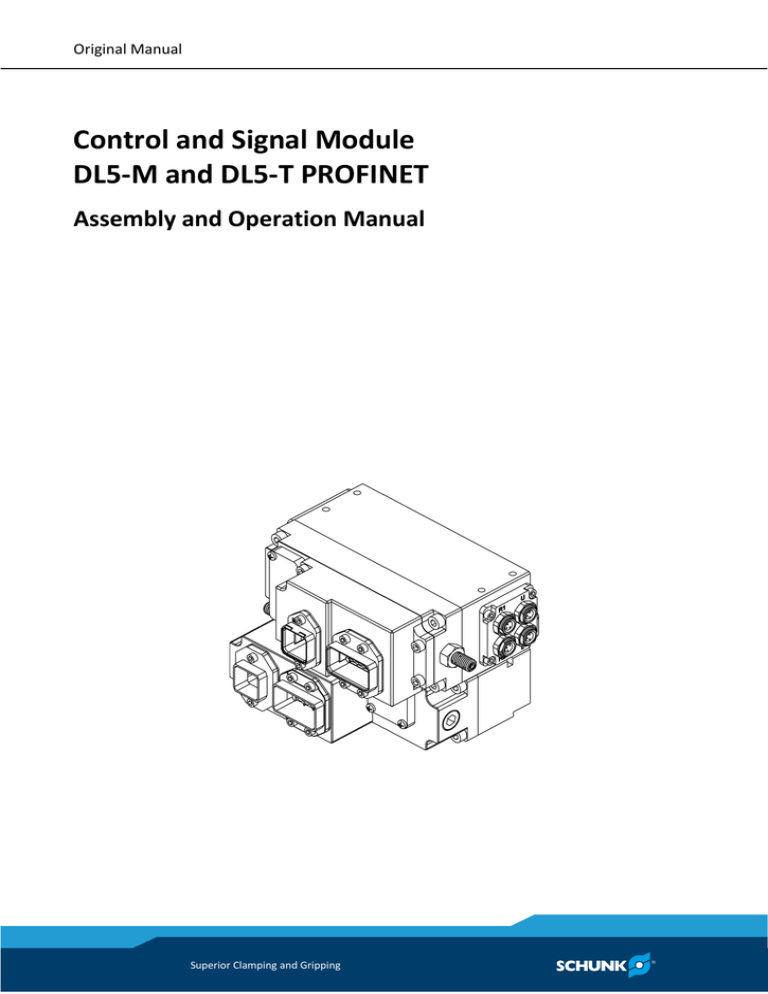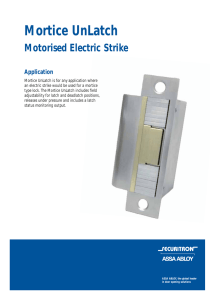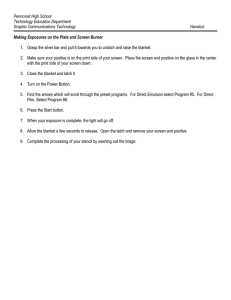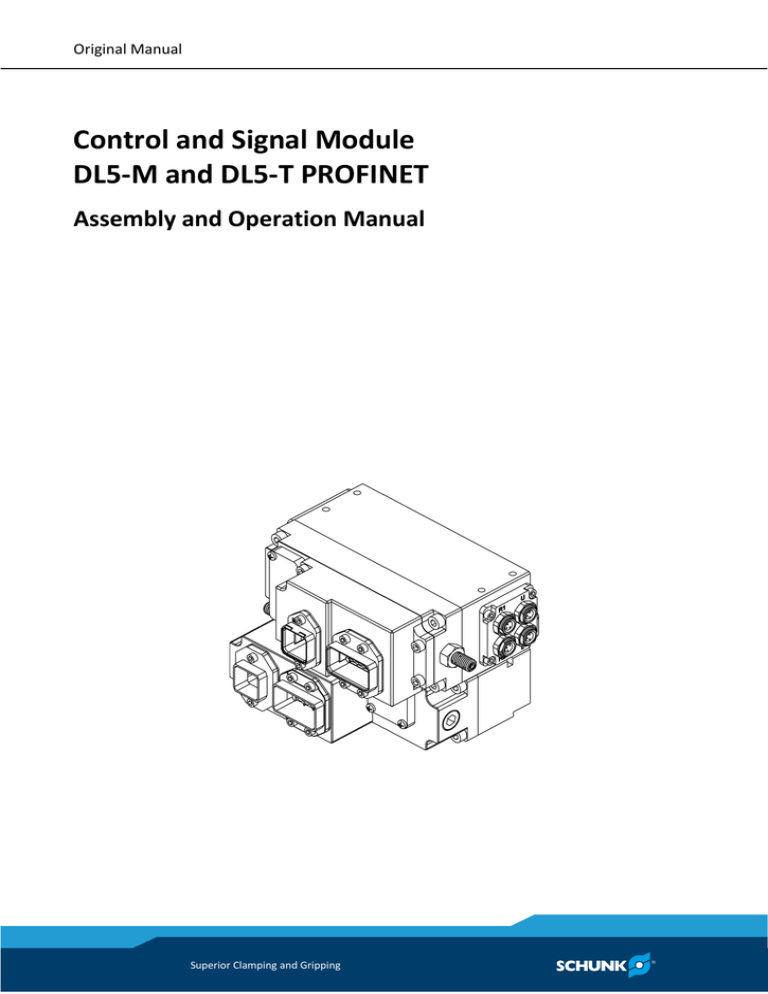
Original Manual
Control and Signal Module
DL5-M and DL5-T PROFINET
Assembly and Operation Manual
Superior Clamping and Gripping
Imprint
Imprint
Copyright:
This manual remains the copyrighted property of SCHUNK GmbH & Co. KG. It is solely
supplied to our customers and operators of our products and forms part of the product.
This documentation may not be duplicated or made accessible to third parties, in particular competitive companies,
without our prior permission.
Technical changes:
We reserve the right to make alterations for the purpose of technical improvement.
Document number: 0389678
Edition: 01.00 |26/11/2014|en
© SCHUNK GmbH & Co. KG
All rights reserved.
Dear customer,
congratulations on choosing a SCHUNK product. By choosing SCHUNK, you have opted for
the highest precision, top quality and best service.
You are going to increase the process reliability of your production and achieve best
machining results – to the customer's complete satisfaction.
SCHUNK products are inspiring.
Our detailed assembly and operation manual will support you.
Do you have further questions? You may contact us at any time – even after purchase.
Kindest Regards
Yours SCHUNK GmbH & Co. KG
Spann- und Greiftechnik
Bahnhofstr. 106 – 134
D-74348 Lauffen/Neckar
Tel. +49-7133-103-0
Fax +49-7133-103-2399
info@de.schunk.com
www.schunk.com
2
01.00|DL5-M and DL5-T PROFINET |en
Inhaltsverzeichnis
Inhaltsverzeichnis
1
Glossary ................................................................................................................... 5
2
Description ............................................................................................................... 8
2.1 Master Module and Tool Module ............................................................................ 9
3
Installation .............................................................................................................. 11
3.1 Electrical Connections ............................................................................................ 11
3.2 Installing DL5-M Control/Signal Module ................................................................ 15
3.3 Remove the DL5-M Control/Signal Module ........................................................... 17
3.4 Installing DL5-T Control/Signal Module ................................................................. 17
3.5 Remove the DL5-T Control/Signal Module ............................................................ 18
3.6 PROFINET Interface ................................................................................................ 18
3.7 Utility Schematic ..................................................................................................... 18
4
Product Information ................................................................................................ 19
4.1 Master Module ....................................................................................................... 19
4.1.1 PROFINET Interface Information................................................................. 19
4.1.2 SF and BF LEDs............................................................................................. 23
4.1.3 Integrated Ethernet Switch ......................................................................... 25
4.1.4 Ethernet 1 and Ethernet 2 LEDs .................................................................. 25
4.1.5 Reset-To-Factory Push-Button .................................................................... 26
4.2 Arc Prevention Circuit............................................................................................. 27
4.2.1 Arc Prevention Circuit Behavior during Coupling ....................................... 27
4.2.2 Arc Prevention Circuit Behavior during Uncoupling ................................... 28
4.3 Tool Module ........................................................................................................... 29
4.4 Safety System ......................................................................................................... 30
5
Operation ................................................................................................................ 33
5.1 Inputs ...................................................................................................................... 33
5.2 Error Conditions...................................................................................................... 34
5.3 Setting the Tool-ID .................................................................................................. 38
5.4 Recommended Sequence of Operation ................................................................. 39
6
Maintenance and care ............................................................................................. 44
6.1 Pin Block Inspection and cleaning .......................................................................... 45
6.2 Seal Replacement ................................................................................................... 46
6.3 DL5 Device Replacement Procedures .................................................................... 46
6.3.1 Replace DL5 module with a new “out-of-the-box” DL5 module ................ 46
6.3.2 Replace DL5 module with an already-commissioned DL5 module ............ 47
7
Trouble shooting ..................................................................................................... 49
01.00|DL5-M and DL5-T PROFINET |en
3
Inhaltsverzeichnis
8
Recommended Spare Parts ...................................................................................... 50
9
Specifications .......................................................................................................... 51
10 Drawings ................................................................................................................. 53
4
01.00|DL5-M and DL5-T PROFINET |en
Glossary
1 Glossary
Term
Definition
Application Processor 1
A board inside the DL5 module which
controls solenoid outputs, monitors function of the unlatch valves for pressure
and position, safety checking and diagnostics, reports sensor status, protects
outputs against short-circuit overload,
detects and reports status of the 24V
power supply, and provides crossmonitoring of the pressure processor
board.
Application Processor 2
A board inside the DL5 module which
controls Unlatch Valve 2, reports the
pressure inside the valve module, and
provides cross-monitoring of the Application Processor 1.
BF LED
BUS Failure LED; this is a standard Profibus status LED, similar to the DeviceNet
Network Status LED.
Clear Errors
An output supplied to the ATI master DeviceNet node to clear all applicable error
conditions
CL-RPC
ConnectionLess Remote Procedure Call.
DCP
PROFINET Discovery and Configuration
Protocol.
EOAT
End-Of-Arm-Tool (end-effector).
Error on Latch Output
An input indicating a short circuit overload condition exists with the Latch Output.
Error on Unlatch Output
An input indicating a short circuit overload condition exists with the Unlatch
Output.
Ethernet Switch
An Ethernet network component connecting multiple communication partners
with each other.
FE
Functional Earth
GSDML File
A special kind of XML-based Device Description File used by PROFINET
Latch (Lock)
The output supplied to the ATI Master
01.00|DL5-M and DL5-T PROFINET |en
5
Glossary
Term
Definition
module to couple the Tool Changer.
6
LLDP
Link Layer Discovery Protocol
Lock/Unlock Sensor Fault
An input indicating that the Locked and
Unlocked inputs are high at the same
time.
Locked
A proximity sensor input indicating that
the coupling mechanism is in the Locked
position.
Output Power Available
An input indicating the presence of Output Power (US2) at the ATI master module.
Power Sense
An input indicating the presence of Input
and Logic Power (US1) at the ATI master
module.
PROFINET
A communication system for Industrial
Ethernet designed and developed by
PROFIBUS International. It uses some mechanisms similar to those of the PROFIBUS field bus
RTL (Ready-To-Lock)
A proximity sensor input that senses
when the ATI Tool is in close proximity.
RTL Relay
A relay circuit present on the ATI Master
module that is driven by the RTL sensor
and allows the Tool Changer locking mechanism to retract when there is no Tool
present.
Safe to Unlatch
A calculated value that indicates it is safe
to proceed with an unlatch requested by
the user.
SF LED
System Failure LED; this is a standard Profibus status LED, similar to the DeviceNet
Module Status LED;it has a red part and a
green part.
SNMP
Simple Network Management Protocol
SSFAULT
A diagnostic discrete input from the
Euchner safety switch, which is high when
the switch detects an error.
SSO1 and SSO2
Inputs from a Euchner safety switch,
which are high when the tool changer is
in the stand.
01.00|DL5-M and DL5-T PROFINET |en
Glossary
Term
Definition
Switched Power Good
An input indicating the presence of Output Power (US2) at the ATI master module.
Tool Power is On
The “Tool Power Is ON” bit is set high
when the Arc Prevention Circuit has activated power on the tool side. If this bit is
low there will be neither Input/Logic
Power nor Output power available on the
tool.
Tool Present
A hard-connect input (sourced from the
Tool) indicating the Master and Tool are
electrically connected to each other.
Tool-ID
An input from the Master node reporting
the values from the Tool-ID switch on the
Tool module.
Unlatch (Unlock)
The output supplied to the ATI Master
module to uncouple the Tool Changer.
Unlatch Enable
A virtual input used to describe the behavior of the master module firmware in
regards to allowing an Unlatch output to
be processed.
Unlocked
A proximity sensor input indicating that
the coupling mechanism is in the Unlocked position.
Unsafe Unlatch
An input indicating that an Unlatch command was received which would result in
an unsafe tool release and was therefore
not processed.
US1 Power Good
An input indicating the presence of Input
and Logic Power (US1) at the ATI master
module.
V1Relay and V2Relay
Inputs from relays which should mirror
the status of SSO1 and SSO2.
01.00|DL5-M and DL5-T PROFINET |en
7
Description
2 Description
The DL5 modules enable the customer to control and communicate with the Tool Changer through a network using a PROFINET
interface. A PROFINET node is established on the Master module,
but not on the Tool. Control of the Tool Changer is realized
through the Master Node along with the reporting of various Tool
Changer I/O. The Tool module supports Tool-ID reported through
the Master and functions as a pass-through for PROFINET network
and power to downstream equipment.
The DL5 module is to be used in combination with the JR4 valve
adapter with dual double-solenoid valves, for Latch/Unlatch control of the Tool Changer. When used in combination with the JR4
valve adapter, the DL5 achieves PL d safety reliability in accordance with ISO standard 13849-1. The user is required to provide a
pneumatic supply source to the Tool Changer. Please refer to the
appropriate manual for specific module and Tool Changer requirements.
The DL5-M/DL5-T modules are designed with a Safety circuit to allow the Tool Changer to be operated in the safest manner possible. In addition to supporting the standard Tool Changer input signals (Locked, Unlocked, and Ready-to-Lock proximity sensors) the
modules also support advanced diagnostic and fault reporting. Refer to Safety System and ( 5, Page 33) for more information on
these attributes.
A standard 5-Pin Push-Pull connector is provided on the Master
and Tool modules for interfacing with Auxiliary Power. The power
source for US1 and US2 Power must be a 24VDC certified power
supply or equivalent voltage controlled power supply and must be
protected by a user installed external 10 A fuse. A standard PushPull RJ45 connector is provided on the Master and Tool modules
for interfacing with PROFINET. When the Tool Changer is coupled,
the Master and Tool modules pass signals via a spring-loaded pin
block. A flexible boot surrounds the pin block to seal the connection from moisture and liquid while coupled, see figure "DL5 PROFINET Master and Tool Modules".
8
01.00|DL5-M and DL5-T PROFINET |en
Description
2.1 Master Module and Tool Module
Master Module The DL5-M Module has an integrated 4-Pin Valve signal pin block
(DL5-M) to provide the latch and unlatch signals to the solenoid valves. The
master module is equipped with M8 3-Pin connectors for the RTL1,
RTL2, Lock, and Unlock sensor connections.
The Master module has integrated M8 3-Pin valve adapter proximity sensor and M8 4-Pin valve adapter pressure sensor connectors
as part of the safety functionality. A M12 5-Pin connector provides
connection to the Euchner contact-less safety switch that is integrated into the safety circuit.
The Master Module also incorporates an exclusive Arc Prevention
Circuit which extends the life of all electrical power contacts by
eliminating arcing caused by inductive loads and high inrush current during coupling/uncoupling. Refer to ( 4.2, Page 27) for additional information regarding the Arc Prevention Circuit.
The DL5-M Module provides status LED’s to visually indicate their
operation. A reset button provides the ability to return to factory
default settings.
Tool Module (DL5-T) The DL5-T module requires a JR4-T Spacer Module to align the DL5
Master and Tool modules and mounts to the Tool body of the Tool
Changer.
The Tool module employs a series of thumbwheel switches for setting of the Tool-ID input. This allows the customer to distinguish
between the different Tools that are being used in a robotic cell or
on a production line. The Tool-ID is reported through the Master
module bitmap. See ( 4.1.1, Page 19) for PROFINET bitmap and
detailed I/O information.
01.00|DL5-M and DL5-T PROFINET |en
9
Description
Fig. 1 DL5 PROFINET Master and Tool Modules
10
01.00|DL5-M and DL5-T PROFINET |en
Installation
3 Installation
WARNING
Do not perform maintenance or repair on Tool Changer or modules unless the tool is safely supported or docked in the tool
stand and all energized circuits (e.g. electrical, air, water, etc.)
have been turned off.
Injury or equipment damage can occur with tool not docked and
energized circuits on.
• Dock the tool safely in the tool stand and turn off all energized
circuits before performing maintenance or repair on Tool
Changer or modules.
The control/signal modules are typically installed by SCHUNK prior
to shipment. The steps below outline the field installation or removal as required. The DL5 Master Module is mounted to the JR4M valve adapter module on flat A of the Tool Changers Master
Plate. The DL5 Tool Module is mounted to the JR4-T Spacer module on flat A of the Tool Changer Tool Plate.
3.1 Electrical Connections
The DL5 Master and Tool Modules have a 5-Pin Push-Pull Power
connector and a Push-Pull RJ45 Ethernet connector. The Pin Assignments are shown in the following figures and tables.
NOTE
The power source for US1 and US2 Power must be a 24VDC certified power supply or equivalent voltage controlled power supply
and must be protected by a user installed external 10 A fuse.
01.00|DL5-M and DL5-T PROFINET |en
11
Installation
Fig. 2 Pin Push-Pull Power Connector
Pin
Signal
1
US1+
2
US1-
3
US2+
4
US2-
5
FE
Fig. 3 Ethernet Connector
12
Pin
Signal
1
TX+
2
TX-
3
RX+
4
N/C
5
N/C
6
RX-
7
N/C
8
N/C
01.00|DL5-M and DL5-T PROFINET |en
Installation
The DL5 Master Modules has four M8 3-Pin female connectors for
RTL1, RTL2, Locked, and Unlocked connections. The Master module has two connectors to interface with the valve adaptor, an M8
3-Pin female connector to interface with the Proximity sensor and
an M8 4-Pin female connector to interface with the Pressure sensor. A M12 5-Pin connector on the Master module is used to connect the Euchner Safety Switch.
Fig. 4 M8 3-Pin female connectors for RTL1, RTL2, Locked, and Unlocked
Pin
Signal
1
US1+
3
US1-
4
Input
Fig. 5 M8 3-Pin Female Valve Adapter Proximity Sensor
Pin
Signal
1
US1+
3
US1-
4
Input
01.00|DL5-M and DL5-T PROFINET |en
13
Installation
Fig. 6 M8 4-Pin Female Valve Adapter Pressure Sensor
Pin
Signal
1
+5V
2
Pressure Output+
3
Pressure Output-
4
GND 5V
Fig. 7 M12 5-Pin Female Euchner Safety Switch Connector
Pin
Signal
1
US1+
2
SSO1
3
US1-
4
SSO2
5
SSFAULT
The Latch and Unlatch signals to the JR4 Valve Adapter are transmitted through a 4-Pin internal pin block to prevent damage or
other environmental factors that could cause the signals to short.
14
01.00|DL5-M and DL5-T PROFINET |en
Installation
Fig. 8 Pin Internal Pin Block
Pin
Signal
1
Latch
2
Unlatch2
3
Unlatch1
4
US2
3.2 Installing DL5-M Control/Signal Module
NOTE
NOTICE: If module being installed is not new “out of the box” and
has been previously commissioned refer to ( 6.3.2, Page 47) for
instructions.
1 It may be necessary to clean the mounting surface on the JR4
valve adapter prior to installing the module in order to remove
any debris that may be present.
2 Using the ledge feature as a guide place the DL5-M Control/Signal Module on the JR4 Valve Adapter mounting surface. Align the control/signal module with the valve adapter
using the dowels in the bottom of the ledge feature.
01.00|DL5-M and DL5-T PROFINET |en
15
Installation
3 If fasteners do not have pre-applied adhesive, apply Loctite
242® to the supplied M6 SHCS fasteners. Install the two M6
socket head screws securing the Control/Signal Module to the
Valve Adapter and tighten to 40–70 in-lbs.
4 Connect the pressure sensor and proximity sensor cables to
the connectors on the DL5-M Module.
5 Connect the Euchner Safety switch cable to the connector on
the DL5-M Module.
6 Connect the RTL1, RTL2, Lock, and Unlock sensor cables to the
connectors on the DL5-M Module.
7 Connect the RJ45 Ethernet cable and the 5-Pin Power cable to
the connectors on the DL5-M Module.
8 The new module will automatically get the name and IP address of the old module assigned.
9 After a few seconds it should be operating on the network.
Fig. 9 Module Installation and Removal DL5-M Control/Signal Module
16
01.00|DL5-M and DL5-T PROFINET |en
Installation
3.3 Remove the DL5-M Control/Signal Module
1 Remove the pressure and proximity sensor cables from the
DL5-M Control/Signal Module piggy-backed on the JR4 valve
adapter.
2 Disconnect the Euchner Safety Switch cable and the sensor
cables (RT1, RT2, Lock, and Unlock) from the DL5-M Control/Signal Module.
3 Disconnect the RJ45 and 5-Pin power cables from the DL5-M
Control/Signal Module.
4 Support the Control/Signal Module and remove the two M6
SHCS and lower the module until it clears the guide pin, set
module aside.
3.4 Installing DL5-T Control/Signal Module
1 It may be necessary to clean the mounting surface on the JR4
Spacer Module prior to installing the module in order to remove any debris that may be present.
2 Using the ledge feature as a guide place the DL5-T Control/Signal Module on the JR4 Spacer Module mounting surface. Align the control/signal module with the Spacer Module
using the dowels in the bottom of the ledge feature.
3 If fasteners do not have pre-applied adhesive, apply Loctite
242® to the supplied M6 SHCS fasteners. Install the two M6
socket head screws securing the Control/Signal Module to the
Spacer and tighten to 40–70 in-lbs.
4 Connect the RJ45 Ethernet cable and the 5-Pin Power cable to
the connectors on the DL5-T Module.
01.00|DL5-M and DL5-T PROFINET |en
17
Installation
Fig. 10 Module Installation and Removal DL5-T Control/Signal Module
3.5 Remove the DL5-T Control/Signal Module
1 Disconnect the RJ45 and 5-Pin power cables from the DL5-M
Control/Signal Module.
2 Support the Control/Signal Module and remove the two M6
SHCS and lift up on the module until it clears the guide pin, set
module aside.
3.6 PROFINET Interface
The PROFINET interface parameters and I/O bitmaps employed in
the DL5 modules are found in chapter ( 4.1.1, Page 19) of the
manual. These should be thoroughly understood prior to operating
the Tool Changer. A detailed operational sequence is provided in
chapter ( 5.4, Page 39).
3.7 Utility Schematic
Refer to ( 10, Page 53) of this manual for customer interface and
wiring details for the DL5-M/DL5-T modules.
18
01.00|DL5-M and DL5-T PROFINET |en
Product Information
4 Product Information
The DL5 modules enable the customer to control and communicate with the Tool Changer through a network using a PROFINET
interface. A PROFINET node is established on the Master module,
but not on the Tool. Control of the Tool Changer is realized
through the Master Node along with the reporting of various Tool
Changer I/O. The Tool module supports Tool-ID reported through
the Master and functions as a pass-through for PROFINET network
and power to downstream equipment.
4.1 Master Module
4.1.1 PROFINET Interface Information
The following table lists the PROFINET interface parameters employed in the DL5 Master module.
PROFINET Interface Parameters
Parameter
Description
DCP
supported
Fast Startup
supported
Used Protocols (subset)
UDP, IP, ARP, ICMP (Ping)
Topology recognition
LLDP, SNMP V1, MIB2, physical
device
VLAN- and priority tagging
yes
Context Management
by CL-RPC
Minimum cycle time
2ms
Baud rate
100 MBit/s
Data transport layer
Ethernet II, IEEE 802.3
A GSDML file for the Master node is available from our website:
or by e-mail. Reference the part number: DL5-M Node GSDML file
Robot input and output bitmaps for the Master node are provided
in the follwing tabeles "I/O Bitmap, Robot Inputs from 9121-DL5-M
Module" and "I/O Bitmap, Robot Outputs to 9121-DL5-M Module".
01.00|DL5-M and DL5-T PROFINET |en
19
Product Information
I/O Bitmap, Robot Inputs from 9121-DL5-M Module
Byt Bit# Designation
e
Description/Function
0
1
2
20
0
Locked
Tool Changer is locked
1
Unlocked
Tool Changer is unlocked
2
US1_Power_Present
US1 supply voltage on robot side within the
allowable range of 20.4 to 28.8V (20.4V <=
US1<= 28.8V)
3
US2_Power_Present
US2 supply voltage on robot side within the
allowable range of 20.4 to 28.8V (20.4V <=
US2<= 28.8V)
4
RTL1
Ready-to-Lock Prox1 I/P
5
RTL2
Ready-to-Lock Prox2 I/P
6
TOOL_PRESENT
Bit indicating Master and Tool are in electrical
contact.
7
Tool Power Is On
Indicates that Arc Prevention Circuit is turned
ON and power is provided to the Tool
0
Unlatch Enabled
Unlatch Enabled Status Information
1
SSO_1
Input from safety switch that indicates it is safe
to unlatch the tool. Should always agree with
SSO_2
2
SSO_2
Input from safety switch that indicates it is safe
to unlatch the tool. Should always agree with
SSO_1
3
SSFAULT
Input from safety switch that indicates the
switch detected a fault condition. This bit
indicates the system is unsafe.
4
V1RELAY
Indicates that safety switch has activated safety relay 1. Should agree with SSO_1.
5
V2RELAY
Indicates that safety switch has activated safety relay 2. Should agree with SSO_2.
6
AP2_COMM_ERROR
Application Processor 1 lost communication to
Application Processor 2
7
Unsafe Unlatch
Unlatch Rejected Due to Unsafe Condition
Present
0
EVERYTHING IS OK
Overall Status Bit. Is high as long as there is no
error.
1
ERROR_ON_LATCH
Overload or short circuit on Latch Output
2
ERROR_ON_UNLATCH1
Overload or short circuit on Unlatch1 Output
01.00|DL5-M and DL5-T PROFINET |en
Product Information
Byt Bit# Designation
e
3
4
5
Description/Function
3
ERROR_ON_UNLATCH2
Overload or short circuit on Unlatch2 Output
4
Lock/Unlock Sensor Fault
Lock & Unlock Inputs True at the same time or
swapped lock & unlock sensors or bad sensors
or no latch/unlatch motion.
5
TOOL-ID_ERROR
Tool ID Communication Timeout
6
UNSAFE_LATCH
User attempted to latch when unsafe. Reset at
next rising edge of latch command.
7
SYSTEM_IS_UNSAFE
Any safety-related error (Application Processor
1/2 communication errors, I/O mismatch errors, safety switch error, valve error, etc.) will
set the SYSTEM_IS_UNSAFE error. Cannot be
reset except by power cycle.
0
Tool ID Switch4 Bit1
Tool ID Switch4 Bit1
1
Tool ID Switch4 Bit2
Tool ID Switch4 Bit2
2
Tool ID Switch4 Bit4
Tool ID Switch4 Bit4
3
Tool ID Switch4 Bit8
Tool ID Switch4 Bit8
4
Tool ID Switch5 Bit1
Tool ID Switch5 Bit1
5
Tool ID Switch5 Bit2
Tool ID Switch5 Bit2
6
Tool ID Switch5 Bit4
Tool ID Switch5 Bit4
7
Tool ID Switch5 Bit8
Tool ID Switch5 Bit8
0
Tool ID Switch2 Bit1
Tool ID Switch2 Bit1
1
Tool ID Switch2 Bit2
Tool ID Switch2 Bit2
2
Tool ID Switch2 Bit4
Tool ID Switch2 Bit4
3
Tool ID Switch2 Bit8
Tool ID Switch2 Bit8
4
Tool ID Switch3 Bit1
Tool ID Switch3 Bit1
5
Tool ID Switch3 Bit2
Tool ID Switch3 Bit2
6
Tool ID Switch3 Bit4
Tool ID Switch3 Bit4
7
Tool ID Switch3 Bit8
Tool ID Switch3 Bit8
0
Tool ID Switch1 Bit1
Tool ID Switch1 Bit1
1
Tool ID Switch1 Bit2
Tool ID Switch1 Bit2
2
Tool ID Switch1 Bit4
Tool ID Switch1 Bit4
3
Tool ID Switch1 Bit8
Tool ID Switch1 Bit8
4
VALVE_ERROR
If the module detects an error in the function
of either valve, a VALVE_ERROR bit shall be set.
5
CROSS_MONITORING_ERROR
If the two Application Processors do not agree
on the status of various safety related inputs
01.00|DL5-M and DL5-T PROFINET |en
21
Product Information
Byt Bit# Designation
e
Description/Function
and outputs, the CROSS_MONITORING_ERROR
bit will be set. The error condition can be reset
with a power cycle.
6
6
PRESSURE_TOO_HIGH
If the module detects that the air pressure is
too high then the PRESSURE TOO HIGH bit will
be set (the Valve Adapter operating pressure
must be 60 to 100 psi). The error can be reset
with the “Clear Errors” bit or by supplying air at
the correct pressure.
7
PRESSURE_TOO_LOW
If the module detects that the air pressure is
too low then the PRESSURE_TOO_LOW bit will
be set (the Valve Adapter operating pressure
must be 60 to 100 psi). The error can be reset
with the “Clear Errors” bit or by supplying air at
the correct pressure.
0
Minor Revision Bit0
uC firmware revision
1
Minor Revision Bit1
uC firmware revision
2
Minor Revision Bit2
uC firmware revision
3
Minor Revision Bit3
uC firmware revision
4
Major Revision Bit0
uC firmware revision
5
Major Revision Bit1
uC firmware revision
6
Major Revision Bit2
uC firmware revision
7
Major Revision Bit3
uC firmware revision
7
0:7 Reserved
Reserved
8
0:2 Reserved
Reserved
3
If the module detects a mismatch from the
RTL1 and RTL2 sensor inputs immediately after
it receives an UNLATCH command, the
RTL1/RTL2 Mismatch Error bit will be set.
RTL1/RTL2 mismatch
4:7 Reserved
Reserved
9
0:7 Reserved
Reserved
10
0:4 Reserved
Reserved
5
22
AP2_PRESSURE_DISCONNECTE If the module detects that the pressure sensor
D
is disconnected and/or that there are broken
wires in the sensor cable, the PRESSURE_DISCONNECTED bit will be set. The error
condition can be reset with a power cycle.
01.00|DL5-M and DL5-T PROFINET |en
Product Information
Byt Bit# Designation
e
Description/Function
6:7 Reserved
Reserved
11
0:7 Reserved
Reserved
12
0:7 Reserved
Reserved
13
0:7 Reserved
Reserved
14
0:7 Reserved
Reserved
15
0:7 Reserved
Reserved
I/O Bitmap, Robot Outputs to 9121-DL5-M Module
Byt Bit# Designation
e
Description/Function
1
0
Latch
Request Lock
1
Unlatch
Request Unlock
2
Spare
Spare O/P (Reserved)
3
Clear Errors
Reset errors, allow affected I/O to be reactivated
4
Soft Start Enable
Enables the soft start functionality
5
6
(Reserved)
Direct Power Control Enable
7
Arc Prevention Override (ATI use only)
(Reserved)
2 to (Reserved)
8
4.1.2 SF and BF LEDs
The SF (System Failure) status LED is identified on the module as
“SF”. It provides device status for power and proper operation. Refer to Table 3.4 for an outline of this LED’s operation.
The BF (Bus Failure) status LED is identified on the module as “BF”.
It provides PROFINET status information. Refer to Table "Master
Module BF status LED" for an outline of this LED’s operation.
01.00|DL5-M and DL5-T PROFINET |en
23
Product Information
Master Module SF status LED
Status
SF LED
Note
No Power
Off
o power applied. Check if voltage is 24 VDC.
Operational
Green
Normal operation
Fault
Red
One of the following faults has occurred:
• Internal Diagnostic Error
Fault
Red blinking
Reset-To-Factory Push-Button was pressed or one of the
following faults has occurred:
• Communication error with tool module
• Input power failure
Master Module BF status LED
Status
BF LED
Note
OK
Off
Device not on line. Device may not have an IP address or
may be powered off.
Not OK
Red
No configuration
Not OK
Red blinking
No data exchange.
Fig. 11 Master Module LED and Reset Button
24
01.00|DL5-M and DL5-T PROFINET |en
Product Information
4.1.3 Integrated Ethernet Switch
The DL5 Master Module provides an integrated 2-port Ethernet
switch which supports the following:
• Transmission rate 100 MBit/s
• Interface type 100 BASE-TX, isolated
• Half duplex/Full duplex supported .
• Auto-Negotiation supported
• Auto-Crossover supported
4.1.4 Ethernet 1 and Ethernet 2 LEDs
The Ethernet LEDs provide information about link status and activity on the ports of the integrated Ethernet switch.
• The Ethernet 1 LED displays the status of the robot-side Ethernet port (refer to "Master Module Ethernet 1 LED").
• The Ethernet 2 LED displays the status of the Tool-side Ethernet
port (refer to "Master Module Ethernet 2 LED").
Master Module Ethernet 1 LED
Status
SF LED
Note
No Link
Off
The Master module has no connection to the Ethernet.
Link
Green
The Master is connected to the Ethernet but there is currently no data exchange activity.
Active RX/TX
Blinking Amber There is sporadic data exchange activity with the Ethernet.
PROFINET
connection
established
Amber
There is continuous data exchange activity with the
Ethernet.
01.00|DL5-M and DL5-T PROFINET |en
25
Product Information
Master Module Ethernet 2 LED
Status
SF LED
Note
No Link
Off
There is no Ethernet device connected to the tool module.
Link
Green
There are one or more Ethernet devices connected to the
Tool module but there is currently no data exchange activity.
Active RX/TX
Blinking Amber There is sporadic data exchange activity with the Ethernet.
PROFINET
connection
established
Amber
There is continuous data exchange activity with the
Ethernet.
4.1.5 Reset-To-Factory Push-Button
A push-button, located under the LED window cover between the
E2 and BF LED allows the user to perform a “Reset-To-Factory”
function which clears the PROFINET Name Of Station and the
module’s IP address. This is useful when already configured devices get swapped or a broken device gets replaced by an already
configured device. See Section ( 6.3, Page 46) for a detailed device replacement procedure.
After the push-button was pressed the SF LED will blink red, indicating that with the next power cycle the Name of Station and IP
address will be cleared.
Make sure to re-apply the LED window cover after access to the
push-button is not needed anymore.
26
01.00|DL5-M and DL5-T PROFINET |en
Product Information
4.2 Arc Prevention Circuit
The DL5 Module incorporates SCHUNK’s exclusive Arc Prevention
Circuit. The Arc Prevention Circuit extends the life of all electrical
power contacts by eliminating arcing caused by inductive loads
and high inrush current during coupling/uncoupling. The Arc Prevention Circuit makes it possible to couple/uncouple without
switching power off and prevents damage to the contacts.
In the DL5 Module, the Arc Prevention Circuit controls the ON/OFF
status of the following two power signals:
• Input and Logic power US1+
• Output power US2+
The behavior of the Arc Prevention circuit is more fully described
in the following sections.
4.2.1 Arc Prevention Circuit Behavior during Coupling
The behavior of the Arc Prevention circuit during coupling can be
more clearly understood by referring to the figure below "PowerOn Timing", which shows the power-on timing diagram for the Arc
Prevention Circuit. Starting at the top of the diagram, the LATCH
command is issued thus initiating locking of the Master and Tool.
Soon after locking is initiated, electrical contact between Master
and Tool Pin Contacts occurs (this time is designated t1 in the diagram). The magnitude of time t1 is a function of many factors including the weight of the EOAT, the distance between the Master
and Tool when the LATCH command is issued, how well the Master and Tool are aligned during pick-up, etc.
As soon as electrical contact is made and the LATCH command is
issued, the Arc Prevention Circuit will turn on US1 and US2 power.
The time delay between when the electrical contacts become fully
engaged to when power is actually available to the EOAT (time t2
in the diagram) is less than 100ms.
Important: The Arc Prevention Circuit will only allow power to pass
to the Tool after the LATCH command has been issued and the
Master and Tool module’s electrical contacts are fully engaged.
01.00|DL5-M and DL5-T PROFINET |en
27
Product Information
Fig. 12 Power-On Timing
4.2.1.1 Soft Start during Coupling
High current spikes can cause voltage drops on the power supply
and potentially may lead to network faults. The Arc Prevention Circuit has an SCHUNK exclusive Soft Start feature that pulses the
power on gradually in the beginning, preventing the large current
spike that would otherwise occur if there were only one hard on
signal. This results in a series of much smaller current spikes and
prevents significant voltage drops on the network power. The figure below shows how the Soft Start feature effectively reduces the
voltage drop on network power.
Fig. 13 Soft Start Feature
4.2.2 Arc Prevention Circuit Behavior during Uncoupling
The behavior of the Arc Prevention Circuit during uncoupling can
be more clearly understood by referring to the figure below, which
shows the power-off timing diagram for the Arc Prevention Circuit.
Starting at the top of the diagram, the UNLATCH command is issued thus initiating uncoupling of the Master and Tool.
28
01.00|DL5-M and DL5-T PROFINET |en
Product Information
Immediately after the UNLATCH command is issued, the Arc Prevention Circuit will turn off US1 and US2 power. The power-off
time delay between the UNLATCH command and the switching off
of power (designated t3 in the diagram) is less than 50ms.
Some time after power is turned off and the Master and Tool begin to separate, electrical contact between Master and Tool Pin
Contacts will be lost. This occurs with a delay, designated t4 in the
diagram, after the UNLATCH command is issued. The magnitude of
time t4 is a function of many factors, including the weight of the
EOAT, the friction between Master and Tool alignment pins, etc.
but is usually not shorter than 100ms.
Fig. 14 Arc Prevention Circuit Power-Off Timing
4.3 Tool Module
The Tool module utilizes a patented, rapid communication method
to report the Tool-ID information from the pushbutton switches to
the Master module as soon as the Tool Changer is coupled. Typically the Tool-ID information is available to the Master within
150ms from the time the changer is coupled.
Five pushbutton switches are provided on the Tool module for setting of a Tool-ID number.
If the plastic window and seal above the Tool-ID switches are removed, ensure the seal and window are re-positioned correctly to
prevent a leakage path to the module inside.
The Tool ID is available to the Master within 250ms from the time
the changer is coupled; otherwise a Tool-ID_Error shall be set in
the bit map. If a Tool is not present the Tool ID is set to FFFFF. If
the Master and Tool are coupled and the Tool ID fails to be reported, a Tool-ID_Error shall be set.
01.00|DL5-M and DL5-T PROFINET |en
29
Product Information
Fig. 15 DL5 Tool Module, Tool-ID Switch Settings
(Refer to the bitmap in Table 3.2 for details of how the Tool-ID is
reported)
4.4 Safety System
The DL5-M module in conjunction with the JR4 valve adapter is designed with special features to achieve a PL d safety reliability level
in accordance with ISO standard 13849-1. The safety system is designed to avoid unintentional Tool release, integrating the Euchner
contact-less safety switch, two pneumatically interconnected solenoid valves, dual relays, and two cross-monitoring processors into
the safety circuit.
The two cross-monitoring processors in the DL5 Master Module
will determine, based on the status of all the safety-related inputs
and outputs, when it is safe to execute an Unlatch command. The
processors are linked by hardwired I/O, if one processor detects a
condition that differs from the other processor, its control logic
will declare a fault preventing the unlatch output. When the Tool
is positioned safely in the tool stand or storage location, the Euchner safety switch outputs will close the V1 and V2 relays allowing
the Unlatch command to pass from the Application Processors to
the solenoid valves.
A second set of contacts on the V1 and V2 relays also provide diagnostics to the Application Processors. The JR4 Valve Adapter is
equipped with two double-solenoid valves. Pressure and proximity
sensor outputs provided by the Valve Adapter are evaluated by
the Application Processors for diagnostic purposes.
30
01.00|DL5-M and DL5-T PROFINET |en
Product Information
Fig. 16 Safety Circuit Diagram
The safety switch (not included with module) is mounted to the
DL5 Master Module using a mounting bracket that can be supplied
by ATI. The actuator is mounted to the tool stand using an adjustable mounting bracket. The safety switch is connected to the DL5
Master Module by a five conductor M12 cable. Refer to the JR4
Valve adapter manual (9620-20-JR4) for detailed information on
the dual double solenoid valve functionality.
CAUTION
It is required to use a PL e rated contact-less safety switch such
as the Euchner CES-AP with the DL5 module.
Use of unapproved switches will void the PL d safety rating.
• Contact SCHUNK before using another safety rated switch.
01.00|DL5-M and DL5-T PROFINET |en
31
Product Information
Fig. 17 Euchner Safety Switch and Tool Stand
32
01.00|DL5-M and DL5-T PROFINET |en
Operation
5 Operation
A thorough understanding of the advanced diagnostic and fault
reporting capability is required to proficiently operate this product. The following information is provided to help define the behavior of the DL5-M/DL5-T modules.
5.1 Inputs
The following describes the most critical inputs from the SCHUNK
Master module.
Locked A proximity sensor input indicating that the coupling mechanism is
in the Lock position. The “LOCKED” bit in the PROFINET bitmap will
only be set high if the following conditions are true:
• LOCKED sensor input is high
• UNLOCKED sensor input is low
• TOOL PRESENT input is high
• RTL1 and RTL2 inputs are high
RTL1 and RTL2 Proximity sensor inputs that indicate the tool changer master is
close to the tool. It is recommended that these inputs be used to
indicate when it is okay to couple the tool changer. These proximity sensors are installed in the Master body and sense targets in the
Tool body that indicate the Master is adjacent to the tool (within ~
0.06” or 1.5mm).
SSO 1 and SSO 2 Discrete inputs from the Euchner safety switch, which are high
when the tool changer is in the stand.
Tool Present An input indicating the master module is electrically connected to
the tool.
Unlocked A proximity sensor input indicating that the coupling mechanism is
in the Unlocked position. The bit “UNLOCKED” in the PROFINET
bitmap will only be set high if the following conditions are true:
• UNLOCKED sensor input is high
• LOCKED sensor input is low
US1 Power Present An input indicating the presence of Input and Logic Power (US1) at
the SCHUNK master module. US1 power must be between 20.4
and 28.8 otherwise the tool changer will NOT unlatch.
US2 Power Present An input indicating the presence of Output Power (US2) at the
SCHUNK master module. US1 power must be between 20.4 and
28.8 otherwise the tool changer will NOT unlatch.
01.00|DL5-M and DL5-T PROFINET |en
33
Operation
V1 Relay and V2 V1 Relay is a normally open relay driven to closure by Channel 1 of
Relay the Euchner Safety Switch (SSO1). Similarly, the V2 Relay is driven
to closure by Channel 2 of the Euchner Safety Switch (SSO2). Both
of these inputs must be high when the Tool Changer is in the tool
stand, otherwise the tool changer will NOT unlatch.
EVERYTHING IS OK This is an overall status bit that indicates if there is an error condition that will block an unlatch request. This bit is high as long as
there are no errors.
Tool Power Is On The Tool Power Is On bit indicates that the Arc Prevention circuit
has turned power on to the tool side.
Unlatch Enabled The Unlatch Enabled bit indicates when the preconditions for unlatching the tool changer have been met. The preconditions include:
• No Errors
• US1 and US2 Power within operating range
• Air pressure within operating range
• UNLOCKED bit is low
• LATCH bit is low
• The Tool is in the tool stand as indicated by SSO1, SSO2,
V1RELAY, and V2RELAY bits being high
5.2 Error Conditions
The following describes the reported error conditions and explains
how to reset the condition.
AP2 COMM ERROR This bit indicates that the two Application Processors in the Master
module have stopped communicating.
The error condition can be reset with a power cycle.
CROSS MONITORING The two Application Processors monitor the various safety-related
ERROR inputs and outputs. If the processors are not in agreement on the
status of these inputs and outputs the
CROSS_MONITORING_ERROR bit will be set.
The error condition can be reset with a power cycle.
ERROR ON LATCH This bit indicates that a short circuit or overload condition on the
LATCH output has been detected.
The error condition can be reset with the “Clear Errors” bit.
ERROR ON UNLATCH1 This bit indicates that a short circuit or overload condition on the
UNLATCH output to Valve 1 has been detected.
The error condition can be reset with the “Clear Errors” bit.
34
01.00|DL5-M and DL5-T PROFINET |en
Operation
ERROR ON UNLATCH2 This bit indicates that a short circuit or overload condition on the
UNLATCH output to Valve 2 has been detected.
The error condition can be reset with a power cycle.
Lock/Unlock Sensor This error bit will be set if the Locked and Unlocked Sensors are on
Fault at the same time. If the condition is not true anymore then the bit
shall be reset.
PRESSURE TOO HIGH The Valve Adapter operating pressure is 60 to 100 psi. If the module detects that the air pressure is too high then the PRESSURE
TOO HIGH bit will be set. The error can be reset with the “Clear Errors” bit or by supplying air at the correct pressure.
PRESSURE TOO LOW The Valve Adapter operating pressure is 60 to 100 psi. If the module detects that the air pressure is too low then the PRESSURE_TOO_LOW bit will be set.
The error can be reset with the “Clear Errors” bit or by supplying
air at the correct pressure.
RTL1/RTL2 Mismatch The DL5 Control Module shall check for a mismatch of the sensor
inputs RTL1 and RTL2 immediately after it receives an UNLATCH
command. In case of a mismatch it shall set the “RTL1/RTL2 Mismatch Error” bit. This error bit shall be reset when a new UNLATCH
command is received (UNLATCH command removed and reapplied) and the mismatch condition is removed with the “Clear Errors” output bit.
SSFAULT This error bit indicates that the safety switch has detected a fault
condition. This condition is continually monitored and will disable
the Unlatch and turn off Unlatch immediately.
The error condition can be reset with a power cycle.
TOOL-ID ERROR The Tool ID shall be available to the Master within 250ms from the
time the changer is coupled; otherwise a TOOL-ID ERROR is set in
the bit map. If the Master and Tool are coupled and the Tool ID
fails to be reported, a TOOL-ID ERROR is set. The error condition
can be reset with a rising edge of TOOL PRESENT or power cycle.
UNSAFE LATCH A LATCH command shall only be performed if the following conditions are true: •
• LATCH command is received
• UNLATCH bit is low
• US1 Power Present is true
• LOCKED sensor input is low
• PRESSURE_TOO_LOW and PRESSURE_TOOL_HIGH are false
• The RTL inputs are high
01.00|DL5-M and DL5-T PROFINET |en
35
Operation
• SYSTEM_IS_UNSAFE bit is low
If the LATCH command is received and the above conditions are
not all met, the UNSAFE_LATCH error bit shall be set.
UNSAFE UNLATCH The UNSAFE_UNLATCH bit will be set when the user sends an unsafe unlatch command, refer to Section "Unlatch Enabled" in chapterInputs for safe unlatch conditions. This condition is monitored
immediately after UNLATCH command and will disable the Unlatch
and turn off Unlatch immediately. If UNLATCH is inadvertently held
high during a power cycle the UNSAFE_UNLATCH error will be
generated. This error bit will be reset when a new UNLATCH command is received (UNLATCH command removed and reapplied)
and the UNLATCH_ENABLE conditions are met or with the rising
edge of the “Clear Errors” output bit.
VALVE ERROR If the module detects an error in the function of either valve, a
VALVE_ERROR bit shall be set. Reference the JR4 Valve Adapter Installation and Operation Manual (9620-20-C-JR4) for potential
valve failure modes. Valve errors set the SYSTEM_IS_UNSAFE bit so
a power cycle is required to clear.
PRESSURE The PRESSURE_DISCONNECTED bit indicates that the pressure senDISCONNECTED sor is disconnected and/or that there are broken wires in the sensor cable.
If the pressure sensor is left disconnected then a SYSTEM_IS_UNSAFE error will be generated. The error condition can
be reset with a power cycle.
SYSTEM IS UNSAFE Any safety-related error (Application Processor communication errors, input/output mismatch errors, safety switch error, valve error, etc.) will set the SYSTEM_IS_UNSAFE error. If the SYSTEM_IS_UNSAFE error bit is set the UNLATCH and LATCH outputs
shall be frozen. Refer to following Table for the errors that will
trigger a SYSTEM_IS_UNSAFE error.
Error Conditions
Error Bit
36
Error Description
TRIGGERS SYSTEM_IS_UNSAFE
ERROR
Reset with
AP2_COMM_ERROR Communication
Yes
failure between Application Processor
1 and 2
Power Cycle
CROSS_MONITORIN Application Proces- Yes
G_ERROR
sor safety-related
inputs and outputs
Power Cycle
01.00|DL5-M and DL5-T PROFINET |en
Operation
Error Bit
Error Description
TRIGGERS SYSTEM_IS_UNSAFE
ERROR
Reset with
do not match
ERROR_ON_LATCH Short circuit detec- No (Yes only during Clear Errors Bit,
tion on LATCH out- Unlatch)
Power Cycle only if
put
SYSTEM_IS_UNSAFE
error is generated
ERShort circuit detec- No (Yes only during Clear Errors Bit,
ROR_ON_UNLATCH tion on UNLATCH
Unlatch)
Power Cycle only if
1
output to Valve 1.
SYSTEM_IS_UNSAFE
error is generated
ERShort circuit detec- No (Yes only during Power Cycle
ROR_ON_UNLATCH tion on UNLATCH
Unlatch)
2
output to Valve 1.
LOCK/UNLOCK Sen- LOCKED and UNsor Fault
LOCKED Sensor on
at the same time
No (Yes only during Correct error, Power
Unlatch)
Cycle only if SYSTEM_IS_UNSAFE
error is generated
PRESSURE_DISCON Pressure Sensor not Yes
NECTED
connected
Power Cycle
PRESSURE_TOO_HI Air supply to Valve
GH
Adapter too high
No (Yes only during Clear Errors, Power
Unlatch)
Cycle only if SYSTEM_IS_UNSAFE
error is generated
PRESSURE_TOO_LO Air supply to Valve
W
Adapter too low
No (Yes only during Clear Errors, Power
Unlatch)
Cycle only if SYSTEM_IS_UNSAFE
error is generated
RTL1/RTL2
mismatch
RTL1/RTL2 senor
No
inputs do not match
Rising edge of UNLATCH or Clear Errors
SSFAULT
Safety Switch failure Yes
Power Cycle
TOOL_ID_ERROR
TOOL-ID timeout
error
Rising edge of
TOOL_ PRESENT;
Power Cycle
No
01.00|DL5-M and DL5-T PROFINET |en
37
Operation
Error Bit
Error Description
TRIGGERS SYSTEM_IS_UNSAFE
ERROR
Reset with
UNSAFE_LATCH
Latch requested
No
under unsafe conditions
Rising edge of
LATCH or Clear Errors
UNSAFE_UNLATCH
Unlatch requested No
under unsafe conditions
Rising edge of UNLATCH or Clear Errors
VALVE_ERROR
Valve module pres- Yes
sure and/or position
error
Power Cycle
5.3 Setting the Tool-ID
Five pushbutton switches are provided on the Tool module for setting of a Tool-ID number. Each Tool must have a unique 5 digit
Tool-ID number.
1 Loosen four M3 Pan Head Captive Screws and remove Tool-ID
window.
Fig. 18 Set Tool-ID
2 Use a non-conductive tool (e.g., plastic stylus) to press on the
Tool-ID pushbuttons to increase (+) or decrease (-) the digit
value from 0 to 9. Set the Tool-ID to the desired unique five
digit number from 00000 to 99999 for each tool.
3 Re-install the Tool-ID window and tighten the M3 Pan Head
Captive Screws.
38
01.00|DL5-M and DL5-T PROFINET |en
Operation
5.4 Recommended Sequence of Operation
1 Start: The robot and Tool Changer master are free of the stand
. or storage location, the Tool Changer is uncoupled and the Tool
Changer locking mechanism is fully retracted (unlocked condition). The tool is by itself in the Tool Stand. No error or fault
conditions exist.
a The RTL1 and RTL2 inputs are false.
.
b The Unlocked inputs are true.
.
c The Locked inputs are false.
.
d The SSO_1, SSO_2, V1RELAY, and V2RELAY inputs are false.
.
e The SCHUNK tool and any downstream PROFINET device(s)
. are offline.
f The US1_Power_Present (Input Power) and
. US2_Power_Present (output Power) inputs are true and
must remain so at all times.
g Tool-ID invalid (all 1: 0xFFFF)
.
h The Unlatch output is false and the Latch output is false.
.
i. Unlatch Enabled is false.
j. Everything is OK bit is true.
CAUTION
The Master locking mechanism must be fully retracted prior to
the Master entering the Tool.
Failure to do so will cause ball bearings to damage the Tool Bearing Race.
• If the Tool changer is locked or in a missed tool condition, use
the solenoid valve manual override procedure (refer to the
JR4 valve adapter manual) to unlock the Tool Changer before
attempting to latch Master with Tool.
2. Robot and master move into the tool, are parallel and within
0.06” to 0.15” of the tool (i.e., the module contact pins are
01.00|DL5-M and DL5-T PROFINET |en
39
Operation
touching, but the RTL sensors have not yet sensed the targets
on the tool).
3. Robot and master move within 0.06” of the tool and safety
switch is within range.
a. The RTL1 and RTL2 inputs are true, indicating that it is ok to
couple the tool.
b The SSO_1, SSO_2, V1RELAY, and V2RELAY are true.
.
c. The Tool Present input goes true, indicating that the master
and tool are in close proximity of each other.
d Communication is initiated with the SCHUNK tool and down. stream nodes. When the Tool Present input goes true ToolID becomes available within 100–150ms.
e. Shortly thereafter, communications should be established
with the downstream devices.
f. Unlatch Enabled is true.
g. Everything is OK bit is true.
4. Couple the Tool Changer.
a. The Latch output is made true.
b The Unlocked input goes false a short time later, indicating
. piston travel. Subsequently, the Locked input goes true, indicating that the coupling operation is complete.
c. Once the Locked input goes true, a short time later the
Latch output is made false.
d Power becomes available on the Tool and the Tool Power is
. On bit becomes true.
e. Unlatch Enabled is true.
f. Everything is OK bit is true.
5. Robot moves away from the Tool Stand with the Tool Changer
coupled.
a. The Safety Switch becomes deactivated, and the SSO_1,
SSO_2, V1RELAY, and V2RELAY inputs go false.
b Unlatch Enabled is false.
.
c. Everything is OK bit is true.
40
01.00|DL5-M and DL5-T PROFINET |en
Operation
6. Normal operation
a. The following inputs are true:
I. Locked
II. US1 Power (Input Power)
III US2 Power (Output Power)
.
I RTL1 and RTL2
V
.
V Tool Power is On
.
V Tool Present
I.
V Everything is OK bit is true.
II.
b The following inputs are false:
.
I. Unlocked
II. SSO_1
III SSO_2
.
I V1RELAY
V
.
V V2RELAY
.
V Unlatch Enabled
I.
c. The following outputs are false:
I. Unlatch
II. Latch
7. Robot moves into the Tool Stand with the Tool Changer
coupled. Everything is OK bit is true.
a. When the tool is returned to the stand, the Safety Switch
becomes activated and the SSO_1, SSO_2, V1RELAY, and
V2RELAY inputs go true.
b Unlatch Enabled becomes true, indicating that it is safe to
. uncouple the Tool Changer.
01.00|DL5-M and DL5-T PROFINET |en
41
Operation
8. Uncouple the Tool Changer.
a. The Unlatch output is made true.
b The Tool Power is On bit becomes false.
.
c. Communication is lost with downstream device(s).
d The Locked input goes false a short time later and subse. quently the Unlocked input goes true, indicating that the
uncoupling operation is complete.
e. Once the Unlocked input goes true, a short time later the
Unlatch output is made false.
f. Unlatch Enabled is true.
g. Everything is OK bit is true.
WARNING
Do not move Robot and Master away from the tool until the
Unlock input goes true.
Moving the Robot and Maser away before the Unlock input goes
true may cause Tool and Master to be in an unstable condition
causing damage to equipment.
• Always wait for the Unlock input to go true before moving robot and Master away from Tool.
9. Robot and master move away from the tool, are parallel and
between 0.06” to 0.15” of the tool.
a. The RTL1 and RTL2 inputs become false.
b The Tool Present is false.
.
c. Tool-ID invalid (all 1: 0xFFFF)
d Unlatch Enabled is true.
.
e. Tool Power is On.
f. Everything is OK bit is true.
1 Robot and master in free space (>0.15” from the Tool)
0.
a. The following inputs are true:
I. Unlocked
II. US1 Power (Input Power)
42
01.00|DL5-M and DL5-T PROFINET |en
Operation
III US2 Power (Output Power)
.
I Everything is OK
V
.
b The following inputs are false:
.
I. Unlatch Enabled
II. Locked
III RTL1 and RTL2
.
I Tool Present
V
.
V SSO_1
.
V SSO_2
I.
V V1RELAY
II.
V V2RELAY
III
.
I Tool Power is On
X
.
I Tool-ID invalid (all 1: 0xFFFF)
X
.
c. The following outputs are false:
I. Unlatch
II. Latch
01.00|DL5-M and DL5-T PROFINET |en
43
Maintenance and care
6 Maintenance and care
Once installed the operation of the control modules is generally
trouble free. The modules are not designed to be field serviced as
all point-to-point wiring connections are soldered. Component replacement is limited to the V-Ring seal on the Master.
WARNING
Do not perform maintenance or repair on Tool Changer or modules unless the tool is safely supported or docked in the tool
stand and all energized circuits (e.g. electrical, air, water, etc.)
have been turned off.
Injury or equipment damage can occur with tool not docked and
energized circuits on.
• Dock the tool safely in the tool stand and turn off all energized
circuits before performing maintenance or repair on Tool
Changer or modules.
If the Tool Changer is being used in dirty environments (e.g., welding or deburring applications), care should be taken to limit the
exposure of the Tool Changer. Idle Tool assemblies should be covered to prevent debris from settling on the mating surface. Also,
the Master assembly should be exposed for only a short period of
time during Tool change and down time.
Under normal conditions, no special maintenance is necessary,
however it is recommended that periodic inspections be performed to assure long-lasting performance and to assure that unexpected damage has not occurred. Perform the following visual
inspection monthly:
1 Inspect mounting fasteners to verify they are tight and if
loose, then tighten to the proper torque.
2 Cable connections should be inspected during maintenance
periods to ensure they are secure. Loose connections should
be cleaned and re-tightened as appropriate. Inspect cable
sheathing for damage, repair or replace damaged cabling.
Loose connections or damaged cabling are not expected and
may indicate improper routing and/or strain relieving.
3 Inspect the Master and Tool pin blocks for any pin damage,
debris or darkened pins. Refer to ( 6.1, Page 45).
4 Inspect V-Ring seals for wear, abrasion, and cuts. If worn or
damaged, replace. Refer to ( 6.2, Page 46).
44
01.00|DL5-M and DL5-T PROFINET |en
Maintenance and care
6.1 Pin Block Inspection and cleaning
1 Inspect the Master and Tool pin blocks for any debris or darkened pins.
Fig. 19 Inspect Master and Tool Pin Blocks
2 If debris or darkened pins exist, remove debris using a vacuum, and clean using a nylon brush.
NOTE
Do not use an abrasive media, cleaners, or solvents to clean the
contact pins.
Using abrasive media, cleaners, or solvents will cause erosion to
the contact surface.
• Clean contact surfaces with a vacuum or non-abrasive media
such as a nylon brush.
3 Inspect the Master and Tool pin blocks for stuck pins or severe
pin block damage.
Fig. 20 Stuck Pin and Pin Block Damage
01.00|DL5-M and DL5-T PROFINET |en
45
Maintenance and care
4 If stuck pins or severe pin block damage exists, contact
SCHUNK for possible pin replacement procedures or module
replacement.
6.2 Seal Replacement
Replace the V-Ring seal:
1 To remove the existing seal, pinch edge of seal with fingers
and gently pull the seal away from the pin block on the Master.
2 Pull the seal off the pin block.
3 To install a new seal, stretch the new seal over the shoulder of
the pin block.
4 Push the seal’s hub down against the pin block using finger tip.
Fig. 21 V-Ring seal Replacement
6.3 DL5 Device Replacement Procedures
The device replacement procedures are based on the following assumptions:
• The topology of the PROFINET network was properly defined
with the PROFINET engineering tool.
• The PROFINET controller supports automatic device replacement.
6.3.1 Replace DL5 module with a new “out-of-the-box” DL5 module
1 Remove the “old” module from the Tool Changer, refer to for
removal procedure.
2 Install new module on Tool Changer, refer to for installation
procedure.
46
01.00|DL5-M and DL5-T PROFINET |en
Maintenance and care
6.3.2 Replace DL5 module with an already-commissioned DL5 module
1 Remove the “old” module from the Tool Changer, refer to for
removal procedure.
2 It may be necessary to clean the mounting surface on the JR4
valve adapter prior to installing the module in order to remove
any debris that may be present.
3 Using the ledge feature as a guide place the DL5-M Control/Signal Module to the JR4 Valve Adapter mounting surface.
Align the control/signal module with the valve adapter using
the dowels in the bottom of the ledge feature.
4 If fasteners do not have pre-applied adhesive, apply Loctite
242® to the supplied M6 SHCS fasteners. Install the two M6
socket head screws securing the Control/Signal Module to the
Valve Adapter and tighten to 40–70 in-lbs.
5 Connect the pressure sensor and proximity sensor cables to
the connectors on the DL5-M Module.
6 Connect the Euchner Safety switch cable to the connector on
the DL5-M Module.
7 Connect the RTL1, RTL2, Lock, and Unlock sensor cables to the
connectors on the DL5-M Module.
8 Connect the 5-Pin Power cable to the connectors on the DL5M Module.
Fig. 22 Module Installation and Removal DL5-M Control/Signal Module
9 Loosen two M3 Pan Head Captive Screws and remove LED
window.
01.00|DL5-M and DL5-T PROFINET |en
47
Maintenance and care
10 Locate Reset Button between BF and E2 LED.
11 Use a non-conductive tool (e.g. plastic stylus) to press on the
Reset Button -> the SF LED will change from GREEN to blinking
RED, indicating that the DL6 module will clear its name and IP
address after the next power-cycle.
Fig. 23 Reset Button
12 Re-install the LED window and tighten the M3 Pan Head Captive Screws.
13 Disconnect the 5-Pin Power cable to the connectors on the
DL5-M Module.
14 Connect the RJ45 Ethernet cable and the 5-Pin Power cable to
the connectors on the DL5-M Module.
15 The “new” module will automatically get the name and IP address of the old module assigned.
16 After a few seconds it should be operating on the network.
17 The SF LED should be GREEN.
48
01.00|DL5-M and DL5-T PROFINET |en
Recommended Spare Parts
7 Trouble shooting
Refer to table below for troubleshooting information:
Symptom
Possible Cause / Correction
Unit will not lock
or unlock
Verify that ball bearings are moving freely.
Clean and lubricate as needed (see Tool
Changer Manual Maintenance Section).
Check air supply, pressure must be between
60 and 100 psi to operate.
Check that exhaust port is properly vented
(check muffler).
If unlocking, Unlatch Enabled bit is high.
Verify that the PROFINET network is operating and communicating properly.
Verify that the US1 and US2 Power present
bit is HIGH.
Verify that the Master and Tool are within the
specified No-Touch zone when attempting to
lock.
Everything is OK bit is high.
Verify that when the tool is in the stand the
SSO1 and SSO2 inputs are high.
Verify that the Safety switch is functioning
and properly adjusted.
Verify that the valve is operating properly.
Sensors not operating properly (but
PROFINET is operating correctly)
Verify that cables are connected correctly
(Refer to the Tool Changer Manual).
Ensure that the Tool Plate is securely held to
the Master Plate and that nothing is trapped
between their surfaces, and that there is no
air trapped in the Unlock (U) air port.
01.00|DL5-M and DL5-T PROFINET |en
49
Recommended Spare Parts
Symptom
Possible Cause / Correction
Loss of PROFINET
Communication
Check/Replace PROFINET cabling up-stream
and down-stream of Tool Changer modules.
Inspect PROFINET Module contact pins for
debris/wear.
Verify that the US1 Power Present is connected and available (US1 Power Present and
US2 Power Present bits are HIGH).
No Power on the
Tool-side
Verify that the Latch command has been issued by the robot.
Verify that the Tool Power is On bit is HIGH.
Verify that the Tool Present bit is HIGH.
Loss of Auxiliary
Loss of US1 (Logic) power on the Master-side
Power on the Tool- will cause loss of US2 (Auxiliary) power to the
side
Tool. The Arc Prevention Circuit relies on US1
power to operate.
Restore US1 power to the Master to restore
US2 power to the Tool.
8 Recommended Spare Parts
Description
Part Number
DL5 Master Module Assembly
9121-DL5-M
DL5 Tool Module Assembly
9121-DL5-T
Safety Switch Cables
TBD (1 Meter)
TBD (2 Meter)
TBD (4 Meter)
See ( 10, Page 53) for spare parts directly associated with the
DL5-M/DL5-T modules.
50
01.00|DL5-M and DL5-T PROFINET |en
Specifications
9 Specifications
DL5 PROFINET Master Module
Interface Connections
Auxiliary Power: Push-Pull, 5-Pin
PROFINET: Push-Pull RJ45
Integrated Tool Changer I/O:
• 4X M8, 3-pin female connectors supporting
Tool Changer Locked, Unlocked, and Readyto-Lock proximity sensors.
Integrated Connection to Valve Adapter Diagnostic Sensors:
• 1X M8, 3-pin female connectors supporting
Valve Adapter proximity sensor
• 1X M8, 4-pin female connectors supporting
Valve Adapter pressure sensor
Integrated Connection to 9121-JR4-M Valve
Adapter:
• 1X 4-Pin Pin Block supporting Latch and Unlatch signals
Connection to Valve Adapter Proximity Sensors:
• 1X M12, 5-Pin female connector supporting
connection to RFID based Safety Switch
Electrical Rating
Power Pass-Thru:
• US1+ and US2+ Power: 10A, 20–29 VDC Note:
Arc prevention is applied to US1 and US2
power.
Signal Pass-Thru: 3A, 30VDC maximum
*Current Draw US1 Power: 220mA @ 24VDC: Master and Tool
with Locked, RTL1, and RTL2 sensors “on” and
Safety Switch activating V1 and V2 Relays.
US2 Power: 250 mA @ 24VDC (Solenoid Valve)
(only when Locking or Unlocking Tool Changer).
Note: Power source for US1 and US2 Power must
be a 24VDC certified power supply or equivalent
voltage controlled power supply and must be
protected by a user installed external 10 A fuse.
01.00|DL5-M and DL5-T PROFINET |en
51
Specifications
DL5 PROFINET Master Module
Enclosure
IP65
Temperature
32°F to 120°F (0 to 49°C).
Note: Lower temperature limit of 0°C based on
MSP100 Pressure Sensor lower limit operating
temperature of 0°C. Upper temperature limit of
49°C based on MAC Series 48 Valve upper limit
operating temperature of 49°C. Reference “JR4
Project Specification” regarding the specifications of the MSP100 Pressure Sensor and MAC
Series 48 Valve.
Weight
2.42 lbs (1.10 kg)
DL5 PROFINET Tool Module
Factory Default (5) Independent Tool-ID switches, each reading a
Configuration (0–9) position (all factory set to Tool Position 1)
Interface Connections
Auxiliary Power: Push-Pull, 5-Pin
Electrical Rating
Power Pass-Thru:
PROFINET: Push-Pull RJ45
• US1+ and US2+ Power: 10A, 12-30 VDC
Signal Pass-Thru: 3A, 30VDC maximum
*Current Draw US1 Power: 220mA @ 24VDC: Master and Tool
with Locked, RTL1, and RTL2 sensors “on” and
Safety Switch activating V1 and V2 Relays.
52
Enclosure
IP65
Temperature
32°F to 120°F (0 to 49°C)
Weight
1.86 lbs (0.84 kg)
01.00|DL5-M and DL5-T PROFINET |en
Drawings
10 Drawings
01.00|DL5-M and DL5-T PROFINET |en
53
Drawings
Table 1
Pin Block 1
54
01.00|DL5-M and DL5-T PROFINET |en
1
RX1+
2
RX1-
3
RS458+
Drawings
Table 1
4
RS458-
5
N/C
6
N/C
7
TX1+
8
TX1-
9
24V_GND
10
24V_TH
Table 2
Pin Block 2
1
AP_US1+
2
TOOL_PRESENT
3
US1-
4
US2-
5
FE
6
AP_US2+
7
24V_TH
Table 3
Internal Valve Connection
Pin 1
Latch
Pin 2
Unlatch 2
Pin 3
Unlatch 1
Pin 4
US2-
01.00|DL5-M and DL5-T PROFINET |en
55
Drawings
Table 4
Power Connector
56
01.00|DL5-M and DL5-T PROFINET |en
1
US1 + (L1)
2
US1- (N1)
Drawings
Table 4
3
US2+ (L2)
4
US2- (N2)
5
FE
Table 5
Profinet Connector
1
TX1+
2
TX1-
3
RX1+
4
RJ45_4
5
RJ45_5
6
Rx1-
7
RJ45_7
8
RJ45_8
Table 6
Valve Adapter Proximity Sensor
1
US1+
3
US1-
4
Input
Table 7
Valve Adapter Pressure Sensor Connector
1
+5V
2
Pressure Output+
3
Pressure Output-
4
GND_5V
Table 8
Safety Switch Connector
1
US1+
2
SSO1
3
US1-
4
SSO2
5
SSFAULT
01.00|DL5-M and DL5-T PROFINET |en
57
Drawings
58
01.00|DL5-M and DL5-T PROFINET |en
Drawings
9121-DL5-M/T SERVICEABLE PARTS
ITEM QTY
PART NUMBER
DESCRIPTION
1
1
3410-0001091-01
O-ring, AS568-019
2
1
3410-0001201-01
O-ring, AS568-024
3
6
3500-9957012-21
Pan Head M3 Captive
Screw M3 X 12
4
1
3700-20-5844
Tool ID Window
5
1
3700-20-4820
Window, DJ Master, Annular Seal
6
1
4010-0000030-01
V-Ring Seal V-22A Nitrile
7
1
9005-20-1199
Tool Cleat Sub-Assembly
01.00|DL5-M and DL5-T PROFINET |en
59
Notes
Notes
60
01.00|DL5-M and DL5-T PROFINET |en