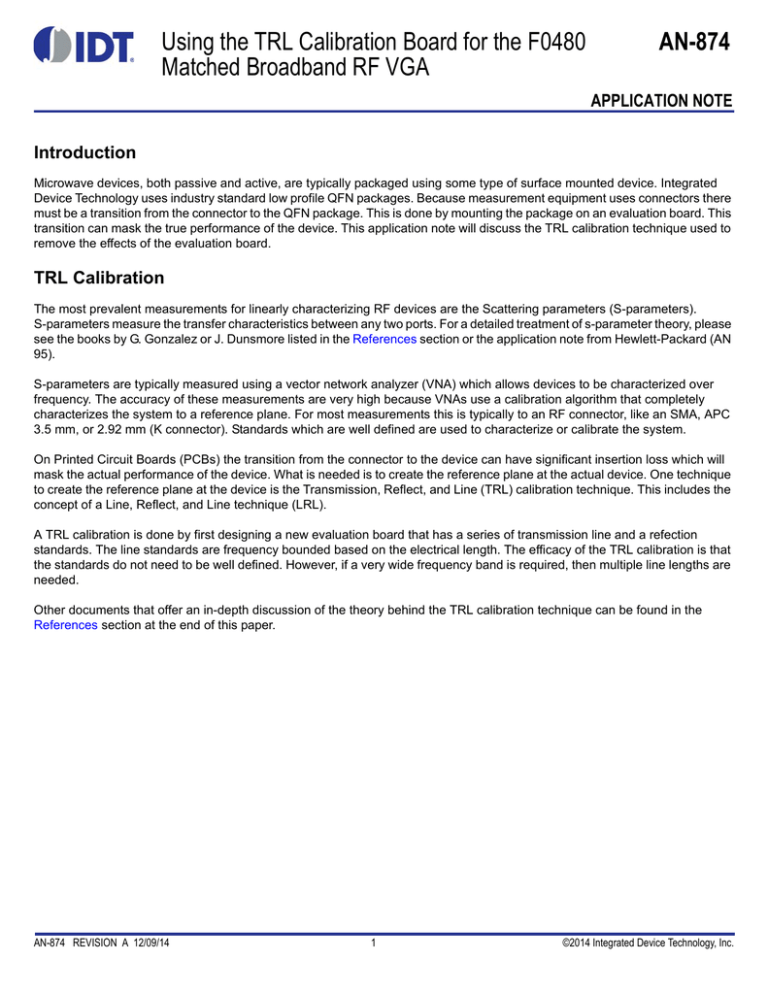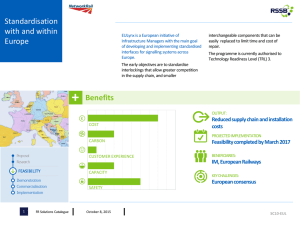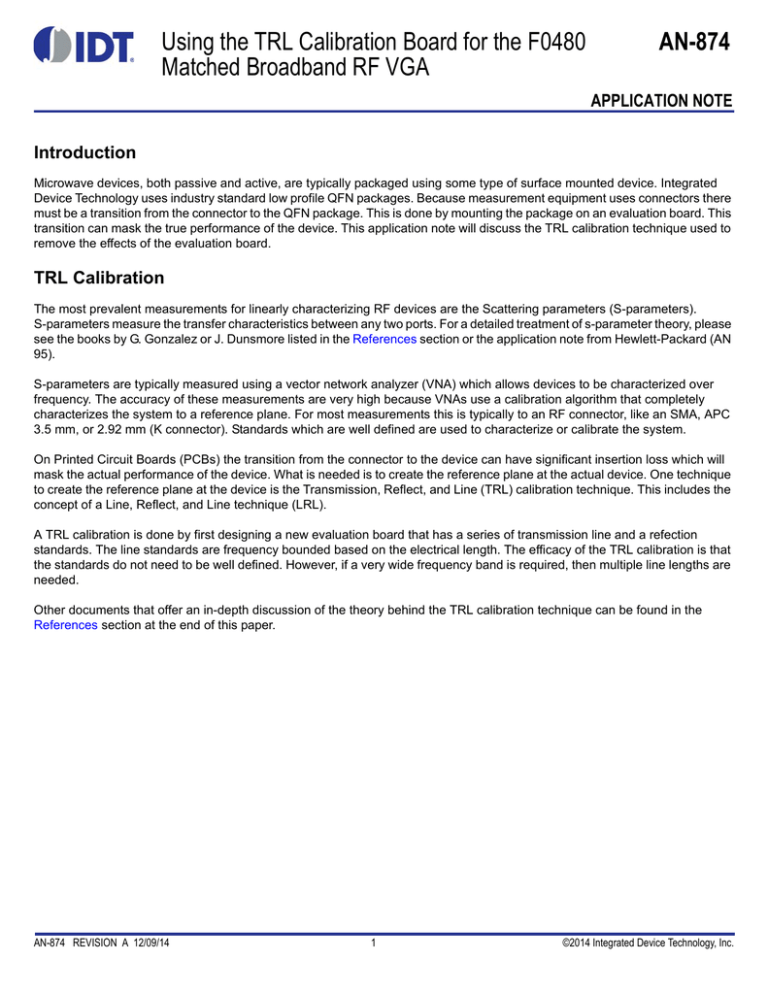
Using the TRL Calibration Board for the F0480
Matched Broadband RF VGA
AN-874
APPLICATION NOTE
Introduction
Microwave devices, both passive and active, are typically packaged using some type of surface mounted device. Integrated
Device Technology uses industry standard low profile QFN packages. Because measurement equipment uses connectors there
must be a transition from the connector to the QFN package. This is done by mounting the package on an evaluation board. This
transition can mask the true performance of the device. This application note will discuss the TRL calibration technique used to
remove the effects of the evaluation board.
TRL Calibration
The most prevalent measurements for linearly characterizing RF devices are the Scattering parameters (S-parameters).
S-parameters measure the transfer characteristics between any two ports. For a detailed treatment of s-parameter theory, please
see the books by G. Gonzalez or J. Dunsmore listed in the References section or the application note from Hewlett-Packard (AN
95).
S-parameters are typically measured using a vector network analyzer (VNA) which allows devices to be characterized over
frequency. The accuracy of these measurements are very high because VNAs use a calibration algorithm that completely
characterizes the system to a reference plane. For most measurements this is typically to an RF connector, like an SMA, APC
3.5 mm, or 2.92 mm (K connector). Standards which are well defined are used to characterize or calibrate the system.
On Printed Circuit Boards (PCBs) the transition from the connector to the device can have significant insertion loss which will
mask the actual performance of the device. What is needed is to create the reference plane at the actual device. One technique
to create the reference plane at the device is the Transmission, Reflect, and Line (TRL) calibration technique. This includes the
concept of a Line, Reflect, and Line technique (LRL).
A TRL calibration is done by first designing a new evaluation board that has a series of transmission line and a refection
standards. The line standards are frequency bounded based on the electrical length. The efficacy of the TRL calibration is that
the standards do not need to be well defined. However, if a very wide frequency band is required, then multiple line lengths are
needed.
Other documents that offer an in-depth discussion of the theory behind the TRL calibration technique can be found in the
References section at the end of this paper.
AN-874 REVISION A 12/09/14
1
©2014 Integrated Device Technology, Inc.
AN-874
Figure 1. F0480 Evaluation Board
Figure 2. TRL Calibration Board used for the F0480
USING THE TRL CALIBRATION BOARD FOR THE F0480 MATCHED BROADBAND RF VGA
2
REVISION A 12/09/14
AN-874
TRL Calibration Board
Figure 1 and Figure 2 above show both the evaluation board and the TRL calibration board. The TRL calibration board has six
standards which have the exact same transmission line from the input and output ports on the evaluation board. Also note that
we have the same components in-line. At the bottom of the board is the Through line. This is a combination of the input connector
to the input of the device and the output of the device to the output connector. The lines do not have to be the same, but we have
designed the F0480 evaluation board so that the input and output lines are identical. Just above the Through line is the input
line with a Short circuit. Then there is the first transmission line which has length of 0.160 inches (4.064 mm). Above this is the
second transmission line which has a length of 1.000 inch (25.4 mm). Finally, at the top of the board there is an Open circuit on
the left, along with a load on the right. Finally there are the input and output lines which are connected together to define the
reference plane. The above configuration can be used because the F0480 input and output transmission lines are the same. If
this is not the case, then the open, short, and load should be created on both sides of the calibration board.
The standards were designed as follows:
Standard
Position
Comment
THRU
Bottom transmission line
As a standard the frequency range is 0 to 999 GHz.
LINE 160
Middle transmission line
As a standard the frequency range is 2.2 to 17.8 GHz. The physical
length of transmission line is 160 mils longer then the THRU line
and was added in the middle.
LINE 1000
Second from top transmission line
As a standard the frequency range is 0.3 to 2.5 GHz. The physical
length of transmission line is 1000 mils longer then the THRU line
and was added in the middle.
Between the middle and bottom transmission line
The short is created using a filled via hole. The frequency range is
0 to 999 GHz.
OPEN
Top row, on the left (input)
The open is created by leaving the coplanar waveguide
transmission line open circuit. The frequency range is 0 to 999
GHz.
LOAD
Top row, on the right (output)
The load is created by allowing two 100 ohm 0402 resistor o be
connected to ground. The frequency range is 0 to 999 GHz.
SHORT
Calibration Warning
TRL calibrations do have a few unique qualifiers:
• The vector network analyzer should have two receivers for every port. This is so the source match term can be measured
accurately. If this is not the case, and there is a shared reference receiver, (Agilent 8720x standard configuration), then 10 dB
pads should be used on the two ports to create a better system match. Please review the Keysight product note PN 8720-2
for a discussion. Newer vector network analyzers, like the Keysight ENA and PNA series, have the required 2 receivers per
port).
• If you try to use the TRL beyond the specified frequency range the vector network analyzer will prompt you that more
standards are needed; restart the calibration with a new frequency range.
• It is best to place the TRL calibration standards on the same board as the device being tested. If this is not possible, then
using a stable material and consistent assembly procedures is required.
• Before beginning the TRL calibration, it is best to make sure the connectors all present the same match. This is needed
because the algorithm assumes the only differences are the reference planes, and is best done by comparing the gated time
domain return loss of each of the connectors.
REVISION A 12/09/14
3
USING THE TRL CALIBRATION BOARD FOR THE F0480 MATCHED BROADBAND RF VGA
AN-874
Connector Analysis
When performing time domain analysis it is worthwhile to use the highest frequency network analyzer since the time resolution
is essentially the reciprocal of the frequency span. Also, for the maximum flexibility with using the time domain, use equally
spaced frequency points starting at DC (0 Hz). This will allow the use of a low pass response. Below are return losses for each
of the three transmission lines on the new calibration board. A 26 GHz PNA, N5242A was used, calibrated to 20 GHz, and used
2001 frequency points for the following analysis.
Figure 3. Measured S-parameters for the Input Ports of the Lines
Notice the high ripple content and the variance depending on the length of line. This is due to the mismatch of connectors
resonating. Transforming to the time domain shows where the discontinuities are located.
USING THE TRL CALIBRATION BOARD FOR THE F0480 MATCHED BROADBAND RF VGA
4
REVISION A 12/09/14
AN-874
Figure 4. Time Domain Analysis of TRL Calibration Board from the Input Connector
Figure 4 shows where the discontinuities lie while using a Low pass response time domain analysis. The first discontinuity is the
input connector and connection to the evaluation board. Though there are slight magnitude differences, note that the shape and
position are exact. This shows that the three different connectors all very similar. The output connect can be seen between 0.7
and 1.0 ns. The magnitude is less than the input connector because of masking.
The input connector discontinuities can be described as lumped elements. The overwhelming element is the positive going peak
starting at 0.03 ns which peaks at 0.05 ns, then goes negative with a negative peak at 0.10 ns. The positive (0.10) and negative
(-0.15) peaks not the same value. This can be decomposed into a two elements: an offset, -0.025, and a symmetric swing of
±0.125. The offset correlates to resistive change while the symmetric swing shape correlates to a series inductor. This is not
unexpected. Figure 5 shows a close up image of the input connector. This connector has a long center pin which is soldered
down. This adds inductance which will limit the high frequency response of the evaluation board.
REVISION A 12/09/14
5
USING THE TRL CALIBRATION BOARD FOR THE F0480 MATCHED BROADBAND RF VGA
AN-874
Figure 5. Image of Input Connector
The advantage of performing time domain analysis is that response can be gated so that the response of only the particular time
window selected is examined. This is done by setting the magnitude to zero, no discontinuity. Since we want to examine what
the input connector and board connection is doing, we can gate the time domain response window from -0.2 to 0.2 ns. All other
time is forced to zero. Because this is the first component in the circuit, masking concerns are not needed.
Figure 6. Gated Response of the Input Connector
The input match is only for the connector and board connection. Using the gated response removed the resonance with the
output connector. This shows that the inductance starts to become a factor around 2 GHz. Typically, the observance of a better
than a -20 dB match would be desired if the measurements were being done at the connector.
USING THE TRL CALIBRATION BOARD FOR THE F0480 MATCHED BROADBAND RF VGA
6
REVISION A 12/09/14
AN-874
Defining the TRL Calibration Kit
Though the standards and class assignments are standard for all network analyzers, the generation of the calibration kit is
different. Please review the document for your network analyzer as the proper method.
Table 1 show the six standards that need to be defined. Depending on the network analyzer, you may need either the medium
(COAX or Waveguide) or the connector. For this calibration kit, a connector was defined as TRL and made as a sexless
connector. The coefficient terms (Cx/Lx) do not need to be defined since they are only used for a Short-Open-Load-Thru (SOLT)
calibration.
Table 1: TRL Calibration Standard
Offset
Delay
Offset
Z0
Offset
Loss
Min
Freq
(GHz)
Max
Freq
(GHz)
Medium
Connector
Standard
Label
Open
0
50
0
0
999
COAX
TRL
OPEN
2
Short
0
50
0
0
999
COAX
TRL
SHORT
3
Load
0
50
0
0
999
COAX
TRL
LOAD
4
Delay/Thru
0
50
0
0
999
COAX
TRL
THRU
5
Delay/Thru
0
50
0
0.3
2.5
COAX
TRL
LINE1000
6
Delay/Thru
0
50
0
2.2
17.8
COAX
TRL
LINE0160
ID
Standard
Type
1
C0/L0
Term Z
C1/L1
C2/L2
C3/L3
Load
Type
Fixed
For a calibration, the standards must be assigned to a particular class for either a SOLT or TRL calibration. Table 2 shows how
the Class Assignments are defined for the TRL calibration. Do not enter any standard for the SOLT calibration.
Table 2: TRL Calibration Class Assignment
A
B
TRL Thru or Line
4
TRL Select
1
2
TRL Line or Match
5
6
C
D
E
F
G
Standard Class
Label
Thru
3
Reflect
Line
Below are the procedural steps for entering the TRL calibration kit into Keysight Technologies E5072B or E5072C.
1. Press the [CAL] Button. The soft keys on the right of the screen will change.
2. Select t[Cal Kit].
3. Select a [User] kit. You might have scroll down.
4. Select [Modify Cal Kit].
5. Select [Define STDs].
6. Select [1. No Name].
7. Select [Label] and type in Open.
8. Select [STD Type] and then select [Open].
9. No other information needs to be entered. Scroll down and select [Return].
10. Repeat steps 6 through 9 for standards 2, 3, and 4.
11. Select [5. No Name].
REVISION A 12/09/14
7
USING THE TRL CALIBRATION BOARD FOR THE F0480 MATCHED BROADBAND RF VGA
AN-874
12. Select [Label] and type in LINE1000.
13. Select [STD Type] and then select [Delay/Thru].
14. Scroll down and select [Min. Frequency] and enter 0.3 GHz.
15. Select [Max. Frequency] and enter 2.5 GHz.
16. Scroll down and select [Return].
17. Repeat steps for 11 to 16 for standard 6.
18. Scroll down and select [Return]. You should be back at the “Modify Cal Kit” Menu.
19. Select [Specify CLS].
20. By default you have Sub Class 1.
21. Select [TRL Thru].
22. Select [Set All].
23. Select Standard [4. Thru].
24. Select [Return].
25. Select [TRL Reflect].
26. Select [Set All].
27. Select Standard [2. Short].
28. Select TRL Line/Match].
29. Select [Set All].
30. Select Standard [5. LINE1000].
31. Select [Return].
32. Select [Sub Class] and then select [Sub Class 2].
33. Select TRL Line/Match].
34. Select [Set All].
35. Select Standard [6. LINE0160].
36. Select [Return].
37. Select [TRL Options].
38. Set [Impedance] to Line.
39. Set [Reference Plane] to Thru.
40. Select [Return].
41. Select [Label Kit] and enter F0480 R2.
42. For further use, Export Cal Kit to the hard drive.
43. Select [Return] to get back to the Calibration menu.
Next, perform a calibration. Set up the network analyzer for frequency range with the calibration kit. The minimum frequency
is 0.3 GHz and the maximum frequency is 8.5 GHz. Set the network analyzer IF bandwidth and the number of points to values
you would like to use.
1. At the Calibration Menu [Cal] Select [Calibrate].
2. Select [2-Port TRL].
USING THE TRL CALIBRATION BOARD FOR THE F0480 MATCHED BROADBAND RF VGA
8
REVISION A 12/09/14
AN-874
3. If this is a 4 port network analyzer, select the two ports you want to be calibrated. For this discussion, [1-2] has been
selected.
4. Select [Thru/Line].
5. Connect the two ports to the Thru line on the calibration board and select the standard [Thru].
6. Select [Return].
7. Select [Reflect].
8. Connect the Port 1 to the Short standard on the calibration board and select [Port1 Reflect].
9. Connect the Port 2 to the Short standard on the calibration board and select [Port2 Reflect].
10. Select [Return].
11. Select [Line/Match.
12. Select [1-2 Line/Match].
13. Connect the Ports to the Line 0160 on the calibration board and select [LINE0160].
14. Connect the Ports to the Line 1000 on the calibration board and select [LINE1000].
15. Select [Return].
16. Select [Return].
17. Select [Done].
Comparison of Calibrations
Two calibrations have now been completed. The first was done using an Electronic Calibration module at the SMA connectors.
The second was done using the above TRL calibration board and calibration kit. Notice that with the TRL calibration, the actual
amplifier has 1dB higher gain at 3GHz.
Figure 7. Comparison of the Gain for the F0480 with 0dB Attenuation
REVISION A 12/09/14
9
USING THE TRL CALIBRATION BOARD FOR THE F0480 MATCHED BROADBAND RF VGA
AN-874
Figure 8. Comparison of the Input Match for the F0480 with 0dB Attenuation
Figure 9. Comparison of the Output Match for the F0480 with 0dB Attenuation
USING THE TRL CALIBRATION BOARD FOR THE F0480 MATCHED BROADBAND RF VGA
10
REVISION A 12/09/14
AN-874
References
Books:
Dunsmore, Joel P., (2012). Handbook of Microwave Component Measurements: With Advanced, VNA Techniques,
Chichester West Sussex, England,
John Wiley & Sons, Ltd.
ISBN-9781119979555
G. Gonzalez (1984), 'Microwave Transistor Amplifiers: Analysis and Design’,
Prentice Hall,
ISBN 0135816467.
Anritsu (2009). The Essentials of Vector Network Analysis: From α to Z0.
Application Notes from Keysight Technologies (formerly Agilent Technologies)
S-Parameters... Circuit Analysis and Design (AN 95)
Network Analysis Basics - Applying Error Correction To Network Analyzer Measurements (AN 1287-3)
Impedance Characteristic Evaluation of SMD by Using the ENA with Inter-Continental Microwave (ICM)
8720 Calibration - In-fixture Measurements Using TRL* Calibration (PN 8720-2)
Specifying Calibration Standards and Kits for Keysight Vector Network Analyzers (AN 1287-11)
Time Domain Analysis With a Network Analyzer Application Note (AN 1287-12)
S-parameter Series: Using the Time-Domain Reflectometer Application Note
8720 Calibration - In-fixture Measurements Using TRL* Calibration (PN 8720-2)
REVISION A 12/09/14
11
USING THE TRL CALIBRATION BOARD FOR THE F0480 MATCHED BROADBAND RF VGA
Corporate Headquarters
Sales
Tech Support
6024 Silver Creek Valley Road
San Jose, CA 95138 USA
1-800-345-7015 or 408-284-8200
Fax: 408-284-2775
www.IDT.com
email: RFsupport@idt.com.
DISCLAIMER Integrated Device Technology, Inc. (IDT) and its subsidiaries reserve the right to modify the products and/or specifications described herein at any time and at IDT’s sole discretion. All information in
this document, including descriptions of product features and performance, is subject to change without notice. Performance specifications and the operating parameters of the described products are determined
in the independent state and are not guaranteed to perform the same way when installed in customer products. The information contained herein is provided without representation or warranty of any kind, whether
express or implied, including, but not limited to, the suitability of IDT’s products for any particular purpose, an implied warranty of merchantability, or non-infringement of the intellectual property rights of others. This
document is presented only as a guide and does not convey any license under intellectual property rights of IDT or any third parties.
IDT’s products are not intended for use in applications involving extreme environmental conditions or in life support systems or similar devices where the failure or malfunction of an IDT product can be reasonably
expected to significantly affect the health or safety of users. Anyone using an IDT product in such a manner does so at their own risk, absent an express, written agreement by IDT.
Integrated Device Technology, IDT and the IDT logo are registered trademarks of IDT. Product specification subject to change without notice. Other trademarks and service marks used herein, including protected
names, logos and designs, are the property of IDT or their respective third party owners.
Copyright ©2014 Integrated Device Technology, Inc.. All rights reserved.